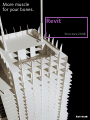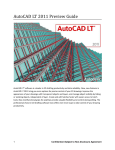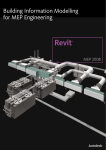Download Autodesk AutoCAD Revit Structure Suite 2008, Commercial New, Network, English
Transcript
More muscle for your bones. Revit ® Structure 2008 Improve Efficiency and Accuracy Revit Structure software offers concurrent modelling for structural design, analysis and fully co-ordinated documentation. I can foresee that Autodesk Revit Structure will enable us to offer our international clients better value. For example, we used the solution to test the viability of building a residential block on top of an existing road tunnel. It enabled us to cut down analysis time to a fraction of what it normally would have taken – from weeks to days. – Chris Pembridge Associate and Head of Structural Engineering Atkins Revit® Structure software improves the way structural engineers and drafters work. It minimises repetitive modelling and drawing tasks, as well as errors due to manual co-ordination between structural engineers, architects and drafters. It helps reduce time spent producing final construction drawings and increases the accuracy of documentation, improving overall project deliverables for clients. We’d been watching building information modelling for several years but were unable to find a structural design product that did what we needed. When we saw the demo of Revit Structure, we knew that there was finally a solution. — David Pluke Principal and VP of Technology Ericksen Roed & Associates, Inc. 2 Seamless Co-ordination Because Revit Structure uses building information modelling (BIM), every view, drawing sheet and schedule is a direct representation of the same underlying database. As project team members work on the same project, making inevitable and necessary changes to the building structure, parametric change technology in Revit Structure automatically co-ordinates changes across all other representations of the project – model views, drawing sheets, schedules, sections, plans and details. The design and documentation stay co-ordinated, consistent and complete. Bidirectional Associativity The building model and all of its views are part of the same information system. This means changes to any part of the structure need to be made only once, maintaining consistency throughout the documentation sets. For example, if sheet scales change, annotations and graphics are properly resised. If a structural member changes, the views where this element is displayed are co-ordinated and updated automatically, including name tags and other labels referring to the element properties. Building Information Modelling The creation and use of co-ordinated, internally consistent, computable information about a building project in design and construction. Enhance Structural Modelling Capabilities Revit Structure focuses on the modelling of multimaterial building structures, from regular to complex shapes, such as curved and sloped roofs and floors. Whether you design steel, cast-in-place concrete, precast concrete, masonry, or wood structures, standard modelling objects include walls, beams, columns, beam systems, slabs and foundations. Additional structural objects can be created as parametric components. Project Browser Because all information is conveniently stored in a single file, design teams spend less time managing project content. The project browser helps users navigate through the various views, sections, elevations, details, schedules and drawing sheets of a structural project. Users can customise project content organisation. Parametric Components Revit Structure can create all types of structural components, such as joist systems, beams, open web joists, trusses and intelligent wall families. No programming language is required to use Parametric Components, also known as families. The family editor contains all the data to graphically represent an element in 2D and 3D at various levels of detail. Manage and Share Worksharing Worksharing enables multiple team members on the same network to work together on the same model, while their work stays fully co-ordinated. Worksharing provides a complete range of collaboration modes from on-the-fly, simultaneous access to the shared model, to formal division of the project into discrete shared units or individually managed linked models. 2D and 3D DWF Integration Accelerate reviews with the free* Autodesk® Design Review software, the all-digital way to review, markup and track changes to 2D and 3D designs without the original design creation software. Because the Design Review mark-up capabilities combine with Revit Structure navigation and revision management capabilities, tracking changes is easy. The term family refers to an element’s ability to have multiple types defined within it, each of a different size and shape. Changes to a family or type definition ripple through the project and are automatically reflected in every instance of that family or type in the project. This capability keeps everything coordinated and saves the time and effort of manually tracking down components to update. Families are saved in a master database and can be conveniently loaded into new projects. Groups Groups allow parametric modular design and are used to create repetitive units. Create a group by selecting several related elements. For example, create a group of structural beam systems for re-use on different floors. Design Options With Revit Structure, engineers stay focused on structural engineering. Explore design changes. Develop and study several design alternatives to make key design decisions. Easily present multiple schematic designs to clients. Each option can be substituted into the model for visualisation and quantity takeoff to help team members make informed decisions. 3 Publish to Autodesk Buzzsaw The Publish to Autodesk® Buzzsaw® functionality enables design teams to easily upload files from Revit Structure to a Buzzsaw project site and automatically convert Revit Structure files to either the DWGTM or DWFTM file specification. *This product is subject to the terms and conditions of the end-user license agreement that accompanies download of this software. Deliver Comprehensive Construction Documents Revit Structure has a full set of dedicated tools to deliver accurate structural drawings and reduce errors due to manual co-ordination of design changes. Material-specific tools help ensure that construction documents conform to industry and office standards. For steel, features such as beam coping and automatic symbolic cutbacks, as well as an extensive library of detail components are available. Automatic Sections and Elevations Creating sections and elevations in Revit Structure is simple compared to traditional methods. Because views are just a different representation of the entire building model, users get instant cuts throughout a structure. Use them at any time to work in the most appropriate view. When the construction documents are ready to print, section tags and elevation symbols of the views that are not placed onto any drawing sheet are automatically hidden. Details Revit Structure allows callouts for typical details and for specific ones. Entire sheets of typical details can be created from scratch in Revit Structure using its 2D traditional drafting tools. Automatic Drawing Sheet References This functionality helps ensure that no section, elevation or callout references the wrong drawing or sheet and that all data and graphics, details, schedules, drawings and sheets in the drawing set are current and co-ordinated. Designers can also import DWG details from AutoCAD® software and link them into Revit Structure using the project browser to manage them. For concrete structures, display options provide control over the visibility of the concrete elements. Rebars are available for beams, columns and footings. Area and path reinforcement enable drafters to symbolically represent the reinforcing in plan views while automatically creating rebars in walls and slabs sections. Specific details come directly from the views of the model and these model-based details are completed with 2D parametric components (metal deck, CMU, anchor bolts in footings, fasteners, welded symbols, steel connection plates, concrete rebars and more) and annotations such as text and dimensions. Revit Structure has helped us dramatically improve project co-ordination. – Charles Guerrero Vice President WSP Cantor Seinuk 4 When the geometry gets complicated, Revit Structure offers 3D model-based details such as 3D representation of building expansion joints, 3D steel connections, 3D rebars in concrete elements and more. Symbols The library of structural symbols includes moment frame connections for beams, plate and splices for columns, brace representation in plan view, welded symbols and more. Legends Create symbol and annotation legends for a project. Or use a legend view to place the same view on many sheets. Filters The filter management tool enables users to highlight specific objects for improved visibility within the structural model. User-defined selection filters provide a visual method to call out objects that share common properties. For example, objects selected in the filter can be turned on or off, highlighted in a specific colour or line style or even turned half-tone. Customised schedules can be used by engineers and project managers to check the overall structural design. For example, schedule and review structural loads before integrating the model with analysis software. If the load value needs to be changed, it can be modified in the schedule and automatically co-ordinated throughout the model. Use graphical tools to split the schedule table once it has been placed onto a drawing sheet. Split sections of the schedule table are associative; if users extend a section, the other section shortens accordingly. Revision Tools Revit Structure includes a comprehensive revision mechanism. Revision clouds provide a way to insert bubble changes on construction documents and are associated with a revision number, for increased efficiency when tagging. Revision numbering can be either projectwide or sheet-specific. Revisions used on a sheet are displayed in a revision schedule on the title block. A comprehensive revision table lists all the changes made, by team member and date, so users can better manage changes and track documents. In addition, automatic graphical schedules – which users can customise to meet project requirements – are available for columns. Schedules Save time by creating schedules on demand. Schedules are just another representation of the same building model. Change a schedule and all other views of the model co-ordinate and update automatically. Schedule features include sorting, filtering, grouping and counting, as well as user-defined formulas. Our clients appreciate the value of having a fully co-ordinated set of documents and Revit Structure is the best tool we have found for that. – John Goetter Vice President Graef, Anhalt, Schloemer and Associates, Inc. 5 Integrate with Leading Analysis Software Revit Structure concurrently delivers a physical model as well as a fully associated analytical model of the building. The physical model drives the construction documentation. Drafters use this physical model to produce the drawing and detail sheets. Engineers and architects use it for co-ordination purposes such as interference checking. The creation of the analytical model uses a smart system of engineering rules to produce a consistent analytical representation of the physical structure. Of course, engineers can override initial analytical settings and edit the analytical model based on their judgment before linking to structural analysis packages. The analysis programs then return the design information such as changes in member sizes and changes to the structural systems, which in turn dynamically updates the entire physical model and therefore the documentation. This capability eliminates much of the redundant work and repetitive tasks done by structural engineers modelling frames and shells in many different applications. To find out which software partners have linked their applications to Revit Structure through the Revit platform API (application programming interface), visit www.autodesk.co.uk/revitstructure-partners. The analytical model contains information such as loads, load combinations, member sizes and release conditions for use in leading third-party analysis applications. The analytical model could be the entire building model, one wing of the building or even a single structural frame. Engineers use selection filters with structural boundary conditions to send substructures (such as a frame, floor or wing of the building) to their analysis software without sending the entire model. Model courtesy of RISA Technologies. Revit Structure provides structural engineers with greater engineering insight: following user-defined rules, the analytical models have the capability to adjust their location to attached/adjacent structural elements’ analytical projection planes. Engineers can also automatically check analytical inconsistencies such as missing supports, global instabilities and framing anomalies before sending the model to structural analysis. Model courtesy of Robobat. The ability to export the Revit Structure model to structural analysis software greatly minimises duplication of effort because we can use the same model to produce construction documents and perform structural analysis. And our team can stay better co-ordinated throughout the design process. – Gregg Kite Director of Production SCA Consulting Engineers Model courtesy of Adapt Corporation. 6 Co-ordinate Across the Disciplines Revit Structure supports popular industry workflows with architects, MEP engineers and contractors. Workflow with DWG/DXF/DGN/IFC Formats Import, export and link to DWG, DXF™, DGN and IFC formats help to assure fully compatible data exchange between engineering firms and their client architects. Revit Structure supports the traditional workflow where structural modelling starts with 2D DWG files provided and created by the architect in AutoCAD software. This workflow includes timesaving features such as creation of structural walls and grids by directly selecting DWG lines instead of tracing over them. For example, once the construction documents are finalised in Revit Structure, the structural drawings can be sent to the architect for review as DWG files. Structural engineers can also import and export their models in CIS/2 format for co-ordination with steel detailers and fabricators. Link with AutoCAD Architecture Revit Structure also supports the workflow in which structural modelling starts with an architectural design done in AutoCAD ® Architecture software. Engineers can also use individual plan views from AutoCAD Architecture as reference when they start their structural layout. For better co-ordination, structural engineers can export their 3D Revit Structure model to AutoCAD Architecture. Architects using AutoCAD Architecture, the latest release, can review the exported structural elements as true AutoCAD Architecture objects. Link with Revit Architecture Engineers working with architects using Revit® Architecture software can take full advantage of building information modelling and share the same underlying building database. Creation of the structural model is much faster with integrated Revit platform tools. For example, engineers can create structural columns from the existing architectural columns. Collaboration with MEP Engineers and Designers Structural engineers working with mechanical, electrical or plumbing engineers using AutoCAD® MEP software can improve design co-ordination. Revit Structure users can export their structural model into AutoCAD MEP, where the MEP engineer can perform clash detection between pipes and structural elements. Revit Structure can also import 3D duct and pipe objects from AutoCAD MEP into the structural model via ACIS ® solids to detect interferences visually. In addition, structural engineers who are working with MEP engineers using Revit® MEP software can take full advantage of building information modelling. With interference checking between structural and architectural objects, co-ordination problems can be instantly detected before the drawings are sent to the construction site. Using the co-ordination monitor feature, engineers and architects get electronic notification of any changes made during the design process by either discipline on levels, grids, columns, walls, slabs and openings. The result is synchronised workflow and better co-ordinated construction documents. If engineers work with in-house architects using Revit Architecture, they can navigate through the multidiscipline design using the Worksharing tool. Finally, all structural drawings, details and schedules are directly available on the Revit® platform for architectural review in Revit Architecture. Using Revit Structure, we can show owners 3D representations of how the structure of their building is going to work well in advance of anything else they could see. This helps us and the architect in moving the project forward. – Dan Kilbert Project Engineer Graef, Anhalt, Schloemer and Associates, Inc. 7 Without Revit Structure we’d be throwing our hands in the air as it would mean changing and checking every document. But now, revisions hardly take any time at all – and we can be confident that everything else will be automatically updated. – Colin Van Ackeren CAD Manager and Associate Director WSP Cantor Seinuk AutoCAD Revit Structure Suite AutoCAD® Revit® Structure Suite is a bundle consisting of Revit Structure and AutoCAD software with a single serial number and a single authorisation code. This combination enables you to maintain your investment in technology and training, while offering the competitive advantage of building information modelling and provides the flexibility to move to a new technology platform when you’re ready. For more information, visit www.autodesk.nl/revitstructuresuite. Autodesk Services and Support Accelerate return on investment and optimise productivity with innovative purchase methods, companion products, consulting services, support and training from Autodesk and Autodesk authorised partners. Designed to get you up to speed and keep you ahead of the competition, these tools help you make the most of your software purchase – no matter what industry you’re in. To learn more, visit www.autodesk.nl/consulting. Autodesk Subscription Ensure competitive advantage by keeping your design tools and your design skills, up to date easily and cost-effectively with Autodesk® Subscription. Get the latest versions of your licensed Autodesk software, incremental product enhancements, personalised web support direct from Autodesk and self-paced training options with one annual fee. To learn more, visit www.autodesk.nl/subscription. Learn More or Purchase Access specialists worldwide who can provide product expertise, a deep understanding of your industry and value that extends beyond your software purchase. To purchase Revit Structure or AutoCAD Revit Structure Suite, contact an Autodesk Premier Solutions Provider or Autodesk Authorised Reseller. To locate the reseller nearest you, visit www.autodesk.nl/reseller. Autodesk BV Postbus 8651 3009 AR Rotterdam The Netherlands www.autodesk.nl To learn more about Autodesk Structure Solutions, visit www.autodesk.nl/bouwkunde. Cover photography courtesy of SCA Consulting Engineers. Autodesk, AutoCAD, Buzzsaw, DWF, DWG, DXF and Revit are registered trademarks or trademarks of Autodesk, Inc., in the USA and/or other countries. All other brand names, product names, or trademarks belong to their respective holders. Autodesk reserves the right to alter product offerings and specifications at any time without notice and is not responsible for typographical or graphical errors that may appear in this document. © 2007 Autodesk, Inc. All rights reserved. 000000000000117726 RevitStructure 08_8_UK_Ben www.bsa.org