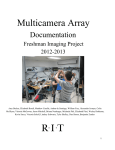Download Philips Webcam SPC1330NC
Transcript
Philips Webcam Pro SPC1330NC Webcam pro Connect with precision and clarity Webcam pro SPC1330NC changes your perception of video calling. HD video quality with true 2.0 Mega Pixel videos, 8.0 Mega Pixel photos, 90 frames per second video and autofocus. Ultra-clear stereo sound with two built-in microphones. Changes your perception of video calling • True 2.0 Mega Pixels video resolution for HD video quality • More details with 8 Mega Pixels resolution (interp.) photos • 90 frames per second video for flicker-free images • 8 x digital zoom for superb close-ups • Autofocus ensures razor sharp videos and photos • Wide-angle lens gets more people in the video frame • Pixel Plus 2 for better detail, depth and clarity • Digital Natural Motion to eliminate juddering effects Crystal clear sound and echo-free voice • Two built-in microphones with stereo and echo-free acoustics • Noise cancellation and echo reduction for best sound quality Perfectly user-friendly • Compatible with all instant messaging services • Easy-to-use Philips CamSuite software to control your webcam SPC1330NC/00 Webcam Pro Specifications Product highlights Mechanics • • • • • • • • • Sensor: 2.0 MP CMOS Lens maximum aperture: F:2.0 Lens view angle: 70 degrees Lens construction: 5 elements Autofocus White balance: 2600 - 7600 k Minimum illuminance: < 2 lux Data format: YUY2, MJPEG Colour depth: 16 bit Resolution • • • • • Video resolution: 2.0 MP Photo resolution: 2.0 MP Interpolated video resolution: not available Interpolated photo resolution: 8.0 MP Maximum frame rate: 90 fps Audio • • • • Microphone: Two built-in microphones Noise reduction Echo reduction Stereo sound Additional features • Digital zoom: 8 x • Face tracking • Fun video features: Change your background, Fun frame, Fun logo, Fun effect • Pixel Plus 2 • Digital Natural Motion • Snapshot button • On/off activity LED Software • Dedicated software: Philips CamSuite • WebCam Viewer: WebCam Companion • Add video to: Skype, Windows Live Messenger, Yahoo! Messenger, AOL Instant Messenger System Requirements • Operating System: Microsoft Windows XP (SP2), Microsoft Windows Vista • Processor: Intel Pentium® 4 2.4 GHz or AMD® equivalent processor • RAM memory: 512 MB RAM • Hard disk space: 300-700 MB • USB: Free USB port • CD-ROM or DVD-ROM Drive Connectivity • • • • Cable length: 2.1 metre Interfacing: USB 1.1, USB 2.0 USB video class: UVC Electricity: Supplied via USB cable Product dimensions • Product dimensions (W x H x D): 4 x 5.6 x 2.68 cm • Weight: 0.0984 kg • Product dimensions with stand (W x H x D): 4 x 8.6 x 8.8 cm • Weight (with stand): 0.1294 kg Packaging dimensions • Packaging dimensions (W x H x D): 10 x 19 x 19 cm • Net weight: 0.152 kg • Gross weight: 0.423 kg • Tare weight: 0.271 kg Outer Box • • • • Outer carton (L x W x H): 39.8 x 32.3 x 21.3 cm Net weight: 0.912 kg Gross weight: 3.19 kg Tare weight: 2.278 kg • True 2.0 Mega Pixels The number of Mega Pixels is a key determinant of image quality. The 2.0 Mega Pixels CMOS sensor gives you the kind of HD quality video images not previously associated with webcams. 8 Mega Pixels photo resolution Your webcam gives you more detail with 8 Mega Pixels (interpolated) resolution photos. This is enough for printing poster-sized images in high-resolution. 90 frames per second video The lightning-fast 90 frames per second refresh rate produces incredibly stable images that are perfect for face-to-face video conferencing and remote home monitoring. 8 x digital zoom Zoom in and out to get the perfect framing for any image. You control the zoom entirely via the on-screen interface while you are looking at the image so you can adjust it perfectly. Autofocus Ensures razor sharp videos and photos. When the image sensor detects a loss of sharpness, autofocus quickly and precisely readjusts the lens without the need for manual adjustment. Now even faster due to a new focusing algorithm exclusive to Philips. Wide-angle lens The high-quality wide-angle glass lens gives you a bigger field of view. The wide-angle lens operates in the same way as a wide-angle photography lens and it gets more people in the video frame without any loss in video quality. Pixel Plus 2 With Pixel Plus 2, your webcam will always produce natural-looking, razor sharp pictures with incredible detail. It is all thanks to the power of the Pixel Plus 2 processor – innovative TV imaging technology applied to PC video. It increases the number of lines and the number of pixels to give you the best images possible. Digital Natural Motion Philips invented Digital Natural Motion to eliminate juddering effects that are visible with moving picture content. Digital Natural Motion estimates motion in the picture and corrects juddering movements in both broadcast and recorded movie material (such as DVD). The resulting smooth motion reproduction and excellent sharpness take the viewing experience to a higher level. Two built-in microphones Let your voice be heard naturally in clear stereo sound. Two built-in directional microphones and Philips-patented audio beaming technology create a virtual noise and echo-free zone. Only the voice of the user is captured, with other sounds minimised. Noise and echo cancellation This superb noise reduction technology reduces background noise, and it enhances clarity of speech in both quiet and noisy environments. It also suppresses echoes so the other person hears your voice more clearly. Compatible with all services The webcam and its software have been designed with all instant messaging services in mind. Add video to Skype, Windows Live Messenger, Yahoo! Messenger, AOL Instant Messenger and other services. Issue date 2008-10-19 © 2008 Koninklijke Philips Electronics N.V. All Rights reserved. Version: 2.1.9 Specifications are subject to change without notice. Trademarks are the property of Koninklijke Philips Electronics N.V. or their respective owners. 12 NC: 8670 000 37153 EAN: 87 12581 39603 9 www.philips.com Philips CamSuite software This specially developed software is easy-to-use and lets you control your webcam at the click of a mouse. It will automatically appear on screen when you are video calling.