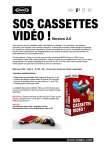Download Magix Movie Edit Pro 14 Plus
Transcript
Your recordings deserve the best! Record • Edit • Burn • Impress Do you want the best for your videos? MAGIX Movie Edit Pro 14 PLUS, the 65-time award winner** sets new standards in video editing. Never before has it been this easy to refine your personal video captures according to your personal wishes. With highly precise editing tools, movie-ready special effects, individual 3D animations for videos, text and photos, freely definable camera movements & zoom, crystal-clear Dolby® Digital sound and much more: your videos deserve the best! • Full HD workflow • Automatic editing • 300 effects and transitions • 99 tracks ** 65 awards refers to the following versions of MAGIX Movie Edit Pro (Classic & PLUS versions): 6, 7, 8, 9, 10, 11, 12. Award wins from other countries refer to the country-specific version. More information at www.magix.com. Only in the PLUS version Individually adjust effects, music, and transitions You are in the director's chair! If you don't want your recordings to be edited automatically, you can adjust all special effects, fades, and music any way you see fit. With various ways to change the settings and professional control elements, your PC can turn into a complete video studio in a flash. Freedom of design for your recordings! Experience the new standard for perfect video editing: MAGIX Movie Edit Pro 14 PLUS. The 65-time award winner** convinces not only with its high-quality edit functions and a excellent dubbing, but also with countless special effects and many new improvements that will excite you! NEW! ● Direct YouTube upload ● Screen capturing feature ● Support for NextGen consoles ● 3D real-time animation with iClone 2 SE ● Optimized scene recognition ● Online media integration (photos, music, texts) ● Batch processing for groups of files ● DVD projects as high-resolution PC shows Present with perfection: on TV, on the move & online! Burn to CD/DVD with an animated menu and experience on TV using a DVD player. Transfer to mobile video player in top quality and the right format. Transfer videos and slideshows to digital frames with sound. Present as a HD show with menus in your free MAGIX Online Album or upload to YouTubeTM as a web-optimized video. NEW! Surround authoring: Create Dolby® Digital sound yourself With the integrated Dolby Digital 5.1 Creator (feebased plug-in purchase required) you can put your videos into a new sound dimension. You can assign sound effects to characters in space or let sounds fly through the room from one loudspeaker to the other. Just like at the movies! With Dolby® Digital 5.1 Creator the sound in your movies will be just as captivating as the video! Import, edit, burn & present HD videos MAGIX Movie Edit Pro 14 PLUS is the optimal solution if you want to easily edit HD videos: all common HD video formats can be imported, optimized, and dubbed in no time at all, burned as a HD DVD disc, and presented on TV or online! Razor sharp, professional results guaranteed! NEW! 3D real-time animation with iClone2 SE The ideal complement for MAGIX Movie Edit Pro 14 PLUS: With advanced character design and amazingly convincing real-time video effects you can add speaking characters, 3D scenes and cinematic special effects. Turn photos into unbelievably real persons! Even complex movement sequences and choreographed scenes can be easily realized using iClone 2.0 SE. NEW! Top templates for picture-in-picture animations Create excitement! The professional templates for picture-ion-picture animations make for impressive special effects in each video. Simply drag selected videos into the additional video tracks, determine the sequence and enjoy the show! While the main video is playing in the background, the additional video will be faded in over it – just like its is done on TV during live broadcasts or interviews. NEW! Record directly from computer screen with screen capturing technology Would you like to be able to capture videos that you see on your monitor? MAGIX Movie Edit Pro 14 can do this easily! The smart screen capturing technology lets you record Internet videos during playback and use them in your projects after saving as a file. NEW! Optimized scene recognition Do you have video recordings that are not separated into individual scenes? With the new, improved scene recognition it's easy to do this retroactively, too. MAGIX Movie Edit Pro 14 PLUS scans the time code and recognizes pauses in the recording, marking these automatically as individual scenes to help you comfortably navigate through your video recordings. NEW! DVD projects as high resolution PC shows Would you like to play back your DVD project on the PC without having to start Movie Edit Pro or having to burn an extra DVD? Simply export your project as a high-resolution PC show, which can be playback any time – as a regular video. This way you can present intermediate results of your work to your audience! NEW! Online media integration Useful: You can now integrate downloaded videos, photos and music from the Internet into your video project. For example, integrate ad spots or movie trailers into your project. The comprehensive support for all common media formats lets your creativity know no bounds. NEW! Batch processing of many files at once Do you want to process multiple video files into another format in one go? No problem! Mark as many files in a folder as you want with the comfortable batch processing feature and start conversion. The selected videos will be converted into the desired format completely automatically one after the other. This way, you'll have more time left for watching! NEW! Put videos directly on YouTubeTM Would you like to present your videos online? Export your clips directly from Movie Edit Pro 14 to YouTubeTM and become an active member in the biggest video community in the world. It's easy – just a few mouse clicks and you are done. Your video is online and can be viewed around the whole world! NEW! Support for NextGen games consoles With MAGIX Movie Edit Pro 14 PLUS you can turn your games console into a digital video player: simply export your videos in a format supported by your console and enjoy your videos in the highest quality on your TV! Online extras Catooh – the Online Content Library You'll find everything you need right here! A giant download archive of high-quality media offers everything you could ever desire – including useful preview function for all files. Enrich your media projects with arty DVD menus, moody background music, exclusive sounds, photos, videos, and much more. NEW! Sell your media on Catooh: Simply register, upload media, and earn money! NEW! Live user chat & knowledge portal Integrated live user chat offers you the possibility to exchange with other users immediately and without time delay. Just launch the communicator, enter your question, and wait for the answer online. If that doesn't help, then take a look at the new online knowledge portal: Lots of topics, even more info, even more knowledge! The PLUS advantages at a glance: MAGIX Movie Edit Pro 14 PLUS NEW! Up to 99 tracks for freely arranging video, audio, photos, and text IMPROVED! Current HD camcorder support Complete HDV support from recording to burning onto HD discs NEW! Surround Sound settings with Dolby Digital 5.1 creator (fee-based plug-in required) NEW! 3D design for perspective-based arrangement and 3D scrolling text NEW! Screen capture: Save Internet movies, etc. directly to hard disk from your screen MAGIX Music Editor for detailed sound optimization and editing NEW! Advanced DVD menu design (freely editable background) NEW! Ambient Synth 2.0 with thematic video soundsets NEW! Audio Mastering Suite 2.0 for audio editing at the highest level NEW! Seamless proDAD Vitascene embedding NEW! Publish image sequences as animated graphics for the Internet (animated GIF export) Burn HD DVD-ready recordings in HD DVD format to inexpensive blank DVD discs NEW! Templates for professional-looking picture-in-picture animations (e.g. for opening credits) NEW! Burn videos on high-resolution Blu-ray discs with menus NEW! Publish disc projects as an ISO image for repeated burning, burning with other software, and PC playback NEW! Freely configurable keyboard shortcuts with the Shortcut Editor MAGIX Xtreme Photo Designer 6: Design your own backgrounds, menus, and much more BONUS! Reallusion iClone 2 SE: Brand new 3D animation software for virtual scenes All features at a glance Record & Import DV camcorder & webcam Includes real-time scene recognition, compression and preview, batch processing and single image recording for DV camcorders HD camcorder Quickly import HD videos in all popular formats, edit them and burn them on HD DVD disc Videos from MPEG DVDs IMPROVED! Video DVDs from DVD camcorders and recorders, too Analog capture VHS copy assistant for automatic scene recognition and chapter markers + MPEG-2 recording/burn automation Optimize & Edit Switchable user interface NEW! Choose between a lighter and a darker skin Video image optimization Picture stabilization filter, auto exposure, auto color, selective brightness, focus, brightness/contrast, color adjustment, cropping Video scaling Precise image size, position, rotation, mirror, picture-in-picture Fades and video effects 200 fades and 100 video effects, including automation for dynamic progression Video controller Personalized effects and chroma keying with alpha channel (Blue Screen) Multi monitor support Real-time control on TV via FireWire & DV cam and via TV output Cut & Arrange Overview, storyboard, timeline Sort, arrange, and add sound to scenes (99 tracks) MovieShow Maker 25 theme-based styles (beach holiday, music video, Paparazzi, etc.) Scene recognition IMPROVED! Automatically splits videos into individual scenes as desired Title generator IMPROVED! With 30 templates (e.g. flowing opening/closing credits, subtitles) Video trimmer Set the length, cuts and transitions of individual scenes Animated GIF import Animated decorative elements from Internet graphics, ClipArt, etc. Magnetic objects Automatically set decorative elements, picture-in-picture and text objects to follow moving objects in the background video Up to 300% increase in speed NEW! Noticeably smoother performance on PCs with GPU support (see system requirements) Overdub & Synchronize MAGIX Soundtrack Maker IMPROVED! Creates individual background music mood changes to match your individual scenes (fun, exciting, romantic, and many more) Voiceovers Record via microphone (incl. volume maximization) Audio restoration Remove overmodulation & distortion, denoise and normalize Audio mix board With real-time automation for volume and panorama Sound effects 60 templates (for example Karaoke, telephone, tone pitch) + VST® plug-in support Integrated sound studio With equalizer, compressor, stereo FX, reverb, echo, and much more... Soundtrack export NEW! Save audio from movies directly as MP3 audio files Burn & Present Interactive DVD player menus (04:03 and 16:09) IMPROVED! 115 uniquely customizable templates with intros, backgrounds (videos/music), animated buttons, 3D titles, and much more... Custom DVD backgrounds NEW! Templates for automatic DVD background animation using motifs from your video project. Hi-definition discs Burn hi-definition videos on HD DVD format using regular DVD discs NEW! Burn videos on high-resolution Blu-ray discs Multi-copy, disc splitting, ondisc editing, etc. Creates double-layer DVDs (+R), multiple disc copies, splits movies across several discs, creates DVD-/+RWs multi-sessions, and much more... Universal data burn mode For video disc copies, project backups, etc. Real-time DVD burning Burn directly to disc during analog capture from TV card, camcorder, DVD player or VHS recorder Batch processing NEW! Convert multiple videos and projects into other formats Smart rendering (also for videos with Dolby Digital®sound) Import, capture, edit, and burn to disc in original format without recalculation (requires free activation through the Internet) EasyBurn mode NEW! Now you can burn it directly to DVD even faster Export to mobile devices (.mov, .wmv, .rm) For video players, SmartPhones, PDAs, cell phones, etc. Export of MPEG-4 profiles for mobile devices with corresponding codec (for example, PSP, iPod). Can be purchased from within the program. NEW! Transfer films to digital picture frames (MJPEG format) MAGIX Online Album Present personal videos on your own web page – for free. NEW! Export your films as a web DVD or as a mixed-mode album MAGIX.info Community NEW! Share your knowledge with other users directly from within the program Extensive multimedia archive 2,000 universal templates: 7 thematic intros & outros, 150 decorative elements, 100 video, image & color effects, 200 fades, 100 videos & complementary motifs, 60 audio effects, background music, new overdubbing sounds and much more. * Best-selling video software refers to the amount of retail software products sold in Europe in the Video Software market segment, according to monthly analysis by Media Control Germany (PC/CD-ROM Non-games D according to the VUD criteria); GfK Benelux, France, Spain, Italy; Chart Track UK. March 2007 to February 2008. System ®requirements ® For Microsoft Windows 2000 / XP / VistaTM Minimum system requirements Intel Pentium IV or AMD Athlon 1 GHz and higher (for DV to MPEG-2 transcoding/screen capturing at least 2 GHz are recommended) 512 MB RAM 1 GB hard disk memory and a DVD drive for program installation Graphics card with a screen resolution of at least 1024x768 Sound card (multi-channel sound card recommended for surround sound editing) Minimum requirements for HD editing: Intel Pentium IV 3 GHz with hyperthreading or dual core with at least 1.3 GHz 1 GB RAM and more 1 GB hard disk memory (2 GB or more recommended) DirectX 9.0c compatible graphics card, min. 128 MB graphics card memory (256 MB+ recommended) and Pixelshader 2.0, ATI X300 or higher, NVIDIA GeForce 6600 or higher Supported devices: IEEE1394/FireWire/DV/i.Link interface for use with DV/HDV camcorders USB camcorder (DVD/hard disk/memory card) and webcams ® VfW or DirectShow -compatible video, TV or graphics cards with video-in ® WDM compatible TV tuner cards, DirectX 9 and BDA driver compatible DVB-T/-S tuner cards DVD-R/RW, DVD+R/RW, DVD RAM or CD-R/RW burners Microsoft® Media Center remote control as well as X-10 Standard compatible PC remote controls (with installed X10 software) Supported import formats: Video: AVI, DV-AVI, MPEG-1, MPEG-2, MPEG-4, MXV, MJPEG, Quicktime, WMV(HD) Audio: WAV, MP3, OGG, WMA, MIDI, Dolby Digital Stereo, Dolby Digital 5.1 Graphics: JPEG, BMP, GIF, TIF, TGA, supports scanners and digital photo cameras (TWAIN) Supported export formats: Video: AVI, DV-AVI, MJPEG, MPEG-1, MPEG-2, MPEG-4, QuickTime, RealMedia, WMV(HD) 1 1 Audio: WAV, MP3 , OGG, WMA, Dolby Digital Stereo, Dolby Digital 5.1 Graphics: JPEG, BMP 1 Can be purchased from within the program MPEG-4, MPEG-2 and Dolby Digital 2.0 must first be activated online for free. Note! MAGIX Movie Edit Pro is exclusively intended for personal use only. Copy and performance-protected rights to movies, pictures, and texts usually exist in relation to third parties. Using this program does not guarantee the right to use foreign copy or performance-protected rights above and beyond the limits of the law. The user is solely responsible for adhering to the legal regulations. Copyright © MAGIX AG, 2001-2008. All rights reserved. MAGIX is a registered trademark of MAGIX AG. Created under license from Dolby Laboratories. Dolby and the double-D symbol are trademarks of the Dolby Laboratories. © 1992 – 2008 Dolby Laboratories. All rights reserved. Other mentioned product names may be registered trademarks of the respective manufacturer. This product uses MAGIX patented technology (USP 6518492) and MAGIX patent pending technology. www.magix.com