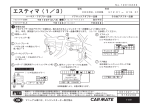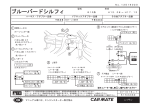Transcript
Assembly Guide Disassembly Smontaggio ⚵ߺ┙ߡߩ㐿ᆎ Auseinandernehmen Démontage Uit elkaar halen Desmontaje আ⡶ আ⡶ LE200 Front Panel ࡈࡠࡦ࠻ࡄࡀ࡞ Frontabdeckung Panneau Avant Voor Comité 2CPPGNNQ#PVGTKQTG 2CPGN&GNCPVGTQ Ԋㄇኈ Rear Panel ⢛㕙ࡄࡀ࡞ Rückwandblech 2CPPGCW#TTK©TG #EJVGT%QOKVª 2CPPGNNQ2QUVGTKQTG 2CPGN6TCUGTQ രㄇኈ 1. 2. Unscrew all screws on the chassis. ࠤࠬߩࡀࠫࠍᄖߒ߹ߔޕ Schrauben Sie alle Schrauben am Chassis ab. Dévissez toutes les vis sur le châssis. Schroef alle schroeven op de chassis los. Sviti tutte le viti sul telaio. Desatornille todos los tornillos en el chasis. བྷʁᑨᕄ⋍ര᱿➦⃦ȯ བྷʁᑨᕄ⋍ര᱿➦⃦ȯ Lift the chassis up. ⷫᜰߢᧄࠍߒߡࠤࠬࠍ⒖േߐߖ߹ߔޕ Heben Sie das Chassis an. Soulevez le châssis vers le haut. Hef de chassis op. Alzi il telaio in su. Levante el chasis para arriba. ༣̦қϳരۓᑨᕄȯ ༣̦қϳരۓᑨᕄȯ Accessory List Description Front bezel module Power cord BONUS CD Easy Installation Guide (EIG) Notice Screw bag of slim ODD, 4 pcs/bag Screw bag of HDD, 4 pcs/bag SATA power cable IDE cable SATA cable Qty 1 1 2 1 1 1 1 1 1 1 3. NoteŘ The pictures above may look slightly different from the product you purchased due to our constant product improvement effort. ታ㓙ߩຠߣឝタߐࠇߡࠆຠߪ⇣ߥࠆ႐ว߇ࠅ߹ߔޕ Die Abbildungen können zu dem Produkt unterschiedlich schauen, das Sie kauften. Les images peuvent sembler différentes du produit que vous avez acheté. De beelden kunnen van het product verschillend kijken u kocht. Le immagini possono sembrare differenti dal prodotto che avete comprato. Los cuadros pueden parecer diferentes del producto que usted compró. ߧᦸͧ≙אᮢŊ૪も⣳ጁ˫ӛ⪴ٴᣅȯ ߧᦸͧ≙אᮢŊ૪も⣳ጁ˫ӛ⪴ٴᣅȯ Install Memory, Cooler and Add-on card ⸥ᙘ߮ࠃ߅ࠢޔઃടࠞ࠼ࠍขઃߌߥߐ Bringen Sie Gedächtnis, Kühlvorrichtung und Zusatzkarte an Installez la mémoire, le refroidisseur et la carte ajoutée Installeer Koelere en Randkaart de van het Geheugen, Installi la memoria, il dispositivo di raffreddamento e la scheda aggiunta Instale la memoria, el refrigerador y la tarjeta adicionada મ⡶⥆ຣ㋤ُえԽ֦ મ⡶⥆ຣ㋤ُえԽ֦ Take the screws off and take the power supply and drives cage out. ࠪࡖࠪ߆ࠄࡀࠫࠍᄖߒޔpower supply and࠼ࠗࡉࠤࠫࠍขࠅᄖߒ߹ߔޕ Beseitigen Sie die Schrauben und nehmen Sie den Antriebe Rahmen heraus. Enlevez les vis et enlevez le camp d'entraînements. Neem weg de schroeven en neem de aandrijvingskooi. Elimini le viti ed elimini la gabbia degli azionamenti. Quite los tornillos y tome la jaula de las impulsiones hacia fuera. ⦼҅བྷʁ➦⃦חӛヅͧະُݽᷬᷖᑨከȯ ⦼҅བྷʁ➦⃦חӛヅͧະُݽᷬᷖᑨከȯ Storage Devices Installation ⸥ᙘⵝ⟎ߩขઃߌ Installation der Speichergeräte Installation des périphériques de stockage Opslag toestellen installatie Installazione periferiche di archiviazione Almacenamiento de los dispositivos de instalación Ѳએ⡶⇦મ⡶ Ѳએ⡶⇦મ⡶ NoteŘ Key Parts are not belong to Bare System ਥㇱຠߪࠪࠬ࠹ࡓߦዻߔࠆߴ߈ߢߥޕ Die Tastenteile sind keine Bestandteile des Systems selber. Les parties clés ne font pas partie du système. * Key Parts: Card Reader, HDD, ODD. Toets delen behoren niet tot het Bare Systeem. Key Parts non è di proprietà di Bare System. Piezas clave que no pertenecen al sistema estándar. ܆ᄬ㺱㕂ϡࣙѢ⑪㋏㍅ܻ Ѳએ⡶⇦ʃծؐʹ₇⃥ҙ DDR II PCI Card (Low Profile) Card Reader Screw x 4 ࡀࠫZ Schraube x 4 Vis x 4 Schroef x 4 Vite x 4 Tornillo x 4 ➦⃦ x 4 ➦⃦ x 4 NoteŘ Key Parts are not belong to Bare System ਥㇱຠߪࠪࠬ࠹ࡓߦዻߔࠆߴ߈ߢߥޕ Die Tastenteile sind keine Bestandteile des Systems selber. Les parties clés ne font pas partie du système. Toets delen behoren niet tot het Bare Systeem Key Parts non è di proprietà di Bare System Piezas clave que no pertenecen al sistema estándar Ϟ䗄ܗӊϡࣙѢ⑪㋏㍅ܻ ʀⲩҀ˴ʃծؐʹ₇⃥ҙ Hard Disk Screw x 4 ࡀࠫZ Schraube x 4 Vis x 4 Schroef x 4 Vite x 4 Tornillo x 4 ➦⃦ x 4 ➦⃦ x 4 ODD Screw x 2 ࡀࠫZ Schraube x 2 Vis x 2 Schroef x 2 Vite x 2 Tornillo x 2 ➦⃦ x 2 ➦⃦ x 2 Screw x 2 ࡀࠫZ Schraube x 2 Vis x 2 Schroef x 2 Vite x 2 Tornillo x 2 ➦⃦ x 2 ➦⃦ x 2 Screw x 4 ࡀࠫZ Schraube x 4 Vis x 4 Schroef x 4 Vite x 4 Tornillo x 4 ➦⃦ x 4 ➦⃦ x 4