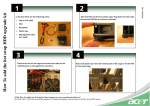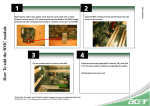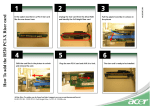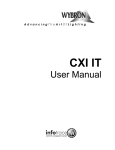Transcript
2 How To add the HDD cage fan In the box there are the following items: • FAN • Plastic taps 3 Position the fan on the cage and connect the cable to the motherboard, on the system fan Take the FAN and the four plastic taps. Plug them into the holes around the FAN like it is shown in pictures: 4 Push each plastic tap from the internal part of the cage to fix the FAN to the metal cage 5 The system is now ready to use the additional FAN. Please update the FRU/SDR in case BMC is installed in the system. All the How To guides can be found on http://support.acer-euro.com/documents/howto/ SO.G33SA.003 - G330Mk2 HDD cage fan. Required if two or more HDDs are installed in adjacent bays in G330 Mk2 46.G33SA.003 1