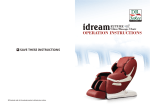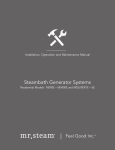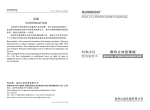Transcript
Bluetooth Dongle V2.0 Class I Quick S tart Guide Thank you for your purchasing iDream Bluetooth USB dongle. This manual will explain how you can use this product with the accessorial software program. Package content: Bluetooth USB dongle User manual CD Driver Introduction Bluetooth USB dongle has wireless communication functions. Compact design and easy carry, transfer data anytime and anywhere. 1.2.1 Function Bluetooth manager program is easy to be installed. Save your files, music, pictures and so on. Security: pairing, encryption and authentication Software upgradeable ; ; ; Connect Internet wirelessly; Build up wireless LAN and share Internet 1.2.2 Operating System :Windows Me/2000/XP Exchange data wirelessly Installation - Insert the Blue Manager installation CD into your CD-ROM driver. The installation program should start automatically. - During installing driver of “Blue Manager”, please click : [Yes][Next>][Next>] then system will begin to copy files - After finishing the copy click [Finish], and reboot your computer; - This application is only used in Windows XP with Service Pack 2 (SP2); Windows XP SP2 has build-in Bluetooth support. Both Blue Manager and the Windows XP SP2 Bluetooth drivers can coexist in your system at the same time, but only one driver can be used at one time. For make sure the Bluetooth USB dongle can work properly, when you use the Blue manager in the first time, Please run the driver patch: “Switch driver “ ,you can find it in the “Switch driver “ files of the CD directory . Regarding the details user steps please refer to “guide” in the files. , Wireless Communication - Use the Bluetooth USB adaptor to successfully carry on the wireless communication between computer and Bluetooth mobile. - Use the Bluetooth USB adaptor to successfully carry on the wireless communication between computers each other. - Use the Bluetooth USB adaptor to successfully carry on the wireless communication between the computer and other Bluetooth devices, For example :connect Bluetooth printer and complete the wireless print. - Regarding the above user methods, please refer to the operate direction of the “help “ in the “Bluetooth manager “. For other connect and user methods of this dongle and other Bluetooth products you can refer to the user manual for other Bluetooth devices.