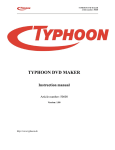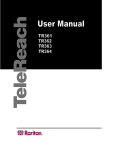Download Typhoon Mini RF Optical Mouse
Transcript
ANUBIS ELECTRONIC GmbH T H E M U L T I M E D I A C O M P A N Y TYPHOON MINI RF OPTICAL MOUSE P R O D U C T S P E C I F I C A T I O N Introduction Designed to entice the Notebook users and others, the Typhoon Mini RF Optical Mouse is a welcome upgrade for many mobile users. The receiver is very small and plugs to the USB port and even bend to avoid obstruction. Being Radio controlled and with Optical sensor, the Typhoon Mini RF Optical Mouse offers high productivity work on your notebook or desktop. No cable and no mechanical ball to obstruct and constant cleaning, it offers a unique operation area which can be both small and on the move. High resolution tracking makes accurate work on your notebook and being optical, it works on many surfaces that the traditional ball cannot go. FEATURES #40199 Compact receiver for Notebook users Radio frequency controlled 400dpi resolution optical sensor 3 buttons with 1 programmable Scroll wheel for easy viewing on long pages Rechargeable 360° operational angle Mini size and innovative mini folding receiver, excellent choice for your notebook ! The scroll wheel as the low battery indicator Specifications ! Radio Frequency: 27MHz, Single Channel with 256 Changeable IDs or 27MHz, Dual Channels, 256 Changeable IDs/Per Channel ! Interface: USB Interface or USB to PS/2 ! Optical sensor for X/Y axis, the precise sensor detects motion on hundreds of surfaces, including wood, plastic, and even your pants leg. ! Scroll wheel uses a mechanical encoder ! Sensor Light on Mouse: Red LED ! Operation Angle: The operation angle is 360 degrees ! Operation Distance: The operation distance is more than 0.7 meter (mouse to receiver set) ! ID Changeable: The ID is changed by link button ! Battery - Battery Type: "AAA" x 2 ! ! ! ! ! ! ! ! ANUBIS ELECTRONIC GmbH Am Langfeld 38 66130 Saarbücken Germany Tel: 49-681-98806-0 Fax: 49-681-98806-111 URL: www.typhoonline.com ! ! ! ! ! ! ! Battery Consumption: Mouse will be on sleep mode, while non-used after 10 minutes. Mouse works again, need to push any button on it. Battery Low Indicator: when the battery voltage is less than 2.3V, the indicator on the rubber wheel should be light (Red LED) while moving the mouse. Charge: While 1'st using, should charge 6~8hrs at least. The charge LED on the mouse will be light steadily in charging mode. Power from Receiver: Connect receiver and mouse by DC plug cable. Power from Adapter: AC to DC adapter plugs in the mouse The indicator of data transmission on the receiver is green LED. While moving the mouse or changing the ID, the LED will be flash. Otherwise, the indicator lights steadily System requirements ! Intel® Pentium™ II 300 MHz or above ! 64Meg of system RAM or more ! USB or PS/2 connections ! Windows® 98 / SE / ME / 2000 or XP ! 2 x AAA rechargeable batteries Product Reference Number: #40199 Surf to www.typhoonline.com for more product information All specifications are subject to changes without prior notification ver1.0 All rights reserved