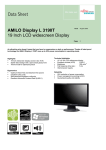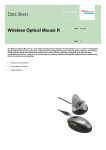Download Fujitsu Mini Mouse USB (5 Pack)
Transcript
Mini Optical Mouse Mobile comfort and precision Issue Pages January 2006 2 The new Mini Optical Mouse is with its tiny and small dimensions perfectly suited for mobile use. Due to its elegant matt silver design it is the perfect accessory for your AMILO notebook. It features two buttons as well as a scroll wheel, which can also be used as a button. The Mini Optical Mouse is designed to be used with USB only. Small and compact design Convenient for mobile use Stylish white backlight Easy to use, Plug & Play Perfect accessory for AMILO notebooks Two buttons and one scroll wheel, which can also be used as a button Smooth and precise tracking USB only Data Sheet ⏐ Issue: January 2006⏐ Mini Optical Mouse Page 2 / 2 Physical specifications Dimensions 88 x 30 x 48 mm Weight 56 g with cable Technical specifications Mouse Optical sensor with 400 dpi featuring two buttons and one scroll wheel, which also can be used as button Cable length approx. 90 cm Connection USB cable System requirements Microsoft Windows XP Free USB port Manual User and safety instructions in various European languages Package content Mini Optical Mouse User manual Order code (pack of 5) FSP:805000557 EAN 4045827567578 All rights, including rights created by patent grant or registration of a utility model or design as well as rights of technical modifications are reserved. Delivery subject to availability. Designations may be trademarks, the use of which by third parties for their own purposes may violate the rights of the trademark owners. Copyright © Fujitsu Siemens Computers, 01/2006 Published by Fujitsu Siemens Computers http://www.fujitsu-siemens.com/ Company stamp