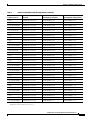Download Cisco Catalyst Supervisor Engine Software - V. 7.6(2)
Transcript
Release Notes for Catalyst 4500 Series
Software Release 7.x
Current Release:
7.6(17)—March 6, 2006
Previous Releases:
7.6(16), 7.6(15), 7.6(14), 7.6(13), 7.6(12), 7.6(11), 7.6(10), 7.6(9), 7.6(8), 7.6(7), 7.6(6), 7.6(5), 7.6(4), 7.6(3a), 7.6(3), 7.6(2),
7.6(1), 7.5(1), 7.4(3), 7.4(2), 7.4(1), 7.3(2), 7.3(1), 7.2(2), 7.2(1), 7.1(2a), 7.1(2), 7.1(1a), 7.1(1)
These release notes describe the features, modifications, and caveats for Catalyst 4500 series supervisor
engine software release 7.x and all 7.x maintenance releases. The most current 7.x release is supervisor
engine software release 7.6(17). These release notes apply to Catalyst 4500 series switches and
Catalyst 2948G, 4912G, and 2980G-A switches running Catalyst 4500 series supervisor engine
software. We recommend that you read these release notes before using your switch or upgrading your
switch software.
Note
Caution
For the most recent information on open caveats, refer to the most current version of these release notes
at this URL: http://www.cisco.com/univercd/cc/td/doc/product/lan/cat4000/relnotes/ol_1983.htm
To avoid losing all or part of the configuration stored in NVRAM, always back up the switch
configuration file before upgrading or downgrading the switch software. A software downgrade will
always cause the configuration to be lost. Use the copy config tftp command to back up your
configuration to a TFTP server. Use the copy config flash command to back up the configuration to a
Flash device.
Contents
This document consists of these sections:
•
System Requirements, page 3
•
Product and Software Release Support Matrix, page 9
•
Release 7.x Orderable Software Images, page 12
Corporate Headquarters:
Cisco Systems, Inc., 170 West Tasman Drive, San Jose, CA 95134-1706 USA
© 2006 Cisco Systems, Inc. All rights reserved.
Contents
•
New Features for Supervisor Engine Software Release 7.6, page 14
•
New Features for Supervisor Engine Software Release 7.5, page 14
•
New Features for Supervisor Engine Software Release 7.4, page 15
•
New Features for Supervisor Engine Software Release 7.3, page 16
•
New Features for Supervisor Engine Software Release 7.2, page 16
•
New Features for Supervisor Engine Software Release 7.1, page 17
•
Open and Resolved Caveats in Software Release 7.6(17), page 18
•
Open and Resolved Caveats in Software Release 7.6(16), page 19
•
Open and Resolved Caveats in Software Release 7.6(15), page 19
•
Open and Resolved Caveats in Software Release 7.6(14), page 20
•
Open and Resolved Caveats in Software Release 7.6(13), page 20
•
Open and Resolved Caveats in Software Release 7.6(12), page 21
•
Open and Resolved Caveats in Software Release 7.6(11), page 22
•
Open and Resolved Caveats in Software Release 7.6(10), page 23
•
Open and Resolved Caveats in Software Release 7.6(9), page 24
•
Open and Resolved Caveats in Software Release 7.6(8), page 26
•
Open and Resolved Caveats in Software Release 7.6(7), page 28
•
Open and Resolved Caveats in Software Release 7.6(6), page 28
•
Open and Resolved Caveats in Software Release 7.6(5), page 30
•
Open and Resolved Caveats in Software Release 7.6(4), page 31
•
Open and Resolved Caveats in Software Release 7.6(3a), page 32
•
Open and Resolved Caveats in Software Release 7.6(3), page 33
•
Open and Resolved Caveats in Software Release 7.6(2), page 34
•
Open and Resolved Caveats in Software Release 7.6(1), page 35
•
Open and Resolved Caveats in Software Release 7.5(1), page 38
•
Open and Resolved Caveats in Software Release 7.4(3), page 39
•
Open and Resolved Caveats in Software Release 7.4(2), page 39
•
Open and Resolved Caveats in Software Release 7.4(1), page 40
•
Open and Resolved Caveats in Software Release 7.3(1), page 41
•
Open and Resolved Caveats in Software Release 7.2(2), page 43
•
Open and Resolved Caveats in Software Release 7.2(1), page 44
•
Open and Resolved Caveats in Software Release 7.1(2a), page 47
•
Open and Resolved Caveats in Software Release 7.1(2), page 48
•
Open and Resolved Caveats in Software Release 7.1(1a), page 49
•
Open and Resolved Caveats in Software Release 7.1(1), page 50
•
Usage Guidelines, Restrictions, and Troubleshooting, page 51
•
Software Documentation Updates for Release 7.1, page 61
•
Related Documentation, page 61
Release Notes for Catalyst 4500 Series Software Release 7.x
2
OL-1983-28
System Requirements
•
Obtaining Documentation, page 62
•
Obtaining Technical Assistance, page 63
•
Obtaining Additional Publications and Information, page 64
System Requirements
These sections describe the system requirements for the Catalyst 4500 series switches:
•
Power Supply Requirements, page 3
•
Release 7.x Memory Requirements, page 3
•
ROMMON Requirements, page 3
•
Upgrading the ROMMON, page 3
•
Migrating Supervisor Engine II from a Catalyst 4006 Switch to a Catalyst 4500 Series Switch,
page 7
Power Supply Requirements
The Catalyst 4006 switch requires dual power supplies. The Catalyst 4500 series switch requires one
power supply (dual for redundancy).
Release 7.x Memory Requirements
The Catalyst 4500 series supervisor engine software release 7.x requires a minimum of 64-MB DRAM
installed on your supervisor engine. All Supervisor Engine II modules are shipped with 64-MB DRAM.
If your Supervisor Engine I has less than 64-MB DRAM, you can add more memory by ordering the
32-MB DRAM upgrade (Cisco product number MEM-C4K-32-RAM=) for the Catalyst 4500 series
Supervisor Engine I.
ROMMON Requirements
If the Boot ROM (ROMMON) loaded onto your switch is version 4.5(1) or earlier, you need to upgrade
the ROMMON to at least version 5.4(1) in order to run software release 7.1 or later.
Upgrading the ROMMON
Follow these guidelines to upgrade the ROMMON on your switch:
Caution
To avoid actions that might make your system unbootable, read this entire section before starting the
upgrade.
You can perform this procedure entirely over a Telnet connection, but if something fails, you will need
to have access to the console serial port. If done improperly, the system can become unbootable, and you
will have to return it to Cisco for repair.
Release Notes for Catalyst 4500 Series Software Release 7.x
OL-1983-28
3
System Requirements
This section describes an upgrade to ROMMON version 6.4(1). The same procedure applies to other
ROMMON versions, but you will have to substitute appropriate version numbers in the upgrade image
names.
Step 1
Download the promupgrade program from Cisco.com, and place it on a TFTP server in a directory that
is accessible from the switch to be upgraded.
The promupgrade programs are available at the same location on Cisco.com where you download
Catalyst 4500 series system images.
To upgrade to ROMMON version 6.1(4), download the cat4000-promupgrade.6-1-4.bin file.
Step 2
In privileged mode on your switch, use the show version command to verify the ROMMON version
loaded on the switch.
The ROMMON version number is listed as the System Bootstrap Version. For example, in this output,
the system is running ROMMON version 6.1(2):
Console> (enable) show version
WS-C4003 Software, Version NmpSW:5.5(8)
Copyright (c) 1995-2001 by Cisco Systems, Inc.
NMP S/W compiled on May 24 2001, 21:12:09
GSP S/W compiled on May 24 2001, 18:39:50
System Bootstrap Version:6.1(2)
Hardware Version:1.0
Model:WS-C4003
Serial #:xxxxxxxxx
.
.
.
Console > (enable)
Step 3
Use the dir bootflash: command to ensure that there is sufficient space in Flash memory to store the
promupgrade image. If there is insufficient space, delete one or more images, and then enter the
squeeze bootflash: command to reclaim the space.
Step 4
Download the promupgrade image into Flash memory using the copy tftp command.
This example shows how to download the promupgrade image cat4000-promupgrade.6-1-4.bin from
the remote host Lab_Server to bootflash:
Console> (enable) copy tftp flash
IP address or name of remote host []? Lab_Server
Name of file to copy from []? /cat4000-promupgrade.6-1-4.bin
Flash device []? bootflash
Name of file to copy to []? cat4000-promupgrade.6-1-4.bin
9205592 bytes available on device bootflash, proceed (y/n) [n]? y
CCCCCCCCCCCCCCCCCCCCCCCCCCCCCCCCCCCCCCCCCCCCCCCCCCCCCC
File has been copied successfully.
Console > (enable)
Step 5
Ensure that the last line in the output of the show boot command is boot:image specified by the
boot system commands.
•
If the last line in the output of the show boot command is not boot:image specified by the
boot system commands, go to Step 6.
•
If the last line in the output of the show boot command is boot:image specified by the boot
system commands, go to Step 7.
Release Notes for Catalyst 4500 Series Software Release 7.x
4
OL-1983-28
System Requirements
This example shows the autoboot configuration:
Console> (enable) show boot
BOOT variable = bootflash:cat4000.5-5-8.bin,1;
CONFIG_FILE variable = bootflash:switch.cfg
Configuration register is 0x102
ignore-config:disabled
auto-config:non-recurring
console baud:9600
boot:image specified by the boot system commands
Console > (enable)
Step 6
If the last line in the output of the show boot command is not boot:image specified by the boot
system commands, use the set boot config-register command to set the boot configuration.
This example shows how to set the boot configuration:
Console > (enable) set boot config-register boot system
Configuration register is 0x102
ignore-config:disabled
auto-config:non-recurring
console baud:9600
boot:image specified by the boot system commands
Console > (enable)
Step 7
Use the set boot system flash command to prepend the promupgrade image to the boot string.
Note
Make sure that you use the prepend keyword with the set boot system flash command. The
switch always boots the first image in the boot string, and you want the promupgrade image to
boot first.
This example shows how to prepend the promupgrade image to the boot string:
Console> (enable) set boot system flash bootflash:cat4000-promupgrade.6-1-4.bin prepend
BOOT variable = bootflash:cat4000-promupgrade.6-1-4.bin,1;bootflash:cat4000.5-5-8.bin,1;
Step 8
Caution
Reset the switch to boot the promupgrade program.
No intervention is necessary to complete the upgrade. Do not interrupt the boot process by performing
a reset, power cycle, OIR of the supervisor engine, etc. for at least five minutes! If the process is not
allowed to complete, you may damage the switch and have to return it to Cisco for repair.
Upgrading the ROMMON may require up to 5 minutes because the switch boots the promupgrade
image. This special program erases the current ROMMON from Flash memory and installs the new one.
After installing the new ROMMON, the system resets again and boots the next image in the BOOT
string. If the BOOT string was configured as described in Step 7 on page 5, the next image is the software
image that the switch was originally configured to boot.
Note
A Telnet session is disconnected when you reset the switch; you will lose connectivity to the
switch for approximately one minute.
If you are connected to the console serial port, output similar to the following is displayed after you reset
the switch:
0:00.530901:ig0:00:10:7b:aa:d3:fe is 172.20.59.203
0:00.531660:netmask:255.255.255.0
Release Notes for Catalyst 4500 Series Software Release 7.x
OL-1983-28
5
System Requirements
0:00.532030:broadcast:172.20.59.255
0:00.532390:gateway:172.20.59.1
WS-X4012 bootrom version 6.1(2), built on 2000.04.03 15:20:09
H/W Revisions:Meteor:2 Comet:8 Board:1
Supervisor MAC addresses:00:10:7b:aa:d0:00 through 00:10:7b:aa:d3:ff (1024 addresses)
Installed memory:64 MB
Testing LEDs.... done!
The system will autoboot in 5 seconds.
Type control-C to prevent autobooting.
rommon 1 >
The system will now begin autobooting.
Autobooting image:
"bootflash:cat4000-promupgrade.6-1-4.bin"
CCCCCCCCCCCCCCCCCCCCCCCCCCCCCCCCCCCCCCCCCCCCCCCCCCCCCC#############################
Replacing ROM version 6.1(2) with version 6.1(4)
Upgrading your PROM... DO NOT RESET the system
unless instructed or it may NOT be bootable!!!
Beginning erase of 524288 bytes at offset 0x0... Done!
Beginning write of system prom (467456 bytes at offset 0x0)...
This could take as little as 10 seconds or up to 2 minutes.
Please DO NOT RESET!
*******************************************
Success!
System will reset in 2 seconds...
[ ... ]
The switch reboots back into the online software:
0:00.530856:ig0:00:10:7b:aa:d3:fe is 172.20.59.203
0:00.531616:netmask:255.255.255.0
0:00.531967:broadcast:172.20.59.255
0:00.532342:gateway:172.20.59.1
WS-X4012 bootrom version 6.1(4), built on 2000.04.03 15:20:09
H/W Revisions:Meteor:2 Comet:8 Board:1
Supervisor MAC addresses:00:10:7b:aa:d0:00 through 00:10:7b:aa:d3:ff (1024 addresses)
Installed memory:64 MB
Testing LEDs.... done!
The system will autoboot in 5 seconds.
Type control-C to prevent autobooting.
rommon 1 >
The system will now begin autobooting.
Autobooting image:"bootflash:cat4000.5-5-8.bin"
CCCCCCCCCCCCCCCCCCCCCCCCCCCCCCCCCCCCCCCCCCCCCCCCCCCCCCCCCCCCCCCCCCCCCCCCCCCCCCCCCCCCCCCCCC
CCCCCCCCCCCCCCCCCCC#####################################
Step 9
In privileged mode on your switch, use the show version command to verify that the new ROMMON
version is running on the switch.
The ROMMON version number is listed as the System Bootstrap Version. For example, this system is
running ROMMON version 6.1(4):
Console> (enable) show version
WS-C4003 Software, Version NmpSW:5.5(8)
Copyright (c) 1995-2001 by Cisco Systems, Inc.
NMP S/W compiled on May 24 2001, 21:12:09
GSP S/W compiled on May 24 2001, 18:39:50
System Bootstrap Version:6.1(4)
Release Notes for Catalyst 4500 Series Software Release 7.x
6
OL-1983-28
System Requirements
Hardware Version:1.0
Model:WS-C4003
Serial #:xxxxxxxxx
.
.
.
Console > (enable)
Caution
Step 10
When entering the clear boot system flash cat.4000-promupgrade.6-1-4.bin command, be sure to type
the correct promupgrade image in the command syntax. If you enter only clear boot system flash, all
images in the autoboot string are cleared, and the switch will not know which image to boot.
Use the clear boot system flash promupgrade_image command to remove the promupgrade program
from the autoboot string.
This example shows how to remove the promupgrade image cat.4000-promupgrade.6-1-4.bin from
the boot sequence. Notice that the response message shows the system image for software release 5.5(8)
in the autoboot string:
Console> (enable) clear boot system flash bootflash:cat4000-promupgrade.6-1-4.bin
BOOT variable = bootflash:cat4000.5-5-8.bin,1;
Step 11
Use the del command to delete the promupgrade program from the Flash memory and squeeze the Flash
memory to reclaim unused space.
This example shows how to delete the promupgrade image cat.4000-promupgrade.6-1-4.bin from the
Flash memory and reclaim unused space:
Console> (enable) del bootflash:cat4000-promupgrade.6-1-4.bin
Console> (enable) squeeze bootflash:
All deleted files will be removed, proceed (y/n) [n]? y
Squeeze operation may take some time, proceed (y/n) [n]? y
Console > (enable)
Step 12
After removing the promupgrade image from the BOOT string, use the show boot command to verify
that the BOOT string is set correctly.
Migrating Supervisor Engine II from a Catalyst 4006 Switch to a
Catalyst 4500 Series Switch
If you migrate your Supervisor Engine II from a Catalyst 4006 switch to a Catalyst 4503 or 4506 switch,
save your configuration and reload the configuration file after you insert the supervisor engine into the
Catalyst 4500 series chassis.
The Catalyst 4500 series switch requires software release 7.4(1) or a later release. If your Supervisor
Engine II is running software release 7.3(2) or an earlier release, upgrade to software release 7.4(1) or a
later release before migrating your supervisor engine to a Catalyst 4500 series chassis.
Caution
If you attempt to boot a Supervisor Engine II running software release 7.3(2) or an earlier release in a
Catalyst 4500 series chassis, the switch will continuously reboot.
Release Notes for Catalyst 4500 Series Software Release 7.x
OL-1983-28
7
System Requirements
If the switch continuously reboots, you need to do one of the following:
•
Reinsert the supervisor engine into the Catalyst 4006 switch, and load software release 7.4(1) or a
later release, and then migrate the supervisor engine to the Catalyst 4500 series chassis.
•
Access ROMMON mode while the supervisor engine is in the Catalyst 4500 series switch, and load
the 7.4(1) image from ROMMON. For more information, refer to this publication:
http://www.cisco.com/warp/public/473/26.html
The Catalyst 4006 switch has 1024 MAC addresses that can be used as bridge identifiers; the
Catalyst 4500 series switches have 64 MAC addresses. MAC address reduction is always enabled on the
Catalyst 4500 series switches; however, it may or may not be enabled on the Catalyst 4006 switch.
Whether or not MAC address reduction is enabled might affect the selection of the root bridge after you
migrate your supervisor engine. Here are two scenarios to consider:
•
The Catalyst 4006 switch is not a root switch
In this case, the spanning tree topology does not change. If you add a Catalyst 4500 series switch
with MAC reduction enabled to the network and its default spanning tree bridge ID priority is set to
32,768, the bridge ID priority of the new switch becomes the bridge ID priority that is added to a
system ID extension. The system ID extension is the VLAN number and can range from 1 to 4094.
If the switch is in VLAN 1, the new bridge ID priority will be 32,789. Because 32,769 is greater
than 32,768, this switch cannot become the root switch.
•
The Catalyst 4006 is a root switch
In this case, the spanning tree topology may change. If the other switches in the network are not
running MAC address reduction, the topology will change after you replace the chassis with a
Catalyst 4500 series switch. The bridge ID priority of the new Catalyst 4500 series switch
increments in the same manner as in the previous scenario (bridge ID priority + VLAN number). If
the switch is in VLAN 1, the new bridge ID will be 32,789. Because 32,769 is greater than 32,768,
this switch cannot become the root switch. The network designates a new root switch; the spanning
tree topology also changes to reflect the new root switch.
If the bridge priority of the Catalyst 4006 has been lowered administratively and you use the same
configuration in the new Catalyst 4500 series switch, then the switch remains the root switch and
the spanning tree topology does not change.
Before migrating your supervisor engine from a Catalyst 4006 switch to a Catalyst 4503 or 4506 switch,
make sure that the supervisor engine is running software release 7.4(1). If your switch is running
software release 7.3(2) or an earlier release, upgrade to software release 7.4(1) or a later release. For
more information, refer to Chapter 23, “Working with System Software Images,” in the Software
Configuration Guide. To migrate your supervisor engine from a Catalyst 4006 switch to a Catalyst 4503
or 4506 switch, perform this task:
Task
Command
Step 1
Change the nondefault configuration mode to set config mode text bootflash:switch.cfg
text, and specify the configuration file to use at
boot up.
Step 2
Save the current nondefault configuration to
NVRAM.
write memory
Step 3
Save the configuration on the Catalyst 4006
switch.
copy config flash
Step 4
Remove the supervisor engine from the
Catalyst 4006 switch, and insert it into the
Catalyst 4500 series switch.
–
Release Notes for Catalyst 4500 Series Software Release 7.x
8
OL-1983-28
Product and Software Release Support Matrix
Task
Command
Step 5
Clear the current configuration.
clear config all
Step 6
Load the saved configuration.
configure bootflash:switch.cfg
Step 7
If you have only one power supply in your
set power budget 1
Catalyst 4506 switch, set the power budget to 1.
Product and Software Release Support Matrix
This section contains configuration matrixes to help you order Catalyst 4500 series products. Table 1
lists the minimum supervisor engine software release and the current recommended supervisor engine
software release for Catalyst 4500 series modules and chassis.
Table 1
Product and Supervisor Engine Software Version Matrix
Product Number
(append with “=” indicates
spares)
Product Description
Minimum Supervisor
Recommended Supervisor
Engine Software Version Engine Software Version
Supervisor Engine
WS-X4012
Catalyst 4000 series Supervisor Engine I 4.5(8)
WS-X4013
Catalyst 4000 series Supervisor
Engine II, 2 GBIC ports, console port
(RJ-45), management port (RJ-45)
7.4(3)
5.4(2) for Catalyst 4000 7.4(3)
series chassis
7.4(1) for Catalyst 4500
series chassis
Ethernet, Fast Ethernet, and Gigabit Ethernet
WS-X4148-RJ
48-port 10/100 Fast Ethernet RJ-45
4.5(8)
7.4(3)
WS-X4232-GB-RJ
32-port 10/100 Fast Ethernet RJ-45, plus
2-port 1000BASE-X (GBIC) Gigabit
Ethernet
WS-X4232-L3
32-port 10/100 Fast Ethernet RJ-45 plus 5.5(1)
2 full-duplex 1000BASE-X (GBIC)
Gigabit Ethernet Layer 3 module
7.4(3)
WS-X4148-RJ45V
48-port inline power 10/100BASE-TX
switching module
6.1(1)
7.4(3)
WS-X4232-RJ-XX
32-port 10/100 Fast Ethernet RJ-45
5.1(1)
7.4(3)
WS-X4306-GB
6-port 1000BASE-X (GBIC) Gigabit
Ethernet
4.5(8)
7.4(3)
WS-X4418-GB
18-port 1000BASE-X (GBIC) Gigabit
Ethernet switching module
4.5(8)
7.4(3)
WS-X4412-2GB-T
12-port 1000BASE-T Gigabit Ethernet
switching module
5.4(2)
7.4(3)
WS-X4124-FX-MT
24-port 100BASE-FX Fast Ethernet
switching module
5.4(2)
7.4(3)
WS-X4148-RJ21
48-port 10/100-Mbps Fast Ethernet
switching module
5.4(2)
7.4(3)
Release Notes for Catalyst 4500 Series Software Release 7.x
OL-1983-28
9
Product and Software Release Support Matrix
Table 1
Product and Supervisor Engine Software Version Matrix (continued)
Product Number
(append with “=” indicates
spares)
Product Description
Minimum Supervisor
Recommended Supervisor
Engine Software Version Engine Software Version
WS-X4148-FX-MT
48-port 100BASE-FX Fast Ethernet
switching module
6.2(1)
7.4(3)
WS-X4424-GB-RJ45
24-port 10/100/1000BASE-T Gigabit
Ethernet switching module
6.3(1)
7.4(3)
WS-X4448-GB-LX
48-port Gigabit Ethernet switching
module
6.3(1)
7.4(3)
WS-X4448-GB-RJ45
48-port Gigabit Ethernet switching
module
7.1(1a)
7.4(3)
4-port 100BASE-FX MT-RJ
5.1(1)
7.4(3)
4.5(8)
7.4(3)
Uplink Modules
WS-U4504-FX-MT
Gigabit Interface Converters (GBICs)
WS-G5484=
1000BASE-SX GBIC
WS-G5486=
1000BASE-LX/LH GBIC
WS-G5487=
1000BASE-ZX GBIC
4.5(8)
7.4(3)
WS-G5483=
1000BASE-TX GBIC
7.2(1)
7.4(3)
CWDM-GBIC-1470=
CWDM-GBIC-1490=
CWDM-GBIC-1510=
CWDM-GBIC-1530=
CWDM-GBIC-1550=
CWDM-GBIC-1570=
CWDM-GBIC-1590=
CWDM-GBIC-1610=
1000BASE-X GBIC
7.2(1)
7.4(3)
WS-C4003-S1
Catalyst 4003 chassis (3 slot)
4.5(8))
7.4(3)
WS-C4006-S2
Catalyst 4006 chassis (6 slot)
5.4(2)
7.4(3)
WS-C4503
Catalyst 4503 chassis (3 slot), fan,
no power supply
7.4(1)
7.4(3)
WS-C4506
Catalyst 4506 chassis (6 slot), fan,
no power supply
7.4(1)
7.4(3)
WS-C2948G
Catalyst 2948G with 2 1000BASE-X
(GBIC) Gigabit Ethernet uplinks and
48 10/100 Fast Ethernet ports
4.5(8)
7.4(3)
WS-C4912G
Catalyst 4912G with 12 1000BASE-X
(GBIC) Gigabit Ethernet ports
4.5(8)
7.4(3)
WS-C2980G
Catalyst 2980G with 80 10/100 Fast
5.4(2)
Ethernet ports and 2 1000BASE-X ports
7.4(3)
WS-C2980G-A
Catalyst 2980G-A with 80 10/100 Fast
6.1(1)
Ethernet ports and 2 1000BASE-X ports
7.4(3)
Modular Chassis
Fixed-Configuration Chassis
Release Notes for Catalyst 4500 Series Software Release 7.x
10
OL-1983-28
Product and Software Release Support Matrix
Table 1
Product and Supervisor Engine Software Version Matrix (continued)
Product Number
(append with “=” indicates
spares)
Product Description
Minimum Supervisor
Recommended Supervisor
Engine Software Version Engine Software Version
Power Supplies
WS-X4008=
400 W AC Power Supply for
Catalyst 4000 series chassis
4.5(8)
7.4(3)
WS-X4008-DC=
400 W DC Power Supply for
Catalyst 4000 series chassis
4.5(8)
7.4(3)
PWR-C45-1000AC=
1000 W AC Power Supply for
Catalyst 4500 series chassis (Data only)
7.4(1)
7.4(3)
PWR-C45-1000AC/2=
1000 W AC Power Supply for
Catalyst 4500 series chassis, Redundant
(Data only)
7.4(1)
7.4(3)
PWR-C45-1300ACV=
1300 W AC Power Supply with in-line
power for Catalyst 4500 series chassis
7.5(1)
7.6(16)
PWR-C45-1300ACV/2=
Redundant 1300 W AC Power Supply
with in-line power for the Catalyst 4500
series chassis
7.5(1)
7.6(16)
PWR-C45-2800ACV=
2800 W AC Power Supply with in-line
power for Catalyst 4500 series chassis
7.4(1)
7.4(3)
PWR-C45-2800ACV/2=
Redundant 2800 W AC Power Supply
with in-line power for the Catalyst 4500
series chassis
7.4(1)
7.4(3)
PWR-C45-1400DC-P=
1400 W DC Power Supply with
7.5(1)
Integrated PEM for Catalyst 4500 series
chassis
7.6(16)
PWR-C45-1400DC-P/2=
Redundant 1400 W DC Power Supply
with Integrated PEM for Catalyst 4500
series chassis
7.5(1)
7.6(16)
Release Notes for Catalyst 4500 Series Software Release 7.x
OL-1983-28
11
Release 7.x Orderable Software Images
Release 7.x Orderable Software Images
Table 2 lists the software releases and applicable ordering information for Catalyst 4500 series
supervisor engine software release 7.x.
Table 2
Release 7.x Orderable Software Image Matrix
Software Version
Filename
Orderable Product Number
Flash Memory on System
Orderable Product Number
Spare Upgrade (Floppy Media)
Supervisor Engine I and II
7.6(17)
cat4000-k8.7-6-17.bin
SC4K-SUPK8-7.6.17
SC4K-SUPK8-7.6.17=
7.6(17) Secure Shell
cat4000-k9.7-6-17.bin
SC4K-SUPK9-7.6.17
SC4K-SUPK9-7.6.17=
7.6(16)
cat4000-k8.7-6-16.bin
SC4K-SUPK8-7.6.16
SC4K-SUPK8-7.6.16=
7.6(16) Secure Shell
cat4000-k9.7-6-16.bin
SC4K-SUPK9-7.6.16
SC4K-SUPK9-7.6.16=
7.6(15)
cat4000-k8.7-6-15.bin
SC4K-SUPK8-7.6.15
SC4K-SUPK8-7.6.15=
7.6(15) Secure Shell
cat4000-k9.7-6-15.bin
SC4K-SUPK9-7.6.15
SC4K-SUPK9-7.6.15=
7.6(14)
cat4000-k8.7-6-14.bin
SC4K-SUPK8-7.6.14
SC4K-SUPK8-7.6.14=
7.6(14) Secure Shell
cat4000-k9.7-6-14.bin
SC4K-SUPK9-7.6.14
SC4K-SUPK9-7.6.14=
7.6(13)
cat4000-k8.7-6-13.bin
SC4K-SUPK8-7.6.13
SC4K-SUPK8-7.6.13=
7.6(13) Secure Shell
cat4000-k9.7-6-13.bin
SC4K-SUPK9-7.6.13
SC4K-SUPK9-7.6.13=
7.6(12)
cat4000-k8.7-6-12.bin
SC4K-SUPK8-7.6.12
SC4K-SUPK8-7.6.12=
7.6(12) Secure Shell
cat4000-k9.7-6-12.bin
SC4K-SUPK9-7.6.12
SC4K-SUPK9-7.6.12=
7.6(11)
cat4000-k8.7-6-11.bin
SC4K-SUPK8-7.6.11
SC4K-SUPK8-7.6.11=
7.6(11) Secure Shell
cat4000-k9.7-6-11.bin
SC4K-SUPK9-7.6.11
SC4K-SUPK9-7.6.11=
7.6(10)
cat4000-k8.7-6-10.bin
SC4K-SUPK8-7.6.10
SC4K-SUPK8-7.6.10=
7.6(10) Secure Shell
cat4000-k9.7-6-10.bin
SC4K-SUPK9-7.6.10
SC4K-SUPK9-7.6.10=
7.6(9)
cat4000-k8.7-6-9.bin
SC4K-SUPK8-7.6.9
SC4K-SUPK8-7.6.9=
7.6(9) Secure Shell
cat4000-k9.7-6-9.bin
SC4K-SUPK9-7.6.9
SC4K-SUPK9-7.6.9=
7.6(8)
cat4000-k8.7-6-8.bin
SC4K-SUPK8-7.6.8
SC4K-SUPK8-7.6.8=
7.6(8) Secure Shell
cat4000-k9.7-6-8.bin
SC4K-SUPK9-7.6.8
SC4K-SUPK9-7.6.8=
7.6(7)
cat4000-k8.7-6-7.bin
SC4K-SUPK8-7.6.7
SC4K-SUPK8-7.6.7=
7.6(7) Secure Shell
cat4000-k9.7-6-7.bin
SC4K-SUPK9-7.6.7
SC4K-SUPK9-7.6.7=
7.6(6)
cat4000-k8.7-6-6.bin
SC4K-SUPK8-7.6.6
SC4K-SUPK8-7.6.6=
7.6(6) Secure Shell
cat4000-k9.7-6-6.bin
SC4K-SUPK9-7.6.6
SC4K-SUPK9-7.6.6=
7.6(5)
cat4000-k8.7-6-5.bin
SC4K-SUPK8-7.6.5
SC4K-SUPK8-7.6.5=
7.6(5) Secure Shell
cat4000-k9.7-6-5.bin
SC4K-SUPK9-7.6.5
SC4K-SUPK9-7.6.5=
7.6(4)
cat4000-k8.7-6-4.bin
SC4K-SUPK8-7.6.4
SC4K-SUPK8-7.6.4=
7.6(4) Secure Shell
cat4000-k9.7-6-4.bin
SC4K-SUPK9-7.6.4
SC4K-SUPK9-7.6.4=
7.6(3a)
cat4000-k8.7-6-3a.bin
SC4K-SUPK8-7.6.3a
SC4K-SUPK8-7.6.3a=
7.6(3a) Secure Shell
cat4000-k9.7-6-3a.bin
SC4K-SUPK9-7.6.3a
SC4K-SUPK9-7.6.3a=
Release Notes for Catalyst 4500 Series Software Release 7.x
12
OL-1983-28
Release 7.x Orderable Software Images
Table 2
Release 7.x Orderable Software Image Matrix (continued)
Software Version
Filename
Orderable Product Number
Flash Memory on System
Orderable Product Number
Spare Upgrade (Floppy Media)
7.6(3)
cat4000-k8.7-6-3.bin
SC4K-SUPK8-7.6.3
SC4K-SUPK8-7.6.3=
7.6(2)
cat4000-k8.7-6-2.bin
SC4K-SUPK8-7.6.2
SC4K-SUPK8-7.6.2=
7.6(2) Secure Shell
cat4000-k9.7-6-2.bin
SC4K-SUPK9-7.6.2
SC4K-SUPK9-7.6.2=
7.6(1)
cat4000-k8.7-6-1.bin
SC4K-SUPK8-7.6.1
SC4K-SUPK8-7.6.1=
7.6(1) CiscoView
cat4000-cv.7-6-1.bin
SC4K-SUPCV-7.6.1
SC4K-SUPCV-7.6.1=
7.6(1) Secure Shell
cat4000-k9.7-6-1.bin
SC4K-SUPK9-7.6.1
SC4K-SUPK9-7.6.1=
7.5(1)
cat4000-k8.7-5-1.bin
SC4K-SUPK8-7.5.1
SC4K-SUPK8-7.5.1=
7.5(1) CiscoView
cat4000-cv.7-5-1.bin
SC4K-SUPCV-7.5.1
SC4K-SUPCV-7.5.1=
7.4(3)
cat4000-k8.7-4-3.bin
SC4K-SUPK8-7.4.3
SC4K-SUPK8-7.4.3=
7.4(3) CiscoView
cat4000-cv.7-4-3.bin
SC4K-SUPCV-7.4.3
SC4K-SUPCV-7.4.3=
7.4(3) Secure Shell
cat4000-k9.7-4-3.bin
SC4K-SUPK9-7.4.3
SC4K-SUPK9-7.4.3=
7.4(2)
cat4000-k8.7-4-2.bin
SC4K-SUPK8-7.4.2
SC4K-SUPK8-7.4.2=
7.4(2) CiscoView
cat4000-cv.7-4-2.bin
SC4K-SUPCV-7.4-2
SC4K-SUPCV-7.4.2=
7.4(2) Secure Shell
cat4000-k9.7-4-2.bin
SC4K-SUPK9-7.4-2
SC4K-SUPK9-7.4.2=
7.4(1)
cat4000-k8.7-4-1.bin
SC4K-SUPK8-7.4.1
SC4K-SUPK8-7.4.1=
7.4(1) Secure Shell
cat4000-k9.7-4-1.bin
SC4K-SUPK9-7.4.1
SC4K-SUPK9-7.4.1=
7.3(2)
cat4000-k8.7-3-2.bin
SC4K-SUPK8-7.3.2
SC4K-SUPK8-7.3.2=
cat4000-cv.7-3-2.bin
SC4K-SUPCV-7.3-2
SC4K-SUPCV-7.3.2=
7.3(2) Secure Shell
cat4000-k9.7-3-2.bin
SC4K-SUPK9-7.3-2
SC4K-SUPK9-7.3.2=
7.3(1)
cat4000-k8.7-3-1.bin
SC4K-SUPK8-7.3.1
SC4K-SUPK8-7.3.1=
7.2(2) Secure Shell
cat4000-k9.7-2-2.bin
SC4K-SUPK9-7.2.2
SC4K-SUPK9-7.2.2=
7.2(2)
cat4000-k8.7-2-2.bin
SC4K-SUPK8-7.2.2
SC4K-SUPK8-7.2.2=
7.2(1)
cat4000-k8.7-2-1.bin
SC4K-SUPK8-7.2.1
SC4K-SUPK8-7.2.1=
7.2(1) CiscoView
cat4000-cv.7-2-1.bin
SC4K-SUPCV-7.2.1
SC4K-SUPCV-7.2.1=
7.2(1) Secure Shell
cat4000-k9.7-2-1.bin
SC4K-SUPK9-7.2.1
SC4K-SUPK9-7.2.1=
7.1(2a)
cat4000-k8.7-1-2a.bin
SC4K-SUPK8-7.1.2a
SC4K-SUPK8-7.1.2a=
7.1(2)
cat4000-k8.7-1-2.bin
SC4K-SUPK8-7.1.2
SC4K-SUPK8-7.1.2=
7.1(2) CiscoView
cat4000-cv.7-1-2.bin
SC4K-SUPCV-7.1.2
SC4K-SUPCV-7.1.2=
7.1(2) Secure Shell
cat4000-k9.7-1-2.bin
SC4K-SUPK9-7.1.2
SC4K-SUPK9-7.1.2=
7.1(1a)
cat4000-k8.7-1-1a.bin
SC4K-SUPK8-7.1.1a
SC4K-SUPK8-7.1.1a=
cat4000-k8.7-1-1.bin
SC4K-SUPK8-7.1.1
SC4K-SUPK8-7.1.1=
cat4000-cv.7-1-1.bin
SC4K-SUPCV-7.1.1
SC4K-SUPCV-7.1.1=
cat4000-k9.7-1-1.bin
SC4K-SUPK9-7.1.1
SC4K-SUPK9-7.1.1=
7.3(2) CiscoView
1
7.1(1)
7.1(1) CiscoView
2
7.1(1) Secure Shell
1. The CiscoView application software in the CiscoView 7.3(1) image for the Catalyst 4500 series switch supports hardware and software features
introduced in software releases 7.2(1) and 7.3(1).
Release Notes for Catalyst 4500 Series Software Release 7.x
OL-1983-28
13
New Features for Supervisor Engine Software Release 7.6
2. The 7.1(1) CiscoView application software in the CiscoView image for the Catalyst 4500 series switch is the current 6.3(2) CiscoView version. The
7.1(1) CiscoView application software will be available at a later date. The new hardware and software features in release 7.1(1) are not supported by
this CiscoView application until a new version of the CiscoView application becomes available. Release 7.1(1) CiscoView application which supports
all new hardware/software features introduced in release 7.1(1) will become available at a later date.
New Features for Supervisor Engine Software Release 7.6
This section describes the new hardware and software features available in software release 7.6.
Hardware Features
No new hardware features have been added to software release 7.6.
Software Features
These software features are new to software release 7.6:
•
Support for the following new and enhanced MIBs:
– CISCO-ENVMON-MIB
– CISCO-IP-IF-MIB
– CISCO-PAE-MIB
New Features for Supervisor Engine Software Release 7.5
This section describes the new hardware and software features available in software release 7.5.
Hardware Features
These hardware features are new to software release 7.5:
•
1400 W DC power supply (PWR-C45-1400DC-P and PWR-C45-1400DC-P/2)
Software Features
These software features are new to software release 7.5:
•
Local user authentication
Local user authentication uses local user accounts and passwords that you create to validate the login
attempts of local users rather than requiring a network authentication protocol such as RADIUS or
TACACS+.
•
Per-port unicast flood blocking
Release Notes for Catalyst 4500 Series Software Release 7.x
14
OL-1983-28
New Features for Supervisor Engine Software Release 7.4
You can enable unicast flood blocking on any Ethernet port on a per-port basis. Unicast flood
blocking allows you to drop unicast flood packets on an Ethernet port that has only one host
connected to the port. All Ethernet ports on a switch are configured to allow unicast flooding;
unicast flood blocking allows you to drop the unicast flood packets before they reach the port.
•
Rapid PVST+
Rapid PVST+ is the same as PVST+, although Rapid PVST+ utilizes a Rapid STP that is based on
IEEE 802.1w instead of 802.1D. Rapid PVST+ uses the same configuration as PVST+ and you need
only minimal extra configuration.
•
RADIUS enhancement
The framed-ip-address is now sent in the RADIUS authentication access-request packet.
•
SNMP broadcast suppression enhancement
•
SNMPv1 and SNMPv2c enhancements:
– Setting multiple SNMP community strings
– Clearing SNMP community strings
– Specifying access numbers for hosts
– Clearing IP addresses associated with access numbers
– Specifying, displaying, and clearing an interface alias
•
Support for these new and enhanced MIBs:
– CISCO-FLASH-MIB enhancement
– CISCO-VLAN-MEMBERSHIP-MIB enhancement
– CISCO-VTP-MIB enhancement
– RFC 2665 ETHERLIKE-MIB enhancement
– RFC 2863 IF-MIB enhancement
– RFC 2737 ENTIT-MIB enhancement
– CISCO-STP-EXTENSION-MIB enhancement
New Features for Supervisor Engine Software Release 7.4
This section describes the new hardware and software features available in software release 7.4.
Hardware Features
These hardware features are new to software release 7.4:
•
Catalyst 4503 chassis (WS-C4503)
•
Catalyst 4506 chassis (WS-C4506)
•
1000 W power supply (PWR-C45-1000AC and PWR-C45-1000AC/2)
•
2800 W power supply (PWR-C45-2800ACV and PWR-C45-2800ACV/2)
•
1300 W variable power supply (PWR-C45-1300ACV and PWR-C45-1300ACV/2)
Release Notes for Catalyst 4500 Series Software Release 7.x
OL-1983-28
15
New Features for Supervisor Engine Software Release 7.3
Software Features
These software feature is new to software release 7.4:
•
Power management for the 1000 W, 1300 W, and 2800 W power supplies
Support for redundant or combined power modes on the Catalyst 4500 series chassis with the
1000 W, 1300 W, and 2800 W power supplies.
New Features for Supervisor Engine Software Release 7.3
This section describes the new hardware and software features available in software release 7.3.
Hardware Features
No new hardware features have been added to software release 7.3.
Software Features
No new software features have been added to software release 7.3.
New Features for Supervisor Engine Software Release 7.2
This section describes the new hardware and software features available in software release 7.2.
Hardware Features
These hardware features are new to software release 7.2:
•
1000BASE-TX GBIC (WS-G5483)
•
1000BASE-X GBIC (CWDM-GBIC-1470, CWDM-GBIC-1490, CWDM-GBIC-1510,
CWDM-GBIC-1530, CWDM-GBIC-1550, CWDM-GBIC-1570, CWDM-GBIC-1590,
CWDM-GBIC-1610)
Software Features
These software features are new to software release 7.2:
•
4096 VLANs
Catalyst 4500 series switches support 4096 VLANs in accordance with the IEEE 802.1Q standard.
•
802.1X VLAN assignment
You can assign one or more switch ports to the VLAN.
•
Authentication login lockout
Release Notes for Catalyst 4500 Series Software Release 7.x
16
OL-1983-28
New Features for Supervisor Engine Software Release 7.1
The authentication login lockout feature is a lockout (delay) timer. It is configurable from the CLI
and SNMP through the set authentication login lockout command. The configurable range is 30 to
600 seconds; setting the lockout time to zero (0) disables the feature.
If you are locked out at the console, the console does not allow you to log in during that lockout
time. If you are locked out from a Telnet session, the connection closes when the limit is reached.
Furthermore, the switch closes any subsequent access from that station during the lockout time and
provides an appropriate notice.
•
Errdisable reactivation
You can manually prevent a port from being reactivated by setting the errdisable timeout for the port
to disable; you can do this with the set port errdisable-timeout mod/port disable command.
•
Ethernet link debounce timer feature
The debounce time is the time a module's firmware waits before notifying the supervisor engine of
a link change at the physical layer when a link goes down. If the link is up and then goes down and
remains down for a time interval longer than the debounce time, the supervisor engine is notified.
As soon as the link is up again, the timer is reset. If the link is down and then goes up, the supervisor
engine is notified immediately. The debounce timer value is fixed in the supervisor engine
depending upon the type of module being used. The link debounce feature can be enabled per port
on Ethernet modules.
•
VMPS server
Catalyst 4500 series switches can function as VMPS servers.
New Features for Supervisor Engine Software Release 7.1
This section describes the new hardware and software features available in software release 7.1.
Hardware Features
This hardware feature is new to software release 7.1:
•
48-port Gigabit Ethernet 10/100/1000 switching module (WS-X4448-GB-rj45)
Software Features
These software features are new to software release 7.1:
•
IEEE 802.1s Multiple Spanning Tree (MST) over 802.1Q VLAN trunks
MST is an IEEE standard. 802.1s for MST is an amendment to 802.1Q. MST extends the 802.1w
Rapid Spanning Tree (RST) algorithm to multiple spanning trees. This extension provides for both
rapid convergence and load balancing in a VLAN environment. The MST protocol is still being
developed and the MST feature for this release is based on a draft version of the IEEE standard. The
protocol as implemented in this release is backward compatible with 802.1D STP, 802.1w, the rapid
STP, and the Cisco PVST+ architecture.
•
IEEE 802.3ad Link Aggregation Control Protocol (LACP)
Release Notes for Catalyst 4500 Series Software Release 7.x
OL-1983-28
17
Open and Resolved Caveats in Software Release 7.6(17)
LACP, which is defined in IEEE 802.3ad, allows Cisco switches to manage Ethernet channeling with
devices that conform to 802.3ad. Prior to software release 7.1(1), Port Aggregation Control Protocol
(PAgP) was available. PAgP is a Cisco-proprietary protocol that can be run only on Cisco switches
and those switches released by licensed vendors.
•
IEEE 802.1w rapid reconfiguration of spanning tree
Provides for the rapid reconvergence of the spanning tree after the failure of any link in a bridged
environment.
•
PortFast on trunk ports
Allows PortFast to be configured for trunk or channel ports. On link up, the port immediately
transitions into spanning tree forwarding mode, bypassing listening and learning states, and
bypassing DTP, PAgP, and 802.3ad protocols.
•
MAC address notification
The switch will report all learned and forgotten MAC addresses using SNMP traps.
•
Multicast MAC address filtering
Allows an administrator to filter incoming traffic and block specified multicast MAC addresses on
specified ports, including IGMP control traffic and multicast data traffic. Multicast MAC address
filtering is not dependent on VLANs.
•
Support for the following MIBs:
– CISCO-ENTITY-FRU-CONTROL-MIB
– CISCO-ENVMON-MIB
– IEEE8021-PAE-MIB
Open and Resolved Caveats in Software Release 7.6(17)
These sections describe the open and resolved caveats in supervisor engine software release 7.6(17):
•
Open Caveats in Software Release 7.6(17), page 18
•
Resolved Caveats in Software Release 7.6(17), page 18
Open Caveats in Software Release 7.6(17)
There are no open caveats in software release 7.6(17).
Resolved Caveats in Software Release 7.6(17)
These caveats are resolved in software release 7.6(17):
•
The switch fails to return the complete Fully Qualified Domain Name (FQDN). The switch returns
just the hostname and the domain is appended to the snmpset. When a management application reads
the name it sees the hostname as being different then the running config. The mangement application
then attempts to set the name by various means and starts a loop.
Workaround: Specify the complete FQDN on the switch entering the set system name
nms-2948G.sys.etc command and then on the NMS enter the snmpwalk -c public nms-2948G
sysName command. This issue is resolved in release 7.6(17). (CSCsd37685)
Release Notes for Catalyst 4500 Series Software Release 7.x
18
OL-1983-28
Open and Resolved Caveats in Software Release 7.6(16)
•
In rare cases, a Catalyst 4500 Supervisor Engine II might crash as a result of a memory allocation
failure. (CSCsc77878)
•
The primary and secondary associations are not saved in the configuration.
Workaround: You need to map a switch port to the association using the set pvlan primary_vlan
{isolated_vlan | community_vlan} mod/port command. (CSCsc02772)
Open and Resolved Caveats in Software Release 7.6(16)
These sections describe the open and resolved caveats in supervisor engine software release 7.6(16):
•
Open Caveats in Software Release 7.6(16), page 19
•
Resolved Caveats in Software Release 7.6(16), page 19
Open Caveats in Software Release 7.6(16)
There are no open caveats in software release 7.6(16).
Resolved Caveats in Software Release 7.6(16)
These caveats are resolved in software release 7.6(16):
•
When you remove power from power supply 1 and enter the show system command, the switch
displays the status of power supply 3 as fan failed and the system status as faulty. This occurs in the
Catalyst 4006 chassis on Supervisor Engines running Software release 8.4(9) GLX or earlier
software releases.
Workaround: There is no workaround. (CSCsc76473)
•
A Catalyst 4000 switch with a Supervisor Engine II (WS-X4013) running software release
7.6(11)GLX or higher reports connectivity problems, incrementing Interconnect VPD misses in the
output of the show health 1 command, and some devices not communicating with an end device.
Workaround: Install a lesser version of the software. This problem is resolved in software release
7.6(16). (CSCsc25783)
Open and Resolved Caveats in Software Release 7.6(15)
These sections describe the open and resolved caveats in supervisor engine software release 7.6(15):
•
Open Caveats in Software Release 7.6(15), page 19
•
Resolved Caveats in Software Release 7.6(15), page 20
Open Caveats in Software Release 7.6(15)
There are no open caveats in software release 7.6(15).
Release Notes for Catalyst 4500 Series Software Release 7.x
OL-1983-28
19
Open and Resolved Caveats in Software Release 7.6(14)
Resolved Caveats in Software Release 7.6(15)
These caveats are resolved in software release 7.6(15):
•
A Catalyst 4500 series switch may crash when running 802.1x and multiple ports receive a down
link event followed by a link up. This problem is resolved in software release 7.6(15).
(CSCsb60960)
•
Under very rare and undetermined conditions, you might experience a condition in which the CAM
aging time cannot be changed from the default value of 300 seconds. This lock condition is possibly
triggered by a spanning tree topology change at the same time the set cam agingtime vlan value
command is entered. The lock condition might also be the result of migrating from PVST+ to Rapid
PVST+.
Workaround: Reload the switch or revert momentarily to PVST+ and then back to Rapid PVST+.
This problem is resolved in software release 7.6(15). (CSCef29999)
Open and Resolved Caveats in Software Release 7.6(14)
These sections describe the open and resolved caveats in supervisor engine software release 7.6(14):
•
Open Caveats in Software Release 7.6(14), page 20
•
Resolved Caveats in Software Release 7.6(14), page 20
Open Caveats in Software Release 7.6(14)
There are no open caveats in software release 7.6(14).
Resolved Caveats in Software Release 7.6(14)
These caveats are resolved in software release 7.6(14):
•
Not all MST topology change events (TCs) are counted in the show spantree mod/port mst instance
command output. The TCs are needed to determine the source and track the count of topology changes
to troubleshoot excessive flooding. This problem is resolved in software release 7.6(14). (CSCsb11469)
Open and Resolved Caveats in Software Release 7.6(13)
These sections describe the open and resolved caveats in supervisor engine software release 7.6(13):
•
Open Caveats in Software Release 7.6(13), page 20
•
Resolved Caveats in Software Release 7.6(13), page 21
Open Caveats in Software Release 7.6(13)
There are no open caveats in software release 7.6(13).
Release Notes for Catalyst 4500 Series Software Release 7.x
20
OL-1983-28
Open and Resolved Caveats in Software Release 7.6(12)
Resolved Caveats in Software Release 7.6(13)
These caveats are resolved in software release 7.6(13):
•
The time stamp displayed using the show cam notification history command reflects the SNMP
sysUptime. The uptime is displayed as the number of 10-ms increments that have occurred since the
system came up. This representation is not very user friendly when used within a CLI. This problem
is resolved in software release 7.6(13). (CSCef96946)
•
The 802.1X authentication state might be disturbed if the “multi-host” option is enabled and a
second host sends an EAPOL frame.
Workaround: Use the “multi-auth” mode or make sure only one device on the port sends an EAPOL
frame. This problem is resolved in software release 7.6(13). (CSCeh24189)
•
With 802.1X, an EAPOL logoff does not clear the EAPOL capable flag of a port when it receives
the EAPOL logoff packet from an IP phone or supplicant. This problem is resolved in software
release 7.6(13). (CSCeh65263)
•
When an indirect failure is introduced in the spanning tree topology causing the message age timer to
expire on the edge switches, UplinkFast does not get triggered if loop guard is configured. This problem
is resolved in software release 7.6(13). (CSCeh19259)
•
Netstat TCP displays negative values. This problem is resolved in software release 7.6(13).
(CSCei21068)
•
A switch running software release 7.6(8) will leak the memory over time. After the following
message is displayed the switch will stop responding and will not switch traffic.
2005 Feb 03 11:59:15 est -05:00 %SYS-3-SYS_MEMLOW:MCluster usage exceeded 90% 2005 Feb
03 13:00:03 est -05:00 %SYS-3-SYS_MEMLOW:MCluster usage exceeded 90% 2005 Feb 03
14:00:52 est -05:00 %SYS-3-SYS_MEMLOW:MCluster usage exceeded 90%
Workaround: Do not to execute show cam dynamic command. If the switch stops switching traffic
reboot the switch. This problem is resolved in software release 7.6(13). (CSCei14510)
Open and Resolved Caveats in Software Release 7.6(12)
These sections describe the open and resolved caveats in supervisor engine software release 7.6(12):
•
Open Caveats in Software Release 7.6(12), page 21
•
Resolved Caveats in Software Release 7.6(12), page 22
Open Caveats in Software Release 7.6(12)
There are no open caveats in software release 7.6(12).
Release Notes for Catalyst 4500 Series Software Release 7.x
OL-1983-28
21
Open and Resolved Caveats in Software Release 7.6(11)
Resolved Caveats in Software Release 7.6(12)
These caveats are resolved in software release 7.6(12):
•
In rare occurrences, when a root switch is running Rapid PVST+ and a second switch is running in
PVST+ mode, if a VLAN is added to the second switch and was preconfigured on the root switch,
the second switch might receive malformed BPDUs from the root switch for that VLAN and the
secondary root switch might not receive any BPDUs from the root switch on that particular VLAN.
This behavior results in ports on the second switch going into forwarding mode causing a spanning
tree loop. The loop may cause high CPU utilization on these switches. This problem is seen only
when adding a VLAN to a switch that is running in PVST+ mode and only if the VLAN had been
preconfigured for quite some time on the root switch which is running Rapid PVST+.
Workaround: Remove the VLAN from all switches, add it again to all switches, then reboot the
root switch or the secondary root switch. This problem is resolved in software release 7.6(12).
(CSCeh53054)
•
Using 802.1X, simultaneous authentications might fail. This problem is resolved in software release
7.6(12). (CSCeh52596)
•
A Catalyst 4000 switch with a Supervisor Engine II (WS-X4013) may experience high cpu on the
"Packet Forwarding" process after you upgrade your software from software release 6.4(15),
7.6(11), or 8.4(5)GLX.
Workaround: There is no workaround. This problem is resolved in software release 7.6(12).
(CSCeh26223)
Open and Resolved Caveats in Software Release 7.6(11)
These sections describe the open and resolved caveats in supervisor engine software release 7.6(11):
•
Open Caveats in Software Release 7.6(11), page 22
•
Resolved Caveats in Software Release 7.6(11), page 22
Open Caveats in Software Release 7.6(11)
There are no open caveats in software release 7.6(11).
Resolved Caveats in Software Release 7.6(11)
These caveats are resolved in software release 7.6(11):
•
A WS-X4148-RJ45V auto-negotiates to 10-full when connected to computers with certain models
of Intel Pro 1000 MT NIC card.
Workaround: There is no workaround. his problem is resolved in software release 7.6(11).
(CSCeg79650)
•
A Catalyst 4500 series switch with a WS-X4448-GB-RJ45 module that includes 10/half hardcoded
ports might display as connected, even if there is no cable connected to the port. This problem is
resolved in software release 7.6(11). (CSCef43904)
•
Currently, all dynamically learned secured mac-addresses are now stored in a context file. This
problem is resolved in software release 7.6(11). (CSCef89420)
Release Notes for Catalyst 4500 Series Software Release 7.x
22
OL-1983-28
Open and Resolved Caveats in Software Release 7.6(10)
•
In rare conditions Dot1x authenitication may cause a switch to reset. This problem is resolved in
software release 7.6(11). (CSCeg36465)
•
A Catalyst 4000 switch with a Supervisor Engine 2, configured with switch acceleration, reloads
unexpectedly when the whichgigaport 1/1 or whichgigaport 1/2 hidden command is executed. This
problem is resolved in software release 7.6(11). (CSCeg49479)
•
The MIB object “snmpEngineTime” does not report the correct value if the SNMP engine has been
active for more than 496 days. This problem is resolved in software release 7.6(11). (CSCeg61577)
•
With a Supervisor Engine 2/MSFC2, a MST BPDU might not be generated when a blocking port
forms a channel and moves to forwarding state. This behavior results in the CAM table not being
flushed at the other end of the link which causes a communication loss. This problem is resolved in
software release 7.6(11). (CSCee08366)
•
You might experience a problem with an SSH login. The login prompt appears and you enter your
login name and get a password login prompt. After entering the password, there is no reply; you see
a blank line and pressing Enter again does nothing. If you try to enter a command, there is no echo
on the screen but the output from the command is displayed on the screen. This problem is not
affecting the ability of the switch to function correctly. Once the problem happens, it is continuous.
Logging off and back on does not clear the problem. You must reboot the switch to clear the
problem. If you attempt an SSH login on an affected switch and it fails, you can immediately do an
SSH login to an unaffected switch from the same session without a problem. This problem is
resolved in software release 7.6(11). (CSCef54438)
•
If a port goes up and down, you might see a port security failure. If port security is enabled on the
port, if the port goes up and down during the programming of the secure MAC address, you will lose
connectivity. This problem is resolved in software release 7.6(11). (CSCef06707)
•
You might see a VTP pruning failure with spanning tree PortFast enabled. This problem is resolved in
software release 7.6(11). (CSCef86022)
Open and Resolved Caveats in Software Release 7.6(10)
These sections describe the open and resolved caveats in supervisor engine software release 7.6(10):
•
Open Caveats in Software Release 7.6(10), page 23
•
Resolved Caveats in Software Release 7.6(10), page 23
Open Caveats in Software Release 7.6(10)
There are no open caveats in software release 7.6(10).
Resolved Caveats in Software Release 7.6(10)
These caveats are resolved in software release 7.6(10):
•
A Catalyst 4500 series switch with a WS-X4448-GB-RJ45 module that includes 10/half hardcoded
ports might display as connected, even if there is no cable connected to the port. This problem is
resolved in software release 7.6(10). (CSCef43904)
Release Notes for Catalyst 4500 Series Software Release 7.x
OL-1983-28
23
Open and Resolved Caveats in Software Release 7.6(9)
•
A Catalyst 2980G switch might not prune VLANs as expected in a trunk when bouncing the trunk.
Workaround: Disable VTP Prunning. This problem is resolved in software release 7.6(10).
(CSCef20698)
•
When you use the scheduled reset feature, the associated process (scheduleReset) might report
several dynamic memory allocations in the show memuse command output, while the show proc
mem command would not report any memory allocated or freed. This problem is resolved in
software release 7.6(10). (CSCef50204)
•
Your switch might crash if two SSH clients try to connect to the switch at the same time.This
problem is resolved in software release 7.6(10). (CSCef60473)
•
A switch can crash with the following error:
Exception 2: Tlb exception (load or fetch)" at epc =>gcc2_compiled.(+ 0) after decoded
the crashdump.
This problem is resolved in software release 7.6(10). (CSCef65161)
•
The switch does not respond properly when the logout timer is set to 3 (set logout 3) if you are
accessing the switch through a Telnet session and the screen is either holding the display at the
“More” prompt, the “Enter Password” prompt, or the “Username” prompt. The logout timer is
ignored during these conditions, allowing the connection to remain open beyond the configured
logout timer setting. This problem is resolved in software release 7.6(10). (CSCef15158)
•
The dot1dStpPortDesignatedPort MIB might return the wrong value as compared to the show
spantree statistics mod/port command output. This problem is resolved in software release 7.6(10).
(CSCef79667)
•
The switch displays the following syslog message when the system is under a Denial of Service
attack:
TCP-2-TCP_MAXESTABLISHED:Possible TCP ACK attack. . Maximum established connection
limit 64 reached. Will drop unused connection
However, under some circumstances, the syslog might be generated when the system is not under
attack. The system functionality is not affected. This problem is resolved in software release 7.6(10).
(CSCef77162)
•
When standard MST is used with Layer 2 protocol tunneling, there might be convergence issues at
the remote customer end. This problem is resolved in software release 7.6(10). (CSCef73654)
Open and Resolved Caveats in Software Release 7.6(9)
These sections describe the open and resolved caveats in supervisor engine software release 7.6(9):
•
Open Caveats in Software Release 7.6(9), page 24
•
Resolved Caveats in Software Release 7.6(9), page 25
Open Caveats in Software Release 7.6(9)
These caveats are open in software release 7.6(9):
•
A Catalyst 4500 series switch with a WS-X4448-GB-RJ45 module that includes 10/half hardcoded
ports might display as connected, even if there is no cable connected to the port. (CSCef43904)
Release Notes for Catalyst 4500 Series Software Release 7.x
24
OL-1983-28
Open and Resolved Caveats in Software Release 7.6(9)
Resolved Caveats in Software Release 7.6(9)
These caveats are resolved in software release 7.6(9):
•
After executing many show commands over and over for 6~9 hours, via a telnet session, the system
tries to access an off-limits address, and reloads. This problem is resolved in software release 7.6(9).
(CSCee45047)
•
If a MAC address is configured as a “filtered” address right after the MAC address is learned but
before the address is aged out, traffic will not get filtered or dropped.
Workaround: Enter the clear cam dynamic command. This problem is resolved in software release
7.6(9). (CSCin78010)
•
A Catalyst 4500 series switch might reboot abnormally with the following exception code:
Cause : Exception 2: Tlb exception (load or fetch)
This problem is resolved in software release 7.6(9). (CSCef08126)
•
A switch running software release 8.3(1)GLX may fail because of an SRAM failure with the
following epc values in the crashdump:
epc 0x00000000100fdee4
epc 0x00000000100fd590
Workaround: Disable the SRAM online diagnostics using the set test switch-memory disable
command. This problem is resolved in software release 7.6(9). (CSCee88146)
•
A Catalyst 4500 series switch might reboot abnormally with the following exception code:
Cause : Exception 2: Tlb exception (load or fetch)
This problem is resolved in software release 7.6(9). (CSCef08126)
•
The dot3StatsFrameTooLongs counter should not increment when the port is configured as a trunk
port. This problem is resolved in software release 7.6(9). (CSCee94947)
•
If you upgrade your switch from any software release 7.x or earlier releases to software release 8.x
and later releases with the boot mode set to “text” and spanning tree set to “PVST+,” the
spanning-tree mode changes to “Rapid PVST+.”
Workaround: Change the boot mode to “binary” before performing the upgrade. This problem is
resolved in software release 7.6(9). (CSCin75737)
•
With MISTP enabled and the EtherChannel mode set to "ON," if you configure more than one
EtherChannel and trunk in a short period of time, all of the newly configured channels might not
join the trunk. With this configuration scenario, the problem has also been seen after the switch is
reset. This problem is resolved in software release 7.6(9). (CSCee95922)
•
There is a vulnerability in the Transmission Control Protocol (TCP) specification (RFC793). All
Cisco products that contain TCP stack are susceptible to this vulnerability. This advisory is available
at these URLs:
– http://www.cisco.com/warp/public/707/cisco-sa-20040420-tcp-ios.shtml
This URL describes this vulnerability as it applies to Cisco products that run Cisco IOS
software.
– http://www.cisco.com/warp/public/707/cisco-sa-20040420-tcp-nonios.shtml
This URL describes this vulnerability for products that do not run Cisco IOS software.
This problem is resolved in software release 7.6(9). (CSCed32349)
Release Notes for Catalyst 4500 Series Software Release 7.x
OL-1983-28
25
Open and Resolved Caveats in Software Release 7.6(8)
•
It might take an unusually long time for a trunk port to join an EtherChannel. This problem is
resolved in software release 7.6(9). (CSCee95479)
•
When running a K9 software image, the switch might crash when the SSH client tries to connect to
the switch. This problem is resolved in software release 7.6(9). (CSCdz04272)
Open and Resolved Caveats in Software Release 7.6(8)
These sections describe the open and resolved caveats in supervisor engine software release 7.6(8):
•
Open Caveats in Software Release 7.6(8), page 26
•
Resolved Caveats in Software Release 7.6(8), page 26
Open Caveats in Software Release 7.6(8)
These caveats are open in software release 7.6(8):
•
A Catalyst 4500 series switch might reboot abnormally with the following exception code:
Cause : Exception 2: Tlb exception (load or fetch)
(CSCef08126)
Resolved Caveats in Software Release 7.6(8)
These caveats are resolved in software release 7.6(8):
•
When using dynamic VLANs, if the MAC address is in a different VLAN that moves around beind
the IP phones, the IP phone may end up with a MAC address assigned to the wrong VLAN.
Workaround: Disable and reenable the port. This problem is resolved in software release 7.6(8).
(CSCee59071)
•
If you repeatedly power cycle the switch, the power status displays “fan failed” even if it has not
failed. This problem is resolved in software release 7.6(8). (CSCee10783)
•
The Catalyst 4500 series Supervisor Engine II (WS-X4013=) may stop responding when you are
using Catalyst software release 7.6(8). This problem is resolved in software release 7.6(8).
(CSCee33665)
•
When using the set boot autoconfig bootflash:config.txt command after resetting the switch, the
IGMP filter might not be applied on some ports. This situation occurs only when using the
auto-config set up.
Workaround: Copy the configuration file to NVRAM using the copy flash config command. This
problem is resolved in software release 7.6(8). (CSCee69962)
•
A UNIX script might get stuck at the Telnet prompt.
Workaround: Press Enter at the point the script gets stuck to start the script again. This problem
is resolved in software release 7.6(8). (CSCeb69513)
•
The value of dot1dStpPortDesignatedPort is not correct when queried from SNMP. This problem is
resolved in software release 7.6(8). (CSCee94422)
Release Notes for Catalyst 4500 Series Software Release 7.x
26
OL-1983-28
Open and Resolved Caveats in Software Release 7.6(8)
•
Disabling or enabling port negotiation does not work correctly if you specify more than a single port
or single range of ports. For example, if you enter set port negotiation 3/1,3/5-6 disable, ports 1
through 6 are disabled. This problem is resolved in software release 7.6(8). (CSCee52831)
•
Doing a minimal entry (entering only the first part of a command syntax): set errdisable, set option,
and show cdp port mod/port, on the following commands results in either a missing key word or no
error message. This problem is resolved in software release 7.6(8). (CSCed92864)
•
If you have an EtherChannel configured across modules, the EtherChannel configuration might
change after disabling PortFast, BPDU filter, and BPDU guard and then resetting the switch. This
problem is resolved in software release 7.6(8). (CSCee67595)
•
An SNMP query for cvbStpForwardingMap might return an invalid port state. This problem is not
resolved by a power cycle, module reset, disabling and enabling the port, or swapping modules. This
problem is resolved in software release 7.6(8). (CSCee58481)
•
If the default community strings are cleared, community strings configured by entering the set snmp
community-ext command do not work after resetting the switch. This problem is resolved in
software release 7.6(8). (CSCee66094)
•
With a Supervisor Engine 2, when ports are added to an EtherChannel one port at a time, the
calculated value of a path cost might be incorrect. In some cases, the path cost value displayed with
the show spantree mistp-instance command is correct, but the path cost value displayed with the
show spantree statistics command might be incorrect. Miscalculated path cost values result in ports
going into the blocked state and create spanning tree topology discrepancies. This problem with the
MISTP path cost feature appears in all software releases up to and including release 6.4(10). This
problem is resolved in software release 7.6(8). (CSCee82347)
•
A switch running software release 7.6(7) and rapid spanning tree (the switch is not the root bridge),
might log the following events in the syslog if it received a corrupt BPDU:
2001 Apr 07 23:40:16 %SPANTREE-2-LOOPGUARDUNBLOCK: Port 4/2 restored in
2001 Apr 07 23:40:28 %SPANTREE-2-LOOPGUARDBLOCK: No BPDUs were received
MST instance 1. Moved to loop-inconsistent state
2001 Apr 07 23:40:28 %SPANTREE-2-LOOPGUARDUNBLOCK: Port 4/2 restored in
2001 Apr 07 23:40:42 %SPANTREE-2-LOOPGUARDBLOCK: No BPDUs were received
MST instance 1. Moved to loop-inconsistent state
2001 Apr 07 23:40:42 %SPANTREE-2-LOOPGUARDUNBLOCK: Port 4/2 restored in
2001 Apr 07 23:40:59 %SPANTREE-2-LOOPGUARDBLOCK: No BPDUs were received
MST instance 1. Moved to loop-inconsistent state
2001 Apr 07 23:40:59 %SPANTREE-2-LOOPGUARDUNBLOCK: Port 4/2 restored in
2001 Apr 07 23:41:13 %SPANTREE-2-LOOPGUARDBLOCK: No BPDUs were received
MST instance 1. Moved to loop-inconsistent state
2001 Apr 07 23:41:13 %SPANTREE-2-LOOPGUARDUNBLOCK: Port 4/2 restored in
MST instance 1
on port 4/2 in
MST instance 1
on port 4/2 in
MST instance 1
on port 4/2 in
MST instance 1
on port 4/2 in
MST instance 1
These symptoms are usually seen when there is more than one MST instance configured. This
problem is resolved in software release 7.6(8). (CSCee77039)
•
In text configuration mode, with the switch configured to send a “cold start” trap when the switch
is reloaded, the switch does not send the trap after a reload. This problem does not appear when the
configuration mode is set to binary. This problem is resolved in software release 7.6(8).
(CSCee81130)
•
With UplinkFast enabled, invalid dummy multicast packets might be sent out from the switch,
resulting in communication failure.
Workaround: Clear the ARP cache. This problem is resolved in software release 7.6(8).
(CSCee22626)
Release Notes for Catalyst 4500 Series Software Release 7.x
OL-1983-28
27
Open and Resolved Caveats in Software Release 7.6(7)
Open and Resolved Caveats in Software Release 7.6(7)
These sections describe the open and resolved caveats in supervisor engine software release 7.6(7):
•
Open Caveats in Software Release 7.6(7), page 28
•
Resolved Caveats in Software Release 7.6(7), page 28
Open Caveats in Software Release 7.6(7)
There are no open caveats in software release 7.6(7).
Resolved Caveats in Software Release 7.6(7)
These caveats are resolved in software release 7.6(7):
•
Spanning tree does not block ports when you use a Balun cable with your switch. If you loop a port
with a Balun cable or loopback adapter, spanning tree blocks the port initially. However, if a
topology change occurs, the port is set to a forwarding state. This problem is resolved in software
release 7.6(7). (CSCed84323)
•
When you use Secure Shell (SSH) to connect to a Catalyst switch, the switch may reset.
Workaround: There is no workaround. This problem is resolved in software release 6.4(10).
(CSCed84727)
•
When your switch has a Supervisor Engine II G and many (approximately 20) trunk ports, all the
available CPU resources are consumed by the EthChnlConfig process when you enable all of the
ports at the same time or reboot the switch. In addition, VTP pruning cannot send out periodic
messages on time, which causes the neighbor port to prune all VLANs on this trunk. When the CPU
resources return to normal, VTP pruning recovers on its own. This problem is resolved in software
release 7.6(7). (CSCdu44453)
•
On a switch running a cryptographic (k9) image, if the value of sshPublicKeySize is non-zero, the
SNMP_THREAD process might have a memory leak when sshPublicKeySize is polled. This problem
is resolved in software release 7.6(7). (CSCed95950)
•
When you issue part of the following commands (set errdisable, set option, show cdp port
mod/port) you are either missing a key word or there is no error message. This problem is resolved
in software release 7.6(7). (CSCed92864)
Open and Resolved Caveats in Software Release 7.6(6)
These sections describe the open and resolved caveats in supervisor engine software release 7.6(6):
•
Open Caveats in Software Release 7.6(6), page 28
•
Resolved Caveats in Software Release 7.6(6), page 29
Open Caveats in Software Release 7.6(6)
There are no open caveats in software release 7.6(6).
Release Notes for Catalyst 4500 Series Software Release 7.x
28
OL-1983-28
Open and Resolved Caveats in Software Release 7.6(6)
Resolved Caveats in Software Release 7.6(6)
These caveats are resolved in software release 7.6(6):
•
When a user logs in to a Catalyst 4500 series switch with TACACS authentication configured, you
will be prompted for a username even if the TACACS server is unavailable. This prompt might
confuse users who are not aware that the TACACS server is unavailable when they may try to enter
in a valid username/password combination.
Workaround: To successfully log in, enter any value as a username, and use the switch enable
password as the password for authentication. This problem is resolved in software release 7.6(6).
(CSCdz16477)
•
When you start a Telnet session to the Catalyst switch using certain Telnet clients, the
Catalyst switch prompt is not displayed until you press the Enter (return) key.
Workaround: Press the Enter key to get to the Catalyst switch prompt. This problem is resolved in
software release 7.6(6). (CSCed45576)
•
When you have a VMPS database downloading to the switch (initiated by entering the download
vmps command), the switch might crash during the “VMPS Download” process. This problem is
due to the vmps-port-group field not being specified in the VMPS configuration file. This problem
is resolved in software release 7.6(6). (CSCed43310)
•
If you lower the maximum number of MAC addresses allowed on a port using the set port security
mod/port maximum num_of_mac command, you cannot clear all the secured addresses from your
configuration using the clear port security all command.
Workaround: Raise the number of MAC addresses allowed to a higher value using the set port
security mod/port maximum num_of_mac command, and then issue the clear port security all
command. This problem is resolved in software release 7.6(6). (CSCin66276)
•
A Catalyst 4000 series or Catalyst 4503 switch with Supervisor Engine I or II or a WS-x5410
module in a Catalyst 5500 switch does not send dummy multicast packets when UplinkFast operates
after no shutdown command has been entered from the original root port. This condition results in
lost communication because the switch does not clear the older MAC table on the root port. This
problem is resolved in software release 7.6(6). (CSCec79652)
•
Even though you are unable to configure a private VLAN on a dynamic port from the CLI, a dynamic
port can be configured into a private VLAN when the port receives the information from a VMPS
server. Private VLANs cannot be assigned to dynamic ports. This problem is resolved in software
release 7.6(6). (CSCin62512)
•
When you use the clear cam mac_addr command to clear an autolearned MAC address on a
port-security enabled port from the static CAM, the port can be placed in an inconsistent state and
may not allow the user to configure the same MAC address on another port. If the port continues to
receive the MAC address, the MAC address appears in the dynamic CAM instead of the static CAM.
Workaround: Do not use the clear cam mac_addr command on a secure port. If a port is in an
inconsistent state, use the clear port security mod/port command to clear the MAC address from
the CAM. This problem is resolved in software release 7.6(6). (CSCin60971)
Release Notes for Catalyst 4500 Series Software Release 7.x
OL-1983-28
29
Open and Resolved Caveats in Software Release 7.6(5)
Open and Resolved Caveats in Software Release 7.6(5)
These sections describe the open and resolved caveats in supervisor engine software release 7.6(5):
•
Open Caveats in Software Release 7.6(5), page 30
•
Resolved Caveats in Software Release 7.6(5), page 30
Open Caveats in Software Release 7.6(5)
These caveats are open in software release 7.6(5):
•
When you use the clear cam mac_addr command to clear an auto-learned MAC address on a
port-security enabled port from the static CAM, the port can be placed in an inconsistent state and
may not allow the user to configure the same MAC address on another port. If the port continues to
receive the MAC address, the MAC address appears in the dynamic CAM instead of the static CAM.
Workaround: Do not use the clear cam mac_addr command on a secure port. If a port is in an
inconsistent state, use the clear port security mod/port command to clear the MAC address from
the CAM. (CSCin60971)
Resolved Caveats in Software Release 7.6(5)
These caveats are resolved in software release 7.6(5):
•
Starting in software release 6.4(7), you may see this warning message on your console:
2003 Dec 01 17:55:01 PST -07:00 %SYS-4-P2_WARN:1/Traffic from permanent host
00:04:c1:82:5f:ff but seen on incorrect port 1/2
In most cases, this message is caused by ARP requests from the switch being flooded back to itself
by a neighbor. Since the source MAC address is the system MAC address, a console message is
logged and the packet is dropped. This problem is resolved in software release 7.6(5).
(CSCed13361)
•
In rare cases, when you enable CGMP, the Catalyst 4500 series Supervisor Engine I or
Supervisor Engine II may reload intermittently. There is no workaround. This problem is resolved
in software release 7.6(5). (CSCec72380)
•
The packet memory on a Catalyst 4000 series Supervisor Engine may go bad, resulting in data
packets being sent out with an invalid CRC and being discarded by the link partner. Diagnostics have
been added to identify the problem. Once the problem is identified, the switch automatically resets
and comes back up in a “best-effort” mode. In “best-effort” mode, the affected packet buffers are
removed from circulation, and log messages are generated every 30 minutes to warn about the
failures. You should replace a supervisor engine with packet memory errors. This problem is
resolved in software release 7.6(5). (CSCec78085)
•
The MAC address does not clear from the static CAM when you enter the clear cam static
command; the MAC address may be learned by both the static and dynamic CAMs.
Workaround: Enter the clear cam command to delete the user-configured static MAC addresses
from the static CAM. If the switch reaches a condition that the same MAC address is learned on
dynamic and static CAM, enter the clear port security and clear cam dynamic commands to clear
the MAC address from the dynamic CAM and reach a “consistent” state. This problem is resolved
in software release 7.6(5). (CSCin61896)
Release Notes for Catalyst 4500 Series Software Release 7.x
30
OL-1983-28
Open and Resolved Caveats in Software Release 7.6(4)
•
When you use the clear cam permanent command to clear a permanent CAM filter entry, the filter
entry is not removed from the hardware tables and traffic is dropped. This problem is resolved in
software release 7.6(5). (CSCed11672)
•
You can configure the auto-configure feature for port security in software release 7.6(5). However,
there is no support for port security autoconfigure in the Catalyst 4500 series platform code.
Workaround: Do not enable the auto-configure command for port security. Instead, you can add
secure MAC addresses using the set port security command. This problem is resolved in software
release 7.6(5). (CSCed24331)
Open and Resolved Caveats in Software Release 7.6(4)
These sections describe the open and resolved caveats in supervisor engine software release 7.6(4):
•
Open Caveats in Software Release 7.6(4), page 31
•
Resolved Caveats in Software Release 7.6(4), page 31
Open Caveats in Software Release 7.6(4)
These caveats are open in software release 7.6(4):
•
When you use the clear cam mac_addr command to clear an auto-learned MAC address on a
port-security enabled port from the static CAM, the port can be placed in an inconsistent state and
may not allow the user to configure the same MAC address on another port. If the port continues to
receive the MAC address, the MAC address appears in the dynamic CAM instead of the static CAM.
Workaround: Do not use the clear cam mac_addr command on a secure port. If a port is in an
inconsistent state use the clear port security <mod/port command to clear the MAC address from
the CAM. (CSCin60971)
Resolved Caveats in Software Release 7.6(4)
These caveats are resolved in software release 7.6(4):
•
When you are running software release 7.5(1) or 7.6(1) on the Catalyst 4003 switches with a
Supervisor Engine I and on the Catalyst 4003 switch with a Supervisor Engine II, the wrong value
might display for the portSecurityLastSRcAddr when a link-down trap is sent for a security
violation. This problem is resolved in software release 7.6(4). (CSCeb49723)
•
When a switch receives a filtered CAM entry on a VLAN with port security enabled, the switch may
shut down the port. This problem is resolved in software release 7.6(4). (CSCin51183)
•
If you set the vmVlan to a value that is larger than 1023, an assert failure occurs. This problem is
resolved in software release 7.6(4). (CSCeb67164)
•
Communication is lost after 15 seconds when Uplinkfast and the root port come up after a switch
over. This situation causes some data packets to leak through the unblocked port before the port can
send out dummy multicast packets. If the leaked packets reach the distribution switch later than the
dummy multicast packets, the packets are considered as valid and are not removed from the CAM
table until the packets age out. This problem is resolved in software release 7.6(4). (CSCeb58149)
Release Notes for Catalyst 4500 Series Software Release 7.x
OL-1983-28
31
Open and Resolved Caveats in Software Release 7.6(3a)
•
On a Catalyst 2948G switch you may lose the SPAN configuration after changing from binary to
text config mode.
Workaround: Reenter SPAN configurations. This problem is resolved in software release 7.6(4).
(CSCec17704)
•
If you initiate a session on a Supervisor Engine to a WS-X4232-L3 module the session may not work
after running for an unknown period of time. This situation occurs because of an incorrect adjacency
in the Catalyst operating system side of the inband MAC address for the WS-4232-L3 module.
Workaround: Establish a Telnet session with a Gigabit Ethernet 3 or Gigabit Ethernet 4 port (or a
subinterface IP address) and reset the WS-X4232-L3 module to temporarily recover the problem.
After you have recovered the session, you need to move the sc0 interface into a different VLAN to
avoid this problem in the future. This problem is resolved in software release 7.6(4). (CSCdx30617)
•
When configuring VMPS, you may run out of memory in some rare instances.
Workaround: Change all dynamic memberships to static and then back to dynamic. This problem
is resolved in software release 7.6(4). (CSCec29748)
•
A Catalyst 4500 series switch with spanning tree disabled may forward 1Q-BPDU packets causing
a downstream port to incorrectly block its ports.
Workaround: Enable spanning tree using the set spantree enable command. This problem is
resolved in software release 7.6(4). (CSCeb43406)
•
Upgrading a Catalyst 4500 series switch to software Release 12.1(13)EW can cause a problem with
the WS-X4148-RJ45V Power over Ethernet (PoE) module.
Workaround: Turn off autonegotiation using the set port speed command. This problem is
resolved in software release 7.6(4). (CSCec67534)
•
After upgrading a Catalyst 4500 series switch from software release 6.3(3) to software release
7.6(1), you cannot configure logging-level COPS. This problem is resolved in software release
7.6(4). (CSCec37831)
Open and Resolved Caveats in Software Release 7.6(3a)
These sections describe the open and resolved caveats in supervisor engine software release 7.6(3a):
•
Open Caveats in Software Release 7.6(3a), page 32
•
Resolved Caveats in Software Release 7.6(3a), page 33
Open Caveats in Software Release 7.6(3a)
These caveats are open in software release 7.6(3a):
•
A Catalyst 4500 series switch with spanning tree disabled may forward 1Q-BPDU packets causing
a downstream port to incorrectly block its ports.
Workaround: Enable spanning tree using the set spantree enable command. (CSCeb43406)
•
If a port with port security enabled receives a filtered CAM entry on a VLAN, the port may shut
down.
Workaround: There is no workaround. (CSCin51183)
Release Notes for Catalyst 4500 Series Software Release 7.x
32
OL-1983-28
Open and Resolved Caveats in Software Release 7.6(3)
Resolved Caveats in Software Release 7.6(3a)
These caveats are resolved in software release 7.6(3a):
•
New vulnerabilities in the OpenSSH implementation for SSH servers have been announced.
An affected network device, running an SSH server based on the OpenSSH implementation, may be
vulnerable to a Denial of Service (DoS) attack when an exploit script is repeatedly executed against
the same device. There are workarounds available to mitigate the effects of these vulnerabilities.
This advisory will be posted at
http://www.cisco.com/warp/public/707/cisco-sa-20030917-openssh.shtml.
This problem is resolved in software release 7.6(3a). (CSCec33092)
Open and Resolved Caveats in Software Release 7.6(3)
These sections describe the open and resolved caveats in supervisor engine software release 7.6(3):
•
Open Caveats in Software Release 7.6(3), page 33
•
Resolved Caveats in Software Release 7.6(3), page 33
Open Caveats in Software Release 7.6(3)
These caveats are open in software release 7.6(3):
•
A Catalyst 4500 series switch with spanning tree disabled may forward 1Q-BPDU packets causing
a downstream port to incorrectly block its ports.
Workaround: Enable spanning tree using the set spantree enable command. (CSCeb43406)
•
If a port with port security enabled receives a filtered CAM entry on a VLAN, the port may shut
down.
Workaround: There is no workaround. (CSCin51183)
Resolved Caveats in Software Release 7.6(3)
These caveats are resolved in software release 7.6(3):
•
There is a memory leak in the DVLAN_RECONF process when you run a heavy CPU load. This
problem is resolved in software release 7.6(3). (CSCeb85102)
•
If the switch receives packets with the system address set to the Sc0 MAC address, the port may shut
down and the Sc0 interface may become inaccessible.
Workaround: Reset the switch. (CSCeb84608)
Release Notes for Catalyst 4500 Series Software Release 7.x
OL-1983-28
33
Open and Resolved Caveats in Software Release 7.6(2)
•
If the RIT patch cable that connects the workstation to a Type1A Balun is pulled out too quickly, the
port moves directly from fwd to loopback (fwd) state. After the port detects its own BPDU, it
transitions to the blocking state. The interval in which the port is looped back may also loopback the
outgoing data traffic. If port security has been enabled, then data traffic will be secured on that port;
incoming traffic from the original ports will be restricted.
Workaround: To remove the secured MAC address on the secured port, configure the agetimer to a
minimum value. After some time, the secured MAC address is automatically cleared from that port.
This problem is resolved in software release 7.6(3). (CSCeb12104)
Open and Resolved Caveats in Software Release 7.6(2)
These sections describe the open and resolved caveats in supervisor engine software release 7.6(2):
•
Open Caveats in Software Release 7.6(2), page 34
•
Resolved Caveats in Software Release 7.6(2), page 34
Open Caveats in Software Release 7.6(2)
These caveats are open in software release 7.6(2):
•
If the RIT patch cable that connects the workstation to a Type1A Balun is pulled out too quickly, the
port moves directly from fwd to loopback (fwd) state. After the port detects its own BPDU, it
transitions to the blocking state. The interval in which the port is looped back may also loopback the
outgoing data traffic. If port security has been enabled, then data traffic will be secured on that port;
incoming traffic from the original ports will be restricted.
Workaround: To remove the secured MAC address on the secured port, configure the agetimer to a
minimum value. After some time, the secured MAC address is automatically cleared from that port.
(CSCeb12104)
Resolved Caveats in Software Release 7.6(2)
These caveats are resolved in software release 7.6(2):
•
The lower level ground start (gs) code contains two tables: port security and CAM. When the ageout
timer expired, the autolearned MAC was cleaned from the security table but not from the CAM table.
This situation resulted in a security violation.
Workaround: Delete the MAC address from the gs CAM table and the security table during ageout.
This problem is resolved in software release 7.6(2). (CSCeb27176)
•
When configured as a VMPS client, a switch may reset upon receiving multiple MAC addresses on
a dynamic port.
Workaround: Downgrade the software to an image that does not have the fix for CSCea5001. This
problem is resolved in software release 7.6(2). (CSCin43958)
•
After you reboot a Catalyst 4500 series switch with an upgraded image and enable VMPS, the ports
that are configured for dynamic VLAN assignment may not have connectivity.
Workaround: Physically disconnect and reconnect the cable to the port. This problem is resolved
in software release 7.6(2). (CSCea08895)
Release Notes for Catalyst 4500 Series Software Release 7.x
34
OL-1983-28
Open and Resolved Caveats in Software Release 7.6(1)
•
A Catalyst 4006 switch with port channels enabled on the supervisor engine trunk can have a
communication failure between interVLANs.
Workaround: There is no workaround. This problem is resolved in software release 7.6(2).
(CSCdz66547)
•
When you enter the show cam dynamic vlanid command, the message “Unable to contact module x”
displays and VMPS does not work.
Workaround: There is no workaround. This problem is resolved in software release 7.6(2).
(CSCea69221)
•
Dynamic VLANs are not always updated on the switch when the incoming SA changes.
Workaround: There is no workaround. This problem is resolved in software release 7.6(2).
(CSCea50001)
•
If you enable port security and MAC address learning on a switch, when the port sees a MAC address
that contains all zeros, the port is disabled and there is no “Last-Src-Addr.”
Workaround: Reenable the port. This problem is resolved in software release 7.6(2).
(CSCea89001)
•
Disabling 802.1X does not work for single authentication and multiple host modes.
Workaround: No workaround is available. You can bring the port back to a normal state by using
the clear config all command followed by resetting the switch. This problem is resolved in software
release 7.6(2). (CSCin41724)
•
There is a memory leak that increases the memory held by the console in 16 byte increments. This
memory leak presents itself in one of two ways:
– When you configure a community or isolated VLAN to a primary VLAN using the SNMP CLI.
– Free memory reduces constantly and the memory held by the SptTimer and DTP_Rx process.
You can use the show proc mem command to view the memory held by processes and verify if you
have a memory leak.
Workaround: There is no workaround. (CSCea91118)
Open and Resolved Caveats in Software Release 7.6(1)
These sections describe the open and resolved caveats in supervisor engine software release 7.6(1):
•
Open Caveats in Software Release 7.6(1), page 35
•
Resolved Caveats in Software Release 7.6(1), page 36
Open Caveats in Software Release 7.6(1)
These caveats are open in software release 7.6(1):
•
A Catalyst 4500 series switch running in the access layer may display loop guard-inconsistent
messages if a topology change occurs in corresponding designated switches that have a high number
of spanning tree instances. The switch recovers on its own and does not cause a network outage.
Workaround: There is no workaround. (CSCdz65842)
Release Notes for Catalyst 4500 Series Software Release 7.x
OL-1983-28
35
Open and Resolved Caveats in Software Release 7.6(1)
•
After you reboot a Catalyst 4500 series switch with an upgraded image and enable VMPS, ports that
are configured for dynamic VLAN assignment may not have connectivity.
Workaround: Physically disconnect and reconnect the cable to the port. (CSCea08895)
•
A Catalyst 4006 switch with port channels enabled on the supervisor engine trunk can have a
communication failure between interVLANs.
Workaround: There is no workaround. (CSCdz66547)
•
When you enter the show cam dynamic vlanid command, the message “Unable to contact module x”
displays and VMPS does not work.
Workaround: There is no workaround. (CSCea69221)
•
Dynamic VLANs are not always updated on the switch when the incoming SA changes.
Workaround: There is no workaround. (CSCea50001)
Resolved Caveats in Software Release 7.6(1)
These caveats are resolved in software release 7.6(1):
•
When CGMP is enabled on a Catalyst 4500 series switch, IGMP global leave is not generated after
a spanning tree topology change occurs in MST mode.
Workaround: Switch to PVST+ or Rapid PVST+ mode. This problem is resolved in software
release 7.6(1). (CSCdz50009)
•
Moving a host from a secured port to an unsecured port causes a security violation.
Workaround: There is no workaround. This problem is resolved in software release 7.6(1).
(CSCea07450)
•
Under certain conditions a switch may overwhelm the console with log messages for 4 to 5 minutes
when BPDU guard and port security are enabled. The workaround is to disable console logging
using the set logging console disable command. This problem is resolved in software release 7.6(1).
(CSCdz70110)
•
When a port receives a VLAN assignment from the RADIUS server and the port mode is set to
multiple-hosts, the output of the show port command may show the old VLAN. The feature works
correctly, allowing multiple hosts.
Workaround: Ignore the output of the show port command. The output of the show spantree
command displays the correct port in the appropriate state. This problem is resolved in software
release 7.6(1). (CSCin26149)
•
A port with port security enabled is not included in the static CAM table when an MC receiver is on
the port. When the host sends an IGMP join report to the MC router, the MC router sends a CGMP
join to the switch but the switch does not add the host to the static CAM table.
If there are no other hosts, the switch will flood the MC traffic and all hosts will receive the traffic.
However, if just one host with port security disabled joins the group, only that host will show up in
the static CAM table and all other hosts will stop receiving the MC traffic.
Workaround: Disable either port security or CGMP on the switch. This problem is resolved in
software release 7.6(1). (CSCdz89564)
Release Notes for Catalyst 4500 Series Software Release 7.x
36
OL-1983-28
Open and Resolved Caveats in Software Release 7.6(1)
•
The multicast entry for a trunk port in a nondefault VLAN disappears when you configure
permanent CAM entries on the trunk port for any VLAN other than the default VLAN and reboot
the system.
Workaround: Clear the permanent CAM and reconfigure the CAM entries. This problem is
resolved in software release 7.6(1). (CSCea31013)
•
If you enable PortFast and BPDU guard on a port, you should not connect that port to a switch.
BPDU storms will occur if there is a loop on the switch, and you cannot shut down the CPU until
the loop is removed.
Workaround: Never introduce a loop to a switch that is not running spanning tree. Also, if you
enable PortFast and BPDU guard on a port, you should not connect that port to a switch. This
problem is resolved in software release 7.6(1). (CSCdz03594)
•
When configuring the local-user authentication feature, you configure a username and password
combination for each user. If the user logs in using Telnet, there is no problem. However, if the user
logs in using Secure Shell (SSH), the username and password combination fails because you have
to set the password with the set password command.
Workaround: There is no workaround. This problem is resolved in software release 7.6(1).
(CSCea21326)
•
Software release 7.5(1) does not apply the 96-percent power efficiency of the 1400 W DC power
supply for inline power devices. Therefore, the amount of inline power that is allocated by the 1400
DC power supply and tracked by the software will be underestimated by approximately 4 percent.
For example, if the show environment power command indicates that 96 W has been allocated for
inline power, in fact 100 W has been allocated by the 1400 W DC power supply.
Workaround: There is no workaround. (CSCea36031)
•
Your system may crash if you are running low on memory and you enabled VMPS change trap. This
problem is resolved in software release 7.6(1).
Workaround: There is no workaround. (CSCea40726)
•
When you upgrade a Catalyst 4500 series switch with a Supervisor Engine I or a Catalyst 2948G
switch from software release 4.5(x) to software release 7.5(1) or a later release, those ports that have
the default configuration for port-channeling will experience connectivity problems.
Workaround: Before you upgrade your system software, enter the set port channel mod/port mode
off command on those ports that have default port channeling enabled. If you have already upgraded
your system software, you should enter the set port host mod/port command. (CSCea18590)
•
Supervisor Engine II may show the status of a Catalyst 4500 series gateway running 12.2(16.4)T2
as faulty. This problem is resolved in software release 7.6(1).
Workaround: There is no workaround. (CSCin37385)
•
Disabling 802.1x does not work for single authentication and multiple host modes. To disable
802.1x, use the port-control force-authorized and clear dot1x configuration commands.
Workaround: No workaround is available. You must enter the clear config all command, and reset
the switch to bring the port back to the normal state. (CSCin41724)
Release Notes for Catalyst 4500 Series Software Release 7.x
OL-1983-28
37
Open and Resolved Caveats in Software Release 7.5(1)
Open and Resolved Caveats in Software Release 7.5(1)
These sections describe the open and resolved caveats in supervisor engine software release 7.5(1):
•
Open Caveats in Software Release 7.5(1), page 38
•
Resolved Caveats in Software Release 7.5(1), page 38
Open Caveats in Software Release 7.5(1)
These caveats are open in software release 7.5(1):
•
A Catalyst 4500 series switch running in the access layer may display loop guard-inconsistent
messages if a topology change occurs in corresponding designated switches that have a high number
of spanning tree instances. The switch recovers on its own and does not cause a network outage.
Workaround: There is no workaround. (CSCdz65842)
•
When a port receives a VLAN assignment from the RADIUS server and the port mode is set to
multiple-hosts, the output of the show port command may show the old VLAN. The feature works
correctly, allowing multiple hosts.
Workaround: Ignore the output of the show port command. The output of the show spantree
command displays the correct port in the appropriate state. (CSCin26149)
•
If you change the port control of an authorized 802.1X port from auto to force-authorized, the port
may display incorrect VLAN information in the output of the show port command and an error
might occur when you try to change the VLAN for the port.
Workaround: Disable and enable the port after changing port-control from auto to
force-authorized. (CSCin25709)
•
When CGMP is enabled on a Catalyst 4500 series switch, IGMP global leave is not generated after
a spanning tree topology change occurs in MST mode.
Workaround: Switch to PVST+ or Rapid PVST+ mode. (CSCdz50009)
•
The ciscoMemoryPoolUsed and ciscoMemoryPoolFree values may report incorrect values when
compared to the output for the show version command. These values indicate that SNMP reports a
greater use of NVRAM then normal.
Workaround: There is no workaround. (CSCdz42968)
Resolved Caveats in Software Release 7.5(1)
These caveats are resolved in software release 7.5(1):
•
When you enable port security on a multi-VLAN access port, voice traffic may be switched
untagged. The switch may learn the MAC address for an IP phone in both the static CAM and
dynamic CAM. There is no workaround.This problem is resolved in software release 7.5(1).
(CSCin19097)
•
When switch CPU utilization approaches zero, a Catalyst 4500 series switch may return an invalid,
negative value for the cpmCPUTotal5sec and cpmCPTotal1min values. This problem is resolved in
software release 7.5(1). (CSCdz42365)
Release Notes for Catalyst 4500 Series Software Release 7.x
38
OL-1983-28
Open and Resolved Caveats in Software Release 7.4(3)
•
If a port shuts down due to security violation, this behavior may occur:
– If an age timer is not set, learned MAC addresses become configured addresses.
– If an age timer is set, learned MAC addresses are cleared.
This problem is resolved in software release 7.5(1). (CSCin25101)
•
If you use RADIUS authentication to log into your switch from the integrated CiscoView utility,
CiscoView may send the RADIUS the user ID $enabl5$ instead of the user ID you entered. This
problem is resolved in software release 7.5(1). (CSCdz18313)
•
When the supervisor engine fails POST, the software only functions partially and only a few select
tasks run. When this failure occurs, the system will not update the power supply information and the
power supply status information will not be displayed by the show system and show test commands.
(CSCdz71607)
Open and Resolved Caveats in Software Release 7.4(3)
These sections describe the open and resolved caveats in supervisor engine software release 7.4(3):
•
Open Caveats in Software Release 7.4(3), page 39
•
Resolved Caveats in Software Release 7.4(3), page 39
Open Caveats in Software Release 7.4(3)
This is the open caveat in software release 7.4(3):
•
A Catalyst 4500 series switch running in the access layer may display loop guard-inconsistent
messages if a topology change occurs in corresponding designated switches that have a high number
of spanning tree instances. The switch recovers on its own and does not cause a network outage.
(CSCdz65842)
Resolved Caveats in Software Release 7.4(3)
These caveats are resolved in software release 7.4(3):
•
Under rare circumstances, a Catalyst 4500 series switch will receive a corrupted VTP packet with
an invalid vlan_id, which causes the switch to crash. The switch will recover automatically. This
problem is resolved in software release 7.4(3). (CSCdy60111)
•
RSPAN fails when it is enabled on a Catalyst 4500 series switch and the WS-X4448-GB-RJ45 port
is selected as the reflector port. This problem is resolved in software release 7.4(3). (CSCdy87385)
Open and Resolved Caveats in Software Release 7.4(2)
These sections describe the open and resolved caveats in supervisor engine software release 7.4(2):
•
Open Caveats in Software Release 7.4(2), page 40
•
Resolved Caveats in Software Release 7.4(2), page 40
•
Resolved Caveats in NonEmbedded CiscoView, page 40
Release Notes for Catalyst 4500 Series Software Release 7.x
OL-1983-28
39
Open and Resolved Caveats in Software Release 7.4(1)
Open Caveats in Software Release 7.4(2)
This is the open caveat in software release 7.4(2):
•
A Catalyst 4500 series switch running in the access layer may display loop guard-inconsistent
messages if a topology change occurs in corresponding designated switches that have a high number
of spanning tree instances. The switch recovers on its own and does not cause a network outage.
(CSCdz65842)
Resolved Caveats in Software Release 7.4(2)
These caveats are resolved in software release 7.4(2):
•
If a switch is in VTP client mode and the trunk port connecting to the VTP server is no longer a trunk
port, ping failure or traffic disruption might occur. This problem applies to software release 7.4(1)
and earlier releases. This problem is resolved in software release 7.4(2). (CSCdy13083)
•
A destination SPAN port configured to capture trunk ports cannot capture IEEE 802.1Q tagged
packets after a reboot. This problem is resolved in software release 7.4(2). (CSCdy22282)
Resolved Caveats in NonEmbedded CiscoView
These caveats are resolved in nonembedded CiscoView:
•
When CiscoView is set to show a Catalyst 4006 switch with an RSM module, an error may occur
during the refresh. If the IP address for the RSM module is not configured, CiscoView tries to query
the default value 0.0.0.0 and shows the error message. (CSCdy25800)
Open and Resolved Caveats in Software Release 7.4(1)
These sections describe the open and resolved caveats in supervisor engine software release 7.4(1):
•
Open Caveats in Software Release 7.4(1), page 40
•
Resolved Caveats in Software Release 7.4(1), page 41
Open Caveats in Software Release 7.4(1)
These caveats are open in software release 7.4(1):
•
A Catalyst 4500 series switch running in the access layer may display loop guard-inconsistent
messages if a topology change occurs in corresponding designated switches that have a high number
of spanning tree instances. The switch recovers on its own and does not cause a network outage.
(CSCdz65842)
•
If a switch is in VTP client mode and the trunk port connecting to the VTP server is no longer a trunk
port, ping failure or traffic disruption might occur. This applies to software release 7.4(1) and earlier
releases.
Workaround: Make the switch a VTP server. (CSCdy13083)
Release Notes for Catalyst 4500 Series Software Release 7.x
40
OL-1983-28
Open and Resolved Caveats in Software Release 7.3(2)
Resolved Caveats in Software Release 7.4(1)
These caveats are resolved in software release 7.4(1):
•
If a static MAC address is installed using port security, a flood-path can be installed instead of a
unicast path. Port security automatically installs a static MAC address if there is a secure address
configured on the port. This problem is resolved in software release 7.4(1). (CSCdy14154)
•
The port security shutdown timer might not work as expected by not reenabling the shutdown ports
on all modules on a Catalyst 4500 series switch fully populated with WS-X4148 modules. This
problem is resolved in software release 7.4(1). (CSCdy01966)
Open and Resolved Caveats in Software Release 7.3(2)
These sections describe the open and resolved caveats in supervisor engine software release 7.3(2):
•
Open Caveats in Software Release 7.3(2), page 41
•
Resolved Caveats in Software Release 7.3(2), page 41
Open Caveats in Software Release 7.3(2)
These caveats are open in software release 7.3(2):
•
A Catalyst 4500 series switch running in the access layer may display loop guard-inconsistent
messages if a topology change occurs in corresponding designated switches that have a high number
of spanning tree instances. The switch recovers on its own and does not cause a network outage.
(CSCdz65842)
•
If a static MAC address is installed using the port security feature, a flood-path can be installed
instead of a unicast path. The port security feature automatically installs a static MAC address if
there is a secure address configured on the port. (CSCdy14154)
Resolved Caveats in Software Release 7.3(2)
There are no resolved caveats in software release 7.3(2).
Open and Resolved Caveats in Software Release 7.3(1)
These sections describe the open and resolved caveats in supervisor engine software release 7.3(1):
•
Open Caveats in Software Release 7.3(1), page 42
•
Resolved Caveats in Software Release 7.3(1), page 42
•
Resolved Caveats in Software Release 7.3(1) CiscoView, page 43
Release Notes for Catalyst 4500 Series Software Release 7.x
OL-1983-28
41
Open and Resolved Caveats in Software Release 7.3(1)
Open Caveats in Software Release 7.3(1)
This is the open caveat in software release 7.3(1):
•
A Catalyst 4500 series switch running in the access layer may display loop guard-inconsistent
messages if a topology change occurs in corresponding designated switches that have a high number
of spanning tree instances. The switch recovers on its own and does not cause a network outage.
(CSCdz65842)
Resolved Caveats in Software Release 7.3(1)
These caveats are resolved in software release 7.3(1):
•
When STP tries to send a SCP message to set CBL for a channel port, it queries the PAgP to get the
corresponding physical ports. In some rare cases, the NMP gets a port that is removed from STP
(also nontrunking) and sends an SCP message for that port resulting in native VLAN
inconsistencies.
Workaround: There is no workaround. This problem is resolved in software release 7.3(1).
(CSCdw12370)
•
When you use the set trunk command, set udld enable 2/1-50 is also executed. If you then reset
the switch, both commands are reflected in the show config output after reset.
Workaround: There is no workaround. This problem is resolved in software release 7.3(1).
(CSCdx12302)
•
A Catalyst 4006 switch running a k9 image can crash if the switch acceleration is enabled and the
switch is subsequently reset.
Workaround: Disable switch acceleration when resetting the switch and enable it again after the
switch has come up. This problem is resolved in software release 7.3(1). (CSCdw73412)
•
The total number of all received errored packets (as represented in the CLI by the show mac
command and its InLost counter) is not available through SNMP because the
dot3StatsInternalMacRxErrs MIB is incorrect. This problem is resolved in software release 7.3(1).
(CSCdw86025)
•
If you use Merit Radius Server (a freeware application), and enter an invalid username to Telnet to
a switch configured to use RADIUS authentication and a RADIUS server is available, the switch
will reboot.
Workaround: Use Cisco Secure Radius Server. This problem is resolved in software release 7.3(1).
(CSCdx01532)
•
An SNMP MIBwalk function with a community string in the format <community string>@<vlan>
returns an incorrect value. This problem is resolved in software release 7.3(1). (CSCdx66883)
•
In MST mode, the “set” and “get” actions on a channel port’s dot1dStpPortPriority object might not
work properly. This problem is resolved in software release 7.3(1). (CSCdx23217)
•
With spanning tree in MST mode, the stpxLongStpPortPathCost object cannot be set on any PAGP
or LACP channels. This problem is resolved in software release 7.3(1). (CSCdx23200)
•
The total number of all received error packets (as represented in the CLI by the show mac command
and its InLost counter) is not available through SNMP because the dot3StatsInternalMacRxErrs
MIB is incorrect. This problem is resolved in software release 7.3(1). (CSCdw86025)
Release Notes for Catalyst 4500 Series Software Release 7.x
42
OL-1983-28
Open and Resolved Caveats in Software Release 7.2(2)
•
When the dot3adAggPortAttachedAggID SNMP MIB object value is queried, the returned value is
wrong. As a result, applications that rely on the value returned from this object might fail. This
problem impacts CiscoView. In CiscoView, these fields shows “N/A” when a port is configured for
the LACP protocol on the Catalyst 6500 series and Catalyst 4500 series switches:
– “Dot1Q Tunnel” field in Port -> Config -> Physical dialog
– All fields in Port -> Config -> VTP Pruning dialog
– When device is in MST Spanning tree mode, the “Preferred MST Instances” field in Port ->
Config -> Spanning Tree -> MST Port Status dialog box does not work.
This problem is resolved in software release 7.3(1). (CSCdw90927)
•
When a reachable host and an unreachable host are configured as “syslog server” without a default
gateway, only the first syslog message appears on the syslog server, no other syslog messages appear
on the server. After clearing the unreachable host, messages that were not sent are sent to the
reachable host all at once. The workaround is to clear the unreachable host from the configuration.
This problem is resolved in software release 7.3(1). (CSCdx52404)
Resolved Caveats in Software Release 7.3(1) CiscoView
These caveats are resolved in software release 7.3(1) CiscoView:
•
RSP LED is not supported on the Catalyst 2948G and 2980G devices. (CSCdw38266)
•
802.1X Authentication timer fields are available in the port level PAE dialog box. (CSCdw86044)
•
When a device is set to MST Spanning Tree mode, the “Path Cost” and “Priority” fields in the Bridge
Details dialog box cannot be set on a channeling port that is using PAgP or LACP. (CSCdx23217)
Open and Resolved Caveats in Software Release 7.2(2)
These sections describe the open and resolved caveats in supervisor engine software release 7.2(2):
•
Open Caveats in Software Release 7.2(2), page 43
•
Resolved Caveats in Software Release 7.2(2), page 44
Open Caveats in Software Release 7.2(2)
These caveats are open in software release 7.2(2):
•
The total number of all received errored packets (as represented in the CLI by the show mac
command and its InLost counter) is not available through SNMP because the
dot3StatsInternalMacRxErrs MIB is incorrect. (CSCdw86025)
•
When you use Merit Radius Server (a freeware application), and enter an invalid username to telnet
to a switch configured to use RADIUS authentication and a RADIUS server is available, the switch
will reboot.
Workaround: Use Cisco Secure Radius Server. (CSCdx01532)
•
A Catalyst 4500 series switch running in the access layer may display loop guard-inconsistent
messages if a topology change occurs in the corresponding designated switches that have a high
number of spanning tree instances. The switch recovers on its own and does not cause a network
outage. (CSCdz65842)
Release Notes for Catalyst 4500 Series Software Release 7.x
OL-1983-28
43
Open and Resolved Caveats in Software Release 7.2(1)
Resolved Caveats in Software Release 7.2(2)
These caveats are resolved in software release 7.2(2):
•
When the switch is running on one power supply, a faulty warning message is displayed in the output
of the show test command, even when the switch is configured for 1+1 redundancy.
Workaround: Ignore the warning. The switch needs only one power supply to operate. This
problem is resolved in software release 7.2(2). (CSCdx19680)
•
The Idledetect feature does not work on 10/100 ports of a Catalyst 2980G-A switch. If you attempt
to configure Idledetect in the CLI, the switch ignores the configuration. This problem is resolved in
software release 8.3(1)GLX. (CSCec79821)
•
Ports on a Catalyst 2980G-A switch can stop receiving packets when connected to some hosts or
ports with high ESD applied to them. This could happen in environments where cables are allowed
to charge up to a high voltage. The ports will not receive any good packets. The Rx good packet
count will not increase, and some error counters can increase when packets are received from
neighboring hosts and switches. The symptoms are only temporary and will not damage your
hardware. This problem is resolved in software releases greater than 7.2(1); however, it is disabled
by default.
To enable the fix, you must enable the idledetect feature, using the set port idledetect command.
This feature is available only on Catalyst 2980G-A 10/100 ports. This problem is resolved in
software release 7.2(2). (CSCdw37422)
•
You might receive this faulty warning message:
%SYS-2-PS_INSUFFICIENT:Insufficient power supplies operating, this system requires 2
and only has 1
Workaround: Ignore the warning, the switch needs only one power supply to operate. This problem
is resolved in software release 7.2(2). (CSCdx22239)
•
The Errdisable-timeout feature does not function properly on supervisor engine ports if the
supervisor engine status is faulty. This problem can be caused by any system failure that leads to a
faulty status on the supervisor engine, such as an unplugged power supply or bad fans. The problem,
if caused by a minor fault in the system, has been resolved; if the system registers a major fault (Red
console LED) the problem will still occur.
Workaround: Verify that your supervisor engine does not display a faulty status and physically
remove any unplugged power supplies from the chassis if you are using uplinks on your supervisor
engine. (CSCdw75253)
Open and Resolved Caveats in Software Release 7.2(1)
These sections describe the open and resolved caveats in supervisor engine software release 7.2(1):
•
Open Caveats in Software Release 7.2(1), page 45
•
Resolved Caveats in Software Release 7.2(1), page 45
Release Notes for Catalyst 4500 Series Software Release 7.x
44
OL-1983-28
Open and Resolved Caveats in Software Release 7.2(1)
Open Caveats in Software Release 7.2(1)
These caveats are open in software release 7.2(1):
•
A Catalyst 4500 series switch running in the access layer may display loop guard-inconsistent
messages if a topology change occurs in corresponding designated switches that have a high number
of spanning tree instances. The switch recovers on its own and does not cause a network outage.
(CSCdz65842)
•
When you use Merit Radius Server (a freeware application), and enter an invalid username to Telnet
to a switch configured to use RADIUS authentication and a RADIUS server is available, the switch
will reboot.
Workaround: Use Cisco Secure Radius Server. (CSCdx01532)
•
Ports on a Catalyst 2980G-A switch can stop receiving packets when connected to some hosts or
ports with high ESD applied to them. This could happen in environments where cables are allowed
to charge up to a high voltage. The ports will not receive any good packets. The Rx good packet
count will not increase, and some error counters can increase when packets are received from
neighboring hosts and switches. The symptoms are only temporary and will not damage your
hardware. This problem is resolved in software releases later than 7.2(1); however, it is disabled by
default.
Workaround: Reset the switch. (CSCdw37422)
•
ARP packets from an AIX server connected to the Catalyst 4000 with Gigabit EtherChannel (GEC)
links are not received. This problem is intermittent. (CSCdv15018)
Resolved Caveats in Software Release 7.2(1)
These caveats are resolved in software release 7.2(1):
•
CISCO-STACK-MIB SNMP controlled configuration download is not functioning correctly. This
problem is resolved in software release 7.2(1). (CSCdx04874)
•
When you are removing the fiber cable on a forwarding port, UplinkFast works fine and data traffic
recovers after a few seconds; but when the whole module is disabled, it takes an average of
25 seconds for data traffic to recover. This problem is resolved in software release 7.2(1).
(CSCdt41259)
•
Two or more Catalyst 4003 switches configured for Remote Span (RSPAN) might experience a
packet storm when one switch has active source and destination RSPAN ports, and the other has
active source RSPAN ports.
Workaround: Do not configure the local switch (switch with a destination port) with an RSPAN
source port. This problem is resolved in software release 7.2(1). (CSCdx10678)
•
Under certain circumstances, it is possible that the UplinkFast feature can cause high CPU
utilization on a Catalyst 4500 series switch running MST or MISTP. If high CPU utilization does
occur, the CPU utilization of the ufastMcast process will remain high until the switch is reloaded.
This problem is resolved in software release 7.2(1). (CSCdu61791)
•
The switch does not respond correctly to community strings that contain a “/”. This problem is
resolved in software release 7.2(1). (CSCdx03088)
Release Notes for Catalyst 4500 Series Software Release 7.x
OL-1983-28
45
Open and Resolved Caveats in Software Release 7.2(1)
•
When connected to a dynamic port, the IP phone cannot register with Cisco Call Manager.
Workaround: To initially connect an IP phone, you must include the MAC address of the IP phone
in the VMPS text file. If the IP phone is connected to your PC, you must assign the same VLAN for
both the IP phone and the PC, or you might configure the IP phone to a fallback VLAN. Configuring
the IP phone to a fallback VLAN will decrease the security level of your network. This problem is
resolved in software release 7.2(1). (CSCdw71503)
•
HP TopTool Remote Control Card v2.0 will join or leave the group approximately every 1 minute.
This problem is resolved in software release 7.2(1). (CSCdw00897)
•
A router in HSRP standby status is changed to active status. When status is restored, it does not go
back to standby status from active status.
Workaround: The router recovers if the interface on the HSRP standby side is set to shutdown or
no shutdown. This problem is resolved in software release 7.2(1). (CSCdw32957)
•
MST is not converging in networks with more than 200 VLANs, or in networks involving a
Catalyst 4500 series switch running MST where a lot of topology changes are observed. This
problem might happen if the switch is running software release 7.1(1) and the switch repeatedly
flushes its dynamic CAM. This problem is resolved in software release 7.2(1). (CSCdw39902)
•
The switch might crash if VTP is configured in client or server mode and connected to a
Catalyst 4500 series switch with a Supervisor Engine III.
Workaround: Configure VTP to use transparent mode. This problem is resolved in software release
7.2(1). (CSCdw41158)
•
In certain configurations, the switch might drop IGMP reports before passing the reports to the
router. If multicast functionality is based on CGMP, it will be affected.
Workaround: Manually add a multicast static entry pointing to the CGMP router on the switch that
is dropping IGMP reports. This problem is resolved in software release 7.2(1). (CSCdw60550)
•
If you configure the switch with one trunk and 256 VLANs, the switch should handle 17,000 MAC
addresses. Because the memory is shared, you cannot benchmark the maximum number of MAC
address entries or VLANs. If the switch is configured with more than one trunk or more than
256 VLANs, you might see this error message:
Failed to download VMPS configuration file.
2002 Mar 01 16:25:20 %VMPS-2-NOMEM:Out of memory
2002 Mar 01 16:25:20 %VMPS-2-DNLDFAIL:Download Failed. VMPS is now inactive
The maximum size of the VMPS text configuration file that can be successfully downloaded by the
VMPS server is 915,456 bytes. If the file is larger than 915,456 bytes, this error message is
displayed:
TFTP connection fail(-1).
2002 Mar 01 16:14:34 %SYS-3-SUP_DNLDAREAEXCEED:Download aborted.
File size larger than download buffer.
Failed to download VMPS configuration file.
2002 Mar 01 16:14:34 %VMPS-2-DOWNLOADFAIL2:Unable to download file vmps-mps
2002 Mar 01 16:14:34 %VMPS-2-PREVCONF:VMPS is using the previous configuration
This problem is resolved in software release 7.2(1). (CSCdw93962)
•
MST is not converging in networks with more than 200 VLANs, or in networks involving a
Catalyst 4500 series switch running MST where a lot of topology changes are observed. This
problem might happen if the switch is running software release 7.1(1) and the switch repeatedly
flushes its dynamic CAM. This problem is resolved in software release 7.2(1). (CSCdw39902)
Release Notes for Catalyst 4500 Series Software Release 7.x
46
OL-1983-28
Open and Resolved Caveats in Software Release 7.1(2a)
•
The switch might crash if VTP is configured in client or server mode and connected to a
Catalyst 4500 series switch with a Supervisor Engine III.
Workaround: Configure VTP to use transparent mode. This problem is resolved in software release
7.2(1). (CSCdw41158)
•
In certain configurations, the switch might drop IGMP reports before passing the reports to the
router. If multicast functionality is based on CGMP, it will be affected.
Workaround: Manually add a multicast static entry pointing to the CGMP router on the switch that
is dropping IGMP reports. This problem is resolved in software release 7.2(1). (CSCdw60550)
•
You do not need to reload the switch to clear a faulty status for a supervisor engine. If the supervisor
engine still shows up as faulty, there is another problem in the system, possibly a bad fan or a
temperature alarm. This problem is resolved in software release 7.2(1). (CSCdw62053)
•
On a Catalyst 2948G or 2980G switch, port negotiation or flow control commands are not saved in
the configuration file. You can see this when you issue the show config all command. This does not
affect the functionality of the switch, but if you reload the switch with a TFTP configuration file,
the port negotiation and port flow-control configuration settings will be lost. The configuration
remains intact in the NVRAM, and an ordinary reboot will not affect the configuration. This issue
is not apparent on Catalyst 4500 series switches. This problem is resolved in software release 7.2(1).
(CSCdw44268)
•
You cannot configure the switch using the set spantree root command in software release 7.x. This
problem is resolved in software release 7.2(1). (CSCdw76786)
Open and Resolved Caveats in Software Release 7.1(2a)
These sections describe the open and resolved caveats in supervisor engine software release 7.1(2a):
•
Open Caveats in Software Release 7.1(2a), page 47
•
Resolved Caveats in Software Release 7.1(2a), page 48
Open Caveats in Software Release 7.1(2a)
These caveats are open in software release 7.1(2a):
•
A Catalyst 4500 series switch running in the access layer may display loop guard-inconsistent
messages if a topology change occurs in corresponding designated switches that have a high number
of spanning tree instances. The switch recovers on its own and does not cause a network outage.
(CSCdz65842)
•
When connecting NIC: SMC 8432BT with a DEC 21041-AA chipset on a PC Compaq Desktop
6xxxx to a 2980A-G switch at 10/HD, you might experience Align/FCS/Rcv-errors. (CSCdv79989)
•
HP TopTool Remote Control Card v2.0 will join or leave the group approximately every 1 minute.
(CSCdw00897)
•
A router in HSRP standby status is changed to active status. When status is restored, it does not go
back to standby status from active status.
Workaround: The router recovers if the interface on the HSRP standby side is set to shutdown or
no shutdown. (CSCdw32957)
•
The switch does not send dummy frames with known dynamic MAC addresses if one of the uplinks
is configured as GEC and it goes down. (CSCdw34521)
Release Notes for Catalyst 4500 Series Software Release 7.x
OL-1983-28
47
Open and Resolved Caveats in Software Release 7.1(2)
•
ARP packets from an AIX server connected to the Catalyst 4000 with GEC links are not received.
This problem is intermittent. (CSCdv15018)
Resolved Caveats in Software Release 7.1(2a)
These caveats are resolved in software release 7.1(2a):
•
An error can occur with management protocol processing. Use the following URL for further
information:
http://www.cisco.com/cgi-bin/Bugtool/onebug.pl?bugid=CSCdw67458
This problem is resolved in software release 7.1(2a). (CSCdw67458)
Open and Resolved Caveats in Software Release 7.1(2)
These sections describe the open and resolved caveats in supervisor engine software release 7.1(2):
•
Open Caveats in Software Release 7.1(2), page 48
•
Resolved Caveats in Software Release 7.1(2), page 49
Open Caveats in Software Release 7.1(2)
These caveats are open in software release 7.1(2):
•
A Catalyst 4500 series switch running in the access layer may display loop guard-inconsistent
messages if a topology change occurs in corresponding designated switches that have a high number
of spanning tree instances. The switch recovers on its own and does not cause a network outage.
(CSCdz65842)
•
When connecting NIC: SMC 8432BT with a DEC 21041-AA chipset on a PC Compaq Desktop
6xxxx to a 2980A-G switch at 10/HD, you might experience Align/FCS/Rcv-errors. (CSCdv79989)
•
HP TopTool Remote Control Card v2.0 will join or leave the group approximately every 1 minute.
(CSCdw00897)
•
The switch does not send dummy frames with known dynamic MAC addresses if one of the uplinks
is configured as GEC and it goes down. (CSCdw34521)
•
A router in HSRP standby status is changed to active status. When status is restored, it does not go
back to standby status from active status.
Workaround: The router recovers if the interface on the HSRP standby side is set to shutdown or
no shutdown. (CSCdw32957)
•
ARP packets from an AIX server connected to the Catalyst 4000 with GEC links are not received.
This problem is intermittent. (CSCdv15018)
Release Notes for Catalyst 4500 Series Software Release 7.x
48
OL-1983-28
Open and Resolved Caveats in Software Release 7.1(1a)
Resolved Caveats in Software Release 7.1(2)
These caveats are resolved in software release 7.1(2):
•
A watchdog timer exception occurs because of an infinite loop in the cIgmpFilterTable. This
problem is resolved in software release 7.1(2). (CSCdv19932)
•
The sc0 interface does not work after you configure a private VLAN. This problem is resolved in
software release 7.1(2). (CSCdv25263).
•
Changing the spantree mode from PVST to MST.CAM table does not flush the table. This problem
is resolved in software release 7.1(2). (CSCdv90770)
•
When you access the system through an HTTP interface, an NMP exception occurs. This problem
is resolved in software release 7.1(2). (CSCdw02887)
•
VMPS does not work when a PC is moved between hubs. This problem is resolved in software
release 7.1(2). (CSCdw23807)
•
vlanPortIslOperStatus returns an incorrect trunking status. This problem is resolved in software
release 7.1(2). (CSCdw24363)
•
HSRP breaks when a CGMP leave is enabled. This problem is resolved in software release 7.1(2).
(CSCdw31553)
Open and Resolved Caveats in Software Release 7.1(1a)
These sections describe the open and resolved caveats in supervisor engine software release 7.1(1a):
•
Open Caveats in Software Release 7.1(1a), page 49
•
Resolved Caveats in Software Release 7.1(1a), page 49
Open Caveats in Software Release 7.1(1a)
These caveats are open in software release 7.1(1a):
•
A Catalyst 4500 series switch running in the access layer may display loop guard-inconsistent
messages if a topology change occurs in corresponding designated switches that have a high number
of spanning tree instances. The switch recovers on its own and does not cause a network outage.
(CSCdz65842)
•
A watchdog timer exception occurred because of an infinite loop in the CIGMPFilterTable.
(CSCdv19932)
Resolved Caveats in Software Release 7.1(1a)
This section describes caveats resolved in software release 7.1(1a):
•
An error can occur with management protocol processing. Use this URL for further information:
http://www.cisco.com/cgi-bin/Bugtool/onebug.pl?bugid=CSCdw67458
This problem is resolved in software release 7.1(2a). (CSCdw67458)
Release Notes for Catalyst 4500 Series Software Release 7.x
OL-1983-28
49
Open and Resolved Caveats in Software Release 7.1(1)
Open and Resolved Caveats in Software Release 7.1(1)
These sections describe the open and resolved caveats in supervisor engine software release 7.1(1):
•
Open Caveats in Software Release 7.1(1), page 50
•
Resolved Caveats in Software Release 7.1(1), page 50
Open Caveats in Software Release 7.1(1)
These caveats are open in software release 7.1(1):
•
A Catalyst 4500 series switch running in the access layer may display loop guard-inconsistent
messages if a topology change occurs in corresponding designated switches that have a high number
of spanning tree instances. The switch recovers on its own and does not cause a network outage.
(CSCdz65842)
•
A watchdog timer exception occurred because of an infinite loop in the CIGMPFilterTable.
(CSCdv19932)
Resolved Caveats in Software Release 7.1(1)
This section describes caveats resolved in software release 7.1(1):
•
Creating an EtherChannel consisting of ports located on different modules might not work on
Catalyst 4500 series switches.
Workaround: Upgrade the switch software. This problem is resolved in software release 7.1(1).
(CSCdv39598)
•
If you have IP permit configured on your switch and you upgrade your switch software from a
release of 5.4.2 or earlier to any release later than 5.4.2, you will lose your IP permit entries.
However, the ip permit enable configuration will remain, and the switch might not be accessible
from Telnet; the switch might still be accessible using other protocols, such as SNMP or SSH.
Workaround: Upgrade the switch software. Before upgrading the switch software, back up the
switch configuration and disable IP permit by using the set ip permit disable command. After you
upgrade the software, enable the IP permit lists by using the set ip permit enable command, or
restore the configuration from the backup you made before performing the software upgrade. This
problem is resolved in software release 5.5(12). This problem is resolved in software release 7.1(1).
(CSCdv81793)
•
If you power off a switch, or the switch loses power during the ROMMON boot process, the system
might fall back to the next image in the boot sequence. Repeating this process can lead to the system
booting to the ROMMON CLI prompt, which will require manual intervention and connecting to the
console serial port.
Workaround: Do not power cycle switches before they finish booting, or you can fix the problem
by upgrading the ROMMON. This problem is resolved in software release 7.1(1). (CSCdu45096)
Release Notes for Catalyst 4500 Series Software Release 7.x
50
OL-1983-28
Usage Guidelines, Restrictions, and Troubleshooting
Usage Guidelines, Restrictions, and Troubleshooting
This section provide usage guidelines, restrictions, and troubleshooting information for Catalyst 4500
series switch hardware and software.
•
System and Supervisor Engine, page 51
•
Modules and Switch Ports, page 52
•
Spanning Tree, page 55
•
VTP, VLANs, and VLAN Trunks, page 56
•
EtherChannel, page 57
•
SPAN, page 57
•
Multicast, page 58
•
MIBs, page 58
•
Authentication, Authorization, and Accounting, page 58
•
Nonembedded CiscoView, page 59
System and Supervisor Engine
This section contains usage guidelines, restrictions, and troubleshooting information that apply to the
supervisor engine and to the switch at the system level:
•
When connecting NIC: SMC 8432BT with a DEC 21041-AA chipset on a PC Compaq Desktop
6xxxx to a 2980A-G switch at 10/HD, you might experience Align/FCS/Rcv-errors.
•
The Catalyst 4006 switch requires dual power supplies. Refer to the Catalyst 4003 and 4006 Switch
Installation Guide for information about power requirements for the Catalyst 4500 series switches.
•
In supervisor engine software release 5.2 and later, the show config, write terminal, and copy
config commands return only the nondefault configuration (that is, only commands that change the
default configuration are displayed). Use the all keyword to display both the default and nondefault
configurations (for example, show config all).
•
If you need to download configuration files to many switches in a network topology with redundant
EtherChannel links, download the configuration at each switch manually using the configure
network command. Otherwise, in some situations, a broadcast storm can occur.
•
Under certain conditions, etherHistoryUtilization is not reported correctly if the counter value wraps
between the two consecutive samples.
Workaround: Reduce the sample interval.
•
If your configuration produces thousands of CAM entries, ensure that your screen length is set to a
value greater than 0 before entering the show cam dynamic command.
•
The LrnDiscard counter (displayed by entering the show mac command) indicates the number of
times a CAM entry is replaced with a newly learned address when the CAM table is full. The counter
value is not maintained for each port; instead, the value is maintained for the entire switch.
•
Although the show spantree command displays PortFast as enabled on a trunk port, spanning tree
PortFast has no effect on trunk ports. Do not use the set portfast command on a trunk port. In
addition, designating a port as a trunk port causes PortFast to be ignored for the port.
•
The CLI command show cam dynamic and the SNMP query getmany community@vlan
dot1dTpFdbAddress are sometimes not synchronized.
Release Notes for Catalyst 4500 Series Software Release 7.x
OL-1983-28
51
Usage Guidelines, Restrictions, and Troubleshooting
•
The Port Name field in the output of the show port command displays only the first 18 characters
of the port name. If you specify a port name that contains more than 18 characters the last characters
will not be displayed in the output. (CSCed09784)
•
If you attach a long cable (20 feet or longer) that is disconnected at the far end to the console port
of a Catalyst 4500 series or Catalyst 2948G switch, then the resulting crosstalk on the serial line may
prevent the switch from booting until you disconnect the cable from the switch or plug the cable into
an active serial port (such as a serial port on a PC or a terminal server) at the remote end.
(CSCdw69459 and CSCdr73326)
•
The Catalyst 2948G switch may unexpectedly reset if a large number of ICMP redirect entries are
learned by the switch. ICMP entries are stored in mbuf memory. When too many ICMP entries are
learned, they use up crucial resources and cause the switch to reset.
Workaround: Disable ICMP redirect learning by entering the set icmp redirect disable command.
Configure static routes for the required destinations using the set ip route command. This problem
is resolved in software release 7.6(5). (CSCed00225)
Caution
If you upgrade from software release 7.6.4 to any higher 7.6.x release, with the auto-configure feature
enabled, the feature remains enabled. Cisco Systems does not support the auto-configure feature on the
Catalyst 4500 series platform. You can disable the auto-configure feature by entering the hidden set port
security auto-configure disable command.
Modules and Switch Ports
This section contains usage guidelines, restrictions, and troubleshooting information that apply to
modules and switch ports:
•
Power over Ethernet modules do not support the Ethernet debounce timer. (CSCin52662)
•
If a module fails to come online, reset the module by entering the reset mod_num command.
•
This message indicates a potential port configuration error:
2000 Feb 15 16:15:28 %SYS-4-P2_WARN: 1/Blocked queue on gigaport 5 ( 15 : 1 )
If you receive this message, enter the command show port counters and check each port for
excessive error frames, such as collisions, runts, and transmit errors.
•
When hot inserting a module into a Catalyst 4500 series chassis, use the ejector levers on the front
of the module to seat the backplane pins properly. Incorrectly inserting a module can cause
unexpected behavior. For proper module installation instructions, refer to the Catalyst 4003 and
4006 Switch Installation Guide.
•
When you replace a module (other than the supervisor engine) with a module of a different type, or
when you insert a module (other than the supervisor engine) in an empty slot, entering the command
clear config mod_num clears the module configuration information in the supervisor engine and
obtains the correct spanning tree parameters.
•
If a port fails the physical-medium-dependent (PMD) loopback test after the Catalyst 4500 series
switch is reset (that is, if a port LED is flashing orange after a reset), you must reset the affected
module.
•
If the Catalyst 4500 series switch detects a port-duplex misconfiguration, the misconfigured switch
port is disabled and placed in the errdisable state. Reconfigure the port-duplex setting and use the
set port enable command to reenable the port.
Release Notes for Catalyst 4500 Series Software Release 7.x
52
OL-1983-28
Usage Guidelines, Restrictions, and Troubleshooting
•
If you have a port whose speed is set to auto and is connected to another port whose speed is set to
a fixed value, configure the port whose speed is set to a fixed value for half duplex, or you can
configure both ports to a fixed-value port speed and full duplex.
•
When you connect end stations (such as Windows 95, 98, or NT workstations) to Catalyst 4500
series 10/100-Mbps switch ports, we recommend this configuration:
– Spanning tree PortFast enabled
– Trunking off
– Channeling off
In supervisor engine software release 5.2 and later, you can use the set port host command to
optimize the port configuration for host connections. This command automatically enables PortFast
and sets the trunking and channeling modes to off.
In software releases prior to release 5.2, you can optimize the port configuration for host
connections as follows:
– Use the set spantree portfast mod_num/port_num enable command to enable PortFast on a
port.
– Use the set trunk mod_num/port_num off command to disable trunking on a port.
– Use the set port channel port_list off command to disable channeling on a port.
Note
You must specify a valid port range when entering the set port channel command. You cannot
specify a single port.
This example shows how to configure a port for end station connectivity using the set port host
command:
Console> (enable) set port host 2/1
Warning: Spantree port fast start should only be enabled on ports connected
to a single host. Connecting hubs, concentrators, switches, bridges, etc. to
a fast start port can cause temporary spanning tree loops. Use with caution.
Spantree port 2/1 fast start enabled.
Port(s) 2/1 trunk mode set to off.
Port(s) 2/1 channel mode set to off.
Console> (enable)
This example shows how to manually configure a port for end station connectivity:
Console> (enable) set spantree portfast 2/2 enable
Warning: Spantree port fast start should only be enabled on ports connected
to a single host. Connecting hubs, concentrators, switches, bridges, etc. to
a fast start port can cause temporary spanning tree loops. Use with caution.
Spantree port 2/2 fast start enabled.
Console> (enable) set trunk 2/2 off
Port(s) 2/2 trunk mode set to off.
Console> (enable) set port channel 2/1-2 off
Port(s) 2/1-2 channel mode set to off.
Console> (enable)
•
On Catalyst 4500 series modules that contain 10/100-Fast Ethernet ports, the Carri-Sen counter (in
the output of the show port command) might erroneously show a value of 1, indicating an error
occurred even though, in most cases, a carrier sense error did not occur.
Release Notes for Catalyst 4500 Series Software Release 7.x
OL-1983-28
53
Usage Guidelines, Restrictions, and Troubleshooting
•
Do not plug an Ethernet cable into a serial port, because you will misconfigure your switch.
•
These restrictions apply when configuring port security:
– You cannot configure dynamic, static, or permanent CAM entries on a secure port.
– When you enable port security on a port, any static or dynamic CAM entries associated with the
port are cleared; any currently configured permanent CAM entries are treated as secure.
•
If you configure a secure port to restrictive mode and a station is connected to the port whose MAC
address is already configured as a secure MAC address on another port on the switch, the port in
restrictive mode will shut down rather than restrict traffic from that station. For example, if you
configure MAC-1 as the secure MAC address on port 2/1 and MAC-2 as the secure MAC address on
port 2/2, and you then connect the station with MAC-1 to port 2/2 when port 2/2 is configured for
restrictive mode, port 2/2 will shut down instead of restricting traffic from MAC-1.
•
Do not enable protocol filtering on the switch if you have configured port security on any ports and
set the violation mode to restrict. There is no restriction if the violation mode is set to shutdown;
you can enable protocol filtering on the switch.
•
When you connect a Catalyst 4500 series port that is set to autonegotiate an end station or another
networking device, make sure that the other device also is configured for autonegotiation. If the
other device is not set to autonegotiate, the Catalyst 4500 series autonegotiating port will remain in
half-duplex mode, which can cause a duplex mismatch, resulting in packet loss, late collisions, and
line errors on the link.
•
Some ports on the Catalyst 4500 series oversubscribed Gigabit Ethernet modules do not reliably
autonegotiate Ethernet operational modes with some Sun Gigabit Ethernet NICs. The 18-port server
switching 1000BASE-X (GBIC) Gigabit Ethernet module (WS-X4418-GB) is affected.
These Sun Gigabit Ethernet NICs are affected:
– X1140A Sun Gigabit Ethernet Sbus Adapter 2.0
– X1141A PCI Gigabit Ethernet PCI Adapter 2.0
Workaround: Use this configuration:
Catalyst 4500 series Ports
Sun Gigabit Ethernet NIC
Configuration
Configuration
Command
Autonegotiation set port negotiation
disabled
mod_num/port_num disable
Autonegotiation
disabled
ndd -set /dev/ge
adv_1000autoneg_cap 0
–
–
Half duplex off
ndd -set /dev/ge
adv_1000hdx_cap 0
Send flow
control on1
set port flowcontrol
mod_num/port_num send on
Send flow control ndd -set /dev/ge
off
adv_pauseTX 0
Receive flow
control desired1
set port flowcontrol
mod_num/port_num receive
desired
Receive flow
control on
Command
ndd -set /dev/gs
adv_pauseRX 1
1. Default setting
(CSCdm38405)
Release Notes for Catalyst 4500 Series Software Release 7.x
54
OL-1983-28
Usage Guidelines, Restrictions, and Troubleshooting
Spanning Tree
This section contains usage guidelines, restrictions, and troubleshooting information that apply to
spanning tree:
•
The Spanning Tree Protocol (STP) blocks certain ports to prevent physical loops in a redundant
topology. On a blocked port, the Catalyst 4500 series switch receives spanning tree bridge protocol
data units (BPDUs) periodically from the neighboring device. To configure the frequency with
which BPDUs are received, enter the set spantree hello command (the default frequency is set to
two seconds). If a Catalyst 4500 series switch does not receive a BPDU in the time defined by the
set spantree maxage command (20 seconds by default), the blocked port transitions to the listening
state, the learning state, and to the forwarding state. As it transitions, the switch waits for the time
period specified by the set spantree fwddelay command (15 seconds by default) in each of these
intermediate states. Therefore, a blocked spanning tree port moves into the forwarding state if it does
not receive BPDUs from its neighbor within approximately 50 seconds.
•
If the STP parameters are reduced in value, be sure that the number of STP instances is also reduced
proportionally in order to avoid spanning tree loops in the network.
•
You should configure a Catalyst series switch as the root for every VLAN, especially VLAN 1. In
order to recover from an extended broadcast storm, Catalyst series switches must reset blocked
ports. To ensure recovery, all Catalyst series switches in the network should reset blocked ports at
the same time by sending synchronization packets on VLAN 1. A Catalyst series switch will not
send synchronization packets unless it is the root bridge.
•
Disabling spanning tree on the native VLAN of an IEEE 802.1Q trunk might cause spanning tree
loops. We recommend that you leave spanning tree enabled on the native VLAN of an 802.1Q trunk.
If you plan to disable spanning tree in an 802.1Q environment, disable it on every VLAN in the
network to ensure that a loop-free topology exists.
•
On your Catalyst 4500 series switch, be sure that the total number of logical ports across all
instances of spanning tree for different VLANs does not exceed the number allowed for your
supervisor engine.
You can use the show spantree summary command and this formula to compute the sum of logical
ports on the switch:
(number of trunks on the switch × number of active VLANs on those trunks) + number of nontrunking
ports on the switch
The sum of all logical ports, as calculated with the formula above, should be less than or equal to
the following:
– 600 instances in PVST+ mode for the Catalyst 4500 series Supervisor Engine I and II
– 9000 instances in MSTP mode for the Catalyst 4500 series Supervisor Engine I and II
Caution
If you enable numerous memory-intensive features concurrently (such as VTP pruning, VMPS,
EtherChannel, and RMON), or if there is switched data traffic on the management VLAN, the maximum
number of supported logical ports is reduced.
Note
Count each port in an EtherChannel port bundle independently (do not count the bundle as a single port).
•
On a blocked spanning tree port, check the duplex configuration to ensure that the port duplex is set
to the same type as the port of the neighboring device.
Release Notes for Catalyst 4500 Series Software Release 7.x
OL-1983-28
55
Usage Guidelines, Restrictions, and Troubleshooting
•
On trunk ports, ensure that the trunk configuration is valid on both sides of the link.
•
On a blocked spanning tree port, make sure that the Rcv-Frms and Rcv-Multi counters are
incrementing continuously. If the Rcv-Frms counter stops incrementing, the port is not receiving any
frames, including BPDUs. If the Rcv-Frms counter is incrementing but the Rcv-Multi counter is not,
then this port is receiving nonmulticast frames but is not receiving any BPDUs.
•
To monitor blocked spanning tree ports, use these commands:
– Use the show port command to see if the port has registered many alignment, FCS, or any other
type of line errors. If these errors are incrementing continuously, the port might drop input
BPDUs.
– Use the show mac command if the Inlost counter increments continuously or a port is losing
input packets because of a lack of receive buffers. This problem can also cause the port to drop
incoming BPDUs.
•
On trunk ports, ensure that the duplex is set to full on both sides of the link to prevent collisions in
heavy traffic conditions.
•
Do not use spanning tree PortFast on a trunk port. Although the show spantree command displays
PortFast as enabled on a trunk port, PortFast has no effect on such ports.
VTP, VLANs, and VLAN Trunks
This section contains usage guidelines, restrictions, and troubleshooting information that apply to VTP,
VLANs, and VLAN trunks:
•
The VLAN numbers are always ISL VLAN identifiers and not 802.1Q VLAN identifiers.
•
A VTP transparent switch with no VTP domain name configured might not relay VTP requests
received from VTP client and server switches. Therefore, VTP client and server switches might not
synchronize if they are separated by a VTP transparent switch with no domain name configured.
Workaround: Configure a VTP domain name on the VTP transparent switch.
•
Although the Dynamic Trunk Protocol (DTP) is a point-to-point protocol, some internetworking
devices might not forward DTP frames. To avoid connectivity problems, follow these guidelines:
– For ports connected to non-Catalyst series devices in which trunking is not being used,
configure trunk-capable Catalyst 4500 series switch ports to off by entering the set trunk
mod_num/port_num off command.
– When trunking to a Cisco router, use the set trunk mod_num/port_num nonegotiate command.
The nonegotiate keyword transitions a link into trunking mode without sending DTP frames.
•
With Cisco IOS Release 12.0, the Catalyst 8510 campus switch router (CSR) does not process
untagged packets (packets on the native VLAN) received on an IEEE 802.1Q-trunked interface (all
such packets are dropped). If you configure Catalyst 8510 CSR subinterfaces to a trunk using
802.1Q encapsulation, traffic cannot be carried successfully on the native VLAN for the trunk
configured on a Catalyst 4500 series switch.
Workaround: Create an unused VLAN and assign it as the native VLAN for the 802.1Q trunk on
the Catalyst 4500 series switch. Verify the native VLAN assignment for the trunk using the show
trunk command.
This problem is tracked as a defect against the Catalyst 8510 CSR software. (CSCdk77676)
Release Notes for Catalyst 4500 Series Software Release 7.x
56
OL-1983-28
Usage Guidelines, Restrictions, and Troubleshooting
•
IEEE 802.1Q trunks with several hundred active VLANs take a few minutes to become operational.
The time increases with the number of VLANs on the trunk. During this time, you might see
unexpected behavior, such as the console hanging or other ports not going into forwarding. After the
trunks become operational, the unexpected behavior disappears and operation returns to normal. The
operation remains normal as long as the trunks remain operational.
EtherChannel
This section contains usage guidelines, restrictions, and troubleshooting information that apply to Fast
and Gigabit EtherChannel:
•
With a large number of channels, trunks, or VLANs, or a change of channel configuration (for
example, off to auto), or upon Fast EtherChannel module reboot, ports might take up to five minutes
to form a channel and to participate in spanning tree. (During this interval, the port does not appear
in show spantree command output.) If it takes more than ten minutes for a channel to form and
appear on spanning tree, disable and reenable the ports. In addition, it might take up to two minutes
to unbundle a channel after changing the channel mode.
•
If a syslog message like “SPANTREE-2: Channel misconfig - x/x-x will be disabled” is displayed
while running Fast EtherChannel, it indicates that one of the two ports is not configured correctly.
We recommend that you reenable the ports by entering the set port enable command, and configure
the two ports with one of these valid EtherChannel configurations.
Port Channel Mode
Valid Neighbor Port Channel Modes
desirable
desirable or auto
auto
desirable
on
on
off
off
SPAN
This section contains usage guidelines, restrictions, and troubleshooting information that apply to the
Switched Port Analyzer (SPAN):
•
By default, incoming traffic on the SPAN destination port is disabled. You can enable it using the
set span command with the inpkts enable keywords. However, while the port receives traffic for its
assigned VLAN, it does not participate in spanning tree for that VLAN. To avoid creating spanning
tree loops with incoming traffic enabled, assign the SPAN destination port to an unused VLAN.
•
A SPAN destination port receives flooded unicasts and broadcasts for the VLAN of the source SPAN
port.
•
A SPAN session cannot be configured through SNMP with the monitorGrp MIB. The SPAN
configuration can be read from the monitorGrp MIB.
Workaround: Use the PortCopyTable MIB to configure SPAN sessions through SNMP.
Release Notes for Catalyst 4500 Series Software Release 7.x
OL-1983-28
57
Usage Guidelines, Restrictions, and Troubleshooting
Multicast
This section contains usage guidelines, restrictions, and troubleshooting information that apply to
multicast protocols and traffic on the switch:
•
Because of a conflict with the Hot Standby Router Protocol (HSRP), Cisco Group Management
Protocol (CGMP) leave processing is disabled by default. To enable CGMP leave processing, enter
the set cgmp leave enable command.
Note
If both HSRP and CGMP leave processing are enabled, you might experience some unicast
packet flooding.
•
When CGMP leave processing is enabled, the Catalyst 4500 series switch learns router ports
through PIM-v1, HSRP, and CGMP self-join messages. When CGMP leave processing is disabled,
the Catalyst 4500 series switch learns router ports through CGMP self-join messages only.
•
CGMP does not prune multicast traffic for any IP multicast address that maps into the MAC address
range of 01-00-5E-00-00-00 to 01-00-5E-00-00-FF. The reserved IP multicast addresses, in the
range 224.0.0.0 to 224.0.0.255, are used to forward local IP multicast traffic in a single Layer 3 hop.
MIBs
For information on MIBs, RMON groups, and traps, refer to the Cisco public MIB directory
(http://www.cisco.com/public/mibs/). For information on the specific MIBs supported by the
Catalyst 4500 series switches, refer to the Catalyst 4000 MIB Support List located at
ftp://ftp.cisco.com/pub/mibs/supportlists/wsc4000/wsc4000-supportlist.html.
Authentication, Authorization, and Accounting
This section contains usage guidelines, restrictions, and troubleshooting information for authentication,
authorization, and accounting (AAA):
•
For login authentication, starting with software releases 5.5(15), 6.3(7), and 7.3(1), if you press the
Enter key and then type your password, the ACS TACACS+ server will respond as if you are
attempting to change your password. This behavior is related to CSCdx08395. Before the
CSCdx08395 fix, the user privilege level was hard coded to 15 in the TACACS+ authentication
request packet. With the CSCdx08395 fix, the user privilege level is set based on the privilege level
at which the user is authenticated. For example, if a user attempts a login authentication, the
privilege level is 1. If the user attempts an enable authentication, the privilege level is 15.
The Cisco ACS TACACS+ server behaves differently when you press the Enter key and then type
your password. When you press the Enter key and then type your password with the user priv-lvl
hard coded to 15, the switch responds as if this is a login authentication as a regular password
attempt. When you press the Enter key and then type your password with the user priv-lvl hard
coded to 11, the switch responds as if you are changing your password. The latter case is a behavior
consistent with TACACS+ enable authentication and Cisco IOS software handling when you press
the Enter key and then type your password. (CSCdy35129)
Release Notes for Catalyst 4500 Series Software Release 7.x
58
OL-1983-28
Usage Guidelines, Restrictions, and Troubleshooting
Nonembedded CiscoView
This section contains usage guidelines, restrictions, and troubleshooting information that apply to
nonembedded CiscoView:
•
The supported client platforms, browsers, and Java Plug-in versions are as follows:
Client Platform
Web Browser
Solaris 2.7/2.8
Netscape Navigator 4.76, 4.77, 4.78, Java Plug-in 1.3.0 (JRE 1.3.0)
4.79
Java Plug-in 1.3.1 (JRE 1.3.1)
Windows 98
Windows NT 4.0
Windows 2000
Internet Explorer 5.5
Java Plug-in 1.3.0-C (JRE 1.3.0)
Netscape Navigator 4.76, 4.77, 4.78, Java Plug-in 1.3.1 (JRE 1.3.1)
4.79
HPUX 11.0
Netscape Navigator 4.77, 4.78, 4.79
Java Plug-in 1.2.2 (JRE 1.2.2)
Java Plug-in 1.3.1 (JRE 1.3.1)
AIX 4.3.3
Netscape Navigator 4.77, 4.78, 4.79
Java Plug-in 1.3.0 (JRE 1.3.0)
Java Plug-in 1.3.1 (JRE 1.3.1)
•
Java Plug-in
Note
The Java Plug-in can be downloaded from
http://www.cisco.com/cgi-bin/tablebuild.pl/cview-plugin
Note
Java Plug-in versions 1.3.0_01 and 1.3.0_02 do not work with CiscoView.
Note
Java Plug-in versions 1.3.1_01 and later are not supported by CiscoView.
If the CiscoView chassis scroll bar does not appear, resize the browser window. Another workaround
is to right-click on the chassis and select Resize to decrease the size of the chassis view.
On Windows NT machines with Java Plug-in 1.3.0 installed and Netscape Navigator running, the
CiscoView chassis scroll bar does not appear, even after you resize the window. To correct the
problem, upgrade to Java Plug-in 1.3.1. (CSCdw58407)
•
Nonembedded CiscoView does not work after you resize a browser window in Solaris. Make sure
that you are using Netscape Communicator 4.7 from Sun Microsystems, not from Netscape.
•
On Solaris machines that are running Netscape Navigator 4.77, 4.78, or 4.79, with Java Plug-in 1.3.1
installed, you might see a blank screen after launching CiscoView. (CSCdw13384)
Follow these steps to correct the problem:
Step 1
Uninstall the current Java Plug-in from your machine.
Step 2
Download the Java Plug-in from this location and install it:
http://www.cisco.com/cgi-bin/tablebuild.pl/cview-plugin
Step 3
Clear the cache by entering this CLI command: rm -rf ~/.netscape
Step 4
Enter this CLI command: export NPX_PLUGIN_PATH = /usr/j2se/jre/plugin/sparc/ns4
Step 5
Launch Netscape Navigator.
Release Notes for Catalyst 4500 Series Software Release 7.x
OL-1983-28
59
Usage Guidelines, Restrictions, and Troubleshooting
Step 6
Select Edit > Preferences, and then click Advanced in the navigation tree.
Step 7
Make sure that the “Enable Java” check box is not selected.
Step 8
Specify the IP address of the device that you want to access and launch CiscoView. The Java console is
displayed, but the chassis view does not appear.
Step 9
Select Edit > Preferences, and then click Advanced in the navigation tree.
Step 10
Select the “Enable Java” check box.
Step 11
Specify the IP address of the device that you want to access and launch CiscoView. Both the Java console
and chassis view should display.
•
If you are running Netscape Navigator with a Java Plug-in version that is earlier than version 1.3.0,
you might get a blank screen when you launch CiscoView. (CSCdw59601)
To correct the problem, download Java Plug-in 1.3.0 or later from this location:
http://www.cisco.com/cgi-bin/tablebuild.pl/cview-plugin
•
If your machine is running Windows 2000, Windows NT, or Windows 98 and the chassis view does
not appear, you should disable the Java Plug-in’s JAR caching feature, as follows:
– For Java Plug-in 1.3.1:
1) Select Start > Settings > Control Panel > Java Plug-in 1.3.1.
2) Click the Cache tab.
3) Click Clear JAR Cache.
– For Java Plug-in 1.3.0:
1) Select Start > Settings > Control Panel > Java Plug-in.
2) Click the Basic tab.
3) Make sure the “Cache JARs In Memory” check box is not selected.
4) Click Apply.
•
If your machine runs on the HP-UX platform, we recommend that you use the HP release of
Netscape. The HP release of Netscape can be downloaded from this location:
http://h30097.www3.hp.com/internet/comm479_form.html
(CSCdw59617)
•
CiscoView images take approximately 12 minutes to download from a TFTP server to a PCMCIA
Flash memory card. (CSCdr14437)
•
In the VLAN & Bridge dialog box (Device > Configure > VLAN & Bridge), deleting the primary
VLAN after unbinding the secondary VLAN returns an error message. The workaround is to close
and reopen the dialog box and then delete the primary VLAN.
After binding a secondary VLAN to the primary VLAN, delete the primary VLAN and the following
error message is displayed: “Set failed due to snmpRspGenErr for vtpVlanEditRowStatus.1.199.”
The workaround is to close and then reopen the dialog box. You should now see the correct error
message: “The Primary is bounded ...” (CSCdt65530)
•
Disabled WAN modules are placed in the power-down state. (CSCdw50083)
•
The Carrier Alarm LED on WAN modules is not supported. (CSCdw50111)
Release Notes for Catalyst 4500 Series Software Release 7.x
60
OL-1983-28
Software Documentation Updates for Release 7.1
•
There is a problem when you highlight the MultiChannel DS3 Port Adapter in the WS-X6182-PA
module, and then select Configure > Interface. The dialog box displays “n/a” or the incorrect
values in every field. Also, if you select Monitor > Interface, the charts in the resulting dialog box
do not get updated, and an error message is displayed in the status bar. (CSCdr39591)
•
The LED labeled RPS is not supported on Catalyst 2948G and 2980G devices. (CSCdw38266)
•
Daughter cards on the WS-X4604-GWY card are not supported. (CSCdw51541)
•
Deleting the primary VLAN in the VLAN and Bridge dialog box after unbinding the secondary
VLAN causes an error message to be displayed.
Workaround: Close and reopen the VLAN and Bridge dialog box; delete the primary VLAN.
(CSCdt65530)
•
After binding a secondary VLAN to the primary VLAN, delete the primary VLAN. This error
message is displayed:
Set failed due to snmpRspGenErr for vtpVlanEditRowStatus1.199.
Workaround: Close and reopen the VLAN and Bridge dialog box. The correct message displays.
(CSCdt65530)
•
Ports G1 and G2 on the WS-X4232-L3 card will always show the presence of GBIC modules.
(CSCdr29617)
•
802.1X authentication timer fields are available in the port level PAE dialog box. (CSCdw86044)
•
When a device is set to MST Spanning Tree mode, the path cost and priority fields in the Bridge
Details dialog box cannot be set on a channeling port that is using PAGP or LACP. (CSCdx23200
and CSCdx23217)
•
In the EtherChannel dialog box, when EtherChannel Operation Mode is changed from pagpon to
either off or manual, click the Refresh button and the PAgP dialog box displays N/A for every field.
Workaround: Close and reopen the EtherChannel dialog box. (CSCdw76309)
Software Documentation Updates for Release 7.1
This section describes caveats for the Catalyst 4500 series software release 7.1 documentation. These
changes will be included in the next update to the documentation.
•
Link Aggregation Control Protocol (LACP), which is defined in IEEE 802.3ad, allows Cisco
switches to manage Ethernet channeling with devices that conform to the 802.3ad specification.
Prior to software release 7.1(1), PAgP was available. PAgP is a Cisco-proprietary protocol that can
be run only on Cisco switches and those switches released by licensed vendors.
Related Documentation
These documents are available for Catalyst 4500 series switches:
•
Catalyst 4000 Series Switch Installation Guide
•
Catalyst 4500 Series Switch Installation Guide
•
Catalyst 4912G Switch Installation Guide
•
Catalyst 4500 Series, Catalyst 2948G, 2948G-GLX, and 2980 Switches Software Configuration
Guide
Release Notes for Catalyst 4500 Series Software Release 7.x
OL-1983-28
61
Obtaining Documentation
•
Layer 3 Switching Software Configuration Guide—Catalyst 5000 Family, 4000 Family,
2926G Series, and 2948G Switches
•
Catalyst 4500 Series, Catalyst 2948G, 2948G-GLX, and Catalyst 2980 Switches Command
Reference
•
System Message Guide—Catalyst 6500 Series, Catalyst 4500 Series, Catalyst 2948G, and
Catalyst 2980 Switches
•
Troubleshooting Tips—Catalyst 5000 Family, 4000 Family, 2926G Series, and 2948G Switches
•
Enterprise MIB User Quick Reference (online only)
Obtaining Documentation
Cisco documentation and additional literature are available on Cisco.com. Cisco also provides several
ways to obtain technical assistance and other technical resources. These sections explain how to obtain
technical information from Cisco Systems.
Cisco.com
You can access the most current Cisco documentation at this URL:
http://www.cisco.com/univercd/home/home.htm
You can access the Cisco website at this URL:
http://www.cisco.com
You can access international Cisco websites at this URL:
http://www.cisco.com/public/countries_languages.shtml
Ordering Documentation
You can find instructions for ordering documentation at this URL:
http://www.cisco.com/univercd/cc/td/doc/es_inpck/pdi.htm
You can order Cisco documentation in these ways:
•
Registered Cisco.com users (Cisco direct customers) can order Cisco product documentation from
the Ordering tool:
http://www.cisco.com/en/US/partner/ordering/index.shtml
•
Nonregistered Cisco.com users can order documentation through a local account representative by
calling Cisco Systems Corporate Headquarters (California, USA) at 408 526-7208 or, elsewhere in
North America, by calling 800 553-NETS (6387).
Release Notes for Catalyst 4500 Series Software Release 7.x
62
OL-1983-28
Documentation Feedback
Documentation Feedback
You can send comments about technical documentation to [email protected].
You can submit comments by using the response card (if present) behind the front cover of your
document or by writing to the following address:
Cisco Systems
Attn: Customer Document Ordering
170 West Tasman Drive
San Jose, CA 95134-9883
We appreciate your comments.
Obtaining Technical Assistance
For all customers, partners, resellers, and distributors who hold valid Cisco service contracts, Cisco
Technical Support provides 24-hour-a-day, award-winning technical assistance. The Cisco Technical
Support Website on Cisco.com features extensive online support resources. In addition, Cisco Technical
Assistance Center (TAC) engineers provide telephone support. If you do not hold a valid Cisco service
contract, contact your reseller.
Cisco Technical Support Website
The Cisco Technical Support Website provides online documents and tools for troubleshooting and
resolving technical issues with Cisco products and technologies. The website is available 24 hours a day,
365 days a year at this URL:
http://www.cisco.com/techsupport
Access to all tools on the Cisco Technical Support Website requires a Cisco.com user ID and password.
If you have a valid service contract but do not have a user ID or password, you can register at this URL:
http://tools.cisco.com/RPF/register/register.do
Submitting a Service Request
Using the online TAC Service Request Tool is the fastest way to open S3 and S4 service requests. (S3
and S4 service requests are those in which your network is minimally impaired or for which you require
product information.) After you describe your situation, the TAC Service Request Tool automatically
provides recommended solutions. If your issue is not resolved using the recommended resources, your
service request will be assigned to a Cisco TAC engineer. The TAC Service Request Tool is located at
this URL:
http://www.cisco.com/techsupport/servicerequest
For S1 or S2 service requests or if you do not have Internet access, contact the Cisco TAC by telephone.
(S1 or S2 service requests are those in which your production network is down or severely degraded.)
Cisco TAC engineers are assigned immediately to S1 and S2 service requests to help keep your business
operations running smoothly.
Release Notes for Catalyst 4500 Series Software Release 7.x
OL-1983-28
63
Obtaining Additional Publications and Information
To open a service request by telephone, use one of the following numbers:
Asia-Pacific: +61 2 8446 7411 (Australia: 1 800 805 227)
EMEA: +32 2 704 55 55
USA: 1 800 553 2447
For a complete list of Cisco TAC contacts, go to this URL:
http://www.cisco.com/techsupport/contacts
Definitions of Service Request Severity
To ensure that all service requests are reported in a standard format, Cisco has established severity
definitions.
Severity 1 (S1)—Your network is “down,” or there is a critical impact to your business operations. You
and Cisco will commit all necessary resources around the clock to resolve the situation.
Severity 2 (S2)—Operation of an existing network is severely degraded, or significant aspects of your
business operation are negatively affected by inadequate performance of Cisco products. You and Cisco
will commit full-time resources during normal business hours to resolve the situation.
Severity 3 (S3)—Operational performance of your network is impaired, but most business operations
remain functional. You and Cisco will commit resources during normal business hours to restore service
to satisfactory levels.
Severity 4 (S4)—You require information or assistance with Cisco product capabilities, installation, or
configuration. There is little or no effect on your business operations.
Obtaining Additional Publications and Information
Information about Cisco products, technologies, and network solutions is available from various online
and printed sources.
•
Cisco Marketplace provides a variety of Cisco books, reference guides, and logo merchandise. Visit
Cisco Marketplace, the company store, at this URL:
http://www.cisco.com/go/marketplace/
•
The Cisco Product Catalog describes the networking products offered by Cisco Systems, as well as
ordering and customer support services. Access the Cisco Product Catalog at this URL:
http://cisco.com/univercd/cc/td/doc/pcat/
•
Cisco Press publishes a wide range of general networking, training and certification titles. Both new
and experienced users will benefit from these publications. For current Cisco Press titles and other
information, go to Cisco Press at this URL:
http://www.ciscopress.com
•
Packet magazine is the Cisco Systems technical user magazine for maximizing Internet and
networking investments. Each quarter, Packet delivers coverage of the latest industry trends,
technology breakthroughs, and Cisco products and solutions, as well as network deployment and
troubleshooting tips, configuration examples, customer case studies, certification and training
information, and links to scores of in-depth online resources. You can access Packet magazine at this
URL:
http://www.cisco.com/packet
Release Notes for Catalyst 4500 Series Software Release 7.x
64
OL-1983-28
Obtaining Additional Publications and Information
•
iQ Magazine is the quarterly publication from Cisco Systems designed to help growing companies
learn how they can use technology to increase revenue, streamline their business, and expand
services. The publication identifies the challenges facing these companies and the technologies to
help solve them, using real-world case studies and business strategies to help readers make sound
technology investment decisions. You can access iQ Magazine at this URL:
http://www.cisco.com/go/iqmagazine
•
Internet Protocol Journal is a quarterly journal published by Cisco Systems for engineering
professionals involved in designing, developing, and operating public and private internets and
intranets. You can access the Internet Protocol Journal at this URL:
http://www.cisco.com/ipj
•
World-class networking training is available from Cisco. You can view current offerings at
this URL:
http://www.cisco.com/en/US/learning/index.html
This document is to be used in conjunction with the documents listed in the “Related Documentation” section.
Copyright © 2001—2006 Cisco Systems, Inc. All rights reserved.
Release Notes for Catalyst 4500 Series Software Release 7.x
OL-1983-28
65
Obtaining Additional Publications and Information
Release Notes for Catalyst 4500 Series Software Release 7.x
66
OL-1983-28