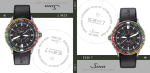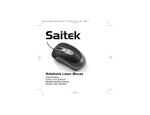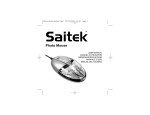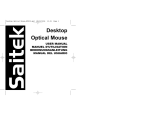Download Saitek Remote Wireless Adapter
Transcript
Saitek WIRELESS ADAPTER USER MANUAL GETTING CONNECTED: IT’S EASY! 1 Before you start, make sure that your Sony PlayStation®2 is turned OFF! 2 Install the Receiver into the game console’s ports by lining it up carefully and inserting it gently, but firmly. Now, power up the PlayStation®2. 3 Locate the rechargeable batteries provided with your Wireless Adapter, and insert them into the Power Pack. IMPORTANT: The CAUTION: Do not recharge Power Pack must be standard Carbon Zinc charged for at least 12 or Alkaline batteries! hours before the initial Do not mix battery use! For charging types. details, see Section 2. If you want to play right away, insert 4 fresh AA batteries into the spare cartridge, and slide the cartridge into the front of the Hub. It will lock into place when installed correctly. Note that you can actually charge the Power Pack while you’re playing with the second set of batteries. 4 After installing the batteries, the Hub will start communicating with the Receiver automatically. All the Hub LEDs will light up, as well as the green Signal Indicator LED on the Receiver. 5 Plug up to 2 game controllers into Ports 1 and 2 of the Hub. The built-in auto-scan function allows 2 controllers to work at the same time. 6 Next, decide where you want to play. You can position yourself anywhere within about 10 metres (approximately 30 feet) of the console. Time to start up one of your PlayStation® games and have some fun! FEATURES AND CONTROLS Pass-through Port (with cover on) Scan Button Signal Indicator LED Charge Indicator LED RECEIVER Power Pack (shown charging in Receiver) POWER PACK Power Pack (shown attached to Hub) Battery Level Indicator LEDs HUB Rumble Button Controller Ports 1 and 2 3 1. BATTERY INFORMATION Recharging the Power Pack Your Receiver has the ability to recharge the Power Pack, even while you’re playing with another set of batteries. The recharging process is very convenient, as it’s accomplished via the PlayStation®2 console, with no AC adapter required. Simply plug the Power Pack (with rechargeable batteries installed) into the front of the Receiver, as pictured under Features and Controls. The red Charge Indicator LED stays on solidly while the Power Pack is being charged, and turns off once the charge is complete. The charging process will continue to take place as long as the PlayStation®2 remains on. Note that a 6-hour charge will result in approximately 8 hours of play. For increased battery life, you may turn off the rumble feature, as described in Section 2. IMPORTANT: Use only the supplied or equivalent rechargeable batteries in the Charger. Do not attempt to recharge standard Carbon Zinc or Alkaline batteries! Battery Level Indicators The Battery Level Indicators allow you to keep track of the remaining battery life at a glance. A fully-charged Power Pack lights all three green Battery LEDs, as does a cartridge containing fresh AA batteries. As the batteries begin to lose strength, the LEDs for the higher levels will turn off, one by one. When only the first and second green LEDs remain on, your battery capacity is about 75%, and when only the first green LED is on, your capacity is about 40%. As soon as the red Battery LED lights up, you’ll need to replace the batteries or recharge the Power Pack. 2. ADDITIONAL FEATURES Using the Pass-Through Port The Receiver offers a convenient pass-through port, allowing you to use a DVD remote or another peripheral without unplugging the Receiver. To use this option, remove the protective cover to reveal the pass-through game port, and then plug in your peripheral. Note that you cannot plug a game controller into the Receiver’s pass-through port if you already have a controller plugged into Port 1 of the Hub, as described below. Attaching Game Controllers You may use any combination of controllers (e.g., 2 pads, a pad plus a joystick or a wheel, etc.), but only a maximum of 2 game controllers can be attached at any one time. Please note the following configuration choices: • Both game controllers may be plugged into the Hub, in Ports 1 and 2. • One game controller may be plugged into Port 2 of the Hub (the right-hand port), and the other may be plugged into the Receiver’s pass-through port. Note that this will not work if one of the controllers is plugged into Port 1 of the Hub, since Port 1 has priority over the Receiver’s pass-through port. 4 PLAY IT SAFE! Try not to stay in the same position for too long, and be sure to take breaks now and then. Be smart— don’t take a chance on straining your wrists, hands, or fingers! Plus, a word of caution: If you have strained muscles, broken bones, or joint problems in your fingers, hands, or arms, do not play games that support the vibration feature. The Wireless Connection: An Important Note If the Radio Frequency signal becomes blocked (due to interference or too great a distance between Hub and Receiver), the Receiver LED will start flashing and your game will be paused automatically. As soon as the signal has been reinstated, the LEDs will turn back on solidly, and you can resume playing. Rumble On/Off? It’s Your Call! Press the Hub’s RUMBLE button to turn the vibration effects OFF or ON. Since sustained use of this feature can affect battery life, this option allows you to save on batteries. Note that the rumble option is on by default at power up. The Battery-Saving Sleep Modes • If no game controller buttons are pressed for approximately 90 seconds, the Hub enters Sleep Mode 1. To reactivate the Hub, press any button on the game controller. • If no game controller buttons are pressed for 10 minutes, the Hub enters Sleep Mode 2 (indicated by all LEDs off). To reactivate the Hub, press the RUMBLE button. 3. HAVE QUESTIONS? HERE’S SOME HELP a. My controller doesn’t seem to be functioning. • Confirm that your controllers are securely plugged in and connected properly, as noted in Section 2. • Position yourself within the recommended distance. • Check the cable connections. Turn off the console and unplug the Receiver. Then, plug the Receiver back into the PlayStation®2 console, plug the Power Pack back into the Hub, and press the Scan Button on the front of the Receiver. • Check that your console’s power cord is plugged in snugly, both into the unit itself and into the wall. Consult your PlayStation®2 manual for console troubleshooting. b. Why isn’t the vibration feature working? • Not all games support this feature. Check the documentation for your particular game. • This Hub option may be turned off. Press RUMBLE to select OFF or ON. 5 4. IF YOU NEED MORE SUPPORT… Give our website a visit at www.saitek.com. Besides obtaining help with your technical questions, you’ll find up-to-date news and product information, as well as listings of related links that are sure to interest you. And, while you’re there, why not explore our website a little further and check out all the other products Saitek has to offer, including a great variety of game controllers, chess computers, and other electronic products—you might just come across something you’ve never seen before! If you need additional help with the setup or use of your Wireless Adapter, you can also obtain comprehensive product support by contacting your nearest Technical Support Center. You’ll find a listing of our worldwide affiliates on a separate sheet, included in the box with your Wireless Adapter. We’ve provided everything you might need, including e-mail addresses, mailing addresses, and telephone numbers. In order to deal with your problems as quickly as possible, we ask that you please follow these guidelines when contacting us: • Have access to your Sony PlayStation®2 when you call! If you are experiencing problems with one particular game, try to have that game loaded. • Provide us with other relevant information, such as the game’s manufacturer, the version number, etc. • Describe the problem you are having and the events that led up to it, trying to be as precise as possible. Remember—the better we can understand the problem, the faster we can find the solution! PlayStation®2 is a trademark of Sony Computer Entertainment Inc. CONDITIONS OF WARRANTY 1. Warranty period is 2 years from date of purchase with proof of purchase submitted. 2. Operating instructions must be followed. 3. Product must not have been damaged as a result of defacement, misuse, abuse, neglect, accident, destruction or alteration of the serial number, improper electrical voltages or currents, repair, alteration or maintenance by any person or party other than our own service facility or an authorized service center, use or installation of non-Saitek replacement parts in the product or the modification of this product in any way, or the incorporation of this product into any other products, or damage to the product caused by accident, fire, floods, lightning, or acts of God, or any use violative of instructions furnished by Saitek plc. 4. Obligations of Saitek shall be limited to repair or replacement with the same or similar unit, at our option. To obtain repairs under this warranty, present the product and proof of purchase (e.g., bill or invoice) to the authorized Saitek Technical Support Center (listed on the separate sheet packaged with this product), transportation charges prepaid. Any requirements that conflict with any state or Federal laws, rules and/or obligations shall not be enforceable in that particular territory and Saitek will adhere to those laws, rules, and/or obligations. 5. When returning the product for repair, please pack it very carefully, preferably using the original packaging materials. Please also include an explanatory note. 6 6. IMPORTANT: To save yourself unnecessary cost and inconvenience, please check carefully that you have read and followed the instructions in this manual. 7. This warranty is in Lieu of all other expressed warranties, obligations or liabilities. ANY IMPLIED WARRANTIES, OBLIGATIONS, OR LIABILITIES, INCLUDING BUT NOT LIMITED TO THE IMPLIED WARRANTIES OF MERCHANTABILITY AND FITNESS FOR A PARTICULAR PURPOSE, SHALL BE LIMITED IN DURATION TO THE DURATION OF THIS WRITTEN LIMITED WARRANTY. Some states do not allow limitations on how long an implied warranty lasts, so the above limitations may not apply to you. IN NO EVENT SHALL WE BE LIABLE FOR ANY SPECIAL OR CONSEQUENTIAL DAMAGES FOR BREACH OF THIS OR ANY OTHER WARRANTY, EXPRESS OR IMPLIED, WHATSOEVER Some states do not allow the exclusion or limitation of special, incidental or consequential damages, so the above limitation may not apply to you. This warranty gives you specific legal rights, and you may also have other rights which vary from state to state. Information for Customers in the United States: FCC Compliance and Advisory Statement Warning: Changes or modifications to this unit not expressly approved by the party responsible for compliance could void the user’s authority to operate the equipment. This device complies with Part 15 of the FCC Rules. Operation is subject to the following two conditions: 1. This device may not cause harmful interference, and 2. This device must accept any interference received, including interference that may cause undesired operation. NOTE: This equipment has been tested and found to comply with the limits for a Class B digital device, pursuant to Part 15 of the FCC Rules. These limits are designed to provide reasonable protection against harmful interference in a residential installation. This equipment generates, uses and can radiate radio frequency energy and, if not installed and used in accordance with the instructions, may cause harmful interference to radio communications. However, there is no guarantee that interference will not occur in a particular installation. If this equipment does cause harmful interference to radio or television reception, which can be determined by turning the equipment off and on, the user is encouraged to try to correct the interference by one or more of the following measures: • Reorient or relocate the receiving antenna. • Increase the separation between the equipment and receiver. • Connect the equipment into an outlet on a circuit different from that to which the receiver is connected. • Consult the dealer or an experienced radio/TV technician for help. Saitek Industries, 2295 Jefferson Street, Torrance, CA 90501, USA Canada 210 Operation is subject to the following two conditions: 1. This device may not cause harmful interference, and 2. This device must accept any interference, including interference that may cause undesired operation of the device. This Class B digital apparatus complies with Canadian ICES-003. Cet appareil numérique de la classe B est conforme à la norme NMB-003 du Canada. Product Specification: Operating Distance: 10m (30ft approx.) Operating Frequency: 2.402GHz - 2.480GHz TX Power: <10mv erp Voltage: 4.8 - 6VDC 7 www.saitek.com ©2003 Saitek Ltd. Made and printed in China All trademarks are the property of their respective owners. SZ02 1003 P/N