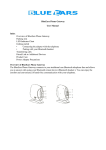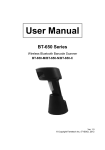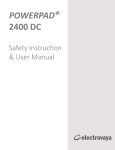Download BlueEars Bluetooth Stereo Earset (black)
Transcript
Safety information Contents for proper use of equipment for user's safety. l Do not place the product in the hot and moist place. It can be the cause of change in shape, damage of the product, or explosion. l It can damage hearing, when used for long time. l This product is designed for short distance (10m), and only use in the countries where the bluetooth devices are allowed. l Do not connect battery with electric power source. l Do not dissemble or damage the product. l Use the product after reading the manual. l Use the product after it is charged sufficiently. l Do not pull the earphone too hard. www.blueears.net Contents ☞ Introduction 1. Product introduction 2. Production practical use. ☞ Prepare 1. Part name and Function 2. Package 3. Charging battery 4. Wear ☞ Using 1. Function summary 2. Ear set 3. Stereo gateway ☞ ETC 1. LED and Beep indicate 2. Trouble shooting 3. Specification and Characteristic www.blueears.net Introduction l Product Introduction This product is wireless stereo Ear set and Stereo-gateway using Bluetooth technology. Ear set is connected with mobile phone and can be used to listen to music and to call in 10 [m]. It can also be connected to TV, MP3, PC, and audio device when used with Stereo-gateway. Can also be used with Skype and MSN. * Calling distance can be affected by other electronics or surroundings l Practical use www.blueears.net Prepare l Part name and functions Ear set www.blueears.net Stereo gateway (option) l Package Ear set Stereo gateway (option) www.blueears.net l Battery Charging This Product can be charged by connecting USB charging cable to computer or connecting adapter to power point. It takes approximately two hours to charge fully. If charge completed, Red LED is blinking www.blueears.net l Wear It can be lengthen by adjusting the ear set wire connection part. Put it on the neck and pull the both side of the ear set wire connection part. to adjust the length. www.blueears.net Using l Function summary To listen to the music press ( ) in standby mode To pick up the call while the music is being played press the ( To pause the music To play next /previous music press ( ), press it again to play press ( ) shortly to play next music, press it for long time to play previous music. To stop the music press ( ) or ( To answer the call press ( ) or ( To end the call press ( ) To reject the call To transfer call between ear set and mobile phone press ( ) or ( press ( ) while calling ( ) to connect, press the ) or ( ) button to reject. )button for long time ) button ) button To call press the ( ) button to call the latest dialed number (press it once more if dial list is shown) To adjust the volume press ( ) /( ) button while calling or listening to the music To disconnect bluetooth link Press ( ) or ( ) button for long time in the standby mode press multi button while the equipment is on To make the bluetooth link To do the pairing press( ) and ( ) together www.blueears.net l Power On and Off of the Ear set - On : Press the multi button ( ) for a second. It is on when the green LED blinks for four times. After power on the green LED is blinks 7 second interval. - Off : Press the multi button ( ) for longer than three second. It is off when the red LED blinks for four times. l On and off the Stereo gateway - On : Press the power button( ). Green LED blinks. - Off : Press the power button( ) again. Red LED on. l Register and Pairing To connect the ear set with other bluetooth device, 'pairing' needs to be done by exchanging information between two devices. Registered device can be used without re-registering. Use the ear set after it is registered to the device. Note: Make sure that before pairing the ear set and gateway are powered off ! 1. Paring procedure between Ear set and Mobile phone is as follows; 1) Press volume down and multi button together to turn on the ear set. Green and red LED blinks alternatively. 2) Connect and register ear set from the mobile through automatic device search. 3) Type 8888 for the pass key 4) If the pairing procedure is not done with in a minute, follow the procedure again form 1 to 3. 5) It can be connected directly after the pairing. 6) To connect with stereo gateway, turn the stereo gateway on with pairing mode while the ear set is in the pairing mode. Stereo gateway can be pared up by using same procedure as ear set. For detail procedure refer to following no 2 of pairing procedure. between Ear-set and Stereo-gateway. * Pass key must be same while pairing of ear set and stereo gateway. Stereo gateway already has pass key of 8888 internally. Please check the pass key before connecting to other equipment. 2. Paring procedure between Ear set and Stereo-gateway is as follows; 1) Press volume down and multi button together on the ear set. Then Green and Led LED blinks alternatively. 2) Press bottom button (blank button) down and multi button together on the Stereo-gateway. Then Green and Led LED blinks alternatively. 3) Connect and register ear set from Stereo-gateway through automatic device search in few second. 4) When they are paired Green and Led LED blinks is stopped in each side. After pairing the green LED is blinking about 7 seconds interval. www.blueears.net Cancel registration of Ear set from Mobile phone - Check the mobile manual to Cancel registration of Ear set with mobile phone. l Usage using Mobile phone & Ear set - Calling with ear set : Press re-dial button to call the latest dialed number. It may differ according to the mobile phones or makers. - Calling with mobile phone Dial the number on the phone after then press re-dial button on the ear set, the out going call is transferred to ear set and user can call using ear set. Dial on the phone and while the signal is going, press re-dial button to call on the ear set. - Hang up the call on the ear set When you finish the call press multi button on the ear set to hang up. - To transfer calls between phone and ear set Press re-dial button on the ear set to transfer calls from phone to ear set during calling. and vice versa. This works only when the phone and ear set is connected hand free mode or stereo mode. - To reject the call Press Volume up or Volume down button while the phone is ringing. This only works when the phone and ear set are connected hands free or stereo mode and the phone . supports rejection of calling function - To adjust the volume Press volume up/down button while calling or listening to music. Adjusted volume is saved. - Play/Pause/Stop the music Press multi button on the ear set in standby mode to play the music. Press the multi button to pause the music and press it again to play. To stop the music press volume up/down button longer than three seconds. - Play next /previous music Press re-dial button shortly while music is being played to play next music. Press it for longer than three second to play previous music. - To pick up the call while listening to music Ring sound is being heard if someone calls while the music is being played. Press multi button to pick up the call. Music automatically starts again after the call ends. (This function must be support to simultaneous A2DP and Headset(Hands-free) in mobile phone) - To call while listening to music Press multi button to pause the music, and press volume up or down button more than three seconds then music is stopped. Press re-dial button to call the latest dialed number. www.blueears.net l Usage using Stereo gateway & Ear set - Connection Turn the Ear set & Stereo-gateway on to connect them. If they are paired already they are connected automatically by power on. Connect Stereo-gateway directly to sound source and listen using Ear set. -Connection to sound source Use cable cord connected to IN hole on the stereo gateway to connect to PC, TV or other sound source. * If cable is not match the TV or other sound source's output then use adapter supplied or purchase the suitable connection cable. Indication l LED indication Turn on: Green LED blinks four times Turn off: Red LED blinks four times Registration procedure: Green and red blinks alternatively Standby mode: Green LED blinks every five seconds Calling or Listening to music: Green LED blinks for every seven seconds Low Battery: Red LED blinks every five seconds. l Beep indication Power on: Ding dong ( high -> low) Power off: Ding dong (low->high) Ring: Internal ring tone Low battery: 3 tone every 15 seconds Connection sound: short 1 tone beep Cancellation of connection: 2 tone Connection error: 1 long tone www.blueears.net Trouble shooting Answer Problem If you are unable to hear the voice while calling Ensure that volume of the ear set is loud enough Ensure the ear set is within a maximum of ten meters of your mobile If you hear a lot of noise phone and there are no obstructions, while calling such as walls or other electronic devices. If ear set can not be found in Ensure that the paring of the ear set the mobile is properly done. Ensure that you selected the proper profile among head set, hands free, stereo It is designed not to work while If the ear set does not work charging. Ensure that you separate while charging charging cable before you use. Ensure that battery is charged properly If it does If the power does not get not work after charging, turned on contact the service center. Stereo gateway only supports audio transmission and remote control profile. If stereo gateway does not Ensure that the equipment supports connect with other equipment applicable profile. Ensure that both equipment share same pass key 8888 If power keeps getting Ensure that battery is fully charged. turned off while Connection can be cut off if they are listening to the music or too far away. Ensure that they are calling within ten meters If you are unable to play Ensure that the mobile supports other music file types of files other than MP3 format Specification and Characteristic Bluetooth Specification Support profile Frequency Output Power Sensibility Distance Continue operation music play Continue operation Call Standby time Charging battery time Weight Dimension(W,H,D) Ver 1.2 Headset, Hands-Free, Audio transfer profile, Remote Control profile 2.402 ~ 2.480 [GHz] 0.25 ~ 2.5 [mW] -83 [dbm] Up to 10m 9 [hours] 11 [hours] 150 [hours ] 2 [hours] 38 [g] 54x28x12 www.blueears.net