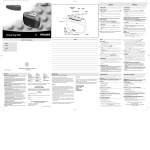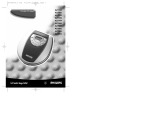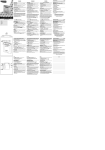Download Canon L2000
Transcript
Plain Paper Laser Facsimile L2000 The ultimate in faxing efficiency Leveraging Data Networks for Business Communication High speed multi-tasking Enhance efficiency, save time and cut costs with the most complete laser fax for dynamic corporate environments. High speed performance for heavy-duty faxing - as well as fast network printing and convenient copying - provides unparalleled productivity. All combined with high quality sending, simplicity and total security for sensitive documents. The L2000 is the ideal choice for medium to large size organisations and departments with demanding workloads. With an iFAX option the Canon L2000 opens new horizons for highly effective faxing. Fully utilising your organisation's internet platform, it features intelligent send, receive and forward functions to speed up and simplify overall document management. 2 Heavy-duty Per formance Enhance Productivity Superior Image Quality Whether you're faxing fine text, diagrams or even photographs, you can always rely on Canon's exclusive The durable design of the L2000 UHQ (Ultra High Quality) technology makes it ideal for rapid and reliable for superior transmission. Ensuring high-volume faxing. The large extra depth and clarity for all your standard paper capacity of 600 sheets detailed work. A maximised print reduces the need for constant paper resolution of 1200 x 1200 dpi offers refilling. A huge standard memory of equally high quality for all incoming 512 pages stores both your incoming faxes. and outgoing faxes. JBIG Technology Dual Access, standard on the L2000, allows the L2000 to perform multiple functions simultaneously. Dual Access provides users with the ability to scan This compression technology reduces fax file size so transmission times are shorter, and resulting line charges are lower (when sending via a Super G3). into memory while sending a fax/iFAX, scan into memory while receiving a JBIG is the latest ITU-T compression fax, print while sending a fax from standard, and compresses image data memory and program the machine more efficiently than conventional while sending or receiving a fax. Modified Modified Read (MMR) Cutting phone and labour costs compression. Especially helpful when transmitting halftone images, JBIG technology reduces transmission time Keep your phone and labour costs by reducing the amount of information down to an absolute minimum, thanks travelling over the phone line. to ultra fast Super G3 transmission. A clever capability allows full reception The user friendly control panel makes all functions easily accessible Complete Confidentiality of multiple faxes without blocking the Up to 50 confidential mailboxes are line. Up to 200 fax numbers can be available - offering users total security stored in memory (72 one touch/128 for sensitive documents. Documents coded) for faster dialling. Scanning can then be received in memory and speed is a rapid 1.1 seconds per page are only printed when a password is (A4). Plus 18 pages per minute provided. Further, a forced reception printing speed delivers your faxes feature can be enabled to ensure that instantly. all documents stay in memory and are only printed on request. While direct mail prevention eliminates unwanted faxes. * Based on Canon Standard Test Chart No.1 3 Intelligent Internet faxing and unrivaled performance An intelligent Workflow Internet-enabled fax machines plug into your existing data network. They convert scanned documents into file formats that are easily transported over the Internet or your organisation’s intranet, sending data to e-mail address destinations or other iFAX-capable machines. With L2000’s Internet Fax Option, you can send all your international faxes via your existing internet connection to compatible iFAX devices at reduced rates. And you benefit further with other productive features such as unique send, receive and forward functions to transform your entire office workflow. 4 Benefits of Internet Faxing No additional hardware or software solutions are required. And once connected, the L2000 can also serve other functions such as network Cost Savings iFAX transmissions allow users to fingertips, allowing you to: printing and scanning. Speed bypass costly telephone line and infrastructure charges that would Traditional G3 fax transmissions are normally be accrued through using constrained by the top speed of the existing telephone lines. Because the PSTN, which currently supports a L2000 uses the data lines of existing maximum of 33,600 bps. Because the computer networks, no telephone line L2000 is connected to a LAN via a charges traditionally associated with a 10/100BaseT interface, documents PBX system are incurred, presenting transmitted as e-mail attachments can excellent value versus high telephone be sent at speeds hundreds of times communications costs. There is no faster than conventional faxes over incremental cost for each Internet fax PSTN lines. In addition, because a transmission, even for long distance or lengthy connection and handshaking international faxes. process is no longer necessary, iFAX - Send a fax to an e-mail address - Receive e-mail from an e-mail address - Receive a G3 Fax and forward it to e-mail - Receive an iFAX and forward it to a G3 Fax - Scan images to e-mail dramatically reduces the time that is Ease of Use necessary to send a fax versus From a user ’s perspective, using an conventional G3 technology. iFAX machine is little different from using a traditional G3 fax machine. You can still scan a paper document, input destination information, and press the start button. What differs with iFAX is the method of transport — in this case a computer network rather than the public switched telephone Another function of speed is simultaneous, versus sequential, data transmission. When sending a fax to multiple recipients, everyone receives the data at the same time as opposed to several hours ’ delay when using broadcasting features to send G3 faxes to large numbers of recipients. network (PSTN). With iFAX, you can also input an e-mail address for File formats delivery directly into an e-mail inbox. The G3 format is replaced as a PDF or Flexibility M-TIFF file that is basically a snapshot of the original document. The file is The L2000 with iFAX capability is as easy to connect to a network as a conventional PC because iFAX machines connect directly to your L2000 with maximum paper capacity of 1,100 sheets. then sent using network data lines. Because the Canon L2000 offers both iFAX and Super G3 sending, total communications flexibility is at your existing data network. 5 Maximise Your Investment Powerful Network Printing While you get all the faxing power you need today, you’ll still have the opportunity to get on top of office technology tomorrow. The range of options that leverage your existing data network infrastructure, including the Printer Kit and Network Kit, gives you the scalability you need with minimum additional investment. When you connect the L2000 to your existing network it is more than ‘just a fax’; rather, it is a flexible document distribution system. With 6-in-1 functionality - Super G3 faxing, iFAX, PC Fax, local and network printing, network scanning and copying - you can be confident the L2000 will handle your department’s needs with ease. 6 Benefit from more memory Upgrade as your business expands You can also boost the standard 8MB fax memory right up to 40MB with an Duplex Printing optional 32MB memory upgrade. This offers a massive 1500-page storage Once you've installed the Printer Kit memory for high volume faxing - Option, you can easily switch between without any risk of missing a fax even double-sided (duplex) printing and if paper runs out. An optional handset single-sided (simplex) printing. The can also be added for full phone/fax L2000 achieves maximum productivity use. The Fx7 Cartridge products up to 4,500 prints at 4% coverage by printing two-sided output at 9 Internet Faxing pages per minute, maintaining its 18 image-per-minute output speed. Duplex capability not only gives you If internet faxing is a feature that might additional flexibility when creating interest you in the future, no problem. documents, it also reduces the The L2000 can be easily upgraded to amount of paper consumed, thereby an internet fax at any time - thus decreasing supply costs. offering your organisation intelligent, time-saving workflow functions in one Network Scanning device. The Internet faxing feature is Duplex printer Kit available with the printer and network With the optional network kit, the kit. 400dpi scanning facility allows users High Volume Paper Capacity to scan documents to an e-mail address or to an FTP server. Whether archiving documents to a database, such as Canon imageWARE, or An optional 500-sheet paper cassette distributing a paper document to for the L2000 takes the total paper multiple recipients, the L2000 makes supply up to 1100 sheets. Simply add scanning simple, and adds more value it on whenever you want - to meet the to your investment. most demanding needs for high Network Kit The installation of Duplex Printer Kit and Network Kit enable the internet fax Function volume faxing and printing in the future. INTERNET Mail Server acts like a Post Office Mail Server Mail Server 3 Options Scan to iFAX iFAX e-mail iFAX iFAX to PC PC to iFAX PC LAN PC e-mail LAN 7 L2000 Plain Paper Laser Facsimile Specifications TRANSMISSION Compatibility Super G3 Transmission Speed 3 Seconds* Modem 33.6K bps ECM Yes One touch dials 72 locations 128 locations Group Dial Max. 199 locations Yes Sub-address sending Yes Confidential Mailboxes 50 Boxes 1200 x 1200 dpi Supplied Drivers Printer: Fax: Others Toner Save Win 95, NT4.0, 98, Me, 2000, XP Win 95, NT4.0, 98, Me, 2000, XP NETWORK FEATURES Coded dials Redial Print Resolution Network Connectivity Network Kit (Optional) Type Ethernet (10BaseT/100BaseT) Connection Type RJ45 Network Protocols TCP/IP, IPX/SPX PDL PCL5e, PCL6 Others Remote User Interface, E-mail notification upon job completion, Dynamic Configuration, Scan to FTP MEMORY FUNCTIONS Standard Document Memory 8MB Standard 512 pages** INTERNET FAX FEATURES Optional Memory Standard 8MB optional 32MB max 40MB (1500 pages) Internet Fax Optional Protocol T.37 Simple Mode Memory Reception Yes Transmission Memory Transmission Yes Internet FAX (Simple Mode) File Format TIFF MH) E-mail Mode File Format TIFF (MH/MR/MMR), PDF (MH) Sequential Broadcast Yes, up to 210 locations Reception Delayed Transmission Up to 210 destinations and up to 70 reservations Internet FAX (Simple Mode) File Format TIFF (MH) Receiving Method POP3 (Manual RX available), SMTP Dual access Yes E-mail resolution 200 x 200 dpi or 100 x 200 dpi GENERAL SPECIFICATIONS PAPER HANDLING Printing Method Laser beam printing Power Consumption Approx. 20W (standby), Approx. 980W (Max), Paper Capacity 2 x 250 sheets paper cassette (standard) 100 Sheet Multi-Purpose Tray 500 sheet paper cassette (optional) Energy Saver: 15W Noise Levels Standby: Copy: Printing: Transmission: Dimensions 499(W) x 498.7(D) x 458.9(H) mm (No handset or optional cassette) 569(W) x 498.7(D) x 595.4(H) mm (With handset and optional cassette) Installation space 569(W) x 1065.3(D) x 644.6(H) mm (With handset and optional cassette) Weight Approx. 24 Kg (without handset or optional cassette) Other Features Optional Handset, Easy to Read LCD Display (2 lines x 20 digits), All-in-one cartridge FX7 Cartridge approx 4,500 page yield* Automatic Document Feeder 50 Sheets Multiple copy Up to 99 Duplex Printing Available with Duplex Printer Kit Option IMAGE HANDLING UHQ Image Processing Yes Halftone 256 shades of greyscale Scanning Speed Approx. 1.1 sec/page* Fax resolution 1200 x 1200 dpi Copy resolution Scan: 1200 x 1200 dpi Auto image reduction Yes Auto light/darker control Yes Copy reduction Yes under 35dB under 56dB under 54dB under 55dB OPTIONS 500 Sheet Paper Cassette, Duplex Printer Kit, Network Kit, 32MB Memory (For Printer and Fax), 64MB Memory (Printer Only), Handset Kit REPORTING Activity Report Yes SYSTEM REQUIREMENTS Error Report Yes PC Requirement Stored Number Report Yes Multi-Transaction Report Yes IBM® Compatible computer with a Pentium 90 processor or higher, 32MB RAM, 60MB hard disk space, 256 colour monitor or greater, CD-ROM drive PC Operating System Microsoft® Windows 95, NT4.0, 98, Me, 2000, XP PC Interface Type IEEE1284 (Parallel), USB PRINTER FEATURES Printer Function Duplex Printer Kit (Optional) Printer Type Mono laser Print Speed 18 pages per minute Interface IEEE1284 (Parallel), USB PDL PCL5e, PCL6 Memory Standard RAM Optional RAM * Sending a standard document (Canon Fax Standard Chart No. 1) to a Canon fax, excluding control times and without telephone line interference. ** Using standard document (Canon Fax Standard Chart @ 4% coverage) 16MB 32/64MB (max 80MB) TM AUSTRALIA Sydney 1 Thomas Holt Drive North Ryde NSW 2113 Ph (02) 9805 2600 Fax (02) 9887 3137 BRFXL360_06-03 NEW ZEALAND Melbourne 33 Lakeside Drive Burwood East VIC 3151 Ph (03) 9881 0000 Fax (03) 9881 0316 Brisbane 270 Gladstone Road Dutton Park QLD 4102 Ph (07) 3214 6000 Fax (07) 3844 1019 Adelaide 1 South Road Thebarton SA 5031 Ph (08) 8201 9193 Fax (08) 8352 2810 Perth 68 Hasler Road Osborne Park WA 6017 Ph (08) 9347 2258 Fax (08) 9242 4120 Canberra 98 Barrier Street Fyshwick ACT 2609 Ph (02) 6206 5999 Fax (02) 6206 5933 Auckland Akoranga Business Park Akoranga Drive Northcote Ph (09) 489 0300 Fax (09) 489 0399