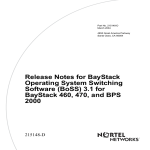Download Nortel Ethernet Switch 325-24G
Transcript
Product Brief Nortel Ethernet Switch 325 > Cost-effective desktop switching for small and medium enterprises and branch offices > Easy to use > Uplink connectivity for server or backbone connections > Easy Web-based management > 1U high compact design with low power consumption Small and medium enterprises are faced with different challenges to larger enterprises. When it comes to networking equipment, they are looking for: > Minimal time for set-up > Plug-and-play capability > Opportunities to improve employee productivity > Potential for gaining competitive advantage > Ability to save money Combining small rack space with low per-port pricing for a cost-effective switching solution, the Nortel Ethernet Switch 325 family (formerly known as BayStack 325 Switch) is designed to meet the requirements of small to mediumsized enterprises and branch offices that consider price to be a predominant decision factor when acquiring networking functionality such as desktop switching, ease of management as well as fast and easy set-up. Through an extensive feature set which can be easily implemented using either the Web-based GUI, the CLI or an SNMP management station, customers save significant time during the initial set-up as well as throughout the life of the switch. Nortel Ethernet Switch 325 models are standalone 10/100 Mbps Layer 2 Ethernet switches featuring easy configuration, high-speed uplinks and Web-based management from your Web browser. Figure 1. Ethernet Switch 325-24T Figure 2. Ethernet Switch 325-24G The Ethernet Switch 325 family is available in two standalone, compact 1 rackunit (1U) size models — the Ethernet Switch 325-24T Switch (Figure 1) and the Ethernet Switch 325-24G Switch (Figure 2). The Ethernet Switch 325-24T switch features 24 10BASE-T/100BASE-TX auto-sensing ports. The Ethernet Switch 325-24G switch supports 24 10BASET/100BASE-TX auto-sensing ports plus 2 10/100/1000BASE-T ports for uplink connectivity to servers or backbone switches. Advanced features such as Multi-Link Trunking (MLT), IGMP Snooping, VLAN Trunking and flexible management tools help you to efficiently manage your network traffic (Figure 3). 10/100 ports on the switch, the switch port automatically can detect the signal on the cable and configures itself. This feature eliminates the need for an MDI/ MDI-X port; any port may be used for connection to a hub or another switch. High-speed uplink ports Full autosensing on every port Custom Auto Negotiation Advertisements (CANA) Every UTP port on the Ethernet Switch 325 models is equipped with autosensing technology to automatically detect and support the speed and mode of a connected device. The ports determine whether a connected device is operating at 10 Mbps or 100 Mbps, and automatically adjust to the optimal speed. Each of the switched ports can also automatically detect and support full-duplex connections to servers, power-user end stations or other switches, as well as half-duplex connections to legacy NICs or hubs. The Ethernet Switch 325-24G provides two 10/100/1000BASE-T ports in the front of the unit that provides highspeed connections to backbone switches or servers. This feature enables the network manager to tune the capabilities that a particular Ethernet port can advertise via autonegotiation. The capabilities include half-duplex and full-duplex modes with speeds of 10, 100 and 1000 Mbps. Auto-negotiated Ethernet ports establish a connection based upon the highest common capabilities. This feature is implemented by using CLI commands and saves the network manager from having to go to each workstation and switch to configure a “fixed” speed. Figure 3. Small/medium enterprise solution Ethernet Switch 425 10/100 Mbps connections Floor 3 Features and benefits Wire-speed throughput Ethernet Switch 325-24G High-speed switching ASICs support full line-rate forwarding and filtering across all ports with the Ethernet Switch 325-24T providing a peak forwarding rate of 3.6 million packets per second and the Ethernet Switch 325-24G supporting a forwarding rate of 6.6 million packets per second. Auto MDI/MDI-X Ethernet Switch 325 models can be connected to a hub or another switch quickly and cost-effectively using either a straight-through or crossover cable. When a cable is connected to one of the 2 Distributed Multi-Link Trunking Floor 2 Ethernet Routing Switch 1612G Network center Multi-Link Trunking Servers Layer 2 features Figure 4. Multi-Link Trunking (MLT) VLAN support Up to 255 port-based VLANs can be established on an Ethernet Switch 325 to extend the broadcast domain and segment network traffic for higher network efficiency. IEEE 802.1Q VLAN Trunking is supported on every port of the switch, allowing efficient means of transporting broadcast domains. Additionally, the Ethernet Switch 325 provides the ability to have both tagged and untagged frames on the same port for easy traffic segmentation with minimal setup. Enterprise-sized MAC address table The Ethernet Switch 325 models support up to 8,000 MAC addresses, providing ample scalability for growing networks wishing to connect many devices and workgroups to each switch. IGMP snooping The Ethernet Switch 325 models feature IP Multicast support by examining (‘snooping’) all Internet Group Multicast Protocol (IGMP) traffic in hardware at line rate, and filtering out multicast streams not of interest to particular end-stations, thereby enabling peak computer performance. Spanning Tree Protocol Built-in support for Spanning Tree Protocol (IEEE 802.1D) detects and eliminates logical loops in the network. When multiple paths exist, the switch will automatically place some ports on standby to form a network with the most efficient traffic pathways, avoiding the continual looping of frames. Ethernet Switch 325-24G MLT with load-balancing and failover protection for uninterrupted access to servers or the network center Ethernet Routing Switch 1612G Server Rapid Spanning Tree Protocol Rapid Spanning Tree Protocol (RSTP or IEEE 802.1w) defines how to reduce the recovery time after a network breakdown. It also maintains backward compatibility with IEEE 802.1d which was the Spanning Tree implementation prior to RSTP. In certain configurations, the recovery time of RSTP can be reduced to one second. RSTP also reduces the amount of flooding in the network by enhancing the way Topology Change Notification (TCN) packet is generated. Multiple Spanning Tree Protocol Multiple Spanning Tree Protocol (MSTP or IEEE 802.1s) allows you to configure multiple instances of RSTP on the same switch. Each RSTP instance can include one or more VLANs. Link Aggregation Control Protocol Link Aggregation (LA) allows you to create and manage a trunk group. You can control and configure a trunk group automatically through the use of the Link Aggregation Control Protocol (LACP). The LACP defined by the IEEE 802.3ad standard allows a switch to learn the presence and capabilities of a remote switch by exchanging information with the remote switch, before a trunk group is formed. Either switch can accept or reject the aggregation request with the far end on a per-port basis. A link that cannot join a trunk group operates as an individual link. 802.3ad provides an industry-standard method for bundling multiple links together to form a single trunk between two networking devices. Trunks that conform to the 802.3ad standard are Link Aggregation Groups (LAGs). The maximum number of LACP-based trunk groups on a switch (in either standalone or stacked configuration) is six with a maximum of four ports allowed for each trunk group. Multi-Link Trunking Multi-Link Trunking (MLT) enables grouping of links between an Ethernet Switch 325 and another switch or a server to provide greater bandwidth with active redundant links (see Figure 4). The Ethernet Switch 325 models support up to six MLTs per switch with up to four ports per MLT. 3 Port security Traffic management and QoS IEEE 802.1x 802.1p priority queuing For added security, Ethernet Switch 325 models support the 802.1x-based security feature EAP. Based on the IEEE 802.1x standard, EAP limits access to the network based on user credentials. A user is required to “login” to the network using a username/password; the user database is maintained on the authentication server (not the switch). 802.1p priority queuing is standardsbased and enables priority to the order in which the switch forwards packets on a per-port basis. For example, if messages from a specific segment are crucial to the network, the switch port connected to that segment can be set to a higher priority level. Up to four queues can be set on an Ethernet Switch 325 model with IEEE 802.1p. EAP prevents network connectivity without password authorization for added security and control in physically non-secure areas. It is used where the network is not 100 percent physically secure or where physical security needs enhancement; for example, banks, trading rooms or classroom training facilities. EAP supports client access to the network and interoperates with Microsoft Windows XP and other compliant 802.1x clients. MAC address-based security BaySecure MAC address-based security allows authentication of all access, not only to the switches for management and configurations, but also access to the infrastructure through these switches. This software feature limits access to only network-authorized and trusted personnel, including full tracking of network connections. With BaySecure, network access is granted or denied via proper MAC address identification (up to a maximum of 448). Destination Address (DA) filtering DA filtering allows the use of the MAC address-based security feature (BaySecure) to configure the switch to drop all packets with specified MAC DAs. You can enter up to 10 specific MAC DAs you want filtered. 4 DSCP recognition This feature enables the possibility to map the DiffServ Code Point (DSCP) field within the ingressing IP frames to one of the eight possible values of the 802.1p priorities. Broadcast Rate Limiting Broadcast Rate Limiting allows you to configure threshold limits on the switch for either broadcast or multicast packets ingressing on a port for a given time interval (in packets per second). If the configured threshold exceeds on a port, the switch will drop extra packets received. No SNMP trap or syslog is generated in case of congestion. Switch management Ethernet Switch Operating System Software Ethernet Switch Operating System Software for Ethernet Switch 325 switches is a single software image that is used for both Ethernet Switch 325 models. The Ethernet Switch Operating System Software platform is supported across all other Nortel switches for seamless integration into the network. Username and password authentication The Ethernet Switch 325 provides local switch management using username and password authentication. The network manager can assign Read Only or Read/Write privileges to different users for management access to the switch. Java Device Manager The process of configuration begins with a single device but finishes across multiple devices. Java Device Manager is the device configuration tool for those functions that require communicating with a single device. It uses a common user interface and workflow that supports many Nortel Ethernet switches. This commonality allows the network manager to become familiar with one tool instead of multiple tools. Secure Shell Access (SSH) SSHv2 supports strong authentication and encrypted communications. It allows you to log into the switch from an SSH client and perform a secure Telnet session using CLI commands. This feature is ideal for security-conscious customers such as federal governments. HTTP port number change This feature allows you to specify the UDP/TCP port number to be used for Hypertext Transfer Protocol (HTTP) switch connections. Beginning with software release 3.5, you can configure the HTTP port. This feature provides enhanced security and network access. Web Quick Start The Web Quick Start feature allows the administrator to set up basic configurations on the switch using a single screen. Web-based management Web-based network management makes managing the Ethernet Switch 325 models easy with a Web browser. Summary, configuration, fault, statistics, application, administration and support pages can be provided. Real-time sampling provides up-to-date LED statistical information. The Web interface also allows for static configuration of numerous parameters of the device. RADIUS The RADIUS-based security feature allows you to set up network access control using the RADIUS security protocol to authenticate local console and Telnet logins. In the event that the RADIUS server is unreachable, the network manager can use the local switch password to log into the switch. No Banner and Control-Y Skip The No Banner and Control-Y Skip feature allows you to configure the switch to prevent the banner being seen when you log into the console or Telnet into the switch. The configuration also eliminates the Control-Y key sequence. Autosave Disable By default, every sixty seconds the Ethernet Switch checks to see if a configuration change has occurred or if a log message has been written to nonvolatile storage. If one of these two events has occurred, the system automatically saves its configuration and the non-volatile log to the flash memory. Also, the system automatically saves the configuration file if a system reset command is invoked. The autosave disable feature prevents saving the configuration changes to the flash memory. When changing configuration, runtime configuration changes dynamically but is not saved to the flash memory. Network administrators must then explicitly save the configuration using the CLI or menu. Software updates Trivial File Transfer Protocol (TFTP) client support allows software upgrades and SNMP agent updates over the network. Additionally, after the image has been downloaded onto the switch, the network manager is allowed to predictably reset the switch in order for the new software to take effect, providing control over the timing of the upgrade. IP-based switch management BootP support provides centralized switch IP address assignment and, in the event that a static IP address is not assigned, the switch will automatically look for a BootP server, simplifying initial IP address assignment. Port mirroring The port mirroring feature (sometimes referred to as ‘conversation steering’) allows the network administrator to designate a single switch port as a traffic monitor for a specified port. Port mirroring copies packets flowing into a specified port and sends the replicated data to the mirrored port for in-depth analysis of switched traffic patterns to troubleshoot problems and optimize network configurations. Additionally, an external probe device can be attached to the designated monitor port. The Ethernet Switch 325 family supports both ingress and egress port mirroring. User interface push-button The user interface push-button on the front panel is provided for ease of use in configuring the unit. It can be used for the purpose of resetting the unit or setting a default IP address for ease of installation. Recovery configuration file support The configuration file feature allows for storing of switch configuration parameters on a TFTP server. Configuration parameters can be retrieved automatically to configure a replacement switch with the same configuration. For new installations or when a switch has failed, this feature saves time in reconfiguring another switch. Additionally, the Ethernet Switch 325 models allow you to make changes to the configuration of the switch and if those configurations changes are incorrect, the switch will re-boot after a user pre-defined amount of time and restore the original configuration using the new reload command. Nortel Command Line Interface (NNCLI) The NNCLI is used to automate general management and configuration of Ethernet Switch 325 models. NNCLI provides a common industry look and feel to the CLI commands, thus helping to reduce training and operational costs. The NNCLI is used through a Telnet session or through the serial port on the console. ASCII configuration file Ethernet Switch 325 models can download a user-editable ASCII configuration file from a TFTP server. The ASCII configuration file can be loaded automatically at boot time or on-demand using the management systems (console menus or CLI). Once downloaded, the configuration file automatically configures the switch or stack according to the NNCLI commands in the file. This feature allows the flexibility of creating command configuration files that can be used on several switches or stacks with minor modifications. 5 ASCII configuration file generator This feature works by reading the current configuration on the switch and generating the appropriate NNCLI commands to recreate that configuration. It provides the ability to view and store the switch configuration in a text, editable format. The generated file can be stored on an external server and also used to restore the switch configuration. Port naming alias This feature gives the ability to name, or specify a text string for, each port to enable easy identification of the connected users. LED indicators The LED indicators on the front panel make it easy to monitor the switch and port status and help in isolating and diagnosing switch problems. Network management Enterprise Switch Manager Enterprise Switch Manager* (ESM) is a Java-based, real-time, configuration management application for Nortel Ethernet products including Ethernet Switch 325 switches. It enables network managers to discover, view and configure more than 500 network devices and their physical links on a topology map. Configuration is stored in NVRAM (Non-Volatile Random Access Memory). Fault management and resolution With Enterprise Network Management System (ENMS), the network manager has quick access to the information required to manage and isolate all network events on Ethernet Switch 325 switches. Tools such as Physical 6 Topology View inform the network manager of how a particular event is affecting the physical connectivity within the network. The ‘End Node Locate’ tool provides the ability to locate a failing end node and, with one mouse click, provides access to the RMON statistics for the failing Ethernet port supporting that end node. These solutions provide visual and statistical tools necessary to quickly resolve network events or to manage performance in real-time. The Ethernet Switch 325 switches support “syslog” capability that helps in troubleshooting network issues. RMON 802.1ab auto-topology SNMPv1 and v2 support Nortel’s Ethernet Switch 325 family supports the 802.1ab auto-topology standard in addition to Nortel autotopology. 802.1ab provides a method for the switch and other devices that support 802.1ab within the LAN, to advertise their identification, configuration and capabilities to neighboring devices. Each 802.1ab supporting device saves the information they learn internally, which allows the network management system to model the topology of the network by interrogating each device. Full SNMP manageability is supported across the Ethernet Switch 325 family. Users can configure SNMP communities as well as establish access levels. Traps are also supported with the additional ability to change the UDP port to which traps are sent for security. Network management begins with the device. Ethernet Switch 325 switches support four groups of Remote Monitoring (RMON) on all ports and are SNMPv1, v2 and v3 compliant. The four groups of RMON are Alarms, Events, History and Statistics. RMON2 support is achievable via port mirroring and the use of an external probe. The SNMP agent software resides in the switch and uses the information it collects to provide management for all ports in the stack providing comprehensive network monitoring capabilities. SNMPv3 SNMPv3 provides user authentication and data encryption for higher security. It also offers secure configuration and monitoring. Simple Network Time Protocol Simple Network Time Protocol (SNTP) allows you to configure the switch to synchronize Universal Coordinated Time (UCT) to an accuracy of one second. This feature adheres to the IEEE RFC 2030 (MIB is the s5agent). With this feature, the system can obtain the time from any RFC 2030-compliant NTP/SNTP server. Additionally, the Ethernet Switch supports the capability to modify the time zone reported by the switch and automatically adjust the time for daylight savings. Summary With more than 100 years in telecommunications, Nortel is uniquely positioned to help your business reduce cost by combining voice and data into an integrated system. Why take a chance on a vendor that only understands part of the equation? Let us show you how the Ethernet Switch 325, along with other Nortel products, can increase your profitability, streamline your business operations, increase productivity and help you gain the competitive edge. Technical specifications Physical specifications Weight: 3 kg (6.61 lb) Height: 4.37 cm (1.72 in) Width: 43.82 cm (17.25 in) Depth: 22.91 cm (9.02 in) Performance Switch fabric bandwidth Frame forwarding rate Ethernet Switch 325-24T Ethernet Switch 325-24G Switched 10 Mbps forwarding rate Switched 100 Mbps forwarding rate Switched 1000 Mbps forwarding rate Memory Address database size Addressing Frame length 16 Gbps 3.6 million packets per second (Mpps) 6.6 million packets per second (Mpps) 14,880 pps maximum 148,810 pps maximum 1,488,810 pps maximum 16MB memory architecture shared by all ports 4MB Flash Memory 16MB SDRAM 8,000 entries at line rate 48-bit MAC address 64 to 1518 bytes (IEEE 802.1Q Untagged) 68 to 1522 bytes (IEEE 802.1Q Tagged) Interface options 10BASE-T/100BASE-TX 10BASE-T/100BASE-TX/1000BASE-T RJ-45 (8-pin modular) connectors for Auto MDI/MDI-X interface with auto-polarity RJ-45 (8-pin modular) connectors for MDI-X Network protocol and standards compatibility • IEEE 802.3 10BASE-T (ISO/IEC 8802-3, Clause 14) • IEEE 802.3u 100BASE-TX (ISO/IEC 8802-3, Clause 25) • IEEE 802.3u Autonegotiation on Twisted Pair (ISO/IEC 8802-3, Clause 28) • IEEE 802.3x (Flow Control on the Gigabit Uplink ports) • IEEE 802.3z (Gigabit) • IEEE 802.1d MAC Bridges (ISO/IEC 10038) • IEEE 802.1p (Prioritizing) • IEEE 802.1Q (VLAN Tagging) • IEEE 802.1D (Spanning Tree Protocol) • IEEE 802.3ad (manual/static) • IEEE 802.3ad (LACP) • IEEE 802.1s • IEEE 802.1w RFC support RFC 1213 (MIB-II); RFC 1493 (Bridge MIB); RFC 2863 (Interfaces Group MIB); RFC 2665 (Ethernet MIB); RFC 2737 (Entity MIBv2); RFC 2819 (RMON MIB); RFC 1757 (RMON); RFC 1271 (RMON); RFC 1157 (SNMP); RFC 2570 (SNMPv3); RFC 2571 (SNMP Frameworks); RFC 2573 (SNMPv3 Applications); RFC 2574 (SNMPv3 USM); RFC 2575 (SNMPv3 VACM); RFC 2576 (SNMPv3); RFC 2572 (SNMP Message Processing; RFC 791 (IP); RFC 792 (ICMP); RFC 793 (TCP); RFC 783 (TFTP); RFC 826 (ARP); RFC 768 (UDP); RFC 854 (TELNET); RFC951 (Bootp); RFC 2236 (IGMPv2); RFC 1112 (IGMPv1); RFC 1945 (HTTP v1.0); RFC 2138 (RADIUS); RFC 894 (IP over Ethernet); RFC 2674 (Q MIB) Environmental Operating temperature: 0° to 40°C (32° to 104°F) Storage temperature: -25° to 70°C (-13° to 158°F) Operating humidity: 10 to 85% maximum relative humidity, noncondensing Storage humidity: 10 to 95% maximum relative humidity, noncondensing Operating altitude: Up to 3,024 m (10,000 ft.) above sea level Storage altitude: Up to 3,024 m (10,000 ft.) above sea level Electrical Input voltage (AC version): 100 to 240 VAC @ 47 to 63 Hz Input power consumption (AC version): 46 W maximum Input current (AC version): 2 A @ 120 VAC, 1 A @ 240 VAC Maximum thermal output: 75 BTU/hour Safety agency approvals • UL EN60950 (UL 1950 and CSA 22.2 No. 60950) • IEC 60950/EN60950, CB report and certificate with all national deviations • C22.2 No. 950 (CUL) with all national deviations • UL-94-V1 flammability requirements for PC board • NOM-019 7 Technical specifications (continued) Electromagnetic emissions Meets the following standards: • US: CFR47, Part 15, Subpart B, Class A • Canada: ICES-003, Issue 3, Class A • Australia/New Zealand. AS/NZS 3548:1995, Class A, A1:1997/A2:1997 class A • Japan: VCCI-V-3/02.04 class A • Taiwan: CNS 13438, Class A • Europe: EN55022:1998/A1:2000 EN61000-3-2:2000 EN61000-3-3:1995/A1:2001 CISPR 22-1997/A1:2000 Class A Electromagnetic immunity Ethernet Switch 325 meets the EN55024:1998/A1:2001 standard. Ordering information Order number AL2012?45** AL2012?46** AL2011013 Description Ethernet Switch 325-24T with 24 10BASE-T/100BASE-TX ports (includes rack mount kit) Ethernet Switch 325-24G with 24 10BASE-T/100BASE-TX ports plus 2 10BASE-T/100BASE-TX/1000BASE-T ports (includes rack mount kit) Console Cable for use with Ethernet switches Maintenance Services ordering information Order number GW5300777 GU5300777 GE5300777 GL5300777 GF5300777 GH5300777 GJ5300777 GN5300777 ** “A” “B” “C” “D” “E” “F” – – – – – – Description Software Release Subscription Services—Basic Software Release Subscription Services—Plus Technical Support Service Return & Replace Service Managed Spares Services Pack - Next Business Day Managed Spares Services Pack - 4 Hour 7x24 Managed On-Site with Spares Services Pack—Next Business Day Managed On-Site with Spares Services Pack—4 Hour 7x24 The seventh character (?) of the switch order number must be replaced with the proper code to indicate desired product nationalization: No power cord included Includes European “Schuko” power cord common in Austria, Belgium, Finland, France, Germany, The Netherlands, Norway, and Sweden Includes power cord commonly used in the United Kingdom and Ireland Includes power cord commonly used in Japan Includes North American power cord Includes Australian power cord, also commonly used in New Zealand and the People’s Republic of China Nortel is a recognized leader in delivering communications capabilities that enhance the human experience, ignite and power global commerce, and secure and protect the world’s most critical information. Serving both service provider and enterprise customers, Nortel delivers innovative technology solutions encompassing end-to-end broadband, Voice over IP, multimedia services and applications, and wireless broadband designed to help people solve the world’s greatest challenges. Nortel does business in more than 150 countries. For more information, visit Nortel on the Web at www.nortel.com. For more information, contact your Nortel representative, or call 1-800-4 NORTEL or 1-800-466-7835 from anywhere in North America. Nortel, the Nortel logo and the Globemark are trademarks of Nortel Networks. Microsoft Windows XP is a registered trademark of Microsoft Corporation. All other trademarks are the property of their owners. Copyright © 2006 Nortel Networks. All rights reserved. Information in this document is subject to change without notice. Nortel assumes no responsibility for any errors that may appear in this document. N N 1 0 8 8 2 0 - 0 5 2 4 0 6 In the United States: Nortel, 35 Davis Drive Research Triangle Park, NC 27709 USA In Canada: Nortel, 8200 Dixie Road, Suite 100 Brampton, Ontario L6T 5P6 Canada In Caribbean and Latin America: Nortel, 1500 Concorde Terrace Sunrise, FL 33323 USA In Europe: Nortel Maidenhead Office Park, Westacott Way Maidenhead Berkshire SL6 3QH UK Phone: 00800 8008 9009 or +44 (0) 870-907-9009 In Asia Pacific: Nortel Nortel Networks Centre, 1 Innovation Drive Macquarie University Research Park Macquarie Park NSW 2109 Australia Tel: +61 2 8870 5000 In Greater China: Nortel, Sun Dong An Plaza 138 Wang Fu Jing Street Beijing 100006, China Phone: (86) 10 6510 8000