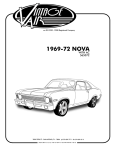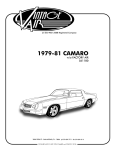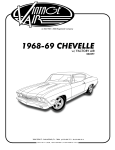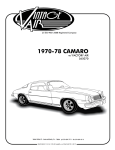Download SMART Technologies Sympodium DT770
Transcript
Sympodium™ Interactive Pen Display Specifications – Model DT770 Physical Specifications Size 19" W × 3 5/8" D × 18" H (48.3 cm × 9.2 cm × 45.7 cm) Display Area 13 1/4" W × 10 5/8" H (33.7 cm × 27.0 cm) 17" (43.2 cm) diagonal Weight DT770 19 lb. 8 oz. (8.9 kg) Estimated Shipping Size Carton 27 1/2" W × 11" D × 26 1/2" H (69.9 cm × 27.9 cm × 67.3 cm) Estimated Shipping Weight Carton and Contents 34 lb. (15.4 kg) All dimensions +/- 1/8" (3.2 mm). All weights +/- 2 lb. (0.9 kg). Console Features Software SMART Board™ software and Notebook™ software. Free software upgrades are available at www.smarttech.com/support/software/index.asp. Technology Dual touch DViT™ (Digital Vision Touch) technology Pen Battery-free, tethered pen with LED status indicator. Convenient magnetized storage location for easy access. Pen Tool Buttons Lighted buttons for controlling the pen behavior: Left Mouse, Right Mouse, Digital Ink (Black, Blue, Red and Green) and Eraser Function Buttons Programmable buttons for accessing tools and applications: Floating Tools, Notebook Software, Screen Capture and Keyboard Room Control Button Button for launching room control interface menu Input/Output Interface Video IN Video OUT Pen Tether USB USB Serial VDC IN Power Supply Input: 100V–240V AC 50/60 Hz. Output: 12V DC, 5A, 60W maximum Power Management VESA DPMS Power Consumption Normal operation: <60W (Power LED green). Suspend/Standby mode: <25W (Power LED orange). Off: <5W (Power LED off). Mechanical Mounting Standard VESA 100 mm rear mounting plate Stand Choose between two operating angles, 30° or 45° from horizontal Security Kensington® security slot Certifications FCC, CE Warranty Two-year limited warranty. See warranty document for details. HD15 (F) HD15 (F) - internal distribution amplifier supports cable length up to 100' (30 m) 3.5 mm stereo jack USB (B) (×1) integrated USB 2.0 hub to connect the DT770 to your computer USB (A) (×3) integrated USB 2.0 hub to connect a mouse, keyboard or memory storage device DB9 (F) 4 pin mini-DIN NOTE: You can connect the interactive pen display to your computer using either a USB or serial connection. LCD Features Display Screen a-Si TFT active-matrix LCD Interactive Screen Type DViT with Active Pen or Finger Touch (Dual Touch) Communication Interface USB 2.0 (high speed) Resolution 1280 × 1024 pixels Synchronization Range Horizontal: 30 kHz–56.5 kHz Vertical: 50 Hz–70 Hz NOTE: Some Macintosh computers transmit video signals outside the 50 Hz–70 Hz synchronization range. These models cannot be used with the Sympodium interactive pen display. Viewing Angle Color Depth Horizontal 70° Vertical 60° 16.2 million Colour Emulation via FRC Contrast Ratio 300:1 minimum, normal to screen, center position Brightness Luminance of 200 cd/m² (typical) Input Video Signal Analog 0.7 Vp-p positive at 75 ohm Auto Adjustment Less than 2 seconds Display Response Time 8 milliseconds, typical On-Screen Display Control Brightness, Contrast Horizontal Position, Vertical Position, Clock, Phase, OSD off time, Language, Sharpness, Reset, Color Setting, Color Adjustment for Red, Green and Blue Specifications – Model DT770 Storage and Operating Specifications Storage -4°F to 140°F (-20°C to 60°C) with 80% humidity, non-condensing Operation 41°F to 95°F (5°C to 35°C) with 20% to 80% humidity, non-condensing SMART Board Software and Notebook Software Computer Requirements Windows® Computers Pentium® 150 MHz processor (450 MHz or faster recommended) 128 MB of RAM (256 MB recommended) Available serial or powered USB port Approximately 160 MB of free hard disk space for full installation Windows NT® 4.0 (SP6), Windows 98 operating system or later Microsoft® Internet Explorer 6.0 or later Macromedia® Flash® player version 7.0.1.9 or later (recommended) NOTE: The AirLiner™ wireless slate requires the Windows 2000 or Windows XP operating system. Requirements for SMART Video Player Pentium 450 MHz processor (700 MHz or faster recommended) Windows 98 operating system or later. Does not run on the Windows NT operating system. Microsoft DirectX® technology 8.1 or later Mac Computers 400 MHz processor (800 MHz or faster recommended) 128 MB of RAM (256 MB recommended) Mac OS X versions 10.1.5, 10.2.8, 10.3.3 to 10.3.9 and 10.4 50 MB of free hard disk space for minimum installation (115 MB for full installation with Gallery collections) Available powered USB port NOTE: SMART Board software is not compatible with versions 10.3.0, 10.3.1 or 10.3.2 of the Mac OS X operating system. To use the handwriting recognition feature or the AirLiner wireless slate, you must have Mac OS X version 10.3.3 or later. SMART Order Number SSDT770 Sympodium DT770 interactive pen display SMART Technologies Inc. 1207 – 11 Avenue SW, Suite 300 Calgary, AB T3C 0M5 CANADA Phone +1.403.245.0333 Toll Free 1.888.42.SMART (Canada/U.S.) [email protected] www.smarttech.com © 2003–2006 SMART Technologies Inc. All rights reserved. Sympodium, SMART Board, Notebook, AirLiner and the SMART logo are either registered trademarks or trademarks of SMART Technologies Inc. All other third-party product and company names may be trademarks of their respective owners. U.S. Patent Nos. 5,448,263; 6,141,000; 6,326,954; 6,337,681; 6,741,267; 6,747,636; 6,803,906; 6,919,880; 6,947,032; 6,954,197 and 6,972,401. Canadian Patent No. 2,058,219. Other U.S., Canadian and foreign patents pending. Specifications are subject to change without notice. 03/2006. Sympodium™ Interactive Pen Display Specifications – Model DT770 16 1/4" (41.3 cm) 3 5/8" (9.2 cm) 19" (48.3 cm) Top View 10 5/8" (27.0 cm) 17" (43.2 cm) 18" (45.7 cm) 13 1/4" (33.7 cm) Front View USB (A) Connection Side View 100 mm Back View nufactu d Ma red an u ed an er nd De sig n 100 mm ISO 9001 m eg iste ste red Quality Sy R All dimensions are +/- 1/8" (3.2 mm) Sympodium™ Interactive Pen Display Specifications – Model DT770 Display Control Buttons lic k t-C R ig h k Bl Dig ue ita lI D nk i g R ed ital In D k ig ita G re e n l In k D ig Er ita as lI er nk ac Bl Po in t er Lighted Pen Tool Buttons M en Au u t In o /S cr e l D eas ect ec e re S Po as etti e w Se ng er Bu ttin g tto n Sc re e SM n C AR ap N T ture ot Ke T eb y o Fl oo boa ols oa k tin So rd g ftw To a ol re s Function Buttons Power Indicator Status Indicator Room Control Interface Button (PC only) USB (A) 12V DC IN (mini DIN4) USB (A) (×2) Pen Tether si g n an dM anufactu r ed u ISO 9001 eg is R All dimensions are +/- 1/8" (3.2 mm) ed m Analog RGB OUT an er nd Analog RGB IN USB (B) De Serial tere d ys Quality S te