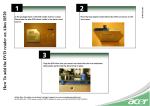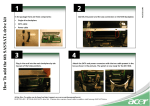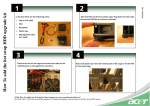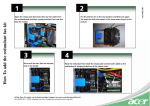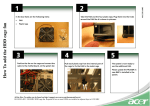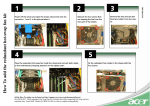Transcript
In the option box there is a PCI-X riser card like the one shown here: 4 Shift the card like in the picture to unlock and remove the card. 2 Unplug the riser card from the Altos R520 and identify the Full Height Riser card 5 Plug the new PCI-X card and shift it to lock. All the How To guides can be found on http://support.acer-euro.com/documents/howto/ SO.R51PC.I01 - R520 PCI-X Full Height Riser, 1x PCI-X 133MHz slot . 3 Pull the plastic hook like it is shown in the picture 6 The riser card is ready to be installed. 46.R51PC.I01 How To add the R520 PCI-X Riser card 1