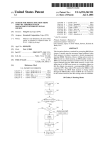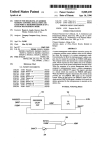Download Trust 16-in-1 USB2 Card Reader CR-1200
Transcript
CR-1200 16-in-1 USB2 CARD READER Product information F UK A G D E H J I B C A: B: C: D: E: Card insertion symbols Rubber feet Velcro tape Activity indicator Power indicator F: Slot: CF I, CF II, MD G: Slot: XD H: Slot: SMC SMRAM K I: USB port J: Slot: MS, MS pro, MS-Duo, MS-Pro Duo (MS-MG) MS Select K: Slot: SD, Mini SD, MMC, RS-MMC Installation Use rubber feet for use on desk 1 Or Æ 2 1 CR-1200 16-in-1 USB2 CARD READER 2 3 Use Velcro tape Windows XP/2000/ME/XP 64bit/MCE Windows 98 SEÆ 5 Windows XP/2000/ME/64bit/MCE Connect card reader 4 Computer on Wait until automatic installation is finished. 5 Windows 64 bit: Finish Place CD in CD-ROM 6 2 CR-1200 16-in-1 USB2 CARD READER UK 7 Install driver 8 Select Language Next (2x) 1 1) Yes, I want to restart my computer now. 2) Finish Æ Computer restarts 3) Windows XP/2000/ME/MCE Æ 11 Windows 98 SEÆ 10 9 2 3 CR-1200 16-in-1 USB2 CARD READER Windows 98 SE Connect card reader 10 11 Indicator (E) lights Finish (card reader is ready for use) E Card type icons D: E: F: G: CF or MD SMC, SM- RAM SD, Mini SD, MMC, RS-MMC MS, MS pro, MS-Duo, MS-Pro Duo (MS-MG), MS Select. H: XD card Drive letters might differ, depending on users system Windows 98 SE and XP 64 bit: standard drive names 3 2 CF or MD 1. Insert card 2. Active LED (D) lights 3. Drive icon pops up coloured 1 4 CR-1200 16-in-1 USB2 CARD READER 2 2 3 1 3 1 SMC or SM-RAM 1. Insert card 2. Active LED (D) lights 3. Drive icon pops up coloured XD 1. Insert card 2. Active LED (D) lights 3. Drive icon pops up coloured 3 SD, Mini SD, MMC, RS-MMC 1. Insert card 2. Active LED (D) lights 3. Drive icon pops up coloured 1 Use adapter for Mini SD and RS-MMC cards 5 UK CR-1200 16-in-1 USB2 CARD READER 3 1 MS, MS pro, MS-Duo, MS-Pro Duo (MS-MG) , MS Select 1. Insert card 2. Active LED (D) lights 3. Drive pops up coloured Use adapter with MS (pro) duo cards Reminders Place card into the reader in a wrong direction may cause damage to the device Don’t force a card into a slot when it does not fit in If you format a card on your computer and then use it in your digital camera or other portable device, the device may no longer recognize the format of the card. It is, therefore, recommended to always format the card using your digital camera or the portable devices Check if it’s write protected when you are not able to copy data to a card If you experience intermittent problems after Windows resumes from sleep, hibernation or computer inactivity: go to Device Manager > Universal Serial Bus Controllers > USB Root Hub > Power Management, Uncheck the box “Allow computer to turn off this device to save power”. Uncheck all boxes on all root hubs Do not remove a card when the active indicator (D) is still blinking otherwise the data may not be read or written correctly Memorystick (pro) duo, RS-MMC and mini SD needs adapter for using in cardreader. Inappropriate use may result in the loss of your data. Trust is not directly or indirectly responsible for this. Power indicator (E) only lights after Windows (driver) has recognised cardreader. Activity indicator (D) lights during reading/writing, or errors. Always remove cards in safe removal mode 6 CR-1200 16-in-1 USB2 CARD READER Cards supported: Type Size 8MB SMC Type CF II RS-MMC MD CF I XD ~ 128MB Up to 256MB Up to ~ 1GB Up to ~ 512 MB SD Size Type MMC Up to ~ 2.0GB up to ~ 2.2GB Mini SD MS (MG) 32MB ~ 512MB Size Up to ~ 256MB Up to ~ 512MB 64MB ~ 128MB Type MS Pro MS Duo MS-Pro Duo Size Up to ~ 1GB 64MB, 128MB Up to ~ 1GB 8MB 256 MB SMMS ~ 128MB RAM Select Due to the continuous development of memory card capacity, it can be possible that cards with a higher capacity than mentioned are supported. If you have any problems, go to www.trust.com/14326 for FAQ, drivers and manuals. Safety • Do not repair this device. • Keep this device away from liquids, such as water. • This device meets the essential requirements and other relevant conditions of the applicable European directives. The Declaration of Conformity (DoC) is available at www.trust.com/14326/ce Warranty & copyright • This product has a two-year manufacturer's warranty which is effective from the date of purchase. For more information see www.trust.com/warranty • Reproduction of this manual or any part of it is prohibited without permission from Trust International B.V. 7 UK