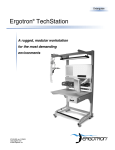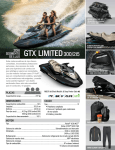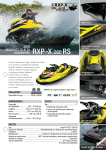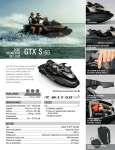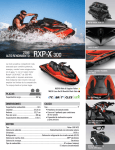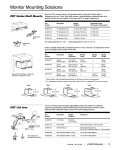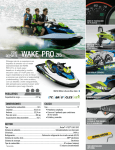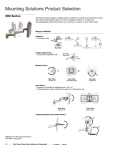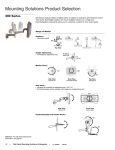Download Ergotron Mobile Series Wrist Rest, premium (grey)
Transcript
Orderguide Ergotron Mobile WorkCenter ® A self-contained computer workstation on wheels Highlights • Flat Panel or CRT Monitor Arm provides full adjustability— allowing you to position your monitor for maximum comfort and productivity • Easily customized with multiple configuration options • Many components are adjustable in 1" increments • Locking storage drawers and CPU cabinets • Heavy-duty, lockable casters provide smooth movement • Stainless steel worksurface and footrest options • Internal cable management conceals and routes cables • Durable steel construction • Compact footprint takes up little floor space and easily fits through doorways • Industry leading warranty 870-03-010, rev. 06/01/04 www.ergotron.com © 2004 Ergotron, Inc. Ergotron is a registered trademark of Ergotron, Inc. Reproduction of this material in whole or in part for any purpose other than that authorized by Ergotron, Inc. is prohibited. © 2004 Ergotron, Inc. All rights reserved. Table of Contents Introduction . . . . . . . . . . . . . . . . . . . . . . . . . . . . . . . . . 4 Sample Configurations . . . . . . . . . . . . . . . . . . . . . . . . 5 How to Configure Your System . . . . . . . . . . . . . . . . . . 6 Product Selections . . . . . . . . . . . . . . . . . . . . . . . . . 7–13 Base Unit . . . . . . . . . . . . . . . . . . . . . . . . . . . . . . . . . . 7 Worksurfaces . . . . . . . . . . . . . . . . . . . . . . . . . . . . . . . 7 Footrests. . . . . . . . . . . . . . . . . . . . . . . . . . . . . . . . . . . 7 Monitor Mounts . . . . . . . . . . . . . . . . . . . . . . . . . . . . . . 8 Flat Panel Mounts . . . . . . . . . . . . . . . . . . . . . . . . . . . . . . . . . 8 CRT Suspension Arm & Pole Assembly . . . . . . . . . . . . . . . . . 8 Monitor Platform Assembly . . . . . . . . . . . . . . . . . . . . . . . . . . . 8 Keyboard Mounts. . . . . . . . . . . . . . . . . . . . . . . . . . 9–10 Keyboard Drawers . . . . . . . . . . . . . . . . . . . . . . . . . . . . . . . . . 9 Wire Keyboard Holders. . . . . . . . . . . . . . . . . . . . . . . . . . . . . . 9 Keyboard Tray Holders & Keyboard/Mouse Trays. . . . . . . . . . . 9 Articulating Keyboard Arms . . . . . . . . . . . . . . . . . . . . . . . . . 10 Wrist Rests & Mouse Accessories . . . . . . . . . . . . . . . . . . . . 10 Laptop Mount . . . . . . . . . . . . . . . . . . . . . . . . . . . . . . . . . . . . 10 Storage Options. . . . . . . . . . . . . . . . . . . . . . . . . . 11–12 Shelves . . . . . . . . . . . . . . . . . . . . . . . . . . . . . . . . . . . . . . . . 11 UPS Holder . . . . . . . . . . . . . . . . . . . . . . . . . . . . . . . . . . . . . 11 Storage Drawers. . . . . . . . . . . . . . . . . . . . . . . . . . . . . . . . . . 12 CPU Cabinet . . . . . . . . . . . . . . . . . . . . . . . . . . . . . . . . . . . . 12 Accessories. . . . . . . . . . . . . . . . . . . . . . . . . . . . . . . . 13 Cable Management . . . . . . . . . . . . . . . . . . . . . . . . . . . . . . . 13 Security Straps. . . . . . . . . . . . . . . . . . . . . . . . . . . . . . . . . . . 13 Power Strips & Surge Suppressors . . . . . . . . . . . . . . . . . . . . 13 Component Height Guide & Worksheet . . . . . . . . 14–15 870-03-010 rev. 06/01/04 • Mobile WorkCenter Orderguide • 3 Introduction ake computing to any area! The Mobile WorkCenter cart organizes an entire computer system in a self-contained workstation on wheels. The monitor systems free up the worksurface while providing ergonomic positioning for the operator. Optional drawers, shelves and cabinets accommodate supplies, tools and equipment. This cart’s steel construction is tough enough for heavy loads and versatile for a variety of environments. T Mobile WorkCenter capabilities: • 14" Height Adjustment 360° Side-to-Side Arm Rotation • 180° Up/Down Monitor Tilt • 360° Portrait/Landscape Monitor Rotation • 180° Side-to-Side Monitor Tilt • 6" Height Arm Adjustment • 6-1/2" Arm Extension/Retraction • 360° Side-to-Side Monitor Rotation • 20° Up/Down Tilt Height of components can be adjusted on cart A variety of ergonomic Keyboard Holders Roll entire system Flat panel monitor mount 4 • Mobile WorkCenter Orderguide • rev. 06/01/04 870-03-010 CRT monitor mount Sample Configurations Configure your own system with Ergotron’s modular components. Here are some examples of common configurations. Sample A Sample B Sample C 10-081-100 10-081-100 10-081-100 55-060-998 65-076-100 85-017-100 45-088-180 77-034-100 50-108-100 50-109-100 68-012-100 Base Unit: Frame, Legs, Casters and Cable Winding Bracket Laminated Worksurface Mounting Hardware for Worksurface Footrest Bar, painted 300 Series Arm, Desk Mount for Flat Panel Monitor Keyboard Drawer with Sliding Mouse Tray Server Shelf 19" Tower Shelf 4"-Deep Storage Drawer 97-061 55-060-998 65-076-100 85-021-100 44-193-100 40-043-100 75-038 77-026-098 50-110-100 97-069 Base Unit: Frame, Legs, Casters and Cable Winding Bracket Caster Bumper Kit Laminated Worksurface Mounting Hardware for Worksurface Platform Footrest 2" x 2" Pole with 6" Vertical “B” Arm Type 3T Monitor Caddy Keyboard Arm with Adjustment Lever Keyboard Tray with Sliding Mouse Tray 15" Tower Shelf/UPS Cover Ergolock Kit: 4" Security Straps (2) with Fasteners 97-061 55-060-998 65-076-100 85-021-100 44-193-100 40-002-100 77-034-100 50-110-100 68-012-100 Base Unit: Frame, Legs, Casters and Cable Winding Bracket Caster Bumper Kit Laminated Worksurface Mounting Hardware for Worksurface Platform Footrest 2" x 2" Pole with 6" Vertical “B” Arm Type 2 Monitor Caddy Keyboard Drawer with Sliding Mouse Tray 15" Tower Shelf/UPS Cover (4) 4"-Deep Storage Drawer Sample D Sample E Sample F 10-081-100 10-081-100 10-081-100 97-061 55-061-004 65-076-100 85-021-100 50-106-100 50-110-100 50-107-100 Base Unit: Frame, Legs, Casters and Cable Winding Bracket Caster Bumper Kit Stainless Steel Worksurface Mounting Hardware for Worksurface Platform Footrest Monitor Platform Assembly: Adjustable Pole, 14" x 14" Platform & Strap Kit 15" Tower Shelf/UPS Cover UPS Holder 97-061 55-060-998 65-076-100 85-021-100 77-034-100 45-100-180 50-117-100 50-110-100 50-107-100 68-012-100 Base Unit: Frame, Legs, Casters and Cable Winding Bracket Caster Bumper Kit Laminated Worksurface Mounting Hardware for Worksurface Platform Footrest Keyboard Drawer with Sliding Mouse Tray 300 Series Arm, Desk Mount for Laptop Computer Laptop Tray 15" Tower Shelf/UPS Cover UPS Holder (2) 4"-Deep Storage Drawer 870-03-010 rev. 06/01/04 97-061 85-021-100 50-110-100 50-107-100 68-012-100 • Base Unit: Frame, Legs, Casters and Cable Winding Bracket Caster Bumper Kit Platform Footrest 15" Tower Shelf/UPS Cover UPS Holder 4"-Deep Storage Drawer Mobile WorkCenter Orderguide • 5 How to Configure Your System A E Start with the Base Unit Select a Keyboard Mount Base Unit: Frame, Legs, Casters, Cable Winding Bracket Articulating Keyboard Arm & Tray Keyboard Tray Holder & Keyboard Tray Wire Keyboard Holder Keyboard Drawer B Select a Worksurface Worksurface & Mounting Hardware F Select Storage Options C 4"-Deep Storage Drawer Select a Footrest Server Shelf 19" Tower Shelf Platform Footrest 15" Tower Shelf Bar Footrest D UPS Holder 8"-Deep Storage Drawer (CPU Cabinet also available) G Select a Monitor Mount for flat panel or CRT monitor Add Accessories as needed Pole/Arm & Caddy for CRT (Monitor Platform also available) Flat Panel Arm 6 • Cable Management Mobile WorkCenter Orderguide • rev. 06/01/04 870-03-010 Power Strips & Surge Suppressors Security Straps Base Unit, Worksurfaces & Footrests uild your Mobile WorkCenter with product selections on the following pages. All components are modular, so you can customize a solution that fits your exact requirements. Once you have selected components, if you would like your system pre-assembled, use the worksheet on page 14 to indicate how your system should be configured. Standard Mobile WorkCenter color is grey. B Base Unit Cable Winding Bracket The Base Unit consists of the Frame, Legs, Casters and Cable Winding Bracket. Optional Caster Bumpers guard against accidental collisions. 10-081-100 Base Unit Part Number Description Dimensions WxDxH Weight Capacity 10-081-100 Base Unit: Frame, Legs, Casters, Cable Winding Bracket 22" x 26" x 42-1/2" (559 x 660 x 1079 mm) 880 lbs (399.5 kg) Caster Accessories 97-061 Caster Bumper Kit: 4 bumpers Caster Bumpers Worksurfaces Choose a Laminated Worksurface or a Stainless Steel Worksurface. Both require separately ordered Mounting Hardware, which attaches the Worksurface to the cart’s frame. Worksurface and Mounting Hardware Footrests Part Number Description Dimensions WxDxH 55-060-998 Laminated Worksurface 22" x 20" x 1-1/16" (559 x 508 x 27 mm) 55-061-004 Stainless Steel Worksurface 22" x 20" x 1-1/16" (559 x 508 x 27 mm) 65-076-100 Painted Mounting Hardware 18" x 4-1/2" (457 x 114 mm) Install a Footrest to provide more ergonomic comfort to the user. Bar Footrest 85-017-100 Bar Footrest Platform Footrest Part Number Description Dimensions WxD 85-017-100 Bar Footrest, painted 20" x 6" (508 x 152 mm) 85-018-004 Bar Footrest, stainless steel 20" x 6" (508 x 152 mm) 85-021-100* Platform Footrest 19-7/8" x 9-3/4" (505 x 248 mm) *Note: Platform Footrest may be ordered alone or with 15" Tower Shelf (50-110-100). Platform Footrest cannot be used with 19" Tower Shelf (50-109-100). Only order Bar Footrest with 19" Tower Shelf. 85-021-100 Platform Footrest 870-03-010 rev. 06/01/04 • Mobile WorkCenter Orderguide • 7 Monitor Mounts Flat Panel Mounts 45-088-180 300 Series Arm Ergotron flat panel mounts offer height adjustment* to accommodate different users. Features: 180˚ up/down monitor tilt; 180° side-to-side monitor tilt; 360˚ portrait/landscape (P/L) monitor rotation; arm swings side-to-side 360°; integrated cable management. Arms clamp to cart’s frame. Part Number Description Weight Capacity 45-088-180 300 Series Arm, Desk Mount (Clamp/Grommet) Arm 23 lbs (10.4 kg) * Height adjustment range is 14" (356 mm) for 45-088-180 when placed on the Mobile WorkCenter. Monitor size may affect this range. Note: Monitor interfaces that are not VESA FDMI compliant require a separately ordered, custom bracket. Contact your Sales Representative for more information. Note: Other Flat Panel Mounts are available. See our Flat Panel Orderguide (870-03-005) on our web site, www.ergotron.com, for more details. CRT Suspension Arm and Pole Assemblies CRT Suspension Arm & Pole Assembly Suspend a CRT above the Worksurface. The Arm adjusts to provide ergonomic monitor positioning. Through-holes in Poles conceal cables. Separately-ordered Caddy required. Part Number Description Dimensions WxDxH Weight Capacity 44-193-100 CRT Suspension Arm & Pole Assembly, 2" x 2" Pole w/ “B” Suspension Arm 2" x 2" x 44" (51 x 51 x 1118 mm) 35–65 lbs (15.9–29.5 kg) Note: Height Adjustment Range = 6" (152 mm); Up/Down Tilt = 20°; Side-to-Side Rotation = 360° Use Monitor Caddies in conjunction with CRT Suspension Arms. Select the Caddy appropriate to your monitor’s size. Monitor Caddy Part Number Description Height Adjustment Monitor Depth* Monitor Width* Weight Capacity* 40-002-100 Type 2 Monitor Caddy 12"–15-1/2" (305–394 mm) 16-1/2" (419 mm) — 40 lbs (18.2 kg) 40-004-100 Type 3 Monitor Caddy 13-1/2"–18-1/2" (343–470 mm) 19" (483 mm) — 65 lbs (29.5 kg) 13"–18-1/2" (330–470 mm) — 13-7/8" (352 mm) 70 lbs (31.8 kg) 40-043-100** Type 3T Monitor Caddy * Monitor depth, width and weight specifications are listed as maximum measurements. ** For wide-backed monitors; maximum rear monitor width is 13-7/8", measured 13" from front of monitor. 12"–15-1/2" 14-3/4" 12" Monitor Platform Assembly Security Straps included 50-106-100 Platform Assembly 8 • Mobile WorkCenter Orderguide 14" 13-1/2"–18-1/2" 17-1/2" 12" 13"–18-1/2" 13" 13-3/4" The Monitor Platform Assembly positions a monitor (up to 125 lbs in weight) above the Worksurface. Adjust the height of the Pole to the desired position. Part Number Description Dimensions WxD Weight Capacity 50-106-100 Monitor Platform: Height Adjustable Pole, 14" x 14" Platform, Security Strap Kit 14" x 14" (356 x 356 mm) 125 lbs (56.7 kg) • rev. 06/01/04 870-03-010 Keyboard Mounts Keyboard Drawers Keyboard Drawers mount below the Worksurface, taking up only two inches of vertical space. Smoothly slides in and out. 77-033-100 Keyboard Drawer Part Number Description Dimensions W x D x H (OD) Pull-out Distance Weight Capacity 77-033-100 Keyboard Drawer 20-1/8" x 12" x 1-1/2" (511 x 305 x 38 mm) 11-3/4" (298 mm) 50 lbs (22.7 kg) 77-034-100 Keyboard Drawer w/ Sliding Mouse Tray 20-1/8" x 12" x 1-1/2" (511 x 305 x 38 mm) 11-3/4" (298 mm) 50 lbs (22.7 kg) 77-034-100 Keyboard Drawer w/ Sliding Mouse Tray Wire Keyboard Holders Wire Keyboard Holders Loosen knob to adjust 180˚ in 15˚ increments Keyboard Tray Holders & Keyboard/Mouse Trays Keyboard Tray Holder Adjusts 180˚ in 15˚ increments Keyboard Tray 77-050-100, Keyboard Tray w/ Sliding Mouse Tray & Wrist Rest Holder 77-049-100 Keyboard Tray 85-014-100 Front Mouse Tray Wire Keyboard Holders are designed for efficiency and ease of use. Attach Holders to Monitor Caddies, Platforms or Worksurfaces. The pull-out feature allows the keyboard to be stored out of the way, yet within easy reach. Tilt up or down in 15˚ increments. Part Number Description Dimensions WxDxH Weight Capacity 75-052-009 Wire Keyboard Holder 2" drop, pull-out 12-7/8" x 23-1/2" x 4-1/2" (327 x 597 x 114 mm) 15 lbs (6.8 kg) 75-053-009 Wire Keyboard Holder 4" drop, pull-out 12-7/8" x 23-1/2" x 6-1/2" (327 x 597 x 165 mm) 15 lbs (6.8 kg) Wire Keyboard Holders are designed for maximum flexibility and ease of use. Keyboard Tray Holders are used in conjunction with the separately ordered Keyboard/Mouse Trays. Attach Holders to Monitor Caddies, Platforms or Worksurfaces. The pull-out feature allows the keyboard to be stored out of the way, yet within easy reach. Tilt up or down in 15˚ increments. Part Number Description Dimensions WxDxH Weight Capacity 75-054-009 Keyboard Tray Holder 2-1/2" drop, pull-out 12-7/8" x 18-3/8" x 4" (328 x 467 x 102 mm) 15 lbs (6.8 kg) 75-055-009 Keyboard Tray Holder 5" drop, pull-out 12-7/8" x 18-3/8" x 7-1/2" (328 x 467 x 191 mm) 15 lbs (6.8 kg) Keyboard/Mouse Trays are used in conjunction with Keyboard Tray Holders. Part Number Description Dimensions WxDxH Use with Part #… 77-049-180 Keyboard Tray 16-1/2" x 7-1/4" x 2" (419 x 184 x 51 mm) 75-054-009 or 75-055-009 77-050-180 Keyboard Tray w/ Sliding Mouse Tray & Wrist Rest Holder 17-1/2" x 9"–12" x 2-1/2" 75-054-009 or (445 x 229–305 x 64 mm) 75-055-009 85-014-100 Front Mouse Tray 7-1/4" x 7-1/8" x 1" (184 x 181 x 25 mm) 85-024-180 Sliding Mouse Tray & Wrist Rest Holder 77-049-180 77-049-180 Note: Sliding Mouse Tray slides left or right, depending on user preference. 870-03-010 rev. 06/01/04 • Mobile WorkCenter Orderguide • 9 Keyboard Mounts Articulating Keyboard Arm 75-038 Articulating Keyboard Arm w/ Adjustment Lever 77-026-098 Keyboard Tray w/ Sliding Mouse Tray for Articulating Arm Wrist Rests & Mouse Accessories 85-033, Wrist Rest 85-025-079, Mouse Pad 99-033-078 Mouse Pouch Laptop Mount 45-100-180 300 Series Arm 50-117-100 Laptop Tray 10 • The Articulating Keyboard Arm mounts below the Worksurface. This arm offers full adjustment: slides out; lifts 6 inches; rotates 360˚; tilts fore/aft. The Sliding Mouse Tray slides left or right, depending on user preference. Part Number Description Slide Track Length 360˚ Arm Rotation 75-037 Articulating Keyboard Arm w/ Adjustment Knob 17-1/16" (433 mm) no 75-038 Articulating Keyboard Arm w/ Adjustment Lever 16-13/16" (427 mm) yes 77-026-098 Keyboard Tray w/ Sliding Mouse Tray for Articulating Arm 85-008-098 Wrist Rest for Articulating Arm (black) Wrist Rests and Mouse Accessories enhance comfort. Part Number Description Dimensions WxDxH Use with Part #... 85-033 Wrist Rest (black) 19" x 3" x 3/4" (483 x 76 x 19 mm) 77-033-100, 77-050-180 77-034-100, 85-024-180 85-010-087 Wrist Rest, premium, easy-clean (grey) 19" x 3" x 3/4" (483 x 76 x 19 mm) 77-033-100, 77-050-180 77-034-100, 85-024-180 85-025-079 Mouse Pad 7" x 7" x 1/4" (178 x 178 x 6 mm) 99-033-078 Mouse Pouch 3" x 2" x 4-1/2" (76 x 51 x 114 mm) Integrate a notebook computer into your configuration while keeping the Worksurface open. This Arm provides ergonomic height adjustment, 180˚ up/down tilt, and 360˚ rotation to place the laptop where it’s needed. Arm clamps to cart’s frame. Includes fasteners to hold laptop in place on Tray. Part Number Description 45-100-180 300 Series Arm, Desk Mount (Clamp/Grommet) Keyboard/Laptop Pivot Arm 50-117-100 Laptop Tray Mobile WorkCenter Orderguide • rev. 06/01/04 870-03-010 Dimensions WxDxH Weight Capacity 7.5 lbs (3.4 kg) 8" x 9" x 2-1/8" (203 x 229 x 54 mm) 7.5 lbs (3.4 kg) Storage Options Shelves Server Shelves hold CPUs and other peripherals weighing up to 200 lbs. It mounts between the frame’s uprights. An optional Shock Pad provides cushioning for equipment. Server Shelf Part Number Description Dimensions WxDxH Weight Capacity 50-108-100 Server Shelf 19-3/4" x 19-3/4" x 3-3/4" (502 x 502 x 95 mm) 200 lbs (90.8 kg) 85-019 Rubber Shock Pad for MWC Server Shelf 19-3/4" x 19-3/4" x 3/8" (502 x 502 x 10 mm) 50-108-100 Server Shelf 19"* and 15"** Tower Shelves: Provide mounting space for tower CPUs. Attaches between the cart’s legs. The 15" Tower Shelf also acts as a cover for the UPS Holder. Includes cable through-holes. Must be mounted with UPS Holder or Platform Footrest. 19" Tower Shelf 15" Tower Shelf Part Number Description Dimensions WxDxH Weight Capacity 50-109-100* 19" Tower Shelf 19-3/4" x 19-1/2" x 1-3/4" (502 x 495 x 44 mm) 200 lbs. (90.8 kg) 50-110-100** 15" Tower Shelf/ UPS Cover 19-3/4" x 14-3/4" x 1-3/4" (502 x 375 x 44 mm) 200 lbs. (90.8 kg) * 19" Tower Shelf mounts between Mobile WorkCenter Legs; CANNOT be used with the Platform Footrest. Order a Bar Footrest when installing 19" Tower Shelf. ** Install 15" Tower Shelf only with UPS Holder (50-107-100) or Platform Footrest (85-021-100), which help support the Shelf. 50-109-100 19" Tower Shelf UPS Holder 50-110-100 15" Tower Shelf/UPS Cover The UPS Holder mounts under the cart’s frame, storing the UPS or Power Supply where it’s protected and out of the way. Includes cable through-holes and vented panels. An optional Shock Pad provides cushioning for equipment. Part Number Description Dimensions WxDxH Weight Capacity 50-107-100 UPS Holder 19-3/4" x 10" x 8-3/4" (502 x 254 x 222 mm) 200 lbs (90.8 kg) 85-020 Rubber Shock Pad for UPS Holder 19-3/4" x 10" x 3/8" (502 x 254 x 10 mm) Note: 15" Tower Shelf (50-110-100) may be used as a cover. 50-107-100 UPS Holder 870-03-010 rev. 06/01/04 • Mobile WorkCenter Orderguide • 11 Storage Options Storage Drawers Storage Drawers include a keyed lock for secure storage of tools and supplies. Part Number Description Dimensions WxDxH 68-012-100 4"-Deep Storage Drawer 20" x 17-1/2" x 4" (508 x 445 x 102 mm) 68-113-100 8"-Deep Storage Drawer 20" x 17-1/2" x 8" (508 x 445 x 203 mm) 68-012-100 4"-Deep Storage Drawer CPU Cabinet 68-113-100 8"-Deep Storage Drawer The CPU Cabinet provides a secure enclosure for equipment up to 18-3/8" wide. It features a lockable, hinged front panel and a lockable, removable back panel. Bottom and rear are vented. Includes cable through-holes. Part Number Description Dimensions WxDxH Weight Capacity 80-062-100 20"-Wide CPU Cabinet 20" x 21" x 8" (508 x 533 x 203 mm) 125 lbs (56.7 kg) CPU Cabinet (back panel removed) 12 • Mobile WorkCenter Orderguide • rev. 06/01/04 870-03-010 Accessories Cable Management Cable Management Channels are composed of rigid, non-conductive plastic. Channels readily adhere to the cart’s frame, shelves, etc. To use Channels, simply snap open the cover, then route cables and snap the cover closed. 60-102-100 Cable Winding Bracket Part Number Description Dimensions L xW x D 70-008-089 24" Cable Channel 24" x 1-5/8" x 1" (610 x 41 x 25 mm) 70-011-089 32" Cable Channel 32" x 1-5/8" x 1" (813 x 41 x 25 mm) closed position 70-017-089 12" Cable Channel (set of 6) 12" x 1-5/8" x 1" (305 x 41 x 25 mm) open position 70-038-089 12" Cable Channel 12" x 1-5/8" x 1" (305 x 41 x 25 mm) Cable Management Channels Cable Winding Bracket: Wrap extra cable around this bracket to prevent tangles. There are several mounting locations on the cart for the bracket. The Cable Management Routing Kit includes ties and clips that help organize cables. Part Number Description 60-102-100 Cable Winding Bracket 97-020 Cable Management Routing Kit Note: Base Unit (10-081-100) includes one Cable Winding Bracket. Security Straps Security Straps lock equipment to Shelves, Platforms, etc. Choose either Holddown Strap & Buckle Kits or Adhesive Clamps with Locking Straps. 97-068, Ergolock PC Kit 97-072, Fasteners 97-073 48" Roll of Locking Strap Part Number Description 97-068 Ergolock PC Kit: 4" Strap (4) w/ Fasteners & leash (1) 97-069 Ergolock Kit – 50 lbs capacity: 4" Strap (2) w/ Fasteners 97-070 Ergolock Kit – 100 lbs capacity: 4" Strap (2) w/ Fasteners 97-071 Ergolock Kit – 200 lbs capacity: 5" Strap (2) w/ Fasteners 97-072 Fasteners (4) – 100 lbs capacity each 97-073 48" Roll of Locking Strap 97-116-00 Ergolock Lift-off Tool with replacement adhesive pads 97-116-00, Ergolock Lift-off Tool Buckle Fastener Locking Strap Locking Strap Power Strips & Surge Suppressors 83-002, Power Strip Ergotron Power Strips and Surge Suppressors attach directly to the cart’s frame. They feature sturdy aluminum housing and a 15-foot cord. Part Number Description 83-002 6-outlet Power Strip (15 amp) 83-006 6-outlet Surge Suppressor (15 amp) 83-006, Surge Suppressor 870-03-010 rev. 06/01/04 • Mobile WorkCenter Orderguide • 13 Worksheet for System Preassembly & Component Height Guide he table below and accompanying illustrations on page 15 can be used in two ways: 1) If Ergotron is going to pre-assemble your Mobile WorkCenter, fill out the table and send it to your Sales Representative. 2) The information can be used to help you understand Mobile WorkCenter composition and assembly. T Please fill in the “Desired Height” column. Ergotron will install components according to these specifications. Your system will be shipped pre-assembled. Write “n/a” for items you will not be using. Product 1. CRT Suspension Arm & Pole 2. Monitor Caddy 3. Monitor Platform 4. Worksurface 5a. (#1) 4" Drawer (#2) 4" Drawer (#3) 4" Drawer (#4) 4" Drawer (#5) 4" Drawer (#6) 4" Drawer 5b. (#1) 8" Drawer (#2) 8" Drawer (#3) 8" Drawer 6. (#1) CPU Cabinet (#2) CPU Cabinet 7. (#1) Server Shelf (#2) Server Shelf (#3) Server Shelf (#4) Server Shelf (#5) Server Shelf 8. 15" Tower Shelf/UPS Cover** 9. 19" Tower Shelf** 10. Bar Footrest 11. Platform Footrest** 12. UPS Holder** 13. Cable Winding Bracket Found on Page # Height Range* Mounting Increments Illustration Height (see page 15) 8 8 8 7 12 12 12 12 12 12 12 12 12 12 12 11 11 11 11 11 11 11 7 7 11 7, 13 66"–78" 10"–18.5" 46.5"–51" 16.5"–42.5" 15.5"–42.5" 15.5"–42.5" 15.5"–42.5" 15.5"–42.5" 15.5"–42.5" 15.5"–42.5" 19.5"–42.5" 19.5"–42.5" 19.5"–42.5" 20.3"–33.3" 20.3"–33.3" 11"–29" 11"–29" 11"–29" 11"–29" 11"–29" 10.6"*** 7.5", 10.6"*** 8.6" or 9.9" 8.8" 10.5" 1" 1/4" 1" 1" 1" 1" 1" 1" 1" 1" 1" 1" 1" 1" 1" 2" 2" 2" 2" 2" n/a (choose one) (choose one) n/a n/a (choose location) 73" 15" 47" 42.5" 35.5" 35.5" 35.5" 35.5" 35.5" 35.5" n/a n/a n/a 28.3" 28.3" 15.8" 15.8" 15.8" 15.8" 15.8" 10.6" 7.5" 9.9" 8.8" 10.5" Other Components / Notes: * ** *** 14 All heights measured from the ground to the top of the component surface, except for the Monitor Caddy (its measurement reflects the inside dimension) and the Server Shelf (it is measured from the ground to its bottom surface). Ask your Sales Representative to see the Installation Manual for further details. These items are fixed in height and may not be adjusted. 15" Tower Shelf Mounted at 10.6" requires the UPS Holder or Platform Footrest 19" Tower Shelf Mounted at 10.6" requires the UPS Holder. (Cannot be used with Platform Footrest) • Mobile WorkCenter Orderguide • rev. 06/01/04 870-03-010 Desired Height Circle mounting location for Bracket: Center horizontal frame rail Lower horizontal frame rail Back of Server Shelf Back of UPS Holder Back of 15" Tower Shelf Back of 19" Tower Shelf Back of Drawer Cover ll heights are measured from the ground to the top of the component surface. Exceptions: The Monitor Caddy (its measurement reflects the inside dimension) and the Server Shelf (it is measured from the ground to its bottom surface). Ask your Sales Representative to see the Installation Manual for further details or download the Installation Manual, 888-24012, from www.ergotron.com (click on Support). A 1. Top of Arm height 2. Caddy dimension 78" 4. Top of Worksurface height 5. Top of Drawer height 6. Top of CPU Cabinet height 42-1/2" 7. Bottom of Server Shelf height 11. Platform Footrest Rear view of Mobile WorkCenter 13. Cable Winding Bracket 3. Top of Platform height 8. 15" Tower Shelf 9. 19" Tower Shelf 12. UPS Holder 10. Bar Footrest 870-03-010 rev. 06/01/04 • Mobile WorkCenter Orderguide • 15 Maximize the effectiveness of your computer systems with Ergotron Products ince 1982, Ergotron has designed and engineered products specifically for improving the human interface with computers. Innovative engineering concepts incorporate the human factor into each and every product. With our patented Monitor Suspension technology as the core, Ergotron designs Mounting Solutions that consistently meet the ever changing needs of our customers. S Our experienced Sales Representatives will work with you to define your requirements and custom configure standard components to cost-effectively meet those requirements. If you do not see a product that meets your requirements, call us and we will tailor a solution to your needs. © 2004 Ergotron, Inc. rev. 06/01/2004 870-03-010 Ergotron, Inc.: St. Paul, MN; (800) 888-8458; www.ergotron.com; [email protected] Ergotron Europe: Amsterdam, The Netherlands; Tel. +31 20 312.29.39; [email protected] Ergotron Canada: Calgary, Alberta; (800) 267-9912; [email protected]