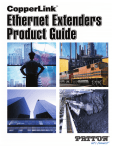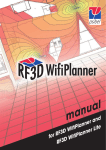Download Apple Up DVD Studio Pro vx>3 FR CD Mac
Transcript
DVD Studio Pro 3 Professional DVD authoring. Key Features Configure the interface to suit your needs • Start with three layouts: Basic, Extended, Advanced • Build layouts specific to tasks or your workflow needs • Switch between layouts quickly with customizable shortcut keys Design menus entirely in the application • Start with Apple-designed templates or create your own • Add, move, position, and delete buttons, drop zones, text, and graphics • Freely add, position, and name buttons • Work directly with layered Photoshop files Create advanced slideshows • Add transitions to slideshows with just one click • Add up to 99 stills per slideshow • Fit audio to the slideshow, fit the slides to audio, and add audio clips to individual slides • Use any QuickTime-supported image format Blend between menus and slides with one-click, adjustable transitions • Choose from 30 adjustable transitions including dissolves, blurs, fades, and wipes • Apply transitions to menus, buttons, slides, and timeline-based stills • Create custom Alpha Transitions with Motion or After Effects • Preview transitions without rendering Work effortlessly with Final Cut Pro, Motion, and Photoshop • Import chapter markers from Final Cut Pro • Encode MPEG-2 directly from Final Cut Pro with Compressor • Launch and edit with Motion and Photoshop Specification Sheet DVD Studio Pro 3 Designed to simplify DVD-Video authoring, DVD Studio Pro offers unprecedented functionality at an affordable price. Integration with Final Cut Pro, Motion, and Adobe Photoshop lets video professionals work with familiar programs to create captivating DVDs. For quick results, use Apple-designed templates. For more advanced work, the integrated Menu editor and custom transitions for menus and slideshows add visual interest without extending deadlines. A full-featured Timeline editor, high-quality MPEG-2 and Dolby Digital encoding, and professional premastering options provide complete control. As part of a video production workflow, DVD Studio Pro 3 works effortlessly with Final Cut Pro, Motion, and Photoshop. While you are editing in Final Cut Pro, simply add chapter markers and then import them with the QuickTime reference movie directly into DVD Studio Pro. Your projects can also be encoded as MPEG-2 directly from Final Cut Pro with Compressor for the best quality. And creating menu animations, complex layered graphics, and other professional effects is easy because you can import Motion projects into DVD Studio Pro and preview them instantly—without spending precious time waiting for them to render.1 Launch and edit with Motion and Photoshop saves even more time when you are making critical changes or just experimenting with different looks. With DVD Studio Pro 3, templates and transitions accelerate the design process. More than 50 Apple-designed menu templates allow you to create DVDs quickly. These can be customized or you can start from scratch and design your own templates. DVD Studio Pro also offers 30 transitions that will seamlessly blend between menus and slides. With a click or two, you can add transitions to entire menus, menu buttons, slides in a slideshow, and stills in tracks. DVD Studio Pro allows you to access the feature set you need to complete your projects. Start with one of three prebuilt configurations or customize the interface to suit your needs, then save configurations specific to tasks or your workflow. You can switch between layouts on the fly with customizable shortcut keys. While you build your project, take advantage of the Graphical project view to see how the DVD flows from one element to another. You can even print the flowchart to show to a client for approval. For a quick list of the menus, tracks, slideshows, and scripts in your project, look no further than the Outline view. This view shows the entire list of elements at a glance, so you can track assets and links as you work. Specification Sheet DVD Studio Pro 3 Key Features (continued) View your DVD project graphically or as an outline • Graphical view represents the flow of the project • Print the Graphical view for client approval • Outline view shows the entire list of elements at a glance Look (and sound) the best with advanced encoding options • Dolby Digital surround sound encoding with A.Pack • High-quality MPEG-2 encoding with Compressor • One-pass and two-pass VBR MPEG-2 encoding Push the limits with up to 9 video angles per track in the Timeline • Timeline supports DVD maximum of 9 video angles, 8 audio streams, and 32 subtitle streams • Concatenate video clips into one track • Add, move, and rename chapter markers 2 Professional authoring starts with supported formats, encoding options, and advanced interactivity. DVD Studio Pro 3 supports writing to DVD-R and a variety of tape- and hard-drive-based options in addition to DVD-RW, DVD+R, and DVD+RW. You have the flexibility to choose the media type you want. The RW formats are particularly useful because they allow you to erase the disk and use it again. DVD Studio Pro 3 gives you a head start on projects with automated transcoding of QuickTime-based file formats. DVD Studio Pro 3 includes a high-quality MPEG-2 encoder that generates stunning video at low bit rates, allowing users to maximize the length of video on a DVD without compromising quality. For those who need more encoding control, DVD Studio Pro 3 comes with two powerful encoding utilities: Compressor and A.Pack. Compressor provides customization and correction of compression files in real time and lets you batch process to MPEG-2 for DVD authoring and MPEG-4 for web streaming. With Compressor, you can even scale and compress high-definition (HD) content directly from Final Cut Pro HD. A.Pack encodes uncompressed audio into highly compressed Dolby Digital AC-3 streams, which can then be used in DVD Studio Pro 3 for full 5.1-channel surround sound or simply as a compressed 2.0 stereo track. With the advanced interactivity controls of DVD Studio Pro 3, you can add up to 98 stories, use scripting controls for advanced playback options, and define remote control functionality. Build advanced DVDs • Add advanced interactivity with the Connections editor • Set end jumps on chapter markers • Add intelligent playback with scripting • Add buttons over video Use industry-standard formats • Automated transcoding of QuickTimebased file formats • Support for all standard DVD formats: DVD-R, DVD-RW, DVD+R, DVD+RW • Support for all current mastering formats: DDP 2.1, DLT, CMF Design DVD Studio Pro 3 gives you everything you need to create great-looking menus and navigation buttons for your DVDs using an intuitive drag-and-drop interface that makes it easy to express your creativity. Transitions. DVD Studio Pro 3 offers 30 transitions that will automatically blend between menus and slides. Now users can add transitions to menu buttons, slides in a slideshow, and stills in tracks with a click or two. Transitions are automatically created based on the user’s settings—short video clips that use a start and end video frame and an effect (such as a dissolve or wipe) to transition between them. Transitions can be used in: • Menus. You can add a transition to each button in a menu. The transition plays whenever the viewer activates the button. The start frame is the first frame of the menu and the end frame is the first frame of the button’s target (this can be a track, another menu, or a slideshow). Specification Sheet DVD Studio Pro 3 3 • Slideshows. You can add a transition between slides. The start frame is the current slide and the end frame is the next slide in the slideshow. • Tracks. You can add a transition to any still images in a track. The start frame is the last frame of the video clip and the last frame is the still image. Revolutionary Alpha Transitions. In addition to the range of standard transitions, DVD Studio Pro 3 includes Alpha Transitions. These make it possible to create customized transitions for your DVD Studio Pro menus, tracks, and slideshows. All DVD Studio Pro transitions have a start and end frame, based on where the transition is being used. Standard transitions are able to transform the start and end frame video, providing the ability to have a variety of effects, such as rotating or blurring. An Alpha Transition contains a movie with an alpha channel that controls when the last slide or menu is shown and when the incoming slide or menu is shown. The movie can also contain an asset that plays over the menus or slides. The resulting transition incorporates the movie as it moves from start to end. Menu templates. Apple-designed menu templates and styles make it easy to build high-quality DVDs. You can quickly create menus using predefined templates for corporate projects such as marketing, training, and sales. Additional templates offer solutions for media projects such as music videos, independent films, TV, and ad reels. And a client-specific set offers templates for weddings and other special events. Customize these templates to suit an individual project and save them to use for future projects—they’ll speed production and maintain a consistent look and feel. Menu editor. The new Menu editor is a full-scale menu creation environment that provides all the tools you need to create menus entirely within DVD Studio Pro 3. The alignment guides and onscreen designation of title safe and action safe areas help you align menu layouts and keep them inside safe areas. And you can type text directly into the menu background and format it however you like. The powerful compositing engine in DVD Studio Pro quickly renders complex graphics and effects, providing instant feedback on your project. Drop zones. DVD Studio Pro 3 includes drop zones that allow you to add graphic elements to a menu background. You can add still or motion elements—rotated, positioned, and sized—and use shapes to provide irregular edges and borders. With drop zones, a simple background can be transformed into a customized and interesting canvas by adding elements. Once you’ve created your drop zones, it is easy to add content from your media tabs or even right from the Finder. The context-sensitive drop palettes will guide you from there. DVD Studio Pro 3 has a wide variety of templates to help start your project. Buttons. The Shapes tab allows you to increase your creativity. You can use the included shapes on your menus or create your own. Position and resize these shapes—which include a full-motion thumbnail image—and use them as buttons or add them to the menu background as a drop zone. Add text to menus. You can type text directly on the background of most menus, add text to buttons, and create text-only buttons. Preset configurations. Three different modes allow you to get started right away. The Basic configuration shows you only what you need to build a basic DVD—the Menu editor, the Inspector, and the Palette. For more elaborate projects, the Extended configuration adds the Track editor and the Asset manager. And for the most sophisticated DVDs, the Advanced configuration opens up all four quadrants of the workspace, exposing the full power of DVD Studio Pro. Specification Sheet DVD Studio Pro 3 4 Author DVD Studio Pro 3 provides powerful workflow tools, integration with other applications, and a wide range of file format support to help you author modern DVDs faster than you ever thought possible. Graphical and Outline views. The new Graphical view provides a project overview using tiles to represent the project. Users can position the tiles to form a flowchart or storyboard of the project, and arrows show the relationships between the elements. The Graphical view of the project can be printed so others can see the project’s construction—for example, for client approval. Open in Editor. Take advantage of Open in Editor to open assets directly from the Asset manager in DVD Studio Pro. After making the necessary changes, save the document and switch back to DVD Studio Pro, where the asset is automatically updated wherever it is used in the project. The Graphical view of your project provides a visual overview of assets and their relationships. Standard file formats. DVD Studio Pro 3 supports an incredible array of industrystandard formats to make DVD authoring easier and provide you with maximum flexibility. It also supports all standard DVD media formats—DVD-R, DVD-RW, DVD+R, and DVD+RW—as well as major mastering formats—Data Description Protocol (DDP), digital linear tape (DLT), and Cutting Master Format (CMF). With DVD Studio Pro 3, you can import content from Final Cut Pro, Final Cut Express, and iMovie; automatically transcode QuickTime files; encode to MPEG-2 and Dolby audio; and add DTS surround sound audio. Context-sensitive drop palettes. Use the context-sensitive drop palettes to make otherwise tedious connections in one step, dramatically reducing the work required to create a DVD. You can automatically assign functionality with one gesture. For example, make a new track and link it to a button or create slideshows and submenus by dragging one photo or a group of photos over a menu button. You can even create movie scene indexes based on chapter markers in a single step. Automatic transcoding. DVD Studio Pro 3 includes QuickTime MPEG-2 encoding, so you can import any media files supported by QuickTime and automatically encode them to the appropriate DVD-compliant format. When you import a QuickTime reference movie from Final Cut, DVD Studio Pro 3 will encode it using the file’s original assets. Context-sensitive drop palettes display options for each asset as you place it in the menu. Configurable user interface. The four-quadrant customizable workspace gives you the freedom to resize your work area without overlapping palettes. Customize the toolbar by adding the tools you find most useful. Display only the windows and tools that you need for each particular task. For each quadrant, select only the tabs you need and save your custom workspace configurations. Asset manager. Organize assets with folders and quickly view details of each imported asset, including file type, timestamps, length, encoding progress, bit rate, location, aspect ratio, and bit depth. Import flexibility. In addition to importing movie files, DVD Studio Pro maintains original chapter markers from Final Cut Pro, Final Cut Express, and iMovie, and imports iDVD 3 and 4 projects. It’s compatible with both PAL and NTSC TV systems. Video Specification Sheet DVD Studio Pro 3 5 formats recognized by DVD Studio Pro include MPEG-2 and MPEG-1; other QuickTime video formats are automatically encoded to MPEG-2. Audio formats include MPEG-1 Layer 2, Dolby Digital AC-3, and Stereo PCM; other QuickTime audio formats are automatically transcoded to AIFF. Subtitling built in. The integrated DVD Studio Pro 3 subtitler lets you add up to 32 subtitle streams per track. For each subtitle, you can set position, font, size, style and color, and fade in and fade out. To set start, stop, and duration, just enter timecode or drag in the Timeline. Subtitle files can be imported in .son, .stl, .txt, and .scr formats or can use simple graphics, such as arrows and lines, to augment the video. Slideshows. Just as you assemble video assets in the Track editor, you can assemble up to 99 still images in a slideshow, with fixed or user-controlled duration, with or without audio. Combine slideshows with video tracks on a DVD to provide extra information about the subject, such as historical information, newspaper and magazine articles, and cast biographies. With slideshows, presentations with high-quality audio— including photo albums and scrapbooks—can be stored and played back on DVDs. Slideshows can use images in PSD (8-bit RGB), TIFF, JPEG, BMP, TARGA, PICT, and any other QuickTime-based image format. Assemble slideshows with drag-anddrop ease. Jacket picture creation. Jacket pictures are an optional part of the DVD-Video specification, and allow a DVD player to display a graphic representing a DVD when the viewer stops playback, instead of the generic graphic generated by the player. Previously this process required several steps, including creating three single-frame MPEG files of the jacket picture and placing them in a special folder. Now it’s just a matter of the user selecting an image and letting DVD Studio Pro take care of the rest. For example, a wedding videographer can create a wedding DVD that shows a picture of the happy couple when the DVD is stopped, or a corporate videographer can use the company or product logo as the jacket picture, presenting one more branding opportunity. Integrated media browser. This feature provides immediate access to user-specified folders for stills, movies, and audio files, eliminating the need to alternate between DVD Studio Pro 3 and the Finder when accessing project assets. Deliver Professional Results DVD Studio Pro offers a robust set of professional features unmatched by any other authoring tool in its class. Timeline-based Track editor. The Track editor lets you combine up to 9 video angles, 8 audio tracks, and 32 subtitle streams into a single track. It adds trimming and merging options and lets you place, modify, and delete chapter markers. You can also add Closed Captioning (Line 21) for the hearing impaired. Specification Sheet DVD Studio Pro 3 Upgrade from iDVD Apple’s consumer DVD authoring application, iDVD, allows you to create DVD-Video titles incorporating popular features from Hollywood releases without knowing the technical aspects of the process. DVD Studio Pro 3 is the next step for iDVD users who need more authoring control. For example, you can: • Import iDVD 4 projects and maintain the transitions. • Add multiple video, audio, and subtitle streams, making it easy to create discs that include multiple language tracks and a director’s commentary. • Create and add up to 36 buttons per menu, control the navigation between them, and have more flexibility when assigning their functions. • Control how a movie plays, change the order of scenes, or play alternative endings using the Story feature. • Embed links to websites or other documents in your DVD title. • Burn DVDs using external DVD writers, make dual-layer discs, and add copy protection. • Configure a workspace and toolbar that suit your needs, and customize menu templates using the drag-and-drop capability. • Use the Graphical view to see more information and gain much more control, including printing. 6 Stories. The Story feature allows you to play back content in a different sequence, just as you might build a playlist in iTunes. For example, it is possible to create a version of a track that skips objectionable content, or use a short piece of a track as a preview. A story does not increase the amount of disc space the track requires since it simply plays chapter markers in a different order—just designate which markers to include and in what order. You can even choose to play a marker’s video more than once. Create up to 98 stories to play back track segments in the order you select. Encoding with Compressor. DVD Studio Pro 3 includes a high-quality MPEG-2 encoder that generates stunning video at low bit rates, allowing users to maximize the length of video on a DVD without compromising quality. For those who need more encoding control, DVD Studio Pro 3 comes with Compressor, which provides customization and correction of compression files in real time. It also enables batch processing to MPEG-2 for DVD authoring and MPEG-4 for web streaming. Encoding with A.Pack. A.Pack encodes uncompressed audio into highly compressed Dolby Digital AC-3 streams, which can then be used in DVD Studio Pro 3 for full 5.1-channel surround sound or simply as a compressed 2.0 stereo track. Simulation. The Simulator lets you test most aspects of a project by playing the project before it’s built. Simulation allows you to test most connections, including First Play, and provides the functions of a DVD player remote control. An instant preview of tracks, assets, and menus lets you see how your project will look and operate. Copy protection. Advanced protection features in DVD Studio Pro 3 include analog and digital copyright management with Macrovision (Types 1, 2, and 3) and CSS for use with your project. You can also set region coding to restrict playback to specific countries. Sophisticated scripting. DVD Studio Pro provides full access to a powerful scripting language. You can add sophisticated interactivity and control to a project with scripts assigned to buttons or attached to the start or end of any track, story, menu, or marker. The Simulator provides a complete display of the contents of the SPRMs and GPRMs, to verify the script behaviors. Connections editor. With the Connections editor, you can determine how the viewer moves from one element to another. You make links so the viewer jumps from a starting point, or source, to a destination, or target. The way you set these connections determines how the viewer experiences your DVD title. The Connections tab allows for quick drag-and-drop changes and keyboard commands for power users. Masterful output. Digital linear tape (DLT) drives are a good way to deliver DVD projects to a replicator. You can also use them to back up completed projects and make room for the next project. DVD data written to DLT drives with DVD Studio Pro use Data Description Protocol (DDP) version 2.0 or 2.1. You can also write using the Cutting Master Format (CMF) version 1.0. And, of course, DVD Studio Pro reads from DLT as well. Connecting to the web. Apple’s DVD@CCESS technology allows you to add interactivity to your DVD when played on a computer. For example, a marker can open a web browser and go to a website on the Internet or an HTML file on the DVD. You can also use DVD@CCESS to open a program to view PDF, PICT, or JPEG files. DVD@CCESS is compatible with Macintosh and most Windows computers. Specification Sheet DVD Studio Pro 3 7 Maximize Quality Included with DVD Studio Pro 3, Compressor is an advanced compression tool that provides customization and correction of compression files in real time. It also lets you batch process to MPEG-2 for DVD authoring and MPEG-4 for web streaming. HD to MPEG-2 encoding. Compressor can scale frame sizes, producing even better MPEG-2 video for DVD Studio Pro 3. With Compressor, Final Cut Pro HD users can encode directly from HD to MPEG-2 to maximize the quality. MPEG-1 export. MPEG-1 is a universal format for DVD authoring, web delivery, and video CD. While the quality of MPEG-1 is half that of MPEG-2 (240 versus 480 lines of resolution), it allows at least twice as much MPEG-1 content to fit on a DVD. Other features include the following: • 12 image processing filters. Adjust brightness, format in letterbox, add text overlays, and more. • Cropping and resizing. Make numeric and graphical cropping adjustments and resize with constraints to 1.85:1, 2.35:1, or 4:3. • Dynamic playback in split-screen comparison. Split-screen preview lets you compare source and destination files in real time. • Professional presets. Included presets allow you to get started quickly with common MPEG-2 and QuickTime encoding settings so you don’t have to produce the settings from scratch. Custom presets can also be created. • Automated encoding. Drag-and-drop preset droplets can be saved to the desktop with self-contained setting files and a built-in mini-encoding engine. These droplets can be used for easy drag-and-drop encoding. • Batch encoding. From the batch window, you can centrally manage encoding tasks for multiple formats and multiple files. Batch information Group presets Destination settings Dynamic playback preview Compressor provides automated media encoding and high-quality MPEG-2 for DVD authoring. Specification Sheet DVD Studio Pro 3 Product Features Graphical view • View flow of DVD graphically • Print or save to PDF • Use Macro view to navigate easily through large projects • Flag elements for more attention • Fit all elements in window, zoom in/out • Organize tiles with Auto layout command Transitions • Add transitions to menus, menu buttons, slideshows, and timeline-based stills • Choose from 30 prebuilt transitions such as Blur, Dissolve, Droplet, Fade through Color, Melt, Motion Dissolve, Rotate, Rotation Blur, and Zoom • Create additional Alpha Transitions Jacket pictures • Shows picture you choose when user stops playback of DVD on supported DVD players • Creates all necessary files for jacket picture from any popular bitmap format Automatic MPEG-2 encoding • Encode video in the background while you work or while building the DVD • One- and two-pass variable bit rate (VBR) encoding • Three levels of motion estimation • Support for PAL and NTSC formats • Support for 4:3 and 16:9 aspect ratios • DVD-compliant MPEG-2 streams from other encoders accepted • More advanced encoding options provided via Compressor (included) Compressor: High-performance encoding • Two-pass VBR encoding • Scale and encode HD directly to MPEG-2 • 12 image processing filters: brightness/contrast; highlight, mid-tone, and shadow color corrections; de-interlacing; gamma correction; noise removal; sharpen edge; black/white restore; watermark; text overlay; and letterbox • Compatible I-frame insertion • MPEG-1 encoding • MPEG-4 encoding • Split-screen comparison • High-quality image processing • More than 30 presets included • Automated encoding A.Pack: Dolby Digital encoding • Provides Dolby-certified encoding to Dolby Digital AC-3 format • Accepts QuickTime (single or multichannel), AIFF, Sound Designer, and WAVE format sound files for encoding • Supports all channel formats from mono to 5.1 surround sound • • • • Menus Choose from a wide variety of automatic transitions Create your own transitions Includes several royalty-free Apple-designed templates that can be user-customized Supports up to 1GB of menus per aspect ratio with up to 36 buttons per menu (18 for 16:9 aspect ratio) • Allows still menus and buttons to be made from layered Photoshop files • Allows motion menus to be made from video streams • Set the loop point on motion menus to avoid replaying intro transition • Add effects to menus and buttons with shapes and drop zones • View built-in action safe and title safe areas • View menus with rectangular or square pixels • Use grayscale and chroma color mapping • Create language-localized versions of the same menu Connections • Automatically assign functionality to assets with one click using over 60 combinations of contextsensitive drop palettes • Automatically create movie scene indexes based on chapter markers User interface • Mode-free interface for workflow efficiency • Rearrange tabs to different quadrants to create different workflows • Save user-defined workspace configurations (three preset configurations) • Customizable toolbar Timeline • Manage up to 9 video angles, 8 audio streams, and 32 subtitles per track • Add, modify, and delete chapter markers in the Timeline • Trim audio and video clips interactively or with timecode • Combine multiple video clips and slides into one track • Stills in Timeline are added to DVD as space-saving stills, not generated video • Add up to 99 tracks in a project • Import Line 21 files for Closed Captioning support • Use two types of angles: – Multiple angles add another full-length segment to track – Mixed angles only add video that is different from the first video angle • • • • • • • • • • • • • • • Subtitling New subtitler integrated into application Add up to 32 subtitle streams per track Set position, font, size, style and color, fade in and fade out Enter timecode or drag in Timeline to set start, stop, and duration View built-in title safe and action safe areas Use graphics in subtitles Import subtitles in .son, .stl, .txt, and .scr formats Use buttons over video Slideshows Choose from a wide variety of automatic transitions Create your own transitions Fit slideshow to audio Apply audio to individual slides Convert slideshow to a track Set a slide duration or choose manual advance Use PSD (8-bit RGB), TIFF, JPEG, BMP, TARGA, PICT, and any other QuickTime-based image format 8 Scripting • Advanced scripting controls to program the DVD to play back from the correct location on the disc; switch audio, video, and subtitle streams depending on context; and temporarily change parental controls • Access to 8 GPRMs • Add pre-script commands to menus, tracks, and slideshows • Use up to 128 commands per script • 10 scripting commands, including Jump, Set GPRM, Goto Set System Stream, Resume, GPRM mode, Exit, Exit Pre-script, and Jump Indirect • Machine-level control • View values of GPRM and SPRM registers in Simulator • Bit-wise operations Asset management • Organize assets with folders • View status of background encoding • View information on imported assets such as type, timestamps, length, encoding progress, bit rate, and more • Reveal the location of the asset in the Finder • Sort by name and information • Refresh assets that may have been updated with other applications • Re-encode source assets • Reconnect assets Advanced interactivity • Multistory feature for creating alternative versions (up to 98 stories) • Specify the function of remote control buttons • DVD-ROM functionality using DVD@CCESS (for computer playback only); DVD-ROM input includes the ability to add photos, PDFs, or direct links to websites • Control actions for remote control buttons, including number offset • Enable/Disable user operations • Specify actions for First Play, Title button, Menu button, end jumps, pre-scripts, pre-script targets, Angle button, Chapter button, Audio button, Subtitle, and Return Premastering options • Region encoding • Digital and analog copyright management with CSS and Macrovision (Types 1, 2, 3) • Test functionality with built-in Simulator • Test built projects with Apple DVD Player software • Allows burning first layer of DVD-9 project to DVD-5 media for testing • Supports 12- and 8-cm discs, single and dual layer • Dual-layer options – Choose between Parallel Track Path (PTP) and Opposite Track Path (OTP) – Specify the dual-layer break point – Specify a non-seamless or seamless dual-layer break point • Format existing builds to DVD-R and DLT Specification Sheet DVD Studio Pro 3 Import • Maintains named chapter markers from Final Cut Pro, Final Cut Express, and iMovie • DVD Studio Pro 1.5 and 2.0 projects • iDVD 3 and 4 projects • AIFF • AVI • BMP • DV • JPEG • Macromedia Flash 5 • MPEG-1 • MP3 (MPEG-1 Layer 3) • MPEG-2 • M4A, M4P (iTunes 4 audio) • PDF (Mac OS X) • Photoshop (with Layers) • PICT • PNG • TARGA • TIFF • Wave • Aspect ratios: 4:3 and 16:9 • TV systems: PAL and NTSC • Frame rates: 29.97 fps (NTSC) and 25 fps (PAL) • Maximum GOP sizes: 18 frames (NTSC), 15 frames (PAL) • • • • • Video formats MPEG-2 (up to 9.8 Mbps) MPEG-1 (up to 1.856 Mbps) Cropped D-1 MPEG-2 1/2 D-1 MPEG-2 Other QuickTime video formats automatically encoded to MPEG-2 Audio formats • MPEG-1 Layer 2 (64 to 384 Kbps) • Dolby Digital AC-3 (mono to 5.1 surround using 64 to 448 Kbps) • DTS (mono to 5.1 surround) • Stereo PCM (16 bit/48kHz at 1536 Kbps) • Stereo PCM (24 bit/96kHz at 4608 Kbps) • Other QuickTime audio formats automatically transcoded to AIFF/PCM • • • • • • Output formats DVD-R, DVD-RW, DVD+R, DVD+RW DLT drive (required for DVD-9 projects) DDP 2.0 and 2.1 CMF 1.0 Disk Image Video_TS to hard drive System Requirements • Macintosh computer with a 733MHz or faster PowerPC G4 or G5 processor and AGP graphics card • 8MB of video memory (32MB recommended) • Mac OS X v10.3.2 or later • QuickTime 6.5 or later • 256MB of RAM (512MB recommended) • 4.4GB of hard disk space for installation • DVD drive for installation For More Information For more information about this product or to purchase Apple products, visit the Apple Store online (www.apple.com or 800-MY-APPLE), an Apple Store near you, or an Apple Authorized Reseller. Visit the Macintosh Products Guide at www.apple.com/guide for the latest information on thousands of hardware and software products for your Mac. 9 Support DVD Studio Pro comes with 90 days of telephone support for installation, launch, and basic troubleshooting. In addition, Apple offers a range of professional support options, including AppleCare Professional Video Support. AppleCare Professional Video Support AppleCare Professional Video Support can help you keep your project running smoothly, whether you are editing HD video, designing motion graphics, or authoring custom DVDs.1 With this product, one authorized contact can call2 or email3 the Apple Professional Video Technical Support team for one full year. Apple’s support team is on call 12 hours a day, 7 days a week. These experts provide one-stop support for Final Cut Pro, Final Cut Pro HD, Motion, DVD Studio Pro, and Soundtrack. Also included is troubleshooting for Apple hardware and for interconnectivity between your Mac or Xserve and an Xserve RAID,4 as well as assistance with DV, SD, and HD video input/output over FireWire. For more information or to purchase, visit www.apple.com/support/products/provideo. For more information or to purchase, visit www.apple.com/support/products/provideo. Ordering Information DVD Studio Pro 3 Full Version Order No. M9498Z/A DVD Studio Pro 3 Upgrade Version Order No. M9541Z/A Package includes application and content DVD, user and tutorial guides, and electronic documentation. 1Importing a Motion project requires that Motion be installed. 2Details of support coverage and eligible Apple technologies are described under the terms and conditions at www.apple.com/support/products/provideo. 3Telephone numbers and hours of operation may vary and are subject to change; local telephone fees may apply. 4Access to web-based resources requires the use of a compatible Internet service provider; fees may apply. 5Hardware repairs that are not covered under warranty require an extended service contract, such as the AppleCare Protection Plan. © 2004 Apple Computer, Inc. All rights reserved. Apple, the Apple logo, Apple Store, DVD Studio Pro, Final Cut, Final Cut Pro, FireWire, iMovie, iTunes, Mac, Macintosh, Mac OS, QuickTime, and Xserve are trademarks of Apple Computer, Inc., registered in the U.S. and other countries. A.Pack, DVD@CCESS, Finder, and iDVD are trademarks of Apple Computer, Inc. AppleCare is a service mark of Apple Computer, Inc., registered in the U.S. and other countries. Adobe is a trademark or registered trademark of Adobe Systems Incorporated in the U.S. and/or other countries. Dolby is a registered trademark of Dolby Laboratories. PowerPC is a trademark of International Business Machines Corporation, used under license therefrom. Other product and company names mentioned herein may be trademarks of their respective companies. Product specifications are subject to change without notice. June 2004 L302999B