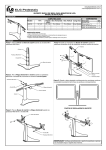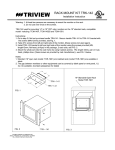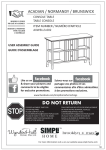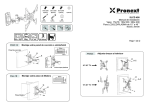Transcript
FIXED BACK Included: (5) Screw packs*: (4) M4x12mm socket caps (for attaching to camera brain) (6) M3x14mm Phillips pan head (RED/Blueshape) (4) M3x12mm Phillips pan head (Anton Bauer QRC) (4) M3x8mm Phillips (IDX/Swit) *see screw chart & diagram below FRONT 1. Locate and align M4 HOLES on CAMERA BODY and FIXED BACK. 2. Select and tighten M4 SOCKET caps with allen wrench to attach FIXED BACK to CAMERA BODY. BACK CAMERA BODY 3. Select and align BATTERY PLATE to FIXED BACK, locate and tighten proper SCREWS using SCREW CHART below. 4. Attach LEMO to POWER PORT. HOLE DIAGRAM Find appropriate screws and threaded holes by using the SCREW CHART below. Insert and tighten into corresponding hole as shown on HOLE DIAGRAM. D B C B D SCREW CHART A A= Camera Brain- M4x12mm socket caps B= RED/Blueshape- M3x14mm Phillip C= Swit/IDX- M3x8mm Phillips B C D D= Anton Bauer QRC- M3x12mm Phillips D B A B ! FIXED BACK can only be attached to camera brain. © Wooden Camera, Inc. 2011-2013