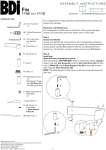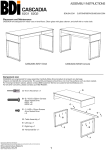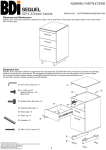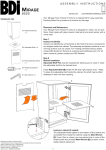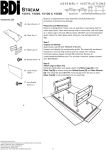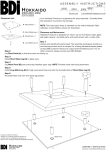Download BDI 6307
Transcript
A S S E M B LY I N S T R U C T I O N S FORMAT 6307 Component List A - Phillips Screwdriver x 1 (not provided) B - Cabinet x 1 C - 5/32" x 12mm Phillips Screw x 20 D - Brake Caster x 4 E - Center Caster x 1 BDI US A . COM CUS TOME RS E RV I CE @ B D IU SA. C O M Format is engineered for easy assembly. Carefully follow this procedure to prevent any damage. Do not use power tools for assembly of this product. Placement and Maintenance Format™ Office furniture is designed for indoor use on level floors. Clean steel parts and wood veneer with a moist cloth. Step 1 Unpack and Identify Unpack and identify the components at left. Note that some components are shipped inside the cabinet. The assembly workspace should be a non-marring surface such as carpet. For missing hardware pieces, please contact BDI Customer Service at [email protected]. For all other concerns, please contact your BDI Retailer. Step 2 Install Casters Carefully position Cabinet (B) on its back side so that bottom side is accessible, then attach a Caster at each of the five (5) exposed installation plates using 5/32" x 12mm Phillips Screw (C) and a Phillips Screwdriver. F - M4 x 37mm Phillips Screw x2 G - M4 x 25mm Phillips Screw x2 Dx4 C x 16 H - Pull x 2 Ex1 I - Letter File Bar x 2 Cx4 Designed by Matthew Weatherly. These distinctive product configurations are protected by US and international patents, trade dress, and/or copyright laws. BDI and Format are trademarks of Becker Designed, Inc. All Rights reserved. ©2012, BDI Made in Taiwan. 6307REV022312v1 1 Step 3 Install Drawer Pulls. Install Pulls. Carefully turn pedestal upright and then install Pull (H) to top drawer using the M4 x 37mm Phillips Screw (F) and a Phillips Screwdriver. Install Pull (H) to bottom drawer using the M4 x 25mm Phillips Screw (G) and a Phillips Screwdriver. Fx2 Hx1 Hx1 Gx2 Step 4 File Folders Users who wish to use legal-length files may install Letter File Bars(I) into place near front and back of file drawers. I FORMAT 6307 2 ASSEMBLY INSTRUCTIONS BDIUSA.COM [email protected]