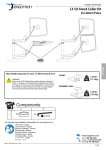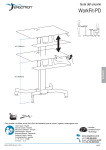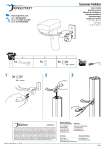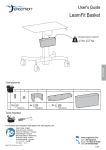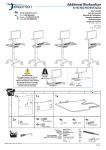Download Ergotron 97-926-064
Transcript
User's Guide Accessory Bin Max Weight Capacity: < 8 lbs (3.6 kg) ENGLISH For the latest User Installation Guide please visit: www.ergotron.com User's Guide - English Guía del usuario - Español Manuel de l’utilisateur - Français Gebruikersgids - Deutsch Benutzerhandbuch - Nederlands Guida per l’utente - Italiano Användarhandbok - svenska ユーザーガイド : 日本語 用户指南 : 汉语 Includes Constant Force™ Technology 888-97-385-G-00 rev. A • 02/15 1 of 5 Components A 1x B 2x C 2x 1 M5 X 11mm ENGLISH 1 Lift handle to release brake and fully raise work surface. 888-97-385-G-00 rev. A • 02/15 2 of 5 2 Loosely attach T-Brackets to accessory bin. ENGLISH 888-97-385-G-00 rev. A • 02/15 3 of 5 Slide T-Brackets into the slot on the riser and tighten screws. ENGLISH 3 888-97-385-G-00 rev. A • 02/15 4 of 5 Set Your Workstation to Work For YOU! Learn more about ergonomic computer use at: www.computingcomfort.org Height Position top of screen slightly below eye level. Position keyboard at about elbow height with wrists flat. Distance Position screen an arm's length from face—at least 20” (508mm). Position keyboard close enough to create a 90˚ angle in elbow. Angle Tilt screen to eliminate glare. Tilt the keyboard back 10° so that your wrists remain flat. To Reduce Fatigue Breathe - Breathe deeply through your nose. Blink - Blink often to avoid dry eyes. Break • 2 to 3 minutes every 20 minutes • 15 to 20 minutes every 2 hours. For local customer care phone numbers visit: http://contact.ergotron.com NOTE: When contacting customer service, reference the serial number. ENGLISH © 2015 Ergotron, Inc. 888-97-385-G-00 rev. A • 02/15 5 of 5