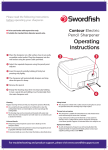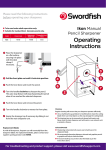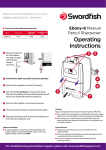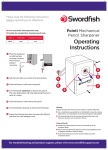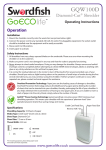Transcript
Please read the following instructions before operating your sharpener. Latitude Electric Pencil Sharpener l To be used under adult supervision only. Model Product Code Latitude 40052 Replacement Blade Code Compatible Pencil Size(s) 40802 8mm Operating Instructions 1 Place the sharpener on a flat surface close to an easily accessible socket outlet. Plug the sharpener into the wall socket using the power cable provided. 2 2 Insert the pencil centrally, holding it firmly but pressing only lightly. 3 The sharpener will automatically sharpen and stop when the pencil is sharp. 4 Remove the pencil. 5 Empty the shavings tray if necessary by holding it over a waste bin and sliding it out horizontally from the main sharpener unit. 5 Cleaning Safety Switch Regular cleaning will ensure that your sharpener operates efficiently. l This sharpener is fitted with a safety switch ensuring that it cannot be operated unless the shavings tray is fully in place. l Use a small brush (e.g. paintbrush or toothbrush) to clean the cutting blade. Never use metal objects as this may damage the cutting blade. l The shavings tray can be removed and cleaned with water only. Never clean the main sharpener unit with water or use solvents such as alcohol or thinner. Coloured Pencils l Sharpening coloured pencils causes wax to build up on the sharpener blade. l We recommend alternating between coloured and graphite pencils as graphite will help to clean the blade. l If excessive build up occurs then clean the blade as per the instructions above. Thermal cut-out system l This sharpener is suitable for intermittent use and should not be used continuously for more than 5 minutes. Long continual use will cause the thermal cut-out system to activate. This is a safety feature and the sharpener will require a cool down period of approx. 20 minutes before it is ready for use. Replacement Blades l As with all sharpeners, frequent use will eventually blunt the sharpener blade. For replacement blades, please contact your supplier quoting product code 40802. For troubleshooting and product support, please visit www.swordfishsupport.com