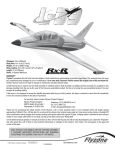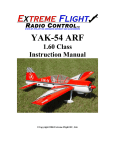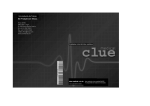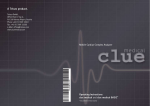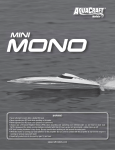Download Hobbico Hadron
Transcript
™ Vectored Thrust Flying Wing Wingspan: 33.5 in [850mm] Wing Area: 408 sq in [26.3 dm2] Weight: 29.6 – 31.3 oz [840 – 885 g] Wing Loading: 10.4 – 11.0 oz/sq ft [32 – 34 g/dm2] Length: 33.5 in [850mm] Radio: 6-channel computer radio with elevon mixing Motor: 35-36-2200kV Outrunner, 40A ESC WARRANTY Flyzone® guarantees this kit to be free from defects in both material and workmanship at the date of purchase. This warranty does not cover any component parts damaged by use or modification. In no case shall Flyzone’s liability exceed the original cost of the purchased kit. Further, Flyzone reserves the right to change or modify this warranty without notice. In that Flyzone has no control over the final assembly or material used for final assembly, no liability shall be assumed nor accepted for any damage resulting from the use by the user of the final user-assembled product. By the act of using the user-assembled product, the user accepts all resulting liability. If the buyer is not prepared to accept the liability associated with the use of this product, the buyer is advised to return this kit immediately in new and unused condition to the place of purchase. For warranty claims Contact Flyzone Product Support: Flyzone Product Support: 3002 N Apollo Drive Suite 1 READ THROUGH THIS MANUAL BEFORE STARTING ASSEMBLY. Champaign, IL 61822 USA IT CONTAINS IMPORTANT INSTRUCTIONS AND WARNINGS Telephone: (217) 398-8970 ext. 6 CONCERNING THE ASSEMBLY AND USE OF THIS MODEL. Fax: (217) 398-7721 E-mail: [email protected] ™ Flyzone, a Hobbico company. © 2013 Hobbico, Inc. All rights reserved. flyzoneplanes.com FLZA3612/14Mnl INTRODUCTION The Hadron has something for everybody—in addition to the crazy “party tricks” including flat spins that are ridiculously fast and astonishingly flat, the Hadron can also be flown pedal-to-the-metal like a pylon racer, or slow-and-easy like a park flyer. If you want to get your Hadron airborne quickly, might as well get your batteries charging because programming your radio should take only a few minutes and assembly takes even less time! For the latest technical updates or manual corrections scan the QR code, or visit the Flyzone web site at www.flyzoneplanes.com. Click the airplane icon at the top of the page, then select the Hadron when the airplane page opens. A “Tech Notice” box indicates corrected or updated technical information. ITEMS REQUIRED Radio System The Hadron may be flown with a 4-channel radio that has elevon mixing, but a computer radio (such as the Tactic TTX650) with basic features including dual rates, exponentials, a programmable switch and a flight timer will allow you to enjoy your Hadron to its fullest. The Tx-R Edition of the Hadron requires: Tactic TTX650 transmitter (TACJ2650) OR Minimum 4-channel transmitter capable of elevon mixing AND AnyLink SLT Universal Radio Adapter (TACJ2000)* *Visit tx-ready.com to see AnyLink compatibility chart or contact Flyzone Product Support at the contact information on the front cover of this manual. The Rx-R Edition of the Hadron requires: Minimum 4-channel transmitter capable of elevon mixing and receiver. Note: For either edition of the Hadron, if flying with a 4-channel radio, the vectoring servo and rudder servo will have to be connected to the rudder channel via Y-connector (TACM2530 universal). Battery The Tx-R edition of the Hadron includes the recommended 3S battery, but the Hadron can also be flown on 4S and you’ll want extra batteries for more flying (more about 3S and 4S batteries on page 9). Following are the recommended batteries: 3S 11.1V 2200mAh 30C LiPo (GPMP0861) 4S 14.8V 2200mAh 30C LiPo (GPMP0862) Charger The Smart Charger included with the Tx-R is a safe way to charge your LiPo battery, but it’s basic and just enough to get you started. A suitable upgrade over the Smart Charger (or a recommended charger for the Rx-R version) is the Duratrax Onyx 235 AC/DC Advance Peak Charger (DTXP4235). The 235 features 110V AC or 12V DC input power, adjustable charge rate (to charge the recommended 2200mAh batteries in as little as 30 minutes) and an LCD digital display screen (so you can see how much capacity it took to charge the battery - handy for calculating optimum flight time). Spare Propellers Prop breakage on the Hadron is a rare occurrence, but if you ever do break or damage a prop keep a few spares on-hand so you’ll never have to be grounded: 6 x 5 prop (3S) FLZA6528 5 x 5 prop (4S) FLZA6527 2 ASSEMBLY Program Your Transmitter 1. Remove the turtledeck and set aside. Rudder servo arm rotates counterclockwise Motor rotates right Motor turns clockwise Left elevon down Both elevons up Right elevon up 2. Connect the servos and ESC to your receiver and power up the system with a battery so you can operate the servos and motor (if not done so already, this may also require linking the receiver to your transmitter). Program your transmitter and connect the servos to the receiver so the controls respond correctly to stick movements—if using the TTX650 simply follow the programming instructions and connect the servos into the receiver as instructed on page 11. Note: If the ESC beeps continuously and you cannot get the servos to respond, the ESC requires calibration to detect the throttle stick endpoints. Follow the Throttle Calibration procedure on page 13. IMPORTANT!: If using a Tactic radio, be certain to link the receiver to the transmitter after the throttle channel has been reversed. Otherwise, the motor will switch to full-throttle when signal is lost (i.e., if the transmitter is accidentally turned off before disconnecting the battery from the ESC). 3 NO NO YES 90° 3. Still with the radio system powered up, check that the pushrod hole in the vectoring servo wheel is 90° to the servo (this may require removing and rotating the servo wheel to find another hole for the pushrod). If necessary, also adjust the V-bend in the vectoring pushrod so the motor will be centered. Reinstall the screw for the vectoring servo wheel. 4. Also if necessary, adjust the clevises on the elevon pushrods so the elevons will be centered. 5. Mount the vertical stabilizer to the turtledeck with two M3 x 6 screws. 6. Guide the rudder pushrod through the slot in the turtledeck and mount the turtledeck to the fuselage with six more M3 x 6 screws. Holding the pushrod with pliers, adjust the clevis as necessary so that when connected to the rudder horn, the rudder will be centered. 4 7. When all of the controls are hooked up and working properly, mount the receiver with the included adhesive-back hook & loop material. 8. The pushrods are connected to achieve the correct high-rate control throws with the end points in your transmitter set to 100%. You could measure and check the throws (provided on page 12), or simply program your low-rates to 60% and the throws will be close enough for you to fine tune from there. While you’re at it, your Hadron will also benefit from -30% exponential on highrate and -20% exponential on low-rate (negative values apply to Futaba and Tactic radios—control response should be softer/ less-sensitive around center stick). Mount the Battery IMPORTANT: If performing flat spins or other rigorous maneuvers, the 4S battery must be captured by two straps. It is also critical that the straps (for 3S or 4S batteries) wrap over the top and down the side as illustrated on the following page. If the location of your battery does not align with two of the “channels” for two straps, an additional channel can be easily cut under the tube with a hobby knife for that second, important strap. 5 7-3/4" [195mm] 7" [180mm] 4S strap 3S strap Mount the battery using the included adhesive-back hook-and-loop material and the hook-and-loop straps cut to the length shown. With the ElectriFly 3S or 4S 2200mAh 30C batteries (or other batteries similar in weight) mounted where shown, the Hadron will balance within the recommended C.G. range. If using a heavier or lighter battery, first determine where the battery must be positioned to get the Hadron to balance within the range specified on page 12. When removing the battery, the hook and loop material is easily separated with a screwdriver. 6 Optional: Install the Canopy Hook Bold pilots who have the courage to flat-spin the Hadron suddenly and violently are advised to install the optional canopy hook for additional canopy security. Pilots who fly the Hadron “normally” (performing traditional aerobatics and speed flying) need not install the hook. 1. Cut the sharp edges off the opening of the rubber band hook, then glue the hook to the base with CA. 2. Use medium-grit sandpaper to roughen the inside of the canopy where the hook is to be glued. Use CA to securely glue the base into position where shown. 3. Use a small hex key wrench or similar to loop the included rubber band under the fuselage tube, then pull the ends up. 4. Connect the ends of the rubber band to the hook. When removing the canopy to exchange batteries between flights, no need to unhook the rubber band—simply lift off the canopy and swing it to the side. 7 Mount the Propeller It’s not essential to balance the propeller, but to extract the highest degree of performance possible out of your motor, use a precision propeller balancer to balance your propeller. If you feel or hear excess vibration, stop the motor immediately and examine the propeller. Balance if necessary, or exchange the propeller for a new one. 1. Use the 6.0 x 5.0 propeller for a 3S battery. Use the 5.0 x 5.0 propeller for a 4S battery. 2. Fit the propeller to the collet assembly in the “tractor” configuration (front of the prop facing forward) and tighten the nut using a screwdriver shaft to torque it down. 3. If you haven’t yet done so, install the magnetic nose cone. 8 FLYING Before flying your Hadron be certain to follow all of the instructions accompanying your radio control system for charging the transmitter batteries and performing a range check. Also be certain to periodically inspect the hook-and-loop straps retaining the battery to make sure they hold securely. Replace the straps with new material as necessary. Frequently inspect the motor wires for signs of wear or chafing. If necessary, protect the wires with additional shrink tubing or suitable tape. The Hadron is an easy flyer—you could take it out right now and get the hang of it pretty quickly, but even experienced pilots will benefit from these basic flight notes: 3S vs 4S The Hadron is perfectly content flying on either a 3S or 4S battery—provided of course you use the correct propeller. On 4S with the 5.0 x 5.0 propeller the motor draws about 40A static (about 30A average in-flight). On 3S with the 6.0 x 5.0 propeller the motor draws about 33A static (about 21A average in-flight). If you like to fly pedal to the metal you’ll find the Hadron is faster on 4S, but still flies slowly well and performs flat spins spectacularly. If you prefer to get used to your Hadron before going all-out, consider starting out on 3S where the Hadron will be slower (but definitely not slow at full-throttle!) and slightly lighter for even easier launches and landings. The reduced current draw on 3S also results in longer flight times. Set a Flight Timer If flying your Hadron on 3S, set your flight timer to 3-1/2 minutes. If flying on 4S set your timer to 3 minutes. Those are about the minimum flight times flying full-throttle with the recommended 2200mAh batteries. Check your battery voltage and recharge capacity when you land and adjust your timer accordingly— treating your batteries conservatively, resting, unloaded voltage after a flight should be no less than 3.7V/cell and recharge capacity (the amount of capacity that goes back into your battery indicating how much you used) should be no more than 1760mAh (80% of 2200mAh). Flying “normally,” your flight time may end up closer to 6 minutes on 3S and 5 minutes on 4S (or even longer), but it all depends on your flying style and throttle usage, so start conservatively and adjust your timer as required so as not to over-capacity discharge your batteries. Launching Launching the Hadron is a cinch. It’s so easy that you can do it yourself; however, if it makes you feel better, you can always have someone else launch it on its first flight. It’s best to launch the Hadron on low rates and at full throttle. Simply hold it by the finger grips on the bottom of the fuselage, advance the throttle to full and throw it upward into the wind at a 10-15° angle. Be extremely careful to keep your throwing hand away from the propeller. The best way to do that is good follow- through after the throw; let your arm arc downward immediately after you release the Hadron. If you decide to do the first launch by yourself, we recommend that you dial in five to seven clicks of up trim just to make sure it climbs. However, that’s only for the first flight; once the Hadron is trimmed for level flight, it will climb out rapidly regardless of launch angle. 9 Flight Basics Until you get some experience with your Hadron and really develop a feel for how it reacts to rudder input, realize that the Hadron exhibits considerable negative pitch coupling and positive roll coupling to large amounts of rudder—when you give right rudder the Hadron rolls right and pitches down (and vice-versa). Because of this, you’ll pretty much fly the Hadron like a 3-channel leaving the rudder stick alone until you’re ready to do a flat spin (at least until you get used to this tendency and learn how to use it to your advantage for other spectacular maneuvers). With vectoring-only, coupling is greatly reduced—the Hadron will still flat spin, but not as quickly. You can also turn the vectoring off and, with experience and practice, hold a respectable knife edge with the correct mix of elevator and aileron. Flat Spins There are several ways to enter the flat spin, but the easiest is to pull to a vertical up line. Once the line is established, simply slam the sticks to the opposite, upper corners (full throttle/ left rudder/vectoring and down elevator/right aileron) and the Hadron will enter the flat spin immediately. (For this kind of flat spin entry it is advisable to install the rubber band hook as illustrated on page 7.) Once the Hadron starts spinning you can release the right stick, but continue to hold the left stick until you want the spin to stop. The easiest way to exit the flat spin is to center the rudder/vectoring stick, but leave the throttle at full. Usually, the Hadron will stop spinning within a revolution or two and fly out. To exit the spin quickly, apply opposite (right) rudder/vectoring. When exiting the flat spin, always be ready to roll the Hadron upright (or be prepared to fly upside-down) because occasionally the Hadron will exit the spin inverted. With practice you’ll be able to get the Hadron to spin and exit the spin on command. With practice you can do variations of the flat spin including slowing it down, slowing it down then speeding it back up, or even transitioning from one direction to the other. With more practice you can even fly along at low throttle, perform one quick spin, exit and continue along on the original flight path (this maneuver is usually more successful when performed inverted). The permutations and combinations of maneuvers that can be done with combinations of rudder and vectoring are virtually endless. Landing Same as the launch, the Hadron is exceptionally easy to land. Landings will be smoothest if you switch back to low rates. Simply throttle down and make your approach. It may take a couple of attempts to learn the Hadron’s glide path, but it’s always easy to throttle up to lengthen the approach (if you’re coming in too short) or abort the landing to perform a routine fly-by to make another attempt. After you land, as soon as conveniently possible, open the canopy and disconnect the battery. The chances of breaking a propeller are virtually none for normal landings on grass—we’ve performed countless landings on smooth and rough grass (and a few on paved runways) without ever breaking a prop. But if you have a crash landing—especially on hard or uneven ground—the chances of breaking a prop will be higher, so keep a few spare propellers on-hand so you’ll never have to be grounded. 10 SUPPLEMENTARY SETUP INSTRUCTIONS Tactic TTX650 Programming These instructions mix the vectoring and rudder servos and allow either to be turned off in-flight via switch E. I. Servo Connections to Receiver Ch. 1: Right Elevon Servo Ch. 2: Left Elevon Servo Ch. 3: Throttle Ch. 4: Vacant-not used Ch. 5: Vectoring Servo Ch. 6: Rudder Servo II. Radio Programming A. MODEL SETUP (Press and hold “ENTER”) WING TYPE FLAP: 2AI (2 Aileron) TAIL: Delta B. SETTINGS (Press “ENTER”) 1. SERVO SET (Reverse) Channel 1: REV Channel 2: REV Channel 3: REV Channel 4: NOR Channel 5: NOR Channel 6: NOR 2. -TRAVEL+ (End Points) Channel 5 (Vector Servo): 125% All others default: 100% 3. DUAL, EXPO Personal preference: Set low rates to 60%, –30% exponential on aileron, elevator, rudder. 4. PROGRAMMABLE MIXER (Vector Mixing) Note: Sub-trims must be used to trim rudder and vectoring servos. Mix 1 CH4 > CH5 Mix 2 CH4 > CH6 RATE L +100% +100% RATE R +100% +100% OFFSET 0% 0% SE (Switch E) SE (Switch E) Switch Position 0 [L] (Rudder + Vectoring) ON (1) ON (1) Switch Position 1 [M] (Rudder Only) OFF (0) ON (1) Switch Position 2 [H] Vectoring Only ON (1) OFF (0) CTRL 5. TIMER 3S (2200mAh, 6 x 5 prop): 3-1/2 minutes (adjust accordingly) 4S (2200mAh, 5 x 5 prop): 3 minutes (adjust accordingly) 11 C.G. (Center of Gravity) If using batteries different than those recommended in this instruction manual be certain to balance your Hadron as follows: 4th Mark 6th Mark While checking the C.G. the Hadron must be in ready-to-fly condition with all components installed including the receiver and propeller. There are nine C.G marks molded into the top of the fuselage on both sides of the turtledeck. Counting backward from the first mark at the front, the recommended C.G. range is anywhere between the 4th mark and the 6th mark, with the recommended starting point at the 5th mark (which is approximately even with the front edge of the turtledeck). The easiest way to balance your Hadron is simply to stick T-pins into the wing at the 4th and 6th marks and make sure your Hadron balances in-between. Balanced nearer the front of the C.G. range you’ll notice that the Hadron is more stable and flies smoother, but can fly and land slower when balanced nearer the aft end of the range. If most of your flying consists of high-speed passes and full-throttle flying you’ll want to balance your Hadron nearer the front of the range. Control Throws These are the recommended control surface throws: RUDDER ELEVATOR AILERON HIGH RATE LOW RATE Up 3/4" [19 mm] 19° Down 3/4" [19 mm] 19° Up 1/2" [13mm] 13° Down 1/2" [13mm] 13° Up 3/4" [19 mm] 19° Down 3/4" [19 mm] 19° Up 1/2" [13mm] 13° Down 1/2" [13mm] 13° Right 3/4" [19 mm] 15° Left 3/4" [19 mm] 15° Right Left 1-1/4" [32mm] 1-1/4" [32mm] 25° 25° Elevator and aileron throw is measured at the widest part of the elevons at the root end and rudder throw is measured at the bottom of the rudder. VECTORING THROW: Vectoring is primarily used to perform spectacular flat spins. In most instances then you’ll want maximum vectoring throw. However, you may discover maneuvers where less vectoring throw is required. You can either simply use less stick input, or program a vectoring low rate to your preference. 12 ESC PROGRAMMING INSTRUCTIONS I. Throttle Calibration: 1. Remove the propeller. 2. If using a computer radio, set end points for throttle channel to 100% and trims and sub trim to 0. 3. Turn on the transmitter. Advance throttle stick. 4. Connect battery to ESC. Hear three tones… “ 1 2 3” followed by two short beeps…”beep beep.” 5. Lower throttle stick all the way. Hear short beeps (3 beeps for 3S or 4 beeps for 4S), followed by one longer beep. 6. Throttle is calibrated. Disconnect battery. II. Programming Instructions: The ESC is factory-set for the Hadron—other than possibly having to calibrate the throttle, there is nothing that needs to be done with the ESC. However, should you desire to re-program the ESC to suit different requirements, following are full programming instructions: ESC SPECIFICATIONS Constant Current Burst current (<10 seconds) BEC mode BEC output Battery cell count Weight Dimensions FACTORY DEFAULT SETTINGS 40A 55A Switching 5V, 3A (5 servos) 2S – 4S LiPo, 5 – 12 cell NiMH 43g 6mm x 25mm x12mm Motor brake Battery type LVC mode (low-voltage cutoff) Auto-detect* low-voltage cutoff Start mode Timing OFF LiPo Soft cut-off 3.15 V/cell Normal (0.3 seconds) Low (3.75°) *Automatically detects 4-cell or 3-cell LiPo. The brake strength, battery type, cutoff mode, cutoff voltage, start mode and timing are all programmable. Follow the programming instructions to change any of these settings from the factory-set defaults. 1. ACCESS PROGRAMMING MENU: A. Turn on the transmitter. Advance throttle stick all the way. B. Connect the battery to the ESC. Hear three tones (“ 1 2 3”) followed by: Two short beeps (“beep beep”) followed by: 5-second pause followed by: Five tones (“ 1 2 3 4 5”) PROGRAMMING MENU FUNCTION The ESC is now in the Programming Menu and will loop through a sequence of beeps, each representing a function in the menu that can be reprogrammed. (You don’t have to do anything at this time; you can simply listen to the beeps identifying which function correlates to which sequence of beeps.) 1 2 3 4 5 6 7 8 One short beep Two short beeps Three short beeps Four short beeps One long beep One long beep, one short beep One long beep, two short beeps Two long beeps “beep” “beep beep” “beep beep beep” “beep beep beep beep” “beeeep” “beeeep beep” “beeeep beep beep” “beeeep beeeep” * Determines how the motor stops when low-voltage is detected: Soft = motor will quit gradually, Hard = motor cull cut immediately. 13 Brake Battery type Cutoff mode* Cutoff Voltage Start mode** Timing Set the ESC to default Exit programming ** Determines how the motor starts. Normal is recommended for airplane (fixed-wing). Soft or super-soft is for helicopters. 2. After the sequence of beeps representing the desired function, lower the throttle stick to enter the programming mode for that function. The ESC will beep as indicated below waiting for your command to change the setting: Advance the throttle after number of beeps (one beep, two beeps, three beeps) indicating the new setting. Hear the tones (“ 1 2 1 2”) indicating the value has been set and saved. Immediately lower the throttle stick (within two seconds) to exit programming mode proceeded by the number of short beeps counting the number of LiPo cells, followed by one long beep (“beeep”) indicating the model is ready to fly. Or, disconnect battery at any time to exit programming mode. 1 2 3 4 5 6 Function One Beep Two Beeps Three Beeps Brake Battery type Cutoff mode Cutoff voltage Start mode Timing Off LiPo Soft Low (2.85 V) Normal Low (3.75°) On NiMH Hard Medium (3.15 V) Soft Medium (15°) Brake Battery type Cutoff mode High (3.3 V) Super soft High (26.25°) If the throttle stick is left in advanced programming mode, programming will resume where it left off—simply listen for the sequence of beeps that represents the next function, then lower throttle stick to enter the programming mode for that function. EXAMPLE: To set brake from the factory default of “off” to “on”: 1. Advance the throttle stick. Turn on the transmitter. 2. Connect battery. Three tones (“ 1 2 3”) followed by: Two short beeps (“beep beep”) followed by: 5-second pause followed by: Five tones (“ 1 2 3 4 5”) The ESC is now in the Programming Menu. 3. After one short beep (“beep”) lower throttle stick. You are now in the brake programming function. 4. Listen for beeps: one beep = brake off, two beeps = brake on. If you do nothing ESC will simply loop through the sequence of beeps—once, then twice, then once, then twice, etc. waiting for your command to turn the brake on or off. To turn the brake on advance throttle stick after the two beeps. Listen for the tones (“ 1 2 1 2”) indicating that the setting has been set and saved. If that’s all you wanted to set, immediately lower the throttle stick (within two seconds) to exit programming mode, then hear the number of beeps correlating to the number of cells in your battery (three or four) followed by one long beep (“beeep”) indicating that the model is ready to fly. III. ESC Troubleshooting Guide: Problem Reason Action Motor does not work, no tones or beeps are coming from the ESC. Motor does not work, Alert Tone sounds (“beep beep,” “beep beep,” “beep beep,”…) There is a problem with the connection between the battery and ESC. Battery voltage is too high or too low. Check the plugs or change the plugs if the wires are damaged. Make sure the battery is charged and/or you are using the correct battery. Motor does not work, Alert Tone sounds (Long beeps: “beeep beeep beeep…”) There is a problem with the throttle signal. Check the transmitter and receiver and check the connection between the ESC and the receiver. Motor does not work, Alert Tone sounds (Rapid beeps: “beepbeepbeepbeepbeep…”) Throttle stick is not in the lowest position, or throttle needs to be calibrated. Lower the throttle stick all the way, or recalibrate the throttle per calibration instructions. Motor does not work, five tones are sounded (“ 1 2 3 4 5”) after the two beeps. The direction of the throttle channel is reversed and the ESC has entered the Programming Menu. Set the throttle direction in the transmitter the other way. The motor turns the wrong direction. The three motor wires are incorrectly connected to the ESC. Swap any two of the motor/ESC wire connections with each other. 14 REPAIRS AeroCell foam is easily reparable. Pliable glue such as canopy glue is the very best, but requires tape to hold the parts together while the glue dries overnight. CA is usually the go-to adhesive for repairing AeroCell and with a little CA accelerator the repair will be complete in minutes. For a seamless repair excess CA may be removed from the surfaces with CA debonder (debonder will affect the decals and paint). MOTOR REMOVAL If you ever have to remove the motor, the top and bottom moveable motor mount halves must be separated. This is done by taking out the top and bottom 4mm pivoting screws, the four 3mm motor mount screws and finally the four self-tapping screws holding the halves together. Once the motor comes out with the top moveable mount, disconnect the motor from the ESC and guide the wires out through the molded-in retainer. NOTE: If considering a different motor other than the 35-36-2200 (FLZA6522) included with this kit, make sure the orientation of the mounting holes will allow the wires to align with the retainer in the moveable mount. Otherwise, the motor will not fit. Motor wires 16mm 19mm 15 PROTECT YOUR MODEL, YOURSELF & OTHERS... FOLLOW THESE IMPORTANT SAFETY PRECAUTIONS 1. Your Hadron should not be considered a toy, but rather a sophisticated, working model that functions very much like a full-size airplane. Because of its performance capabilities, the Hadron, if not assembled and operated correctly, could possibly cause injury to yourself or spectators and damage to property. 2. You must assemble the Hadron according to the instructions. Do not alter or modify the model, as doing so may result in an unsafe or unflyable model. In a few cases the instructions may differ slightly from the photos. In those instances the written instructions should be considered as correct. 3. You must use an R/C radio system that is in good condition. All components must be correctly installed so that the model operates correctly on the ground and in the air. You must check the operation of the model and all components before every flight. 4. If you are not an experienced pilot or have not flown this type of model before, we recommend that you get the assistance of an experienced pilot in your R/C club for your first flights. If you’re not a member of a club, your local hobby shop has information about clubs in your area whose membership includes experienced pilots. 5. While this kit has been flight tested to exceed normal use, if the plane will be used for extremely high stress flying, such as racing, or if a motor or battery larger than ones in the recommended range is used, the modeler is responsible for taking steps to reinforce the high stress points and/or substituting hardware more suitable for the increased stress. We, as the kit manufacturer, provide you with a top quality, thoroughly tested kit and instructions, but ultimately the quality and flyability of your finished model depends on how you build it; therefore, we cannot in any way guarantee the performance of your completed model, and no representations are expressed or implied as to the performance or safety of your completed model. Motor Safety Precautions Failure to follow these safety precautions may result in severe injury to yourself and others. • Wear safety glasses whenever running motors. • Keep your face and body as well as all spectators away from the plane of rotation of the turning propeller. • Keep loose clothing and objects such as pencils or screwdrivers that may fall out of shirt or jacket pockets away from the prop. ACADEMY OF MODEL AERONAUTICS If you are not already a member of the AMA, please join! The AMA is the governing body of model aviation and membership provides liability insurance coverage, protects modelers’ rights and interests and is required to fly at most R/C sites. Academy of Model Aeronautics 5151 East Memorial Drive Muncie, IN 47302-9252 Tele. (800) 435-9262 Fax (765) 741-0057 modelaircraft.org REPLACEMENT PARTS Replacement parts may be purchased from your local hobby dealer or on-line. For assistance with defective or missing parts or purchasing replacement parts, contact Flyzone Product Support at the contact information on the front cover of this manual. FLZA6515 FLZA6516 FLZA6517 FLZA6518 FLZA6519 FLZA6520 Wing & Fuselage Body Turtledeck Vertical Stabilizer Canopy Canopy Hook Nose Cone FLZA6521 FLZA6522 FLZA6523 FLZA6524 FLZA6525 FLZA6526 Vectoring Motor Mount Brushless 35-36-2200kV Motor 40A ESC Metal Gear Vector Servo Servo Spinner Assembly 16 FLZA6527 FLZA6528 FLZA6529 FLZA6530 FLZA6531 5x5 Propeller (2) 6x5 Propeller (2) Pushrod Set Plastic Skids Screw Set