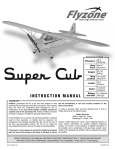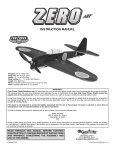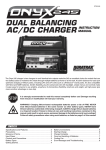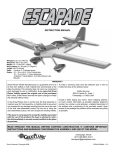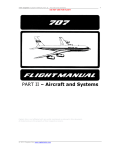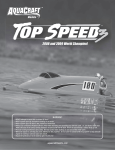Download Hobbico Eraze
Transcript
™ INSTRUCTION MANUAL ™ WARRANTY Flyzone guarantees this kit to be free from defects in both place of purchase. material and workmanship at the date of purchase. This warranty does not cover any component parts damaged by use or To make a warranty claim send the defective part or item to modification. In no case shall Flyzone’s liability exceed the Hobby Services at the address below: original cost of the purchased kit. Further, Flyzone reserves Hobby Services the right to change or modify this warranty without notice. 3002 N. Apollo Dr. Suite 1 Champaign IL 61822 USA In that Flyzone has no control over the final assembly or material used for final assembly, no liability shall be assumed nor accepted for any damage resulting from the use by the user of Include a letter stating your name, return shipping address, as the final user-assembled product. By the act of using the much contact information as possible (daytime telephone number, fax number, e-mail address), a detailed description of user-assembled product, the user accepts all resulting liability. the problem and a photocopy of the purchase receipt. Upon If the buyer is not prepared to accept the liability associated receipt of the package the problem will be evaluated as quickly with the use of this product, the buyer is advised to return as possible. this kit immediately in new and unused condition to the READ THROUGH THIS MANUAL BEFORE STARTING CONSTRUCTION. IT CONTAINS IMPORTANT INSTRUCTIONS AND WARNINGS CONCERNING THE ASSEMBLY AND USE OF THIS MODEL. Entire Contents © 2013 Hobbico,® Inc. All rights reserved. FLZA3340/42 TABLE OF CONTENTS CENTER OF GRAVITY . . . . . . . . . . . . . . . . . . . . . . . . . . 10 ARM THE MOTOR. . . . . . . . . . . . . . . . . . . . . . . . . . . . . . 10 CHOOSE A FLYING SITE . . . . . . . . . . . . . . . . . . . . . . . . 10 RANGE CHECK. . . . . . . . . . . . . . . . . . . . . . . . . . . . . . . . 10 HAND LAUNCHING . . . . . . . . . . . . . . . . . . . . . . . . . . . . 11 FLIGHT . . . . . . . . . . . . . . . . . . . . . . . . . . . . . . . . . . . . . . 11 REPAIRS . . . . . . . . . . . . . . . . . . . . . . . . . . . . . . . . . . . . . 11 REPLACEMENT PARTS. . . . . . . . . . . . . . . . . . . . . . . . . 11 PRECAUTIONS . . . . . . . . . . . . . . . . . . . . . . . . . . . . . . . . . 3 ADDITIONAL ITEMS REQUIRED. . . . . . . . . . . . . . . . . . . 3 LITHIUM BATTERY HANDLING & USAGE . . . . . . . . . . . 4 CHARGE THE BATTERY . . . . . . . . . . . . . . . . . . . . . . . . . 4 TTX404 TRANSMITTER . . . . . . . . . . . . . . . . . . . . . . . . . . 5 FINAL SETUP . . . . . . . . . . . . . . . . . . . . . . . . . . . . . . . . . . 7 POWER THE TTX404 AND CENTER THE TRIMS . . . . . 8 CHECK THE CONTROL SURFACE DIRECTIONS . . . . . 8 CENTER THE CONTROL SURFACES. . . . . . . . . . . . . . 10 INCLUDED ITEMS Included with RTF (FLZA3340) Transmitter, battery and charger not included with Tx-R Prime (FLZA3342) Check the parts against those shown. If any parts are damaged or missing, please call Hobby Services at: (217) 398-8970. FCC AND ETSI FCC REQUIREMENT This device complies with part 15 of the FCC rules. Operation is subject to the following two conditions. (1) This device may not cause harmful interference. (2) This device must accept any interference received, including interference that may cause undesired operation. NOTE: THE MANUFACTURER IS NOT RESPONSIBLE FOR ANY RADIO OR TV INTERFERENCE CAUSED BY UNAUTHORIZED MODIFICATIONS TO THIS EQUIPMENT. SUCH MODIFICATIONS COULD VOID THE USER’S AUTHORITY TO OPERATE THE EQUIPMENT. CE COMPLIANCE INFORMATION FOR THE EUROPEAN UNION Instructions for Disposal of Waste Equipment by Private Users in the European Union: This symbol on the product or its packaging indicates this product must not be disposed of with other household waste. Instead, it is the user’s responsibility to dispose of their waste equipment by handing it over to a designated collection point for the recycling of waste electrical and electronic equipment. The separate collection and recycling of your waste equipment at the time of disposal will help to conserve natural resources and ensure that it is recycled in a manner that protects human health and the environment. For more information about where you can drop off your waste equipment for recycling, please contact your local city office, your household waste disposal service or location where you purchased the product. Declaration of Conformity: Product: Tactic TTX404 2.4GHz 4-Channel Tx Rx Item number: TACJ2404, Equipment class: 1 Tactic TTX404 transmitter and Tactic TR624 receiver: The objects of the declaration described here are in conformity with the requirements of the specifications listed below, following the provisions of the European 2006/95/EC Low Voltage Directive: EN 60950-1:2006 Safety The objects of the declaration described here are in conformity with the requirements of the specifications listed below, following the provisions of the European R&TTE directive 1995/5/EC: ETSI EN 300 328 V1.7.1 Technical requirements for radio equipment ETSI EN 301 489-1 V1.8.1, 301 489-17 V1.3.2 General EMC requirements for radio equipment 2 Tactic™ c/o Hobbico, Inc. 2904 Research Road Champaign, IL USA 61826 The associated regulatory agencies of the following countries recognize the noted certifications to this product as authorized for sale and use. UK DE DK BG SE FI EE LV LT PL CZ SK HU RO SI AT IT ES PT IE NL LU MT CY GR It is critically important to use only 2S 7.4V or 3S 11.1V LiPo batteries within the recommended capacity range that do not include a PCM (Protection Circuit Module) charging circuit inside the battery. PRECAUTIONS Your Eraze should not be considered a toy, but rather a sophisticated, working model that functions very much like a full-size airplane. Because of its performance capabilities, the Eraze, if not assembled and operated correctly, could possibly cause injury to yourself or spectators and damage to property. Most PCM circuits restrict the delivery of power to the ESC and motor and may cut all power to the receiver and thus, result in complete loss of control over the model. 1. Operate the plane according to the instructions. DO NOT alter or modify the model. If you make any modifications, you void your warranty. LITHIUM POLYMER BATTERY RECYCLING ATTENTION: The product you have purchased is powered by a rechargeable battery. At the end of the battery’s useful life, under various state and local laws, it may be illegal to dispose of this battery into the municipal waste system. Check with your local solid waste officials for details in your area about recycling options or proper disposal. 2. Test the operation of the model before each flight to ensure that all equipment is operating properly and that the model remains structurally sound. 3. Fly only on calmer days (with wind speeds no more than 10 mph) and in large open areas free of trees, people, buildings, or any other obstacles. WARNING: This product contains a chemical known to the State of California to cause cancer. 4. If you are not an experienced pilot or have not flown this type of model before, we recommend that you get the assistance of an experienced pilot in your R/C club for your first flights. If you’re not a member of a club, your ADDITIONAL ITEMS REQUIRED local hobby shop has information about clubs in your area whose membership includes experienced pilots. You can Radio Control System also contact the National Academy of Model Aeronautics (AMA) which has over 2,500 chartered clubs across the The Eraze Tx-R Prime (transmitter ready) comes with the country. Instructor training programs and insured newcomer servos and a Tactic™ TR624 receiver installed, so all that is training are available through any of these clubs. Contact required is a 3+ channel transmitter with elevon mixing. The the AMA at the following address or toll-free phone number: Tactic TTX404 2.4GHz spread spectrum 4-channel radio control system (TACJ2404) is included with the RTF (ready to fly) version of the Eraze, so this same radio system is ideal Academy of Model Aeronautics for your Tx-R version, too. 5151 East Memorial Drive Ph. (800) 435-9262 Muncie, IN 47302-9252 Fx. (765) 741-0057 ❍ Tactic TTX404 2.4GHz 4-channel system (TACJ2404) www.modelaircraft.org ❍ (4) AA batteries will be required to operate the recommended transmitter (FUGP7300). If you already own a transmitter that you plan to use with the Eraze, first make sure it is in the compatibility list at www. Tx-Ready.com/anylink-chart.html. If so, you can purchase the AnyLink™ 2.4GHz Universal Radio Adapter to allow your transmitter to communicate with the pre-installed Tactic receiver. TRANSMITTER CAUTIONS ● Do not use rechargeable (NiCd) batteries. ● Do not mix old and new batteries. ● Do not mix alkaline, standard (carbon-zinc) or rechargeable (NiCd) batteries. ❍ Tactic AnyLink 2.4GHz Universal Radio Adapter (TACJ2000) which includes the AnyLink Cable Futaba® Square (TACM0001) and the AnyLink Cable JR/Spektrum/Graupner (TACM0002) BATTERY CHARGING PRECAUTIONS ❍ Tactic AnyLink SLT™ 2.4GHz Adapter Cable Futaba Hitec® Round (TACM0003) ❏ 1. Always remove the battery from your Eraze before charging. ❏ 2. Allow the battery to cool after flight before recharging. ❍ Tactic AnyLink SLT 2.4GHz Adapter Cable Hitec Aurora (TACM0004) ❏ 3. Do not leave a charging battery unattended! Unplug the battery if it gets warm, even if the charge LED has not gone out. ❍ Tactic AnyLink SLT 2.4GHz Cable Spektrum® DX4e/5e/7s/8 (TACM0005) ❍ Tactic AnyLink SLT Cable Fut 12Z/14MZ/18MZ/4YF 2.4GHz (TACM0007) WARNING: Misuse or malfunction may overheat the battery and charger, resulting in personal injury or damage to surroundings. ❍ Tactic AnyLink SLT 2.4GHz Cable Spektrum® DX4e/5e/7s/8 Deans® Micro (TACM0008) 3 Battery and Charger CHARGE THE BATTERY The Eraze comes complete with a motor battery and charger. The Tx-R version requires a 600 mAh 7.4V LiPo battery and LiPo Charger. The Eraze was designed for the Electrifly® 600 mAh 7.4V LiPo battery (GPMP0820). Other LiPo batteries similar in size with the same voltage and capacity may also work, but they may not fit properly in the battery compartment or have the same type of battery connector. In addition to a battery, a LiPo battery charger is also required and there are several that will work (depending on your budget and requirements). A safe, economical charger is the ElectriFly 2S (2-cell/7.4V) LiPo Balancing Charger (GPMM3321). The charger includes adapters to charge from a 110V wall outlet or a 12V DC outlet from a car. The charger will take approximately The ElectriFly® LiPo Battery Charger is great for simple balance 1-1/2 hours to fully charge the battery. Some pilots prefer to charging of 2-cell lithium-polymer batteries for small electric have several batteries and charge them faster so they can models. Use it only to charge batteries within a capacity range fly more. For charging up to four batteries faster at the same of 150 to 750mAh. time, the Great Planes PolyCharge4™ DC-powered LiPo charger (GPMM3015) is recommended. But unlike the Smart Charger, the PolyCharge4 does not have an internal LiPo cell Specifications balancer which is a critical component in making sure your LiPo batteries charge efficiently and evenly. So, for each LiPo Input voltage: 11.7 V –15V DC battery you wish to charge simultaneously, one Great Planes Battery types, # cells: 2 lithium-polymer cells Equinox™ LiPo Cell Balancer (GPMM3160) will also be required. connected in Series Finally, the PolyCharge4 does not have AC capability, so if (7.4V LiPo) wall charging is a priority, a separate AC 12-Volt power source Charge current: 450 mA maximum must also be purchased separately. A suitable power supply Charge method: CC-CV (current drop-off for the PolyCharge4 is the Great Planes 12V 12A DC power termination) supply (GPMP0901). Battery capacity: 150 –750 mAh Status indicator: Two LEDs; LITHIUM BATTERY HANDLING & USAGE one green, one red Input connectors: polarized DC power jack ONLY use a LiPo approved charger. NEVER use a NiCd/NiMH for DC input peak charger to charge a LiPo battery. Output connectors: one 2S balance plug NEVER charge in excess of 4.20V per cell. Case size: 2.18” x 1.13” x 3.26” ONLY charge through the “charge” lead. NEVER charge [55 x 28 x 82 mm] through the “discharge” lead. Weight: 2.1 oz. [59 g] NEVER charge at currents greater than 1C unless the battery is rated for a higher charge rate. Special Features ALWAYS set the charger’s output volts to match the battery volts. ● A very economical, portable and simple way to balance charge LiPo batteries ● Specifically designed for 2-cell 7.4V lithium-polymer batteries only ● “Constant current/constant voltage” charge method ● Automatically starts charge upon connection of battery to the balance plug ● 450 mA maximum charge current requires no adjustment ● Twin LEDs indicate charging status ALWAYS charge in a fireproof location. NEVER trickle charge. NEVER allow the battery temperature to exceed 150°F (65° C). NEVER disassemble or modify the pack wiring in any way or puncture the cells. NEVER discharge below 2.5V per cell. NEVER place the battery or charger on combustible materials or leave it unattended during charge or discharge. ALWAYS KEEP OUT OF THE REACH OF CHILDREN. Important Precautions NEVER charge the battery in the plane. ● Charge only lithium-polymer (LiPo) rechargeable batteries that are 2S (2 cells in series) 7.4V nominal voltage, from 150 mAh to 750 mAh, which have a balance connector. ● Do not attempt to use this charger with NiCd, NiMH or different types of Lithium-Ion batteries as they are not compatible! ALWAYS remove the battery from the plane after a crash. Set it aside in a safe location for at least 20 minutes. If the battery is damaged in the crash it could catch fire. If the battery starts to swell, quickly move the battery to a safe location, preferably outside. Place it in a bucket, covering the battery with sand. Never use water to try and put out a LiPo fire. 4 ● Do not leave the charger unattended while charging. Disconnect the battery and remove input power from charger immediately if either becomes hot! However, it is normal for the charger to get warm. ● Disconnect the battery from the charger immediately and remove to a fireproof location if the battery begins to swell or smoke! ● Only use the included car adapter or approved AC adapter to power the charger. ● Do not use charger with car running. ● Do not allow water, moisture or foreign objects into the charger. ● Do not block the air intake holes, which could cause the charger to overheat. ● Do not place the charger or any battery on a flammable surface or near a combustible material while in use. ● Do not charge on a carpet, cluttered workbench, paper, plastic, vinyl, leather, wood, or inside an R/C model. ● Never charge inside a full-sized vehicle. ● Always disconnect charger from input power when not in use. ● Do not attempt to charge a battery if it is swollen or hot. ● Keep out of reach of children. LED scheme – Use this table to determine charge action: RED LED GREEN LED OFF OFF Solid ON Solid ON Flashing Solid ON Flashing Solid ON OFF Flashing ACTION No battery is connected Conditioning battery Battery charging Charge complete ERROR Possible sources of battery error may include a highly unbalanced pack, charger timed out, or one cell in the pack which is low voltage. In the case of a battery error, please remove the battery pack from the charger and inspect it carefully for swelling or any other damage, such as broken wires. Optional 11.1V Battery The Eraze can also be flown with a 3-cell 11.1V 600mAh LiPo battery (GPMP0821). The added power is recommended only for those who are already familiar with the flight characteristics of Eraze using the included 2-cell battery. The roll rate becomes impressively fast at the increased speed and the orientation of the Eraze could become difficult to discern for unprepared pilots. If you purchase the optional 11.1V battery, you will also need a charger capable of balance charging a 3-cell LiPo. An economical choice would be the Great Planes AC/DC 3S LiPo Balancing Smart Charger (GPMM3318). A much more comprehensive charger which can function for most or all of your charging needs is Great Planes ElectriFly Triton EQ AC/ DC Charger (GPMM3155). Charging Batteries IMPORTANT!! ALWAYS charge a LiPo battery in a location that is fireproof. NEVER leave the battery unattended while being charged! If the battery feels warm during charge, remove the battery at once and disconnect the charger from the power source. TTX404 TRANSMITTER For more information on the Tactic Radio System included with the Eraze visit tacticrc.com Heat-resistant LiPo charging bags (GPMP0751) provide additional safety when charging and are available through your hobby supplier. Use only approved power input accessories – the included car adapter and AC adapter (also available separately GPMM3310). To charge a battery: 1. Connect input power to the charger. The GREEN LED will be lit, indicating standby mode. The RED LED will be OFF. To install the batteries, slide the battery door down. Insert the cells as shown in the diagram, making sure to note proper polarity for each cell. Close the battery door. 2. Connect the battery to be charged to the balance plug. The RED LED will also be lit, and remain RED during charging. Both LEDs should be lit solid while charging. Power Switch, LED, and Low Battery Alarm 3. When the battery is fully charged, the GREEN LED will turn OFF. Remove the battery from the charger at this time. The red power LED should light when the power switch is moved upwards to the “ON” position. The Tx should have adequate power for flight when the LED is on constantly. Anytime the LED begins to flash, accompanied by the sounding of an audible tone, the Tx battery voltage has dropped too low and operation of the model should NOT be attempted! 4. Charging time depends on level of discharge and capacity of the battery. To estimate how long it should take to charge an empty battery, divide the capacity of the battery in mAh by the charge rate in milliamps: 600mAh battery/ 450 mA ~ 80 minutes 5 the Tx’s battery compartment noting proper polarity. Make sure the transmitter’s power switch is in the OFF position. Connect a compatible charge lead to the jack and follow the instructions included with the charger for charging of NiCd or NiMH batteries that are rated at 4.8V. WARNING! Never operate an R/C model with weak Tx batteries! Reduced operational range and/or possible loss of control of the aircraft could result. Replace weak alkaline batteries, or re-charge NiCd or NiMH batteries before attempting a flight! An inexpensive DC field charger that is compatible with the recommended charge leads is the Hobbico® Quick Field DC Charger MKII (HCAP0290). A more advanced AC/DC recommendation is the Hobbico Accu-Cycle Elite Battery Cycler (HCAP0280). If during a flight the Tx LED starts to flash, accompanied by the sounding of audible tones, it’s a warning that the Tx batteries have become weak and the aircraft should be landed as soon as possible! WARNING!! It’s not recommended to charge batteries at greater than 1 amp through this charge jack. Fast charging of NiCd and NiMH batteries should ONLY be done with chargers that are specifically designed to include the peak-detection function which can automatically stop charge when full charge is detected. Misuse, improper charging, or over-charging of rechargeable cells can result in damage to the cells that could include cell rupture, explosion, or fire!! Adjustable Sticks Trainer Function The TTX404 Tx includes a built-in wireless trainer function – no trainer cable required! This trainer system connects a The length of both gimbal sticks can be adjusted as desired. teacher’s Tactic Tx to a student’s Tactic Tx by wireless Loosen the set screw inside the center of the stick with a connection. Tactic’s wireless trainer function is not compatible 2mm hex wrench. Rotate the stick end counter-clockwise to with trainer systems in any other brand radios. lengthen the stick, or clockwise to shorten the stick. Once IMPORTANT! Before attempting to fly the the desired stick length is found, tighten the set screw with airplane, it’s very important to make sure all the hex wrench. reversing switches and trim lever adjustments on the student’s Tx match the settings on the Charge Jack teacher’s Tx! Otherwise, the airplane could suddenly veer off in an unwanted manner when the teacher’s WARNING!! Do NOT attempt to recharge alkaline trainer switch is pressed. Proper matching of the student batteries! The charge jack should ONLY be and teacher’s Tx settings should ensure that no unexpected used if rechargeable cells are used in the movements occur when the trainer switch is pressed. This is transmitter. especially true of the throttle control! The TTX404 includes a built-in charge jack for convenient 1. The Tx that was used to setup the controls on the recharging of NiCd or NiMH batteries, and is compatible aircraft must be used by the TEACHER. with charge leads designed for Futaba® brand transmitters. 2. The student must use a separate Tactic Tx with (HCAP0101) This jack is NOT compatible with charge wireless trainer function. ® ® ® ® leads for Hitec , Airtronics , JR or Spektrum radios. The 3. Place the teacher and student’s transmitters within 1 polarities for compatible charge plugs are as shown in the meter of each other, and make sure the throttle stick picture below. for each Tx is set to idle. 4. Turn ON the power switch for the Tx being held by the student. 5. Pull and hold the trainer switch on the teacher’s Tx, and then turn ON the teacher’s Tx power switch. 6. The LED on the teacher’s Tx will flash 3 times to indicate it has become bound with the student’s Tx. 7. The teacher can then release his trainer switch. 8. Once both transmitters are bound together, power can be applied to the receiver to prepare for flight. To use the charge jack with optional rechargeable batteries, When the training session has ended, with the model on the ground and all power removed from the model, place both transmitters within 1 meter of each other and simply turn the first remove the sticker that covers the charge jack on the side of the Tx – making sure not to allow any object to be inserted inside the jack itself. Next, insert the cells inside 6 power switch for both transmitters to the OFF position. This will terminate the wireless link between both transmitters. If additional training will be performed again, return to step 1 above to re-establish the wireless link between the teacher and student’s transmitters. FINAL SETUP Bind the Receiver to the Tx For proper operation it’s necessary to “bind” the Tx and Rx together electronically. This ensures sole communication between the two, and prevents other transmitters from being able to control the receiver. 1. Turn on the Tx. 2. Apply power to the Rx. 3. If the Rx LED flashes once and then stays on, the Rx is already bound to the Tx and you can skip to the next section. Otherwise, insert a small diameter screwdriver through the hole marked “BIND” and press the pushbutton until the Rx LED glows red and then turns off after about one second. 4. Release the “BIND” button. 5. If the binding is successful, the Rx LED will flash once and then remain ON. 6. Test for proper Tx /Rx functionality in the next section. If the radio doesn’t appear to have become properly bound, repeat steps 1– 6 above. Failsafe Function The included TR624 receiver has a failsafe feature which engages in the event that the radio signal from the transmitter somehow becomes interrupted. This safety feature causes the servos to automatically move either to a certain position, or hold their last position so to prevent the model from moving in an erratic manner. Channels 1, 2, and 4 will enter a “hold” mode, whereby the servos will lock in their last recognized position. The canopy hatch is held securely to the plane with strong Channel 3 will move to a pre-set position. The factory default magnets. To avoid damaging the foam material when removing failsafe position for channel 3 is to move the throttle to 0%. the canopy hatch, reach your finger up through the cooling Motor/prop movement should stop if the receiver loses signal hole on the underside of the fuse and push it off. from the transmitter. The throttle servo’s failsafe position can be manually re-set to any other position if desired, as follows: IMPORTANT NOTE: Before manually resetting the failsafe, make sure the servo reversing switches are in the correct position for the application. 1. Apply power to the Tx and Rx. 2. If using an ESC, do NOT arm the ESC. Do NOT attempt to adjust the throttle’s failsafe position if the ESC is armed. (Disconnect one of the three motor wires to disable the motor.) 3. Move the Tx throttle stick to the desired position for the throttle control to move if the Rx goes to failsafe (otherwise this process may arm the motor). 4. Press and hold the “Bind” button on the receiver, and the Rx’s LED should blink twice. Release the Bind button, and the receiver’s LED should turn on (stop flashing). The Tx and Rx should now be bound, with the throttle The fin easily connects to the plane with magnets. Align the failsafe in the new position as set above. fin into the slot and it will click into place. 7 POWER THE TTX404 AND CENTER THE TRIMS Illuminated red light indicates the TTX404 is powered and transmitting. Keep the left stick (throttle control) in the minimum throttle position during setup. Center the rudder, aileron, and elevator trims. Power switch “ON”. Install the prop saver adapter onto the motor shaft aligning the screws with the flat spots on the motor shaft. Be sure you have the smallest diameter end of the prop saver towards the front. Tighten the screws against the motor shaft. TRIM ADJUSTMENT Full extent............. Centered ........... Full extent Constant «beep» .....Single «beep» ..... Constant «beep» CHECK THE CONTROL SURFACE DIRECTIONS Cut a piece from the hook side of the included hook and loop material and stick it to the battery compartment as shown. Press the propeller onto the prop saver adapter. Hook a prop saver o-ring onto one of the screw heads and pull the o-ring over the prop hub onto the opposite screw head. Cut a piece from the loop side of the hook and loop material and stick it to the bottom of the battery. 8 Moving the right stick to the left will cause the left elevon to move up and the right elevon to move down. Fit the battery in place in the battery compartment. Turn on the transmitter with the throttle all the way down to the idle position. Connect the battery to the ESC. If the elevons do not move together when the right stick is moved up or down, the elevon mixing function is not turned on in your transmitter. If you are using the TTX404 transmitter, disconnect the battery from the ESC and turn off the transmitter. Hold the left stick down and to the left and the right stick down and to the right. While holding the sticks in this position, turn on the transmitter. The transmitter will make one, two, or three consecutive beeps indicating the mode it is in. 1 beep- NORMAL MODE, 2 beeps- V-TAIL MODE, 3 beeps- ELEVON MODE. Each time the power is cycled on with the sticks in this position the transmitter will change mode. Repeat this process until it beeps three times for elevon mode. Attach the canopy hatch being sure that the battery leads and servo leads are not interfering with the hatch. ELEVATOR AILERON These are the control surface throws as they are set up from the factory: Up Down 3/8" [9.5mm] 3/8" [9.5mm] Up Down 3/8" [9.5mm] 3/8" [9.5mm] If using a transmitter with the Tactic AnyLink™, set up as above. Moving the right stick down will cause the elevons to move up. 9 need to be added to the tail of the plane. If the plane tips back then it is tail-heavy and weight will need to be added to the nose for it to properly balance. Stick-on lead weight can be used to balance the plane (GPMQ4485). If you have added weight, be sure to re-check the balance point of the plane before flying. CENTER THE CONTROL SURFACES Use the trim buttons to center the positions of the control surfaces. Later, you may wish to experiment by shifting the C.G. up to 3/16" [5mm] forward or 3/8" [9.5mm] back to change the flying characteristics. Moving the C.G. forward may improve the smoothness and stability, but the model may be less responsive during launch, aerobatics, and will require a longer glide during landing. Moving the C.G. aft makes the model more maneuverable, but could also cause it to become too difficult to control. In any case, start at the recommended balance point and do not at any time balance the model outside the specified range. ARM THE MOTOR The Eraze requires that an arming routine be completed before the motor will operate. With the transmitter on and the throttle stick in the idle position, connect the flight battery to the ESC. Move the throttle all the way up and listen for the beep. Move the throttle back to idle and you will hear two beeps confirming the motor is now armed. Moving the throttle up will now cause the motor to operate! Keep items and fingers clear of the propeller. CHOOSE A FLYING SITE CENTER OF GRAVITY The Eraze is a fast flying model and an adequate space free of trees and buildings is required. A park or open field that is at minimum the size of two football fields side-to-side with no obstructions or your local AMA sanctioned flying field would be ideal. The Eraze can handle winds as much as 10 mph. However, we recommend your first flew flights be done in calm conditions so you can safely trim the model and become accustomed to its flying characteristics. RANGE CHECK As a precaution, an operational ground range test should be performed before the first flight each time you go out. Performing a range test is a good way to detect problems that could cause loss of control such as low batteries, defective or damaged radio components or radio interference. This usually requires an assistant and should be done at the actual flying site you will be using. First turn on the transmitter, then install the fully-charged battery into the fuselage. Connect the battery and install the hatch. Remember, use care not to “bump” the throttle stick. Otherwise, the propeller may turn and The recommended balance point is 2-5/8" [67mm] from the possibly cause damage or injury. To range check the Tactic forward edge of the battery compartment. Do not apply any sort TTX404 radio control system, switch on the transmitter and of tape to the decaled areas of the plane. Peeling off the tape connect the motor battery to the ESC. Set the model on the will most likely lift the decals. Instead, we recommend marking ground and have an assistant hold the model. Walk 100' [90m] the recommended balance point with very small marks using a from the model and while pointing the transmitter at the plane, felt-tip pen. With the battery installed in the battery compartment operate the controls ensuring that the plane’s surfaces operate and the canopy hatch in place, use a Great Planes C.G. Machine according to the transmitter inputs. Operate the motor at or use your fingers to lift the Eraze upside down at the marks different rpm. Have your assistant alert you if the controls quit that you made. With an ElectriFly 7.4V 600mAh LiPo the plane responding or move suddenly or erratically. If you are using a should be close to balancing at the recommended balance point. different radio control system, follow the instructions that came If the plane tips forward then it is nose-heavy and weight will with your radio control system to perform a ground range check. 10 without power) and your model may suffer damage from an uncontrolled landing. We strongly encourage you to use a flight timer set for 9 minutes (safe flying time with a fully charged battery) and allow yourself enough time to make your landing approach before the timer goes off. HAND LAUNCH It is a good idea to have a helper hand launch the Eraze for the first few flights until you are comfortable with its flying characteristics. REPAIRS Repairs to your Eraze can be made quickly and easily using regular CA glue (not foam-safe CA). Apply a small amount of glue into the joint that is being repaired. Excess glue will Hold the airplane by the finger grips just in front of the servos. squeeze out of the joint and onto the surface of the plane so Point the plane directly into the wind and at a slight upward use the glue sparingly. Hold the joint together and apply a angle of 15° to 20° with the wings level with the horizon. Apply light mist of CA accelerator to the glue line. full throttle and toss the plane into the wind, taking care to launch it straight without any rotation. The Eraze does not REPLACEMENT PARTS require an aggressive launch to achieve flying speed. A hand launch similar to the effort applied when throwing a dart is all that is needed. Immediately following the plane’s launch, apply Replacement parts are available only as listed. Replacement a little up elevon to gain altitude and be prepared to make any parts are not available from Product Support, but can be corrections with the elevons. Once you are at a comfortable purchased from hobby shops or mail order/Internet order altitude, throttle back to a comfortable speed, make your first firms. If you need assistance locating a dealer to purchase parts from, contact: turn and begin to trim the model for straight and level flight. Product Support FLIGHT The Eraze is an energetic plane and the controls are very responsive. Be prepared for this during your first few flights by maintaining altitude and get a feel for the roll rate and the way in which the Eraze handles. Throttle back at altitude to 3/4 throttle during your first flight to get the model trimmed out. When you are familiar with the Eraze, you will discover it can perform loops, rolls, inverted flight and a variety of aerobatics that do not require rudder. Expect flight times of approximately 10 minutes (with throttle management) when using the recommended battery. Allow yourself excess time to prepare for your landing approach. When it’s time to land, make your final pass with the wind, slow the model and make a wide banking turn into the wind approaching your landing spot. Maintain approximately 1/4 throttle and allow the plane to descend, being sure to keep the plane at a level attitude. When the plane is about one foot off the deck, apply some up elevator to flare the model and cut the throttle. If the motor begins to noticeably lose power, the battery is near depleted and soon will no longer be adequately able to power the motor. The Eraze can still be controlled after this point. As soon as you detect power being reduced, turn into the wind as soon as possible and land the plane. Failing to do so may result in you landing "dead stick" (completely Phone: 217-398-0007 Fax: 217-398-7721 E-mail: [email protected] REPLACEMENT PARTS LIST Order No. FLZA6375 FLZA6376 FLZA6377 FLZA6378 FLZA6379 FLZA6380 FLZA6381 FLZA6382 FLZA6383 FLZA6384 FLZA6385 GPMM3310 GPMM3321 GPMM3322 GPMP0820 Description Airframe Wing & Hatch Vertical Fin Hatch/Canopy Servo 9G Pushrod Set w/Horns Brushless ESC 12A Brushless Motor 22mm Motor Mount Propeller (2) Pushrod Covers (2) Prop Saver Bands (3) 12V 1A AC Power Adapter 2S Micro LiPo AC/DC Charger 2S Micro LiPo DC Charger w/Car Adapter LiPo 2S 7.4V 600 mAh 25C This product is suitable only for people of 14 years and older. 11 ™