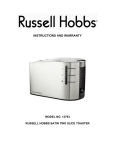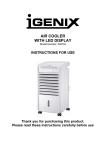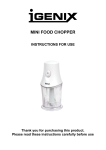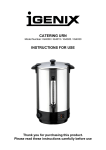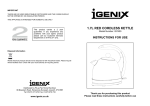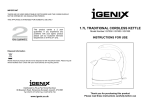Download Igenix IG3020 toaster
Transcript
1300W 4 SLICE TOASTER Model Number: IG3020 INSTRUCTIONS FOR USE Thank you for purchasing this product. Please read these instructions carefully before use This page has been intentionally left blank. 2 Trouble with your toaster? … Try our troubleshooting guide on page 5. If that does not solve the issue contact us … Tel: 01473 271 272 Email: [email protected] Fax: 01473 270 733 Website: www.igenix.co.uk Postal Address: Customer Service Department Pik-a-Pak Electrical Distributors 38 Bluestem Road, Ransomes Europark, Ipswich, IP3 9RR When writing or emailing us to report a fault please ensure you attach a copy of your proof of purchase. Please retain your original SAFETY INSTRUCTIONS Important: This appliance is not intended for use by persons including children with reduced physical, sensory or mental capabilities, or lack of experience and knowledge, unless they have been given supervision or instruction concerning use of the appliance by a person responsible for their safety. • Please read all instructions carefully before using the toaster for the first time. • Before plugging in the toaster, check if the voltage indicated on the rating label corresponds with the main voltage in your home. • Do not immerse the toaster or cord in water or any other liquid. Do not use it in a bathroom, near water, or outdoors. • Do not use the toaster for anything other than its intended use. • Never leave the toaster unattended whilst in use. • Do not pull on the cord to disconnect the plug from the wall socket. • Do not use the toaster if the power cord or plug is damaged. Do not replace the power cord or any other parts yourself. • The toaster should not be used if it has been dropped or if there are visible signs of damage. • This toaster is for household indoor use only. Never use it outdoors. • Place the toaster on a stable, level, heat resistant surface. • Never place the toaster on or near an electric or gas hob. • Do not use the toaster on or near anything that can be damaged by moderate heat. • A fire may be caused if the toaster is covered by or touching flammable materials such as curtains, tea towels or paper towels etc. Do not store any flammable items on or near the toaster. • The metal slots on the top of the toaster will get very hot. Make sure you do not touch them! • Do not let the cord hang over the edge of the table or counter, or touch a hot surface. • Do not cover the toaster, or put anything on top of it. • If bread gets jammed, unplug the toaster and allow to cool. Remove the bread carefully, but do not use a sharp object such as a knife or fork as this could damage the elements in the toaster. • Do not toast sandwiches or buttered items. • Do not try to toast over sized, torn or misshapen pieces of bread as these could jam the toaster. • Children should not be allowed to play with the toaster. • Before moving or attempting to clean the toaster, allow it to cool down completely. • Ensure the crumb tray is regularly cleaned to avoid any build up of crumbs. This is not only unhygienic but could also cause a fire hazard. • Never use the toaster without the crumb tray fitted. • The toaster should never be switch on through an external timer or any kind of separate remote control system. SPECIFICATION Supply Voltage: Maximum Output: 220-240V ~ 50Hz 1300W 3 IG3020 – 4 Slice Toaster at a Glance 1. 2. 3. 4. 5. 6. 7. 8. 9. Carriage Lever (push down to start toasting) Stop Button Defrost Button Re-heat Button Browning Control Re-heat Indicator Defrost Indicator Power ON/OFF Indicator Crumb Tray Before First Use • Set the Browning Control (5) to grade 3. • Allow the toaster to run through the toasting cycle without using any bread in it. The toaster may smoke, but this is perfectly normal as the protective finish on the elements burns off. Ensure you are in a well ventilated area when you do this. Using Your Toaster 1. Place the toaster upright on a flat, stable, heat-resistant surface. 2. Ensure that the toaster is not touching or near anything that can be damaged by heat. 3. Plug the toaster into the power socket and switch on. Make sure that the power lead cannot be caught easily or does not overhang. 4. Turn the Timer Set Browning Control dial (5) to the required setting. The chart below shows recommended settings. Grades 1–3 3–5 5–6 Bread type Thin Bread Slice Regular Bread Slice Thick / Frozen Bread Slice 5. Put the bread into the toasting slots and press the bread carriage lever (1) fully down. The lever won’t stay down unless the toaster is connected to the electricity supply. 6. When the toaster has finished the toasting cycle, the bread carriage lever will pop up allowing you to remove the bread from the toaster. The toasting cycle can be stopped before it has finished by pressing the Stop Button (2). Frozen Bread This function allows you to toast frozen bread easily as the time is automatically altered to give you the same degree of browning you would get with unfrozen bread. • Leave the Timer Set Browning Control (5) at your usual setting. Press the bread carriage lever down and then press the Frozen button (3). The indicator light will light up to show the toasting time has been altered. • Never try to defrost frozen bread in the toaster on a low heat setting as this will cause water to drip into the toaster. Toasting frozen bread changes the ice into steam which escapes out of the slots. 4 Reheating Toast This function allows you to reheat bread that has already been toasted by giving it a short burst of heat. • Leave the Timer Set Browning Control (5) at your usual setting. Press the bread carriage lever down and then press the Reheat button (4). The indicator light will light up to show the toaster is reheating the toast. Only unbuttered toast must be reheated. Toasting Tips • When toasting more than one slice of bread, use slices that are of a similar size, thickness and freshness. • Old or thin slices of bread toast faster than fresh or thick bread so a lower setting may need to be used. • Older bread contains less moisture which makes it better for toasting. • Sweet breads, such as tea cakes and fruit loaf, brown much quicker than ordinary bread. Ensure you use a lower setting when toasting these breads. Cleaning and Maintenance • Unplug the toaster and allow to cool down completely. • Use a soft damp cloth on the outside of the toaster. • Do not let anything go into the slots as you could possibly damage the elements inside. • Do not immerse the toaster in water or any other liquid. • Do not use harsh or abrasive cleaning pads or agents on the toaster as they will damage it. • Ensure that the crumb tray is regularly cleaned to stop a build up of crumbs in the toaster. This is not only unhygienic but can also be a potential fire hazard. • Always ensure that the crumb tray is fitted when using the toaster. Troubleshooting If you are having problems with your toaster, please use our troubleshooting guide below. If you are unable to resolve the issue using the guide please ring our Customer Service Department on 01473 271 272. Please have the model code, batch number and purchase information available. Problem Possible Cause 1. The toaster does not work. 2. 1. The toaster smokes when it is used. The toaster carriage lever won’t stay down. 2. 1. 1. The toaster is not browning the toast enough. The toaster is burning the bread. 2. 1. Not properly plugged into the mains wall socket. No electricity in the mains wall socket. The protective film is burning off the elements. Crumb tray is full and needs emptying. The toaster is not plugged into the electrical supply. The browning control is set too low. The bread you are using is fresh and therefore contains more moisture. The Browning Control is set too high. Solution 1. 2. Plug in firmly. Check fuse or breaker. 1. This is perfectly normal and will stop with use. Empty the crumb tray regularly. 2. 1. 1. 2. 1. Plug the toaster into power socket and switch on. Turn up the Browning Control to a higher number. Turn up the Browning Control as fresh bread takes longer to toast than bread that is 1 or 2 days old. Turn the Browning Control to a lower setting. The toaster must be earthed. Fit a 13A BS1362 fuse in a 13A BS1363 plug. Fit the green/yellow wire to E, the blue wire to N and the brown wire to L. Fit the cord grip. If in doubt, call an electrician. Don’t use a non-rewireable plug unless the fuse cover is fitted. If you remove the plug, dispose of it. 5 Guarantee Information This product is guaranteed for a period of 2 years from the date of purchase against mechanical and electrical defects. The warranty does not cover consumable parts that require replacement under normal use or accessories. This includes filters, belts, and accessory attachments. 1. If a fault develops within 6 months of purchase the item should be returned to the place of purchase for exchange. 2. If the fault develops after 6 months and within 24 months of purchase please contact our customer service department 01473 271 272 or write to us at the address detailed below. Please quote the model number which begins IG, the ‘Batch Number’ beginning ‘5’ and give details of the exact fault. We will then decide whether to repair or replace the item. You will be required to return a copy of your proof of purchase. Please retain your original. If an item is replaced under guarantee within 2 years, the guarantee for the replacement item will be calculated from the purchase date of the original. Before calling the Customer Service number please ensure you have checked the Troubleshooting guide. Tel: 01473 271 272 Email: [email protected] Fax: 01473 270 733 Website: www.igenix.co.uk Postal Address: Customer Service Department Pik-a-Pak Electrical Distributors 38 Bluestem Road, Ransomes Europark, Ipswich, IP3 9RR When writing or emailing us to report a fault please ensure you attach a copy of your proof of purchase. Please retain your original Disposal of Old Electrical Appliances The European Directive 2002/96/EC on Waste Electrical and Electronic Equipment (WEEE), requires that old household electrical appliances must not be disposed of in normal unsorted municipal waste. Old appliances must be collected separately in order to optimize the recovery and recycling of the materials they contain and reduce the impact on human health and the environment. The crossed out “wheeled bin” symbol on the product reminds you of your obligation, that when you dispose of the appliance it must be separately collected. Consumers should contact their local authority or retailer for information concerning the correct disposal of their old appliance. Disclaimer Updates to hardware components are made regularly. Therefore some of the instructions, specifications and pictures in this documentation may differ slightly from your particular situation. All items described in this guide are for illustration purposes only and may not apply to your particular situation. No legal right or entitlements may be obtained from the description made in this manual. 6 Notes: 7 View the range online at www.igenix.co.uk Tel: 01473 271 272 Email: [email protected] Fax: 01473 270 733 Website: www.igenix.co.uk Postal Address: Customer Service Department Pik-a-Pak Electrical Distributors 38 Bluestem Road, Ransomes Europark, Ipswich, IP3 9RR When writing or emailing us to report a fault please ensure you attach a copy of your proof of purchase. Please retain your original 8