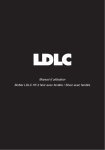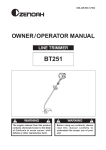Download Nanoxia Deep Silence 1 Rev. B
Transcript
I. Introduction ______________________________________________________________01 • Introduction _______________________________________________________01 • Accessories ____________________________________________________________01 • Accessories ____________________________________________________________02 II. Installation Instructions ______________________________________________________05 1. Installation of the motherboard ________________________________________________05 2. Installation of external drives ______________________________________________05 2.1 Optical drives ____________________________________06 2.2 Utilizing the external 3.5 inch bay ___________________________________06 3. Installation options of HDD’s _________________________________________________06 3.1 Mounting of hard disk drives ____________________________________________07 3.2 Utilizing the additional 3-bay HDD-cage ____________________________07 3.3 Conversion and removal of the HDD-cages ____________________________08 3.4 Utilizing the 6 x 2.5 inch mounting frame ________________________________09 4. Removing the front panel and the top cover ___________________________10 4.1 Removing the front panel _________________________________________10 4.2 Removing the top cover _______________________________________10 5. Fan assembly ____________________________________________10 5.1 Fans in the case front __________________________________________11 5.2 Fans under the top cover ____________________________________________11 5.3 Fan at the bottom of the case ___________________________________________12 5.4 Fan in the side panel _________________________________________12 6. The 2-channel fan control ________________________________13 6.1 Connecting the fans to the fan control ____________________________13 6.2 Operation of the fan control _________________________________________13 7. The Air Chimney _________________________________________________________14 8. Installation of a water cooling ____________________________________________14 8.1 Installation of a radiator or compact water cooling behind the front ______14 8.2 Installation of a radiator or compact water cooling under the top cover ____15 9. The I/O-Panel ________________________________________________________16 III. Support ______________________________________________________________16 EN I. Introduction Congratulations on the purchase of your new Nanoxia Deep Silence 1 Revision B. We are confident that you will be delighted by your new PC case for many years to come. The Nanoxia Deep Silence series has already won more than 100 awards from the international trade press. The innovative design and the exceptional quality certainly delight experts and enthusiasts alike. Based on the suggestions of our customers, our design team has developed meaningful optimizations in the context of product development, which you will find in the present revision. For example, our designers have created a novel 6 x 2.5 inch mounting frame, which allows the space saving and decoupled mounting of up to six 2.5 inch drives. Many unique features like the Nanoxia Air Chimney and the revised I/O panel are discreetly integrated into the linear design. In the new revision, the Deep Silence 1 again offers the perfect combination of optimal system cooling and lowest possible noise levels. Specifications Dimensions: Material: External drive bays: Internal drive bays: 517 x 220 x 532 mm (Height x Width x Depth) Steel, plastics 2 x 5,25 inch (tool-free) 1 x 5,25 & 3,5 inch /w 3.5 inch adapter (tool-free) 8 x 2.5/3.5 inch bays (max. 11) 6 x 2.5 inch Accessories Rubber sealings for tube holes EPS- 4+4-Pin extension Fan screws Stand-offs for mainboard Screws for mainboard mounting Screws for HDD mounting Screws for 3.5 inch mounting frame Mounting screws for 2.5 inch HDD/SSD Mounting screws for PSU Mounting screws for 2.5 inch HDD/SSD (long) If you are missing any of the items listed above, please contact our customer service immediately: [email protected] 01 Features: - Watercooling Ready - Complete customizable soundproofing with high quality materials meeting industrial standards - Air Chimney - 6 x 2.5 inch mounting frame - 2 x USB 3.0, 2 x USB 2.0, HD-Audio connectors - Lateral mounting holes for 120/240 mm radiators under the top - Tool-free mounting of optical drives - Modular HDD-cages - 8 slots for expansion cards - Max. VGA length 315 mm (up to 445 mm with upper HDD cage removed) - Room for CPU coolers with a maximum height of up to 185 mm - Cable management with rubberized holes in motherboard tray - Mounting hole for CPU cooler in the motherboard tray - Stepless fan control for up to 6 case fans Noise Insulation The Nanoxia Deep Silence 1 Rev. B has been developed with the aim of offering the buyer a low-noise case, while at the same time allow for extremely low system temperatures. The noise insulation concept is based on multiple interacting design elements: The most important part is the large scale lining of the case with sound-absorbing insulation materials. These materials are manufactured specifically to meet the requirements of the developers of the Nanoxia Deep Silence case series and act equally against airborne sound and structure-borne noise. Included are special rubber seals which can be used to alternatively close the tube holes next to the PCI slot covers and above the rear chassis fan, in case you should not need them. Another design element for optimum sound insulation is the use of two sound-insulated front doors. The doors are equipped with sound-absorbing foam. Hard drives and power supply are also decoupled mounted. The whole concept of sound proofing meets the highest expectations. 02 EN Ventilation System: The Nanoxia Deep Silence 1 Rev. B has an integrated ventilation system consisting three Deep Silence fans and a built-in 2-channel fan controller. A total of up to seven fans can be mounted. The Deep Silence axial flow fans have been specifically optimized for very quiet operation. The range of fan speeds and controls was designed to enable each user to adjust the case ventilation to their own needs. All air intake openings (front, bottom, left side panel) are readily accessible and have easy to clean dust filters. Behind the lower front door you can find two „Easy Access“ fan trays, allowing an easy access to both the dust filter and the front 120 mm fan(s). The unique Nanoxia Air Chimney makes it easy to adapt the case to your needs. Under extreme conditions you can counteract heat generation under the top cover by simply opening the Chimney to allow the heat to escape. You can also, with the Chimney open, mount additional case fans or a water radiator below the cover. In this case, both the fan and the case interior are optimally protected against dust and spills. A circumferential groove in the contact surface of the Air Chimney serves as additional Fans: Front: Rear: Optional Equipment: Side panel: Case bottom: Case top: 2 x 120 mm Nanoxia Deep Silence fan (max. 1,300 rpm) 1 x 140 mm Nanoxia Deep Silence fan (max. 1,100 rpm) 1 x 140/120 mm fan 1 x 120/140 mm fan (demounting of the secondary HDD-cage mounting rail required) 2 x 120/140 mm fan (open Air Chimney advised) Watercooling-ready Nanoxia Deep Silence 1 Rev. B is optimally designed for the use of water cooling systems. Thus, 120 or 240 mm radiators or compact water cooling solutions can be accommodated both behind the front and under the top cover. Top cover: 120/240 mm radiator The case cover offers specially designed, lateral fastening points, which allow the installation of a 03 120/240 mm radiator. Please note that - depending on the manufacturer - under certain circumstances the uppermost 5.25 inch drive bay may no longer be used when mounting a 240 mm radiator. Front: 120/240 mm radiator Behind the front panel, a 120 or 240 mm radiator can be mounted. Please note that the front HDD cages have to be removed for this. The secondary HDD cage can remain in the case and be displaced if necessary to install a particularly thick radiator. This means, you can mount at least three 3.5 inch drives at any time. For an optimum cooling performance we recommend to select for the front radiator installation. In this configuration, the standard and adjustable Deep Silence fans can supply the radiator directly with cooler air. If you do not want to do without the front hard drive cages, you can of course mount the radiator conventional under the top panel. For compact water cooling solutions, you should check before the installation if the original factory hoses between the cooler and radiator are sufficiently long enough in order to mount the radiator-fan-combination at the front of the case. Rubber hose guides: Four rubber hose guides are located in the rear, so that the appropriate water cooling components can be operated or mounted externally. Air Chimney One of the main features of the Nanoxia Deep Silence 1 Rev. B is without a doubt the Air Chimney (design patented). The Air Chimney can easily be opened or closed using the slider on the side of the top cover and fulfills various functions. When closed, the uniform design line of the case is always maintained. If for example liquid should be spilled on the cover, it would not directly pass through into the interior of the enclosure as often encountered in the honeycomb design cases. A further advantage of the Air Chimney is the ability to retrofit the case with additional fans or a radiator / compact water cooling solution. If you should decide to install additional case fans and / or a radiator under the top panel, we recommend to keep the Air Chimney open, to ensure an optimum air circulation. On the next pages you can find some useful tips and explanations for the optimal use of your new case and for the installation of your hardware. Please visit our website at www.nanoxia-world.com 04 EN II. Installation Instructions 1. Installation of the motherboard You can mount XL-ATX, ATX, M-ATX and Mini-ITX motherboards in the Deep Silence 1 Rev. B. In order to ensure an easy installation of your motherboard, we suggest the following procedure: Please consult the following charts to find your motherboard form factor. XL-ATX / ATX Motherboard Micro-ATX Motherboard Mini-ITX Motherboard Attach the included EPS extension cable on to your motherboard – do not connect it to the power supply yet. Attach the included EPS extension cable on to your motherboard – do not connect it to the power supply yet. Next you should mount the CPU cooler - for very large CPU coolers, the attachment of the EPS extension cable after installation can be difficult. In the next step place the motherboard gently inside the case and lead the EPS extension cable through the opening provided in the top left of the mainboard tray. Fix the motherboard to the motherboard tray. After the installation of the power supply, you can connect the EPS extension cable to the EPS-connector on the PSU at the back of the motherboard-tray. 2. Installation of external drives You can install up to three external drives. Included is a frame adapter for mounting a 3.5 inch drive. 05 2.1 Optical drives To install optical drives, please remove both side panels. The installation of optical drives is tool-free. Remove the 5.25 inch cover by pulling the lateral tilting lever cautiously towards you and take out the cover. Then loosen the lock on both sides by dragging the black slider backwards (1). Then slide the drive into the desired position. Lock the holder by pushing the slider back to its original position (2). 2.2 Utilizing the external 3.5 inch bay If you for example desire to place a 3.5 inch card reader, you can use the internal adapter for this purpose. Please remove at first the 5.25 inch cover, as described under chapter 2.1. Open the two quick release of the bottom 5.25 inch bay and remove the adapter frame. Install the card reader in the frame and then put both the frame and the card reader back into the bay. Lock the quick-release. At the end you can put the included 3.5 inch adapter plate carefully before the card reader. 3. Installation of hard drives The Deep Silence 1 Rev. B allows you the decoupled mounting of 14 hard disk drives. A total of 11 x 2.5/3.5 inch bays are available. Included is the newly developed 6 x 2.5 inch mounting frame, which will take three 3.5 inch bays for installation. By using the 5.25 inch to 3.5 adaptor, you can mount a total of 15 hard disks drives in your case. 06 EN 3.1 Mounting of hard disk drives Install the hard drives in the illustrated mounting frames. In order to extract the frame, squeeze the protruding brackets and pull the slide out gently. To install a hard drive into a bracket insert the disk so that the connectors point to the back and attach the hard drive using the screws provided. For the installation of 3.5 inch drives, use the holes in Figure 3A. For the installation of 2.5 inch drives, use the holes in Figure 3B. Figure 3A Figure 3B To lock the drive, push the bracket with the drive back installed back into the slot until the bracket is re-engaged. 3.2 Utilizing the external 3.5 inch bay Your case is equipped with an additional 3-fold HDD cage, which is mounted on the secondary mounting bracket at the case bottom. This rail can be shifted or removed at any time if necessary. To do so, please unscrew the four screws which are holding the rail. You can then move rail and cage to a different position on the case bottom. 07 3.3 Conversion and removal of the HDD-cages Your new case is equipped with three modular HDD-cages (2 x 3-bay, 1 x 5-bay). The cages can be removed, swapped or repositioned. Due to this unique variability, you can: - Adjust the number of available HDD mounts - Install extra-long graphic cards - Optimize the air flow within the case - Mount a water cooling system behind the front fans To remove the upper HDD cage, first remove the left side panel as seen from the front as well as the two thumb screws that secure the cage. Then you can carefully pull it out. If you want to remove the lower hard drive cage in order to install a water cooling radiator, simply loosen the 8 screws holding the cage to the chassis. First remove the front panel (see chapter 4.1). Next loosen the four screws securing the HDD cage to the front panel. Finally, remove the four screws at the bottom of the case which allow the cage to be removed. 09 EN 3.4 Utilizing the 6 x 2.5 inch mounting frame Our newly developed 6 x 2.5 inch frame allows the space-saving mounting of up to six 2.5 inch drives. For installation, the mounting frame will need three 3.5 inch bays. To mount the hard disks, please remove the mounting frame. Insert your 2.5 inch drives vertically in the frame and secure them on both sides with the 2.5 inch mounting screws (long). Then push the frame with the hard drives into the HDD cage in the position you prefer. If you plan to put the frame in the additional 3-bay HDD-cage, we recommend connecting the SATA power and data cables, before pushing the mounting frame back into the cage and then guide the cables through the appropriate cable guides in the motherboard tray. We recommend using SATA data and power cables with straight connectors. If you do not want to use this unique feature, sufficiently 3.5 inch mounting carriages are included to install up to 13 hard disks. 09 4. Removing the front panel and the top cover Please note that you should remove the front first, before you remove the cover. 4.1 Removing the front panel To remove the front panel, simply hold the cutout at the bottom of the front panel and pull it towards you with a firm tug. 4.2 Removing the top cover To remove the lid of the case, hold the recess provided at the rear of the case and pull it upwards with a firm tug. When you remove the top cover, please proceed carefully so as not to damage the cable of the I/O panel. 5. Fan assembly One 140 mm and two 120 mm fans are pre-installed in your case. You can mount up to seven fans in total. We recommend the use of the 120 or 140 mm Nanoxia Deep Silence fans, available separately. These are technically and visually equivalent to the factory-installed case fans and will work in perfect harmony with the built-in fan control of your case. You can, of course, connect the additional fans to the fan controller (see chapter 6). Front and bottom of the Deep Silence 1 Rev. B are equipped with easy to clean dust filters. We recommend that you clean them on a regular basis. 10 EN 5.1 Fans in the case front To switch the fans in the front or to clean the dust filters, first open the lower front door. Next, open the “Easy Access Panel” by pushing slightly on the left side of the panel. (Fig. 5A). You can remove the fan by pushing away the retaining lugs a little bit from the fan and then pull the fan out. (Fig. 5B). The dust filters can easily be pulled out. (Fig. 5C). Fig. 5B Fig. 5A Fig. 5C Please note, that the filter elements must be fully inserted to guarantee the proper operation of the “Easy Access Panel”. 5.2 Fans under the top cover If you want to install more fans at the top of the case, please remove the plastic cover first (see chapter 4.2). Then hold the fan from the inside and secure it to the top by fastening the screws from the outside. 140 mm / 120 mm Case fans installed at the top of the case should exhaust air out of the case (fan rear side facing outwards). Please note to keep the Air Chimney opened when you have mounted fans under the top. 11 5.3 Fan at the bottom of the case If you want to mount a 120 or 140 mm fan at the case bottom, you must remove the secondary hard drive cage mounting rail located at the bottom. The rail is attached with four screws to the bottom. Please place the fan on the inside of the case and secure it from the outside. The dust filter at the bottom can be pulled out for easy cleaning. An additional case fan at the bottom of the case should be mounted so that cooler air is introduced into the case (fan rear side facing inwards). 5.4 Fan in the side panel If you want to accommodate a fan in the side panel, remove the outer cover by loosening the screws on the inside. The dust filter can remain in its position. Please place the fan on the inside of the side panel above the dust filter and secure it from the outside. If you secure the cover in the side panel again after the removal of a side fan, please make sure not to tighten the screws not too much. To avoid damage to the internal thread or the side panel, the screws should be tightened by hand only. 12 EN 6. The 2-channel fan controller The Deep Silence 1 Rev. B is equipped with a stepless 2-channel fan control for up to six case fans. You can operate up to three fans per channel. 6.1 Connecting the fans to the fan control The fan controller is powered by a 4-pin Molex connector that is connected directly to the power supply. The controller has two channels (A and B), with each channel able to control up to three 3-pin fans, therefore a total of six fans can be controlled. The fan controller is not designed for the operation of powerful fans. Please take this into account in particular when using fans from other manufacturers. The maximum power per channel must not exceed 18 watts. 6.2 Operation of the fan control The sliders for controlling the fans controller can be found behind the upper front door. The upper slider controls channel A and the lower slider controls channel B. 13 7. Air Chimney The Air Chimney will help increase the cooling of the case. To open the Air Chimney, slid the dial to the “open” position and back again to close it. 8. Installing a water cooling solution You can install 120 or 240 mm radiators or compact water cooling systems both behind the front panel and under the top cover. 8.1 Installation of a radiator or compact water cooling behind the front For the installation, please remove the two modular HDD-cages in the front (see Chapter 3.3). Open the lower front door and the “Easy Access” Panels and remove the fans. Hold the radiator from the inside and secure it with screws, using the corresponding mounting slots. Finally, reinstall the fans. For maximum cooling performance, you can also mount additional fans on the back of the radiator. 14 EN 8.2 Installation of a radiator or compact water cooling solution under the top cover For the installation of the radiator under the top cover, please use the offset mounting holes, as shown in the diagrams below. The offset ensures the best possible compatibility with current motherboards. Please note that you need to remove the top plastic cover (see chapter 4.2). Hold the radiator to the inside of the top cover and fasten it with screws. distance radiator - mainboard 15 9. The I/O-Panel The I/O panel includes connectors for external USB devices (2 x USB 2.0, 4 x USB 3.0), and the microphone and headphone ports. To protect the connectors against contamination and to ensure a uniform design, the I/O-panel is closed with a sliding lid. In order to open it, firmly push the lid to the rear. III. Support Dear customer, The PC case you purchased has undergone a very thorough quality control. Nevertheless, should there be any unexpected problems with your case we ask that you first approach the dealer where you purchased the product. They are prepared to assist you with competent and uncomplicated advice and practical support. If perhaps a few screws were missing or you might have a question that can’t be answered by this manual, please do not hesitate to contact us directly by e-mail. Likewise, we would appreciate your suggestions and comments about our case very much. Our staff will respond to all inquiries quickly and professionally. Customers from Germany and the European countries can use the following e-mail address for support questions, spare parts or warranty issues: [email protected] Customers from Africa, Asia, Australia as well as North and South America can use the following e-mail address for support questions, spare parts or warranty issues: [email protected] For general inquiries, comments, suggestions and the like please refer to: [email protected] We are sure that you will be satisfied with Nanoxia Deep Silence 1 Rev. B for many years to come, so please enjoy your new PC case. Your Nanoxia Support-Team 16 © Nanoxia 2015