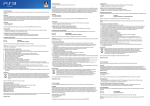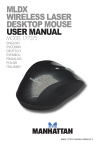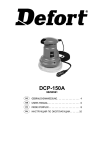Download 4Gamers 4G-4182WHT mobile device charger
Transcript
FR: Dual Charge ‘n’ Stand Contenuto della Confezione Garantie Collegamento Afin d’assurer les meilleurs performances de votre produit. Veuillez conserver ce manuel d’instructions pour référence ultérieure. UK: Dual Charge ‘n’ Stand Please keep this instruction manual for future reference. If you require any help or assistance please contact the Helpline. Warranty This product is guaranteed for a period of one year from the date of purchase. During this period if there is a defect due to faulty materials, or workmanship the retailer from whom you purchased it will replace it with the same or a similar model on production of your purchase receipt or proof of purchase. This guarantee does not cover defects arising from accidental damage, misuse or wear and tear, and is available only to the original purchaser of the product. This does not affect your statutory rights. Contents 1 x Desk Storage Stand 1 x Dual USB Charging Cable Connection 1.Connect the two standard USB plugs into the USB connections on the front of your PlayStation®4 system 2.Connect the Micro USB plugs into the USB connections on your controllers 3.Place your controllers into the Desk Storage Stand while charging 4.Once your controllers are fully charged disconnect the USB cable Note: Refer to your system and controller instructions manuals for further information on charging times. Important Safeguards & Precautions 1. Children should always be supervised when using this product 2. This unit is for indoor use only, do not expose to dust, direct sunlight, wet weather conditions, high humidity, high temperatures or mechanical shock 3. Do not expose to splashing, dripping, rain or moisture. Do not immerse in liquid 4. Do not position the cable where it would be subjected to extreme heat or flames 5. Keep the cable away from oil or sharp objects 6. Avoid any unnecessary strain of the cable 7. Never carry the controllers by the USB cable 8. Do not use the USB cable with any other attachment, unit or equipment other than your console and controllers 9. Do not disassemble; there are no serviceable parts inside 10.For external cleaning, use a soft, clean, damp cloth only. Use of detergents may damage the cabinet finish and leak inside Helpline Information The Helpline is a live one-to-one service Hours: 10:00 am till 5:00pm, Monday to Thursday / 10:00 am till 4:00pm, Friday UK Tel: 0870 609 1080 (All calls charged at national rate) Eire Tel: +44 1204 369233 (All calls charged at international rate) Email: [email protected] Web: www.4Gamers.net Twitter: @4GamersElite Facebook: 4Gamers/page To ensure that your call is handled quickly and effectively please ensure that you have the model number, 4G-4182, and any other relevant information regarding your product to hand when you ring. Not recommended for children under 6 years of age. MADE IN CHINA Ce produit a une garantie d’un an à compter de la date d’achat. Au cours de cette période, en cas de défaillance causée par des composants défectueux ou un défaut de construction, le revendeur à qui vous avez acheté le produit vous le remplacera par le même modèle ou un modèle similaire sur présentation du ticket de caisse ou de la preuve d’achat. Cette garantie ne couvre pas les défauts causés par des dégâts accidentels, une mauvaise utilisation ou l’usure et seul l’acheteur initial du produit peut en bénéficier. Ceci n’affecte pas vos droits statutaires. Contenu du coffret 1 x Support de charge 1 x Double câble de charge USB Connection 1. Connectez les deux connecteurs USB standard aux liens USB situé à l’avant de votre système PlayStation®4 2. Connectez les connecteurs Micro USB aux liens de vos manettes 3. Placez vos manettes sur le support pendant la charge 4. Lorsque vos manettes sont entièrement chargées Remarque: Veuillez vous référer à votre notice de la console et des manettes pour plus d’informations concernant les temps de charge. Précautions importantes 1. Les enfants doivent toujours être sous la surveillance d’un adulte lors de l’utilisation de ce produit 2. Utilisez uniquement à l’intérieur. Ne pas les exposer à la poussière, à la lumière directe du soleil, aux intempéries, à une forte humidité, à des températures élevées ou à un choc mécanique 3. Ne pas exposer à des éclaboussures, à la pluie ou à l’humidité. Ne pas les immerger dans un liquide 4. Ne pas exposer à des chaleurs intenses ou au contact direct de flammes 5. N’exposez pas les câbles à des objets huileux ou tranchants 6. Éviter les tensions de câbles 7. Ne transportez jamais l’appareil par ses câbles 8. N’utilisez pas le câble USB avec aucun autre équipement autre que vos manettes ou votre console 9. Ne pas démonter l’équipement; il ne contient aucune pièce réparable 10.Pour nettoyer l’extérieur de l’équipement, utiliser uniquement un chiffon doux et propre légèrement humidifié. L’emploi de détergents risquerait d’endommager le revêtement du coffret 1 x Base d’Appoggio 1 x Cavo USB di Ricarica 1. Collegare entrambe i cavi USB nei connettori USB situati nella parte frontale della sistema PlayStation®4 2. Collegare lo spinotto Micro USB al connettore Micro USB del controller 3. Riporre i controller nella base di appoggio anche durante la fase di ricarica 4. Una volta che i controller sono carichi, scollegare il cavo USB Nota: Per ulteriori informazioni sulle tempistiche di ricarica consultare attentamente i manuali dei controller e della console. Precauzioni e avvertimenti importanti 1. Per i bambini è consigliata la supervisione di un adulto 2. Esclusivamente per uso interno. Non esporre a polvere, a fonte solare diretta, in condizioni di umidità meteorologica, in luoghi molto umidi, ad alte temperature oppure a shock meccanici 3. Tenere alla larga da schizzi d’acqua o altri liquidi ed evitare di immergere il prodotto in qualsiasi liquido 4. Non posizionare i cavi vicino a fonti di calore, fiamme aperte, olio o oggetti contundenti 5. Tenere i cavi alla larga da sostanze oleose e oggetti contundenti 6. Evitare di tendere i cavi oltre il necessario 7. Non trasportare mai l’unità tenendola per i cavi 8. Utilizzare il cavo USB solo con i controller e la console come descritto in questo manuale e non collegare ad altri dispositivi 9. Non smontare il prodotto; in caso di difetti restituirlo al punto vendita 10.Per la pulizia usare soltanto stracci morbidi inumiditi e non usare mai detergenti perché potrebbero danneggiare l’attrezzatura L’uso di questo prodotto è sconsigliato a bambini di età inferiore ai 6 anni. PRODOTTO IN CINA DE: Dual Charge ‘n’ Stand Bitte lesen Sie diese Anleitung aufmerksam durch und bewahren diese für den späteren Gebrauch auf. Garantie Non recommandé pour les enfants de moins de 6 ans. Für dieses Produkt gibt eine Garantie von einem Jahr ab Kaufdatum. Während dieses Zeitraums können Sie das Produkt aufgrund von Material- oder Produktionsfehlern bei dem Händler, der Ihnen das Produkt verkauft hat, unter Vorlage der Kaufquittung gegen ein anderes umtauschen. Versehentliche Beschädigungen, missbräuchlicher Einsatz oder normaler Verschleiß sind von der Garantie ausgeschlossen, die nur für den ursprünglichen Käufer des Produkts Gültigkeit hat. Diese Garantie hat keinen Einfluss auf Ihre gesetzlich geregelten Rechte. FABRIQUÉ EN CHINE Lieferumfang IT: Dual Charge ‘n’ Stand Invitiamo a leggere attentamente questo manuale per assicurare il corretto funzionamento del prodotto. Garanzia Questo prodotto è garantito per un anno dalla data d’acquisto. Durante questo periodo, i prodotti difettosi (a causa di materiali non conformi oppure di difetti di manifattura) verranno sostituiti con prodotti identici o con modelli simili, perfettamente funzionanti, presentando lo scontrino o altra prova d’acquisto. La garanzia non copre i difetti derivanti dal danno accidentale, da cattiva manutenzione o da utilizzo non appropriato, ed è valida solo presso il rivenditore da cui è stato effettuato l’acquisto. La presente garanzia non pregiudica i diritti del consumatore previsti dalla legge. 1 x Desk Stand 1 x Dual USB Ladekabel Anschließen 1. Verbinde die zwei Standard USB Anschlüsse des Kabels mit den USB Anschlüsse des PlayStation®4 systems 2. Verbinde die zwei Micro USB Anschlüsse des Kabels mit den USB Anschlüsse der jeweiligen DUALSHOCK®4 Controller 3. Während des Ladevorgangs die DUALSHOCK®4 Controller im Desk Stand platzieren 4. Nach dem Ladevorgang die USB Kabel entfernen Hinweis: Bitte lessen Sie auch die Bedienungsanleitungen der PS4™ Konsole und der DUALSHOCK®4 Controller für weitere Informationen zum Ladevorgang und den Ladezeiten. Wichtige Sicherheitsvorkehrungen und Vorsichtmaßnahmen 1. Kinder sollten bei dem Einsatz dieses Produktes stets von Erwachsenen betreut werden 2. Dieses Produkt ist ausschließlich für den Einsatz in geschlossenen Räumen gedacht. Setzen Sie dieses Produkt keiner direkten Sonneneinwirkung, hohen Temperaturen, Staub, hoher Luftfeuchtigkeit, Schlägen oder Erschütterungen aus 3. Vermeiden Sie jeden direkten oder indirekten Kontakt mit Flüssigkeiten jeglicher Art 4. Achten Sie darauf, dass das Kabel keiner hohen Temperatur oder Feuer aus 5. Halten Sie das Kabel von Öl und scharfen Kanten und Objekten entfernt 6. Vermeiden Sie jede unnötige Beanspruchung des Kabels 7. Niemals die DUALSHOCK®4 Controller am USB Kabel tragen 8. Benutzen Sie das USB Kabel ausschließlich für die angegebenen Geräte und auf keinen Fall für andere Kontroller, Konsolen, Zubehör oder andere technische Geräte 9. Nehmen Sie das Produkt oder die einzelnen Teile nicht auseinander 10.1Für die äußerliche Reinigung setzen Sie ein weiches und sauberes Tuch ein. Chemische Reinigungsmittel können den Kunststoff beschädigen Nicht geeignet für Kinder unter 6 Jahren MADE IN CHINA ES: Dual Charge ‘n’ Stand Para garantizar el mejor rendimiento de su producto, por favor, lea atentamente este manual y guardar para consultas posteriores. Garantía Este producto está garantizado por un periodo de 2 años desde la fecha de adquisición del mismo. Durante este periodo, si hay algún defecto de materiales de fábrica, o debido a manipulación y/o transporte desde el distribuidor o punto de venta, se podrá reemplazar por el mismo modelo o uno similar, por eso debe guardar el ticket de compra. Esta garantía no cubre los defectos derivados de un daño accidental, mal uso o desgaste natural, y está disponible únicamente para el comprador original del producto. Esto no afecta a sus derechos de comprador. Contenido 1 x Soporte Vertical 1 x Cable de Carga USB Dual Conexión 1. Enchufe los dos conectores USB estándar en los conexiones USB de la parte frontal de su sistema PlayStation®4 2. Enchufe los conectores Micro USB en los conexiones Micro USB de sus mandos 3. Coloque los mandos en el Soporte Vertical mientras se están cargando 4. Una vez que los mandos están totalmente cargados, desconecte los cables USB Nota: Consulte los manuales de instrucciones de su sistema y de su mando para más información sobre tiempos de carga. Precauciones y medidas de seguridad importantes 1. Los menores deberán ser supervisados siempre por un adulto cuando utilicen este producto 2. Este dispositivo es sólo para uso doméstico, No exponga el producto al polvo, luz solar directa, alta concentración de humedad, condiciones de clima extremas, altas temperaturas o descargas eléctrica 3. No exponga el producto a salpicaduras, goteras, lluvia o humedad. No sumergir en líquidos 4. No coloque ningún cable donde puedan estar expuestos a fuentes de calor extremo o llamas 5. Mantenga todos los cables fuera del alcance de combustibles u objetos afilados 6. Evite torcer demasiado los cables 7. Nunca transporte los mandos colgando del cable USB 8. No utilice el cable USB con cualquier otro dispositivo, aparato o equipo que no sean el Sistema o los Mandos de control 9. No desmontar; no hay ningún componente sustituible en su interior 10.Para una limpieza externa, use solamente un trapo suave, limpio y ligeramente humedecido. El uso de detergentes podrían dañar el acabado de la carcasa y podría filtrarse a su interior ocasionando daños No recomendado para niños menores de 6 años de edad. FABRICADO EN CHINA NL: Dual Charge ‘n’ Stand Om het beste uit dit product te halen, lees de handleiding aandachtig door en bewaar de verpakking en handleiding voor informatie op een later tijdstip. Garantie Dit product heeft een garantie van 1 jaar vanaf de datum van aankoop. Indien er tijdens die periode een defect is te wijten aan defecte materialen, dan zal het verkooppunt waar u het kocht omruilen voor hetzelfde of een gelijkwaardig product op vertoon van de kassabon of bewijs van aankoop. Deze garantie dekt geen fouten die te wijten zijn aan ongelukschade, verkeerd gebruik of slijtage, en is enkel geldig voor de originele aankoper van het product. Dit heeft geen invloed op uw wettelijke rechten. Inhoud 1 x Houder 1 x Dual USB Oplaadkabel Verbinden 1. Verbind de 2 standaard USB-connectors met de USB verbindingen aan de voorzijde van uw PlayStation®4 systeem 2. Verbind de Micro USB connectors met de USB verbindingen van de controllers 3. Plaats de controllers op de Houder tijdens het opladen 4. Als de controllers volledig opgeladen zijn, ontkoppel de USB Oplaadkabel Opmerking: voor verdere informatie over de oplaadtijden verwijzen we naar uw systeem en controller gebruiksaanwijzingen. Belangrijke veiligheidsopmerkingen en voorzorgsmaatregelen 1. Houd kinderen altijd onder toezicht wanner ze dit product gebruiken 2. Dit apparaat is enkel geschikt voor gebruik binnenshuis 3. Bescherm het apparaat tegen stof, direct zonlicht, natte weerscondities, hoge vochtigheid, hoge temperaturen of mechanische schokken 4. Het apparaat niet blootstellen aan spatten, druppels, regen of vocht. Niet in vloeibare middelen onderdompelen 5. De kabels niet plaatsen waar ze kunnen worden blootgesteld aan extreme hitte of vlammen 6. Houd alle kabels weg bij olie of scherpe voorwerpen 7. Vermijd onnodige belasting van de kabels 8. Draag het apparaat nooit aan de USB kabel 9. Verbind de USB kabels nooit met andere apparaten anders dan uw system en controllers 10.Haal het apparaat niet uit elkaar; er zijn geen onderdelen die onderhoud nodig hebben 11.Om de buitenkant schoon te houden, gebruik alleen een zachte, schone vochtige doek. Het gebruik van schoonmaakmiddelen kan de behuizing aantasten en er kan vloeistof naar binnen lekken КОМПЛЕКТАЦИЯ 1 x настольная подставка для хранения 1 x двойной кабель USB для зарядки ПОДКЛЮЧЕНИЕ 1. Подключите два стандартных разъема USB к связи USB на передней панели системы PlayStation®4 2. Подключите два разъема микро-USB к связи USB на контроллерах 3. На время зарядки контроллеров поставьте их на настольную подставку 4. После окончания зарядки отсоедините кабель USB ПРИМЕЧАНИЕ: информация о времени зарядки приведена в руководствах по эксплуатации, прилагающихся к системе и контроллерам. МЕРЫ ПРЕДОСТОРОЖНОСТИ 1. Дети должны пользоваться данным устройством только под присмотром взрослых 2. Блок предназначен для использования в закрытых помещениях. Пыль, прямой солнечный свет, осадки, высокая влажность, высокая температура и механические воздействия могут повредить устройство 3. Не допускайте попадания воды на устройство. Не погружайте устройство в жидкость 4. Держите кабели вдали от открытого огня и источников сильного тепла 5. Держите кабели вдали от масел и острых предметов 6. Не допускайте чрезмерного натяжения кабелей 7. Не переносите контроллеры, держа их за кабели 8. Подключайте кабель USB только к системе или контроллерам 9. Не разбирайте устройство; внутри нет деталей, которые нуждаются в обслуживании 10.Протирайте устройство только чистой, мягкой и влажной тканью. Моющие средства могут повредить полировку и протечь внутрь устройства Не рекомендуется детям младше 6 лет. СДЕЛАНО В КИТАЕ Niet aanbevolen voor kinderen jonger dan 6 jaar. MADE IN CHINA RU: Dual Charge ‘n’ Stand “ ”, “PlayStation” “PS4”, “DUALSHOCK” and “ Sony Computer Entertainment Inc. Also “ All rights reserved. ” are trademarks or registered trademarks of ” is a trademark of the same company. Сохраните данное руководство. Если вам понадобится помощь, обратитесь в службу поддержки. Not recommended for children under 6 years of age. Please retain this packaging for future reference. Due to the company’s policy of constant improvement and technical refinement, the company reserve the right to alter the specification. ГАРАНТИЯ 4Gamers™ is a registered trademark of Accessories 4 Technology Limited. Гарантия на данный товар действует в течение одного года со дня покупки. Если в течение этого срока вы обнаружите дефекты, связанные с качеством материалов или изготовления, продавец заменит товар на такую же или аналогичную модель по предъявлению чека или иного доказательства покупки. Данная гарантия не распространяется на дефекты, вызванные случайным повреждением товара, а также его неправильным или чрезмерно интенсивным использованием. Данная гарантия распространяется только на первого покупателя товара. Вышеизложенное не влияет на ваши законные права. EU & TURKEY ONLY Recycle PAPER widely recycled
This document in other languages
- français: 4Gamers 4G-4182WHT
- español: 4Gamers 4G-4182WHT
- Deutsch: 4Gamers 4G-4182WHT
- русский: 4Gamers 4G-4182WHT
- Nederlands: 4Gamers 4G-4182WHT
- italiano: 4Gamers 4G-4182WHT