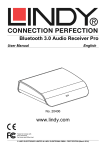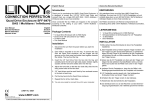Download Lindy 38218
Transcript
C6 HDMI Receiver Premium, 100m with HDBaseT Technology User Manual Eng li sh No. 38218 www.lindy.com Tested to Comply with FCC Standards For Home and Office Use! © LINDY ELECTRONICS LIMITED & LINDY-ELEKTRONIK GMBH - FIRST EDITION (September 2014) !!! IMPORTANT !!! Only use a direct Cat.5e/6/7 cable connection between the HDBaseT ports. Do not connect these ports to Network or Ethernet equipment or any active components User Manual English Introduction The C6 HDMI Receiver Premium with HDBaseT Technology has been designed to work with our C6 HDMI 4x4 Matrix Premium (sold separately). The C6 Receiver Premium supports the transmission of high definition video (resolutions up to 1080p Full HD and 1920×1200@60Hz, including 1080p 3D), multi-channel digital audio and control via IR and RS-232 over a single CAT5e (up to 80m) or CAT6/7 cable (up to 100m) for each output. The C6 HDMI Receiver supports high resolution digital audio formats such as LPCM 7.1 CH, Dolby TrueHD, Dolby Digital Plus and DTS-HD Master Audio as well as 3D content that can be displayed when connecting a 3DTV and 3D source. Power over Ethernet (PoE) support means that the C6 HDMI Receiver Premium does not require its own separate power supply as it receives its power directly from the C6 HDMI Matrix via the HDBaseT connection, allowing for greater flexibility in installations and the LAN serving function allows devices such as Smart TVs to be connected to the network/internet. These flexible feature rich products have been designed to be used in a number of different applications, such as: Domestic HDMI Matrix system Video/TV wall display and control Security surveillance and control Commercial advertising, display and control University Lecture hall display and control Retail Sales and demonstration Package Contents C6 HDMI Receiver Premium IR Extender Cable IR Blaster Cable LINDY Manual Specification Input ports: 1 x HDBaseT RJ-45 Female, 1 x 3.5mm IR In Input resolution: 480i – 1080p60 including 1080p 3D Output port: 1 x HDMI Female, 1 x RS-232 Serial, 1 x 3.5mm IR Out & 1 x RJ45 10/100 Base-T Output resolution: 480i – 1080p60 including 1080p 3D Supports HDMI Output up to 10 metres at 12-bit colour depth Supports bi-directional IR from Input and Output locations Powered by HDBaseT PoE using a compatible Transmitter Audio support: LPCM 2CH, 6CH, 8CH, AC3, DTS, Dolby Digital Plus, Dolby TrueHD & DTS-HD Weight: 0.256 kg Dimensions: 102x113x25mm (WxDxH) User Manual English Overview & Operation 1 HDMI Out Connect to a HDMI equipped display/projector’s HDMI input. 2 LAN Connect to a TV or games consoles Ethernet port to provide network/internet access. 3 RS232 Connect to a device which is controlled via RS232 command using a D-Sub 9 way female cable (not included). 4 Power LED The LED will illuminate blue when the device is receiving power. 5 DC 24V Connect an external power supply unit (not included) here if the C6 HDMI Receiver is not being used with a HDBaseT PoE equipped Transmitter. 6 IR2 Blaster Connect to the supplied IR Blaster cable for IR signal transmission. Place the IR blaster in direct line of sight of the equipment to be controlled. 7 IR2 Extender Connect to the supplied IR Receiver cable for IR signal reception. Ensure that the remote being used is in direct line of sight of the IR extender. 8 Link LED The LED will illuminate yellow when connection to the source and display equipment has been established. 9 CAT5e/6 In Connect the CAT5e/6/7 Cable from the HDBaseT output port of the Matrix here. Important! Before starting the installation, please ensure that all devices are powered off. The following steps and connection diagram describe an installation of 4 x C6 HDMI Receiver Premium installed alongside a C6 HDMI Matrix Premium (No. 38216). Note: If using the C6 HDMI Receiver (No. 38118) the points regarding IR, PoE and RS232 must be skipped. If using the C6 HDMI Wallplate Receiver (No. 38114) the points regarding PoE, Ethernet and RS232 must be skipped. 1. Connect your HDMI sources to the C6 HDMI Matrix unit using HDMI cables of up to 10m in length. 2. Connect one end of the Cat.5e (max 80m) or CAT6/7 cable (max 100m) to a HDBaseT port on the C6 HDMI Matrix and the other end to the HDBaseT port of a C6 HDMI Receiver Premium. 3. Use another HDMI cable (maximum length 10m) to connect your HDMI display device to the HDMI output port on the C6 HDMI Receiver Premium unit. User Manual English 4. For additional Infrared remote signal functionality, connect the included IR Blaster/Receiver Cables to the Matrix and Receiver units as required (see Connection Diagram). 5. At the Matrix side, place the IR Blaster in front of the HDMI source devices IR receiver. At the remote side, place the IR Receiver in a location where it may easily receive the signal of your IR remote. 6. For Ethernet functionality, connect the Ethernet ports of the C6 HDMI Matrix and Receiver Premium to Ethernet equipped devices such as a Router, Smart TV, NAS or Games Console. 7. If you need to connect to RS232 controlled equipment, establish a connection to the equipment from the C6 HDMI Receiver using a 9 pin serial cable and ensure that a connection to a PC/Notebook or Controller has been established from the C6 HDMI Matrix. 8. Repeat steps 2 to 7 for each C6 HDMI Receiver Premium. 9. Plug the DC power supply into the C6 HDMI Matrix and switch on. 10. Power on your HDMI Source and Display to complete the installation. Connection Diagram User Manual English Troubleshooting RS-232 Protocols PIN Assignment TX / RX 1 NC 2 TxD / RxD 3 RxD / TxD 4 NC 5 GND 6 NC 7 NC 8 NC 9 NC There is no display on the screen. Check that the DC plug and jack used by external power supply are firmly connected. Check that the Cat.5e/6/7 cable is plugged in correctly and that the Link Status LED is lit. Check that the HDMI source and display are both powered on and active. Power off all the devices, then power on in this order: first, the matrix unit, then the display and finally the source. For several HDMI devices it may be helpful to unplug and replug their HDMI connection to re-initiate the HDMI handshake and recognition. Reduce the length of Cat.5e/6/7 or HDMI cable used, or use a higher quality cable. CE/FCC Statement CE Certification This equipment complies with the requirements relating to Electromagnetic Compatibility Standards EN55022/EN55024 and the further standards cited therein. It must be used with shielded cables only. It has been manufactured under the scope of RoHS compliance. CE Konformitätserklärung Dieses Produkt entspricht den einschlägigen EMV Richtlinien der EU für IT-Equipment und darf nur zusammen mit abgeschirmten Kabeln verwendet werden. Diese Geräte wurden unter Berücksichtigung der RoHS Vorgaben hergestellt. Die formelle Konformitätserklärung können wir Ihnen auf Anforderung zur Verfügung stellen FCC Certification This equipment has been tested and found to comply with the limits for a Class B digital device, pursuant to part 15 of the FCC Rules. These limits are designed to provide reasonable protection against harmful interference in a residential installation. You are cautioned that changes or modification not expressly approved by the party responsible for compliance could void your authority to operate the equipment. This device complies with part 15 of the FCC Rules. Operation is subject to the following two conditions: 1. This device may not cause harmful interference, and 2. This device must accept any interference received, including interference that may cause undesired operation. LINDY Herstellergarantie – Hinweis für Kunden in Deutschland LINDY gewährt für dieses Produkt über die gesetzliche Regelung in Deutschland hinaus eine zweijährige Herstellergarantie ab Kaufdatum. Die detaillierten Bedingungen dieser Garantie finden Sie auf der LINDY Website aufgelistet bei den AGBs. Recycling Information WEEE (Waste of Electrical and Electronic Equipment), Recycling of Electronic Products Europe, United Kingdom In 2006 the European Union introduced regulations (WEEE) for the collection and recycling of all waste electrical and electronic equipment. It is no longer allowable to simply throw away electrical and electronic equipment. Instead, these products must enter the recycling process. Each individual EU member state has implemented the WEEE regulations into national law in slightly different ways. Please follow your national law when you want to dispose of any electrical or electronic products. More details can be obtained from your national WEEE recycling agency. Germany / Deutschland Die Europäische Union hat mit der WEEE Direktive Regelungen für die Verschrottung und das Recycling von Elektro- und Elektronikprodukten geschaffen. Diese wurden im Elektro- und Elektronikgerätegesetz – ElektroG in deutsches Recht umgesetzt. Dieses Gesetz verbietet das Entsorgen von entsprechenden, auch alten, Elektro- und Elektronikgeräten über die Hausmülltonne! Diese Geräte müssen den lokalen Sammelsystemen bzw. örtlichen Sammelstellen zugeführt werden! Dort werden sie kostenlos entgegen genommen. Die Kosten für den weiteren Recyclingprozess übernimmt die Gesamtheit der Gerätehersteller. France En 2006, l'union Européenne a introduit la nouvelle réglementation (DEEE) pour le recyclage de tout équipement électrique et électronique. Chaque Etat membre de l’ Union Européenne a mis en application la nouvelle réglementation DEEE de manières légèrement différentes. Veuillez suivre le décret d’application correspondant à l’élimination des déchets électriques ou électroniques de votre pays. Italy Nel 2006 l’unione europea ha introdotto regolamentazioni (WEEE) per la raccolta e il riciclo di apparecchi elettrici ed elettronici. Non è più consentito semplicemente gettare queste apparecchiature, devono essere riciclate. Ogni stato membro dell’ EU ha tramutato le direttive WEEE in leggi statali in varie misure. Fare riferimento alle leggi del proprio Stato quando si dispone di un apparecchio elettrico o elettronico. Per ulteriori dettagli fare riferimento alla direttiva WEEE sul riciclaggio del proprio Stato. LINDY No 38218 1st Edition, September 2014 www.lindy.com Tested to Comply with FCC Standards For Home and Office Use!