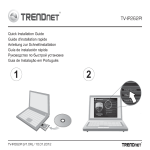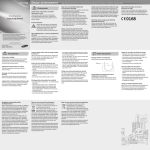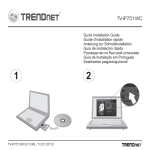Download KeepOut HX8V2 headset
Transcript
йт, за ят водач ебителя USER GUIDE Посетете нашия сайт, за да изтеглите нашият водач www.keep-out.eu потребителя Navštivte naše webové stránky a stáhněte si náš průvodce www.keep-out.eu uživatele Besuchen Sie unsere Website, um unsere Führung www.keep-out.eu Benutzer downloaden Επισκεφθείτε την ιστοσελίδα μας για να κατεβάσετε τον οδηγό χρήσης μας www.keep-out.eu Külasta meie kodulehel laadida meie giid www.keep-out.eu kasutaja Visitez notre site pour télécharger notre www.keep-out.eu guide d’utilisation Posjetite našu web stranicu za download našeg vodiča www.keep-out.eu korisnika Látogasson el honlapunkra, hogy töltse le a vezető www.keep-out.eu felhasználó Visita il nostro sito per scaricare il manuale d’uso www.keep-out.eu Bezoek onze website om onze gids www.keep-out.eu gebruiker downloaden Odwiedź naszą stronę internetową, aby pobrać nasz przewodnik użytkownika www.keep-out.eu Visite o nosso site para baixar o nosso guia www.keep-out.eu usuário Vizitați site-ul nostru pentru a descărca ghidul nostru www.keep-out.eu de utilizare Navštívte naše webové stránky a stiahnite si náš sprievodca www.keep-out.eu užívateľa Rehberimiz www.keep-out.eu kullanıcı indirmek için web sitemizi ziyaret EN INTRODUCTION Thank you for choosing the Keep out Gaming Headset. PRODUCT DESCRIPTION The Keep Out Headsets offer professional audio performance in games. Incorporates more advanced features for players to enter fully into the game. Its high-fidelity speakers produce quality sound 7.1 and create a unique acoustic environment thanks to its comfortable and adaptable soft padded arms. Your microphone incorporates the latest technology for noise suppression and provides excellent communication giving maximum realism to games. Computer or My Computer, then double-click the floppy drive where you placed the CD and boot the installation program. 3. KEEP OUT 7.1 Sound Effect Gaming Headset Software: Icon Please observe the following image, the icon will show KEEP OUT Gaming Headset 7.1 Sound Effect in the lower right corner of your desktop, click the icon to access. The Keep Out Headsets are the best choice for the winner. Package Contents · Headset · Quick installation guide in various languages. Note: Make sure that your package contains the items described above. If any item is missing or damaged, please contact your dealer. INSTALLATION AND CONFIGURATION 1. Connection: Connect the Headset in a free USB port of your PC or game console. 2. Installation on Windows: Insert the installation CD into your drive and double-click the icon for My KEEP OUT 7.1 Sound Effect Gaming Headset Principal Configuration: 1. Entry system, change options 2CH, 4CH, 6CH, 8CH, the button [?] On the right shows some tips as follows MP3, WMA, AAC, CD, VCD: 2CH DVD with Dolby Digital or DTS, WMA-Pro: 6CH DVD with Dolby Digital or DTS ES: 8CH 3D Games: 8CH. Note: An unsuitable choice of file type to play can cause poor reproduction. 2. Mode Settings DSP and DSP effects. 3. Analog Output Type: Headphones or speakers. 4. Output device, you can adjust the speaker decibels. EN Effect: 1. Environment: 23 modes for your choice: 2. Size: Small, Medium, Large for election 3. Equalizer: 12 kinds for your choice and defined by the user. Mixer: 1. Volume Control 2. Switch on or off the sound 3. Microphone Volume Control 4. Switch the microphone on or off 5. Recording. Microphone Volume Control 6. Recording. Switch the microphone on or off. 7. Advanced settings of the microphone 1 2 4 6 3 5 7 Karaoke / Magic Voice 1. Enable / disable and configure the microphone echo 2. Enable / disable and configure the playback speed 3. Enable / disable and configure the vocal cancel. EN TECHNICAL SUPPORT For more information on installing and configuring this product go to our website www.keepout.eu or write an email to the following address: [email protected]. Information Displays information about the software and allows you to display or not the software icon on the desktop. KEEPOUT Virtual 7.1 CH Audio Device Ver: 1.0 Copyright © 2013, KEEPOUT URL: www.keep-out.eu ES INTRODUCCIÓN Gracias por elegir el Gaming Headset de Keep Out. DESCRIPCIÓN DEL PRODUCTO Los Headsets Keep Out ofrecen un rendimiento sonoro profesional en juegos. Incorporan las funciones más avanzadas para que los jugadores entren de lleno en el juego. Sus altavoces de alta fidelidad producen un sonido de calidad 7.1 y crean un entorno acústico inigualable gracias a sus cómodos brazos con almohadillas suaves y adaptables. Su micrófono incorpora la última tecnología para la supresión de ruido y ofrece una excelente comunicación dando el máximo realismo a los juegos. Los Headsets Keep Out son la mejor elección para el ganador nato. CONTENIDO DEL EMBALAJE · Headset · Guía rápida de instalación en múltiples idiomas. Nota: Asegúrese de que su embalaje contiene los elementos descritos arriba. Si encuentra que falta algún elemento o está dañado, por favor, contacte con su distribuidor. INSTALACIÓN Y CONFIGURACIÓN 1. Conexión: Conecte el Headset en un puerto usb libre de su pc o video consola. 2. Instalación en Windows: Inserte el CD de instalación en su unidad lectora y haga doble clic sobre el icono de Mi PC o Mi equipo, vuelva a hacer doble clic en la unidad lectora donde haya colocado el CD e inicialice el programa instalación. 3. KEEP OUT 7.1 Sound Effect Gaming Headset Software: Icono Por favor, observe la siguiente imagen, le mostrará el icono KEEP OUT 7.1 Sound Effect Gaming Headset en la esquina inferior derecha de su escritorio, haga clic en el icono para acceder. KEEP OUT 7.1 Sound Effect Gaming Headset Configuración Principal: 1. Sistema de entrada, cambie las opciones de 2CH, 4CH, 6CH, 8CH, el botón [?] de la derecha muestra algunos consejos de la siguiente manera MP3, WMA, AAC, CD, VCD: 2CH DVD con Dolby Digital o DTS, WMA-Pro: 6CH DVD con Dolby Digital o DTS ES: 8CH Juegos 3D: 8CH. Nota: Una selección no adecuada del tipo de archivo a reproducir puede ocasionar una mala reproducción. 2. Modo DSP y Ajustes de efectos DSP. 3. Tipo de salida analógica: Auriculares o altavoces. 4. Dispositivo de salida, puede ajustar los decibelios ES por altavoz. Mezclador: 1. Control de Volumen Efecto: 1. Ambiente: 23 modos para su elección 2. Tamaño del lugar: Pequeño, Medio, Grande para su elección 3. Equalizador: 12 tipos para su elección and el definido por el usuario. 2. Interruptor de activación o desactivación del sonido 3. Control de Volumen Micrófono 4. Interruptor de activación o desactivación del micrófono. 1 2 4 6 3 5 7 Karaoke / Voz Mágica: 1. Activar / desactivar y configurar el eco del micrófono 2. Activar / desactivar y configurar la velocidad de reproducción 3. Activar / desactivar y configurar la cancelación vocal. ES SOPORTE TÉCNICO Por favor más información sobre la instalación y configuración de este producto diríjase a nuestra web www.keep-out.eu o escriba un correo electrónico a la siguiente dirección: [email protected] Información Muestra información sobre el software y permite mostrar o no el icono del software en el escritorio. KEEPOUT Virtual 7.1 CH Audio Device Ver: 1.0 Copyright © 2013, KEEPOUT URL: www.keep-out.eu ET Importado por / Imported by: APPROX IBERIA S. L. CIF: B-91202499 Soporte técnico / Technical support: [email protected] El contenido de esta guía está sujeto a errores tipográficos . The content of this guide is subject to typographical errors.