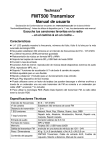Download Technaxx BT-X14
Transcript
MusicMan® Bluetooth Headphone BT–X14 User Manual The Declaration of Conformity is under the Internet link: www.technaxx.de/ (in bottom bar “Konformitätserklärung”); Before using the device, read the user manual carefully. With this comfortable BT headphone you have surround sound experience Features Music transfer through Bluetooth version 3.0 with transmitting distance ~ 10 m Listen to music or make telephone calls in a absolutely “quiet room” Headphone restrains ambient noise and side tones, like sitting in a soundproof cabin LED indicator shows the working status Make phone calls wireless via Bluetooth When incoming call, music playback is paused automatically Supports computer, MP3, CD & AUX–IN Foldable headphone with soft cushioning for comfortable fit Balanced-clear sound performance in low and high sound ranges Supports PC voice communication (with a special MIC cable, not included) Technical Specifications Bluetooth version Bluetooth profiles BT transmitting distance Wireless transmission distance Frequency range Power supply Charging time Playing time Standby time Maximum volume Speaker impedance Speaker driver Memory Weight / Dimensions Package Contents Bluetooth version 3.0 + EDR HFP, HSP, A2DP, AVRCP ~ 10 m Class II 20Hz – 20KHz Built-in lithium-ion 350mAh battery 2 – 3 hours 10 – 12 hours (medium volume) approx. 2 weeks 95 dB 32 Ω 50 NW Supports MicroSD cards up to 32GB 202 g / Headphone shell Ø 7 x 8 cm / Headphone (W) 18 x (H) 19 x (Width headphone temple) 3 cm MusicMan Bluetooth Headphone BT–X14, AUX–N cable (L) 120cm, Micro USB charging cable (L) 65cm, User Manual Charging the headphone Before first use, fully load the battery with the included original Micro USB charging cable. Connect the Micro USB charging cable* (*included) to a charger or computer USB port, and the other end to the Miro USB charging port (7) of the headphone. The RED light shines bright while charging. When the headphone is fully charged, the RED light turns off. Product overview 1 2 3 4 5 6 7 8 9 Function switch (MP3 – OFF – BT) Play / Pause key Volume + / Next song Volmue – / Previous song LED indicator light Microphone hole Micro USB charging port (ON USB) MicroSD card slot AUX–IN port 1. Turn on (MP3) – OFF – BT function (see key 1) 1.1. Turn ON the headphone If you put the function switch from OFF to the left (MP3) then the speaker turns on. If you put the function switch from OFF to the right (BT), it will enter into Bluetooth mode automatically with the BLUE light in quick flash. 1.2. Turn to the BT mode If you put the function switch from ON to the right (BT). The headphone will turn to the BT mode. The BLUE light is blinking fast until the BT connection to the BT compatible mobile device is established. Open your BT setting in your mobile device. Search on your BT compatible mobile device with the name «Musicman BT Head», select the headphone and connect. 1.3. Turn OFF the headphone Put the function switch to OFF. The headphone turns OFF after the RED light flash. 2. Bluetooth Pairing 2.1. Turn to the BT mode (see 1.2.) 2.2. After successful pairing the BLUE light fashs lowly. If you want to try another NEW BT connection, disconnect the old BT connection and search on your BT compatible mobile device, select the headphone and connect it again. 3. Bluetooth Music After successful pairing, click the key once to play the music sourcing from your mobile. Click again to pause. Change songs: Press short key for the next song, press short previous song. Adjust volume: Press and hold long and hold long key for the key to increase the volume, press key to decrease the volume. 4. Bluetooth Phone Calls 4.1. When there is an incoming phone call, click the key to answer the call through your headphones. 4.2. Press and hold the key for 3 seconds to reject the call when there is an incoming phone call. 4.3. Press and hold the key for 3 seconds to switch the call onto your mobile phone when answering the call. Press and hold on the Bluetooth answering on your headphones. 4.4. Click the key once to hang up the call when answering. 5. Memory Card Mode key for 3 seconds again to return to 5.1. Insert a MicroSD card into the MicroSD card slot (TF card slot). Then start to the music from it with MP3/WMA mode, at this time the blue light flash slowly. Then press one time will be pause music and press again will continue to play music. 5.2. Press shortly and you hear the previous song. Press shortly and you hear the next song. 5.3. Press long and you decrease the volume. Press long and you increase the volume. 6. FM Radio Mode 6.1. You are in the MP3 mode and NO MicroSD card is inserted: The FM radio mode starts automatically. If a channel is received (frequency range 87.5 – 108.0MHz), you hear the channel; if no channel is received, you hear a rushing noise. In that case you have to search for a channel. Press shortly key. While searching the BLUE light is flashing quickly (operation keys will not work). After finished researching, the headphone plays the first channel found. When a channel is found, the BLUE light is flashing slowly. 6.2. You are in the MP3 mode and a MicroSD card is inserted: You have to press long on the key to start FM radio mode. If a channel is received (frequency range 87.5 – 108.0MHz), you hear the channel; if no channel is received, you hear a rushing noise. In that case you have to search for a channel. Press shortly key. While searching the BLUE light is flashing quickly (operation keys will not work). After finished researching, the headphone plays the first channel found. When a channel is found, the BLUE light is flashing slowly. 6.3. Scanned channels will be saved automatically. Change channel: press change to the previous channel, press 6.4. Adjust volume: press and hold key to decrease the volume. 7. Line–IN Mode key to key to change to the next channel. key to increase the volume, press and hold When you are in the LINE–IN mode, you can hear the audio sourcing from other devices (e.g. computer). Insert the AUX–IN cable into the AUX–IN port (like shown in the picture). The headphone will turn OFF automatically to save electricity. 8. How to fold the headphone Fold both earphone shells carefully inward. Now you have an easy to transport headphone with the size of (W) 19 cm x (H) 11 cm. Warnings Do not attempt to disassemble the headphone, it may result in short-circuit or even damage. Do not drop, shake or dismantle the headphone, it may break internal circuit boards or mechanics. Do not expose the headphone to an environment with high humidity or high temperature, extensive heat or direct sunlight, moist or underwater conditions. Keep the surface of the headphone clean, but do not use organic solvents. Keep the headphone away from little children. Hints for Environment Protection: Packages materials are raw materials and can be recycled. Do not disposal old devices or batteries into the domestic waste. Cleaning: Protect the device from contamination and pollution (use a clean drapery). Avoid using rough, coarse-grained materials/solvents/other aggressive cleaner. Wipe the cleaned device. Important Notice: Should battery fluid leak from a battery, wipe the battery-case with a soft cloth dry. Distributor: Technaxx Deutschland GmbH & Co.KG, Kruppstr. 105, 60388 Frankfurt a.M., Germany