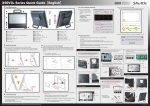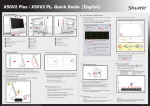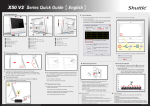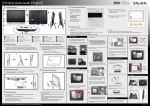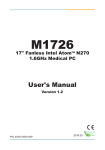Transcript
X50V4 Series Quick Guide【English】 A. Begin Installation E Front / Rear / Side View For safety reasons, please ensure that the power cord is disconnected before opening the case. 12 01 4. Carefully push down the memory module until it snaps into the locking mechanism. 3. Connect the Serial ATA and power cables to the HDD. 02 1. Remove the cover on the back of the X50V4 first, unscrew four screws of the stand mount and remove the stand. 13 03 Latch Latch Cover Screw D. Complete 04 08 14 09 4. Install the HDD & bracket in the chassis and tighten the HDD & bracket with four screws. 15 10 17 Back Cover 11 05 06 07 Stand / Handle 07 24 23 22 21 20 19 18 01 Stand / Handle 09 COM1 and COM2 Ports (Optional) 17 Microphone Jack 02 Microphone 10 VGA Port 18 HDMI Port HDMI 03 Webcam 11 Kensington® Lock Port 19 USB 3.0 Ports 04 LCD Display (Single Touch) 12 Power Button 20 LAN Port 05 Hard Disk Drive LED 13 Stylus Pen 21 USB 2.0 Ports 06 Power LED 14 SD Card Reader 22 DC In DC-IN 07 Stereo Speakers 15 USB 2.0 Ports 23 RJ11 DIO Port for Cash Drawer (Optional) 08 Printer Port (Optional) 16 Headphone / Line-out Jack 24 COM3, COM4 over RJ45 (Optional) E Placing on the desk To place the machine on the desk and to carry it, do the following: 1. Replace the back cover. Take out the Serial ATA and power cables from accessory box. 16 Place the X50V4 on a flat surface such as a table (Picture 1), and pull the stand upwards to an angle of 30° (Picture 2). To carry or move your X50V4 fully extend the angle to 180° (Picture 3). E How to use the Touch Panel X50V4 brings digital life for an easy touch experience.Experience the ease of managing your digital life with a few touches or the use of the stylus pen. The touch of your finger replaces the mouse and is all you need to interact with the X50V4. 2. Unscrew four screws of the back cover and remove it. Unscrew C. Memory Module Installation 2. 1. Locate the SO-DIMM slot on the mainboard. B. HDD Installation 1. Unscrew four screws of the bracket and remove it. 2. Align the notch of the memory module with the one of the memory slot. 2. Mount the HDD into the bracket with four screws. Screw SO-DIMM slot 3. Replace the cover, complete. Use DDR3L SO-DIMM 3. Gently insert the module into the slot in a 45-degree angle. ・Touch and hold = right-click on the mouse 3. Stand / Handle This mainboard does only support 1.35V DDR3L memory modules. ・Touch = left-click on the mouse 1. 2. Refasten the stand and the back cover with eight screws. 45-degree angle 180 E 4 Point Calibration (CD-ROM drive install) 30 Press the “Power Button” to turn on the system. Repeat on four corners and the screen will adjust automatically. Run the screen calibration program and correct 4 point locations on screen with the panel. E Powering on the system Follow the steps (1~3) below to connect the AC adapter to the “DC-IN jack”. Touch and hold the center of the target. E VESA mounting it to the wall Click Start / All Programs / eGalax Touch / Configure Utility Select [Tools] tab and click [4 Points Calibration] Touch 75 x75 mm 100 x 100mm E Cleaning the screen Follow these guidelines for cleaning the outside and handling the screen of the computer: Turn off the system and disconnect all cables. Use a damp, or cleaning cloth, soft, lint-free cloth with gentle water only and gently wipe the screen surface. Note: The product’s colour and specifications may vary from the actually shipping product. Note : The X50V4 can be mounted to a wall using a VESA compatible 75 x75 mm or 100 x 100mm wall/arm bracket. OK E Safety Information Read the following precautions before setting up a Shuttle X50V4. If you are mounting your X50V4 to the wall, remove the cover on the back of the X50V4 first. Unscrew four screws of the stand mount and remove the stand. The VESA standard lets users mount it on to walls easily. Please refer to the user guide of the wall/arm mount kit you bought to install it. Hold When the 4 points calibration completed, press “OK” to continue. CAUTION Do not walk on the power cord or allow anything to rest on it. CAUTION Danger of explosion if battery is incorrectly replaced. Replace only with the same or equivalent type recommended by the manufacturer. Dispose of used batteries according to the manufacturer’s instructions. 53R-X50V43-H101