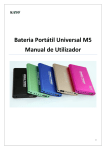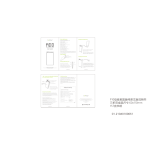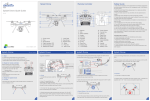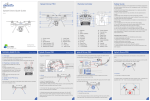Download Promate pocketMate.uni
Transcript
Universal 4500mAh Power Bank with 3 Built-in Connectors User Guide Introduction pocketMate-Uni is the ultimate portable and rechargeable power bank, keeping your favorite devices charged while you’re on the go. Whether iOS or Android device, pocketMate-Uni is powerful enough to charge them all. Leave that nest of cables and connectors at home because pocketMate-Uni has built-in cables to charge your Apple and Micro-USB devices wherever you go. You can also switch between 0.5A charging and 1A charging with the click of a button. pocketMate-Uni has enough power to charge an average smartphone 2-3 times before it needs to be recharged. And recharging is simple – just plug the device into a USB power adaptor or computer system. The compact and portable design makes pocketMate-Uni a convenient companion while traveling, or simply going about your day - anytime you need that extra boost of power. Never be stuck without power again with pocketMate-Uni. Packaging Contents • pocketMate-Uni • User Guide • Warranty Card Specification: • • • • • Capacity: 4500mAh Input: 5V DC, 1A Output: 5V DC, 0.5-1A Input Interface: USB Connector Output Interface: Micro-USB connector, Lightning Connector, Apple 30-Pin Connector 1 Features: • • • • • • • 4500mAh rechargeable battery pack Built-in Apple® Lightning & 30 pin connectors Built-in Micro-USB connector One click button to switch between 0.5 A and 1 A charging Simple plug and charge capability Can charge one device at a time Compact and portable design Compatibility: pocketMate-Uni may be used to charge all Apple Lightning, Apple 30-pin and Micro-USB chargeable devices. Precautions Please read all safety instructions and warnings thoroughly before using this product. Improper use of this product may result in damage to this or attached products. 1. Do not disassemble the power bank or attempt to fix it. 2. Do not attempt to replace any part of this power bank or battery inside. 3. Do not crush, puncture, dispose of in fire, short the contacts or expose the power bank to water or other liquids. 4. Do not store or use the power bank in a high temperature environment, including intense sunlight or heat. 5. Avoid drops, bumps, abrasions and impacts. 6. If there is any reason to believe that there is damage to the power bank, discontinue use immediately. 7. If you find that the power bank is too hot, is emitting and odor is deformed, punctured or exhibits any suspicious or abnormal behavior, discontinue use immediately and contact our customer service. 8. Always charge this product before extended storage. 2 Appearance & Interface Description: 1 2 3 % 60 40 7 % 80 LL 4 FU % LO W 5 N O FF O 6 1. 0.5mA/1A Current selector switch 2. Battery level indicator for power bank 3. Micro-USB connector 4. Apple Lightning Connector 5. Apple 30-Pin Connector 6. ON/OFF Switch 7. USB power input port 3 Operation Instructions: 1. Charging pocketMate-Uni Connect USB power input port to a power adapter or computer USB port. The battery level indicator LED starts flashing to indicate the level of charge. When all the five LEDs light up, pocketMate-Uni is fully charged. To indicate current in pocketMate-Uni short-press the current selector switch once. The battery indicators light up denoting the current charge. 2. Charging your device using pocketMate-Uni pocketMate-Uni has 3 connectors built in: • Apple Lightning Connector: To charge iPhone 5, iPhone 5S, iPhone 5C, 5th generation iPod Touch, 7th generation iPod Nano. • Apple 30-Pin Connector: To charge iPhone, iPhone 3G, iPhone 3GS, iPhone 4, iPhone 4S, 1st through 4th generation iPod Touch. • Micro-USB Connector: To charge Micro-USB chargeable devices Connect your device to one of the ports depending on the type of device. Turn ON pocketMate-Uni using the ON/OFF Switch. The green or blue LED will start flashing depending on the current output. 3. Switching between 0.5mA and 1A current output Some devices require an input current of 1A and some others may require only a 0.5mA input current. To switch between the amount of output current, double click the 0.5mA/1A Current selector switch. The colour of the LED flashing denotes the current output: • Green LED flashing: 0.5mA current output • Blue LED flashing:1A current output 4