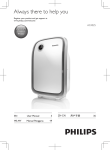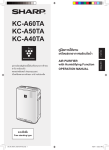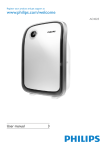Download Philips AC4025
Transcript
Always there to help you Register your product and get support at www.philips.com/welcome AC4025 Question? Contact Philips EN User Manual 3 TH คูม่ อ ื ผู ้ใช ้ 19 English Contents 1Important Safety 4 2 Your air purifier What’s in the box 5 5 3 Get started Install filters 6 6 4 Use the air purifier 8 8 8 9 9 10 5 Clean your air purifier Clean the air purifier 11 11 11 6 Replace the filters 13 Understand the healthy air protect alert Switch on or off Change the fan speed Sleep mode Set the Timer Clean the activated carbon filter Replace the activated carbon filter and the HEPA filter Reset the filter lifetime counter 13 15 7Troubleshooting 16 8 Guarantee and service Order parts or accessories 17 17 9Notices 18 18 18 18 Electromagnetic fields (EMF) Compliance with EMF Recycling EN 3 1Important Safety Read this user manual carefully before you use the appliance, and save it for future reference. Danger •• Do not let water or any other liquid or flammable detergent enter the appliance to avoid electric shock and/or a fire hazard. •• Do not clean the appliance with water, any other liquid, or a (flammable) detergent to avoid electric shock and/or a fire hazard. Warning •• Check if the voltage indicated on the bottom or indicated at the rear of the appliance corresponds to the local power voltage before you connect the appliance. •• If the power cord is damaged, you must have it replaced by Philips, a service center authorized by Philips, or similarly qualified persons in order to avoid a hazard. •• Do not use the appliance if the plug, the power cord, or the appliance itself is damaged. •• This appliance can be used by children aged from 8 years and above and persons with reduced physical, sensory or mental capabilities or lack of experience and knowledge if they have been given supervision or instruction concerning use of the appliance in a safe way and understand the hazards involved. Children shall not play with the appliance. Cleaning and maintenance shall not be made by children without supervision. •• Do not block the air inlet and outlet, e.g. by placing items on the air outlet or in front of the air inlet. Caution •• This appliance is not a substitute for proper ventilation, regular vacuum cleaning, or use of an extractor hood or fan while cooking. •• If the power socket used to power the appliance has poor connections, the plug of the appliance becomes hot. Make sure 4 EN that you plug the appliance into a properly connected power socket. •• Always place and use the appliance on a dry, stable, level, and horizontal surface. •• Leave at least 20cm free space behind and on both sides of the appliance and leave at least 30cm free space above the appliance. •• Do not place anything on top of the appliance and do not sit on the appliance. •• Do not place the appliance directly below an air conditioner to prevent condensation from dripping onto the appliance. •• Make sure all filters are properly installed before you switch on the appliance. •• Only use the original Philips filters specially intended for this appliance. Do not use any other filters. •• Avoid knocking against the appliance (the air inlet and outlet in particular) with hard objects. •• Always lift or move the appliance by the handle at the back of the appliance. •• Do not insert your fingers or objects into the air outlet. •• Do not use this appliance when you have used indoor smoke-type insect repellents or in places with oily residues, burning incense, or chemical fumes. •• Do not use the appliance near gas appliances, heating devices or fireplaces. •• Always unplug the appliance after use and before you clean it. •• Do not use the appliance in a room with major temperature changes, as this may cause condensation inside the appliance. •• To prevent interference, place the appliance at least 2m away from electrical appliances that use airborne radio waves such as TVs, radios, and radio-controlled clocks. •• The appliance is only intended for household use under normal operating conditions. •• Do not use the appliance in wet surroundings or in surroundings with high ambient temperatures, such as the bathroom, toilet, or kitchen. •• The appliance does not remove carbon monoxide (CO) or radon (Rn). It cannot be used a safety device in case of accidents with combustion processes and hazardous chemicals. English 2 Your air purifier Congratulations on your purchase, and welcome to Philips! To fully benefit from the support that Philips offers, register your product at www.Philips.com/welcome. Read this user manual carefully before you install and use the unit. Save it for future reference. What’s in the box Check and identify the contents of your package: 4 Filter 4: H EPA filter (AC4104) Filter 3: A ctivated carbon filter (AC4103) Filter 1 and 2 are for other Philips air purifier. Register your product and get support at www.philips.com/welcome AC4016 Warranty English 简体中文 AC4016 um en.indd 3 繁體中文 33 19 1 04/05/2011 19:01:12 User manual Warranty Quick start guide EN 5 3 Get started 3 Remove all the filters from the purifier. Install filters The air purifier comes with all filters fitted inside, but you have to remove the packaging of the filters before you can use the appliance. Remove all filters, unpack them, and place them back into the air purifier as described below. Tip 4 4 Remove all packaging material from the filters. •• When you remove or insert filters, place the air purifier against a wall for more stability. Note •• Insert the filters in the correct position. 1 2 Place your fingers at the top panel and gently pull the top part of the front panel towards you. (1) Lift the panel out of the hooks at the bottom of the purifier. (2) 5 Put the filters back into the purifier. 1 2 Note •• Make sure that the side with the tag is pointing towards you, and the tag is at the bottom end of the filter. 6 EN To reattach the front panel, insert the bottom hooks into the bottom of the purifier first (1). Then, push the panel against the body of the purifier(2). English 6 2 1 EN 7 4 Use the air purifier 2 Press the button to switch on the purifier. »» The power-on light [ ] on the control panel goes on. Understand the healthy air protect alert This purifier is equipped with the Healthy air protect alert to make sure that the filters are in optimal condition when the purifier is operating. The filter replacement light ( ) indicates the filter have to be replaced. Healthy air protect alert Filter replacement light flashes. This lasts approximately for 2 weeks. Filter replacement light is on continuously. Follow this You still have 2 weeks time to replace the activated carbon filter and the HEPA filter. Replace the activated carbon filter and the HEPA filter immediately. Switch on or off 1 Plug the air purifier into the power socket. »» All lights go on twice. Then, the lights go out again. Control panel 8 EN 3 Press the purifier. button to switch off the You can select the desired fan speed. Note Sleep mode English Change the fan speed In sleep mode, the air purifier operates very quietly for your undisturbed sleep. 1 Press the purifier. button to switch on the air •• When you select a fan speed, you can also use the timer function (see ‘Set the timer’). In this case, one of the lights ( , , and ) and the one of the lights ( , , or ) are on. 1 Press the purifier. button to switch on the 2 2 Press the button to select sleep mode. »» The light goes on while the goes off. Press the button once or more times to select the desired fan speed ( , , or ). To change to another fan speed, press the button. EN 9 Set the Timer With the timer function, you can let the purifier operate for a set number of hours. When the set time has elapsed, the purifier automatically switches off. You can use the timer function in the following situation: Situation Choose a fan speed manually (see ‘Manual’) 1 2 Press the You will see One of the lights ( , , or ) and one of the lights ( , , or ) are on. button to switch on the purifier. Press the button to activate the timer. »» The light ( , , or ) goes on. 3 Press the button repeatedly to choose the number of hours you want the purifier to operate. The corresponding light ( , , or ) goes on. To deactivate the timer function, press the button repeatedly until the light ( , , or ) is out. 10 EN 1 Switch off the purifier and unplug it. English 5 Clean your air purifier Note •• Always unplug the purifier before you clean it. •• Never immerse the purifier in water or any other liquid. •• Never use abrasive, aggressive, or flammable cleaning agents such as bleach or alcohol to clean any part of the purifier. •• The air purifier filters are not washable. 2 Clean the air purifier Place your fingers at the top panel and gently pull the top part of the front panel towards you (1). Lift the panel out of the hooks at the bottom of the purifier (2). 1 Regularly clean the inside and outside of the purifier body to prevent dust from collecting. 1 2 Wipe away dust with a soft dry cloth from the body of the purifier. Clean the air inlet and the air outlet with a soft dry cloth. Clean the activated carbon filter 2 3 Remove the activated carbon filter. This activated carbon filter catches large airborne particles like lint, dust, human hair, and pet hair. It also helps remove odors. Note •• The activated carbon filter is not washable nor vacuum cleanable. •• Clean the activated carbon filter for every two weeks to ensure optimal functioning of the purifier. EN 11 4 5 Clean the activated carbon filter with soft brush to remove dust. Put the activated carbon filter back into the purifier. 1 4 2 6 To reattach the front panel, insert the bottom hooks into the bottom of the purifier first (1). Then, push the panel against the body of the purifier(2). 2 1 12 EN Note •• Insert the filters in the correct position. •• Make sure you place the filters in the order of HEPA filter and activated carbon filter. •• Make sure that the side with the tag is pointing The filter replacement light ( filter have to be replaced. towards you, and the tag is at the bottom end of the filter. ) indicate the 1 Switch off the purifier and unplug it. Replace the activated carbon filter and the HEPA filter Note •• The activated carbon filter and the HEPA filter are neither washable nor vacuum cleanable. Replace both the activated carbon filter and HEPA filter when the light starts to flash. This will last for approximately 2 weeks. When you do not replace the filter in time: »» The lights up continuously. 2 Place your fingers at the top panel and gently pull the top part of the front panel towards you (1). Lift the panel out of the hooks at the bottom of the purifier (2). 1 2 In sleep mode, when the light starts to flash but dim, replace both the activated carbon filter and HEPA filter. This will last for approximately 2 weeks. When you do not replace the filter in time: »» The lights up but dim continuously. Tip •• When you remove or insert filters, place the purifier against a wall for more stability. EN 13 English 6 Replace the filters 3 Remove the filters using the tag on the filter. Take the filters by both sides and gently deposit them into the household trash bin. 6 Place the new activated carbon filter in the purifier. 1 4 2 7 Note •• Do not touch the pleated filter surface, or smell the To reattach the front panel, insert the bottom hooks into the bottom of the purifier first (1). Then, push the panel against the body of the purifier(2). filter as it has collected pollutants from the air. •• Wash your hands after disposing of the used filters. 4 2 Remove all packaging material from the new filters. 1 8 5 Place the new HEPA filter in the purifier first. 1 2 14 EN Reset the activated carbon filter and the HEPA filter lifetime (see ‘Reset the filter lifetime counter). 4 Press and hold the seconds. button for 2 English Reset the filter lifetime counter When you replace the filters, it is important that you also reset the filter lifetime counter afterwards. This allows the purifier to be in sync with the filter lifetime. After you have replaced the filter, reset the filter time: 1 Switch off the purifier and unplug it. Note •• Reset the purifier when it is plugged in and switched on. •• Only replace the filters when you see the start flashing. 2 3 light Replace the air purifier filter (see ‘Replace the filters’). Put the plug in the power socket and switch on the purifier again. EN 15 7Troubleshooting This chapter summarizes the most common problems you could encounter with the purifier. If you are unable to solve the problem with the information below, contact the Consumer Care Center in your country. Problem The light has been flashing. No air comes out of the air outlet. The airflow that comes out of the air outlet is significantly weaker than before. The air quality does not improve, even though the purifier has been operating for a long time. The purifier is extra loud. Possible solution The filter is full. Replace the filter and reset the purifier. The purifier is not connected to the power supply. Plug the purifier into the power socket and switch on. Please check if you have removed all the packaging material from the filters. One of the filters has not been placed in the purifier. Make sure that all filters are properly installed in the following order, starting with the innermost filter: 1) HEPA filter, 2) activated carbon filter. •• Please check if you have removed all the packaging material from the filters. •• If the appliance is still too loud, you can change the fan speed to The purifier still indicates that I need to replace a filter, but I already did. 16 EN a lower fan speed level. Perhaps you did not press the filter reset button properly. Plug in the purifier, press the button. Then, press and hold the button for 2 seconds. English 8 Guarantee and service If you need information or if you have a problem, please visit the Philips website at www.philips.com or contact the Philips Consumer Care Center in your country (you can find its phone number in the worldwide guarantee leaflet). If there is no Consumer Care Centre in your country, go to your local Philips dealer. Order parts or accessories If you have to replace a part or want to purchase an additional part, go to your Philips dealer or visit www.philips.com/support. If you have problems obtaining the parts, please contact the Philips Consumer Care Center in your country (you find its phone number in the worldwide guarantee leaflet). EN 17 9Notices Recycling Electromagnetic fields (EMF) This Philips appliance complies with all applicable standards and regulations regarding exposure to electromagnetic fields. Compliance with EMF Koninklijke Philips N.V. manufactures and sells many products targeted at consumers, which, like any electronic apparatus, in general have the ability to emit and receive electromagnetic signals. One of Philips’ leading Business Principles is to take all necessary health and safety measures for our products, to comply with all applicable legal requirements and to stay well within the EMF standards applicable at the time of producing the products. Philips is committed to develop, produce and market products that cause no adverse health effects. Philips confirms that if its products are handled properly for their intended use, they are safe to use according to scientific evidence available today. Philips plays an active role in the development of international EMF and safety standards, enabling Philips to anticipate further developments in standardization for early integration in its products. 18 EN Never dispose of your product with other household waste. Please inform yourself about the local rules on the separate collection of electrical and electronic products. The correct disposal of your old product helps prevent potentially negative consequences on the environment and human health. 1ข้อส�ำคัญ ปลอดภัย 20 20 2 เครื่องฟอกอากาศของคุณ ในชุดขายผลิตภัณฑ์มีอะไรบ้าง 21 21 3เริ่มต้นใช้งาน ติดตั้งแผ่นกรอง 22 22 4ใช้เครื่องฟอกอากาศ 24 ท�ำความเข้าใจกับ Healthy Air Protect Alert (การเตือนปกป้องอากาศดี) เปิดหรือปิดการใช้งาน เปลี่ยนความเร็วพัดลม โหมดรอท�ำงาน ตั้งตัวจับเวลา 5 ท�ำความสะอาด เครื่องฟอกอากาศ ของคุณ ท�ำความสะอาดเครื่อง ฟอกอากาศ ท�ำความสะอาดตัวกรองผงถ่าน กัมมันต์ 6เปลี่ยนแผ่นกรอง เปลี่ยนตัวกรองผงถ่านกัมมันต์ และแผ่นกรอง HEPA รีเซ็ตตัวนับอายุการใช้งาน แผ่นกรอง 24 24 25 25 26 27 27 27 29 29 31 7การแก้ไขปัญหา 32 8การรับประกันและบริการ สั่งซื้อชิ้นส่วนหรืออุปกรณ์เสริม 33 33 9ประกาศ 34 34 34 34 คลื่นแม่เหล็กไฟฟ้า (EMF) การปฏิบัติตามมาตรฐาน EMF การรีไซเคิล ภ า ษา ไทย สารบัญ TH 19 1ข้อส�ำคัญ ปลอดภัย โปรดอ่านคู่มือการใช้งานอย่างละเอียดก่อนใช้เครื่อง และเก็บไว้เพื่ออ้างอิงต่อไป อันตราย • ห้ามไม่ให้น้ำ� หรือของเหลวอื่นๆ หรือน�้ำยา ที่ติดไฟได้เข้าเครื่องเป็นอันขาด เพื่อหลีกเลี่ยง ไฟฟ้าช็อตและ/หรือการเกิดเพลิงไหม้ • ห้ามใช้นำ�้ ของเหลวอื่นๆ หรือน�้ำยาท�ำความสะอาด (ที่ติดไฟได้) ท�ำความสะอาดเครื่อง เพื่อหลีกเลี่ยง ไฟฟ้าช็อตและ/หรือการเกิดเพลิงไหม้ ค�ำเตือน • ก่อนเสียบปลั๊กเครื่อง โปรดตรวจสอบแรงดันไฟ ที่แสดงไว้ด้านล่างหรือด้านหลังของเครื่องว่าตรงกับ แรงดันไฟที่ใช้ภายในบ้านหรือไม่ • หากสายไฟช�ำรุด คุณต้องให้ช่างผู้ช�ำนาญของ Philips, ศูนย์บริการที่ได้รบ ั อนุญาตจาก Philips หรือผู้ท่ผ ี ่านการฝึกอบรม ด�ำเนินการเปลี่ยนให้ เพื่อหลีกเลี่ยงอันตรายที่อาจเกิดขึ้น • ห้ามใช้งานเครื่องหากปลั๊กไฟ สายไฟ หรือตัวเครื่อง เกิดการช�ำรุด • เด็กอายุ 8 ปีและมากกว่า และผู้ท่ม ี ีสภาพร่างกาย ไม่สมบูรณ์หรือสภาพจิตใจไม่ปกติ หรือขาด ประสบการณ์และความรู้ความเข้าใจสามารถใช้งาน เครื่องนี้ได้ โดยต้องอยู่ในการควบคุมดูแลหรือ ได้รับค�ำแนะน�ำในการใช้งานที่ปลอดภัยและเข้าใจ ถึงอันตรายที่เกี่ยวข้องในการใช้งาน ห้ามเด็กเล่น เครื่อง ห้ามให้เด็กท�ำความสะอาดและดูแลรักษา เครื่องโดยปราศจากการควบคุมดูแล • ห้ามวางสิ่งของปิดกั้นทางลมเข้าและทางลมออก ข้อควรระวัง • อุปกรณ์น้ไ ี ม่ใช่อุปกรณ์ทดแทนการถ่ายเทอากาศ ให้ดีขึ้น การความสะอาดด้วยระบบสุญญากาศ หรือ การใช้พัดลมดูดอากาศขณะปรุงอาหาร • หากต่อเข้ากับเต้ารับที่ใช้ในการจ่ายไฟให้เครื่อง ไว้ไม่ดี ปลั๊กของเครื่องจะร้อน ตรวจสอบให้แน่ใจว่า คุณเสียบปลั๊กเครื่องเข้ากับเต้ารับดีแล้ว 20 TH • วางและใช้งานอุปกรณ์บนพื้นที่แห้ง มั่นคง เรียบ และมีพื้นผิวในแนวราบเสมอกันเสมอ • เว้นระยะด้านหลังและทั้งสองด้านของเครื่อง อย่างน้อย 20 ซม. และเว้นระยะเหนือเครื่อง 30 ซม. • ห้ามวางทุกสิ่งที่ด้านบนของเครื่อง และห้ามนั่ง บนเครื่อง • ห้ามวางเครื่องไว้ใต้เครื่องปรับอากาศ ทั้งนี้เพื่อ ป้องกันการกลั่นตัวเป็นหยดน�้ำหยดลงบนตัวเครื่อง • ตรวจสอบให้แน่ใจว่าประกอบแผ่นกรองทั้งหมด เข้าที่เรียบร้อยก่อนท�ำการเปิดสวิตช์ใช้งาน • โปรดใช้เฉพาะแผ่นกรองแท้ของ Philips ที่ผลิตมา เพื่อใช้งานกับเครื่องนี้เท่านั้น อย่าใช้แผ่นกรองอื่น • หลีกเลี่ยงการกระแทกเครื่อง (โดยเฉพาะอย่างยิ่ง ทางลมเข้าและออก) ด้วยวัตถุที่มีความแข็ง • ควรยกหรือเคลื่อนย้ายเครื่องโดยจับด้ามจับที่อยู่ ด้านหลังของตัวเครื่อง • อย่าสอดนิ้วหรือวัตถุใดๆ เข้าไปในทางลมออก • ห้ามใช้เครื่องนี้หากคุณมีการใช้ยาไล่แมลงแบบ ควันภายในอาคาร หรือห้ามใช้ในสถานที่ๆ มีเศษ ตกค้างที่มล ี ักษณะเหมือนน�้ำมัน บริเวณที่มีการ จุดธูป หรือควันของสารเคมี • ห้ามใช้เครื่องใกล้กับอุปกรณ์ท่เี กี่ยวกับก๊าซเชื้อเพลิง อุปกรณ์ให้ความร้อน หรือเตาไฟ • ปิดเครื่องทุกครั้งหลังใช้งานและก่อนท�ำความ สะอาดเครื่อง • ห้ามใช้งานเครื่องในห้องที่มีการเปลี่ยนแปลงของ อุณหภูมิอย่างมาก เนื่องจากภายในเครื่องอาจ ก่อให้เกิดการกลั่นตัวเป็นหยดน�้ำได้ • เพื่อเป็นการป้องกันการรบกวน ควรวางเครื่อง ให้ห่างจากเครื่องใช้ไฟฟ้าที่ใช้คลื่นวิทยุทางอากาศ เช่น โทรทัศน์ วิทยุ และนาฬิกาที่ควบคุมด้วย คลื่นวิทยุอย่างน้อย 2 เมตร • เครื่องนี้เหมาะส�ำหรับการใช้งานในครัวเรือน ภายใต้สภาพแวดล้อมการท�ำงานที่ปกติเท่านั้น • ห้ามใช้งานเครื่องนี้ในที่เปียกชื้นหรือในที่ๆ มีอุณหภูมิสูง เช่น ห้องน�้ำหรือห้องครัว • เครื่องจะไม่ขจัดคาร์บอนมอนอกไซต์ (CO) หรือ เรดอน (Rn) และไม่สามารถใช้เป็นอุปกรณ์ ความปลอดภัยในกรณีที่เกิดอุบัตเิ หตุที่มีการเผาไหม้ และมีสารเคมีที่เป็นอันตราย 2 เครื่องฟอกอากาศ ของคุณ ภ า ษา ไทย ขอแสดงความยินดีที่คุณเลือกซื้อผลิตภัณฑ์ของเรา และยินดีต้อนรับสู่ Philips เพื่อให้คุณได้รบ ั ประโยชน์อย่างเต็มที่จากบริการ ที่ Philips มอบให้ โปรดลงทะเบียนผลิตภัณฑ์ของคุณ ที่ www.philips.com/welcome อ่านคู่มือการใช้งานนี้โดยละเอียดก่อนการติดตั้ง และใช้งานเครื่อง และเก็บไว้เพื่ออ้างอิงต่อไป ในชุดขายผลิตภัณฑ์มีอะไรบ้าง ตรวจสอบและระบุอุปกรณ์ที่ให้มาภายในกล่องของคุณ: 4 แผ น ่ กรอง 4: แผ น ่ กรอง HEPA (AC4104) แผ น ่ กรอง 3: ต ัวกรองผงถ่าน กัม มันต์ (AC4103) แผ่นกรอง 1 และ 2 ใช้สำ� หรับเครื่องฟอกอากาศ Philips อื่นๆ Register your product and get support at www.philips.com/welcome AC4016 รบ ั ประก น ั English 简体中文 AC4016 um en.indd 3 繁體中文 33 19 1 04/05/2011 19:01:12 คู่มือการใช้งาน รับประกัน คู่มือเริ่มต้นใช้งานอย่างย่อ TH 21 3 เริ่มต้นใช้งาน 3ถอดแผ่นกรองทั้งหมดออกจากเครื่องฟอกอากาศ ติดตั้งแผ่นกรอง เครื่องฟอกอากาศมาพร้อมกับแผ่นกรองทั้งหมดที่ ติดตั้งพอดีอยู่ภายใน แต่คุณต้องน�ำบรรจุภัณฑ์ของ แผ่นกรองออกก่อนการใช้งานเครื่อง ถอดแผ่นกรอง ทั้งหมดออก น�ำบรรจุภัณฑ์ออก จากนั้นใส่แผ่นกรอง กลับเข้าไปในเครื่องฟอกอากาศตามที่อธิบายด้านล่าง เคล็ดลับ 4 4น�ำบรรจุภัณฑ์ท้งั หมดออกจากแผ่นกรอง • เมื่อถอดหรือใส่แผ่นกรอง ให้วางเครื่องฟอกอากาศชิดฝาผนัง เพื่อเพิ่มความมั่นคง หมายเหตุ • เสียบแผ่นกรองในต�ำแหน่งที่ถูกต้อง 1 วางนิ้วของคุณไว้ที่แผงด้านบน และค่อยๆ ดึง ส่วนบนของแผงด้านหน้าเข้าหาตัว (1) 2ยกแผงออกจากขอเกี่ยวที่ด้านล่างของเครื่อง ฟอกอากาศ (2) 5ใส่แผ่นกรองกลับเข้าไปในเครื่องฟอกอากาศ 1 2 หมายเหตุ • ตรวจสอบให้แน่ใจว่าหันด้านที่มีป้ายเข้าหาตัว และป้ายนั้น อยู่ด้านล่างของแผ่นกรอง 22 TH ในการประกอบแผงด้านหน้า ให้เสียบขอเกี่ยว ด้านล่างเข้ากับด้านล่างของเครื่องฟอกอากาศ ก่อน (1) จากนั้น ให้กดแผงเข้ากับตัวเครื่อง ฟอกอากาศ(2) 2 ภ า ษา ไทย 6 1 TH 23 4 ใช้เครื่องฟอก อากาศ เปิดหรือปิดการใช้งาน ท�ำความเข้าใจกับ Healthy Air Protect Alert (การเตือนปกป้องอากาศดี) แผงควบคุม เครื่องฟอกอากาศนี้มาพร้อมกับ Healthy Air Protect Alert (การเตือนปกป้องอากาศดี) เพื่อให้แน่ใจว่า แผ่นกรองอยู่ในสภาพที่เหมาะสมเมื่อเครื่อง ฟอกอากาศท�ำงาน ไฟแสดงการเปลี่ยนแผ่นกรอง( ) จะแจ้งว่าต้องมี การเปลี่ยนแผ่นกรอง Healthy Air Protect Alert (การเตือน ปกป้องอากาศดี) ให้ปฏิบต ั ิตาม ไฟแสดงการเปลี่ยน แผ่นกรอง ติดสว่าง ต่อเนื่อง เปลี่ยนตัวกรองผงถ่าน กัมมันต์และแผ่นกรอง HEPA ทันที ไฟแสดงการเปลี่ยน แผ่นกรอง กะพริบ ซึ่งจะเป็นเช่นนี้ ประมาณ 2 สัปดาห์ 1เสียบปลั๊กเครื่องฟอกอากาศเข้ากับแหล่งจ่ายไฟ » ไฟทุกดวงจะติดสองครั้ง จากนั้นไฟจะดับ อีกครั้ง  2กดปุ่ม เพื่อเปิดเครื่องฟอกอากาศ » ไฟแสดงการเปิดเครื่อง [ ] บนแผง ควบคุมจะสว่าง คุณจะยังมีเวลา 2 สัปดาห์ ในการเปลี่ยนตัวกรอง ผงถ่านกัมมันต์และ แผ่นกรอง HEPA 3กดปุ่ม 24 TH เพื่อปิดเครื่องฟอกอากาศ เปลี่ยนความเร็วพัดลม คุณสามารถเลือกความเร็วพัดลมที่ต้องการได้ หมายเหตุ โหมดรอท�ำงาน ในโหมดรอท�ำงาน เครื่องฟอกอากาศจะท�ำงาน อย่างเงียบเพื่อไม่ให้รบกวนคุณยามหลับพักผ่อน 1กดปุ่ม เพื่อเปิดเครื่องฟอกอากาศ ภ า ษา ไทย • เมื่อเลือกความเร็วพัดลม คุณยังสามารถใช้ฟังก์ชันตัวจับเวลา ได้อีกด้วย (ดู 'ตั้งตัวจับเวลา') ในกรณีนี้ ไฟ ดวงใด ดวงหนึ่ง ( , และ ) และไฟ ดวงใดดวงหนึ่ง ( , หรือ ) จะสว่าง 1กดปุ่ม เพื่อเปิดเครื่อง 2กดปุ่ม » ไฟ เพื่อเลือกโหมดรอท�ำงาน จะเปิดขณะที่ ปิดลง 2กดปุ่ม หนึ่งครั้งหรือหลายครั้งเพื่อเลือก ความเร็วพัดลมที่ต้องการ ( , หรือ ) หากต้องการเปลี่ยนความเร็วพัดลมเป็นระดับอื่น ให้กดปุ่ม TH 25 ตั้งตัวจับเวลา คุณสามารถปล่อยให้เครื่องฟอกอากาศท�ำงาน ตามเวลาที่ตั้งเวลาในหน่วยชั่วโมงด้วยฟังก์ชน ั ตัวจับ เวลา เมื่อพ้นเวลาที่ตั้งไว้ เครื่องฟอกอากาศจะปิด โดยอัตโนมัติ คุณสามารถใช้ฟังก์ชน ั ตัวจับเวลาในสถานการณ์ ต่อไปนี้: สถานการณ์ คุณจะเห็น เลือกความเร็ว ไฟ ดวงใดดวงหนึ่ง ( , พัดลมด้วยตนเอง หรือ ) และไฟ ดวงใดดวง (ดู 'ด้วยตนเอง') หนึง่ ( , หรือ ) จะติดสว่าง 1กดปุ่ม เพื่อเปิดเครื่องฟอกอากาศ 2กดปุ่ม เพื่อเปิดใช้งานตัวจับเวลา ( , หรือ ) จะติดสว่าง »» ไฟ 3กดปุ่ม ซ�้ำๆ เพื่อเลือกจ�ำนวนชั่วโมงที่คุณ ต้องการให้เครื่องฟอกอากาศท�ำงาน ไฟ ที่สอดคล้องกัน ( , หรือ ) จะติดสว่าง หากต้องการเปิดใช้งานฟังก์ชน ั ตัวจับเวลา ให้กด ปุ่ม ซ�้ำๆ จนกว่าไฟ ( , หรือ ) จะดับลง 26 TH 5 ท�ำความสะอาด เครื่องฟอกอากาศ ของคุณ 1ปิดเครื่องฟอกอากาศและถอดปลั๊ก ภ า ษา ไทย หมายเหตุ • ถอดปลั๊กออกทุกครั้งก่อนท�ำความสะอาดเครื่องฟอกอากาศ • ห้ามน�ำเครื่องฟอกอากาศจุ่มลงในน�้ำหรือของเหลวอื่นๆ • ห้ามใช้สารท�ำความสะอาดที่มีฤทธิ์กัดกร่อน รุนแรง หรือติดไฟ ได้ เช่น สารฟอกขาว หรือแอลกอฮอล์เพื่อท�ำความสะอาด ส่วนต่างๆ ของเครื่องฟอกอากาศ • แผ่นกรองเครื่องฟอกอากาศไม่สามารถล้างท�ำความสะอาดได้ ท�ำความสะอาดเครื่อง ฟอกอากาศ ท�ำความสะอาดด้านในและด้านนอกของตัวเครื่อง ฟอกอากาศเป็นประจ�ำเพื่อป้องกันการสะสมของฝุ่น 1เช็ดฝุ่นด้วยผ้านุ่มที่แห้งจากตัวเครื่องฟอกอากาศ 2ใช้ผ้านุ่มที่แห้งท�ำความสะอาดทางลมเข้า และทางลมออก ท�ำความสะอาดตัวกรองผงถ่าน กัมมันต์ 2 วางนิ้วของคุณไว้ที่แผงด้านบน และค่อยๆ ดึง ส่วนบนของแผงด้านหน้าเข้าหาตัว (1) ยกแผงออกจากขอเกี่ยวที่ด้านล่างของ เครื่องฟอกอากาศ (2) 1 2 3ถอดตัวกรองผงถ่านกัมมันต์ออก ตัวกรองผงถ่านกัมมันต์นี้จะจับอนุภาคในอากาศ เช่น ขุยผ้า ฝุ่น เส้นผม/ขน และขนสัตว์ อีกทั้งยังช่วย ก�ำจัดกลิ่น หมายเหตุ • ตัวกรองผงถ่านกัมมันต์ไม่สามารถล้างท�ำความสะอาด หรือท�ำความสะอาดด้วยเครื่องดูดฝุ่นได้ • ท�ำความสะอาดตัวกรองผงถ่านกัมมันต์ทกุ ๆ สองสัปดาห์ เพื่อให้แน่ใจว่าเครื่องฟอกอากาศจะท�ำงานได้ดีที่สด ุ TH 27 4ท�ำความสะอาดตัวกรองผงถ่านกัมมันต์ด้วย แปรงขนนุ่มเพื่อก�ำจัดฝุ่น 5ใส่ตัวกรองผงถ่านกัมมันต์กลับเข้าไปใน เครื่องฟอกอากาศ 1 4 2 6 ในการประกอบแผงด้านหน้า ให้เสียบขอเกี่ยว ด้านล่างเข้ากับด้านล่างของเครื่องฟอกอากาศ ก่อน (1) จากนั้น ให้กดแผงเข้ากับตัวเครื่อง ฟอกอากาศ(2) 2 1 28 TH ไฟแสดงการเปลี่ยนแผ่นกรอง ( ต้องมีการเปลี่ยนแผ่นกรอง ) จะแจ้งว่า เปลี่ยนตัวกรองผงถ่านกัมมันต์ และแผ่นกรอง HEPA หมายเหตุ • เสียบแผ่นกรองในต�ำแหน่งที่ถูกต้อง • ตรวจสอบให้แน่ใจว่าคุณใส่แผ่นกรองตามล�ำดับแผ่นกรอง HEPA และตัวกรองผงถ่านกัมมันต์ • ตรวจสอบให้แน่ใจว่าหันด้านที่มีป้ายเข้าหาตัว และป้ายนั้น อยู่ด้านล่างของแผ่นกรอง 1ปิดเครื่องฟอกอากาศและถอดปลั๊ก ภ า ษา ไทย 6 เปลี่ยนแผ่นกรอง หมายเหตุ • ตัวกรองผงถ่านกัมมันต์และแผ่นกรอง HEPA ไม่สามารถ ล้างท�ำความสะอาดหรือท�ำความสะอาดด้วยเครื่องดูดฝุ่นได้ เปลี่ยนทั้งตัวกรองผงถ่านกัมมันต์และแผ่นกรอง HEPA เมื่อไฟ เริ่มกะพริบ ซึ่งจะเป็นเช่นนี้ประมาณ 2 สัปดาห์ เมื่อคุณไม่ได้เปลี่ยนแผ่นกรองภายในเวลาที่ก�ำหนด » ไฟ จะสว่างอย่างต่อเนื่อง 2 วางนิ้วของคุณไว้ที่แผงด้านบน และค่อยๆ ดึง ส่วนบนของแผงด้านหน้าเข้าหาตัว (1) ยกแผง ออกจากขอเกี่ยวที่ด้านล่างของ เครื่องฟอกอากาศ (2) 1 ในโหมดรอท�ำงาน ไฟ จะเริ่มกะพริบแต่เป็น แสงสลัว ให้เปลี่ยนทั้งตัวกรองผงถ่านกัมมันต์และ แผ่นกรอง HEPA ซึ่งจะเป็นเช่นนี้ประมาณ 2 สัปดาห์ เมื่อคุณไม่ได้เปลี่ยนแผ่นกรองภายในเวลาที่ก�ำหนด » ไฟ สว่างแต่เป็นแสงสลัวอย่างต่อเนื่อง 2 เคล็ดลับ • เมื่อถอดหรือใส่แผ่นกรอง ให้วางเครื่องฟอกอากาศชิดฝาผนัง เพื่อเพิ่มความมั่นคง TH 29 3 ถอดแผ่นกรองออกตามที่ระบุในแถบป้ายบนแผ่น กรอง ถือแผ่นกรองทั้งสองข้าง แล้วค่อยๆ น�ำไป ทิ้งในถังขยะ 6ใส่ตัวกรองผงถ่านกัมมันต์ใหม่ลงในเครื่อง ฟอกอากาศ 1 4 2 7 หมายเหตุ • อย่าสัมผัสพื้นผิวแผ่นกรองที่เป็นรอยจีบ หรือสูดดมแผ่นกรอง เนื่องจากแผ่นกรองมีมลพิษที่สะสมจากอากาศ ในการประกอบแผงด้านหน้า ให้เสียบขอเกี่ยว ด้านล่างเข้ากับด้านล่างของเครื่องฟอกอากาศ ก่อน (1) จากนั้น ให้กดแผงเข้ากับตัวเครื่อง ฟอกอากาศ(2) • ล้างมือให้สะอาดหลังจากน�ำแผ่นกรองที่ใช้แล้วไปทิ้ง 4น�ำบรรจุภัณฑ์ท้งั หมดออกจากแผ่นกรองใหม่ 2 1 8รีเซ็ตอายุการใช้งานของตัวกรองผงถ่านกัมมันต์ 5 ใส่แผ่นกรอง HEPA ในเครื่องฟอกอากาศก่อน 1 2 30 TH และแผ่นกรอง HEPA (ดู ‘รีเซ็ตตัวนับอายุ การใช้งานแผ่นกรอง') รีเซ็ตตัวนับอายุการใช้งาน แผ่นกรอง 4กดปุ่ม ค้างไว้เป็นเวลา 2 วินาที ภ า ษา ไทย เมื่อเปลี่ยนแผ่นกรอง สิ่งส�ำคัญคือคุณจะต้องรีเซ็ต ตัวนับอายุการใช้งานแผ่นกรองหลังจากนั้นด้วย วิธีนี้ จะช่วยให้เครื่องฟอกอากาศยังคงสอดคล้องกับ อายุการใช้งานของแผ่นกรอง หลังจากที่คณ ุ เปลี่ยนแผ่นกรองแล้ว ให้รเี ซ็ตเวลา ของแผ่นกรอง 1ปิดเครื่องฟอกอากาศและถอดปลั๊ก หมายเหตุ • รีเซ็ตเครื่องฟอกอากาศเมื่อเสียบปลั๊กและเปิดเครื่องแล้ว • เปลี่ยนแผ่นกรองเมื่อคุณเห็นไฟ เริ่มกะพริบเท่านั้น 2เปลี่ยนแผ่นกรองเครื่องฟอกอากาศ (ดู ‘เปลี่ยนแผ่นกรอง’) 3เสียบปลั๊กเข้ากับเต้ารับและเปิดเครื่อง ฟอกอากาศอีกครั้ง TH 31 7 การแก้ไขปัญหา ในบทนี้ เราได้รวบรวมปัญหาต่างๆ ที่อาจเกิดขึ้นกับเครื่องฟอกอากาศได้ หากคุณไม่สามารถแก้ปัญหาด้วยข้อมูล ด้านล่างได้ กรุณาติดต่อที่ศูนย์บริการลูกค้าในประเทศของคุณ ปัญหา ไฟ กะพริบ วิธีแก้ไขที่สามารถท�ำได้ แผ่นกรองเต็มแล้ว เปลี่ยนแผ่นกรองและรีเซ็ตเครื่องฟอกอากาศ ไม่มีอากาศออกจากทางลมออก เครื่องฟอกอากาศไม่ได้เชื่อมต่อกับแหล่งจ่ายไฟ เสียบปลั๊กเครื่องฟอกอากาศ เข้ากับแหล่งจ่ายไฟและเปิดเครื่อง อากาศหมุนเวียนที่ออกมาจาก ทางลมออกเบาลงกว่าที่เคย อย่างเห็นได้ชัด โปรดตรวจสอบว่าคุณได้แกะวัสดุบรรจุภัณฑ์ทั้งหมดที่ห่อแผ่นกรองออก คุณภาพของอากาศยังไม่ดีขึ้น แม้ว่าเครื่องฟอกอากาศจะท�ำงาน มาเป็นเวลานานแล้ว วางแผ่นกรองแผ่นใดแผ่นหนึ่งไม่เข้าที่ในเครื่องฟอกอากาศ ตรวจสอบ ให้แน่ใจว่าติดตั้งแผ่นกรองทั้งหมดอย่างถูกต้องเรียงตามล�ำดับโดยเริ่มจาก ด้านในสุด ดังนี้: 1) แผ่นกรอง HEPA 2) ตัวกรองผงถ่านกัมมันต์ เครื่องฟอกอากาศมีเสียงดังมาก • โปรดตรวจสอบว่าคุณได้แกะวัสดุบรรจุภัณฑ์ทั้งหมดที่ห่อแผ่นกรองออก • หากเครื่องยังมีเสียงดังเกินไป คุณสามารถเปลี่ยนความเร็วพัดลมไปที่ระดับ ความความเร็วพัดลมที่ต�่ำลงได้ เครื่องฟอกอากาศยังแสดงสัญญาณ ว่าฉันต้องเปลี่ยนแผ่นกรอง แต่ฉันได้เปลี่ยนไปแล้ว 32 TH คุณอาจไม่ได้กดปุ่มรีเซ็ตแผ่นกรองให้ดี เสียบปลั๊กเครื่องฟอกอากาศ กดปุ่ม จากนั้นกดปุ่ม ค้างไว้ 2 วินาที 8 การรับประกัน และบริการ ภ า ษา ไทย หากคุณต้องการทราบข้อมูลหรือหากมีข้อสงสัย โปรดเข้าชมเว็บไซต์ของ Philips ได้ท่ี www.philips.com หรือติดต่อศูนย์บริการดูแลลูกค้า ของ Philips ในประเทศของคุณ (หมายเลขโทรศัพท์ ของศูนย์บริการฯ อยู่ในเอกสารแผ่นพับเกี่ยวกับ การรับประกันทั่วโลก) หากในประเทศของคุณ ไม่มีศูนย์บริการลูกค้า โปรดติดต่อตัวแทนจ�ำหน่าย ผลิตภัณฑ์ Philips ในประเทศ สั่งซื้อชิ้นส่วนหรืออุปกรณ์เสริม หากคุณต้องเปลี่ยนชิ้นส่วนหรือต้องการสั่งซื้อชิ้นส่วน เพิ่มเติมโปรดไปที่ตัวแทนจ�ำหน่ายของ Philips หรือ ไปที่ www.philips.com/support หากคุณมีปัญหาในการรับชิ้นส่วน โปรดติดต่อศูนย์ บริการดูแลลูกค้าในประเทศของคุณ (หมายเลข โทรศัพท์ของศูนย์บริการฯ อยู่ในเอกสารแผ่นพับ เกี่ยวกับการรับประกันทั่วโลก) TH 33 9 ประกาศ คลื่นแม่เหล็กไฟฟ้า (EMF) ผลิตภัณฑ์ของ Philips นี้เป็นไปตามมาตรฐานและ กฎข้อบังคับด้านคลื่นแม่เหล็กไฟฟ้าที่มีทก ุ ประการ การปฏิบัตต ิ ามมาตรฐาน EMF Koninklijke Philips N.V. ผลิตและจ�ำหน่าย ผลิตภัณฑ์จำ� นวนมากที่มผ ี ู้บริโภคเป็นกลุ่มเป้าหมาย โดยผลิตภัณฑ์ดังกล่าวสามารถปล่อยและรับ คลื่นแม่เหล็กไฟฟ้าได้เช่นเดียวกันกับอุปกรณ์ อิเล็กทรอนิกทั่วไป หนึ่งในหลักการด�ำเนินธุรกิจที่ส�ำคัญของ Philips คือการค�ำนึงถึงสุขภาพและความปลอดภัยส�ำหรับ ผลิตภัณฑ์ของคุณ เพื่อให้สอดคล้องกับกฎหมาย และมาตรฐาน EMF ซึ่งต้องใช้ในช่วงเวลาการผลิต ส�ำหรับผลิตภัณฑ์น้น ั ๆ Philips มุ่งมั่นที่จะพัฒนา ผลิต และจ�ำหน่ายผลิตภัณฑ์ ที่ไม่มีผลในเชิงลบต่อสุขภาพ Philips ยืนยันว่า หากใช้งานผลิตภัณฑ์ตามวัตถุประสงค์อย่างเหมาะสม ผลิตภัณฑ์เหล่านั้นจะปลอดภัยต่อการใช้ตามหลักฐาน ที่ผ่านการทดสอบ Philips มีบทบาทส�ำคัญในการพัฒนา EMF และ มาตรฐานความปลอดภัยสากล ซึ่งท�ำให้ Philips มีส่วนร่วมพัฒนามาตรฐานเพื่อน�ำมาใช้กับผลิตภัณฑ์ 34 TH การรีไซเคิล  ห้ามทิ้งผลิตภัณฑ์รวมกับขยะจากครัวเรือน โปรดศึกษากฎข้อบังคับท้องถิ่นว่าด้วยการแยกเก็บ ผลิตภัณฑ์ไฟฟ้าและอิเล็กทรอนิกส์ การทิ้งผลิตภัณฑ์ ที่เสื่อมสภาพอย่างถูกวิธีจะช่วยป้องกันไม่ให้เกิด ผลกระทบในทางลบต่อสิ่งแวดล้อมและสุขภาพได้ Specifications are subject to change without notice © 2014 Koninklijke Philips N.V. All rights reserved 4241 210 76173