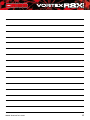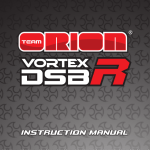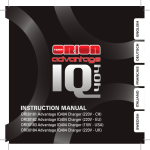Download Team Orion ORI65129
Transcript
INSTRUCTION MANUAL MODE D’EMPLOI BEDIENUNGSANLEITUNG INSTRUCTION MANUAL · ENGLISH Warnings............................................................................... 3 Warranty............................................................................... 4 Connections.......................................................................... 5 ESC Calibration..................................................................... 6 Programming your ESC........................................................ 8 Available Parameters and default settings...................... 9 Features.............................................................................. 10 Status LED Function........................................................... 10 Audio Warning Tones........................................................ 10 ESC Parameters Setup....................................................... 11 Available Parameters........................................................ 12 1. Running Mode.................................................................. 12 2. Drag Brake Force.............................................................. 13 3. Low Voltage Cut-off.......................................................... 13 4. Start mode “punch”.......................................................... 14 5. Max Brake Force............................................................... 14 6. Max Reverse Force........................................................... 14 7. Initial Brake Force (minimum brake)............................. 14 8. Neutral Range................................................................... 15 9. Timing................................................................................ 15 12. Motor Rotation Direction.............................................. 15 13. LiPO Cells........................................................................ 15 14. BEC Voltage..................................................................... 16 Restore Default Settings................................................... 16 Program Box....................................................................... 16 PC Software........................................................................ 17 Setting Profiles................................................................... 17 2 Copyright Team Orion © 2014 WARNINGS • Do not let children use this product without the supervision of an adult. • Never leave the ESC unsupervised while it is powered on. • The ESC might get hot during use, be careful when handling it. • Always disconnect the battery after use, do not store with the battery connected. • Do not use near flammable materials. • If the ESC has suspicious reactions, immediately disconnect the battery and discontinue use. www.teamorion.com3 WARRANTY Team Orion guarantees this product to be free from manufacturing and workmanship defects. The warranty does not cover incorrect installation, components worn by use, or any other problem resulting from incorrect use or handling of the product. No liability will be accepted for any damage resulting from the use of this product. By the act of connecting and operating this product, the user accepts all resulting liability. Is considered incorrect use: • Failure to follow instructions. • Improper use of the product (abusive use, out of spec, etc.) • Failure to adapt settings for proper function (improper connections, wrong gearing, installation, setup, etc.). • Overload, overheating (desoldering, melting, etc.). • Running in inadequate conditions (damage or rust from rain, humidity, etc.). • Improper maintenance (presence of dirt, etc.). • Disassembly, modification by the user (modifying original connectors, wires, components, etc.). • Mechanical damage due to external causes. 4 Copyright Team Orion © 2014 CONNECTIONS On/Off Switch SET - (black) + (red) Battery Vortex R8X TH/CH2 ST/CH1 Receiver Motor Servo Sensorless brushless motors When using a motor without sensors, if the motor spins in the wrong direction, simply reverse two of the motor wires. Sensor brushless motors When using a motor equipped with sensors, the motor should also be connected to the ESC via a sensor wire. WARNING! When using sensor equipped motors, you must respect the A-B-C wire connection order, you can’t connect the wires randomly or the motor will not spin at all! www.teamorion.com5 ESC CALIBRATION In order to ensure proper function, the ESC must be calibrated to your transmitter inputs. Center the trims and reset all settings inside the transmitter before proceeding to the calibration Calibration procedure A.Make sure the ESC is switched off and then switch the transmitter on. B.Press and hold the setup button (located on the switch), then switch on the ESC. Release the button as soon as the red LED starts to flash. C.Calibrate the throttle points by pressing the button once after each step. 1. Neutral point (1 flash) 2. Full throttle (2 flashes) 3. Full brakes/reverse (3 flashes) D.The motor will run 3 seconds after the last step is completed. 6 Copyright Team Orion © 2014 1 2 ON/OFF Press and hold the SET button Keep pressing the SET button Switch ON 3 Release as soon as soon as the red LED starts to blink LED 4 5 Press once LED 6 Press once LED Press once LED www.teamorion.com7 PROGRAMMING YOUR ESC 1 Switch ON Connect the battery Enter Programming Mode Reset to factory default settings OR 2 2 Press the SET button for 1s Press the SET button for 5s LED blinks Select the parameter you wish to modify 3 3 Press the SET button 1 time to select the 1st parameter... ...press the SET button 2 times to select the 2nd parameter etc. LED blinks 1 time 4 5 6 8 3 LED blinks 2 times Press the SET button for 3s to modify the setting of the parameter Use the SET button to change the setting of the parameter. Press the SET button for 3s to save the new setting Press 1 time Press 2 times etc. LED blinks 1 time LED blinks 2 times 7 Switch OFF ESC to complete the procedure Copyright Team Orion © 2014 AVAILABLE PARAMETERS AND DEFAULT SETTINGS Parameter (indicated by green LED ) Setting (indicated by red LED 1 2 3 4 5 ) 6 7 8 9 25% 30% 100% User set in 1% steps 3.2V/Cell 3.4V/Cell User set in 0.1V steps Level 4 Level 5 Level 6 Level 7 Level 8 Level 9 100% Disable 7 8 Standard Parameters (adjustable with on/off switch) 1 Running Mode 2 Drag Brake Force 3 Forward with Brake Forward/ Reverse with Brake Foward/ Reverse (For Rock Crawler) 0% 5% 10% 20% Low Voltage Cut-Off Threshold No Protection 2.6V/Cell 2.8V/ Cell 3.0V/ Cell 4 Start Mode (Punch) Level 1 Level 2 Level 3 5 Max Brake Force 25% 50% 75% 6 Max Reverse Force 7 Initial Brake Force 8 Neutral Range 25% 50% 75% 100% Drag Brake Force 0% 20% 40% 6% (Narrow) 9% (Normal) 12% (Wide) 3 4 5 6 3S 11.1V 4S 14.8V 5S 18.5V 6S 22.2V 9 Timing 1 2 12 Motor Rotation Direction CCW CW 13 LiPO Cells Auto 2S 7.4V 14 BEC Voltage 6V 7.2V www.teamorion.com9 Thank you for purchasing a Team Orion Brushless ESC. This ESC features the latest brushless technologies. Our World Championship winning development team has spent countless hours developing this ESC so that you can experience ultimate performance. Please read these instructions thoroughly before using the ESC. FEATURES • • • • • • Designed for on-road and off-road 1/8 scale cars 6V or 7.2V adjustable BEC for more servo performance Works with sensor and sensorless motors New case design with improved cooling system Highly customizable software Easy set-up via the setup button or optional digital program box STATUS LED FUNCTION • When you switch on the ESC, the green LED flashes according to the number of cells of the battery (4 cells = 4 flashes / 4 beep tones). • In the neutral position, no LED are lit • The red LED lights when the car is moving forward, backwards or is braking. AUDIO WARNING TONES 1. Input voltage: as it is switched on the ESC checks the input voltage and emits a number of beep tones according to the number of battery cells detected (4 cells = 4 beep tones). If an issue is detected, the ESC emits two beep tones 10 Copyright Team Orion © 2014 repeatedly with a 1 second pause (xx-xx-xx). 2. Radio signal issue: as it is switched on and the ESC checks the radio signal input. If an issue is detected, the ESC emits one beep tone repeatedly with a 2 second pause (x-x-x). ESC PARAMETERS SETUP You can adjust several parameters by using the setup button located on the switch or by using the optional program box (ORI65153). The green flashing LED indicates the parameter and the red flashing LED indicates the setting value. To setup custom parameter settings the optional program box and PC software are required. How to modify the parameters settings using the setup button located on the switch. A.Switch on the ESC. B.Press and hold the setup button until the green LED starts flashing and then release the setup button (holding the setup button for 5 seconds will restore the ESC to factory defaults). C.Press the setup button once more. D.The green LED starts flashing repeatedly, indicating the currently selected parameter. One flash = parameter 1, two flashes = parameter 2 and so on. Press the button to switch between the different available parameters. E. To change the setting of the actual parameter, press and hold the setup button until the LED starts flashing red. F. The red LED flashes indicating the actual setting. One www.teamorion.com11 flash = setting 1, two flashes = setting 2 and so on. Press the button to switch between the different available settings. G.Press and hold the setup button for 3 seconds to save the modification. H.Switch the ESC off and back on to make the parameter change effective. Note: you can only change one setting at a time, after each modification you need to switch the ESC off and back on to make the parameter change effective and be able to modify another parameter. AVAILABLE PARAMETERS 1. Running Mode 1. “Forward Only with Brake” this mode is meant for competition use. In this mode the car can go forward and brake, there is no reverse. 2. “Forward/Reverse with Brake” this is the basic all-around mode. In this mode the car can go forward and reverse and can also brake. When you move the throttle to the reverse position while the car is moving forward, brakes are applied until the car stops, reverse cannot engage while the car is moving. To engage reverse, once the car has stopped, release the brakes and move the throttle to the reverse position again. While braking or in reverse, if the throttle is moved to the forward position, the car will immediately accelerate forward. 3. “Forward/Reverse” this mode is meant for Rock Crawler use. In this mode there is no brake, the car can go from 12 Copyright Team Orion © 2014 forward to reverse immediately without any pause. Do not use this mode with other car types as it can overload and/or damage the ESC. 2. Drag Brake Force Sets the amount of brake automatically applied when the throttle is returned to the neutral position. This simulates the engine breaking effect of a real car. Warning! Stronger brakes will also result in higher ESC and motor running temperature. Check the motor and ESC temperature and adjust the parameter to keep temperature within safe limits. ›› Setting value from 0% to 100% or custom setting (default 0%) 3. Low Voltage Cut-off This function helps to prevent battery over-discharge. The ESC continuously monitors the battery’s voltage. If the voltage becomes lower than the threshold for 2 seconds, the output power is shut off and the red LED flashes twice repeatedly. The cutoff threshold calculation is based on LiPo individual cell voltage. For NiMH batteries, if the voltage battery pack is higher than 9.0V, it will be considered as a 3 cell LiPo battery pack; if it is lower than 9.0V, it will be considered as a 2 cell LiPo battery pack. Using the optional Digital Program box you can adjust custom values for the cutoff threshold. Unlike the preset values, custom cutoff values are for the total battery voltage not individual cell voltage. ›› Setting value from OFF to 3.4V/cell or custom value for whole battery voltage (default 3.2V/cell) www.teamorion.com13 4. Start mode “punch” This parameter sets the initial throttle punch when the car accelerates. Level 1 gives a very soft initial acceleration and level 9 gives a very strong initial acceleration. Warning! Stronger acceleration will also result in higher ESC and motor running temperature. Check the motor and ESC temperature and adjust the parameter to keep temperature within safe limits. ›› Setting value from 1 to 9 (default 5) 5. Max Brake Force This parameter adjusts the maximum breaking force. A higher value provides stronger braking, but it also causes extra stress to the ESC and motor. Warning! Stronger brakes will also result in higher ESC and motor running temperature. Check the motor and ESC temperature and adjust the parameter to keep temperature within safe limits. ›› Setting value from disabled to 100% (default 50%) 6. Max Reverse Force This parameter adjusts the maximum power when travelling in reverse. ›› Setting value from 25% to 100% (default 25%) 7. Initial Brake Force (minimum brake) This parameter adjusts the minimum amount of braking power when the brakes engage. A higher value will give stronger brakes but can also cause loss of control and extra stress on the motor/ESC. ›› Setting value from drag brake value to 40% (default drag brake) 14 Copyright Team Orion © 2014 8. Neutral Range This parameter adjusts the throttle sensitivity around the neutral point. A higher value means that the throttle will have to be moved further for the car to move forward, backward or brake. ›› Setting value from 6% to 12% (default 6%) 9. Timing This parameter adjusts the motor drive current timing allowing to increase performance. A lower value decreases performance but increases efficiency and run time, a higher value increase performance but lowers efficiency and run time. Warning! Higher timing values cause the motor and/ or ESC to run hotter. If the motor and/or ESC overheat, they can become damaged. USE WITH CAUTION! ›› Setting value from 1 to 8 (default 5) 12. Motor Rotation Direction This parameter allows you to change the motor rotation direction. Note: with sensorless motors you can also switch two of the three motor wires to change the motor rotation direction. With sensored motors you must respect the ABC wire order and use this setting to change the motor rotation direction. ›› Setting value CW or CCW (default CCW) 13. LiPO Cells This parameter allows you to manually select the voltage of the battery which is being used, overriding the automatic detection (if you are using NiMH or LiFe batteries for example). When using LiPo batteries It is recommended to www.teamorion.com15 leave this setting on “auto calculate”. ›› Setting value from 2 to 6 cells 22.2V and auto-calculate (default auto calculate) 14. BEC Voltage This parameter sets the voltage output of the ESC BEC system that powers the electronics on your car. WARNING! Using 7.2V will increase the servo performance but requires compatible electronics (regular electronics only work with 6V). Using 7.2V with 6V electronics can damage them. ›› Setting value 6V or 7.2V (default 6V) RESTORE DEFAULT SETTINGS With the ESC powered ON and the throttle in the neutral position, press and hold the “SET” key for 5 seconds, the red and green LED will flash simultaneously indicating that the parameters have been reset to the factory default values. PROGRAM BOX The optional program box allows you to modify all of the ESC parameters and to modify/update the ESC firmware (via the PC software). It is the ideal way to adjust your ESC. • The program box is required to use the ESC in conjunction with the PC software. • The program box firmware is independent from the ESC firmware. You may need to update the program box or ESC firmware via the PC software so that they can work together. 16 Copyright Team Orion © 2014 PC SOFTWARE The PC computer software is mainly used to update/modify the ESC or program box firmware. • You can download the PC software for free from our website www.teamorion.com/R10-downloads.html • The program box is required to connect your ESC to the computer/PC software. • The PC software allows you to update/modify your program box and ESC firmware. • The PC software allows you to modify all of the ESC settings (as with the program box). • The PC software currently only works with the Windows operating system. SETTING PROFILES The ESC can store 3 different setting profiles, which means that you can have three sets of different settings stored inside the ESC’s memory. To be able to access this function, you need to use the optional program box. www.teamorion.com17 BEDIENUNGSANLEITUNG · DEUTSCH Warnungen......................................................................... 19 Garantie.............................................................................. 20 Anschlüsse.......................................................................... 21 Regler-Kalibrierung............................................................ 22 Regler programmieren...................................................... 24 Verfügbare Einstellungen und Standardwerte.............. 25 Eigenschaften..................................................................... 26 Funktion der Status-LED................................................... 26 Warntöne............................................................................ 26 Regler-Einstellungen......................................................... 27 VERFÜGBARE Einstellungen.............................................. 28 1. Betriebsmodus / “Blinky” Modus.................................... 28 2. Automatik-Bremse........................................................... 29 3. Akku-Abschaltspannung.................................................. 29 4. Startmodus “Punch”......................................................... 30 5. Maximale Bremskraft...................................................... 30 6. Maximale Rückwärts-Leistung........................................ 30 7. Minimalbremskraft.......................................................... 31 8. Neutral-Bereich................................................................ 31 9. Timing................................................................................ 31 12. Drehrichtung des Motors.............................................. 31 13. LiPO Cells........................................................................ 32 14. BEC Voltage..................................................................... 32 Auf Werkseinstellungen zurücksetzen........................... 32 Programmierbox................................................................ 33 PC-Software........................................................................ 33 Einstellungsprofile............................................................. 33 18 Copyright Team Orion © 2014 WARNUNGEN • Lassen Sie Kinder beim Gebrauch dieses Produkts nie unbeaufsichtigt. • Lassen Sie den Regler nie unbeaufsichtigt, während er eingeschaltet ist. • Der Regler kann während des Gebrauchs warm werden. Seien Sie vorsichtig! • Stecken Sie den Akku nach dem Gebrauch IMMER aus! • Verwenden Sie den Regler nicht im Bereich von brennbaren Materialien. • Wenn der Regler auffällige Reaktionen zeigt, ziehen Sie den Akku sofort aus und suchen im Fachhandel Hilfe. www.teamorion.com19 GARANTIE Team Orion garantiert, dass dieses Produkt frei ist von Herstellungs- und Bearbeitungsfehlern. Die Garantie deckt nicht inkorrekte Installation, Gebrauchsabnützung oder jegliche andere Probleme, die durch inkorrekte Anwendung des Produkts entstanden sind. Jegliche Haftung für Schäden, die durch den Gebrauch dieses Produkts entstehen, wird abgelehnt. Mit dem Gebrauch dieses Produkts übernimmt der Anwender jegliche Haftung. Nicht korrekte Anwendungen sind: • Nicht befolgen der Anleitung. • Nicht korrekter Gebrauch des Produkts (Missbrauch, Überlastung etc) • Falsche Einstellungen für korrekte Funktion (falscher Anschluss, falsche Übersetzung, Installation etc.) • Überlastung, Überhitzung (schmelzen, ablöten etc) • Anwendung bei nicht adäquaten Bedingungen (Beschädigung oder Rost durch Schmutz, Feuchtigkeit etc.) • Falsche Pflege (Anwesenheit von Schmutz etc.) • Demontage/Modifikation des Produkts durch den Anwender (Ändern der Originalstecker, Kabel, Komponenten etc.) • Mechanische Beschädigung von aussen 20 Copyright Team Orion © 2014 ANSCHLÜSSE - (schwarz) EIN/AUS Schalter SET + (rot) Akku Vortex R10.1 Pro TH/CH2 ST/CH1 Empfänger Motor Servo Sensorless Brushless Motoren: Wenn Sie einen Motor ohne Sensoren verwenden und dieser nach dem Anschluss in die falsche Richtung dreht, vertauschen Sie zwei beliebige Anschlusskabel des Motors. Sensor Brushless Motoren: Wenn Sie einen Sensor Brushless Motor verwenden, müssen Sie ihn zusätzlich mit einem Sensor-Kabel an den Regler anschliessen. ACHTUNG! Wenn Sie einen Motor mit Sensoren verwenden, müssen Sie die Reihenfolge A-B-C der Motorkabel beachten. Wenn Sie diese Reihenfolge nicht beachten, dreht der Motor nicht. www.teamorion.com21 REGLER-KALIBRIERUNG Um die korrekte Funktion des Reglers zu gewährleisten, muss er auf Ihre Fernsteuerung abgestimmt werden. Zentrieren Sie hierzu alle Trimmer und setzen Sie alle Einstellungen am Sender zurück, bevor Sie mit der Kalibrierung des Reglers beginnen. Befolgen Sie diese Schritte, um den Regler zu kalibrieren A.Schalten Sie den Regler aus und die Fernsteuerung ein. B.Drücken und halten Sie die “SET”-Taste (auf dem Ein-/AusSchalter) und schalten Sie den Regler ein. Lassen Sie die “SET”-Taste los, sobald die LED rot blinkt. C.Stellen Sie die folgenden Positionen am Sender ein und bestätigen Sie jeweils mit der “SET”-Taste: 1. Neutralpunkt (LED blinkt 1 mal) 2. Vollgas (LED blinkt 2 mal) 3. Vollbremse/rückwärts (LED blinkt 3 mal) D.Der Motor dreht nach dem letzten Schritt während 3 Sekunden. Danach ist der Vorgang abgeschlossen. 22 Copyright Team Orion © 2014 1 2 EIN/AUS SET Taste drücken und halten SET Taste stetig halten Einschalten 3 Loslassen, sobald die rote LED blinkt LED 4 5 1 mal drücken LED 6 1 mal drücken LED 1 mal drücken LED www.teamorion.com23 REGLER PROGRAMMIEREN 1 Einschalten Akku einstecken Programmiermodus starten Alle Einstellungen zurücksetzen OR 2 2 SET Taste während 5s drücken SET Taste während 1s drücken LED blinkt 3 4 5 6 24 Wählen Sie den Parameter, den Sie ändern möchten 3 ...drücken Sie die SET Drücken Sie die SET Taste 2 mal, um den Taste 1 mal, um den ersten Parameter zu zweitenParameter zu wählen... wählen... LED blinkt 1 mal LED blinkt 2 mal 3 Drücken Sie die SET Taste während 3s, um den Parameter zu ändern. Ändern Sie die Einstellung mit der SET Taste. SET Taste während 3s drücken, um die Einstellung zu speichern. 1 mal drücken 2 mal drücken etc. LED blinkt 1 mal LED blinkt 2 mal 7 Regler ausschalten, um den Vorgang abzuschliessen Copyright Team Orion © 2014 VERFÜGBARE EINSTELLUNGEN UND STANDARDWERTE Parameter (indicated by green LED ) Setting (indicated by red LED 1 2 3 4 5 ) 6 7 8 9 25% 30% 100% User set in 1% steps 3.2V/Cell 3.4V/Cell User set in 0.1V steps Level 4 Level 5 Level 6 Level 7 Level 8 Level 9 100% Disable 7 8 Standard Parameters (adjustable with on/off switch) 1 Running Mode 2 Drag Brake Force 3 Forward with Brake Forward/ Reverse with Brake Foward/ Reverse (For Rock Crawler) 0% 5% 10% 20% Low Voltage Cut-Off Threshold No Protection 2.6V/Cell 2.8V/ Cell 3.0V/ Cell 4 Start Mode (Punch) Level 1 Level 2 Level 3 5 Max Brake Force 25% 50% 75% 6 Max Reverse Force 7 Initial Brake Force 8 Neutral Range 25% 50% 75% 100% Drag Brake Force 0% 20% 40% 6% (Narrow) 9% (Normal) 12% (Wide) 3 4 5 6 3S 11.1V 4S 14.8V 5S 18.5V 6S 22.2V 9 Timing 1 2 12 Motor Rotation Direction CCW CW 13 LiPO Cells Auto 2S 7.4V 14 BEC Voltage 6V 7.2V www.teamorion.com25 Vielen Dank für den Kauf eines Team Orion Brushless Fahrtenreglers. Dieser Fahrtenregler ist mit der aktuellsten Technologie ausgerüstet. Unser Team, das mit zahlreichen Weltmeistertiteln ausgezeichnet worden ist, hat unzählige Teststunden in den Regler investiert, um die höchstmögliche Leistung zu erzielen. Lesen Sie diese Anleitung genau durch, bevor Sie den Regler verwenden. EIGENSCHAFTEN • • • • • • Entwickelt für On-Road und Off-Road 1/8er Fahrzeuge 6V oder 7.2V BEC für bessere Servo-Leistung Für Sensor und Sensorless Motoren Neues Gehäuse Design mit verbesserter Kühlung Neue, optimierte Software mit zahlreichen Einstellungen Einfache Einstellung mit der Setup-Taste oder Programmierbox FUNKTION DER STATUS-LED • Wenn Sie den Regler einschalten, blinkt die LED grün • In Neutralposition leuchtet keine LED • Die rote LED leuchtet, wenn das Fahrzeug vorwärts oder rückwärts fährt oder bremst WARNTÖNE Problem mit Eingangsspannung: Der Regler prüft die Eingangsspannung, sobald er eingeschaltet wird. Wenn ein Problem erkannt wird, ertönen wiederholt zwei Signaltöne im Abstand von 1 Sekunde (xx-xx-xx). Problem mit dem Empfangssignal: Der Regler prüft das 26 Copyright Team Orion © 2014 Empfangssignal, sobald er eingeschaltet ist. Falls ein Problem besteht, ertönt wiederholt ein Signalton im Abstand von 2 Sekunden (x-x-x). REGLER-EINSTELLUNGEN Sie können Einstellungen mit Hilfe der Setup Taste auf dem Ein-/Aus-Schalter oder mit der optionalen Programmierbox vornehmen (ORI65153). Die grüne LED zeigt den gewählten Parameter und die rote LED den Wert des Parameters. Benutzerspezifische Werte können nur mit Hilfe der optionalen Programmierbox vorgenommen werden. Standard-Einstellungen ändern mit Hilfe der Setup Taste auf dem Ein-/Aus-Schalter 1. Schalten Sie den Regler ein 2. Drücken und halten Sie die Setup-Taste, bis die grüne LED zu blinken beginnt. Danach lassen Sie die Taste los (bei Halten der “SET” -Taste während 5 Sekunden wird der Regler auf die Standardeinstellungen zurückgesetzt) 3. Drücken Sie die Setup-Taste noch einmal. 4. Die grüne LED blinkt wiederholt 1 mal. Dies zeigt an, dass die Einstellung 1 gewählt ist. 5. Um den aktuellen Parameter zu ändern, drücken Sie die Setup -Taste bis die LED rot blinkt. 6. Die rote LED wird nun den Wert der Einstellung anzeigen: blinkt sie 1 mal, so beträgt der Wert 1, blinkt sie 2 mal, beträgt der Wert 2 usw. Drücken Sie die Setup -Taste, um den Wert zu verändern. 7. Wenn Sie den gewünschten Wert eingestellt haben, www.teamorion.com27 drücken und halten Sie die Setup -Taste während 3 Sekunden, um die Änderung zu speichern. 8. Schalten Sie den Regler aus und wieder ein, um die neue Einstellung zu aktivieren. Bitte beachten: Sie können jeweils nur eine Einstellung verändern. Nach jeder Veränderung muss der Regler einund ausgeschaltet werden. VERFÜGBARE EINSTELLUNGEN 1. Betriebsmodus / “Blinky” Modus 1. “Vorwärs mit Bremse” Dieser Modus ist für den Renneinsatz entwickelt worden. Er weist eine Vorwärts- und eine Bremsfunktion auf, jedoch keinen Rückwärtsgang. 2. “Vorwärts/Rückwärts mit Bremse” ist der Modus für den Allround-Einsatz. Ihr Fahrzeug kann damit vorwärts und rückwärts fahren. Wenn Sie den Gashebel während der Vorwärtsfahrt auf Rückwärtsposition stellen, bremst das Fahrzeug bis zum Stillstand. Es ist nicht möglich, den Motor rückwärts drehen zu lassen, bevor das Fahrzeug zum Stillstand gekommen ist. Wenn Sie rückwärts fahren wollen, müssen Sie den Gashebel nach der Vollbremsung wieder auf die Neutralposition bewegen, bevor Sie ihn zur Rückwärtsfahrt wieder auf Rückwärtsposition bringen. Wenn Sie bremsen oder rückwärts fahren und danach in eine Vorwärtsposition übergehen, fährt das Fahrzeug umgehend vorwärts 3. “Vorwärts/Rückwärts” ist für Rock Crawler geeignet. Dieser Modus hat keine Bremse. Das Fahrzeug kann 28 Copyright Team Orion © 2014 zudem direkt von Vorwärts- zu Rückwärtsfahrt wechseln. Verwenden Sie diesen Modus nicht mit anderen Autos, da der Fahrtenregler sonst beschädigt werden kann. 2. Automatik-Bremse Bremst das Fahrzeug automatisch ab, wenn der Gashebel in die Neutralposition geführt wird. Dies simuliert die Motorbremse eines echten Fahrzeugs. Dies kann zu besserem Einlenkverhalten und besseren Fahrgefühl führen. Achtung! Stärkere Bremsen resultieren in höherer Reglerund Motor-Temperatur. Prüfen Sie die Temperatur und nehmen Sie kleine Einstellungsveränderungen vor, um die Temperatur in sicheren Grenzen zu halten. ›› Einstellungen von 0% bis 100% oder benutzerfefiniert (Standard: 0%). 3. Akku-Abschaltspannung Diese Funktion dient dazu, eine Tiefentladung des Akkus zu verhindern. Der Regler prüft die Akku-Spannung fortlaufend. Wenn sie für 2 Sekunden oder mehr unter das eingestellte Limit fällt, wird die Ausgangsleistung gestoppt und die rote LED leuchtet wiederholt 2 mal. Das eingestellte Limit ist abhängig von der individuellen Zellspannung von LiPo-Akkus. NiMH Akkus, die mehr Spannung als 9.0V aufweisen, werden wie 3-zellige LiPoAkkus behandelt. Liegt die Spannung von NiMH Akkus unter 9.0 Volt, wird er wie ein 2-Zellen LiPo-Akku behandelt. Mit der Digitalen Programmierbox können Sie beliebige Werte als Abschaltspannung eingeben. Im Gegensatz zu den Standardwerten, die im Regler gespeichert sind, betreffen die Werte in der Programmierbox die Spannung des www.teamorion.com29 gesamten Akkus und nicht der einzelnen Zellen. ›› Von OFF bis 3.4V/Zelle oder benutzerdefiniert für den kompletten Akku (Standard: 3.2V/Zelle). 4. Startmodus “Punch” Diese Einstellung ermöglicht es, die Beschleunigungscharakteristik des Fahrzeugs zu verändern. Level 1 ergibt eine sehr feine Beschleunigung und Level 9 beschleunigt sehr stark aus dem Stand. Achtung! Stärkerer Punch resultiert in höherer Regler- und MotorTemperatur. Prüfen Sie die Temperatur und nehmen Sie kleine Einstellungsveränderungen vor, um die Temperatur in sicheren Grenzen zu halten. ›› Einstellungen von 1 bis 9 (Standard: 5). 5. Maximale Bremskraft Diese Einstellung betrifft die maximale Bremskraft des Reglers. Ein höherer Wert führt zu stärkerer Bremskraft. Zu starke Bremskraft kann zum Blockieren der Räder und Kontrollverlust über das Fahrzeug führen. Achtung! Stärkere Bremsen resultieren in höherer Reglerund Motor-Temperatur. Prüfen Sie die Temperatur und nehmen Sie kleine Einstellungsveränderungen vor, um die Temperatur in sicheren Grenzen zu halten. ›› Einstellungen von deaktiviert bis 100% (Standard: 50%). 6. Maximale Rückwärts-Leistung Diese Einstellung stellt die maximale Leistung für die Rückwärtsfahrt ein. ›› Einstellungen von 25% bis 100% (Standard: 25%) 30 Copyright Team Orion © 2014 7. Minimalbremskraft Mit dieser Einstellung können Sie die minimale Bremskraft beim Betätigen der Bremse verändern. Ein höherer Wert ergibt stärkere Bremskraft, belastet aber den Regler und Motor stärker und kann zu Kontrollverlust führen. ›› Einstellung von Auto-Bremse bis 40% (Standard: AutoBremse) 8. Neutral-Bereich Diese Einstellung betrifft die Empfindlichkeit des Regelverhaltens um den Neutralpunkt. Ein höherer Wert bedeutet, dass der Gashebel mehr bewegt werden muss, um das Fahrzeug vorwärts oder rückwärts zu bewegen oder abzubremsen. 9. Timing Diese Einstellung beeinflust das Timing des Motors, womit die Leistung gesteigert werden kann. Ein tieferer Wert führt zu weniger Leistung, erhöht jedoch die Effizienz und Fahrzeit; ein höherer Wert führt zu mehr Leistung, verringert jedoch Effizienz und Fahrzeit. Achtung! Höheres Timing resultiert in höherer Regler- und Motor-Temperatur. Motor und/oder Regler können beschädift werden. VORSICHTIG VERWENDEN! ›› Einstellung von 1 bis 8 (Standard: 5) 12. Drehrichtung des Motors Mit dieser Einstellung können Sie die Drehrichtung des Motors ändern.Bemerkung: wenn Sie einen Sensorless Motor verwenden, können Sie die Drehrichtung des Motors ändern, indem Sie zwei beliebige Anschlusskabel www.teamorion.com31 vertauschen. Bei Sensormotoren müssen Sie zwingend die Anschlussreihenfolge ABC einhalten und die Drehrichtung mit dieser Einstellung änern. ›› Einstellungen CW (im Uhrzeigersinn) oder CCW (gegen den Uhrzeigersinn (Standard: CCW) 13. LiPO Cells Mit dieser Einstellung können Sie manuell die Anzahl Zellen Ihres Akkus erfassen, dabei wird die Auto-Funktion überschrieben (z.B. wenn Sie NiMH oder LiFe Akkus verwenden). Bei LiPo Akkus empfehlen wir die Einstellung “Auto” zu verwenden. ›› Einstellungen von 2 bis 6 Zellen 22.2V, sowie Auto (Standard: Auto) 14. BEC Voltage Damit kann die BEC Ausgangsspannung für der Betrieb der Elektronik im Fahrzeug festgelegt werden. Achtung: wenn Sie 7.2V festlegen, wird die Leistung des Servos gesteigert, jedoch müssen Sie kompatible Elektronik verwenden (Standard Elektronik funktioniert nur mit 6V). 7.2V Elektronik kann mit 6V beschädigt werden. ›› Einstellungen 6V oder 7.2V (Standard: 6V) AUF WERKSEINSTELLUNGEN ZURÜCKSETZEN Drücken und halten Sie die “SET”-Taste während 5 Sekunden (Regler eingeschaltet, Gashebel in Neutralposition): die rote und grüne LED werden gleichzeitig blinken, sobald alle Werte auf die Werkseinstellung zurückgesetzt worden sind. 32 Copyright Team Orion © 2014 PROGRAMMIERBOX Die optionale Programmierbox erlaubt es, die Einstellungen Ihres Reglers zu ändern, sowie die Firmware zu aktualisieren (mit Hilfe der PC-Software). • Die Programmierbox wird verwendet, um den Regler zusammen mit der PC-Software zu verwenden. • Die Firmware der Programmierbox ist unabhängig von der Regler-Firmware. Je nach Regler muss die Firmware der Programmierbox oder des Reglers mit Hilfe der PC-Software aktualisiert werden, damit sie zusammen funktionieren. PC-SOFTWARE Die PC-Software wird dazu verwendet, um die Firmware des Reglers oder der Programmierbox zu aktualisieren. • Die PC-Software kann auf www.teamorion.com/R10downloads.html heruntergeladen werden • Die Programmierbox wird verwendet, um den Regler mit dem Computer bzw. der PC-Software zu verbinden. • Die PC-Software erlaubt Ihnen, die Firmware des Reglers bzw. der Programmierbox zu ändern/aktualisieren. • Mit der PC-Software können wie mit der Programmierbox alle Einstellungen am Regler vorgenommen werden. • Die PC-Software ist momentan ausschliesslich in einer PC-Version verfügbar. EINSTELLUNGSPROFILE Der Regler kann 3 verschiedene Profile speichern. Hierzu benötigen Sie die optionale Programmierbox. www.teamorion.com33 MODE D‘EMPLOI · FRANCAIS Mises en garde................................................................... 35 Garantie.............................................................................. 36 Branchements.................................................................... 37 Calibrage du variateur...................................................... 38 Programmation du variateur........................................... 40 Paramètres du variateur et réglages par défaut........... 41 Caractéristiques................................................................. 42 Fonctionnement des LED d’état....................................... 42 Signaux sonores................................................................. 42 Paramètrage du régulateur.............................................. 43 Paramètres......................................................................... 44 1. Running Mode (fonctionnement)................................... 44 2. Drag Brake (frein moteur)............................................... 45 3. Low voltage cut-off (protection tension batterie)........ 45 4. Start mode “punch” (puissance accélération)............... 46 5. Max brake force (frein max)............................................ 46 6. Max reverse force (puissance marche arrière)............. 46 7. Initial brake force (frein initial)....................................... 46 8. Neutral range (sensibilité point mort)........................... 47 9. Timing (avance)................................................................. 47 12. Motor Rotation Direction (sens de rotation du moteur) 47 13. LiPo Cells (nombre d’éléments LiPo)........................... 47 14. BEC Voltage (tension alimentation BEC)..................... 48 Remise à zéro, configuration d’usine.............................. 48 Boîtier de programmation................................................ 48 Logiciel PC........................................................................... 49 Profils de réglage............................................................... 49 34 Copyright Team Orion © 2014 MISES EN GARDE • Ne laissez pas les enfants utiliser ce produit sans la supervision d’un adulte. • Ne laissez pas un régulateur enclenché sans surveillance. • Le régulateur peut chauffer pendant l’utilisation, faites attention lorsque vous le manipulez. • Débranchez toujours la batterie après l’emploi. Ne stockez pas le régulateur avec la batterie branchée. • N’utilisez pas le régulateur à proximité de matières inflammables. • Si le régulateur réagit de façon suspecte, débranchez-le et arrêtez immédiatement son utilisation. www.teamorion.com35 GARANTIE Team Orion garanti que ce produit ne comporte pas de défauts de fabrication. Cette garantie n’est pas valable lors d’une mauvaise utilisation, d’usure due à l’utilisation ou tout autre problème résultant d’une utilisation ou d’une manipulation inappropriée du produit. Aucune responsabilité ne sera assumée pour un quelconque dommage résultant de l’utilisation du produit. Du fait de connecter et d’utiliser ce produit, l’utilisateur accepte toutes les responsabilités découlant de son utilisation. Sont considérés comme mauvaise utilisation: • Ne pas suivre les instructions. • Utilisation inadaptée (abus, utilisation extrême, etc.) : • Réglages inadaptés (mauvaises connexions, rapport inadapté, mauvaise installation, etc.). • Surcharge, surchauffe (éléments dessoudés, brûlés, etc.). • Conditions d’utilisation inappropriées (humidité, pluie, etc.). • Mauvais entretien (présence de saleté, etc.). • Démontage, modifications par l’utilisateur (modification des connecteurs, câbles, composants, etc.). • Dommage dus aux chocs 36 Copyright Team Orion © 2014 BRANCHEMENTS + (rouge) - (noir) ON/OFF Interrupteur SET Accu Vortex R8X TH/CH2 ST/CH1 Récepteur Moteur Servo Moteur brushless sensorless Lorsqu’un moteur sensorless est utilisé, si le moteur tourne à l’envers, inversez deux des trois fils moteur pour modifier le sens de rotation. Moteur brushless avec sensor Lorsque vous utilisez un moteur avec sensor, vous devez en plus utiliser un câble sensor pour relier le moteur au variateur. ATTENTION ! Lorsque vous utilisez un moteur avec sensor, vous devez impérativement respecter l’ordre des fils ABC du moteur, sinon le moteur ne fonctionnera pas du tout ! www.teamorion.com37 CALIBRAGE DU VARIATEUR Afin d’assurer un fonctionnement optimal, le variateur doit être calibré par rapport au signal de l’émetteur. Avant de procéder au calibrage, centrez le trim des gaz et désactivez les fonctions spéciales qui pourraient être actives dans l’émetteur. Procédure de calibrage A.Assurez-vous que le variateur est éteint puis allumez l’émetteur. B.Pressez sur le bouton de réglage situé sur l’interrupteur tout en enclenchant le variateur. Relâchez le bouton dès que la LED rouge clignote. C.Calibrez le variateur en appuyant une fois sur le bouton à chaque étape. 1. Neutre (1 flash) 2. Plein gaz (2 flashs) 3. Freins/marche arrière (3 flashs) D.Le variateur est fonctionnel 3 secondes après que le calibrage ait été effectué. 38 Copyright Team Orion © 2014 1 2 ON/OFF Maintenir pressé Maintenir pressé Enclencher 3 Relâcher lorsque la LED rouge clignote LED 4 5 Pressez une fois LED 6 Pressez une fois LED Pressez une fois LED www.teamorion.com39 PROGRAMMATION DU VARIATEUR 1 Enclencher Brancher la batterie Mode de programmation Remise en configuration d‘usine OR 2 2 Pressez le bouton pendant 1sec Pressez le bouton pendant 5sec La LED clignote Sélectionnez le paramètre que vous voulez modifier 3 3 Pressez une fois pour sélectionner le 1er paramètre La LED clignote 1 fois 4 5 6 40 Pressez deux fois pour sélectionner le 2ème paramètre 3 La LED clignote 2 fois Pressez pendant 3sec pour modifier le paramètre Modifiez le réglage en pressant le bouton Pressez pendant 3 secondes pour sauvegarder la modification 1 pression 2 pressions La LED clignote une fois La LED clignote 2 fois etc. 7 Eteignez le variateur pour compléter la procédure Copyright Team Orion © 2014 PARAMÈTRES DU VARIATEUR ET RÉGLAGES PAR DÉFAUT Parameter (indicated by green LED ) Setting (indicated by red LED 1 2 3 4 5 ) 6 7 8 9 25% 30% 100% User set in 1% steps 3.2V/Cell 3.4V/Cell User set in 0.1V steps Level 4 Level 5 Level 6 Level 7 Level 8 Level 9 100% Disable 7 8 Standard Parameters (adjustable with on/off switch) 1 Running Mode 2 Drag Brake Force 3 Forward with Brake Forward/ Reverse with Brake Foward/ Reverse (For Rock Crawler) 0% 5% 10% 20% Low Voltage Cut-Off Threshold No Protection 2.6V/Cell 2.8V/ Cell 3.0V/ Cell 4 Start Mode (Punch) Level 1 Level 2 Level 3 5 Max Brake Force 25% 50% 75% 6 Max Reverse Force 7 Initial Brake Force 8 Neutral Range 25% 50% 75% 100% Drag Brake Force 0% 20% 40% 6% (Narrow) 9% (Normal) 12% (Wide) 3 4 5 6 3S 11.1V 4S 14.8V 5S 18.5V 6S 22.2V 9 Timing 1 2 12 Motor Rotation Direction CCW CW 13 LiPO Cells Auto 2S 7.4V 14 BEC Voltage 6V 7.2V www.teamorion.com41 Nous vous félicitons pour l’achat d’un variateur brushless Team Orion. Ce variateur est équipé des technologies les plus récentes. Notre team champion du monde a passé de longues heures à développer ce produit afin que vous puissiez bénéficier des performances les plus élevées qui soient. Veuillez lire attentivement ce mode d’emploi avant d’utiliser le variateur. CARACTÉRISTIQUES • Conçu pour les voitures piste ou tout-terrain à l’échelle 1/8. • BEC 6V ou 7.2V pour des servos plus performants • Fonctionne avec les moteurs sensor ou sensorless • Nouveau boîtier avec système de refroidissement amélioré • Software hautement paramétrable • Paramétrage simple via un bouton ou boîtier de programmation FONCTIONNEMENT DES LED D’ÉTAT • Lorsque vous enclenchez le variateur, la LED verte clignote en rapport avec le nombre d’éléments de la batterie connectée (4 éléments = 4 flash = 4 beep sonores). • Au neutre aucune LED ne s’allume. • La LED rouge s’allume lorsque la voiture avance, recule ou freine. SIGNAUX SONORES 42 Copyright Team Orion © 2014 1. Problème d’alimentation: le variateur contrôle la tension de la batterie lorsqu’il est enclenché. Si un problème est détecté, le variateur émet deux signaux sonores avec 2 secondes de pause entre les répétitions (xx-xx-xx). 2. Problème de signal radio: le variateur contrôle le signal radio lorsqu’il est enclenché. Si un problème est détecté, le variateur émet un signal sonore avec 2 secondes de pause entre les répétitions (x-x-x). PARAMÈTRAGE DU RÉGULATEUR Les paramètres du variateur peuvent être modifiés en utilisant le bouton de réglage situé sur l’interrupteur ou en utilisant le boîtier de programmation optionnel (ORI65153). La LED verte indique le paramètre et la LED rouge indique la valeur du réglage du paramètre. Note : pour modifier les valeurs « custom » l’utilisation du boîtier optionnel et du logiciel PC est obligatoire. A.Enclenchez le variateur. B.Pressez sur le bouton jusqu’à ce que la LED verte clignote puis relâchez-le (si vous le maintenez pressé pendant 5 secondes, les paramètres sont remis en configuration d’usine). C.Pressez encore une fois sur le bouton. D.La LED verte clignote à répétition, indiquant le paramètre actuel. Un flash = paramètre 1, deux flash = paramètre 2 et ainsi de suite. Pressez sur le bouton pour passer d’un paramètre à l’autre. E. Pour modifier le paramètre, pressez sur le bouton jusqu’à www.teamorion.com43 ce que la LED rouge clignote. F. La LED rouge clignote, indiquant le réglage actuel. Un flash = réglage 1, deux flash = réglage 2 et ainsi de suite. Pressez sur le bouton pour passer d’un réglage à l’autre. G. Appuyez sur le bouton pendant 3 secondes pour sauvegarder la modification. H.Eteignez puis rallumez le variateur pour valider la modification. NB : Vous ne pouvez modifier qu’un paramètre à la fois. Pour sauvegarder une modification et pouvoir modifier un autre paramètre, il faut éteindre et rallumer le variateur. PARAMÈTRES Les paramètres standards peuvent être modifiés à l’aide du bouton situé sur l’interrupteur. 1. Running Mode (fonctionnement) 1. “Marche avant avec frein” ce mode est destiné à la compétition. Dans ce mode la voiture avance et freine, il n’y a pas de marche arrière. 2. “Marche avant/arrière avec frein” ce mode est le mode basique passe partout. Dans ce mode, la voiture peut avancer, reculer et freiner. Lorsque vous tirez/poussez le manche des gaz en position marche arrière pendant que la voiture avance, le variateur freine la voiture jusqu’à ce qu’elle soit totalement arrêtée. Une fois la voiture à l’arrêt, relâchez le manche des gaz puis tirez/poussez le en position marche arrière à nouveau pour enclencher 44 Copyright Team Orion © 2014 la marche arrière. Lorsque la voiture recule ou pendant que vous freinez, si vous tirez/poussez le manche des gaz en position marche avant, la voiture repart en avant instantanément. 3. “Marche avant/arrière” ceci est le mode de fonctionnement idéal pour les Rock Crawler. Dans ce mode le variateur passe de la marche avant à la marche arrière et inversement, sans délai. Attention n’utilisez pas ce mode avec des autres types de voitures car cela peut surcharger le variateur et l’endommager. 2. Drag Brake (frein moteur) Ce paramètre règle la quantité de frein appliqué lorsque les gaz sont au neutre. Cette fonction simule l’effet de frein moteur d’une vraie voiture. Attention ! Une valeur élevée provoque plus de contraintes sur le moteur et le variateur, assurez-vous qu’ils ne surchauffent pas ! ›› Réglage de 0% à 100% ou custom (défaut 0%) 3. Low voltage cut-off (protection tension batterie) Le variateur contrôle constamment la tension de la batterie. Si la tension passe en-dessous du seuil prédéfini pendant 2 secondes, le variateur coupe l’alimentation et la LED rouge clignote deux fois à répétition. Le seuil de coupure est calculé sur la base d’une batterie LiPo. Avec une batterie NiMH, si sa tension est supérieure à 9V alors la coupure sera basée sur celle d’un LiPo 3 éléments, en-dessous de 9V la coupure sera basée sur celle d’un LiPo 2 éléments. En utilisant le boîtier de programmation vous pouvez définir une valeur personnalisée, dans ce cas la valeur se réfère à la tension de la batterie plutôt qu’à celle d’un seul élément. www.teamorion.com45 Réglage de OFF à 3.4V/élément ou custom pour la tension totale de la batterie (défaut 3.2V/élément) 4. Start mode “punch” (puissance accélération) Ce paramètre défini la puissance de l’accélération. Le niveau 1 donne une accélération peu puissante et le niveau 9 donne l’accélération la plus puissante. Attention ! Une valeur élevée provoque plus de contraintes sur le moteur et le variateur, assurez-vous qu’ils ne surchauffent pas ! ›› Réglage de 1à 9 (défaut 5) 5. Max brake force (frein max) Ce paramètre défini la puissance du freinage. Une valeur plus élevée donne un freinage plus puissant mais crée aussi plus de contraintes sur le variateur et le moteur. Attention ! Une valeur élevée provoque plus de contraintes sur le moteur et le variateur, assurez-vous qu’ils ne surchauffent pas ! ›› Réglage de désactivé (disabled) à 100% (défaut 50%) 6. Max reverse force (puissance marche arrière) Ce paramètre défini la puissance/vitesse maximale en marche arrière. ›› Réglage de 25% à 100% (défaut 25%) 7. Initial brake force (frein initial) Ce paramètre défini la puissance de freinage initiale lorsque le frein est actionné. La valeur minimale est égale à la valeur du frein moteur (s’il est activé). Attention ! Une valeur élevée provoque plus de contraintes sur le moteur et le variateur, assurez-vous qu’ils ne surchauffent pas ! 46 Copyright Team Orion © 2014 ›› Réglage de valeur drag brake (frein moteur) à 40% (défaut drag brake) 8. Neutral range (sensibilité point mort) Ce paramètre défini la sensibilité des gaz autour du neutre. Une value plus élevée fait qu’il faut utiliser plus de débattement de la commande des gaz pour que la voiture avance, recule ou freine. ›› Réglage de 6% à 12% (défaut 9%) 9. Timing (avance) Ce paramètre défini l’avance appliquée au courant d’alimentation du moteur. Une valeur plus élevée augmente les performances mais diminue le rendement et l’autonomie. Attention ! Une valeur élevée provoque plus de contraintes sur le moteur et le variateur, assurez-vous qu’ils ne surchauffent pas !du moteur. ›› Réglage de 1 à 8 (défaut 5) 12. Motor Rotation Direction (sens de rotation du moteur) Ce paramètre vous permet de modifier le sens de rotation du moteur. Note : avec les moteurs sensorless vous pouvez aussi croiser deux des trois fils du moteur pour inverser le sens de rotation. Avec les moteurs sensor il faut obligatoirement respecter le sens des fils ABC et utiliser ce réglage. ›› Réglage CW ou CCW (défaut CCW) 13. LiPo Cells (nombre d’éléments LiPo) Ce paramètre vous permet de désactiver la détéction www.teamorion.com47 automatique et définir la tension de la batterie couramment utilisée. Cela peut-être utile si l’on emploie des batteries NiMH ou LiFe par exemple. Lorsqu’on utilise des batteries LiPO, il est recommandé de laisser le réglage sur « auto calculate ». ›› Réglage de 2 à 6 éléments 22.2V et auto calculate (défaut auto calculate) 14. BEC Voltage (tension alimentation BEC) Ce paramètre défini la tension de sortie du circuit BEC qui alimente l’électronique de votre modèle. Attention ! Avec le réglage 7.2V on augmente les performances des servos, mais cela nécessite une électronique compatible (le standard est 6V). Si on utilise 7.2V avec du matériel 6V on peut l’endommager. ›› Réglage 6V ou 7.2V (défaut 6V) REMISE À ZÉRO, CONFIGURATION D’USINE Enclenchez le variateur et avec les gaz au neutre, appuyez sur le bouton de réglage pendant 5 secondes. Les LED verte et rouge clignotent, indiquant la remise à zéro. BOÎTIER DE PROGRAMMATION Le boîtier de programmation optionnel DSB-R+ (ORI65153) permet de modifier tous les paramètres du variateur et de modifier/mettre à jour son micrologiciel (à l’aide du logiciel PC). C’est la solution idéale pour configurer votre variateur. • Le boîtier est nécessaire pour pouvoir utiliser le logiciel PC. • Le micrologiciel du variateur et du boîtier sont deux 48 Copyright Team Orion © 2014 micrologiciels distincts. Il se peut que vous deviez mettre à jour le logiciel du boîtier ou du variateur pour qu’ils puissent fonctionner ensemble. LOGICIEL PC Le but premier du logiciel PC est de pouvoir modifier/ mettre à jour le micrologiciel du variateur ou du boîtier de programmation. • Le logiciel PC est disponible gratuitement sur notre site www.teamorion.com • Le boîtier de programmation est nécessaire pour pouvoir raccorder le variateur au PC. • Le logiciel PC vous permet de modifier/mettre à jour le micrologiciel du variateur et du boîtier. • Le logiciel PC vous permet de modifier tous les paramètres du variateur (comme avec le boîtier). • Le logiciel PC fonctionne uniquement avec les systèmes Windows. PROFILS DE RÉGLAGE Le variateur peut mémoriser 3 profils de réglages, cela veut dire que vous pouvez sauvegarder trois jeux de réglages totalement différents dans la mémoire du régulateur. Pour pouvoir accéder à cette fonctionnalité, il faut impérativement utiliser le boîtier de programmation optionnel. www.teamorion.com49 INSTRUCTION MANUAL · JAPANESE 警告.......................................... 51 保証.......................................... 52 接続.......................................... 53 スピードコントローラーの調整.................. 54 プログラム変更方法............................ 56 使用可能なセッティング項目と標準設定値........ 57 特長.......................................... 58 スピードコントローラーとモーターの接続........ 58 センサー付きブラシレスモーター................ 59 スピードコントローラーの調整.................. 59 調整の手順.................................... 59 LEDの状態について............................. 60 警告音 について............................... 60 電源スイッチに付属の設定ボタンを使ったセッティン グ方法........................................ 60 標準的なセッティング項目...................... 62 1. 走行モード .............................. 62 2. ドラッグブレーキの強さ................... 62 3. 低電圧カットオフ......................... 63 4. スタートモード(パンチ)................. 63 5. ブレーキの強さ(最大時)................. 64 6. 後進の速さ(最大時)..................... 64 7. イニシャルブレーキの強さ (初期製動力).... 64 8. ニュートラルレンジ....................... 65 9. タイミング............................... 65 50 Copyright Team Orion © 2014 10/11. 使用できません。..................... 12. モーター回転方向........................ 13. LiPoのセル数............................ 14. BEC電圧................................. 標準セッティングへの復元...................... プログラムボックス............................ PC ソフトウェア............................... セッティングプロフィール...................... 65 65 66 66 66 67 67 68 警告 • お子様が本製品を使用する場合は必ず保護者の監督 下にて使用してください。 • スピードコントローラーに電源が入った状態では絶 対に放置しないでください。 • スピードコントローラーは使用中に熱くなる事があ ります。お取り扱いには十分に注意してください。 • 使用後は必ずバッテリーを取り外して下さい。バッ テリーを取り付けたまま保管しないで下さい。 • 燃えやすい物の近くでは使用しないでください。 • もしスピードコントローラーが異常な動作をした場 合、すぐにバッテリーを外して使用を中止してくだ さい。 www.teamorion.com51 保証 ティームオリオンは本製品に製造上の欠陥がないこと を保証します。この保証は不適切な取り付け、使用に 伴う損耗、あるいは不適切な使用方法や取り扱いによ る問題については適用されません。この製品の使用に より発生するあらゆる損失に対する責任は負いませ ん。この製品の接続および使用開始により、使用者が すべての責任を負うことを受け入れたものとします。 • • • • • • • • • 52 下記の場合は不適切な使用とみなされます。 取扱説明書に従わない場合 不適切な使用(手荒に扱う、仕様外の使用方法など) 適切な動作を妨げる設定(不適切な接続方法、取り 付け、設定など) 過負荷、過熱(ハンダ、部品の溶融など) 不適切な環境での使用(雨、湿気などによるダメージ あるいは錆など) メンテナンス不良(埃など) お客様による分解、改造(コネクター、配線、部品の 改造など) 外的要因による機械的損傷 Copyright Team Orion © 2014 接続 + (赤) ‑ (黒) ON/OFF スイッチ 設定ボタン バッテリー Vortex R8X TH/CH2 ST/CH1 受信機 モーター サーボ センサーレスブラシレスモーター センサーレスモーターを使用する場合は、A-B-C配線の 順序は重要ではありません。モーターの回転方向が逆 の場合はいづれか2本の配線を入れ替えて下さい。 センサー付ブラシレスモーター センサー付モーターを使用する場合、モーターとスピ ードコントローラーをセンサーケーブルで接続して下 さい。 警告! センサー付モーターを使用する場合は、 モーターをスピードコントローラーに接続する際に、 配線のA-B-Cを順序通りに接続しなければなりません。 配線を不適切に接続してはいけません。 www.teamorion.com53 スピードコントローラーの調整 正常な動作をさせる為にスピードコントローラーを使 用する送信機用に調整しなければなりません。調整前 にトリムをセンターに調整し送信機のセッティングを リセットする事をお勧めします。 調整の手順 A. スピードコントローラーのスイッチが切られている 事を確認し、送信機のスイッチを入れて下さい。 B. スイッチ上の設定ボタンを押しながらスイッチを入 れ、LEDが赤く点滅し始めたらすぐに設定ボタンを離 します。 C. 送信機のスロットルをニュートラル、ハイポイン ト、ブレーキ/バックポイントの順に操作し、1つの 操作ごとに設定ボタンを押し設定します。設定ボタ ンを押した際にLEDは下記ののように点滅します。 1.ニュートラルポイント(1回点滅) 2.ハイポイント(2回点滅) 3.ブレーキ/バックポイント(3回点滅) D.最後の調整が完了した3秒後に走行可能になります。 54 Copyright Team Orion © 2014 1 2 ON/OFF 設定ボタンを 押したままに して下さい。 ton 設定ボタン は押し続け たまま スイッチを 入れる。 3 LEDが赤い点滅を 始めたら設定ボタン はすぐに離して下さい。 LED 4 5 6 ニュートラル ハイポイント ブレーキポイント 設定ボタ ンを1回 押す。 設定ボタ ンを1回 押す。 設定ボタ ンを1回 押す。 LED LED LED www.teamorion.com55 プログラム変更方法 1 スイッチを入れる。 バッテリーを接続する。 プログラム変更モードへ入る。 又は 2 プログラムをリセットする。 2 設定ボタンを 1秒間押す。 Press the SET but ton for 5s LEDが 点滅 変更したい項目を選んで下さい。 3 3 設定ボタンを1回押すと 1番目の項目が選ばれ ます。 続けてもう1回(計2回) 設定ボタンを押すと2番 目の項目が選ばれます。 LED blinks 1 tim e 4 5 6 56 LEDが2回点滅 ※続けて設定ボタンを押す事で次の項目へ移り、 最後の項目まで進むと項目1へ戻ります。 選択した設定項目の セッティングを変更す るには、設定ボタンを 3秒間押す。 設定項目のセッティング は設定ボタンを押す度 に次を選択します。 新しいセッティングを保 存するには設定ボタン を3秒間押します。 3 1を選択中 2を選択中 LEDが1回 点滅する。 LEDが2回 点滅する。 同じく続く。 7 プログラムの変 更を終了するに はスイッチを切り ます。 Copyright Team Orion © 2014 使用可能なセッティング項目と標準設定値 セッティング項目 (緑色のLEDで 示されます。 ) セッティング内容 (赤色のLEDで示されます。 ) 12 1 走行モード 2 ドラッグブレーキ の強さ 3 低電圧カットオフ 4 スタートモード (パンチ) 5 ブレーキの強さ (最大時) 25% 50% 6 後進の速さ (最大時) 25% 7 イニシャル ブレーキの強さ (初期製動力) ドラック ブレーキ と同じ 8 ニュートラル レンジ 6% (ナロー) 9% (ノーマル) 9 タイミング 12 モーター 回転方向 13 LiPO セル数 14 BEC 電圧 前進/ ブレーキ 34 56 78 9 前進/後進 前進/後進 ブレーキ (クローラー 向け) 0% 5% 10% 20% オフ 2.6V/セル 2.8V/ セル 3.0V/ セル 3.2V/セル 3.4V/セル カスタム 0.1V単位 レベル1 レベル 2 Level 3 レベル 4 レベル 5 レベル 6 レベル 7 75% 100% 50% 75% 100% 0% 20% 40% 12 時計回り (CW) Auto 2S 7.4V 6V 7.2V 30% 100% レベル 8 カスタム 1% 単位 レベル 9 無効 12% (ワイド) 34 反時計回り (CCW) 25% 3S 11.1V 5 4S 14.8V 5S 18.5V 67 8 6S 22.2V www.teamorion.com57 チームオリオン ブラシレススピードコントローラーを お買い上げ頂きありがとうございます。本製品は最新 のブラシレスシステムを使用しております。世界戦で 優勝したチームオリオン開発チームはこのブラシレス スピードコントローラーの開発に多くの時間を費やし ました。この優れた性能をご体験下さい。ブラシレス スピードコントローラーをご使用の前にこの取扱説明 書をよくお読み下さい。 特長 • 1/8スケールのオンロードとオフロードカーに対応 • 6Vまたは7.2V用に調整可能なBECシステムによるサー • • • • ボ性能の向上 センサー付とセンサーレスモーターに対応 冷却性能が向上した新デザインケース 最先端のタイミング調整機能を備えたソフトウェア 設定ボタン又はオプションのデジタルプログラムボ ックスを使用した簡単なセットアップ スピードコントローラーとモーターの接続 • センサーレスブラシレスモーター • センサーレスブラシレスモーターを使用する場合、 モーターの回転方向が逆の場合は、いずれか2本の配 線を入れ替えて下さい。 58 Copyright Team Orion © 2014 センサー付きブラシレスモーター センサー付きモーターを使用する場合、モーターとス ピードコントローラーをセンサーケーブルで接続して ください。 警告!センサー付きモーターを使用する場合は、モー ターをスピードコントローラーに接続する際に、配線 のA-B-Cを順序通りに接続しなければなりません。配線 を不適切に接続してはいけません。 スピードコントローラーの調整 正常な動作をさせる為にスピードコントローラーを使 用する送信機用に調整しなければなりません。調整前 にトリムをセンターに調整し送信機のセッティングを リセットする事をお勧めします。 調整の手順 A. スピードコントローラーのスイッチが切られている 事を確認し、送信機のスイッチを入れて下さい。 B. スイッチ上の設定ボタンを押しながらスイッチを入 れ、LEDが赤く点滅し始めたらすぐに設定ボタンを離 します。 C. 送信機のスロットルをニュートラル、ハイポイン ト、ブレーキ/バックポイントの順に操作し、1つの 操作ごとに設定ボタンを押し設定します。設定ボタ ンを押した際にLEDは下記のように点滅します。 www.teamorion.com59 1. ニュートラルポイント(1回点滅) 2. ハイポイント(2回点滅) 3. ブレーキ/バックポイント(3回点滅) D.最後の調整が完了した3秒後に走行可能になります。 LEDの状態について • スピードコントローラーにスイッチを入れた時、緑 色のLEDがバッテリーのセル数に応じて点滅します( 4セル= 4回点滅/ 4回のビープ音)。 • ニュートラル状態ではLEDは点灯しません。 • 前進/後進/ブレーキの状態の時に赤いLEDが点灯し ます。 警告音 について 1. 入力電圧:スピードコントローラーの電源が入った 際に入力電圧を確認し、バッテリーセル数に応じて ビープ音が鳴ります( 4セル= 4回のビープ音)。 問題が検出された場合はスピードコントローラーか ら2回連続したビープ音が1秒間隔で鳴ります (xxxx-xx)。 2. 受信機からの信号の問題:スピードコントローラー の電源が入った際に入力信号を確認します。問題が 検出された場合はスピードコントローラーから1回の ビープ音が2秒間隔で鳴ります (x-x-x)。 電源スイッチに付属の設定ボタンを使ったセッティン 60 Copyright Team Orion © 2014 グ方法 A. スピードコントローラーのスイッチを入れる。 B. 緑のLEDが点滅するまで設定ボタンを1秒間押し、点 滅したら設定ボタンを離します。(設定ボタンを5秒 間押し続けるとスピードコントローラーの設定が工 場出荷状態に戻ります。) C. 設定ボタンをもう一度押す。 D.緑色のLEDは現在選択されているセッティング項目を 繰り返し点滅します。点滅1回は項目1、点滅2回は項 目2を示しています。セッティングする項目になるま で設定ボタンを押して下さい。 E. セッティングを行う項目を選択したら設定ボタンを 押し続け赤色のLEDが点灯したら設定ボタンを離し ます。 F. 赤色のLEDは現在のセッティング内容を示します。点 滅1回は セッティング内容の「1」を示し、点滅2回 は「2」です。セッティング内容の項目を変更するに は設定ボタンを押します。 G.選択が終了したら設定ボタンを3秒間押して変更した 設定を保存します。 H.スピードコントローラーの電源を切って再度入れる と変更したセッティングが有効になります。 I. 注意:変更は一度に一項目までしか出来ません。各 項目の変更後はスピードコントローラーの電源を切 り変更を記憶させた後に、次のセッティングを行っ てください。 www.teamorion.com61 標準的なセッティング項目 1. 走行モード 1) “前進/ブレーキ” このモードはレースに適してい ます。前進とブレーキのみで後進はしません。 2)“前進/後進 ブレーキ” このモードは前進と後進 が可能で更にブレーキも備えているのでオールラウン ドに使えます。車体が前進している時にスロットルを 後進側に動かすとブレーキが掛かります。後進を行う にはブレーキを掛けて車体を停止させ、ブレーキを放 し再びスロットルを後進側に動かします。ブレーキ又 は後進をしているときにスロットルを前進の位置に動 かすと車体はすぐに前進します。 3) “前進/後進” このモードはロッククローラー に適しています。このモードではブレーキはありませ ん。車体が止まらずにすぐに前進から後進へ切り替わ ります。このモードは負荷が高いのでスピードコント ローラーが損傷しやすくなります。ロッククローラー 以外には使用しないでください。 2. ドラッグブレーキの強さ スロットルをニュートラル位置に戻した時に掛かるブ レーキの強さを設定します。これは実車のエンジンブ レーキのような効果で、車のコントロールフィールが 良くなります。 警告!強いブレーキはスピードコントローラーとモー ターの加熱を引き起こします。スピードコントローラ 62 Copyright Team Orion © 2014 ーとモーターの温度に注意し、温度の許容範囲内でセ ッティングをして下さい。 設定値は 0%~100%又はカスタム値 (初期設定:0%) 3. 低電圧カットオフ この機能はバッテリーの過放電を防ぐ働きをします。 スピードコントローラーが常にバッテリー電圧を検出 しバッテリー電圧が2秒間設定よりも低くなると出力を 遮断し赤いLEDが2回連続した点滅を繰り返します。カ ットオフ電圧はLiPoの個々のセル電圧として計算され ます。ニッケル水素バッテリーの場合は電圧が9Vより 低いと2セルLiPoバッテリーとしてみなされ、電圧が9V より高いと3セルLiPoバッテリーとみなされます。オプ ションのデジタルプログラムボックスを使用するとカ ットオフ電圧を任意に調整できます。この場合はプリ セット値と違い設定した電圧は個々のセルの電圧では 無くバッテリー全体の電圧になります。 設定値は停止から3.4V/セル、または全体バッテリー電 圧のカスタム値(初期設定:3.2V/セル) 4. スタートモード(パンチ) この項目は車体が加速する際の初期のスロットルパン チ力を設定します。「レベル1」は加速がスムーズで、 「レベル9」では加速が良くなります。「レベル7~9」 を選ぶ場合は放電力の高いバッテリーが必要になりま す。 警告!強い加速はスピードコントローラーとモ ーターの加熱を引き起こします。スピードコントロー www.teamorion.com63 ラーとモーターの温度に注意し、温度の許容範囲内で セッティングをして下さい。 設定値は1~9 (初期設定:5) 5. ブレーキの強さ(最大時) この項目は最大ブレーキ力を調整します。値が高いほ どブレーキ力は強くなりますが、スピードコントロー ラーやモーターに余分なストレスを掛けます。 警告!強いブレーキはスピードコントローラーとモー ターの加熱を引き起こします。スピードコントローラ ーとモーターの温度に注意し、温度の許容範囲内でセ ッティングをして下さい。 設定値は無効から100% (初期設定:50%) 6. 後進の速さ(最大時) この項目は後進時の最大出力を調整します。 設定値は25%~100% (初期設定:25%) 7. イニシャルブレーキの強さ (初期製動力) この項目はブレーキの初期の強さを調整します。ドラ ッグブレーキが有効な場合、出荷時の設定はドラッグ ブレーキと同じになります。高い値はブレーキの利き が良くなりますが、モーターとスピードコントローラ ーに余分なストレスを掛けます。 設定値はドラッグブレーキから40% (初期設定:ドラッ グブレーキ) 64 Copyright Team Orion © 2014 8. ニュートラルレンジ この項目はニュートラル位置のスロットル感度を調整 します。設定値が高い程、スロットルを多く移動しな いと車体は動き出しません。 設定値は6%~12% (初期設定:6%) 9. タイミング この機能はモーター駆動電流のタイミングを調整し、 パフォーマンスを向上させることができます。低い値 ではパフォーマンスが低下しますが、効率性が向上し 走行時間が長くなります。高い値ではパフォーマンス が向上しますが、効率性を低下させ走行時間が短くな ります。 警告!高い値はスピードコントローラーとモーターの 加熱を引き起こします。スピードコントローラーとモ ーターの温度に注意し使用して下さい。 設定値は1~8 (初期設定:5) 10/11. 使用できません。 12. モーター回転方向 この項目は、モーターの回転方向を変更することがで きます。注意:センサーレスモーターはモーターの回 転方向を3本の配線の内、いずれか2本の配線を入れ替 えても変更できます。センサー付きモーターを使用す る場合は、モーターをスピードコントローラーに接続 する際に、配線のA-B-Cを順序通りに接続しなければな www.teamorion.com65 りません。 設定値は、CW又はCCW (初期設定:CCW) 13. LiPoのセル数 この機能は、自動検出を無効にして、手動で使用され ているバッテリー電圧を選択することが出来ます。( あなたがニッケル水素やLiFeバッテリーを使用してい る場合)。リポバッテリーを使用する場合は、 「auto calculate」の設定することをお勧めします。 設定値は、auto calculateから6セル22.2V (初期設 定:auto calculate) 14. BEC電圧 この項目は、スピードコントローラーから取るあなた の車のBECシステム電圧出力を選択できます。 警告!7.2Vを使用すると、サーボ性能を向上します が、互換性のある受信機・サーボの使用が必要です。 (受信機・サーボは通常6Vのみで動作)。 6Vのみ対応 の場合、7.2Vを使用するとそれらが破損します。 設定値は6Vか7.2V (初期設定:6V) 標準セッティングへの復元 スロットルをニュートラル位置にし、設定ボタンを5 秒間押す事でスピードコントローラーが工場出荷時の 設定にリセットされ、同時に赤色と緑色のLEDが点滅 します。 66 Copyright Team Orion © 2014 プログラムボックス オプションのデジタルプログラムボックスでは、スピ ードコントローラーの全ての項目を変更し、スピード コントローラーのファームウェアを更新する事ができ ます。(PCソフトウェアが必要) •プログラムボックスはPCソフトウェアと合わせてスピ ードコントローラーに使えます。 •プログラムボックスのファームウェアはスピードコ ントローラーとは独立しています。プログラムボック スとスピードコントローラーを正常に動作させる為 に、PCソフトウェアを使い両方のファームウェアを更 新する必要があるかもしれません。 PC ソフトウェア PC ソフトウェアは主にスピードコントローラー及びプ ログラムボックスのファームウェアを変更/更新する 為に使用します。スピードコントローラーに”ストッ ク”ファームウェアをインストールする場合はオプシ ョンのプログラムボックスを使用し、パソコンとスピ ードコントローラーを接続する必要があります。 • PC ソフトウェアはTeam ORIONのウェブサイトから無 料でダウンロードできます。 (www.teamorion.com/ R10-downloads.html) • プログラムボックスを使用するにはパソコンとスピ ードコントローラーを接続する必要があります。 • PC ソフトウェアを使用するとスピードコントローラ www.teamorion.com67 ーとプログラムボックスのファームウェアを更新す る事ができます。 • PC ソフトウェアを使用するとスピードコントローラ ーの全ての設定を変更する事ができます。(プログ ラムボックスと同じ) • PC ソフトウェアは現時点ではウインドウズのインス トールされたパソコンで使用可能です。 セッティングプロフィール スピードコントローラーには3種類の設定を記憶する事 が可能で、この機能を使用すると異なるセッティング を容易に使い分ける事ができます。この機能を使用す るにはオプションのプログラム事ができます。この機 能を使用するにはオプションのプログラムボックスが 必要です。 68 Copyright Team Orion © 2014 www.teamorion.com69 www.teamorion.com www.facebook.com/teamorion www.youtube.com/teamorioncom Copyright Team Orion © 2014