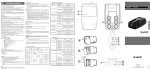Download E-flite C-Go 1
Transcript
AL L-IN- ONE F PV SO LU TION Copyright 2014 Yuneec / Horizon Hobby. Inc USER MANUAL (ENGLISH) TABLE OF CONTENTS 1 . . . . . . . . . . . . . . . . . . . . . . . . Table of contents 1 . . . . . . . . . . . . . . . . . . . . . . . . System requirements (Windows) 2 . . . . . . . . . . . . . . . . . . . . . . . . System requirements (Mac) 2 ........................T 3 . . . . . . . . . . . . . . . . . . . . . . . . Introduction 3 . . . . . . . . . . . . . . . . . . . . . . . . Overview 5 . . . . . . . . . . . . . . . . . . . . . . . . Getting started 7 . . . . . . . . . . . . . . . . . . . . . . . . Default camera settings 7 . . . . . . . . . . . . . . . . . . . . . . . . Powering ON and OFF 8 . . . . . . . . . . . . . . . . . . . . . . . . Camera modes 8 . . . . . . . . . . . . . . . . . . . . . . . . Video 9 . . . . . . . . . . . . . . . . . . . . . . . . Photo 9 ........................ 10 . . . . . . . . . . . . . . . . . . . . . . . CGO1 smartphone FPV app 11 . . . . . . . . . . . . . . . . . . . . . . . Using ST24 to control CGO1 12 . . . . . . . . . . . . . . . . . . . . . . . CGO1 LED Status 14 . . . . . . . . . . . . . . . . . . . . . . . Safety warnings 18 . . . . . . . . . . . . . . . . . . . . . . . Warranty 19 . . . . . . . . . . . . . . . . . . . . . . . About the quickstart manual SYSTEM REQUIREMENTS (Windows) Windows XP (Service Pack 2 or later) or Vista 3.2GHz Pentium 4 or faster Minimum 1GB of system RAM Mac OS® X 10.4.11 or later 2.0GHz Intel Core Duo or faster Minimum 1GB of systemt RAM developed by Yuneec for small UAVs. The compact and light- TECHNICAL SPECIFICATIONS range and low-latency digital Wi-Fi video link, providing users Dimensions LxWxH (with lens): Weight: Battery: CGO1 can be remotely controlled by Yuneec FREE iOS and Android smart phone applications without the use of extra components. When paired with Yuneec Personal Ground Stations - ST24 / ST15, CGO1’s video downlink performance reaches nearly ~1,700 feet! 64.10x44.60x43.80mm 72g 1050mAh 1-Cell 3.7V Li-Po Working Voltage: 3.7-4.2V Operating Time Per Charge: 60min – 90min (based on Wi-Fi Environment) MicroSD HCSD Class 4: 4GB – 32GB Optical Zoom: Fixed focus Photo Resolution/Format: 2MP/JPEG Resolution/FPS Video Recording: 1080p/30FPS Downlink Resolution/FPS/Latency: 720p/30FPS/200ms Video Format: AVI (H.264) Audio Format: AAC Internal-Microphone: Included Wi-Fi Frequency: 5.8GHz dual-band Wi-Fi Power: 15dB Antenna: Ext. -Mushroom Type Communication Distance: ~1,700 feet with ST24 1 KURZANLEITUNG (DEUTSCH) INHALTSVERZEICHNIS 1 . . . . . . . . . . . . . . . . . . . . . . . . Inhaltsverzeichnis 1 . . . . . . . . . . . . . . . . . . . . . . . . Systemanforderungen (Windows) 2 . . . . . . . . . . . . . . . . . . . . . . . . Systemanforderungen (Mac) 2 . . . . . . . . . . . . . . . . . . . . . . . . Technische Spezifikationen 3 . . . . . . . . . . . . . . . . . . . . . . . . Einleitung 3 . . . . . . . . . . . . . . . . . . . . . . . . Überblick 5 . . . . . . . . . . . . . . . . . . . . . . . . Erste Schritte 7 . . . . . . . . . . . . . . . . . . . . . . . . Standardeinstellungen der Kamera 7 . . . . . . . . . . . . . . . . . . . . . . . . Ein- und Ausschalten 8 . . . . . . . . . . . . . . . . . . . . . . . . Modi der Kamera 8 . . . . . . . . . . . . . . . . . . . . . . . . Video 9 . . . . . . . . . . . . . . . . . . . . . . . . Foto 9 . . . . . . . . . . . . . . . . . . . . . . . . Übertragen von Dateien 10 . . . . . . . . . . . . . . . . . . . . . . . CGO1-App mit FPV für Smartphone 11 . . . . . . . . . . . . . . . . . . . . . . . Verwenden von ST24 zur Steuerung von CGO1 13 . . . . . . . . . . . . . . . . . . . . . . . CGO1 LED status 14 . . . . . . . . . . . . . . . . . . . . . . . Sicherheitshinweise 18 . . . . . . . . . . . . ... . . . . . . . . . Garantie 19 . . . . . . . . . . . . . . . . . . . . . . . Über die Kurzanleitung SYSTEMANFORDERUNGEN (Windows) Windows XP (Servicepaket 2 oder höher) oder Vista 3.2GHz Pentium 4 oder schnellerMindestens 1 GB System-RAM Mac OS® X 10.4.11 oder höher 2.0 GHz Intel Core Duo oder schneller Mindestens 1 GB System-RAM TECHNISCHE SPEZIFIKATIONEN Abmessungen L x B x H Gewicht: Batterie: 64.10x44.60x43.80mm 73g 1050mAh 1-Cell 3.7V Li-Po Arbeitsspannung: 3.7-4.2V Betriebszeit pro Batterieladung: 60min – 90min (entsprechcharge : ender Wi-Fi-Umgebung) MicroSD HCSD Klasse 4: 4GB – 32GB Optischer Zoom: Fixfokus Fotoauflösung/Format: 2MP/JPEG Auflösung/FPS-Videoaufzeichnung: 1080p/30FPS Downlink-Auflösung/FPS/Latenz: 720p/30FPS/200ms Videoformat: AVI (H.264) Audioformat: AAC Internes Mikrofon: INCLUS Wi-Fi-Frequenz: Double bande 5,8 GHz Wi-Fi-Leistung: 15dB Antenne: Ext. -Type champignon Kommunikationsabstand: ~520 m avec la ST24 INDICE 1 . . . . . . . . . . . . . . . . . . . . Indice 1 . . . . . . . . . . . . . . . . . . . . Requisiti di sistema (Windows) 2 . . . . . . . . . . . . . . . . . . . . Requisiti di sistema (Mac) 2 . . . . . . . . . . . . . . . . . . . . Specifiche tecniche 3 . . . . . . . . . . . . . . . . . . . . Introduzione 3 . . . . . . . . . . . . . . . . . . . . Panoramica 5 . . . . . . . . . . . . . . . . . . . . Per iniziare 7 . . . . . . . . . . . . . . . . . . . . Impostazioni di default della telecamera 7 . . . . . . . . . . . . . . . . . . . . Accensione e spegnimento 8 . . . . . . . . . . . . . . . . . . . . Modalità operative della telecamera 8 . . . . . . . . . . . . . . . . . . . . Video 9 . . . . . . . . . . . . . . . . . . . . Foto 9 . . . . . . . . . . . . . . . . . . . . Trasferimento di file 10 . . . . . . . . . . . . . . . . . . . App FPV CGO1 per smartphone 13 . . . . . . . . . . . . . . . . . . . Garanzia 13 . . . . . . . . . . . . . . . . . . . CGO1 LED status 14 . . . . . . . . . . . . . . . . . . . Avvisi di sicurezza 18 . . . . . . . . . . . . . . . . . . . Garanzia 19 . . . . . . . . . . . . . . . . . . . Informazioni sulla guida rapida REQUISITI DI SISTEMA (Windows) Windows XP (Service Pack 2 o successivi) oppure Vista Pentium 4 3.2 GHz o superiore Almeno un 1 GB di RAM 1 Tensione operativa: Autonomia operativa con batteria carica: MicroSD HCSD classe 4: Zoom ottico: Risoluzione/formato foto: Risoluzione/FPS ripresa video: Risoluzione/FPS/latenza downlink: Formato video: Formato audio: Microfono interno: Frequenza Wi-Fi: Potenza Wi-Fi: Antenna: Distanza di comunicazione: 64.10x44.60x43.80mm 73g 1050mAh 1-Cella 3.7V Li-Po 60-90 min(in funzi. delle condizioni dell' Wi-Fi) 4GB – 32GB Fuoco fisso 2MP/JPEG 1080p/30FPS 720p/30FPS/200ms AVI (H.264) AAC INCLUS 5,8 GHz dual-band 15dB Esterna a fungo ~520 metri con ST24 EXIGENCES RELATIVES AU SYSTÈME (Mac) TABLE DES MATIÈRES Mac OS® X 10.4.11 ou version ultérieure 2,0 GHz Intel Core Duo ou plus rapide 1 GB minimum de RAM EXIGENCES RELATIVES AU SYSTÈME (Windows) Windows XP (Service Pack 2 ou version ultérieure) ou Vista 3,2 GHz Pentium 4 ou plus rapide 1 GB minimum de RAM 1 SPÉCIFICATIONS TECHNIQUES Dimensions L x l x H (avec lentille) : 64.10x44.60x43.80mm Poids : 73g Batterie : 1050mAh 1-Cell 3.7V Li-Po Tension de fonctionnement : 3.7-4.2V Durée de fonctionnement par 60min – 90min charge : de l’environnement WiFi) MicroSD HCSD catégorie 4 : 4GB – 32GB Zoom optique : Mise au point fixe Résolution/format des photos : 2MP/JPEG Résol./Enregistrement FPS : 1080p/30FPS Résol. descendante/FPS/Latence : 720p/30FPS/200ms Format vidéo : AVI (H.264) Format audio : AAC Micro interne : INCLUS Fréquence Wi-Fi : Double bande 5,8 GHz Alimentation Wi-Fi : 15dB Antenne : Ext. -Type champignon Distance de communication : ~520 m avec la ST24 2 Battery Wi-Fi ON/OFF Button Power switch (Slide toward the Mode button to power on) 3mm Mounting Hole Shutter button Microphone Mode button Micro-B USB Port (Supports PC connection and battery charging) LED charge status indicator CGO1 ist eine hochauflösende Kamera (1080 p/30 fps), die von Yuneec speziell durch für kleine UAV entwickelt wurde. Die kompakte und leichte CGO1 ist für First-Person-View (FPV) für eine Reihe von fliegenden Plattformen geeignet. CGO1 umfasst einen digitalen WiFi-Videolink mit hoher Reichweite und geringer Latenz, der Nutzern eine tragbare Videolösung mit hoher Auflösung in Echtzeit bietet. CGO1 kann durch die KOSTENLOSEN Smartphone-Anwendungen von Yuneec für iOS und Android ohne den Einsatz zusätzlicher Komponenten ferngesteuert werden. In Kombination mit den persönlichen Bodenstationen – ST24/ST15 – von Yuneec erreicht der VideoDownlink eine Leistung von fast 520 m! POWERING ON AND OFF Step1 GETTING STARTED 1. Remove camera door by applying light pressure on the ‘Yuneec’ logo. 2. Insert a MicroSD card into the card slot with the label facing forward toward the front of the camera. 4 EINLEITUNG 3. Insert battery. 4. Replace camera door. 5. Charge battery. The included Li-Po battery comes partially charged. To charge, connect the included USB cable to the Micro-B USB port on camera and connect the other end of the cable to a suitable USB power source such as a computer. Charger Indicator Light when camera is OFF while charging: - Charger Indicator Light is pink when charging. - Charger Indicator Light is blue when charging is complete. Slide the Power Switch to the right toward the MODE Button. The red Video/Photo Indicator Light and blue Wi-Fi Notice: mend pressing and holding the SHUTTER Button for 2 seconds until the Video/Photo and Wi-Fi Die CGO1-Kamera schaltet sich mit den folgenden Standardeinstellungen ein: Videoauflösung: 1080 p /30 fps Fotoauflösung: 2 MP (Megapixel) Wi-Fi: ON (Ein) MODUS Video: ON (Ein) MODUS Foto: OFF (Aus) Batterie Wi-Fi ON/OFFTaste EIN- UND AUSSCHALTEN Schritt 1 ÜBERBLICK Wi-Fi-Antennenbuchse Ein-/Austaste (zum Einschalten in Richtung der Modus-Taste schieben) Auslöser 3 mm Befestigungsloch ERSTE SCHRITTE Vor der erstmaligen Verwendung von CGO1: Mikrofon icro-B USB-Port (Unterstützt Verbindung zum PC und Laden der Batterie) Modus-Taste LED-Ladeanzeige 1. Seite der Kamera durch leichtes Drücken auf das „Yuneec“ -Logo entfernen. 2. MicroSD-Karte mit der Aufschrift zur Vorderseite der Kamera weisend 4 CGO1 è una telecamera ad alta risoluzione (1080p / 30 FPS) specificamente progettata da Yuneec per gli aeromobili a pilotaggio remoto di piccole dimensioni. Compatta e leggera, la CGO1 è concepita per applicazioni di video pilotaggio FPV (First Person View) ad alta qualità su una gamma diversificata di piattaforme aeree. La CGO1 è dotata di link video digitale Wi-Fi a lungo raggio e bassa latenza che offre all'utente una soluzione video mobile in tempo reale ad alta definizione. CGO1 può essere controllata in remoto dalle applicazioni gratuite per smartphone Android e iOS di Yuneec, senza l'integrazione di alcun componente supplementare. In abbinamento con le stazioni di terra Yuneec ST24 e ST15, la distanza massima di comunicazione del collegamento in downlink video della CGO1 è di quasi 520 metri! Pulsante di accensione (ruotare verso il pulsante modalità per accendere) Foro di fissaggio 3 mm Al momento del primo utilizzo della CGO1: Microfono Porta USB Micro-B (supporta connessione PC e ricarica batteria) Indicatore LED stato carica 3 1. Rimuovere lo sportello esercitando una leggera pressione sul logo Yuneec. 2. Inserire una scheda MicroSD nello slot per le schede orientandola con l'etichetta rivolta in avanti verso la parte anteriore della telecamera. 4 INTRODUCTION L'appareil CGO1 est une caméra haute résolution (1080 p / 30 FPS) spécialement développée par Yuneec pour les petits drones. La caméra CGO1 compacte et légère convient pour la vue subjective (FPV) de grande qualité pour toute une gamme de plateformes de vol. La CGO1 comprend une liaison vidéo Wi-Fi numérique avec une faible latence et une grande plage, ce qui permet de fournir aux utilisateurs une solution vidéo en temps réel portable et haute définition. La CGO1 peut être contrôlée à distance par les applications gratuites de smartphone Android et iOS de Yuneec sans avoir à utiliser de composants supplémentaires. Lorsque celle-ci est appariée aux stations terrestres personnelles de Yuneec, la ST24 / ST15, la performance descendante vidéo de la CGO1 atteint presque 520 m! Contacteur de mise sous tension (faites coulisser le contacteur vers la touche Obturateur pour mettre la caméra sous tension) Touche Obturateur Touche Mode Témoin DEL de l'état de charge 3 Orifice de fixation de 3 mm Avant d'utiliser votre CGO1 pour la première fois : Micro Port USB Micro B (prend en charge la connexion PC et la charge de la batterie) 4 1. Retirez la porte de la caméra en appliquant une légère pression sur le logo « Yuneec ». 2. Insérez une carte MicroSD dans la fente de la carte avec l'étiquette à l'avant orientée vers le devant de la caméra. 5 bis die Anzeigen für Video/Foto und Wi-Fi blinken. Dieser Schritt verlängert die Lebensdauer der MicroSD-Karte und bewahrt die kostbaren Foto-/Videodateien. Ausschalten: Ein-/Austaste nach links weg von der MODUS-Taste schieben. Alle Anzeigen schalten sich aus. Warnanzeigen; Batterie fast leer: Die Anzeigen für Video/Foto und Wi-Fi blinken gleichzeitig. MircoSD-Karte voll oder Problem mit MircoSD-Karte: Die Anzeigen für Video/Foto und Wi-Fi blinken abwechselnd. Aufnahme beginnen: AUSLÖSER drücken und freigeben. Die rote Video-/Fotoanzeige wird während der Videoaufnahme rot blinken. ACCENSIONE E SPEGNIMENTO 3. Inserire la batteria. 4. Rimontare lo sportello. 5. Caricare la batteria. La batteria Li-Po inclusa è fornita parzialmente carica. Per caricarla, collegare il cavo USB in dotazione alla porta USB Micro-B sulla telecamera, quindi collegare l'altra estremità del cavo a una fonte di alimentazione USB adatta come ad esempio un computer. Quando la telecamera è spenta e in ricarica, la spia luminosa dello stato di carica si illumina: - In rosa, mentre la ricarica è in corso. - In blu, quando la ricarica è completa. Témoin de chargeur lorsque la caméra est éteinte pendant la charge : - Le témoin de chargeur est rose lorsque la charg est en cours. - Le témoin de chargeur est bleu lorsque la charg est terminée. 6 Ruotare il pulsante di alimentazione a sinistra, in direzione opposta a quella del pulsante MODALITÀ. Tutte le spie luminose si spegneranno. Indicatori di avvertenza: Batteria bassa: le spie luminose video/foto e Wi-Fi lampeggiano simultaneamente. Scheda MicroSD piena o problema con la scheda: le spie luminose video/foto e Wi-Fi lampeggiano alternativamente. MODALITÀ TELECAMERA CGO1 Video: La telecamera CGO1 passa per default all'accensione in video mode (modalità video). La spia luminosa rossa video/foto si accende e rimane accesa senza lampeggiare. Per accendere: Ruotare il pulsante di alimentazione a destra verso il pulsante MODALITÀ. La spia luminosa rossa foto/video e quella blu Wi-Fi lampeggeranno più volte per poi rimanere accese. Nota: prima di spegnere la CGO1, premere e tenere premuto per 2 secondi il pulsante SCATTO per portare le spie luminose video/foto e Wi-Fi da illuminazione continua a intermittente. Per iniziare la registrazione: premere e rilasciare il PULSANTE SCATTO. La spia luminosa rossa video/foto lampeggia durante la registrazione. Foto: Zum Aufrufen des „Photo Mode“ (Foto-Modus) im „Video Mode“ (Video-Modus) die MODUS-Taste drücken. Die rote Video-/Fotoanzeige blinkt und zeigt somit an, dass sich CGO1 im Foto-Modus befindet. Fotografieren: AUSLÖSER drücken und freigeben. Die Video- / Fotoanzeige wird kurz rot aufleuchten. Dies für weitere Fotos wiederholen. WICHTIGER HINWEIS: Sicherstellen, dass die Kamera vor dem Entfernen der MicroSD-Karte ausgeschaltet ist. Das Entfernen der Micro SD-Karte vor dem Ausschalten der Kamera kann zum Verlust oder zur Beschädigung der Dateien führen. ÜBERTRAGEN VON DATEIEN Zum Übertragen von Videos und Fotos auf einen Computer die folgenden Schritte durchführen. 3. Auf „My Computer“ (Mein Computer) doppelklicken und „Removable Disk“ (Wechselmedien) auffinden und doppelklicken. 4. Zum Anzeigen aller Foto- und Videodateien auf das „DCIM“-Ordnersymbol doppelklicken. 5. Die kostbaren Dateien auf den Computer kopieren. Auf einen Mac: 1. Die CGO1 mit dem beigefügten USB-Kabel an einen Mac anschließen. 2. Die Ein/Aus-Taste nach rechts zur MODUS-Taste zum Einschalten der CGO1 schieben. 3. Symbol wird auf dem Desktop erscheinen. Zum Anzeigen aller Foto- und Videodateien auf das Symbol doppelklicken. 4. Die kostbaren Dateien auf den Mac kopieren. CGO1-APP MIT FPV FÜR SMARTPHONE 1. Das kostenlose CGO1-App aus dem Apple App Store oder von Google Play auf das Smartphone oder Tablet herunterladen. 2. CGO1 einschalten (Ein-/Austaste in Richtung ModusTaste schieben). 3. Die Wi-Fi-Einstellungen des Geräts öffnen und mit dem CGO1_******-Netzwerk verbinden. 4. Den auf der CGO1 befindlichen Passwort „Key“ (Schlüssel) eingeben. 7 Foto: In video mode (modalità video), premere e rilasciare il PULSANTE MODALITÀ per passare alla photo mode (modalità foto). La spia luminosa rossa video/foto lampeggia, indicando che la CGO1 è in modalità foto. Per scattare una foto: Premere e rilasciare il PULSANTE SCATTO. La spia luminosa rossa video/foto si illumina per un attimo. Ripetere l'azione per scattare più foto. NOTA IMPORTANTE: La telecamera deve essere spenta quando si rimuove la scheda MicroSD. Rimuovere la scheda MicroSD a telecamera accesa può causare la perdita o il danneggiamento dei file. TRASFERIMENTO DI FILE Seguire i passaggi indicati per trasferire i file foto e video su un computer. Trasferimento verso Mac: 1. Collegare la CGO1 al Mac utilizzando il cavo USB in dotazione. 2. Ruotare il pulsante di accensione a destra verso il pulsante MODALITÀ per accendere la CGO1. 3. Un'icona apparirà sullo schermo del computer. Fare due volte clic sull'icona per vedere i file foto e video. 4. Copiare i file sul Mac. APP FPV CGO1 PER SMARTPHONE 1. Scaricare la App gratuita CGO1 per smartphone o tablet dall'App Store di Apple o da Google Play. 2. Accendere la CGO1 (ruotare il pulsante di accensione verso il pulsante modalità). 3. Accedere alle impostazioni Wi-Fi del dispositivo e collegarsi alla rete di CGO1_******. 4. Inserire la password "key" (chiave) riportata sulla CGO1. 5. Aprire la App CGO1 sullo smartphone o tablet. Lo smartphone o tablet può ora essere utilizzato per controllare la telecamera e impostarne i settaggi. 8 9 10 2 secondes jusqu'à ce que les témoins vidéo/photo et Wi-Fi clignotent. Cette étape allongera la durée de vie de votre carte MicroSD et vous aidera à protéger les fichiers vidéo/photo auxquels vous tenez. témoin vidéo/photo rouge deviendra fixe, indiquant que la CGO1 n'enregistre plus et qu'elle est en mode Vidéo. 3. Cliquez deux fois sur « My computer » (Mon ordinateur), placez un disque et cliquez deux fois sur « Removable Disk » (Disque amovible). 4. Cliquez deux fois sur l'icône du dossier « DCIM » pour visualiser tous les fichiers photo et vidéo. 5. Copiez vos fichiers sur l'ordinateur. Mise en position OFF : Faites coulisser le contacteur d'alimentation vers la gauche, à l'opposé de la touche MODE. Tous les témoins s'éteindront. Témoins d'avertissement : Batterie faible : Les témoins vidéo/photo et Wi-Fi clignoteront simultanément. Carte MicroSD pleine ou problèmes: Les témoins vidéo/photo et Wi-Fi clignoteront l'un après l'autre. Vidéo : Une fois votre CGO1 sous tension, la caméra se met par défaut sur « Video Mode » (mode Vidéo). Le témoin vidéo/ photo rouge deviendra fixe. Faites coulisser le contacteur d'alimentation vers la droite vers la touche MODE. Le témoin vidéo/photo rouge et le témoin Wi-Fi clignoteront plusieurs fois et resteront ensuite allumés. Remarque : Avant d'éteindre votre CGO1, nous vous recommandons fortement d'appuyer sur la touche OBTURATEUR et de la maintenir enfoncée pendant 1. Die CGO1 mit dem beigefügten USB-Kabel an einen Computer anschließen. 2. Die Ein/Aus-Taste nach rechts zur MODUS-Taste zum Einschalten der CGO1 schieben. Trasferimento verso PC: 1. Collegare la CGO1 al computer utilizzando il cavo USB in dotazione. 2. Ruotare il pulsante di accensione a destra verso il pulsante MODALITÀ per accendere la CGO1. MODES DE LA CAMÉRA CGO1 Mise en position ON : Auf einen PC: Per interrompere la registrazione: Premere e rilasciare il PULSANTE SCATTO. La spia luminosa rossa video/foto smette di lampeggiare e rimane accesa, 7 MISE EN POSITION ON ET OFF 3. Insérez la batterie. 4. Replacez la porte de la caméra. 5. Chargez la batterie. La batterie Li-Po incluse est partiellement chargée. Pour la charger, branchez le câble USB sur le port USB Micro B situé sur la caméra et branchez l'autre extrémité du câble sur la source d'alimentation USB adéquate, comme un ordinateur. Per spegnere: Photo : En Video Mode (mode Vidéo), appuyez sur la TOUCHE OBTURATEUR pour passer en Photo Mode (mode Photo). Le témoin vidéo/photo rouge clignotera, indiquant que la CGO1 est en mode photo. Pour prendre une photo : Appuyez sur la TOUCHE OBTURATEUR et relâchez-la. Le témoin vidéo/photo rouge deviendra fixe pendant un moment. Répétez cette action pour les autres photos. REMARQUE IMPORTANTE : Assurez-vous que la caméra est éteinte lorsque vous retirez la carte MicroSD. Si vous retirez la carte MicroSD avant d'éteindre la caméra, vous risquez de perdre ou de corrompre des fichiers. Sur un Mac : 1. Branchez la CGO1 sur le Mac à l'aide du câble USB fourni. 2. Faites coulisser le contacteur d'alimentation vers la droite vers la touche MODE pour activer la CGO1. 3. L'icône apparaîtra sur le bureau. Cliquez deux fois sur l'icône pour visualiser tous les fichiers photo et vidéo. 4. Copiez vos fichiers sur le Mac. APPLICATION FPV CGO1 POUR SMARTPHONE Pour arrêter l'enregistrement : Appuyez sur la TOUCHE OBTURATEUR et relâchez-la. Le Sur un PC : 1. Branchez la CGO1 sur l'ordinateur à l'aide du câble USB fourni. 2. Faites coulisser le contacteur d'alimentation vers la droite vers la touche MODE pour activer la CGO1. 1. Téléchargez l'application gratuite CGO1 sur votre smartphone ou votre tablette sur Apple App Store ou Google Play. 2. Allumez la CGO1 (faites coulisser le contacteur d'alimentation vers la touche « Mode »). 3. Accédez aux réglages Wi-Fi de votre appareil et connectez-vous au réseau CGO1_******. 4. Saisissez le mot de passe « Key » (Clé) situé sur la CGO1. 5. Ouvrez l'application CGO1 sur votre smartphone ou votre tablette. Vous pourrez dorénavant contrôler la caméra à l'aide de votre smartphone ou de votre tablette et régler les paramètres. 8 9 10 Pour commencer l'enregistrement : Appuyez sur la TOUCHE OBTURATEUR et maintenez-la enfoncée. Le témoin vidéo/ photo rouge clignotera lors de l'enregistrement vidéo. and help preserve your precious photo/ IMPORTANT NOTE: IMPORTANT NOTE: remove the MicroSD card. Removing the MicroSD card prior TRANSFERT DE FICHIERS Suivez les étapes suivantes pour transférer des fichiers vidéo et photo vers un ordinateur shes 3 times, red Video/Photo and then both are on (Record Mode, WiFi open). Video Mode: Red Video/Photo Indicator Light is on During Recording: Video/Photo Indicator Light Photo Mode: Video/Photo Indicator Light for 1.4s) Photo Taken: Video/Photo Indicator Light Charging: The CGO1 is directly compatible with Yuneec Personal Ground Stations (PGS ST24 / ST15) with integrated FPV capability and unique capacitive touch screen Android user interface. For more information, please visit Yuneec.com we recommend pressing and holding the SHUTTER Button for 2 seconds until the Video/Photo and Wi-Fi indicator lights Both red Video/Photo Indicator Light and blue WiFI Indicator Light are on. When charging is complete, red Video/Photo Indicator Light and help preserve your precious photo/ cator Ligh is on. 1. Power on CGO1 (slide the power switch toward the ‘Mode’ button). 2. Select ‘PAD’ from the ST24’s ‘Home Settings’. Enter Wi-Fi settings and connect to the CGO1_****** network. 3. Enter the password ‘key’ located on the CGO1. 4. When network connection is successful, Via ‘Home Settings’, CGO1 LED STATUS 11 10 3. Fare due volte clic su "My Computer" (Risorse del computer). Individuare e fare due volte clic su "Removable Disk" (Disco rimovibile). 4. Fare due volte clic sull'icona della cartella "DCIM" per vedere i file foto e video. 5. Copiare i file sul computer. Étape 1 AVANT DE COMMENCER 9 8 indicando che la telecamera non sta più registrando e che si trova in modalità video. Batterie Prise d'antenne Wi-Fi 1. Connect CGO1 to the computer using the included USB cable. 2. Slide the power switch to the right toward the MODE Questo passaggio prolungherà la vita della scheda Micro-SD e contribuirà ad assicurare l'integrità delle foto e dei video memorizzati nella scheda. Résolution vidéo : 1080 p 30 fps Résolution photo : 2 MP (Mégapixels) Wi-Fi : ON (activé) MODE vidéo : ON (activé) MODE photo : OFF (désactivé) APERÇU On a PC: 10 La caméra CGO1 s'allume et présente les réglages par défaut suivants : Antenne Wi-Fi en forme de champignon Press and release SHUTTER BUTTON. The red Video/Photo computer: 1. Download the Free CGO1 App to your smartphone or tablet at the Apple App Store or Google Play. 2. Power on CGO1 (slide the power switch toward the ‘Mode’ button). 3. Open your device’s Wi-Fi settings and connect to the CGO1_****** network. 4. Enter the password ‘key’ located on the CGO1. 5. Open the CGO1 App on your smartphone or tablet. Now, you will be able to control the camera with your 9 RÉGLAGES DE LA CAMÉRA PAR DÉFAUT Touche ON/OFF Wi-Fi To Stop Recording: TRANSFERRING FILES 8 Étape 2 Témoin Wi-Fi (bleu ; allumé lorsque le Wi-Fi est activé, éteint lorsque le Wi-Fi est désactivé) Press and release the SHUTTER BUTTON. The red Video/Photo I CGO1 SMARTPHONE FPV APP 7 6 Fente pour carte MicroSD (carte SD non incluse) To Start Recording: we recommend pressing and holding the SHUTTER Button for 2 seconds until the Video/Photo and Wi-Fi indicator lights 5. Press and release SHUTTER BUTTON on the left-hand side of the transmitter. ST24 will emit an audible tone one time, and Start capture/Capture complete appears at the top of screen. 6. Press RECORD BUTTON on the right-hand side of the transmitter. “Start record” will appear at the top of the screen, along with record time displayed on the right side of the screen. 7. Press RECORD BUTTON again. “Stop record” will appear at the top of the screen. 8. Check the Video Recording via ST24: Press Landing Button > System Settings > FPV Quick Review USING ST24 TO CONTROL CGO1 remove the MicroSD card. Removing the MicroSD card prior to Hinweis: Vor dem Ausschalten der CGO1 empfehlen wir dringend, dass der AUSLÖSER für 2 Sekunden gedrückt wird, 5 Témoin vidéo/photo (rouge ; fixe pour le mode vidéo, clignote pour le mode photo) IMPORTANT NOTE: - Ladeanzeige leuchtet während des Ladens in pink. - Ladeanzeige leuchtet nach Abschluss des Ladens in blau. Passaggio 1 PER INIZIARE 1. Connect the CGO1 to the Mac using the included USB cable. 2. Slide the power switch to the right toward the MODE button to switch on the CGO1. 3. Icon will appear on desktop. Double click the icon to view Aufnahme beenden: AUSLÖSER drücken und freigeben. Die rote Video-/Fotoanzeige leuchtet durchgehend in rot und zeigt somit an, dass sich die CGO1 nicht länger im Video-Modus befindet. Batteria Antenna Wi-Fi a fungo Press and release SHUTTER BUTTON. The Video/Photo Indicator Light will glow solid red for a moment. Repeat this action for more photos. smartphone or tablet, plus adjust settings. Also your CGO1 to ensure your video is properly stored in the On a Mac: Ein-/Austaste nach recht zur MODUS-Taste schieben. Die rote Video-/Fotoanzeige und die blaue Wi-Fi-Anzeige blinken mehrmals und leuchten dann dauerhaft. Risoluzione video: 1080p / 30 FPS Risoluzione foto: 2 MP (megapixel) Wi-Fi: ON (acceso) MODALITÀ video: ON (attiva) MODALITÀ foto: OFF (non attiva) Pulsante ON/OFF Wi-Fi Low Battery: simultaneously. button to switch on the CGO1. 3. Double click ‘My Computer’, locate and double click ‘Removable Disk’. 4. Double click ‘DCIM’ folder icon to view all Photo and Video Ladeanzeige, wenn Kamera während des Ladens ausgeschaltet ist: Le impostazioni di default della telecamera CGO1 all'accensione sono le seguenti: Attacco antenna Wi-Fi Pulsante modalità Einschalten: IMPOSTAZIONI DI DEFAULT DELLA TELECAMERA Spia luminosa Wi-Fi (blu: accesa per Wi-Fi acceso; spenta per Wi-Fi spento) To Take a Photo: Video: Sobald die CGO1 eingeschaltet ist, geht sie in den „Video Mode“ (Video-Modus) über. Die rote Video-/Fotoanzeige wird durchgehend in rot leuchten. Passaggio 2 PANORAMICA Pulsante scatto 3. Batterie einsetzen. 4. Seite der Kamera wieder einsetzen. 5. Batterie aufladen. Die beigefügte Li-Po-Batterie ist teilweise aufgeladen. Zum Laden das beigefügte USB-Kabel am Micro-B USB-Port der Kamera anschließen und das andere Ende des Kabels an eine geeignete USB-Ladequelle (bspw. Computer) anschließen. 6 Slot scheda MicroSD (scheda SD non inclusa) indicating CGO1 is in Photo Mode. Warning Indicators: MODI DER CGO1-KAMERA 5 Spia luminosa foto/video (rossa: illuminazione continua per modalità video, lampeggiante per foto) In the Video Mode, press and release MODE BUTTON to enter 7 Schritt 2 Wi-Fi-Anzeige (Blau: Ein für aktiviertes Wi-Fi, aus für deaktiviertes Wi-Fi) Slide the Power Switch to the left, away from the MODE Once you power on your CGO1, the camera defaults to Video Mode. The red Video/Photo Indicator Light will glow solid red. STANDARDEINSTELLUNGEN DER KAMERA MicroSD-Kartenschlitz (SD-Karte nicht enthalten) Video-/Fotoanzeige (Rot: Ständig leuchtend für VideoModus, blinkend für FotoModus) Photo: Video: To Power ON: Indicator Light will glow solid red, indicating CGO1 is no longer recording and is in Video Mode. To Power OFF: CGO1 CAMERA MODES 6 5 . MicroSD Card Full or MicroSD Card Problem: Video/Photo Pilzförmige Wi-Fi-Antenne 2 GUIDE DE DÉMARRAGE RAPIDE (FRANÇAIS) 1 . . . . . . . . . . .. . . . . Table des matières 1 . . . . . . . . . . .. . . . . Exigences relatives au système (Windows) 2 . . . . . . . . . . . . . . . Exigences relatives au système (Mac) 2 . . . . . . . . . . .. . . . . Spécifications techniques 3 . . . . . . . . . . . . .. . . Introduction 3 . . . . . . . . . . . . . .. . Aperçu 5 . . . . . . . . . . . . . . . Avant de commencer 7 . . . . . . . . . . . . . . . Réglages de la caméra par défaut 7 . . . . . . . . . . .. . . . . Mise en position ON et OFF 8 . . . . . . . . . . . .. . . . Modes de la caméra 8 . . . . . . . . . . . . . . . Vidéo 9 . . . . . . . . . . . . . . . Photo 9 . . . . . . . . . . . . . . . Transfert de fichiers 10 . . . . . . . . . . . . . . Application FPV CGO1 pour smartphone 11 . . . . . . . . . . . .. . . Utilisation de la ST24 pour CGO1 13 . . . . . . . . . . . .. . . CGO1 LED status 14 . . . . . . . . . . . . . . Avertissements en matière de sécurité 18 . . . . . . . . . . . . . . Garantie 19 . . . . . . . . . . . . . .. Concernant cette guide Inactive Wi-Fi Antenna Socket INTRODUZIONE SPECIFICHE TECNICHE Dimensioni L x L x A (con lenti): Peso: Batteria: Wi-Fi Indicator Light (Blue; On for Wi-Fi 3 Mac OS® X 10.4.11 o successivo Intel Core Duo 2.0 GHz o superiore Almeno un 1 GB di RAM The CGO1 Camera powers on with following default settings: OVERVIEW 2 REQUISITI DI SISTEMA (Mac) Step 2 Video Resolution: 1080p 30fps Photo Resolution: 2MP (Megapixels) Wi-Fi: ON Video MODE: ON Photo MODE: OFF 3 SYSTEMANFORDERUNGEN (Mac) DEFAULT CAMERA SETTINGS MicroSD Card Slot (SD card not included) Video/Photo Indicator Light (Red; Solid for video mode, Flashing for photo mode) Mushroom shaped WiFi Antenna 2 1 GUIDA RAPIDA (ITALIANO) INTRODUCTION SYSTEM REQUIREMENTS (Mac) WICHTIGER HINWEIS: Sicherstellen, dass die Kamera vor dem Entfernen der MicroSD-Karte ausgeschaltet ist. Das Entfernen der MicroSD-Karte vor dem Ausschalten der Kamera kann zum Verlust oder zur Beschädigung der Dateien führen. Vor dem Ausschalten der CGO1 außerdem sicherstellen, dass die Aufnahme beendet ist, um zu gewährleisten, dass das Video ordnungsgemäß auf der MicroSD-Karte gespeichert ist. Vor dem Ausschalten der CGO1 empfehlen wir außerdem, dass der AUSLÖSER für 2 Sekunden gedrückt wird, bis die Anzeigen für Video/Foto und Wi-Fi blinken. Dieser Schritt hilft dabei, die Lebensdauer der MicroSD-Karte zu verlängern und die kostbaren Foto-/Videodateien zu bewahren. VERWENDEN VON ST24 ZUR STEUERUNG VON CGO1 Die CGO1 ist mit den persönlichen Bodenstationen (PGS ST24/ST15) von Yuneec kompatibel, die über integrierte FPV-Fähigkeiten und eine einzigartige Benutzerschnittstelle mit kapazitivem Touchscreen verfügen. Weitere Informationen unter Yunee.com. 1. CGO1 einschalten (Ein-/Austaste in Richtung ModusTaste schieben). 2. „PAD“ in den „Home Settings“(Ausgangseinstellungen) von ST24 wählen. Die Wi-Fi-Einstellungen aufrufen und mit dem CGO1_******-Netzwerk verbinden. 3. Den auf der CGO1 befindlichen Passwort „Key“ (Schlüssel) eingeben. . 11 NOTA IMPORTANTE: La telecamera deve essere spenta quando si rimuove la scheda MicroSD. Rimuovere la scheda MicroSD a telecamera accesa può causare la perdita o il danneggiamento dei file. Ricordarsi inoltre di interrompere la registrazione prima di spegnere la CGO1, per garantire il corretto salvataggio dei file video nella scheda MicroSD. Inoltre, prima di spegnere la CGO1, premere e tenere premuto per 2 secondi il pulsante SCATTO per portare le spie luminose video/foto e Wi-Fi da illuminazione continua a intermittente. Questo passaggio prolungherà la vita della scheda Micro-SD e contribuirà ad assicurare l'integrità delle foto e dei video memorizzati nella scheda. CONTROLLO DELLA CGO1 MEDIANTE ST24 La CGO1 è direttamente compatibile con le stazioni di terra Yuneec (ST24 / ST15) dotate di capacità FPV integrata e di esclusiva interfaccia utente Android con touchscreen capacitivo. Per maggiori informazioni, visitare Yuneec.com. 1. Accendere la CGO1 (ruotare il pulsante di accensione verso il pulsante modalità). 2. Selezionare "PAD" dalle "Home Settings" (Impostazioni home) di ST24. Inserire le impostazioni Wi-Fi del dispositivo e collegarlo alla rete di CGO1_******. 3. Inserire la password "key" (chiave) riportata sulla CGO1. 4. Una volta stabilita con successo la connessione alla rete, attraverso "Home Settings" (Impostazioni home), selezionare FPV e premere "Take Off" (Decollo) per avviare 11 REMARQUE IMPORTANTE : Assurez-vous que la caméra est éteinte lorsque vous retirez la carte MicroSD. Si vous retirez cette carte avant d'éteindre la caméra, vous risquez de perdre ou de corrompre des fichiers. Assurez-vous d'arrêter l'enregistrement avant d'éteindre votre CGO1 pour faire en sorte que votre vidéo soit correctement enregistrée sur la carte MicroSD. En outre, avant d'éteindre votre CGO1, nous vous recommandons d'appuyer sur la touche OBTURATEUR et de la maintenir enfoncée pendant 2 sec. jusqu'à ce que les témoins vidéo/photo et Wi-Fi clignotent. Cette étape allongera la durée de vie de votre carte et vous aidera à protéger les fichiers vidéo/photo auxquels vous tenez. UTILISATION DE LA ST24 POUR CGO1 La CGO1 est directement compatible avec les stations terrestres personnelles de Yuneec (PGS ST24 / ST15) ayant une interface utilisateur Android à écran tactile capacitif unique et à capacité FPV intégrée. Pour plus d'informations, rendez-vous sur le site Yuneec.com. your CGO1 to ensure your video is properly stored in the Low Battery: Video/Photo Indicator Light: Red WiFi Indicator Light: Blue Power On(default): Red Video/Photo Indicator Light is ON, 10 seconds after, WiFi on: SD card full, no SD card or 12 4. Ist die Netzwerkverbindung über „Home Settings“ (Ausgangseinstellungen) erfolgreich, FPV drücken und dann zum Verbinden mit dem Video „Take Off“ (Abheben) drücken. 5. AUSLÖSER auf der linken Seite des Senders drücken und freigeben. ST24 gibt einmal einen hörbaren Ton ab und „Start capture/Capture complete“ (Erfassen beginnen/Erfassen abgeschlossen) erscheint oben auf dem Bildschirm. 6. AUFNAHME-Taste auf der rechten Seite des Senders drücken und freigeben. „Start record“ (Aufnahme beginnen) erscheint oben auf dem Bildschirm zusammen mit der auf der rechten Seite angezeigten Aufnahmezeit. 7. AUFNAHME-Taste erneut drücken. „Stop record“ (Aufnahme beenden) erscheint oben auf dem Bildschirm. 8. Die Aufnahme über ST24 prüfen: Landing (Lande)-Taste drücken > System Settings (Systemeinstellunge) > FPV Quick Review (FPV-Schnellansicht) WICHTIGER HINWEIS: Vor dem Ausschalten der CGO1 sicherstellen, dass die Aufnahme beendet ist, um zu gewährleisten, dass das Video ordnungsgemäß auf der MicroSD-Karte gespeichert ist. Vor dem Ausschalten der CGO1 empfehlen wir außerdem, dass der AUSLÖSER für 2 Sekunden gedrückt wird, bis die Anzeigen für Video/Foto und Wi-Fi blinken. Dieser Schritt hilft dabei, die Lebensdauer der MicroSD-Karte zu verlängern und die kostbaren Foto-/Videodateien zu bewahren. IMPORTANTE: Accertarsi di interrompere la registrazione prima di spegnere la CGO1, per garantire il corretto salvataggio dei file video nella scheda MicroSD. Inoltre, prima di spegnere la CGO1, premere e tenere premuto per 2 secondi il pulsante SCATTO per portare le spie luminose video/foto e Wi-Fi da illuminazione continua a intermittente. Questo passaggio prolungherà la vita della scheda Micro-SD e contribuirà ad assicurare l'integrità delle foto e dei video memorizzati nella scheda. 1. Allumez la CGO1 (faites coulisser le contacteur d'alimentation vers la touche « Mode »). 2. Sélectionnez « PAD » (MANETTE) dans les « Home Settings » (Réglages d'accueil) de la ST24. Saisissez les paramètres Wi-Fi et connectez-vous au réseau CGO1_******. 3. Saisissez le mot de passe « Key » (Clé) situé sur la CGO1. REMARQUE IMPORTANTE : Assurez-vous d'arrêter l'enregistrement avant d'éteindre votre CGO1 pour que votre vidéo soit correctement enregistrée sur la carte MicroSD. En outre, avant d'éteindre votre CGO1, nous vous recommandons d'appuyer sur la touche OBTURATEUR et de la maintenir enfoncée pendant 2 sec. jusqu'à ce que les témoins vidéo/photo et Wi-Fi clignotent. Cette étape allongera la durée de vie de votre carte MicroSD et vous aidera à protéger les fichiers vidéo/photo auxquels vous tenez. 11 12 Both red Video/Photo Indicator Reject SD card: Both red Video/Photo Indicator Light and blue WiFI Indicator showing rejection success. SAFETY WARNINGS Please avoid directly touching the aluminum alloy back cover. When CGO1 is working with Wi-Fi on, the camera body may become hot to touch because of the highperformance nature of the product. CGO1’s aluminum alloy back cover is specially designed to help dissipate heat under normal operating conditions. CAUTION: Risk of explosion if CGO1 battery is replaced by an incorrect battery. Use only Yuneec’s CGO1 battery that is specially developed for the CGO1. Dispose of batteries according to your local laws. abgeschlossen, erlischt die rote Video/Foto-Anzeige und die blaue Wi-Fi-Anzeige leuchtet. Blue Batterie fast leer: Einschalten (Standardeinstellung): Die blaue Wi-Fi-Anzeige blinkt 3 mal, rote Video/Foto-Anzeige blinkt 2 mal und dann leuchten beiden (Aufnahme-Modus, Wi-Fi offen). Die rote Video/Foto-Anzeige und die blaue Wi-Fi-Anzeige blinken jede Sekunde. Wi-Fi ein: Wi-Fi-Anzeige leuchtet Wi-Fi-Anzeige leuchtet nicht VVideo/Foto-Anzeige blinkt aller 0,5 s Modus Foto: Video/Foto-Anzeige blinkt (leuchtet für 0,1 s und erlischt für 1,4 s) Foto aufgenommen: Video/Foto-Anzeige leuchtet für 1 s und erlischt Laden: Die rote Video/Foto-Anzeige und die blaue Wi-Fi-Anzeige leuchten. Ist der Ladevorgang abgeschlossen, erlischt die rote Video/Foto-Anzeige und die blaue Wi-Fi-Anzeige leuchtet. Die rote Video/Foto-Anzeige und die blaue Wi-Fi-Anzeige leuchten. Ist der Ladevorgang Wi-Fi aus: SD-Karte voll, keine SD-Karte oder Problem mit SD-Karte: rosso blu Video in Rosso / Foto spia è accesa, 10 secondi dopo, spia luminosa blu WIFI ampeggia tre volte, spia video/ foto rosso lampeggia due volte, e poi entrambi sono accessi(modalità di registrazione, WIFI aperto) Video/foto spia rossa è accesa Modalità video: Durante la registrazione: Video/foto spia lampeggia ogni 0.5s Video/foto spia lampeggia Modalità foto: (acceso 0,1 sec. e spento 1.4S) Video/foto spia accesa per 1s e Foto scattata: spenta Entrambi spia rossa video / In carica: foto e spia blu WIFI sono acesse. Quando la carica è completata, spia video/Foto rossa è spenta, e la spia blu WIFI è accesa WIFI acesso: WIFI spento: Scheda SD full, o nessuna scheda SD: SD card Problema: Rifiuta scheda SD: AVVISI DI SICUREZZA 1. Assicurarsi che la telecamera sia spenta durante la carica. 2. Evitare il contatto diretto con la copertura posteriore in lega di alluminio. Quando la CGO1 è in funzione e il Wi-Fi è attivo, il corpo della telecamera può riscaldarsi e diventare caldo al tocco data la natura a elevate prestazioni del prodotto. La lega di alluminio sul retro della CGO1 è stata specificamente concepita per facilitare il dissipamento del calore nelle normali condizioni operative. ATTENZIONE: l'utilizzo di batterie non adatte per la CGO1 comporta il rischio di esplosione. 14 13 Batterie faible: CGO1 LED STATUS Video/photo témoin DEL: rouge bleu Témoin WIFI: Vidéo / Photo rouge est Allumee (défaut ): allumé, 10 sec. après, WIFI bleu voyant lumineux clignote 3 fois, vidéo/photo voyant lumineux rouge clignote deux fois, puis les deux sont sur (Mode d'enregistrement, WIFI ouvert) Vidéo/photo rouge est allumé Mode video: Pendant enregistrement: Vidéo/photo témoin clignote toutes les 0.5s Vidéo/photo témoin lumineux Mode photo: clignote (ON 0.1s, OFF 1.4s) Indicateur Vidéo / Photo Photo prise: pendant 1s et etteint. Le deux témoin rouge Vidéo / En charge: photo et bleu WIFI voyant sont allumés. Quand la charge est terminée, temoin rouge vidéo/Photos est éteint, et le voyant bleu WIFI est allumé. 13 Luce e blu WIFI spia del flash alternantly (acceso per 0,25 s, e spento per 0,25 s) Entrambi video / foto spia rossa e blu WIFI spia del flash in alternativa, mostrando successo rifiuto. WIFI Allumé: WIFI etteint: Carte SD pleine, ou pas de carte SD: Problème carte SD : Rejeter carte SD: Les deux témoin rouge Vidéo/Photo et bleu WIFI clignotent toutes les 1s WIFI témoin est allumé WIFI témoin est éteint Les deux vidéo/Indicateur de photo WIFI clair et bleu indicateur flash de lumière alternantly (pendant 0,25 s, et hors de 0.25s) Tant témoin rouge vidéo/photo comme témoin WIFI bleu clignotent , montrant le succès de rejet. AVERTISSEMENTS EN MATIÈRE DE SÉCURITÉ 1. Assurez-vous que la caméra est éteinte lors de la charge. 2. Évitez de toucher directement la cache arrière en alliage d'aluminium. Lorsque la CGO1 fonctionne et que le Wi-Fi est activé, le boîtier de la caméra peut devenir chaud au toucher en raison des performances élevées du produit. Le cache arrière en alliage d'aluminium du CGO1 est spécialement conçu pour permettre de dissiper la chaleur dans des conditions normales de fonctionnement. Storage: Please make sure the polarities of cells are connected properly before charging, reverse charging is strictly prohibited. Reverse charging cannot charge the cells but will deteriorate their charging/discharging and safety characteristics, or 500mA~1A or lower).Charging with higher current may damage the cell or even lead to safety problem, e.g. overheating or leakage. If you intend to keep the battery for a long time (3months or longer), it is strongly recommended that the battery shall be stored under the environment with temperature 10-25˚C, low humidity and without corrosive gas. The battery should be charged every six months to ensure that each cell’s storage voltage is 3.6~3.9V. Other: The cell shall be discharged at the current no more than the The aluminum packing foil is very soft that it will be easily left scratches. Please do not hit the cell with any sharp edge explosion. battery and cause over-heat. Short circuit the battery is strictly prohibited; it may damage the battery seriously. Operation temperature: Charge voltage: and strictly prohibited. The user is fully responsible to the result of misusing the battery. ACHTUNG: Es besteht Explosionsgefahr, wenn die Batterie von CGO1 durch eine falsche Batterie ersetzt wird.Nur die speziell für die CGO1 von Yuneec entwickelte Batterie verwenden. Die Batterien gemäß den örtlichen Gesetzen entsorgen. Ladestrom: Der Ladestrom darf nicht über dem in den Produktspezifikationen angegebenen maximalen Ladestrom (normalerweise 500 mA - 1 A oder darunter) liegen. Das Laden mit einem höheren Ladestrom kann zu Schäden an der Zelle oder zu Sicherheitsproblemen (bspw. Überhitzung oder Leckage) führen. Entrambi rosso Video / Foto spia e blu WIFI indicatore luminoso lampeggia ogni 1s WIFI spia è accesa WIFI spia è spenta Entrambi re di video spia / foto diately when the surface temperature of the battery is over 50˚C. Charge current should not more than the maximum charge Während des Ladens sicherstellen, dass die Kamera ausgeschaltet ist. Ein direktes Berühren der aluminiumlegierten Rückseite vermeiden. Arbeitet CGO1 mit eingeschaltenem Wi-Fi, dann kann das Kameragehäuse aufgrund der hohen Leistung des Produkts heiß werden.Die aluminiumlegierte Rückseite von CGO1 wurde speziell entworfen, um die Hitze unter normalen Betriebsbedingungen abzuleiten. 14 SDL- 103228 - 1050 mAh - 1S1P Discharge current: SICHERHEITSHINWEISE Die rote Video/Foto-Anzeige und die blaue Wi-Fi-Anzeige blinken abwechselnd und zeigen eine erfolgreiche Ablehnung. WARRANTY The cell should be charged within the range of temperatures Charge current: Die rote Video/Foto-Anzeige und blaue Wi-Fi-Anzeige blinken abwechselnd (leuchten für 0,25 s und erlöschen für 0,25 s) Abgelehnte SD-Karte: Batteria scarica: LED Video / luce Foto: Spia luminosa WIFI: On (default): 1. This device may not cause interference and 2. This device must accept any interference, including interference that may cause undesired operation of the device. Dieses Symbol weist darauf hin, dass das Produkt laut den örtlichen Gesetzen und Vorschriften getrennt vom Hausmüll entsorgt werden muss. Erreicht das Produkt das Ende seiner Lebens-dauer, es zu einer offiziellen Sammelstelle bringen. Einige Sammelstellen nehmen Produkte kostenlos an. Das getrennte Sammeln und Wiederverwerten des Produkts zum Zeitpunkt der Entsorgung hilft beim Erhalten von Ressourcen und stellt das für den Menschen und der Umwelt sichere Recycling sicher. 13 CGO1 LED STATUS Reverse charging: 15 Red Während der Aufnahme: This device complies with Industry Canada licence-exempt RSS standard(s). Operation is subject to the following two conditions: 14 Wi-Fi-Anzeige: Rote Video/Foto-Anzeige leuchtet Charge temperature: charging voltage for each cell. Never charge the battery in series and be sure that each single cell has a separated charging circuit with a max. Charging voltage of 4.25V or Video/Foto-Anzeige: Modus Video: collection points accept products for free. The separate collection and recycling of your product at the time of disposal will help conserve natural resources and ensure that it is recycled in a manner that protects human health and the environment. This symbol means that according to the local laws and regulations your product should be disposed of separately from household waste. When this product reaches its end of life, take it to a collection point designated by local authorities. Some LED-STATUS VON CGO1 12 4. Une fois la connexion au réseau effectuée, via « Home Settings » (Réglages d'accueil), saisissez FPV et appuyez sur « Take Off » (Démarrage) pour brancher la vidéo. 5. Appuyez sur la TOUCHE OBTURATEUR à gauche de l'émetteur et relâchez-la. La ST24 émettra un son audible une fois, et « Start capture/Capture complete » (Démarrer capture/Capture terminée) s'affiche en haut de l'écran. 6. Appuyez sur la TOUCHE ENREGISTREMENT à droite de l'émetteur. « Start record » (Commencer enregistrement) apparaîtra en haut de l'écran et la durée d'enregistrement s'affichera à droite de l'écran. 7. Appuyez à nouveau sur la TOUCHE ENREGISTREMENT. « Stop record » (Arrêter enregistrement) apparaîtra en haut de l'écran. 8. Vérifiez l'enregistrement de la vidéo via la ST24 : Appuyez sur la touche « Landing » (Liaison) > « System Settings » (Réglages système) > « FPV Quick Review » (Examen rapide du FPV). WiFI Indicator Light is on Light and blue WiFI Indicator 13 12 la connessione video. 5. Premere e rilasciare il PULSANTE SCATTO sul lato sinistro della trasmittente. La ST24 emetterà un singolo segnale acustico e lo schermo mostrerà il comando "Start capture/ Capture complete" (Avvia cattura/Cattura completata). 6. Premere il PULSANTE REGISTRAZIONE sul lato destro della trasmittente. Lo schermo visualizzerà in alto "Start record" (Avvia registrazione) e in basso il cronometro della registrazione. 7. Premere di nuovo il PULSANTE REGISTRAZIONE. Lo schermo visualizzerà in alto "Stop record" (Interrompi registrazione). 8. Per controllare la registrazione video mediante la stazione ST-24: Premere pulsante "Landing" (Atterraggio) > "System Settings" rapido FPV). Both red Video/Photo Indicator Light and blue WiFI Indicator SD card Problem: To immerge the battery into liquid such as water is strictly prohibited. over 70˚C. Over-discharge: Over-discharge will deteriorate the cell’s performance and characteristics. Do not over dis-charge a battery below 2.75V/cell. Avoid vibration, shock or extrude the battery. Handle carefully when moving it. Ladetemperatur: Die Zelle sollte innerhalb des in den Produktspezifikationen angegebenen Temperaturbereichs geladen werden. Das Laden sofort stoppen, wenn die Oberflächentemperatur der Batterie über 50 °C liegt. Rückentladung: Sicherstellen, dass die Pole der Zellen vor dem Laden ordnungsgemäß angeschlossen sind. Eine Rückentladung ist streng verboten. Eine Rückentladung kann die Zellen nicht aufladen, sondern wird das Laden/Entladen sowie die Sicherheitseigenschaften verschlechtern oder kann sogar zu Feuer oder Explosionen führen. Yuneec warrants that for a period of one (1) year from original date of purchase, the product will be free from defects in materials and workmanship under normal use. In the event of a defect, please contact Yuneec Customer Support (www.Yuneec.com) for assistance. Yuneec’s sole obligation under this warranty will be, at its option, to repair or replace the product. This warranty does not apply to products damaged by misuse, accident, water damage, or normal wear and tear. Yuneec disclaims all other expressed or implied warranties or conditions. To the extent not prohibited by law, in no event Yuneec reserves the right to update manuals, quick start guides and warranty information at any time. For the latest manual and quick start information, as well as warranty information, please visit YUNEEC.COM or for any special, indirect, consequential, incidental or punitive damages, however caused, arising out of or related to the use of or inability to use the product, even if Yuneec has been advised of the possibility of such damages. In no event will Yuneec’s liability exceed the amount paid by you for the product. Some jurisdictions do not allow limitations on how long an implied warranty lasts, or the exclusion or limitation of incidental or consequential damages, so the above limitations or exclusions may not apply to you. This warranty gives you vary by jurisdiction. 17 18 19 Entladestrom: Die Zelle muss mit einem Strom entladen werden, der nicht höher als der in den Produktspezifikationen angegebene maximale Entladestrom ist. Ein Entladen mit einem Überstrom kann die Batterie beschädigen und eine Überhitzung verursachen. Sonstiges: - Die Verpackungsfolie aus Aluminium ist sehr weich, so dass sie leicht Kratzer aufweist. Auf die Zelle nicht mit scharfkantigen Teilen schlagen. Die Batterie nicht fallen lassen, auf sie schlagen oder sie verbiegen. Dies kann zu Feuer oder Explosionen führen. von Yuneec (www.Yuneec.com ) zur Unterstützung kontaktieren. Die einzige unter dieser Garantie für Yuneec bestehende Verpflichtung ist es, nach eigener Wahl das Produkt zu reparieren oder zu ersetzen. Diese Garantie gilt nicht für Produkte, die durch Missbrauch, Unfall, Wasserschäden oder normale Abnutzung beschädigt werden. Yuneec lehnt alle anderen ausdrücklichen oder stillschweigenden Garantien oder Bedingungen ab. Soweit gesetzlich zulässig schließt Yuneec jegliche Haftung für den Verlust von Daten, Umsatz oder Gewinn, oder für spezielle, indirekte, Folge-, Neben- oder Strafschadenersatz aus, egal wie dieser verursacht wurde und sich aus oder auf die Verwendung im Zusammenhang mit oder der Unfähigkeit zum Gebrauch des Produkts ergab, auch wenn Yuneec auf die Möglichkeit solcher Schäden hin- 16 Ladespannung: Die Ladespannung darf nicht über der in den Produktspezifikationen angegebenen Ladespannung (4,2 V/Zelle) liegen. 4,25 V ist die maximale Ladespannung für jede Zelle. Die Batterie nie in Serie laden und sicherstellen, dass jede Einzelzelle über einen separaten Ladestromkreis mit einer maximalen Ladespannung von 4,25 V verfügt, da ansonsten die Batterie überladen werden kann und zu Feuer oder Explosion führen kann. Der Bediener ist für die Ergebnisse eines Missbrauchs der Batterie im vollen Maße verantwortlich. ABOUT THE QUICK START MANUAL Limited Warranty: Betriebstemperatur: Die Batterie innerhalb des in den Produktspezifikationen angegebenen Temperaturbereichs verwenden. Die Verwendung stoppen, wenn die Temperatur über 70 °C liegt. Tiefentladung: Eine Tiefentladung verschlechtert die Leistung und Eigenschaften der Zelle. Die Batterie nicht unter 2,75 V/Zelle entladen. Spezifikationen des Batteriemodells: ESDL-103228 - 1050 mAh - 1S1P Lagerung: Soll die Batterie für einen längeren Zeitraum (3 Monate und länger) gelagert werden, so wird eine Umgebung mit Temperaturen von 10-25 °C, geringer Luftfeuchtigkeit und ohne korrosive Gase dringend empfohlen. Die Batterie sollte aller 6 Monate geladen werden, um sicherzustellen, dass die Spannung der Batterie während der Lagerung bei 3,6-3,9 V liegt. - Das Kurzschließen der Batterie ist streng verboten. Dies kann zu schweren Schäden an der Batterie führen. - Die Batterie niemals zerlegen. Dies kann Feuer verursachen. - Die Batterie niemals in einem Feuer entsorgen. Dies ist sehr gefährlich und ist streng verboten. - Das Eintauchen der Batterie in Flüssigkeiten wie Wasser ist streng verboten. - Vibrationen, Erschütterungen oder Extrusionen der Batterie vermeiden. Beim Bewegen Vorsicht walten lassen. - Dieses Gerät entspricht dem lizenzfreien RSS-Standard(s) von Industry Canada. Der Betrieb unterliegt den nachfolgenden zwei Bedingungen: 1. Das Gerät darf keine Störungen verursachen, und 2. Das Gerät muss Störungen annehmen, einschließlich Störungen, die einen unerwünschten Betrieb des Geräts verursachen. GARANTIE ÜBER DIE KURZANLEITUNG Yuneec behält sich das Recht vor, Handbücher, Kurzanleitungen und Garantieinformationen jederzeit zu aktualisieren. Die neuesten Handbücher und Informationen zu den Kurzanleitungen sowie Informationen zur Garantie können unter YUNEEC.COM aufgerufen werden. Eingeschränkte Garantie: Yuneec garantiert für einen Zeitraum von einem (1) Jahr ab Kaufdatum, dass das Produkt unter normalen Nutzungsbedingungen bezüglich Materialien und Verarbeitung mangelfrei ist. Im Falle eines Mangels den Kundendienst 17 18 19 indicata nel disciplinare di produzione (4.2V/cell). 4.25V è la tensione di carica massima per ogni cella. Non caricare la batteria in Seres ed essere sicuri che ogni singola cellula ha un circuito di carica separato con un massimo. La tensione di carica di 4.25V o la batteria potrebbe essere sovraccaricato, e provocare incendi o esplosioni. L'utente è pienamente responsabile per il risultato del cattivo uso della batteria. Temperatura di funzionamento: Utilizzare la batteria all'interno della gamma di temperatura specificato nel disciplinare di produzione. Smettere di usare quando la temperatura è superiore a 70 ˚C. autorizzati. Alcuni di questi punti di raccolta accettano i prodotti gratuitamente. La raccolta differenziata del prodotto al momento dello smaltimento è un contributo alla conservazione delle risorse naturali e ne assicura il riciclaggio in maniera compatibile con la salvaguardia della salute umana e dell'ambiente. Temperatura di carica: La cella deve essere caricata all'interno della gamma di temperature previste nelle specifiche del prodotto. Interrompere la ricarica immediatamente quando la temperatura della superficie della batteria è superiore a 50 ˚C. Batteria specificazione del modello: SDL-1032283-1050mAh-1S1P Corto circuito la batteria è severamente proibito, si può danneggiare la batteria sul serio. Non smontare la batteria. Può provocare un incendio. Non gettare mai la batteria nel fuoco. E 'molto pericoloso e severamente proibito. Per immergere la batteria in un liquido come l'acqua è severamente proibito. Evitare vibrazioni, urti o estrudere la batteria. Maneggiare con cura durante lo spostamento. eventuale notifica all'azienda della possibilità di tali danni. In nessun caso la responsabilità di Yuneec potrà essere superiore alla cifra pagata per l'acquisto del prodotto. Alcune giurisdizioni non consentono limitazioni sulla durata delle garanzie implicite oppure proibiscono l'esclusione o la limitazione dei danni incidentali o consequenziali, pertanto le sopraddette limitazioni o esclusioni potrebbero non essere applicabili allo specifico acquirente. Questa garanzia conferisce particolari diritti speciali. Ulteriori diritti aggiuntivi potrebbero essere garantiti dalle normative vigenti nella giurisdizione specifica di riferimento. Questo dispositivo è conforme agli standard Industria Canada RSS esenti da licenza standard(s). Il funzionamento è soggetto alle seguenti due condizioni: 1. Questo dispositivo non può causare interferenze. Ricarica inversa: Si prega di assicurarsi che le polarità delle cellule siano collegati correttamente prima della carica, carica inversa è severamente proibito. Invertire la ricarica non può caricare le cellule, ma si deteriorano le loro caratteristiche carico / scarico e di sicurezza, o addirittura incendi o esplosioni. 15 Utilizzare esclusivamente batterie Yuneec CGO1 appositamente sviluppate per questa telecamera. Smaltire la batteria nel rispetto delle norme locali vigenti. Questo simbolo indica che il prodotto non può essere gettato tra i rifiuti domestici e deve essere smaltito separatamente a norma di legge. Il prodotto che ha terminato la sua vita utile deve essere smaltito consegnandolo a uno dei punti di raccolta Corrente di carica: La corrente di carica non dovrebbe più della corrente di carica massima indicata nelle specificazzione del prodotto (normalmente 500mA-1A o inferiore). Carica con corrente superiore potrebbe danneggiare la cella o addirittura portare a problemi di sicurezza, ad esempio surriscaldamento o perdita. 16 Corrente di scarica: La cella deve essere scaricato al corrente non superiore alla corrente massima indicata nel disciplinare di scarico. Sopra lo scarico di corrente potrebbe danneggiare la batteria e causare surriscaldamento. Sopra- scarico : Sopra-scarica peggiorerà prestazioni e le caratteristiche della cella . Mai scaricare le batterie sotto 2.75V/cell . Conservazione: Se avete intenzione di mantenere la batteria per un lungo periodo (3 mesi o più), si consiglia vivamente di temperatura 10 ˚ -25 ˚ C, umidità bassa e senza gas corrosivi. La batteria deve essere ricaricata ogni sei mesi per assicurare che la tensione di archiviazione di ogni cella è 3.6-3.9V. Altro: Il film per imballaggio di alluminio è molto morbido percio che sarà facilmente lasciato graffi. Si prega di non colpire la cella con le parti taglienti affilati. Non cadere, colpire o piegare la batteria. Ciò potrebbe causare incendi o esplosioni. Tensione di carica: Tensione di carica non deve essere superiore a quella GARANZIA Garanzia limitata: Yuneec garantisce il prodotto da difetti materiali e di lavorazione in condizioni normali di uso per un (1) anno dalla data originaria di acquisto. Se un difetto si manifesta durante il periodo di garanzia, contattare il servizio assistenza clienti di Yuneec (www.Yuneec.com). L'azienda si riserva il diritto di scelta tra riparazione o sostituzione del prodotto difettoso. Queste sono le uniche modalità di intervento previste dalla presente garanzia. La garanzia non si applica ai prodotti danneggiati a causa di uso improprio, incidente, acqua o normale usura. Yuneec declina qualunque altro obbligo o condizione di garanzia esplicita o implicita. Nei limiti consentiti dalla legge, in nessun caso Yuneec sarà responsabile per qualunque perdita di dati, ricavi o profitti o per qualunque danno speciale, indiretto, consequenziale, incidentale o punitivo comunque causato, relativo o derivante dall'uso o all'impossibilità di uso del prodotto, anche in presenza di INFORMAZIONI SULLA GUIDA RAPIDA Yuneec si riserva il diritto di aggiornare i manuali, le guide rapide e le informazioni di garanzia in qualunque momento. Per le ultimissime versioni del manuale e della guida rapida, come anche per le informazioni relative alla garanzia, visitate YUNEEC.COM 15 16 17 18 19 Utilisez uniquement la batterie CGO1 de Yuneec qui est spécialement développée pour la CGO1. Mettez les batteries au rebut conformément à la réglementation locale. La tension de charge: La tension de charge ne doit pas être supérieure à celle spécifiée dans les spécifications du produit (4.2V/cell). 4.25V est la tension de charge maximale de chaque cellule. Ne jamais charger la batterie en serie et assurez-vous que chaque cellule unique a un circuit de charge séparée avec un maximum. La tension de charge de 4,25 V ou la batterie peut être surchargée, et provoquer un incendie ou une explosion. L'utilisateur est entièrement responsable du résultat d'une utilisation abusive de la batterie. Température de fonctionnement : Utilisez la batterie dans la gamme de température spécifiée dans le cahier des charges . Cessez d'utiliser lorsque la température est supérieure à 70 ˚ C. Court-circuit de la batterie est strictement interdite, il peut endommager la batterie au sérieux. Ne jamais démonter la batterie. Il peut provoquer un incendie. Ne jetez pas la batterie au feu. Il est très dangereux et strictement interdit. Pour plonger la batterie dans un liquide tel que l'eau est strictement interdite. Éviter les vibrations, les chocs ou extruder la batterie. Manipuler avec soin lors de son déplacement ou liés à l'utilisation ou à l'incapacité à utiliser le produit même si Yuneec a été averti de l'éventualité de ces dommages. En aucun cas, la responsabilité de Yuneec ne dépassera le montant que vous avez payé pour le produit. Certaines juridictions n'autorisent pas de limitations quant à la durée de la garantie ou d'exclusions ou de limitations de dommages-intérêts consécutifs ou punitifs. Les limitations ou les exclusions peuvent donc ne pas s'appliquer à vous. Cette garantie vous donne des droits spéciaux, et vous pouvez également avoir d'autres droits, qui varient en fonction de la juridiction. Ce symbole indique que ce produit ne doit pas être jeté avec les déchets ménagers et doivent être éliminés conformément à la loi. Lorsque ce produit arrive en fin de vie, rapportez-le à un point de collecte désigné par les autorités locales. Certains points de collecte acceptent des produits gratuitement. La collecte et le recyclage séparés de votre produit lors de la mise au rebut permettront de préserver les ressources naturelles et de faire en sorte que le produit soit recyclé d'une façon qui protège la santé et l'environnement. Cet appareil est conforme avec Industrie Canada RSS exemptes de licence standard (s). Son fonctionnement est soumis aux deux conditions suivantes: 1. Ce dispositif ne peut causer des interférences 2. Cet appareil doit accepter toute interférence, y compris celles pouvant causer un mauvais fonctionnement de l'appareil. ATTENTION : Risque d'explosion si la batterie de la CGO1 est remplacée par une mauvaise batterie. Courant de charge: Le courant de charge ne doit pas etre plus que le courant de charge maximale spécifiée dans les spécifications du produit (normalement 500mA-1A ou inférieur). Charger avec une intensité plus élevée peut endommager la cellule ou même conduire à des problèmes de sécurité, par exemple la surchauffe ou fuite. 14 15 Température de charge : La cellule doit être chargée dans la gamme de températures prévues dans les spécifications du produit . Arrêter immédiatement la charge lorsque la température de surface de la batterie est supérieure à 50 ˚ C. Décharge invertie: S'il vous plaît assurez -vous que les polarités des cellules sont correctement connectés avant de la charger. La charge inverse est strictement interdite. La charge inverse ne peut pas charger les cellules mais se détérioreront leurs charactéristiques de charge / décharge et de sécurité , et peut même provoquer un incendie ou une explosion . Courant de décharge : La cellule doit être déchargé au courant sous le maximum de courant de décharge indiqué dans les spécifications du produit. Audessus de la décharge actuelle peut endommager la batterie et provoquer de surchauffe . 16 Sur-décharge : La sur-décharge détériore les performances et les caractéristiques de la cellule . Ne jamais décharger une batterie en dessous de 2.75V/cell . Spécification batterie modèle: SDL-1032283-1050mAh 1S1P Stockage: Si vous avez l'intention de garder la batterie pendant une longue période (3 mois ou plus), il est fortement recommandé de température de 10 ˚ -25 ˚ C, une faible humidité et sans gaz corrosifs. La batterie doit être rechargée tous les six mois pour s'assurer que la tension de stockage de chaque cellule est de 3,6 3.9V. Autres: La feuille d'emballage en aluminium est très douce qu'elle causera facilement des éraflures gauche. S'il vous plaît ne pas frapper la cellule avec des pièces de bord tranchant. Ne pas tomber, frapper ou plier la batterie. Il peut provoquer un incendie ou une explosion. 17 GARANTIE CONCERNANT LE GUIDE DE DÉMARRAGE RAPIDE Garantie limitée : Yuneec garantit que pour une période d'un (1) an à compter de la date d'origine d'achat, le produit est exempt de vices de matériaux et d'exécution dans des conditions normales d'utilisation. En cas de défaut, veuillez contacter le service clientèle de Yuneec (www.Yuneec.com) pour obtenir de l'aide. La seule obligation de Yuneec dans le cadre de cette garantie sera, à sa discrétion, de réparer ou de remplacer le produit. Cette garantie ne s'applique pas aux produits endommagés en cas de mauvaise utilisation, d'accident, de dommages causés par l'eau ou d'usure normale. Yuneec décline toute autre garantie ou condition expresse ou tacite. Dans la mesure où le droit ne l'interdit pas, Yuneec ne sera en aucun cas responsable de la perte de données, revenus ou profits, ou de tous dommages-intérêts indirects, spéciaux, consécutifs ou punitifs, causés par ou émanant de Yuneec se réserve le droit de mettre à jour les manuels, les guides de démarrage rapide et les informations relatives à la garantie en tout temps. Pour obtenir les toutes dernières informations concernant le manuel et le démarrage rapide, ainsi que des informations relatives à la garantie, rendezvous sur le site Internet YUNEEC.COM 18 19 AL L-IN- ONE F PV SO LU TION Copyright 2014 Yuneec / Horizon Hobby. Inc USER MANUAL (ENGLISH) TABLE OF CONTENTS 1 . . . . . . . . . . . . . . . . . . . . . . . . Table of contents 1 . . . . . . . . . . . . . . . . . . . . . . . . System requirements (Windows) 2 . . . . . . . . . . . . . . . . . . . . . . . . System requirements (Mac) 2 ........................T 3 . . . . . . . . . . . . . . . . . . . . . . . . Introduction 3 . . . . . . . . . . . . . . . . . . . . . . . . Overview 5 . . . . . . . . . . . . . . . . . . . . . . . . Getting started 7 . . . . . . . . . . . . . . . . . . . . . . . . Default camera settings 7 . . . . . . . . . . . . . . . . . . . . . . . . Powering ON and OFF 8 . . . . . . . . . . . . . . . . . . . . . . . . Camera modes 8 . . . . . . . . . . . . . . . . . . . . . . . . Video 9 . . . . . . . . . . . . . . . . . . . . . . . . Photo 9 ........................ 10 . . . . . . . . . . . . . . . . . . . . . . . CGO1 smartphone FPV app 11 . . . . . . . . . . . . . . . . . . . . . . . Using ST24 to control CGO1 12 . . . . . . . . . . . . . . . . . . . . . . . CGO1 LED Status 14 . . . . . . . . . . . . . . . . . . . . . . . Safety warnings 18 . . . . . . . . . . . . . . . . . . . . . . . Warranty 19 . . . . . . . . . . . . . . . . . . . . . . . About the quickstart manual SYSTEM REQUIREMENTS (Windows) Windows XP (Service Pack 2 or later) or Vista 3.2GHz Pentium 4 or faster Minimum 1GB of system RAM Mac OS® X 10.4.11 or later 2.0GHz Intel Core Duo or faster Minimum 1GB of systemt RAM developed by Yuneec for small UAVs. The compact and light- TECHNICAL SPECIFICATIONS range and low-latency digital Wi-Fi video link, providing users Dimensions LxWxH (with lens): Weight: Battery: CGO1 can be remotely controlled by Yuneec FREE iOS and Android smart phone applications without the use of extra components. When paired with Yuneec Personal Ground Stations - ST24 / ST15, CGO1’s video downlink performance reaches nearly ~1,700 feet! 64.10x44.60x43.80mm 72g 1050mAh 1-Cell 3.7V Li-Po Working Voltage: 3.7-4.2V Operating Time Per Charge: 60min – 90min (based on Wi-Fi Environment) MicroSD HCSD Class 4: 4GB – 32GB Optical Zoom: Fixed focus Photo Resolution/Format: 2MP/JPEG Resolution/FPS Video Recording: 1080p/30FPS Downlink Resolution/FPS/Latency: 720p/30FPS/200ms Video Format: AVI (H.264) Audio Format: AAC Internal-Microphone: Included Wi-Fi Frequency: 5.8GHz dual-band Wi-Fi Power: 15dB Antenna: Ext. -Mushroom Type Communication Distance: ~1,700 feet with ST24 1 KURZANLEITUNG (DEUTSCH) INHALTSVERZEICHNIS 1 . . . . . . . . . . . . . . . . . . . . . . . . Inhaltsverzeichnis 1 . . . . . . . . . . . . . . . . . . . . . . . . Systemanforderungen (Windows) 2 . . . . . . . . . . . . . . . . . . . . . . . . Systemanforderungen (Mac) 2 . . . . . . . . . . . . . . . . . . . . . . . . Technische Spezifikationen 3 . . . . . . . . . . . . . . . . . . . . . . . . Einleitung 3 . . . . . . . . . . . . . . . . . . . . . . . . Überblick 5 . . . . . . . . . . . . . . . . . . . . . . . . Erste Schritte 7 . . . . . . . . . . . . . . . . . . . . . . . . Standardeinstellungen der Kamera 7 . . . . . . . . . . . . . . . . . . . . . . . . Ein- und Ausschalten 8 . . . . . . . . . . . . . . . . . . . . . . . . Modi der Kamera 8 . . . . . . . . . . . . . . . . . . . . . . . . Video 9 . . . . . . . . . . . . . . . . . . . . . . . . Foto 9 . . . . . . . . . . . . . . . . . . . . . . . . Übertragen von Dateien 10 . . . . . . . . . . . . . . . . . . . . . . . CGO1-App mit FPV für Smartphone 11 . . . . . . . . . . . . . . . . . . . . . . . Verwenden von ST24 zur Steuerung von CGO1 13 . . . . . . . . . . . . . . . . . . . . . . . CGO1 LED status 14 . . . . . . . . . . . . . . . . . . . . . . . Sicherheitshinweise 18 . . . . . . . . . . . . ... . . . . . . . . . Garantie 19 . . . . . . . . . . . . . . . . . . . . . . . Über die Kurzanleitung SYSTEMANFORDERUNGEN (Windows) Windows XP (Servicepaket 2 oder höher) oder Vista 3.2GHz Pentium 4 oder schnellerMindestens 1 GB System-RAM Mac OS® X 10.4.11 oder höher 2.0 GHz Intel Core Duo oder schneller Mindestens 1 GB System-RAM TECHNISCHE SPEZIFIKATIONEN Abmessungen L x B x H Gewicht: Batterie: 64.10x44.60x43.80mm 73g 1050mAh 1-Cell 3.7V Li-Po Arbeitsspannung: 3.7-4.2V Betriebszeit pro Batterieladung: 60min – 90min (entsprechcharge : ender Wi-Fi-Umgebung) MicroSD HCSD Klasse 4: 4GB – 32GB Optischer Zoom: Fixfokus Fotoauflösung/Format: 2MP/JPEG Auflösung/FPS-Videoaufzeichnung: 1080p/30FPS Downlink-Auflösung/FPS/Latenz: 720p/30FPS/200ms Videoformat: AVI (H.264) Audioformat: AAC Internes Mikrofon: INCLUS Wi-Fi-Frequenz: Double bande 5,8 GHz Wi-Fi-Leistung: 15dB Antenne: Ext. -Type champignon Kommunikationsabstand: ~520 m avec la ST24 INDICE 1 . . . . . . . . . . . . . . . . . . . . Indice 1 . . . . . . . . . . . . . . . . . . . . Requisiti di sistema (Windows) 2 . . . . . . . . . . . . . . . . . . . . Requisiti di sistema (Mac) 2 . . . . . . . . . . . . . . . . . . . . Specifiche tecniche 3 . . . . . . . . . . . . . . . . . . . . Introduzione 3 . . . . . . . . . . . . . . . . . . . . Panoramica 5 . . . . . . . . . . . . . . . . . . . . Per iniziare 7 . . . . . . . . . . . . . . . . . . . . Impostazioni di default della telecamera 7 . . . . . . . . . . . . . . . . . . . . Accensione e spegnimento 8 . . . . . . . . . . . . . . . . . . . . Modalità operative della telecamera 8 . . . . . . . . . . . . . . . . . . . . Video 9 . . . . . . . . . . . . . . . . . . . . Foto 9 . . . . . . . . . . . . . . . . . . . . Trasferimento di file 10 . . . . . . . . . . . . . . . . . . . App FPV CGO1 per smartphone 13 . . . . . . . . . . . . . . . . . . . Garanzia 13 . . . . . . . . . . . . . . . . . . . CGO1 LED status 14 . . . . . . . . . . . . . . . . . . . Avvisi di sicurezza 18 . . . . . . . . . . . . . . . . . . . Garanzia 19 . . . . . . . . . . . . . . . . . . . Informazioni sulla guida rapida REQUISITI DI SISTEMA (Windows) Windows XP (Service Pack 2 o successivi) oppure Vista Pentium 4 3.2 GHz o superiore Almeno un 1 GB di RAM 1 Tensione operativa: Autonomia operativa con batteria carica: MicroSD HCSD classe 4: Zoom ottico: Risoluzione/formato foto: Risoluzione/FPS ripresa video: Risoluzione/FPS/latenza downlink: Formato video: Formato audio: Microfono interno: Frequenza Wi-Fi: Potenza Wi-Fi: Antenna: Distanza di comunicazione: 64.10x44.60x43.80mm 73g 1050mAh 1-Cella 3.7V Li-Po 60-90 min(in funzi. delle condizioni dell' Wi-Fi) 4GB – 32GB Fuoco fisso 2MP/JPEG 1080p/30FPS 720p/30FPS/200ms AVI (H.264) AAC INCLUS 5,8 GHz dual-band 15dB Esterna a fungo ~520 metri con ST24 EXIGENCES RELATIVES AU SYSTÈME (Mac) TABLE DES MATIÈRES Mac OS® X 10.4.11 ou version ultérieure 2,0 GHz Intel Core Duo ou plus rapide 1 GB minimum de RAM EXIGENCES RELATIVES AU SYSTÈME (Windows) Windows XP (Service Pack 2 ou version ultérieure) ou Vista 3,2 GHz Pentium 4 ou plus rapide 1 GB minimum de RAM 1 SPÉCIFICATIONS TECHNIQUES Dimensions L x l x H (avec lentille) : 64.10x44.60x43.80mm Poids : 73g Batterie : 1050mAh 1-Cell 3.7V Li-Po Tension de fonctionnement : 3.7-4.2V Durée de fonctionnement par 60min – 90min charge : de l’environnement WiFi) MicroSD HCSD catégorie 4 : 4GB – 32GB Zoom optique : Mise au point fixe Résolution/format des photos : 2MP/JPEG Résol./Enregistrement FPS : 1080p/30FPS Résol. descendante/FPS/Latence : 720p/30FPS/200ms Format vidéo : AVI (H.264) Format audio : AAC Micro interne : INCLUS Fréquence Wi-Fi : Double bande 5,8 GHz Alimentation Wi-Fi : 15dB Antenne : Ext. -Type champignon Distance de communication : ~520 m avec la ST24 2 Battery Wi-Fi ON/OFF Button Power switch (Slide toward the Mode button to power on) 3mm Mounting Hole Shutter button Microphone Mode button Micro-B USB Port (Supports PC connection and battery charging) LED charge status indicator CGO1 ist eine hochauflösende Kamera (1080 p/30 fps), die von Yuneec speziell durch für kleine UAV entwickelt wurde. Die kompakte und leichte CGO1 ist für First-Person-View (FPV) für eine Reihe von fliegenden Plattformen geeignet. CGO1 umfasst einen digitalen WiFi-Videolink mit hoher Reichweite und geringer Latenz, der Nutzern eine tragbare Videolösung mit hoher Auflösung in Echtzeit bietet. CGO1 kann durch die KOSTENLOSEN Smartphone-Anwendungen von Yuneec für iOS und Android ohne den Einsatz zusätzlicher Komponenten ferngesteuert werden. In Kombination mit den persönlichen Bodenstationen – ST24/ST15 – von Yuneec erreicht der VideoDownlink eine Leistung von fast 520 m! POWERING ON AND OFF Step1 GETTING STARTED 1. Remove camera door by applying light pressure on the ‘Yuneec’ logo. 2. Insert a MicroSD card into the card slot with the label facing forward toward the front of the camera. 4 EINLEITUNG 3. Insert battery. 4. Replace camera door. 5. Charge battery. The included Li-Po battery comes partially charged. To charge, connect the included USB cable to the Micro-B USB port on camera and connect the other end of the cable to a suitable USB power source such as a computer. Charger Indicator Light when camera is OFF while charging: - Charger Indicator Light is pink when charging. - Charger Indicator Light is blue when charging is complete. Slide the Power Switch to the right toward the MODE Button. The red Video/Photo Indicator Light and blue Wi-Fi Notice: mend pressing and holding the SHUTTER Button for 2 seconds until the Video/Photo and Wi-Fi Die CGO1-Kamera schaltet sich mit den folgenden Standardeinstellungen ein: Videoauflösung: 1080 p /30 fps Fotoauflösung: 2 MP (Megapixel) Wi-Fi: ON (Ein) MODUS Video: ON (Ein) MODUS Foto: OFF (Aus) Batterie Wi-Fi ON/OFFTaste EIN- UND AUSSCHALTEN Schritt 1 ÜBERBLICK Wi-Fi-Antennenbuchse Ein-/Austaste (zum Einschalten in Richtung der Modus-Taste schieben) Auslöser 3 mm Befestigungsloch ERSTE SCHRITTE Vor der erstmaligen Verwendung von CGO1: Mikrofon icro-B USB-Port (Unterstützt Verbindung zum PC und Laden der Batterie) Modus-Taste LED-Ladeanzeige 1. Seite der Kamera durch leichtes Drücken auf das „Yuneec“ -Logo entfernen. 2. MicroSD-Karte mit der Aufschrift zur Vorderseite der Kamera weisend 4 CGO1 è una telecamera ad alta risoluzione (1080p / 30 FPS) specificamente progettata da Yuneec per gli aeromobili a pilotaggio remoto di piccole dimensioni. Compatta e leggera, la CGO1 è concepita per applicazioni di video pilotaggio FPV (First Person View) ad alta qualità su una gamma diversificata di piattaforme aeree. La CGO1 è dotata di link video digitale Wi-Fi a lungo raggio e bassa latenza che offre all'utente una soluzione video mobile in tempo reale ad alta definizione. CGO1 può essere controllata in remoto dalle applicazioni gratuite per smartphone Android e iOS di Yuneec, senza l'integrazione di alcun componente supplementare. In abbinamento con le stazioni di terra Yuneec ST24 e ST15, la distanza massima di comunicazione del collegamento in downlink video della CGO1 è di quasi 520 metri! Pulsante di accensione (ruotare verso il pulsante modalità per accendere) Foro di fissaggio 3 mm Al momento del primo utilizzo della CGO1: Microfono Porta USB Micro-B (supporta connessione PC e ricarica batteria) Indicatore LED stato carica 3 1. Rimuovere lo sportello esercitando una leggera pressione sul logo Yuneec. 2. Inserire una scheda MicroSD nello slot per le schede orientandola con l'etichetta rivolta in avanti verso la parte anteriore della telecamera. 4 INTRODUCTION L'appareil CGO1 est une caméra haute résolution (1080 p / 30 FPS) spécialement développée par Yuneec pour les petits drones. La caméra CGO1 compacte et légère convient pour la vue subjective (FPV) de grande qualité pour toute une gamme de plateformes de vol. La CGO1 comprend une liaison vidéo Wi-Fi numérique avec une faible latence et une grande plage, ce qui permet de fournir aux utilisateurs une solution vidéo en temps réel portable et haute définition. La CGO1 peut être contrôlée à distance par les applications gratuites de smartphone Android et iOS de Yuneec sans avoir à utiliser de composants supplémentaires. Lorsque celle-ci est appariée aux stations terrestres personnelles de Yuneec, la ST24 / ST15, la performance descendante vidéo de la CGO1 atteint presque 520 m! Contacteur de mise sous tension (faites coulisser le contacteur vers la touche Obturateur pour mettre la caméra sous tension) Touche Obturateur Touche Mode Témoin DEL de l'état de charge 3 Orifice de fixation de 3 mm Avant d'utiliser votre CGO1 pour la première fois : Micro Port USB Micro B (prend en charge la connexion PC et la charge de la batterie) 4 1. Retirez la porte de la caméra en appliquant une légère pression sur le logo « Yuneec ». 2. Insérez une carte MicroSD dans la fente de la carte avec l'étiquette à l'avant orientée vers le devant de la caméra. 5 bis die Anzeigen für Video/Foto und Wi-Fi blinken. Dieser Schritt verlängert die Lebensdauer der MicroSD-Karte und bewahrt die kostbaren Foto-/Videodateien. Ausschalten: Ein-/Austaste nach links weg von der MODUS-Taste schieben. Alle Anzeigen schalten sich aus. Warnanzeigen; Batterie fast leer: Die Anzeigen für Video/Foto und Wi-Fi blinken gleichzeitig. MircoSD-Karte voll oder Problem mit MircoSD-Karte: Die Anzeigen für Video/Foto und Wi-Fi blinken abwechselnd. Aufnahme beginnen: AUSLÖSER drücken und freigeben. Die rote Video-/Fotoanzeige wird während der Videoaufnahme rot blinken. ACCENSIONE E SPEGNIMENTO 3. Inserire la batteria. 4. Rimontare lo sportello. 5. Caricare la batteria. La batteria Li-Po inclusa è fornita parzialmente carica. Per caricarla, collegare il cavo USB in dotazione alla porta USB Micro-B sulla telecamera, quindi collegare l'altra estremità del cavo a una fonte di alimentazione USB adatta come ad esempio un computer. Quando la telecamera è spenta e in ricarica, la spia luminosa dello stato di carica si illumina: - In rosa, mentre la ricarica è in corso. - In blu, quando la ricarica è completa. Témoin de chargeur lorsque la caméra est éteinte pendant la charge : - Le témoin de chargeur est rose lorsque la charg est en cours. - Le témoin de chargeur est bleu lorsque la charg est terminée. 6 Ruotare il pulsante di alimentazione a sinistra, in direzione opposta a quella del pulsante MODALITÀ. Tutte le spie luminose si spegneranno. Indicatori di avvertenza: Batteria bassa: le spie luminose video/foto e Wi-Fi lampeggiano simultaneamente. Scheda MicroSD piena o problema con la scheda: le spie luminose video/foto e Wi-Fi lampeggiano alternativamente. MODALITÀ TELECAMERA CGO1 Video: La telecamera CGO1 passa per default all'accensione in video mode (modalità video). La spia luminosa rossa video/foto si accende e rimane accesa senza lampeggiare. Per accendere: Ruotare il pulsante di alimentazione a destra verso il pulsante MODALITÀ. La spia luminosa rossa foto/video e quella blu Wi-Fi lampeggeranno più volte per poi rimanere accese. Nota: prima di spegnere la CGO1, premere e tenere premuto per 2 secondi il pulsante SCATTO per portare le spie luminose video/foto e Wi-Fi da illuminazione continua a intermittente. Per iniziare la registrazione: premere e rilasciare il PULSANTE SCATTO. La spia luminosa rossa video/foto lampeggia durante la registrazione. Foto: Zum Aufrufen des „Photo Mode“ (Foto-Modus) im „Video Mode“ (Video-Modus) die MODUS-Taste drücken. Die rote Video-/Fotoanzeige blinkt und zeigt somit an, dass sich CGO1 im Foto-Modus befindet. Fotografieren: AUSLÖSER drücken und freigeben. Die Video- / Fotoanzeige wird kurz rot aufleuchten. Dies für weitere Fotos wiederholen. WICHTIGER HINWEIS: Sicherstellen, dass die Kamera vor dem Entfernen der MicroSD-Karte ausgeschaltet ist. Das Entfernen der Micro SD-Karte vor dem Ausschalten der Kamera kann zum Verlust oder zur Beschädigung der Dateien führen. ÜBERTRAGEN VON DATEIEN Zum Übertragen von Videos und Fotos auf einen Computer die folgenden Schritte durchführen. 3. Auf „My Computer“ (Mein Computer) doppelklicken und „Removable Disk“ (Wechselmedien) auffinden und doppelklicken. 4. Zum Anzeigen aller Foto- und Videodateien auf das „DCIM“-Ordnersymbol doppelklicken. 5. Die kostbaren Dateien auf den Computer kopieren. Auf einen Mac: 1. Die CGO1 mit dem beigefügten USB-Kabel an einen Mac anschließen. 2. Die Ein/Aus-Taste nach rechts zur MODUS-Taste zum Einschalten der CGO1 schieben. 3. Symbol wird auf dem Desktop erscheinen. Zum Anzeigen aller Foto- und Videodateien auf das Symbol doppelklicken. 4. Die kostbaren Dateien auf den Mac kopieren. CGO1-APP MIT FPV FÜR SMARTPHONE 1. Das kostenlose CGO1-App aus dem Apple App Store oder von Google Play auf das Smartphone oder Tablet herunterladen. 2. CGO1 einschalten (Ein-/Austaste in Richtung ModusTaste schieben). 3. Die Wi-Fi-Einstellungen des Geräts öffnen und mit dem CGO1_******-Netzwerk verbinden. 4. Den auf der CGO1 befindlichen Passwort „Key“ (Schlüssel) eingeben. 7 Foto: In video mode (modalità video), premere e rilasciare il PULSANTE MODALITÀ per passare alla photo mode (modalità foto). La spia luminosa rossa video/foto lampeggia, indicando che la CGO1 è in modalità foto. Per scattare una foto: Premere e rilasciare il PULSANTE SCATTO. La spia luminosa rossa video/foto si illumina per un attimo. Ripetere l'azione per scattare più foto. NOTA IMPORTANTE: La telecamera deve essere spenta quando si rimuove la scheda MicroSD. Rimuovere la scheda MicroSD a telecamera accesa può causare la perdita o il danneggiamento dei file. TRASFERIMENTO DI FILE Seguire i passaggi indicati per trasferire i file foto e video su un computer. Trasferimento verso Mac: 1. Collegare la CGO1 al Mac utilizzando il cavo USB in dotazione. 2. Ruotare il pulsante di accensione a destra verso il pulsante MODALITÀ per accendere la CGO1. 3. Un'icona apparirà sullo schermo del computer. Fare due volte clic sull'icona per vedere i file foto e video. 4. Copiare i file sul Mac. APP FPV CGO1 PER SMARTPHONE 1. Scaricare la App gratuita CGO1 per smartphone o tablet dall'App Store di Apple o da Google Play. 2. Accendere la CGO1 (ruotare il pulsante di accensione verso il pulsante modalità). 3. Accedere alle impostazioni Wi-Fi del dispositivo e collegarsi alla rete di CGO1_******. 4. Inserire la password "key" (chiave) riportata sulla CGO1. 5. Aprire la App CGO1 sullo smartphone o tablet. Lo smartphone o tablet può ora essere utilizzato per controllare la telecamera e impostarne i settaggi. 8 9 10 2 secondes jusqu'à ce que les témoins vidéo/photo et Wi-Fi clignotent. Cette étape allongera la durée de vie de votre carte MicroSD et vous aidera à protéger les fichiers vidéo/photo auxquels vous tenez. témoin vidéo/photo rouge deviendra fixe, indiquant que la CGO1 n'enregistre plus et qu'elle est en mode Vidéo. 3. Cliquez deux fois sur « My computer » (Mon ordinateur), placez un disque et cliquez deux fois sur « Removable Disk » (Disque amovible). 4. Cliquez deux fois sur l'icône du dossier « DCIM » pour visualiser tous les fichiers photo et vidéo. 5. Copiez vos fichiers sur l'ordinateur. Mise en position OFF : Faites coulisser le contacteur d'alimentation vers la gauche, à l'opposé de la touche MODE. Tous les témoins s'éteindront. Témoins d'avertissement : Batterie faible : Les témoins vidéo/photo et Wi-Fi clignoteront simultanément. Carte MicroSD pleine ou problèmes: Les témoins vidéo/photo et Wi-Fi clignoteront l'un après l'autre. Vidéo : Une fois votre CGO1 sous tension, la caméra se met par défaut sur « Video Mode » (mode Vidéo). Le témoin vidéo/ photo rouge deviendra fixe. Faites coulisser le contacteur d'alimentation vers la droite vers la touche MODE. Le témoin vidéo/photo rouge et le témoin Wi-Fi clignoteront plusieurs fois et resteront ensuite allumés. Remarque : Avant d'éteindre votre CGO1, nous vous recommandons fortement d'appuyer sur la touche OBTURATEUR et de la maintenir enfoncée pendant 1. Die CGO1 mit dem beigefügten USB-Kabel an einen Computer anschließen. 2. Die Ein/Aus-Taste nach rechts zur MODUS-Taste zum Einschalten der CGO1 schieben. Trasferimento verso PC: 1. Collegare la CGO1 al computer utilizzando il cavo USB in dotazione. 2. Ruotare il pulsante di accensione a destra verso il pulsante MODALITÀ per accendere la CGO1. MODES DE LA CAMÉRA CGO1 Mise en position ON : Auf einen PC: Per interrompere la registrazione: Premere e rilasciare il PULSANTE SCATTO. La spia luminosa rossa video/foto smette di lampeggiare e rimane accesa, 7 MISE EN POSITION ON ET OFF 3. Insérez la batterie. 4. Replacez la porte de la caméra. 5. Chargez la batterie. La batterie Li-Po incluse est partiellement chargée. Pour la charger, branchez le câble USB sur le port USB Micro B situé sur la caméra et branchez l'autre extrémité du câble sur la source d'alimentation USB adéquate, comme un ordinateur. Per spegnere: Photo : En Video Mode (mode Vidéo), appuyez sur la TOUCHE OBTURATEUR pour passer en Photo Mode (mode Photo). Le témoin vidéo/photo rouge clignotera, indiquant que la CGO1 est en mode photo. Pour prendre une photo : Appuyez sur la TOUCHE OBTURATEUR et relâchez-la. Le témoin vidéo/photo rouge deviendra fixe pendant un moment. Répétez cette action pour les autres photos. REMARQUE IMPORTANTE : Assurez-vous que la caméra est éteinte lorsque vous retirez la carte MicroSD. Si vous retirez la carte MicroSD avant d'éteindre la caméra, vous risquez de perdre ou de corrompre des fichiers. Sur un Mac : 1. Branchez la CGO1 sur le Mac à l'aide du câble USB fourni. 2. Faites coulisser le contacteur d'alimentation vers la droite vers la touche MODE pour activer la CGO1. 3. L'icône apparaîtra sur le bureau. Cliquez deux fois sur l'icône pour visualiser tous les fichiers photo et vidéo. 4. Copiez vos fichiers sur le Mac. APPLICATION FPV CGO1 POUR SMARTPHONE Pour arrêter l'enregistrement : Appuyez sur la TOUCHE OBTURATEUR et relâchez-la. Le Sur un PC : 1. Branchez la CGO1 sur l'ordinateur à l'aide du câble USB fourni. 2. Faites coulisser le contacteur d'alimentation vers la droite vers la touche MODE pour activer la CGO1. 1. Téléchargez l'application gratuite CGO1 sur votre smartphone ou votre tablette sur Apple App Store ou Google Play. 2. Allumez la CGO1 (faites coulisser le contacteur d'alimentation vers la touche « Mode »). 3. Accédez aux réglages Wi-Fi de votre appareil et connectez-vous au réseau CGO1_******. 4. Saisissez le mot de passe « Key » (Clé) situé sur la CGO1. 5. Ouvrez l'application CGO1 sur votre smartphone ou votre tablette. Vous pourrez dorénavant contrôler la caméra à l'aide de votre smartphone ou de votre tablette et régler les paramètres. 8 9 10 Pour commencer l'enregistrement : Appuyez sur la TOUCHE OBTURATEUR et maintenez-la enfoncée. Le témoin vidéo/ photo rouge clignotera lors de l'enregistrement vidéo. and help preserve your precious photo/ IMPORTANT NOTE: IMPORTANT NOTE: remove the MicroSD card. Removing the MicroSD card prior TRANSFERT DE FICHIERS Suivez les étapes suivantes pour transférer des fichiers vidéo et photo vers un ordinateur shes 3 times, red Video/Photo and then both are on (Record Mode, WiFi open). Video Mode: Red Video/Photo Indicator Light is on During Recording: Video/Photo Indicator Light Photo Mode: Video/Photo Indicator Light for 1.4s) Photo Taken: Video/Photo Indicator Light Charging: The CGO1 is directly compatible with Yuneec Personal Ground Stations (PGS ST24 / ST15) with integrated FPV capability and unique capacitive touch screen Android user interface. For more information, please visit Yuneec.com we recommend pressing and holding the SHUTTER Button for 2 seconds until the Video/Photo and Wi-Fi indicator lights Both red Video/Photo Indicator Light and blue WiFI Indicator Light are on. When charging is complete, red Video/Photo Indicator Light and help preserve your precious photo/ cator Ligh is on. 1. Power on CGO1 (slide the power switch toward the ‘Mode’ button). 2. Select ‘PAD’ from the ST24’s ‘Home Settings’. Enter Wi-Fi settings and connect to the CGO1_****** network. 3. Enter the password ‘key’ located on the CGO1. 4. When network connection is successful, Via ‘Home Settings’, CGO1 LED STATUS 11 10 3. Fare due volte clic su "My Computer" (Risorse del computer). Individuare e fare due volte clic su "Removable Disk" (Disco rimovibile). 4. Fare due volte clic sull'icona della cartella "DCIM" per vedere i file foto e video. 5. Copiare i file sul computer. Étape 1 AVANT DE COMMENCER 9 8 indicando che la telecamera non sta più registrando e che si trova in modalità video. Batterie Prise d'antenne Wi-Fi 1. Connect CGO1 to the computer using the included USB cable. 2. Slide the power switch to the right toward the MODE Questo passaggio prolungherà la vita della scheda Micro-SD e contribuirà ad assicurare l'integrità delle foto e dei video memorizzati nella scheda. Résolution vidéo : 1080 p 30 fps Résolution photo : 2 MP (Mégapixels) Wi-Fi : ON (activé) MODE vidéo : ON (activé) MODE photo : OFF (désactivé) APERÇU On a PC: 10 La caméra CGO1 s'allume et présente les réglages par défaut suivants : Antenne Wi-Fi en forme de champignon Press and release SHUTTER BUTTON. The red Video/Photo computer: 1. Download the Free CGO1 App to your smartphone or tablet at the Apple App Store or Google Play. 2. Power on CGO1 (slide the power switch toward the ‘Mode’ button). 3. Open your device’s Wi-Fi settings and connect to the CGO1_****** network. 4. Enter the password ‘key’ located on the CGO1. 5. Open the CGO1 App on your smartphone or tablet. Now, you will be able to control the camera with your 9 RÉGLAGES DE LA CAMÉRA PAR DÉFAUT Touche ON/OFF Wi-Fi To Stop Recording: TRANSFERRING FILES 8 Étape 2 Témoin Wi-Fi (bleu ; allumé lorsque le Wi-Fi est activé, éteint lorsque le Wi-Fi est désactivé) Press and release the SHUTTER BUTTON. The red Video/Photo I CGO1 SMARTPHONE FPV APP 7 6 Fente pour carte MicroSD (carte SD non incluse) To Start Recording: we recommend pressing and holding the SHUTTER Button for 2 seconds until the Video/Photo and Wi-Fi indicator lights 5. Press and release SHUTTER BUTTON on the left-hand side of the transmitter. ST24 will emit an audible tone one time, and Start capture/Capture complete appears at the top of screen. 6. Press RECORD BUTTON on the right-hand side of the transmitter. “Start record” will appear at the top of the screen, along with record time displayed on the right side of the screen. 7. Press RECORD BUTTON again. “Stop record” will appear at the top of the screen. 8. Check the Video Recording via ST24: Press Landing Button > System Settings > FPV Quick Review USING ST24 TO CONTROL CGO1 remove the MicroSD card. Removing the MicroSD card prior to Hinweis: Vor dem Ausschalten der CGO1 empfehlen wir dringend, dass der AUSLÖSER für 2 Sekunden gedrückt wird, 5 Témoin vidéo/photo (rouge ; fixe pour le mode vidéo, clignote pour le mode photo) IMPORTANT NOTE: - Ladeanzeige leuchtet während des Ladens in pink. - Ladeanzeige leuchtet nach Abschluss des Ladens in blau. Passaggio 1 PER INIZIARE 1. Connect the CGO1 to the Mac using the included USB cable. 2. Slide the power switch to the right toward the MODE button to switch on the CGO1. 3. Icon will appear on desktop. Double click the icon to view Aufnahme beenden: AUSLÖSER drücken und freigeben. Die rote Video-/Fotoanzeige leuchtet durchgehend in rot und zeigt somit an, dass sich die CGO1 nicht länger im Video-Modus befindet. Batteria Antenna Wi-Fi a fungo Press and release SHUTTER BUTTON. The Video/Photo Indicator Light will glow solid red for a moment. Repeat this action for more photos. smartphone or tablet, plus adjust settings. Also your CGO1 to ensure your video is properly stored in the On a Mac: Ein-/Austaste nach recht zur MODUS-Taste schieben. Die rote Video-/Fotoanzeige und die blaue Wi-Fi-Anzeige blinken mehrmals und leuchten dann dauerhaft. Risoluzione video: 1080p / 30 FPS Risoluzione foto: 2 MP (megapixel) Wi-Fi: ON (acceso) MODALITÀ video: ON (attiva) MODALITÀ foto: OFF (non attiva) Pulsante ON/OFF Wi-Fi Low Battery: simultaneously. button to switch on the CGO1. 3. Double click ‘My Computer’, locate and double click ‘Removable Disk’. 4. Double click ‘DCIM’ folder icon to view all Photo and Video Ladeanzeige, wenn Kamera während des Ladens ausgeschaltet ist: Le impostazioni di default della telecamera CGO1 all'accensione sono le seguenti: Attacco antenna Wi-Fi Pulsante modalità Einschalten: IMPOSTAZIONI DI DEFAULT DELLA TELECAMERA Spia luminosa Wi-Fi (blu: accesa per Wi-Fi acceso; spenta per Wi-Fi spento) To Take a Photo: Video: Sobald die CGO1 eingeschaltet ist, geht sie in den „Video Mode“ (Video-Modus) über. Die rote Video-/Fotoanzeige wird durchgehend in rot leuchten. Passaggio 2 PANORAMICA Pulsante scatto 3. Batterie einsetzen. 4. Seite der Kamera wieder einsetzen. 5. Batterie aufladen. Die beigefügte Li-Po-Batterie ist teilweise aufgeladen. Zum Laden das beigefügte USB-Kabel am Micro-B USB-Port der Kamera anschließen und das andere Ende des Kabels an eine geeignete USB-Ladequelle (bspw. Computer) anschließen. 6 Slot scheda MicroSD (scheda SD non inclusa) indicating CGO1 is in Photo Mode. Warning Indicators: MODI DER CGO1-KAMERA 5 Spia luminosa foto/video (rossa: illuminazione continua per modalità video, lampeggiante per foto) In the Video Mode, press and release MODE BUTTON to enter 7 Schritt 2 Wi-Fi-Anzeige (Blau: Ein für aktiviertes Wi-Fi, aus für deaktiviertes Wi-Fi) Slide the Power Switch to the left, away from the MODE Once you power on your CGO1, the camera defaults to Video Mode. The red Video/Photo Indicator Light will glow solid red. STANDARDEINSTELLUNGEN DER KAMERA MicroSD-Kartenschlitz (SD-Karte nicht enthalten) Video-/Fotoanzeige (Rot: Ständig leuchtend für VideoModus, blinkend für FotoModus) Photo: Video: To Power ON: Indicator Light will glow solid red, indicating CGO1 is no longer recording and is in Video Mode. To Power OFF: CGO1 CAMERA MODES 6 5 . MicroSD Card Full or MicroSD Card Problem: Video/Photo Pilzförmige Wi-Fi-Antenne 2 GUIDE DE DÉMARRAGE RAPIDE (FRANÇAIS) 1 . . . . . . . . . . .. . . . . Table des matières 1 . . . . . . . . . . .. . . . . Exigences relatives au système (Windows) 2 . . . . . . . . . . . . . . . Exigences relatives au système (Mac) 2 . . . . . . . . . . .. . . . . Spécifications techniques 3 . . . . . . . . . . . . .. . . Introduction 3 . . . . . . . . . . . . . .. . Aperçu 5 . . . . . . . . . . . . . . . Avant de commencer 7 . . . . . . . . . . . . . . . Réglages de la caméra par défaut 7 . . . . . . . . . . .. . . . . Mise en position ON et OFF 8 . . . . . . . . . . . .. . . . Modes de la caméra 8 . . . . . . . . . . . . . . . Vidéo 9 . . . . . . . . . . . . . . . Photo 9 . . . . . . . . . . . . . . . Transfert de fichiers 10 . . . . . . . . . . . . . . Application FPV CGO1 pour smartphone 11 . . . . . . . . . . . .. . . Utilisation de la ST24 pour CGO1 13 . . . . . . . . . . . .. . . CGO1 LED status 14 . . . . . . . . . . . . . . Avertissements en matière de sécurité 18 . . . . . . . . . . . . . . Garantie 19 . . . . . . . . . . . . . .. Concernant cette guide Inactive Wi-Fi Antenna Socket INTRODUZIONE SPECIFICHE TECNICHE Dimensioni L x L x A (con lenti): Peso: Batteria: Wi-Fi Indicator Light (Blue; On for Wi-Fi 3 Mac OS® X 10.4.11 o successivo Intel Core Duo 2.0 GHz o superiore Almeno un 1 GB di RAM The CGO1 Camera powers on with following default settings: OVERVIEW 2 REQUISITI DI SISTEMA (Mac) Step 2 Video Resolution: 1080p 30fps Photo Resolution: 2MP (Megapixels) Wi-Fi: ON Video MODE: ON Photo MODE: OFF 3 SYSTEMANFORDERUNGEN (Mac) DEFAULT CAMERA SETTINGS MicroSD Card Slot (SD card not included) Video/Photo Indicator Light (Red; Solid for video mode, Flashing for photo mode) Mushroom shaped WiFi Antenna 2 1 GUIDA RAPIDA (ITALIANO) INTRODUCTION SYSTEM REQUIREMENTS (Mac) WICHTIGER HINWEIS: Sicherstellen, dass die Kamera vor dem Entfernen der MicroSD-Karte ausgeschaltet ist. Das Entfernen der MicroSD-Karte vor dem Ausschalten der Kamera kann zum Verlust oder zur Beschädigung der Dateien führen. Vor dem Ausschalten der CGO1 außerdem sicherstellen, dass die Aufnahme beendet ist, um zu gewährleisten, dass das Video ordnungsgemäß auf der MicroSD-Karte gespeichert ist. Vor dem Ausschalten der CGO1 empfehlen wir außerdem, dass der AUSLÖSER für 2 Sekunden gedrückt wird, bis die Anzeigen für Video/Foto und Wi-Fi blinken. Dieser Schritt hilft dabei, die Lebensdauer der MicroSD-Karte zu verlängern und die kostbaren Foto-/Videodateien zu bewahren. VERWENDEN VON ST24 ZUR STEUERUNG VON CGO1 Die CGO1 ist mit den persönlichen Bodenstationen (PGS ST24/ST15) von Yuneec kompatibel, die über integrierte FPV-Fähigkeiten und eine einzigartige Benutzerschnittstelle mit kapazitivem Touchscreen verfügen. Weitere Informationen unter Yunee.com. 1. CGO1 einschalten (Ein-/Austaste in Richtung ModusTaste schieben). 2. „PAD“ in den „Home Settings“(Ausgangseinstellungen) von ST24 wählen. Die Wi-Fi-Einstellungen aufrufen und mit dem CGO1_******-Netzwerk verbinden. 3. Den auf der CGO1 befindlichen Passwort „Key“ (Schlüssel) eingeben. . 11 NOTA IMPORTANTE: La telecamera deve essere spenta quando si rimuove la scheda MicroSD. Rimuovere la scheda MicroSD a telecamera accesa può causare la perdita o il danneggiamento dei file. Ricordarsi inoltre di interrompere la registrazione prima di spegnere la CGO1, per garantire il corretto salvataggio dei file video nella scheda MicroSD. Inoltre, prima di spegnere la CGO1, premere e tenere premuto per 2 secondi il pulsante SCATTO per portare le spie luminose video/foto e Wi-Fi da illuminazione continua a intermittente. Questo passaggio prolungherà la vita della scheda Micro-SD e contribuirà ad assicurare l'integrità delle foto e dei video memorizzati nella scheda. CONTROLLO DELLA CGO1 MEDIANTE ST24 La CGO1 è direttamente compatibile con le stazioni di terra Yuneec (ST24 / ST15) dotate di capacità FPV integrata e di esclusiva interfaccia utente Android con touchscreen capacitivo. Per maggiori informazioni, visitare Yuneec.com. 1. Accendere la CGO1 (ruotare il pulsante di accensione verso il pulsante modalità). 2. Selezionare "PAD" dalle "Home Settings" (Impostazioni home) di ST24. Inserire le impostazioni Wi-Fi del dispositivo e collegarlo alla rete di CGO1_******. 3. Inserire la password "key" (chiave) riportata sulla CGO1. 4. Una volta stabilita con successo la connessione alla rete, attraverso "Home Settings" (Impostazioni home), selezionare FPV e premere "Take Off" (Decollo) per avviare 11 REMARQUE IMPORTANTE : Assurez-vous que la caméra est éteinte lorsque vous retirez la carte MicroSD. Si vous retirez cette carte avant d'éteindre la caméra, vous risquez de perdre ou de corrompre des fichiers. Assurez-vous d'arrêter l'enregistrement avant d'éteindre votre CGO1 pour faire en sorte que votre vidéo soit correctement enregistrée sur la carte MicroSD. En outre, avant d'éteindre votre CGO1, nous vous recommandons d'appuyer sur la touche OBTURATEUR et de la maintenir enfoncée pendant 2 sec. jusqu'à ce que les témoins vidéo/photo et Wi-Fi clignotent. Cette étape allongera la durée de vie de votre carte et vous aidera à protéger les fichiers vidéo/photo auxquels vous tenez. UTILISATION DE LA ST24 POUR CGO1 La CGO1 est directement compatible avec les stations terrestres personnelles de Yuneec (PGS ST24 / ST15) ayant une interface utilisateur Android à écran tactile capacitif unique et à capacité FPV intégrée. Pour plus d'informations, rendez-vous sur le site Yuneec.com. your CGO1 to ensure your video is properly stored in the Low Battery: Video/Photo Indicator Light: Red WiFi Indicator Light: Blue Power On(default): Red Video/Photo Indicator Light is ON, 10 seconds after, WiFi on: SD card full, no SD card or 12 4. Ist die Netzwerkverbindung über „Home Settings“ (Ausgangseinstellungen) erfolgreich, FPV drücken und dann zum Verbinden mit dem Video „Take Off“ (Abheben) drücken. 5. AUSLÖSER auf der linken Seite des Senders drücken und freigeben. ST24 gibt einmal einen hörbaren Ton ab und „Start capture/Capture complete“ (Erfassen beginnen/Erfassen abgeschlossen) erscheint oben auf dem Bildschirm. 6. AUFNAHME-Taste auf der rechten Seite des Senders drücken und freigeben. „Start record“ (Aufnahme beginnen) erscheint oben auf dem Bildschirm zusammen mit der auf der rechten Seite angezeigten Aufnahmezeit. 7. AUFNAHME-Taste erneut drücken. „Stop record“ (Aufnahme beenden) erscheint oben auf dem Bildschirm. 8. Die Aufnahme über ST24 prüfen: Landing (Lande)-Taste drücken > System Settings (Systemeinstellunge) > FPV Quick Review (FPV-Schnellansicht) WICHTIGER HINWEIS: Vor dem Ausschalten der CGO1 sicherstellen, dass die Aufnahme beendet ist, um zu gewährleisten, dass das Video ordnungsgemäß auf der MicroSD-Karte gespeichert ist. Vor dem Ausschalten der CGO1 empfehlen wir außerdem, dass der AUSLÖSER für 2 Sekunden gedrückt wird, bis die Anzeigen für Video/Foto und Wi-Fi blinken. Dieser Schritt hilft dabei, die Lebensdauer der MicroSD-Karte zu verlängern und die kostbaren Foto-/Videodateien zu bewahren. IMPORTANTE: Accertarsi di interrompere la registrazione prima di spegnere la CGO1, per garantire il corretto salvataggio dei file video nella scheda MicroSD. Inoltre, prima di spegnere la CGO1, premere e tenere premuto per 2 secondi il pulsante SCATTO per portare le spie luminose video/foto e Wi-Fi da illuminazione continua a intermittente. Questo passaggio prolungherà la vita della scheda Micro-SD e contribuirà ad assicurare l'integrità delle foto e dei video memorizzati nella scheda. 1. Allumez la CGO1 (faites coulisser le contacteur d'alimentation vers la touche « Mode »). 2. Sélectionnez « PAD » (MANETTE) dans les « Home Settings » (Réglages d'accueil) de la ST24. Saisissez les paramètres Wi-Fi et connectez-vous au réseau CGO1_******. 3. Saisissez le mot de passe « Key » (Clé) situé sur la CGO1. REMARQUE IMPORTANTE : Assurez-vous d'arrêter l'enregistrement avant d'éteindre votre CGO1 pour que votre vidéo soit correctement enregistrée sur la carte MicroSD. En outre, avant d'éteindre votre CGO1, nous vous recommandons d'appuyer sur la touche OBTURATEUR et de la maintenir enfoncée pendant 2 sec. jusqu'à ce que les témoins vidéo/photo et Wi-Fi clignotent. Cette étape allongera la durée de vie de votre carte MicroSD et vous aidera à protéger les fichiers vidéo/photo auxquels vous tenez. 11 12 Both red Video/Photo Indicator Reject SD card: Both red Video/Photo Indicator Light and blue WiFI Indicator showing rejection success. SAFETY WARNINGS Please avoid directly touching the aluminum alloy back cover. When CGO1 is working with Wi-Fi on, the camera body may become hot to touch because of the highperformance nature of the product. CGO1’s aluminum alloy back cover is specially designed to help dissipate heat under normal operating conditions. CAUTION: Risk of explosion if CGO1 battery is replaced by an incorrect battery. Use only Yuneec’s CGO1 battery that is specially developed for the CGO1. Dispose of batteries according to your local laws. abgeschlossen, erlischt die rote Video/Foto-Anzeige und die blaue Wi-Fi-Anzeige leuchtet. Blue Batterie fast leer: Einschalten (Standardeinstellung): Die blaue Wi-Fi-Anzeige blinkt 3 mal, rote Video/Foto-Anzeige blinkt 2 mal und dann leuchten beiden (Aufnahme-Modus, Wi-Fi offen). Die rote Video/Foto-Anzeige und die blaue Wi-Fi-Anzeige blinken jede Sekunde. Wi-Fi ein: Wi-Fi-Anzeige leuchtet Wi-Fi-Anzeige leuchtet nicht VVideo/Foto-Anzeige blinkt aller 0,5 s Modus Foto: Video/Foto-Anzeige blinkt (leuchtet für 0,1 s und erlischt für 1,4 s) Foto aufgenommen: Video/Foto-Anzeige leuchtet für 1 s und erlischt Laden: Die rote Video/Foto-Anzeige und die blaue Wi-Fi-Anzeige leuchten. Ist der Ladevorgang abgeschlossen, erlischt die rote Video/Foto-Anzeige und die blaue Wi-Fi-Anzeige leuchtet. Die rote Video/Foto-Anzeige und die blaue Wi-Fi-Anzeige leuchten. Ist der Ladevorgang Wi-Fi aus: SD-Karte voll, keine SD-Karte oder Problem mit SD-Karte: rosso blu Video in Rosso / Foto spia è accesa, 10 secondi dopo, spia luminosa blu WIFI ampeggia tre volte, spia video/ foto rosso lampeggia due volte, e poi entrambi sono accessi(modalità di registrazione, WIFI aperto) Video/foto spia rossa è accesa Modalità video: Durante la registrazione: Video/foto spia lampeggia ogni 0.5s Video/foto spia lampeggia Modalità foto: (acceso 0,1 sec. e spento 1.4S) Video/foto spia accesa per 1s e Foto scattata: spenta Entrambi spia rossa video / In carica: foto e spia blu WIFI sono acesse. Quando la carica è completata, spia video/Foto rossa è spenta, e la spia blu WIFI è accesa WIFI acesso: WIFI spento: Scheda SD full, o nessuna scheda SD: SD card Problema: Rifiuta scheda SD: AVVISI DI SICUREZZA 1. Assicurarsi che la telecamera sia spenta durante la carica. 2. Evitare il contatto diretto con la copertura posteriore in lega di alluminio. Quando la CGO1 è in funzione e il Wi-Fi è attivo, il corpo della telecamera può riscaldarsi e diventare caldo al tocco data la natura a elevate prestazioni del prodotto. La lega di alluminio sul retro della CGO1 è stata specificamente concepita per facilitare il dissipamento del calore nelle normali condizioni operative. ATTENZIONE: l'utilizzo di batterie non adatte per la CGO1 comporta il rischio di esplosione. 14 13 Batterie faible: CGO1 LED STATUS Video/photo témoin DEL: rouge bleu Témoin WIFI: Vidéo / Photo rouge est Allumee (défaut ): allumé, 10 sec. après, WIFI bleu voyant lumineux clignote 3 fois, vidéo/photo voyant lumineux rouge clignote deux fois, puis les deux sont sur (Mode d'enregistrement, WIFI ouvert) Vidéo/photo rouge est allumé Mode video: Pendant enregistrement: Vidéo/photo témoin clignote toutes les 0.5s Vidéo/photo témoin lumineux Mode photo: clignote (ON 0.1s, OFF 1.4s) Indicateur Vidéo / Photo Photo prise: pendant 1s et etteint. Le deux témoin rouge Vidéo / En charge: photo et bleu WIFI voyant sont allumés. Quand la charge est terminée, temoin rouge vidéo/Photos est éteint, et le voyant bleu WIFI est allumé. 13 Luce e blu WIFI spia del flash alternantly (acceso per 0,25 s, e spento per 0,25 s) Entrambi video / foto spia rossa e blu WIFI spia del flash in alternativa, mostrando successo rifiuto. WIFI Allumé: WIFI etteint: Carte SD pleine, ou pas de carte SD: Problème carte SD : Rejeter carte SD: Les deux témoin rouge Vidéo/Photo et bleu WIFI clignotent toutes les 1s WIFI témoin est allumé WIFI témoin est éteint Les deux vidéo/Indicateur de photo WIFI clair et bleu indicateur flash de lumière alternantly (pendant 0,25 s, et hors de 0.25s) Tant témoin rouge vidéo/photo comme témoin WIFI bleu clignotent , montrant le succès de rejet. AVERTISSEMENTS EN MATIÈRE DE SÉCURITÉ 1. Assurez-vous que la caméra est éteinte lors de la charge. 2. Évitez de toucher directement la cache arrière en alliage d'aluminium. Lorsque la CGO1 fonctionne et que le Wi-Fi est activé, le boîtier de la caméra peut devenir chaud au toucher en raison des performances élevées du produit. Le cache arrière en alliage d'aluminium du CGO1 est spécialement conçu pour permettre de dissiper la chaleur dans des conditions normales de fonctionnement. Storage: Please make sure the polarities of cells are connected properly before charging, reverse charging is strictly prohibited. Reverse charging cannot charge the cells but will deteriorate their charging/discharging and safety characteristics, or 500mA~1A or lower).Charging with higher current may damage the cell or even lead to safety problem, e.g. overheating or leakage. If you intend to keep the battery for a long time (3months or longer), it is strongly recommended that the battery shall be stored under the environment with temperature 10-25˚C, low humidity and without corrosive gas. The battery should be charged every six months to ensure that each cell’s storage voltage is 3.6~3.9V. Other: The cell shall be discharged at the current no more than the The aluminum packing foil is very soft that it will be easily left scratches. Please do not hit the cell with any sharp edge explosion. battery and cause over-heat. Short circuit the battery is strictly prohibited; it may damage the battery seriously. Operation temperature: Charge voltage: and strictly prohibited. The user is fully responsible to the result of misusing the battery. ACHTUNG: Es besteht Explosionsgefahr, wenn die Batterie von CGO1 durch eine falsche Batterie ersetzt wird.Nur die speziell für die CGO1 von Yuneec entwickelte Batterie verwenden. Die Batterien gemäß den örtlichen Gesetzen entsorgen. Ladestrom: Der Ladestrom darf nicht über dem in den Produktspezifikationen angegebenen maximalen Ladestrom (normalerweise 500 mA - 1 A oder darunter) liegen. Das Laden mit einem höheren Ladestrom kann zu Schäden an der Zelle oder zu Sicherheitsproblemen (bspw. Überhitzung oder Leckage) führen. Entrambi rosso Video / Foto spia e blu WIFI indicatore luminoso lampeggia ogni 1s WIFI spia è accesa WIFI spia è spenta Entrambi re di video spia / foto diately when the surface temperature of the battery is over 50˚C. Charge current should not more than the maximum charge Während des Ladens sicherstellen, dass die Kamera ausgeschaltet ist. Ein direktes Berühren der aluminiumlegierten Rückseite vermeiden. Arbeitet CGO1 mit eingeschaltenem Wi-Fi, dann kann das Kameragehäuse aufgrund der hohen Leistung des Produkts heiß werden.Die aluminiumlegierte Rückseite von CGO1 wurde speziell entworfen, um die Hitze unter normalen Betriebsbedingungen abzuleiten. 14 SDL- 103228 - 1050 mAh - 1S1P Discharge current: SICHERHEITSHINWEISE Die rote Video/Foto-Anzeige und die blaue Wi-Fi-Anzeige blinken abwechselnd und zeigen eine erfolgreiche Ablehnung. WARRANTY The cell should be charged within the range of temperatures Charge current: Die rote Video/Foto-Anzeige und blaue Wi-Fi-Anzeige blinken abwechselnd (leuchten für 0,25 s und erlöschen für 0,25 s) Abgelehnte SD-Karte: Batteria scarica: LED Video / luce Foto: Spia luminosa WIFI: On (default): 1. This device may not cause interference and 2. This device must accept any interference, including interference that may cause undesired operation of the device. Dieses Symbol weist darauf hin, dass das Produkt laut den örtlichen Gesetzen und Vorschriften getrennt vom Hausmüll entsorgt werden muss. Erreicht das Produkt das Ende seiner Lebens-dauer, es zu einer offiziellen Sammelstelle bringen. Einige Sammelstellen nehmen Produkte kostenlos an. Das getrennte Sammeln und Wiederverwerten des Produkts zum Zeitpunkt der Entsorgung hilft beim Erhalten von Ressourcen und stellt das für den Menschen und der Umwelt sichere Recycling sicher. 13 CGO1 LED STATUS Reverse charging: 15 Red Während der Aufnahme: This device complies with Industry Canada licence-exempt RSS standard(s). Operation is subject to the following two conditions: 14 Wi-Fi-Anzeige: Rote Video/Foto-Anzeige leuchtet Charge temperature: charging voltage for each cell. Never charge the battery in series and be sure that each single cell has a separated charging circuit with a max. Charging voltage of 4.25V or Video/Foto-Anzeige: Modus Video: collection points accept products for free. The separate collection and recycling of your product at the time of disposal will help conserve natural resources and ensure that it is recycled in a manner that protects human health and the environment. This symbol means that according to the local laws and regulations your product should be disposed of separately from household waste. When this product reaches its end of life, take it to a collection point designated by local authorities. Some LED-STATUS VON CGO1 12 4. Une fois la connexion au réseau effectuée, via « Home Settings » (Réglages d'accueil), saisissez FPV et appuyez sur « Take Off » (Démarrage) pour brancher la vidéo. 5. Appuyez sur la TOUCHE OBTURATEUR à gauche de l'émetteur et relâchez-la. La ST24 émettra un son audible une fois, et « Start capture/Capture complete » (Démarrer capture/Capture terminée) s'affiche en haut de l'écran. 6. Appuyez sur la TOUCHE ENREGISTREMENT à droite de l'émetteur. « Start record » (Commencer enregistrement) apparaîtra en haut de l'écran et la durée d'enregistrement s'affichera à droite de l'écran. 7. Appuyez à nouveau sur la TOUCHE ENREGISTREMENT. « Stop record » (Arrêter enregistrement) apparaîtra en haut de l'écran. 8. Vérifiez l'enregistrement de la vidéo via la ST24 : Appuyez sur la touche « Landing » (Liaison) > « System Settings » (Réglages système) > « FPV Quick Review » (Examen rapide du FPV). WiFI Indicator Light is on Light and blue WiFI Indicator 13 12 la connessione video. 5. Premere e rilasciare il PULSANTE SCATTO sul lato sinistro della trasmittente. La ST24 emetterà un singolo segnale acustico e lo schermo mostrerà il comando "Start capture/ Capture complete" (Avvia cattura/Cattura completata). 6. Premere il PULSANTE REGISTRAZIONE sul lato destro della trasmittente. Lo schermo visualizzerà in alto "Start record" (Avvia registrazione) e in basso il cronometro della registrazione. 7. Premere di nuovo il PULSANTE REGISTRAZIONE. Lo schermo visualizzerà in alto "Stop record" (Interrompi registrazione). 8. Per controllare la registrazione video mediante la stazione ST-24: Premere pulsante "Landing" (Atterraggio) > "System Settings" rapido FPV). Both red Video/Photo Indicator Light and blue WiFI Indicator SD card Problem: To immerge the battery into liquid such as water is strictly prohibited. over 70˚C. Over-discharge: Over-discharge will deteriorate the cell’s performance and characteristics. Do not over dis-charge a battery below 2.75V/cell. Avoid vibration, shock or extrude the battery. Handle carefully when moving it. Ladetemperatur: Die Zelle sollte innerhalb des in den Produktspezifikationen angegebenen Temperaturbereichs geladen werden. Das Laden sofort stoppen, wenn die Oberflächentemperatur der Batterie über 50 °C liegt. Rückentladung: Sicherstellen, dass die Pole der Zellen vor dem Laden ordnungsgemäß angeschlossen sind. Eine Rückentladung ist streng verboten. Eine Rückentladung kann die Zellen nicht aufladen, sondern wird das Laden/Entladen sowie die Sicherheitseigenschaften verschlechtern oder kann sogar zu Feuer oder Explosionen führen. Yuneec warrants that for a period of one (1) year from original date of purchase, the product will be free from defects in materials and workmanship under normal use. In the event of a defect, please contact Yuneec Customer Support (www.Yuneec.com) for assistance. Yuneec’s sole obligation under this warranty will be, at its option, to repair or replace the product. This warranty does not apply to products damaged by misuse, accident, water damage, or normal wear and tear. Yuneec disclaims all other expressed or implied warranties or conditions. To the extent not prohibited by law, in no event Yuneec reserves the right to update manuals, quick start guides and warranty information at any time. For the latest manual and quick start information, as well as warranty information, please visit YUNEEC.COM or for any special, indirect, consequential, incidental or punitive damages, however caused, arising out of or related to the use of or inability to use the product, even if Yuneec has been advised of the possibility of such damages. In no event will Yuneec’s liability exceed the amount paid by you for the product. Some jurisdictions do not allow limitations on how long an implied warranty lasts, or the exclusion or limitation of incidental or consequential damages, so the above limitations or exclusions may not apply to you. This warranty gives you vary by jurisdiction. 17 18 19 Entladestrom: Die Zelle muss mit einem Strom entladen werden, der nicht höher als der in den Produktspezifikationen angegebene maximale Entladestrom ist. Ein Entladen mit einem Überstrom kann die Batterie beschädigen und eine Überhitzung verursachen. Sonstiges: - Die Verpackungsfolie aus Aluminium ist sehr weich, so dass sie leicht Kratzer aufweist. Auf die Zelle nicht mit scharfkantigen Teilen schlagen. Die Batterie nicht fallen lassen, auf sie schlagen oder sie verbiegen. Dies kann zu Feuer oder Explosionen führen. von Yuneec (www.Yuneec.com ) zur Unterstützung kontaktieren. Die einzige unter dieser Garantie für Yuneec bestehende Verpflichtung ist es, nach eigener Wahl das Produkt zu reparieren oder zu ersetzen. Diese Garantie gilt nicht für Produkte, die durch Missbrauch, Unfall, Wasserschäden oder normale Abnutzung beschädigt werden. Yuneec lehnt alle anderen ausdrücklichen oder stillschweigenden Garantien oder Bedingungen ab. Soweit gesetzlich zulässig schließt Yuneec jegliche Haftung für den Verlust von Daten, Umsatz oder Gewinn, oder für spezielle, indirekte, Folge-, Neben- oder Strafschadenersatz aus, egal wie dieser verursacht wurde und sich aus oder auf die Verwendung im Zusammenhang mit oder der Unfähigkeit zum Gebrauch des Produkts ergab, auch wenn Yuneec auf die Möglichkeit solcher Schäden hin- 16 Ladespannung: Die Ladespannung darf nicht über der in den Produktspezifikationen angegebenen Ladespannung (4,2 V/Zelle) liegen. 4,25 V ist die maximale Ladespannung für jede Zelle. Die Batterie nie in Serie laden und sicherstellen, dass jede Einzelzelle über einen separaten Ladestromkreis mit einer maximalen Ladespannung von 4,25 V verfügt, da ansonsten die Batterie überladen werden kann und zu Feuer oder Explosion führen kann. Der Bediener ist für die Ergebnisse eines Missbrauchs der Batterie im vollen Maße verantwortlich. ABOUT THE QUICK START MANUAL Limited Warranty: Betriebstemperatur: Die Batterie innerhalb des in den Produktspezifikationen angegebenen Temperaturbereichs verwenden. Die Verwendung stoppen, wenn die Temperatur über 70 °C liegt. Tiefentladung: Eine Tiefentladung verschlechtert die Leistung und Eigenschaften der Zelle. Die Batterie nicht unter 2,75 V/Zelle entladen. Spezifikationen des Batteriemodells: ESDL-103228 - 1050 mAh - 1S1P Lagerung: Soll die Batterie für einen längeren Zeitraum (3 Monate und länger) gelagert werden, so wird eine Umgebung mit Temperaturen von 10-25 °C, geringer Luftfeuchtigkeit und ohne korrosive Gase dringend empfohlen. Die Batterie sollte aller 6 Monate geladen werden, um sicherzustellen, dass die Spannung der Batterie während der Lagerung bei 3,6-3,9 V liegt. - Das Kurzschließen der Batterie ist streng verboten. Dies kann zu schweren Schäden an der Batterie führen. - Die Batterie niemals zerlegen. Dies kann Feuer verursachen. - Die Batterie niemals in einem Feuer entsorgen. Dies ist sehr gefährlich und ist streng verboten. - Das Eintauchen der Batterie in Flüssigkeiten wie Wasser ist streng verboten. - Vibrationen, Erschütterungen oder Extrusionen der Batterie vermeiden. Beim Bewegen Vorsicht walten lassen. - Dieses Gerät entspricht dem lizenzfreien RSS-Standard(s) von Industry Canada. Der Betrieb unterliegt den nachfolgenden zwei Bedingungen: 1. Das Gerät darf keine Störungen verursachen, und 2. Das Gerät muss Störungen annehmen, einschließlich Störungen, die einen unerwünschten Betrieb des Geräts verursachen. GARANTIE ÜBER DIE KURZANLEITUNG Yuneec behält sich das Recht vor, Handbücher, Kurzanleitungen und Garantieinformationen jederzeit zu aktualisieren. Die neuesten Handbücher und Informationen zu den Kurzanleitungen sowie Informationen zur Garantie können unter YUNEEC.COM aufgerufen werden. Eingeschränkte Garantie: Yuneec garantiert für einen Zeitraum von einem (1) Jahr ab Kaufdatum, dass das Produkt unter normalen Nutzungsbedingungen bezüglich Materialien und Verarbeitung mangelfrei ist. Im Falle eines Mangels den Kundendienst 17 18 19 indicata nel disciplinare di produzione (4.2V/cell). 4.25V è la tensione di carica massima per ogni cella. Non caricare la batteria in Seres ed essere sicuri che ogni singola cellula ha un circuito di carica separato con un massimo. La tensione di carica di 4.25V o la batteria potrebbe essere sovraccaricato, e provocare incendi o esplosioni. L'utente è pienamente responsabile per il risultato del cattivo uso della batteria. Temperatura di funzionamento: Utilizzare la batteria all'interno della gamma di temperatura specificato nel disciplinare di produzione. Smettere di usare quando la temperatura è superiore a 70 ˚C. autorizzati. Alcuni di questi punti di raccolta accettano i prodotti gratuitamente. La raccolta differenziata del prodotto al momento dello smaltimento è un contributo alla conservazione delle risorse naturali e ne assicura il riciclaggio in maniera compatibile con la salvaguardia della salute umana e dell'ambiente. Temperatura di carica: La cella deve essere caricata all'interno della gamma di temperature previste nelle specifiche del prodotto. Interrompere la ricarica immediatamente quando la temperatura della superficie della batteria è superiore a 50 ˚C. Batteria specificazione del modello: SDL-1032283-1050mAh-1S1P Corto circuito la batteria è severamente proibito, si può danneggiare la batteria sul serio. Non smontare la batteria. Può provocare un incendio. Non gettare mai la batteria nel fuoco. E 'molto pericoloso e severamente proibito. Per immergere la batteria in un liquido come l'acqua è severamente proibito. Evitare vibrazioni, urti o estrudere la batteria. Maneggiare con cura durante lo spostamento. eventuale notifica all'azienda della possibilità di tali danni. In nessun caso la responsabilità di Yuneec potrà essere superiore alla cifra pagata per l'acquisto del prodotto. Alcune giurisdizioni non consentono limitazioni sulla durata delle garanzie implicite oppure proibiscono l'esclusione o la limitazione dei danni incidentali o consequenziali, pertanto le sopraddette limitazioni o esclusioni potrebbero non essere applicabili allo specifico acquirente. Questa garanzia conferisce particolari diritti speciali. Ulteriori diritti aggiuntivi potrebbero essere garantiti dalle normative vigenti nella giurisdizione specifica di riferimento. Questo dispositivo è conforme agli standard Industria Canada RSS esenti da licenza standard(s). Il funzionamento è soggetto alle seguenti due condizioni: 1. Questo dispositivo non può causare interferenze. Ricarica inversa: Si prega di assicurarsi che le polarità delle cellule siano collegati correttamente prima della carica, carica inversa è severamente proibito. Invertire la ricarica non può caricare le cellule, ma si deteriorano le loro caratteristiche carico / scarico e di sicurezza, o addirittura incendi o esplosioni. 15 Utilizzare esclusivamente batterie Yuneec CGO1 appositamente sviluppate per questa telecamera. Smaltire la batteria nel rispetto delle norme locali vigenti. Questo simbolo indica che il prodotto non può essere gettato tra i rifiuti domestici e deve essere smaltito separatamente a norma di legge. Il prodotto che ha terminato la sua vita utile deve essere smaltito consegnandolo a uno dei punti di raccolta Corrente di carica: La corrente di carica non dovrebbe più della corrente di carica massima indicata nelle specificazzione del prodotto (normalmente 500mA-1A o inferiore). Carica con corrente superiore potrebbe danneggiare la cella o addirittura portare a problemi di sicurezza, ad esempio surriscaldamento o perdita. 16 Corrente di scarica: La cella deve essere scaricato al corrente non superiore alla corrente massima indicata nel disciplinare di scarico. Sopra lo scarico di corrente potrebbe danneggiare la batteria e causare surriscaldamento. Sopra- scarico : Sopra-scarica peggiorerà prestazioni e le caratteristiche della cella . Mai scaricare le batterie sotto 2.75V/cell . Conservazione: Se avete intenzione di mantenere la batteria per un lungo periodo (3 mesi o più), si consiglia vivamente di temperatura 10 ˚ -25 ˚ C, umidità bassa e senza gas corrosivi. La batteria deve essere ricaricata ogni sei mesi per assicurare che la tensione di archiviazione di ogni cella è 3.6-3.9V. Altro: Il film per imballaggio di alluminio è molto morbido percio che sarà facilmente lasciato graffi. Si prega di non colpire la cella con le parti taglienti affilati. Non cadere, colpire o piegare la batteria. Ciò potrebbe causare incendi o esplosioni. Tensione di carica: Tensione di carica non deve essere superiore a quella GARANZIA Garanzia limitata: Yuneec garantisce il prodotto da difetti materiali e di lavorazione in condizioni normali di uso per un (1) anno dalla data originaria di acquisto. Se un difetto si manifesta durante il periodo di garanzia, contattare il servizio assistenza clienti di Yuneec (www.Yuneec.com). L'azienda si riserva il diritto di scelta tra riparazione o sostituzione del prodotto difettoso. Queste sono le uniche modalità di intervento previste dalla presente garanzia. La garanzia non si applica ai prodotti danneggiati a causa di uso improprio, incidente, acqua o normale usura. Yuneec declina qualunque altro obbligo o condizione di garanzia esplicita o implicita. Nei limiti consentiti dalla legge, in nessun caso Yuneec sarà responsabile per qualunque perdita di dati, ricavi o profitti o per qualunque danno speciale, indiretto, consequenziale, incidentale o punitivo comunque causato, relativo o derivante dall'uso o all'impossibilità di uso del prodotto, anche in presenza di INFORMAZIONI SULLA GUIDA RAPIDA Yuneec si riserva il diritto di aggiornare i manuali, le guide rapide e le informazioni di garanzia in qualunque momento. Per le ultimissime versioni del manuale e della guida rapida, come anche per le informazioni relative alla garanzia, visitate YUNEEC.COM 15 16 17 18 19 Utilisez uniquement la batterie CGO1 de Yuneec qui est spécialement développée pour la CGO1. Mettez les batteries au rebut conformément à la réglementation locale. La tension de charge: La tension de charge ne doit pas être supérieure à celle spécifiée dans les spécifications du produit (4.2V/cell). 4.25V est la tension de charge maximale de chaque cellule. Ne jamais charger la batterie en serie et assurez-vous que chaque cellule unique a un circuit de charge séparée avec un maximum. La tension de charge de 4,25 V ou la batterie peut être surchargée, et provoquer un incendie ou une explosion. L'utilisateur est entièrement responsable du résultat d'une utilisation abusive de la batterie. Température de fonctionnement : Utilisez la batterie dans la gamme de température spécifiée dans le cahier des charges . Cessez d'utiliser lorsque la température est supérieure à 70 ˚ C. Court-circuit de la batterie est strictement interdite, il peut endommager la batterie au sérieux. Ne jamais démonter la batterie. Il peut provoquer un incendie. Ne jetez pas la batterie au feu. Il est très dangereux et strictement interdit. Pour plonger la batterie dans un liquide tel que l'eau est strictement interdite. Éviter les vibrations, les chocs ou extruder la batterie. Manipuler avec soin lors de son déplacement ou liés à l'utilisation ou à l'incapacité à utiliser le produit même si Yuneec a été averti de l'éventualité de ces dommages. En aucun cas, la responsabilité de Yuneec ne dépassera le montant que vous avez payé pour le produit. Certaines juridictions n'autorisent pas de limitations quant à la durée de la garantie ou d'exclusions ou de limitations de dommages-intérêts consécutifs ou punitifs. Les limitations ou les exclusions peuvent donc ne pas s'appliquer à vous. Cette garantie vous donne des droits spéciaux, et vous pouvez également avoir d'autres droits, qui varient en fonction de la juridiction. Ce symbole indique que ce produit ne doit pas être jeté avec les déchets ménagers et doivent être éliminés conformément à la loi. Lorsque ce produit arrive en fin de vie, rapportez-le à un point de collecte désigné par les autorités locales. Certains points de collecte acceptent des produits gratuitement. La collecte et le recyclage séparés de votre produit lors de la mise au rebut permettront de préserver les ressources naturelles et de faire en sorte que le produit soit recyclé d'une façon qui protège la santé et l'environnement. Cet appareil est conforme avec Industrie Canada RSS exemptes de licence standard (s). Son fonctionnement est soumis aux deux conditions suivantes: 1. Ce dispositif ne peut causer des interférences 2. Cet appareil doit accepter toute interférence, y compris celles pouvant causer un mauvais fonctionnement de l'appareil. ATTENTION : Risque d'explosion si la batterie de la CGO1 est remplacée par une mauvaise batterie. Courant de charge: Le courant de charge ne doit pas etre plus que le courant de charge maximale spécifiée dans les spécifications du produit (normalement 500mA-1A ou inférieur). Charger avec une intensité plus élevée peut endommager la cellule ou même conduire à des problèmes de sécurité, par exemple la surchauffe ou fuite. 14 15 Température de charge : La cellule doit être chargée dans la gamme de températures prévues dans les spécifications du produit . Arrêter immédiatement la charge lorsque la température de surface de la batterie est supérieure à 50 ˚ C. Décharge invertie: S'il vous plaît assurez -vous que les polarités des cellules sont correctement connectés avant de la charger. La charge inverse est strictement interdite. La charge inverse ne peut pas charger les cellules mais se détérioreront leurs charactéristiques de charge / décharge et de sécurité , et peut même provoquer un incendie ou une explosion . Courant de décharge : La cellule doit être déchargé au courant sous le maximum de courant de décharge indiqué dans les spécifications du produit. Audessus de la décharge actuelle peut endommager la batterie et provoquer de surchauffe . 16 Sur-décharge : La sur-décharge détériore les performances et les caractéristiques de la cellule . Ne jamais décharger une batterie en dessous de 2.75V/cell . Spécification batterie modèle: SDL-1032283-1050mAh 1S1P Stockage: Si vous avez l'intention de garder la batterie pendant une longue période (3 mois ou plus), il est fortement recommandé de température de 10 ˚ -25 ˚ C, une faible humidité et sans gaz corrosifs. La batterie doit être rechargée tous les six mois pour s'assurer que la tension de stockage de chaque cellule est de 3,6 3.9V. Autres: La feuille d'emballage en aluminium est très douce qu'elle causera facilement des éraflures gauche. S'il vous plaît ne pas frapper la cellule avec des pièces de bord tranchant. Ne pas tomber, frapper ou plier la batterie. Il peut provoquer un incendie ou une explosion. 17 GARANTIE CONCERNANT LE GUIDE DE DÉMARRAGE RAPIDE Garantie limitée : Yuneec garantit que pour une période d'un (1) an à compter de la date d'origine d'achat, le produit est exempt de vices de matériaux et d'exécution dans des conditions normales d'utilisation. En cas de défaut, veuillez contacter le service clientèle de Yuneec (www.Yuneec.com) pour obtenir de l'aide. La seule obligation de Yuneec dans le cadre de cette garantie sera, à sa discrétion, de réparer ou de remplacer le produit. Cette garantie ne s'applique pas aux produits endommagés en cas de mauvaise utilisation, d'accident, de dommages causés par l'eau ou d'usure normale. Yuneec décline toute autre garantie ou condition expresse ou tacite. Dans la mesure où le droit ne l'interdit pas, Yuneec ne sera en aucun cas responsable de la perte de données, revenus ou profits, ou de tous dommages-intérêts indirects, spéciaux, consécutifs ou punitifs, causés par ou émanant de Yuneec se réserve le droit de mettre à jour les manuels, les guides de démarrage rapide et les informations relatives à la garantie en tout temps. Pour obtenir les toutes dernières informations concernant le manuel et le démarrage rapide, ainsi que des informations relatives à la garantie, rendezvous sur le site Internet YUNEEC.COM 18 19 AL L-IN- ONE F PV SO LU TION Copyright 2014 Yuneec / Horizon Hobby. Inc USER MANUAL (ENGLISH) TABLE OF CONTENTS 1 . . . . . . . . . . . . . . . . . . . . . . . . Table of contents 1 . . . . . . . . . . . . . . . . . . . . . . . . System requirements (Windows) 2 . . . . . . . . . . . . . . . . . . . . . . . . System requirements (Mac) 2 ........................T 3 . . . . . . . . . . . . . . . . . . . . . . . . Introduction 3 . . . . . . . . . . . . . . . . . . . . . . . . Overview 5 . . . . . . . . . . . . . . . . . . . . . . . . Getting started 7 . . . . . . . . . . . . . . . . . . . . . . . . Default camera settings 7 . . . . . . . . . . . . . . . . . . . . . . . . Powering ON and OFF 8 . . . . . . . . . . . . . . . . . . . . . . . . Camera modes 8 . . . . . . . . . . . . . . . . . . . . . . . . Video 9 . . . . . . . . . . . . . . . . . . . . . . . . Photo 9 ........................ 10 . . . . . . . . . . . . . . . . . . . . . . . CGO1 smartphone FPV app 11 . . . . . . . . . . . . . . . . . . . . . . . Using ST24 to control CGO1 12 . . . . . . . . . . . . . . . . . . . . . . . CGO1 LED Status 14 . . . . . . . . . . . . . . . . . . . . . . . Safety warnings 18 . . . . . . . . . . . . . . . . . . . . . . . Warranty 19 . . . . . . . . . . . . . . . . . . . . . . . About the quickstart manual SYSTEM REQUIREMENTS (Windows) Windows XP (Service Pack 2 or later) or Vista 3.2GHz Pentium 4 or faster Minimum 1GB of system RAM Mac OS® X 10.4.11 or later 2.0GHz Intel Core Duo or faster Minimum 1GB of systemt RAM developed by Yuneec for small UAVs. The compact and light- TECHNICAL SPECIFICATIONS range and low-latency digital Wi-Fi video link, providing users Dimensions LxWxH (with lens): Weight: Battery: CGO1 can be remotely controlled by Yuneec FREE iOS and Android smart phone applications without the use of extra components. When paired with Yuneec Personal Ground Stations - ST24 / ST15, CGO1’s video downlink performance reaches nearly ~1,700 feet! 64.10x44.60x43.80mm 72g 1050mAh 1-Cell 3.7V Li-Po Working Voltage: 3.7-4.2V Operating Time Per Charge: 60min – 90min (based on Wi-Fi Environment) MicroSD HCSD Class 4: 4GB – 32GB Optical Zoom: Fixed focus Photo Resolution/Format: 2MP/JPEG Resolution/FPS Video Recording: 1080p/30FPS Downlink Resolution/FPS/Latency: 720p/30FPS/200ms Video Format: AVI (H.264) Audio Format: AAC Internal-Microphone: Included Wi-Fi Frequency: 5.8GHz dual-band Wi-Fi Power: 15dB Antenna: Ext. -Mushroom Type Communication Distance: ~1,700 feet with ST24 1 KURZANLEITUNG (DEUTSCH) INHALTSVERZEICHNIS 1 . . . . . . . . . . . . . . . . . . . . . . . . Inhaltsverzeichnis 1 . . . . . . . . . . . . . . . . . . . . . . . . Systemanforderungen (Windows) 2 . . . . . . . . . . . . . . . . . . . . . . . . Systemanforderungen (Mac) 2 . . . . . . . . . . . . . . . . . . . . . . . . Technische Spezifikationen 3 . . . . . . . . . . . . . . . . . . . . . . . . Einleitung 3 . . . . . . . . . . . . . . . . . . . . . . . . Überblick 5 . . . . . . . . . . . . . . . . . . . . . . . . Erste Schritte 7 . . . . . . . . . . . . . . . . . . . . . . . . Standardeinstellungen der Kamera 7 . . . . . . . . . . . . . . . . . . . . . . . . Ein- und Ausschalten 8 . . . . . . . . . . . . . . . . . . . . . . . . Modi der Kamera 8 . . . . . . . . . . . . . . . . . . . . . . . . Video 9 . . . . . . . . . . . . . . . . . . . . . . . . Foto 9 . . . . . . . . . . . . . . . . . . . . . . . . Übertragen von Dateien 10 . . . . . . . . . . . . . . . . . . . . . . . CGO1-App mit FPV für Smartphone 11 . . . . . . . . . . . . . . . . . . . . . . . Verwenden von ST24 zur Steuerung von CGO1 13 . . . . . . . . . . . . . . . . . . . . . . . CGO1 LED status 14 . . . . . . . . . . . . . . . . . . . . . . . Sicherheitshinweise 18 . . . . . . . . . . . . ... . . . . . . . . . Garantie 19 . . . . . . . . . . . . . . . . . . . . . . . Über die Kurzanleitung SYSTEMANFORDERUNGEN (Windows) Windows XP (Servicepaket 2 oder höher) oder Vista 3.2GHz Pentium 4 oder schnellerMindestens 1 GB System-RAM Mac OS® X 10.4.11 oder höher 2.0 GHz Intel Core Duo oder schneller Mindestens 1 GB System-RAM TECHNISCHE SPEZIFIKATIONEN Abmessungen L x B x H Gewicht: Batterie: 64.10x44.60x43.80mm 73g 1050mAh 1-Cell 3.7V Li-Po Arbeitsspannung: 3.7-4.2V Betriebszeit pro Batterieladung: 60min – 90min (entsprechcharge : ender Wi-Fi-Umgebung) MicroSD HCSD Klasse 4: 4GB – 32GB Optischer Zoom: Fixfokus Fotoauflösung/Format: 2MP/JPEG Auflösung/FPS-Videoaufzeichnung: 1080p/30FPS Downlink-Auflösung/FPS/Latenz: 720p/30FPS/200ms Videoformat: AVI (H.264) Audioformat: AAC Internes Mikrofon: INCLUS Wi-Fi-Frequenz: Double bande 5,8 GHz Wi-Fi-Leistung: 15dB Antenne: Ext. -Type champignon Kommunikationsabstand: ~520 m avec la ST24 INDICE 1 . . . . . . . . . . . . . . . . . . . . Indice 1 . . . . . . . . . . . . . . . . . . . . Requisiti di sistema (Windows) 2 . . . . . . . . . . . . . . . . . . . . Requisiti di sistema (Mac) 2 . . . . . . . . . . . . . . . . . . . . Specifiche tecniche 3 . . . . . . . . . . . . . . . . . . . . Introduzione 3 . . . . . . . . . . . . . . . . . . . . Panoramica 5 . . . . . . . . . . . . . . . . . . . . Per iniziare 7 . . . . . . . . . . . . . . . . . . . . Impostazioni di default della telecamera 7 . . . . . . . . . . . . . . . . . . . . Accensione e spegnimento 8 . . . . . . . . . . . . . . . . . . . . Modalità operative della telecamera 8 . . . . . . . . . . . . . . . . . . . . Video 9 . . . . . . . . . . . . . . . . . . . . Foto 9 . . . . . . . . . . . . . . . . . . . . Trasferimento di file 10 . . . . . . . . . . . . . . . . . . . App FPV CGO1 per smartphone 13 . . . . . . . . . . . . . . . . . . . Garanzia 13 . . . . . . . . . . . . . . . . . . . CGO1 LED status 14 . . . . . . . . . . . . . . . . . . . Avvisi di sicurezza 18 . . . . . . . . . . . . . . . . . . . Garanzia 19 . . . . . . . . . . . . . . . . . . . Informazioni sulla guida rapida REQUISITI DI SISTEMA (Windows) Windows XP (Service Pack 2 o successivi) oppure Vista Pentium 4 3.2 GHz o superiore Almeno un 1 GB di RAM 1 Tensione operativa: Autonomia operativa con batteria carica: MicroSD HCSD classe 4: Zoom ottico: Risoluzione/formato foto: Risoluzione/FPS ripresa video: Risoluzione/FPS/latenza downlink: Formato video: Formato audio: Microfono interno: Frequenza Wi-Fi: Potenza Wi-Fi: Antenna: Distanza di comunicazione: 64.10x44.60x43.80mm 73g 1050mAh 1-Cella 3.7V Li-Po 60-90 min(in funzi. delle condizioni dell' Wi-Fi) 4GB – 32GB Fuoco fisso 2MP/JPEG 1080p/30FPS 720p/30FPS/200ms AVI (H.264) AAC INCLUS 5,8 GHz dual-band 15dB Esterna a fungo ~520 metri con ST24 EXIGENCES RELATIVES AU SYSTÈME (Mac) TABLE DES MATIÈRES Mac OS® X 10.4.11 ou version ultérieure 2,0 GHz Intel Core Duo ou plus rapide 1 GB minimum de RAM EXIGENCES RELATIVES AU SYSTÈME (Windows) Windows XP (Service Pack 2 ou version ultérieure) ou Vista 3,2 GHz Pentium 4 ou plus rapide 1 GB minimum de RAM 1 SPÉCIFICATIONS TECHNIQUES Dimensions L x l x H (avec lentille) : 64.10x44.60x43.80mm Poids : 73g Batterie : 1050mAh 1-Cell 3.7V Li-Po Tension de fonctionnement : 3.7-4.2V Durée de fonctionnement par 60min – 90min charge : de l’environnement WiFi) MicroSD HCSD catégorie 4 : 4GB – 32GB Zoom optique : Mise au point fixe Résolution/format des photos : 2MP/JPEG Résol./Enregistrement FPS : 1080p/30FPS Résol. descendante/FPS/Latence : 720p/30FPS/200ms Format vidéo : AVI (H.264) Format audio : AAC Micro interne : INCLUS Fréquence Wi-Fi : Double bande 5,8 GHz Alimentation Wi-Fi : 15dB Antenne : Ext. -Type champignon Distance de communication : ~520 m avec la ST24 2 Battery Wi-Fi ON/OFF Button Power switch (Slide toward the Mode button to power on) 3mm Mounting Hole Shutter button Microphone Mode button Micro-B USB Port (Supports PC connection and battery charging) LED charge status indicator CGO1 ist eine hochauflösende Kamera (1080 p/30 fps), die von Yuneec speziell durch für kleine UAV entwickelt wurde. Die kompakte und leichte CGO1 ist für First-Person-View (FPV) für eine Reihe von fliegenden Plattformen geeignet. CGO1 umfasst einen digitalen WiFi-Videolink mit hoher Reichweite und geringer Latenz, der Nutzern eine tragbare Videolösung mit hoher Auflösung in Echtzeit bietet. CGO1 kann durch die KOSTENLOSEN Smartphone-Anwendungen von Yuneec für iOS und Android ohne den Einsatz zusätzlicher Komponenten ferngesteuert werden. In Kombination mit den persönlichen Bodenstationen – ST24/ST15 – von Yuneec erreicht der VideoDownlink eine Leistung von fast 520 m! POWERING ON AND OFF Step1 GETTING STARTED 1. Remove camera door by applying light pressure on the ‘Yuneec’ logo. 2. Insert a MicroSD card into the card slot with the label facing forward toward the front of the camera. 4 EINLEITUNG 3. Insert battery. 4. Replace camera door. 5. Charge battery. The included Li-Po battery comes partially charged. To charge, connect the included USB cable to the Micro-B USB port on camera and connect the other end of the cable to a suitable USB power source such as a computer. Charger Indicator Light when camera is OFF while charging: - Charger Indicator Light is pink when charging. - Charger Indicator Light is blue when charging is complete. Slide the Power Switch to the right toward the MODE Button. The red Video/Photo Indicator Light and blue Wi-Fi Notice: mend pressing and holding the SHUTTER Button for 2 seconds until the Video/Photo and Wi-Fi Die CGO1-Kamera schaltet sich mit den folgenden Standardeinstellungen ein: Videoauflösung: 1080 p /30 fps Fotoauflösung: 2 MP (Megapixel) Wi-Fi: ON (Ein) MODUS Video: ON (Ein) MODUS Foto: OFF (Aus) Batterie Wi-Fi ON/OFFTaste EIN- UND AUSSCHALTEN Schritt 1 ÜBERBLICK Wi-Fi-Antennenbuchse Ein-/Austaste (zum Einschalten in Richtung der Modus-Taste schieben) Auslöser 3 mm Befestigungsloch ERSTE SCHRITTE Vor der erstmaligen Verwendung von CGO1: Mikrofon icro-B USB-Port (Unterstützt Verbindung zum PC und Laden der Batterie) Modus-Taste LED-Ladeanzeige 1. Seite der Kamera durch leichtes Drücken auf das „Yuneec“ -Logo entfernen. 2. MicroSD-Karte mit der Aufschrift zur Vorderseite der Kamera weisend 4 CGO1 è una telecamera ad alta risoluzione (1080p / 30 FPS) specificamente progettata da Yuneec per gli aeromobili a pilotaggio remoto di piccole dimensioni. Compatta e leggera, la CGO1 è concepita per applicazioni di video pilotaggio FPV (First Person View) ad alta qualità su una gamma diversificata di piattaforme aeree. La CGO1 è dotata di link video digitale Wi-Fi a lungo raggio e bassa latenza che offre all'utente una soluzione video mobile in tempo reale ad alta definizione. CGO1 può essere controllata in remoto dalle applicazioni gratuite per smartphone Android e iOS di Yuneec, senza l'integrazione di alcun componente supplementare. In abbinamento con le stazioni di terra Yuneec ST24 e ST15, la distanza massima di comunicazione del collegamento in downlink video della CGO1 è di quasi 520 metri! Pulsante di accensione (ruotare verso il pulsante modalità per accendere) Foro di fissaggio 3 mm Al momento del primo utilizzo della CGO1: Microfono Porta USB Micro-B (supporta connessione PC e ricarica batteria) Indicatore LED stato carica 3 1. Rimuovere lo sportello esercitando una leggera pressione sul logo Yuneec. 2. Inserire una scheda MicroSD nello slot per le schede orientandola con l'etichetta rivolta in avanti verso la parte anteriore della telecamera. 4 INTRODUCTION L'appareil CGO1 est une caméra haute résolution (1080 p / 30 FPS) spécialement développée par Yuneec pour les petits drones. La caméra CGO1 compacte et légère convient pour la vue subjective (FPV) de grande qualité pour toute une gamme de plateformes de vol. La CGO1 comprend une liaison vidéo Wi-Fi numérique avec une faible latence et une grande plage, ce qui permet de fournir aux utilisateurs une solution vidéo en temps réel portable et haute définition. La CGO1 peut être contrôlée à distance par les applications gratuites de smartphone Android et iOS de Yuneec sans avoir à utiliser de composants supplémentaires. Lorsque celle-ci est appariée aux stations terrestres personnelles de Yuneec, la ST24 / ST15, la performance descendante vidéo de la CGO1 atteint presque 520 m! Contacteur de mise sous tension (faites coulisser le contacteur vers la touche Obturateur pour mettre la caméra sous tension) Touche Obturateur Touche Mode Témoin DEL de l'état de charge 3 Orifice de fixation de 3 mm Avant d'utiliser votre CGO1 pour la première fois : Micro Port USB Micro B (prend en charge la connexion PC et la charge de la batterie) 4 1. Retirez la porte de la caméra en appliquant une légère pression sur le logo « Yuneec ». 2. Insérez une carte MicroSD dans la fente de la carte avec l'étiquette à l'avant orientée vers le devant de la caméra. 5 bis die Anzeigen für Video/Foto und Wi-Fi blinken. Dieser Schritt verlängert die Lebensdauer der MicroSD-Karte und bewahrt die kostbaren Foto-/Videodateien. Ausschalten: Ein-/Austaste nach links weg von der MODUS-Taste schieben. Alle Anzeigen schalten sich aus. Warnanzeigen; Batterie fast leer: Die Anzeigen für Video/Foto und Wi-Fi blinken gleichzeitig. MircoSD-Karte voll oder Problem mit MircoSD-Karte: Die Anzeigen für Video/Foto und Wi-Fi blinken abwechselnd. Aufnahme beginnen: AUSLÖSER drücken und freigeben. Die rote Video-/Fotoanzeige wird während der Videoaufnahme rot blinken. ACCENSIONE E SPEGNIMENTO 3. Inserire la batteria. 4. Rimontare lo sportello. 5. Caricare la batteria. La batteria Li-Po inclusa è fornita parzialmente carica. Per caricarla, collegare il cavo USB in dotazione alla porta USB Micro-B sulla telecamera, quindi collegare l'altra estremità del cavo a una fonte di alimentazione USB adatta come ad esempio un computer. Quando la telecamera è spenta e in ricarica, la spia luminosa dello stato di carica si illumina: - In rosa, mentre la ricarica è in corso. - In blu, quando la ricarica è completa. Témoin de chargeur lorsque la caméra est éteinte pendant la charge : - Le témoin de chargeur est rose lorsque la charg est en cours. - Le témoin de chargeur est bleu lorsque la charg est terminée. 6 Ruotare il pulsante di alimentazione a sinistra, in direzione opposta a quella del pulsante MODALITÀ. Tutte le spie luminose si spegneranno. Indicatori di avvertenza: Batteria bassa: le spie luminose video/foto e Wi-Fi lampeggiano simultaneamente. Scheda MicroSD piena o problema con la scheda: le spie luminose video/foto e Wi-Fi lampeggiano alternativamente. MODALITÀ TELECAMERA CGO1 Video: La telecamera CGO1 passa per default all'accensione in video mode (modalità video). La spia luminosa rossa video/foto si accende e rimane accesa senza lampeggiare. Per accendere: Ruotare il pulsante di alimentazione a destra verso il pulsante MODALITÀ. La spia luminosa rossa foto/video e quella blu Wi-Fi lampeggeranno più volte per poi rimanere accese. Nota: prima di spegnere la CGO1, premere e tenere premuto per 2 secondi il pulsante SCATTO per portare le spie luminose video/foto e Wi-Fi da illuminazione continua a intermittente. Per iniziare la registrazione: premere e rilasciare il PULSANTE SCATTO. La spia luminosa rossa video/foto lampeggia durante la registrazione. Foto: Zum Aufrufen des „Photo Mode“ (Foto-Modus) im „Video Mode“ (Video-Modus) die MODUS-Taste drücken. Die rote Video-/Fotoanzeige blinkt und zeigt somit an, dass sich CGO1 im Foto-Modus befindet. Fotografieren: AUSLÖSER drücken und freigeben. Die Video- / Fotoanzeige wird kurz rot aufleuchten. Dies für weitere Fotos wiederholen. WICHTIGER HINWEIS: Sicherstellen, dass die Kamera vor dem Entfernen der MicroSD-Karte ausgeschaltet ist. Das Entfernen der Micro SD-Karte vor dem Ausschalten der Kamera kann zum Verlust oder zur Beschädigung der Dateien führen. ÜBERTRAGEN VON DATEIEN Zum Übertragen von Videos und Fotos auf einen Computer die folgenden Schritte durchführen. 3. Auf „My Computer“ (Mein Computer) doppelklicken und „Removable Disk“ (Wechselmedien) auffinden und doppelklicken. 4. Zum Anzeigen aller Foto- und Videodateien auf das „DCIM“-Ordnersymbol doppelklicken. 5. Die kostbaren Dateien auf den Computer kopieren. Auf einen Mac: 1. Die CGO1 mit dem beigefügten USB-Kabel an einen Mac anschließen. 2. Die Ein/Aus-Taste nach rechts zur MODUS-Taste zum Einschalten der CGO1 schieben. 3. Symbol wird auf dem Desktop erscheinen. Zum Anzeigen aller Foto- und Videodateien auf das Symbol doppelklicken. 4. Die kostbaren Dateien auf den Mac kopieren. CGO1-APP MIT FPV FÜR SMARTPHONE 1. Das kostenlose CGO1-App aus dem Apple App Store oder von Google Play auf das Smartphone oder Tablet herunterladen. 2. CGO1 einschalten (Ein-/Austaste in Richtung ModusTaste schieben). 3. Die Wi-Fi-Einstellungen des Geräts öffnen und mit dem CGO1_******-Netzwerk verbinden. 4. Den auf der CGO1 befindlichen Passwort „Key“ (Schlüssel) eingeben. 7 Foto: In video mode (modalità video), premere e rilasciare il PULSANTE MODALITÀ per passare alla photo mode (modalità foto). La spia luminosa rossa video/foto lampeggia, indicando che la CGO1 è in modalità foto. Per scattare una foto: Premere e rilasciare il PULSANTE SCATTO. La spia luminosa rossa video/foto si illumina per un attimo. Ripetere l'azione per scattare più foto. NOTA IMPORTANTE: La telecamera deve essere spenta quando si rimuove la scheda MicroSD. Rimuovere la scheda MicroSD a telecamera accesa può causare la perdita o il danneggiamento dei file. TRASFERIMENTO DI FILE Seguire i passaggi indicati per trasferire i file foto e video su un computer. Trasferimento verso Mac: 1. Collegare la CGO1 al Mac utilizzando il cavo USB in dotazione. 2. Ruotare il pulsante di accensione a destra verso il pulsante MODALITÀ per accendere la CGO1. 3. Un'icona apparirà sullo schermo del computer. Fare due volte clic sull'icona per vedere i file foto e video. 4. Copiare i file sul Mac. APP FPV CGO1 PER SMARTPHONE 1. Scaricare la App gratuita CGO1 per smartphone o tablet dall'App Store di Apple o da Google Play. 2. Accendere la CGO1 (ruotare il pulsante di accensione verso il pulsante modalità). 3. Accedere alle impostazioni Wi-Fi del dispositivo e collegarsi alla rete di CGO1_******. 4. Inserire la password "key" (chiave) riportata sulla CGO1. 5. Aprire la App CGO1 sullo smartphone o tablet. Lo smartphone o tablet può ora essere utilizzato per controllare la telecamera e impostarne i settaggi. 8 9 10 2 secondes jusqu'à ce que les témoins vidéo/photo et Wi-Fi clignotent. Cette étape allongera la durée de vie de votre carte MicroSD et vous aidera à protéger les fichiers vidéo/photo auxquels vous tenez. témoin vidéo/photo rouge deviendra fixe, indiquant que la CGO1 n'enregistre plus et qu'elle est en mode Vidéo. 3. Cliquez deux fois sur « My computer » (Mon ordinateur), placez un disque et cliquez deux fois sur « Removable Disk » (Disque amovible). 4. Cliquez deux fois sur l'icône du dossier « DCIM » pour visualiser tous les fichiers photo et vidéo. 5. Copiez vos fichiers sur l'ordinateur. Mise en position OFF : Faites coulisser le contacteur d'alimentation vers la gauche, à l'opposé de la touche MODE. Tous les témoins s'éteindront. Témoins d'avertissement : Batterie faible : Les témoins vidéo/photo et Wi-Fi clignoteront simultanément. Carte MicroSD pleine ou problèmes: Les témoins vidéo/photo et Wi-Fi clignoteront l'un après l'autre. Vidéo : Une fois votre CGO1 sous tension, la caméra se met par défaut sur « Video Mode » (mode Vidéo). Le témoin vidéo/ photo rouge deviendra fixe. Faites coulisser le contacteur d'alimentation vers la droite vers la touche MODE. Le témoin vidéo/photo rouge et le témoin Wi-Fi clignoteront plusieurs fois et resteront ensuite allumés. Remarque : Avant d'éteindre votre CGO1, nous vous recommandons fortement d'appuyer sur la touche OBTURATEUR et de la maintenir enfoncée pendant 1. Die CGO1 mit dem beigefügten USB-Kabel an einen Computer anschließen. 2. Die Ein/Aus-Taste nach rechts zur MODUS-Taste zum Einschalten der CGO1 schieben. Trasferimento verso PC: 1. Collegare la CGO1 al computer utilizzando il cavo USB in dotazione. 2. Ruotare il pulsante di accensione a destra verso il pulsante MODALITÀ per accendere la CGO1. MODES DE LA CAMÉRA CGO1 Mise en position ON : Auf einen PC: Per interrompere la registrazione: Premere e rilasciare il PULSANTE SCATTO. La spia luminosa rossa video/foto smette di lampeggiare e rimane accesa, 7 MISE EN POSITION ON ET OFF 3. Insérez la batterie. 4. Replacez la porte de la caméra. 5. Chargez la batterie. La batterie Li-Po incluse est partiellement chargée. Pour la charger, branchez le câble USB sur le port USB Micro B situé sur la caméra et branchez l'autre extrémité du câble sur la source d'alimentation USB adéquate, comme un ordinateur. Per spegnere: Photo : En Video Mode (mode Vidéo), appuyez sur la TOUCHE OBTURATEUR pour passer en Photo Mode (mode Photo). Le témoin vidéo/photo rouge clignotera, indiquant que la CGO1 est en mode photo. Pour prendre une photo : Appuyez sur la TOUCHE OBTURATEUR et relâchez-la. Le témoin vidéo/photo rouge deviendra fixe pendant un moment. Répétez cette action pour les autres photos. REMARQUE IMPORTANTE : Assurez-vous que la caméra est éteinte lorsque vous retirez la carte MicroSD. Si vous retirez la carte MicroSD avant d'éteindre la caméra, vous risquez de perdre ou de corrompre des fichiers. Sur un Mac : 1. Branchez la CGO1 sur le Mac à l'aide du câble USB fourni. 2. Faites coulisser le contacteur d'alimentation vers la droite vers la touche MODE pour activer la CGO1. 3. L'icône apparaîtra sur le bureau. Cliquez deux fois sur l'icône pour visualiser tous les fichiers photo et vidéo. 4. Copiez vos fichiers sur le Mac. APPLICATION FPV CGO1 POUR SMARTPHONE Pour arrêter l'enregistrement : Appuyez sur la TOUCHE OBTURATEUR et relâchez-la. Le Sur un PC : 1. Branchez la CGO1 sur l'ordinateur à l'aide du câble USB fourni. 2. Faites coulisser le contacteur d'alimentation vers la droite vers la touche MODE pour activer la CGO1. 1. Téléchargez l'application gratuite CGO1 sur votre smartphone ou votre tablette sur Apple App Store ou Google Play. 2. Allumez la CGO1 (faites coulisser le contacteur d'alimentation vers la touche « Mode »). 3. Accédez aux réglages Wi-Fi de votre appareil et connectez-vous au réseau CGO1_******. 4. Saisissez le mot de passe « Key » (Clé) situé sur la CGO1. 5. Ouvrez l'application CGO1 sur votre smartphone ou votre tablette. Vous pourrez dorénavant contrôler la caméra à l'aide de votre smartphone ou de votre tablette et régler les paramètres. 8 9 10 Pour commencer l'enregistrement : Appuyez sur la TOUCHE OBTURATEUR et maintenez-la enfoncée. Le témoin vidéo/ photo rouge clignotera lors de l'enregistrement vidéo. and help preserve your precious photo/ IMPORTANT NOTE: IMPORTANT NOTE: remove the MicroSD card. Removing the MicroSD card prior TRANSFERT DE FICHIERS Suivez les étapes suivantes pour transférer des fichiers vidéo et photo vers un ordinateur shes 3 times, red Video/Photo and then both are on (Record Mode, WiFi open). Video Mode: Red Video/Photo Indicator Light is on During Recording: Video/Photo Indicator Light Photo Mode: Video/Photo Indicator Light for 1.4s) Photo Taken: Video/Photo Indicator Light Charging: The CGO1 is directly compatible with Yuneec Personal Ground Stations (PGS ST24 / ST15) with integrated FPV capability and unique capacitive touch screen Android user interface. For more information, please visit Yuneec.com we recommend pressing and holding the SHUTTER Button for 2 seconds until the Video/Photo and Wi-Fi indicator lights Both red Video/Photo Indicator Light and blue WiFI Indicator Light are on. When charging is complete, red Video/Photo Indicator Light and help preserve your precious photo/ cator Ligh is on. 1. Power on CGO1 (slide the power switch toward the ‘Mode’ button). 2. Select ‘PAD’ from the ST24’s ‘Home Settings’. Enter Wi-Fi settings and connect to the CGO1_****** network. 3. Enter the password ‘key’ located on the CGO1. 4. When network connection is successful, Via ‘Home Settings’, CGO1 LED STATUS 11 10 3. Fare due volte clic su "My Computer" (Risorse del computer). Individuare e fare due volte clic su "Removable Disk" (Disco rimovibile). 4. Fare due volte clic sull'icona della cartella "DCIM" per vedere i file foto e video. 5. Copiare i file sul computer. Étape 1 AVANT DE COMMENCER 9 8 indicando che la telecamera non sta più registrando e che si trova in modalità video. Batterie Prise d'antenne Wi-Fi 1. Connect CGO1 to the computer using the included USB cable. 2. Slide the power switch to the right toward the MODE Questo passaggio prolungherà la vita della scheda Micro-SD e contribuirà ad assicurare l'integrità delle foto e dei video memorizzati nella scheda. Résolution vidéo : 1080 p 30 fps Résolution photo : 2 MP (Mégapixels) Wi-Fi : ON (activé) MODE vidéo : ON (activé) MODE photo : OFF (désactivé) APERÇU On a PC: 10 La caméra CGO1 s'allume et présente les réglages par défaut suivants : Antenne Wi-Fi en forme de champignon Press and release SHUTTER BUTTON. The red Video/Photo computer: 1. Download the Free CGO1 App to your smartphone or tablet at the Apple App Store or Google Play. 2. Power on CGO1 (slide the power switch toward the ‘Mode’ button). 3. Open your device’s Wi-Fi settings and connect to the CGO1_****** network. 4. Enter the password ‘key’ located on the CGO1. 5. Open the CGO1 App on your smartphone or tablet. Now, you will be able to control the camera with your 9 RÉGLAGES DE LA CAMÉRA PAR DÉFAUT Touche ON/OFF Wi-Fi To Stop Recording: TRANSFERRING FILES 8 Étape 2 Témoin Wi-Fi (bleu ; allumé lorsque le Wi-Fi est activé, éteint lorsque le Wi-Fi est désactivé) Press and release the SHUTTER BUTTON. The red Video/Photo I CGO1 SMARTPHONE FPV APP 7 6 Fente pour carte MicroSD (carte SD non incluse) To Start Recording: we recommend pressing and holding the SHUTTER Button for 2 seconds until the Video/Photo and Wi-Fi indicator lights 5. Press and release SHUTTER BUTTON on the left-hand side of the transmitter. ST24 will emit an audible tone one time, and Start capture/Capture complete appears at the top of screen. 6. Press RECORD BUTTON on the right-hand side of the transmitter. “Start record” will appear at the top of the screen, along with record time displayed on the right side of the screen. 7. Press RECORD BUTTON again. “Stop record” will appear at the top of the screen. 8. Check the Video Recording via ST24: Press Landing Button > System Settings > FPV Quick Review USING ST24 TO CONTROL CGO1 remove the MicroSD card. Removing the MicroSD card prior to Hinweis: Vor dem Ausschalten der CGO1 empfehlen wir dringend, dass der AUSLÖSER für 2 Sekunden gedrückt wird, 5 Témoin vidéo/photo (rouge ; fixe pour le mode vidéo, clignote pour le mode photo) IMPORTANT NOTE: - Ladeanzeige leuchtet während des Ladens in pink. - Ladeanzeige leuchtet nach Abschluss des Ladens in blau. Passaggio 1 PER INIZIARE 1. Connect the CGO1 to the Mac using the included USB cable. 2. Slide the power switch to the right toward the MODE button to switch on the CGO1. 3. Icon will appear on desktop. Double click the icon to view Aufnahme beenden: AUSLÖSER drücken und freigeben. Die rote Video-/Fotoanzeige leuchtet durchgehend in rot und zeigt somit an, dass sich die CGO1 nicht länger im Video-Modus befindet. Batteria Antenna Wi-Fi a fungo Press and release SHUTTER BUTTON. The Video/Photo Indicator Light will glow solid red for a moment. Repeat this action for more photos. smartphone or tablet, plus adjust settings. Also your CGO1 to ensure your video is properly stored in the On a Mac: Ein-/Austaste nach recht zur MODUS-Taste schieben. Die rote Video-/Fotoanzeige und die blaue Wi-Fi-Anzeige blinken mehrmals und leuchten dann dauerhaft. Risoluzione video: 1080p / 30 FPS Risoluzione foto: 2 MP (megapixel) Wi-Fi: ON (acceso) MODALITÀ video: ON (attiva) MODALITÀ foto: OFF (non attiva) Pulsante ON/OFF Wi-Fi Low Battery: simultaneously. button to switch on the CGO1. 3. Double click ‘My Computer’, locate and double click ‘Removable Disk’. 4. Double click ‘DCIM’ folder icon to view all Photo and Video Ladeanzeige, wenn Kamera während des Ladens ausgeschaltet ist: Le impostazioni di default della telecamera CGO1 all'accensione sono le seguenti: Attacco antenna Wi-Fi Pulsante modalità Einschalten: IMPOSTAZIONI DI DEFAULT DELLA TELECAMERA Spia luminosa Wi-Fi (blu: accesa per Wi-Fi acceso; spenta per Wi-Fi spento) To Take a Photo: Video: Sobald die CGO1 eingeschaltet ist, geht sie in den „Video Mode“ (Video-Modus) über. Die rote Video-/Fotoanzeige wird durchgehend in rot leuchten. Passaggio 2 PANORAMICA Pulsante scatto 3. Batterie einsetzen. 4. Seite der Kamera wieder einsetzen. 5. Batterie aufladen. Die beigefügte Li-Po-Batterie ist teilweise aufgeladen. Zum Laden das beigefügte USB-Kabel am Micro-B USB-Port der Kamera anschließen und das andere Ende des Kabels an eine geeignete USB-Ladequelle (bspw. Computer) anschließen. 6 Slot scheda MicroSD (scheda SD non inclusa) indicating CGO1 is in Photo Mode. Warning Indicators: MODI DER CGO1-KAMERA 5 Spia luminosa foto/video (rossa: illuminazione continua per modalità video, lampeggiante per foto) In the Video Mode, press and release MODE BUTTON to enter 7 Schritt 2 Wi-Fi-Anzeige (Blau: Ein für aktiviertes Wi-Fi, aus für deaktiviertes Wi-Fi) Slide the Power Switch to the left, away from the MODE Once you power on your CGO1, the camera defaults to Video Mode. The red Video/Photo Indicator Light will glow solid red. STANDARDEINSTELLUNGEN DER KAMERA MicroSD-Kartenschlitz (SD-Karte nicht enthalten) Video-/Fotoanzeige (Rot: Ständig leuchtend für VideoModus, blinkend für FotoModus) Photo: Video: To Power ON: Indicator Light will glow solid red, indicating CGO1 is no longer recording and is in Video Mode. To Power OFF: CGO1 CAMERA MODES 6 5 . MicroSD Card Full or MicroSD Card Problem: Video/Photo Pilzförmige Wi-Fi-Antenne 2 GUIDE DE DÉMARRAGE RAPIDE (FRANÇAIS) 1 . . . . . . . . . . .. . . . . Table des matières 1 . . . . . . . . . . .. . . . . Exigences relatives au système (Windows) 2 . . . . . . . . . . . . . . . Exigences relatives au système (Mac) 2 . . . . . . . . . . .. . . . . Spécifications techniques 3 . . . . . . . . . . . . .. . . Introduction 3 . . . . . . . . . . . . . .. . Aperçu 5 . . . . . . . . . . . . . . . Avant de commencer 7 . . . . . . . . . . . . . . . Réglages de la caméra par défaut 7 . . . . . . . . . . .. . . . . Mise en position ON et OFF 8 . . . . . . . . . . . .. . . . Modes de la caméra 8 . . . . . . . . . . . . . . . Vidéo 9 . . . . . . . . . . . . . . . Photo 9 . . . . . . . . . . . . . . . Transfert de fichiers 10 . . . . . . . . . . . . . . Application FPV CGO1 pour smartphone 11 . . . . . . . . . . . .. . . Utilisation de la ST24 pour CGO1 13 . . . . . . . . . . . .. . . CGO1 LED status 14 . . . . . . . . . . . . . . Avertissements en matière de sécurité 18 . . . . . . . . . . . . . . Garantie 19 . . . . . . . . . . . . . .. Concernant cette guide Inactive Wi-Fi Antenna Socket INTRODUZIONE SPECIFICHE TECNICHE Dimensioni L x L x A (con lenti): Peso: Batteria: Wi-Fi Indicator Light (Blue; On for Wi-Fi 3 Mac OS® X 10.4.11 o successivo Intel Core Duo 2.0 GHz o superiore Almeno un 1 GB di RAM The CGO1 Camera powers on with following default settings: OVERVIEW 2 REQUISITI DI SISTEMA (Mac) Step 2 Video Resolution: 1080p 30fps Photo Resolution: 2MP (Megapixels) Wi-Fi: ON Video MODE: ON Photo MODE: OFF 3 SYSTEMANFORDERUNGEN (Mac) DEFAULT CAMERA SETTINGS MicroSD Card Slot (SD card not included) Video/Photo Indicator Light (Red; Solid for video mode, Flashing for photo mode) Mushroom shaped WiFi Antenna 2 1 GUIDA RAPIDA (ITALIANO) INTRODUCTION SYSTEM REQUIREMENTS (Mac) WICHTIGER HINWEIS: Sicherstellen, dass die Kamera vor dem Entfernen der MicroSD-Karte ausgeschaltet ist. Das Entfernen der MicroSD-Karte vor dem Ausschalten der Kamera kann zum Verlust oder zur Beschädigung der Dateien führen. Vor dem Ausschalten der CGO1 außerdem sicherstellen, dass die Aufnahme beendet ist, um zu gewährleisten, dass das Video ordnungsgemäß auf der MicroSD-Karte gespeichert ist. Vor dem Ausschalten der CGO1 empfehlen wir außerdem, dass der AUSLÖSER für 2 Sekunden gedrückt wird, bis die Anzeigen für Video/Foto und Wi-Fi blinken. Dieser Schritt hilft dabei, die Lebensdauer der MicroSD-Karte zu verlängern und die kostbaren Foto-/Videodateien zu bewahren. VERWENDEN VON ST24 ZUR STEUERUNG VON CGO1 Die CGO1 ist mit den persönlichen Bodenstationen (PGS ST24/ST15) von Yuneec kompatibel, die über integrierte FPV-Fähigkeiten und eine einzigartige Benutzerschnittstelle mit kapazitivem Touchscreen verfügen. Weitere Informationen unter Yunee.com. 1. CGO1 einschalten (Ein-/Austaste in Richtung ModusTaste schieben). 2. „PAD“ in den „Home Settings“(Ausgangseinstellungen) von ST24 wählen. Die Wi-Fi-Einstellungen aufrufen und mit dem CGO1_******-Netzwerk verbinden. 3. Den auf der CGO1 befindlichen Passwort „Key“ (Schlüssel) eingeben. . 11 NOTA IMPORTANTE: La telecamera deve essere spenta quando si rimuove la scheda MicroSD. Rimuovere la scheda MicroSD a telecamera accesa può causare la perdita o il danneggiamento dei file. Ricordarsi inoltre di interrompere la registrazione prima di spegnere la CGO1, per garantire il corretto salvataggio dei file video nella scheda MicroSD. Inoltre, prima di spegnere la CGO1, premere e tenere premuto per 2 secondi il pulsante SCATTO per portare le spie luminose video/foto e Wi-Fi da illuminazione continua a intermittente. Questo passaggio prolungherà la vita della scheda Micro-SD e contribuirà ad assicurare l'integrità delle foto e dei video memorizzati nella scheda. CONTROLLO DELLA CGO1 MEDIANTE ST24 La CGO1 è direttamente compatibile con le stazioni di terra Yuneec (ST24 / ST15) dotate di capacità FPV integrata e di esclusiva interfaccia utente Android con touchscreen capacitivo. Per maggiori informazioni, visitare Yuneec.com. 1. Accendere la CGO1 (ruotare il pulsante di accensione verso il pulsante modalità). 2. Selezionare "PAD" dalle "Home Settings" (Impostazioni home) di ST24. Inserire le impostazioni Wi-Fi del dispositivo e collegarlo alla rete di CGO1_******. 3. Inserire la password "key" (chiave) riportata sulla CGO1. 4. Una volta stabilita con successo la connessione alla rete, attraverso "Home Settings" (Impostazioni home), selezionare FPV e premere "Take Off" (Decollo) per avviare 11 REMARQUE IMPORTANTE : Assurez-vous que la caméra est éteinte lorsque vous retirez la carte MicroSD. Si vous retirez cette carte avant d'éteindre la caméra, vous risquez de perdre ou de corrompre des fichiers. Assurez-vous d'arrêter l'enregistrement avant d'éteindre votre CGO1 pour faire en sorte que votre vidéo soit correctement enregistrée sur la carte MicroSD. En outre, avant d'éteindre votre CGO1, nous vous recommandons d'appuyer sur la touche OBTURATEUR et de la maintenir enfoncée pendant 2 sec. jusqu'à ce que les témoins vidéo/photo et Wi-Fi clignotent. Cette étape allongera la durée de vie de votre carte et vous aidera à protéger les fichiers vidéo/photo auxquels vous tenez. UTILISATION DE LA ST24 POUR CGO1 La CGO1 est directement compatible avec les stations terrestres personnelles de Yuneec (PGS ST24 / ST15) ayant une interface utilisateur Android à écran tactile capacitif unique et à capacité FPV intégrée. Pour plus d'informations, rendez-vous sur le site Yuneec.com. your CGO1 to ensure your video is properly stored in the Low Battery: Video/Photo Indicator Light: Red WiFi Indicator Light: Blue Power On(default): Red Video/Photo Indicator Light is ON, 10 seconds after, WiFi on: SD card full, no SD card or 12 4. Ist die Netzwerkverbindung über „Home Settings“ (Ausgangseinstellungen) erfolgreich, FPV drücken und dann zum Verbinden mit dem Video „Take Off“ (Abheben) drücken. 5. AUSLÖSER auf der linken Seite des Senders drücken und freigeben. ST24 gibt einmal einen hörbaren Ton ab und „Start capture/Capture complete“ (Erfassen beginnen/Erfassen abgeschlossen) erscheint oben auf dem Bildschirm. 6. AUFNAHME-Taste auf der rechten Seite des Senders drücken und freigeben. „Start record“ (Aufnahme beginnen) erscheint oben auf dem Bildschirm zusammen mit der auf der rechten Seite angezeigten Aufnahmezeit. 7. AUFNAHME-Taste erneut drücken. „Stop record“ (Aufnahme beenden) erscheint oben auf dem Bildschirm. 8. Die Aufnahme über ST24 prüfen: Landing (Lande)-Taste drücken > System Settings (Systemeinstellunge) > FPV Quick Review (FPV-Schnellansicht) WICHTIGER HINWEIS: Vor dem Ausschalten der CGO1 sicherstellen, dass die Aufnahme beendet ist, um zu gewährleisten, dass das Video ordnungsgemäß auf der MicroSD-Karte gespeichert ist. Vor dem Ausschalten der CGO1 empfehlen wir außerdem, dass der AUSLÖSER für 2 Sekunden gedrückt wird, bis die Anzeigen für Video/Foto und Wi-Fi blinken. Dieser Schritt hilft dabei, die Lebensdauer der MicroSD-Karte zu verlängern und die kostbaren Foto-/Videodateien zu bewahren. IMPORTANTE: Accertarsi di interrompere la registrazione prima di spegnere la CGO1, per garantire il corretto salvataggio dei file video nella scheda MicroSD. Inoltre, prima di spegnere la CGO1, premere e tenere premuto per 2 secondi il pulsante SCATTO per portare le spie luminose video/foto e Wi-Fi da illuminazione continua a intermittente. Questo passaggio prolungherà la vita della scheda Micro-SD e contribuirà ad assicurare l'integrità delle foto e dei video memorizzati nella scheda. 1. Allumez la CGO1 (faites coulisser le contacteur d'alimentation vers la touche « Mode »). 2. Sélectionnez « PAD » (MANETTE) dans les « Home Settings » (Réglages d'accueil) de la ST24. Saisissez les paramètres Wi-Fi et connectez-vous au réseau CGO1_******. 3. Saisissez le mot de passe « Key » (Clé) situé sur la CGO1. REMARQUE IMPORTANTE : Assurez-vous d'arrêter l'enregistrement avant d'éteindre votre CGO1 pour que votre vidéo soit correctement enregistrée sur la carte MicroSD. En outre, avant d'éteindre votre CGO1, nous vous recommandons d'appuyer sur la touche OBTURATEUR et de la maintenir enfoncée pendant 2 sec. jusqu'à ce que les témoins vidéo/photo et Wi-Fi clignotent. Cette étape allongera la durée de vie de votre carte MicroSD et vous aidera à protéger les fichiers vidéo/photo auxquels vous tenez. 11 12 Both red Video/Photo Indicator Reject SD card: Both red Video/Photo Indicator Light and blue WiFI Indicator showing rejection success. SAFETY WARNINGS Please avoid directly touching the aluminum alloy back cover. When CGO1 is working with Wi-Fi on, the camera body may become hot to touch because of the highperformance nature of the product. CGO1’s aluminum alloy back cover is specially designed to help dissipate heat under normal operating conditions. CAUTION: Risk of explosion if CGO1 battery is replaced by an incorrect battery. Use only Yuneec’s CGO1 battery that is specially developed for the CGO1. Dispose of batteries according to your local laws. abgeschlossen, erlischt die rote Video/Foto-Anzeige und die blaue Wi-Fi-Anzeige leuchtet. Blue Batterie fast leer: Einschalten (Standardeinstellung): Die blaue Wi-Fi-Anzeige blinkt 3 mal, rote Video/Foto-Anzeige blinkt 2 mal und dann leuchten beiden (Aufnahme-Modus, Wi-Fi offen). Die rote Video/Foto-Anzeige und die blaue Wi-Fi-Anzeige blinken jede Sekunde. Wi-Fi ein: Wi-Fi-Anzeige leuchtet Wi-Fi-Anzeige leuchtet nicht VVideo/Foto-Anzeige blinkt aller 0,5 s Modus Foto: Video/Foto-Anzeige blinkt (leuchtet für 0,1 s und erlischt für 1,4 s) Foto aufgenommen: Video/Foto-Anzeige leuchtet für 1 s und erlischt Laden: Die rote Video/Foto-Anzeige und die blaue Wi-Fi-Anzeige leuchten. Ist der Ladevorgang abgeschlossen, erlischt die rote Video/Foto-Anzeige und die blaue Wi-Fi-Anzeige leuchtet. Die rote Video/Foto-Anzeige und die blaue Wi-Fi-Anzeige leuchten. Ist der Ladevorgang Wi-Fi aus: SD-Karte voll, keine SD-Karte oder Problem mit SD-Karte: rosso blu Video in Rosso / Foto spia è accesa, 10 secondi dopo, spia luminosa blu WIFI ampeggia tre volte, spia video/ foto rosso lampeggia due volte, e poi entrambi sono accessi(modalità di registrazione, WIFI aperto) Video/foto spia rossa è accesa Modalità video: Durante la registrazione: Video/foto spia lampeggia ogni 0.5s Video/foto spia lampeggia Modalità foto: (acceso 0,1 sec. e spento 1.4S) Video/foto spia accesa per 1s e Foto scattata: spenta Entrambi spia rossa video / In carica: foto e spia blu WIFI sono acesse. Quando la carica è completata, spia video/Foto rossa è spenta, e la spia blu WIFI è accesa WIFI acesso: WIFI spento: Scheda SD full, o nessuna scheda SD: SD card Problema: Rifiuta scheda SD: AVVISI DI SICUREZZA 1. Assicurarsi che la telecamera sia spenta durante la carica. 2. Evitare il contatto diretto con la copertura posteriore in lega di alluminio. Quando la CGO1 è in funzione e il Wi-Fi è attivo, il corpo della telecamera può riscaldarsi e diventare caldo al tocco data la natura a elevate prestazioni del prodotto. La lega di alluminio sul retro della CGO1 è stata specificamente concepita per facilitare il dissipamento del calore nelle normali condizioni operative. ATTENZIONE: l'utilizzo di batterie non adatte per la CGO1 comporta il rischio di esplosione. 14 13 Batterie faible: CGO1 LED STATUS Video/photo témoin DEL: rouge bleu Témoin WIFI: Vidéo / Photo rouge est Allumee (défaut ): allumé, 10 sec. après, WIFI bleu voyant lumineux clignote 3 fois, vidéo/photo voyant lumineux rouge clignote deux fois, puis les deux sont sur (Mode d'enregistrement, WIFI ouvert) Vidéo/photo rouge est allumé Mode video: Pendant enregistrement: Vidéo/photo témoin clignote toutes les 0.5s Vidéo/photo témoin lumineux Mode photo: clignote (ON 0.1s, OFF 1.4s) Indicateur Vidéo / Photo Photo prise: pendant 1s et etteint. Le deux témoin rouge Vidéo / En charge: photo et bleu WIFI voyant sont allumés. Quand la charge est terminée, temoin rouge vidéo/Photos est éteint, et le voyant bleu WIFI est allumé. 13 Luce e blu WIFI spia del flash alternantly (acceso per 0,25 s, e spento per 0,25 s) Entrambi video / foto spia rossa e blu WIFI spia del flash in alternativa, mostrando successo rifiuto. WIFI Allumé: WIFI etteint: Carte SD pleine, ou pas de carte SD: Problème carte SD : Rejeter carte SD: Les deux témoin rouge Vidéo/Photo et bleu WIFI clignotent toutes les 1s WIFI témoin est allumé WIFI témoin est éteint Les deux vidéo/Indicateur de photo WIFI clair et bleu indicateur flash de lumière alternantly (pendant 0,25 s, et hors de 0.25s) Tant témoin rouge vidéo/photo comme témoin WIFI bleu clignotent , montrant le succès de rejet. AVERTISSEMENTS EN MATIÈRE DE SÉCURITÉ 1. Assurez-vous que la caméra est éteinte lors de la charge. 2. Évitez de toucher directement la cache arrière en alliage d'aluminium. Lorsque la CGO1 fonctionne et que le Wi-Fi est activé, le boîtier de la caméra peut devenir chaud au toucher en raison des performances élevées du produit. Le cache arrière en alliage d'aluminium du CGO1 est spécialement conçu pour permettre de dissiper la chaleur dans des conditions normales de fonctionnement. Storage: Please make sure the polarities of cells are connected properly before charging, reverse charging is strictly prohibited. Reverse charging cannot charge the cells but will deteriorate their charging/discharging and safety characteristics, or 500mA~1A or lower).Charging with higher current may damage the cell or even lead to safety problem, e.g. overheating or leakage. If you intend to keep the battery for a long time (3months or longer), it is strongly recommended that the battery shall be stored under the environment with temperature 10-25˚C, low humidity and without corrosive gas. The battery should be charged every six months to ensure that each cell’s storage voltage is 3.6~3.9V. Other: The cell shall be discharged at the current no more than the The aluminum packing foil is very soft that it will be easily left scratches. Please do not hit the cell with any sharp edge explosion. battery and cause over-heat. Short circuit the battery is strictly prohibited; it may damage the battery seriously. Operation temperature: Charge voltage: and strictly prohibited. The user is fully responsible to the result of misusing the battery. ACHTUNG: Es besteht Explosionsgefahr, wenn die Batterie von CGO1 durch eine falsche Batterie ersetzt wird.Nur die speziell für die CGO1 von Yuneec entwickelte Batterie verwenden. Die Batterien gemäß den örtlichen Gesetzen entsorgen. Ladestrom: Der Ladestrom darf nicht über dem in den Produktspezifikationen angegebenen maximalen Ladestrom (normalerweise 500 mA - 1 A oder darunter) liegen. Das Laden mit einem höheren Ladestrom kann zu Schäden an der Zelle oder zu Sicherheitsproblemen (bspw. Überhitzung oder Leckage) führen. Entrambi rosso Video / Foto spia e blu WIFI indicatore luminoso lampeggia ogni 1s WIFI spia è accesa WIFI spia è spenta Entrambi re di video spia / foto diately when the surface temperature of the battery is over 50˚C. Charge current should not more than the maximum charge Während des Ladens sicherstellen, dass die Kamera ausgeschaltet ist. Ein direktes Berühren der aluminiumlegierten Rückseite vermeiden. Arbeitet CGO1 mit eingeschaltenem Wi-Fi, dann kann das Kameragehäuse aufgrund der hohen Leistung des Produkts heiß werden.Die aluminiumlegierte Rückseite von CGO1 wurde speziell entworfen, um die Hitze unter normalen Betriebsbedingungen abzuleiten. 14 SDL- 103228 - 1050 mAh - 1S1P Discharge current: SICHERHEITSHINWEISE Die rote Video/Foto-Anzeige und die blaue Wi-Fi-Anzeige blinken abwechselnd und zeigen eine erfolgreiche Ablehnung. WARRANTY The cell should be charged within the range of temperatures Charge current: Die rote Video/Foto-Anzeige und blaue Wi-Fi-Anzeige blinken abwechselnd (leuchten für 0,25 s und erlöschen für 0,25 s) Abgelehnte SD-Karte: Batteria scarica: LED Video / luce Foto: Spia luminosa WIFI: On (default): 1. This device may not cause interference and 2. This device must accept any interference, including interference that may cause undesired operation of the device. Dieses Symbol weist darauf hin, dass das Produkt laut den örtlichen Gesetzen und Vorschriften getrennt vom Hausmüll entsorgt werden muss. Erreicht das Produkt das Ende seiner Lebens-dauer, es zu einer offiziellen Sammelstelle bringen. Einige Sammelstellen nehmen Produkte kostenlos an. Das getrennte Sammeln und Wiederverwerten des Produkts zum Zeitpunkt der Entsorgung hilft beim Erhalten von Ressourcen und stellt das für den Menschen und der Umwelt sichere Recycling sicher. 13 CGO1 LED STATUS Reverse charging: 15 Red Während der Aufnahme: This device complies with Industry Canada licence-exempt RSS standard(s). Operation is subject to the following two conditions: 14 Wi-Fi-Anzeige: Rote Video/Foto-Anzeige leuchtet Charge temperature: charging voltage for each cell. Never charge the battery in series and be sure that each single cell has a separated charging circuit with a max. Charging voltage of 4.25V or Video/Foto-Anzeige: Modus Video: collection points accept products for free. The separate collection and recycling of your product at the time of disposal will help conserve natural resources and ensure that it is recycled in a manner that protects human health and the environment. This symbol means that according to the local laws and regulations your product should be disposed of separately from household waste. When this product reaches its end of life, take it to a collection point designated by local authorities. Some LED-STATUS VON CGO1 12 4. Une fois la connexion au réseau effectuée, via « Home Settings » (Réglages d'accueil), saisissez FPV et appuyez sur « Take Off » (Démarrage) pour brancher la vidéo. 5. Appuyez sur la TOUCHE OBTURATEUR à gauche de l'émetteur et relâchez-la. La ST24 émettra un son audible une fois, et « Start capture/Capture complete » (Démarrer capture/Capture terminée) s'affiche en haut de l'écran. 6. Appuyez sur la TOUCHE ENREGISTREMENT à droite de l'émetteur. « Start record » (Commencer enregistrement) apparaîtra en haut de l'écran et la durée d'enregistrement s'affichera à droite de l'écran. 7. Appuyez à nouveau sur la TOUCHE ENREGISTREMENT. « Stop record » (Arrêter enregistrement) apparaîtra en haut de l'écran. 8. Vérifiez l'enregistrement de la vidéo via la ST24 : Appuyez sur la touche « Landing » (Liaison) > « System Settings » (Réglages système) > « FPV Quick Review » (Examen rapide du FPV). WiFI Indicator Light is on Light and blue WiFI Indicator 13 12 la connessione video. 5. Premere e rilasciare il PULSANTE SCATTO sul lato sinistro della trasmittente. La ST24 emetterà un singolo segnale acustico e lo schermo mostrerà il comando "Start capture/ Capture complete" (Avvia cattura/Cattura completata). 6. Premere il PULSANTE REGISTRAZIONE sul lato destro della trasmittente. Lo schermo visualizzerà in alto "Start record" (Avvia registrazione) e in basso il cronometro della registrazione. 7. Premere di nuovo il PULSANTE REGISTRAZIONE. Lo schermo visualizzerà in alto "Stop record" (Interrompi registrazione). 8. Per controllare la registrazione video mediante la stazione ST-24: Premere pulsante "Landing" (Atterraggio) > "System Settings" rapido FPV). Both red Video/Photo Indicator Light and blue WiFI Indicator SD card Problem: To immerge the battery into liquid such as water is strictly prohibited. over 70˚C. Over-discharge: Over-discharge will deteriorate the cell’s performance and characteristics. Do not over dis-charge a battery below 2.75V/cell. Avoid vibration, shock or extrude the battery. Handle carefully when moving it. Ladetemperatur: Die Zelle sollte innerhalb des in den Produktspezifikationen angegebenen Temperaturbereichs geladen werden. Das Laden sofort stoppen, wenn die Oberflächentemperatur der Batterie über 50 °C liegt. Rückentladung: Sicherstellen, dass die Pole der Zellen vor dem Laden ordnungsgemäß angeschlossen sind. Eine Rückentladung ist streng verboten. Eine Rückentladung kann die Zellen nicht aufladen, sondern wird das Laden/Entladen sowie die Sicherheitseigenschaften verschlechtern oder kann sogar zu Feuer oder Explosionen führen. Yuneec warrants that for a period of one (1) year from original date of purchase, the product will be free from defects in materials and workmanship under normal use. In the event of a defect, please contact Yuneec Customer Support (www.Yuneec.com) for assistance. Yuneec’s sole obligation under this warranty will be, at its option, to repair or replace the product. This warranty does not apply to products damaged by misuse, accident, water damage, or normal wear and tear. Yuneec disclaims all other expressed or implied warranties or conditions. To the extent not prohibited by law, in no event Yuneec reserves the right to update manuals, quick start guides and warranty information at any time. For the latest manual and quick start information, as well as warranty information, please visit YUNEEC.COM or for any special, indirect, consequential, incidental or punitive damages, however caused, arising out of or related to the use of or inability to use the product, even if Yuneec has been advised of the possibility of such damages. In no event will Yuneec’s liability exceed the amount paid by you for the product. Some jurisdictions do not allow limitations on how long an implied warranty lasts, or the exclusion or limitation of incidental or consequential damages, so the above limitations or exclusions may not apply to you. This warranty gives you vary by jurisdiction. 17 18 19 Entladestrom: Die Zelle muss mit einem Strom entladen werden, der nicht höher als der in den Produktspezifikationen angegebene maximale Entladestrom ist. Ein Entladen mit einem Überstrom kann die Batterie beschädigen und eine Überhitzung verursachen. Sonstiges: - Die Verpackungsfolie aus Aluminium ist sehr weich, so dass sie leicht Kratzer aufweist. Auf die Zelle nicht mit scharfkantigen Teilen schlagen. Die Batterie nicht fallen lassen, auf sie schlagen oder sie verbiegen. Dies kann zu Feuer oder Explosionen führen. von Yuneec (www.Yuneec.com ) zur Unterstützung kontaktieren. Die einzige unter dieser Garantie für Yuneec bestehende Verpflichtung ist es, nach eigener Wahl das Produkt zu reparieren oder zu ersetzen. Diese Garantie gilt nicht für Produkte, die durch Missbrauch, Unfall, Wasserschäden oder normale Abnutzung beschädigt werden. Yuneec lehnt alle anderen ausdrücklichen oder stillschweigenden Garantien oder Bedingungen ab. Soweit gesetzlich zulässig schließt Yuneec jegliche Haftung für den Verlust von Daten, Umsatz oder Gewinn, oder für spezielle, indirekte, Folge-, Neben- oder Strafschadenersatz aus, egal wie dieser verursacht wurde und sich aus oder auf die Verwendung im Zusammenhang mit oder der Unfähigkeit zum Gebrauch des Produkts ergab, auch wenn Yuneec auf die Möglichkeit solcher Schäden hin- 16 Ladespannung: Die Ladespannung darf nicht über der in den Produktspezifikationen angegebenen Ladespannung (4,2 V/Zelle) liegen. 4,25 V ist die maximale Ladespannung für jede Zelle. Die Batterie nie in Serie laden und sicherstellen, dass jede Einzelzelle über einen separaten Ladestromkreis mit einer maximalen Ladespannung von 4,25 V verfügt, da ansonsten die Batterie überladen werden kann und zu Feuer oder Explosion führen kann. Der Bediener ist für die Ergebnisse eines Missbrauchs der Batterie im vollen Maße verantwortlich. ABOUT THE QUICK START MANUAL Limited Warranty: Betriebstemperatur: Die Batterie innerhalb des in den Produktspezifikationen angegebenen Temperaturbereichs verwenden. Die Verwendung stoppen, wenn die Temperatur über 70 °C liegt. Tiefentladung: Eine Tiefentladung verschlechtert die Leistung und Eigenschaften der Zelle. Die Batterie nicht unter 2,75 V/Zelle entladen. Spezifikationen des Batteriemodells: ESDL-103228 - 1050 mAh - 1S1P Lagerung: Soll die Batterie für einen längeren Zeitraum (3 Monate und länger) gelagert werden, so wird eine Umgebung mit Temperaturen von 10-25 °C, geringer Luftfeuchtigkeit und ohne korrosive Gase dringend empfohlen. Die Batterie sollte aller 6 Monate geladen werden, um sicherzustellen, dass die Spannung der Batterie während der Lagerung bei 3,6-3,9 V liegt. - Das Kurzschließen der Batterie ist streng verboten. Dies kann zu schweren Schäden an der Batterie führen. - Die Batterie niemals zerlegen. Dies kann Feuer verursachen. - Die Batterie niemals in einem Feuer entsorgen. Dies ist sehr gefährlich und ist streng verboten. - Das Eintauchen der Batterie in Flüssigkeiten wie Wasser ist streng verboten. - Vibrationen, Erschütterungen oder Extrusionen der Batterie vermeiden. Beim Bewegen Vorsicht walten lassen. - Dieses Gerät entspricht dem lizenzfreien RSS-Standard(s) von Industry Canada. Der Betrieb unterliegt den nachfolgenden zwei Bedingungen: 1. Das Gerät darf keine Störungen verursachen, und 2. Das Gerät muss Störungen annehmen, einschließlich Störungen, die einen unerwünschten Betrieb des Geräts verursachen. GARANTIE ÜBER DIE KURZANLEITUNG Yuneec behält sich das Recht vor, Handbücher, Kurzanleitungen und Garantieinformationen jederzeit zu aktualisieren. Die neuesten Handbücher und Informationen zu den Kurzanleitungen sowie Informationen zur Garantie können unter YUNEEC.COM aufgerufen werden. Eingeschränkte Garantie: Yuneec garantiert für einen Zeitraum von einem (1) Jahr ab Kaufdatum, dass das Produkt unter normalen Nutzungsbedingungen bezüglich Materialien und Verarbeitung mangelfrei ist. Im Falle eines Mangels den Kundendienst 17 18 19 indicata nel disciplinare di produzione (4.2V/cell). 4.25V è la tensione di carica massima per ogni cella. Non caricare la batteria in Seres ed essere sicuri che ogni singola cellula ha un circuito di carica separato con un massimo. La tensione di carica di 4.25V o la batteria potrebbe essere sovraccaricato, e provocare incendi o esplosioni. L'utente è pienamente responsabile per il risultato del cattivo uso della batteria. Temperatura di funzionamento: Utilizzare la batteria all'interno della gamma di temperatura specificato nel disciplinare di produzione. Smettere di usare quando la temperatura è superiore a 70 ˚C. autorizzati. Alcuni di questi punti di raccolta accettano i prodotti gratuitamente. La raccolta differenziata del prodotto al momento dello smaltimento è un contributo alla conservazione delle risorse naturali e ne assicura il riciclaggio in maniera compatibile con la salvaguardia della salute umana e dell'ambiente. Temperatura di carica: La cella deve essere caricata all'interno della gamma di temperature previste nelle specifiche del prodotto. Interrompere la ricarica immediatamente quando la temperatura della superficie della batteria è superiore a 50 ˚C. Batteria specificazione del modello: SDL-1032283-1050mAh-1S1P Corto circuito la batteria è severamente proibito, si può danneggiare la batteria sul serio. Non smontare la batteria. Può provocare un incendio. Non gettare mai la batteria nel fuoco. E 'molto pericoloso e severamente proibito. Per immergere la batteria in un liquido come l'acqua è severamente proibito. Evitare vibrazioni, urti o estrudere la batteria. Maneggiare con cura durante lo spostamento. eventuale notifica all'azienda della possibilità di tali danni. In nessun caso la responsabilità di Yuneec potrà essere superiore alla cifra pagata per l'acquisto del prodotto. Alcune giurisdizioni non consentono limitazioni sulla durata delle garanzie implicite oppure proibiscono l'esclusione o la limitazione dei danni incidentali o consequenziali, pertanto le sopraddette limitazioni o esclusioni potrebbero non essere applicabili allo specifico acquirente. Questa garanzia conferisce particolari diritti speciali. Ulteriori diritti aggiuntivi potrebbero essere garantiti dalle normative vigenti nella giurisdizione specifica di riferimento. Questo dispositivo è conforme agli standard Industria Canada RSS esenti da licenza standard(s). Il funzionamento è soggetto alle seguenti due condizioni: 1. Questo dispositivo non può causare interferenze. Ricarica inversa: Si prega di assicurarsi che le polarità delle cellule siano collegati correttamente prima della carica, carica inversa è severamente proibito. Invertire la ricarica non può caricare le cellule, ma si deteriorano le loro caratteristiche carico / scarico e di sicurezza, o addirittura incendi o esplosioni. 15 Utilizzare esclusivamente batterie Yuneec CGO1 appositamente sviluppate per questa telecamera. Smaltire la batteria nel rispetto delle norme locali vigenti. Questo simbolo indica che il prodotto non può essere gettato tra i rifiuti domestici e deve essere smaltito separatamente a norma di legge. Il prodotto che ha terminato la sua vita utile deve essere smaltito consegnandolo a uno dei punti di raccolta Corrente di carica: La corrente di carica non dovrebbe più della corrente di carica massima indicata nelle specificazzione del prodotto (normalmente 500mA-1A o inferiore). Carica con corrente superiore potrebbe danneggiare la cella o addirittura portare a problemi di sicurezza, ad esempio surriscaldamento o perdita. 16 Corrente di scarica: La cella deve essere scaricato al corrente non superiore alla corrente massima indicata nel disciplinare di scarico. Sopra lo scarico di corrente potrebbe danneggiare la batteria e causare surriscaldamento. Sopra- scarico : Sopra-scarica peggiorerà prestazioni e le caratteristiche della cella . Mai scaricare le batterie sotto 2.75V/cell . Conservazione: Se avete intenzione di mantenere la batteria per un lungo periodo (3 mesi o più), si consiglia vivamente di temperatura 10 ˚ -25 ˚ C, umidità bassa e senza gas corrosivi. La batteria deve essere ricaricata ogni sei mesi per assicurare che la tensione di archiviazione di ogni cella è 3.6-3.9V. Altro: Il film per imballaggio di alluminio è molto morbido percio che sarà facilmente lasciato graffi. Si prega di non colpire la cella con le parti taglienti affilati. Non cadere, colpire o piegare la batteria. Ciò potrebbe causare incendi o esplosioni. Tensione di carica: Tensione di carica non deve essere superiore a quella GARANZIA Garanzia limitata: Yuneec garantisce il prodotto da difetti materiali e di lavorazione in condizioni normali di uso per un (1) anno dalla data originaria di acquisto. Se un difetto si manifesta durante il periodo di garanzia, contattare il servizio assistenza clienti di Yuneec (www.Yuneec.com). L'azienda si riserva il diritto di scelta tra riparazione o sostituzione del prodotto difettoso. Queste sono le uniche modalità di intervento previste dalla presente garanzia. La garanzia non si applica ai prodotti danneggiati a causa di uso improprio, incidente, acqua o normale usura. Yuneec declina qualunque altro obbligo o condizione di garanzia esplicita o implicita. Nei limiti consentiti dalla legge, in nessun caso Yuneec sarà responsabile per qualunque perdita di dati, ricavi o profitti o per qualunque danno speciale, indiretto, consequenziale, incidentale o punitivo comunque causato, relativo o derivante dall'uso o all'impossibilità di uso del prodotto, anche in presenza di INFORMAZIONI SULLA GUIDA RAPIDA Yuneec si riserva il diritto di aggiornare i manuali, le guide rapide e le informazioni di garanzia in qualunque momento. Per le ultimissime versioni del manuale e della guida rapida, come anche per le informazioni relative alla garanzia, visitate YUNEEC.COM 15 16 17 18 19 Utilisez uniquement la batterie CGO1 de Yuneec qui est spécialement développée pour la CGO1. Mettez les batteries au rebut conformément à la réglementation locale. La tension de charge: La tension de charge ne doit pas être supérieure à celle spécifiée dans les spécifications du produit (4.2V/cell). 4.25V est la tension de charge maximale de chaque cellule. Ne jamais charger la batterie en serie et assurez-vous que chaque cellule unique a un circuit de charge séparée avec un maximum. La tension de charge de 4,25 V ou la batterie peut être surchargée, et provoquer un incendie ou une explosion. L'utilisateur est entièrement responsable du résultat d'une utilisation abusive de la batterie. Température de fonctionnement : Utilisez la batterie dans la gamme de température spécifiée dans le cahier des charges . Cessez d'utiliser lorsque la température est supérieure à 70 ˚ C. Court-circuit de la batterie est strictement interdite, il peut endommager la batterie au sérieux. Ne jamais démonter la batterie. Il peut provoquer un incendie. Ne jetez pas la batterie au feu. Il est très dangereux et strictement interdit. Pour plonger la batterie dans un liquide tel que l'eau est strictement interdite. Éviter les vibrations, les chocs ou extruder la batterie. Manipuler avec soin lors de son déplacement ou liés à l'utilisation ou à l'incapacité à utiliser le produit même si Yuneec a été averti de l'éventualité de ces dommages. En aucun cas, la responsabilité de Yuneec ne dépassera le montant que vous avez payé pour le produit. Certaines juridictions n'autorisent pas de limitations quant à la durée de la garantie ou d'exclusions ou de limitations de dommages-intérêts consécutifs ou punitifs. Les limitations ou les exclusions peuvent donc ne pas s'appliquer à vous. Cette garantie vous donne des droits spéciaux, et vous pouvez également avoir d'autres droits, qui varient en fonction de la juridiction. Ce symbole indique que ce produit ne doit pas être jeté avec les déchets ménagers et doivent être éliminés conformément à la loi. Lorsque ce produit arrive en fin de vie, rapportez-le à un point de collecte désigné par les autorités locales. Certains points de collecte acceptent des produits gratuitement. La collecte et le recyclage séparés de votre produit lors de la mise au rebut permettront de préserver les ressources naturelles et de faire en sorte que le produit soit recyclé d'une façon qui protège la santé et l'environnement. Cet appareil est conforme avec Industrie Canada RSS exemptes de licence standard (s). Son fonctionnement est soumis aux deux conditions suivantes: 1. Ce dispositif ne peut causer des interférences 2. Cet appareil doit accepter toute interférence, y compris celles pouvant causer un mauvais fonctionnement de l'appareil. ATTENTION : Risque d'explosion si la batterie de la CGO1 est remplacée par une mauvaise batterie. Courant de charge: Le courant de charge ne doit pas etre plus que le courant de charge maximale spécifiée dans les spécifications du produit (normalement 500mA-1A ou inférieur). Charger avec une intensité plus élevée peut endommager la cellule ou même conduire à des problèmes de sécurité, par exemple la surchauffe ou fuite. 14 15 Température de charge : La cellule doit être chargée dans la gamme de températures prévues dans les spécifications du produit . Arrêter immédiatement la charge lorsque la température de surface de la batterie est supérieure à 50 ˚ C. Décharge invertie: S'il vous plaît assurez -vous que les polarités des cellules sont correctement connectés avant de la charger. La charge inverse est strictement interdite. La charge inverse ne peut pas charger les cellules mais se détérioreront leurs charactéristiques de charge / décharge et de sécurité , et peut même provoquer un incendie ou une explosion . Courant de décharge : La cellule doit être déchargé au courant sous le maximum de courant de décharge indiqué dans les spécifications du produit. Audessus de la décharge actuelle peut endommager la batterie et provoquer de surchauffe . 16 Sur-décharge : La sur-décharge détériore les performances et les caractéristiques de la cellule . Ne jamais décharger une batterie en dessous de 2.75V/cell . Spécification batterie modèle: SDL-1032283-1050mAh 1S1P Stockage: Si vous avez l'intention de garder la batterie pendant une longue période (3 mois ou plus), il est fortement recommandé de température de 10 ˚ -25 ˚ C, une faible humidité et sans gaz corrosifs. La batterie doit être rechargée tous les six mois pour s'assurer que la tension de stockage de chaque cellule est de 3,6 3.9V. Autres: La feuille d'emballage en aluminium est très douce qu'elle causera facilement des éraflures gauche. S'il vous plaît ne pas frapper la cellule avec des pièces de bord tranchant. Ne pas tomber, frapper ou plier la batterie. Il peut provoquer un incendie ou une explosion. 17 GARANTIE CONCERNANT LE GUIDE DE DÉMARRAGE RAPIDE Garantie limitée : Yuneec garantit que pour une période d'un (1) an à compter de la date d'origine d'achat, le produit est exempt de vices de matériaux et d'exécution dans des conditions normales d'utilisation. En cas de défaut, veuillez contacter le service clientèle de Yuneec (www.Yuneec.com) pour obtenir de l'aide. La seule obligation de Yuneec dans le cadre de cette garantie sera, à sa discrétion, de réparer ou de remplacer le produit. Cette garantie ne s'applique pas aux produits endommagés en cas de mauvaise utilisation, d'accident, de dommages causés par l'eau ou d'usure normale. Yuneec décline toute autre garantie ou condition expresse ou tacite. Dans la mesure où le droit ne l'interdit pas, Yuneec ne sera en aucun cas responsable de la perte de données, revenus ou profits, ou de tous dommages-intérêts indirects, spéciaux, consécutifs ou punitifs, causés par ou émanant de Yuneec se réserve le droit de mettre à jour les manuels, les guides de démarrage rapide et les informations relatives à la garantie en tout temps. Pour obtenir les toutes dernières informations concernant le manuel et le démarrage rapide, ainsi que des informations relatives à la garantie, rendezvous sur le site Internet YUNEEC.COM 18 19 AL L-IN- ONE F PV SO LU TION Copyright 2014 Yuneec / Horizon Hobby. Inc USER MANUAL (ENGLISH) TABLE OF CONTENTS 1 . . . . . . . . . . . . . . . . . . . . . . . . Table of contents 1 . . . . . . . . . . . . . . . . . . . . . . . . System requirements (Windows) 2 . . . . . . . . . . . . . . . . . . . . . . . . System requirements (Mac) 2 ........................T 3 . . . . . . . . . . . . . . . . . . . . . . . . Introduction 3 . . . . . . . . . . . . . . . . . . . . . . . . Overview 5 . . . . . . . . . . . . . . . . . . . . . . . . Getting started 7 . . . . . . . . . . . . . . . . . . . . . . . . Default camera settings 7 . . . . . . . . . . . . . . . . . . . . . . . . Powering ON and OFF 8 . . . . . . . . . . . . . . . . . . . . . . . . Camera modes 8 . . . . . . . . . . . . . . . . . . . . . . . . Video 9 . . . . . . . . . . . . . . . . . . . . . . . . Photo 9 ........................ 10 . . . . . . . . . . . . . . . . . . . . . . . CGO1 smartphone FPV app 11 . . . . . . . . . . . . . . . . . . . . . . . Using ST24 to control CGO1 12 . . . . . . . . . . . . . . . . . . . . . . . CGO1 LED Status 14 . . . . . . . . . . . . . . . . . . . . . . . Safety warnings 18 . . . . . . . . . . . . . . . . . . . . . . . Warranty 19 . . . . . . . . . . . . . . . . . . . . . . . About the quickstart manual SYSTEM REQUIREMENTS (Windows) Windows XP (Service Pack 2 or later) or Vista 3.2GHz Pentium 4 or faster Minimum 1GB of system RAM Mac OS® X 10.4.11 or later 2.0GHz Intel Core Duo or faster Minimum 1GB of systemt RAM developed by Yuneec for small UAVs. The compact and light- TECHNICAL SPECIFICATIONS range and low-latency digital Wi-Fi video link, providing users Dimensions LxWxH (with lens): Weight: Battery: CGO1 can be remotely controlled by Yuneec FREE iOS and Android smart phone applications without the use of extra components. When paired with Yuneec Personal Ground Stations - ST24 / ST15, CGO1’s video downlink performance reaches nearly ~1,700 feet! 64.10x44.60x43.80mm 72g 1050mAh 1-Cell 3.7V Li-Po Working Voltage: 3.7-4.2V Operating Time Per Charge: 60min – 90min (based on Wi-Fi Environment) MicroSD HCSD Class 4: 4GB – 32GB Optical Zoom: Fixed focus Photo Resolution/Format: 2MP/JPEG Resolution/FPS Video Recording: 1080p/30FPS Downlink Resolution/FPS/Latency: 720p/30FPS/200ms Video Format: AVI (H.264) Audio Format: AAC Internal-Microphone: Included Wi-Fi Frequency: 5.8GHz dual-band Wi-Fi Power: 15dB Antenna: Ext. -Mushroom Type Communication Distance: ~1,700 feet with ST24 1 KURZANLEITUNG (DEUTSCH) INHALTSVERZEICHNIS 1 . . . . . . . . . . . . . . . . . . . . . . . . Inhaltsverzeichnis 1 . . . . . . . . . . . . . . . . . . . . . . . . Systemanforderungen (Windows) 2 . . . . . . . . . . . . . . . . . . . . . . . . Systemanforderungen (Mac) 2 . . . . . . . . . . . . . . . . . . . . . . . . Technische Spezifikationen 3 . . . . . . . . . . . . . . . . . . . . . . . . Einleitung 3 . . . . . . . . . . . . . . . . . . . . . . . . Überblick 5 . . . . . . . . . . . . . . . . . . . . . . . . Erste Schritte 7 . . . . . . . . . . . . . . . . . . . . . . . . Standardeinstellungen der Kamera 7 . . . . . . . . . . . . . . . . . . . . . . . . Ein- und Ausschalten 8 . . . . . . . . . . . . . . . . . . . . . . . . Modi der Kamera 8 . . . . . . . . . . . . . . . . . . . . . . . . Video 9 . . . . . . . . . . . . . . . . . . . . . . . . Foto 9 . . . . . . . . . . . . . . . . . . . . . . . . Übertragen von Dateien 10 . . . . . . . . . . . . . . . . . . . . . . . CGO1-App mit FPV für Smartphone 11 . . . . . . . . . . . . . . . . . . . . . . . Verwenden von ST24 zur Steuerung von CGO1 13 . . . . . . . . . . . . . . . . . . . . . . . CGO1 LED status 14 . . . . . . . . . . . . . . . . . . . . . . . Sicherheitshinweise 18 . . . . . . . . . . . . ... . . . . . . . . . Garantie 19 . . . . . . . . . . . . . . . . . . . . . . . Über die Kurzanleitung SYSTEMANFORDERUNGEN (Windows) Windows XP (Servicepaket 2 oder höher) oder Vista 3.2GHz Pentium 4 oder schnellerMindestens 1 GB System-RAM Mac OS® X 10.4.11 oder höher 2.0 GHz Intel Core Duo oder schneller Mindestens 1 GB System-RAM TECHNISCHE SPEZIFIKATIONEN Abmessungen L x B x H Gewicht: Batterie: 64.10x44.60x43.80mm 73g 1050mAh 1-Cell 3.7V Li-Po Arbeitsspannung: 3.7-4.2V Betriebszeit pro Batterieladung: 60min – 90min (entsprechcharge : ender Wi-Fi-Umgebung) MicroSD HCSD Klasse 4: 4GB – 32GB Optischer Zoom: Fixfokus Fotoauflösung/Format: 2MP/JPEG Auflösung/FPS-Videoaufzeichnung: 1080p/30FPS Downlink-Auflösung/FPS/Latenz: 720p/30FPS/200ms Videoformat: AVI (H.264) Audioformat: AAC Internes Mikrofon: INCLUS Wi-Fi-Frequenz: Double bande 5,8 GHz Wi-Fi-Leistung: 15dB Antenne: Ext. -Type champignon Kommunikationsabstand: ~520 m avec la ST24 INDICE 1 . . . . . . . . . . . . . . . . . . . . Indice 1 . . . . . . . . . . . . . . . . . . . . Requisiti di sistema (Windows) 2 . . . . . . . . . . . . . . . . . . . . Requisiti di sistema (Mac) 2 . . . . . . . . . . . . . . . . . . . . Specifiche tecniche 3 . . . . . . . . . . . . . . . . . . . . Introduzione 3 . . . . . . . . . . . . . . . . . . . . Panoramica 5 . . . . . . . . . . . . . . . . . . . . Per iniziare 7 . . . . . . . . . . . . . . . . . . . . Impostazioni di default della telecamera 7 . . . . . . . . . . . . . . . . . . . . Accensione e spegnimento 8 . . . . . . . . . . . . . . . . . . . . Modalità operative della telecamera 8 . . . . . . . . . . . . . . . . . . . . Video 9 . . . . . . . . . . . . . . . . . . . . Foto 9 . . . . . . . . . . . . . . . . . . . . Trasferimento di file 10 . . . . . . . . . . . . . . . . . . . App FPV CGO1 per smartphone 13 . . . . . . . . . . . . . . . . . . . Garanzia 13 . . . . . . . . . . . . . . . . . . . CGO1 LED status 14 . . . . . . . . . . . . . . . . . . . Avvisi di sicurezza 18 . . . . . . . . . . . . . . . . . . . Garanzia 19 . . . . . . . . . . . . . . . . . . . Informazioni sulla guida rapida REQUISITI DI SISTEMA (Windows) Windows XP (Service Pack 2 o successivi) oppure Vista Pentium 4 3.2 GHz o superiore Almeno un 1 GB di RAM 1 Tensione operativa: Autonomia operativa con batteria carica: MicroSD HCSD classe 4: Zoom ottico: Risoluzione/formato foto: Risoluzione/FPS ripresa video: Risoluzione/FPS/latenza downlink: Formato video: Formato audio: Microfono interno: Frequenza Wi-Fi: Potenza Wi-Fi: Antenna: Distanza di comunicazione: 64.10x44.60x43.80mm 73g 1050mAh 1-Cella 3.7V Li-Po 60-90 min(in funzi. delle condizioni dell' Wi-Fi) 4GB – 32GB Fuoco fisso 2MP/JPEG 1080p/30FPS 720p/30FPS/200ms AVI (H.264) AAC INCLUS 5,8 GHz dual-band 15dB Esterna a fungo ~520 metri con ST24 EXIGENCES RELATIVES AU SYSTÈME (Mac) TABLE DES MATIÈRES Mac OS® X 10.4.11 ou version ultérieure 2,0 GHz Intel Core Duo ou plus rapide 1 GB minimum de RAM EXIGENCES RELATIVES AU SYSTÈME (Windows) Windows XP (Service Pack 2 ou version ultérieure) ou Vista 3,2 GHz Pentium 4 ou plus rapide 1 GB minimum de RAM 1 SPÉCIFICATIONS TECHNIQUES Dimensions L x l x H (avec lentille) : 64.10x44.60x43.80mm Poids : 73g Batterie : 1050mAh 1-Cell 3.7V Li-Po Tension de fonctionnement : 3.7-4.2V Durée de fonctionnement par 60min – 90min charge : de l’environnement WiFi) MicroSD HCSD catégorie 4 : 4GB – 32GB Zoom optique : Mise au point fixe Résolution/format des photos : 2MP/JPEG Résol./Enregistrement FPS : 1080p/30FPS Résol. descendante/FPS/Latence : 720p/30FPS/200ms Format vidéo : AVI (H.264) Format audio : AAC Micro interne : INCLUS Fréquence Wi-Fi : Double bande 5,8 GHz Alimentation Wi-Fi : 15dB Antenne : Ext. -Type champignon Distance de communication : ~520 m avec la ST24 2 Battery Wi-Fi ON/OFF Button Power switch (Slide toward the Mode button to power on) 3mm Mounting Hole Shutter button Microphone Mode button Micro-B USB Port (Supports PC connection and battery charging) LED charge status indicator CGO1 ist eine hochauflösende Kamera (1080 p/30 fps), die von Yuneec speziell durch für kleine UAV entwickelt wurde. Die kompakte und leichte CGO1 ist für First-Person-View (FPV) für eine Reihe von fliegenden Plattformen geeignet. CGO1 umfasst einen digitalen WiFi-Videolink mit hoher Reichweite und geringer Latenz, der Nutzern eine tragbare Videolösung mit hoher Auflösung in Echtzeit bietet. CGO1 kann durch die KOSTENLOSEN Smartphone-Anwendungen von Yuneec für iOS und Android ohne den Einsatz zusätzlicher Komponenten ferngesteuert werden. In Kombination mit den persönlichen Bodenstationen – ST24/ST15 – von Yuneec erreicht der VideoDownlink eine Leistung von fast 520 m! POWERING ON AND OFF Step1 GETTING STARTED 1. Remove camera door by applying light pressure on the ‘Yuneec’ logo. 2. Insert a MicroSD card into the card slot with the label facing forward toward the front of the camera. 4 EINLEITUNG 3. Insert battery. 4. Replace camera door. 5. Charge battery. The included Li-Po battery comes partially charged. To charge, connect the included USB cable to the Micro-B USB port on camera and connect the other end of the cable to a suitable USB power source such as a computer. Charger Indicator Light when camera is OFF while charging: - Charger Indicator Light is pink when charging. - Charger Indicator Light is blue when charging is complete. Slide the Power Switch to the right toward the MODE Button. The red Video/Photo Indicator Light and blue Wi-Fi Notice: mend pressing and holding the SHUTTER Button for 2 seconds until the Video/Photo and Wi-Fi Die CGO1-Kamera schaltet sich mit den folgenden Standardeinstellungen ein: Videoauflösung: 1080 p /30 fps Fotoauflösung: 2 MP (Megapixel) Wi-Fi: ON (Ein) MODUS Video: ON (Ein) MODUS Foto: OFF (Aus) Batterie Wi-Fi ON/OFFTaste EIN- UND AUSSCHALTEN Schritt 1 ÜBERBLICK Wi-Fi-Antennenbuchse Ein-/Austaste (zum Einschalten in Richtung der Modus-Taste schieben) Auslöser 3 mm Befestigungsloch ERSTE SCHRITTE Vor der erstmaligen Verwendung von CGO1: Mikrofon icro-B USB-Port (Unterstützt Verbindung zum PC und Laden der Batterie) Modus-Taste LED-Ladeanzeige 1. Seite der Kamera durch leichtes Drücken auf das „Yuneec“ -Logo entfernen. 2. MicroSD-Karte mit der Aufschrift zur Vorderseite der Kamera weisend 4 CGO1 è una telecamera ad alta risoluzione (1080p / 30 FPS) specificamente progettata da Yuneec per gli aeromobili a pilotaggio remoto di piccole dimensioni. Compatta e leggera, la CGO1 è concepita per applicazioni di video pilotaggio FPV (First Person View) ad alta qualità su una gamma diversificata di piattaforme aeree. La CGO1 è dotata di link video digitale Wi-Fi a lungo raggio e bassa latenza che offre all'utente una soluzione video mobile in tempo reale ad alta definizione. CGO1 può essere controllata in remoto dalle applicazioni gratuite per smartphone Android e iOS di Yuneec, senza l'integrazione di alcun componente supplementare. In abbinamento con le stazioni di terra Yuneec ST24 e ST15, la distanza massima di comunicazione del collegamento in downlink video della CGO1 è di quasi 520 metri! Pulsante di accensione (ruotare verso il pulsante modalità per accendere) Foro di fissaggio 3 mm Al momento del primo utilizzo della CGO1: Microfono Porta USB Micro-B (supporta connessione PC e ricarica batteria) Indicatore LED stato carica 3 1. Rimuovere lo sportello esercitando una leggera pressione sul logo Yuneec. 2. Inserire una scheda MicroSD nello slot per le schede orientandola con l'etichetta rivolta in avanti verso la parte anteriore della telecamera. 4 INTRODUCTION L'appareil CGO1 est une caméra haute résolution (1080 p / 30 FPS) spécialement développée par Yuneec pour les petits drones. La caméra CGO1 compacte et légère convient pour la vue subjective (FPV) de grande qualité pour toute une gamme de plateformes de vol. La CGO1 comprend une liaison vidéo Wi-Fi numérique avec une faible latence et une grande plage, ce qui permet de fournir aux utilisateurs une solution vidéo en temps réel portable et haute définition. La CGO1 peut être contrôlée à distance par les applications gratuites de smartphone Android et iOS de Yuneec sans avoir à utiliser de composants supplémentaires. Lorsque celle-ci est appariée aux stations terrestres personnelles de Yuneec, la ST24 / ST15, la performance descendante vidéo de la CGO1 atteint presque 520 m! Contacteur de mise sous tension (faites coulisser le contacteur vers la touche Obturateur pour mettre la caméra sous tension) Touche Obturateur Touche Mode Témoin DEL de l'état de charge 3 Orifice de fixation de 3 mm Avant d'utiliser votre CGO1 pour la première fois : Micro Port USB Micro B (prend en charge la connexion PC et la charge de la batterie) 4 1. Retirez la porte de la caméra en appliquant une légère pression sur le logo « Yuneec ». 2. Insérez une carte MicroSD dans la fente de la carte avec l'étiquette à l'avant orientée vers le devant de la caméra. 5 bis die Anzeigen für Video/Foto und Wi-Fi blinken. Dieser Schritt verlängert die Lebensdauer der MicroSD-Karte und bewahrt die kostbaren Foto-/Videodateien. Ausschalten: Ein-/Austaste nach links weg von der MODUS-Taste schieben. Alle Anzeigen schalten sich aus. Warnanzeigen; Batterie fast leer: Die Anzeigen für Video/Foto und Wi-Fi blinken gleichzeitig. MircoSD-Karte voll oder Problem mit MircoSD-Karte: Die Anzeigen für Video/Foto und Wi-Fi blinken abwechselnd. Aufnahme beginnen: AUSLÖSER drücken und freigeben. Die rote Video-/Fotoanzeige wird während der Videoaufnahme rot blinken. ACCENSIONE E SPEGNIMENTO 3. Inserire la batteria. 4. Rimontare lo sportello. 5. Caricare la batteria. La batteria Li-Po inclusa è fornita parzialmente carica. Per caricarla, collegare il cavo USB in dotazione alla porta USB Micro-B sulla telecamera, quindi collegare l'altra estremità del cavo a una fonte di alimentazione USB adatta come ad esempio un computer. Quando la telecamera è spenta e in ricarica, la spia luminosa dello stato di carica si illumina: - In rosa, mentre la ricarica è in corso. - In blu, quando la ricarica è completa. Témoin de chargeur lorsque la caméra est éteinte pendant la charge : - Le témoin de chargeur est rose lorsque la charg est en cours. - Le témoin de chargeur est bleu lorsque la charg est terminée. 6 Ruotare il pulsante di alimentazione a sinistra, in direzione opposta a quella del pulsante MODALITÀ. Tutte le spie luminose si spegneranno. Indicatori di avvertenza: Batteria bassa: le spie luminose video/foto e Wi-Fi lampeggiano simultaneamente. Scheda MicroSD piena o problema con la scheda: le spie luminose video/foto e Wi-Fi lampeggiano alternativamente. MODALITÀ TELECAMERA CGO1 Video: La telecamera CGO1 passa per default all'accensione in video mode (modalità video). La spia luminosa rossa video/foto si accende e rimane accesa senza lampeggiare. Per accendere: Ruotare il pulsante di alimentazione a destra verso il pulsante MODALITÀ. La spia luminosa rossa foto/video e quella blu Wi-Fi lampeggeranno più volte per poi rimanere accese. Nota: prima di spegnere la CGO1, premere e tenere premuto per 2 secondi il pulsante SCATTO per portare le spie luminose video/foto e Wi-Fi da illuminazione continua a intermittente. Per iniziare la registrazione: premere e rilasciare il PULSANTE SCATTO. La spia luminosa rossa video/foto lampeggia durante la registrazione. Foto: Zum Aufrufen des „Photo Mode“ (Foto-Modus) im „Video Mode“ (Video-Modus) die MODUS-Taste drücken. Die rote Video-/Fotoanzeige blinkt und zeigt somit an, dass sich CGO1 im Foto-Modus befindet. Fotografieren: AUSLÖSER drücken und freigeben. Die Video- / Fotoanzeige wird kurz rot aufleuchten. Dies für weitere Fotos wiederholen. WICHTIGER HINWEIS: Sicherstellen, dass die Kamera vor dem Entfernen der MicroSD-Karte ausgeschaltet ist. Das Entfernen der Micro SD-Karte vor dem Ausschalten der Kamera kann zum Verlust oder zur Beschädigung der Dateien führen. ÜBERTRAGEN VON DATEIEN Zum Übertragen von Videos und Fotos auf einen Computer die folgenden Schritte durchführen. 3. Auf „My Computer“ (Mein Computer) doppelklicken und „Removable Disk“ (Wechselmedien) auffinden und doppelklicken. 4. Zum Anzeigen aller Foto- und Videodateien auf das „DCIM“-Ordnersymbol doppelklicken. 5. Die kostbaren Dateien auf den Computer kopieren. Auf einen Mac: 1. Die CGO1 mit dem beigefügten USB-Kabel an einen Mac anschließen. 2. Die Ein/Aus-Taste nach rechts zur MODUS-Taste zum Einschalten der CGO1 schieben. 3. Symbol wird auf dem Desktop erscheinen. Zum Anzeigen aller Foto- und Videodateien auf das Symbol doppelklicken. 4. Die kostbaren Dateien auf den Mac kopieren. CGO1-APP MIT FPV FÜR SMARTPHONE 1. Das kostenlose CGO1-App aus dem Apple App Store oder von Google Play auf das Smartphone oder Tablet herunterladen. 2. CGO1 einschalten (Ein-/Austaste in Richtung ModusTaste schieben). 3. Die Wi-Fi-Einstellungen des Geräts öffnen und mit dem CGO1_******-Netzwerk verbinden. 4. Den auf der CGO1 befindlichen Passwort „Key“ (Schlüssel) eingeben. 7 Foto: In video mode (modalità video), premere e rilasciare il PULSANTE MODALITÀ per passare alla photo mode (modalità foto). La spia luminosa rossa video/foto lampeggia, indicando che la CGO1 è in modalità foto. Per scattare una foto: Premere e rilasciare il PULSANTE SCATTO. La spia luminosa rossa video/foto si illumina per un attimo. Ripetere l'azione per scattare più foto. NOTA IMPORTANTE: La telecamera deve essere spenta quando si rimuove la scheda MicroSD. Rimuovere la scheda MicroSD a telecamera accesa può causare la perdita o il danneggiamento dei file. TRASFERIMENTO DI FILE Seguire i passaggi indicati per trasferire i file foto e video su un computer. Trasferimento verso Mac: 1. Collegare la CGO1 al Mac utilizzando il cavo USB in dotazione. 2. Ruotare il pulsante di accensione a destra verso il pulsante MODALITÀ per accendere la CGO1. 3. Un'icona apparirà sullo schermo del computer. Fare due volte clic sull'icona per vedere i file foto e video. 4. Copiare i file sul Mac. APP FPV CGO1 PER SMARTPHONE 1. Scaricare la App gratuita CGO1 per smartphone o tablet dall'App Store di Apple o da Google Play. 2. Accendere la CGO1 (ruotare il pulsante di accensione verso il pulsante modalità). 3. Accedere alle impostazioni Wi-Fi del dispositivo e collegarsi alla rete di CGO1_******. 4. Inserire la password "key" (chiave) riportata sulla CGO1. 5. Aprire la App CGO1 sullo smartphone o tablet. Lo smartphone o tablet può ora essere utilizzato per controllare la telecamera e impostarne i settaggi. 8 9 10 2 secondes jusqu'à ce que les témoins vidéo/photo et Wi-Fi clignotent. Cette étape allongera la durée de vie de votre carte MicroSD et vous aidera à protéger les fichiers vidéo/photo auxquels vous tenez. témoin vidéo/photo rouge deviendra fixe, indiquant que la CGO1 n'enregistre plus et qu'elle est en mode Vidéo. 3. Cliquez deux fois sur « My computer » (Mon ordinateur), placez un disque et cliquez deux fois sur « Removable Disk » (Disque amovible). 4. Cliquez deux fois sur l'icône du dossier « DCIM » pour visualiser tous les fichiers photo et vidéo. 5. Copiez vos fichiers sur l'ordinateur. Mise en position OFF : Faites coulisser le contacteur d'alimentation vers la gauche, à l'opposé de la touche MODE. Tous les témoins s'éteindront. Témoins d'avertissement : Batterie faible : Les témoins vidéo/photo et Wi-Fi clignoteront simultanément. Carte MicroSD pleine ou problèmes: Les témoins vidéo/photo et Wi-Fi clignoteront l'un après l'autre. Vidéo : Une fois votre CGO1 sous tension, la caméra se met par défaut sur « Video Mode » (mode Vidéo). Le témoin vidéo/ photo rouge deviendra fixe. Faites coulisser le contacteur d'alimentation vers la droite vers la touche MODE. Le témoin vidéo/photo rouge et le témoin Wi-Fi clignoteront plusieurs fois et resteront ensuite allumés. Remarque : Avant d'éteindre votre CGO1, nous vous recommandons fortement d'appuyer sur la touche OBTURATEUR et de la maintenir enfoncée pendant 1. Die CGO1 mit dem beigefügten USB-Kabel an einen Computer anschließen. 2. Die Ein/Aus-Taste nach rechts zur MODUS-Taste zum Einschalten der CGO1 schieben. Trasferimento verso PC: 1. Collegare la CGO1 al computer utilizzando il cavo USB in dotazione. 2. Ruotare il pulsante di accensione a destra verso il pulsante MODALITÀ per accendere la CGO1. MODES DE LA CAMÉRA CGO1 Mise en position ON : Auf einen PC: Per interrompere la registrazione: Premere e rilasciare il PULSANTE SCATTO. La spia luminosa rossa video/foto smette di lampeggiare e rimane accesa, 7 MISE EN POSITION ON ET OFF 3. Insérez la batterie. 4. Replacez la porte de la caméra. 5. Chargez la batterie. La batterie Li-Po incluse est partiellement chargée. Pour la charger, branchez le câble USB sur le port USB Micro B situé sur la caméra et branchez l'autre extrémité du câble sur la source d'alimentation USB adéquate, comme un ordinateur. Per spegnere: Photo : En Video Mode (mode Vidéo), appuyez sur la TOUCHE OBTURATEUR pour passer en Photo Mode (mode Photo). Le témoin vidéo/photo rouge clignotera, indiquant que la CGO1 est en mode photo. Pour prendre une photo : Appuyez sur la TOUCHE OBTURATEUR et relâchez-la. Le témoin vidéo/photo rouge deviendra fixe pendant un moment. Répétez cette action pour les autres photos. REMARQUE IMPORTANTE : Assurez-vous que la caméra est éteinte lorsque vous retirez la carte MicroSD. Si vous retirez la carte MicroSD avant d'éteindre la caméra, vous risquez de perdre ou de corrompre des fichiers. Sur un Mac : 1. Branchez la CGO1 sur le Mac à l'aide du câble USB fourni. 2. Faites coulisser le contacteur d'alimentation vers la droite vers la touche MODE pour activer la CGO1. 3. L'icône apparaîtra sur le bureau. Cliquez deux fois sur l'icône pour visualiser tous les fichiers photo et vidéo. 4. Copiez vos fichiers sur le Mac. APPLICATION FPV CGO1 POUR SMARTPHONE Pour arrêter l'enregistrement : Appuyez sur la TOUCHE OBTURATEUR et relâchez-la. Le Sur un PC : 1. Branchez la CGO1 sur l'ordinateur à l'aide du câble USB fourni. 2. Faites coulisser le contacteur d'alimentation vers la droite vers la touche MODE pour activer la CGO1. 1. Téléchargez l'application gratuite CGO1 sur votre smartphone ou votre tablette sur Apple App Store ou Google Play. 2. Allumez la CGO1 (faites coulisser le contacteur d'alimentation vers la touche « Mode »). 3. Accédez aux réglages Wi-Fi de votre appareil et connectez-vous au réseau CGO1_******. 4. Saisissez le mot de passe « Key » (Clé) situé sur la CGO1. 5. Ouvrez l'application CGO1 sur votre smartphone ou votre tablette. Vous pourrez dorénavant contrôler la caméra à l'aide de votre smartphone ou de votre tablette et régler les paramètres. 8 9 10 Pour commencer l'enregistrement : Appuyez sur la TOUCHE OBTURATEUR et maintenez-la enfoncée. Le témoin vidéo/ photo rouge clignotera lors de l'enregistrement vidéo. and help preserve your precious photo/ IMPORTANT NOTE: IMPORTANT NOTE: remove the MicroSD card. Removing the MicroSD card prior TRANSFERT DE FICHIERS Suivez les étapes suivantes pour transférer des fichiers vidéo et photo vers un ordinateur shes 3 times, red Video/Photo and then both are on (Record Mode, WiFi open). Video Mode: Red Video/Photo Indicator Light is on During Recording: Video/Photo Indicator Light Photo Mode: Video/Photo Indicator Light for 1.4s) Photo Taken: Video/Photo Indicator Light Charging: The CGO1 is directly compatible with Yuneec Personal Ground Stations (PGS ST24 / ST15) with integrated FPV capability and unique capacitive touch screen Android user interface. For more information, please visit Yuneec.com we recommend pressing and holding the SHUTTER Button for 2 seconds until the Video/Photo and Wi-Fi indicator lights Both red Video/Photo Indicator Light and blue WiFI Indicator Light are on. When charging is complete, red Video/Photo Indicator Light and help preserve your precious photo/ cator Ligh is on. 1. Power on CGO1 (slide the power switch toward the ‘Mode’ button). 2. Select ‘PAD’ from the ST24’s ‘Home Settings’. Enter Wi-Fi settings and connect to the CGO1_****** network. 3. Enter the password ‘key’ located on the CGO1. 4. When network connection is successful, Via ‘Home Settings’, CGO1 LED STATUS 11 10 3. Fare due volte clic su "My Computer" (Risorse del computer). Individuare e fare due volte clic su "Removable Disk" (Disco rimovibile). 4. Fare due volte clic sull'icona della cartella "DCIM" per vedere i file foto e video. 5. Copiare i file sul computer. Étape 1 AVANT DE COMMENCER 9 8 indicando che la telecamera non sta più registrando e che si trova in modalità video. Batterie Prise d'antenne Wi-Fi 1. Connect CGO1 to the computer using the included USB cable. 2. Slide the power switch to the right toward the MODE Questo passaggio prolungherà la vita della scheda Micro-SD e contribuirà ad assicurare l'integrità delle foto e dei video memorizzati nella scheda. Résolution vidéo : 1080 p 30 fps Résolution photo : 2 MP (Mégapixels) Wi-Fi : ON (activé) MODE vidéo : ON (activé) MODE photo : OFF (désactivé) APERÇU On a PC: 10 La caméra CGO1 s'allume et présente les réglages par défaut suivants : Antenne Wi-Fi en forme de champignon Press and release SHUTTER BUTTON. The red Video/Photo computer: 1. Download the Free CGO1 App to your smartphone or tablet at the Apple App Store or Google Play. 2. Power on CGO1 (slide the power switch toward the ‘Mode’ button). 3. Open your device’s Wi-Fi settings and connect to the CGO1_****** network. 4. Enter the password ‘key’ located on the CGO1. 5. Open the CGO1 App on your smartphone or tablet. Now, you will be able to control the camera with your 9 RÉGLAGES DE LA CAMÉRA PAR DÉFAUT Touche ON/OFF Wi-Fi To Stop Recording: TRANSFERRING FILES 8 Étape 2 Témoin Wi-Fi (bleu ; allumé lorsque le Wi-Fi est activé, éteint lorsque le Wi-Fi est désactivé) Press and release the SHUTTER BUTTON. The red Video/Photo I CGO1 SMARTPHONE FPV APP 7 6 Fente pour carte MicroSD (carte SD non incluse) To Start Recording: we recommend pressing and holding the SHUTTER Button for 2 seconds until the Video/Photo and Wi-Fi indicator lights 5. Press and release SHUTTER BUTTON on the left-hand side of the transmitter. ST24 will emit an audible tone one time, and Start capture/Capture complete appears at the top of screen. 6. Press RECORD BUTTON on the right-hand side of the transmitter. “Start record” will appear at the top of the screen, along with record time displayed on the right side of the screen. 7. Press RECORD BUTTON again. “Stop record” will appear at the top of the screen. 8. Check the Video Recording via ST24: Press Landing Button > System Settings > FPV Quick Review USING ST24 TO CONTROL CGO1 remove the MicroSD card. Removing the MicroSD card prior to Hinweis: Vor dem Ausschalten der CGO1 empfehlen wir dringend, dass der AUSLÖSER für 2 Sekunden gedrückt wird, 5 Témoin vidéo/photo (rouge ; fixe pour le mode vidéo, clignote pour le mode photo) IMPORTANT NOTE: - Ladeanzeige leuchtet während des Ladens in pink. - Ladeanzeige leuchtet nach Abschluss des Ladens in blau. Passaggio 1 PER INIZIARE 1. Connect the CGO1 to the Mac using the included USB cable. 2. Slide the power switch to the right toward the MODE button to switch on the CGO1. 3. Icon will appear on desktop. Double click the icon to view Aufnahme beenden: AUSLÖSER drücken und freigeben. Die rote Video-/Fotoanzeige leuchtet durchgehend in rot und zeigt somit an, dass sich die CGO1 nicht länger im Video-Modus befindet. Batteria Antenna Wi-Fi a fungo Press and release SHUTTER BUTTON. The Video/Photo Indicator Light will glow solid red for a moment. Repeat this action for more photos. smartphone or tablet, plus adjust settings. Also your CGO1 to ensure your video is properly stored in the On a Mac: Ein-/Austaste nach recht zur MODUS-Taste schieben. Die rote Video-/Fotoanzeige und die blaue Wi-Fi-Anzeige blinken mehrmals und leuchten dann dauerhaft. Risoluzione video: 1080p / 30 FPS Risoluzione foto: 2 MP (megapixel) Wi-Fi: ON (acceso) MODALITÀ video: ON (attiva) MODALITÀ foto: OFF (non attiva) Pulsante ON/OFF Wi-Fi Low Battery: simultaneously. button to switch on the CGO1. 3. Double click ‘My Computer’, locate and double click ‘Removable Disk’. 4. Double click ‘DCIM’ folder icon to view all Photo and Video Ladeanzeige, wenn Kamera während des Ladens ausgeschaltet ist: Le impostazioni di default della telecamera CGO1 all'accensione sono le seguenti: Attacco antenna Wi-Fi Pulsante modalità Einschalten: IMPOSTAZIONI DI DEFAULT DELLA TELECAMERA Spia luminosa Wi-Fi (blu: accesa per Wi-Fi acceso; spenta per Wi-Fi spento) To Take a Photo: Video: Sobald die CGO1 eingeschaltet ist, geht sie in den „Video Mode“ (Video-Modus) über. Die rote Video-/Fotoanzeige wird durchgehend in rot leuchten. Passaggio 2 PANORAMICA Pulsante scatto 3. Batterie einsetzen. 4. Seite der Kamera wieder einsetzen. 5. Batterie aufladen. Die beigefügte Li-Po-Batterie ist teilweise aufgeladen. Zum Laden das beigefügte USB-Kabel am Micro-B USB-Port der Kamera anschließen und das andere Ende des Kabels an eine geeignete USB-Ladequelle (bspw. Computer) anschließen. 6 Slot scheda MicroSD (scheda SD non inclusa) indicating CGO1 is in Photo Mode. Warning Indicators: MODI DER CGO1-KAMERA 5 Spia luminosa foto/video (rossa: illuminazione continua per modalità video, lampeggiante per foto) In the Video Mode, press and release MODE BUTTON to enter 7 Schritt 2 Wi-Fi-Anzeige (Blau: Ein für aktiviertes Wi-Fi, aus für deaktiviertes Wi-Fi) Slide the Power Switch to the left, away from the MODE Once you power on your CGO1, the camera defaults to Video Mode. The red Video/Photo Indicator Light will glow solid red. STANDARDEINSTELLUNGEN DER KAMERA MicroSD-Kartenschlitz (SD-Karte nicht enthalten) Video-/Fotoanzeige (Rot: Ständig leuchtend für VideoModus, blinkend für FotoModus) Photo: Video: To Power ON: Indicator Light will glow solid red, indicating CGO1 is no longer recording and is in Video Mode. To Power OFF: CGO1 CAMERA MODES 6 5 . MicroSD Card Full or MicroSD Card Problem: Video/Photo Pilzförmige Wi-Fi-Antenne 2 GUIDE DE DÉMARRAGE RAPIDE (FRANÇAIS) 1 . . . . . . . . . . .. . . . . Table des matières 1 . . . . . . . . . . .. . . . . Exigences relatives au système (Windows) 2 . . . . . . . . . . . . . . . Exigences relatives au système (Mac) 2 . . . . . . . . . . .. . . . . Spécifications techniques 3 . . . . . . . . . . . . .. . . Introduction 3 . . . . . . . . . . . . . .. . Aperçu 5 . . . . . . . . . . . . . . . Avant de commencer 7 . . . . . . . . . . . . . . . Réglages de la caméra par défaut 7 . . . . . . . . . . .. . . . . Mise en position ON et OFF 8 . . . . . . . . . . . .. . . . Modes de la caméra 8 . . . . . . . . . . . . . . . Vidéo 9 . . . . . . . . . . . . . . . Photo 9 . . . . . . . . . . . . . . . Transfert de fichiers 10 . . . . . . . . . . . . . . Application FPV CGO1 pour smartphone 11 . . . . . . . . . . . .. . . Utilisation de la ST24 pour CGO1 13 . . . . . . . . . . . .. . . CGO1 LED status 14 . . . . . . . . . . . . . . Avertissements en matière de sécurité 18 . . . . . . . . . . . . . . Garantie 19 . . . . . . . . . . . . . .. Concernant cette guide Inactive Wi-Fi Antenna Socket INTRODUZIONE SPECIFICHE TECNICHE Dimensioni L x L x A (con lenti): Peso: Batteria: Wi-Fi Indicator Light (Blue; On for Wi-Fi 3 Mac OS® X 10.4.11 o successivo Intel Core Duo 2.0 GHz o superiore Almeno un 1 GB di RAM The CGO1 Camera powers on with following default settings: OVERVIEW 2 REQUISITI DI SISTEMA (Mac) Step 2 Video Resolution: 1080p 30fps Photo Resolution: 2MP (Megapixels) Wi-Fi: ON Video MODE: ON Photo MODE: OFF 3 SYSTEMANFORDERUNGEN (Mac) DEFAULT CAMERA SETTINGS MicroSD Card Slot (SD card not included) Video/Photo Indicator Light (Red; Solid for video mode, Flashing for photo mode) Mushroom shaped WiFi Antenna 2 1 GUIDA RAPIDA (ITALIANO) INTRODUCTION SYSTEM REQUIREMENTS (Mac) WICHTIGER HINWEIS: Sicherstellen, dass die Kamera vor dem Entfernen der MicroSD-Karte ausgeschaltet ist. Das Entfernen der MicroSD-Karte vor dem Ausschalten der Kamera kann zum Verlust oder zur Beschädigung der Dateien führen. Vor dem Ausschalten der CGO1 außerdem sicherstellen, dass die Aufnahme beendet ist, um zu gewährleisten, dass das Video ordnungsgemäß auf der MicroSD-Karte gespeichert ist. Vor dem Ausschalten der CGO1 empfehlen wir außerdem, dass der AUSLÖSER für 2 Sekunden gedrückt wird, bis die Anzeigen für Video/Foto und Wi-Fi blinken. Dieser Schritt hilft dabei, die Lebensdauer der MicroSD-Karte zu verlängern und die kostbaren Foto-/Videodateien zu bewahren. VERWENDEN VON ST24 ZUR STEUERUNG VON CGO1 Die CGO1 ist mit den persönlichen Bodenstationen (PGS ST24/ST15) von Yuneec kompatibel, die über integrierte FPV-Fähigkeiten und eine einzigartige Benutzerschnittstelle mit kapazitivem Touchscreen verfügen. Weitere Informationen unter Yunee.com. 1. CGO1 einschalten (Ein-/Austaste in Richtung ModusTaste schieben). 2. „PAD“ in den „Home Settings“(Ausgangseinstellungen) von ST24 wählen. Die Wi-Fi-Einstellungen aufrufen und mit dem CGO1_******-Netzwerk verbinden. 3. Den auf der CGO1 befindlichen Passwort „Key“ (Schlüssel) eingeben. . 11 NOTA IMPORTANTE: La telecamera deve essere spenta quando si rimuove la scheda MicroSD. Rimuovere la scheda MicroSD a telecamera accesa può causare la perdita o il danneggiamento dei file. Ricordarsi inoltre di interrompere la registrazione prima di spegnere la CGO1, per garantire il corretto salvataggio dei file video nella scheda MicroSD. Inoltre, prima di spegnere la CGO1, premere e tenere premuto per 2 secondi il pulsante SCATTO per portare le spie luminose video/foto e Wi-Fi da illuminazione continua a intermittente. Questo passaggio prolungherà la vita della scheda Micro-SD e contribuirà ad assicurare l'integrità delle foto e dei video memorizzati nella scheda. CONTROLLO DELLA CGO1 MEDIANTE ST24 La CGO1 è direttamente compatibile con le stazioni di terra Yuneec (ST24 / ST15) dotate di capacità FPV integrata e di esclusiva interfaccia utente Android con touchscreen capacitivo. Per maggiori informazioni, visitare Yuneec.com. 1. Accendere la CGO1 (ruotare il pulsante di accensione verso il pulsante modalità). 2. Selezionare "PAD" dalle "Home Settings" (Impostazioni home) di ST24. Inserire le impostazioni Wi-Fi del dispositivo e collegarlo alla rete di CGO1_******. 3. Inserire la password "key" (chiave) riportata sulla CGO1. 4. Una volta stabilita con successo la connessione alla rete, attraverso "Home Settings" (Impostazioni home), selezionare FPV e premere "Take Off" (Decollo) per avviare 11 REMARQUE IMPORTANTE : Assurez-vous que la caméra est éteinte lorsque vous retirez la carte MicroSD. Si vous retirez cette carte avant d'éteindre la caméra, vous risquez de perdre ou de corrompre des fichiers. Assurez-vous d'arrêter l'enregistrement avant d'éteindre votre CGO1 pour faire en sorte que votre vidéo soit correctement enregistrée sur la carte MicroSD. En outre, avant d'éteindre votre CGO1, nous vous recommandons d'appuyer sur la touche OBTURATEUR et de la maintenir enfoncée pendant 2 sec. jusqu'à ce que les témoins vidéo/photo et Wi-Fi clignotent. Cette étape allongera la durée de vie de votre carte et vous aidera à protéger les fichiers vidéo/photo auxquels vous tenez. UTILISATION DE LA ST24 POUR CGO1 La CGO1 est directement compatible avec les stations terrestres personnelles de Yuneec (PGS ST24 / ST15) ayant une interface utilisateur Android à écran tactile capacitif unique et à capacité FPV intégrée. Pour plus d'informations, rendez-vous sur le site Yuneec.com. your CGO1 to ensure your video is properly stored in the Low Battery: Video/Photo Indicator Light: Red WiFi Indicator Light: Blue Power On(default): Red Video/Photo Indicator Light is ON, 10 seconds after, WiFi on: SD card full, no SD card or 12 4. Ist die Netzwerkverbindung über „Home Settings“ (Ausgangseinstellungen) erfolgreich, FPV drücken und dann zum Verbinden mit dem Video „Take Off“ (Abheben) drücken. 5. AUSLÖSER auf der linken Seite des Senders drücken und freigeben. ST24 gibt einmal einen hörbaren Ton ab und „Start capture/Capture complete“ (Erfassen beginnen/Erfassen abgeschlossen) erscheint oben auf dem Bildschirm. 6. AUFNAHME-Taste auf der rechten Seite des Senders drücken und freigeben. „Start record“ (Aufnahme beginnen) erscheint oben auf dem Bildschirm zusammen mit der auf der rechten Seite angezeigten Aufnahmezeit. 7. AUFNAHME-Taste erneut drücken. „Stop record“ (Aufnahme beenden) erscheint oben auf dem Bildschirm. 8. Die Aufnahme über ST24 prüfen: Landing (Lande)-Taste drücken > System Settings (Systemeinstellunge) > FPV Quick Review (FPV-Schnellansicht) WICHTIGER HINWEIS: Vor dem Ausschalten der CGO1 sicherstellen, dass die Aufnahme beendet ist, um zu gewährleisten, dass das Video ordnungsgemäß auf der MicroSD-Karte gespeichert ist. Vor dem Ausschalten der CGO1 empfehlen wir außerdem, dass der AUSLÖSER für 2 Sekunden gedrückt wird, bis die Anzeigen für Video/Foto und Wi-Fi blinken. Dieser Schritt hilft dabei, die Lebensdauer der MicroSD-Karte zu verlängern und die kostbaren Foto-/Videodateien zu bewahren. IMPORTANTE: Accertarsi di interrompere la registrazione prima di spegnere la CGO1, per garantire il corretto salvataggio dei file video nella scheda MicroSD. Inoltre, prima di spegnere la CGO1, premere e tenere premuto per 2 secondi il pulsante SCATTO per portare le spie luminose video/foto e Wi-Fi da illuminazione continua a intermittente. Questo passaggio prolungherà la vita della scheda Micro-SD e contribuirà ad assicurare l'integrità delle foto e dei video memorizzati nella scheda. 1. Allumez la CGO1 (faites coulisser le contacteur d'alimentation vers la touche « Mode »). 2. Sélectionnez « PAD » (MANETTE) dans les « Home Settings » (Réglages d'accueil) de la ST24. Saisissez les paramètres Wi-Fi et connectez-vous au réseau CGO1_******. 3. Saisissez le mot de passe « Key » (Clé) situé sur la CGO1. REMARQUE IMPORTANTE : Assurez-vous d'arrêter l'enregistrement avant d'éteindre votre CGO1 pour que votre vidéo soit correctement enregistrée sur la carte MicroSD. En outre, avant d'éteindre votre CGO1, nous vous recommandons d'appuyer sur la touche OBTURATEUR et de la maintenir enfoncée pendant 2 sec. jusqu'à ce que les témoins vidéo/photo et Wi-Fi clignotent. Cette étape allongera la durée de vie de votre carte MicroSD et vous aidera à protéger les fichiers vidéo/photo auxquels vous tenez. 11 12 Both red Video/Photo Indicator Reject SD card: Both red Video/Photo Indicator Light and blue WiFI Indicator showing rejection success. SAFETY WARNINGS Please avoid directly touching the aluminum alloy back cover. When CGO1 is working with Wi-Fi on, the camera body may become hot to touch because of the highperformance nature of the product. CGO1’s aluminum alloy back cover is specially designed to help dissipate heat under normal operating conditions. CAUTION: Risk of explosion if CGO1 battery is replaced by an incorrect battery. Use only Yuneec’s CGO1 battery that is specially developed for the CGO1. Dispose of batteries according to your local laws. abgeschlossen, erlischt die rote Video/Foto-Anzeige und die blaue Wi-Fi-Anzeige leuchtet. Blue Batterie fast leer: Einschalten (Standardeinstellung): Die blaue Wi-Fi-Anzeige blinkt 3 mal, rote Video/Foto-Anzeige blinkt 2 mal und dann leuchten beiden (Aufnahme-Modus, Wi-Fi offen). Die rote Video/Foto-Anzeige und die blaue Wi-Fi-Anzeige blinken jede Sekunde. Wi-Fi ein: Wi-Fi-Anzeige leuchtet Wi-Fi-Anzeige leuchtet nicht VVideo/Foto-Anzeige blinkt aller 0,5 s Modus Foto: Video/Foto-Anzeige blinkt (leuchtet für 0,1 s und erlischt für 1,4 s) Foto aufgenommen: Video/Foto-Anzeige leuchtet für 1 s und erlischt Laden: Die rote Video/Foto-Anzeige und die blaue Wi-Fi-Anzeige leuchten. Ist der Ladevorgang abgeschlossen, erlischt die rote Video/Foto-Anzeige und die blaue Wi-Fi-Anzeige leuchtet. Die rote Video/Foto-Anzeige und die blaue Wi-Fi-Anzeige leuchten. Ist der Ladevorgang Wi-Fi aus: SD-Karte voll, keine SD-Karte oder Problem mit SD-Karte: rosso blu Video in Rosso / Foto spia è accesa, 10 secondi dopo, spia luminosa blu WIFI ampeggia tre volte, spia video/ foto rosso lampeggia due volte, e poi entrambi sono accessi(modalità di registrazione, WIFI aperto) Video/foto spia rossa è accesa Modalità video: Durante la registrazione: Video/foto spia lampeggia ogni 0.5s Video/foto spia lampeggia Modalità foto: (acceso 0,1 sec. e spento 1.4S) Video/foto spia accesa per 1s e Foto scattata: spenta Entrambi spia rossa video / In carica: foto e spia blu WIFI sono acesse. Quando la carica è completata, spia video/Foto rossa è spenta, e la spia blu WIFI è accesa WIFI acesso: WIFI spento: Scheda SD full, o nessuna scheda SD: SD card Problema: Rifiuta scheda SD: AVVISI DI SICUREZZA 1. Assicurarsi che la telecamera sia spenta durante la carica. 2. Evitare il contatto diretto con la copertura posteriore in lega di alluminio. Quando la CGO1 è in funzione e il Wi-Fi è attivo, il corpo della telecamera può riscaldarsi e diventare caldo al tocco data la natura a elevate prestazioni del prodotto. La lega di alluminio sul retro della CGO1 è stata specificamente concepita per facilitare il dissipamento del calore nelle normali condizioni operative. ATTENZIONE: l'utilizzo di batterie non adatte per la CGO1 comporta il rischio di esplosione. 14 13 Batterie faible: CGO1 LED STATUS Video/photo témoin DEL: rouge bleu Témoin WIFI: Vidéo / Photo rouge est Allumee (défaut ): allumé, 10 sec. après, WIFI bleu voyant lumineux clignote 3 fois, vidéo/photo voyant lumineux rouge clignote deux fois, puis les deux sont sur (Mode d'enregistrement, WIFI ouvert) Vidéo/photo rouge est allumé Mode video: Pendant enregistrement: Vidéo/photo témoin clignote toutes les 0.5s Vidéo/photo témoin lumineux Mode photo: clignote (ON 0.1s, OFF 1.4s) Indicateur Vidéo / Photo Photo prise: pendant 1s et etteint. Le deux témoin rouge Vidéo / En charge: photo et bleu WIFI voyant sont allumés. Quand la charge est terminée, temoin rouge vidéo/Photos est éteint, et le voyant bleu WIFI est allumé. 13 Luce e blu WIFI spia del flash alternantly (acceso per 0,25 s, e spento per 0,25 s) Entrambi video / foto spia rossa e blu WIFI spia del flash in alternativa, mostrando successo rifiuto. WIFI Allumé: WIFI etteint: Carte SD pleine, ou pas de carte SD: Problème carte SD : Rejeter carte SD: Les deux témoin rouge Vidéo/Photo et bleu WIFI clignotent toutes les 1s WIFI témoin est allumé WIFI témoin est éteint Les deux vidéo/Indicateur de photo WIFI clair et bleu indicateur flash de lumière alternantly (pendant 0,25 s, et hors de 0.25s) Tant témoin rouge vidéo/photo comme témoin WIFI bleu clignotent , montrant le succès de rejet. AVERTISSEMENTS EN MATIÈRE DE SÉCURITÉ 1. Assurez-vous que la caméra est éteinte lors de la charge. 2. Évitez de toucher directement la cache arrière en alliage d'aluminium. Lorsque la CGO1 fonctionne et que le Wi-Fi est activé, le boîtier de la caméra peut devenir chaud au toucher en raison des performances élevées du produit. Le cache arrière en alliage d'aluminium du CGO1 est spécialement conçu pour permettre de dissiper la chaleur dans des conditions normales de fonctionnement. Storage: Please make sure the polarities of cells are connected properly before charging, reverse charging is strictly prohibited. Reverse charging cannot charge the cells but will deteriorate their charging/discharging and safety characteristics, or 500mA~1A or lower).Charging with higher current may damage the cell or even lead to safety problem, e.g. overheating or leakage. If you intend to keep the battery for a long time (3months or longer), it is strongly recommended that the battery shall be stored under the environment with temperature 10-25˚C, low humidity and without corrosive gas. The battery should be charged every six months to ensure that each cell’s storage voltage is 3.6~3.9V. Other: The cell shall be discharged at the current no more than the The aluminum packing foil is very soft that it will be easily left scratches. Please do not hit the cell with any sharp edge explosion. battery and cause over-heat. Short circuit the battery is strictly prohibited; it may damage the battery seriously. Operation temperature: Charge voltage: and strictly prohibited. The user is fully responsible to the result of misusing the battery. ACHTUNG: Es besteht Explosionsgefahr, wenn die Batterie von CGO1 durch eine falsche Batterie ersetzt wird.Nur die speziell für die CGO1 von Yuneec entwickelte Batterie verwenden. Die Batterien gemäß den örtlichen Gesetzen entsorgen. Ladestrom: Der Ladestrom darf nicht über dem in den Produktspezifikationen angegebenen maximalen Ladestrom (normalerweise 500 mA - 1 A oder darunter) liegen. Das Laden mit einem höheren Ladestrom kann zu Schäden an der Zelle oder zu Sicherheitsproblemen (bspw. Überhitzung oder Leckage) führen. Entrambi rosso Video / Foto spia e blu WIFI indicatore luminoso lampeggia ogni 1s WIFI spia è accesa WIFI spia è spenta Entrambi re di video spia / foto diately when the surface temperature of the battery is over 50˚C. Charge current should not more than the maximum charge Während des Ladens sicherstellen, dass die Kamera ausgeschaltet ist. Ein direktes Berühren der aluminiumlegierten Rückseite vermeiden. Arbeitet CGO1 mit eingeschaltenem Wi-Fi, dann kann das Kameragehäuse aufgrund der hohen Leistung des Produkts heiß werden.Die aluminiumlegierte Rückseite von CGO1 wurde speziell entworfen, um die Hitze unter normalen Betriebsbedingungen abzuleiten. 14 SDL- 103228 - 1050 mAh - 1S1P Discharge current: SICHERHEITSHINWEISE Die rote Video/Foto-Anzeige und die blaue Wi-Fi-Anzeige blinken abwechselnd und zeigen eine erfolgreiche Ablehnung. WARRANTY The cell should be charged within the range of temperatures Charge current: Die rote Video/Foto-Anzeige und blaue Wi-Fi-Anzeige blinken abwechselnd (leuchten für 0,25 s und erlöschen für 0,25 s) Abgelehnte SD-Karte: Batteria scarica: LED Video / luce Foto: Spia luminosa WIFI: On (default): 1. This device may not cause interference and 2. This device must accept any interference, including interference that may cause undesired operation of the device. Dieses Symbol weist darauf hin, dass das Produkt laut den örtlichen Gesetzen und Vorschriften getrennt vom Hausmüll entsorgt werden muss. Erreicht das Produkt das Ende seiner Lebens-dauer, es zu einer offiziellen Sammelstelle bringen. Einige Sammelstellen nehmen Produkte kostenlos an. Das getrennte Sammeln und Wiederverwerten des Produkts zum Zeitpunkt der Entsorgung hilft beim Erhalten von Ressourcen und stellt das für den Menschen und der Umwelt sichere Recycling sicher. 13 CGO1 LED STATUS Reverse charging: 15 Red Während der Aufnahme: This device complies with Industry Canada licence-exempt RSS standard(s). Operation is subject to the following two conditions: 14 Wi-Fi-Anzeige: Rote Video/Foto-Anzeige leuchtet Charge temperature: charging voltage for each cell. Never charge the battery in series and be sure that each single cell has a separated charging circuit with a max. Charging voltage of 4.25V or Video/Foto-Anzeige: Modus Video: collection points accept products for free. The separate collection and recycling of your product at the time of disposal will help conserve natural resources and ensure that it is recycled in a manner that protects human health and the environment. This symbol means that according to the local laws and regulations your product should be disposed of separately from household waste. When this product reaches its end of life, take it to a collection point designated by local authorities. Some LED-STATUS VON CGO1 12 4. Une fois la connexion au réseau effectuée, via « Home Settings » (Réglages d'accueil), saisissez FPV et appuyez sur « Take Off » (Démarrage) pour brancher la vidéo. 5. Appuyez sur la TOUCHE OBTURATEUR à gauche de l'émetteur et relâchez-la. La ST24 émettra un son audible une fois, et « Start capture/Capture complete » (Démarrer capture/Capture terminée) s'affiche en haut de l'écran. 6. Appuyez sur la TOUCHE ENREGISTREMENT à droite de l'émetteur. « Start record » (Commencer enregistrement) apparaîtra en haut de l'écran et la durée d'enregistrement s'affichera à droite de l'écran. 7. Appuyez à nouveau sur la TOUCHE ENREGISTREMENT. « Stop record » (Arrêter enregistrement) apparaîtra en haut de l'écran. 8. Vérifiez l'enregistrement de la vidéo via la ST24 : Appuyez sur la touche « Landing » (Liaison) > « System Settings » (Réglages système) > « FPV Quick Review » (Examen rapide du FPV). WiFI Indicator Light is on Light and blue WiFI Indicator 13 12 la connessione video. 5. Premere e rilasciare il PULSANTE SCATTO sul lato sinistro della trasmittente. La ST24 emetterà un singolo segnale acustico e lo schermo mostrerà il comando "Start capture/ Capture complete" (Avvia cattura/Cattura completata). 6. Premere il PULSANTE REGISTRAZIONE sul lato destro della trasmittente. Lo schermo visualizzerà in alto "Start record" (Avvia registrazione) e in basso il cronometro della registrazione. 7. Premere di nuovo il PULSANTE REGISTRAZIONE. Lo schermo visualizzerà in alto "Stop record" (Interrompi registrazione). 8. Per controllare la registrazione video mediante la stazione ST-24: Premere pulsante "Landing" (Atterraggio) > "System Settings" rapido FPV). Both red Video/Photo Indicator Light and blue WiFI Indicator SD card Problem: To immerge the battery into liquid such as water is strictly prohibited. over 70˚C. Over-discharge: Over-discharge will deteriorate the cell’s performance and characteristics. Do not over dis-charge a battery below 2.75V/cell. Avoid vibration, shock or extrude the battery. Handle carefully when moving it. Ladetemperatur: Die Zelle sollte innerhalb des in den Produktspezifikationen angegebenen Temperaturbereichs geladen werden. Das Laden sofort stoppen, wenn die Oberflächentemperatur der Batterie über 50 °C liegt. Rückentladung: Sicherstellen, dass die Pole der Zellen vor dem Laden ordnungsgemäß angeschlossen sind. Eine Rückentladung ist streng verboten. Eine Rückentladung kann die Zellen nicht aufladen, sondern wird das Laden/Entladen sowie die Sicherheitseigenschaften verschlechtern oder kann sogar zu Feuer oder Explosionen führen. Yuneec warrants that for a period of one (1) year from original date of purchase, the product will be free from defects in materials and workmanship under normal use. In the event of a defect, please contact Yuneec Customer Support (www.Yuneec.com) for assistance. Yuneec’s sole obligation under this warranty will be, at its option, to repair or replace the product. This warranty does not apply to products damaged by misuse, accident, water damage, or normal wear and tear. Yuneec disclaims all other expressed or implied warranties or conditions. To the extent not prohibited by law, in no event Yuneec reserves the right to update manuals, quick start guides and warranty information at any time. For the latest manual and quick start information, as well as warranty information, please visit YUNEEC.COM or for any special, indirect, consequential, incidental or punitive damages, however caused, arising out of or related to the use of or inability to use the product, even if Yuneec has been advised of the possibility of such damages. In no event will Yuneec’s liability exceed the amount paid by you for the product. Some jurisdictions do not allow limitations on how long an implied warranty lasts, or the exclusion or limitation of incidental or consequential damages, so the above limitations or exclusions may not apply to you. This warranty gives you vary by jurisdiction. 17 18 19 Entladestrom: Die Zelle muss mit einem Strom entladen werden, der nicht höher als der in den Produktspezifikationen angegebene maximale Entladestrom ist. Ein Entladen mit einem Überstrom kann die Batterie beschädigen und eine Überhitzung verursachen. Sonstiges: - Die Verpackungsfolie aus Aluminium ist sehr weich, so dass sie leicht Kratzer aufweist. Auf die Zelle nicht mit scharfkantigen Teilen schlagen. Die Batterie nicht fallen lassen, auf sie schlagen oder sie verbiegen. Dies kann zu Feuer oder Explosionen führen. von Yuneec (www.Yuneec.com ) zur Unterstützung kontaktieren. Die einzige unter dieser Garantie für Yuneec bestehende Verpflichtung ist es, nach eigener Wahl das Produkt zu reparieren oder zu ersetzen. Diese Garantie gilt nicht für Produkte, die durch Missbrauch, Unfall, Wasserschäden oder normale Abnutzung beschädigt werden. Yuneec lehnt alle anderen ausdrücklichen oder stillschweigenden Garantien oder Bedingungen ab. Soweit gesetzlich zulässig schließt Yuneec jegliche Haftung für den Verlust von Daten, Umsatz oder Gewinn, oder für spezielle, indirekte, Folge-, Neben- oder Strafschadenersatz aus, egal wie dieser verursacht wurde und sich aus oder auf die Verwendung im Zusammenhang mit oder der Unfähigkeit zum Gebrauch des Produkts ergab, auch wenn Yuneec auf die Möglichkeit solcher Schäden hin- 16 Ladespannung: Die Ladespannung darf nicht über der in den Produktspezifikationen angegebenen Ladespannung (4,2 V/Zelle) liegen. 4,25 V ist die maximale Ladespannung für jede Zelle. Die Batterie nie in Serie laden und sicherstellen, dass jede Einzelzelle über einen separaten Ladestromkreis mit einer maximalen Ladespannung von 4,25 V verfügt, da ansonsten die Batterie überladen werden kann und zu Feuer oder Explosion führen kann. Der Bediener ist für die Ergebnisse eines Missbrauchs der Batterie im vollen Maße verantwortlich. ABOUT THE QUICK START MANUAL Limited Warranty: Betriebstemperatur: Die Batterie innerhalb des in den Produktspezifikationen angegebenen Temperaturbereichs verwenden. Die Verwendung stoppen, wenn die Temperatur über 70 °C liegt. Tiefentladung: Eine Tiefentladung verschlechtert die Leistung und Eigenschaften der Zelle. Die Batterie nicht unter 2,75 V/Zelle entladen. Spezifikationen des Batteriemodells: ESDL-103228 - 1050 mAh - 1S1P Lagerung: Soll die Batterie für einen längeren Zeitraum (3 Monate und länger) gelagert werden, so wird eine Umgebung mit Temperaturen von 10-25 °C, geringer Luftfeuchtigkeit und ohne korrosive Gase dringend empfohlen. Die Batterie sollte aller 6 Monate geladen werden, um sicherzustellen, dass die Spannung der Batterie während der Lagerung bei 3,6-3,9 V liegt. - Das Kurzschließen der Batterie ist streng verboten. Dies kann zu schweren Schäden an der Batterie führen. - Die Batterie niemals zerlegen. Dies kann Feuer verursachen. - Die Batterie niemals in einem Feuer entsorgen. Dies ist sehr gefährlich und ist streng verboten. - Das Eintauchen der Batterie in Flüssigkeiten wie Wasser ist streng verboten. - Vibrationen, Erschütterungen oder Extrusionen der Batterie vermeiden. Beim Bewegen Vorsicht walten lassen. - Dieses Gerät entspricht dem lizenzfreien RSS-Standard(s) von Industry Canada. Der Betrieb unterliegt den nachfolgenden zwei Bedingungen: 1. Das Gerät darf keine Störungen verursachen, und 2. Das Gerät muss Störungen annehmen, einschließlich Störungen, die einen unerwünschten Betrieb des Geräts verursachen. GARANTIE ÜBER DIE KURZANLEITUNG Yuneec behält sich das Recht vor, Handbücher, Kurzanleitungen und Garantieinformationen jederzeit zu aktualisieren. Die neuesten Handbücher und Informationen zu den Kurzanleitungen sowie Informationen zur Garantie können unter YUNEEC.COM aufgerufen werden. Eingeschränkte Garantie: Yuneec garantiert für einen Zeitraum von einem (1) Jahr ab Kaufdatum, dass das Produkt unter normalen Nutzungsbedingungen bezüglich Materialien und Verarbeitung mangelfrei ist. Im Falle eines Mangels den Kundendienst 17 18 19 indicata nel disciplinare di produzione (4.2V/cell). 4.25V è la tensione di carica massima per ogni cella. Non caricare la batteria in Seres ed essere sicuri che ogni singola cellula ha un circuito di carica separato con un massimo. La tensione di carica di 4.25V o la batteria potrebbe essere sovraccaricato, e provocare incendi o esplosioni. L'utente è pienamente responsabile per il risultato del cattivo uso della batteria. Temperatura di funzionamento: Utilizzare la batteria all'interno della gamma di temperatura specificato nel disciplinare di produzione. Smettere di usare quando la temperatura è superiore a 70 ˚C. autorizzati. Alcuni di questi punti di raccolta accettano i prodotti gratuitamente. La raccolta differenziata del prodotto al momento dello smaltimento è un contributo alla conservazione delle risorse naturali e ne assicura il riciclaggio in maniera compatibile con la salvaguardia della salute umana e dell'ambiente. Temperatura di carica: La cella deve essere caricata all'interno della gamma di temperature previste nelle specifiche del prodotto. Interrompere la ricarica immediatamente quando la temperatura della superficie della batteria è superiore a 50 ˚C. Batteria specificazione del modello: SDL-1032283-1050mAh-1S1P Corto circuito la batteria è severamente proibito, si può danneggiare la batteria sul serio. Non smontare la batteria. Può provocare un incendio. Non gettare mai la batteria nel fuoco. E 'molto pericoloso e severamente proibito. Per immergere la batteria in un liquido come l'acqua è severamente proibito. Evitare vibrazioni, urti o estrudere la batteria. Maneggiare con cura durante lo spostamento. eventuale notifica all'azienda della possibilità di tali danni. In nessun caso la responsabilità di Yuneec potrà essere superiore alla cifra pagata per l'acquisto del prodotto. Alcune giurisdizioni non consentono limitazioni sulla durata delle garanzie implicite oppure proibiscono l'esclusione o la limitazione dei danni incidentali o consequenziali, pertanto le sopraddette limitazioni o esclusioni potrebbero non essere applicabili allo specifico acquirente. Questa garanzia conferisce particolari diritti speciali. Ulteriori diritti aggiuntivi potrebbero essere garantiti dalle normative vigenti nella giurisdizione specifica di riferimento. Questo dispositivo è conforme agli standard Industria Canada RSS esenti da licenza standard(s). Il funzionamento è soggetto alle seguenti due condizioni: 1. Questo dispositivo non può causare interferenze. Ricarica inversa: Si prega di assicurarsi che le polarità delle cellule siano collegati correttamente prima della carica, carica inversa è severamente proibito. Invertire la ricarica non può caricare le cellule, ma si deteriorano le loro caratteristiche carico / scarico e di sicurezza, o addirittura incendi o esplosioni. 15 Utilizzare esclusivamente batterie Yuneec CGO1 appositamente sviluppate per questa telecamera. Smaltire la batteria nel rispetto delle norme locali vigenti. Questo simbolo indica che il prodotto non può essere gettato tra i rifiuti domestici e deve essere smaltito separatamente a norma di legge. Il prodotto che ha terminato la sua vita utile deve essere smaltito consegnandolo a uno dei punti di raccolta Corrente di carica: La corrente di carica non dovrebbe più della corrente di carica massima indicata nelle specificazzione del prodotto (normalmente 500mA-1A o inferiore). Carica con corrente superiore potrebbe danneggiare la cella o addirittura portare a problemi di sicurezza, ad esempio surriscaldamento o perdita. 16 Corrente di scarica: La cella deve essere scaricato al corrente non superiore alla corrente massima indicata nel disciplinare di scarico. Sopra lo scarico di corrente potrebbe danneggiare la batteria e causare surriscaldamento. Sopra- scarico : Sopra-scarica peggiorerà prestazioni e le caratteristiche della cella . Mai scaricare le batterie sotto 2.75V/cell . Conservazione: Se avete intenzione di mantenere la batteria per un lungo periodo (3 mesi o più), si consiglia vivamente di temperatura 10 ˚ -25 ˚ C, umidità bassa e senza gas corrosivi. La batteria deve essere ricaricata ogni sei mesi per assicurare che la tensione di archiviazione di ogni cella è 3.6-3.9V. Altro: Il film per imballaggio di alluminio è molto morbido percio che sarà facilmente lasciato graffi. Si prega di non colpire la cella con le parti taglienti affilati. Non cadere, colpire o piegare la batteria. Ciò potrebbe causare incendi o esplosioni. Tensione di carica: Tensione di carica non deve essere superiore a quella GARANZIA Garanzia limitata: Yuneec garantisce il prodotto da difetti materiali e di lavorazione in condizioni normali di uso per un (1) anno dalla data originaria di acquisto. Se un difetto si manifesta durante il periodo di garanzia, contattare il servizio assistenza clienti di Yuneec (www.Yuneec.com). L'azienda si riserva il diritto di scelta tra riparazione o sostituzione del prodotto difettoso. Queste sono le uniche modalità di intervento previste dalla presente garanzia. La garanzia non si applica ai prodotti danneggiati a causa di uso improprio, incidente, acqua o normale usura. Yuneec declina qualunque altro obbligo o condizione di garanzia esplicita o implicita. Nei limiti consentiti dalla legge, in nessun caso Yuneec sarà responsabile per qualunque perdita di dati, ricavi o profitti o per qualunque danno speciale, indiretto, consequenziale, incidentale o punitivo comunque causato, relativo o derivante dall'uso o all'impossibilità di uso del prodotto, anche in presenza di INFORMAZIONI SULLA GUIDA RAPIDA Yuneec si riserva il diritto di aggiornare i manuali, le guide rapide e le informazioni di garanzia in qualunque momento. Per le ultimissime versioni del manuale e della guida rapida, come anche per le informazioni relative alla garanzia, visitate YUNEEC.COM 15 16 17 18 19 Utilisez uniquement la batterie CGO1 de Yuneec qui est spécialement développée pour la CGO1. Mettez les batteries au rebut conformément à la réglementation locale. La tension de charge: La tension de charge ne doit pas être supérieure à celle spécifiée dans les spécifications du produit (4.2V/cell). 4.25V est la tension de charge maximale de chaque cellule. Ne jamais charger la batterie en serie et assurez-vous que chaque cellule unique a un circuit de charge séparée avec un maximum. La tension de charge de 4,25 V ou la batterie peut être surchargée, et provoquer un incendie ou une explosion. L'utilisateur est entièrement responsable du résultat d'une utilisation abusive de la batterie. Température de fonctionnement : Utilisez la batterie dans la gamme de température spécifiée dans le cahier des charges . Cessez d'utiliser lorsque la température est supérieure à 70 ˚ C. Court-circuit de la batterie est strictement interdite, il peut endommager la batterie au sérieux. Ne jamais démonter la batterie. Il peut provoquer un incendie. Ne jetez pas la batterie au feu. Il est très dangereux et strictement interdit. Pour plonger la batterie dans un liquide tel que l'eau est strictement interdite. Éviter les vibrations, les chocs ou extruder la batterie. Manipuler avec soin lors de son déplacement ou liés à l'utilisation ou à l'incapacité à utiliser le produit même si Yuneec a été averti de l'éventualité de ces dommages. En aucun cas, la responsabilité de Yuneec ne dépassera le montant que vous avez payé pour le produit. Certaines juridictions n'autorisent pas de limitations quant à la durée de la garantie ou d'exclusions ou de limitations de dommages-intérêts consécutifs ou punitifs. Les limitations ou les exclusions peuvent donc ne pas s'appliquer à vous. Cette garantie vous donne des droits spéciaux, et vous pouvez également avoir d'autres droits, qui varient en fonction de la juridiction. Ce symbole indique que ce produit ne doit pas être jeté avec les déchets ménagers et doivent être éliminés conformément à la loi. Lorsque ce produit arrive en fin de vie, rapportez-le à un point de collecte désigné par les autorités locales. Certains points de collecte acceptent des produits gratuitement. La collecte et le recyclage séparés de votre produit lors de la mise au rebut permettront de préserver les ressources naturelles et de faire en sorte que le produit soit recyclé d'une façon qui protège la santé et l'environnement. Cet appareil est conforme avec Industrie Canada RSS exemptes de licence standard (s). Son fonctionnement est soumis aux deux conditions suivantes: 1. Ce dispositif ne peut causer des interférences 2. Cet appareil doit accepter toute interférence, y compris celles pouvant causer un mauvais fonctionnement de l'appareil. ATTENTION : Risque d'explosion si la batterie de la CGO1 est remplacée par une mauvaise batterie. Courant de charge: Le courant de charge ne doit pas etre plus que le courant de charge maximale spécifiée dans les spécifications du produit (normalement 500mA-1A ou inférieur). Charger avec une intensité plus élevée peut endommager la cellule ou même conduire à des problèmes de sécurité, par exemple la surchauffe ou fuite. 14 15 Température de charge : La cellule doit être chargée dans la gamme de températures prévues dans les spécifications du produit . Arrêter immédiatement la charge lorsque la température de surface de la batterie est supérieure à 50 ˚ C. Décharge invertie: S'il vous plaît assurez -vous que les polarités des cellules sont correctement connectés avant de la charger. La charge inverse est strictement interdite. La charge inverse ne peut pas charger les cellules mais se détérioreront leurs charactéristiques de charge / décharge et de sécurité , et peut même provoquer un incendie ou une explosion . Courant de décharge : La cellule doit être déchargé au courant sous le maximum de courant de décharge indiqué dans les spécifications du produit. Audessus de la décharge actuelle peut endommager la batterie et provoquer de surchauffe . 16 Sur-décharge : La sur-décharge détériore les performances et les caractéristiques de la cellule . Ne jamais décharger une batterie en dessous de 2.75V/cell . Spécification batterie modèle: SDL-1032283-1050mAh 1S1P Stockage: Si vous avez l'intention de garder la batterie pendant une longue période (3 mois ou plus), il est fortement recommandé de température de 10 ˚ -25 ˚ C, une faible humidité et sans gaz corrosifs. La batterie doit être rechargée tous les six mois pour s'assurer que la tension de stockage de chaque cellule est de 3,6 3.9V. Autres: La feuille d'emballage en aluminium est très douce qu'elle causera facilement des éraflures gauche. S'il vous plaît ne pas frapper la cellule avec des pièces de bord tranchant. Ne pas tomber, frapper ou plier la batterie. Il peut provoquer un incendie ou une explosion. 17 GARANTIE CONCERNANT LE GUIDE DE DÉMARRAGE RAPIDE Garantie limitée : Yuneec garantit que pour une période d'un (1) an à compter de la date d'origine d'achat, le produit est exempt de vices de matériaux et d'exécution dans des conditions normales d'utilisation. En cas de défaut, veuillez contacter le service clientèle de Yuneec (www.Yuneec.com) pour obtenir de l'aide. La seule obligation de Yuneec dans le cadre de cette garantie sera, à sa discrétion, de réparer ou de remplacer le produit. Cette garantie ne s'applique pas aux produits endommagés en cas de mauvaise utilisation, d'accident, de dommages causés par l'eau ou d'usure normale. Yuneec décline toute autre garantie ou condition expresse ou tacite. Dans la mesure où le droit ne l'interdit pas, Yuneec ne sera en aucun cas responsable de la perte de données, revenus ou profits, ou de tous dommages-intérêts indirects, spéciaux, consécutifs ou punitifs, causés par ou émanant de Yuneec se réserve le droit de mettre à jour les manuels, les guides de démarrage rapide et les informations relatives à la garantie en tout temps. Pour obtenir les toutes dernières informations concernant le manuel et le démarrage rapide, ainsi que des informations relatives à la garantie, rendezvous sur le site Internet YUNEEC.COM 18 19 AL L-IN- ONE F PV SO LU TION Copyright 2014 Yuneec / Horizon Hobby. Inc USER MANUAL (ENGLISH) TABLE OF CONTENTS 1 . . . . . . . . . . . . . . . . . . . . . . . . Table of contents 1 . . . . . . . . . . . . . . . . . . . . . . . . System requirements (Windows) 2 . . . . . . . . . . . . . . . . . . . . . . . . System requirements (Mac) 2 ........................T 3 . . . . . . . . . . . . . . . . . . . . . . . . Introduction 3 . . . . . . . . . . . . . . . . . . . . . . . . Overview 5 . . . . . . . . . . . . . . . . . . . . . . . . Getting started 7 . . . . . . . . . . . . . . . . . . . . . . . . Default camera settings 7 . . . . . . . . . . . . . . . . . . . . . . . . Powering ON and OFF 8 . . . . . . . . . . . . . . . . . . . . . . . . Camera modes 8 . . . . . . . . . . . . . . . . . . . . . . . . Video 9 . . . . . . . . . . . . . . . . . . . . . . . . Photo 9 ........................ 10 . . . . . . . . . . . . . . . . . . . . . . . CGO1 smartphone FPV app 11 . . . . . . . . . . . . . . . . . . . . . . . Using ST24 to control CGO1 12 . . . . . . . . . . . . . . . . . . . . . . . CGO1 LED Status 14 . . . . . . . . . . . . . . . . . . . . . . . Safety warnings 18 . . . . . . . . . . . . . . . . . . . . . . . Warranty 19 . . . . . . . . . . . . . . . . . . . . . . . About the quickstart manual SYSTEM REQUIREMENTS (Windows) Windows XP (Service Pack 2 or later) or Vista 3.2GHz Pentium 4 or faster Minimum 1GB of system RAM Mac OS® X 10.4.11 or later 2.0GHz Intel Core Duo or faster Minimum 1GB of systemt RAM developed by Yuneec for small UAVs. The compact and light- TECHNICAL SPECIFICATIONS range and low-latency digital Wi-Fi video link, providing users Dimensions LxWxH (with lens): Weight: Battery: CGO1 can be remotely controlled by Yuneec FREE iOS and Android smart phone applications without the use of extra components. When paired with Yuneec Personal Ground Stations - ST24 / ST15, CGO1’s video downlink performance reaches nearly ~1,700 feet! 64.10x44.60x43.80mm 72g 1050mAh 1-Cell 3.7V Li-Po Working Voltage: 3.7-4.2V Operating Time Per Charge: 60min – 90min (based on Wi-Fi Environment) MicroSD HCSD Class 4: 4GB – 32GB Optical Zoom: Fixed focus Photo Resolution/Format: 2MP/JPEG Resolution/FPS Video Recording: 1080p/30FPS Downlink Resolution/FPS/Latency: 720p/30FPS/200ms Video Format: AVI (H.264) Audio Format: AAC Internal-Microphone: Included Wi-Fi Frequency: 5.8GHz dual-band Wi-Fi Power: 15dB Antenna: Ext. -Mushroom Type Communication Distance: ~1,700 feet with ST24 1 KURZANLEITUNG (DEUTSCH) INHALTSVERZEICHNIS 1 . . . . . . . . . . . . . . . . . . . . . . . . Inhaltsverzeichnis 1 . . . . . . . . . . . . . . . . . . . . . . . . Systemanforderungen (Windows) 2 . . . . . . . . . . . . . . . . . . . . . . . . Systemanforderungen (Mac) 2 . . . . . . . . . . . . . . . . . . . . . . . . Technische Spezifikationen 3 . . . . . . . . . . . . . . . . . . . . . . . . Einleitung 3 . . . . . . . . . . . . . . . . . . . . . . . . Überblick 5 . . . . . . . . . . . . . . . . . . . . . . . . Erste Schritte 7 . . . . . . . . . . . . . . . . . . . . . . . . Standardeinstellungen der Kamera 7 . . . . . . . . . . . . . . . . . . . . . . . . Ein- und Ausschalten 8 . . . . . . . . . . . . . . . . . . . . . . . . Modi der Kamera 8 . . . . . . . . . . . . . . . . . . . . . . . . Video 9 . . . . . . . . . . . . . . . . . . . . . . . . Foto 9 . . . . . . . . . . . . . . . . . . . . . . . . Übertragen von Dateien 10 . . . . . . . . . . . . . . . . . . . . . . . CGO1-App mit FPV für Smartphone 11 . . . . . . . . . . . . . . . . . . . . . . . Verwenden von ST24 zur Steuerung von CGO1 13 . . . . . . . . . . . . . . . . . . . . . . . CGO1 LED status 14 . . . . . . . . . . . . . . . . . . . . . . . Sicherheitshinweise 18 . . . . . . . . . . . . ... . . . . . . . . . Garantie 19 . . . . . . . . . . . . . . . . . . . . . . . Über die Kurzanleitung SYSTEMANFORDERUNGEN (Windows) Windows XP (Servicepaket 2 oder höher) oder Vista 3.2GHz Pentium 4 oder schnellerMindestens 1 GB System-RAM Mac OS® X 10.4.11 oder höher 2.0 GHz Intel Core Duo oder schneller Mindestens 1 GB System-RAM TECHNISCHE SPEZIFIKATIONEN Abmessungen L x B x H Gewicht: Batterie: 64.10x44.60x43.80mm 73g 1050mAh 1-Cell 3.7V Li-Po Arbeitsspannung: 3.7-4.2V Betriebszeit pro Batterieladung: 60min – 90min (entsprechcharge : ender Wi-Fi-Umgebung) MicroSD HCSD Klasse 4: 4GB – 32GB Optischer Zoom: Fixfokus Fotoauflösung/Format: 2MP/JPEG Auflösung/FPS-Videoaufzeichnung: 1080p/30FPS Downlink-Auflösung/FPS/Latenz: 720p/30FPS/200ms Videoformat: AVI (H.264) Audioformat: AAC Internes Mikrofon: INCLUS Wi-Fi-Frequenz: Double bande 5,8 GHz Wi-Fi-Leistung: 15dB Antenne: Ext. -Type champignon Kommunikationsabstand: ~520 m avec la ST24 INDICE 1 . . . . . . . . . . . . . . . . . . . . Indice 1 . . . . . . . . . . . . . . . . . . . . Requisiti di sistema (Windows) 2 . . . . . . . . . . . . . . . . . . . . Requisiti di sistema (Mac) 2 . . . . . . . . . . . . . . . . . . . . Specifiche tecniche 3 . . . . . . . . . . . . . . . . . . . . Introduzione 3 . . . . . . . . . . . . . . . . . . . . Panoramica 5 . . . . . . . . . . . . . . . . . . . . Per iniziare 7 . . . . . . . . . . . . . . . . . . . . Impostazioni di default della telecamera 7 . . . . . . . . . . . . . . . . . . . . Accensione e spegnimento 8 . . . . . . . . . . . . . . . . . . . . Modalità operative della telecamera 8 . . . . . . . . . . . . . . . . . . . . Video 9 . . . . . . . . . . . . . . . . . . . . Foto 9 . . . . . . . . . . . . . . . . . . . . Trasferimento di file 10 . . . . . . . . . . . . . . . . . . . App FPV CGO1 per smartphone 13 . . . . . . . . . . . . . . . . . . . Garanzia 13 . . . . . . . . . . . . . . . . . . . CGO1 LED status 14 . . . . . . . . . . . . . . . . . . . Avvisi di sicurezza 18 . . . . . . . . . . . . . . . . . . . Garanzia 19 . . . . . . . . . . . . . . . . . . . Informazioni sulla guida rapida REQUISITI DI SISTEMA (Windows) Windows XP (Service Pack 2 o successivi) oppure Vista Pentium 4 3.2 GHz o superiore Almeno un 1 GB di RAM 1 Tensione operativa: Autonomia operativa con batteria carica: MicroSD HCSD classe 4: Zoom ottico: Risoluzione/formato foto: Risoluzione/FPS ripresa video: Risoluzione/FPS/latenza downlink: Formato video: Formato audio: Microfono interno: Frequenza Wi-Fi: Potenza Wi-Fi: Antenna: Distanza di comunicazione: 64.10x44.60x43.80mm 73g 1050mAh 1-Cella 3.7V Li-Po 60-90 min(in funzi. delle condizioni dell' Wi-Fi) 4GB – 32GB Fuoco fisso 2MP/JPEG 1080p/30FPS 720p/30FPS/200ms AVI (H.264) AAC INCLUS 5,8 GHz dual-band 15dB Esterna a fungo ~520 metri con ST24 EXIGENCES RELATIVES AU SYSTÈME (Mac) TABLE DES MATIÈRES Mac OS® X 10.4.11 ou version ultérieure 2,0 GHz Intel Core Duo ou plus rapide 1 GB minimum de RAM EXIGENCES RELATIVES AU SYSTÈME (Windows) Windows XP (Service Pack 2 ou version ultérieure) ou Vista 3,2 GHz Pentium 4 ou plus rapide 1 GB minimum de RAM 1 SPÉCIFICATIONS TECHNIQUES Dimensions L x l x H (avec lentille) : 64.10x44.60x43.80mm Poids : 73g Batterie : 1050mAh 1-Cell 3.7V Li-Po Tension de fonctionnement : 3.7-4.2V Durée de fonctionnement par 60min – 90min charge : de l’environnement WiFi) MicroSD HCSD catégorie 4 : 4GB – 32GB Zoom optique : Mise au point fixe Résolution/format des photos : 2MP/JPEG Résol./Enregistrement FPS : 1080p/30FPS Résol. descendante/FPS/Latence : 720p/30FPS/200ms Format vidéo : AVI (H.264) Format audio : AAC Micro interne : INCLUS Fréquence Wi-Fi : Double bande 5,8 GHz Alimentation Wi-Fi : 15dB Antenne : Ext. -Type champignon Distance de communication : ~520 m avec la ST24 2 Battery Wi-Fi ON/OFF Button Power switch (Slide toward the Mode button to power on) 3mm Mounting Hole Shutter button Microphone Mode button Micro-B USB Port (Supports PC connection and battery charging) LED charge status indicator CGO1 ist eine hochauflösende Kamera (1080 p/30 fps), die von Yuneec speziell durch für kleine UAV entwickelt wurde. Die kompakte und leichte CGO1 ist für First-Person-View (FPV) für eine Reihe von fliegenden Plattformen geeignet. CGO1 umfasst einen digitalen WiFi-Videolink mit hoher Reichweite und geringer Latenz, der Nutzern eine tragbare Videolösung mit hoher Auflösung in Echtzeit bietet. CGO1 kann durch die KOSTENLOSEN Smartphone-Anwendungen von Yuneec für iOS und Android ohne den Einsatz zusätzlicher Komponenten ferngesteuert werden. In Kombination mit den persönlichen Bodenstationen – ST24/ST15 – von Yuneec erreicht der VideoDownlink eine Leistung von fast 520 m! POWERING ON AND OFF Step1 GETTING STARTED 1. Remove camera door by applying light pressure on the ‘Yuneec’ logo. 2. Insert a MicroSD card into the card slot with the label facing forward toward the front of the camera. 4 EINLEITUNG 3. Insert battery. 4. Replace camera door. 5. Charge battery. The included Li-Po battery comes partially charged. To charge, connect the included USB cable to the Micro-B USB port on camera and connect the other end of the cable to a suitable USB power source such as a computer. Charger Indicator Light when camera is OFF while charging: - Charger Indicator Light is pink when charging. - Charger Indicator Light is blue when charging is complete. Slide the Power Switch to the right toward the MODE Button. The red Video/Photo Indicator Light and blue Wi-Fi Notice: mend pressing and holding the SHUTTER Button for 2 seconds until the Video/Photo and Wi-Fi Die CGO1-Kamera schaltet sich mit den folgenden Standardeinstellungen ein: Videoauflösung: 1080 p /30 fps Fotoauflösung: 2 MP (Megapixel) Wi-Fi: ON (Ein) MODUS Video: ON (Ein) MODUS Foto: OFF (Aus) Batterie Wi-Fi ON/OFFTaste EIN- UND AUSSCHALTEN Schritt 1 ÜBERBLICK Wi-Fi-Antennenbuchse Ein-/Austaste (zum Einschalten in Richtung der Modus-Taste schieben) Auslöser 3 mm Befestigungsloch ERSTE SCHRITTE Vor der erstmaligen Verwendung von CGO1: Mikrofon icro-B USB-Port (Unterstützt Verbindung zum PC und Laden der Batterie) Modus-Taste LED-Ladeanzeige 1. Seite der Kamera durch leichtes Drücken auf das „Yuneec“ -Logo entfernen. 2. MicroSD-Karte mit der Aufschrift zur Vorderseite der Kamera weisend 4 CGO1 è una telecamera ad alta risoluzione (1080p / 30 FPS) specificamente progettata da Yuneec per gli aeromobili a pilotaggio remoto di piccole dimensioni. Compatta e leggera, la CGO1 è concepita per applicazioni di video pilotaggio FPV (First Person View) ad alta qualità su una gamma diversificata di piattaforme aeree. La CGO1 è dotata di link video digitale Wi-Fi a lungo raggio e bassa latenza che offre all'utente una soluzione video mobile in tempo reale ad alta definizione. CGO1 può essere controllata in remoto dalle applicazioni gratuite per smartphone Android e iOS di Yuneec, senza l'integrazione di alcun componente supplementare. In abbinamento con le stazioni di terra Yuneec ST24 e ST15, la distanza massima di comunicazione del collegamento in downlink video della CGO1 è di quasi 520 metri! Pulsante di accensione (ruotare verso il pulsante modalità per accendere) Foro di fissaggio 3 mm Al momento del primo utilizzo della CGO1: Microfono Porta USB Micro-B (supporta connessione PC e ricarica batteria) Indicatore LED stato carica 3 1. Rimuovere lo sportello esercitando una leggera pressione sul logo Yuneec. 2. Inserire una scheda MicroSD nello slot per le schede orientandola con l'etichetta rivolta in avanti verso la parte anteriore della telecamera. 4 INTRODUCTION L'appareil CGO1 est une caméra haute résolution (1080 p / 30 FPS) spécialement développée par Yuneec pour les petits drones. La caméra CGO1 compacte et légère convient pour la vue subjective (FPV) de grande qualité pour toute une gamme de plateformes de vol. La CGO1 comprend une liaison vidéo Wi-Fi numérique avec une faible latence et une grande plage, ce qui permet de fournir aux utilisateurs une solution vidéo en temps réel portable et haute définition. La CGO1 peut être contrôlée à distance par les applications gratuites de smartphone Android et iOS de Yuneec sans avoir à utiliser de composants supplémentaires. Lorsque celle-ci est appariée aux stations terrestres personnelles de Yuneec, la ST24 / ST15, la performance descendante vidéo de la CGO1 atteint presque 520 m! Contacteur de mise sous tension (faites coulisser le contacteur vers la touche Obturateur pour mettre la caméra sous tension) Touche Obturateur Touche Mode Témoin DEL de l'état de charge 3 Orifice de fixation de 3 mm Avant d'utiliser votre CGO1 pour la première fois : Micro Port USB Micro B (prend en charge la connexion PC et la charge de la batterie) 4 1. Retirez la porte de la caméra en appliquant une légère pression sur le logo « Yuneec ». 2. Insérez une carte MicroSD dans la fente de la carte avec l'étiquette à l'avant orientée vers le devant de la caméra. 5 bis die Anzeigen für Video/Foto und Wi-Fi blinken. Dieser Schritt verlängert die Lebensdauer der MicroSD-Karte und bewahrt die kostbaren Foto-/Videodateien. Ausschalten: Ein-/Austaste nach links weg von der MODUS-Taste schieben. Alle Anzeigen schalten sich aus. Warnanzeigen; Batterie fast leer: Die Anzeigen für Video/Foto und Wi-Fi blinken gleichzeitig. MircoSD-Karte voll oder Problem mit MircoSD-Karte: Die Anzeigen für Video/Foto und Wi-Fi blinken abwechselnd. Aufnahme beginnen: AUSLÖSER drücken und freigeben. Die rote Video-/Fotoanzeige wird während der Videoaufnahme rot blinken. ACCENSIONE E SPEGNIMENTO 3. Inserire la batteria. 4. Rimontare lo sportello. 5. Caricare la batteria. La batteria Li-Po inclusa è fornita parzialmente carica. Per caricarla, collegare il cavo USB in dotazione alla porta USB Micro-B sulla telecamera, quindi collegare l'altra estremità del cavo a una fonte di alimentazione USB adatta come ad esempio un computer. Quando la telecamera è spenta e in ricarica, la spia luminosa dello stato di carica si illumina: - In rosa, mentre la ricarica è in corso. - In blu, quando la ricarica è completa. Témoin de chargeur lorsque la caméra est éteinte pendant la charge : - Le témoin de chargeur est rose lorsque la charg est en cours. - Le témoin de chargeur est bleu lorsque la charg est terminée. 6 Ruotare il pulsante di alimentazione a sinistra, in direzione opposta a quella del pulsante MODALITÀ. Tutte le spie luminose si spegneranno. Indicatori di avvertenza: Batteria bassa: le spie luminose video/foto e Wi-Fi lampeggiano simultaneamente. Scheda MicroSD piena o problema con la scheda: le spie luminose video/foto e Wi-Fi lampeggiano alternativamente. MODALITÀ TELECAMERA CGO1 Video: La telecamera CGO1 passa per default all'accensione in video mode (modalità video). La spia luminosa rossa video/foto si accende e rimane accesa senza lampeggiare. Per accendere: Ruotare il pulsante di alimentazione a destra verso il pulsante MODALITÀ. La spia luminosa rossa foto/video e quella blu Wi-Fi lampeggeranno più volte per poi rimanere accese. Nota: prima di spegnere la CGO1, premere e tenere premuto per 2 secondi il pulsante SCATTO per portare le spie luminose video/foto e Wi-Fi da illuminazione continua a intermittente. Per iniziare la registrazione: premere e rilasciare il PULSANTE SCATTO. La spia luminosa rossa video/foto lampeggia durante la registrazione. Foto: Zum Aufrufen des „Photo Mode“ (Foto-Modus) im „Video Mode“ (Video-Modus) die MODUS-Taste drücken. Die rote Video-/Fotoanzeige blinkt und zeigt somit an, dass sich CGO1 im Foto-Modus befindet. Fotografieren: AUSLÖSER drücken und freigeben. Die Video- / Fotoanzeige wird kurz rot aufleuchten. Dies für weitere Fotos wiederholen. WICHTIGER HINWEIS: Sicherstellen, dass die Kamera vor dem Entfernen der MicroSD-Karte ausgeschaltet ist. Das Entfernen der Micro SD-Karte vor dem Ausschalten der Kamera kann zum Verlust oder zur Beschädigung der Dateien führen. ÜBERTRAGEN VON DATEIEN Zum Übertragen von Videos und Fotos auf einen Computer die folgenden Schritte durchführen. 3. Auf „My Computer“ (Mein Computer) doppelklicken und „Removable Disk“ (Wechselmedien) auffinden und doppelklicken. 4. Zum Anzeigen aller Foto- und Videodateien auf das „DCIM“-Ordnersymbol doppelklicken. 5. Die kostbaren Dateien auf den Computer kopieren. Auf einen Mac: 1. Die CGO1 mit dem beigefügten USB-Kabel an einen Mac anschließen. 2. Die Ein/Aus-Taste nach rechts zur MODUS-Taste zum Einschalten der CGO1 schieben. 3. Symbol wird auf dem Desktop erscheinen. Zum Anzeigen aller Foto- und Videodateien auf das Symbol doppelklicken. 4. Die kostbaren Dateien auf den Mac kopieren. CGO1-APP MIT FPV FÜR SMARTPHONE 1. Das kostenlose CGO1-App aus dem Apple App Store oder von Google Play auf das Smartphone oder Tablet herunterladen. 2. CGO1 einschalten (Ein-/Austaste in Richtung ModusTaste schieben). 3. Die Wi-Fi-Einstellungen des Geräts öffnen und mit dem CGO1_******-Netzwerk verbinden. 4. Den auf der CGO1 befindlichen Passwort „Key“ (Schlüssel) eingeben. 7 Foto: In video mode (modalità video), premere e rilasciare il PULSANTE MODALITÀ per passare alla photo mode (modalità foto). La spia luminosa rossa video/foto lampeggia, indicando che la CGO1 è in modalità foto. Per scattare una foto: Premere e rilasciare il PULSANTE SCATTO. La spia luminosa rossa video/foto si illumina per un attimo. Ripetere l'azione per scattare più foto. NOTA IMPORTANTE: La telecamera deve essere spenta quando si rimuove la scheda MicroSD. Rimuovere la scheda MicroSD a telecamera accesa può causare la perdita o il danneggiamento dei file. TRASFERIMENTO DI FILE Seguire i passaggi indicati per trasferire i file foto e video su un computer. Trasferimento verso Mac: 1. Collegare la CGO1 al Mac utilizzando il cavo USB in dotazione. 2. Ruotare il pulsante di accensione a destra verso il pulsante MODALITÀ per accendere la CGO1. 3. Un'icona apparirà sullo schermo del computer. Fare due volte clic sull'icona per vedere i file foto e video. 4. Copiare i file sul Mac. APP FPV CGO1 PER SMARTPHONE 1. Scaricare la App gratuita CGO1 per smartphone o tablet dall'App Store di Apple o da Google Play. 2. Accendere la CGO1 (ruotare il pulsante di accensione verso il pulsante modalità). 3. Accedere alle impostazioni Wi-Fi del dispositivo e collegarsi alla rete di CGO1_******. 4. Inserire la password "key" (chiave) riportata sulla CGO1. 5. Aprire la App CGO1 sullo smartphone o tablet. Lo smartphone o tablet può ora essere utilizzato per controllare la telecamera e impostarne i settaggi. 8 9 10 2 secondes jusqu'à ce que les témoins vidéo/photo et Wi-Fi clignotent. Cette étape allongera la durée de vie de votre carte MicroSD et vous aidera à protéger les fichiers vidéo/photo auxquels vous tenez. témoin vidéo/photo rouge deviendra fixe, indiquant que la CGO1 n'enregistre plus et qu'elle est en mode Vidéo. 3. Cliquez deux fois sur « My computer » (Mon ordinateur), placez un disque et cliquez deux fois sur « Removable Disk » (Disque amovible). 4. Cliquez deux fois sur l'icône du dossier « DCIM » pour visualiser tous les fichiers photo et vidéo. 5. Copiez vos fichiers sur l'ordinateur. Mise en position OFF : Faites coulisser le contacteur d'alimentation vers la gauche, à l'opposé de la touche MODE. Tous les témoins s'éteindront. Témoins d'avertissement : Batterie faible : Les témoins vidéo/photo et Wi-Fi clignoteront simultanément. Carte MicroSD pleine ou problèmes: Les témoins vidéo/photo et Wi-Fi clignoteront l'un après l'autre. Vidéo : Une fois votre CGO1 sous tension, la caméra se met par défaut sur « Video Mode » (mode Vidéo). Le témoin vidéo/ photo rouge deviendra fixe. Faites coulisser le contacteur d'alimentation vers la droite vers la touche MODE. Le témoin vidéo/photo rouge et le témoin Wi-Fi clignoteront plusieurs fois et resteront ensuite allumés. Remarque : Avant d'éteindre votre CGO1, nous vous recommandons fortement d'appuyer sur la touche OBTURATEUR et de la maintenir enfoncée pendant 1. Die CGO1 mit dem beigefügten USB-Kabel an einen Computer anschließen. 2. Die Ein/Aus-Taste nach rechts zur MODUS-Taste zum Einschalten der CGO1 schieben. Trasferimento verso PC: 1. Collegare la CGO1 al computer utilizzando il cavo USB in dotazione. 2. Ruotare il pulsante di accensione a destra verso il pulsante MODALITÀ per accendere la CGO1. MODES DE LA CAMÉRA CGO1 Mise en position ON : Auf einen PC: Per interrompere la registrazione: Premere e rilasciare il PULSANTE SCATTO. La spia luminosa rossa video/foto smette di lampeggiare e rimane accesa, 7 MISE EN POSITION ON ET OFF 3. Insérez la batterie. 4. Replacez la porte de la caméra. 5. Chargez la batterie. La batterie Li-Po incluse est partiellement chargée. Pour la charger, branchez le câble USB sur le port USB Micro B situé sur la caméra et branchez l'autre extrémité du câble sur la source d'alimentation USB adéquate, comme un ordinateur. Per spegnere: Photo : En Video Mode (mode Vidéo), appuyez sur la TOUCHE OBTURATEUR pour passer en Photo Mode (mode Photo). Le témoin vidéo/photo rouge clignotera, indiquant que la CGO1 est en mode photo. Pour prendre une photo : Appuyez sur la TOUCHE OBTURATEUR et relâchez-la. Le témoin vidéo/photo rouge deviendra fixe pendant un moment. Répétez cette action pour les autres photos. REMARQUE IMPORTANTE : Assurez-vous que la caméra est éteinte lorsque vous retirez la carte MicroSD. Si vous retirez la carte MicroSD avant d'éteindre la caméra, vous risquez de perdre ou de corrompre des fichiers. Sur un Mac : 1. Branchez la CGO1 sur le Mac à l'aide du câble USB fourni. 2. Faites coulisser le contacteur d'alimentation vers la droite vers la touche MODE pour activer la CGO1. 3. L'icône apparaîtra sur le bureau. Cliquez deux fois sur l'icône pour visualiser tous les fichiers photo et vidéo. 4. Copiez vos fichiers sur le Mac. APPLICATION FPV CGO1 POUR SMARTPHONE Pour arrêter l'enregistrement : Appuyez sur la TOUCHE OBTURATEUR et relâchez-la. Le Sur un PC : 1. Branchez la CGO1 sur l'ordinateur à l'aide du câble USB fourni. 2. Faites coulisser le contacteur d'alimentation vers la droite vers la touche MODE pour activer la CGO1. 1. Téléchargez l'application gratuite CGO1 sur votre smartphone ou votre tablette sur Apple App Store ou Google Play. 2. Allumez la CGO1 (faites coulisser le contacteur d'alimentation vers la touche « Mode »). 3. Accédez aux réglages Wi-Fi de votre appareil et connectez-vous au réseau CGO1_******. 4. Saisissez le mot de passe « Key » (Clé) situé sur la CGO1. 5. Ouvrez l'application CGO1 sur votre smartphone ou votre tablette. Vous pourrez dorénavant contrôler la caméra à l'aide de votre smartphone ou de votre tablette et régler les paramètres. 8 9 10 Pour commencer l'enregistrement : Appuyez sur la TOUCHE OBTURATEUR et maintenez-la enfoncée. Le témoin vidéo/ photo rouge clignotera lors de l'enregistrement vidéo. and help preserve your precious photo/ IMPORTANT NOTE: IMPORTANT NOTE: remove the MicroSD card. Removing the MicroSD card prior TRANSFERT DE FICHIERS Suivez les étapes suivantes pour transférer des fichiers vidéo et photo vers un ordinateur shes 3 times, red Video/Photo and then both are on (Record Mode, WiFi open). Video Mode: Red Video/Photo Indicator Light is on During Recording: Video/Photo Indicator Light Photo Mode: Video/Photo Indicator Light for 1.4s) Photo Taken: Video/Photo Indicator Light Charging: The CGO1 is directly compatible with Yuneec Personal Ground Stations (PGS ST24 / ST15) with integrated FPV capability and unique capacitive touch screen Android user interface. For more information, please visit Yuneec.com we recommend pressing and holding the SHUTTER Button for 2 seconds until the Video/Photo and Wi-Fi indicator lights Both red Video/Photo Indicator Light and blue WiFI Indicator Light are on. When charging is complete, red Video/Photo Indicator Light and help preserve your precious photo/ cator Ligh is on. 1. Power on CGO1 (slide the power switch toward the ‘Mode’ button). 2. Select ‘PAD’ from the ST24’s ‘Home Settings’. Enter Wi-Fi settings and connect to the CGO1_****** network. 3. Enter the password ‘key’ located on the CGO1. 4. When network connection is successful, Via ‘Home Settings’, CGO1 LED STATUS 11 10 3. Fare due volte clic su "My Computer" (Risorse del computer). Individuare e fare due volte clic su "Removable Disk" (Disco rimovibile). 4. Fare due volte clic sull'icona della cartella "DCIM" per vedere i file foto e video. 5. Copiare i file sul computer. Étape 1 AVANT DE COMMENCER 9 8 indicando che la telecamera non sta più registrando e che si trova in modalità video. Batterie Prise d'antenne Wi-Fi 1. Connect CGO1 to the computer using the included USB cable. 2. Slide the power switch to the right toward the MODE Questo passaggio prolungherà la vita della scheda Micro-SD e contribuirà ad assicurare l'integrità delle foto e dei video memorizzati nella scheda. Résolution vidéo : 1080 p 30 fps Résolution photo : 2 MP (Mégapixels) Wi-Fi : ON (activé) MODE vidéo : ON (activé) MODE photo : OFF (désactivé) APERÇU On a PC: 10 La caméra CGO1 s'allume et présente les réglages par défaut suivants : Antenne Wi-Fi en forme de champignon Press and release SHUTTER BUTTON. The red Video/Photo computer: 1. Download the Free CGO1 App to your smartphone or tablet at the Apple App Store or Google Play. 2. Power on CGO1 (slide the power switch toward the ‘Mode’ button). 3. Open your device’s Wi-Fi settings and connect to the CGO1_****** network. 4. Enter the password ‘key’ located on the CGO1. 5. Open the CGO1 App on your smartphone or tablet. Now, you will be able to control the camera with your 9 RÉGLAGES DE LA CAMÉRA PAR DÉFAUT Touche ON/OFF Wi-Fi To Stop Recording: TRANSFERRING FILES 8 Étape 2 Témoin Wi-Fi (bleu ; allumé lorsque le Wi-Fi est activé, éteint lorsque le Wi-Fi est désactivé) Press and release the SHUTTER BUTTON. The red Video/Photo I CGO1 SMARTPHONE FPV APP 7 6 Fente pour carte MicroSD (carte SD non incluse) To Start Recording: we recommend pressing and holding the SHUTTER Button for 2 seconds until the Video/Photo and Wi-Fi indicator lights 5. Press and release SHUTTER BUTTON on the left-hand side of the transmitter. ST24 will emit an audible tone one time, and Start capture/Capture complete appears at the top of screen. 6. Press RECORD BUTTON on the right-hand side of the transmitter. “Start record” will appear at the top of the screen, along with record time displayed on the right side of the screen. 7. Press RECORD BUTTON again. “Stop record” will appear at the top of the screen. 8. Check the Video Recording via ST24: Press Landing Button > System Settings > FPV Quick Review USING ST24 TO CONTROL CGO1 remove the MicroSD card. Removing the MicroSD card prior to Hinweis: Vor dem Ausschalten der CGO1 empfehlen wir dringend, dass der AUSLÖSER für 2 Sekunden gedrückt wird, 5 Témoin vidéo/photo (rouge ; fixe pour le mode vidéo, clignote pour le mode photo) IMPORTANT NOTE: - Ladeanzeige leuchtet während des Ladens in pink. - Ladeanzeige leuchtet nach Abschluss des Ladens in blau. Passaggio 1 PER INIZIARE 1. Connect the CGO1 to the Mac using the included USB cable. 2. Slide the power switch to the right toward the MODE button to switch on the CGO1. 3. Icon will appear on desktop. Double click the icon to view Aufnahme beenden: AUSLÖSER drücken und freigeben. Die rote Video-/Fotoanzeige leuchtet durchgehend in rot und zeigt somit an, dass sich die CGO1 nicht länger im Video-Modus befindet. Batteria Antenna Wi-Fi a fungo Press and release SHUTTER BUTTON. The Video/Photo Indicator Light will glow solid red for a moment. Repeat this action for more photos. smartphone or tablet, plus adjust settings. Also your CGO1 to ensure your video is properly stored in the On a Mac: Ein-/Austaste nach recht zur MODUS-Taste schieben. Die rote Video-/Fotoanzeige und die blaue Wi-Fi-Anzeige blinken mehrmals und leuchten dann dauerhaft. Risoluzione video: 1080p / 30 FPS Risoluzione foto: 2 MP (megapixel) Wi-Fi: ON (acceso) MODALITÀ video: ON (attiva) MODALITÀ foto: OFF (non attiva) Pulsante ON/OFF Wi-Fi Low Battery: simultaneously. button to switch on the CGO1. 3. Double click ‘My Computer’, locate and double click ‘Removable Disk’. 4. Double click ‘DCIM’ folder icon to view all Photo and Video Ladeanzeige, wenn Kamera während des Ladens ausgeschaltet ist: Le impostazioni di default della telecamera CGO1 all'accensione sono le seguenti: Attacco antenna Wi-Fi Pulsante modalità Einschalten: IMPOSTAZIONI DI DEFAULT DELLA TELECAMERA Spia luminosa Wi-Fi (blu: accesa per Wi-Fi acceso; spenta per Wi-Fi spento) To Take a Photo: Video: Sobald die CGO1 eingeschaltet ist, geht sie in den „Video Mode“ (Video-Modus) über. Die rote Video-/Fotoanzeige wird durchgehend in rot leuchten. Passaggio 2 PANORAMICA Pulsante scatto 3. Batterie einsetzen. 4. Seite der Kamera wieder einsetzen. 5. Batterie aufladen. Die beigefügte Li-Po-Batterie ist teilweise aufgeladen. Zum Laden das beigefügte USB-Kabel am Micro-B USB-Port der Kamera anschließen und das andere Ende des Kabels an eine geeignete USB-Ladequelle (bspw. Computer) anschließen. 6 Slot scheda MicroSD (scheda SD non inclusa) indicating CGO1 is in Photo Mode. Warning Indicators: MODI DER CGO1-KAMERA 5 Spia luminosa foto/video (rossa: illuminazione continua per modalità video, lampeggiante per foto) In the Video Mode, press and release MODE BUTTON to enter 7 Schritt 2 Wi-Fi-Anzeige (Blau: Ein für aktiviertes Wi-Fi, aus für deaktiviertes Wi-Fi) Slide the Power Switch to the left, away from the MODE Once you power on your CGO1, the camera defaults to Video Mode. The red Video/Photo Indicator Light will glow solid red. STANDARDEINSTELLUNGEN DER KAMERA MicroSD-Kartenschlitz (SD-Karte nicht enthalten) Video-/Fotoanzeige (Rot: Ständig leuchtend für VideoModus, blinkend für FotoModus) Photo: Video: To Power ON: Indicator Light will glow solid red, indicating CGO1 is no longer recording and is in Video Mode. To Power OFF: CGO1 CAMERA MODES 6 5 . MicroSD Card Full or MicroSD Card Problem: Video/Photo Pilzförmige Wi-Fi-Antenne 2 GUIDE DE DÉMARRAGE RAPIDE (FRANÇAIS) 1 . . . . . . . . . . .. . . . . Table des matières 1 . . . . . . . . . . .. . . . . Exigences relatives au système (Windows) 2 . . . . . . . . . . . . . . . Exigences relatives au système (Mac) 2 . . . . . . . . . . .. . . . . Spécifications techniques 3 . . . . . . . . . . . . .. . . Introduction 3 . . . . . . . . . . . . . .. . Aperçu 5 . . . . . . . . . . . . . . . Avant de commencer 7 . . . . . . . . . . . . . . . Réglages de la caméra par défaut 7 . . . . . . . . . . .. . . . . Mise en position ON et OFF 8 . . . . . . . . . . . .. . . . Modes de la caméra 8 . . . . . . . . . . . . . . . Vidéo 9 . . . . . . . . . . . . . . . Photo 9 . . . . . . . . . . . . . . . Transfert de fichiers 10 . . . . . . . . . . . . . . Application FPV CGO1 pour smartphone 11 . . . . . . . . . . . .. . . Utilisation de la ST24 pour CGO1 13 . . . . . . . . . . . .. . . CGO1 LED status 14 . . . . . . . . . . . . . . Avertissements en matière de sécurité 18 . . . . . . . . . . . . . . Garantie 19 . . . . . . . . . . . . . .. Concernant cette guide Inactive Wi-Fi Antenna Socket INTRODUZIONE SPECIFICHE TECNICHE Dimensioni L x L x A (con lenti): Peso: Batteria: Wi-Fi Indicator Light (Blue; On for Wi-Fi 3 Mac OS® X 10.4.11 o successivo Intel Core Duo 2.0 GHz o superiore Almeno un 1 GB di RAM The CGO1 Camera powers on with following default settings: OVERVIEW 2 REQUISITI DI SISTEMA (Mac) Step 2 Video Resolution: 1080p 30fps Photo Resolution: 2MP (Megapixels) Wi-Fi: ON Video MODE: ON Photo MODE: OFF 3 SYSTEMANFORDERUNGEN (Mac) DEFAULT CAMERA SETTINGS MicroSD Card Slot (SD card not included) Video/Photo Indicator Light (Red; Solid for video mode, Flashing for photo mode) Mushroom shaped WiFi Antenna 2 1 GUIDA RAPIDA (ITALIANO) INTRODUCTION SYSTEM REQUIREMENTS (Mac) WICHTIGER HINWEIS: Sicherstellen, dass die Kamera vor dem Entfernen der MicroSD-Karte ausgeschaltet ist. Das Entfernen der MicroSD-Karte vor dem Ausschalten der Kamera kann zum Verlust oder zur Beschädigung der Dateien führen. Vor dem Ausschalten der CGO1 außerdem sicherstellen, dass die Aufnahme beendet ist, um zu gewährleisten, dass das Video ordnungsgemäß auf der MicroSD-Karte gespeichert ist. Vor dem Ausschalten der CGO1 empfehlen wir außerdem, dass der AUSLÖSER für 2 Sekunden gedrückt wird, bis die Anzeigen für Video/Foto und Wi-Fi blinken. Dieser Schritt hilft dabei, die Lebensdauer der MicroSD-Karte zu verlängern und die kostbaren Foto-/Videodateien zu bewahren. VERWENDEN VON ST24 ZUR STEUERUNG VON CGO1 Die CGO1 ist mit den persönlichen Bodenstationen (PGS ST24/ST15) von Yuneec kompatibel, die über integrierte FPV-Fähigkeiten und eine einzigartige Benutzerschnittstelle mit kapazitivem Touchscreen verfügen. Weitere Informationen unter Yunee.com. 1. CGO1 einschalten (Ein-/Austaste in Richtung ModusTaste schieben). 2. „PAD“ in den „Home Settings“(Ausgangseinstellungen) von ST24 wählen. Die Wi-Fi-Einstellungen aufrufen und mit dem CGO1_******-Netzwerk verbinden. 3. Den auf der CGO1 befindlichen Passwort „Key“ (Schlüssel) eingeben. . 11 NOTA IMPORTANTE: La telecamera deve essere spenta quando si rimuove la scheda MicroSD. Rimuovere la scheda MicroSD a telecamera accesa può causare la perdita o il danneggiamento dei file. Ricordarsi inoltre di interrompere la registrazione prima di spegnere la CGO1, per garantire il corretto salvataggio dei file video nella scheda MicroSD. Inoltre, prima di spegnere la CGO1, premere e tenere premuto per 2 secondi il pulsante SCATTO per portare le spie luminose video/foto e Wi-Fi da illuminazione continua a intermittente. Questo passaggio prolungherà la vita della scheda Micro-SD e contribuirà ad assicurare l'integrità delle foto e dei video memorizzati nella scheda. CONTROLLO DELLA CGO1 MEDIANTE ST24 La CGO1 è direttamente compatibile con le stazioni di terra Yuneec (ST24 / ST15) dotate di capacità FPV integrata e di esclusiva interfaccia utente Android con touchscreen capacitivo. Per maggiori informazioni, visitare Yuneec.com. 1. Accendere la CGO1 (ruotare il pulsante di accensione verso il pulsante modalità). 2. Selezionare "PAD" dalle "Home Settings" (Impostazioni home) di ST24. Inserire le impostazioni Wi-Fi del dispositivo e collegarlo alla rete di CGO1_******. 3. Inserire la password "key" (chiave) riportata sulla CGO1. 4. Una volta stabilita con successo la connessione alla rete, attraverso "Home Settings" (Impostazioni home), selezionare FPV e premere "Take Off" (Decollo) per avviare 11 REMARQUE IMPORTANTE : Assurez-vous que la caméra est éteinte lorsque vous retirez la carte MicroSD. Si vous retirez cette carte avant d'éteindre la caméra, vous risquez de perdre ou de corrompre des fichiers. Assurez-vous d'arrêter l'enregistrement avant d'éteindre votre CGO1 pour faire en sorte que votre vidéo soit correctement enregistrée sur la carte MicroSD. En outre, avant d'éteindre votre CGO1, nous vous recommandons d'appuyer sur la touche OBTURATEUR et de la maintenir enfoncée pendant 2 sec. jusqu'à ce que les témoins vidéo/photo et Wi-Fi clignotent. Cette étape allongera la durée de vie de votre carte et vous aidera à protéger les fichiers vidéo/photo auxquels vous tenez. UTILISATION DE LA ST24 POUR CGO1 La CGO1 est directement compatible avec les stations terrestres personnelles de Yuneec (PGS ST24 / ST15) ayant une interface utilisateur Android à écran tactile capacitif unique et à capacité FPV intégrée. Pour plus d'informations, rendez-vous sur le site Yuneec.com. your CGO1 to ensure your video is properly stored in the Low Battery: Video/Photo Indicator Light: Red WiFi Indicator Light: Blue Power On(default): Red Video/Photo Indicator Light is ON, 10 seconds after, WiFi on: SD card full, no SD card or 12 4. Ist die Netzwerkverbindung über „Home Settings“ (Ausgangseinstellungen) erfolgreich, FPV drücken und dann zum Verbinden mit dem Video „Take Off“ (Abheben) drücken. 5. AUSLÖSER auf der linken Seite des Senders drücken und freigeben. ST24 gibt einmal einen hörbaren Ton ab und „Start capture/Capture complete“ (Erfassen beginnen/Erfassen abgeschlossen) erscheint oben auf dem Bildschirm. 6. AUFNAHME-Taste auf der rechten Seite des Senders drücken und freigeben. „Start record“ (Aufnahme beginnen) erscheint oben auf dem Bildschirm zusammen mit der auf der rechten Seite angezeigten Aufnahmezeit. 7. AUFNAHME-Taste erneut drücken. „Stop record“ (Aufnahme beenden) erscheint oben auf dem Bildschirm. 8. Die Aufnahme über ST24 prüfen: Landing (Lande)-Taste drücken > System Settings (Systemeinstellunge) > FPV Quick Review (FPV-Schnellansicht) WICHTIGER HINWEIS: Vor dem Ausschalten der CGO1 sicherstellen, dass die Aufnahme beendet ist, um zu gewährleisten, dass das Video ordnungsgemäß auf der MicroSD-Karte gespeichert ist. Vor dem Ausschalten der CGO1 empfehlen wir außerdem, dass der AUSLÖSER für 2 Sekunden gedrückt wird, bis die Anzeigen für Video/Foto und Wi-Fi blinken. Dieser Schritt hilft dabei, die Lebensdauer der MicroSD-Karte zu verlängern und die kostbaren Foto-/Videodateien zu bewahren. IMPORTANTE: Accertarsi di interrompere la registrazione prima di spegnere la CGO1, per garantire il corretto salvataggio dei file video nella scheda MicroSD. Inoltre, prima di spegnere la CGO1, premere e tenere premuto per 2 secondi il pulsante SCATTO per portare le spie luminose video/foto e Wi-Fi da illuminazione continua a intermittente. Questo passaggio prolungherà la vita della scheda Micro-SD e contribuirà ad assicurare l'integrità delle foto e dei video memorizzati nella scheda. 1. Allumez la CGO1 (faites coulisser le contacteur d'alimentation vers la touche « Mode »). 2. Sélectionnez « PAD » (MANETTE) dans les « Home Settings » (Réglages d'accueil) de la ST24. Saisissez les paramètres Wi-Fi et connectez-vous au réseau CGO1_******. 3. Saisissez le mot de passe « Key » (Clé) situé sur la CGO1. REMARQUE IMPORTANTE : Assurez-vous d'arrêter l'enregistrement avant d'éteindre votre CGO1 pour que votre vidéo soit correctement enregistrée sur la carte MicroSD. En outre, avant d'éteindre votre CGO1, nous vous recommandons d'appuyer sur la touche OBTURATEUR et de la maintenir enfoncée pendant 2 sec. jusqu'à ce que les témoins vidéo/photo et Wi-Fi clignotent. Cette étape allongera la durée de vie de votre carte MicroSD et vous aidera à protéger les fichiers vidéo/photo auxquels vous tenez. 11 12 Both red Video/Photo Indicator Reject SD card: Both red Video/Photo Indicator Light and blue WiFI Indicator showing rejection success. SAFETY WARNINGS Please avoid directly touching the aluminum alloy back cover. When CGO1 is working with Wi-Fi on, the camera body may become hot to touch because of the highperformance nature of the product. CGO1’s aluminum alloy back cover is specially designed to help dissipate heat under normal operating conditions. CAUTION: Risk of explosion if CGO1 battery is replaced by an incorrect battery. Use only Yuneec’s CGO1 battery that is specially developed for the CGO1. Dispose of batteries according to your local laws. abgeschlossen, erlischt die rote Video/Foto-Anzeige und die blaue Wi-Fi-Anzeige leuchtet. Blue Batterie fast leer: Einschalten (Standardeinstellung): Die blaue Wi-Fi-Anzeige blinkt 3 mal, rote Video/Foto-Anzeige blinkt 2 mal und dann leuchten beiden (Aufnahme-Modus, Wi-Fi offen). Die rote Video/Foto-Anzeige und die blaue Wi-Fi-Anzeige blinken jede Sekunde. Wi-Fi ein: Wi-Fi-Anzeige leuchtet Wi-Fi-Anzeige leuchtet nicht VVideo/Foto-Anzeige blinkt aller 0,5 s Modus Foto: Video/Foto-Anzeige blinkt (leuchtet für 0,1 s und erlischt für 1,4 s) Foto aufgenommen: Video/Foto-Anzeige leuchtet für 1 s und erlischt Laden: Die rote Video/Foto-Anzeige und die blaue Wi-Fi-Anzeige leuchten. Ist der Ladevorgang abgeschlossen, erlischt die rote Video/Foto-Anzeige und die blaue Wi-Fi-Anzeige leuchtet. Die rote Video/Foto-Anzeige und die blaue Wi-Fi-Anzeige leuchten. Ist der Ladevorgang Wi-Fi aus: SD-Karte voll, keine SD-Karte oder Problem mit SD-Karte: rosso blu Video in Rosso / Foto spia è accesa, 10 secondi dopo, spia luminosa blu WIFI ampeggia tre volte, spia video/ foto rosso lampeggia due volte, e poi entrambi sono accessi(modalità di registrazione, WIFI aperto) Video/foto spia rossa è accesa Modalità video: Durante la registrazione: Video/foto spia lampeggia ogni 0.5s Video/foto spia lampeggia Modalità foto: (acceso 0,1 sec. e spento 1.4S) Video/foto spia accesa per 1s e Foto scattata: spenta Entrambi spia rossa video / In carica: foto e spia blu WIFI sono acesse. Quando la carica è completata, spia video/Foto rossa è spenta, e la spia blu WIFI è accesa WIFI acesso: WIFI spento: Scheda SD full, o nessuna scheda SD: SD card Problema: Rifiuta scheda SD: AVVISI DI SICUREZZA 1. Assicurarsi che la telecamera sia spenta durante la carica. 2. Evitare il contatto diretto con la copertura posteriore in lega di alluminio. Quando la CGO1 è in funzione e il Wi-Fi è attivo, il corpo della telecamera può riscaldarsi e diventare caldo al tocco data la natura a elevate prestazioni del prodotto. La lega di alluminio sul retro della CGO1 è stata specificamente concepita per facilitare il dissipamento del calore nelle normali condizioni operative. ATTENZIONE: l'utilizzo di batterie non adatte per la CGO1 comporta il rischio di esplosione. 14 13 Batterie faible: CGO1 LED STATUS Video/photo témoin DEL: rouge bleu Témoin WIFI: Vidéo / Photo rouge est Allumee (défaut ): allumé, 10 sec. après, WIFI bleu voyant lumineux clignote 3 fois, vidéo/photo voyant lumineux rouge clignote deux fois, puis les deux sont sur (Mode d'enregistrement, WIFI ouvert) Vidéo/photo rouge est allumé Mode video: Pendant enregistrement: Vidéo/photo témoin clignote toutes les 0.5s Vidéo/photo témoin lumineux Mode photo: clignote (ON 0.1s, OFF 1.4s) Indicateur Vidéo / Photo Photo prise: pendant 1s et etteint. Le deux témoin rouge Vidéo / En charge: photo et bleu WIFI voyant sont allumés. Quand la charge est terminée, temoin rouge vidéo/Photos est éteint, et le voyant bleu WIFI est allumé. 13 Luce e blu WIFI spia del flash alternantly (acceso per 0,25 s, e spento per 0,25 s) Entrambi video / foto spia rossa e blu WIFI spia del flash in alternativa, mostrando successo rifiuto. WIFI Allumé: WIFI etteint: Carte SD pleine, ou pas de carte SD: Problème carte SD : Rejeter carte SD: Les deux témoin rouge Vidéo/Photo et bleu WIFI clignotent toutes les 1s WIFI témoin est allumé WIFI témoin est éteint Les deux vidéo/Indicateur de photo WIFI clair et bleu indicateur flash de lumière alternantly (pendant 0,25 s, et hors de 0.25s) Tant témoin rouge vidéo/photo comme témoin WIFI bleu clignotent , montrant le succès de rejet. AVERTISSEMENTS EN MATIÈRE DE SÉCURITÉ 1. Assurez-vous que la caméra est éteinte lors de la charge. 2. Évitez de toucher directement la cache arrière en alliage d'aluminium. Lorsque la CGO1 fonctionne et que le Wi-Fi est activé, le boîtier de la caméra peut devenir chaud au toucher en raison des performances élevées du produit. Le cache arrière en alliage d'aluminium du CGO1 est spécialement conçu pour permettre de dissiper la chaleur dans des conditions normales de fonctionnement. Storage: Please make sure the polarities of cells are connected properly before charging, reverse charging is strictly prohibited. Reverse charging cannot charge the cells but will deteriorate their charging/discharging and safety characteristics, or 500mA~1A or lower).Charging with higher current may damage the cell or even lead to safety problem, e.g. overheating or leakage. If you intend to keep the battery for a long time (3months or longer), it is strongly recommended that the battery shall be stored under the environment with temperature 10-25˚C, low humidity and without corrosive gas. The battery should be charged every six months to ensure that each cell’s storage voltage is 3.6~3.9V. Other: The cell shall be discharged at the current no more than the The aluminum packing foil is very soft that it will be easily left scratches. Please do not hit the cell with any sharp edge explosion. battery and cause over-heat. Short circuit the battery is strictly prohibited; it may damage the battery seriously. Operation temperature: Charge voltage: and strictly prohibited. The user is fully responsible to the result of misusing the battery. ACHTUNG: Es besteht Explosionsgefahr, wenn die Batterie von CGO1 durch eine falsche Batterie ersetzt wird.Nur die speziell für die CGO1 von Yuneec entwickelte Batterie verwenden. Die Batterien gemäß den örtlichen Gesetzen entsorgen. Ladestrom: Der Ladestrom darf nicht über dem in den Produktspezifikationen angegebenen maximalen Ladestrom (normalerweise 500 mA - 1 A oder darunter) liegen. Das Laden mit einem höheren Ladestrom kann zu Schäden an der Zelle oder zu Sicherheitsproblemen (bspw. Überhitzung oder Leckage) führen. Entrambi rosso Video / Foto spia e blu WIFI indicatore luminoso lampeggia ogni 1s WIFI spia è accesa WIFI spia è spenta Entrambi re di video spia / foto diately when the surface temperature of the battery is over 50˚C. Charge current should not more than the maximum charge Während des Ladens sicherstellen, dass die Kamera ausgeschaltet ist. Ein direktes Berühren der aluminiumlegierten Rückseite vermeiden. Arbeitet CGO1 mit eingeschaltenem Wi-Fi, dann kann das Kameragehäuse aufgrund der hohen Leistung des Produkts heiß werden.Die aluminiumlegierte Rückseite von CGO1 wurde speziell entworfen, um die Hitze unter normalen Betriebsbedingungen abzuleiten. 14 SDL- 103228 - 1050 mAh - 1S1P Discharge current: SICHERHEITSHINWEISE Die rote Video/Foto-Anzeige und die blaue Wi-Fi-Anzeige blinken abwechselnd und zeigen eine erfolgreiche Ablehnung. WARRANTY The cell should be charged within the range of temperatures Charge current: Die rote Video/Foto-Anzeige und blaue Wi-Fi-Anzeige blinken abwechselnd (leuchten für 0,25 s und erlöschen für 0,25 s) Abgelehnte SD-Karte: Batteria scarica: LED Video / luce Foto: Spia luminosa WIFI: On (default): 1. This device may not cause interference and 2. This device must accept any interference, including interference that may cause undesired operation of the device. Dieses Symbol weist darauf hin, dass das Produkt laut den örtlichen Gesetzen und Vorschriften getrennt vom Hausmüll entsorgt werden muss. Erreicht das Produkt das Ende seiner Lebens-dauer, es zu einer offiziellen Sammelstelle bringen. Einige Sammelstellen nehmen Produkte kostenlos an. Das getrennte Sammeln und Wiederverwerten des Produkts zum Zeitpunkt der Entsorgung hilft beim Erhalten von Ressourcen und stellt das für den Menschen und der Umwelt sichere Recycling sicher. 13 CGO1 LED STATUS Reverse charging: 15 Red Während der Aufnahme: This device complies with Industry Canada licence-exempt RSS standard(s). Operation is subject to the following two conditions: 14 Wi-Fi-Anzeige: Rote Video/Foto-Anzeige leuchtet Charge temperature: charging voltage for each cell. Never charge the battery in series and be sure that each single cell has a separated charging circuit with a max. Charging voltage of 4.25V or Video/Foto-Anzeige: Modus Video: collection points accept products for free. The separate collection and recycling of your product at the time of disposal will help conserve natural resources and ensure that it is recycled in a manner that protects human health and the environment. This symbol means that according to the local laws and regulations your product should be disposed of separately from household waste. When this product reaches its end of life, take it to a collection point designated by local authorities. Some LED-STATUS VON CGO1 12 4. Une fois la connexion au réseau effectuée, via « Home Settings » (Réglages d'accueil), saisissez FPV et appuyez sur « Take Off » (Démarrage) pour brancher la vidéo. 5. Appuyez sur la TOUCHE OBTURATEUR à gauche de l'émetteur et relâchez-la. La ST24 émettra un son audible une fois, et « Start capture/Capture complete » (Démarrer capture/Capture terminée) s'affiche en haut de l'écran. 6. Appuyez sur la TOUCHE ENREGISTREMENT à droite de l'émetteur. « Start record » (Commencer enregistrement) apparaîtra en haut de l'écran et la durée d'enregistrement s'affichera à droite de l'écran. 7. Appuyez à nouveau sur la TOUCHE ENREGISTREMENT. « Stop record » (Arrêter enregistrement) apparaîtra en haut de l'écran. 8. Vérifiez l'enregistrement de la vidéo via la ST24 : Appuyez sur la touche « Landing » (Liaison) > « System Settings » (Réglages système) > « FPV Quick Review » (Examen rapide du FPV). WiFI Indicator Light is on Light and blue WiFI Indicator 13 12 la connessione video. 5. Premere e rilasciare il PULSANTE SCATTO sul lato sinistro della trasmittente. La ST24 emetterà un singolo segnale acustico e lo schermo mostrerà il comando "Start capture/ Capture complete" (Avvia cattura/Cattura completata). 6. Premere il PULSANTE REGISTRAZIONE sul lato destro della trasmittente. Lo schermo visualizzerà in alto "Start record" (Avvia registrazione) e in basso il cronometro della registrazione. 7. Premere di nuovo il PULSANTE REGISTRAZIONE. Lo schermo visualizzerà in alto "Stop record" (Interrompi registrazione). 8. Per controllare la registrazione video mediante la stazione ST-24: Premere pulsante "Landing" (Atterraggio) > "System Settings" rapido FPV). Both red Video/Photo Indicator Light and blue WiFI Indicator SD card Problem: To immerge the battery into liquid such as water is strictly prohibited. over 70˚C. Over-discharge: Over-discharge will deteriorate the cell’s performance and characteristics. Do not over dis-charge a battery below 2.75V/cell. Avoid vibration, shock or extrude the battery. Handle carefully when moving it. Ladetemperatur: Die Zelle sollte innerhalb des in den Produktspezifikationen angegebenen Temperaturbereichs geladen werden. Das Laden sofort stoppen, wenn die Oberflächentemperatur der Batterie über 50 °C liegt. Rückentladung: Sicherstellen, dass die Pole der Zellen vor dem Laden ordnungsgemäß angeschlossen sind. Eine Rückentladung ist streng verboten. Eine Rückentladung kann die Zellen nicht aufladen, sondern wird das Laden/Entladen sowie die Sicherheitseigenschaften verschlechtern oder kann sogar zu Feuer oder Explosionen führen. Yuneec warrants that for a period of one (1) year from original date of purchase, the product will be free from defects in materials and workmanship under normal use. In the event of a defect, please contact Yuneec Customer Support (www.Yuneec.com) for assistance. Yuneec’s sole obligation under this warranty will be, at its option, to repair or replace the product. This warranty does not apply to products damaged by misuse, accident, water damage, or normal wear and tear. Yuneec disclaims all other expressed or implied warranties or conditions. To the extent not prohibited by law, in no event Yuneec reserves the right to update manuals, quick start guides and warranty information at any time. For the latest manual and quick start information, as well as warranty information, please visit YUNEEC.COM or for any special, indirect, consequential, incidental or punitive damages, however caused, arising out of or related to the use of or inability to use the product, even if Yuneec has been advised of the possibility of such damages. In no event will Yuneec’s liability exceed the amount paid by you for the product. Some jurisdictions do not allow limitations on how long an implied warranty lasts, or the exclusion or limitation of incidental or consequential damages, so the above limitations or exclusions may not apply to you. This warranty gives you vary by jurisdiction. 17 18 19 Entladestrom: Die Zelle muss mit einem Strom entladen werden, der nicht höher als der in den Produktspezifikationen angegebene maximale Entladestrom ist. Ein Entladen mit einem Überstrom kann die Batterie beschädigen und eine Überhitzung verursachen. Sonstiges: - Die Verpackungsfolie aus Aluminium ist sehr weich, so dass sie leicht Kratzer aufweist. Auf die Zelle nicht mit scharfkantigen Teilen schlagen. Die Batterie nicht fallen lassen, auf sie schlagen oder sie verbiegen. Dies kann zu Feuer oder Explosionen führen. von Yuneec (www.Yuneec.com ) zur Unterstützung kontaktieren. Die einzige unter dieser Garantie für Yuneec bestehende Verpflichtung ist es, nach eigener Wahl das Produkt zu reparieren oder zu ersetzen. Diese Garantie gilt nicht für Produkte, die durch Missbrauch, Unfall, Wasserschäden oder normale Abnutzung beschädigt werden. Yuneec lehnt alle anderen ausdrücklichen oder stillschweigenden Garantien oder Bedingungen ab. Soweit gesetzlich zulässig schließt Yuneec jegliche Haftung für den Verlust von Daten, Umsatz oder Gewinn, oder für spezielle, indirekte, Folge-, Neben- oder Strafschadenersatz aus, egal wie dieser verursacht wurde und sich aus oder auf die Verwendung im Zusammenhang mit oder der Unfähigkeit zum Gebrauch des Produkts ergab, auch wenn Yuneec auf die Möglichkeit solcher Schäden hin- 16 Ladespannung: Die Ladespannung darf nicht über der in den Produktspezifikationen angegebenen Ladespannung (4,2 V/Zelle) liegen. 4,25 V ist die maximale Ladespannung für jede Zelle. Die Batterie nie in Serie laden und sicherstellen, dass jede Einzelzelle über einen separaten Ladestromkreis mit einer maximalen Ladespannung von 4,25 V verfügt, da ansonsten die Batterie überladen werden kann und zu Feuer oder Explosion führen kann. Der Bediener ist für die Ergebnisse eines Missbrauchs der Batterie im vollen Maße verantwortlich. ABOUT THE QUICK START MANUAL Limited Warranty: Betriebstemperatur: Die Batterie innerhalb des in den Produktspezifikationen angegebenen Temperaturbereichs verwenden. Die Verwendung stoppen, wenn die Temperatur über 70 °C liegt. Tiefentladung: Eine Tiefentladung verschlechtert die Leistung und Eigenschaften der Zelle. Die Batterie nicht unter 2,75 V/Zelle entladen. Spezifikationen des Batteriemodells: ESDL-103228 - 1050 mAh - 1S1P Lagerung: Soll die Batterie für einen längeren Zeitraum (3 Monate und länger) gelagert werden, so wird eine Umgebung mit Temperaturen von 10-25 °C, geringer Luftfeuchtigkeit und ohne korrosive Gase dringend empfohlen. Die Batterie sollte aller 6 Monate geladen werden, um sicherzustellen, dass die Spannung der Batterie während der Lagerung bei 3,6-3,9 V liegt. - Das Kurzschließen der Batterie ist streng verboten. Dies kann zu schweren Schäden an der Batterie führen. - Die Batterie niemals zerlegen. Dies kann Feuer verursachen. - Die Batterie niemals in einem Feuer entsorgen. Dies ist sehr gefährlich und ist streng verboten. - Das Eintauchen der Batterie in Flüssigkeiten wie Wasser ist streng verboten. - Vibrationen, Erschütterungen oder Extrusionen der Batterie vermeiden. Beim Bewegen Vorsicht walten lassen. - Dieses Gerät entspricht dem lizenzfreien RSS-Standard(s) von Industry Canada. Der Betrieb unterliegt den nachfolgenden zwei Bedingungen: 1. Das Gerät darf keine Störungen verursachen, und 2. Das Gerät muss Störungen annehmen, einschließlich Störungen, die einen unerwünschten Betrieb des Geräts verursachen. GARANTIE ÜBER DIE KURZANLEITUNG Yuneec behält sich das Recht vor, Handbücher, Kurzanleitungen und Garantieinformationen jederzeit zu aktualisieren. Die neuesten Handbücher und Informationen zu den Kurzanleitungen sowie Informationen zur Garantie können unter YUNEEC.COM aufgerufen werden. Eingeschränkte Garantie: Yuneec garantiert für einen Zeitraum von einem (1) Jahr ab Kaufdatum, dass das Produkt unter normalen Nutzungsbedingungen bezüglich Materialien und Verarbeitung mangelfrei ist. Im Falle eines Mangels den Kundendienst 17 18 19 indicata nel disciplinare di produzione (4.2V/cell). 4.25V è la tensione di carica massima per ogni cella. Non caricare la batteria in Seres ed essere sicuri che ogni singola cellula ha un circuito di carica separato con un massimo. La tensione di carica di 4.25V o la batteria potrebbe essere sovraccaricato, e provocare incendi o esplosioni. L'utente è pienamente responsabile per il risultato del cattivo uso della batteria. Temperatura di funzionamento: Utilizzare la batteria all'interno della gamma di temperatura specificato nel disciplinare di produzione. Smettere di usare quando la temperatura è superiore a 70 ˚C. autorizzati. Alcuni di questi punti di raccolta accettano i prodotti gratuitamente. La raccolta differenziata del prodotto al momento dello smaltimento è un contributo alla conservazione delle risorse naturali e ne assicura il riciclaggio in maniera compatibile con la salvaguardia della salute umana e dell'ambiente. Temperatura di carica: La cella deve essere caricata all'interno della gamma di temperature previste nelle specifiche del prodotto. Interrompere la ricarica immediatamente quando la temperatura della superficie della batteria è superiore a 50 ˚C. Batteria specificazione del modello: SDL-1032283-1050mAh-1S1P Corto circuito la batteria è severamente proibito, si può danneggiare la batteria sul serio. Non smontare la batteria. Può provocare un incendio. Non gettare mai la batteria nel fuoco. E 'molto pericoloso e severamente proibito. Per immergere la batteria in un liquido come l'acqua è severamente proibito. Evitare vibrazioni, urti o estrudere la batteria. Maneggiare con cura durante lo spostamento. eventuale notifica all'azienda della possibilità di tali danni. In nessun caso la responsabilità di Yuneec potrà essere superiore alla cifra pagata per l'acquisto del prodotto. Alcune giurisdizioni non consentono limitazioni sulla durata delle garanzie implicite oppure proibiscono l'esclusione o la limitazione dei danni incidentali o consequenziali, pertanto le sopraddette limitazioni o esclusioni potrebbero non essere applicabili allo specifico acquirente. Questa garanzia conferisce particolari diritti speciali. Ulteriori diritti aggiuntivi potrebbero essere garantiti dalle normative vigenti nella giurisdizione specifica di riferimento. Questo dispositivo è conforme agli standard Industria Canada RSS esenti da licenza standard(s). Il funzionamento è soggetto alle seguenti due condizioni: 1. Questo dispositivo non può causare interferenze. Ricarica inversa: Si prega di assicurarsi che le polarità delle cellule siano collegati correttamente prima della carica, carica inversa è severamente proibito. Invertire la ricarica non può caricare le cellule, ma si deteriorano le loro caratteristiche carico / scarico e di sicurezza, o addirittura incendi o esplosioni. 15 Utilizzare esclusivamente batterie Yuneec CGO1 appositamente sviluppate per questa telecamera. Smaltire la batteria nel rispetto delle norme locali vigenti. Questo simbolo indica che il prodotto non può essere gettato tra i rifiuti domestici e deve essere smaltito separatamente a norma di legge. Il prodotto che ha terminato la sua vita utile deve essere smaltito consegnandolo a uno dei punti di raccolta Corrente di carica: La corrente di carica non dovrebbe più della corrente di carica massima indicata nelle specificazzione del prodotto (normalmente 500mA-1A o inferiore). Carica con corrente superiore potrebbe danneggiare la cella o addirittura portare a problemi di sicurezza, ad esempio surriscaldamento o perdita. 16 Corrente di scarica: La cella deve essere scaricato al corrente non superiore alla corrente massima indicata nel disciplinare di scarico. Sopra lo scarico di corrente potrebbe danneggiare la batteria e causare surriscaldamento. Sopra- scarico : Sopra-scarica peggiorerà prestazioni e le caratteristiche della cella . Mai scaricare le batterie sotto 2.75V/cell . Conservazione: Se avete intenzione di mantenere la batteria per un lungo periodo (3 mesi o più), si consiglia vivamente di temperatura 10 ˚ -25 ˚ C, umidità bassa e senza gas corrosivi. La batteria deve essere ricaricata ogni sei mesi per assicurare che la tensione di archiviazione di ogni cella è 3.6-3.9V. Altro: Il film per imballaggio di alluminio è molto morbido percio che sarà facilmente lasciato graffi. Si prega di non colpire la cella con le parti taglienti affilati. Non cadere, colpire o piegare la batteria. Ciò potrebbe causare incendi o esplosioni. Tensione di carica: Tensione di carica non deve essere superiore a quella GARANZIA Garanzia limitata: Yuneec garantisce il prodotto da difetti materiali e di lavorazione in condizioni normali di uso per un (1) anno dalla data originaria di acquisto. Se un difetto si manifesta durante il periodo di garanzia, contattare il servizio assistenza clienti di Yuneec (www.Yuneec.com). L'azienda si riserva il diritto di scelta tra riparazione o sostituzione del prodotto difettoso. Queste sono le uniche modalità di intervento previste dalla presente garanzia. La garanzia non si applica ai prodotti danneggiati a causa di uso improprio, incidente, acqua o normale usura. Yuneec declina qualunque altro obbligo o condizione di garanzia esplicita o implicita. Nei limiti consentiti dalla legge, in nessun caso Yuneec sarà responsabile per qualunque perdita di dati, ricavi o profitti o per qualunque danno speciale, indiretto, consequenziale, incidentale o punitivo comunque causato, relativo o derivante dall'uso o all'impossibilità di uso del prodotto, anche in presenza di INFORMAZIONI SULLA GUIDA RAPIDA Yuneec si riserva il diritto di aggiornare i manuali, le guide rapide e le informazioni di garanzia in qualunque momento. Per le ultimissime versioni del manuale e della guida rapida, come anche per le informazioni relative alla garanzia, visitate YUNEEC.COM 15 16 17 18 19 Utilisez uniquement la batterie CGO1 de Yuneec qui est spécialement développée pour la CGO1. Mettez les batteries au rebut conformément à la réglementation locale. La tension de charge: La tension de charge ne doit pas être supérieure à celle spécifiée dans les spécifications du produit (4.2V/cell). 4.25V est la tension de charge maximale de chaque cellule. Ne jamais charger la batterie en serie et assurez-vous que chaque cellule unique a un circuit de charge séparée avec un maximum. La tension de charge de 4,25 V ou la batterie peut être surchargée, et provoquer un incendie ou une explosion. L'utilisateur est entièrement responsable du résultat d'une utilisation abusive de la batterie. Température de fonctionnement : Utilisez la batterie dans la gamme de température spécifiée dans le cahier des charges . Cessez d'utiliser lorsque la température est supérieure à 70 ˚ C. Court-circuit de la batterie est strictement interdite, il peut endommager la batterie au sérieux. Ne jamais démonter la batterie. Il peut provoquer un incendie. Ne jetez pas la batterie au feu. Il est très dangereux et strictement interdit. Pour plonger la batterie dans un liquide tel que l'eau est strictement interdite. Éviter les vibrations, les chocs ou extruder la batterie. Manipuler avec soin lors de son déplacement ou liés à l'utilisation ou à l'incapacité à utiliser le produit même si Yuneec a été averti de l'éventualité de ces dommages. En aucun cas, la responsabilité de Yuneec ne dépassera le montant que vous avez payé pour le produit. Certaines juridictions n'autorisent pas de limitations quant à la durée de la garantie ou d'exclusions ou de limitations de dommages-intérêts consécutifs ou punitifs. Les limitations ou les exclusions peuvent donc ne pas s'appliquer à vous. Cette garantie vous donne des droits spéciaux, et vous pouvez également avoir d'autres droits, qui varient en fonction de la juridiction. Ce symbole indique que ce produit ne doit pas être jeté avec les déchets ménagers et doivent être éliminés conformément à la loi. Lorsque ce produit arrive en fin de vie, rapportez-le à un point de collecte désigné par les autorités locales. Certains points de collecte acceptent des produits gratuitement. La collecte et le recyclage séparés de votre produit lors de la mise au rebut permettront de préserver les ressources naturelles et de faire en sorte que le produit soit recyclé d'une façon qui protège la santé et l'environnement. Cet appareil est conforme avec Industrie Canada RSS exemptes de licence standard (s). Son fonctionnement est soumis aux deux conditions suivantes: 1. Ce dispositif ne peut causer des interférences 2. Cet appareil doit accepter toute interférence, y compris celles pouvant causer un mauvais fonctionnement de l'appareil. ATTENTION : Risque d'explosion si la batterie de la CGO1 est remplacée par une mauvaise batterie. Courant de charge: Le courant de charge ne doit pas etre plus que le courant de charge maximale spécifiée dans les spécifications du produit (normalement 500mA-1A ou inférieur). Charger avec une intensité plus élevée peut endommager la cellule ou même conduire à des problèmes de sécurité, par exemple la surchauffe ou fuite. 14 15 Température de charge : La cellule doit être chargée dans la gamme de températures prévues dans les spécifications du produit . Arrêter immédiatement la charge lorsque la température de surface de la batterie est supérieure à 50 ˚ C. Décharge invertie: S'il vous plaît assurez -vous que les polarités des cellules sont correctement connectés avant de la charger. La charge inverse est strictement interdite. La charge inverse ne peut pas charger les cellules mais se détérioreront leurs charactéristiques de charge / décharge et de sécurité , et peut même provoquer un incendie ou une explosion . Courant de décharge : La cellule doit être déchargé au courant sous le maximum de courant de décharge indiqué dans les spécifications du produit. Audessus de la décharge actuelle peut endommager la batterie et provoquer de surchauffe . 16 Sur-décharge : La sur-décharge détériore les performances et les caractéristiques de la cellule . Ne jamais décharger une batterie en dessous de 2.75V/cell . Spécification batterie modèle: SDL-1032283-1050mAh 1S1P Stockage: Si vous avez l'intention de garder la batterie pendant une longue période (3 mois ou plus), il est fortement recommandé de température de 10 ˚ -25 ˚ C, une faible humidité et sans gaz corrosifs. La batterie doit être rechargée tous les six mois pour s'assurer que la tension de stockage de chaque cellule est de 3,6 3.9V. Autres: La feuille d'emballage en aluminium est très douce qu'elle causera facilement des éraflures gauche. S'il vous plaît ne pas frapper la cellule avec des pièces de bord tranchant. Ne pas tomber, frapper ou plier la batterie. Il peut provoquer un incendie ou une explosion. 17 GARANTIE CONCERNANT LE GUIDE DE DÉMARRAGE RAPIDE Garantie limitée : Yuneec garantit que pour une période d'un (1) an à compter de la date d'origine d'achat, le produit est exempt de vices de matériaux et d'exécution dans des conditions normales d'utilisation. En cas de défaut, veuillez contacter le service clientèle de Yuneec (www.Yuneec.com) pour obtenir de l'aide. La seule obligation de Yuneec dans le cadre de cette garantie sera, à sa discrétion, de réparer ou de remplacer le produit. Cette garantie ne s'applique pas aux produits endommagés en cas de mauvaise utilisation, d'accident, de dommages causés par l'eau ou d'usure normale. Yuneec décline toute autre garantie ou condition expresse ou tacite. Dans la mesure où le droit ne l'interdit pas, Yuneec ne sera en aucun cas responsable de la perte de données, revenus ou profits, ou de tous dommages-intérêts indirects, spéciaux, consécutifs ou punitifs, causés par ou émanant de Yuneec se réserve le droit de mettre à jour les manuels, les guides de démarrage rapide et les informations relatives à la garantie en tout temps. Pour obtenir les toutes dernières informations concernant le manuel et le démarrage rapide, ainsi que des informations relatives à la garantie, rendezvous sur le site Internet YUNEEC.COM 18 19 AL L-IN- ONE F PV SO LU TION Copyright 2014 Yuneec / Horizon Hobby. Inc USER MANUAL (ENGLISH) TABLE OF CONTENTS 1 . . . . . . . . . . . . . . . . . . . . . . . . Table of contents 1 . . . . . . . . . . . . . . . . . . . . . . . . System requirements (Windows) 2 . . . . . . . . . . . . . . . . . . . . . . . . System requirements (Mac) 2 ........................T 3 . . . . . . . . . . . . . . . . . . . . . . . . Introduction 3 . . . . . . . . . . . . . . . . . . . . . . . . Overview 5 . . . . . . . . . . . . . . . . . . . . . . . . Getting started 7 . . . . . . . . . . . . . . . . . . . . . . . . Default camera settings 7 . . . . . . . . . . . . . . . . . . . . . . . . Powering ON and OFF 8 . . . . . . . . . . . . . . . . . . . . . . . . Camera modes 8 . . . . . . . . . . . . . . . . . . . . . . . . Video 9 . . . . . . . . . . . . . . . . . . . . . . . . Photo 9 ........................ 10 . . . . . . . . . . . . . . . . . . . . . . . CGO1 smartphone FPV app 11 . . . . . . . . . . . . . . . . . . . . . . . Using ST24 to control CGO1 12 . . . . . . . . . . . . . . . . . . . . . . . CGO1 LED Status 14 . . . . . . . . . . . . . . . . . . . . . . . Safety warnings 18 . . . . . . . . . . . . . . . . . . . . . . . Warranty 19 . . . . . . . . . . . . . . . . . . . . . . . About the quickstart manual SYSTEM REQUIREMENTS (Windows) Windows XP (Service Pack 2 or later) or Vista 3.2GHz Pentium 4 or faster Minimum 1GB of system RAM Mac OS® X 10.4.11 or later 2.0GHz Intel Core Duo or faster Minimum 1GB of systemt RAM developed by Yuneec for small UAVs. The compact and light- TECHNICAL SPECIFICATIONS range and low-latency digital Wi-Fi video link, providing users Dimensions LxWxH (with lens): Weight: Battery: CGO1 can be remotely controlled by Yuneec FREE iOS and Android smart phone applications without the use of extra components. When paired with Yuneec Personal Ground Stations - ST24 / ST15, CGO1’s video downlink performance reaches nearly ~1,700 feet! 64.10x44.60x43.80mm 72g 1050mAh 1-Cell 3.7V Li-Po Working Voltage: 3.7-4.2V Operating Time Per Charge: 60min – 90min (based on Wi-Fi Environment) MicroSD HCSD Class 4: 4GB – 32GB Optical Zoom: Fixed focus Photo Resolution/Format: 2MP/JPEG Resolution/FPS Video Recording: 1080p/30FPS Downlink Resolution/FPS/Latency: 720p/30FPS/200ms Video Format: AVI (H.264) Audio Format: AAC Internal-Microphone: Included Wi-Fi Frequency: 5.8GHz dual-band Wi-Fi Power: 15dB Antenna: Ext. -Mushroom Type Communication Distance: ~1,700 feet with ST24 1 KURZANLEITUNG (DEUTSCH) INHALTSVERZEICHNIS 1 . . . . . . . . . . . . . . . . . . . . . . . . Inhaltsverzeichnis 1 . . . . . . . . . . . . . . . . . . . . . . . . Systemanforderungen (Windows) 2 . . . . . . . . . . . . . . . . . . . . . . . . Systemanforderungen (Mac) 2 . . . . . . . . . . . . . . . . . . . . . . . . Technische Spezifikationen 3 . . . . . . . . . . . . . . . . . . . . . . . . Einleitung 3 . . . . . . . . . . . . . . . . . . . . . . . . Überblick 5 . . . . . . . . . . . . . . . . . . . . . . . . Erste Schritte 7 . . . . . . . . . . . . . . . . . . . . . . . . Standardeinstellungen der Kamera 7 . . . . . . . . . . . . . . . . . . . . . . . . Ein- und Ausschalten 8 . . . . . . . . . . . . . . . . . . . . . . . . Modi der Kamera 8 . . . . . . . . . . . . . . . . . . . . . . . . Video 9 . . . . . . . . . . . . . . . . . . . . . . . . Foto 9 . . . . . . . . . . . . . . . . . . . . . . . . Übertragen von Dateien 10 . . . . . . . . . . . . . . . . . . . . . . . CGO1-App mit FPV für Smartphone 11 . . . . . . . . . . . . . . . . . . . . . . . Verwenden von ST24 zur Steuerung von CGO1 13 . . . . . . . . . . . . . . . . . . . . . . . CGO1 LED status 14 . . . . . . . . . . . . . . . . . . . . . . . Sicherheitshinweise 18 . . . . . . . . . . . . ... . . . . . . . . . Garantie 19 . . . . . . . . . . . . . . . . . . . . . . . Über die Kurzanleitung SYSTEMANFORDERUNGEN (Windows) Windows XP (Servicepaket 2 oder höher) oder Vista 3.2GHz Pentium 4 oder schnellerMindestens 1 GB System-RAM Mac OS® X 10.4.11 oder höher 2.0 GHz Intel Core Duo oder schneller Mindestens 1 GB System-RAM TECHNISCHE SPEZIFIKATIONEN Abmessungen L x B x H Gewicht: Batterie: 64.10x44.60x43.80mm 73g 1050mAh 1-Cell 3.7V Li-Po Arbeitsspannung: 3.7-4.2V Betriebszeit pro Batterieladung: 60min – 90min (entsprechcharge : ender Wi-Fi-Umgebung) MicroSD HCSD Klasse 4: 4GB – 32GB Optischer Zoom: Fixfokus Fotoauflösung/Format: 2MP/JPEG Auflösung/FPS-Videoaufzeichnung: 1080p/30FPS Downlink-Auflösung/FPS/Latenz: 720p/30FPS/200ms Videoformat: AVI (H.264) Audioformat: AAC Internes Mikrofon: INCLUS Wi-Fi-Frequenz: Double bande 5,8 GHz Wi-Fi-Leistung: 15dB Antenne: Ext. -Type champignon Kommunikationsabstand: ~520 m avec la ST24 INDICE 1 . . . . . . . . . . . . . . . . . . . . Indice 1 . . . . . . . . . . . . . . . . . . . . Requisiti di sistema (Windows) 2 . . . . . . . . . . . . . . . . . . . . Requisiti di sistema (Mac) 2 . . . . . . . . . . . . . . . . . . . . Specifiche tecniche 3 . . . . . . . . . . . . . . . . . . . . Introduzione 3 . . . . . . . . . . . . . . . . . . . . Panoramica 5 . . . . . . . . . . . . . . . . . . . . Per iniziare 7 . . . . . . . . . . . . . . . . . . . . Impostazioni di default della telecamera 7 . . . . . . . . . . . . . . . . . . . . Accensione e spegnimento 8 . . . . . . . . . . . . . . . . . . . . Modalità operative della telecamera 8 . . . . . . . . . . . . . . . . . . . . Video 9 . . . . . . . . . . . . . . . . . . . . Foto 9 . . . . . . . . . . . . . . . . . . . . Trasferimento di file 10 . . . . . . . . . . . . . . . . . . . App FPV CGO1 per smartphone 13 . . . . . . . . . . . . . . . . . . . Garanzia 13 . . . . . . . . . . . . . . . . . . . CGO1 LED status 14 . . . . . . . . . . . . . . . . . . . Avvisi di sicurezza 18 . . . . . . . . . . . . . . . . . . . Garanzia 19 . . . . . . . . . . . . . . . . . . . Informazioni sulla guida rapida REQUISITI DI SISTEMA (Windows) Windows XP (Service Pack 2 o successivi) oppure Vista Pentium 4 3.2 GHz o superiore Almeno un 1 GB di RAM 1 Tensione operativa: Autonomia operativa con batteria carica: MicroSD HCSD classe 4: Zoom ottico: Risoluzione/formato foto: Risoluzione/FPS ripresa video: Risoluzione/FPS/latenza downlink: Formato video: Formato audio: Microfono interno: Frequenza Wi-Fi: Potenza Wi-Fi: Antenna: Distanza di comunicazione: 64.10x44.60x43.80mm 73g 1050mAh 1-Cella 3.7V Li-Po 60-90 min(in funzi. delle condizioni dell' Wi-Fi) 4GB – 32GB Fuoco fisso 2MP/JPEG 1080p/30FPS 720p/30FPS/200ms AVI (H.264) AAC INCLUS 5,8 GHz dual-band 15dB Esterna a fungo ~520 metri con ST24 EXIGENCES RELATIVES AU SYSTÈME (Mac) TABLE DES MATIÈRES Mac OS® X 10.4.11 ou version ultérieure 2,0 GHz Intel Core Duo ou plus rapide 1 GB minimum de RAM EXIGENCES RELATIVES AU SYSTÈME (Windows) Windows XP (Service Pack 2 ou version ultérieure) ou Vista 3,2 GHz Pentium 4 ou plus rapide 1 GB minimum de RAM 1 SPÉCIFICATIONS TECHNIQUES Dimensions L x l x H (avec lentille) : 64.10x44.60x43.80mm Poids : 73g Batterie : 1050mAh 1-Cell 3.7V Li-Po Tension de fonctionnement : 3.7-4.2V Durée de fonctionnement par 60min – 90min charge : de l’environnement WiFi) MicroSD HCSD catégorie 4 : 4GB – 32GB Zoom optique : Mise au point fixe Résolution/format des photos : 2MP/JPEG Résol./Enregistrement FPS : 1080p/30FPS Résol. descendante/FPS/Latence : 720p/30FPS/200ms Format vidéo : AVI (H.264) Format audio : AAC Micro interne : INCLUS Fréquence Wi-Fi : Double bande 5,8 GHz Alimentation Wi-Fi : 15dB Antenne : Ext. -Type champignon Distance de communication : ~520 m avec la ST24 2 Battery Wi-Fi ON/OFF Button Power switch (Slide toward the Mode button to power on) 3mm Mounting Hole Shutter button Microphone Mode button Micro-B USB Port (Supports PC connection and battery charging) LED charge status indicator CGO1 ist eine hochauflösende Kamera (1080 p/30 fps), die von Yuneec speziell durch für kleine UAV entwickelt wurde. Die kompakte und leichte CGO1 ist für First-Person-View (FPV) für eine Reihe von fliegenden Plattformen geeignet. CGO1 umfasst einen digitalen WiFi-Videolink mit hoher Reichweite und geringer Latenz, der Nutzern eine tragbare Videolösung mit hoher Auflösung in Echtzeit bietet. CGO1 kann durch die KOSTENLOSEN Smartphone-Anwendungen von Yuneec für iOS und Android ohne den Einsatz zusätzlicher Komponenten ferngesteuert werden. In Kombination mit den persönlichen Bodenstationen – ST24/ST15 – von Yuneec erreicht der VideoDownlink eine Leistung von fast 520 m! POWERING ON AND OFF Step1 GETTING STARTED 1. Remove camera door by applying light pressure on the ‘Yuneec’ logo. 2. Insert a MicroSD card into the card slot with the label facing forward toward the front of the camera. 4 EINLEITUNG 3. Insert battery. 4. Replace camera door. 5. Charge battery. The included Li-Po battery comes partially charged. To charge, connect the included USB cable to the Micro-B USB port on camera and connect the other end of the cable to a suitable USB power source such as a computer. Charger Indicator Light when camera is OFF while charging: - Charger Indicator Light is pink when charging. - Charger Indicator Light is blue when charging is complete. Slide the Power Switch to the right toward the MODE Button. The red Video/Photo Indicator Light and blue Wi-Fi Notice: mend pressing and holding the SHUTTER Button for 2 seconds until the Video/Photo and Wi-Fi Die CGO1-Kamera schaltet sich mit den folgenden Standardeinstellungen ein: Videoauflösung: 1080 p /30 fps Fotoauflösung: 2 MP (Megapixel) Wi-Fi: ON (Ein) MODUS Video: ON (Ein) MODUS Foto: OFF (Aus) Batterie Wi-Fi ON/OFFTaste EIN- UND AUSSCHALTEN Schritt 1 ÜBERBLICK Wi-Fi-Antennenbuchse Ein-/Austaste (zum Einschalten in Richtung der Modus-Taste schieben) Auslöser 3 mm Befestigungsloch ERSTE SCHRITTE Vor der erstmaligen Verwendung von CGO1: Mikrofon icro-B USB-Port (Unterstützt Verbindung zum PC und Laden der Batterie) Modus-Taste LED-Ladeanzeige 1. Seite der Kamera durch leichtes Drücken auf das „Yuneec“ -Logo entfernen. 2. MicroSD-Karte mit der Aufschrift zur Vorderseite der Kamera weisend 4 CGO1 è una telecamera ad alta risoluzione (1080p / 30 FPS) specificamente progettata da Yuneec per gli aeromobili a pilotaggio remoto di piccole dimensioni. Compatta e leggera, la CGO1 è concepita per applicazioni di video pilotaggio FPV (First Person View) ad alta qualità su una gamma diversificata di piattaforme aeree. La CGO1 è dotata di link video digitale Wi-Fi a lungo raggio e bassa latenza che offre all'utente una soluzione video mobile in tempo reale ad alta definizione. CGO1 può essere controllata in remoto dalle applicazioni gratuite per smartphone Android e iOS di Yuneec, senza l'integrazione di alcun componente supplementare. In abbinamento con le stazioni di terra Yuneec ST24 e ST15, la distanza massima di comunicazione del collegamento in downlink video della CGO1 è di quasi 520 metri! Pulsante di accensione (ruotare verso il pulsante modalità per accendere) Foro di fissaggio 3 mm Al momento del primo utilizzo della CGO1: Microfono Porta USB Micro-B (supporta connessione PC e ricarica batteria) Indicatore LED stato carica 3 1. Rimuovere lo sportello esercitando una leggera pressione sul logo Yuneec. 2. Inserire una scheda MicroSD nello slot per le schede orientandola con l'etichetta rivolta in avanti verso la parte anteriore della telecamera. 4 INTRODUCTION L'appareil CGO1 est une caméra haute résolution (1080 p / 30 FPS) spécialement développée par Yuneec pour les petits drones. La caméra CGO1 compacte et légère convient pour la vue subjective (FPV) de grande qualité pour toute une gamme de plateformes de vol. La CGO1 comprend une liaison vidéo Wi-Fi numérique avec une faible latence et une grande plage, ce qui permet de fournir aux utilisateurs une solution vidéo en temps réel portable et haute définition. La CGO1 peut être contrôlée à distance par les applications gratuites de smartphone Android et iOS de Yuneec sans avoir à utiliser de composants supplémentaires. Lorsque celle-ci est appariée aux stations terrestres personnelles de Yuneec, la ST24 / ST15, la performance descendante vidéo de la CGO1 atteint presque 520 m! Contacteur de mise sous tension (faites coulisser le contacteur vers la touche Obturateur pour mettre la caméra sous tension) Touche Obturateur Touche Mode Témoin DEL de l'état de charge 3 Orifice de fixation de 3 mm Avant d'utiliser votre CGO1 pour la première fois : Micro Port USB Micro B (prend en charge la connexion PC et la charge de la batterie) 4 1. Retirez la porte de la caméra en appliquant une légère pression sur le logo « Yuneec ». 2. Insérez une carte MicroSD dans la fente de la carte avec l'étiquette à l'avant orientée vers le devant de la caméra. 5 bis die Anzeigen für Video/Foto und Wi-Fi blinken. Dieser Schritt verlängert die Lebensdauer der MicroSD-Karte und bewahrt die kostbaren Foto-/Videodateien. Ausschalten: Ein-/Austaste nach links weg von der MODUS-Taste schieben. Alle Anzeigen schalten sich aus. Warnanzeigen; Batterie fast leer: Die Anzeigen für Video/Foto und Wi-Fi blinken gleichzeitig. MircoSD-Karte voll oder Problem mit MircoSD-Karte: Die Anzeigen für Video/Foto und Wi-Fi blinken abwechselnd. Aufnahme beginnen: AUSLÖSER drücken und freigeben. Die rote Video-/Fotoanzeige wird während der Videoaufnahme rot blinken. ACCENSIONE E SPEGNIMENTO 3. Inserire la batteria. 4. Rimontare lo sportello. 5. Caricare la batteria. La batteria Li-Po inclusa è fornita parzialmente carica. Per caricarla, collegare il cavo USB in dotazione alla porta USB Micro-B sulla telecamera, quindi collegare l'altra estremità del cavo a una fonte di alimentazione USB adatta come ad esempio un computer. Quando la telecamera è spenta e in ricarica, la spia luminosa dello stato di carica si illumina: - In rosa, mentre la ricarica è in corso. - In blu, quando la ricarica è completa. Témoin de chargeur lorsque la caméra est éteinte pendant la charge : - Le témoin de chargeur est rose lorsque la charg est en cours. - Le témoin de chargeur est bleu lorsque la charg est terminée. 6 Ruotare il pulsante di alimentazione a sinistra, in direzione opposta a quella del pulsante MODALITÀ. Tutte le spie luminose si spegneranno. Indicatori di avvertenza: Batteria bassa: le spie luminose video/foto e Wi-Fi lampeggiano simultaneamente. Scheda MicroSD piena o problema con la scheda: le spie luminose video/foto e Wi-Fi lampeggiano alternativamente. MODALITÀ TELECAMERA CGO1 Video: La telecamera CGO1 passa per default all'accensione in video mode (modalità video). La spia luminosa rossa video/foto si accende e rimane accesa senza lampeggiare. Per accendere: Ruotare il pulsante di alimentazione a destra verso il pulsante MODALITÀ. La spia luminosa rossa foto/video e quella blu Wi-Fi lampeggeranno più volte per poi rimanere accese. Nota: prima di spegnere la CGO1, premere e tenere premuto per 2 secondi il pulsante SCATTO per portare le spie luminose video/foto e Wi-Fi da illuminazione continua a intermittente. Per iniziare la registrazione: premere e rilasciare il PULSANTE SCATTO. La spia luminosa rossa video/foto lampeggia durante la registrazione. Foto: Zum Aufrufen des „Photo Mode“ (Foto-Modus) im „Video Mode“ (Video-Modus) die MODUS-Taste drücken. Die rote Video-/Fotoanzeige blinkt und zeigt somit an, dass sich CGO1 im Foto-Modus befindet. Fotografieren: AUSLÖSER drücken und freigeben. Die Video- / Fotoanzeige wird kurz rot aufleuchten. Dies für weitere Fotos wiederholen. WICHTIGER HINWEIS: Sicherstellen, dass die Kamera vor dem Entfernen der MicroSD-Karte ausgeschaltet ist. Das Entfernen der Micro SD-Karte vor dem Ausschalten der Kamera kann zum Verlust oder zur Beschädigung der Dateien führen. ÜBERTRAGEN VON DATEIEN Zum Übertragen von Videos und Fotos auf einen Computer die folgenden Schritte durchführen. 3. Auf „My Computer“ (Mein Computer) doppelklicken und „Removable Disk“ (Wechselmedien) auffinden und doppelklicken. 4. Zum Anzeigen aller Foto- und Videodateien auf das „DCIM“-Ordnersymbol doppelklicken. 5. Die kostbaren Dateien auf den Computer kopieren. Auf einen Mac: 1. Die CGO1 mit dem beigefügten USB-Kabel an einen Mac anschließen. 2. Die Ein/Aus-Taste nach rechts zur MODUS-Taste zum Einschalten der CGO1 schieben. 3. Symbol wird auf dem Desktop erscheinen. Zum Anzeigen aller Foto- und Videodateien auf das Symbol doppelklicken. 4. Die kostbaren Dateien auf den Mac kopieren. CGO1-APP MIT FPV FÜR SMARTPHONE 1. Das kostenlose CGO1-App aus dem Apple App Store oder von Google Play auf das Smartphone oder Tablet herunterladen. 2. CGO1 einschalten (Ein-/Austaste in Richtung ModusTaste schieben). 3. Die Wi-Fi-Einstellungen des Geräts öffnen und mit dem CGO1_******-Netzwerk verbinden. 4. Den auf der CGO1 befindlichen Passwort „Key“ (Schlüssel) eingeben. 7 Foto: In video mode (modalità video), premere e rilasciare il PULSANTE MODALITÀ per passare alla photo mode (modalità foto). La spia luminosa rossa video/foto lampeggia, indicando che la CGO1 è in modalità foto. Per scattare una foto: Premere e rilasciare il PULSANTE SCATTO. La spia luminosa rossa video/foto si illumina per un attimo. Ripetere l'azione per scattare più foto. NOTA IMPORTANTE: La telecamera deve essere spenta quando si rimuove la scheda MicroSD. Rimuovere la scheda MicroSD a telecamera accesa può causare la perdita o il danneggiamento dei file. TRASFERIMENTO DI FILE Seguire i passaggi indicati per trasferire i file foto e video su un computer. Trasferimento verso Mac: 1. Collegare la CGO1 al Mac utilizzando il cavo USB in dotazione. 2. Ruotare il pulsante di accensione a destra verso il pulsante MODALITÀ per accendere la CGO1. 3. Un'icona apparirà sullo schermo del computer. Fare due volte clic sull'icona per vedere i file foto e video. 4. Copiare i file sul Mac. APP FPV CGO1 PER SMARTPHONE 1. Scaricare la App gratuita CGO1 per smartphone o tablet dall'App Store di Apple o da Google Play. 2. Accendere la CGO1 (ruotare il pulsante di accensione verso il pulsante modalità). 3. Accedere alle impostazioni Wi-Fi del dispositivo e collegarsi alla rete di CGO1_******. 4. Inserire la password "key" (chiave) riportata sulla CGO1. 5. Aprire la App CGO1 sullo smartphone o tablet. Lo smartphone o tablet può ora essere utilizzato per controllare la telecamera e impostarne i settaggi. 8 9 10 2 secondes jusqu'à ce que les témoins vidéo/photo et Wi-Fi clignotent. Cette étape allongera la durée de vie de votre carte MicroSD et vous aidera à protéger les fichiers vidéo/photo auxquels vous tenez. témoin vidéo/photo rouge deviendra fixe, indiquant que la CGO1 n'enregistre plus et qu'elle est en mode Vidéo. 3. Cliquez deux fois sur « My computer » (Mon ordinateur), placez un disque et cliquez deux fois sur « Removable Disk » (Disque amovible). 4. Cliquez deux fois sur l'icône du dossier « DCIM » pour visualiser tous les fichiers photo et vidéo. 5. Copiez vos fichiers sur l'ordinateur. Mise en position OFF : Faites coulisser le contacteur d'alimentation vers la gauche, à l'opposé de la touche MODE. Tous les témoins s'éteindront. Témoins d'avertissement : Batterie faible : Les témoins vidéo/photo et Wi-Fi clignoteront simultanément. Carte MicroSD pleine ou problèmes: Les témoins vidéo/photo et Wi-Fi clignoteront l'un après l'autre. Vidéo : Une fois votre CGO1 sous tension, la caméra se met par défaut sur « Video Mode » (mode Vidéo). Le témoin vidéo/ photo rouge deviendra fixe. Faites coulisser le contacteur d'alimentation vers la droite vers la touche MODE. Le témoin vidéo/photo rouge et le témoin Wi-Fi clignoteront plusieurs fois et resteront ensuite allumés. Remarque : Avant d'éteindre votre CGO1, nous vous recommandons fortement d'appuyer sur la touche OBTURATEUR et de la maintenir enfoncée pendant 1. Die CGO1 mit dem beigefügten USB-Kabel an einen Computer anschließen. 2. Die Ein/Aus-Taste nach rechts zur MODUS-Taste zum Einschalten der CGO1 schieben. Trasferimento verso PC: 1. Collegare la CGO1 al computer utilizzando il cavo USB in dotazione. 2. Ruotare il pulsante di accensione a destra verso il pulsante MODALITÀ per accendere la CGO1. MODES DE LA CAMÉRA CGO1 Mise en position ON : Auf einen PC: Per interrompere la registrazione: Premere e rilasciare il PULSANTE SCATTO. La spia luminosa rossa video/foto smette di lampeggiare e rimane accesa, 7 MISE EN POSITION ON ET OFF 3. Insérez la batterie. 4. Replacez la porte de la caméra. 5. Chargez la batterie. La batterie Li-Po incluse est partiellement chargée. Pour la charger, branchez le câble USB sur le port USB Micro B situé sur la caméra et branchez l'autre extrémité du câble sur la source d'alimentation USB adéquate, comme un ordinateur. Per spegnere: Photo : En Video Mode (mode Vidéo), appuyez sur la TOUCHE OBTURATEUR pour passer en Photo Mode (mode Photo). Le témoin vidéo/photo rouge clignotera, indiquant que la CGO1 est en mode photo. Pour prendre une photo : Appuyez sur la TOUCHE OBTURATEUR et relâchez-la. Le témoin vidéo/photo rouge deviendra fixe pendant un moment. Répétez cette action pour les autres photos. REMARQUE IMPORTANTE : Assurez-vous que la caméra est éteinte lorsque vous retirez la carte MicroSD. Si vous retirez la carte MicroSD avant d'éteindre la caméra, vous risquez de perdre ou de corrompre des fichiers. Sur un Mac : 1. Branchez la CGO1 sur le Mac à l'aide du câble USB fourni. 2. Faites coulisser le contacteur d'alimentation vers la droite vers la touche MODE pour activer la CGO1. 3. L'icône apparaîtra sur le bureau. Cliquez deux fois sur l'icône pour visualiser tous les fichiers photo et vidéo. 4. Copiez vos fichiers sur le Mac. APPLICATION FPV CGO1 POUR SMARTPHONE Pour arrêter l'enregistrement : Appuyez sur la TOUCHE OBTURATEUR et relâchez-la. Le Sur un PC : 1. Branchez la CGO1 sur l'ordinateur à l'aide du câble USB fourni. 2. Faites coulisser le contacteur d'alimentation vers la droite vers la touche MODE pour activer la CGO1. 1. Téléchargez l'application gratuite CGO1 sur votre smartphone ou votre tablette sur Apple App Store ou Google Play. 2. Allumez la CGO1 (faites coulisser le contacteur d'alimentation vers la touche « Mode »). 3. Accédez aux réglages Wi-Fi de votre appareil et connectez-vous au réseau CGO1_******. 4. Saisissez le mot de passe « Key » (Clé) situé sur la CGO1. 5. Ouvrez l'application CGO1 sur votre smartphone ou votre tablette. Vous pourrez dorénavant contrôler la caméra à l'aide de votre smartphone ou de votre tablette et régler les paramètres. 8 9 10 Pour commencer l'enregistrement : Appuyez sur la TOUCHE OBTURATEUR et maintenez-la enfoncée. Le témoin vidéo/ photo rouge clignotera lors de l'enregistrement vidéo. and help preserve your precious photo/ IMPORTANT NOTE: IMPORTANT NOTE: remove the MicroSD card. Removing the MicroSD card prior TRANSFERT DE FICHIERS Suivez les étapes suivantes pour transférer des fichiers vidéo et photo vers un ordinateur shes 3 times, red Video/Photo and then both are on (Record Mode, WiFi open). Video Mode: Red Video/Photo Indicator Light is on During Recording: Video/Photo Indicator Light Photo Mode: Video/Photo Indicator Light for 1.4s) Photo Taken: Video/Photo Indicator Light Charging: The CGO1 is directly compatible with Yuneec Personal Ground Stations (PGS ST24 / ST15) with integrated FPV capability and unique capacitive touch screen Android user interface. For more information, please visit Yuneec.com we recommend pressing and holding the SHUTTER Button for 2 seconds until the Video/Photo and Wi-Fi indicator lights Both red Video/Photo Indicator Light and blue WiFI Indicator Light are on. When charging is complete, red Video/Photo Indicator Light and help preserve your precious photo/ cator Ligh is on. 1. Power on CGO1 (slide the power switch toward the ‘Mode’ button). 2. Select ‘PAD’ from the ST24’s ‘Home Settings’. Enter Wi-Fi settings and connect to the CGO1_****** network. 3. Enter the password ‘key’ located on the CGO1. 4. When network connection is successful, Via ‘Home Settings’, CGO1 LED STATUS 11 10 3. Fare due volte clic su "My Computer" (Risorse del computer). Individuare e fare due volte clic su "Removable Disk" (Disco rimovibile). 4. Fare due volte clic sull'icona della cartella "DCIM" per vedere i file foto e video. 5. Copiare i file sul computer. Étape 1 AVANT DE COMMENCER 9 8 indicando che la telecamera non sta più registrando e che si trova in modalità video. Batterie Prise d'antenne Wi-Fi 1. Connect CGO1 to the computer using the included USB cable. 2. Slide the power switch to the right toward the MODE Questo passaggio prolungherà la vita della scheda Micro-SD e contribuirà ad assicurare l'integrità delle foto e dei video memorizzati nella scheda. Résolution vidéo : 1080 p 30 fps Résolution photo : 2 MP (Mégapixels) Wi-Fi : ON (activé) MODE vidéo : ON (activé) MODE photo : OFF (désactivé) APERÇU On a PC: 10 La caméra CGO1 s'allume et présente les réglages par défaut suivants : Antenne Wi-Fi en forme de champignon Press and release SHUTTER BUTTON. The red Video/Photo computer: 1. Download the Free CGO1 App to your smartphone or tablet at the Apple App Store or Google Play. 2. Power on CGO1 (slide the power switch toward the ‘Mode’ button). 3. Open your device’s Wi-Fi settings and connect to the CGO1_****** network. 4. Enter the password ‘key’ located on the CGO1. 5. Open the CGO1 App on your smartphone or tablet. Now, you will be able to control the camera with your 9 RÉGLAGES DE LA CAMÉRA PAR DÉFAUT Touche ON/OFF Wi-Fi To Stop Recording: TRANSFERRING FILES 8 Étape 2 Témoin Wi-Fi (bleu ; allumé lorsque le Wi-Fi est activé, éteint lorsque le Wi-Fi est désactivé) Press and release the SHUTTER BUTTON. The red Video/Photo I CGO1 SMARTPHONE FPV APP 7 6 Fente pour carte MicroSD (carte SD non incluse) To Start Recording: we recommend pressing and holding the SHUTTER Button for 2 seconds until the Video/Photo and Wi-Fi indicator lights 5. Press and release SHUTTER BUTTON on the left-hand side of the transmitter. ST24 will emit an audible tone one time, and Start capture/Capture complete appears at the top of screen. 6. Press RECORD BUTTON on the right-hand side of the transmitter. “Start record” will appear at the top of the screen, along with record time displayed on the right side of the screen. 7. Press RECORD BUTTON again. “Stop record” will appear at the top of the screen. 8. Check the Video Recording via ST24: Press Landing Button > System Settings > FPV Quick Review USING ST24 TO CONTROL CGO1 remove the MicroSD card. Removing the MicroSD card prior to Hinweis: Vor dem Ausschalten der CGO1 empfehlen wir dringend, dass der AUSLÖSER für 2 Sekunden gedrückt wird, 5 Témoin vidéo/photo (rouge ; fixe pour le mode vidéo, clignote pour le mode photo) IMPORTANT NOTE: - Ladeanzeige leuchtet während des Ladens in pink. - Ladeanzeige leuchtet nach Abschluss des Ladens in blau. Passaggio 1 PER INIZIARE 1. Connect the CGO1 to the Mac using the included USB cable. 2. Slide the power switch to the right toward the MODE button to switch on the CGO1. 3. Icon will appear on desktop. Double click the icon to view Aufnahme beenden: AUSLÖSER drücken und freigeben. Die rote Video-/Fotoanzeige leuchtet durchgehend in rot und zeigt somit an, dass sich die CGO1 nicht länger im Video-Modus befindet. Batteria Antenna Wi-Fi a fungo Press and release SHUTTER BUTTON. The Video/Photo Indicator Light will glow solid red for a moment. Repeat this action for more photos. smartphone or tablet, plus adjust settings. Also your CGO1 to ensure your video is properly stored in the On a Mac: Ein-/Austaste nach recht zur MODUS-Taste schieben. Die rote Video-/Fotoanzeige und die blaue Wi-Fi-Anzeige blinken mehrmals und leuchten dann dauerhaft. Risoluzione video: 1080p / 30 FPS Risoluzione foto: 2 MP (megapixel) Wi-Fi: ON (acceso) MODALITÀ video: ON (attiva) MODALITÀ foto: OFF (non attiva) Pulsante ON/OFF Wi-Fi Low Battery: simultaneously. button to switch on the CGO1. 3. Double click ‘My Computer’, locate and double click ‘Removable Disk’. 4. Double click ‘DCIM’ folder icon to view all Photo and Video Ladeanzeige, wenn Kamera während des Ladens ausgeschaltet ist: Le impostazioni di default della telecamera CGO1 all'accensione sono le seguenti: Attacco antenna Wi-Fi Pulsante modalità Einschalten: IMPOSTAZIONI DI DEFAULT DELLA TELECAMERA Spia luminosa Wi-Fi (blu: accesa per Wi-Fi acceso; spenta per Wi-Fi spento) To Take a Photo: Video: Sobald die CGO1 eingeschaltet ist, geht sie in den „Video Mode“ (Video-Modus) über. Die rote Video-/Fotoanzeige wird durchgehend in rot leuchten. Passaggio 2 PANORAMICA Pulsante scatto 3. Batterie einsetzen. 4. Seite der Kamera wieder einsetzen. 5. Batterie aufladen. Die beigefügte Li-Po-Batterie ist teilweise aufgeladen. Zum Laden das beigefügte USB-Kabel am Micro-B USB-Port der Kamera anschließen und das andere Ende des Kabels an eine geeignete USB-Ladequelle (bspw. Computer) anschließen. 6 Slot scheda MicroSD (scheda SD non inclusa) indicating CGO1 is in Photo Mode. Warning Indicators: MODI DER CGO1-KAMERA 5 Spia luminosa foto/video (rossa: illuminazione continua per modalità video, lampeggiante per foto) In the Video Mode, press and release MODE BUTTON to enter 7 Schritt 2 Wi-Fi-Anzeige (Blau: Ein für aktiviertes Wi-Fi, aus für deaktiviertes Wi-Fi) Slide the Power Switch to the left, away from the MODE Once you power on your CGO1, the camera defaults to Video Mode. The red Video/Photo Indicator Light will glow solid red. STANDARDEINSTELLUNGEN DER KAMERA MicroSD-Kartenschlitz (SD-Karte nicht enthalten) Video-/Fotoanzeige (Rot: Ständig leuchtend für VideoModus, blinkend für FotoModus) Photo: Video: To Power ON: Indicator Light will glow solid red, indicating CGO1 is no longer recording and is in Video Mode. To Power OFF: CGO1 CAMERA MODES 6 5 . MicroSD Card Full or MicroSD Card Problem: Video/Photo Pilzförmige Wi-Fi-Antenne 2 GUIDE DE DÉMARRAGE RAPIDE (FRANÇAIS) 1 . . . . . . . . . . .. . . . . Table des matières 1 . . . . . . . . . . .. . . . . Exigences relatives au système (Windows) 2 . . . . . . . . . . . . . . . Exigences relatives au système (Mac) 2 . . . . . . . . . . .. . . . . Spécifications techniques 3 . . . . . . . . . . . . .. . . Introduction 3 . . . . . . . . . . . . . .. . Aperçu 5 . . . . . . . . . . . . . . . Avant de commencer 7 . . . . . . . . . . . . . . . Réglages de la caméra par défaut 7 . . . . . . . . . . .. . . . . Mise en position ON et OFF 8 . . . . . . . . . . . .. . . . Modes de la caméra 8 . . . . . . . . . . . . . . . Vidéo 9 . . . . . . . . . . . . . . . Photo 9 . . . . . . . . . . . . . . . Transfert de fichiers 10 . . . . . . . . . . . . . . Application FPV CGO1 pour smartphone 11 . . . . . . . . . . . .. . . Utilisation de la ST24 pour CGO1 13 . . . . . . . . . . . .. . . CGO1 LED status 14 . . . . . . . . . . . . . . Avertissements en matière de sécurité 18 . . . . . . . . . . . . . . Garantie 19 . . . . . . . . . . . . . .. Concernant cette guide Inactive Wi-Fi Antenna Socket INTRODUZIONE SPECIFICHE TECNICHE Dimensioni L x L x A (con lenti): Peso: Batteria: Wi-Fi Indicator Light (Blue; On for Wi-Fi 3 Mac OS® X 10.4.11 o successivo Intel Core Duo 2.0 GHz o superiore Almeno un 1 GB di RAM The CGO1 Camera powers on with following default settings: OVERVIEW 2 REQUISITI DI SISTEMA (Mac) Step 2 Video Resolution: 1080p 30fps Photo Resolution: 2MP (Megapixels) Wi-Fi: ON Video MODE: ON Photo MODE: OFF 3 SYSTEMANFORDERUNGEN (Mac) DEFAULT CAMERA SETTINGS MicroSD Card Slot (SD card not included) Video/Photo Indicator Light (Red; Solid for video mode, Flashing for photo mode) Mushroom shaped WiFi Antenna 2 1 GUIDA RAPIDA (ITALIANO) INTRODUCTION SYSTEM REQUIREMENTS (Mac) WICHTIGER HINWEIS: Sicherstellen, dass die Kamera vor dem Entfernen der MicroSD-Karte ausgeschaltet ist. Das Entfernen der MicroSD-Karte vor dem Ausschalten der Kamera kann zum Verlust oder zur Beschädigung der Dateien führen. Vor dem Ausschalten der CGO1 außerdem sicherstellen, dass die Aufnahme beendet ist, um zu gewährleisten, dass das Video ordnungsgemäß auf der MicroSD-Karte gespeichert ist. Vor dem Ausschalten der CGO1 empfehlen wir außerdem, dass der AUSLÖSER für 2 Sekunden gedrückt wird, bis die Anzeigen für Video/Foto und Wi-Fi blinken. Dieser Schritt hilft dabei, die Lebensdauer der MicroSD-Karte zu verlängern und die kostbaren Foto-/Videodateien zu bewahren. VERWENDEN VON ST24 ZUR STEUERUNG VON CGO1 Die CGO1 ist mit den persönlichen Bodenstationen (PGS ST24/ST15) von Yuneec kompatibel, die über integrierte FPV-Fähigkeiten und eine einzigartige Benutzerschnittstelle mit kapazitivem Touchscreen verfügen. Weitere Informationen unter Yunee.com. 1. CGO1 einschalten (Ein-/Austaste in Richtung ModusTaste schieben). 2. „PAD“ in den „Home Settings“(Ausgangseinstellungen) von ST24 wählen. Die Wi-Fi-Einstellungen aufrufen und mit dem CGO1_******-Netzwerk verbinden. 3. Den auf der CGO1 befindlichen Passwort „Key“ (Schlüssel) eingeben. . 11 NOTA IMPORTANTE: La telecamera deve essere spenta quando si rimuove la scheda MicroSD. Rimuovere la scheda MicroSD a telecamera accesa può causare la perdita o il danneggiamento dei file. Ricordarsi inoltre di interrompere la registrazione prima di spegnere la CGO1, per garantire il corretto salvataggio dei file video nella scheda MicroSD. Inoltre, prima di spegnere la CGO1, premere e tenere premuto per 2 secondi il pulsante SCATTO per portare le spie luminose video/foto e Wi-Fi da illuminazione continua a intermittente. Questo passaggio prolungherà la vita della scheda Micro-SD e contribuirà ad assicurare l'integrità delle foto e dei video memorizzati nella scheda. CONTROLLO DELLA CGO1 MEDIANTE ST24 La CGO1 è direttamente compatibile con le stazioni di terra Yuneec (ST24 / ST15) dotate di capacità FPV integrata e di esclusiva interfaccia utente Android con touchscreen capacitivo. Per maggiori informazioni, visitare Yuneec.com. 1. Accendere la CGO1 (ruotare il pulsante di accensione verso il pulsante modalità). 2. Selezionare "PAD" dalle "Home Settings" (Impostazioni home) di ST24. Inserire le impostazioni Wi-Fi del dispositivo e collegarlo alla rete di CGO1_******. 3. Inserire la password "key" (chiave) riportata sulla CGO1. 4. Una volta stabilita con successo la connessione alla rete, attraverso "Home Settings" (Impostazioni home), selezionare FPV e premere "Take Off" (Decollo) per avviare 11 REMARQUE IMPORTANTE : Assurez-vous que la caméra est éteinte lorsque vous retirez la carte MicroSD. Si vous retirez cette carte avant d'éteindre la caméra, vous risquez de perdre ou de corrompre des fichiers. Assurez-vous d'arrêter l'enregistrement avant d'éteindre votre CGO1 pour faire en sorte que votre vidéo soit correctement enregistrée sur la carte MicroSD. En outre, avant d'éteindre votre CGO1, nous vous recommandons d'appuyer sur la touche OBTURATEUR et de la maintenir enfoncée pendant 2 sec. jusqu'à ce que les témoins vidéo/photo et Wi-Fi clignotent. Cette étape allongera la durée de vie de votre carte et vous aidera à protéger les fichiers vidéo/photo auxquels vous tenez. UTILISATION DE LA ST24 POUR CGO1 La CGO1 est directement compatible avec les stations terrestres personnelles de Yuneec (PGS ST24 / ST15) ayant une interface utilisateur Android à écran tactile capacitif unique et à capacité FPV intégrée. Pour plus d'informations, rendez-vous sur le site Yuneec.com. your CGO1 to ensure your video is properly stored in the Low Battery: Video/Photo Indicator Light: Red WiFi Indicator Light: Blue Power On(default): Red Video/Photo Indicator Light is ON, 10 seconds after, WiFi on: SD card full, no SD card or 12 4. Ist die Netzwerkverbindung über „Home Settings“ (Ausgangseinstellungen) erfolgreich, FPV drücken und dann zum Verbinden mit dem Video „Take Off“ (Abheben) drücken. 5. AUSLÖSER auf der linken Seite des Senders drücken und freigeben. ST24 gibt einmal einen hörbaren Ton ab und „Start capture/Capture complete“ (Erfassen beginnen/Erfassen abgeschlossen) erscheint oben auf dem Bildschirm. 6. AUFNAHME-Taste auf der rechten Seite des Senders drücken und freigeben. „Start record“ (Aufnahme beginnen) erscheint oben auf dem Bildschirm zusammen mit der auf der rechten Seite angezeigten Aufnahmezeit. 7. AUFNAHME-Taste erneut drücken. „Stop record“ (Aufnahme beenden) erscheint oben auf dem Bildschirm. 8. Die Aufnahme über ST24 prüfen: Landing (Lande)-Taste drücken > System Settings (Systemeinstellunge) > FPV Quick Review (FPV-Schnellansicht) WICHTIGER HINWEIS: Vor dem Ausschalten der CGO1 sicherstellen, dass die Aufnahme beendet ist, um zu gewährleisten, dass das Video ordnungsgemäß auf der MicroSD-Karte gespeichert ist. Vor dem Ausschalten der CGO1 empfehlen wir außerdem, dass der AUSLÖSER für 2 Sekunden gedrückt wird, bis die Anzeigen für Video/Foto und Wi-Fi blinken. Dieser Schritt hilft dabei, die Lebensdauer der MicroSD-Karte zu verlängern und die kostbaren Foto-/Videodateien zu bewahren. IMPORTANTE: Accertarsi di interrompere la registrazione prima di spegnere la CGO1, per garantire il corretto salvataggio dei file video nella scheda MicroSD. Inoltre, prima di spegnere la CGO1, premere e tenere premuto per 2 secondi il pulsante SCATTO per portare le spie luminose video/foto e Wi-Fi da illuminazione continua a intermittente. Questo passaggio prolungherà la vita della scheda Micro-SD e contribuirà ad assicurare l'integrità delle foto e dei video memorizzati nella scheda. 1. Allumez la CGO1 (faites coulisser le contacteur d'alimentation vers la touche « Mode »). 2. Sélectionnez « PAD » (MANETTE) dans les « Home Settings » (Réglages d'accueil) de la ST24. Saisissez les paramètres Wi-Fi et connectez-vous au réseau CGO1_******. 3. Saisissez le mot de passe « Key » (Clé) situé sur la CGO1. REMARQUE IMPORTANTE : Assurez-vous d'arrêter l'enregistrement avant d'éteindre votre CGO1 pour que votre vidéo soit correctement enregistrée sur la carte MicroSD. En outre, avant d'éteindre votre CGO1, nous vous recommandons d'appuyer sur la touche OBTURATEUR et de la maintenir enfoncée pendant 2 sec. jusqu'à ce que les témoins vidéo/photo et Wi-Fi clignotent. Cette étape allongera la durée de vie de votre carte MicroSD et vous aidera à protéger les fichiers vidéo/photo auxquels vous tenez. 11 12 Both red Video/Photo Indicator Reject SD card: Both red Video/Photo Indicator Light and blue WiFI Indicator showing rejection success. SAFETY WARNINGS Please avoid directly touching the aluminum alloy back cover. When CGO1 is working with Wi-Fi on, the camera body may become hot to touch because of the highperformance nature of the product. CGO1’s aluminum alloy back cover is specially designed to help dissipate heat under normal operating conditions. CAUTION: Risk of explosion if CGO1 battery is replaced by an incorrect battery. Use only Yuneec’s CGO1 battery that is specially developed for the CGO1. Dispose of batteries according to your local laws. abgeschlossen, erlischt die rote Video/Foto-Anzeige und die blaue Wi-Fi-Anzeige leuchtet. Blue Batterie fast leer: Einschalten (Standardeinstellung): Die blaue Wi-Fi-Anzeige blinkt 3 mal, rote Video/Foto-Anzeige blinkt 2 mal und dann leuchten beiden (Aufnahme-Modus, Wi-Fi offen). Die rote Video/Foto-Anzeige und die blaue Wi-Fi-Anzeige blinken jede Sekunde. Wi-Fi ein: Wi-Fi-Anzeige leuchtet Wi-Fi-Anzeige leuchtet nicht VVideo/Foto-Anzeige blinkt aller 0,5 s Modus Foto: Video/Foto-Anzeige blinkt (leuchtet für 0,1 s und erlischt für 1,4 s) Foto aufgenommen: Video/Foto-Anzeige leuchtet für 1 s und erlischt Laden: Die rote Video/Foto-Anzeige und die blaue Wi-Fi-Anzeige leuchten. Ist der Ladevorgang abgeschlossen, erlischt die rote Video/Foto-Anzeige und die blaue Wi-Fi-Anzeige leuchtet. Die rote Video/Foto-Anzeige und die blaue Wi-Fi-Anzeige leuchten. Ist der Ladevorgang Wi-Fi aus: SD-Karte voll, keine SD-Karte oder Problem mit SD-Karte: rosso blu Video in Rosso / Foto spia è accesa, 10 secondi dopo, spia luminosa blu WIFI ampeggia tre volte, spia video/ foto rosso lampeggia due volte, e poi entrambi sono accessi(modalità di registrazione, WIFI aperto) Video/foto spia rossa è accesa Modalità video: Durante la registrazione: Video/foto spia lampeggia ogni 0.5s Video/foto spia lampeggia Modalità foto: (acceso 0,1 sec. e spento 1.4S) Video/foto spia accesa per 1s e Foto scattata: spenta Entrambi spia rossa video / In carica: foto e spia blu WIFI sono acesse. Quando la carica è completata, spia video/Foto rossa è spenta, e la spia blu WIFI è accesa WIFI acesso: WIFI spento: Scheda SD full, o nessuna scheda SD: SD card Problema: Rifiuta scheda SD: AVVISI DI SICUREZZA 1. Assicurarsi che la telecamera sia spenta durante la carica. 2. Evitare il contatto diretto con la copertura posteriore in lega di alluminio. Quando la CGO1 è in funzione e il Wi-Fi è attivo, il corpo della telecamera può riscaldarsi e diventare caldo al tocco data la natura a elevate prestazioni del prodotto. La lega di alluminio sul retro della CGO1 è stata specificamente concepita per facilitare il dissipamento del calore nelle normali condizioni operative. ATTENZIONE: l'utilizzo di batterie non adatte per la CGO1 comporta il rischio di esplosione. 14 13 Batterie faible: CGO1 LED STATUS Video/photo témoin DEL: rouge bleu Témoin WIFI: Vidéo / Photo rouge est Allumee (défaut ): allumé, 10 sec. après, WIFI bleu voyant lumineux clignote 3 fois, vidéo/photo voyant lumineux rouge clignote deux fois, puis les deux sont sur (Mode d'enregistrement, WIFI ouvert) Vidéo/photo rouge est allumé Mode video: Pendant enregistrement: Vidéo/photo témoin clignote toutes les 0.5s Vidéo/photo témoin lumineux Mode photo: clignote (ON 0.1s, OFF 1.4s) Indicateur Vidéo / Photo Photo prise: pendant 1s et etteint. Le deux témoin rouge Vidéo / En charge: photo et bleu WIFI voyant sont allumés. Quand la charge est terminée, temoin rouge vidéo/Photos est éteint, et le voyant bleu WIFI est allumé. 13 Luce e blu WIFI spia del flash alternantly (acceso per 0,25 s, e spento per 0,25 s) Entrambi video / foto spia rossa e blu WIFI spia del flash in alternativa, mostrando successo rifiuto. WIFI Allumé: WIFI etteint: Carte SD pleine, ou pas de carte SD: Problème carte SD : Rejeter carte SD: Les deux témoin rouge Vidéo/Photo et bleu WIFI clignotent toutes les 1s WIFI témoin est allumé WIFI témoin est éteint Les deux vidéo/Indicateur de photo WIFI clair et bleu indicateur flash de lumière alternantly (pendant 0,25 s, et hors de 0.25s) Tant témoin rouge vidéo/photo comme témoin WIFI bleu clignotent , montrant le succès de rejet. AVERTISSEMENTS EN MATIÈRE DE SÉCURITÉ 1. Assurez-vous que la caméra est éteinte lors de la charge. 2. Évitez de toucher directement la cache arrière en alliage d'aluminium. Lorsque la CGO1 fonctionne et que le Wi-Fi est activé, le boîtier de la caméra peut devenir chaud au toucher en raison des performances élevées du produit. Le cache arrière en alliage d'aluminium du CGO1 est spécialement conçu pour permettre de dissiper la chaleur dans des conditions normales de fonctionnement. Storage: Please make sure the polarities of cells are connected properly before charging, reverse charging is strictly prohibited. Reverse charging cannot charge the cells but will deteriorate their charging/discharging and safety characteristics, or 500mA~1A or lower).Charging with higher current may damage the cell or even lead to safety problem, e.g. overheating or leakage. If you intend to keep the battery for a long time (3months or longer), it is strongly recommended that the battery shall be stored under the environment with temperature 10-25˚C, low humidity and without corrosive gas. The battery should be charged every six months to ensure that each cell’s storage voltage is 3.6~3.9V. Other: The cell shall be discharged at the current no more than the The aluminum packing foil is very soft that it will be easily left scratches. Please do not hit the cell with any sharp edge explosion. battery and cause over-heat. Short circuit the battery is strictly prohibited; it may damage the battery seriously. Operation temperature: Charge voltage: and strictly prohibited. The user is fully responsible to the result of misusing the battery. ACHTUNG: Es besteht Explosionsgefahr, wenn die Batterie von CGO1 durch eine falsche Batterie ersetzt wird.Nur die speziell für die CGO1 von Yuneec entwickelte Batterie verwenden. Die Batterien gemäß den örtlichen Gesetzen entsorgen. Ladestrom: Der Ladestrom darf nicht über dem in den Produktspezifikationen angegebenen maximalen Ladestrom (normalerweise 500 mA - 1 A oder darunter) liegen. Das Laden mit einem höheren Ladestrom kann zu Schäden an der Zelle oder zu Sicherheitsproblemen (bspw. Überhitzung oder Leckage) führen. Entrambi rosso Video / Foto spia e blu WIFI indicatore luminoso lampeggia ogni 1s WIFI spia è accesa WIFI spia è spenta Entrambi re di video spia / foto diately when the surface temperature of the battery is over 50˚C. Charge current should not more than the maximum charge Während des Ladens sicherstellen, dass die Kamera ausgeschaltet ist. Ein direktes Berühren der aluminiumlegierten Rückseite vermeiden. Arbeitet CGO1 mit eingeschaltenem Wi-Fi, dann kann das Kameragehäuse aufgrund der hohen Leistung des Produkts heiß werden.Die aluminiumlegierte Rückseite von CGO1 wurde speziell entworfen, um die Hitze unter normalen Betriebsbedingungen abzuleiten. 14 SDL- 103228 - 1050 mAh - 1S1P Discharge current: SICHERHEITSHINWEISE Die rote Video/Foto-Anzeige und die blaue Wi-Fi-Anzeige blinken abwechselnd und zeigen eine erfolgreiche Ablehnung. WARRANTY The cell should be charged within the range of temperatures Charge current: Die rote Video/Foto-Anzeige und blaue Wi-Fi-Anzeige blinken abwechselnd (leuchten für 0,25 s und erlöschen für 0,25 s) Abgelehnte SD-Karte: Batteria scarica: LED Video / luce Foto: Spia luminosa WIFI: On (default): 1. This device may not cause interference and 2. This device must accept any interference, including interference that may cause undesired operation of the device. Dieses Symbol weist darauf hin, dass das Produkt laut den örtlichen Gesetzen und Vorschriften getrennt vom Hausmüll entsorgt werden muss. Erreicht das Produkt das Ende seiner Lebens-dauer, es zu einer offiziellen Sammelstelle bringen. Einige Sammelstellen nehmen Produkte kostenlos an. Das getrennte Sammeln und Wiederverwerten des Produkts zum Zeitpunkt der Entsorgung hilft beim Erhalten von Ressourcen und stellt das für den Menschen und der Umwelt sichere Recycling sicher. 13 CGO1 LED STATUS Reverse charging: 15 Red Während der Aufnahme: This device complies with Industry Canada licence-exempt RSS standard(s). Operation is subject to the following two conditions: 14 Wi-Fi-Anzeige: Rote Video/Foto-Anzeige leuchtet Charge temperature: charging voltage for each cell. Never charge the battery in series and be sure that each single cell has a separated charging circuit with a max. Charging voltage of 4.25V or Video/Foto-Anzeige: Modus Video: collection points accept products for free. The separate collection and recycling of your product at the time of disposal will help conserve natural resources and ensure that it is recycled in a manner that protects human health and the environment. This symbol means that according to the local laws and regulations your product should be disposed of separately from household waste. When this product reaches its end of life, take it to a collection point designated by local authorities. Some LED-STATUS VON CGO1 12 4. Une fois la connexion au réseau effectuée, via « Home Settings » (Réglages d'accueil), saisissez FPV et appuyez sur « Take Off » (Démarrage) pour brancher la vidéo. 5. Appuyez sur la TOUCHE OBTURATEUR à gauche de l'émetteur et relâchez-la. La ST24 émettra un son audible une fois, et « Start capture/Capture complete » (Démarrer capture/Capture terminée) s'affiche en haut de l'écran. 6. Appuyez sur la TOUCHE ENREGISTREMENT à droite de l'émetteur. « Start record » (Commencer enregistrement) apparaîtra en haut de l'écran et la durée d'enregistrement s'affichera à droite de l'écran. 7. Appuyez à nouveau sur la TOUCHE ENREGISTREMENT. « Stop record » (Arrêter enregistrement) apparaîtra en haut de l'écran. 8. Vérifiez l'enregistrement de la vidéo via la ST24 : Appuyez sur la touche « Landing » (Liaison) > « System Settings » (Réglages système) > « FPV Quick Review » (Examen rapide du FPV). WiFI Indicator Light is on Light and blue WiFI Indicator 13 12 la connessione video. 5. Premere e rilasciare il PULSANTE SCATTO sul lato sinistro della trasmittente. La ST24 emetterà un singolo segnale acustico e lo schermo mostrerà il comando "Start capture/ Capture complete" (Avvia cattura/Cattura completata). 6. Premere il PULSANTE REGISTRAZIONE sul lato destro della trasmittente. Lo schermo visualizzerà in alto "Start record" (Avvia registrazione) e in basso il cronometro della registrazione. 7. Premere di nuovo il PULSANTE REGISTRAZIONE. Lo schermo visualizzerà in alto "Stop record" (Interrompi registrazione). 8. Per controllare la registrazione video mediante la stazione ST-24: Premere pulsante "Landing" (Atterraggio) > "System Settings" rapido FPV). Both red Video/Photo Indicator Light and blue WiFI Indicator SD card Problem: To immerge the battery into liquid such as water is strictly prohibited. over 70˚C. Over-discharge: Over-discharge will deteriorate the cell’s performance and characteristics. Do not over dis-charge a battery below 2.75V/cell. Avoid vibration, shock or extrude the battery. Handle carefully when moving it. Ladetemperatur: Die Zelle sollte innerhalb des in den Produktspezifikationen angegebenen Temperaturbereichs geladen werden. Das Laden sofort stoppen, wenn die Oberflächentemperatur der Batterie über 50 °C liegt. Rückentladung: Sicherstellen, dass die Pole der Zellen vor dem Laden ordnungsgemäß angeschlossen sind. Eine Rückentladung ist streng verboten. Eine Rückentladung kann die Zellen nicht aufladen, sondern wird das Laden/Entladen sowie die Sicherheitseigenschaften verschlechtern oder kann sogar zu Feuer oder Explosionen führen. Yuneec warrants that for a period of one (1) year from original date of purchase, the product will be free from defects in materials and workmanship under normal use. In the event of a defect, please contact Yuneec Customer Support (www.Yuneec.com) for assistance. Yuneec’s sole obligation under this warranty will be, at its option, to repair or replace the product. This warranty does not apply to products damaged by misuse, accident, water damage, or normal wear and tear. Yuneec disclaims all other expressed or implied warranties or conditions. To the extent not prohibited by law, in no event Yuneec reserves the right to update manuals, quick start guides and warranty information at any time. For the latest manual and quick start information, as well as warranty information, please visit YUNEEC.COM or for any special, indirect, consequential, incidental or punitive damages, however caused, arising out of or related to the use of or inability to use the product, even if Yuneec has been advised of the possibility of such damages. In no event will Yuneec’s liability exceed the amount paid by you for the product. Some jurisdictions do not allow limitations on how long an implied warranty lasts, or the exclusion or limitation of incidental or consequential damages, so the above limitations or exclusions may not apply to you. This warranty gives you vary by jurisdiction. 17 18 19 Entladestrom: Die Zelle muss mit einem Strom entladen werden, der nicht höher als der in den Produktspezifikationen angegebene maximale Entladestrom ist. Ein Entladen mit einem Überstrom kann die Batterie beschädigen und eine Überhitzung verursachen. Sonstiges: - Die Verpackungsfolie aus Aluminium ist sehr weich, so dass sie leicht Kratzer aufweist. Auf die Zelle nicht mit scharfkantigen Teilen schlagen. Die Batterie nicht fallen lassen, auf sie schlagen oder sie verbiegen. Dies kann zu Feuer oder Explosionen führen. von Yuneec (www.Yuneec.com ) zur Unterstützung kontaktieren. Die einzige unter dieser Garantie für Yuneec bestehende Verpflichtung ist es, nach eigener Wahl das Produkt zu reparieren oder zu ersetzen. Diese Garantie gilt nicht für Produkte, die durch Missbrauch, Unfall, Wasserschäden oder normale Abnutzung beschädigt werden. Yuneec lehnt alle anderen ausdrücklichen oder stillschweigenden Garantien oder Bedingungen ab. Soweit gesetzlich zulässig schließt Yuneec jegliche Haftung für den Verlust von Daten, Umsatz oder Gewinn, oder für spezielle, indirekte, Folge-, Neben- oder Strafschadenersatz aus, egal wie dieser verursacht wurde und sich aus oder auf die Verwendung im Zusammenhang mit oder der Unfähigkeit zum Gebrauch des Produkts ergab, auch wenn Yuneec auf die Möglichkeit solcher Schäden hin- 16 Ladespannung: Die Ladespannung darf nicht über der in den Produktspezifikationen angegebenen Ladespannung (4,2 V/Zelle) liegen. 4,25 V ist die maximale Ladespannung für jede Zelle. Die Batterie nie in Serie laden und sicherstellen, dass jede Einzelzelle über einen separaten Ladestromkreis mit einer maximalen Ladespannung von 4,25 V verfügt, da ansonsten die Batterie überladen werden kann und zu Feuer oder Explosion führen kann. Der Bediener ist für die Ergebnisse eines Missbrauchs der Batterie im vollen Maße verantwortlich. ABOUT THE QUICK START MANUAL Limited Warranty: Betriebstemperatur: Die Batterie innerhalb des in den Produktspezifikationen angegebenen Temperaturbereichs verwenden. Die Verwendung stoppen, wenn die Temperatur über 70 °C liegt. Tiefentladung: Eine Tiefentladung verschlechtert die Leistung und Eigenschaften der Zelle. Die Batterie nicht unter 2,75 V/Zelle entladen. Spezifikationen des Batteriemodells: ESDL-103228 - 1050 mAh - 1S1P Lagerung: Soll die Batterie für einen längeren Zeitraum (3 Monate und länger) gelagert werden, so wird eine Umgebung mit Temperaturen von 10-25 °C, geringer Luftfeuchtigkeit und ohne korrosive Gase dringend empfohlen. Die Batterie sollte aller 6 Monate geladen werden, um sicherzustellen, dass die Spannung der Batterie während der Lagerung bei 3,6-3,9 V liegt. - Das Kurzschließen der Batterie ist streng verboten. Dies kann zu schweren Schäden an der Batterie führen. - Die Batterie niemals zerlegen. Dies kann Feuer verursachen. - Die Batterie niemals in einem Feuer entsorgen. Dies ist sehr gefährlich und ist streng verboten. - Das Eintauchen der Batterie in Flüssigkeiten wie Wasser ist streng verboten. - Vibrationen, Erschütterungen oder Extrusionen der Batterie vermeiden. Beim Bewegen Vorsicht walten lassen. - Dieses Gerät entspricht dem lizenzfreien RSS-Standard(s) von Industry Canada. Der Betrieb unterliegt den nachfolgenden zwei Bedingungen: 1. Das Gerät darf keine Störungen verursachen, und 2. Das Gerät muss Störungen annehmen, einschließlich Störungen, die einen unerwünschten Betrieb des Geräts verursachen. GARANTIE ÜBER DIE KURZANLEITUNG Yuneec behält sich das Recht vor, Handbücher, Kurzanleitungen und Garantieinformationen jederzeit zu aktualisieren. Die neuesten Handbücher und Informationen zu den Kurzanleitungen sowie Informationen zur Garantie können unter YUNEEC.COM aufgerufen werden. Eingeschränkte Garantie: Yuneec garantiert für einen Zeitraum von einem (1) Jahr ab Kaufdatum, dass das Produkt unter normalen Nutzungsbedingungen bezüglich Materialien und Verarbeitung mangelfrei ist. Im Falle eines Mangels den Kundendienst 17 18 19 indicata nel disciplinare di produzione (4.2V/cell). 4.25V è la tensione di carica massima per ogni cella. Non caricare la batteria in Seres ed essere sicuri che ogni singola cellula ha un circuito di carica separato con un massimo. La tensione di carica di 4.25V o la batteria potrebbe essere sovraccaricato, e provocare incendi o esplosioni. L'utente è pienamente responsabile per il risultato del cattivo uso della batteria. Temperatura di funzionamento: Utilizzare la batteria all'interno della gamma di temperatura specificato nel disciplinare di produzione. Smettere di usare quando la temperatura è superiore a 70 ˚C. autorizzati. Alcuni di questi punti di raccolta accettano i prodotti gratuitamente. La raccolta differenziata del prodotto al momento dello smaltimento è un contributo alla conservazione delle risorse naturali e ne assicura il riciclaggio in maniera compatibile con la salvaguardia della salute umana e dell'ambiente. Temperatura di carica: La cella deve essere caricata all'interno della gamma di temperature previste nelle specifiche del prodotto. Interrompere la ricarica immediatamente quando la temperatura della superficie della batteria è superiore a 50 ˚C. Batteria specificazione del modello: SDL-1032283-1050mAh-1S1P Corto circuito la batteria è severamente proibito, si può danneggiare la batteria sul serio. Non smontare la batteria. Può provocare un incendio. Non gettare mai la batteria nel fuoco. E 'molto pericoloso e severamente proibito. Per immergere la batteria in un liquido come l'acqua è severamente proibito. Evitare vibrazioni, urti o estrudere la batteria. Maneggiare con cura durante lo spostamento. eventuale notifica all'azienda della possibilità di tali danni. In nessun caso la responsabilità di Yuneec potrà essere superiore alla cifra pagata per l'acquisto del prodotto. Alcune giurisdizioni non consentono limitazioni sulla durata delle garanzie implicite oppure proibiscono l'esclusione o la limitazione dei danni incidentali o consequenziali, pertanto le sopraddette limitazioni o esclusioni potrebbero non essere applicabili allo specifico acquirente. Questa garanzia conferisce particolari diritti speciali. Ulteriori diritti aggiuntivi potrebbero essere garantiti dalle normative vigenti nella giurisdizione specifica di riferimento. Questo dispositivo è conforme agli standard Industria Canada RSS esenti da licenza standard(s). Il funzionamento è soggetto alle seguenti due condizioni: 1. Questo dispositivo non può causare interferenze. Ricarica inversa: Si prega di assicurarsi che le polarità delle cellule siano collegati correttamente prima della carica, carica inversa è severamente proibito. Invertire la ricarica non può caricare le cellule, ma si deteriorano le loro caratteristiche carico / scarico e di sicurezza, o addirittura incendi o esplosioni. 15 Utilizzare esclusivamente batterie Yuneec CGO1 appositamente sviluppate per questa telecamera. Smaltire la batteria nel rispetto delle norme locali vigenti. Questo simbolo indica che il prodotto non può essere gettato tra i rifiuti domestici e deve essere smaltito separatamente a norma di legge. Il prodotto che ha terminato la sua vita utile deve essere smaltito consegnandolo a uno dei punti di raccolta Corrente di carica: La corrente di carica non dovrebbe più della corrente di carica massima indicata nelle specificazzione del prodotto (normalmente 500mA-1A o inferiore). Carica con corrente superiore potrebbe danneggiare la cella o addirittura portare a problemi di sicurezza, ad esempio surriscaldamento o perdita. 16 Corrente di scarica: La cella deve essere scaricato al corrente non superiore alla corrente massima indicata nel disciplinare di scarico. Sopra lo scarico di corrente potrebbe danneggiare la batteria e causare surriscaldamento. Sopra- scarico : Sopra-scarica peggiorerà prestazioni e le caratteristiche della cella . Mai scaricare le batterie sotto 2.75V/cell . Conservazione: Se avete intenzione di mantenere la batteria per un lungo periodo (3 mesi o più), si consiglia vivamente di temperatura 10 ˚ -25 ˚ C, umidità bassa e senza gas corrosivi. La batteria deve essere ricaricata ogni sei mesi per assicurare che la tensione di archiviazione di ogni cella è 3.6-3.9V. Altro: Il film per imballaggio di alluminio è molto morbido percio che sarà facilmente lasciato graffi. Si prega di non colpire la cella con le parti taglienti affilati. Non cadere, colpire o piegare la batteria. Ciò potrebbe causare incendi o esplosioni. Tensione di carica: Tensione di carica non deve essere superiore a quella GARANZIA Garanzia limitata: Yuneec garantisce il prodotto da difetti materiali e di lavorazione in condizioni normali di uso per un (1) anno dalla data originaria di acquisto. Se un difetto si manifesta durante il periodo di garanzia, contattare il servizio assistenza clienti di Yuneec (www.Yuneec.com). L'azienda si riserva il diritto di scelta tra riparazione o sostituzione del prodotto difettoso. Queste sono le uniche modalità di intervento previste dalla presente garanzia. La garanzia non si applica ai prodotti danneggiati a causa di uso improprio, incidente, acqua o normale usura. Yuneec declina qualunque altro obbligo o condizione di garanzia esplicita o implicita. Nei limiti consentiti dalla legge, in nessun caso Yuneec sarà responsabile per qualunque perdita di dati, ricavi o profitti o per qualunque danno speciale, indiretto, consequenziale, incidentale o punitivo comunque causato, relativo o derivante dall'uso o all'impossibilità di uso del prodotto, anche in presenza di INFORMAZIONI SULLA GUIDA RAPIDA Yuneec si riserva il diritto di aggiornare i manuali, le guide rapide e le informazioni di garanzia in qualunque momento. Per le ultimissime versioni del manuale e della guida rapida, come anche per le informazioni relative alla garanzia, visitate YUNEEC.COM 15 16 17 18 19 Utilisez uniquement la batterie CGO1 de Yuneec qui est spécialement développée pour la CGO1. Mettez les batteries au rebut conformément à la réglementation locale. La tension de charge: La tension de charge ne doit pas être supérieure à celle spécifiée dans les spécifications du produit (4.2V/cell). 4.25V est la tension de charge maximale de chaque cellule. Ne jamais charger la batterie en serie et assurez-vous que chaque cellule unique a un circuit de charge séparée avec un maximum. La tension de charge de 4,25 V ou la batterie peut être surchargée, et provoquer un incendie ou une explosion. L'utilisateur est entièrement responsable du résultat d'une utilisation abusive de la batterie. Température de fonctionnement : Utilisez la batterie dans la gamme de température spécifiée dans le cahier des charges . Cessez d'utiliser lorsque la température est supérieure à 70 ˚ C. Court-circuit de la batterie est strictement interdite, il peut endommager la batterie au sérieux. Ne jamais démonter la batterie. Il peut provoquer un incendie. Ne jetez pas la batterie au feu. Il est très dangereux et strictement interdit. Pour plonger la batterie dans un liquide tel que l'eau est strictement interdite. Éviter les vibrations, les chocs ou extruder la batterie. Manipuler avec soin lors de son déplacement ou liés à l'utilisation ou à l'incapacité à utiliser le produit même si Yuneec a été averti de l'éventualité de ces dommages. En aucun cas, la responsabilité de Yuneec ne dépassera le montant que vous avez payé pour le produit. Certaines juridictions n'autorisent pas de limitations quant à la durée de la garantie ou d'exclusions ou de limitations de dommages-intérêts consécutifs ou punitifs. Les limitations ou les exclusions peuvent donc ne pas s'appliquer à vous. Cette garantie vous donne des droits spéciaux, et vous pouvez également avoir d'autres droits, qui varient en fonction de la juridiction. Ce symbole indique que ce produit ne doit pas être jeté avec les déchets ménagers et doivent être éliminés conformément à la loi. Lorsque ce produit arrive en fin de vie, rapportez-le à un point de collecte désigné par les autorités locales. Certains points de collecte acceptent des produits gratuitement. La collecte et le recyclage séparés de votre produit lors de la mise au rebut permettront de préserver les ressources naturelles et de faire en sorte que le produit soit recyclé d'une façon qui protège la santé et l'environnement. Cet appareil est conforme avec Industrie Canada RSS exemptes de licence standard (s). Son fonctionnement est soumis aux deux conditions suivantes: 1. Ce dispositif ne peut causer des interférences 2. Cet appareil doit accepter toute interférence, y compris celles pouvant causer un mauvais fonctionnement de l'appareil. ATTENTION : Risque d'explosion si la batterie de la CGO1 est remplacée par une mauvaise batterie. Courant de charge: Le courant de charge ne doit pas etre plus que le courant de charge maximale spécifiée dans les spécifications du produit (normalement 500mA-1A ou inférieur). Charger avec une intensité plus élevée peut endommager la cellule ou même conduire à des problèmes de sécurité, par exemple la surchauffe ou fuite. 14 15 Température de charge : La cellule doit être chargée dans la gamme de températures prévues dans les spécifications du produit . Arrêter immédiatement la charge lorsque la température de surface de la batterie est supérieure à 50 ˚ C. Décharge invertie: S'il vous plaît assurez -vous que les polarités des cellules sont correctement connectés avant de la charger. La charge inverse est strictement interdite. La charge inverse ne peut pas charger les cellules mais se détérioreront leurs charactéristiques de charge / décharge et de sécurité , et peut même provoquer un incendie ou une explosion . Courant de décharge : La cellule doit être déchargé au courant sous le maximum de courant de décharge indiqué dans les spécifications du produit. Audessus de la décharge actuelle peut endommager la batterie et provoquer de surchauffe . 16 Sur-décharge : La sur-décharge détériore les performances et les caractéristiques de la cellule . Ne jamais décharger une batterie en dessous de 2.75V/cell . Spécification batterie modèle: SDL-1032283-1050mAh 1S1P Stockage: Si vous avez l'intention de garder la batterie pendant une longue période (3 mois ou plus), il est fortement recommandé de température de 10 ˚ -25 ˚ C, une faible humidité et sans gaz corrosifs. La batterie doit être rechargée tous les six mois pour s'assurer que la tension de stockage de chaque cellule est de 3,6 3.9V. Autres: La feuille d'emballage en aluminium est très douce qu'elle causera facilement des éraflures gauche. S'il vous plaît ne pas frapper la cellule avec des pièces de bord tranchant. Ne pas tomber, frapper ou plier la batterie. Il peut provoquer un incendie ou une explosion. 17 GARANTIE CONCERNANT LE GUIDE DE DÉMARRAGE RAPIDE Garantie limitée : Yuneec garantit que pour une période d'un (1) an à compter de la date d'origine d'achat, le produit est exempt de vices de matériaux et d'exécution dans des conditions normales d'utilisation. En cas de défaut, veuillez contacter le service clientèle de Yuneec (www.Yuneec.com) pour obtenir de l'aide. La seule obligation de Yuneec dans le cadre de cette garantie sera, à sa discrétion, de réparer ou de remplacer le produit. Cette garantie ne s'applique pas aux produits endommagés en cas de mauvaise utilisation, d'accident, de dommages causés par l'eau ou d'usure normale. Yuneec décline toute autre garantie ou condition expresse ou tacite. Dans la mesure où le droit ne l'interdit pas, Yuneec ne sera en aucun cas responsable de la perte de données, revenus ou profits, ou de tous dommages-intérêts indirects, spéciaux, consécutifs ou punitifs, causés par ou émanant de Yuneec se réserve le droit de mettre à jour les manuels, les guides de démarrage rapide et les informations relatives à la garantie en tout temps. Pour obtenir les toutes dernières informations concernant le manuel et le démarrage rapide, ainsi que des informations relatives à la garantie, rendezvous sur le site Internet YUNEEC.COM 18 19 AL L-IN- ONE F PV SO LU TION Copyright 2014 Yuneec / Horizon Hobby. Inc USER MANUAL (ENGLISH) TABLE OF CONTENTS 1 . . . . . . . . . . . . . . . . . . . . . . . . Table of contents 1 . . . . . . . . . . . . . . . . . . . . . . . . System requirements (Windows) 2 . . . . . . . . . . . . . . . . . . . . . . . . System requirements (Mac) 2 ........................T 3 . . . . . . . . . . . . . . . . . . . . . . . . Introduction 3 . . . . . . . . . . . . . . . . . . . . . . . . Overview 5 . . . . . . . . . . . . . . . . . . . . . . . . Getting started 7 . . . . . . . . . . . . . . . . . . . . . . . . Default camera settings 7 . . . . . . . . . . . . . . . . . . . . . . . . Powering ON and OFF 8 . . . . . . . . . . . . . . . . . . . . . . . . Camera modes 8 . . . . . . . . . . . . . . . . . . . . . . . . Video 9 . . . . . . . . . . . . . . . . . . . . . . . . Photo 9 ........................ 10 . . . . . . . . . . . . . . . . . . . . . . . CGO1 smartphone FPV app 11 . . . . . . . . . . . . . . . . . . . . . . . Using ST24 to control CGO1 12 . . . . . . . . . . . . . . . . . . . . . . . CGO1 LED Status 14 . . . . . . . . . . . . . . . . . . . . . . . Safety warnings 18 . . . . . . . . . . . . . . . . . . . . . . . Warranty 19 . . . . . . . . . . . . . . . . . . . . . . . About the quickstart manual SYSTEM REQUIREMENTS (Windows) Windows XP (Service Pack 2 or later) or Vista 3.2GHz Pentium 4 or faster Minimum 1GB of system RAM Mac OS® X 10.4.11 or later 2.0GHz Intel Core Duo or faster Minimum 1GB of systemt RAM developed by Yuneec for small UAVs. The compact and light- TECHNICAL SPECIFICATIONS range and low-latency digital Wi-Fi video link, providing users Dimensions LxWxH (with lens): Weight: Battery: CGO1 can be remotely controlled by Yuneec FREE iOS and Android smart phone applications without the use of extra components. When paired with Yuneec Personal Ground Stations - ST24 / ST15, CGO1’s video downlink performance reaches nearly ~1,700 feet! 64.10x44.60x43.80mm 72g 1050mAh 1-Cell 3.7V Li-Po Working Voltage: 3.7-4.2V Operating Time Per Charge: 60min – 90min (based on Wi-Fi Environment) MicroSD HCSD Class 4: 4GB – 32GB Optical Zoom: Fixed focus Photo Resolution/Format: 2MP/JPEG Resolution/FPS Video Recording: 1080p/30FPS Downlink Resolution/FPS/Latency: 720p/30FPS/200ms Video Format: AVI (H.264) Audio Format: AAC Internal-Microphone: Included Wi-Fi Frequency: 5.8GHz dual-band Wi-Fi Power: 15dB Antenna: Ext. -Mushroom Type Communication Distance: ~1,700 feet with ST24 1 KURZANLEITUNG (DEUTSCH) INHALTSVERZEICHNIS 1 . . . . . . . . . . . . . . . . . . . . . . . . Inhaltsverzeichnis 1 . . . . . . . . . . . . . . . . . . . . . . . . Systemanforderungen (Windows) 2 . . . . . . . . . . . . . . . . . . . . . . . . Systemanforderungen (Mac) 2 . . . . . . . . . . . . . . . . . . . . . . . . Technische Spezifikationen 3 . . . . . . . . . . . . . . . . . . . . . . . . Einleitung 3 . . . . . . . . . . . . . . . . . . . . . . . . Überblick 5 . . . . . . . . . . . . . . . . . . . . . . . . Erste Schritte 7 . . . . . . . . . . . . . . . . . . . . . . . . Standardeinstellungen der Kamera 7 . . . . . . . . . . . . . . . . . . . . . . . . Ein- und Ausschalten 8 . . . . . . . . . . . . . . . . . . . . . . . . Modi der Kamera 8 . . . . . . . . . . . . . . . . . . . . . . . . Video 9 . . . . . . . . . . . . . . . . . . . . . . . . Foto 9 . . . . . . . . . . . . . . . . . . . . . . . . Übertragen von Dateien 10 . . . . . . . . . . . . . . . . . . . . . . . CGO1-App mit FPV für Smartphone 11 . . . . . . . . . . . . . . . . . . . . . . . Verwenden von ST24 zur Steuerung von CGO1 13 . . . . . . . . . . . . . . . . . . . . . . . CGO1 LED status 14 . . . . . . . . . . . . . . . . . . . . . . . Sicherheitshinweise 18 . . . . . . . . . . . . ... . . . . . . . . . Garantie 19 . . . . . . . . . . . . . . . . . . . . . . . Über die Kurzanleitung SYSTEMANFORDERUNGEN (Windows) Windows XP (Servicepaket 2 oder höher) oder Vista 3.2GHz Pentium 4 oder schnellerMindestens 1 GB System-RAM Mac OS® X 10.4.11 oder höher 2.0 GHz Intel Core Duo oder schneller Mindestens 1 GB System-RAM TECHNISCHE SPEZIFIKATIONEN Abmessungen L x B x H Gewicht: Batterie: 64.10x44.60x43.80mm 73g 1050mAh 1-Cell 3.7V Li-Po Arbeitsspannung: 3.7-4.2V Betriebszeit pro Batterieladung: 60min – 90min (entsprechcharge : ender Wi-Fi-Umgebung) MicroSD HCSD Klasse 4: 4GB – 32GB Optischer Zoom: Fixfokus Fotoauflösung/Format: 2MP/JPEG Auflösung/FPS-Videoaufzeichnung: 1080p/30FPS Downlink-Auflösung/FPS/Latenz: 720p/30FPS/200ms Videoformat: AVI (H.264) Audioformat: AAC Internes Mikrofon: INCLUS Wi-Fi-Frequenz: Double bande 5,8 GHz Wi-Fi-Leistung: 15dB Antenne: Ext. -Type champignon Kommunikationsabstand: ~520 m avec la ST24 INDICE 1 . . . . . . . . . . . . . . . . . . . . Indice 1 . . . . . . . . . . . . . . . . . . . . Requisiti di sistema (Windows) 2 . . . . . . . . . . . . . . . . . . . . Requisiti di sistema (Mac) 2 . . . . . . . . . . . . . . . . . . . . Specifiche tecniche 3 . . . . . . . . . . . . . . . . . . . . Introduzione 3 . . . . . . . . . . . . . . . . . . . . Panoramica 5 . . . . . . . . . . . . . . . . . . . . Per iniziare 7 . . . . . . . . . . . . . . . . . . . . Impostazioni di default della telecamera 7 . . . . . . . . . . . . . . . . . . . . Accensione e spegnimento 8 . . . . . . . . . . . . . . . . . . . . Modalità operative della telecamera 8 . . . . . . . . . . . . . . . . . . . . Video 9 . . . . . . . . . . . . . . . . . . . . Foto 9 . . . . . . . . . . . . . . . . . . . . Trasferimento di file 10 . . . . . . . . . . . . . . . . . . . App FPV CGO1 per smartphone 13 . . . . . . . . . . . . . . . . . . . Garanzia 13 . . . . . . . . . . . . . . . . . . . CGO1 LED status 14 . . . . . . . . . . . . . . . . . . . Avvisi di sicurezza 18 . . . . . . . . . . . . . . . . . . . Garanzia 19 . . . . . . . . . . . . . . . . . . . Informazioni sulla guida rapida REQUISITI DI SISTEMA (Windows) Windows XP (Service Pack 2 o successivi) oppure Vista Pentium 4 3.2 GHz o superiore Almeno un 1 GB di RAM 1 Tensione operativa: Autonomia operativa con batteria carica: MicroSD HCSD classe 4: Zoom ottico: Risoluzione/formato foto: Risoluzione/FPS ripresa video: Risoluzione/FPS/latenza downlink: Formato video: Formato audio: Microfono interno: Frequenza Wi-Fi: Potenza Wi-Fi: Antenna: Distanza di comunicazione: 64.10x44.60x43.80mm 73g 1050mAh 1-Cella 3.7V Li-Po 60-90 min(in funzi. delle condizioni dell' Wi-Fi) 4GB – 32GB Fuoco fisso 2MP/JPEG 1080p/30FPS 720p/30FPS/200ms AVI (H.264) AAC INCLUS 5,8 GHz dual-band 15dB Esterna a fungo ~520 metri con ST24 EXIGENCES RELATIVES AU SYSTÈME (Mac) TABLE DES MATIÈRES Mac OS® X 10.4.11 ou version ultérieure 2,0 GHz Intel Core Duo ou plus rapide 1 GB minimum de RAM EXIGENCES RELATIVES AU SYSTÈME (Windows) Windows XP (Service Pack 2 ou version ultérieure) ou Vista 3,2 GHz Pentium 4 ou plus rapide 1 GB minimum de RAM 1 SPÉCIFICATIONS TECHNIQUES Dimensions L x l x H (avec lentille) : 64.10x44.60x43.80mm Poids : 73g Batterie : 1050mAh 1-Cell 3.7V Li-Po Tension de fonctionnement : 3.7-4.2V Durée de fonctionnement par 60min – 90min charge : de l’environnement WiFi) MicroSD HCSD catégorie 4 : 4GB – 32GB Zoom optique : Mise au point fixe Résolution/format des photos : 2MP/JPEG Résol./Enregistrement FPS : 1080p/30FPS Résol. descendante/FPS/Latence : 720p/30FPS/200ms Format vidéo : AVI (H.264) Format audio : AAC Micro interne : INCLUS Fréquence Wi-Fi : Double bande 5,8 GHz Alimentation Wi-Fi : 15dB Antenne : Ext. -Type champignon Distance de communication : ~520 m avec la ST24 2 Battery Wi-Fi ON/OFF Button Power switch (Slide toward the Mode button to power on) 3mm Mounting Hole Shutter button Microphone Mode button Micro-B USB Port (Supports PC connection and battery charging) LED charge status indicator CGO1 ist eine hochauflösende Kamera (1080 p/30 fps), die von Yuneec speziell durch für kleine UAV entwickelt wurde. Die kompakte und leichte CGO1 ist für First-Person-View (FPV) für eine Reihe von fliegenden Plattformen geeignet. CGO1 umfasst einen digitalen WiFi-Videolink mit hoher Reichweite und geringer Latenz, der Nutzern eine tragbare Videolösung mit hoher Auflösung in Echtzeit bietet. CGO1 kann durch die KOSTENLOSEN Smartphone-Anwendungen von Yuneec für iOS und Android ohne den Einsatz zusätzlicher Komponenten ferngesteuert werden. In Kombination mit den persönlichen Bodenstationen – ST24/ST15 – von Yuneec erreicht der VideoDownlink eine Leistung von fast 520 m! POWERING ON AND OFF Step1 GETTING STARTED 1. Remove camera door by applying light pressure on the ‘Yuneec’ logo. 2. Insert a MicroSD card into the card slot with the label facing forward toward the front of the camera. 4 EINLEITUNG 3. Insert battery. 4. Replace camera door. 5. Charge battery. The included Li-Po battery comes partially charged. To charge, connect the included USB cable to the Micro-B USB port on camera and connect the other end of the cable to a suitable USB power source such as a computer. Charger Indicator Light when camera is OFF while charging: - Charger Indicator Light is pink when charging. - Charger Indicator Light is blue when charging is complete. Slide the Power Switch to the right toward the MODE Button. The red Video/Photo Indicator Light and blue Wi-Fi Notice: mend pressing and holding the SHUTTER Button for 2 seconds until the Video/Photo and Wi-Fi Die CGO1-Kamera schaltet sich mit den folgenden Standardeinstellungen ein: Videoauflösung: 1080 p /30 fps Fotoauflösung: 2 MP (Megapixel) Wi-Fi: ON (Ein) MODUS Video: ON (Ein) MODUS Foto: OFF (Aus) Batterie Wi-Fi ON/OFFTaste EIN- UND AUSSCHALTEN Schritt 1 ÜBERBLICK Wi-Fi-Antennenbuchse Ein-/Austaste (zum Einschalten in Richtung der Modus-Taste schieben) Auslöser 3 mm Befestigungsloch ERSTE SCHRITTE Vor der erstmaligen Verwendung von CGO1: Mikrofon icro-B USB-Port (Unterstützt Verbindung zum PC und Laden der Batterie) Modus-Taste LED-Ladeanzeige 1. Seite der Kamera durch leichtes Drücken auf das „Yuneec“ -Logo entfernen. 2. MicroSD-Karte mit der Aufschrift zur Vorderseite der Kamera weisend 4 CGO1 è una telecamera ad alta risoluzione (1080p / 30 FPS) specificamente progettata da Yuneec per gli aeromobili a pilotaggio remoto di piccole dimensioni. Compatta e leggera, la CGO1 è concepita per applicazioni di video pilotaggio FPV (First Person View) ad alta qualità su una gamma diversificata di piattaforme aeree. La CGO1 è dotata di link video digitale Wi-Fi a lungo raggio e bassa latenza che offre all'utente una soluzione video mobile in tempo reale ad alta definizione. CGO1 può essere controllata in remoto dalle applicazioni gratuite per smartphone Android e iOS di Yuneec, senza l'integrazione di alcun componente supplementare. In abbinamento con le stazioni di terra Yuneec ST24 e ST15, la distanza massima di comunicazione del collegamento in downlink video della CGO1 è di quasi 520 metri! Pulsante di accensione (ruotare verso il pulsante modalità per accendere) Foro di fissaggio 3 mm Al momento del primo utilizzo della CGO1: Microfono Porta USB Micro-B (supporta connessione PC e ricarica batteria) Indicatore LED stato carica 3 1. Rimuovere lo sportello esercitando una leggera pressione sul logo Yuneec. 2. Inserire una scheda MicroSD nello slot per le schede orientandola con l'etichetta rivolta in avanti verso la parte anteriore della telecamera. 4 INTRODUCTION L'appareil CGO1 est une caméra haute résolution (1080 p / 30 FPS) spécialement développée par Yuneec pour les petits drones. La caméra CGO1 compacte et légère convient pour la vue subjective (FPV) de grande qualité pour toute une gamme de plateformes de vol. La CGO1 comprend une liaison vidéo Wi-Fi numérique avec une faible latence et une grande plage, ce qui permet de fournir aux utilisateurs une solution vidéo en temps réel portable et haute définition. La CGO1 peut être contrôlée à distance par les applications gratuites de smartphone Android et iOS de Yuneec sans avoir à utiliser de composants supplémentaires. Lorsque celle-ci est appariée aux stations terrestres personnelles de Yuneec, la ST24 / ST15, la performance descendante vidéo de la CGO1 atteint presque 520 m! Contacteur de mise sous tension (faites coulisser le contacteur vers la touche Obturateur pour mettre la caméra sous tension) Touche Obturateur Touche Mode Témoin DEL de l'état de charge 3 Orifice de fixation de 3 mm Avant d'utiliser votre CGO1 pour la première fois : Micro Port USB Micro B (prend en charge la connexion PC et la charge de la batterie) 4 1. Retirez la porte de la caméra en appliquant une légère pression sur le logo « Yuneec ». 2. Insérez une carte MicroSD dans la fente de la carte avec l'étiquette à l'avant orientée vers le devant de la caméra. 5 bis die Anzeigen für Video/Foto und Wi-Fi blinken. Dieser Schritt verlängert die Lebensdauer der MicroSD-Karte und bewahrt die kostbaren Foto-/Videodateien. Ausschalten: Ein-/Austaste nach links weg von der MODUS-Taste schieben. Alle Anzeigen schalten sich aus. Warnanzeigen; Batterie fast leer: Die Anzeigen für Video/Foto und Wi-Fi blinken gleichzeitig. MircoSD-Karte voll oder Problem mit MircoSD-Karte: Die Anzeigen für Video/Foto und Wi-Fi blinken abwechselnd. Aufnahme beginnen: AUSLÖSER drücken und freigeben. Die rote Video-/Fotoanzeige wird während der Videoaufnahme rot blinken. ACCENSIONE E SPEGNIMENTO 3. Inserire la batteria. 4. Rimontare lo sportello. 5. Caricare la batteria. La batteria Li-Po inclusa è fornita parzialmente carica. Per caricarla, collegare il cavo USB in dotazione alla porta USB Micro-B sulla telecamera, quindi collegare l'altra estremità del cavo a una fonte di alimentazione USB adatta come ad esempio un computer. Quando la telecamera è spenta e in ricarica, la spia luminosa dello stato di carica si illumina: - In rosa, mentre la ricarica è in corso. - In blu, quando la ricarica è completa. Témoin de chargeur lorsque la caméra est éteinte pendant la charge : - Le témoin de chargeur est rose lorsque la charg est en cours. - Le témoin de chargeur est bleu lorsque la charg est terminée. 6 Ruotare il pulsante di alimentazione a sinistra, in direzione opposta a quella del pulsante MODALITÀ. Tutte le spie luminose si spegneranno. Indicatori di avvertenza: Batteria bassa: le spie luminose video/foto e Wi-Fi lampeggiano simultaneamente. Scheda MicroSD piena o problema con la scheda: le spie luminose video/foto e Wi-Fi lampeggiano alternativamente. MODALITÀ TELECAMERA CGO1 Video: La telecamera CGO1 passa per default all'accensione in video mode (modalità video). La spia luminosa rossa video/foto si accende e rimane accesa senza lampeggiare. Per accendere: Ruotare il pulsante di alimentazione a destra verso il pulsante MODALITÀ. La spia luminosa rossa foto/video e quella blu Wi-Fi lampeggeranno più volte per poi rimanere accese. Nota: prima di spegnere la CGO1, premere e tenere premuto per 2 secondi il pulsante SCATTO per portare le spie luminose video/foto e Wi-Fi da illuminazione continua a intermittente. Per iniziare la registrazione: premere e rilasciare il PULSANTE SCATTO. La spia luminosa rossa video/foto lampeggia durante la registrazione. Foto: Zum Aufrufen des „Photo Mode“ (Foto-Modus) im „Video Mode“ (Video-Modus) die MODUS-Taste drücken. Die rote Video-/Fotoanzeige blinkt und zeigt somit an, dass sich CGO1 im Foto-Modus befindet. Fotografieren: AUSLÖSER drücken und freigeben. Die Video- / Fotoanzeige wird kurz rot aufleuchten. Dies für weitere Fotos wiederholen. WICHTIGER HINWEIS: Sicherstellen, dass die Kamera vor dem Entfernen der MicroSD-Karte ausgeschaltet ist. Das Entfernen der Micro SD-Karte vor dem Ausschalten der Kamera kann zum Verlust oder zur Beschädigung der Dateien führen. ÜBERTRAGEN VON DATEIEN Zum Übertragen von Videos und Fotos auf einen Computer die folgenden Schritte durchführen. 3. Auf „My Computer“ (Mein Computer) doppelklicken und „Removable Disk“ (Wechselmedien) auffinden und doppelklicken. 4. Zum Anzeigen aller Foto- und Videodateien auf das „DCIM“-Ordnersymbol doppelklicken. 5. Die kostbaren Dateien auf den Computer kopieren. Auf einen Mac: 1. Die CGO1 mit dem beigefügten USB-Kabel an einen Mac anschließen. 2. Die Ein/Aus-Taste nach rechts zur MODUS-Taste zum Einschalten der CGO1 schieben. 3. Symbol wird auf dem Desktop erscheinen. Zum Anzeigen aller Foto- und Videodateien auf das Symbol doppelklicken. 4. Die kostbaren Dateien auf den Mac kopieren. CGO1-APP MIT FPV FÜR SMARTPHONE 1. Das kostenlose CGO1-App aus dem Apple App Store oder von Google Play auf das Smartphone oder Tablet herunterladen. 2. CGO1 einschalten (Ein-/Austaste in Richtung ModusTaste schieben). 3. Die Wi-Fi-Einstellungen des Geräts öffnen und mit dem CGO1_******-Netzwerk verbinden. 4. Den auf der CGO1 befindlichen Passwort „Key“ (Schlüssel) eingeben. 7 Foto: In video mode (modalità video), premere e rilasciare il PULSANTE MODALITÀ per passare alla photo mode (modalità foto). La spia luminosa rossa video/foto lampeggia, indicando che la CGO1 è in modalità foto. Per scattare una foto: Premere e rilasciare il PULSANTE SCATTO. La spia luminosa rossa video/foto si illumina per un attimo. Ripetere l'azione per scattare più foto. NOTA IMPORTANTE: La telecamera deve essere spenta quando si rimuove la scheda MicroSD. Rimuovere la scheda MicroSD a telecamera accesa può causare la perdita o il danneggiamento dei file. TRASFERIMENTO DI FILE Seguire i passaggi indicati per trasferire i file foto e video su un computer. Trasferimento verso Mac: 1. Collegare la CGO1 al Mac utilizzando il cavo USB in dotazione. 2. Ruotare il pulsante di accensione a destra verso il pulsante MODALITÀ per accendere la CGO1. 3. Un'icona apparirà sullo schermo del computer. Fare due volte clic sull'icona per vedere i file foto e video. 4. Copiare i file sul Mac. APP FPV CGO1 PER SMARTPHONE 1. Scaricare la App gratuita CGO1 per smartphone o tablet dall'App Store di Apple o da Google Play. 2. Accendere la CGO1 (ruotare il pulsante di accensione verso il pulsante modalità). 3. Accedere alle impostazioni Wi-Fi del dispositivo e collegarsi alla rete di CGO1_******. 4. Inserire la password "key" (chiave) riportata sulla CGO1. 5. Aprire la App CGO1 sullo smartphone o tablet. Lo smartphone o tablet può ora essere utilizzato per controllare la telecamera e impostarne i settaggi. 8 9 10 2 secondes jusqu'à ce que les témoins vidéo/photo et Wi-Fi clignotent. Cette étape allongera la durée de vie de votre carte MicroSD et vous aidera à protéger les fichiers vidéo/photo auxquels vous tenez. témoin vidéo/photo rouge deviendra fixe, indiquant que la CGO1 n'enregistre plus et qu'elle est en mode Vidéo. 3. Cliquez deux fois sur « My computer » (Mon ordinateur), placez un disque et cliquez deux fois sur « Removable Disk » (Disque amovible). 4. Cliquez deux fois sur l'icône du dossier « DCIM » pour visualiser tous les fichiers photo et vidéo. 5. Copiez vos fichiers sur l'ordinateur. Mise en position OFF : Faites coulisser le contacteur d'alimentation vers la gauche, à l'opposé de la touche MODE. Tous les témoins s'éteindront. Témoins d'avertissement : Batterie faible : Les témoins vidéo/photo et Wi-Fi clignoteront simultanément. Carte MicroSD pleine ou problèmes: Les témoins vidéo/photo et Wi-Fi clignoteront l'un après l'autre. Vidéo : Une fois votre CGO1 sous tension, la caméra se met par défaut sur « Video Mode » (mode Vidéo). Le témoin vidéo/ photo rouge deviendra fixe. Faites coulisser le contacteur d'alimentation vers la droite vers la touche MODE. Le témoin vidéo/photo rouge et le témoin Wi-Fi clignoteront plusieurs fois et resteront ensuite allumés. Remarque : Avant d'éteindre votre CGO1, nous vous recommandons fortement d'appuyer sur la touche OBTURATEUR et de la maintenir enfoncée pendant 1. Die CGO1 mit dem beigefügten USB-Kabel an einen Computer anschließen. 2. Die Ein/Aus-Taste nach rechts zur MODUS-Taste zum Einschalten der CGO1 schieben. Trasferimento verso PC: 1. Collegare la CGO1 al computer utilizzando il cavo USB in dotazione. 2. Ruotare il pulsante di accensione a destra verso il pulsante MODALITÀ per accendere la CGO1. MODES DE LA CAMÉRA CGO1 Mise en position ON : Auf einen PC: Per interrompere la registrazione: Premere e rilasciare il PULSANTE SCATTO. La spia luminosa rossa video/foto smette di lampeggiare e rimane accesa, 7 MISE EN POSITION ON ET OFF 3. Insérez la batterie. 4. Replacez la porte de la caméra. 5. Chargez la batterie. La batterie Li-Po incluse est partiellement chargée. Pour la charger, branchez le câble USB sur le port USB Micro B situé sur la caméra et branchez l'autre extrémité du câble sur la source d'alimentation USB adéquate, comme un ordinateur. Per spegnere: Photo : En Video Mode (mode Vidéo), appuyez sur la TOUCHE OBTURATEUR pour passer en Photo Mode (mode Photo). Le témoin vidéo/photo rouge clignotera, indiquant que la CGO1 est en mode photo. Pour prendre une photo : Appuyez sur la TOUCHE OBTURATEUR et relâchez-la. Le témoin vidéo/photo rouge deviendra fixe pendant un moment. Répétez cette action pour les autres photos. REMARQUE IMPORTANTE : Assurez-vous que la caméra est éteinte lorsque vous retirez la carte MicroSD. Si vous retirez la carte MicroSD avant d'éteindre la caméra, vous risquez de perdre ou de corrompre des fichiers. Sur un Mac : 1. Branchez la CGO1 sur le Mac à l'aide du câble USB fourni. 2. Faites coulisser le contacteur d'alimentation vers la droite vers la touche MODE pour activer la CGO1. 3. L'icône apparaîtra sur le bureau. Cliquez deux fois sur l'icône pour visualiser tous les fichiers photo et vidéo. 4. Copiez vos fichiers sur le Mac. APPLICATION FPV CGO1 POUR SMARTPHONE Pour arrêter l'enregistrement : Appuyez sur la TOUCHE OBTURATEUR et relâchez-la. Le Sur un PC : 1. Branchez la CGO1 sur l'ordinateur à l'aide du câble USB fourni. 2. Faites coulisser le contacteur d'alimentation vers la droite vers la touche MODE pour activer la CGO1. 1. Téléchargez l'application gratuite CGO1 sur votre smartphone ou votre tablette sur Apple App Store ou Google Play. 2. Allumez la CGO1 (faites coulisser le contacteur d'alimentation vers la touche « Mode »). 3. Accédez aux réglages Wi-Fi de votre appareil et connectez-vous au réseau CGO1_******. 4. Saisissez le mot de passe « Key » (Clé) situé sur la CGO1. 5. Ouvrez l'application CGO1 sur votre smartphone ou votre tablette. Vous pourrez dorénavant contrôler la caméra à l'aide de votre smartphone ou de votre tablette et régler les paramètres. 8 9 10 Pour commencer l'enregistrement : Appuyez sur la TOUCHE OBTURATEUR et maintenez-la enfoncée. Le témoin vidéo/ photo rouge clignotera lors de l'enregistrement vidéo. and help preserve your precious photo/ IMPORTANT NOTE: IMPORTANT NOTE: remove the MicroSD card. Removing the MicroSD card prior TRANSFERT DE FICHIERS Suivez les étapes suivantes pour transférer des fichiers vidéo et photo vers un ordinateur shes 3 times, red Video/Photo and then both are on (Record Mode, WiFi open). Video Mode: Red Video/Photo Indicator Light is on During Recording: Video/Photo Indicator Light Photo Mode: Video/Photo Indicator Light for 1.4s) Photo Taken: Video/Photo Indicator Light Charging: The CGO1 is directly compatible with Yuneec Personal Ground Stations (PGS ST24 / ST15) with integrated FPV capability and unique capacitive touch screen Android user interface. For more information, please visit Yuneec.com we recommend pressing and holding the SHUTTER Button for 2 seconds until the Video/Photo and Wi-Fi indicator lights Both red Video/Photo Indicator Light and blue WiFI Indicator Light are on. When charging is complete, red Video/Photo Indicator Light and help preserve your precious photo/ cator Ligh is on. 1. Power on CGO1 (slide the power switch toward the ‘Mode’ button). 2. Select ‘PAD’ from the ST24’s ‘Home Settings’. Enter Wi-Fi settings and connect to the CGO1_****** network. 3. Enter the password ‘key’ located on the CGO1. 4. When network connection is successful, Via ‘Home Settings’, CGO1 LED STATUS 11 10 3. Fare due volte clic su "My Computer" (Risorse del computer). Individuare e fare due volte clic su "Removable Disk" (Disco rimovibile). 4. Fare due volte clic sull'icona della cartella "DCIM" per vedere i file foto e video. 5. Copiare i file sul computer. Étape 1 AVANT DE COMMENCER 9 8 indicando che la telecamera non sta più registrando e che si trova in modalità video. Batterie Prise d'antenne Wi-Fi 1. Connect CGO1 to the computer using the included USB cable. 2. Slide the power switch to the right toward the MODE Questo passaggio prolungherà la vita della scheda Micro-SD e contribuirà ad assicurare l'integrità delle foto e dei video memorizzati nella scheda. Résolution vidéo : 1080 p 30 fps Résolution photo : 2 MP (Mégapixels) Wi-Fi : ON (activé) MODE vidéo : ON (activé) MODE photo : OFF (désactivé) APERÇU On a PC: 10 La caméra CGO1 s'allume et présente les réglages par défaut suivants : Antenne Wi-Fi en forme de champignon Press and release SHUTTER BUTTON. The red Video/Photo computer: 1. Download the Free CGO1 App to your smartphone or tablet at the Apple App Store or Google Play. 2. Power on CGO1 (slide the power switch toward the ‘Mode’ button). 3. Open your device’s Wi-Fi settings and connect to the CGO1_****** network. 4. Enter the password ‘key’ located on the CGO1. 5. Open the CGO1 App on your smartphone or tablet. Now, you will be able to control the camera with your 9 RÉGLAGES DE LA CAMÉRA PAR DÉFAUT Touche ON/OFF Wi-Fi To Stop Recording: TRANSFERRING FILES 8 Étape 2 Témoin Wi-Fi (bleu ; allumé lorsque le Wi-Fi est activé, éteint lorsque le Wi-Fi est désactivé) Press and release the SHUTTER BUTTON. The red Video/Photo I CGO1 SMARTPHONE FPV APP 7 6 Fente pour carte MicroSD (carte SD non incluse) To Start Recording: we recommend pressing and holding the SHUTTER Button for 2 seconds until the Video/Photo and Wi-Fi indicator lights 5. Press and release SHUTTER BUTTON on the left-hand side of the transmitter. ST24 will emit an audible tone one time, and Start capture/Capture complete appears at the top of screen. 6. Press RECORD BUTTON on the right-hand side of the transmitter. “Start record” will appear at the top of the screen, along with record time displayed on the right side of the screen. 7. Press RECORD BUTTON again. “Stop record” will appear at the top of the screen. 8. Check the Video Recording via ST24: Press Landing Button > System Settings > FPV Quick Review USING ST24 TO CONTROL CGO1 remove the MicroSD card. Removing the MicroSD card prior to Hinweis: Vor dem Ausschalten der CGO1 empfehlen wir dringend, dass der AUSLÖSER für 2 Sekunden gedrückt wird, 5 Témoin vidéo/photo (rouge ; fixe pour le mode vidéo, clignote pour le mode photo) IMPORTANT NOTE: - Ladeanzeige leuchtet während des Ladens in pink. - Ladeanzeige leuchtet nach Abschluss des Ladens in blau. Passaggio 1 PER INIZIARE 1. Connect the CGO1 to the Mac using the included USB cable. 2. Slide the power switch to the right toward the MODE button to switch on the CGO1. 3. Icon will appear on desktop. Double click the icon to view Aufnahme beenden: AUSLÖSER drücken und freigeben. Die rote Video-/Fotoanzeige leuchtet durchgehend in rot und zeigt somit an, dass sich die CGO1 nicht länger im Video-Modus befindet. Batteria Antenna Wi-Fi a fungo Press and release SHUTTER BUTTON. The Video/Photo Indicator Light will glow solid red for a moment. Repeat this action for more photos. smartphone or tablet, plus adjust settings. Also your CGO1 to ensure your video is properly stored in the On a Mac: Ein-/Austaste nach recht zur MODUS-Taste schieben. Die rote Video-/Fotoanzeige und die blaue Wi-Fi-Anzeige blinken mehrmals und leuchten dann dauerhaft. Risoluzione video: 1080p / 30 FPS Risoluzione foto: 2 MP (megapixel) Wi-Fi: ON (acceso) MODALITÀ video: ON (attiva) MODALITÀ foto: OFF (non attiva) Pulsante ON/OFF Wi-Fi Low Battery: simultaneously. button to switch on the CGO1. 3. Double click ‘My Computer’, locate and double click ‘Removable Disk’. 4. Double click ‘DCIM’ folder icon to view all Photo and Video Ladeanzeige, wenn Kamera während des Ladens ausgeschaltet ist: Le impostazioni di default della telecamera CGO1 all'accensione sono le seguenti: Attacco antenna Wi-Fi Pulsante modalità Einschalten: IMPOSTAZIONI DI DEFAULT DELLA TELECAMERA Spia luminosa Wi-Fi (blu: accesa per Wi-Fi acceso; spenta per Wi-Fi spento) To Take a Photo: Video: Sobald die CGO1 eingeschaltet ist, geht sie in den „Video Mode“ (Video-Modus) über. Die rote Video-/Fotoanzeige wird durchgehend in rot leuchten. Passaggio 2 PANORAMICA Pulsante scatto 3. Batterie einsetzen. 4. Seite der Kamera wieder einsetzen. 5. Batterie aufladen. Die beigefügte Li-Po-Batterie ist teilweise aufgeladen. Zum Laden das beigefügte USB-Kabel am Micro-B USB-Port der Kamera anschließen und das andere Ende des Kabels an eine geeignete USB-Ladequelle (bspw. Computer) anschließen. 6 Slot scheda MicroSD (scheda SD non inclusa) indicating CGO1 is in Photo Mode. Warning Indicators: MODI DER CGO1-KAMERA 5 Spia luminosa foto/video (rossa: illuminazione continua per modalità video, lampeggiante per foto) In the Video Mode, press and release MODE BUTTON to enter 7 Schritt 2 Wi-Fi-Anzeige (Blau: Ein für aktiviertes Wi-Fi, aus für deaktiviertes Wi-Fi) Slide the Power Switch to the left, away from the MODE Once you power on your CGO1, the camera defaults to Video Mode. The red Video/Photo Indicator Light will glow solid red. STANDARDEINSTELLUNGEN DER KAMERA MicroSD-Kartenschlitz (SD-Karte nicht enthalten) Video-/Fotoanzeige (Rot: Ständig leuchtend für VideoModus, blinkend für FotoModus) Photo: Video: To Power ON: Indicator Light will glow solid red, indicating CGO1 is no longer recording and is in Video Mode. To Power OFF: CGO1 CAMERA MODES 6 5 . MicroSD Card Full or MicroSD Card Problem: Video/Photo Pilzförmige Wi-Fi-Antenne 2 GUIDE DE DÉMARRAGE RAPIDE (FRANÇAIS) 1 . . . . . . . . . . .. . . . . Table des matières 1 . . . . . . . . . . .. . . . . Exigences relatives au système (Windows) 2 . . . . . . . . . . . . . . . Exigences relatives au système (Mac) 2 . . . . . . . . . . .. . . . . Spécifications techniques 3 . . . . . . . . . . . . .. . . Introduction 3 . . . . . . . . . . . . . .. . Aperçu 5 . . . . . . . . . . . . . . . Avant de commencer 7 . . . . . . . . . . . . . . . Réglages de la caméra par défaut 7 . . . . . . . . . . .. . . . . Mise en position ON et OFF 8 . . . . . . . . . . . .. . . . Modes de la caméra 8 . . . . . . . . . . . . . . . Vidéo 9 . . . . . . . . . . . . . . . Photo 9 . . . . . . . . . . . . . . . Transfert de fichiers 10 . . . . . . . . . . . . . . Application FPV CGO1 pour smartphone 11 . . . . . . . . . . . .. . . Utilisation de la ST24 pour CGO1 13 . . . . . . . . . . . .. . . CGO1 LED status 14 . . . . . . . . . . . . . . Avertissements en matière de sécurité 18 . . . . . . . . . . . . . . Garantie 19 . . . . . . . . . . . . . .. Concernant cette guide Inactive Wi-Fi Antenna Socket INTRODUZIONE SPECIFICHE TECNICHE Dimensioni L x L x A (con lenti): Peso: Batteria: Wi-Fi Indicator Light (Blue; On for Wi-Fi 3 Mac OS® X 10.4.11 o successivo Intel Core Duo 2.0 GHz o superiore Almeno un 1 GB di RAM The CGO1 Camera powers on with following default settings: OVERVIEW 2 REQUISITI DI SISTEMA (Mac) Step 2 Video Resolution: 1080p 30fps Photo Resolution: 2MP (Megapixels) Wi-Fi: ON Video MODE: ON Photo MODE: OFF 3 SYSTEMANFORDERUNGEN (Mac) DEFAULT CAMERA SETTINGS MicroSD Card Slot (SD card not included) Video/Photo Indicator Light (Red; Solid for video mode, Flashing for photo mode) Mushroom shaped WiFi Antenna 2 1 GUIDA RAPIDA (ITALIANO) INTRODUCTION SYSTEM REQUIREMENTS (Mac) WICHTIGER HINWEIS: Sicherstellen, dass die Kamera vor dem Entfernen der MicroSD-Karte ausgeschaltet ist. Das Entfernen der MicroSD-Karte vor dem Ausschalten der Kamera kann zum Verlust oder zur Beschädigung der Dateien führen. Vor dem Ausschalten der CGO1 außerdem sicherstellen, dass die Aufnahme beendet ist, um zu gewährleisten, dass das Video ordnungsgemäß auf der MicroSD-Karte gespeichert ist. Vor dem Ausschalten der CGO1 empfehlen wir außerdem, dass der AUSLÖSER für 2 Sekunden gedrückt wird, bis die Anzeigen für Video/Foto und Wi-Fi blinken. Dieser Schritt hilft dabei, die Lebensdauer der MicroSD-Karte zu verlängern und die kostbaren Foto-/Videodateien zu bewahren. VERWENDEN VON ST24 ZUR STEUERUNG VON CGO1 Die CGO1 ist mit den persönlichen Bodenstationen (PGS ST24/ST15) von Yuneec kompatibel, die über integrierte FPV-Fähigkeiten und eine einzigartige Benutzerschnittstelle mit kapazitivem Touchscreen verfügen. Weitere Informationen unter Yunee.com. 1. CGO1 einschalten (Ein-/Austaste in Richtung ModusTaste schieben). 2. „PAD“ in den „Home Settings“(Ausgangseinstellungen) von ST24 wählen. Die Wi-Fi-Einstellungen aufrufen und mit dem CGO1_******-Netzwerk verbinden. 3. Den auf der CGO1 befindlichen Passwort „Key“ (Schlüssel) eingeben. . 11 NOTA IMPORTANTE: La telecamera deve essere spenta quando si rimuove la scheda MicroSD. Rimuovere la scheda MicroSD a telecamera accesa può causare la perdita o il danneggiamento dei file. Ricordarsi inoltre di interrompere la registrazione prima di spegnere la CGO1, per garantire il corretto salvataggio dei file video nella scheda MicroSD. Inoltre, prima di spegnere la CGO1, premere e tenere premuto per 2 secondi il pulsante SCATTO per portare le spie luminose video/foto e Wi-Fi da illuminazione continua a intermittente. Questo passaggio prolungherà la vita della scheda Micro-SD e contribuirà ad assicurare l'integrità delle foto e dei video memorizzati nella scheda. CONTROLLO DELLA CGO1 MEDIANTE ST24 La CGO1 è direttamente compatibile con le stazioni di terra Yuneec (ST24 / ST15) dotate di capacità FPV integrata e di esclusiva interfaccia utente Android con touchscreen capacitivo. Per maggiori informazioni, visitare Yuneec.com. 1. Accendere la CGO1 (ruotare il pulsante di accensione verso il pulsante modalità). 2. Selezionare "PAD" dalle "Home Settings" (Impostazioni home) di ST24. Inserire le impostazioni Wi-Fi del dispositivo e collegarlo alla rete di CGO1_******. 3. Inserire la password "key" (chiave) riportata sulla CGO1. 4. Una volta stabilita con successo la connessione alla rete, attraverso "Home Settings" (Impostazioni home), selezionare FPV e premere "Take Off" (Decollo) per avviare 11 REMARQUE IMPORTANTE : Assurez-vous que la caméra est éteinte lorsque vous retirez la carte MicroSD. Si vous retirez cette carte avant d'éteindre la caméra, vous risquez de perdre ou de corrompre des fichiers. Assurez-vous d'arrêter l'enregistrement avant d'éteindre votre CGO1 pour faire en sorte que votre vidéo soit correctement enregistrée sur la carte MicroSD. En outre, avant d'éteindre votre CGO1, nous vous recommandons d'appuyer sur la touche OBTURATEUR et de la maintenir enfoncée pendant 2 sec. jusqu'à ce que les témoins vidéo/photo et Wi-Fi clignotent. Cette étape allongera la durée de vie de votre carte et vous aidera à protéger les fichiers vidéo/photo auxquels vous tenez. UTILISATION DE LA ST24 POUR CGO1 La CGO1 est directement compatible avec les stations terrestres personnelles de Yuneec (PGS ST24 / ST15) ayant une interface utilisateur Android à écran tactile capacitif unique et à capacité FPV intégrée. Pour plus d'informations, rendez-vous sur le site Yuneec.com. your CGO1 to ensure your video is properly stored in the Low Battery: Video/Photo Indicator Light: Red WiFi Indicator Light: Blue Power On(default): Red Video/Photo Indicator Light is ON, 10 seconds after, WiFi on: SD card full, no SD card or 12 4. Ist die Netzwerkverbindung über „Home Settings“ (Ausgangseinstellungen) erfolgreich, FPV drücken und dann zum Verbinden mit dem Video „Take Off“ (Abheben) drücken. 5. AUSLÖSER auf der linken Seite des Senders drücken und freigeben. ST24 gibt einmal einen hörbaren Ton ab und „Start capture/Capture complete“ (Erfassen beginnen/Erfassen abgeschlossen) erscheint oben auf dem Bildschirm. 6. AUFNAHME-Taste auf der rechten Seite des Senders drücken und freigeben. „Start record“ (Aufnahme beginnen) erscheint oben auf dem Bildschirm zusammen mit der auf der rechten Seite angezeigten Aufnahmezeit. 7. AUFNAHME-Taste erneut drücken. „Stop record“ (Aufnahme beenden) erscheint oben auf dem Bildschirm. 8. Die Aufnahme über ST24 prüfen: Landing (Lande)-Taste drücken > System Settings (Systemeinstellunge) > FPV Quick Review (FPV-Schnellansicht) WICHTIGER HINWEIS: Vor dem Ausschalten der CGO1 sicherstellen, dass die Aufnahme beendet ist, um zu gewährleisten, dass das Video ordnungsgemäß auf der MicroSD-Karte gespeichert ist. Vor dem Ausschalten der CGO1 empfehlen wir außerdem, dass der AUSLÖSER für 2 Sekunden gedrückt wird, bis die Anzeigen für Video/Foto und Wi-Fi blinken. Dieser Schritt hilft dabei, die Lebensdauer der MicroSD-Karte zu verlängern und die kostbaren Foto-/Videodateien zu bewahren. IMPORTANTE: Accertarsi di interrompere la registrazione prima di spegnere la CGO1, per garantire il corretto salvataggio dei file video nella scheda MicroSD. Inoltre, prima di spegnere la CGO1, premere e tenere premuto per 2 secondi il pulsante SCATTO per portare le spie luminose video/foto e Wi-Fi da illuminazione continua a intermittente. Questo passaggio prolungherà la vita della scheda Micro-SD e contribuirà ad assicurare l'integrità delle foto e dei video memorizzati nella scheda. 1. Allumez la CGO1 (faites coulisser le contacteur d'alimentation vers la touche « Mode »). 2. Sélectionnez « PAD » (MANETTE) dans les « Home Settings » (Réglages d'accueil) de la ST24. Saisissez les paramètres Wi-Fi et connectez-vous au réseau CGO1_******. 3. Saisissez le mot de passe « Key » (Clé) situé sur la CGO1. REMARQUE IMPORTANTE : Assurez-vous d'arrêter l'enregistrement avant d'éteindre votre CGO1 pour que votre vidéo soit correctement enregistrée sur la carte MicroSD. En outre, avant d'éteindre votre CGO1, nous vous recommandons d'appuyer sur la touche OBTURATEUR et de la maintenir enfoncée pendant 2 sec. jusqu'à ce que les témoins vidéo/photo et Wi-Fi clignotent. Cette étape allongera la durée de vie de votre carte MicroSD et vous aidera à protéger les fichiers vidéo/photo auxquels vous tenez. 11 12 Both red Video/Photo Indicator Reject SD card: Both red Video/Photo Indicator Light and blue WiFI Indicator showing rejection success. SAFETY WARNINGS Please avoid directly touching the aluminum alloy back cover. When CGO1 is working with Wi-Fi on, the camera body may become hot to touch because of the highperformance nature of the product. CGO1’s aluminum alloy back cover is specially designed to help dissipate heat under normal operating conditions. CAUTION: Risk of explosion if CGO1 battery is replaced by an incorrect battery. Use only Yuneec’s CGO1 battery that is specially developed for the CGO1. Dispose of batteries according to your local laws. abgeschlossen, erlischt die rote Video/Foto-Anzeige und die blaue Wi-Fi-Anzeige leuchtet. Blue Batterie fast leer: Einschalten (Standardeinstellung): Die blaue Wi-Fi-Anzeige blinkt 3 mal, rote Video/Foto-Anzeige blinkt 2 mal und dann leuchten beiden (Aufnahme-Modus, Wi-Fi offen). Die rote Video/Foto-Anzeige und die blaue Wi-Fi-Anzeige blinken jede Sekunde. Wi-Fi ein: Wi-Fi-Anzeige leuchtet Wi-Fi-Anzeige leuchtet nicht VVideo/Foto-Anzeige blinkt aller 0,5 s Modus Foto: Video/Foto-Anzeige blinkt (leuchtet für 0,1 s und erlischt für 1,4 s) Foto aufgenommen: Video/Foto-Anzeige leuchtet für 1 s und erlischt Laden: Die rote Video/Foto-Anzeige und die blaue Wi-Fi-Anzeige leuchten. Ist der Ladevorgang abgeschlossen, erlischt die rote Video/Foto-Anzeige und die blaue Wi-Fi-Anzeige leuchtet. Die rote Video/Foto-Anzeige und die blaue Wi-Fi-Anzeige leuchten. Ist der Ladevorgang Wi-Fi aus: SD-Karte voll, keine SD-Karte oder Problem mit SD-Karte: rosso blu Video in Rosso / Foto spia è accesa, 10 secondi dopo, spia luminosa blu WIFI ampeggia tre volte, spia video/ foto rosso lampeggia due volte, e poi entrambi sono accessi(modalità di registrazione, WIFI aperto) Video/foto spia rossa è accesa Modalità video: Durante la registrazione: Video/foto spia lampeggia ogni 0.5s Video/foto spia lampeggia Modalità foto: (acceso 0,1 sec. e spento 1.4S) Video/foto spia accesa per 1s e Foto scattata: spenta Entrambi spia rossa video / In carica: foto e spia blu WIFI sono acesse. Quando la carica è completata, spia video/Foto rossa è spenta, e la spia blu WIFI è accesa WIFI acesso: WIFI spento: Scheda SD full, o nessuna scheda SD: SD card Problema: Rifiuta scheda SD: AVVISI DI SICUREZZA 1. Assicurarsi che la telecamera sia spenta durante la carica. 2. Evitare il contatto diretto con la copertura posteriore in lega di alluminio. Quando la CGO1 è in funzione e il Wi-Fi è attivo, il corpo della telecamera può riscaldarsi e diventare caldo al tocco data la natura a elevate prestazioni del prodotto. La lega di alluminio sul retro della CGO1 è stata specificamente concepita per facilitare il dissipamento del calore nelle normali condizioni operative. ATTENZIONE: l'utilizzo di batterie non adatte per la CGO1 comporta il rischio di esplosione. 14 13 Batterie faible: CGO1 LED STATUS Video/photo témoin DEL: rouge bleu Témoin WIFI: Vidéo / Photo rouge est Allumee (défaut ): allumé, 10 sec. après, WIFI bleu voyant lumineux clignote 3 fois, vidéo/photo voyant lumineux rouge clignote deux fois, puis les deux sont sur (Mode d'enregistrement, WIFI ouvert) Vidéo/photo rouge est allumé Mode video: Pendant enregistrement: Vidéo/photo témoin clignote toutes les 0.5s Vidéo/photo témoin lumineux Mode photo: clignote (ON 0.1s, OFF 1.4s) Indicateur Vidéo / Photo Photo prise: pendant 1s et etteint. Le deux témoin rouge Vidéo / En charge: photo et bleu WIFI voyant sont allumés. Quand la charge est terminée, temoin rouge vidéo/Photos est éteint, et le voyant bleu WIFI est allumé. 13 Luce e blu WIFI spia del flash alternantly (acceso per 0,25 s, e spento per 0,25 s) Entrambi video / foto spia rossa e blu WIFI spia del flash in alternativa, mostrando successo rifiuto. WIFI Allumé: WIFI etteint: Carte SD pleine, ou pas de carte SD: Problème carte SD : Rejeter carte SD: Les deux témoin rouge Vidéo/Photo et bleu WIFI clignotent toutes les 1s WIFI témoin est allumé WIFI témoin est éteint Les deux vidéo/Indicateur de photo WIFI clair et bleu indicateur flash de lumière alternantly (pendant 0,25 s, et hors de 0.25s) Tant témoin rouge vidéo/photo comme témoin WIFI bleu clignotent , montrant le succès de rejet. AVERTISSEMENTS EN MATIÈRE DE SÉCURITÉ 1. Assurez-vous que la caméra est éteinte lors de la charge. 2. Évitez de toucher directement la cache arrière en alliage d'aluminium. Lorsque la CGO1 fonctionne et que le Wi-Fi est activé, le boîtier de la caméra peut devenir chaud au toucher en raison des performances élevées du produit. Le cache arrière en alliage d'aluminium du CGO1 est spécialement conçu pour permettre de dissiper la chaleur dans des conditions normales de fonctionnement. Storage: Please make sure the polarities of cells are connected properly before charging, reverse charging is strictly prohibited. Reverse charging cannot charge the cells but will deteriorate their charging/discharging and safety characteristics, or 500mA~1A or lower).Charging with higher current may damage the cell or even lead to safety problem, e.g. overheating or leakage. If you intend to keep the battery for a long time (3months or longer), it is strongly recommended that the battery shall be stored under the environment with temperature 10-25˚C, low humidity and without corrosive gas. The battery should be charged every six months to ensure that each cell’s storage voltage is 3.6~3.9V. Other: The cell shall be discharged at the current no more than the The aluminum packing foil is very soft that it will be easily left scratches. Please do not hit the cell with any sharp edge explosion. battery and cause over-heat. Short circuit the battery is strictly prohibited; it may damage the battery seriously. Operation temperature: Charge voltage: and strictly prohibited. The user is fully responsible to the result of misusing the battery. ACHTUNG: Es besteht Explosionsgefahr, wenn die Batterie von CGO1 durch eine falsche Batterie ersetzt wird.Nur die speziell für die CGO1 von Yuneec entwickelte Batterie verwenden. Die Batterien gemäß den örtlichen Gesetzen entsorgen. Ladestrom: Der Ladestrom darf nicht über dem in den Produktspezifikationen angegebenen maximalen Ladestrom (normalerweise 500 mA - 1 A oder darunter) liegen. Das Laden mit einem höheren Ladestrom kann zu Schäden an der Zelle oder zu Sicherheitsproblemen (bspw. Überhitzung oder Leckage) führen. Entrambi rosso Video / Foto spia e blu WIFI indicatore luminoso lampeggia ogni 1s WIFI spia è accesa WIFI spia è spenta Entrambi re di video spia / foto diately when the surface temperature of the battery is over 50˚C. Charge current should not more than the maximum charge Während des Ladens sicherstellen, dass die Kamera ausgeschaltet ist. Ein direktes Berühren der aluminiumlegierten Rückseite vermeiden. Arbeitet CGO1 mit eingeschaltenem Wi-Fi, dann kann das Kameragehäuse aufgrund der hohen Leistung des Produkts heiß werden.Die aluminiumlegierte Rückseite von CGO1 wurde speziell entworfen, um die Hitze unter normalen Betriebsbedingungen abzuleiten. 14 SDL- 103228 - 1050 mAh - 1S1P Discharge current: SICHERHEITSHINWEISE Die rote Video/Foto-Anzeige und die blaue Wi-Fi-Anzeige blinken abwechselnd und zeigen eine erfolgreiche Ablehnung. WARRANTY The cell should be charged within the range of temperatures Charge current: Die rote Video/Foto-Anzeige und blaue Wi-Fi-Anzeige blinken abwechselnd (leuchten für 0,25 s und erlöschen für 0,25 s) Abgelehnte SD-Karte: Batteria scarica: LED Video / luce Foto: Spia luminosa WIFI: On (default): 1. This device may not cause interference and 2. This device must accept any interference, including interference that may cause undesired operation of the device. Dieses Symbol weist darauf hin, dass das Produkt laut den örtlichen Gesetzen und Vorschriften getrennt vom Hausmüll entsorgt werden muss. Erreicht das Produkt das Ende seiner Lebens-dauer, es zu einer offiziellen Sammelstelle bringen. Einige Sammelstellen nehmen Produkte kostenlos an. Das getrennte Sammeln und Wiederverwerten des Produkts zum Zeitpunkt der Entsorgung hilft beim Erhalten von Ressourcen und stellt das für den Menschen und der Umwelt sichere Recycling sicher. 13 CGO1 LED STATUS Reverse charging: 15 Red Während der Aufnahme: This device complies with Industry Canada licence-exempt RSS standard(s). Operation is subject to the following two conditions: 14 Wi-Fi-Anzeige: Rote Video/Foto-Anzeige leuchtet Charge temperature: charging voltage for each cell. Never charge the battery in series and be sure that each single cell has a separated charging circuit with a max. Charging voltage of 4.25V or Video/Foto-Anzeige: Modus Video: collection points accept products for free. The separate collection and recycling of your product at the time of disposal will help conserve natural resources and ensure that it is recycled in a manner that protects human health and the environment. This symbol means that according to the local laws and regulations your product should be disposed of separately from household waste. When this product reaches its end of life, take it to a collection point designated by local authorities. Some LED-STATUS VON CGO1 12 4. Une fois la connexion au réseau effectuée, via « Home Settings » (Réglages d'accueil), saisissez FPV et appuyez sur « Take Off » (Démarrage) pour brancher la vidéo. 5. Appuyez sur la TOUCHE OBTURATEUR à gauche de l'émetteur et relâchez-la. La ST24 émettra un son audible une fois, et « Start capture/Capture complete » (Démarrer capture/Capture terminée) s'affiche en haut de l'écran. 6. Appuyez sur la TOUCHE ENREGISTREMENT à droite de l'émetteur. « Start record » (Commencer enregistrement) apparaîtra en haut de l'écran et la durée d'enregistrement s'affichera à droite de l'écran. 7. Appuyez à nouveau sur la TOUCHE ENREGISTREMENT. « Stop record » (Arrêter enregistrement) apparaîtra en haut de l'écran. 8. Vérifiez l'enregistrement de la vidéo via la ST24 : Appuyez sur la touche « Landing » (Liaison) > « System Settings » (Réglages système) > « FPV Quick Review » (Examen rapide du FPV). WiFI Indicator Light is on Light and blue WiFI Indicator 13 12 la connessione video. 5. Premere e rilasciare il PULSANTE SCATTO sul lato sinistro della trasmittente. La ST24 emetterà un singolo segnale acustico e lo schermo mostrerà il comando "Start capture/ Capture complete" (Avvia cattura/Cattura completata). 6. Premere il PULSANTE REGISTRAZIONE sul lato destro della trasmittente. Lo schermo visualizzerà in alto "Start record" (Avvia registrazione) e in basso il cronometro della registrazione. 7. Premere di nuovo il PULSANTE REGISTRAZIONE. Lo schermo visualizzerà in alto "Stop record" (Interrompi registrazione). 8. Per controllare la registrazione video mediante la stazione ST-24: Premere pulsante "Landing" (Atterraggio) > "System Settings" rapido FPV). Both red Video/Photo Indicator Light and blue WiFI Indicator SD card Problem: To immerge the battery into liquid such as water is strictly prohibited. over 70˚C. Over-discharge: Over-discharge will deteriorate the cell’s performance and characteristics. Do not over dis-charge a battery below 2.75V/cell. Avoid vibration, shock or extrude the battery. Handle carefully when moving it. Ladetemperatur: Die Zelle sollte innerhalb des in den Produktspezifikationen angegebenen Temperaturbereichs geladen werden. Das Laden sofort stoppen, wenn die Oberflächentemperatur der Batterie über 50 °C liegt. Rückentladung: Sicherstellen, dass die Pole der Zellen vor dem Laden ordnungsgemäß angeschlossen sind. Eine Rückentladung ist streng verboten. Eine Rückentladung kann die Zellen nicht aufladen, sondern wird das Laden/Entladen sowie die Sicherheitseigenschaften verschlechtern oder kann sogar zu Feuer oder Explosionen führen. Yuneec warrants that for a period of one (1) year from original date of purchase, the product will be free from defects in materials and workmanship under normal use. In the event of a defect, please contact Yuneec Customer Support (www.Yuneec.com) for assistance. Yuneec’s sole obligation under this warranty will be, at its option, to repair or replace the product. This warranty does not apply to products damaged by misuse, accident, water damage, or normal wear and tear. Yuneec disclaims all other expressed or implied warranties or conditions. To the extent not prohibited by law, in no event Yuneec reserves the right to update manuals, quick start guides and warranty information at any time. For the latest manual and quick start information, as well as warranty information, please visit YUNEEC.COM or for any special, indirect, consequential, incidental or punitive damages, however caused, arising out of or related to the use of or inability to use the product, even if Yuneec has been advised of the possibility of such damages. In no event will Yuneec’s liability exceed the amount paid by you for the product. Some jurisdictions do not allow limitations on how long an implied warranty lasts, or the exclusion or limitation of incidental or consequential damages, so the above limitations or exclusions may not apply to you. This warranty gives you vary by jurisdiction. 17 18 19 Entladestrom: Die Zelle muss mit einem Strom entladen werden, der nicht höher als der in den Produktspezifikationen angegebene maximale Entladestrom ist. Ein Entladen mit einem Überstrom kann die Batterie beschädigen und eine Überhitzung verursachen. Sonstiges: - Die Verpackungsfolie aus Aluminium ist sehr weich, so dass sie leicht Kratzer aufweist. Auf die Zelle nicht mit scharfkantigen Teilen schlagen. Die Batterie nicht fallen lassen, auf sie schlagen oder sie verbiegen. Dies kann zu Feuer oder Explosionen führen. von Yuneec (www.Yuneec.com ) zur Unterstützung kontaktieren. Die einzige unter dieser Garantie für Yuneec bestehende Verpflichtung ist es, nach eigener Wahl das Produkt zu reparieren oder zu ersetzen. Diese Garantie gilt nicht für Produkte, die durch Missbrauch, Unfall, Wasserschäden oder normale Abnutzung beschädigt werden. Yuneec lehnt alle anderen ausdrücklichen oder stillschweigenden Garantien oder Bedingungen ab. Soweit gesetzlich zulässig schließt Yuneec jegliche Haftung für den Verlust von Daten, Umsatz oder Gewinn, oder für spezielle, indirekte, Folge-, Neben- oder Strafschadenersatz aus, egal wie dieser verursacht wurde und sich aus oder auf die Verwendung im Zusammenhang mit oder der Unfähigkeit zum Gebrauch des Produkts ergab, auch wenn Yuneec auf die Möglichkeit solcher Schäden hin- 16 Ladespannung: Die Ladespannung darf nicht über der in den Produktspezifikationen angegebenen Ladespannung (4,2 V/Zelle) liegen. 4,25 V ist die maximale Ladespannung für jede Zelle. Die Batterie nie in Serie laden und sicherstellen, dass jede Einzelzelle über einen separaten Ladestromkreis mit einer maximalen Ladespannung von 4,25 V verfügt, da ansonsten die Batterie überladen werden kann und zu Feuer oder Explosion führen kann. Der Bediener ist für die Ergebnisse eines Missbrauchs der Batterie im vollen Maße verantwortlich. ABOUT THE QUICK START MANUAL Limited Warranty: Betriebstemperatur: Die Batterie innerhalb des in den Produktspezifikationen angegebenen Temperaturbereichs verwenden. Die Verwendung stoppen, wenn die Temperatur über 70 °C liegt. Tiefentladung: Eine Tiefentladung verschlechtert die Leistung und Eigenschaften der Zelle. Die Batterie nicht unter 2,75 V/Zelle entladen. Spezifikationen des Batteriemodells: ESDL-103228 - 1050 mAh - 1S1P Lagerung: Soll die Batterie für einen längeren Zeitraum (3 Monate und länger) gelagert werden, so wird eine Umgebung mit Temperaturen von 10-25 °C, geringer Luftfeuchtigkeit und ohne korrosive Gase dringend empfohlen. Die Batterie sollte aller 6 Monate geladen werden, um sicherzustellen, dass die Spannung der Batterie während der Lagerung bei 3,6-3,9 V liegt. - Das Kurzschließen der Batterie ist streng verboten. Dies kann zu schweren Schäden an der Batterie führen. - Die Batterie niemals zerlegen. Dies kann Feuer verursachen. - Die Batterie niemals in einem Feuer entsorgen. Dies ist sehr gefährlich und ist streng verboten. - Das Eintauchen der Batterie in Flüssigkeiten wie Wasser ist streng verboten. - Vibrationen, Erschütterungen oder Extrusionen der Batterie vermeiden. Beim Bewegen Vorsicht walten lassen. - Dieses Gerät entspricht dem lizenzfreien RSS-Standard(s) von Industry Canada. Der Betrieb unterliegt den nachfolgenden zwei Bedingungen: 1. Das Gerät darf keine Störungen verursachen, und 2. Das Gerät muss Störungen annehmen, einschließlich Störungen, die einen unerwünschten Betrieb des Geräts verursachen. GARANTIE ÜBER DIE KURZANLEITUNG Yuneec behält sich das Recht vor, Handbücher, Kurzanleitungen und Garantieinformationen jederzeit zu aktualisieren. Die neuesten Handbücher und Informationen zu den Kurzanleitungen sowie Informationen zur Garantie können unter YUNEEC.COM aufgerufen werden. Eingeschränkte Garantie: Yuneec garantiert für einen Zeitraum von einem (1) Jahr ab Kaufdatum, dass das Produkt unter normalen Nutzungsbedingungen bezüglich Materialien und Verarbeitung mangelfrei ist. Im Falle eines Mangels den Kundendienst 17 18 19 indicata nel disciplinare di produzione (4.2V/cell). 4.25V è la tensione di carica massima per ogni cella. Non caricare la batteria in Seres ed essere sicuri che ogni singola cellula ha un circuito di carica separato con un massimo. La tensione di carica di 4.25V o la batteria potrebbe essere sovraccaricato, e provocare incendi o esplosioni. L'utente è pienamente responsabile per il risultato del cattivo uso della batteria. Temperatura di funzionamento: Utilizzare la batteria all'interno della gamma di temperatura specificato nel disciplinare di produzione. Smettere di usare quando la temperatura è superiore a 70 ˚C. autorizzati. Alcuni di questi punti di raccolta accettano i prodotti gratuitamente. La raccolta differenziata del prodotto al momento dello smaltimento è un contributo alla conservazione delle risorse naturali e ne assicura il riciclaggio in maniera compatibile con la salvaguardia della salute umana e dell'ambiente. Temperatura di carica: La cella deve essere caricata all'interno della gamma di temperature previste nelle specifiche del prodotto. Interrompere la ricarica immediatamente quando la temperatura della superficie della batteria è superiore a 50 ˚C. Batteria specificazione del modello: SDL-1032283-1050mAh-1S1P Corto circuito la batteria è severamente proibito, si può danneggiare la batteria sul serio. Non smontare la batteria. Può provocare un incendio. Non gettare mai la batteria nel fuoco. E 'molto pericoloso e severamente proibito. Per immergere la batteria in un liquido come l'acqua è severamente proibito. Evitare vibrazioni, urti o estrudere la batteria. Maneggiare con cura durante lo spostamento. eventuale notifica all'azienda della possibilità di tali danni. In nessun caso la responsabilità di Yuneec potrà essere superiore alla cifra pagata per l'acquisto del prodotto. Alcune giurisdizioni non consentono limitazioni sulla durata delle garanzie implicite oppure proibiscono l'esclusione o la limitazione dei danni incidentali o consequenziali, pertanto le sopraddette limitazioni o esclusioni potrebbero non essere applicabili allo specifico acquirente. Questa garanzia conferisce particolari diritti speciali. Ulteriori diritti aggiuntivi potrebbero essere garantiti dalle normative vigenti nella giurisdizione specifica di riferimento. Questo dispositivo è conforme agli standard Industria Canada RSS esenti da licenza standard(s). Il funzionamento è soggetto alle seguenti due condizioni: 1. Questo dispositivo non può causare interferenze. Ricarica inversa: Si prega di assicurarsi che le polarità delle cellule siano collegati correttamente prima della carica, carica inversa è severamente proibito. Invertire la ricarica non può caricare le cellule, ma si deteriorano le loro caratteristiche carico / scarico e di sicurezza, o addirittura incendi o esplosioni. 15 Utilizzare esclusivamente batterie Yuneec CGO1 appositamente sviluppate per questa telecamera. Smaltire la batteria nel rispetto delle norme locali vigenti. Questo simbolo indica che il prodotto non può essere gettato tra i rifiuti domestici e deve essere smaltito separatamente a norma di legge. Il prodotto che ha terminato la sua vita utile deve essere smaltito consegnandolo a uno dei punti di raccolta Corrente di carica: La corrente di carica non dovrebbe più della corrente di carica massima indicata nelle specificazzione del prodotto (normalmente 500mA-1A o inferiore). Carica con corrente superiore potrebbe danneggiare la cella o addirittura portare a problemi di sicurezza, ad esempio surriscaldamento o perdita. 16 Corrente di scarica: La cella deve essere scaricato al corrente non superiore alla corrente massima indicata nel disciplinare di scarico. Sopra lo scarico di corrente potrebbe danneggiare la batteria e causare surriscaldamento. Sopra- scarico : Sopra-scarica peggiorerà prestazioni e le caratteristiche della cella . Mai scaricare le batterie sotto 2.75V/cell . Conservazione: Se avete intenzione di mantenere la batteria per un lungo periodo (3 mesi o più), si consiglia vivamente di temperatura 10 ˚ -25 ˚ C, umidità bassa e senza gas corrosivi. La batteria deve essere ricaricata ogni sei mesi per assicurare che la tensione di archiviazione di ogni cella è 3.6-3.9V. Altro: Il film per imballaggio di alluminio è molto morbido percio che sarà facilmente lasciato graffi. Si prega di non colpire la cella con le parti taglienti affilati. Non cadere, colpire o piegare la batteria. Ciò potrebbe causare incendi o esplosioni. Tensione di carica: Tensione di carica non deve essere superiore a quella GARANZIA Garanzia limitata: Yuneec garantisce il prodotto da difetti materiali e di lavorazione in condizioni normali di uso per un (1) anno dalla data originaria di acquisto. Se un difetto si manifesta durante il periodo di garanzia, contattare il servizio assistenza clienti di Yuneec (www.Yuneec.com). L'azienda si riserva il diritto di scelta tra riparazione o sostituzione del prodotto difettoso. Queste sono le uniche modalità di intervento previste dalla presente garanzia. La garanzia non si applica ai prodotti danneggiati a causa di uso improprio, incidente, acqua o normale usura. Yuneec declina qualunque altro obbligo o condizione di garanzia esplicita o implicita. Nei limiti consentiti dalla legge, in nessun caso Yuneec sarà responsabile per qualunque perdita di dati, ricavi o profitti o per qualunque danno speciale, indiretto, consequenziale, incidentale o punitivo comunque causato, relativo o derivante dall'uso o all'impossibilità di uso del prodotto, anche in presenza di INFORMAZIONI SULLA GUIDA RAPIDA Yuneec si riserva il diritto di aggiornare i manuali, le guide rapide e le informazioni di garanzia in qualunque momento. Per le ultimissime versioni del manuale e della guida rapida, come anche per le informazioni relative alla garanzia, visitate YUNEEC.COM 15 16 17 18 19 Utilisez uniquement la batterie CGO1 de Yuneec qui est spécialement développée pour la CGO1. Mettez les batteries au rebut conformément à la réglementation locale. La tension de charge: La tension de charge ne doit pas être supérieure à celle spécifiée dans les spécifications du produit (4.2V/cell). 4.25V est la tension de charge maximale de chaque cellule. Ne jamais charger la batterie en serie et assurez-vous que chaque cellule unique a un circuit de charge séparée avec un maximum. La tension de charge de 4,25 V ou la batterie peut être surchargée, et provoquer un incendie ou une explosion. L'utilisateur est entièrement responsable du résultat d'une utilisation abusive de la batterie. Température de fonctionnement : Utilisez la batterie dans la gamme de température spécifiée dans le cahier des charges . Cessez d'utiliser lorsque la température est supérieure à 70 ˚ C. Court-circuit de la batterie est strictement interdite, il peut endommager la batterie au sérieux. Ne jamais démonter la batterie. Il peut provoquer un incendie. Ne jetez pas la batterie au feu. Il est très dangereux et strictement interdit. Pour plonger la batterie dans un liquide tel que l'eau est strictement interdite. Éviter les vibrations, les chocs ou extruder la batterie. Manipuler avec soin lors de son déplacement ou liés à l'utilisation ou à l'incapacité à utiliser le produit même si Yuneec a été averti de l'éventualité de ces dommages. En aucun cas, la responsabilité de Yuneec ne dépassera le montant que vous avez payé pour le produit. Certaines juridictions n'autorisent pas de limitations quant à la durée de la garantie ou d'exclusions ou de limitations de dommages-intérêts consécutifs ou punitifs. Les limitations ou les exclusions peuvent donc ne pas s'appliquer à vous. Cette garantie vous donne des droits spéciaux, et vous pouvez également avoir d'autres droits, qui varient en fonction de la juridiction. Ce symbole indique que ce produit ne doit pas être jeté avec les déchets ménagers et doivent être éliminés conformément à la loi. Lorsque ce produit arrive en fin de vie, rapportez-le à un point de collecte désigné par les autorités locales. Certains points de collecte acceptent des produits gratuitement. La collecte et le recyclage séparés de votre produit lors de la mise au rebut permettront de préserver les ressources naturelles et de faire en sorte que le produit soit recyclé d'une façon qui protège la santé et l'environnement. Cet appareil est conforme avec Industrie Canada RSS exemptes de licence standard (s). Son fonctionnement est soumis aux deux conditions suivantes: 1. Ce dispositif ne peut causer des interférences 2. Cet appareil doit accepter toute interférence, y compris celles pouvant causer un mauvais fonctionnement de l'appareil. ATTENTION : Risque d'explosion si la batterie de la CGO1 est remplacée par une mauvaise batterie. Courant de charge: Le courant de charge ne doit pas etre plus que le courant de charge maximale spécifiée dans les spécifications du produit (normalement 500mA-1A ou inférieur). Charger avec une intensité plus élevée peut endommager la cellule ou même conduire à des problèmes de sécurité, par exemple la surchauffe ou fuite. 14 15 Température de charge : La cellule doit être chargée dans la gamme de températures prévues dans les spécifications du produit . Arrêter immédiatement la charge lorsque la température de surface de la batterie est supérieure à 50 ˚ C. Décharge invertie: S'il vous plaît assurez -vous que les polarités des cellules sont correctement connectés avant de la charger. La charge inverse est strictement interdite. La charge inverse ne peut pas charger les cellules mais se détérioreront leurs charactéristiques de charge / décharge et de sécurité , et peut même provoquer un incendie ou une explosion . Courant de décharge : La cellule doit être déchargé au courant sous le maximum de courant de décharge indiqué dans les spécifications du produit. Audessus de la décharge actuelle peut endommager la batterie et provoquer de surchauffe . 16 Sur-décharge : La sur-décharge détériore les performances et les caractéristiques de la cellule . Ne jamais décharger une batterie en dessous de 2.75V/cell . Spécification batterie modèle: SDL-1032283-1050mAh 1S1P Stockage: Si vous avez l'intention de garder la batterie pendant une longue période (3 mois ou plus), il est fortement recommandé de température de 10 ˚ -25 ˚ C, une faible humidité et sans gaz corrosifs. La batterie doit être rechargée tous les six mois pour s'assurer que la tension de stockage de chaque cellule est de 3,6 3.9V. Autres: La feuille d'emballage en aluminium est très douce qu'elle causera facilement des éraflures gauche. S'il vous plaît ne pas frapper la cellule avec des pièces de bord tranchant. Ne pas tomber, frapper ou plier la batterie. Il peut provoquer un incendie ou une explosion. 17 GARANTIE CONCERNANT LE GUIDE DE DÉMARRAGE RAPIDE Garantie limitée : Yuneec garantit que pour une période d'un (1) an à compter de la date d'origine d'achat, le produit est exempt de vices de matériaux et d'exécution dans des conditions normales d'utilisation. En cas de défaut, veuillez contacter le service clientèle de Yuneec (www.Yuneec.com) pour obtenir de l'aide. La seule obligation de Yuneec dans le cadre de cette garantie sera, à sa discrétion, de réparer ou de remplacer le produit. Cette garantie ne s'applique pas aux produits endommagés en cas de mauvaise utilisation, d'accident, de dommages causés par l'eau ou d'usure normale. Yuneec décline toute autre garantie ou condition expresse ou tacite. Dans la mesure où le droit ne l'interdit pas, Yuneec ne sera en aucun cas responsable de la perte de données, revenus ou profits, ou de tous dommages-intérêts indirects, spéciaux, consécutifs ou punitifs, causés par ou émanant de Yuneec se réserve le droit de mettre à jour les manuels, les guides de démarrage rapide et les informations relatives à la garantie en tout temps. Pour obtenir les toutes dernières informations concernant le manuel et le démarrage rapide, ainsi que des informations relatives à la garantie, rendezvous sur le site Internet YUNEEC.COM 18 19 AL L-IN- ONE F PV SO LU TION Copyright 2014 Yuneec / Horizon Hobby. Inc USER MANUAL (ENGLISH) TABLE OF CONTENTS 1 . . . . . . . . . . . . . . . . . . . . . . . . Table of contents 1 . . . . . . . . . . . . . . . . . . . . . . . . System requirements (Windows) 2 . . . . . . . . . . . . . . . . . . . . . . . . System requirements (Mac) 2 ........................T 3 . . . . . . . . . . . . . . . . . . . . . . . . Introduction 3 . . . . . . . . . . . . . . . . . . . . . . . . Overview 5 . . . . . . . . . . . . . . . . . . . . . . . . Getting started 7 . . . . . . . . . . . . . . . . . . . . . . . . Default camera settings 7 . . . . . . . . . . . . . . . . . . . . . . . . Powering ON and OFF 8 . . . . . . . . . . . . . . . . . . . . . . . . Camera modes 8 . . . . . . . . . . . . . . . . . . . . . . . . Video 9 . . . . . . . . . . . . . . . . . . . . . . . . Photo 9 ........................ 10 . . . . . . . . . . . . . . . . . . . . . . . CGO1 smartphone FPV app 11 . . . . . . . . . . . . . . . . . . . . . . . Using ST24 to control CGO1 12 . . . . . . . . . . . . . . . . . . . . . . . CGO1 LED Status 14 . . . . . . . . . . . . . . . . . . . . . . . Safety warnings 18 . . . . . . . . . . . . . . . . . . . . . . . Warranty 19 . . . . . . . . . . . . . . . . . . . . . . . About the quickstart manual SYSTEM REQUIREMENTS (Windows) Windows XP (Service Pack 2 or later) or Vista 3.2GHz Pentium 4 or faster Minimum 1GB of system RAM Mac OS® X 10.4.11 or later 2.0GHz Intel Core Duo or faster Minimum 1GB of systemt RAM developed by Yuneec for small UAVs. The compact and light- TECHNICAL SPECIFICATIONS range and low-latency digital Wi-Fi video link, providing users Dimensions LxWxH (with lens): Weight: Battery: CGO1 can be remotely controlled by Yuneec FREE iOS and Android smart phone applications without the use of extra components. When paired with Yuneec Personal Ground Stations - ST24 / ST15, CGO1’s video downlink performance reaches nearly ~1,700 feet! 64.10x44.60x43.80mm 72g 1050mAh 1-Cell 3.7V Li-Po Working Voltage: 3.7-4.2V Operating Time Per Charge: 60min – 90min (based on Wi-Fi Environment) MicroSD HCSD Class 4: 4GB – 32GB Optical Zoom: Fixed focus Photo Resolution/Format: 2MP/JPEG Resolution/FPS Video Recording: 1080p/30FPS Downlink Resolution/FPS/Latency: 720p/30FPS/200ms Video Format: AVI (H.264) Audio Format: AAC Internal-Microphone: Included Wi-Fi Frequency: 5.8GHz dual-band Wi-Fi Power: 15dB Antenna: Ext. -Mushroom Type Communication Distance: ~1,700 feet with ST24 1 KURZANLEITUNG (DEUTSCH) INHALTSVERZEICHNIS 1 . . . . . . . . . . . . . . . . . . . . . . . . Inhaltsverzeichnis 1 . . . . . . . . . . . . . . . . . . . . . . . . Systemanforderungen (Windows) 2 . . . . . . . . . . . . . . . . . . . . . . . . Systemanforderungen (Mac) 2 . . . . . . . . . . . . . . . . . . . . . . . . Technische Spezifikationen 3 . . . . . . . . . . . . . . . . . . . . . . . . Einleitung 3 . . . . . . . . . . . . . . . . . . . . . . . . Überblick 5 . . . . . . . . . . . . . . . . . . . . . . . . Erste Schritte 7 . . . . . . . . . . . . . . . . . . . . . . . . Standardeinstellungen der Kamera 7 . . . . . . . . . . . . . . . . . . . . . . . . Ein- und Ausschalten 8 . . . . . . . . . . . . . . . . . . . . . . . . Modi der Kamera 8 . . . . . . . . . . . . . . . . . . . . . . . . Video 9 . . . . . . . . . . . . . . . . . . . . . . . . Foto 9 . . . . . . . . . . . . . . . . . . . . . . . . Übertragen von Dateien 10 . . . . . . . . . . . . . . . . . . . . . . . CGO1-App mit FPV für Smartphone 11 . . . . . . . . . . . . . . . . . . . . . . . Verwenden von ST24 zur Steuerung von CGO1 13 . . . . . . . . . . . . . . . . . . . . . . . CGO1 LED status 14 . . . . . . . . . . . . . . . . . . . . . . . Sicherheitshinweise 18 . . . . . . . . . . . . ... . . . . . . . . . Garantie 19 . . . . . . . . . . . . . . . . . . . . . . . Über die Kurzanleitung SYSTEMANFORDERUNGEN (Windows) Windows XP (Servicepaket 2 oder höher) oder Vista 3.2GHz Pentium 4 oder schnellerMindestens 1 GB System-RAM Mac OS® X 10.4.11 oder höher 2.0 GHz Intel Core Duo oder schneller Mindestens 1 GB System-RAM TECHNISCHE SPEZIFIKATIONEN Abmessungen L x B x H Gewicht: Batterie: 64.10x44.60x43.80mm 73g 1050mAh 1-Cell 3.7V Li-Po Arbeitsspannung: 3.7-4.2V Betriebszeit pro Batterieladung: 60min – 90min (entsprechcharge : ender Wi-Fi-Umgebung) MicroSD HCSD Klasse 4: 4GB – 32GB Optischer Zoom: Fixfokus Fotoauflösung/Format: 2MP/JPEG Auflösung/FPS-Videoaufzeichnung: 1080p/30FPS Downlink-Auflösung/FPS/Latenz: 720p/30FPS/200ms Videoformat: AVI (H.264) Audioformat: AAC Internes Mikrofon: INCLUS Wi-Fi-Frequenz: Double bande 5,8 GHz Wi-Fi-Leistung: 15dB Antenne: Ext. -Type champignon Kommunikationsabstand: ~520 m avec la ST24 INDICE 1 . . . . . . . . . . . . . . . . . . . . Indice 1 . . . . . . . . . . . . . . . . . . . . Requisiti di sistema (Windows) 2 . . . . . . . . . . . . . . . . . . . . Requisiti di sistema (Mac) 2 . . . . . . . . . . . . . . . . . . . . Specifiche tecniche 3 . . . . . . . . . . . . . . . . . . . . Introduzione 3 . . . . . . . . . . . . . . . . . . . . Panoramica 5 . . . . . . . . . . . . . . . . . . . . Per iniziare 7 . . . . . . . . . . . . . . . . . . . . Impostazioni di default della telecamera 7 . . . . . . . . . . . . . . . . . . . . Accensione e spegnimento 8 . . . . . . . . . . . . . . . . . . . . Modalità operative della telecamera 8 . . . . . . . . . . . . . . . . . . . . Video 9 . . . . . . . . . . . . . . . . . . . . Foto 9 . . . . . . . . . . . . . . . . . . . . Trasferimento di file 10 . . . . . . . . . . . . . . . . . . . App FPV CGO1 per smartphone 13 . . . . . . . . . . . . . . . . . . . Garanzia 13 . . . . . . . . . . . . . . . . . . . CGO1 LED status 14 . . . . . . . . . . . . . . . . . . . Avvisi di sicurezza 18 . . . . . . . . . . . . . . . . . . . Garanzia 19 . . . . . . . . . . . . . . . . . . . Informazioni sulla guida rapida REQUISITI DI SISTEMA (Windows) Windows XP (Service Pack 2 o successivi) oppure Vista Pentium 4 3.2 GHz o superiore Almeno un 1 GB di RAM 1 Tensione operativa: Autonomia operativa con batteria carica: MicroSD HCSD classe 4: Zoom ottico: Risoluzione/formato foto: Risoluzione/FPS ripresa video: Risoluzione/FPS/latenza downlink: Formato video: Formato audio: Microfono interno: Frequenza Wi-Fi: Potenza Wi-Fi: Antenna: Distanza di comunicazione: 64.10x44.60x43.80mm 73g 1050mAh 1-Cella 3.7V Li-Po 60-90 min(in funzi. delle condizioni dell' Wi-Fi) 4GB – 32GB Fuoco fisso 2MP/JPEG 1080p/30FPS 720p/30FPS/200ms AVI (H.264) AAC INCLUS 5,8 GHz dual-band 15dB Esterna a fungo ~520 metri con ST24 EXIGENCES RELATIVES AU SYSTÈME (Mac) TABLE DES MATIÈRES Mac OS® X 10.4.11 ou version ultérieure 2,0 GHz Intel Core Duo ou plus rapide 1 GB minimum de RAM EXIGENCES RELATIVES AU SYSTÈME (Windows) Windows XP (Service Pack 2 ou version ultérieure) ou Vista 3,2 GHz Pentium 4 ou plus rapide 1 GB minimum de RAM 1 SPÉCIFICATIONS TECHNIQUES Dimensions L x l x H (avec lentille) : 64.10x44.60x43.80mm Poids : 73g Batterie : 1050mAh 1-Cell 3.7V Li-Po Tension de fonctionnement : 3.7-4.2V Durée de fonctionnement par 60min – 90min charge : de l’environnement WiFi) MicroSD HCSD catégorie 4 : 4GB – 32GB Zoom optique : Mise au point fixe Résolution/format des photos : 2MP/JPEG Résol./Enregistrement FPS : 1080p/30FPS Résol. descendante/FPS/Latence : 720p/30FPS/200ms Format vidéo : AVI (H.264) Format audio : AAC Micro interne : INCLUS Fréquence Wi-Fi : Double bande 5,8 GHz Alimentation Wi-Fi : 15dB Antenne : Ext. -Type champignon Distance de communication : ~520 m avec la ST24 2 Battery Wi-Fi ON/OFF Button Power switch (Slide toward the Mode button to power on) 3mm Mounting Hole Shutter button Microphone Mode button Micro-B USB Port (Supports PC connection and battery charging) LED charge status indicator CGO1 ist eine hochauflösende Kamera (1080 p/30 fps), die von Yuneec speziell durch für kleine UAV entwickelt wurde. Die kompakte und leichte CGO1 ist für First-Person-View (FPV) für eine Reihe von fliegenden Plattformen geeignet. CGO1 umfasst einen digitalen WiFi-Videolink mit hoher Reichweite und geringer Latenz, der Nutzern eine tragbare Videolösung mit hoher Auflösung in Echtzeit bietet. CGO1 kann durch die KOSTENLOSEN Smartphone-Anwendungen von Yuneec für iOS und Android ohne den Einsatz zusätzlicher Komponenten ferngesteuert werden. In Kombination mit den persönlichen Bodenstationen – ST24/ST15 – von Yuneec erreicht der VideoDownlink eine Leistung von fast 520 m! POWERING ON AND OFF Step1 GETTING STARTED 1. Remove camera door by applying light pressure on the ‘Yuneec’ logo. 2. Insert a MicroSD card into the card slot with the label facing forward toward the front of the camera. 4 EINLEITUNG 3. Insert battery. 4. Replace camera door. 5. Charge battery. The included Li-Po battery comes partially charged. To charge, connect the included USB cable to the Micro-B USB port on camera and connect the other end of the cable to a suitable USB power source such as a computer. Charger Indicator Light when camera is OFF while charging: - Charger Indicator Light is pink when charging. - Charger Indicator Light is blue when charging is complete. Slide the Power Switch to the right toward the MODE Button. The red Video/Photo Indicator Light and blue Wi-Fi Notice: mend pressing and holding the SHUTTER Button for 2 seconds until the Video/Photo and Wi-Fi Die CGO1-Kamera schaltet sich mit den folgenden Standardeinstellungen ein: Videoauflösung: 1080 p /30 fps Fotoauflösung: 2 MP (Megapixel) Wi-Fi: ON (Ein) MODUS Video: ON (Ein) MODUS Foto: OFF (Aus) Batterie Wi-Fi ON/OFFTaste EIN- UND AUSSCHALTEN Schritt 1 ÜBERBLICK Wi-Fi-Antennenbuchse Ein-/Austaste (zum Einschalten in Richtung der Modus-Taste schieben) Auslöser 3 mm Befestigungsloch ERSTE SCHRITTE Vor der erstmaligen Verwendung von CGO1: Mikrofon icro-B USB-Port (Unterstützt Verbindung zum PC und Laden der Batterie) Modus-Taste LED-Ladeanzeige 1. Seite der Kamera durch leichtes Drücken auf das „Yuneec“ -Logo entfernen. 2. MicroSD-Karte mit der Aufschrift zur Vorderseite der Kamera weisend 4 CGO1 è una telecamera ad alta risoluzione (1080p / 30 FPS) specificamente progettata da Yuneec per gli aeromobili a pilotaggio remoto di piccole dimensioni. Compatta e leggera, la CGO1 è concepita per applicazioni di video pilotaggio FPV (First Person View) ad alta qualità su una gamma diversificata di piattaforme aeree. La CGO1 è dotata di link video digitale Wi-Fi a lungo raggio e bassa latenza che offre all'utente una soluzione video mobile in tempo reale ad alta definizione. CGO1 può essere controllata in remoto dalle applicazioni gratuite per smartphone Android e iOS di Yuneec, senza l'integrazione di alcun componente supplementare. In abbinamento con le stazioni di terra Yuneec ST24 e ST15, la distanza massima di comunicazione del collegamento in downlink video della CGO1 è di quasi 520 metri! Pulsante di accensione (ruotare verso il pulsante modalità per accendere) Foro di fissaggio 3 mm Al momento del primo utilizzo della CGO1: Microfono Porta USB Micro-B (supporta connessione PC e ricarica batteria) Indicatore LED stato carica 3 1. Rimuovere lo sportello esercitando una leggera pressione sul logo Yuneec. 2. Inserire una scheda MicroSD nello slot per le schede orientandola con l'etichetta rivolta in avanti verso la parte anteriore della telecamera. 4 INTRODUCTION L'appareil CGO1 est une caméra haute résolution (1080 p / 30 FPS) spécialement développée par Yuneec pour les petits drones. La caméra CGO1 compacte et légère convient pour la vue subjective (FPV) de grande qualité pour toute une gamme de plateformes de vol. La CGO1 comprend une liaison vidéo Wi-Fi numérique avec une faible latence et une grande plage, ce qui permet de fournir aux utilisateurs une solution vidéo en temps réel portable et haute définition. La CGO1 peut être contrôlée à distance par les applications gratuites de smartphone Android et iOS de Yuneec sans avoir à utiliser de composants supplémentaires. Lorsque celle-ci est appariée aux stations terrestres personnelles de Yuneec, la ST24 / ST15, la performance descendante vidéo de la CGO1 atteint presque 520 m! Contacteur de mise sous tension (faites coulisser le contacteur vers la touche Obturateur pour mettre la caméra sous tension) Touche Obturateur Touche Mode Témoin DEL de l'état de charge 3 Orifice de fixation de 3 mm Avant d'utiliser votre CGO1 pour la première fois : Micro Port USB Micro B (prend en charge la connexion PC et la charge de la batterie) 4 1. Retirez la porte de la caméra en appliquant une légère pression sur le logo « Yuneec ». 2. Insérez une carte MicroSD dans la fente de la carte avec l'étiquette à l'avant orientée vers le devant de la caméra. 5 bis die Anzeigen für Video/Foto und Wi-Fi blinken. Dieser Schritt verlängert die Lebensdauer der MicroSD-Karte und bewahrt die kostbaren Foto-/Videodateien. Ausschalten: Ein-/Austaste nach links weg von der MODUS-Taste schieben. Alle Anzeigen schalten sich aus. Warnanzeigen; Batterie fast leer: Die Anzeigen für Video/Foto und Wi-Fi blinken gleichzeitig. MircoSD-Karte voll oder Problem mit MircoSD-Karte: Die Anzeigen für Video/Foto und Wi-Fi blinken abwechselnd. Aufnahme beginnen: AUSLÖSER drücken und freigeben. Die rote Video-/Fotoanzeige wird während der Videoaufnahme rot blinken. ACCENSIONE E SPEGNIMENTO 3. Inserire la batteria. 4. Rimontare lo sportello. 5. Caricare la batteria. La batteria Li-Po inclusa è fornita parzialmente carica. Per caricarla, collegare il cavo USB in dotazione alla porta USB Micro-B sulla telecamera, quindi collegare l'altra estremità del cavo a una fonte di alimentazione USB adatta come ad esempio un computer. Quando la telecamera è spenta e in ricarica, la spia luminosa dello stato di carica si illumina: - In rosa, mentre la ricarica è in corso. - In blu, quando la ricarica è completa. Témoin de chargeur lorsque la caméra est éteinte pendant la charge : - Le témoin de chargeur est rose lorsque la charg est en cours. - Le témoin de chargeur est bleu lorsque la charg est terminée. 6 Ruotare il pulsante di alimentazione a sinistra, in direzione opposta a quella del pulsante MODALITÀ. Tutte le spie luminose si spegneranno. Indicatori di avvertenza: Batteria bassa: le spie luminose video/foto e Wi-Fi lampeggiano simultaneamente. Scheda MicroSD piena o problema con la scheda: le spie luminose video/foto e Wi-Fi lampeggiano alternativamente. MODALITÀ TELECAMERA CGO1 Video: La telecamera CGO1 passa per default all'accensione in video mode (modalità video). La spia luminosa rossa video/foto si accende e rimane accesa senza lampeggiare. Per accendere: Ruotare il pulsante di alimentazione a destra verso il pulsante MODALITÀ. La spia luminosa rossa foto/video e quella blu Wi-Fi lampeggeranno più volte per poi rimanere accese. Nota: prima di spegnere la CGO1, premere e tenere premuto per 2 secondi il pulsante SCATTO per portare le spie luminose video/foto e Wi-Fi da illuminazione continua a intermittente. Per iniziare la registrazione: premere e rilasciare il PULSANTE SCATTO. La spia luminosa rossa video/foto lampeggia durante la registrazione. Foto: Zum Aufrufen des „Photo Mode“ (Foto-Modus) im „Video Mode“ (Video-Modus) die MODUS-Taste drücken. Die rote Video-/Fotoanzeige blinkt und zeigt somit an, dass sich CGO1 im Foto-Modus befindet. Fotografieren: AUSLÖSER drücken und freigeben. Die Video- / Fotoanzeige wird kurz rot aufleuchten. Dies für weitere Fotos wiederholen. WICHTIGER HINWEIS: Sicherstellen, dass die Kamera vor dem Entfernen der MicroSD-Karte ausgeschaltet ist. Das Entfernen der Micro SD-Karte vor dem Ausschalten der Kamera kann zum Verlust oder zur Beschädigung der Dateien führen. ÜBERTRAGEN VON DATEIEN Zum Übertragen von Videos und Fotos auf einen Computer die folgenden Schritte durchführen. 3. Auf „My Computer“ (Mein Computer) doppelklicken und „Removable Disk“ (Wechselmedien) auffinden und doppelklicken. 4. Zum Anzeigen aller Foto- und Videodateien auf das „DCIM“-Ordnersymbol doppelklicken. 5. Die kostbaren Dateien auf den Computer kopieren. Auf einen Mac: 1. Die CGO1 mit dem beigefügten USB-Kabel an einen Mac anschließen. 2. Die Ein/Aus-Taste nach rechts zur MODUS-Taste zum Einschalten der CGO1 schieben. 3. Symbol wird auf dem Desktop erscheinen. Zum Anzeigen aller Foto- und Videodateien auf das Symbol doppelklicken. 4. Die kostbaren Dateien auf den Mac kopieren. CGO1-APP MIT FPV FÜR SMARTPHONE 1. Das kostenlose CGO1-App aus dem Apple App Store oder von Google Play auf das Smartphone oder Tablet herunterladen. 2. CGO1 einschalten (Ein-/Austaste in Richtung ModusTaste schieben). 3. Die Wi-Fi-Einstellungen des Geräts öffnen und mit dem CGO1_******-Netzwerk verbinden. 4. Den auf der CGO1 befindlichen Passwort „Key“ (Schlüssel) eingeben. 7 Foto: In video mode (modalità video), premere e rilasciare il PULSANTE MODALITÀ per passare alla photo mode (modalità foto). La spia luminosa rossa video/foto lampeggia, indicando che la CGO1 è in modalità foto. Per scattare una foto: Premere e rilasciare il PULSANTE SCATTO. La spia luminosa rossa video/foto si illumina per un attimo. Ripetere l'azione per scattare più foto. NOTA IMPORTANTE: La telecamera deve essere spenta quando si rimuove la scheda MicroSD. Rimuovere la scheda MicroSD a telecamera accesa può causare la perdita o il danneggiamento dei file. TRASFERIMENTO DI FILE Seguire i passaggi indicati per trasferire i file foto e video su un computer. Trasferimento verso Mac: 1. Collegare la CGO1 al Mac utilizzando il cavo USB in dotazione. 2. Ruotare il pulsante di accensione a destra verso il pulsante MODALITÀ per accendere la CGO1. 3. Un'icona apparirà sullo schermo del computer. Fare due volte clic sull'icona per vedere i file foto e video. 4. Copiare i file sul Mac. APP FPV CGO1 PER SMARTPHONE 1. Scaricare la App gratuita CGO1 per smartphone o tablet dall'App Store di Apple o da Google Play. 2. Accendere la CGO1 (ruotare il pulsante di accensione verso il pulsante modalità). 3. Accedere alle impostazioni Wi-Fi del dispositivo e collegarsi alla rete di CGO1_******. 4. Inserire la password "key" (chiave) riportata sulla CGO1. 5. Aprire la App CGO1 sullo smartphone o tablet. Lo smartphone o tablet può ora essere utilizzato per controllare la telecamera e impostarne i settaggi. 8 9 10 2 secondes jusqu'à ce que les témoins vidéo/photo et Wi-Fi clignotent. Cette étape allongera la durée de vie de votre carte MicroSD et vous aidera à protéger les fichiers vidéo/photo auxquels vous tenez. témoin vidéo/photo rouge deviendra fixe, indiquant que la CGO1 n'enregistre plus et qu'elle est en mode Vidéo. 3. Cliquez deux fois sur « My computer » (Mon ordinateur), placez un disque et cliquez deux fois sur « Removable Disk » (Disque amovible). 4. Cliquez deux fois sur l'icône du dossier « DCIM » pour visualiser tous les fichiers photo et vidéo. 5. Copiez vos fichiers sur l'ordinateur. Mise en position OFF : Faites coulisser le contacteur d'alimentation vers la gauche, à l'opposé de la touche MODE. Tous les témoins s'éteindront. Témoins d'avertissement : Batterie faible : Les témoins vidéo/photo et Wi-Fi clignoteront simultanément. Carte MicroSD pleine ou problèmes: Les témoins vidéo/photo et Wi-Fi clignoteront l'un après l'autre. Vidéo : Une fois votre CGO1 sous tension, la caméra se met par défaut sur « Video Mode » (mode Vidéo). Le témoin vidéo/ photo rouge deviendra fixe. Faites coulisser le contacteur d'alimentation vers la droite vers la touche MODE. Le témoin vidéo/photo rouge et le témoin Wi-Fi clignoteront plusieurs fois et resteront ensuite allumés. Remarque : Avant d'éteindre votre CGO1, nous vous recommandons fortement d'appuyer sur la touche OBTURATEUR et de la maintenir enfoncée pendant 1. Die CGO1 mit dem beigefügten USB-Kabel an einen Computer anschließen. 2. Die Ein/Aus-Taste nach rechts zur MODUS-Taste zum Einschalten der CGO1 schieben. Trasferimento verso PC: 1. Collegare la CGO1 al computer utilizzando il cavo USB in dotazione. 2. Ruotare il pulsante di accensione a destra verso il pulsante MODALITÀ per accendere la CGO1. MODES DE LA CAMÉRA CGO1 Mise en position ON : Auf einen PC: Per interrompere la registrazione: Premere e rilasciare il PULSANTE SCATTO. La spia luminosa rossa video/foto smette di lampeggiare e rimane accesa, 7 MISE EN POSITION ON ET OFF 3. Insérez la batterie. 4. Replacez la porte de la caméra. 5. Chargez la batterie. La batterie Li-Po incluse est partiellement chargée. Pour la charger, branchez le câble USB sur le port USB Micro B situé sur la caméra et branchez l'autre extrémité du câble sur la source d'alimentation USB adéquate, comme un ordinateur. Per spegnere: Photo : En Video Mode (mode Vidéo), appuyez sur la TOUCHE OBTURATEUR pour passer en Photo Mode (mode Photo). Le témoin vidéo/photo rouge clignotera, indiquant que la CGO1 est en mode photo. Pour prendre une photo : Appuyez sur la TOUCHE OBTURATEUR et relâchez-la. Le témoin vidéo/photo rouge deviendra fixe pendant un moment. Répétez cette action pour les autres photos. REMARQUE IMPORTANTE : Assurez-vous que la caméra est éteinte lorsque vous retirez la carte MicroSD. Si vous retirez la carte MicroSD avant d'éteindre la caméra, vous risquez de perdre ou de corrompre des fichiers. Sur un Mac : 1. Branchez la CGO1 sur le Mac à l'aide du câble USB fourni. 2. Faites coulisser le contacteur d'alimentation vers la droite vers la touche MODE pour activer la CGO1. 3. L'icône apparaîtra sur le bureau. Cliquez deux fois sur l'icône pour visualiser tous les fichiers photo et vidéo. 4. Copiez vos fichiers sur le Mac. APPLICATION FPV CGO1 POUR SMARTPHONE Pour arrêter l'enregistrement : Appuyez sur la TOUCHE OBTURATEUR et relâchez-la. Le Sur un PC : 1. Branchez la CGO1 sur l'ordinateur à l'aide du câble USB fourni. 2. Faites coulisser le contacteur d'alimentation vers la droite vers la touche MODE pour activer la CGO1. 1. Téléchargez l'application gratuite CGO1 sur votre smartphone ou votre tablette sur Apple App Store ou Google Play. 2. Allumez la CGO1 (faites coulisser le contacteur d'alimentation vers la touche « Mode »). 3. Accédez aux réglages Wi-Fi de votre appareil et connectez-vous au réseau CGO1_******. 4. Saisissez le mot de passe « Key » (Clé) situé sur la CGO1. 5. Ouvrez l'application CGO1 sur votre smartphone ou votre tablette. Vous pourrez dorénavant contrôler la caméra à l'aide de votre smartphone ou de votre tablette et régler les paramètres. 8 9 10 Pour commencer l'enregistrement : Appuyez sur la TOUCHE OBTURATEUR et maintenez-la enfoncée. Le témoin vidéo/ photo rouge clignotera lors de l'enregistrement vidéo. and help preserve your precious photo/ IMPORTANT NOTE: IMPORTANT NOTE: remove the MicroSD card. Removing the MicroSD card prior TRANSFERT DE FICHIERS Suivez les étapes suivantes pour transférer des fichiers vidéo et photo vers un ordinateur shes 3 times, red Video/Photo and then both are on (Record Mode, WiFi open). Video Mode: Red Video/Photo Indicator Light is on During Recording: Video/Photo Indicator Light Photo Mode: Video/Photo Indicator Light for 1.4s) Photo Taken: Video/Photo Indicator Light Charging: The CGO1 is directly compatible with Yuneec Personal Ground Stations (PGS ST24 / ST15) with integrated FPV capability and unique capacitive touch screen Android user interface. For more information, please visit Yuneec.com we recommend pressing and holding the SHUTTER Button for 2 seconds until the Video/Photo and Wi-Fi indicator lights Both red Video/Photo Indicator Light and blue WiFI Indicator Light are on. When charging is complete, red Video/Photo Indicator Light and help preserve your precious photo/ cator Ligh is on. 1. Power on CGO1 (slide the power switch toward the ‘Mode’ button). 2. Select ‘PAD’ from the ST24’s ‘Home Settings’. Enter Wi-Fi settings and connect to the CGO1_****** network. 3. Enter the password ‘key’ located on the CGO1. 4. When network connection is successful, Via ‘Home Settings’, CGO1 LED STATUS 11 10 3. Fare due volte clic su "My Computer" (Risorse del computer). Individuare e fare due volte clic su "Removable Disk" (Disco rimovibile). 4. Fare due volte clic sull'icona della cartella "DCIM" per vedere i file foto e video. 5. Copiare i file sul computer. Étape 1 AVANT DE COMMENCER 9 8 indicando che la telecamera non sta più registrando e che si trova in modalità video. Batterie Prise d'antenne Wi-Fi 1. Connect CGO1 to the computer using the included USB cable. 2. Slide the power switch to the right toward the MODE Questo passaggio prolungherà la vita della scheda Micro-SD e contribuirà ad assicurare l'integrità delle foto e dei video memorizzati nella scheda. Résolution vidéo : 1080 p 30 fps Résolution photo : 2 MP (Mégapixels) Wi-Fi : ON (activé) MODE vidéo : ON (activé) MODE photo : OFF (désactivé) APERÇU On a PC: 10 La caméra CGO1 s'allume et présente les réglages par défaut suivants : Antenne Wi-Fi en forme de champignon Press and release SHUTTER BUTTON. The red Video/Photo computer: 1. Download the Free CGO1 App to your smartphone or tablet at the Apple App Store or Google Play. 2. Power on CGO1 (slide the power switch toward the ‘Mode’ button). 3. Open your device’s Wi-Fi settings and connect to the CGO1_****** network. 4. Enter the password ‘key’ located on the CGO1. 5. Open the CGO1 App on your smartphone or tablet. Now, you will be able to control the camera with your 9 RÉGLAGES DE LA CAMÉRA PAR DÉFAUT Touche ON/OFF Wi-Fi To Stop Recording: TRANSFERRING FILES 8 Étape 2 Témoin Wi-Fi (bleu ; allumé lorsque le Wi-Fi est activé, éteint lorsque le Wi-Fi est désactivé) Press and release the SHUTTER BUTTON. The red Video/Photo I CGO1 SMARTPHONE FPV APP 7 6 Fente pour carte MicroSD (carte SD non incluse) To Start Recording: we recommend pressing and holding the SHUTTER Button for 2 seconds until the Video/Photo and Wi-Fi indicator lights 5. Press and release SHUTTER BUTTON on the left-hand side of the transmitter. ST24 will emit an audible tone one time, and Start capture/Capture complete appears at the top of screen. 6. Press RECORD BUTTON on the right-hand side of the transmitter. “Start record” will appear at the top of the screen, along with record time displayed on the right side of the screen. 7. Press RECORD BUTTON again. “Stop record” will appear at the top of the screen. 8. Check the Video Recording via ST24: Press Landing Button > System Settings > FPV Quick Review USING ST24 TO CONTROL CGO1 remove the MicroSD card. Removing the MicroSD card prior to Hinweis: Vor dem Ausschalten der CGO1 empfehlen wir dringend, dass der AUSLÖSER für 2 Sekunden gedrückt wird, 5 Témoin vidéo/photo (rouge ; fixe pour le mode vidéo, clignote pour le mode photo) IMPORTANT NOTE: - Ladeanzeige leuchtet während des Ladens in pink. - Ladeanzeige leuchtet nach Abschluss des Ladens in blau. Passaggio 1 PER INIZIARE 1. Connect the CGO1 to the Mac using the included USB cable. 2. Slide the power switch to the right toward the MODE button to switch on the CGO1. 3. Icon will appear on desktop. Double click the icon to view Aufnahme beenden: AUSLÖSER drücken und freigeben. Die rote Video-/Fotoanzeige leuchtet durchgehend in rot und zeigt somit an, dass sich die CGO1 nicht länger im Video-Modus befindet. Batteria Antenna Wi-Fi a fungo Press and release SHUTTER BUTTON. The Video/Photo Indicator Light will glow solid red for a moment. Repeat this action for more photos. smartphone or tablet, plus adjust settings. Also your CGO1 to ensure your video is properly stored in the On a Mac: Ein-/Austaste nach recht zur MODUS-Taste schieben. Die rote Video-/Fotoanzeige und die blaue Wi-Fi-Anzeige blinken mehrmals und leuchten dann dauerhaft. Risoluzione video: 1080p / 30 FPS Risoluzione foto: 2 MP (megapixel) Wi-Fi: ON (acceso) MODALITÀ video: ON (attiva) MODALITÀ foto: OFF (non attiva) Pulsante ON/OFF Wi-Fi Low Battery: simultaneously. button to switch on the CGO1. 3. Double click ‘My Computer’, locate and double click ‘Removable Disk’. 4. Double click ‘DCIM’ folder icon to view all Photo and Video Ladeanzeige, wenn Kamera während des Ladens ausgeschaltet ist: Le impostazioni di default della telecamera CGO1 all'accensione sono le seguenti: Attacco antenna Wi-Fi Pulsante modalità Einschalten: IMPOSTAZIONI DI DEFAULT DELLA TELECAMERA Spia luminosa Wi-Fi (blu: accesa per Wi-Fi acceso; spenta per Wi-Fi spento) To Take a Photo: Video: Sobald die CGO1 eingeschaltet ist, geht sie in den „Video Mode“ (Video-Modus) über. Die rote Video-/Fotoanzeige wird durchgehend in rot leuchten. Passaggio 2 PANORAMICA Pulsante scatto 3. Batterie einsetzen. 4. Seite der Kamera wieder einsetzen. 5. Batterie aufladen. Die beigefügte Li-Po-Batterie ist teilweise aufgeladen. Zum Laden das beigefügte USB-Kabel am Micro-B USB-Port der Kamera anschließen und das andere Ende des Kabels an eine geeignete USB-Ladequelle (bspw. Computer) anschließen. 6 Slot scheda MicroSD (scheda SD non inclusa) indicating CGO1 is in Photo Mode. Warning Indicators: MODI DER CGO1-KAMERA 5 Spia luminosa foto/video (rossa: illuminazione continua per modalità video, lampeggiante per foto) In the Video Mode, press and release MODE BUTTON to enter 7 Schritt 2 Wi-Fi-Anzeige (Blau: Ein für aktiviertes Wi-Fi, aus für deaktiviertes Wi-Fi) Slide the Power Switch to the left, away from the MODE Once you power on your CGO1, the camera defaults to Video Mode. The red Video/Photo Indicator Light will glow solid red. STANDARDEINSTELLUNGEN DER KAMERA MicroSD-Kartenschlitz (SD-Karte nicht enthalten) Video-/Fotoanzeige (Rot: Ständig leuchtend für VideoModus, blinkend für FotoModus) Photo: Video: To Power ON: Indicator Light will glow solid red, indicating CGO1 is no longer recording and is in Video Mode. To Power OFF: CGO1 CAMERA MODES 6 5 . MicroSD Card Full or MicroSD Card Problem: Video/Photo Pilzförmige Wi-Fi-Antenne 2 GUIDE DE DÉMARRAGE RAPIDE (FRANÇAIS) 1 . . . . . . . . . . .. . . . . Table des matières 1 . . . . . . . . . . .. . . . . Exigences relatives au système (Windows) 2 . . . . . . . . . . . . . . . Exigences relatives au système (Mac) 2 . . . . . . . . . . .. . . . . Spécifications techniques 3 . . . . . . . . . . . . .. . . Introduction 3 . . . . . . . . . . . . . .. . Aperçu 5 . . . . . . . . . . . . . . . Avant de commencer 7 . . . . . . . . . . . . . . . Réglages de la caméra par défaut 7 . . . . . . . . . . .. . . . . Mise en position ON et OFF 8 . . . . . . . . . . . .. . . . Modes de la caméra 8 . . . . . . . . . . . . . . . Vidéo 9 . . . . . . . . . . . . . . . Photo 9 . . . . . . . . . . . . . . . Transfert de fichiers 10 . . . . . . . . . . . . . . Application FPV CGO1 pour smartphone 11 . . . . . . . . . . . .. . . Utilisation de la ST24 pour CGO1 13 . . . . . . . . . . . .. . . CGO1 LED status 14 . . . . . . . . . . . . . . Avertissements en matière de sécurité 18 . . . . . . . . . . . . . . Garantie 19 . . . . . . . . . . . . . .. Concernant cette guide Inactive Wi-Fi Antenna Socket INTRODUZIONE SPECIFICHE TECNICHE Dimensioni L x L x A (con lenti): Peso: Batteria: Wi-Fi Indicator Light (Blue; On for Wi-Fi 3 Mac OS® X 10.4.11 o successivo Intel Core Duo 2.0 GHz o superiore Almeno un 1 GB di RAM The CGO1 Camera powers on with following default settings: OVERVIEW 2 REQUISITI DI SISTEMA (Mac) Step 2 Video Resolution: 1080p 30fps Photo Resolution: 2MP (Megapixels) Wi-Fi: ON Video MODE: ON Photo MODE: OFF 3 SYSTEMANFORDERUNGEN (Mac) DEFAULT CAMERA SETTINGS MicroSD Card Slot (SD card not included) Video/Photo Indicator Light (Red; Solid for video mode, Flashing for photo mode) Mushroom shaped WiFi Antenna 2 1 GUIDA RAPIDA (ITALIANO) INTRODUCTION SYSTEM REQUIREMENTS (Mac) WICHTIGER HINWEIS: Sicherstellen, dass die Kamera vor dem Entfernen der MicroSD-Karte ausgeschaltet ist. Das Entfernen der MicroSD-Karte vor dem Ausschalten der Kamera kann zum Verlust oder zur Beschädigung der Dateien führen. Vor dem Ausschalten der CGO1 außerdem sicherstellen, dass die Aufnahme beendet ist, um zu gewährleisten, dass das Video ordnungsgemäß auf der MicroSD-Karte gespeichert ist. Vor dem Ausschalten der CGO1 empfehlen wir außerdem, dass der AUSLÖSER für 2 Sekunden gedrückt wird, bis die Anzeigen für Video/Foto und Wi-Fi blinken. Dieser Schritt hilft dabei, die Lebensdauer der MicroSD-Karte zu verlängern und die kostbaren Foto-/Videodateien zu bewahren. VERWENDEN VON ST24 ZUR STEUERUNG VON CGO1 Die CGO1 ist mit den persönlichen Bodenstationen (PGS ST24/ST15) von Yuneec kompatibel, die über integrierte FPV-Fähigkeiten und eine einzigartige Benutzerschnittstelle mit kapazitivem Touchscreen verfügen. Weitere Informationen unter Yunee.com. 1. CGO1 einschalten (Ein-/Austaste in Richtung ModusTaste schieben). 2. „PAD“ in den „Home Settings“(Ausgangseinstellungen) von ST24 wählen. Die Wi-Fi-Einstellungen aufrufen und mit dem CGO1_******-Netzwerk verbinden. 3. Den auf der CGO1 befindlichen Passwort „Key“ (Schlüssel) eingeben. . 11 NOTA IMPORTANTE: La telecamera deve essere spenta quando si rimuove la scheda MicroSD. Rimuovere la scheda MicroSD a telecamera accesa può causare la perdita o il danneggiamento dei file. Ricordarsi inoltre di interrompere la registrazione prima di spegnere la CGO1, per garantire il corretto salvataggio dei file video nella scheda MicroSD. Inoltre, prima di spegnere la CGO1, premere e tenere premuto per 2 secondi il pulsante SCATTO per portare le spie luminose video/foto e Wi-Fi da illuminazione continua a intermittente. Questo passaggio prolungherà la vita della scheda Micro-SD e contribuirà ad assicurare l'integrità delle foto e dei video memorizzati nella scheda. CONTROLLO DELLA CGO1 MEDIANTE ST24 La CGO1 è direttamente compatibile con le stazioni di terra Yuneec (ST24 / ST15) dotate di capacità FPV integrata e di esclusiva interfaccia utente Android con touchscreen capacitivo. Per maggiori informazioni, visitare Yuneec.com. 1. Accendere la CGO1 (ruotare il pulsante di accensione verso il pulsante modalità). 2. Selezionare "PAD" dalle "Home Settings" (Impostazioni home) di ST24. Inserire le impostazioni Wi-Fi del dispositivo e collegarlo alla rete di CGO1_******. 3. Inserire la password "key" (chiave) riportata sulla CGO1. 4. Una volta stabilita con successo la connessione alla rete, attraverso "Home Settings" (Impostazioni home), selezionare FPV e premere "Take Off" (Decollo) per avviare 11 REMARQUE IMPORTANTE : Assurez-vous que la caméra est éteinte lorsque vous retirez la carte MicroSD. Si vous retirez cette carte avant d'éteindre la caméra, vous risquez de perdre ou de corrompre des fichiers. Assurez-vous d'arrêter l'enregistrement avant d'éteindre votre CGO1 pour faire en sorte que votre vidéo soit correctement enregistrée sur la carte MicroSD. En outre, avant d'éteindre votre CGO1, nous vous recommandons d'appuyer sur la touche OBTURATEUR et de la maintenir enfoncée pendant 2 sec. jusqu'à ce que les témoins vidéo/photo et Wi-Fi clignotent. Cette étape allongera la durée de vie de votre carte et vous aidera à protéger les fichiers vidéo/photo auxquels vous tenez. UTILISATION DE LA ST24 POUR CGO1 La CGO1 est directement compatible avec les stations terrestres personnelles de Yuneec (PGS ST24 / ST15) ayant une interface utilisateur Android à écran tactile capacitif unique et à capacité FPV intégrée. Pour plus d'informations, rendez-vous sur le site Yuneec.com. your CGO1 to ensure your video is properly stored in the Low Battery: Video/Photo Indicator Light: Red WiFi Indicator Light: Blue Power On(default): Red Video/Photo Indicator Light is ON, 10 seconds after, WiFi on: SD card full, no SD card or 12 4. Ist die Netzwerkverbindung über „Home Settings“ (Ausgangseinstellungen) erfolgreich, FPV drücken und dann zum Verbinden mit dem Video „Take Off“ (Abheben) drücken. 5. AUSLÖSER auf der linken Seite des Senders drücken und freigeben. ST24 gibt einmal einen hörbaren Ton ab und „Start capture/Capture complete“ (Erfassen beginnen/Erfassen abgeschlossen) erscheint oben auf dem Bildschirm. 6. AUFNAHME-Taste auf der rechten Seite des Senders drücken und freigeben. „Start record“ (Aufnahme beginnen) erscheint oben auf dem Bildschirm zusammen mit der auf der rechten Seite angezeigten Aufnahmezeit. 7. AUFNAHME-Taste erneut drücken. „Stop record“ (Aufnahme beenden) erscheint oben auf dem Bildschirm. 8. Die Aufnahme über ST24 prüfen: Landing (Lande)-Taste drücken > System Settings (Systemeinstellunge) > FPV Quick Review (FPV-Schnellansicht) WICHTIGER HINWEIS: Vor dem Ausschalten der CGO1 sicherstellen, dass die Aufnahme beendet ist, um zu gewährleisten, dass das Video ordnungsgemäß auf der MicroSD-Karte gespeichert ist. Vor dem Ausschalten der CGO1 empfehlen wir außerdem, dass der AUSLÖSER für 2 Sekunden gedrückt wird, bis die Anzeigen für Video/Foto und Wi-Fi blinken. Dieser Schritt hilft dabei, die Lebensdauer der MicroSD-Karte zu verlängern und die kostbaren Foto-/Videodateien zu bewahren. IMPORTANTE: Accertarsi di interrompere la registrazione prima di spegnere la CGO1, per garantire il corretto salvataggio dei file video nella scheda MicroSD. Inoltre, prima di spegnere la CGO1, premere e tenere premuto per 2 secondi il pulsante SCATTO per portare le spie luminose video/foto e Wi-Fi da illuminazione continua a intermittente. Questo passaggio prolungherà la vita della scheda Micro-SD e contribuirà ad assicurare l'integrità delle foto e dei video memorizzati nella scheda. 1. Allumez la CGO1 (faites coulisser le contacteur d'alimentation vers la touche « Mode »). 2. Sélectionnez « PAD » (MANETTE) dans les « Home Settings » (Réglages d'accueil) de la ST24. Saisissez les paramètres Wi-Fi et connectez-vous au réseau CGO1_******. 3. Saisissez le mot de passe « Key » (Clé) situé sur la CGO1. REMARQUE IMPORTANTE : Assurez-vous d'arrêter l'enregistrement avant d'éteindre votre CGO1 pour que votre vidéo soit correctement enregistrée sur la carte MicroSD. En outre, avant d'éteindre votre CGO1, nous vous recommandons d'appuyer sur la touche OBTURATEUR et de la maintenir enfoncée pendant 2 sec. jusqu'à ce que les témoins vidéo/photo et Wi-Fi clignotent. Cette étape allongera la durée de vie de votre carte MicroSD et vous aidera à protéger les fichiers vidéo/photo auxquels vous tenez. 11 12 Both red Video/Photo Indicator Reject SD card: Both red Video/Photo Indicator Light and blue WiFI Indicator showing rejection success. SAFETY WARNINGS Please avoid directly touching the aluminum alloy back cover. When CGO1 is working with Wi-Fi on, the camera body may become hot to touch because of the highperformance nature of the product. CGO1’s aluminum alloy back cover is specially designed to help dissipate heat under normal operating conditions. CAUTION: Risk of explosion if CGO1 battery is replaced by an incorrect battery. Use only Yuneec’s CGO1 battery that is specially developed for the CGO1. Dispose of batteries according to your local laws. abgeschlossen, erlischt die rote Video/Foto-Anzeige und die blaue Wi-Fi-Anzeige leuchtet. Blue Batterie fast leer: Einschalten (Standardeinstellung): Die blaue Wi-Fi-Anzeige blinkt 3 mal, rote Video/Foto-Anzeige blinkt 2 mal und dann leuchten beiden (Aufnahme-Modus, Wi-Fi offen). Die rote Video/Foto-Anzeige und die blaue Wi-Fi-Anzeige blinken jede Sekunde. Wi-Fi ein: Wi-Fi-Anzeige leuchtet Wi-Fi-Anzeige leuchtet nicht VVideo/Foto-Anzeige blinkt aller 0,5 s Modus Foto: Video/Foto-Anzeige blinkt (leuchtet für 0,1 s und erlischt für 1,4 s) Foto aufgenommen: Video/Foto-Anzeige leuchtet für 1 s und erlischt Laden: Die rote Video/Foto-Anzeige und die blaue Wi-Fi-Anzeige leuchten. Ist der Ladevorgang abgeschlossen, erlischt die rote Video/Foto-Anzeige und die blaue Wi-Fi-Anzeige leuchtet. Die rote Video/Foto-Anzeige und die blaue Wi-Fi-Anzeige leuchten. Ist der Ladevorgang Wi-Fi aus: SD-Karte voll, keine SD-Karte oder Problem mit SD-Karte: rosso blu Video in Rosso / Foto spia è accesa, 10 secondi dopo, spia luminosa blu WIFI ampeggia tre volte, spia video/ foto rosso lampeggia due volte, e poi entrambi sono accessi(modalità di registrazione, WIFI aperto) Video/foto spia rossa è accesa Modalità video: Durante la registrazione: Video/foto spia lampeggia ogni 0.5s Video/foto spia lampeggia Modalità foto: (acceso 0,1 sec. e spento 1.4S) Video/foto spia accesa per 1s e Foto scattata: spenta Entrambi spia rossa video / In carica: foto e spia blu WIFI sono acesse. Quando la carica è completata, spia video/Foto rossa è spenta, e la spia blu WIFI è accesa WIFI acesso: WIFI spento: Scheda SD full, o nessuna scheda SD: SD card Problema: Rifiuta scheda SD: AVVISI DI SICUREZZA 1. Assicurarsi che la telecamera sia spenta durante la carica. 2. Evitare il contatto diretto con la copertura posteriore in lega di alluminio. Quando la CGO1 è in funzione e il Wi-Fi è attivo, il corpo della telecamera può riscaldarsi e diventare caldo al tocco data la natura a elevate prestazioni del prodotto. La lega di alluminio sul retro della CGO1 è stata specificamente concepita per facilitare il dissipamento del calore nelle normali condizioni operative. ATTENZIONE: l'utilizzo di batterie non adatte per la CGO1 comporta il rischio di esplosione. 14 13 Batterie faible: CGO1 LED STATUS Video/photo témoin DEL: rouge bleu Témoin WIFI: Vidéo / Photo rouge est Allumee (défaut ): allumé, 10 sec. après, WIFI bleu voyant lumineux clignote 3 fois, vidéo/photo voyant lumineux rouge clignote deux fois, puis les deux sont sur (Mode d'enregistrement, WIFI ouvert) Vidéo/photo rouge est allumé Mode video: Pendant enregistrement: Vidéo/photo témoin clignote toutes les 0.5s Vidéo/photo témoin lumineux Mode photo: clignote (ON 0.1s, OFF 1.4s) Indicateur Vidéo / Photo Photo prise: pendant 1s et etteint. Le deux témoin rouge Vidéo / En charge: photo et bleu WIFI voyant sont allumés. Quand la charge est terminée, temoin rouge vidéo/Photos est éteint, et le voyant bleu WIFI est allumé. 13 Luce e blu WIFI spia del flash alternantly (acceso per 0,25 s, e spento per 0,25 s) Entrambi video / foto spia rossa e blu WIFI spia del flash in alternativa, mostrando successo rifiuto. WIFI Allumé: WIFI etteint: Carte SD pleine, ou pas de carte SD: Problème carte SD : Rejeter carte SD: Les deux témoin rouge Vidéo/Photo et bleu WIFI clignotent toutes les 1s WIFI témoin est allumé WIFI témoin est éteint Les deux vidéo/Indicateur de photo WIFI clair et bleu indicateur flash de lumière alternantly (pendant 0,25 s, et hors de 0.25s) Tant témoin rouge vidéo/photo comme témoin WIFI bleu clignotent , montrant le succès de rejet. AVERTISSEMENTS EN MATIÈRE DE SÉCURITÉ 1. Assurez-vous que la caméra est éteinte lors de la charge. 2. Évitez de toucher directement la cache arrière en alliage d'aluminium. Lorsque la CGO1 fonctionne et que le Wi-Fi est activé, le boîtier de la caméra peut devenir chaud au toucher en raison des performances élevées du produit. Le cache arrière en alliage d'aluminium du CGO1 est spécialement conçu pour permettre de dissiper la chaleur dans des conditions normales de fonctionnement. Storage: Please make sure the polarities of cells are connected properly before charging, reverse charging is strictly prohibited. Reverse charging cannot charge the cells but will deteriorate their charging/discharging and safety characteristics, or 500mA~1A or lower).Charging with higher current may damage the cell or even lead to safety problem, e.g. overheating or leakage. If you intend to keep the battery for a long time (3months or longer), it is strongly recommended that the battery shall be stored under the environment with temperature 10-25˚C, low humidity and without corrosive gas. The battery should be charged every six months to ensure that each cell’s storage voltage is 3.6~3.9V. Other: The cell shall be discharged at the current no more than the The aluminum packing foil is very soft that it will be easily left scratches. Please do not hit the cell with any sharp edge explosion. battery and cause over-heat. Short circuit the battery is strictly prohibited; it may damage the battery seriously. Operation temperature: Charge voltage: and strictly prohibited. The user is fully responsible to the result of misusing the battery. ACHTUNG: Es besteht Explosionsgefahr, wenn die Batterie von CGO1 durch eine falsche Batterie ersetzt wird.Nur die speziell für die CGO1 von Yuneec entwickelte Batterie verwenden. Die Batterien gemäß den örtlichen Gesetzen entsorgen. Ladestrom: Der Ladestrom darf nicht über dem in den Produktspezifikationen angegebenen maximalen Ladestrom (normalerweise 500 mA - 1 A oder darunter) liegen. Das Laden mit einem höheren Ladestrom kann zu Schäden an der Zelle oder zu Sicherheitsproblemen (bspw. Überhitzung oder Leckage) führen. Entrambi rosso Video / Foto spia e blu WIFI indicatore luminoso lampeggia ogni 1s WIFI spia è accesa WIFI spia è spenta Entrambi re di video spia / foto diately when the surface temperature of the battery is over 50˚C. Charge current should not more than the maximum charge Während des Ladens sicherstellen, dass die Kamera ausgeschaltet ist. Ein direktes Berühren der aluminiumlegierten Rückseite vermeiden. Arbeitet CGO1 mit eingeschaltenem Wi-Fi, dann kann das Kameragehäuse aufgrund der hohen Leistung des Produkts heiß werden.Die aluminiumlegierte Rückseite von CGO1 wurde speziell entworfen, um die Hitze unter normalen Betriebsbedingungen abzuleiten. 14 SDL- 103228 - 1050 mAh - 1S1P Discharge current: SICHERHEITSHINWEISE Die rote Video/Foto-Anzeige und die blaue Wi-Fi-Anzeige blinken abwechselnd und zeigen eine erfolgreiche Ablehnung. WARRANTY The cell should be charged within the range of temperatures Charge current: Die rote Video/Foto-Anzeige und blaue Wi-Fi-Anzeige blinken abwechselnd (leuchten für 0,25 s und erlöschen für 0,25 s) Abgelehnte SD-Karte: Batteria scarica: LED Video / luce Foto: Spia luminosa WIFI: On (default): 1. This device may not cause interference and 2. This device must accept any interference, including interference that may cause undesired operation of the device. Dieses Symbol weist darauf hin, dass das Produkt laut den örtlichen Gesetzen und Vorschriften getrennt vom Hausmüll entsorgt werden muss. Erreicht das Produkt das Ende seiner Lebens-dauer, es zu einer offiziellen Sammelstelle bringen. Einige Sammelstellen nehmen Produkte kostenlos an. Das getrennte Sammeln und Wiederverwerten des Produkts zum Zeitpunkt der Entsorgung hilft beim Erhalten von Ressourcen und stellt das für den Menschen und der Umwelt sichere Recycling sicher. 13 CGO1 LED STATUS Reverse charging: 15 Red Während der Aufnahme: This device complies with Industry Canada licence-exempt RSS standard(s). Operation is subject to the following two conditions: 14 Wi-Fi-Anzeige: Rote Video/Foto-Anzeige leuchtet Charge temperature: charging voltage for each cell. Never charge the battery in series and be sure that each single cell has a separated charging circuit with a max. Charging voltage of 4.25V or Video/Foto-Anzeige: Modus Video: collection points accept products for free. The separate collection and recycling of your product at the time of disposal will help conserve natural resources and ensure that it is recycled in a manner that protects human health and the environment. This symbol means that according to the local laws and regulations your product should be disposed of separately from household waste. When this product reaches its end of life, take it to a collection point designated by local authorities. Some LED-STATUS VON CGO1 12 4. Une fois la connexion au réseau effectuée, via « Home Settings » (Réglages d'accueil), saisissez FPV et appuyez sur « Take Off » (Démarrage) pour brancher la vidéo. 5. Appuyez sur la TOUCHE OBTURATEUR à gauche de l'émetteur et relâchez-la. La ST24 émettra un son audible une fois, et « Start capture/Capture complete » (Démarrer capture/Capture terminée) s'affiche en haut de l'écran. 6. Appuyez sur la TOUCHE ENREGISTREMENT à droite de l'émetteur. « Start record » (Commencer enregistrement) apparaîtra en haut de l'écran et la durée d'enregistrement s'affichera à droite de l'écran. 7. Appuyez à nouveau sur la TOUCHE ENREGISTREMENT. « Stop record » (Arrêter enregistrement) apparaîtra en haut de l'écran. 8. Vérifiez l'enregistrement de la vidéo via la ST24 : Appuyez sur la touche « Landing » (Liaison) > « System Settings » (Réglages système) > « FPV Quick Review » (Examen rapide du FPV). WiFI Indicator Light is on Light and blue WiFI Indicator 13 12 la connessione video. 5. Premere e rilasciare il PULSANTE SCATTO sul lato sinistro della trasmittente. La ST24 emetterà un singolo segnale acustico e lo schermo mostrerà il comando "Start capture/ Capture complete" (Avvia cattura/Cattura completata). 6. Premere il PULSANTE REGISTRAZIONE sul lato destro della trasmittente. Lo schermo visualizzerà in alto "Start record" (Avvia registrazione) e in basso il cronometro della registrazione. 7. Premere di nuovo il PULSANTE REGISTRAZIONE. Lo schermo visualizzerà in alto "Stop record" (Interrompi registrazione). 8. Per controllare la registrazione video mediante la stazione ST-24: Premere pulsante "Landing" (Atterraggio) > "System Settings" rapido FPV). Both red Video/Photo Indicator Light and blue WiFI Indicator SD card Problem: To immerge the battery into liquid such as water is strictly prohibited. over 70˚C. Over-discharge: Over-discharge will deteriorate the cell’s performance and characteristics. Do not over dis-charge a battery below 2.75V/cell. Avoid vibration, shock or extrude the battery. Handle carefully when moving it. Ladetemperatur: Die Zelle sollte innerhalb des in den Produktspezifikationen angegebenen Temperaturbereichs geladen werden. Das Laden sofort stoppen, wenn die Oberflächentemperatur der Batterie über 50 °C liegt. Rückentladung: Sicherstellen, dass die Pole der Zellen vor dem Laden ordnungsgemäß angeschlossen sind. Eine Rückentladung ist streng verboten. Eine Rückentladung kann die Zellen nicht aufladen, sondern wird das Laden/Entladen sowie die Sicherheitseigenschaften verschlechtern oder kann sogar zu Feuer oder Explosionen führen. Yuneec warrants that for a period of one (1) year from original date of purchase, the product will be free from defects in materials and workmanship under normal use. In the event of a defect, please contact Yuneec Customer Support (www.Yuneec.com) for assistance. Yuneec’s sole obligation under this warranty will be, at its option, to repair or replace the product. This warranty does not apply to products damaged by misuse, accident, water damage, or normal wear and tear. Yuneec disclaims all other expressed or implied warranties or conditions. To the extent not prohibited by law, in no event Yuneec reserves the right to update manuals, quick start guides and warranty information at any time. For the latest manual and quick start information, as well as warranty information, please visit YUNEEC.COM or for any special, indirect, consequential, incidental or punitive damages, however caused, arising out of or related to the use of or inability to use the product, even if Yuneec has been advised of the possibility of such damages. In no event will Yuneec’s liability exceed the amount paid by you for the product. Some jurisdictions do not allow limitations on how long an implied warranty lasts, or the exclusion or limitation of incidental or consequential damages, so the above limitations or exclusions may not apply to you. This warranty gives you vary by jurisdiction. 17 18 19 Entladestrom: Die Zelle muss mit einem Strom entladen werden, der nicht höher als der in den Produktspezifikationen angegebene maximale Entladestrom ist. Ein Entladen mit einem Überstrom kann die Batterie beschädigen und eine Überhitzung verursachen. Sonstiges: - Die Verpackungsfolie aus Aluminium ist sehr weich, so dass sie leicht Kratzer aufweist. Auf die Zelle nicht mit scharfkantigen Teilen schlagen. Die Batterie nicht fallen lassen, auf sie schlagen oder sie verbiegen. Dies kann zu Feuer oder Explosionen führen. von Yuneec (www.Yuneec.com ) zur Unterstützung kontaktieren. Die einzige unter dieser Garantie für Yuneec bestehende Verpflichtung ist es, nach eigener Wahl das Produkt zu reparieren oder zu ersetzen. Diese Garantie gilt nicht für Produkte, die durch Missbrauch, Unfall, Wasserschäden oder normale Abnutzung beschädigt werden. Yuneec lehnt alle anderen ausdrücklichen oder stillschweigenden Garantien oder Bedingungen ab. Soweit gesetzlich zulässig schließt Yuneec jegliche Haftung für den Verlust von Daten, Umsatz oder Gewinn, oder für spezielle, indirekte, Folge-, Neben- oder Strafschadenersatz aus, egal wie dieser verursacht wurde und sich aus oder auf die Verwendung im Zusammenhang mit oder der Unfähigkeit zum Gebrauch des Produkts ergab, auch wenn Yuneec auf die Möglichkeit solcher Schäden hin- 16 Ladespannung: Die Ladespannung darf nicht über der in den Produktspezifikationen angegebenen Ladespannung (4,2 V/Zelle) liegen. 4,25 V ist die maximale Ladespannung für jede Zelle. Die Batterie nie in Serie laden und sicherstellen, dass jede Einzelzelle über einen separaten Ladestromkreis mit einer maximalen Ladespannung von 4,25 V verfügt, da ansonsten die Batterie überladen werden kann und zu Feuer oder Explosion führen kann. Der Bediener ist für die Ergebnisse eines Missbrauchs der Batterie im vollen Maße verantwortlich. ABOUT THE QUICK START MANUAL Limited Warranty: Betriebstemperatur: Die Batterie innerhalb des in den Produktspezifikationen angegebenen Temperaturbereichs verwenden. Die Verwendung stoppen, wenn die Temperatur über 70 °C liegt. Tiefentladung: Eine Tiefentladung verschlechtert die Leistung und Eigenschaften der Zelle. Die Batterie nicht unter 2,75 V/Zelle entladen. Spezifikationen des Batteriemodells: ESDL-103228 - 1050 mAh - 1S1P Lagerung: Soll die Batterie für einen längeren Zeitraum (3 Monate und länger) gelagert werden, so wird eine Umgebung mit Temperaturen von 10-25 °C, geringer Luftfeuchtigkeit und ohne korrosive Gase dringend empfohlen. Die Batterie sollte aller 6 Monate geladen werden, um sicherzustellen, dass die Spannung der Batterie während der Lagerung bei 3,6-3,9 V liegt. - Das Kurzschließen der Batterie ist streng verboten. Dies kann zu schweren Schäden an der Batterie führen. - Die Batterie niemals zerlegen. Dies kann Feuer verursachen. - Die Batterie niemals in einem Feuer entsorgen. Dies ist sehr gefährlich und ist streng verboten. - Das Eintauchen der Batterie in Flüssigkeiten wie Wasser ist streng verboten. - Vibrationen, Erschütterungen oder Extrusionen der Batterie vermeiden. Beim Bewegen Vorsicht walten lassen. - Dieses Gerät entspricht dem lizenzfreien RSS-Standard(s) von Industry Canada. Der Betrieb unterliegt den nachfolgenden zwei Bedingungen: 1. Das Gerät darf keine Störungen verursachen, und 2. Das Gerät muss Störungen annehmen, einschließlich Störungen, die einen unerwünschten Betrieb des Geräts verursachen. GARANTIE ÜBER DIE KURZANLEITUNG Yuneec behält sich das Recht vor, Handbücher, Kurzanleitungen und Garantieinformationen jederzeit zu aktualisieren. Die neuesten Handbücher und Informationen zu den Kurzanleitungen sowie Informationen zur Garantie können unter YUNEEC.COM aufgerufen werden. Eingeschränkte Garantie: Yuneec garantiert für einen Zeitraum von einem (1) Jahr ab Kaufdatum, dass das Produkt unter normalen Nutzungsbedingungen bezüglich Materialien und Verarbeitung mangelfrei ist. Im Falle eines Mangels den Kundendienst 17 18 19 indicata nel disciplinare di produzione (4.2V/cell). 4.25V è la tensione di carica massima per ogni cella. Non caricare la batteria in Seres ed essere sicuri che ogni singola cellula ha un circuito di carica separato con un massimo. La tensione di carica di 4.25V o la batteria potrebbe essere sovraccaricato, e provocare incendi o esplosioni. L'utente è pienamente responsabile per il risultato del cattivo uso della batteria. Temperatura di funzionamento: Utilizzare la batteria all'interno della gamma di temperatura specificato nel disciplinare di produzione. Smettere di usare quando la temperatura è superiore a 70 ˚C. autorizzati. Alcuni di questi punti di raccolta accettano i prodotti gratuitamente. La raccolta differenziata del prodotto al momento dello smaltimento è un contributo alla conservazione delle risorse naturali e ne assicura il riciclaggio in maniera compatibile con la salvaguardia della salute umana e dell'ambiente. Temperatura di carica: La cella deve essere caricata all'interno della gamma di temperature previste nelle specifiche del prodotto. Interrompere la ricarica immediatamente quando la temperatura della superficie della batteria è superiore a 50 ˚C. Batteria specificazione del modello: SDL-1032283-1050mAh-1S1P Corto circuito la batteria è severamente proibito, si può danneggiare la batteria sul serio. Non smontare la batteria. Può provocare un incendio. Non gettare mai la batteria nel fuoco. E 'molto pericoloso e severamente proibito. Per immergere la batteria in un liquido come l'acqua è severamente proibito. Evitare vibrazioni, urti o estrudere la batteria. Maneggiare con cura durante lo spostamento. eventuale notifica all'azienda della possibilità di tali danni. In nessun caso la responsabilità di Yuneec potrà essere superiore alla cifra pagata per l'acquisto del prodotto. Alcune giurisdizioni non consentono limitazioni sulla durata delle garanzie implicite oppure proibiscono l'esclusione o la limitazione dei danni incidentali o consequenziali, pertanto le sopraddette limitazioni o esclusioni potrebbero non essere applicabili allo specifico acquirente. Questa garanzia conferisce particolari diritti speciali. Ulteriori diritti aggiuntivi potrebbero essere garantiti dalle normative vigenti nella giurisdizione specifica di riferimento. Questo dispositivo è conforme agli standard Industria Canada RSS esenti da licenza standard(s). Il funzionamento è soggetto alle seguenti due condizioni: 1. Questo dispositivo non può causare interferenze. Ricarica inversa: Si prega di assicurarsi che le polarità delle cellule siano collegati correttamente prima della carica, carica inversa è severamente proibito. Invertire la ricarica non può caricare le cellule, ma si deteriorano le loro caratteristiche carico / scarico e di sicurezza, o addirittura incendi o esplosioni. 15 Utilizzare esclusivamente batterie Yuneec CGO1 appositamente sviluppate per questa telecamera. Smaltire la batteria nel rispetto delle norme locali vigenti. Questo simbolo indica che il prodotto non può essere gettato tra i rifiuti domestici e deve essere smaltito separatamente a norma di legge. Il prodotto che ha terminato la sua vita utile deve essere smaltito consegnandolo a uno dei punti di raccolta Corrente di carica: La corrente di carica non dovrebbe più della corrente di carica massima indicata nelle specificazzione del prodotto (normalmente 500mA-1A o inferiore). Carica con corrente superiore potrebbe danneggiare la cella o addirittura portare a problemi di sicurezza, ad esempio surriscaldamento o perdita. 16 Corrente di scarica: La cella deve essere scaricato al corrente non superiore alla corrente massima indicata nel disciplinare di scarico. Sopra lo scarico di corrente potrebbe danneggiare la batteria e causare surriscaldamento. Sopra- scarico : Sopra-scarica peggiorerà prestazioni e le caratteristiche della cella . Mai scaricare le batterie sotto 2.75V/cell . Conservazione: Se avete intenzione di mantenere la batteria per un lungo periodo (3 mesi o più), si consiglia vivamente di temperatura 10 ˚ -25 ˚ C, umidità bassa e senza gas corrosivi. La batteria deve essere ricaricata ogni sei mesi per assicurare che la tensione di archiviazione di ogni cella è 3.6-3.9V. Altro: Il film per imballaggio di alluminio è molto morbido percio che sarà facilmente lasciato graffi. Si prega di non colpire la cella con le parti taglienti affilati. Non cadere, colpire o piegare la batteria. Ciò potrebbe causare incendi o esplosioni. Tensione di carica: Tensione di carica non deve essere superiore a quella GARANZIA Garanzia limitata: Yuneec garantisce il prodotto da difetti materiali e di lavorazione in condizioni normali di uso per un (1) anno dalla data originaria di acquisto. Se un difetto si manifesta durante il periodo di garanzia, contattare il servizio assistenza clienti di Yuneec (www.Yuneec.com). L'azienda si riserva il diritto di scelta tra riparazione o sostituzione del prodotto difettoso. Queste sono le uniche modalità di intervento previste dalla presente garanzia. La garanzia non si applica ai prodotti danneggiati a causa di uso improprio, incidente, acqua o normale usura. Yuneec declina qualunque altro obbligo o condizione di garanzia esplicita o implicita. Nei limiti consentiti dalla legge, in nessun caso Yuneec sarà responsabile per qualunque perdita di dati, ricavi o profitti o per qualunque danno speciale, indiretto, consequenziale, incidentale o punitivo comunque causato, relativo o derivante dall'uso o all'impossibilità di uso del prodotto, anche in presenza di INFORMAZIONI SULLA GUIDA RAPIDA Yuneec si riserva il diritto di aggiornare i manuali, le guide rapide e le informazioni di garanzia in qualunque momento. Per le ultimissime versioni del manuale e della guida rapida, come anche per le informazioni relative alla garanzia, visitate YUNEEC.COM 15 16 17 18 19 Utilisez uniquement la batterie CGO1 de Yuneec qui est spécialement développée pour la CGO1. Mettez les batteries au rebut conformément à la réglementation locale. La tension de charge: La tension de charge ne doit pas être supérieure à celle spécifiée dans les spécifications du produit (4.2V/cell). 4.25V est la tension de charge maximale de chaque cellule. Ne jamais charger la batterie en serie et assurez-vous que chaque cellule unique a un circuit de charge séparée avec un maximum. La tension de charge de 4,25 V ou la batterie peut être surchargée, et provoquer un incendie ou une explosion. L'utilisateur est entièrement responsable du résultat d'une utilisation abusive de la batterie. Température de fonctionnement : Utilisez la batterie dans la gamme de température spécifiée dans le cahier des charges . Cessez d'utiliser lorsque la température est supérieure à 70 ˚ C. Court-circuit de la batterie est strictement interdite, il peut endommager la batterie au sérieux. Ne jamais démonter la batterie. Il peut provoquer un incendie. Ne jetez pas la batterie au feu. Il est très dangereux et strictement interdit. Pour plonger la batterie dans un liquide tel que l'eau est strictement interdite. Éviter les vibrations, les chocs ou extruder la batterie. Manipuler avec soin lors de son déplacement ou liés à l'utilisation ou à l'incapacité à utiliser le produit même si Yuneec a été averti de l'éventualité de ces dommages. En aucun cas, la responsabilité de Yuneec ne dépassera le montant que vous avez payé pour le produit. Certaines juridictions n'autorisent pas de limitations quant à la durée de la garantie ou d'exclusions ou de limitations de dommages-intérêts consécutifs ou punitifs. Les limitations ou les exclusions peuvent donc ne pas s'appliquer à vous. Cette garantie vous donne des droits spéciaux, et vous pouvez également avoir d'autres droits, qui varient en fonction de la juridiction. Ce symbole indique que ce produit ne doit pas être jeté avec les déchets ménagers et doivent être éliminés conformément à la loi. Lorsque ce produit arrive en fin de vie, rapportez-le à un point de collecte désigné par les autorités locales. Certains points de collecte acceptent des produits gratuitement. La collecte et le recyclage séparés de votre produit lors de la mise au rebut permettront de préserver les ressources naturelles et de faire en sorte que le produit soit recyclé d'une façon qui protège la santé et l'environnement. Cet appareil est conforme avec Industrie Canada RSS exemptes de licence standard (s). Son fonctionnement est soumis aux deux conditions suivantes: 1. Ce dispositif ne peut causer des interférences 2. Cet appareil doit accepter toute interférence, y compris celles pouvant causer un mauvais fonctionnement de l'appareil. ATTENTION : Risque d'explosion si la batterie de la CGO1 est remplacée par une mauvaise batterie. Courant de charge: Le courant de charge ne doit pas etre plus que le courant de charge maximale spécifiée dans les spécifications du produit (normalement 500mA-1A ou inférieur). Charger avec une intensité plus élevée peut endommager la cellule ou même conduire à des problèmes de sécurité, par exemple la surchauffe ou fuite. 14 15 Température de charge : La cellule doit être chargée dans la gamme de températures prévues dans les spécifications du produit . Arrêter immédiatement la charge lorsque la température de surface de la batterie est supérieure à 50 ˚ C. Décharge invertie: S'il vous plaît assurez -vous que les polarités des cellules sont correctement connectés avant de la charger. La charge inverse est strictement interdite. La charge inverse ne peut pas charger les cellules mais se détérioreront leurs charactéristiques de charge / décharge et de sécurité , et peut même provoquer un incendie ou une explosion . Courant de décharge : La cellule doit être déchargé au courant sous le maximum de courant de décharge indiqué dans les spécifications du produit. Audessus de la décharge actuelle peut endommager la batterie et provoquer de surchauffe . 16 Sur-décharge : La sur-décharge détériore les performances et les caractéristiques de la cellule . Ne jamais décharger une batterie en dessous de 2.75V/cell . Spécification batterie modèle: SDL-1032283-1050mAh 1S1P Stockage: Si vous avez l'intention de garder la batterie pendant une longue période (3 mois ou plus), il est fortement recommandé de température de 10 ˚ -25 ˚ C, une faible humidité et sans gaz corrosifs. La batterie doit être rechargée tous les six mois pour s'assurer que la tension de stockage de chaque cellule est de 3,6 3.9V. Autres: La feuille d'emballage en aluminium est très douce qu'elle causera facilement des éraflures gauche. S'il vous plaît ne pas frapper la cellule avec des pièces de bord tranchant. Ne pas tomber, frapper ou plier la batterie. Il peut provoquer un incendie ou une explosion. 17 GARANTIE CONCERNANT LE GUIDE DE DÉMARRAGE RAPIDE Garantie limitée : Yuneec garantit que pour une période d'un (1) an à compter de la date d'origine d'achat, le produit est exempt de vices de matériaux et d'exécution dans des conditions normales d'utilisation. En cas de défaut, veuillez contacter le service clientèle de Yuneec (www.Yuneec.com) pour obtenir de l'aide. La seule obligation de Yuneec dans le cadre de cette garantie sera, à sa discrétion, de réparer ou de remplacer le produit. Cette garantie ne s'applique pas aux produits endommagés en cas de mauvaise utilisation, d'accident, de dommages causés par l'eau ou d'usure normale. Yuneec décline toute autre garantie ou condition expresse ou tacite. Dans la mesure où le droit ne l'interdit pas, Yuneec ne sera en aucun cas responsable de la perte de données, revenus ou profits, ou de tous dommages-intérêts indirects, spéciaux, consécutifs ou punitifs, causés par ou émanant de Yuneec se réserve le droit de mettre à jour les manuels, les guides de démarrage rapide et les informations relatives à la garantie en tout temps. Pour obtenir les toutes dernières informations concernant le manuel et le démarrage rapide, ainsi que des informations relatives à la garantie, rendezvous sur le site Internet YUNEEC.COM 18 19 AL L-IN- ONE F PV SO LU TION Copyright 2014 Yuneec / Horizon Hobby. Inc USER MANUAL (ENGLISH) TABLE OF CONTENTS 1 . . . . . . . . . . . . . . . . . . . . . . . . Table of contents 1 . . . . . . . . . . . . . . . . . . . . . . . . System requirements (Windows) 2 . . . . . . . . . . . . . . . . . . . . . . . . System requirements (Mac) 2 ........................T 3 . . . . . . . . . . . . . . . . . . . . . . . . Introduction 3 . . . . . . . . . . . . . . . . . . . . . . . . Overview 5 . . . . . . . . . . . . . . . . . . . . . . . . Getting started 7 . . . . . . . . . . . . . . . . . . . . . . . . Default camera settings 7 . . . . . . . . . . . . . . . . . . . . . . . . Powering ON and OFF 8 . . . . . . . . . . . . . . . . . . . . . . . . Camera modes 8 . . . . . . . . . . . . . . . . . . . . . . . . Video 9 . . . . . . . . . . . . . . . . . . . . . . . . Photo 9 ........................ 10 . . . . . . . . . . . . . . . . . . . . . . . CGO1 smartphone FPV app 11 . . . . . . . . . . . . . . . . . . . . . . . Using ST24 to control CGO1 12 . . . . . . . . . . . . . . . . . . . . . . . CGO1 LED Status 14 . . . . . . . . . . . . . . . . . . . . . . . Safety warnings 18 . . . . . . . . . . . . . . . . . . . . . . . Warranty 19 . . . . . . . . . . . . . . . . . . . . . . . About the quickstart manual SYSTEM REQUIREMENTS (Windows) Windows XP (Service Pack 2 or later) or Vista 3.2GHz Pentium 4 or faster Minimum 1GB of system RAM Mac OS® X 10.4.11 or later 2.0GHz Intel Core Duo or faster Minimum 1GB of systemt RAM developed by Yuneec for small UAVs. The compact and light- TECHNICAL SPECIFICATIONS range and low-latency digital Wi-Fi video link, providing users Dimensions LxWxH (with lens): Weight: Battery: CGO1 can be remotely controlled by Yuneec FREE iOS and Android smart phone applications without the use of extra components. When paired with Yuneec Personal Ground Stations - ST24 / ST15, CGO1’s video downlink performance reaches nearly ~1,700 feet! 64.10x44.60x43.80mm 72g 1050mAh 1-Cell 3.7V Li-Po Working Voltage: 3.7-4.2V Operating Time Per Charge: 60min – 90min (based on Wi-Fi Environment) MicroSD HCSD Class 4: 4GB – 32GB Optical Zoom: Fixed focus Photo Resolution/Format: 2MP/JPEG Resolution/FPS Video Recording: 1080p/30FPS Downlink Resolution/FPS/Latency: 720p/30FPS/200ms Video Format: AVI (H.264) Audio Format: AAC Internal-Microphone: Included Wi-Fi Frequency: 5.8GHz dual-band Wi-Fi Power: 15dB Antenna: Ext. -Mushroom Type Communication Distance: ~1,700 feet with ST24 1 KURZANLEITUNG (DEUTSCH) INHALTSVERZEICHNIS 1 . . . . . . . . . . . . . . . . . . . . . . . . Inhaltsverzeichnis 1 . . . . . . . . . . . . . . . . . . . . . . . . Systemanforderungen (Windows) 2 . . . . . . . . . . . . . . . . . . . . . . . . Systemanforderungen (Mac) 2 . . . . . . . . . . . . . . . . . . . . . . . . Technische Spezifikationen 3 . . . . . . . . . . . . . . . . . . . . . . . . Einleitung 3 . . . . . . . . . . . . . . . . . . . . . . . . Überblick 5 . . . . . . . . . . . . . . . . . . . . . . . . Erste Schritte 7 . . . . . . . . . . . . . . . . . . . . . . . . Standardeinstellungen der Kamera 7 . . . . . . . . . . . . . . . . . . . . . . . . Ein- und Ausschalten 8 . . . . . . . . . . . . . . . . . . . . . . . . Modi der Kamera 8 . . . . . . . . . . . . . . . . . . . . . . . . Video 9 . . . . . . . . . . . . . . . . . . . . . . . . Foto 9 . . . . . . . . . . . . . . . . . . . . . . . . Übertragen von Dateien 10 . . . . . . . . . . . . . . . . . . . . . . . CGO1-App mit FPV für Smartphone 11 . . . . . . . . . . . . . . . . . . . . . . . Verwenden von ST24 zur Steuerung von CGO1 13 . . . . . . . . . . . . . . . . . . . . . . . CGO1 LED status 14 . . . . . . . . . . . . . . . . . . . . . . . Sicherheitshinweise 18 . . . . . . . . . . . . ... . . . . . . . . . Garantie 19 . . . . . . . . . . . . . . . . . . . . . . . Über die Kurzanleitung SYSTEMANFORDERUNGEN (Windows) Windows XP (Servicepaket 2 oder höher) oder Vista 3.2GHz Pentium 4 oder schnellerMindestens 1 GB System-RAM Mac OS® X 10.4.11 oder höher 2.0 GHz Intel Core Duo oder schneller Mindestens 1 GB System-RAM TECHNISCHE SPEZIFIKATIONEN Abmessungen L x B x H Gewicht: Batterie: 64.10x44.60x43.80mm 73g 1050mAh 1-Cell 3.7V Li-Po Arbeitsspannung: 3.7-4.2V Betriebszeit pro Batterieladung: 60min – 90min (entsprechcharge : ender Wi-Fi-Umgebung) MicroSD HCSD Klasse 4: 4GB – 32GB Optischer Zoom: Fixfokus Fotoauflösung/Format: 2MP/JPEG Auflösung/FPS-Videoaufzeichnung: 1080p/30FPS Downlink-Auflösung/FPS/Latenz: 720p/30FPS/200ms Videoformat: AVI (H.264) Audioformat: AAC Internes Mikrofon: INCLUS Wi-Fi-Frequenz: Double bande 5,8 GHz Wi-Fi-Leistung: 15dB Antenne: Ext. -Type champignon Kommunikationsabstand: ~520 m avec la ST24 INDICE 1 . . . . . . . . . . . . . . . . . . . . Indice 1 . . . . . . . . . . . . . . . . . . . . Requisiti di sistema (Windows) 2 . . . . . . . . . . . . . . . . . . . . Requisiti di sistema (Mac) 2 . . . . . . . . . . . . . . . . . . . . Specifiche tecniche 3 . . . . . . . . . . . . . . . . . . . . Introduzione 3 . . . . . . . . . . . . . . . . . . . . Panoramica 5 . . . . . . . . . . . . . . . . . . . . Per iniziare 7 . . . . . . . . . . . . . . . . . . . . Impostazioni di default della telecamera 7 . . . . . . . . . . . . . . . . . . . . Accensione e spegnimento 8 . . . . . . . . . . . . . . . . . . . . Modalità operative della telecamera 8 . . . . . . . . . . . . . . . . . . . . Video 9 . . . . . . . . . . . . . . . . . . . . Foto 9 . . . . . . . . . . . . . . . . . . . . Trasferimento di file 10 . . . . . . . . . . . . . . . . . . . App FPV CGO1 per smartphone 13 . . . . . . . . . . . . . . . . . . . Garanzia 13 . . . . . . . . . . . . . . . . . . . CGO1 LED status 14 . . . . . . . . . . . . . . . . . . . Avvisi di sicurezza 18 . . . . . . . . . . . . . . . . . . . Garanzia 19 . . . . . . . . . . . . . . . . . . . Informazioni sulla guida rapida REQUISITI DI SISTEMA (Windows) Windows XP (Service Pack 2 o successivi) oppure Vista Pentium 4 3.2 GHz o superiore Almeno un 1 GB di RAM 1 Tensione operativa: Autonomia operativa con batteria carica: MicroSD HCSD classe 4: Zoom ottico: Risoluzione/formato foto: Risoluzione/FPS ripresa video: Risoluzione/FPS/latenza downlink: Formato video: Formato audio: Microfono interno: Frequenza Wi-Fi: Potenza Wi-Fi: Antenna: Distanza di comunicazione: 64.10x44.60x43.80mm 73g 1050mAh 1-Cella 3.7V Li-Po 60-90 min(in funzi. delle condizioni dell' Wi-Fi) 4GB – 32GB Fuoco fisso 2MP/JPEG 1080p/30FPS 720p/30FPS/200ms AVI (H.264) AAC INCLUS 5,8 GHz dual-band 15dB Esterna a fungo ~520 metri con ST24 EXIGENCES RELATIVES AU SYSTÈME (Mac) TABLE DES MATIÈRES Mac OS® X 10.4.11 ou version ultérieure 2,0 GHz Intel Core Duo ou plus rapide 1 GB minimum de RAM EXIGENCES RELATIVES AU SYSTÈME (Windows) Windows XP (Service Pack 2 ou version ultérieure) ou Vista 3,2 GHz Pentium 4 ou plus rapide 1 GB minimum de RAM 1 SPÉCIFICATIONS TECHNIQUES Dimensions L x l x H (avec lentille) : 64.10x44.60x43.80mm Poids : 73g Batterie : 1050mAh 1-Cell 3.7V Li-Po Tension de fonctionnement : 3.7-4.2V Durée de fonctionnement par 60min – 90min charge : de l’environnement WiFi) MicroSD HCSD catégorie 4 : 4GB – 32GB Zoom optique : Mise au point fixe Résolution/format des photos : 2MP/JPEG Résol./Enregistrement FPS : 1080p/30FPS Résol. descendante/FPS/Latence : 720p/30FPS/200ms Format vidéo : AVI (H.264) Format audio : AAC Micro interne : INCLUS Fréquence Wi-Fi : Double bande 5,8 GHz Alimentation Wi-Fi : 15dB Antenne : Ext. -Type champignon Distance de communication : ~520 m avec la ST24 2 Battery Wi-Fi ON/OFF Button Power switch (Slide toward the Mode button to power on) 3mm Mounting Hole Shutter button Microphone Mode button Micro-B USB Port (Supports PC connection and battery charging) LED charge status indicator CGO1 ist eine hochauflösende Kamera (1080 p/30 fps), die von Yuneec speziell durch für kleine UAV entwickelt wurde. Die kompakte und leichte CGO1 ist für First-Person-View (FPV) für eine Reihe von fliegenden Plattformen geeignet. CGO1 umfasst einen digitalen WiFi-Videolink mit hoher Reichweite und geringer Latenz, der Nutzern eine tragbare Videolösung mit hoher Auflösung in Echtzeit bietet. CGO1 kann durch die KOSTENLOSEN Smartphone-Anwendungen von Yuneec für iOS und Android ohne den Einsatz zusätzlicher Komponenten ferngesteuert werden. In Kombination mit den persönlichen Bodenstationen – ST24/ST15 – von Yuneec erreicht der VideoDownlink eine Leistung von fast 520 m! POWERING ON AND OFF Step1 GETTING STARTED 1. Remove camera door by applying light pressure on the ‘Yuneec’ logo. 2. Insert a MicroSD card into the card slot with the label facing forward toward the front of the camera. 4 EINLEITUNG 3. Insert battery. 4. Replace camera door. 5. Charge battery. The included Li-Po battery comes partially charged. To charge, connect the included USB cable to the Micro-B USB port on camera and connect the other end of the cable to a suitable USB power source such as a computer. Charger Indicator Light when camera is OFF while charging: - Charger Indicator Light is pink when charging. - Charger Indicator Light is blue when charging is complete. Slide the Power Switch to the right toward the MODE Button. The red Video/Photo Indicator Light and blue Wi-Fi Notice: mend pressing and holding the SHUTTER Button for 2 seconds until the Video/Photo and Wi-Fi Die CGO1-Kamera schaltet sich mit den folgenden Standardeinstellungen ein: Videoauflösung: 1080 p /30 fps Fotoauflösung: 2 MP (Megapixel) Wi-Fi: ON (Ein) MODUS Video: ON (Ein) MODUS Foto: OFF (Aus) Batterie Wi-Fi ON/OFFTaste EIN- UND AUSSCHALTEN Schritt 1 ÜBERBLICK Wi-Fi-Antennenbuchse Ein-/Austaste (zum Einschalten in Richtung der Modus-Taste schieben) Auslöser 3 mm Befestigungsloch ERSTE SCHRITTE Vor der erstmaligen Verwendung von CGO1: Mikrofon icro-B USB-Port (Unterstützt Verbindung zum PC und Laden der Batterie) Modus-Taste LED-Ladeanzeige 1. Seite der Kamera durch leichtes Drücken auf das „Yuneec“ -Logo entfernen. 2. MicroSD-Karte mit der Aufschrift zur Vorderseite der Kamera weisend 4 CGO1 è una telecamera ad alta risoluzione (1080p / 30 FPS) specificamente progettata da Yuneec per gli aeromobili a pilotaggio remoto di piccole dimensioni. Compatta e leggera, la CGO1 è concepita per applicazioni di video pilotaggio FPV (First Person View) ad alta qualità su una gamma diversificata di piattaforme aeree. La CGO1 è dotata di link video digitale Wi-Fi a lungo raggio e bassa latenza che offre all'utente una soluzione video mobile in tempo reale ad alta definizione. CGO1 può essere controllata in remoto dalle applicazioni gratuite per smartphone Android e iOS di Yuneec, senza l'integrazione di alcun componente supplementare. In abbinamento con le stazioni di terra Yuneec ST24 e ST15, la distanza massima di comunicazione del collegamento in downlink video della CGO1 è di quasi 520 metri! Pulsante di accensione (ruotare verso il pulsante modalità per accendere) Foro di fissaggio 3 mm Al momento del primo utilizzo della CGO1: Microfono Porta USB Micro-B (supporta connessione PC e ricarica batteria) Indicatore LED stato carica 3 1. Rimuovere lo sportello esercitando una leggera pressione sul logo Yuneec. 2. Inserire una scheda MicroSD nello slot per le schede orientandola con l'etichetta rivolta in avanti verso la parte anteriore della telecamera. 4 INTRODUCTION L'appareil CGO1 est une caméra haute résolution (1080 p / 30 FPS) spécialement développée par Yuneec pour les petits drones. La caméra CGO1 compacte et légère convient pour la vue subjective (FPV) de grande qualité pour toute une gamme de plateformes de vol. La CGO1 comprend une liaison vidéo Wi-Fi numérique avec une faible latence et une grande plage, ce qui permet de fournir aux utilisateurs une solution vidéo en temps réel portable et haute définition. La CGO1 peut être contrôlée à distance par les applications gratuites de smartphone Android et iOS de Yuneec sans avoir à utiliser de composants supplémentaires. Lorsque celle-ci est appariée aux stations terrestres personnelles de Yuneec, la ST24 / ST15, la performance descendante vidéo de la CGO1 atteint presque 520 m! Contacteur de mise sous tension (faites coulisser le contacteur vers la touche Obturateur pour mettre la caméra sous tension) Touche Obturateur Touche Mode Témoin DEL de l'état de charge 3 Orifice de fixation de 3 mm Avant d'utiliser votre CGO1 pour la première fois : Micro Port USB Micro B (prend en charge la connexion PC et la charge de la batterie) 4 1. Retirez la porte de la caméra en appliquant une légère pression sur le logo « Yuneec ». 2. Insérez une carte MicroSD dans la fente de la carte avec l'étiquette à l'avant orientée vers le devant de la caméra. 5 bis die Anzeigen für Video/Foto und Wi-Fi blinken. Dieser Schritt verlängert die Lebensdauer der MicroSD-Karte und bewahrt die kostbaren Foto-/Videodateien. Ausschalten: Ein-/Austaste nach links weg von der MODUS-Taste schieben. Alle Anzeigen schalten sich aus. Warnanzeigen; Batterie fast leer: Die Anzeigen für Video/Foto und Wi-Fi blinken gleichzeitig. MircoSD-Karte voll oder Problem mit MircoSD-Karte: Die Anzeigen für Video/Foto und Wi-Fi blinken abwechselnd. Aufnahme beginnen: AUSLÖSER drücken und freigeben. Die rote Video-/Fotoanzeige wird während der Videoaufnahme rot blinken. ACCENSIONE E SPEGNIMENTO 3. Inserire la batteria. 4. Rimontare lo sportello. 5. Caricare la batteria. La batteria Li-Po inclusa è fornita parzialmente carica. Per caricarla, collegare il cavo USB in dotazione alla porta USB Micro-B sulla telecamera, quindi collegare l'altra estremità del cavo a una fonte di alimentazione USB adatta come ad esempio un computer. Quando la telecamera è spenta e in ricarica, la spia luminosa dello stato di carica si illumina: - In rosa, mentre la ricarica è in corso. - In blu, quando la ricarica è completa. Témoin de chargeur lorsque la caméra est éteinte pendant la charge : - Le témoin de chargeur est rose lorsque la charg est en cours. - Le témoin de chargeur est bleu lorsque la charg est terminée. 6 Ruotare il pulsante di alimentazione a sinistra, in direzione opposta a quella del pulsante MODALITÀ. Tutte le spie luminose si spegneranno. Indicatori di avvertenza: Batteria bassa: le spie luminose video/foto e Wi-Fi lampeggiano simultaneamente. Scheda MicroSD piena o problema con la scheda: le spie luminose video/foto e Wi-Fi lampeggiano alternativamente. MODALITÀ TELECAMERA CGO1 Video: La telecamera CGO1 passa per default all'accensione in video mode (modalità video). La spia luminosa rossa video/foto si accende e rimane accesa senza lampeggiare. Per accendere: Ruotare il pulsante di alimentazione a destra verso il pulsante MODALITÀ. La spia luminosa rossa foto/video e quella blu Wi-Fi lampeggeranno più volte per poi rimanere accese. Nota: prima di spegnere la CGO1, premere e tenere premuto per 2 secondi il pulsante SCATTO per portare le spie luminose video/foto e Wi-Fi da illuminazione continua a intermittente. Per iniziare la registrazione: premere e rilasciare il PULSANTE SCATTO. La spia luminosa rossa video/foto lampeggia durante la registrazione. Foto: Zum Aufrufen des „Photo Mode“ (Foto-Modus) im „Video Mode“ (Video-Modus) die MODUS-Taste drücken. Die rote Video-/Fotoanzeige blinkt und zeigt somit an, dass sich CGO1 im Foto-Modus befindet. Fotografieren: AUSLÖSER drücken und freigeben. Die Video- / Fotoanzeige wird kurz rot aufleuchten. Dies für weitere Fotos wiederholen. WICHTIGER HINWEIS: Sicherstellen, dass die Kamera vor dem Entfernen der MicroSD-Karte ausgeschaltet ist. Das Entfernen der Micro SD-Karte vor dem Ausschalten der Kamera kann zum Verlust oder zur Beschädigung der Dateien führen. ÜBERTRAGEN VON DATEIEN Zum Übertragen von Videos und Fotos auf einen Computer die folgenden Schritte durchführen. 3. Auf „My Computer“ (Mein Computer) doppelklicken und „Removable Disk“ (Wechselmedien) auffinden und doppelklicken. 4. Zum Anzeigen aller Foto- und Videodateien auf das „DCIM“-Ordnersymbol doppelklicken. 5. Die kostbaren Dateien auf den Computer kopieren. Auf einen Mac: 1. Die CGO1 mit dem beigefügten USB-Kabel an einen Mac anschließen. 2. Die Ein/Aus-Taste nach rechts zur MODUS-Taste zum Einschalten der CGO1 schieben. 3. Symbol wird auf dem Desktop erscheinen. Zum Anzeigen aller Foto- und Videodateien auf das Symbol doppelklicken. 4. Die kostbaren Dateien auf den Mac kopieren. CGO1-APP MIT FPV FÜR SMARTPHONE 1. Das kostenlose CGO1-App aus dem Apple App Store oder von Google Play auf das Smartphone oder Tablet herunterladen. 2. CGO1 einschalten (Ein-/Austaste in Richtung ModusTaste schieben). 3. Die Wi-Fi-Einstellungen des Geräts öffnen und mit dem CGO1_******-Netzwerk verbinden. 4. Den auf der CGO1 befindlichen Passwort „Key“ (Schlüssel) eingeben. 7 Foto: In video mode (modalità video), premere e rilasciare il PULSANTE MODALITÀ per passare alla photo mode (modalità foto). La spia luminosa rossa video/foto lampeggia, indicando che la CGO1 è in modalità foto. Per scattare una foto: Premere e rilasciare il PULSANTE SCATTO. La spia luminosa rossa video/foto si illumina per un attimo. Ripetere l'azione per scattare più foto. NOTA IMPORTANTE: La telecamera deve essere spenta quando si rimuove la scheda MicroSD. Rimuovere la scheda MicroSD a telecamera accesa può causare la perdita o il danneggiamento dei file. TRASFERIMENTO DI FILE Seguire i passaggi indicati per trasferire i file foto e video su un computer. Trasferimento verso Mac: 1. Collegare la CGO1 al Mac utilizzando il cavo USB in dotazione. 2. Ruotare il pulsante di accensione a destra verso il pulsante MODALITÀ per accendere la CGO1. 3. Un'icona apparirà sullo schermo del computer. Fare due volte clic sull'icona per vedere i file foto e video. 4. Copiare i file sul Mac. APP FPV CGO1 PER SMARTPHONE 1. Scaricare la App gratuita CGO1 per smartphone o tablet dall'App Store di Apple o da Google Play. 2. Accendere la CGO1 (ruotare il pulsante di accensione verso il pulsante modalità). 3. Accedere alle impostazioni Wi-Fi del dispositivo e collegarsi alla rete di CGO1_******. 4. Inserire la password "key" (chiave) riportata sulla CGO1. 5. Aprire la App CGO1 sullo smartphone o tablet. Lo smartphone o tablet può ora essere utilizzato per controllare la telecamera e impostarne i settaggi. 8 9 10 2 secondes jusqu'à ce que les témoins vidéo/photo et Wi-Fi clignotent. Cette étape allongera la durée de vie de votre carte MicroSD et vous aidera à protéger les fichiers vidéo/photo auxquels vous tenez. témoin vidéo/photo rouge deviendra fixe, indiquant que la CGO1 n'enregistre plus et qu'elle est en mode Vidéo. 3. Cliquez deux fois sur « My computer » (Mon ordinateur), placez un disque et cliquez deux fois sur « Removable Disk » (Disque amovible). 4. Cliquez deux fois sur l'icône du dossier « DCIM » pour visualiser tous les fichiers photo et vidéo. 5. Copiez vos fichiers sur l'ordinateur. Mise en position OFF : Faites coulisser le contacteur d'alimentation vers la gauche, à l'opposé de la touche MODE. Tous les témoins s'éteindront. Témoins d'avertissement : Batterie faible : Les témoins vidéo/photo et Wi-Fi clignoteront simultanément. Carte MicroSD pleine ou problèmes: Les témoins vidéo/photo et Wi-Fi clignoteront l'un après l'autre. Vidéo : Une fois votre CGO1 sous tension, la caméra se met par défaut sur « Video Mode » (mode Vidéo). Le témoin vidéo/ photo rouge deviendra fixe. Faites coulisser le contacteur d'alimentation vers la droite vers la touche MODE. Le témoin vidéo/photo rouge et le témoin Wi-Fi clignoteront plusieurs fois et resteront ensuite allumés. Remarque : Avant d'éteindre votre CGO1, nous vous recommandons fortement d'appuyer sur la touche OBTURATEUR et de la maintenir enfoncée pendant 1. Die CGO1 mit dem beigefügten USB-Kabel an einen Computer anschließen. 2. Die Ein/Aus-Taste nach rechts zur MODUS-Taste zum Einschalten der CGO1 schieben. Trasferimento verso PC: 1. Collegare la CGO1 al computer utilizzando il cavo USB in dotazione. 2. Ruotare il pulsante di accensione a destra verso il pulsante MODALITÀ per accendere la CGO1. MODES DE LA CAMÉRA CGO1 Mise en position ON : Auf einen PC: Per interrompere la registrazione: Premere e rilasciare il PULSANTE SCATTO. La spia luminosa rossa video/foto smette di lampeggiare e rimane accesa, 7 MISE EN POSITION ON ET OFF 3. Insérez la batterie. 4. Replacez la porte de la caméra. 5. Chargez la batterie. La batterie Li-Po incluse est partiellement chargée. Pour la charger, branchez le câble USB sur le port USB Micro B situé sur la caméra et branchez l'autre extrémité du câble sur la source d'alimentation USB adéquate, comme un ordinateur. Per spegnere: Photo : En Video Mode (mode Vidéo), appuyez sur la TOUCHE OBTURATEUR pour passer en Photo Mode (mode Photo). Le témoin vidéo/photo rouge clignotera, indiquant que la CGO1 est en mode photo. Pour prendre une photo : Appuyez sur la TOUCHE OBTURATEUR et relâchez-la. Le témoin vidéo/photo rouge deviendra fixe pendant un moment. Répétez cette action pour les autres photos. REMARQUE IMPORTANTE : Assurez-vous que la caméra est éteinte lorsque vous retirez la carte MicroSD. Si vous retirez la carte MicroSD avant d'éteindre la caméra, vous risquez de perdre ou de corrompre des fichiers. Sur un Mac : 1. Branchez la CGO1 sur le Mac à l'aide du câble USB fourni. 2. Faites coulisser le contacteur d'alimentation vers la droite vers la touche MODE pour activer la CGO1. 3. L'icône apparaîtra sur le bureau. Cliquez deux fois sur l'icône pour visualiser tous les fichiers photo et vidéo. 4. Copiez vos fichiers sur le Mac. APPLICATION FPV CGO1 POUR SMARTPHONE Pour arrêter l'enregistrement : Appuyez sur la TOUCHE OBTURATEUR et relâchez-la. Le Sur un PC : 1. Branchez la CGO1 sur l'ordinateur à l'aide du câble USB fourni. 2. Faites coulisser le contacteur d'alimentation vers la droite vers la touche MODE pour activer la CGO1. 1. Téléchargez l'application gratuite CGO1 sur votre smartphone ou votre tablette sur Apple App Store ou Google Play. 2. Allumez la CGO1 (faites coulisser le contacteur d'alimentation vers la touche « Mode »). 3. Accédez aux réglages Wi-Fi de votre appareil et connectez-vous au réseau CGO1_******. 4. Saisissez le mot de passe « Key » (Clé) situé sur la CGO1. 5. Ouvrez l'application CGO1 sur votre smartphone ou votre tablette. Vous pourrez dorénavant contrôler la caméra à l'aide de votre smartphone ou de votre tablette et régler les paramètres. 8 9 10 Pour commencer l'enregistrement : Appuyez sur la TOUCHE OBTURATEUR et maintenez-la enfoncée. Le témoin vidéo/ photo rouge clignotera lors de l'enregistrement vidéo. and help preserve your precious photo/ IMPORTANT NOTE: IMPORTANT NOTE: remove the MicroSD card. Removing the MicroSD card prior TRANSFERT DE FICHIERS Suivez les étapes suivantes pour transférer des fichiers vidéo et photo vers un ordinateur shes 3 times, red Video/Photo and then both are on (Record Mode, WiFi open). Video Mode: Red Video/Photo Indicator Light is on During Recording: Video/Photo Indicator Light Photo Mode: Video/Photo Indicator Light for 1.4s) Photo Taken: Video/Photo Indicator Light Charging: The CGO1 is directly compatible with Yuneec Personal Ground Stations (PGS ST24 / ST15) with integrated FPV capability and unique capacitive touch screen Android user interface. For more information, please visit Yuneec.com we recommend pressing and holding the SHUTTER Button for 2 seconds until the Video/Photo and Wi-Fi indicator lights Both red Video/Photo Indicator Light and blue WiFI Indicator Light are on. When charging is complete, red Video/Photo Indicator Light and help preserve your precious photo/ cator Ligh is on. 1. Power on CGO1 (slide the power switch toward the ‘Mode’ button). 2. Select ‘PAD’ from the ST24’s ‘Home Settings’. Enter Wi-Fi settings and connect to the CGO1_****** network. 3. Enter the password ‘key’ located on the CGO1. 4. When network connection is successful, Via ‘Home Settings’, CGO1 LED STATUS 11 10 3. Fare due volte clic su "My Computer" (Risorse del computer). Individuare e fare due volte clic su "Removable Disk" (Disco rimovibile). 4. Fare due volte clic sull'icona della cartella "DCIM" per vedere i file foto e video. 5. Copiare i file sul computer. Étape 1 AVANT DE COMMENCER 9 8 indicando che la telecamera non sta più registrando e che si trova in modalità video. Batterie Prise d'antenne Wi-Fi 1. Connect CGO1 to the computer using the included USB cable. 2. Slide the power switch to the right toward the MODE Questo passaggio prolungherà la vita della scheda Micro-SD e contribuirà ad assicurare l'integrità delle foto e dei video memorizzati nella scheda. Résolution vidéo : 1080 p 30 fps Résolution photo : 2 MP (Mégapixels) Wi-Fi : ON (activé) MODE vidéo : ON (activé) MODE photo : OFF (désactivé) APERÇU On a PC: 10 La caméra CGO1 s'allume et présente les réglages par défaut suivants : Antenne Wi-Fi en forme de champignon Press and release SHUTTER BUTTON. The red Video/Photo computer: 1. Download the Free CGO1 App to your smartphone or tablet at the Apple App Store or Google Play. 2. Power on CGO1 (slide the power switch toward the ‘Mode’ button). 3. Open your device’s Wi-Fi settings and connect to the CGO1_****** network. 4. Enter the password ‘key’ located on the CGO1. 5. Open the CGO1 App on your smartphone or tablet. Now, you will be able to control the camera with your 9 RÉGLAGES DE LA CAMÉRA PAR DÉFAUT Touche ON/OFF Wi-Fi To Stop Recording: TRANSFERRING FILES 8 Étape 2 Témoin Wi-Fi (bleu ; allumé lorsque le Wi-Fi est activé, éteint lorsque le Wi-Fi est désactivé) Press and release the SHUTTER BUTTON. The red Video/Photo I CGO1 SMARTPHONE FPV APP 7 6 Fente pour carte MicroSD (carte SD non incluse) To Start Recording: we recommend pressing and holding the SHUTTER Button for 2 seconds until the Video/Photo and Wi-Fi indicator lights 5. Press and release SHUTTER BUTTON on the left-hand side of the transmitter. ST24 will emit an audible tone one time, and Start capture/Capture complete appears at the top of screen. 6. Press RECORD BUTTON on the right-hand side of the transmitter. “Start record” will appear at the top of the screen, along with record time displayed on the right side of the screen. 7. Press RECORD BUTTON again. “Stop record” will appear at the top of the screen. 8. Check the Video Recording via ST24: Press Landing Button > System Settings > FPV Quick Review USING ST24 TO CONTROL CGO1 remove the MicroSD card. Removing the MicroSD card prior to Hinweis: Vor dem Ausschalten der CGO1 empfehlen wir dringend, dass der AUSLÖSER für 2 Sekunden gedrückt wird, 5 Témoin vidéo/photo (rouge ; fixe pour le mode vidéo, clignote pour le mode photo) IMPORTANT NOTE: - Ladeanzeige leuchtet während des Ladens in pink. - Ladeanzeige leuchtet nach Abschluss des Ladens in blau. Passaggio 1 PER INIZIARE 1. Connect the CGO1 to the Mac using the included USB cable. 2. Slide the power switch to the right toward the MODE button to switch on the CGO1. 3. Icon will appear on desktop. Double click the icon to view Aufnahme beenden: AUSLÖSER drücken und freigeben. Die rote Video-/Fotoanzeige leuchtet durchgehend in rot und zeigt somit an, dass sich die CGO1 nicht länger im Video-Modus befindet. Batteria Antenna Wi-Fi a fungo Press and release SHUTTER BUTTON. The Video/Photo Indicator Light will glow solid red for a moment. Repeat this action for more photos. smartphone or tablet, plus adjust settings. Also your CGO1 to ensure your video is properly stored in the On a Mac: Ein-/Austaste nach recht zur MODUS-Taste schieben. Die rote Video-/Fotoanzeige und die blaue Wi-Fi-Anzeige blinken mehrmals und leuchten dann dauerhaft. Risoluzione video: 1080p / 30 FPS Risoluzione foto: 2 MP (megapixel) Wi-Fi: ON (acceso) MODALITÀ video: ON (attiva) MODALITÀ foto: OFF (non attiva) Pulsante ON/OFF Wi-Fi Low Battery: simultaneously. button to switch on the CGO1. 3. Double click ‘My Computer’, locate and double click ‘Removable Disk’. 4. Double click ‘DCIM’ folder icon to view all Photo and Video Ladeanzeige, wenn Kamera während des Ladens ausgeschaltet ist: Le impostazioni di default della telecamera CGO1 all'accensione sono le seguenti: Attacco antenna Wi-Fi Pulsante modalità Einschalten: IMPOSTAZIONI DI DEFAULT DELLA TELECAMERA Spia luminosa Wi-Fi (blu: accesa per Wi-Fi acceso; spenta per Wi-Fi spento) To Take a Photo: Video: Sobald die CGO1 eingeschaltet ist, geht sie in den „Video Mode“ (Video-Modus) über. Die rote Video-/Fotoanzeige wird durchgehend in rot leuchten. Passaggio 2 PANORAMICA Pulsante scatto 3. Batterie einsetzen. 4. Seite der Kamera wieder einsetzen. 5. Batterie aufladen. Die beigefügte Li-Po-Batterie ist teilweise aufgeladen. Zum Laden das beigefügte USB-Kabel am Micro-B USB-Port der Kamera anschließen und das andere Ende des Kabels an eine geeignete USB-Ladequelle (bspw. Computer) anschließen. 6 Slot scheda MicroSD (scheda SD non inclusa) indicating CGO1 is in Photo Mode. Warning Indicators: MODI DER CGO1-KAMERA 5 Spia luminosa foto/video (rossa: illuminazione continua per modalità video, lampeggiante per foto) In the Video Mode, press and release MODE BUTTON to enter 7 Schritt 2 Wi-Fi-Anzeige (Blau: Ein für aktiviertes Wi-Fi, aus für deaktiviertes Wi-Fi) Slide the Power Switch to the left, away from the MODE Once you power on your CGO1, the camera defaults to Video Mode. The red Video/Photo Indicator Light will glow solid red. STANDARDEINSTELLUNGEN DER KAMERA MicroSD-Kartenschlitz (SD-Karte nicht enthalten) Video-/Fotoanzeige (Rot: Ständig leuchtend für VideoModus, blinkend für FotoModus) Photo: Video: To Power ON: Indicator Light will glow solid red, indicating CGO1 is no longer recording and is in Video Mode. To Power OFF: CGO1 CAMERA MODES 6 5 . MicroSD Card Full or MicroSD Card Problem: Video/Photo Pilzförmige Wi-Fi-Antenne 2 GUIDE DE DÉMARRAGE RAPIDE (FRANÇAIS) 1 . . . . . . . . . . .. . . . . Table des matières 1 . . . . . . . . . . .. . . . . Exigences relatives au système (Windows) 2 . . . . . . . . . . . . . . . Exigences relatives au système (Mac) 2 . . . . . . . . . . .. . . . . Spécifications techniques 3 . . . . . . . . . . . . .. . . Introduction 3 . . . . . . . . . . . . . .. . Aperçu 5 . . . . . . . . . . . . . . . Avant de commencer 7 . . . . . . . . . . . . . . . Réglages de la caméra par défaut 7 . . . . . . . . . . .. . . . . Mise en position ON et OFF 8 . . . . . . . . . . . .. . . . Modes de la caméra 8 . . . . . . . . . . . . . . . Vidéo 9 . . . . . . . . . . . . . . . Photo 9 . . . . . . . . . . . . . . . Transfert de fichiers 10 . . . . . . . . . . . . . . Application FPV CGO1 pour smartphone 11 . . . . . . . . . . . .. . . Utilisation de la ST24 pour CGO1 13 . . . . . . . . . . . .. . . CGO1 LED status 14 . . . . . . . . . . . . . . Avertissements en matière de sécurité 18 . . . . . . . . . . . . . . Garantie 19 . . . . . . . . . . . . . .. Concernant cette guide Inactive Wi-Fi Antenna Socket INTRODUZIONE SPECIFICHE TECNICHE Dimensioni L x L x A (con lenti): Peso: Batteria: Wi-Fi Indicator Light (Blue; On for Wi-Fi 3 Mac OS® X 10.4.11 o successivo Intel Core Duo 2.0 GHz o superiore Almeno un 1 GB di RAM The CGO1 Camera powers on with following default settings: OVERVIEW 2 REQUISITI DI SISTEMA (Mac) Step 2 Video Resolution: 1080p 30fps Photo Resolution: 2MP (Megapixels) Wi-Fi: ON Video MODE: ON Photo MODE: OFF 3 SYSTEMANFORDERUNGEN (Mac) DEFAULT CAMERA SETTINGS MicroSD Card Slot (SD card not included) Video/Photo Indicator Light (Red; Solid for video mode, Flashing for photo mode) Mushroom shaped WiFi Antenna 2 1 GUIDA RAPIDA (ITALIANO) INTRODUCTION SYSTEM REQUIREMENTS (Mac) WICHTIGER HINWEIS: Sicherstellen, dass die Kamera vor dem Entfernen der MicroSD-Karte ausgeschaltet ist. Das Entfernen der MicroSD-Karte vor dem Ausschalten der Kamera kann zum Verlust oder zur Beschädigung der Dateien führen. Vor dem Ausschalten der CGO1 außerdem sicherstellen, dass die Aufnahme beendet ist, um zu gewährleisten, dass das Video ordnungsgemäß auf der MicroSD-Karte gespeichert ist. Vor dem Ausschalten der CGO1 empfehlen wir außerdem, dass der AUSLÖSER für 2 Sekunden gedrückt wird, bis die Anzeigen für Video/Foto und Wi-Fi blinken. Dieser Schritt hilft dabei, die Lebensdauer der MicroSD-Karte zu verlängern und die kostbaren Foto-/Videodateien zu bewahren. VERWENDEN VON ST24 ZUR STEUERUNG VON CGO1 Die CGO1 ist mit den persönlichen Bodenstationen (PGS ST24/ST15) von Yuneec kompatibel, die über integrierte FPV-Fähigkeiten und eine einzigartige Benutzerschnittstelle mit kapazitivem Touchscreen verfügen. Weitere Informationen unter Yunee.com. 1. CGO1 einschalten (Ein-/Austaste in Richtung ModusTaste schieben). 2. „PAD“ in den „Home Settings“(Ausgangseinstellungen) von ST24 wählen. Die Wi-Fi-Einstellungen aufrufen und mit dem CGO1_******-Netzwerk verbinden. 3. Den auf der CGO1 befindlichen Passwort „Key“ (Schlüssel) eingeben. . 11 NOTA IMPORTANTE: La telecamera deve essere spenta quando si rimuove la scheda MicroSD. Rimuovere la scheda MicroSD a telecamera accesa può causare la perdita o il danneggiamento dei file. Ricordarsi inoltre di interrompere la registrazione prima di spegnere la CGO1, per garantire il corretto salvataggio dei file video nella scheda MicroSD. Inoltre, prima di spegnere la CGO1, premere e tenere premuto per 2 secondi il pulsante SCATTO per portare le spie luminose video/foto e Wi-Fi da illuminazione continua a intermittente. Questo passaggio prolungherà la vita della scheda Micro-SD e contribuirà ad assicurare l'integrità delle foto e dei video memorizzati nella scheda. CONTROLLO DELLA CGO1 MEDIANTE ST24 La CGO1 è direttamente compatibile con le stazioni di terra Yuneec (ST24 / ST15) dotate di capacità FPV integrata e di esclusiva interfaccia utente Android con touchscreen capacitivo. Per maggiori informazioni, visitare Yuneec.com. 1. Accendere la CGO1 (ruotare il pulsante di accensione verso il pulsante modalità). 2. Selezionare "PAD" dalle "Home Settings" (Impostazioni home) di ST24. Inserire le impostazioni Wi-Fi del dispositivo e collegarlo alla rete di CGO1_******. 3. Inserire la password "key" (chiave) riportata sulla CGO1. 4. Una volta stabilita con successo la connessione alla rete, attraverso "Home Settings" (Impostazioni home), selezionare FPV e premere "Take Off" (Decollo) per avviare 11 REMARQUE IMPORTANTE : Assurez-vous que la caméra est éteinte lorsque vous retirez la carte MicroSD. Si vous retirez cette carte avant d'éteindre la caméra, vous risquez de perdre ou de corrompre des fichiers. Assurez-vous d'arrêter l'enregistrement avant d'éteindre votre CGO1 pour faire en sorte que votre vidéo soit correctement enregistrée sur la carte MicroSD. En outre, avant d'éteindre votre CGO1, nous vous recommandons d'appuyer sur la touche OBTURATEUR et de la maintenir enfoncée pendant 2 sec. jusqu'à ce que les témoins vidéo/photo et Wi-Fi clignotent. Cette étape allongera la durée de vie de votre carte et vous aidera à protéger les fichiers vidéo/photo auxquels vous tenez. UTILISATION DE LA ST24 POUR CGO1 La CGO1 est directement compatible avec les stations terrestres personnelles de Yuneec (PGS ST24 / ST15) ayant une interface utilisateur Android à écran tactile capacitif unique et à capacité FPV intégrée. Pour plus d'informations, rendez-vous sur le site Yuneec.com. your CGO1 to ensure your video is properly stored in the Low Battery: Video/Photo Indicator Light: Red WiFi Indicator Light: Blue Power On(default): Red Video/Photo Indicator Light is ON, 10 seconds after, WiFi on: SD card full, no SD card or 12 4. Ist die Netzwerkverbindung über „Home Settings“ (Ausgangseinstellungen) erfolgreich, FPV drücken und dann zum Verbinden mit dem Video „Take Off“ (Abheben) drücken. 5. AUSLÖSER auf der linken Seite des Senders drücken und freigeben. ST24 gibt einmal einen hörbaren Ton ab und „Start capture/Capture complete“ (Erfassen beginnen/Erfassen abgeschlossen) erscheint oben auf dem Bildschirm. 6. AUFNAHME-Taste auf der rechten Seite des Senders drücken und freigeben. „Start record“ (Aufnahme beginnen) erscheint oben auf dem Bildschirm zusammen mit der auf der rechten Seite angezeigten Aufnahmezeit. 7. AUFNAHME-Taste erneut drücken. „Stop record“ (Aufnahme beenden) erscheint oben auf dem Bildschirm. 8. Die Aufnahme über ST24 prüfen: Landing (Lande)-Taste drücken > System Settings (Systemeinstellunge) > FPV Quick Review (FPV-Schnellansicht) WICHTIGER HINWEIS: Vor dem Ausschalten der CGO1 sicherstellen, dass die Aufnahme beendet ist, um zu gewährleisten, dass das Video ordnungsgemäß auf der MicroSD-Karte gespeichert ist. Vor dem Ausschalten der CGO1 empfehlen wir außerdem, dass der AUSLÖSER für 2 Sekunden gedrückt wird, bis die Anzeigen für Video/Foto und Wi-Fi blinken. Dieser Schritt hilft dabei, die Lebensdauer der MicroSD-Karte zu verlängern und die kostbaren Foto-/Videodateien zu bewahren. IMPORTANTE: Accertarsi di interrompere la registrazione prima di spegnere la CGO1, per garantire il corretto salvataggio dei file video nella scheda MicroSD. Inoltre, prima di spegnere la CGO1, premere e tenere premuto per 2 secondi il pulsante SCATTO per portare le spie luminose video/foto e Wi-Fi da illuminazione continua a intermittente. Questo passaggio prolungherà la vita della scheda Micro-SD e contribuirà ad assicurare l'integrità delle foto e dei video memorizzati nella scheda. 1. Allumez la CGO1 (faites coulisser le contacteur d'alimentation vers la touche « Mode »). 2. Sélectionnez « PAD » (MANETTE) dans les « Home Settings » (Réglages d'accueil) de la ST24. Saisissez les paramètres Wi-Fi et connectez-vous au réseau CGO1_******. 3. Saisissez le mot de passe « Key » (Clé) situé sur la CGO1. REMARQUE IMPORTANTE : Assurez-vous d'arrêter l'enregistrement avant d'éteindre votre CGO1 pour que votre vidéo soit correctement enregistrée sur la carte MicroSD. En outre, avant d'éteindre votre CGO1, nous vous recommandons d'appuyer sur la touche OBTURATEUR et de la maintenir enfoncée pendant 2 sec. jusqu'à ce que les témoins vidéo/photo et Wi-Fi clignotent. Cette étape allongera la durée de vie de votre carte MicroSD et vous aidera à protéger les fichiers vidéo/photo auxquels vous tenez. 11 12 Both red Video/Photo Indicator Reject SD card: Both red Video/Photo Indicator Light and blue WiFI Indicator showing rejection success. SAFETY WARNINGS Please avoid directly touching the aluminum alloy back cover. When CGO1 is working with Wi-Fi on, the camera body may become hot to touch because of the highperformance nature of the product. CGO1’s aluminum alloy back cover is specially designed to help dissipate heat under normal operating conditions. CAUTION: Risk of explosion if CGO1 battery is replaced by an incorrect battery. Use only Yuneec’s CGO1 battery that is specially developed for the CGO1. Dispose of batteries according to your local laws. abgeschlossen, erlischt die rote Video/Foto-Anzeige und die blaue Wi-Fi-Anzeige leuchtet. Blue Batterie fast leer: Einschalten (Standardeinstellung): Die blaue Wi-Fi-Anzeige blinkt 3 mal, rote Video/Foto-Anzeige blinkt 2 mal und dann leuchten beiden (Aufnahme-Modus, Wi-Fi offen). Die rote Video/Foto-Anzeige und die blaue Wi-Fi-Anzeige blinken jede Sekunde. Wi-Fi ein: Wi-Fi-Anzeige leuchtet Wi-Fi-Anzeige leuchtet nicht VVideo/Foto-Anzeige blinkt aller 0,5 s Modus Foto: Video/Foto-Anzeige blinkt (leuchtet für 0,1 s und erlischt für 1,4 s) Foto aufgenommen: Video/Foto-Anzeige leuchtet für 1 s und erlischt Laden: Die rote Video/Foto-Anzeige und die blaue Wi-Fi-Anzeige leuchten. Ist der Ladevorgang abgeschlossen, erlischt die rote Video/Foto-Anzeige und die blaue Wi-Fi-Anzeige leuchtet. Die rote Video/Foto-Anzeige und die blaue Wi-Fi-Anzeige leuchten. Ist der Ladevorgang Wi-Fi aus: SD-Karte voll, keine SD-Karte oder Problem mit SD-Karte: rosso blu Video in Rosso / Foto spia è accesa, 10 secondi dopo, spia luminosa blu WIFI ampeggia tre volte, spia video/ foto rosso lampeggia due volte, e poi entrambi sono accessi(modalità di registrazione, WIFI aperto) Video/foto spia rossa è accesa Modalità video: Durante la registrazione: Video/foto spia lampeggia ogni 0.5s Video/foto spia lampeggia Modalità foto: (acceso 0,1 sec. e spento 1.4S) Video/foto spia accesa per 1s e Foto scattata: spenta Entrambi spia rossa video / In carica: foto e spia blu WIFI sono acesse. Quando la carica è completata, spia video/Foto rossa è spenta, e la spia blu WIFI è accesa WIFI acesso: WIFI spento: Scheda SD full, o nessuna scheda SD: SD card Problema: Rifiuta scheda SD: AVVISI DI SICUREZZA 1. Assicurarsi che la telecamera sia spenta durante la carica. 2. Evitare il contatto diretto con la copertura posteriore in lega di alluminio. Quando la CGO1 è in funzione e il Wi-Fi è attivo, il corpo della telecamera può riscaldarsi e diventare caldo al tocco data la natura a elevate prestazioni del prodotto. La lega di alluminio sul retro della CGO1 è stata specificamente concepita per facilitare il dissipamento del calore nelle normali condizioni operative. ATTENZIONE: l'utilizzo di batterie non adatte per la CGO1 comporta il rischio di esplosione. 14 13 Batterie faible: CGO1 LED STATUS Video/photo témoin DEL: rouge bleu Témoin WIFI: Vidéo / Photo rouge est Allumee (défaut ): allumé, 10 sec. après, WIFI bleu voyant lumineux clignote 3 fois, vidéo/photo voyant lumineux rouge clignote deux fois, puis les deux sont sur (Mode d'enregistrement, WIFI ouvert) Vidéo/photo rouge est allumé Mode video: Pendant enregistrement: Vidéo/photo témoin clignote toutes les 0.5s Vidéo/photo témoin lumineux Mode photo: clignote (ON 0.1s, OFF 1.4s) Indicateur Vidéo / Photo Photo prise: pendant 1s et etteint. Le deux témoin rouge Vidéo / En charge: photo et bleu WIFI voyant sont allumés. Quand la charge est terminée, temoin rouge vidéo/Photos est éteint, et le voyant bleu WIFI est allumé. 13 Luce e blu WIFI spia del flash alternantly (acceso per 0,25 s, e spento per 0,25 s) Entrambi video / foto spia rossa e blu WIFI spia del flash in alternativa, mostrando successo rifiuto. WIFI Allumé: WIFI etteint: Carte SD pleine, ou pas de carte SD: Problème carte SD : Rejeter carte SD: Les deux témoin rouge Vidéo/Photo et bleu WIFI clignotent toutes les 1s WIFI témoin est allumé WIFI témoin est éteint Les deux vidéo/Indicateur de photo WIFI clair et bleu indicateur flash de lumière alternantly (pendant 0,25 s, et hors de 0.25s) Tant témoin rouge vidéo/photo comme témoin WIFI bleu clignotent , montrant le succès de rejet. AVERTISSEMENTS EN MATIÈRE DE SÉCURITÉ 1. Assurez-vous que la caméra est éteinte lors de la charge. 2. Évitez de toucher directement la cache arrière en alliage d'aluminium. Lorsque la CGO1 fonctionne et que le Wi-Fi est activé, le boîtier de la caméra peut devenir chaud au toucher en raison des performances élevées du produit. Le cache arrière en alliage d'aluminium du CGO1 est spécialement conçu pour permettre de dissiper la chaleur dans des conditions normales de fonctionnement. Storage: Please make sure the polarities of cells are connected properly before charging, reverse charging is strictly prohibited. Reverse charging cannot charge the cells but will deteriorate their charging/discharging and safety characteristics, or 500mA~1A or lower).Charging with higher current may damage the cell or even lead to safety problem, e.g. overheating or leakage. If you intend to keep the battery for a long time (3months or longer), it is strongly recommended that the battery shall be stored under the environment with temperature 10-25˚C, low humidity and without corrosive gas. The battery should be charged every six months to ensure that each cell’s storage voltage is 3.6~3.9V. Other: The cell shall be discharged at the current no more than the The aluminum packing foil is very soft that it will be easily left scratches. Please do not hit the cell with any sharp edge explosion. battery and cause over-heat. Short circuit the battery is strictly prohibited; it may damage the battery seriously. Operation temperature: Charge voltage: and strictly prohibited. The user is fully responsible to the result of misusing the battery. ACHTUNG: Es besteht Explosionsgefahr, wenn die Batterie von CGO1 durch eine falsche Batterie ersetzt wird.Nur die speziell für die CGO1 von Yuneec entwickelte Batterie verwenden. Die Batterien gemäß den örtlichen Gesetzen entsorgen. Ladestrom: Der Ladestrom darf nicht über dem in den Produktspezifikationen angegebenen maximalen Ladestrom (normalerweise 500 mA - 1 A oder darunter) liegen. Das Laden mit einem höheren Ladestrom kann zu Schäden an der Zelle oder zu Sicherheitsproblemen (bspw. Überhitzung oder Leckage) führen. Entrambi rosso Video / Foto spia e blu WIFI indicatore luminoso lampeggia ogni 1s WIFI spia è accesa WIFI spia è spenta Entrambi re di video spia / foto diately when the surface temperature of the battery is over 50˚C. Charge current should not more than the maximum charge Während des Ladens sicherstellen, dass die Kamera ausgeschaltet ist. Ein direktes Berühren der aluminiumlegierten Rückseite vermeiden. Arbeitet CGO1 mit eingeschaltenem Wi-Fi, dann kann das Kameragehäuse aufgrund der hohen Leistung des Produkts heiß werden.Die aluminiumlegierte Rückseite von CGO1 wurde speziell entworfen, um die Hitze unter normalen Betriebsbedingungen abzuleiten. 14 SDL- 103228 - 1050 mAh - 1S1P Discharge current: SICHERHEITSHINWEISE Die rote Video/Foto-Anzeige und die blaue Wi-Fi-Anzeige blinken abwechselnd und zeigen eine erfolgreiche Ablehnung. WARRANTY The cell should be charged within the range of temperatures Charge current: Die rote Video/Foto-Anzeige und blaue Wi-Fi-Anzeige blinken abwechselnd (leuchten für 0,25 s und erlöschen für 0,25 s) Abgelehnte SD-Karte: Batteria scarica: LED Video / luce Foto: Spia luminosa WIFI: On (default): 1. This device may not cause interference and 2. This device must accept any interference, including interference that may cause undesired operation of the device. Dieses Symbol weist darauf hin, dass das Produkt laut den örtlichen Gesetzen und Vorschriften getrennt vom Hausmüll entsorgt werden muss. Erreicht das Produkt das Ende seiner Lebens-dauer, es zu einer offiziellen Sammelstelle bringen. Einige Sammelstellen nehmen Produkte kostenlos an. Das getrennte Sammeln und Wiederverwerten des Produkts zum Zeitpunkt der Entsorgung hilft beim Erhalten von Ressourcen und stellt das für den Menschen und der Umwelt sichere Recycling sicher. 13 CGO1 LED STATUS Reverse charging: 15 Red Während der Aufnahme: This device complies with Industry Canada licence-exempt RSS standard(s). Operation is subject to the following two conditions: 14 Wi-Fi-Anzeige: Rote Video/Foto-Anzeige leuchtet Charge temperature: charging voltage for each cell. Never charge the battery in series and be sure that each single cell has a separated charging circuit with a max. Charging voltage of 4.25V or Video/Foto-Anzeige: Modus Video: collection points accept products for free. The separate collection and recycling of your product at the time of disposal will help conserve natural resources and ensure that it is recycled in a manner that protects human health and the environment. This symbol means that according to the local laws and regulations your product should be disposed of separately from household waste. When this product reaches its end of life, take it to a collection point designated by local authorities. Some LED-STATUS VON CGO1 12 4. Une fois la connexion au réseau effectuée, via « Home Settings » (Réglages d'accueil), saisissez FPV et appuyez sur « Take Off » (Démarrage) pour brancher la vidéo. 5. Appuyez sur la TOUCHE OBTURATEUR à gauche de l'émetteur et relâchez-la. La ST24 émettra un son audible une fois, et « Start capture/Capture complete » (Démarrer capture/Capture terminée) s'affiche en haut de l'écran. 6. Appuyez sur la TOUCHE ENREGISTREMENT à droite de l'émetteur. « Start record » (Commencer enregistrement) apparaîtra en haut de l'écran et la durée d'enregistrement s'affichera à droite de l'écran. 7. Appuyez à nouveau sur la TOUCHE ENREGISTREMENT. « Stop record » (Arrêter enregistrement) apparaîtra en haut de l'écran. 8. Vérifiez l'enregistrement de la vidéo via la ST24 : Appuyez sur la touche « Landing » (Liaison) > « System Settings » (Réglages système) > « FPV Quick Review » (Examen rapide du FPV). WiFI Indicator Light is on Light and blue WiFI Indicator 13 12 la connessione video. 5. Premere e rilasciare il PULSANTE SCATTO sul lato sinistro della trasmittente. La ST24 emetterà un singolo segnale acustico e lo schermo mostrerà il comando "Start capture/ Capture complete" (Avvia cattura/Cattura completata). 6. Premere il PULSANTE REGISTRAZIONE sul lato destro della trasmittente. Lo schermo visualizzerà in alto "Start record" (Avvia registrazione) e in basso il cronometro della registrazione. 7. Premere di nuovo il PULSANTE REGISTRAZIONE. Lo schermo visualizzerà in alto "Stop record" (Interrompi registrazione). 8. Per controllare la registrazione video mediante la stazione ST-24: Premere pulsante "Landing" (Atterraggio) > "System Settings" rapido FPV). Both red Video/Photo Indicator Light and blue WiFI Indicator SD card Problem: To immerge the battery into liquid such as water is strictly prohibited. over 70˚C. Over-discharge: Over-discharge will deteriorate the cell’s performance and characteristics. Do not over dis-charge a battery below 2.75V/cell. Avoid vibration, shock or extrude the battery. Handle carefully when moving it. Ladetemperatur: Die Zelle sollte innerhalb des in den Produktspezifikationen angegebenen Temperaturbereichs geladen werden. Das Laden sofort stoppen, wenn die Oberflächentemperatur der Batterie über 50 °C liegt. Rückentladung: Sicherstellen, dass die Pole der Zellen vor dem Laden ordnungsgemäß angeschlossen sind. Eine Rückentladung ist streng verboten. Eine Rückentladung kann die Zellen nicht aufladen, sondern wird das Laden/Entladen sowie die Sicherheitseigenschaften verschlechtern oder kann sogar zu Feuer oder Explosionen führen. Yuneec warrants that for a period of one (1) year from original date of purchase, the product will be free from defects in materials and workmanship under normal use. In the event of a defect, please contact Yuneec Customer Support (www.Yuneec.com) for assistance. Yuneec’s sole obligation under this warranty will be, at its option, to repair or replace the product. This warranty does not apply to products damaged by misuse, accident, water damage, or normal wear and tear. Yuneec disclaims all other expressed or implied warranties or conditions. To the extent not prohibited by law, in no event Yuneec reserves the right to update manuals, quick start guides and warranty information at any time. For the latest manual and quick start information, as well as warranty information, please visit YUNEEC.COM or for any special, indirect, consequential, incidental or punitive damages, however caused, arising out of or related to the use of or inability to use the product, even if Yuneec has been advised of the possibility of such damages. In no event will Yuneec’s liability exceed the amount paid by you for the product. Some jurisdictions do not allow limitations on how long an implied warranty lasts, or the exclusion or limitation of incidental or consequential damages, so the above limitations or exclusions may not apply to you. This warranty gives you vary by jurisdiction. 17 18 19 Entladestrom: Die Zelle muss mit einem Strom entladen werden, der nicht höher als der in den Produktspezifikationen angegebene maximale Entladestrom ist. Ein Entladen mit einem Überstrom kann die Batterie beschädigen und eine Überhitzung verursachen. Sonstiges: - Die Verpackungsfolie aus Aluminium ist sehr weich, so dass sie leicht Kratzer aufweist. Auf die Zelle nicht mit scharfkantigen Teilen schlagen. Die Batterie nicht fallen lassen, auf sie schlagen oder sie verbiegen. Dies kann zu Feuer oder Explosionen führen. von Yuneec (www.Yuneec.com ) zur Unterstützung kontaktieren. Die einzige unter dieser Garantie für Yuneec bestehende Verpflichtung ist es, nach eigener Wahl das Produkt zu reparieren oder zu ersetzen. Diese Garantie gilt nicht für Produkte, die durch Missbrauch, Unfall, Wasserschäden oder normale Abnutzung beschädigt werden. Yuneec lehnt alle anderen ausdrücklichen oder stillschweigenden Garantien oder Bedingungen ab. Soweit gesetzlich zulässig schließt Yuneec jegliche Haftung für den Verlust von Daten, Umsatz oder Gewinn, oder für spezielle, indirekte, Folge-, Neben- oder Strafschadenersatz aus, egal wie dieser verursacht wurde und sich aus oder auf die Verwendung im Zusammenhang mit oder der Unfähigkeit zum Gebrauch des Produkts ergab, auch wenn Yuneec auf die Möglichkeit solcher Schäden hin- 16 Ladespannung: Die Ladespannung darf nicht über der in den Produktspezifikationen angegebenen Ladespannung (4,2 V/Zelle) liegen. 4,25 V ist die maximale Ladespannung für jede Zelle. Die Batterie nie in Serie laden und sicherstellen, dass jede Einzelzelle über einen separaten Ladestromkreis mit einer maximalen Ladespannung von 4,25 V verfügt, da ansonsten die Batterie überladen werden kann und zu Feuer oder Explosion führen kann. Der Bediener ist für die Ergebnisse eines Missbrauchs der Batterie im vollen Maße verantwortlich. ABOUT THE QUICK START MANUAL Limited Warranty: Betriebstemperatur: Die Batterie innerhalb des in den Produktspezifikationen angegebenen Temperaturbereichs verwenden. Die Verwendung stoppen, wenn die Temperatur über 70 °C liegt. Tiefentladung: Eine Tiefentladung verschlechtert die Leistung und Eigenschaften der Zelle. Die Batterie nicht unter 2,75 V/Zelle entladen. Spezifikationen des Batteriemodells: ESDL-103228 - 1050 mAh - 1S1P Lagerung: Soll die Batterie für einen längeren Zeitraum (3 Monate und länger) gelagert werden, so wird eine Umgebung mit Temperaturen von 10-25 °C, geringer Luftfeuchtigkeit und ohne korrosive Gase dringend empfohlen. Die Batterie sollte aller 6 Monate geladen werden, um sicherzustellen, dass die Spannung der Batterie während der Lagerung bei 3,6-3,9 V liegt. - Das Kurzschließen der Batterie ist streng verboten. Dies kann zu schweren Schäden an der Batterie führen. - Die Batterie niemals zerlegen. Dies kann Feuer verursachen. - Die Batterie niemals in einem Feuer entsorgen. Dies ist sehr gefährlich und ist streng verboten. - Das Eintauchen der Batterie in Flüssigkeiten wie Wasser ist streng verboten. - Vibrationen, Erschütterungen oder Extrusionen der Batterie vermeiden. Beim Bewegen Vorsicht walten lassen. - Dieses Gerät entspricht dem lizenzfreien RSS-Standard(s) von Industry Canada. Der Betrieb unterliegt den nachfolgenden zwei Bedingungen: 1. Das Gerät darf keine Störungen verursachen, und 2. Das Gerät muss Störungen annehmen, einschließlich Störungen, die einen unerwünschten Betrieb des Geräts verursachen. GARANTIE ÜBER DIE KURZANLEITUNG Yuneec behält sich das Recht vor, Handbücher, Kurzanleitungen und Garantieinformationen jederzeit zu aktualisieren. Die neuesten Handbücher und Informationen zu den Kurzanleitungen sowie Informationen zur Garantie können unter YUNEEC.COM aufgerufen werden. Eingeschränkte Garantie: Yuneec garantiert für einen Zeitraum von einem (1) Jahr ab Kaufdatum, dass das Produkt unter normalen Nutzungsbedingungen bezüglich Materialien und Verarbeitung mangelfrei ist. Im Falle eines Mangels den Kundendienst 17 18 19 indicata nel disciplinare di produzione (4.2V/cell). 4.25V è la tensione di carica massima per ogni cella. Non caricare la batteria in Seres ed essere sicuri che ogni singola cellula ha un circuito di carica separato con un massimo. La tensione di carica di 4.25V o la batteria potrebbe essere sovraccaricato, e provocare incendi o esplosioni. L'utente è pienamente responsabile per il risultato del cattivo uso della batteria. Temperatura di funzionamento: Utilizzare la batteria all'interno della gamma di temperatura specificato nel disciplinare di produzione. Smettere di usare quando la temperatura è superiore a 70 ˚C. autorizzati. Alcuni di questi punti di raccolta accettano i prodotti gratuitamente. La raccolta differenziata del prodotto al momento dello smaltimento è un contributo alla conservazione delle risorse naturali e ne assicura il riciclaggio in maniera compatibile con la salvaguardia della salute umana e dell'ambiente. Temperatura di carica: La cella deve essere caricata all'interno della gamma di temperature previste nelle specifiche del prodotto. Interrompere la ricarica immediatamente quando la temperatura della superficie della batteria è superiore a 50 ˚C. Batteria specificazione del modello: SDL-1032283-1050mAh-1S1P Corto circuito la batteria è severamente proibito, si può danneggiare la batteria sul serio. Non smontare la batteria. Può provocare un incendio. Non gettare mai la batteria nel fuoco. E 'molto pericoloso e severamente proibito. Per immergere la batteria in un liquido come l'acqua è severamente proibito. Evitare vibrazioni, urti o estrudere la batteria. Maneggiare con cura durante lo spostamento. eventuale notifica all'azienda della possibilità di tali danni. In nessun caso la responsabilità di Yuneec potrà essere superiore alla cifra pagata per l'acquisto del prodotto. Alcune giurisdizioni non consentono limitazioni sulla durata delle garanzie implicite oppure proibiscono l'esclusione o la limitazione dei danni incidentali o consequenziali, pertanto le sopraddette limitazioni o esclusioni potrebbero non essere applicabili allo specifico acquirente. Questa garanzia conferisce particolari diritti speciali. Ulteriori diritti aggiuntivi potrebbero essere garantiti dalle normative vigenti nella giurisdizione specifica di riferimento. Questo dispositivo è conforme agli standard Industria Canada RSS esenti da licenza standard(s). Il funzionamento è soggetto alle seguenti due condizioni: 1. Questo dispositivo non può causare interferenze. Ricarica inversa: Si prega di assicurarsi che le polarità delle cellule siano collegati correttamente prima della carica, carica inversa è severamente proibito. Invertire la ricarica non può caricare le cellule, ma si deteriorano le loro caratteristiche carico / scarico e di sicurezza, o addirittura incendi o esplosioni. 15 Utilizzare esclusivamente batterie Yuneec CGO1 appositamente sviluppate per questa telecamera. Smaltire la batteria nel rispetto delle norme locali vigenti. Questo simbolo indica che il prodotto non può essere gettato tra i rifiuti domestici e deve essere smaltito separatamente a norma di legge. Il prodotto che ha terminato la sua vita utile deve essere smaltito consegnandolo a uno dei punti di raccolta Corrente di carica: La corrente di carica non dovrebbe più della corrente di carica massima indicata nelle specificazzione del prodotto (normalmente 500mA-1A o inferiore). Carica con corrente superiore potrebbe danneggiare la cella o addirittura portare a problemi di sicurezza, ad esempio surriscaldamento o perdita. 16 Corrente di scarica: La cella deve essere scaricato al corrente non superiore alla corrente massima indicata nel disciplinare di scarico. Sopra lo scarico di corrente potrebbe danneggiare la batteria e causare surriscaldamento. Sopra- scarico : Sopra-scarica peggiorerà prestazioni e le caratteristiche della cella . Mai scaricare le batterie sotto 2.75V/cell . Conservazione: Se avete intenzione di mantenere la batteria per un lungo periodo (3 mesi o più), si consiglia vivamente di temperatura 10 ˚ -25 ˚ C, umidità bassa e senza gas corrosivi. La batteria deve essere ricaricata ogni sei mesi per assicurare che la tensione di archiviazione di ogni cella è 3.6-3.9V. Altro: Il film per imballaggio di alluminio è molto morbido percio che sarà facilmente lasciato graffi. Si prega di non colpire la cella con le parti taglienti affilati. Non cadere, colpire o piegare la batteria. Ciò potrebbe causare incendi o esplosioni. Tensione di carica: Tensione di carica non deve essere superiore a quella GARANZIA Garanzia limitata: Yuneec garantisce il prodotto da difetti materiali e di lavorazione in condizioni normali di uso per un (1) anno dalla data originaria di acquisto. Se un difetto si manifesta durante il periodo di garanzia, contattare il servizio assistenza clienti di Yuneec (www.Yuneec.com). L'azienda si riserva il diritto di scelta tra riparazione o sostituzione del prodotto difettoso. Queste sono le uniche modalità di intervento previste dalla presente garanzia. La garanzia non si applica ai prodotti danneggiati a causa di uso improprio, incidente, acqua o normale usura. Yuneec declina qualunque altro obbligo o condizione di garanzia esplicita o implicita. Nei limiti consentiti dalla legge, in nessun caso Yuneec sarà responsabile per qualunque perdita di dati, ricavi o profitti o per qualunque danno speciale, indiretto, consequenziale, incidentale o punitivo comunque causato, relativo o derivante dall'uso o all'impossibilità di uso del prodotto, anche in presenza di INFORMAZIONI SULLA GUIDA RAPIDA Yuneec si riserva il diritto di aggiornare i manuali, le guide rapide e le informazioni di garanzia in qualunque momento. Per le ultimissime versioni del manuale e della guida rapida, come anche per le informazioni relative alla garanzia, visitate YUNEEC.COM 15 16 17 18 19 Utilisez uniquement la batterie CGO1 de Yuneec qui est spécialement développée pour la CGO1. Mettez les batteries au rebut conformément à la réglementation locale. La tension de charge: La tension de charge ne doit pas être supérieure à celle spécifiée dans les spécifications du produit (4.2V/cell). 4.25V est la tension de charge maximale de chaque cellule. Ne jamais charger la batterie en serie et assurez-vous que chaque cellule unique a un circuit de charge séparée avec un maximum. La tension de charge de 4,25 V ou la batterie peut être surchargée, et provoquer un incendie ou une explosion. L'utilisateur est entièrement responsable du résultat d'une utilisation abusive de la batterie. Température de fonctionnement : Utilisez la batterie dans la gamme de température spécifiée dans le cahier des charges . Cessez d'utiliser lorsque la température est supérieure à 70 ˚ C. Court-circuit de la batterie est strictement interdite, il peut endommager la batterie au sérieux. Ne jamais démonter la batterie. Il peut provoquer un incendie. Ne jetez pas la batterie au feu. Il est très dangereux et strictement interdit. Pour plonger la batterie dans un liquide tel que l'eau est strictement interdite. Éviter les vibrations, les chocs ou extruder la batterie. Manipuler avec soin lors de son déplacement ou liés à l'utilisation ou à l'incapacité à utiliser le produit même si Yuneec a été averti de l'éventualité de ces dommages. En aucun cas, la responsabilité de Yuneec ne dépassera le montant que vous avez payé pour le produit. Certaines juridictions n'autorisent pas de limitations quant à la durée de la garantie ou d'exclusions ou de limitations de dommages-intérêts consécutifs ou punitifs. Les limitations ou les exclusions peuvent donc ne pas s'appliquer à vous. Cette garantie vous donne des droits spéciaux, et vous pouvez également avoir d'autres droits, qui varient en fonction de la juridiction. Ce symbole indique que ce produit ne doit pas être jeté avec les déchets ménagers et doivent être éliminés conformément à la loi. Lorsque ce produit arrive en fin de vie, rapportez-le à un point de collecte désigné par les autorités locales. Certains points de collecte acceptent des produits gratuitement. La collecte et le recyclage séparés de votre produit lors de la mise au rebut permettront de préserver les ressources naturelles et de faire en sorte que le produit soit recyclé d'une façon qui protège la santé et l'environnement. Cet appareil est conforme avec Industrie Canada RSS exemptes de licence standard (s). Son fonctionnement est soumis aux deux conditions suivantes: 1. Ce dispositif ne peut causer des interférences 2. Cet appareil doit accepter toute interférence, y compris celles pouvant causer un mauvais fonctionnement de l'appareil. ATTENTION : Risque d'explosion si la batterie de la CGO1 est remplacée par une mauvaise batterie. Courant de charge: Le courant de charge ne doit pas etre plus que le courant de charge maximale spécifiée dans les spécifications du produit (normalement 500mA-1A ou inférieur). Charger avec une intensité plus élevée peut endommager la cellule ou même conduire à des problèmes de sécurité, par exemple la surchauffe ou fuite. 14 15 Température de charge : La cellule doit être chargée dans la gamme de températures prévues dans les spécifications du produit . Arrêter immédiatement la charge lorsque la température de surface de la batterie est supérieure à 50 ˚ C. Décharge invertie: S'il vous plaît assurez -vous que les polarités des cellules sont correctement connectés avant de la charger. La charge inverse est strictement interdite. La charge inverse ne peut pas charger les cellules mais se détérioreront leurs charactéristiques de charge / décharge et de sécurité , et peut même provoquer un incendie ou une explosion . Courant de décharge : La cellule doit être déchargé au courant sous le maximum de courant de décharge indiqué dans les spécifications du produit. Audessus de la décharge actuelle peut endommager la batterie et provoquer de surchauffe . 16 Sur-décharge : La sur-décharge détériore les performances et les caractéristiques de la cellule . Ne jamais décharger une batterie en dessous de 2.75V/cell . Spécification batterie modèle: SDL-1032283-1050mAh 1S1P Stockage: Si vous avez l'intention de garder la batterie pendant une longue période (3 mois ou plus), il est fortement recommandé de température de 10 ˚ -25 ˚ C, une faible humidité et sans gaz corrosifs. La batterie doit être rechargée tous les six mois pour s'assurer que la tension de stockage de chaque cellule est de 3,6 3.9V. Autres: La feuille d'emballage en aluminium est très douce qu'elle causera facilement des éraflures gauche. S'il vous plaît ne pas frapper la cellule avec des pièces de bord tranchant. Ne pas tomber, frapper ou plier la batterie. Il peut provoquer un incendie ou une explosion. 17 GARANTIE CONCERNANT LE GUIDE DE DÉMARRAGE RAPIDE Garantie limitée : Yuneec garantit que pour une période d'un (1) an à compter de la date d'origine d'achat, le produit est exempt de vices de matériaux et d'exécution dans des conditions normales d'utilisation. En cas de défaut, veuillez contacter le service clientèle de Yuneec (www.Yuneec.com) pour obtenir de l'aide. La seule obligation de Yuneec dans le cadre de cette garantie sera, à sa discrétion, de réparer ou de remplacer le produit. Cette garantie ne s'applique pas aux produits endommagés en cas de mauvaise utilisation, d'accident, de dommages causés par l'eau ou d'usure normale. Yuneec décline toute autre garantie ou condition expresse ou tacite. Dans la mesure où le droit ne l'interdit pas, Yuneec ne sera en aucun cas responsable de la perte de données, revenus ou profits, ou de tous dommages-intérêts indirects, spéciaux, consécutifs ou punitifs, causés par ou émanant de Yuneec se réserve le droit de mettre à jour les manuels, les guides de démarrage rapide et les informations relatives à la garantie en tout temps. Pour obtenir les toutes dernières informations concernant le manuel et le démarrage rapide, ainsi que des informations relatives à la garantie, rendezvous sur le site Internet YUNEEC.COM 18 19 AL L-IN- ONE F PV SO LU TION Copyright 2014 Yuneec / Horizon Hobby. Inc USER MANUAL (ENGLISH) TABLE OF CONTENTS 1 . . . . . . . . . . . . . . . . . . . . . . . . Table of contents 1 . . . . . . . . . . . . . . . . . . . . . . . . System requirements (Windows) 2 . . . . . . . . . . . . . . . . . . . . . . . . System requirements (Mac) 2 ........................T 3 . . . . . . . . . . . . . . . . . . . . . . . . Introduction 3 . . . . . . . . . . . . . . . . . . . . . . . . Overview 5 . . . . . . . . . . . . . . . . . . . . . . . . Getting started 7 . . . . . . . . . . . . . . . . . . . . . . . . Default camera settings 7 . . . . . . . . . . . . . . . . . . . . . . . . Powering ON and OFF 8 . . . . . . . . . . . . . . . . . . . . . . . . Camera modes 8 . . . . . . . . . . . . . . . . . . . . . . . . Video 9 . . . . . . . . . . . . . . . . . . . . . . . . Photo 9 ........................ 10 . . . . . . . . . . . . . . . . . . . . . . . CGO1 smartphone FPV app 11 . . . . . . . . . . . . . . . . . . . . . . . Using ST24 to control CGO1 12 . . . . . . . . . . . . . . . . . . . . . . . CGO1 LED Status 14 . . . . . . . . . . . . . . . . . . . . . . . Safety warnings 18 . . . . . . . . . . . . . . . . . . . . . . . Warranty 19 . . . . . . . . . . . . . . . . . . . . . . . About the quickstart manual SYSTEM REQUIREMENTS (Windows) Windows XP (Service Pack 2 or later) or Vista 3.2GHz Pentium 4 or faster Minimum 1GB of system RAM Mac OS® X 10.4.11 or later 2.0GHz Intel Core Duo or faster Minimum 1GB of systemt RAM developed by Yuneec for small UAVs. The compact and light- TECHNICAL SPECIFICATIONS range and low-latency digital Wi-Fi video link, providing users Dimensions LxWxH (with lens): Weight: Battery: CGO1 can be remotely controlled by Yuneec FREE iOS and Android smart phone applications without the use of extra components. When paired with Yuneec Personal Ground Stations - ST24 / ST15, CGO1’s video downlink performance reaches nearly ~1,700 feet! 64.10x44.60x43.80mm 72g 1050mAh 1-Cell 3.7V Li-Po Working Voltage: 3.7-4.2V Operating Time Per Charge: 60min – 90min (based on Wi-Fi Environment) MicroSD HCSD Class 4: 4GB – 32GB Optical Zoom: Fixed focus Photo Resolution/Format: 2MP/JPEG Resolution/FPS Video Recording: 1080p/30FPS Downlink Resolution/FPS/Latency: 720p/30FPS/200ms Video Format: AVI (H.264) Audio Format: AAC Internal-Microphone: Included Wi-Fi Frequency: 5.8GHz dual-band Wi-Fi Power: 15dB Antenna: Ext. -Mushroom Type Communication Distance: ~1,700 feet with ST24 1 KURZANLEITUNG (DEUTSCH) INHALTSVERZEICHNIS 1 . . . . . . . . . . . . . . . . . . . . . . . . Inhaltsverzeichnis 1 . . . . . . . . . . . . . . . . . . . . . . . . Systemanforderungen (Windows) 2 . . . . . . . . . . . . . . . . . . . . . . . . Systemanforderungen (Mac) 2 . . . . . . . . . . . . . . . . . . . . . . . . Technische Spezifikationen 3 . . . . . . . . . . . . . . . . . . . . . . . . Einleitung 3 . . . . . . . . . . . . . . . . . . . . . . . . Überblick 5 . . . . . . . . . . . . . . . . . . . . . . . . Erste Schritte 7 . . . . . . . . . . . . . . . . . . . . . . . . Standardeinstellungen der Kamera 7 . . . . . . . . . . . . . . . . . . . . . . . . Ein- und Ausschalten 8 . . . . . . . . . . . . . . . . . . . . . . . . Modi der Kamera 8 . . . . . . . . . . . . . . . . . . . . . . . . Video 9 . . . . . . . . . . . . . . . . . . . . . . . . Foto 9 . . . . . . . . . . . . . . . . . . . . . . . . Übertragen von Dateien 10 . . . . . . . . . . . . . . . . . . . . . . . CGO1-App mit FPV für Smartphone 11 . . . . . . . . . . . . . . . . . . . . . . . Verwenden von ST24 zur Steuerung von CGO1 13 . . . . . . . . . . . . . . . . . . . . . . . CGO1 LED status 14 . . . . . . . . . . . . . . . . . . . . . . . Sicherheitshinweise 18 . . . . . . . . . . . . ... . . . . . . . . . Garantie 19 . . . . . . . . . . . . . . . . . . . . . . . Über die Kurzanleitung SYSTEMANFORDERUNGEN (Windows) Windows XP (Servicepaket 2 oder höher) oder Vista 3.2GHz Pentium 4 oder schnellerMindestens 1 GB System-RAM Mac OS® X 10.4.11 oder höher 2.0 GHz Intel Core Duo oder schneller Mindestens 1 GB System-RAM TECHNISCHE SPEZIFIKATIONEN Abmessungen L x B x H Gewicht: Batterie: 64.10x44.60x43.80mm 73g 1050mAh 1-Cell 3.7V Li-Po Arbeitsspannung: 3.7-4.2V Betriebszeit pro Batterieladung: 60min – 90min (entsprechcharge : ender Wi-Fi-Umgebung) MicroSD HCSD Klasse 4: 4GB – 32GB Optischer Zoom: Fixfokus Fotoauflösung/Format: 2MP/JPEG Auflösung/FPS-Videoaufzeichnung: 1080p/30FPS Downlink-Auflösung/FPS/Latenz: 720p/30FPS/200ms Videoformat: AVI (H.264) Audioformat: AAC Internes Mikrofon: INCLUS Wi-Fi-Frequenz: Double bande 5,8 GHz Wi-Fi-Leistung: 15dB Antenne: Ext. -Type champignon Kommunikationsabstand: ~520 m avec la ST24 INDICE 1 . . . . . . . . . . . . . . . . . . . . Indice 1 . . . . . . . . . . . . . . . . . . . . Requisiti di sistema (Windows) 2 . . . . . . . . . . . . . . . . . . . . Requisiti di sistema (Mac) 2 . . . . . . . . . . . . . . . . . . . . Specifiche tecniche 3 . . . . . . . . . . . . . . . . . . . . Introduzione 3 . . . . . . . . . . . . . . . . . . . . Panoramica 5 . . . . . . . . . . . . . . . . . . . . Per iniziare 7 . . . . . . . . . . . . . . . . . . . . Impostazioni di default della telecamera 7 . . . . . . . . . . . . . . . . . . . . Accensione e spegnimento 8 . . . . . . . . . . . . . . . . . . . . Modalità operative della telecamera 8 . . . . . . . . . . . . . . . . . . . . Video 9 . . . . . . . . . . . . . . . . . . . . Foto 9 . . . . . . . . . . . . . . . . . . . . Trasferimento di file 10 . . . . . . . . . . . . . . . . . . . App FPV CGO1 per smartphone 13 . . . . . . . . . . . . . . . . . . . Garanzia 13 . . . . . . . . . . . . . . . . . . . CGO1 LED status 14 . . . . . . . . . . . . . . . . . . . Avvisi di sicurezza 18 . . . . . . . . . . . . . . . . . . . Garanzia 19 . . . . . . . . . . . . . . . . . . . Informazioni sulla guida rapida REQUISITI DI SISTEMA (Windows) Windows XP (Service Pack 2 o successivi) oppure Vista Pentium 4 3.2 GHz o superiore Almeno un 1 GB di RAM 1 Tensione operativa: Autonomia operativa con batteria carica: MicroSD HCSD classe 4: Zoom ottico: Risoluzione/formato foto: Risoluzione/FPS ripresa video: Risoluzione/FPS/latenza downlink: Formato video: Formato audio: Microfono interno: Frequenza Wi-Fi: Potenza Wi-Fi: Antenna: Distanza di comunicazione: 64.10x44.60x43.80mm 73g 1050mAh 1-Cella 3.7V Li-Po 60-90 min(in funzi. delle condizioni dell' Wi-Fi) 4GB – 32GB Fuoco fisso 2MP/JPEG 1080p/30FPS 720p/30FPS/200ms AVI (H.264) AAC INCLUS 5,8 GHz dual-band 15dB Esterna a fungo ~520 metri con ST24 EXIGENCES RELATIVES AU SYSTÈME (Mac) TABLE DES MATIÈRES Mac OS® X 10.4.11 ou version ultérieure 2,0 GHz Intel Core Duo ou plus rapide 1 GB minimum de RAM EXIGENCES RELATIVES AU SYSTÈME (Windows) Windows XP (Service Pack 2 ou version ultérieure) ou Vista 3,2 GHz Pentium 4 ou plus rapide 1 GB minimum de RAM 1 SPÉCIFICATIONS TECHNIQUES Dimensions L x l x H (avec lentille) : 64.10x44.60x43.80mm Poids : 73g Batterie : 1050mAh 1-Cell 3.7V Li-Po Tension de fonctionnement : 3.7-4.2V Durée de fonctionnement par 60min – 90min charge : de l’environnement WiFi) MicroSD HCSD catégorie 4 : 4GB – 32GB Zoom optique : Mise au point fixe Résolution/format des photos : 2MP/JPEG Résol./Enregistrement FPS : 1080p/30FPS Résol. descendante/FPS/Latence : 720p/30FPS/200ms Format vidéo : AVI (H.264) Format audio : AAC Micro interne : INCLUS Fréquence Wi-Fi : Double bande 5,8 GHz Alimentation Wi-Fi : 15dB Antenne : Ext. -Type champignon Distance de communication : ~520 m avec la ST24 2 Battery Wi-Fi ON/OFF Button Power switch (Slide toward the Mode button to power on) 3mm Mounting Hole Shutter button Microphone Mode button Micro-B USB Port (Supports PC connection and battery charging) LED charge status indicator CGO1 ist eine hochauflösende Kamera (1080 p/30 fps), die von Yuneec speziell durch für kleine UAV entwickelt wurde. Die kompakte und leichte CGO1 ist für First-Person-View (FPV) für eine Reihe von fliegenden Plattformen geeignet. CGO1 umfasst einen digitalen WiFi-Videolink mit hoher Reichweite und geringer Latenz, der Nutzern eine tragbare Videolösung mit hoher Auflösung in Echtzeit bietet. CGO1 kann durch die KOSTENLOSEN Smartphone-Anwendungen von Yuneec für iOS und Android ohne den Einsatz zusätzlicher Komponenten ferngesteuert werden. In Kombination mit den persönlichen Bodenstationen – ST24/ST15 – von Yuneec erreicht der VideoDownlink eine Leistung von fast 520 m! POWERING ON AND OFF Step1 GETTING STARTED 1. Remove camera door by applying light pressure on the ‘Yuneec’ logo. 2. Insert a MicroSD card into the card slot with the label facing forward toward the front of the camera. 4 EINLEITUNG 3. Insert battery. 4. Replace camera door. 5. Charge battery. The included Li-Po battery comes partially charged. To charge, connect the included USB cable to the Micro-B USB port on camera and connect the other end of the cable to a suitable USB power source such as a computer. Charger Indicator Light when camera is OFF while charging: - Charger Indicator Light is pink when charging. - Charger Indicator Light is blue when charging is complete. Slide the Power Switch to the right toward the MODE Button. The red Video/Photo Indicator Light and blue Wi-Fi Notice: mend pressing and holding the SHUTTER Button for 2 seconds until the Video/Photo and Wi-Fi Die CGO1-Kamera schaltet sich mit den folgenden Standardeinstellungen ein: Videoauflösung: 1080 p /30 fps Fotoauflösung: 2 MP (Megapixel) Wi-Fi: ON (Ein) MODUS Video: ON (Ein) MODUS Foto: OFF (Aus) Batterie Wi-Fi ON/OFFTaste EIN- UND AUSSCHALTEN Schritt 1 ÜBERBLICK Wi-Fi-Antennenbuchse Ein-/Austaste (zum Einschalten in Richtung der Modus-Taste schieben) Auslöser 3 mm Befestigungsloch ERSTE SCHRITTE Vor der erstmaligen Verwendung von CGO1: Mikrofon icro-B USB-Port (Unterstützt Verbindung zum PC und Laden der Batterie) Modus-Taste LED-Ladeanzeige 1. Seite der Kamera durch leichtes Drücken auf das „Yuneec“ -Logo entfernen. 2. MicroSD-Karte mit der Aufschrift zur Vorderseite der Kamera weisend 4 CGO1 è una telecamera ad alta risoluzione (1080p / 30 FPS) specificamente progettata da Yuneec per gli aeromobili a pilotaggio remoto di piccole dimensioni. Compatta e leggera, la CGO1 è concepita per applicazioni di video pilotaggio FPV (First Person View) ad alta qualità su una gamma diversificata di piattaforme aeree. La CGO1 è dotata di link video digitale Wi-Fi a lungo raggio e bassa latenza che offre all'utente una soluzione video mobile in tempo reale ad alta definizione. CGO1 può essere controllata in remoto dalle applicazioni gratuite per smartphone Android e iOS di Yuneec, senza l'integrazione di alcun componente supplementare. In abbinamento con le stazioni di terra Yuneec ST24 e ST15, la distanza massima di comunicazione del collegamento in downlink video della CGO1 è di quasi 520 metri! Pulsante di accensione (ruotare verso il pulsante modalità per accendere) Foro di fissaggio 3 mm Al momento del primo utilizzo della CGO1: Microfono Porta USB Micro-B (supporta connessione PC e ricarica batteria) Indicatore LED stato carica 3 1. Rimuovere lo sportello esercitando una leggera pressione sul logo Yuneec. 2. Inserire una scheda MicroSD nello slot per le schede orientandola con l'etichetta rivolta in avanti verso la parte anteriore della telecamera. 4 INTRODUCTION L'appareil CGO1 est une caméra haute résolution (1080 p / 30 FPS) spécialement développée par Yuneec pour les petits drones. La caméra CGO1 compacte et légère convient pour la vue subjective (FPV) de grande qualité pour toute une gamme de plateformes de vol. La CGO1 comprend une liaison vidéo Wi-Fi numérique avec une faible latence et une grande plage, ce qui permet de fournir aux utilisateurs une solution vidéo en temps réel portable et haute définition. La CGO1 peut être contrôlée à distance par les applications gratuites de smartphone Android et iOS de Yuneec sans avoir à utiliser de composants supplémentaires. Lorsque celle-ci est appariée aux stations terrestres personnelles de Yuneec, la ST24 / ST15, la performance descendante vidéo de la CGO1 atteint presque 520 m! Contacteur de mise sous tension (faites coulisser le contacteur vers la touche Obturateur pour mettre la caméra sous tension) Touche Obturateur Touche Mode Témoin DEL de l'état de charge 3 Orifice de fixation de 3 mm Avant d'utiliser votre CGO1 pour la première fois : Micro Port USB Micro B (prend en charge la connexion PC et la charge de la batterie) 4 1. Retirez la porte de la caméra en appliquant une légère pression sur le logo « Yuneec ». 2. Insérez une carte MicroSD dans la fente de la carte avec l'étiquette à l'avant orientée vers le devant de la caméra. 5 bis die Anzeigen für Video/Foto und Wi-Fi blinken. Dieser Schritt verlängert die Lebensdauer der MicroSD-Karte und bewahrt die kostbaren Foto-/Videodateien. Ausschalten: Ein-/Austaste nach links weg von der MODUS-Taste schieben. Alle Anzeigen schalten sich aus. Warnanzeigen; Batterie fast leer: Die Anzeigen für Video/Foto und Wi-Fi blinken gleichzeitig. MircoSD-Karte voll oder Problem mit MircoSD-Karte: Die Anzeigen für Video/Foto und Wi-Fi blinken abwechselnd. Aufnahme beginnen: AUSLÖSER drücken und freigeben. Die rote Video-/Fotoanzeige wird während der Videoaufnahme rot blinken. ACCENSIONE E SPEGNIMENTO 3. Inserire la batteria. 4. Rimontare lo sportello. 5. Caricare la batteria. La batteria Li-Po inclusa è fornita parzialmente carica. Per caricarla, collegare il cavo USB in dotazione alla porta USB Micro-B sulla telecamera, quindi collegare l'altra estremità del cavo a una fonte di alimentazione USB adatta come ad esempio un computer. Quando la telecamera è spenta e in ricarica, la spia luminosa dello stato di carica si illumina: - In rosa, mentre la ricarica è in corso. - In blu, quando la ricarica è completa. Témoin de chargeur lorsque la caméra est éteinte pendant la charge : - Le témoin de chargeur est rose lorsque la charg est en cours. - Le témoin de chargeur est bleu lorsque la charg est terminée. 6 Ruotare il pulsante di alimentazione a sinistra, in direzione opposta a quella del pulsante MODALITÀ. Tutte le spie luminose si spegneranno. Indicatori di avvertenza: Batteria bassa: le spie luminose video/foto e Wi-Fi lampeggiano simultaneamente. Scheda MicroSD piena o problema con la scheda: le spie luminose video/foto e Wi-Fi lampeggiano alternativamente. MODALITÀ TELECAMERA CGO1 Video: La telecamera CGO1 passa per default all'accensione in video mode (modalità video). La spia luminosa rossa video/foto si accende e rimane accesa senza lampeggiare. Per accendere: Ruotare il pulsante di alimentazione a destra verso il pulsante MODALITÀ. La spia luminosa rossa foto/video e quella blu Wi-Fi lampeggeranno più volte per poi rimanere accese. Nota: prima di spegnere la CGO1, premere e tenere premuto per 2 secondi il pulsante SCATTO per portare le spie luminose video/foto e Wi-Fi da illuminazione continua a intermittente. Per iniziare la registrazione: premere e rilasciare il PULSANTE SCATTO. La spia luminosa rossa video/foto lampeggia durante la registrazione. Foto: Zum Aufrufen des „Photo Mode“ (Foto-Modus) im „Video Mode“ (Video-Modus) die MODUS-Taste drücken. Die rote Video-/Fotoanzeige blinkt und zeigt somit an, dass sich CGO1 im Foto-Modus befindet. Fotografieren: AUSLÖSER drücken und freigeben. Die Video- / Fotoanzeige wird kurz rot aufleuchten. Dies für weitere Fotos wiederholen. WICHTIGER HINWEIS: Sicherstellen, dass die Kamera vor dem Entfernen der MicroSD-Karte ausgeschaltet ist. Das Entfernen der Micro SD-Karte vor dem Ausschalten der Kamera kann zum Verlust oder zur Beschädigung der Dateien führen. ÜBERTRAGEN VON DATEIEN Zum Übertragen von Videos und Fotos auf einen Computer die folgenden Schritte durchführen. 3. Auf „My Computer“ (Mein Computer) doppelklicken und „Removable Disk“ (Wechselmedien) auffinden und doppelklicken. 4. Zum Anzeigen aller Foto- und Videodateien auf das „DCIM“-Ordnersymbol doppelklicken. 5. Die kostbaren Dateien auf den Computer kopieren. Auf einen Mac: 1. Die CGO1 mit dem beigefügten USB-Kabel an einen Mac anschließen. 2. Die Ein/Aus-Taste nach rechts zur MODUS-Taste zum Einschalten der CGO1 schieben. 3. Symbol wird auf dem Desktop erscheinen. Zum Anzeigen aller Foto- und Videodateien auf das Symbol doppelklicken. 4. Die kostbaren Dateien auf den Mac kopieren. CGO1-APP MIT FPV FÜR SMARTPHONE 1. Das kostenlose CGO1-App aus dem Apple App Store oder von Google Play auf das Smartphone oder Tablet herunterladen. 2. CGO1 einschalten (Ein-/Austaste in Richtung ModusTaste schieben). 3. Die Wi-Fi-Einstellungen des Geräts öffnen und mit dem CGO1_******-Netzwerk verbinden. 4. Den auf der CGO1 befindlichen Passwort „Key“ (Schlüssel) eingeben. 7 Foto: In video mode (modalità video), premere e rilasciare il PULSANTE MODALITÀ per passare alla photo mode (modalità foto). La spia luminosa rossa video/foto lampeggia, indicando che la CGO1 è in modalità foto. Per scattare una foto: Premere e rilasciare il PULSANTE SCATTO. La spia luminosa rossa video/foto si illumina per un attimo. Ripetere l'azione per scattare più foto. NOTA IMPORTANTE: La telecamera deve essere spenta quando si rimuove la scheda MicroSD. Rimuovere la scheda MicroSD a telecamera accesa può causare la perdita o il danneggiamento dei file. TRASFERIMENTO DI FILE Seguire i passaggi indicati per trasferire i file foto e video su un computer. Trasferimento verso Mac: 1. Collegare la CGO1 al Mac utilizzando il cavo USB in dotazione. 2. Ruotare il pulsante di accensione a destra verso il pulsante MODALITÀ per accendere la CGO1. 3. Un'icona apparirà sullo schermo del computer. Fare due volte clic sull'icona per vedere i file foto e video. 4. Copiare i file sul Mac. APP FPV CGO1 PER SMARTPHONE 1. Scaricare la App gratuita CGO1 per smartphone o tablet dall'App Store di Apple o da Google Play. 2. Accendere la CGO1 (ruotare il pulsante di accensione verso il pulsante modalità). 3. Accedere alle impostazioni Wi-Fi del dispositivo e collegarsi alla rete di CGO1_******. 4. Inserire la password "key" (chiave) riportata sulla CGO1. 5. Aprire la App CGO1 sullo smartphone o tablet. Lo smartphone o tablet può ora essere utilizzato per controllare la telecamera e impostarne i settaggi. 8 9 10 2 secondes jusqu'à ce que les témoins vidéo/photo et Wi-Fi clignotent. Cette étape allongera la durée de vie de votre carte MicroSD et vous aidera à protéger les fichiers vidéo/photo auxquels vous tenez. témoin vidéo/photo rouge deviendra fixe, indiquant que la CGO1 n'enregistre plus et qu'elle est en mode Vidéo. 3. Cliquez deux fois sur « My computer » (Mon ordinateur), placez un disque et cliquez deux fois sur « Removable Disk » (Disque amovible). 4. Cliquez deux fois sur l'icône du dossier « DCIM » pour visualiser tous les fichiers photo et vidéo. 5. Copiez vos fichiers sur l'ordinateur. Mise en position OFF : Faites coulisser le contacteur d'alimentation vers la gauche, à l'opposé de la touche MODE. Tous les témoins s'éteindront. Témoins d'avertissement : Batterie faible : Les témoins vidéo/photo et Wi-Fi clignoteront simultanément. Carte MicroSD pleine ou problèmes: Les témoins vidéo/photo et Wi-Fi clignoteront l'un après l'autre. Vidéo : Une fois votre CGO1 sous tension, la caméra se met par défaut sur « Video Mode » (mode Vidéo). Le témoin vidéo/ photo rouge deviendra fixe. Faites coulisser le contacteur d'alimentation vers la droite vers la touche MODE. Le témoin vidéo/photo rouge et le témoin Wi-Fi clignoteront plusieurs fois et resteront ensuite allumés. Remarque : Avant d'éteindre votre CGO1, nous vous recommandons fortement d'appuyer sur la touche OBTURATEUR et de la maintenir enfoncée pendant 1. Die CGO1 mit dem beigefügten USB-Kabel an einen Computer anschließen. 2. Die Ein/Aus-Taste nach rechts zur MODUS-Taste zum Einschalten der CGO1 schieben. Trasferimento verso PC: 1. Collegare la CGO1 al computer utilizzando il cavo USB in dotazione. 2. Ruotare il pulsante di accensione a destra verso il pulsante MODALITÀ per accendere la CGO1. MODES DE LA CAMÉRA CGO1 Mise en position ON : Auf einen PC: Per interrompere la registrazione: Premere e rilasciare il PULSANTE SCATTO. La spia luminosa rossa video/foto smette di lampeggiare e rimane accesa, 7 MISE EN POSITION ON ET OFF 3. Insérez la batterie. 4. Replacez la porte de la caméra. 5. Chargez la batterie. La batterie Li-Po incluse est partiellement chargée. Pour la charger, branchez le câble USB sur le port USB Micro B situé sur la caméra et branchez l'autre extrémité du câble sur la source d'alimentation USB adéquate, comme un ordinateur. Per spegnere: Photo : En Video Mode (mode Vidéo), appuyez sur la TOUCHE OBTURATEUR pour passer en Photo Mode (mode Photo). Le témoin vidéo/photo rouge clignotera, indiquant que la CGO1 est en mode photo. Pour prendre une photo : Appuyez sur la TOUCHE OBTURATEUR et relâchez-la. Le témoin vidéo/photo rouge deviendra fixe pendant un moment. Répétez cette action pour les autres photos. REMARQUE IMPORTANTE : Assurez-vous que la caméra est éteinte lorsque vous retirez la carte MicroSD. Si vous retirez la carte MicroSD avant d'éteindre la caméra, vous risquez de perdre ou de corrompre des fichiers. Sur un Mac : 1. Branchez la CGO1 sur le Mac à l'aide du câble USB fourni. 2. Faites coulisser le contacteur d'alimentation vers la droite vers la touche MODE pour activer la CGO1. 3. L'icône apparaîtra sur le bureau. Cliquez deux fois sur l'icône pour visualiser tous les fichiers photo et vidéo. 4. Copiez vos fichiers sur le Mac. APPLICATION FPV CGO1 POUR SMARTPHONE Pour arrêter l'enregistrement : Appuyez sur la TOUCHE OBTURATEUR et relâchez-la. Le Sur un PC : 1. Branchez la CGO1 sur l'ordinateur à l'aide du câble USB fourni. 2. Faites coulisser le contacteur d'alimentation vers la droite vers la touche MODE pour activer la CGO1. 1. Téléchargez l'application gratuite CGO1 sur votre smartphone ou votre tablette sur Apple App Store ou Google Play. 2. Allumez la CGO1 (faites coulisser le contacteur d'alimentation vers la touche « Mode »). 3. Accédez aux réglages Wi-Fi de votre appareil et connectez-vous au réseau CGO1_******. 4. Saisissez le mot de passe « Key » (Clé) situé sur la CGO1. 5. Ouvrez l'application CGO1 sur votre smartphone ou votre tablette. Vous pourrez dorénavant contrôler la caméra à l'aide de votre smartphone ou de votre tablette et régler les paramètres. 8 9 10 Pour commencer l'enregistrement : Appuyez sur la TOUCHE OBTURATEUR et maintenez-la enfoncée. Le témoin vidéo/ photo rouge clignotera lors de l'enregistrement vidéo. and help preserve your precious photo/ IMPORTANT NOTE: IMPORTANT NOTE: remove the MicroSD card. Removing the MicroSD card prior TRANSFERT DE FICHIERS Suivez les étapes suivantes pour transférer des fichiers vidéo et photo vers un ordinateur shes 3 times, red Video/Photo and then both are on (Record Mode, WiFi open). Video Mode: Red Video/Photo Indicator Light is on During Recording: Video/Photo Indicator Light Photo Mode: Video/Photo Indicator Light for 1.4s) Photo Taken: Video/Photo Indicator Light Charging: The CGO1 is directly compatible with Yuneec Personal Ground Stations (PGS ST24 / ST15) with integrated FPV capability and unique capacitive touch screen Android user interface. For more information, please visit Yuneec.com we recommend pressing and holding the SHUTTER Button for 2 seconds until the Video/Photo and Wi-Fi indicator lights Both red Video/Photo Indicator Light and blue WiFI Indicator Light are on. When charging is complete, red Video/Photo Indicator Light and help preserve your precious photo/ cator Ligh is on. 1. Power on CGO1 (slide the power switch toward the ‘Mode’ button). 2. Select ‘PAD’ from the ST24’s ‘Home Settings’. Enter Wi-Fi settings and connect to the CGO1_****** network. 3. Enter the password ‘key’ located on the CGO1. 4. When network connection is successful, Via ‘Home Settings’, CGO1 LED STATUS 11 10 3. Fare due volte clic su "My Computer" (Risorse del computer). Individuare e fare due volte clic su "Removable Disk" (Disco rimovibile). 4. Fare due volte clic sull'icona della cartella "DCIM" per vedere i file foto e video. 5. Copiare i file sul computer. Étape 1 AVANT DE COMMENCER 9 8 indicando che la telecamera non sta più registrando e che si trova in modalità video. Batterie Prise d'antenne Wi-Fi 1. Connect CGO1 to the computer using the included USB cable. 2. Slide the power switch to the right toward the MODE Questo passaggio prolungherà la vita della scheda Micro-SD e contribuirà ad assicurare l'integrità delle foto e dei video memorizzati nella scheda. Résolution vidéo : 1080 p 30 fps Résolution photo : 2 MP (Mégapixels) Wi-Fi : ON (activé) MODE vidéo : ON (activé) MODE photo : OFF (désactivé) APERÇU On a PC: 10 La caméra CGO1 s'allume et présente les réglages par défaut suivants : Antenne Wi-Fi en forme de champignon Press and release SHUTTER BUTTON. The red Video/Photo computer: 1. Download the Free CGO1 App to your smartphone or tablet at the Apple App Store or Google Play. 2. Power on CGO1 (slide the power switch toward the ‘Mode’ button). 3. Open your device’s Wi-Fi settings and connect to the CGO1_****** network. 4. Enter the password ‘key’ located on the CGO1. 5. Open the CGO1 App on your smartphone or tablet. Now, you will be able to control the camera with your 9 RÉGLAGES DE LA CAMÉRA PAR DÉFAUT Touche ON/OFF Wi-Fi To Stop Recording: TRANSFERRING FILES 8 Étape 2 Témoin Wi-Fi (bleu ; allumé lorsque le Wi-Fi est activé, éteint lorsque le Wi-Fi est désactivé) Press and release the SHUTTER BUTTON. The red Video/Photo I CGO1 SMARTPHONE FPV APP 7 6 Fente pour carte MicroSD (carte SD non incluse) To Start Recording: we recommend pressing and holding the SHUTTER Button for 2 seconds until the Video/Photo and Wi-Fi indicator lights 5. Press and release SHUTTER BUTTON on the left-hand side of the transmitter. ST24 will emit an audible tone one time, and Start capture/Capture complete appears at the top of screen. 6. Press RECORD BUTTON on the right-hand side of the transmitter. “Start record” will appear at the top of the screen, along with record time displayed on the right side of the screen. 7. Press RECORD BUTTON again. “Stop record” will appear at the top of the screen. 8. Check the Video Recording via ST24: Press Landing Button > System Settings > FPV Quick Review USING ST24 TO CONTROL CGO1 remove the MicroSD card. Removing the MicroSD card prior to Hinweis: Vor dem Ausschalten der CGO1 empfehlen wir dringend, dass der AUSLÖSER für 2 Sekunden gedrückt wird, 5 Témoin vidéo/photo (rouge ; fixe pour le mode vidéo, clignote pour le mode photo) IMPORTANT NOTE: - Ladeanzeige leuchtet während des Ladens in pink. - Ladeanzeige leuchtet nach Abschluss des Ladens in blau. Passaggio 1 PER INIZIARE 1. Connect the CGO1 to the Mac using the included USB cable. 2. Slide the power switch to the right toward the MODE button to switch on the CGO1. 3. Icon will appear on desktop. Double click the icon to view Aufnahme beenden: AUSLÖSER drücken und freigeben. Die rote Video-/Fotoanzeige leuchtet durchgehend in rot und zeigt somit an, dass sich die CGO1 nicht länger im Video-Modus befindet. Batteria Antenna Wi-Fi a fungo Press and release SHUTTER BUTTON. The Video/Photo Indicator Light will glow solid red for a moment. Repeat this action for more photos. smartphone or tablet, plus adjust settings. Also your CGO1 to ensure your video is properly stored in the On a Mac: Ein-/Austaste nach recht zur MODUS-Taste schieben. Die rote Video-/Fotoanzeige und die blaue Wi-Fi-Anzeige blinken mehrmals und leuchten dann dauerhaft. Risoluzione video: 1080p / 30 FPS Risoluzione foto: 2 MP (megapixel) Wi-Fi: ON (acceso) MODALITÀ video: ON (attiva) MODALITÀ foto: OFF (non attiva) Pulsante ON/OFF Wi-Fi Low Battery: simultaneously. button to switch on the CGO1. 3. Double click ‘My Computer’, locate and double click ‘Removable Disk’. 4. Double click ‘DCIM’ folder icon to view all Photo and Video Ladeanzeige, wenn Kamera während des Ladens ausgeschaltet ist: Le impostazioni di default della telecamera CGO1 all'accensione sono le seguenti: Attacco antenna Wi-Fi Pulsante modalità Einschalten: IMPOSTAZIONI DI DEFAULT DELLA TELECAMERA Spia luminosa Wi-Fi (blu: accesa per Wi-Fi acceso; spenta per Wi-Fi spento) To Take a Photo: Video: Sobald die CGO1 eingeschaltet ist, geht sie in den „Video Mode“ (Video-Modus) über. Die rote Video-/Fotoanzeige wird durchgehend in rot leuchten. Passaggio 2 PANORAMICA Pulsante scatto 3. Batterie einsetzen. 4. Seite der Kamera wieder einsetzen. 5. Batterie aufladen. Die beigefügte Li-Po-Batterie ist teilweise aufgeladen. Zum Laden das beigefügte USB-Kabel am Micro-B USB-Port der Kamera anschließen und das andere Ende des Kabels an eine geeignete USB-Ladequelle (bspw. Computer) anschließen. 6 Slot scheda MicroSD (scheda SD non inclusa) indicating CGO1 is in Photo Mode. Warning Indicators: MODI DER CGO1-KAMERA 5 Spia luminosa foto/video (rossa: illuminazione continua per modalità video, lampeggiante per foto) In the Video Mode, press and release MODE BUTTON to enter 7 Schritt 2 Wi-Fi-Anzeige (Blau: Ein für aktiviertes Wi-Fi, aus für deaktiviertes Wi-Fi) Slide the Power Switch to the left, away from the MODE Once you power on your CGO1, the camera defaults to Video Mode. The red Video/Photo Indicator Light will glow solid red. STANDARDEINSTELLUNGEN DER KAMERA MicroSD-Kartenschlitz (SD-Karte nicht enthalten) Video-/Fotoanzeige (Rot: Ständig leuchtend für VideoModus, blinkend für FotoModus) Photo: Video: To Power ON: Indicator Light will glow solid red, indicating CGO1 is no longer recording and is in Video Mode. To Power OFF: CGO1 CAMERA MODES 6 5 . MicroSD Card Full or MicroSD Card Problem: Video/Photo Pilzförmige Wi-Fi-Antenne 2 GUIDE DE DÉMARRAGE RAPIDE (FRANÇAIS) 1 . . . . . . . . . . .. . . . . Table des matières 1 . . . . . . . . . . .. . . . . Exigences relatives au système (Windows) 2 . . . . . . . . . . . . . . . Exigences relatives au système (Mac) 2 . . . . . . . . . . .. . . . . Spécifications techniques 3 . . . . . . . . . . . . .. . . Introduction 3 . . . . . . . . . . . . . .. . Aperçu 5 . . . . . . . . . . . . . . . Avant de commencer 7 . . . . . . . . . . . . . . . Réglages de la caméra par défaut 7 . . . . . . . . . . .. . . . . Mise en position ON et OFF 8 . . . . . . . . . . . .. . . . Modes de la caméra 8 . . . . . . . . . . . . . . . Vidéo 9 . . . . . . . . . . . . . . . Photo 9 . . . . . . . . . . . . . . . Transfert de fichiers 10 . . . . . . . . . . . . . . Application FPV CGO1 pour smartphone 11 . . . . . . . . . . . .. . . Utilisation de la ST24 pour CGO1 13 . . . . . . . . . . . .. . . CGO1 LED status 14 . . . . . . . . . . . . . . Avertissements en matière de sécurité 18 . . . . . . . . . . . . . . Garantie 19 . . . . . . . . . . . . . .. Concernant cette guide Inactive Wi-Fi Antenna Socket INTRODUZIONE SPECIFICHE TECNICHE Dimensioni L x L x A (con lenti): Peso: Batteria: Wi-Fi Indicator Light (Blue; On for Wi-Fi 3 Mac OS® X 10.4.11 o successivo Intel Core Duo 2.0 GHz o superiore Almeno un 1 GB di RAM The CGO1 Camera powers on with following default settings: OVERVIEW 2 REQUISITI DI SISTEMA (Mac) Step 2 Video Resolution: 1080p 30fps Photo Resolution: 2MP (Megapixels) Wi-Fi: ON Video MODE: ON Photo MODE: OFF 3 SYSTEMANFORDERUNGEN (Mac) DEFAULT CAMERA SETTINGS MicroSD Card Slot (SD card not included) Video/Photo Indicator Light (Red; Solid for video mode, Flashing for photo mode) Mushroom shaped WiFi Antenna 2 1 GUIDA RAPIDA (ITALIANO) INTRODUCTION SYSTEM REQUIREMENTS (Mac) WICHTIGER HINWEIS: Sicherstellen, dass die Kamera vor dem Entfernen der MicroSD-Karte ausgeschaltet ist. Das Entfernen der MicroSD-Karte vor dem Ausschalten der Kamera kann zum Verlust oder zur Beschädigung der Dateien führen. Vor dem Ausschalten der CGO1 außerdem sicherstellen, dass die Aufnahme beendet ist, um zu gewährleisten, dass das Video ordnungsgemäß auf der MicroSD-Karte gespeichert ist. Vor dem Ausschalten der CGO1 empfehlen wir außerdem, dass der AUSLÖSER für 2 Sekunden gedrückt wird, bis die Anzeigen für Video/Foto und Wi-Fi blinken. Dieser Schritt hilft dabei, die Lebensdauer der MicroSD-Karte zu verlängern und die kostbaren Foto-/Videodateien zu bewahren. VERWENDEN VON ST24 ZUR STEUERUNG VON CGO1 Die CGO1 ist mit den persönlichen Bodenstationen (PGS ST24/ST15) von Yuneec kompatibel, die über integrierte FPV-Fähigkeiten und eine einzigartige Benutzerschnittstelle mit kapazitivem Touchscreen verfügen. Weitere Informationen unter Yunee.com. 1. CGO1 einschalten (Ein-/Austaste in Richtung ModusTaste schieben). 2. „PAD“ in den „Home Settings“(Ausgangseinstellungen) von ST24 wählen. Die Wi-Fi-Einstellungen aufrufen und mit dem CGO1_******-Netzwerk verbinden. 3. Den auf der CGO1 befindlichen Passwort „Key“ (Schlüssel) eingeben. . 11 NOTA IMPORTANTE: La telecamera deve essere spenta quando si rimuove la scheda MicroSD. Rimuovere la scheda MicroSD a telecamera accesa può causare la perdita o il danneggiamento dei file. Ricordarsi inoltre di interrompere la registrazione prima di spegnere la CGO1, per garantire il corretto salvataggio dei file video nella scheda MicroSD. Inoltre, prima di spegnere la CGO1, premere e tenere premuto per 2 secondi il pulsante SCATTO per portare le spie luminose video/foto e Wi-Fi da illuminazione continua a intermittente. Questo passaggio prolungherà la vita della scheda Micro-SD e contribuirà ad assicurare l'integrità delle foto e dei video memorizzati nella scheda. CONTROLLO DELLA CGO1 MEDIANTE ST24 La CGO1 è direttamente compatibile con le stazioni di terra Yuneec (ST24 / ST15) dotate di capacità FPV integrata e di esclusiva interfaccia utente Android con touchscreen capacitivo. Per maggiori informazioni, visitare Yuneec.com. 1. Accendere la CGO1 (ruotare il pulsante di accensione verso il pulsante modalità). 2. Selezionare "PAD" dalle "Home Settings" (Impostazioni home) di ST24. Inserire le impostazioni Wi-Fi del dispositivo e collegarlo alla rete di CGO1_******. 3. Inserire la password "key" (chiave) riportata sulla CGO1. 4. Una volta stabilita con successo la connessione alla rete, attraverso "Home Settings" (Impostazioni home), selezionare FPV e premere "Take Off" (Decollo) per avviare 11 REMARQUE IMPORTANTE : Assurez-vous que la caméra est éteinte lorsque vous retirez la carte MicroSD. Si vous retirez cette carte avant d'éteindre la caméra, vous risquez de perdre ou de corrompre des fichiers. Assurez-vous d'arrêter l'enregistrement avant d'éteindre votre CGO1 pour faire en sorte que votre vidéo soit correctement enregistrée sur la carte MicroSD. En outre, avant d'éteindre votre CGO1, nous vous recommandons d'appuyer sur la touche OBTURATEUR et de la maintenir enfoncée pendant 2 sec. jusqu'à ce que les témoins vidéo/photo et Wi-Fi clignotent. Cette étape allongera la durée de vie de votre carte et vous aidera à protéger les fichiers vidéo/photo auxquels vous tenez. UTILISATION DE LA ST24 POUR CGO1 La CGO1 est directement compatible avec les stations terrestres personnelles de Yuneec (PGS ST24 / ST15) ayant une interface utilisateur Android à écran tactile capacitif unique et à capacité FPV intégrée. Pour plus d'informations, rendez-vous sur le site Yuneec.com. your CGO1 to ensure your video is properly stored in the Low Battery: Video/Photo Indicator Light: Red WiFi Indicator Light: Blue Power On(default): Red Video/Photo Indicator Light is ON, 10 seconds after, WiFi on: SD card full, no SD card or 12 4. Ist die Netzwerkverbindung über „Home Settings“ (Ausgangseinstellungen) erfolgreich, FPV drücken und dann zum Verbinden mit dem Video „Take Off“ (Abheben) drücken. 5. AUSLÖSER auf der linken Seite des Senders drücken und freigeben. ST24 gibt einmal einen hörbaren Ton ab und „Start capture/Capture complete“ (Erfassen beginnen/Erfassen abgeschlossen) erscheint oben auf dem Bildschirm. 6. AUFNAHME-Taste auf der rechten Seite des Senders drücken und freigeben. „Start record“ (Aufnahme beginnen) erscheint oben auf dem Bildschirm zusammen mit der auf der rechten Seite angezeigten Aufnahmezeit. 7. AUFNAHME-Taste erneut drücken. „Stop record“ (Aufnahme beenden) erscheint oben auf dem Bildschirm. 8. Die Aufnahme über ST24 prüfen: Landing (Lande)-Taste drücken > System Settings (Systemeinstellunge) > FPV Quick Review (FPV-Schnellansicht) WICHTIGER HINWEIS: Vor dem Ausschalten der CGO1 sicherstellen, dass die Aufnahme beendet ist, um zu gewährleisten, dass das Video ordnungsgemäß auf der MicroSD-Karte gespeichert ist. Vor dem Ausschalten der CGO1 empfehlen wir außerdem, dass der AUSLÖSER für 2 Sekunden gedrückt wird, bis die Anzeigen für Video/Foto und Wi-Fi blinken. Dieser Schritt hilft dabei, die Lebensdauer der MicroSD-Karte zu verlängern und die kostbaren Foto-/Videodateien zu bewahren. IMPORTANTE: Accertarsi di interrompere la registrazione prima di spegnere la CGO1, per garantire il corretto salvataggio dei file video nella scheda MicroSD. Inoltre, prima di spegnere la CGO1, premere e tenere premuto per 2 secondi il pulsante SCATTO per portare le spie luminose video/foto e Wi-Fi da illuminazione continua a intermittente. Questo passaggio prolungherà la vita della scheda Micro-SD e contribuirà ad assicurare l'integrità delle foto e dei video memorizzati nella scheda. 1. Allumez la CGO1 (faites coulisser le contacteur d'alimentation vers la touche « Mode »). 2. Sélectionnez « PAD » (MANETTE) dans les « Home Settings » (Réglages d'accueil) de la ST24. Saisissez les paramètres Wi-Fi et connectez-vous au réseau CGO1_******. 3. Saisissez le mot de passe « Key » (Clé) situé sur la CGO1. REMARQUE IMPORTANTE : Assurez-vous d'arrêter l'enregistrement avant d'éteindre votre CGO1 pour que votre vidéo soit correctement enregistrée sur la carte MicroSD. En outre, avant d'éteindre votre CGO1, nous vous recommandons d'appuyer sur la touche OBTURATEUR et de la maintenir enfoncée pendant 2 sec. jusqu'à ce que les témoins vidéo/photo et Wi-Fi clignotent. Cette étape allongera la durée de vie de votre carte MicroSD et vous aidera à protéger les fichiers vidéo/photo auxquels vous tenez. 11 12 Both red Video/Photo Indicator Reject SD card: Both red Video/Photo Indicator Light and blue WiFI Indicator showing rejection success. SAFETY WARNINGS Please avoid directly touching the aluminum alloy back cover. When CGO1 is working with Wi-Fi on, the camera body may become hot to touch because of the highperformance nature of the product. CGO1’s aluminum alloy back cover is specially designed to help dissipate heat under normal operating conditions. CAUTION: Risk of explosion if CGO1 battery is replaced by an incorrect battery. Use only Yuneec’s CGO1 battery that is specially developed for the CGO1. Dispose of batteries according to your local laws. abgeschlossen, erlischt die rote Video/Foto-Anzeige und die blaue Wi-Fi-Anzeige leuchtet. Blue Batterie fast leer: Einschalten (Standardeinstellung): Die blaue Wi-Fi-Anzeige blinkt 3 mal, rote Video/Foto-Anzeige blinkt 2 mal und dann leuchten beiden (Aufnahme-Modus, Wi-Fi offen). Die rote Video/Foto-Anzeige und die blaue Wi-Fi-Anzeige blinken jede Sekunde. Wi-Fi ein: Wi-Fi-Anzeige leuchtet Wi-Fi-Anzeige leuchtet nicht VVideo/Foto-Anzeige blinkt aller 0,5 s Modus Foto: Video/Foto-Anzeige blinkt (leuchtet für 0,1 s und erlischt für 1,4 s) Foto aufgenommen: Video/Foto-Anzeige leuchtet für 1 s und erlischt Laden: Die rote Video/Foto-Anzeige und die blaue Wi-Fi-Anzeige leuchten. Ist der Ladevorgang abgeschlossen, erlischt die rote Video/Foto-Anzeige und die blaue Wi-Fi-Anzeige leuchtet. Die rote Video/Foto-Anzeige und die blaue Wi-Fi-Anzeige leuchten. Ist der Ladevorgang Wi-Fi aus: SD-Karte voll, keine SD-Karte oder Problem mit SD-Karte: rosso blu Video in Rosso / Foto spia è accesa, 10 secondi dopo, spia luminosa blu WIFI ampeggia tre volte, spia video/ foto rosso lampeggia due volte, e poi entrambi sono accessi(modalità di registrazione, WIFI aperto) Video/foto spia rossa è accesa Modalità video: Durante la registrazione: Video/foto spia lampeggia ogni 0.5s Video/foto spia lampeggia Modalità foto: (acceso 0,1 sec. e spento 1.4S) Video/foto spia accesa per 1s e Foto scattata: spenta Entrambi spia rossa video / In carica: foto e spia blu WIFI sono acesse. Quando la carica è completata, spia video/Foto rossa è spenta, e la spia blu WIFI è accesa WIFI acesso: WIFI spento: Scheda SD full, o nessuna scheda SD: SD card Problema: Rifiuta scheda SD: AVVISI DI SICUREZZA 1. Assicurarsi che la telecamera sia spenta durante la carica. 2. Evitare il contatto diretto con la copertura posteriore in lega di alluminio. Quando la CGO1 è in funzione e il Wi-Fi è attivo, il corpo della telecamera può riscaldarsi e diventare caldo al tocco data la natura a elevate prestazioni del prodotto. La lega di alluminio sul retro della CGO1 è stata specificamente concepita per facilitare il dissipamento del calore nelle normali condizioni operative. ATTENZIONE: l'utilizzo di batterie non adatte per la CGO1 comporta il rischio di esplosione. 14 13 Batterie faible: CGO1 LED STATUS Video/photo témoin DEL: rouge bleu Témoin WIFI: Vidéo / Photo rouge est Allumee (défaut ): allumé, 10 sec. après, WIFI bleu voyant lumineux clignote 3 fois, vidéo/photo voyant lumineux rouge clignote deux fois, puis les deux sont sur (Mode d'enregistrement, WIFI ouvert) Vidéo/photo rouge est allumé Mode video: Pendant enregistrement: Vidéo/photo témoin clignote toutes les 0.5s Vidéo/photo témoin lumineux Mode photo: clignote (ON 0.1s, OFF 1.4s) Indicateur Vidéo / Photo Photo prise: pendant 1s et etteint. Le deux témoin rouge Vidéo / En charge: photo et bleu WIFI voyant sont allumés. Quand la charge est terminée, temoin rouge vidéo/Photos est éteint, et le voyant bleu WIFI est allumé. 13 Luce e blu WIFI spia del flash alternantly (acceso per 0,25 s, e spento per 0,25 s) Entrambi video / foto spia rossa e blu WIFI spia del flash in alternativa, mostrando successo rifiuto. WIFI Allumé: WIFI etteint: Carte SD pleine, ou pas de carte SD: Problème carte SD : Rejeter carte SD: Les deux témoin rouge Vidéo/Photo et bleu WIFI clignotent toutes les 1s WIFI témoin est allumé WIFI témoin est éteint Les deux vidéo/Indicateur de photo WIFI clair et bleu indicateur flash de lumière alternantly (pendant 0,25 s, et hors de 0.25s) Tant témoin rouge vidéo/photo comme témoin WIFI bleu clignotent , montrant le succès de rejet. AVERTISSEMENTS EN MATIÈRE DE SÉCURITÉ 1. Assurez-vous que la caméra est éteinte lors de la charge. 2. Évitez de toucher directement la cache arrière en alliage d'aluminium. Lorsque la CGO1 fonctionne et que le Wi-Fi est activé, le boîtier de la caméra peut devenir chaud au toucher en raison des performances élevées du produit. Le cache arrière en alliage d'aluminium du CGO1 est spécialement conçu pour permettre de dissiper la chaleur dans des conditions normales de fonctionnement. Storage: Please make sure the polarities of cells are connected properly before charging, reverse charging is strictly prohibited. Reverse charging cannot charge the cells but will deteriorate their charging/discharging and safety characteristics, or 500mA~1A or lower).Charging with higher current may damage the cell or even lead to safety problem, e.g. overheating or leakage. If you intend to keep the battery for a long time (3months or longer), it is strongly recommended that the battery shall be stored under the environment with temperature 10-25˚C, low humidity and without corrosive gas. The battery should be charged every six months to ensure that each cell’s storage voltage is 3.6~3.9V. Other: The cell shall be discharged at the current no more than the The aluminum packing foil is very soft that it will be easily left scratches. Please do not hit the cell with any sharp edge explosion. battery and cause over-heat. Short circuit the battery is strictly prohibited; it may damage the battery seriously. Operation temperature: Charge voltage: and strictly prohibited. The user is fully responsible to the result of misusing the battery. ACHTUNG: Es besteht Explosionsgefahr, wenn die Batterie von CGO1 durch eine falsche Batterie ersetzt wird.Nur die speziell für die CGO1 von Yuneec entwickelte Batterie verwenden. Die Batterien gemäß den örtlichen Gesetzen entsorgen. Ladestrom: Der Ladestrom darf nicht über dem in den Produktspezifikationen angegebenen maximalen Ladestrom (normalerweise 500 mA - 1 A oder darunter) liegen. Das Laden mit einem höheren Ladestrom kann zu Schäden an der Zelle oder zu Sicherheitsproblemen (bspw. Überhitzung oder Leckage) führen. Entrambi rosso Video / Foto spia e blu WIFI indicatore luminoso lampeggia ogni 1s WIFI spia è accesa WIFI spia è spenta Entrambi re di video spia / foto diately when the surface temperature of the battery is over 50˚C. Charge current should not more than the maximum charge Während des Ladens sicherstellen, dass die Kamera ausgeschaltet ist. Ein direktes Berühren der aluminiumlegierten Rückseite vermeiden. Arbeitet CGO1 mit eingeschaltenem Wi-Fi, dann kann das Kameragehäuse aufgrund der hohen Leistung des Produkts heiß werden.Die aluminiumlegierte Rückseite von CGO1 wurde speziell entworfen, um die Hitze unter normalen Betriebsbedingungen abzuleiten. 14 SDL- 103228 - 1050 mAh - 1S1P Discharge current: SICHERHEITSHINWEISE Die rote Video/Foto-Anzeige und die blaue Wi-Fi-Anzeige blinken abwechselnd und zeigen eine erfolgreiche Ablehnung. WARRANTY The cell should be charged within the range of temperatures Charge current: Die rote Video/Foto-Anzeige und blaue Wi-Fi-Anzeige blinken abwechselnd (leuchten für 0,25 s und erlöschen für 0,25 s) Abgelehnte SD-Karte: Batteria scarica: LED Video / luce Foto: Spia luminosa WIFI: On (default): 1. This device may not cause interference and 2. This device must accept any interference, including interference that may cause undesired operation of the device. Dieses Symbol weist darauf hin, dass das Produkt laut den örtlichen Gesetzen und Vorschriften getrennt vom Hausmüll entsorgt werden muss. Erreicht das Produkt das Ende seiner Lebens-dauer, es zu einer offiziellen Sammelstelle bringen. Einige Sammelstellen nehmen Produkte kostenlos an. Das getrennte Sammeln und Wiederverwerten des Produkts zum Zeitpunkt der Entsorgung hilft beim Erhalten von Ressourcen und stellt das für den Menschen und der Umwelt sichere Recycling sicher. 13 CGO1 LED STATUS Reverse charging: 15 Red Während der Aufnahme: This device complies with Industry Canada licence-exempt RSS standard(s). Operation is subject to the following two conditions: 14 Wi-Fi-Anzeige: Rote Video/Foto-Anzeige leuchtet Charge temperature: charging voltage for each cell. Never charge the battery in series and be sure that each single cell has a separated charging circuit with a max. Charging voltage of 4.25V or Video/Foto-Anzeige: Modus Video: collection points accept products for free. The separate collection and recycling of your product at the time of disposal will help conserve natural resources and ensure that it is recycled in a manner that protects human health and the environment. This symbol means that according to the local laws and regulations your product should be disposed of separately from household waste. When this product reaches its end of life, take it to a collection point designated by local authorities. Some LED-STATUS VON CGO1 12 4. Une fois la connexion au réseau effectuée, via « Home Settings » (Réglages d'accueil), saisissez FPV et appuyez sur « Take Off » (Démarrage) pour brancher la vidéo. 5. Appuyez sur la TOUCHE OBTURATEUR à gauche de l'émetteur et relâchez-la. La ST24 émettra un son audible une fois, et « Start capture/Capture complete » (Démarrer capture/Capture terminée) s'affiche en haut de l'écran. 6. Appuyez sur la TOUCHE ENREGISTREMENT à droite de l'émetteur. « Start record » (Commencer enregistrement) apparaîtra en haut de l'écran et la durée d'enregistrement s'affichera à droite de l'écran. 7. Appuyez à nouveau sur la TOUCHE ENREGISTREMENT. « Stop record » (Arrêter enregistrement) apparaîtra en haut de l'écran. 8. Vérifiez l'enregistrement de la vidéo via la ST24 : Appuyez sur la touche « Landing » (Liaison) > « System Settings » (Réglages système) > « FPV Quick Review » (Examen rapide du FPV). WiFI Indicator Light is on Light and blue WiFI Indicator 13 12 la connessione video. 5. Premere e rilasciare il PULSANTE SCATTO sul lato sinistro della trasmittente. La ST24 emetterà un singolo segnale acustico e lo schermo mostrerà il comando "Start capture/ Capture complete" (Avvia cattura/Cattura completata). 6. Premere il PULSANTE REGISTRAZIONE sul lato destro della trasmittente. Lo schermo visualizzerà in alto "Start record" (Avvia registrazione) e in basso il cronometro della registrazione. 7. Premere di nuovo il PULSANTE REGISTRAZIONE. Lo schermo visualizzerà in alto "Stop record" (Interrompi registrazione). 8. Per controllare la registrazione video mediante la stazione ST-24: Premere pulsante "Landing" (Atterraggio) > "System Settings" rapido FPV). Both red Video/Photo Indicator Light and blue WiFI Indicator SD card Problem: To immerge the battery into liquid such as water is strictly prohibited. over 70˚C. Over-discharge: Over-discharge will deteriorate the cell’s performance and characteristics. Do not over dis-charge a battery below 2.75V/cell. Avoid vibration, shock or extrude the battery. Handle carefully when moving it. Ladetemperatur: Die Zelle sollte innerhalb des in den Produktspezifikationen angegebenen Temperaturbereichs geladen werden. Das Laden sofort stoppen, wenn die Oberflächentemperatur der Batterie über 50 °C liegt. Rückentladung: Sicherstellen, dass die Pole der Zellen vor dem Laden ordnungsgemäß angeschlossen sind. Eine Rückentladung ist streng verboten. Eine Rückentladung kann die Zellen nicht aufladen, sondern wird das Laden/Entladen sowie die Sicherheitseigenschaften verschlechtern oder kann sogar zu Feuer oder Explosionen führen. Yuneec warrants that for a period of one (1) year from original date of purchase, the product will be free from defects in materials and workmanship under normal use. In the event of a defect, please contact Yuneec Customer Support (www.Yuneec.com) for assistance. Yuneec’s sole obligation under this warranty will be, at its option, to repair or replace the product. This warranty does not apply to products damaged by misuse, accident, water damage, or normal wear and tear. Yuneec disclaims all other expressed or implied warranties or conditions. To the extent not prohibited by law, in no event Yuneec reserves the right to update manuals, quick start guides and warranty information at any time. For the latest manual and quick start information, as well as warranty information, please visit YUNEEC.COM or for any special, indirect, consequential, incidental or punitive damages, however caused, arising out of or related to the use of or inability to use the product, even if Yuneec has been advised of the possibility of such damages. In no event will Yuneec’s liability exceed the amount paid by you for the product. Some jurisdictions do not allow limitations on how long an implied warranty lasts, or the exclusion or limitation of incidental or consequential damages, so the above limitations or exclusions may not apply to you. This warranty gives you vary by jurisdiction. 17 18 19 Entladestrom: Die Zelle muss mit einem Strom entladen werden, der nicht höher als der in den Produktspezifikationen angegebene maximale Entladestrom ist. Ein Entladen mit einem Überstrom kann die Batterie beschädigen und eine Überhitzung verursachen. Sonstiges: - Die Verpackungsfolie aus Aluminium ist sehr weich, so dass sie leicht Kratzer aufweist. Auf die Zelle nicht mit scharfkantigen Teilen schlagen. Die Batterie nicht fallen lassen, auf sie schlagen oder sie verbiegen. Dies kann zu Feuer oder Explosionen führen. von Yuneec (www.Yuneec.com ) zur Unterstützung kontaktieren. Die einzige unter dieser Garantie für Yuneec bestehende Verpflichtung ist es, nach eigener Wahl das Produkt zu reparieren oder zu ersetzen. Diese Garantie gilt nicht für Produkte, die durch Missbrauch, Unfall, Wasserschäden oder normale Abnutzung beschädigt werden. Yuneec lehnt alle anderen ausdrücklichen oder stillschweigenden Garantien oder Bedingungen ab. Soweit gesetzlich zulässig schließt Yuneec jegliche Haftung für den Verlust von Daten, Umsatz oder Gewinn, oder für spezielle, indirekte, Folge-, Neben- oder Strafschadenersatz aus, egal wie dieser verursacht wurde und sich aus oder auf die Verwendung im Zusammenhang mit oder der Unfähigkeit zum Gebrauch des Produkts ergab, auch wenn Yuneec auf die Möglichkeit solcher Schäden hin- 16 Ladespannung: Die Ladespannung darf nicht über der in den Produktspezifikationen angegebenen Ladespannung (4,2 V/Zelle) liegen. 4,25 V ist die maximale Ladespannung für jede Zelle. Die Batterie nie in Serie laden und sicherstellen, dass jede Einzelzelle über einen separaten Ladestromkreis mit einer maximalen Ladespannung von 4,25 V verfügt, da ansonsten die Batterie überladen werden kann und zu Feuer oder Explosion führen kann. Der Bediener ist für die Ergebnisse eines Missbrauchs der Batterie im vollen Maße verantwortlich. ABOUT THE QUICK START MANUAL Limited Warranty: Betriebstemperatur: Die Batterie innerhalb des in den Produktspezifikationen angegebenen Temperaturbereichs verwenden. Die Verwendung stoppen, wenn die Temperatur über 70 °C liegt. Tiefentladung: Eine Tiefentladung verschlechtert die Leistung und Eigenschaften der Zelle. Die Batterie nicht unter 2,75 V/Zelle entladen. Spezifikationen des Batteriemodells: ESDL-103228 - 1050 mAh - 1S1P Lagerung: Soll die Batterie für einen längeren Zeitraum (3 Monate und länger) gelagert werden, so wird eine Umgebung mit Temperaturen von 10-25 °C, geringer Luftfeuchtigkeit und ohne korrosive Gase dringend empfohlen. Die Batterie sollte aller 6 Monate geladen werden, um sicherzustellen, dass die Spannung der Batterie während der Lagerung bei 3,6-3,9 V liegt. - Das Kurzschließen der Batterie ist streng verboten. Dies kann zu schweren Schäden an der Batterie führen. - Die Batterie niemals zerlegen. Dies kann Feuer verursachen. - Die Batterie niemals in einem Feuer entsorgen. Dies ist sehr gefährlich und ist streng verboten. - Das Eintauchen der Batterie in Flüssigkeiten wie Wasser ist streng verboten. - Vibrationen, Erschütterungen oder Extrusionen der Batterie vermeiden. Beim Bewegen Vorsicht walten lassen. - Dieses Gerät entspricht dem lizenzfreien RSS-Standard(s) von Industry Canada. Der Betrieb unterliegt den nachfolgenden zwei Bedingungen: 1. Das Gerät darf keine Störungen verursachen, und 2. Das Gerät muss Störungen annehmen, einschließlich Störungen, die einen unerwünschten Betrieb des Geräts verursachen. GARANTIE ÜBER DIE KURZANLEITUNG Yuneec behält sich das Recht vor, Handbücher, Kurzanleitungen und Garantieinformationen jederzeit zu aktualisieren. Die neuesten Handbücher und Informationen zu den Kurzanleitungen sowie Informationen zur Garantie können unter YUNEEC.COM aufgerufen werden. Eingeschränkte Garantie: Yuneec garantiert für einen Zeitraum von einem (1) Jahr ab Kaufdatum, dass das Produkt unter normalen Nutzungsbedingungen bezüglich Materialien und Verarbeitung mangelfrei ist. Im Falle eines Mangels den Kundendienst 17 18 19 indicata nel disciplinare di produzione (4.2V/cell). 4.25V è la tensione di carica massima per ogni cella. Non caricare la batteria in Seres ed essere sicuri che ogni singola cellula ha un circuito di carica separato con un massimo. La tensione di carica di 4.25V o la batteria potrebbe essere sovraccaricato, e provocare incendi o esplosioni. L'utente è pienamente responsabile per il risultato del cattivo uso della batteria. Temperatura di funzionamento: Utilizzare la batteria all'interno della gamma di temperatura specificato nel disciplinare di produzione. Smettere di usare quando la temperatura è superiore a 70 ˚C. autorizzati. Alcuni di questi punti di raccolta accettano i prodotti gratuitamente. La raccolta differenziata del prodotto al momento dello smaltimento è un contributo alla conservazione delle risorse naturali e ne assicura il riciclaggio in maniera compatibile con la salvaguardia della salute umana e dell'ambiente. Temperatura di carica: La cella deve essere caricata all'interno della gamma di temperature previste nelle specifiche del prodotto. Interrompere la ricarica immediatamente quando la temperatura della superficie della batteria è superiore a 50 ˚C. Batteria specificazione del modello: SDL-1032283-1050mAh-1S1P Corto circuito la batteria è severamente proibito, si può danneggiare la batteria sul serio. Non smontare la batteria. Può provocare un incendio. Non gettare mai la batteria nel fuoco. E 'molto pericoloso e severamente proibito. Per immergere la batteria in un liquido come l'acqua è severamente proibito. Evitare vibrazioni, urti o estrudere la batteria. Maneggiare con cura durante lo spostamento. eventuale notifica all'azienda della possibilità di tali danni. In nessun caso la responsabilità di Yuneec potrà essere superiore alla cifra pagata per l'acquisto del prodotto. Alcune giurisdizioni non consentono limitazioni sulla durata delle garanzie implicite oppure proibiscono l'esclusione o la limitazione dei danni incidentali o consequenziali, pertanto le sopraddette limitazioni o esclusioni potrebbero non essere applicabili allo specifico acquirente. Questa garanzia conferisce particolari diritti speciali. Ulteriori diritti aggiuntivi potrebbero essere garantiti dalle normative vigenti nella giurisdizione specifica di riferimento. Questo dispositivo è conforme agli standard Industria Canada RSS esenti da licenza standard(s). Il funzionamento è soggetto alle seguenti due condizioni: 1. Questo dispositivo non può causare interferenze. Ricarica inversa: Si prega di assicurarsi che le polarità delle cellule siano collegati correttamente prima della carica, carica inversa è severamente proibito. Invertire la ricarica non può caricare le cellule, ma si deteriorano le loro caratteristiche carico / scarico e di sicurezza, o addirittura incendi o esplosioni. 15 Utilizzare esclusivamente batterie Yuneec CGO1 appositamente sviluppate per questa telecamera. Smaltire la batteria nel rispetto delle norme locali vigenti. Questo simbolo indica che il prodotto non può essere gettato tra i rifiuti domestici e deve essere smaltito separatamente a norma di legge. Il prodotto che ha terminato la sua vita utile deve essere smaltito consegnandolo a uno dei punti di raccolta Corrente di carica: La corrente di carica non dovrebbe più della corrente di carica massima indicata nelle specificazzione del prodotto (normalmente 500mA-1A o inferiore). Carica con corrente superiore potrebbe danneggiare la cella o addirittura portare a problemi di sicurezza, ad esempio surriscaldamento o perdita. 16 Corrente di scarica: La cella deve essere scaricato al corrente non superiore alla corrente massima indicata nel disciplinare di scarico. Sopra lo scarico di corrente potrebbe danneggiare la batteria e causare surriscaldamento. Sopra- scarico : Sopra-scarica peggiorerà prestazioni e le caratteristiche della cella . Mai scaricare le batterie sotto 2.75V/cell . Conservazione: Se avete intenzione di mantenere la batteria per un lungo periodo (3 mesi o più), si consiglia vivamente di temperatura 10 ˚ -25 ˚ C, umidità bassa e senza gas corrosivi. La batteria deve essere ricaricata ogni sei mesi per assicurare che la tensione di archiviazione di ogni cella è 3.6-3.9V. Altro: Il film per imballaggio di alluminio è molto morbido percio che sarà facilmente lasciato graffi. Si prega di non colpire la cella con le parti taglienti affilati. Non cadere, colpire o piegare la batteria. Ciò potrebbe causare incendi o esplosioni. Tensione di carica: Tensione di carica non deve essere superiore a quella GARANZIA Garanzia limitata: Yuneec garantisce il prodotto da difetti materiali e di lavorazione in condizioni normali di uso per un (1) anno dalla data originaria di acquisto. Se un difetto si manifesta durante il periodo di garanzia, contattare il servizio assistenza clienti di Yuneec (www.Yuneec.com). L'azienda si riserva il diritto di scelta tra riparazione o sostituzione del prodotto difettoso. Queste sono le uniche modalità di intervento previste dalla presente garanzia. La garanzia non si applica ai prodotti danneggiati a causa di uso improprio, incidente, acqua o normale usura. Yuneec declina qualunque altro obbligo o condizione di garanzia esplicita o implicita. Nei limiti consentiti dalla legge, in nessun caso Yuneec sarà responsabile per qualunque perdita di dati, ricavi o profitti o per qualunque danno speciale, indiretto, consequenziale, incidentale o punitivo comunque causato, relativo o derivante dall'uso o all'impossibilità di uso del prodotto, anche in presenza di INFORMAZIONI SULLA GUIDA RAPIDA Yuneec si riserva il diritto di aggiornare i manuali, le guide rapide e le informazioni di garanzia in qualunque momento. Per le ultimissime versioni del manuale e della guida rapida, come anche per le informazioni relative alla garanzia, visitate YUNEEC.COM 15 16 17 18 19 Utilisez uniquement la batterie CGO1 de Yuneec qui est spécialement développée pour la CGO1. Mettez les batteries au rebut conformément à la réglementation locale. La tension de charge: La tension de charge ne doit pas être supérieure à celle spécifiée dans les spécifications du produit (4.2V/cell). 4.25V est la tension de charge maximale de chaque cellule. Ne jamais charger la batterie en serie et assurez-vous que chaque cellule unique a un circuit de charge séparée avec un maximum. La tension de charge de 4,25 V ou la batterie peut être surchargée, et provoquer un incendie ou une explosion. L'utilisateur est entièrement responsable du résultat d'une utilisation abusive de la batterie. Température de fonctionnement : Utilisez la batterie dans la gamme de température spécifiée dans le cahier des charges . Cessez d'utiliser lorsque la température est supérieure à 70 ˚ C. Court-circuit de la batterie est strictement interdite, il peut endommager la batterie au sérieux. Ne jamais démonter la batterie. Il peut provoquer un incendie. Ne jetez pas la batterie au feu. Il est très dangereux et strictement interdit. Pour plonger la batterie dans un liquide tel que l'eau est strictement interdite. Éviter les vibrations, les chocs ou extruder la batterie. Manipuler avec soin lors de son déplacement ou liés à l'utilisation ou à l'incapacité à utiliser le produit même si Yuneec a été averti de l'éventualité de ces dommages. En aucun cas, la responsabilité de Yuneec ne dépassera le montant que vous avez payé pour le produit. Certaines juridictions n'autorisent pas de limitations quant à la durée de la garantie ou d'exclusions ou de limitations de dommages-intérêts consécutifs ou punitifs. Les limitations ou les exclusions peuvent donc ne pas s'appliquer à vous. Cette garantie vous donne des droits spéciaux, et vous pouvez également avoir d'autres droits, qui varient en fonction de la juridiction. Ce symbole indique que ce produit ne doit pas être jeté avec les déchets ménagers et doivent être éliminés conformément à la loi. Lorsque ce produit arrive en fin de vie, rapportez-le à un point de collecte désigné par les autorités locales. Certains points de collecte acceptent des produits gratuitement. La collecte et le recyclage séparés de votre produit lors de la mise au rebut permettront de préserver les ressources naturelles et de faire en sorte que le produit soit recyclé d'une façon qui protège la santé et l'environnement. Cet appareil est conforme avec Industrie Canada RSS exemptes de licence standard (s). Son fonctionnement est soumis aux deux conditions suivantes: 1. Ce dispositif ne peut causer des interférences 2. Cet appareil doit accepter toute interférence, y compris celles pouvant causer un mauvais fonctionnement de l'appareil. ATTENTION : Risque d'explosion si la batterie de la CGO1 est remplacée par une mauvaise batterie. Courant de charge: Le courant de charge ne doit pas etre plus que le courant de charge maximale spécifiée dans les spécifications du produit (normalement 500mA-1A ou inférieur). Charger avec une intensité plus élevée peut endommager la cellule ou même conduire à des problèmes de sécurité, par exemple la surchauffe ou fuite. 14 15 Température de charge : La cellule doit être chargée dans la gamme de températures prévues dans les spécifications du produit . Arrêter immédiatement la charge lorsque la température de surface de la batterie est supérieure à 50 ˚ C. Décharge invertie: S'il vous plaît assurez -vous que les polarités des cellules sont correctement connectés avant de la charger. La charge inverse est strictement interdite. La charge inverse ne peut pas charger les cellules mais se détérioreront leurs charactéristiques de charge / décharge et de sécurité , et peut même provoquer un incendie ou une explosion . Courant de décharge : La cellule doit être déchargé au courant sous le maximum de courant de décharge indiqué dans les spécifications du produit. Audessus de la décharge actuelle peut endommager la batterie et provoquer de surchauffe . 16 Sur-décharge : La sur-décharge détériore les performances et les caractéristiques de la cellule . Ne jamais décharger une batterie en dessous de 2.75V/cell . Spécification batterie modèle: SDL-1032283-1050mAh 1S1P Stockage: Si vous avez l'intention de garder la batterie pendant une longue période (3 mois ou plus), il est fortement recommandé de température de 10 ˚ -25 ˚ C, une faible humidité et sans gaz corrosifs. La batterie doit être rechargée tous les six mois pour s'assurer que la tension de stockage de chaque cellule est de 3,6 3.9V. Autres: La feuille d'emballage en aluminium est très douce qu'elle causera facilement des éraflures gauche. S'il vous plaît ne pas frapper la cellule avec des pièces de bord tranchant. Ne pas tomber, frapper ou plier la batterie. Il peut provoquer un incendie ou une explosion. 17 GARANTIE CONCERNANT LE GUIDE DE DÉMARRAGE RAPIDE Garantie limitée : Yuneec garantit que pour une période d'un (1) an à compter de la date d'origine d'achat, le produit est exempt de vices de matériaux et d'exécution dans des conditions normales d'utilisation. En cas de défaut, veuillez contacter le service clientèle de Yuneec (www.Yuneec.com) pour obtenir de l'aide. La seule obligation de Yuneec dans le cadre de cette garantie sera, à sa discrétion, de réparer ou de remplacer le produit. Cette garantie ne s'applique pas aux produits endommagés en cas de mauvaise utilisation, d'accident, de dommages causés par l'eau ou d'usure normale. Yuneec décline toute autre garantie ou condition expresse ou tacite. Dans la mesure où le droit ne l'interdit pas, Yuneec ne sera en aucun cas responsable de la perte de données, revenus ou profits, ou de tous dommages-intérêts indirects, spéciaux, consécutifs ou punitifs, causés par ou émanant de Yuneec se réserve le droit de mettre à jour les manuels, les guides de démarrage rapide et les informations relatives à la garantie en tout temps. Pour obtenir les toutes dernières informations concernant le manuel et le démarrage rapide, ainsi que des informations relatives à la garantie, rendezvous sur le site Internet YUNEEC.COM 18 19 AL L-IN- ONE F PV SO LU TION Copyright 2014 Yuneec / Horizon Hobby. Inc USER MANUAL (ENGLISH) TABLE OF CONTENTS 1 . . . . . . . . . . . . . . . . . . . . . . . . Table of contents 1 . . . . . . . . . . . . . . . . . . . . . . . . System requirements (Windows) 2 . . . . . . . . . . . . . . . . . . . . . . . . System requirements (Mac) 2 ........................T 3 . . . . . . . . . . . . . . . . . . . . . . . . Introduction 3 . . . . . . . . . . . . . . . . . . . . . . . . Overview 5 . . . . . . . . . . . . . . . . . . . . . . . . Getting started 7 . . . . . . . . . . . . . . . . . . . . . . . . Default camera settings 7 . . . . . . . . . . . . . . . . . . . . . . . . Powering ON and OFF 8 . . . . . . . . . . . . . . . . . . . . . . . . Camera modes 8 . . . . . . . . . . . . . . . . . . . . . . . . Video 9 . . . . . . . . . . . . . . . . . . . . . . . . Photo 9 ........................ 10 . . . . . . . . . . . . . . . . . . . . . . . CGO1 smartphone FPV app 11 . . . . . . . . . . . . . . . . . . . . . . . Using ST24 to control CGO1 12 . . . . . . . . . . . . . . . . . . . . . . . CGO1 LED Status 14 . . . . . . . . . . . . . . . . . . . . . . . Safety warnings 18 . . . . . . . . . . . . . . . . . . . . . . . Warranty 19 . . . . . . . . . . . . . . . . . . . . . . . About the quickstart manual SYSTEM REQUIREMENTS (Windows) Windows XP (Service Pack 2 or later) or Vista 3.2GHz Pentium 4 or faster Minimum 1GB of system RAM Mac OS® X 10.4.11 or later 2.0GHz Intel Core Duo or faster Minimum 1GB of systemt RAM developed by Yuneec for small UAVs. The compact and light- TECHNICAL SPECIFICATIONS range and low-latency digital Wi-Fi video link, providing users Dimensions LxWxH (with lens): Weight: Battery: CGO1 can be remotely controlled by Yuneec FREE iOS and Android smart phone applications without the use of extra components. When paired with Yuneec Personal Ground Stations - ST24 / ST15, CGO1’s video downlink performance reaches nearly ~1,700 feet! 64.10x44.60x43.80mm 72g 1050mAh 1-Cell 3.7V Li-Po Working Voltage: 3.7-4.2V Operating Time Per Charge: 60min – 90min (based on Wi-Fi Environment) MicroSD HCSD Class 4: 4GB – 32GB Optical Zoom: Fixed focus Photo Resolution/Format: 2MP/JPEG Resolution/FPS Video Recording: 1080p/30FPS Downlink Resolution/FPS/Latency: 720p/30FPS/200ms Video Format: AVI (H.264) Audio Format: AAC Internal-Microphone: Included Wi-Fi Frequency: 5.8GHz dual-band Wi-Fi Power: 15dB Antenna: Ext. -Mushroom Type Communication Distance: ~1,700 feet with ST24 1 KURZANLEITUNG (DEUTSCH) INHALTSVERZEICHNIS 1 . . . . . . . . . . . . . . . . . . . . . . . . Inhaltsverzeichnis 1 . . . . . . . . . . . . . . . . . . . . . . . . Systemanforderungen (Windows) 2 . . . . . . . . . . . . . . . . . . . . . . . . Systemanforderungen (Mac) 2 . . . . . . . . . . . . . . . . . . . . . . . . Technische Spezifikationen 3 . . . . . . . . . . . . . . . . . . . . . . . . Einleitung 3 . . . . . . . . . . . . . . . . . . . . . . . . Überblick 5 . . . . . . . . . . . . . . . . . . . . . . . . Erste Schritte 7 . . . . . . . . . . . . . . . . . . . . . . . . Standardeinstellungen der Kamera 7 . . . . . . . . . . . . . . . . . . . . . . . . Ein- und Ausschalten 8 . . . . . . . . . . . . . . . . . . . . . . . . Modi der Kamera 8 . . . . . . . . . . . . . . . . . . . . . . . . Video 9 . . . . . . . . . . . . . . . . . . . . . . . . Foto 9 . . . . . . . . . . . . . . . . . . . . . . . . Übertragen von Dateien 10 . . . . . . . . . . . . . . . . . . . . . . . CGO1-App mit FPV für Smartphone 11 . . . . . . . . . . . . . . . . . . . . . . . Verwenden von ST24 zur Steuerung von CGO1 13 . . . . . . . . . . . . . . . . . . . . . . . CGO1 LED status 14 . . . . . . . . . . . . . . . . . . . . . . . Sicherheitshinweise 18 . . . . . . . . . . . . ... . . . . . . . . . Garantie 19 . . . . . . . . . . . . . . . . . . . . . . . Über die Kurzanleitung SYSTEMANFORDERUNGEN (Windows) Windows XP (Servicepaket 2 oder höher) oder Vista 3.2GHz Pentium 4 oder schnellerMindestens 1 GB System-RAM Mac OS® X 10.4.11 oder höher 2.0 GHz Intel Core Duo oder schneller Mindestens 1 GB System-RAM TECHNISCHE SPEZIFIKATIONEN Abmessungen L x B x H Gewicht: Batterie: 64.10x44.60x43.80mm 73g 1050mAh 1-Cell 3.7V Li-Po Arbeitsspannung: 3.7-4.2V Betriebszeit pro Batterieladung: 60min – 90min (entsprechcharge : ender Wi-Fi-Umgebung) MicroSD HCSD Klasse 4: 4GB – 32GB Optischer Zoom: Fixfokus Fotoauflösung/Format: 2MP/JPEG Auflösung/FPS-Videoaufzeichnung: 1080p/30FPS Downlink-Auflösung/FPS/Latenz: 720p/30FPS/200ms Videoformat: AVI (H.264) Audioformat: AAC Internes Mikrofon: INCLUS Wi-Fi-Frequenz: Double bande 5,8 GHz Wi-Fi-Leistung: 15dB Antenne: Ext. -Type champignon Kommunikationsabstand: ~520 m avec la ST24 INDICE 1 . . . . . . . . . . . . . . . . . . . . Indice 1 . . . . . . . . . . . . . . . . . . . . Requisiti di sistema (Windows) 2 . . . . . . . . . . . . . . . . . . . . Requisiti di sistema (Mac) 2 . . . . . . . . . . . . . . . . . . . . Specifiche tecniche 3 . . . . . . . . . . . . . . . . . . . . Introduzione 3 . . . . . . . . . . . . . . . . . . . . Panoramica 5 . . . . . . . . . . . . . . . . . . . . Per iniziare 7 . . . . . . . . . . . . . . . . . . . . Impostazioni di default della telecamera 7 . . . . . . . . . . . . . . . . . . . . Accensione e spegnimento 8 . . . . . . . . . . . . . . . . . . . . Modalità operative della telecamera 8 . . . . . . . . . . . . . . . . . . . . Video 9 . . . . . . . . . . . . . . . . . . . . Foto 9 . . . . . . . . . . . . . . . . . . . . Trasferimento di file 10 . . . . . . . . . . . . . . . . . . . App FPV CGO1 per smartphone 13 . . . . . . . . . . . . . . . . . . . Garanzia 13 . . . . . . . . . . . . . . . . . . . CGO1 LED status 14 . . . . . . . . . . . . . . . . . . . Avvisi di sicurezza 18 . . . . . . . . . . . . . . . . . . . Garanzia 19 . . . . . . . . . . . . . . . . . . . Informazioni sulla guida rapida REQUISITI DI SISTEMA (Windows) Windows XP (Service Pack 2 o successivi) oppure Vista Pentium 4 3.2 GHz o superiore Almeno un 1 GB di RAM 1 Tensione operativa: Autonomia operativa con batteria carica: MicroSD HCSD classe 4: Zoom ottico: Risoluzione/formato foto: Risoluzione/FPS ripresa video: Risoluzione/FPS/latenza downlink: Formato video: Formato audio: Microfono interno: Frequenza Wi-Fi: Potenza Wi-Fi: Antenna: Distanza di comunicazione: 64.10x44.60x43.80mm 73g 1050mAh 1-Cella 3.7V Li-Po 60-90 min(in funzi. delle condizioni dell' Wi-Fi) 4GB – 32GB Fuoco fisso 2MP/JPEG 1080p/30FPS 720p/30FPS/200ms AVI (H.264) AAC INCLUS 5,8 GHz dual-band 15dB Esterna a fungo ~520 metri con ST24 EXIGENCES RELATIVES AU SYSTÈME (Mac) TABLE DES MATIÈRES Mac OS® X 10.4.11 ou version ultérieure 2,0 GHz Intel Core Duo ou plus rapide 1 GB minimum de RAM EXIGENCES RELATIVES AU SYSTÈME (Windows) Windows XP (Service Pack 2 ou version ultérieure) ou Vista 3,2 GHz Pentium 4 ou plus rapide 1 GB minimum de RAM 1 SPÉCIFICATIONS TECHNIQUES Dimensions L x l x H (avec lentille) : 64.10x44.60x43.80mm Poids : 73g Batterie : 1050mAh 1-Cell 3.7V Li-Po Tension de fonctionnement : 3.7-4.2V Durée de fonctionnement par 60min – 90min charge : de l’environnement WiFi) MicroSD HCSD catégorie 4 : 4GB – 32GB Zoom optique : Mise au point fixe Résolution/format des photos : 2MP/JPEG Résol./Enregistrement FPS : 1080p/30FPS Résol. descendante/FPS/Latence : 720p/30FPS/200ms Format vidéo : AVI (H.264) Format audio : AAC Micro interne : INCLUS Fréquence Wi-Fi : Double bande 5,8 GHz Alimentation Wi-Fi : 15dB Antenne : Ext. -Type champignon Distance de communication : ~520 m avec la ST24 2 Battery Wi-Fi ON/OFF Button Power switch (Slide toward the Mode button to power on) 3mm Mounting Hole Shutter button Microphone Mode button Micro-B USB Port (Supports PC connection and battery charging) LED charge status indicator CGO1 ist eine hochauflösende Kamera (1080 p/30 fps), die von Yuneec speziell durch für kleine UAV entwickelt wurde. Die kompakte und leichte CGO1 ist für First-Person-View (FPV) für eine Reihe von fliegenden Plattformen geeignet. CGO1 umfasst einen digitalen WiFi-Videolink mit hoher Reichweite und geringer Latenz, der Nutzern eine tragbare Videolösung mit hoher Auflösung in Echtzeit bietet. CGO1 kann durch die KOSTENLOSEN Smartphone-Anwendungen von Yuneec für iOS und Android ohne den Einsatz zusätzlicher Komponenten ferngesteuert werden. In Kombination mit den persönlichen Bodenstationen – ST24/ST15 – von Yuneec erreicht der VideoDownlink eine Leistung von fast 520 m! POWERING ON AND OFF Step1 GETTING STARTED 1. Remove camera door by applying light pressure on the ‘Yuneec’ logo. 2. Insert a MicroSD card into the card slot with the label facing forward toward the front of the camera. 4 EINLEITUNG 3. Insert battery. 4. Replace camera door. 5. Charge battery. The included Li-Po battery comes partially charged. To charge, connect the included USB cable to the Micro-B USB port on camera and connect the other end of the cable to a suitable USB power source such as a computer. Charger Indicator Light when camera is OFF while charging: - Charger Indicator Light is pink when charging. - Charger Indicator Light is blue when charging is complete. Slide the Power Switch to the right toward the MODE Button. The red Video/Photo Indicator Light and blue Wi-Fi Notice: mend pressing and holding the SHUTTER Button for 2 seconds until the Video/Photo and Wi-Fi Die CGO1-Kamera schaltet sich mit den folgenden Standardeinstellungen ein: Videoauflösung: 1080 p /30 fps Fotoauflösung: 2 MP (Megapixel) Wi-Fi: ON (Ein) MODUS Video: ON (Ein) MODUS Foto: OFF (Aus) Batterie Wi-Fi ON/OFFTaste EIN- UND AUSSCHALTEN Schritt 1 ÜBERBLICK Wi-Fi-Antennenbuchse Ein-/Austaste (zum Einschalten in Richtung der Modus-Taste schieben) Auslöser 3 mm Befestigungsloch ERSTE SCHRITTE Vor der erstmaligen Verwendung von CGO1: Mikrofon icro-B USB-Port (Unterstützt Verbindung zum PC und Laden der Batterie) Modus-Taste LED-Ladeanzeige 1. Seite der Kamera durch leichtes Drücken auf das „Yuneec“ -Logo entfernen. 2. MicroSD-Karte mit der Aufschrift zur Vorderseite der Kamera weisend 4 CGO1 è una telecamera ad alta risoluzione (1080p / 30 FPS) specificamente progettata da Yuneec per gli aeromobili a pilotaggio remoto di piccole dimensioni. Compatta e leggera, la CGO1 è concepita per applicazioni di video pilotaggio FPV (First Person View) ad alta qualità su una gamma diversificata di piattaforme aeree. La CGO1 è dotata di link video digitale Wi-Fi a lungo raggio e bassa latenza che offre all'utente una soluzione video mobile in tempo reale ad alta definizione. CGO1 può essere controllata in remoto dalle applicazioni gratuite per smartphone Android e iOS di Yuneec, senza l'integrazione di alcun componente supplementare. In abbinamento con le stazioni di terra Yuneec ST24 e ST15, la distanza massima di comunicazione del collegamento in downlink video della CGO1 è di quasi 520 metri! Pulsante di accensione (ruotare verso il pulsante modalità per accendere) Foro di fissaggio 3 mm Al momento del primo utilizzo della CGO1: Microfono Porta USB Micro-B (supporta connessione PC e ricarica batteria) Indicatore LED stato carica 3 1. Rimuovere lo sportello esercitando una leggera pressione sul logo Yuneec. 2. Inserire una scheda MicroSD nello slot per le schede orientandola con l'etichetta rivolta in avanti verso la parte anteriore della telecamera. 4 INTRODUCTION L'appareil CGO1 est une caméra haute résolution (1080 p / 30 FPS) spécialement développée par Yuneec pour les petits drones. La caméra CGO1 compacte et légère convient pour la vue subjective (FPV) de grande qualité pour toute une gamme de plateformes de vol. La CGO1 comprend une liaison vidéo Wi-Fi numérique avec une faible latence et une grande plage, ce qui permet de fournir aux utilisateurs une solution vidéo en temps réel portable et haute définition. La CGO1 peut être contrôlée à distance par les applications gratuites de smartphone Android et iOS de Yuneec sans avoir à utiliser de composants supplémentaires. Lorsque celle-ci est appariée aux stations terrestres personnelles de Yuneec, la ST24 / ST15, la performance descendante vidéo de la CGO1 atteint presque 520 m! Contacteur de mise sous tension (faites coulisser le contacteur vers la touche Obturateur pour mettre la caméra sous tension) Touche Obturateur Touche Mode Témoin DEL de l'état de charge 3 Orifice de fixation de 3 mm Avant d'utiliser votre CGO1 pour la première fois : Micro Port USB Micro B (prend en charge la connexion PC et la charge de la batterie) 4 1. Retirez la porte de la caméra en appliquant une légère pression sur le logo « Yuneec ». 2. Insérez une carte MicroSD dans la fente de la carte avec l'étiquette à l'avant orientée vers le devant de la caméra. 5 bis die Anzeigen für Video/Foto und Wi-Fi blinken. Dieser Schritt verlängert die Lebensdauer der MicroSD-Karte und bewahrt die kostbaren Foto-/Videodateien. Ausschalten: Ein-/Austaste nach links weg von der MODUS-Taste schieben. Alle Anzeigen schalten sich aus. Warnanzeigen; Batterie fast leer: Die Anzeigen für Video/Foto und Wi-Fi blinken gleichzeitig. MircoSD-Karte voll oder Problem mit MircoSD-Karte: Die Anzeigen für Video/Foto und Wi-Fi blinken abwechselnd. Aufnahme beginnen: AUSLÖSER drücken und freigeben. Die rote Video-/Fotoanzeige wird während der Videoaufnahme rot blinken. ACCENSIONE E SPEGNIMENTO 3. Inserire la batteria. 4. Rimontare lo sportello. 5. Caricare la batteria. La batteria Li-Po inclusa è fornita parzialmente carica. Per caricarla, collegare il cavo USB in dotazione alla porta USB Micro-B sulla telecamera, quindi collegare l'altra estremità del cavo a una fonte di alimentazione USB adatta come ad esempio un computer. Quando la telecamera è spenta e in ricarica, la spia luminosa dello stato di carica si illumina: - In rosa, mentre la ricarica è in corso. - In blu, quando la ricarica è completa. Témoin de chargeur lorsque la caméra est éteinte pendant la charge : - Le témoin de chargeur est rose lorsque la charg est en cours. - Le témoin de chargeur est bleu lorsque la charg est terminée. 6 Ruotare il pulsante di alimentazione a sinistra, in direzione opposta a quella del pulsante MODALITÀ. Tutte le spie luminose si spegneranno. Indicatori di avvertenza: Batteria bassa: le spie luminose video/foto e Wi-Fi lampeggiano simultaneamente. Scheda MicroSD piena o problema con la scheda: le spie luminose video/foto e Wi-Fi lampeggiano alternativamente. MODALITÀ TELECAMERA CGO1 Video: La telecamera CGO1 passa per default all'accensione in video mode (modalità video). La spia luminosa rossa video/foto si accende e rimane accesa senza lampeggiare. Per accendere: Ruotare il pulsante di alimentazione a destra verso il pulsante MODALITÀ. La spia luminosa rossa foto/video e quella blu Wi-Fi lampeggeranno più volte per poi rimanere accese. Nota: prima di spegnere la CGO1, premere e tenere premuto per 2 secondi il pulsante SCATTO per portare le spie luminose video/foto e Wi-Fi da illuminazione continua a intermittente. Per iniziare la registrazione: premere e rilasciare il PULSANTE SCATTO. La spia luminosa rossa video/foto lampeggia durante la registrazione. Foto: Zum Aufrufen des „Photo Mode“ (Foto-Modus) im „Video Mode“ (Video-Modus) die MODUS-Taste drücken. Die rote Video-/Fotoanzeige blinkt und zeigt somit an, dass sich CGO1 im Foto-Modus befindet. Fotografieren: AUSLÖSER drücken und freigeben. Die Video- / Fotoanzeige wird kurz rot aufleuchten. Dies für weitere Fotos wiederholen. WICHTIGER HINWEIS: Sicherstellen, dass die Kamera vor dem Entfernen der MicroSD-Karte ausgeschaltet ist. Das Entfernen der Micro SD-Karte vor dem Ausschalten der Kamera kann zum Verlust oder zur Beschädigung der Dateien führen. ÜBERTRAGEN VON DATEIEN Zum Übertragen von Videos und Fotos auf einen Computer die folgenden Schritte durchführen. 3. Auf „My Computer“ (Mein Computer) doppelklicken und „Removable Disk“ (Wechselmedien) auffinden und doppelklicken. 4. Zum Anzeigen aller Foto- und Videodateien auf das „DCIM“-Ordnersymbol doppelklicken. 5. Die kostbaren Dateien auf den Computer kopieren. Auf einen Mac: 1. Die CGO1 mit dem beigefügten USB-Kabel an einen Mac anschließen. 2. Die Ein/Aus-Taste nach rechts zur MODUS-Taste zum Einschalten der CGO1 schieben. 3. Symbol wird auf dem Desktop erscheinen. Zum Anzeigen aller Foto- und Videodateien auf das Symbol doppelklicken. 4. Die kostbaren Dateien auf den Mac kopieren. CGO1-APP MIT FPV FÜR SMARTPHONE 1. Das kostenlose CGO1-App aus dem Apple App Store oder von Google Play auf das Smartphone oder Tablet herunterladen. 2. CGO1 einschalten (Ein-/Austaste in Richtung ModusTaste schieben). 3. Die Wi-Fi-Einstellungen des Geräts öffnen und mit dem CGO1_******-Netzwerk verbinden. 4. Den auf der CGO1 befindlichen Passwort „Key“ (Schlüssel) eingeben. 7 Foto: In video mode (modalità video), premere e rilasciare il PULSANTE MODALITÀ per passare alla photo mode (modalità foto). La spia luminosa rossa video/foto lampeggia, indicando che la CGO1 è in modalità foto. Per scattare una foto: Premere e rilasciare il PULSANTE SCATTO. La spia luminosa rossa video/foto si illumina per un attimo. Ripetere l'azione per scattare più foto. NOTA IMPORTANTE: La telecamera deve essere spenta quando si rimuove la scheda MicroSD. Rimuovere la scheda MicroSD a telecamera accesa può causare la perdita o il danneggiamento dei file. TRASFERIMENTO DI FILE Seguire i passaggi indicati per trasferire i file foto e video su un computer. Trasferimento verso Mac: 1. Collegare la CGO1 al Mac utilizzando il cavo USB in dotazione. 2. Ruotare il pulsante di accensione a destra verso il pulsante MODALITÀ per accendere la CGO1. 3. Un'icona apparirà sullo schermo del computer. Fare due volte clic sull'icona per vedere i file foto e video. 4. Copiare i file sul Mac. APP FPV CGO1 PER SMARTPHONE 1. Scaricare la App gratuita CGO1 per smartphone o tablet dall'App Store di Apple o da Google Play. 2. Accendere la CGO1 (ruotare il pulsante di accensione verso il pulsante modalità). 3. Accedere alle impostazioni Wi-Fi del dispositivo e collegarsi alla rete di CGO1_******. 4. Inserire la password "key" (chiave) riportata sulla CGO1. 5. Aprire la App CGO1 sullo smartphone o tablet. Lo smartphone o tablet può ora essere utilizzato per controllare la telecamera e impostarne i settaggi. 8 9 10 2 secondes jusqu'à ce que les témoins vidéo/photo et Wi-Fi clignotent. Cette étape allongera la durée de vie de votre carte MicroSD et vous aidera à protéger les fichiers vidéo/photo auxquels vous tenez. témoin vidéo/photo rouge deviendra fixe, indiquant que la CGO1 n'enregistre plus et qu'elle est en mode Vidéo. 3. Cliquez deux fois sur « My computer » (Mon ordinateur), placez un disque et cliquez deux fois sur « Removable Disk » (Disque amovible). 4. Cliquez deux fois sur l'icône du dossier « DCIM » pour visualiser tous les fichiers photo et vidéo. 5. Copiez vos fichiers sur l'ordinateur. Mise en position OFF : Faites coulisser le contacteur d'alimentation vers la gauche, à l'opposé de la touche MODE. Tous les témoins s'éteindront. Témoins d'avertissement : Batterie faible : Les témoins vidéo/photo et Wi-Fi clignoteront simultanément. Carte MicroSD pleine ou problèmes: Les témoins vidéo/photo et Wi-Fi clignoteront l'un après l'autre. Vidéo : Une fois votre CGO1 sous tension, la caméra se met par défaut sur « Video Mode » (mode Vidéo). Le témoin vidéo/ photo rouge deviendra fixe. Faites coulisser le contacteur d'alimentation vers la droite vers la touche MODE. Le témoin vidéo/photo rouge et le témoin Wi-Fi clignoteront plusieurs fois et resteront ensuite allumés. Remarque : Avant d'éteindre votre CGO1, nous vous recommandons fortement d'appuyer sur la touche OBTURATEUR et de la maintenir enfoncée pendant 1. Die CGO1 mit dem beigefügten USB-Kabel an einen Computer anschließen. 2. Die Ein/Aus-Taste nach rechts zur MODUS-Taste zum Einschalten der CGO1 schieben. Trasferimento verso PC: 1. Collegare la CGO1 al computer utilizzando il cavo USB in dotazione. 2. Ruotare il pulsante di accensione a destra verso il pulsante MODALITÀ per accendere la CGO1. MODES DE LA CAMÉRA CGO1 Mise en position ON : Auf einen PC: Per interrompere la registrazione: Premere e rilasciare il PULSANTE SCATTO. La spia luminosa rossa video/foto smette di lampeggiare e rimane accesa, 7 MISE EN POSITION ON ET OFF 3. Insérez la batterie. 4. Replacez la porte de la caméra. 5. Chargez la batterie. La batterie Li-Po incluse est partiellement chargée. Pour la charger, branchez le câble USB sur le port USB Micro B situé sur la caméra et branchez l'autre extrémité du câble sur la source d'alimentation USB adéquate, comme un ordinateur. Per spegnere: Photo : En Video Mode (mode Vidéo), appuyez sur la TOUCHE OBTURATEUR pour passer en Photo Mode (mode Photo). Le témoin vidéo/photo rouge clignotera, indiquant que la CGO1 est en mode photo. Pour prendre une photo : Appuyez sur la TOUCHE OBTURATEUR et relâchez-la. Le témoin vidéo/photo rouge deviendra fixe pendant un moment. Répétez cette action pour les autres photos. REMARQUE IMPORTANTE : Assurez-vous que la caméra est éteinte lorsque vous retirez la carte MicroSD. Si vous retirez la carte MicroSD avant d'éteindre la caméra, vous risquez de perdre ou de corrompre des fichiers. Sur un Mac : 1. Branchez la CGO1 sur le Mac à l'aide du câble USB fourni. 2. Faites coulisser le contacteur d'alimentation vers la droite vers la touche MODE pour activer la CGO1. 3. L'icône apparaîtra sur le bureau. Cliquez deux fois sur l'icône pour visualiser tous les fichiers photo et vidéo. 4. Copiez vos fichiers sur le Mac. APPLICATION FPV CGO1 POUR SMARTPHONE Pour arrêter l'enregistrement : Appuyez sur la TOUCHE OBTURATEUR et relâchez-la. Le Sur un PC : 1. Branchez la CGO1 sur l'ordinateur à l'aide du câble USB fourni. 2. Faites coulisser le contacteur d'alimentation vers la droite vers la touche MODE pour activer la CGO1. 1. Téléchargez l'application gratuite CGO1 sur votre smartphone ou votre tablette sur Apple App Store ou Google Play. 2. Allumez la CGO1 (faites coulisser le contacteur d'alimentation vers la touche « Mode »). 3. Accédez aux réglages Wi-Fi de votre appareil et connectez-vous au réseau CGO1_******. 4. Saisissez le mot de passe « Key » (Clé) situé sur la CGO1. 5. Ouvrez l'application CGO1 sur votre smartphone ou votre tablette. Vous pourrez dorénavant contrôler la caméra à l'aide de votre smartphone ou de votre tablette et régler les paramètres. 8 9 10 Pour commencer l'enregistrement : Appuyez sur la TOUCHE OBTURATEUR et maintenez-la enfoncée. Le témoin vidéo/ photo rouge clignotera lors de l'enregistrement vidéo. and help preserve your precious photo/ IMPORTANT NOTE: IMPORTANT NOTE: remove the MicroSD card. Removing the MicroSD card prior TRANSFERT DE FICHIERS Suivez les étapes suivantes pour transférer des fichiers vidéo et photo vers un ordinateur shes 3 times, red Video/Photo and then both are on (Record Mode, WiFi open). Video Mode: Red Video/Photo Indicator Light is on During Recording: Video/Photo Indicator Light Photo Mode: Video/Photo Indicator Light for 1.4s) Photo Taken: Video/Photo Indicator Light Charging: The CGO1 is directly compatible with Yuneec Personal Ground Stations (PGS ST24 / ST15) with integrated FPV capability and unique capacitive touch screen Android user interface. For more information, please visit Yuneec.com we recommend pressing and holding the SHUTTER Button for 2 seconds until the Video/Photo and Wi-Fi indicator lights Both red Video/Photo Indicator Light and blue WiFI Indicator Light are on. When charging is complete, red Video/Photo Indicator Light and help preserve your precious photo/ cator Ligh is on. 1. Power on CGO1 (slide the power switch toward the ‘Mode’ button). 2. Select ‘PAD’ from the ST24’s ‘Home Settings’. Enter Wi-Fi settings and connect to the CGO1_****** network. 3. Enter the password ‘key’ located on the CGO1. 4. When network connection is successful, Via ‘Home Settings’, CGO1 LED STATUS 11 10 3. Fare due volte clic su "My Computer" (Risorse del computer). Individuare e fare due volte clic su "Removable Disk" (Disco rimovibile). 4. Fare due volte clic sull'icona della cartella "DCIM" per vedere i file foto e video. 5. Copiare i file sul computer. Étape 1 AVANT DE COMMENCER 9 8 indicando che la telecamera non sta più registrando e che si trova in modalità video. Batterie Prise d'antenne Wi-Fi 1. Connect CGO1 to the computer using the included USB cable. 2. Slide the power switch to the right toward the MODE Questo passaggio prolungherà la vita della scheda Micro-SD e contribuirà ad assicurare l'integrità delle foto e dei video memorizzati nella scheda. Résolution vidéo : 1080 p 30 fps Résolution photo : 2 MP (Mégapixels) Wi-Fi : ON (activé) MODE vidéo : ON (activé) MODE photo : OFF (désactivé) APERÇU On a PC: 10 La caméra CGO1 s'allume et présente les réglages par défaut suivants : Antenne Wi-Fi en forme de champignon Press and release SHUTTER BUTTON. The red Video/Photo computer: 1. Download the Free CGO1 App to your smartphone or tablet at the Apple App Store or Google Play. 2. Power on CGO1 (slide the power switch toward the ‘Mode’ button). 3. Open your device’s Wi-Fi settings and connect to the CGO1_****** network. 4. Enter the password ‘key’ located on the CGO1. 5. Open the CGO1 App on your smartphone or tablet. Now, you will be able to control the camera with your 9 RÉGLAGES DE LA CAMÉRA PAR DÉFAUT Touche ON/OFF Wi-Fi To Stop Recording: TRANSFERRING FILES 8 Étape 2 Témoin Wi-Fi (bleu ; allumé lorsque le Wi-Fi est activé, éteint lorsque le Wi-Fi est désactivé) Press and release the SHUTTER BUTTON. The red Video/Photo I CGO1 SMARTPHONE FPV APP 7 6 Fente pour carte MicroSD (carte SD non incluse) To Start Recording: we recommend pressing and holding the SHUTTER Button for 2 seconds until the Video/Photo and Wi-Fi indicator lights 5. Press and release SHUTTER BUTTON on the left-hand side of the transmitter. ST24 will emit an audible tone one time, and Start capture/Capture complete appears at the top of screen. 6. Press RECORD BUTTON on the right-hand side of the transmitter. “Start record” will appear at the top of the screen, along with record time displayed on the right side of the screen. 7. Press RECORD BUTTON again. “Stop record” will appear at the top of the screen. 8. Check the Video Recording via ST24: Press Landing Button > System Settings > FPV Quick Review USING ST24 TO CONTROL CGO1 remove the MicroSD card. Removing the MicroSD card prior to Hinweis: Vor dem Ausschalten der CGO1 empfehlen wir dringend, dass der AUSLÖSER für 2 Sekunden gedrückt wird, 5 Témoin vidéo/photo (rouge ; fixe pour le mode vidéo, clignote pour le mode photo) IMPORTANT NOTE: - Ladeanzeige leuchtet während des Ladens in pink. - Ladeanzeige leuchtet nach Abschluss des Ladens in blau. Passaggio 1 PER INIZIARE 1. Connect the CGO1 to the Mac using the included USB cable. 2. Slide the power switch to the right toward the MODE button to switch on the CGO1. 3. Icon will appear on desktop. Double click the icon to view Aufnahme beenden: AUSLÖSER drücken und freigeben. Die rote Video-/Fotoanzeige leuchtet durchgehend in rot und zeigt somit an, dass sich die CGO1 nicht länger im Video-Modus befindet. Batteria Antenna Wi-Fi a fungo Press and release SHUTTER BUTTON. The Video/Photo Indicator Light will glow solid red for a moment. Repeat this action for more photos. smartphone or tablet, plus adjust settings. Also your CGO1 to ensure your video is properly stored in the On a Mac: Ein-/Austaste nach recht zur MODUS-Taste schieben. Die rote Video-/Fotoanzeige und die blaue Wi-Fi-Anzeige blinken mehrmals und leuchten dann dauerhaft. Risoluzione video: 1080p / 30 FPS Risoluzione foto: 2 MP (megapixel) Wi-Fi: ON (acceso) MODALITÀ video: ON (attiva) MODALITÀ foto: OFF (non attiva) Pulsante ON/OFF Wi-Fi Low Battery: simultaneously. button to switch on the CGO1. 3. Double click ‘My Computer’, locate and double click ‘Removable Disk’. 4. Double click ‘DCIM’ folder icon to view all Photo and Video Ladeanzeige, wenn Kamera während des Ladens ausgeschaltet ist: Le impostazioni di default della telecamera CGO1 all'accensione sono le seguenti: Attacco antenna Wi-Fi Pulsante modalità Einschalten: IMPOSTAZIONI DI DEFAULT DELLA TELECAMERA Spia luminosa Wi-Fi (blu: accesa per Wi-Fi acceso; spenta per Wi-Fi spento) To Take a Photo: Video: Sobald die CGO1 eingeschaltet ist, geht sie in den „Video Mode“ (Video-Modus) über. Die rote Video-/Fotoanzeige wird durchgehend in rot leuchten. Passaggio 2 PANORAMICA Pulsante scatto 3. Batterie einsetzen. 4. Seite der Kamera wieder einsetzen. 5. Batterie aufladen. Die beigefügte Li-Po-Batterie ist teilweise aufgeladen. Zum Laden das beigefügte USB-Kabel am Micro-B USB-Port der Kamera anschließen und das andere Ende des Kabels an eine geeignete USB-Ladequelle (bspw. Computer) anschließen. 6 Slot scheda MicroSD (scheda SD non inclusa) indicating CGO1 is in Photo Mode. Warning Indicators: MODI DER CGO1-KAMERA 5 Spia luminosa foto/video (rossa: illuminazione continua per modalità video, lampeggiante per foto) In the Video Mode, press and release MODE BUTTON to enter 7 Schritt 2 Wi-Fi-Anzeige (Blau: Ein für aktiviertes Wi-Fi, aus für deaktiviertes Wi-Fi) Slide the Power Switch to the left, away from the MODE Once you power on your CGO1, the camera defaults to Video Mode. The red Video/Photo Indicator Light will glow solid red. STANDARDEINSTELLUNGEN DER KAMERA MicroSD-Kartenschlitz (SD-Karte nicht enthalten) Video-/Fotoanzeige (Rot: Ständig leuchtend für VideoModus, blinkend für FotoModus) Photo: Video: To Power ON: Indicator Light will glow solid red, indicating CGO1 is no longer recording and is in Video Mode. To Power OFF: CGO1 CAMERA MODES 6 5 . MicroSD Card Full or MicroSD Card Problem: Video/Photo Pilzförmige Wi-Fi-Antenne 2 GUIDE DE DÉMARRAGE RAPIDE (FRANÇAIS) 1 . . . . . . . . . . .. . . . . Table des matières 1 . . . . . . . . . . .. . . . . Exigences relatives au système (Windows) 2 . . . . . . . . . . . . . . . Exigences relatives au système (Mac) 2 . . . . . . . . . . .. . . . . Spécifications techniques 3 . . . . . . . . . . . . .. . . Introduction 3 . . . . . . . . . . . . . .. . Aperçu 5 . . . . . . . . . . . . . . . Avant de commencer 7 . . . . . . . . . . . . . . . Réglages de la caméra par défaut 7 . . . . . . . . . . .. . . . . Mise en position ON et OFF 8 . . . . . . . . . . . .. . . . Modes de la caméra 8 . . . . . . . . . . . . . . . Vidéo 9 . . . . . . . . . . . . . . . Photo 9 . . . . . . . . . . . . . . . Transfert de fichiers 10 . . . . . . . . . . . . . . Application FPV CGO1 pour smartphone 11 . . . . . . . . . . . .. . . Utilisation de la ST24 pour CGO1 13 . . . . . . . . . . . .. . . CGO1 LED status 14 . . . . . . . . . . . . . . Avertissements en matière de sécurité 18 . . . . . . . . . . . . . . Garantie 19 . . . . . . . . . . . . . .. Concernant cette guide Inactive Wi-Fi Antenna Socket INTRODUZIONE SPECIFICHE TECNICHE Dimensioni L x L x A (con lenti): Peso: Batteria: Wi-Fi Indicator Light (Blue; On for Wi-Fi 3 Mac OS® X 10.4.11 o successivo Intel Core Duo 2.0 GHz o superiore Almeno un 1 GB di RAM The CGO1 Camera powers on with following default settings: OVERVIEW 2 REQUISITI DI SISTEMA (Mac) Step 2 Video Resolution: 1080p 30fps Photo Resolution: 2MP (Megapixels) Wi-Fi: ON Video MODE: ON Photo MODE: OFF 3 SYSTEMANFORDERUNGEN (Mac) DEFAULT CAMERA SETTINGS MicroSD Card Slot (SD card not included) Video/Photo Indicator Light (Red; Solid for video mode, Flashing for photo mode) Mushroom shaped WiFi Antenna 2 1 GUIDA RAPIDA (ITALIANO) INTRODUCTION SYSTEM REQUIREMENTS (Mac) WICHTIGER HINWEIS: Sicherstellen, dass die Kamera vor dem Entfernen der MicroSD-Karte ausgeschaltet ist. Das Entfernen der MicroSD-Karte vor dem Ausschalten der Kamera kann zum Verlust oder zur Beschädigung der Dateien führen. Vor dem Ausschalten der CGO1 außerdem sicherstellen, dass die Aufnahme beendet ist, um zu gewährleisten, dass das Video ordnungsgemäß auf der MicroSD-Karte gespeichert ist. Vor dem Ausschalten der CGO1 empfehlen wir außerdem, dass der AUSLÖSER für 2 Sekunden gedrückt wird, bis die Anzeigen für Video/Foto und Wi-Fi blinken. Dieser Schritt hilft dabei, die Lebensdauer der MicroSD-Karte zu verlängern und die kostbaren Foto-/Videodateien zu bewahren. VERWENDEN VON ST24 ZUR STEUERUNG VON CGO1 Die CGO1 ist mit den persönlichen Bodenstationen (PGS ST24/ST15) von Yuneec kompatibel, die über integrierte FPV-Fähigkeiten und eine einzigartige Benutzerschnittstelle mit kapazitivem Touchscreen verfügen. Weitere Informationen unter Yunee.com. 1. CGO1 einschalten (Ein-/Austaste in Richtung ModusTaste schieben). 2. „PAD“ in den „Home Settings“(Ausgangseinstellungen) von ST24 wählen. Die Wi-Fi-Einstellungen aufrufen und mit dem CGO1_******-Netzwerk verbinden. 3. Den auf der CGO1 befindlichen Passwort „Key“ (Schlüssel) eingeben. . 11 NOTA IMPORTANTE: La telecamera deve essere spenta quando si rimuove la scheda MicroSD. Rimuovere la scheda MicroSD a telecamera accesa può causare la perdita o il danneggiamento dei file. Ricordarsi inoltre di interrompere la registrazione prima di spegnere la CGO1, per garantire il corretto salvataggio dei file video nella scheda MicroSD. Inoltre, prima di spegnere la CGO1, premere e tenere premuto per 2 secondi il pulsante SCATTO per portare le spie luminose video/foto e Wi-Fi da illuminazione continua a intermittente. Questo passaggio prolungherà la vita della scheda Micro-SD e contribuirà ad assicurare l'integrità delle foto e dei video memorizzati nella scheda. CONTROLLO DELLA CGO1 MEDIANTE ST24 La CGO1 è direttamente compatibile con le stazioni di terra Yuneec (ST24 / ST15) dotate di capacità FPV integrata e di esclusiva interfaccia utente Android con touchscreen capacitivo. Per maggiori informazioni, visitare Yuneec.com. 1. Accendere la CGO1 (ruotare il pulsante di accensione verso il pulsante modalità). 2. Selezionare "PAD" dalle "Home Settings" (Impostazioni home) di ST24. Inserire le impostazioni Wi-Fi del dispositivo e collegarlo alla rete di CGO1_******. 3. Inserire la password "key" (chiave) riportata sulla CGO1. 4. Una volta stabilita con successo la connessione alla rete, attraverso "Home Settings" (Impostazioni home), selezionare FPV e premere "Take Off" (Decollo) per avviare 11 REMARQUE IMPORTANTE : Assurez-vous que la caméra est éteinte lorsque vous retirez la carte MicroSD. Si vous retirez cette carte avant d'éteindre la caméra, vous risquez de perdre ou de corrompre des fichiers. Assurez-vous d'arrêter l'enregistrement avant d'éteindre votre CGO1 pour faire en sorte que votre vidéo soit correctement enregistrée sur la carte MicroSD. En outre, avant d'éteindre votre CGO1, nous vous recommandons d'appuyer sur la touche OBTURATEUR et de la maintenir enfoncée pendant 2 sec. jusqu'à ce que les témoins vidéo/photo et Wi-Fi clignotent. Cette étape allongera la durée de vie de votre carte et vous aidera à protéger les fichiers vidéo/photo auxquels vous tenez. UTILISATION DE LA ST24 POUR CGO1 La CGO1 est directement compatible avec les stations terrestres personnelles de Yuneec (PGS ST24 / ST15) ayant une interface utilisateur Android à écran tactile capacitif unique et à capacité FPV intégrée. Pour plus d'informations, rendez-vous sur le site Yuneec.com. your CGO1 to ensure your video is properly stored in the Low Battery: Video/Photo Indicator Light: Red WiFi Indicator Light: Blue Power On(default): Red Video/Photo Indicator Light is ON, 10 seconds after, WiFi on: SD card full, no SD card or 12 4. Ist die Netzwerkverbindung über „Home Settings“ (Ausgangseinstellungen) erfolgreich, FPV drücken und dann zum Verbinden mit dem Video „Take Off“ (Abheben) drücken. 5. AUSLÖSER auf der linken Seite des Senders drücken und freigeben. ST24 gibt einmal einen hörbaren Ton ab und „Start capture/Capture complete“ (Erfassen beginnen/Erfassen abgeschlossen) erscheint oben auf dem Bildschirm. 6. AUFNAHME-Taste auf der rechten Seite des Senders drücken und freigeben. „Start record“ (Aufnahme beginnen) erscheint oben auf dem Bildschirm zusammen mit der auf der rechten Seite angezeigten Aufnahmezeit. 7. AUFNAHME-Taste erneut drücken. „Stop record“ (Aufnahme beenden) erscheint oben auf dem Bildschirm. 8. Die Aufnahme über ST24 prüfen: Landing (Lande)-Taste drücken > System Settings (Systemeinstellunge) > FPV Quick Review (FPV-Schnellansicht) WICHTIGER HINWEIS: Vor dem Ausschalten der CGO1 sicherstellen, dass die Aufnahme beendet ist, um zu gewährleisten, dass das Video ordnungsgemäß auf der MicroSD-Karte gespeichert ist. Vor dem Ausschalten der CGO1 empfehlen wir außerdem, dass der AUSLÖSER für 2 Sekunden gedrückt wird, bis die Anzeigen für Video/Foto und Wi-Fi blinken. Dieser Schritt hilft dabei, die Lebensdauer der MicroSD-Karte zu verlängern und die kostbaren Foto-/Videodateien zu bewahren. IMPORTANTE: Accertarsi di interrompere la registrazione prima di spegnere la CGO1, per garantire il corretto salvataggio dei file video nella scheda MicroSD. Inoltre, prima di spegnere la CGO1, premere e tenere premuto per 2 secondi il pulsante SCATTO per portare le spie luminose video/foto e Wi-Fi da illuminazione continua a intermittente. Questo passaggio prolungherà la vita della scheda Micro-SD e contribuirà ad assicurare l'integrità delle foto e dei video memorizzati nella scheda. 1. Allumez la CGO1 (faites coulisser le contacteur d'alimentation vers la touche « Mode »). 2. Sélectionnez « PAD » (MANETTE) dans les « Home Settings » (Réglages d'accueil) de la ST24. Saisissez les paramètres Wi-Fi et connectez-vous au réseau CGO1_******. 3. Saisissez le mot de passe « Key » (Clé) situé sur la CGO1. REMARQUE IMPORTANTE : Assurez-vous d'arrêter l'enregistrement avant d'éteindre votre CGO1 pour que votre vidéo soit correctement enregistrée sur la carte MicroSD. En outre, avant d'éteindre votre CGO1, nous vous recommandons d'appuyer sur la touche OBTURATEUR et de la maintenir enfoncée pendant 2 sec. jusqu'à ce que les témoins vidéo/photo et Wi-Fi clignotent. Cette étape allongera la durée de vie de votre carte MicroSD et vous aidera à protéger les fichiers vidéo/photo auxquels vous tenez. 11 12 Both red Video/Photo Indicator Reject SD card: Both red Video/Photo Indicator Light and blue WiFI Indicator showing rejection success. SAFETY WARNINGS Please avoid directly touching the aluminum alloy back cover. When CGO1 is working with Wi-Fi on, the camera body may become hot to touch because of the highperformance nature of the product. CGO1’s aluminum alloy back cover is specially designed to help dissipate heat under normal operating conditions. CAUTION: Risk of explosion if CGO1 battery is replaced by an incorrect battery. Use only Yuneec’s CGO1 battery that is specially developed for the CGO1. Dispose of batteries according to your local laws. abgeschlossen, erlischt die rote Video/Foto-Anzeige und die blaue Wi-Fi-Anzeige leuchtet. Blue Batterie fast leer: Einschalten (Standardeinstellung): Die blaue Wi-Fi-Anzeige blinkt 3 mal, rote Video/Foto-Anzeige blinkt 2 mal und dann leuchten beiden (Aufnahme-Modus, Wi-Fi offen). Die rote Video/Foto-Anzeige und die blaue Wi-Fi-Anzeige blinken jede Sekunde. Wi-Fi ein: Wi-Fi-Anzeige leuchtet Wi-Fi-Anzeige leuchtet nicht VVideo/Foto-Anzeige blinkt aller 0,5 s Modus Foto: Video/Foto-Anzeige blinkt (leuchtet für 0,1 s und erlischt für 1,4 s) Foto aufgenommen: Video/Foto-Anzeige leuchtet für 1 s und erlischt Laden: Die rote Video/Foto-Anzeige und die blaue Wi-Fi-Anzeige leuchten. Ist der Ladevorgang abgeschlossen, erlischt die rote Video/Foto-Anzeige und die blaue Wi-Fi-Anzeige leuchtet. Die rote Video/Foto-Anzeige und die blaue Wi-Fi-Anzeige leuchten. Ist der Ladevorgang Wi-Fi aus: SD-Karte voll, keine SD-Karte oder Problem mit SD-Karte: rosso blu Video in Rosso / Foto spia è accesa, 10 secondi dopo, spia luminosa blu WIFI ampeggia tre volte, spia video/ foto rosso lampeggia due volte, e poi entrambi sono accessi(modalità di registrazione, WIFI aperto) Video/foto spia rossa è accesa Modalità video: Durante la registrazione: Video/foto spia lampeggia ogni 0.5s Video/foto spia lampeggia Modalità foto: (acceso 0,1 sec. e spento 1.4S) Video/foto spia accesa per 1s e Foto scattata: spenta Entrambi spia rossa video / In carica: foto e spia blu WIFI sono acesse. Quando la carica è completata, spia video/Foto rossa è spenta, e la spia blu WIFI è accesa WIFI acesso: WIFI spento: Scheda SD full, o nessuna scheda SD: SD card Problema: Rifiuta scheda SD: AVVISI DI SICUREZZA 1. Assicurarsi che la telecamera sia spenta durante la carica. 2. Evitare il contatto diretto con la copertura posteriore in lega di alluminio. Quando la CGO1 è in funzione e il Wi-Fi è attivo, il corpo della telecamera può riscaldarsi e diventare caldo al tocco data la natura a elevate prestazioni del prodotto. La lega di alluminio sul retro della CGO1 è stata specificamente concepita per facilitare il dissipamento del calore nelle normali condizioni operative. ATTENZIONE: l'utilizzo di batterie non adatte per la CGO1 comporta il rischio di esplosione. 14 13 Batterie faible: CGO1 LED STATUS Video/photo témoin DEL: rouge bleu Témoin WIFI: Vidéo / Photo rouge est Allumee (défaut ): allumé, 10 sec. après, WIFI bleu voyant lumineux clignote 3 fois, vidéo/photo voyant lumineux rouge clignote deux fois, puis les deux sont sur (Mode d'enregistrement, WIFI ouvert) Vidéo/photo rouge est allumé Mode video: Pendant enregistrement: Vidéo/photo témoin clignote toutes les 0.5s Vidéo/photo témoin lumineux Mode photo: clignote (ON 0.1s, OFF 1.4s) Indicateur Vidéo / Photo Photo prise: pendant 1s et etteint. Le deux témoin rouge Vidéo / En charge: photo et bleu WIFI voyant sont allumés. Quand la charge est terminée, temoin rouge vidéo/Photos est éteint, et le voyant bleu WIFI est allumé. 13 Luce e blu WIFI spia del flash alternantly (acceso per 0,25 s, e spento per 0,25 s) Entrambi video / foto spia rossa e blu WIFI spia del flash in alternativa, mostrando successo rifiuto. WIFI Allumé: WIFI etteint: Carte SD pleine, ou pas de carte SD: Problème carte SD : Rejeter carte SD: Les deux témoin rouge Vidéo/Photo et bleu WIFI clignotent toutes les 1s WIFI témoin est allumé WIFI témoin est éteint Les deux vidéo/Indicateur de photo WIFI clair et bleu indicateur flash de lumière alternantly (pendant 0,25 s, et hors de 0.25s) Tant témoin rouge vidéo/photo comme témoin WIFI bleu clignotent , montrant le succès de rejet. AVERTISSEMENTS EN MATIÈRE DE SÉCURITÉ 1. Assurez-vous que la caméra est éteinte lors de la charge. 2. Évitez de toucher directement la cache arrière en alliage d'aluminium. Lorsque la CGO1 fonctionne et que le Wi-Fi est activé, le boîtier de la caméra peut devenir chaud au toucher en raison des performances élevées du produit. Le cache arrière en alliage d'aluminium du CGO1 est spécialement conçu pour permettre de dissiper la chaleur dans des conditions normales de fonctionnement. Storage: Please make sure the polarities of cells are connected properly before charging, reverse charging is strictly prohibited. Reverse charging cannot charge the cells but will deteriorate their charging/discharging and safety characteristics, or 500mA~1A or lower).Charging with higher current may damage the cell or even lead to safety problem, e.g. overheating or leakage. If you intend to keep the battery for a long time (3months or longer), it is strongly recommended that the battery shall be stored under the environment with temperature 10-25˚C, low humidity and without corrosive gas. The battery should be charged every six months to ensure that each cell’s storage voltage is 3.6~3.9V. Other: The cell shall be discharged at the current no more than the The aluminum packing foil is very soft that it will be easily left scratches. Please do not hit the cell with any sharp edge explosion. battery and cause over-heat. Short circuit the battery is strictly prohibited; it may damage the battery seriously. Operation temperature: Charge voltage: and strictly prohibited. The user is fully responsible to the result of misusing the battery. ACHTUNG: Es besteht Explosionsgefahr, wenn die Batterie von CGO1 durch eine falsche Batterie ersetzt wird.Nur die speziell für die CGO1 von Yuneec entwickelte Batterie verwenden. Die Batterien gemäß den örtlichen Gesetzen entsorgen. Ladestrom: Der Ladestrom darf nicht über dem in den Produktspezifikationen angegebenen maximalen Ladestrom (normalerweise 500 mA - 1 A oder darunter) liegen. Das Laden mit einem höheren Ladestrom kann zu Schäden an der Zelle oder zu Sicherheitsproblemen (bspw. Überhitzung oder Leckage) führen. Entrambi rosso Video / Foto spia e blu WIFI indicatore luminoso lampeggia ogni 1s WIFI spia è accesa WIFI spia è spenta Entrambi re di video spia / foto diately when the surface temperature of the battery is over 50˚C. Charge current should not more than the maximum charge Während des Ladens sicherstellen, dass die Kamera ausgeschaltet ist. Ein direktes Berühren der aluminiumlegierten Rückseite vermeiden. Arbeitet CGO1 mit eingeschaltenem Wi-Fi, dann kann das Kameragehäuse aufgrund der hohen Leistung des Produkts heiß werden.Die aluminiumlegierte Rückseite von CGO1 wurde speziell entworfen, um die Hitze unter normalen Betriebsbedingungen abzuleiten. 14 SDL- 103228 - 1050 mAh - 1S1P Discharge current: SICHERHEITSHINWEISE Die rote Video/Foto-Anzeige und die blaue Wi-Fi-Anzeige blinken abwechselnd und zeigen eine erfolgreiche Ablehnung. WARRANTY The cell should be charged within the range of temperatures Charge current: Die rote Video/Foto-Anzeige und blaue Wi-Fi-Anzeige blinken abwechselnd (leuchten für 0,25 s und erlöschen für 0,25 s) Abgelehnte SD-Karte: Batteria scarica: LED Video / luce Foto: Spia luminosa WIFI: On (default): 1. This device may not cause interference and 2. This device must accept any interference, including interference that may cause undesired operation of the device. Dieses Symbol weist darauf hin, dass das Produkt laut den örtlichen Gesetzen und Vorschriften getrennt vom Hausmüll entsorgt werden muss. Erreicht das Produkt das Ende seiner Lebens-dauer, es zu einer offiziellen Sammelstelle bringen. Einige Sammelstellen nehmen Produkte kostenlos an. Das getrennte Sammeln und Wiederverwerten des Produkts zum Zeitpunkt der Entsorgung hilft beim Erhalten von Ressourcen und stellt das für den Menschen und der Umwelt sichere Recycling sicher. 13 CGO1 LED STATUS Reverse charging: 15 Red Während der Aufnahme: This device complies with Industry Canada licence-exempt RSS standard(s). Operation is subject to the following two conditions: 14 Wi-Fi-Anzeige: Rote Video/Foto-Anzeige leuchtet Charge temperature: charging voltage for each cell. Never charge the battery in series and be sure that each single cell has a separated charging circuit with a max. Charging voltage of 4.25V or Video/Foto-Anzeige: Modus Video: collection points accept products for free. The separate collection and recycling of your product at the time of disposal will help conserve natural resources and ensure that it is recycled in a manner that protects human health and the environment. This symbol means that according to the local laws and regulations your product should be disposed of separately from household waste. When this product reaches its end of life, take it to a collection point designated by local authorities. Some LED-STATUS VON CGO1 12 4. Une fois la connexion au réseau effectuée, via « Home Settings » (Réglages d'accueil), saisissez FPV et appuyez sur « Take Off » (Démarrage) pour brancher la vidéo. 5. Appuyez sur la TOUCHE OBTURATEUR à gauche de l'émetteur et relâchez-la. La ST24 émettra un son audible une fois, et « Start capture/Capture complete » (Démarrer capture/Capture terminée) s'affiche en haut de l'écran. 6. Appuyez sur la TOUCHE ENREGISTREMENT à droite de l'émetteur. « Start record » (Commencer enregistrement) apparaîtra en haut de l'écran et la durée d'enregistrement s'affichera à droite de l'écran. 7. Appuyez à nouveau sur la TOUCHE ENREGISTREMENT. « Stop record » (Arrêter enregistrement) apparaîtra en haut de l'écran. 8. Vérifiez l'enregistrement de la vidéo via la ST24 : Appuyez sur la touche « Landing » (Liaison) > « System Settings » (Réglages système) > « FPV Quick Review » (Examen rapide du FPV). WiFI Indicator Light is on Light and blue WiFI Indicator 13 12 la connessione video. 5. Premere e rilasciare il PULSANTE SCATTO sul lato sinistro della trasmittente. La ST24 emetterà un singolo segnale acustico e lo schermo mostrerà il comando "Start capture/ Capture complete" (Avvia cattura/Cattura completata). 6. Premere il PULSANTE REGISTRAZIONE sul lato destro della trasmittente. Lo schermo visualizzerà in alto "Start record" (Avvia registrazione) e in basso il cronometro della registrazione. 7. Premere di nuovo il PULSANTE REGISTRAZIONE. Lo schermo visualizzerà in alto "Stop record" (Interrompi registrazione). 8. Per controllare la registrazione video mediante la stazione ST-24: Premere pulsante "Landing" (Atterraggio) > "System Settings" rapido FPV). Both red Video/Photo Indicator Light and blue WiFI Indicator SD card Problem: To immerge the battery into liquid such as water is strictly prohibited. over 70˚C. Over-discharge: Over-discharge will deteriorate the cell’s performance and characteristics. Do not over dis-charge a battery below 2.75V/cell. Avoid vibration, shock or extrude the battery. Handle carefully when moving it. Ladetemperatur: Die Zelle sollte innerhalb des in den Produktspezifikationen angegebenen Temperaturbereichs geladen werden. Das Laden sofort stoppen, wenn die Oberflächentemperatur der Batterie über 50 °C liegt. Rückentladung: Sicherstellen, dass die Pole der Zellen vor dem Laden ordnungsgemäß angeschlossen sind. Eine Rückentladung ist streng verboten. Eine Rückentladung kann die Zellen nicht aufladen, sondern wird das Laden/Entladen sowie die Sicherheitseigenschaften verschlechtern oder kann sogar zu Feuer oder Explosionen führen. Yuneec warrants that for a period of one (1) year from original date of purchase, the product will be free from defects in materials and workmanship under normal use. In the event of a defect, please contact Yuneec Customer Support (www.Yuneec.com) for assistance. Yuneec’s sole obligation under this warranty will be, at its option, to repair or replace the product. This warranty does not apply to products damaged by misuse, accident, water damage, or normal wear and tear. Yuneec disclaims all other expressed or implied warranties or conditions. To the extent not prohibited by law, in no event Yuneec reserves the right to update manuals, quick start guides and warranty information at any time. For the latest manual and quick start information, as well as warranty information, please visit YUNEEC.COM or for any special, indirect, consequential, incidental or punitive damages, however caused, arising out of or related to the use of or inability to use the product, even if Yuneec has been advised of the possibility of such damages. In no event will Yuneec’s liability exceed the amount paid by you for the product. Some jurisdictions do not allow limitations on how long an implied warranty lasts, or the exclusion or limitation of incidental or consequential damages, so the above limitations or exclusions may not apply to you. This warranty gives you vary by jurisdiction. 17 18 19 Entladestrom: Die Zelle muss mit einem Strom entladen werden, der nicht höher als der in den Produktspezifikationen angegebene maximale Entladestrom ist. Ein Entladen mit einem Überstrom kann die Batterie beschädigen und eine Überhitzung verursachen. Sonstiges: - Die Verpackungsfolie aus Aluminium ist sehr weich, so dass sie leicht Kratzer aufweist. Auf die Zelle nicht mit scharfkantigen Teilen schlagen. Die Batterie nicht fallen lassen, auf sie schlagen oder sie verbiegen. Dies kann zu Feuer oder Explosionen führen. von Yuneec (www.Yuneec.com ) zur Unterstützung kontaktieren. Die einzige unter dieser Garantie für Yuneec bestehende Verpflichtung ist es, nach eigener Wahl das Produkt zu reparieren oder zu ersetzen. Diese Garantie gilt nicht für Produkte, die durch Missbrauch, Unfall, Wasserschäden oder normale Abnutzung beschädigt werden. Yuneec lehnt alle anderen ausdrücklichen oder stillschweigenden Garantien oder Bedingungen ab. Soweit gesetzlich zulässig schließt Yuneec jegliche Haftung für den Verlust von Daten, Umsatz oder Gewinn, oder für spezielle, indirekte, Folge-, Neben- oder Strafschadenersatz aus, egal wie dieser verursacht wurde und sich aus oder auf die Verwendung im Zusammenhang mit oder der Unfähigkeit zum Gebrauch des Produkts ergab, auch wenn Yuneec auf die Möglichkeit solcher Schäden hin- 16 Ladespannung: Die Ladespannung darf nicht über der in den Produktspezifikationen angegebenen Ladespannung (4,2 V/Zelle) liegen. 4,25 V ist die maximale Ladespannung für jede Zelle. Die Batterie nie in Serie laden und sicherstellen, dass jede Einzelzelle über einen separaten Ladestromkreis mit einer maximalen Ladespannung von 4,25 V verfügt, da ansonsten die Batterie überladen werden kann und zu Feuer oder Explosion führen kann. Der Bediener ist für die Ergebnisse eines Missbrauchs der Batterie im vollen Maße verantwortlich. ABOUT THE QUICK START MANUAL Limited Warranty: Betriebstemperatur: Die Batterie innerhalb des in den Produktspezifikationen angegebenen Temperaturbereichs verwenden. Die Verwendung stoppen, wenn die Temperatur über 70 °C liegt. Tiefentladung: Eine Tiefentladung verschlechtert die Leistung und Eigenschaften der Zelle. Die Batterie nicht unter 2,75 V/Zelle entladen. Spezifikationen des Batteriemodells: ESDL-103228 - 1050 mAh - 1S1P Lagerung: Soll die Batterie für einen längeren Zeitraum (3 Monate und länger) gelagert werden, so wird eine Umgebung mit Temperaturen von 10-25 °C, geringer Luftfeuchtigkeit und ohne korrosive Gase dringend empfohlen. Die Batterie sollte aller 6 Monate geladen werden, um sicherzustellen, dass die Spannung der Batterie während der Lagerung bei 3,6-3,9 V liegt. - Das Kurzschließen der Batterie ist streng verboten. Dies kann zu schweren Schäden an der Batterie führen. - Die Batterie niemals zerlegen. Dies kann Feuer verursachen. - Die Batterie niemals in einem Feuer entsorgen. Dies ist sehr gefährlich und ist streng verboten. - Das Eintauchen der Batterie in Flüssigkeiten wie Wasser ist streng verboten. - Vibrationen, Erschütterungen oder Extrusionen der Batterie vermeiden. Beim Bewegen Vorsicht walten lassen. - Dieses Gerät entspricht dem lizenzfreien RSS-Standard(s) von Industry Canada. Der Betrieb unterliegt den nachfolgenden zwei Bedingungen: 1. Das Gerät darf keine Störungen verursachen, und 2. Das Gerät muss Störungen annehmen, einschließlich Störungen, die einen unerwünschten Betrieb des Geräts verursachen. GARANTIE ÜBER DIE KURZANLEITUNG Yuneec behält sich das Recht vor, Handbücher, Kurzanleitungen und Garantieinformationen jederzeit zu aktualisieren. Die neuesten Handbücher und Informationen zu den Kurzanleitungen sowie Informationen zur Garantie können unter YUNEEC.COM aufgerufen werden. Eingeschränkte Garantie: Yuneec garantiert für einen Zeitraum von einem (1) Jahr ab Kaufdatum, dass das Produkt unter normalen Nutzungsbedingungen bezüglich Materialien und Verarbeitung mangelfrei ist. Im Falle eines Mangels den Kundendienst 17 18 19 indicata nel disciplinare di produzione (4.2V/cell). 4.25V è la tensione di carica massima per ogni cella. Non caricare la batteria in Seres ed essere sicuri che ogni singola cellula ha un circuito di carica separato con un massimo. La tensione di carica di 4.25V o la batteria potrebbe essere sovraccaricato, e provocare incendi o esplosioni. L'utente è pienamente responsabile per il risultato del cattivo uso della batteria. Temperatura di funzionamento: Utilizzare la batteria all'interno della gamma di temperatura specificato nel disciplinare di produzione. Smettere di usare quando la temperatura è superiore a 70 ˚C. autorizzati. Alcuni di questi punti di raccolta accettano i prodotti gratuitamente. La raccolta differenziata del prodotto al momento dello smaltimento è un contributo alla conservazione delle risorse naturali e ne assicura il riciclaggio in maniera compatibile con la salvaguardia della salute umana e dell'ambiente. Temperatura di carica: La cella deve essere caricata all'interno della gamma di temperature previste nelle specifiche del prodotto. Interrompere la ricarica immediatamente quando la temperatura della superficie della batteria è superiore a 50 ˚C. Batteria specificazione del modello: SDL-1032283-1050mAh-1S1P Corto circuito la batteria è severamente proibito, si può danneggiare la batteria sul serio. Non smontare la batteria. Può provocare un incendio. Non gettare mai la batteria nel fuoco. E 'molto pericoloso e severamente proibito. Per immergere la batteria in un liquido come l'acqua è severamente proibito. Evitare vibrazioni, urti o estrudere la batteria. Maneggiare con cura durante lo spostamento. eventuale notifica all'azienda della possibilità di tali danni. In nessun caso la responsabilità di Yuneec potrà essere superiore alla cifra pagata per l'acquisto del prodotto. Alcune giurisdizioni non consentono limitazioni sulla durata delle garanzie implicite oppure proibiscono l'esclusione o la limitazione dei danni incidentali o consequenziali, pertanto le sopraddette limitazioni o esclusioni potrebbero non essere applicabili allo specifico acquirente. Questa garanzia conferisce particolari diritti speciali. Ulteriori diritti aggiuntivi potrebbero essere garantiti dalle normative vigenti nella giurisdizione specifica di riferimento. Questo dispositivo è conforme agli standard Industria Canada RSS esenti da licenza standard(s). Il funzionamento è soggetto alle seguenti due condizioni: 1. Questo dispositivo non può causare interferenze. Ricarica inversa: Si prega di assicurarsi che le polarità delle cellule siano collegati correttamente prima della carica, carica inversa è severamente proibito. Invertire la ricarica non può caricare le cellule, ma si deteriorano le loro caratteristiche carico / scarico e di sicurezza, o addirittura incendi o esplosioni. 15 Utilizzare esclusivamente batterie Yuneec CGO1 appositamente sviluppate per questa telecamera. Smaltire la batteria nel rispetto delle norme locali vigenti. Questo simbolo indica che il prodotto non può essere gettato tra i rifiuti domestici e deve essere smaltito separatamente a norma di legge. Il prodotto che ha terminato la sua vita utile deve essere smaltito consegnandolo a uno dei punti di raccolta Corrente di carica: La corrente di carica non dovrebbe più della corrente di carica massima indicata nelle specificazzione del prodotto (normalmente 500mA-1A o inferiore). Carica con corrente superiore potrebbe danneggiare la cella o addirittura portare a problemi di sicurezza, ad esempio surriscaldamento o perdita. 16 Corrente di scarica: La cella deve essere scaricato al corrente non superiore alla corrente massima indicata nel disciplinare di scarico. Sopra lo scarico di corrente potrebbe danneggiare la batteria e causare surriscaldamento. Sopra- scarico : Sopra-scarica peggiorerà prestazioni e le caratteristiche della cella . Mai scaricare le batterie sotto 2.75V/cell . Conservazione: Se avete intenzione di mantenere la batteria per un lungo periodo (3 mesi o più), si consiglia vivamente di temperatura 10 ˚ -25 ˚ C, umidità bassa e senza gas corrosivi. La batteria deve essere ricaricata ogni sei mesi per assicurare che la tensione di archiviazione di ogni cella è 3.6-3.9V. Altro: Il film per imballaggio di alluminio è molto morbido percio che sarà facilmente lasciato graffi. Si prega di non colpire la cella con le parti taglienti affilati. Non cadere, colpire o piegare la batteria. Ciò potrebbe causare incendi o esplosioni. Tensione di carica: Tensione di carica non deve essere superiore a quella GARANZIA Garanzia limitata: Yuneec garantisce il prodotto da difetti materiali e di lavorazione in condizioni normali di uso per un (1) anno dalla data originaria di acquisto. Se un difetto si manifesta durante il periodo di garanzia, contattare il servizio assistenza clienti di Yuneec (www.Yuneec.com). L'azienda si riserva il diritto di scelta tra riparazione o sostituzione del prodotto difettoso. Queste sono le uniche modalità di intervento previste dalla presente garanzia. La garanzia non si applica ai prodotti danneggiati a causa di uso improprio, incidente, acqua o normale usura. Yuneec declina qualunque altro obbligo o condizione di garanzia esplicita o implicita. Nei limiti consentiti dalla legge, in nessun caso Yuneec sarà responsabile per qualunque perdita di dati, ricavi o profitti o per qualunque danno speciale, indiretto, consequenziale, incidentale o punitivo comunque causato, relativo o derivante dall'uso o all'impossibilità di uso del prodotto, anche in presenza di INFORMAZIONI SULLA GUIDA RAPIDA Yuneec si riserva il diritto di aggiornare i manuali, le guide rapide e le informazioni di garanzia in qualunque momento. Per le ultimissime versioni del manuale e della guida rapida, come anche per le informazioni relative alla garanzia, visitate YUNEEC.COM 15 16 17 18 19 Utilisez uniquement la batterie CGO1 de Yuneec qui est spécialement développée pour la CGO1. Mettez les batteries au rebut conformément à la réglementation locale. La tension de charge: La tension de charge ne doit pas être supérieure à celle spécifiée dans les spécifications du produit (4.2V/cell). 4.25V est la tension de charge maximale de chaque cellule. Ne jamais charger la batterie en serie et assurez-vous que chaque cellule unique a un circuit de charge séparée avec un maximum. La tension de charge de 4,25 V ou la batterie peut être surchargée, et provoquer un incendie ou une explosion. L'utilisateur est entièrement responsable du résultat d'une utilisation abusive de la batterie. Température de fonctionnement : Utilisez la batterie dans la gamme de température spécifiée dans le cahier des charges . Cessez d'utiliser lorsque la température est supérieure à 70 ˚ C. Court-circuit de la batterie est strictement interdite, il peut endommager la batterie au sérieux. Ne jamais démonter la batterie. Il peut provoquer un incendie. Ne jetez pas la batterie au feu. Il est très dangereux et strictement interdit. Pour plonger la batterie dans un liquide tel que l'eau est strictement interdite. Éviter les vibrations, les chocs ou extruder la batterie. Manipuler avec soin lors de son déplacement ou liés à l'utilisation ou à l'incapacité à utiliser le produit même si Yuneec a été averti de l'éventualité de ces dommages. En aucun cas, la responsabilité de Yuneec ne dépassera le montant que vous avez payé pour le produit. Certaines juridictions n'autorisent pas de limitations quant à la durée de la garantie ou d'exclusions ou de limitations de dommages-intérêts consécutifs ou punitifs. Les limitations ou les exclusions peuvent donc ne pas s'appliquer à vous. Cette garantie vous donne des droits spéciaux, et vous pouvez également avoir d'autres droits, qui varient en fonction de la juridiction. Ce symbole indique que ce produit ne doit pas être jeté avec les déchets ménagers et doivent être éliminés conformément à la loi. Lorsque ce produit arrive en fin de vie, rapportez-le à un point de collecte désigné par les autorités locales. Certains points de collecte acceptent des produits gratuitement. La collecte et le recyclage séparés de votre produit lors de la mise au rebut permettront de préserver les ressources naturelles et de faire en sorte que le produit soit recyclé d'une façon qui protège la santé et l'environnement. Cet appareil est conforme avec Industrie Canada RSS exemptes de licence standard (s). Son fonctionnement est soumis aux deux conditions suivantes: 1. Ce dispositif ne peut causer des interférences 2. Cet appareil doit accepter toute interférence, y compris celles pouvant causer un mauvais fonctionnement de l'appareil. ATTENTION : Risque d'explosion si la batterie de la CGO1 est remplacée par une mauvaise batterie. Courant de charge: Le courant de charge ne doit pas etre plus que le courant de charge maximale spécifiée dans les spécifications du produit (normalement 500mA-1A ou inférieur). Charger avec une intensité plus élevée peut endommager la cellule ou même conduire à des problèmes de sécurité, par exemple la surchauffe ou fuite. 14 15 Température de charge : La cellule doit être chargée dans la gamme de températures prévues dans les spécifications du produit . Arrêter immédiatement la charge lorsque la température de surface de la batterie est supérieure à 50 ˚ C. Décharge invertie: S'il vous plaît assurez -vous que les polarités des cellules sont correctement connectés avant de la charger. La charge inverse est strictement interdite. La charge inverse ne peut pas charger les cellules mais se détérioreront leurs charactéristiques de charge / décharge et de sécurité , et peut même provoquer un incendie ou une explosion . Courant de décharge : La cellule doit être déchargé au courant sous le maximum de courant de décharge indiqué dans les spécifications du produit. Audessus de la décharge actuelle peut endommager la batterie et provoquer de surchauffe . 16 Sur-décharge : La sur-décharge détériore les performances et les caractéristiques de la cellule . Ne jamais décharger une batterie en dessous de 2.75V/cell . Spécification batterie modèle: SDL-1032283-1050mAh 1S1P Stockage: Si vous avez l'intention de garder la batterie pendant une longue période (3 mois ou plus), il est fortement recommandé de température de 10 ˚ -25 ˚ C, une faible humidité et sans gaz corrosifs. La batterie doit être rechargée tous les six mois pour s'assurer que la tension de stockage de chaque cellule est de 3,6 3.9V. Autres: La feuille d'emballage en aluminium est très douce qu'elle causera facilement des éraflures gauche. S'il vous plaît ne pas frapper la cellule avec des pièces de bord tranchant. Ne pas tomber, frapper ou plier la batterie. Il peut provoquer un incendie ou une explosion. 17 GARANTIE CONCERNANT LE GUIDE DE DÉMARRAGE RAPIDE Garantie limitée : Yuneec garantit que pour une période d'un (1) an à compter de la date d'origine d'achat, le produit est exempt de vices de matériaux et d'exécution dans des conditions normales d'utilisation. En cas de défaut, veuillez contacter le service clientèle de Yuneec (www.Yuneec.com) pour obtenir de l'aide. La seule obligation de Yuneec dans le cadre de cette garantie sera, à sa discrétion, de réparer ou de remplacer le produit. Cette garantie ne s'applique pas aux produits endommagés en cas de mauvaise utilisation, d'accident, de dommages causés par l'eau ou d'usure normale. Yuneec décline toute autre garantie ou condition expresse ou tacite. Dans la mesure où le droit ne l'interdit pas, Yuneec ne sera en aucun cas responsable de la perte de données, revenus ou profits, ou de tous dommages-intérêts indirects, spéciaux, consécutifs ou punitifs, causés par ou émanant de Yuneec se réserve le droit de mettre à jour les manuels, les guides de démarrage rapide et les informations relatives à la garantie en tout temps. Pour obtenir les toutes dernières informations concernant le manuel et le démarrage rapide, ainsi que des informations relatives à la garantie, rendezvous sur le site Internet YUNEEC.COM 18 19 AL L-IN- ONE F PV SO LU TION Copyright 2014 Yuneec / Horizon Hobby. Inc USER MANUAL (ENGLISH) TABLE OF CONTENTS 1 . . . . . . . . . . . . . . . . . . . . . . . . Table of contents 1 . . . . . . . . . . . . . . . . . . . . . . . . System requirements (Windows) 2 . . . . . . . . . . . . . . . . . . . . . . . . System requirements (Mac) 2 ........................T 3 . . . . . . . . . . . . . . . . . . . . . . . . Introduction 3 . . . . . . . . . . . . . . . . . . . . . . . . Overview 5 . . . . . . . . . . . . . . . . . . . . . . . . Getting started 7 . . . . . . . . . . . . . . . . . . . . . . . . Default camera settings 7 . . . . . . . . . . . . . . . . . . . . . . . . Powering ON and OFF 8 . . . . . . . . . . . . . . . . . . . . . . . . Camera modes 8 . . . . . . . . . . . . . . . . . . . . . . . . Video 9 . . . . . . . . . . . . . . . . . . . . . . . . Photo 9 ........................ 10 . . . . . . . . . . . . . . . . . . . . . . . CGO1 smartphone FPV app 11 . . . . . . . . . . . . . . . . . . . . . . . Using ST24 to control CGO1 12 . . . . . . . . . . . . . . . . . . . . . . . CGO1 LED Status 14 . . . . . . . . . . . . . . . . . . . . . . . Safety warnings 18 . . . . . . . . . . . . . . . . . . . . . . . Warranty 19 . . . . . . . . . . . . . . . . . . . . . . . About the quickstart manual SYSTEM REQUIREMENTS (Windows) Windows XP (Service Pack 2 or later) or Vista 3.2GHz Pentium 4 or faster Minimum 1GB of system RAM Mac OS® X 10.4.11 or later 2.0GHz Intel Core Duo or faster Minimum 1GB of systemt RAM developed by Yuneec for small UAVs. The compact and light- TECHNICAL SPECIFICATIONS range and low-latency digital Wi-Fi video link, providing users Dimensions LxWxH (with lens): Weight: Battery: CGO1 can be remotely controlled by Yuneec FREE iOS and Android smart phone applications without the use of extra components. When paired with Yuneec Personal Ground Stations - ST24 / ST15, CGO1’s video downlink performance reaches nearly ~1,700 feet! 64.10x44.60x43.80mm 72g 1050mAh 1-Cell 3.7V Li-Po Working Voltage: 3.7-4.2V Operating Time Per Charge: 60min – 90min (based on Wi-Fi Environment) MicroSD HCSD Class 4: 4GB – 32GB Optical Zoom: Fixed focus Photo Resolution/Format: 2MP/JPEG Resolution/FPS Video Recording: 1080p/30FPS Downlink Resolution/FPS/Latency: 720p/30FPS/200ms Video Format: AVI (H.264) Audio Format: AAC Internal-Microphone: Included Wi-Fi Frequency: 5.8GHz dual-band Wi-Fi Power: 15dB Antenna: Ext. -Mushroom Type Communication Distance: ~1,700 feet with ST24 1 KURZANLEITUNG (DEUTSCH) INHALTSVERZEICHNIS 1 . . . . . . . . . . . . . . . . . . . . . . . . Inhaltsverzeichnis 1 . . . . . . . . . . . . . . . . . . . . . . . . Systemanforderungen (Windows) 2 . . . . . . . . . . . . . . . . . . . . . . . . Systemanforderungen (Mac) 2 . . . . . . . . . . . . . . . . . . . . . . . . Technische Spezifikationen 3 . . . . . . . . . . . . . . . . . . . . . . . . Einleitung 3 . . . . . . . . . . . . . . . . . . . . . . . . Überblick 5 . . . . . . . . . . . . . . . . . . . . . . . . Erste Schritte 7 . . . . . . . . . . . . . . . . . . . . . . . . Standardeinstellungen der Kamera 7 . . . . . . . . . . . . . . . . . . . . . . . . Ein- und Ausschalten 8 . . . . . . . . . . . . . . . . . . . . . . . . Modi der Kamera 8 . . . . . . . . . . . . . . . . . . . . . . . . Video 9 . . . . . . . . . . . . . . . . . . . . . . . . Foto 9 . . . . . . . . . . . . . . . . . . . . . . . . Übertragen von Dateien 10 . . . . . . . . . . . . . . . . . . . . . . . CGO1-App mit FPV für Smartphone 11 . . . . . . . . . . . . . . . . . . . . . . . Verwenden von ST24 zur Steuerung von CGO1 13 . . . . . . . . . . . . . . . . . . . . . . . CGO1 LED status 14 . . . . . . . . . . . . . . . . . . . . . . . Sicherheitshinweise 18 . . . . . . . . . . . . ... . . . . . . . . . Garantie 19 . . . . . . . . . . . . . . . . . . . . . . . Über die Kurzanleitung SYSTEMANFORDERUNGEN (Windows) Windows XP (Servicepaket 2 oder höher) oder Vista 3.2GHz Pentium 4 oder schnellerMindestens 1 GB System-RAM Mac OS® X 10.4.11 oder höher 2.0 GHz Intel Core Duo oder schneller Mindestens 1 GB System-RAM TECHNISCHE SPEZIFIKATIONEN Abmessungen L x B x H Gewicht: Batterie: 64.10x44.60x43.80mm 73g 1050mAh 1-Cell 3.7V Li-Po Arbeitsspannung: 3.7-4.2V Betriebszeit pro Batterieladung: 60min – 90min (entsprechcharge : ender Wi-Fi-Umgebung) MicroSD HCSD Klasse 4: 4GB – 32GB Optischer Zoom: Fixfokus Fotoauflösung/Format: 2MP/JPEG Auflösung/FPS-Videoaufzeichnung: 1080p/30FPS Downlink-Auflösung/FPS/Latenz: 720p/30FPS/200ms Videoformat: AVI (H.264) Audioformat: AAC Internes Mikrofon: INCLUS Wi-Fi-Frequenz: Double bande 5,8 GHz Wi-Fi-Leistung: 15dB Antenne: Ext. -Type champignon Kommunikationsabstand: ~520 m avec la ST24 INDICE 1 . . . . . . . . . . . . . . . . . . . . Indice 1 . . . . . . . . . . . . . . . . . . . . Requisiti di sistema (Windows) 2 . . . . . . . . . . . . . . . . . . . . Requisiti di sistema (Mac) 2 . . . . . . . . . . . . . . . . . . . . Specifiche tecniche 3 . . . . . . . . . . . . . . . . . . . . Introduzione 3 . . . . . . . . . . . . . . . . . . . . Panoramica 5 . . . . . . . . . . . . . . . . . . . . Per iniziare 7 . . . . . . . . . . . . . . . . . . . . Impostazioni di default della telecamera 7 . . . . . . . . . . . . . . . . . . . . Accensione e spegnimento 8 . . . . . . . . . . . . . . . . . . . . Modalità operative della telecamera 8 . . . . . . . . . . . . . . . . . . . . Video 9 . . . . . . . . . . . . . . . . . . . . Foto 9 . . . . . . . . . . . . . . . . . . . . Trasferimento di file 10 . . . . . . . . . . . . . . . . . . . App FPV CGO1 per smartphone 13 . . . . . . . . . . . . . . . . . . . Garanzia 13 . . . . . . . . . . . . . . . . . . . CGO1 LED status 14 . . . . . . . . . . . . . . . . . . . Avvisi di sicurezza 18 . . . . . . . . . . . . . . . . . . . Garanzia 19 . . . . . . . . . . . . . . . . . . . Informazioni sulla guida rapida REQUISITI DI SISTEMA (Windows) Windows XP (Service Pack 2 o successivi) oppure Vista Pentium 4 3.2 GHz o superiore Almeno un 1 GB di RAM 1 Tensione operativa: Autonomia operativa con batteria carica: MicroSD HCSD classe 4: Zoom ottico: Risoluzione/formato foto: Risoluzione/FPS ripresa video: Risoluzione/FPS/latenza downlink: Formato video: Formato audio: Microfono interno: Frequenza Wi-Fi: Potenza Wi-Fi: Antenna: Distanza di comunicazione: 64.10x44.60x43.80mm 73g 1050mAh 1-Cella 3.7V Li-Po 60-90 min(in funzi. delle condizioni dell' Wi-Fi) 4GB – 32GB Fuoco fisso 2MP/JPEG 1080p/30FPS 720p/30FPS/200ms AVI (H.264) AAC INCLUS 5,8 GHz dual-band 15dB Esterna a fungo ~520 metri con ST24 EXIGENCES RELATIVES AU SYSTÈME (Mac) TABLE DES MATIÈRES Mac OS® X 10.4.11 ou version ultérieure 2,0 GHz Intel Core Duo ou plus rapide 1 GB minimum de RAM EXIGENCES RELATIVES AU SYSTÈME (Windows) Windows XP (Service Pack 2 ou version ultérieure) ou Vista 3,2 GHz Pentium 4 ou plus rapide 1 GB minimum de RAM 1 SPÉCIFICATIONS TECHNIQUES Dimensions L x l x H (avec lentille) : 64.10x44.60x43.80mm Poids : 73g Batterie : 1050mAh 1-Cell 3.7V Li-Po Tension de fonctionnement : 3.7-4.2V Durée de fonctionnement par 60min – 90min charge : de l’environnement WiFi) MicroSD HCSD catégorie 4 : 4GB – 32GB Zoom optique : Mise au point fixe Résolution/format des photos : 2MP/JPEG Résol./Enregistrement FPS : 1080p/30FPS Résol. descendante/FPS/Latence : 720p/30FPS/200ms Format vidéo : AVI (H.264) Format audio : AAC Micro interne : INCLUS Fréquence Wi-Fi : Double bande 5,8 GHz Alimentation Wi-Fi : 15dB Antenne : Ext. -Type champignon Distance de communication : ~520 m avec la ST24 2 Battery Wi-Fi ON/OFF Button Power switch (Slide toward the Mode button to power on) 3mm Mounting Hole Shutter button Microphone Mode button Micro-B USB Port (Supports PC connection and battery charging) LED charge status indicator CGO1 ist eine hochauflösende Kamera (1080 p/30 fps), die von Yuneec speziell durch für kleine UAV entwickelt wurde. Die kompakte und leichte CGO1 ist für First-Person-View (FPV) für eine Reihe von fliegenden Plattformen geeignet. CGO1 umfasst einen digitalen WiFi-Videolink mit hoher Reichweite und geringer Latenz, der Nutzern eine tragbare Videolösung mit hoher Auflösung in Echtzeit bietet. CGO1 kann durch die KOSTENLOSEN Smartphone-Anwendungen von Yuneec für iOS und Android ohne den Einsatz zusätzlicher Komponenten ferngesteuert werden. In Kombination mit den persönlichen Bodenstationen – ST24/ST15 – von Yuneec erreicht der VideoDownlink eine Leistung von fast 520 m! POWERING ON AND OFF Step1 GETTING STARTED 1. Remove camera door by applying light pressure on the ‘Yuneec’ logo. 2. Insert a MicroSD card into the card slot with the label facing forward toward the front of the camera. 4 EINLEITUNG 3. Insert battery. 4. Replace camera door. 5. Charge battery. The included Li-Po battery comes partially charged. To charge, connect the included USB cable to the Micro-B USB port on camera and connect the other end of the cable to a suitable USB power source such as a computer. Charger Indicator Light when camera is OFF while charging: - Charger Indicator Light is pink when charging. - Charger Indicator Light is blue when charging is complete. Slide the Power Switch to the right toward the MODE Button. The red Video/Photo Indicator Light and blue Wi-Fi Notice: mend pressing and holding the SHUTTER Button for 2 seconds until the Video/Photo and Wi-Fi Die CGO1-Kamera schaltet sich mit den folgenden Standardeinstellungen ein: Videoauflösung: 1080 p /30 fps Fotoauflösung: 2 MP (Megapixel) Wi-Fi: ON (Ein) MODUS Video: ON (Ein) MODUS Foto: OFF (Aus) Batterie Wi-Fi ON/OFFTaste EIN- UND AUSSCHALTEN Schritt 1 ÜBERBLICK Wi-Fi-Antennenbuchse Ein-/Austaste (zum Einschalten in Richtung der Modus-Taste schieben) Auslöser 3 mm Befestigungsloch ERSTE SCHRITTE Vor der erstmaligen Verwendung von CGO1: Mikrofon icro-B USB-Port (Unterstützt Verbindung zum PC und Laden der Batterie) Modus-Taste LED-Ladeanzeige 1. Seite der Kamera durch leichtes Drücken auf das „Yuneec“ -Logo entfernen. 2. MicroSD-Karte mit der Aufschrift zur Vorderseite der Kamera weisend 4 CGO1 è una telecamera ad alta risoluzione (1080p / 30 FPS) specificamente progettata da Yuneec per gli aeromobili a pilotaggio remoto di piccole dimensioni. Compatta e leggera, la CGO1 è concepita per applicazioni di video pilotaggio FPV (First Person View) ad alta qualità su una gamma diversificata di piattaforme aeree. La CGO1 è dotata di link video digitale Wi-Fi a lungo raggio e bassa latenza che offre all'utente una soluzione video mobile in tempo reale ad alta definizione. CGO1 può essere controllata in remoto dalle applicazioni gratuite per smartphone Android e iOS di Yuneec, senza l'integrazione di alcun componente supplementare. In abbinamento con le stazioni di terra Yuneec ST24 e ST15, la distanza massima di comunicazione del collegamento in downlink video della CGO1 è di quasi 520 metri! Pulsante di accensione (ruotare verso il pulsante modalità per accendere) Foro di fissaggio 3 mm Al momento del primo utilizzo della CGO1: Microfono Porta USB Micro-B (supporta connessione PC e ricarica batteria) Indicatore LED stato carica 3 1. Rimuovere lo sportello esercitando una leggera pressione sul logo Yuneec. 2. Inserire una scheda MicroSD nello slot per le schede orientandola con l'etichetta rivolta in avanti verso la parte anteriore della telecamera. 4 INTRODUCTION L'appareil CGO1 est une caméra haute résolution (1080 p / 30 FPS) spécialement développée par Yuneec pour les petits drones. La caméra CGO1 compacte et légère convient pour la vue subjective (FPV) de grande qualité pour toute une gamme de plateformes de vol. La CGO1 comprend une liaison vidéo Wi-Fi numérique avec une faible latence et une grande plage, ce qui permet de fournir aux utilisateurs une solution vidéo en temps réel portable et haute définition. La CGO1 peut être contrôlée à distance par les applications gratuites de smartphone Android et iOS de Yuneec sans avoir à utiliser de composants supplémentaires. Lorsque celle-ci est appariée aux stations terrestres personnelles de Yuneec, la ST24 / ST15, la performance descendante vidéo de la CGO1 atteint presque 520 m! Contacteur de mise sous tension (faites coulisser le contacteur vers la touche Obturateur pour mettre la caméra sous tension) Touche Obturateur Touche Mode Témoin DEL de l'état de charge 3 Orifice de fixation de 3 mm Avant d'utiliser votre CGO1 pour la première fois : Micro Port USB Micro B (prend en charge la connexion PC et la charge de la batterie) 4 1. Retirez la porte de la caméra en appliquant une légère pression sur le logo « Yuneec ». 2. Insérez une carte MicroSD dans la fente de la carte avec l'étiquette à l'avant orientée vers le devant de la caméra. 5 bis die Anzeigen für Video/Foto und Wi-Fi blinken. Dieser Schritt verlängert die Lebensdauer der MicroSD-Karte und bewahrt die kostbaren Foto-/Videodateien. Ausschalten: Ein-/Austaste nach links weg von der MODUS-Taste schieben. Alle Anzeigen schalten sich aus. Warnanzeigen; Batterie fast leer: Die Anzeigen für Video/Foto und Wi-Fi blinken gleichzeitig. MircoSD-Karte voll oder Problem mit MircoSD-Karte: Die Anzeigen für Video/Foto und Wi-Fi blinken abwechselnd. Aufnahme beginnen: AUSLÖSER drücken und freigeben. Die rote Video-/Fotoanzeige wird während der Videoaufnahme rot blinken. ACCENSIONE E SPEGNIMENTO 3. Inserire la batteria. 4. Rimontare lo sportello. 5. Caricare la batteria. La batteria Li-Po inclusa è fornita parzialmente carica. Per caricarla, collegare il cavo USB in dotazione alla porta USB Micro-B sulla telecamera, quindi collegare l'altra estremità del cavo a una fonte di alimentazione USB adatta come ad esempio un computer. Quando la telecamera è spenta e in ricarica, la spia luminosa dello stato di carica si illumina: - In rosa, mentre la ricarica è in corso. - In blu, quando la ricarica è completa. Témoin de chargeur lorsque la caméra est éteinte pendant la charge : - Le témoin de chargeur est rose lorsque la charg est en cours. - Le témoin de chargeur est bleu lorsque la charg est terminée. 6 Ruotare il pulsante di alimentazione a sinistra, in direzione opposta a quella del pulsante MODALITÀ. Tutte le spie luminose si spegneranno. Indicatori di avvertenza: Batteria bassa: le spie luminose video/foto e Wi-Fi lampeggiano simultaneamente. Scheda MicroSD piena o problema con la scheda: le spie luminose video/foto e Wi-Fi lampeggiano alternativamente. MODALITÀ TELECAMERA CGO1 Video: La telecamera CGO1 passa per default all'accensione in video mode (modalità video). La spia luminosa rossa video/foto si accende e rimane accesa senza lampeggiare. Per accendere: Ruotare il pulsante di alimentazione a destra verso il pulsante MODALITÀ. La spia luminosa rossa foto/video e quella blu Wi-Fi lampeggeranno più volte per poi rimanere accese. Nota: prima di spegnere la CGO1, premere e tenere premuto per 2 secondi il pulsante SCATTO per portare le spie luminose video/foto e Wi-Fi da illuminazione continua a intermittente. Per iniziare la registrazione: premere e rilasciare il PULSANTE SCATTO. La spia luminosa rossa video/foto lampeggia durante la registrazione. Foto: Zum Aufrufen des „Photo Mode“ (Foto-Modus) im „Video Mode“ (Video-Modus) die MODUS-Taste drücken. Die rote Video-/Fotoanzeige blinkt und zeigt somit an, dass sich CGO1 im Foto-Modus befindet. Fotografieren: AUSLÖSER drücken und freigeben. Die Video- / Fotoanzeige wird kurz rot aufleuchten. Dies für weitere Fotos wiederholen. WICHTIGER HINWEIS: Sicherstellen, dass die Kamera vor dem Entfernen der MicroSD-Karte ausgeschaltet ist. Das Entfernen der Micro SD-Karte vor dem Ausschalten der Kamera kann zum Verlust oder zur Beschädigung der Dateien führen. ÜBERTRAGEN VON DATEIEN Zum Übertragen von Videos und Fotos auf einen Computer die folgenden Schritte durchführen. 3. Auf „My Computer“ (Mein Computer) doppelklicken und „Removable Disk“ (Wechselmedien) auffinden und doppelklicken. 4. Zum Anzeigen aller Foto- und Videodateien auf das „DCIM“-Ordnersymbol doppelklicken. 5. Die kostbaren Dateien auf den Computer kopieren. Auf einen Mac: 1. Die CGO1 mit dem beigefügten USB-Kabel an einen Mac anschließen. 2. Die Ein/Aus-Taste nach rechts zur MODUS-Taste zum Einschalten der CGO1 schieben. 3. Symbol wird auf dem Desktop erscheinen. Zum Anzeigen aller Foto- und Videodateien auf das Symbol doppelklicken. 4. Die kostbaren Dateien auf den Mac kopieren. CGO1-APP MIT FPV FÜR SMARTPHONE 1. Das kostenlose CGO1-App aus dem Apple App Store oder von Google Play auf das Smartphone oder Tablet herunterladen. 2. CGO1 einschalten (Ein-/Austaste in Richtung ModusTaste schieben). 3. Die Wi-Fi-Einstellungen des Geräts öffnen und mit dem CGO1_******-Netzwerk verbinden. 4. Den auf der CGO1 befindlichen Passwort „Key“ (Schlüssel) eingeben. 7 Foto: In video mode (modalità video), premere e rilasciare il PULSANTE MODALITÀ per passare alla photo mode (modalità foto). La spia luminosa rossa video/foto lampeggia, indicando che la CGO1 è in modalità foto. Per scattare una foto: Premere e rilasciare il PULSANTE SCATTO. La spia luminosa rossa video/foto si illumina per un attimo. Ripetere l'azione per scattare più foto. NOTA IMPORTANTE: La telecamera deve essere spenta quando si rimuove la scheda MicroSD. Rimuovere la scheda MicroSD a telecamera accesa può causare la perdita o il danneggiamento dei file. TRASFERIMENTO DI FILE Seguire i passaggi indicati per trasferire i file foto e video su un computer. Trasferimento verso Mac: 1. Collegare la CGO1 al Mac utilizzando il cavo USB in dotazione. 2. Ruotare il pulsante di accensione a destra verso il pulsante MODALITÀ per accendere la CGO1. 3. Un'icona apparirà sullo schermo del computer. Fare due volte clic sull'icona per vedere i file foto e video. 4. Copiare i file sul Mac. APP FPV CGO1 PER SMARTPHONE 1. Scaricare la App gratuita CGO1 per smartphone o tablet dall'App Store di Apple o da Google Play. 2. Accendere la CGO1 (ruotare il pulsante di accensione verso il pulsante modalità). 3. Accedere alle impostazioni Wi-Fi del dispositivo e collegarsi alla rete di CGO1_******. 4. Inserire la password "key" (chiave) riportata sulla CGO1. 5. Aprire la App CGO1 sullo smartphone o tablet. Lo smartphone o tablet può ora essere utilizzato per controllare la telecamera e impostarne i settaggi. 8 9 10 2 secondes jusqu'à ce que les témoins vidéo/photo et Wi-Fi clignotent. Cette étape allongera la durée de vie de votre carte MicroSD et vous aidera à protéger les fichiers vidéo/photo auxquels vous tenez. témoin vidéo/photo rouge deviendra fixe, indiquant que la CGO1 n'enregistre plus et qu'elle est en mode Vidéo. 3. Cliquez deux fois sur « My computer » (Mon ordinateur), placez un disque et cliquez deux fois sur « Removable Disk » (Disque amovible). 4. Cliquez deux fois sur l'icône du dossier « DCIM » pour visualiser tous les fichiers photo et vidéo. 5. Copiez vos fichiers sur l'ordinateur. Mise en position OFF : Faites coulisser le contacteur d'alimentation vers la gauche, à l'opposé de la touche MODE. Tous les témoins s'éteindront. Témoins d'avertissement : Batterie faible : Les témoins vidéo/photo et Wi-Fi clignoteront simultanément. Carte MicroSD pleine ou problèmes: Les témoins vidéo/photo et Wi-Fi clignoteront l'un après l'autre. Vidéo : Une fois votre CGO1 sous tension, la caméra se met par défaut sur « Video Mode » (mode Vidéo). Le témoin vidéo/ photo rouge deviendra fixe. Faites coulisser le contacteur d'alimentation vers la droite vers la touche MODE. Le témoin vidéo/photo rouge et le témoin Wi-Fi clignoteront plusieurs fois et resteront ensuite allumés. Remarque : Avant d'éteindre votre CGO1, nous vous recommandons fortement d'appuyer sur la touche OBTURATEUR et de la maintenir enfoncée pendant 1. Die CGO1 mit dem beigefügten USB-Kabel an einen Computer anschließen. 2. Die Ein/Aus-Taste nach rechts zur MODUS-Taste zum Einschalten der CGO1 schieben. Trasferimento verso PC: 1. Collegare la CGO1 al computer utilizzando il cavo USB in dotazione. 2. Ruotare il pulsante di accensione a destra verso il pulsante MODALITÀ per accendere la CGO1. MODES DE LA CAMÉRA CGO1 Mise en position ON : Auf einen PC: Per interrompere la registrazione: Premere e rilasciare il PULSANTE SCATTO. La spia luminosa rossa video/foto smette di lampeggiare e rimane accesa, 7 MISE EN POSITION ON ET OFF 3. Insérez la batterie. 4. Replacez la porte de la caméra. 5. Chargez la batterie. La batterie Li-Po incluse est partiellement chargée. Pour la charger, branchez le câble USB sur le port USB Micro B situé sur la caméra et branchez l'autre extrémité du câble sur la source d'alimentation USB adéquate, comme un ordinateur. Per spegnere: Photo : En Video Mode (mode Vidéo), appuyez sur la TOUCHE OBTURATEUR pour passer en Photo Mode (mode Photo). Le témoin vidéo/photo rouge clignotera, indiquant que la CGO1 est en mode photo. Pour prendre une photo : Appuyez sur la TOUCHE OBTURATEUR et relâchez-la. Le témoin vidéo/photo rouge deviendra fixe pendant un moment. Répétez cette action pour les autres photos. REMARQUE IMPORTANTE : Assurez-vous que la caméra est éteinte lorsque vous retirez la carte MicroSD. Si vous retirez la carte MicroSD avant d'éteindre la caméra, vous risquez de perdre ou de corrompre des fichiers. Sur un Mac : 1. Branchez la CGO1 sur le Mac à l'aide du câble USB fourni. 2. Faites coulisser le contacteur d'alimentation vers la droite vers la touche MODE pour activer la CGO1. 3. L'icône apparaîtra sur le bureau. Cliquez deux fois sur l'icône pour visualiser tous les fichiers photo et vidéo. 4. Copiez vos fichiers sur le Mac. APPLICATION FPV CGO1 POUR SMARTPHONE Pour arrêter l'enregistrement : Appuyez sur la TOUCHE OBTURATEUR et relâchez-la. Le Sur un PC : 1. Branchez la CGO1 sur l'ordinateur à l'aide du câble USB fourni. 2. Faites coulisser le contacteur d'alimentation vers la droite vers la touche MODE pour activer la CGO1. 1. Téléchargez l'application gratuite CGO1 sur votre smartphone ou votre tablette sur Apple App Store ou Google Play. 2. Allumez la CGO1 (faites coulisser le contacteur d'alimentation vers la touche « Mode »). 3. Accédez aux réglages Wi-Fi de votre appareil et connectez-vous au réseau CGO1_******. 4. Saisissez le mot de passe « Key » (Clé) situé sur la CGO1. 5. Ouvrez l'application CGO1 sur votre smartphone ou votre tablette. Vous pourrez dorénavant contrôler la caméra à l'aide de votre smartphone ou de votre tablette et régler les paramètres. 8 9 10 Pour commencer l'enregistrement : Appuyez sur la TOUCHE OBTURATEUR et maintenez-la enfoncée. Le témoin vidéo/ photo rouge clignotera lors de l'enregistrement vidéo. and help preserve your precious photo/ IMPORTANT NOTE: IMPORTANT NOTE: remove the MicroSD card. Removing the MicroSD card prior TRANSFERT DE FICHIERS Suivez les étapes suivantes pour transférer des fichiers vidéo et photo vers un ordinateur shes 3 times, red Video/Photo and then both are on (Record Mode, WiFi open). Video Mode: Red Video/Photo Indicator Light is on During Recording: Video/Photo Indicator Light Photo Mode: Video/Photo Indicator Light for 1.4s) Photo Taken: Video/Photo Indicator Light Charging: The CGO1 is directly compatible with Yuneec Personal Ground Stations (PGS ST24 / ST15) with integrated FPV capability and unique capacitive touch screen Android user interface. For more information, please visit Yuneec.com we recommend pressing and holding the SHUTTER Button for 2 seconds until the Video/Photo and Wi-Fi indicator lights Both red Video/Photo Indicator Light and blue WiFI Indicator Light are on. When charging is complete, red Video/Photo Indicator Light and help preserve your precious photo/ cator Ligh is on. 1. Power on CGO1 (slide the power switch toward the ‘Mode’ button). 2. Select ‘PAD’ from the ST24’s ‘Home Settings’. Enter Wi-Fi settings and connect to the CGO1_****** network. 3. Enter the password ‘key’ located on the CGO1. 4. When network connection is successful, Via ‘Home Settings’, CGO1 LED STATUS 11 10 3. Fare due volte clic su "My Computer" (Risorse del computer). Individuare e fare due volte clic su "Removable Disk" (Disco rimovibile). 4. Fare due volte clic sull'icona della cartella "DCIM" per vedere i file foto e video. 5. Copiare i file sul computer. Étape 1 AVANT DE COMMENCER 9 8 indicando che la telecamera non sta più registrando e che si trova in modalità video. Batterie Prise d'antenne Wi-Fi 1. Connect CGO1 to the computer using the included USB cable. 2. Slide the power switch to the right toward the MODE Questo passaggio prolungherà la vita della scheda Micro-SD e contribuirà ad assicurare l'integrità delle foto e dei video memorizzati nella scheda. Résolution vidéo : 1080 p 30 fps Résolution photo : 2 MP (Mégapixels) Wi-Fi : ON (activé) MODE vidéo : ON (activé) MODE photo : OFF (désactivé) APERÇU On a PC: 10 La caméra CGO1 s'allume et présente les réglages par défaut suivants : Antenne Wi-Fi en forme de champignon Press and release SHUTTER BUTTON. The red Video/Photo computer: 1. Download the Free CGO1 App to your smartphone or tablet at the Apple App Store or Google Play. 2. Power on CGO1 (slide the power switch toward the ‘Mode’ button). 3. Open your device’s Wi-Fi settings and connect to the CGO1_****** network. 4. Enter the password ‘key’ located on the CGO1. 5. Open the CGO1 App on your smartphone or tablet. Now, you will be able to control the camera with your 9 RÉGLAGES DE LA CAMÉRA PAR DÉFAUT Touche ON/OFF Wi-Fi To Stop Recording: TRANSFERRING FILES 8 Étape 2 Témoin Wi-Fi (bleu ; allumé lorsque le Wi-Fi est activé, éteint lorsque le Wi-Fi est désactivé) Press and release the SHUTTER BUTTON. The red Video/Photo I CGO1 SMARTPHONE FPV APP 7 6 Fente pour carte MicroSD (carte SD non incluse) To Start Recording: we recommend pressing and holding the SHUTTER Button for 2 seconds until the Video/Photo and Wi-Fi indicator lights 5. Press and release SHUTTER BUTTON on the left-hand side of the transmitter. ST24 will emit an audible tone one time, and Start capture/Capture complete appears at the top of screen. 6. Press RECORD BUTTON on the right-hand side of the transmitter. “Start record” will appear at the top of the screen, along with record time displayed on the right side of the screen. 7. Press RECORD BUTTON again. “Stop record” will appear at the top of the screen. 8. Check the Video Recording via ST24: Press Landing Button > System Settings > FPV Quick Review USING ST24 TO CONTROL CGO1 remove the MicroSD card. Removing the MicroSD card prior to Hinweis: Vor dem Ausschalten der CGO1 empfehlen wir dringend, dass der AUSLÖSER für 2 Sekunden gedrückt wird, 5 Témoin vidéo/photo (rouge ; fixe pour le mode vidéo, clignote pour le mode photo) IMPORTANT NOTE: - Ladeanzeige leuchtet während des Ladens in pink. - Ladeanzeige leuchtet nach Abschluss des Ladens in blau. Passaggio 1 PER INIZIARE 1. Connect the CGO1 to the Mac using the included USB cable. 2. Slide the power switch to the right toward the MODE button to switch on the CGO1. 3. Icon will appear on desktop. Double click the icon to view Aufnahme beenden: AUSLÖSER drücken und freigeben. Die rote Video-/Fotoanzeige leuchtet durchgehend in rot und zeigt somit an, dass sich die CGO1 nicht länger im Video-Modus befindet. Batteria Antenna Wi-Fi a fungo Press and release SHUTTER BUTTON. The Video/Photo Indicator Light will glow solid red for a moment. Repeat this action for more photos. smartphone or tablet, plus adjust settings. Also your CGO1 to ensure your video is properly stored in the On a Mac: Ein-/Austaste nach recht zur MODUS-Taste schieben. Die rote Video-/Fotoanzeige und die blaue Wi-Fi-Anzeige blinken mehrmals und leuchten dann dauerhaft. Risoluzione video: 1080p / 30 FPS Risoluzione foto: 2 MP (megapixel) Wi-Fi: ON (acceso) MODALITÀ video: ON (attiva) MODALITÀ foto: OFF (non attiva) Pulsante ON/OFF Wi-Fi Low Battery: simultaneously. button to switch on the CGO1. 3. Double click ‘My Computer’, locate and double click ‘Removable Disk’. 4. Double click ‘DCIM’ folder icon to view all Photo and Video Ladeanzeige, wenn Kamera während des Ladens ausgeschaltet ist: Le impostazioni di default della telecamera CGO1 all'accensione sono le seguenti: Attacco antenna Wi-Fi Pulsante modalità Einschalten: IMPOSTAZIONI DI DEFAULT DELLA TELECAMERA Spia luminosa Wi-Fi (blu: accesa per Wi-Fi acceso; spenta per Wi-Fi spento) To Take a Photo: Video: Sobald die CGO1 eingeschaltet ist, geht sie in den „Video Mode“ (Video-Modus) über. Die rote Video-/Fotoanzeige wird durchgehend in rot leuchten. Passaggio 2 PANORAMICA Pulsante scatto 3. Batterie einsetzen. 4. Seite der Kamera wieder einsetzen. 5. Batterie aufladen. Die beigefügte Li-Po-Batterie ist teilweise aufgeladen. Zum Laden das beigefügte USB-Kabel am Micro-B USB-Port der Kamera anschließen und das andere Ende des Kabels an eine geeignete USB-Ladequelle (bspw. Computer) anschließen. 6 Slot scheda MicroSD (scheda SD non inclusa) indicating CGO1 is in Photo Mode. Warning Indicators: MODI DER CGO1-KAMERA 5 Spia luminosa foto/video (rossa: illuminazione continua per modalità video, lampeggiante per foto) In the Video Mode, press and release MODE BUTTON to enter 7 Schritt 2 Wi-Fi-Anzeige (Blau: Ein für aktiviertes Wi-Fi, aus für deaktiviertes Wi-Fi) Slide the Power Switch to the left, away from the MODE Once you power on your CGO1, the camera defaults to Video Mode. The red Video/Photo Indicator Light will glow solid red. STANDARDEINSTELLUNGEN DER KAMERA MicroSD-Kartenschlitz (SD-Karte nicht enthalten) Video-/Fotoanzeige (Rot: Ständig leuchtend für VideoModus, blinkend für FotoModus) Photo: Video: To Power ON: Indicator Light will glow solid red, indicating CGO1 is no longer recording and is in Video Mode. To Power OFF: CGO1 CAMERA MODES 6 5 . MicroSD Card Full or MicroSD Card Problem: Video/Photo Pilzförmige Wi-Fi-Antenne 2 GUIDE DE DÉMARRAGE RAPIDE (FRANÇAIS) 1 . . . . . . . . . . .. . . . . Table des matières 1 . . . . . . . . . . .. . . . . Exigences relatives au système (Windows) 2 . . . . . . . . . . . . . . . Exigences relatives au système (Mac) 2 . . . . . . . . . . .. . . . . Spécifications techniques 3 . . . . . . . . . . . . .. . . Introduction 3 . . . . . . . . . . . . . .. . Aperçu 5 . . . . . . . . . . . . . . . Avant de commencer 7 . . . . . . . . . . . . . . . Réglages de la caméra par défaut 7 . . . . . . . . . . .. . . . . Mise en position ON et OFF 8 . . . . . . . . . . . .. . . . Modes de la caméra 8 . . . . . . . . . . . . . . . Vidéo 9 . . . . . . . . . . . . . . . Photo 9 . . . . . . . . . . . . . . . Transfert de fichiers 10 . . . . . . . . . . . . . . Application FPV CGO1 pour smartphone 11 . . . . . . . . . . . .. . . Utilisation de la ST24 pour CGO1 13 . . . . . . . . . . . .. . . CGO1 LED status 14 . . . . . . . . . . . . . . Avertissements en matière de sécurité 18 . . . . . . . . . . . . . . Garantie 19 . . . . . . . . . . . . . .. Concernant cette guide Inactive Wi-Fi Antenna Socket INTRODUZIONE SPECIFICHE TECNICHE Dimensioni L x L x A (con lenti): Peso: Batteria: Wi-Fi Indicator Light (Blue; On for Wi-Fi 3 Mac OS® X 10.4.11 o successivo Intel Core Duo 2.0 GHz o superiore Almeno un 1 GB di RAM The CGO1 Camera powers on with following default settings: OVERVIEW 2 REQUISITI DI SISTEMA (Mac) Step 2 Video Resolution: 1080p 30fps Photo Resolution: 2MP (Megapixels) Wi-Fi: ON Video MODE: ON Photo MODE: OFF 3 SYSTEMANFORDERUNGEN (Mac) DEFAULT CAMERA SETTINGS MicroSD Card Slot (SD card not included) Video/Photo Indicator Light (Red; Solid for video mode, Flashing for photo mode) Mushroom shaped WiFi Antenna 2 1 GUIDA RAPIDA (ITALIANO) INTRODUCTION SYSTEM REQUIREMENTS (Mac) WICHTIGER HINWEIS: Sicherstellen, dass die Kamera vor dem Entfernen der MicroSD-Karte ausgeschaltet ist. Das Entfernen der MicroSD-Karte vor dem Ausschalten der Kamera kann zum Verlust oder zur Beschädigung der Dateien führen. Vor dem Ausschalten der CGO1 außerdem sicherstellen, dass die Aufnahme beendet ist, um zu gewährleisten, dass das Video ordnungsgemäß auf der MicroSD-Karte gespeichert ist. Vor dem Ausschalten der CGO1 empfehlen wir außerdem, dass der AUSLÖSER für 2 Sekunden gedrückt wird, bis die Anzeigen für Video/Foto und Wi-Fi blinken. Dieser Schritt hilft dabei, die Lebensdauer der MicroSD-Karte zu verlängern und die kostbaren Foto-/Videodateien zu bewahren. VERWENDEN VON ST24 ZUR STEUERUNG VON CGO1 Die CGO1 ist mit den persönlichen Bodenstationen (PGS ST24/ST15) von Yuneec kompatibel, die über integrierte FPV-Fähigkeiten und eine einzigartige Benutzerschnittstelle mit kapazitivem Touchscreen verfügen. Weitere Informationen unter Yunee.com. 1. CGO1 einschalten (Ein-/Austaste in Richtung ModusTaste schieben). 2. „PAD“ in den „Home Settings“(Ausgangseinstellungen) von ST24 wählen. Die Wi-Fi-Einstellungen aufrufen und mit dem CGO1_******-Netzwerk verbinden. 3. Den auf der CGO1 befindlichen Passwort „Key“ (Schlüssel) eingeben. . 11 NOTA IMPORTANTE: La telecamera deve essere spenta quando si rimuove la scheda MicroSD. Rimuovere la scheda MicroSD a telecamera accesa può causare la perdita o il danneggiamento dei file. Ricordarsi inoltre di interrompere la registrazione prima di spegnere la CGO1, per garantire il corretto salvataggio dei file video nella scheda MicroSD. Inoltre, prima di spegnere la CGO1, premere e tenere premuto per 2 secondi il pulsante SCATTO per portare le spie luminose video/foto e Wi-Fi da illuminazione continua a intermittente. Questo passaggio prolungherà la vita della scheda Micro-SD e contribuirà ad assicurare l'integrità delle foto e dei video memorizzati nella scheda. CONTROLLO DELLA CGO1 MEDIANTE ST24 La CGO1 è direttamente compatibile con le stazioni di terra Yuneec (ST24 / ST15) dotate di capacità FPV integrata e di esclusiva interfaccia utente Android con touchscreen capacitivo. Per maggiori informazioni, visitare Yuneec.com. 1. Accendere la CGO1 (ruotare il pulsante di accensione verso il pulsante modalità). 2. Selezionare "PAD" dalle "Home Settings" (Impostazioni home) di ST24. Inserire le impostazioni Wi-Fi del dispositivo e collegarlo alla rete di CGO1_******. 3. Inserire la password "key" (chiave) riportata sulla CGO1. 4. Una volta stabilita con successo la connessione alla rete, attraverso "Home Settings" (Impostazioni home), selezionare FPV e premere "Take Off" (Decollo) per avviare 11 REMARQUE IMPORTANTE : Assurez-vous que la caméra est éteinte lorsque vous retirez la carte MicroSD. Si vous retirez cette carte avant d'éteindre la caméra, vous risquez de perdre ou de corrompre des fichiers. Assurez-vous d'arrêter l'enregistrement avant d'éteindre votre CGO1 pour faire en sorte que votre vidéo soit correctement enregistrée sur la carte MicroSD. En outre, avant d'éteindre votre CGO1, nous vous recommandons d'appuyer sur la touche OBTURATEUR et de la maintenir enfoncée pendant 2 sec. jusqu'à ce que les témoins vidéo/photo et Wi-Fi clignotent. Cette étape allongera la durée de vie de votre carte et vous aidera à protéger les fichiers vidéo/photo auxquels vous tenez. UTILISATION DE LA ST24 POUR CGO1 La CGO1 est directement compatible avec les stations terrestres personnelles de Yuneec (PGS ST24 / ST15) ayant une interface utilisateur Android à écran tactile capacitif unique et à capacité FPV intégrée. Pour plus d'informations, rendez-vous sur le site Yuneec.com. your CGO1 to ensure your video is properly stored in the Low Battery: Video/Photo Indicator Light: Red WiFi Indicator Light: Blue Power On(default): Red Video/Photo Indicator Light is ON, 10 seconds after, WiFi on: SD card full, no SD card or 12 4. Ist die Netzwerkverbindung über „Home Settings“ (Ausgangseinstellungen) erfolgreich, FPV drücken und dann zum Verbinden mit dem Video „Take Off“ (Abheben) drücken. 5. AUSLÖSER auf der linken Seite des Senders drücken und freigeben. ST24 gibt einmal einen hörbaren Ton ab und „Start capture/Capture complete“ (Erfassen beginnen/Erfassen abgeschlossen) erscheint oben auf dem Bildschirm. 6. AUFNAHME-Taste auf der rechten Seite des Senders drücken und freigeben. „Start record“ (Aufnahme beginnen) erscheint oben auf dem Bildschirm zusammen mit der auf der rechten Seite angezeigten Aufnahmezeit. 7. AUFNAHME-Taste erneut drücken. „Stop record“ (Aufnahme beenden) erscheint oben auf dem Bildschirm. 8. Die Aufnahme über ST24 prüfen: Landing (Lande)-Taste drücken > System Settings (Systemeinstellunge) > FPV Quick Review (FPV-Schnellansicht) WICHTIGER HINWEIS: Vor dem Ausschalten der CGO1 sicherstellen, dass die Aufnahme beendet ist, um zu gewährleisten, dass das Video ordnungsgemäß auf der MicroSD-Karte gespeichert ist. Vor dem Ausschalten der CGO1 empfehlen wir außerdem, dass der AUSLÖSER für 2 Sekunden gedrückt wird, bis die Anzeigen für Video/Foto und Wi-Fi blinken. Dieser Schritt hilft dabei, die Lebensdauer der MicroSD-Karte zu verlängern und die kostbaren Foto-/Videodateien zu bewahren. IMPORTANTE: Accertarsi di interrompere la registrazione prima di spegnere la CGO1, per garantire il corretto salvataggio dei file video nella scheda MicroSD. Inoltre, prima di spegnere la CGO1, premere e tenere premuto per 2 secondi il pulsante SCATTO per portare le spie luminose video/foto e Wi-Fi da illuminazione continua a intermittente. Questo passaggio prolungherà la vita della scheda Micro-SD e contribuirà ad assicurare l'integrità delle foto e dei video memorizzati nella scheda. 1. Allumez la CGO1 (faites coulisser le contacteur d'alimentation vers la touche « Mode »). 2. Sélectionnez « PAD » (MANETTE) dans les « Home Settings » (Réglages d'accueil) de la ST24. Saisissez les paramètres Wi-Fi et connectez-vous au réseau CGO1_******. 3. Saisissez le mot de passe « Key » (Clé) situé sur la CGO1. REMARQUE IMPORTANTE : Assurez-vous d'arrêter l'enregistrement avant d'éteindre votre CGO1 pour que votre vidéo soit correctement enregistrée sur la carte MicroSD. En outre, avant d'éteindre votre CGO1, nous vous recommandons d'appuyer sur la touche OBTURATEUR et de la maintenir enfoncée pendant 2 sec. jusqu'à ce que les témoins vidéo/photo et Wi-Fi clignotent. Cette étape allongera la durée de vie de votre carte MicroSD et vous aidera à protéger les fichiers vidéo/photo auxquels vous tenez. 11 12 Both red Video/Photo Indicator Reject SD card: Both red Video/Photo Indicator Light and blue WiFI Indicator showing rejection success. SAFETY WARNINGS Please avoid directly touching the aluminum alloy back cover. When CGO1 is working with Wi-Fi on, the camera body may become hot to touch because of the highperformance nature of the product. CGO1’s aluminum alloy back cover is specially designed to help dissipate heat under normal operating conditions. CAUTION: Risk of explosion if CGO1 battery is replaced by an incorrect battery. Use only Yuneec’s CGO1 battery that is specially developed for the CGO1. Dispose of batteries according to your local laws. abgeschlossen, erlischt die rote Video/Foto-Anzeige und die blaue Wi-Fi-Anzeige leuchtet. Blue Batterie fast leer: Einschalten (Standardeinstellung): Die blaue Wi-Fi-Anzeige blinkt 3 mal, rote Video/Foto-Anzeige blinkt 2 mal und dann leuchten beiden (Aufnahme-Modus, Wi-Fi offen). Die rote Video/Foto-Anzeige und die blaue Wi-Fi-Anzeige blinken jede Sekunde. Wi-Fi ein: Wi-Fi-Anzeige leuchtet Wi-Fi-Anzeige leuchtet nicht VVideo/Foto-Anzeige blinkt aller 0,5 s Modus Foto: Video/Foto-Anzeige blinkt (leuchtet für 0,1 s und erlischt für 1,4 s) Foto aufgenommen: Video/Foto-Anzeige leuchtet für 1 s und erlischt Laden: Die rote Video/Foto-Anzeige und die blaue Wi-Fi-Anzeige leuchten. Ist der Ladevorgang abgeschlossen, erlischt die rote Video/Foto-Anzeige und die blaue Wi-Fi-Anzeige leuchtet. Die rote Video/Foto-Anzeige und die blaue Wi-Fi-Anzeige leuchten. Ist der Ladevorgang Wi-Fi aus: SD-Karte voll, keine SD-Karte oder Problem mit SD-Karte: rosso blu Video in Rosso / Foto spia è accesa, 10 secondi dopo, spia luminosa blu WIFI ampeggia tre volte, spia video/ foto rosso lampeggia due volte, e poi entrambi sono accessi(modalità di registrazione, WIFI aperto) Video/foto spia rossa è accesa Modalità video: Durante la registrazione: Video/foto spia lampeggia ogni 0.5s Video/foto spia lampeggia Modalità foto: (acceso 0,1 sec. e spento 1.4S) Video/foto spia accesa per 1s e Foto scattata: spenta Entrambi spia rossa video / In carica: foto e spia blu WIFI sono acesse. Quando la carica è completata, spia video/Foto rossa è spenta, e la spia blu WIFI è accesa WIFI acesso: WIFI spento: Scheda SD full, o nessuna scheda SD: SD card Problema: Rifiuta scheda SD: AVVISI DI SICUREZZA 1. Assicurarsi che la telecamera sia spenta durante la carica. 2. Evitare il contatto diretto con la copertura posteriore in lega di alluminio. Quando la CGO1 è in funzione e il Wi-Fi è attivo, il corpo della telecamera può riscaldarsi e diventare caldo al tocco data la natura a elevate prestazioni del prodotto. La lega di alluminio sul retro della CGO1 è stata specificamente concepita per facilitare il dissipamento del calore nelle normali condizioni operative. ATTENZIONE: l'utilizzo di batterie non adatte per la CGO1 comporta il rischio di esplosione. 14 13 Batterie faible: CGO1 LED STATUS Video/photo témoin DEL: rouge bleu Témoin WIFI: Vidéo / Photo rouge est Allumee (défaut ): allumé, 10 sec. après, WIFI bleu voyant lumineux clignote 3 fois, vidéo/photo voyant lumineux rouge clignote deux fois, puis les deux sont sur (Mode d'enregistrement, WIFI ouvert) Vidéo/photo rouge est allumé Mode video: Pendant enregistrement: Vidéo/photo témoin clignote toutes les 0.5s Vidéo/photo témoin lumineux Mode photo: clignote (ON 0.1s, OFF 1.4s) Indicateur Vidéo / Photo Photo prise: pendant 1s et etteint. Le deux témoin rouge Vidéo / En charge: photo et bleu WIFI voyant sont allumés. Quand la charge est terminée, temoin rouge vidéo/Photos est éteint, et le voyant bleu WIFI est allumé. 13 Luce e blu WIFI spia del flash alternantly (acceso per 0,25 s, e spento per 0,25 s) Entrambi video / foto spia rossa e blu WIFI spia del flash in alternativa, mostrando successo rifiuto. WIFI Allumé: WIFI etteint: Carte SD pleine, ou pas de carte SD: Problème carte SD : Rejeter carte SD: Les deux témoin rouge Vidéo/Photo et bleu WIFI clignotent toutes les 1s WIFI témoin est allumé WIFI témoin est éteint Les deux vidéo/Indicateur de photo WIFI clair et bleu indicateur flash de lumière alternantly (pendant 0,25 s, et hors de 0.25s) Tant témoin rouge vidéo/photo comme témoin WIFI bleu clignotent , montrant le succès de rejet. AVERTISSEMENTS EN MATIÈRE DE SÉCURITÉ 1. Assurez-vous que la caméra est éteinte lors de la charge. 2. Évitez de toucher directement la cache arrière en alliage d'aluminium. Lorsque la CGO1 fonctionne et que le Wi-Fi est activé, le boîtier de la caméra peut devenir chaud au toucher en raison des performances élevées du produit. Le cache arrière en alliage d'aluminium du CGO1 est spécialement conçu pour permettre de dissiper la chaleur dans des conditions normales de fonctionnement. Storage: Please make sure the polarities of cells are connected properly before charging, reverse charging is strictly prohibited. Reverse charging cannot charge the cells but will deteriorate their charging/discharging and safety characteristics, or 500mA~1A or lower).Charging with higher current may damage the cell or even lead to safety problem, e.g. overheating or leakage. If you intend to keep the battery for a long time (3months or longer), it is strongly recommended that the battery shall be stored under the environment with temperature 10-25˚C, low humidity and without corrosive gas. The battery should be charged every six months to ensure that each cell’s storage voltage is 3.6~3.9V. Other: The cell shall be discharged at the current no more than the The aluminum packing foil is very soft that it will be easily left scratches. Please do not hit the cell with any sharp edge explosion. battery and cause over-heat. Short circuit the battery is strictly prohibited; it may damage the battery seriously. Operation temperature: Charge voltage: and strictly prohibited. The user is fully responsible to the result of misusing the battery. ACHTUNG: Es besteht Explosionsgefahr, wenn die Batterie von CGO1 durch eine falsche Batterie ersetzt wird.Nur die speziell für die CGO1 von Yuneec entwickelte Batterie verwenden. Die Batterien gemäß den örtlichen Gesetzen entsorgen. Ladestrom: Der Ladestrom darf nicht über dem in den Produktspezifikationen angegebenen maximalen Ladestrom (normalerweise 500 mA - 1 A oder darunter) liegen. Das Laden mit einem höheren Ladestrom kann zu Schäden an der Zelle oder zu Sicherheitsproblemen (bspw. Überhitzung oder Leckage) führen. Entrambi rosso Video / Foto spia e blu WIFI indicatore luminoso lampeggia ogni 1s WIFI spia è accesa WIFI spia è spenta Entrambi re di video spia / foto diately when the surface temperature of the battery is over 50˚C. Charge current should not more than the maximum charge Während des Ladens sicherstellen, dass die Kamera ausgeschaltet ist. Ein direktes Berühren der aluminiumlegierten Rückseite vermeiden. Arbeitet CGO1 mit eingeschaltenem Wi-Fi, dann kann das Kameragehäuse aufgrund der hohen Leistung des Produkts heiß werden.Die aluminiumlegierte Rückseite von CGO1 wurde speziell entworfen, um die Hitze unter normalen Betriebsbedingungen abzuleiten. 14 SDL- 103228 - 1050 mAh - 1S1P Discharge current: SICHERHEITSHINWEISE Die rote Video/Foto-Anzeige und die blaue Wi-Fi-Anzeige blinken abwechselnd und zeigen eine erfolgreiche Ablehnung. WARRANTY The cell should be charged within the range of temperatures Charge current: Die rote Video/Foto-Anzeige und blaue Wi-Fi-Anzeige blinken abwechselnd (leuchten für 0,25 s und erlöschen für 0,25 s) Abgelehnte SD-Karte: Batteria scarica: LED Video / luce Foto: Spia luminosa WIFI: On (default): 1. This device may not cause interference and 2. This device must accept any interference, including interference that may cause undesired operation of the device. Dieses Symbol weist darauf hin, dass das Produkt laut den örtlichen Gesetzen und Vorschriften getrennt vom Hausmüll entsorgt werden muss. Erreicht das Produkt das Ende seiner Lebens-dauer, es zu einer offiziellen Sammelstelle bringen. Einige Sammelstellen nehmen Produkte kostenlos an. Das getrennte Sammeln und Wiederverwerten des Produkts zum Zeitpunkt der Entsorgung hilft beim Erhalten von Ressourcen und stellt das für den Menschen und der Umwelt sichere Recycling sicher. 13 CGO1 LED STATUS Reverse charging: 15 Red Während der Aufnahme: This device complies with Industry Canada licence-exempt RSS standard(s). Operation is subject to the following two conditions: 14 Wi-Fi-Anzeige: Rote Video/Foto-Anzeige leuchtet Charge temperature: charging voltage for each cell. Never charge the battery in series and be sure that each single cell has a separated charging circuit with a max. Charging voltage of 4.25V or Video/Foto-Anzeige: Modus Video: collection points accept products for free. The separate collection and recycling of your product at the time of disposal will help conserve natural resources and ensure that it is recycled in a manner that protects human health and the environment. This symbol means that according to the local laws and regulations your product should be disposed of separately from household waste. When this product reaches its end of life, take it to a collection point designated by local authorities. Some LED-STATUS VON CGO1 12 4. Une fois la connexion au réseau effectuée, via « Home Settings » (Réglages d'accueil), saisissez FPV et appuyez sur « Take Off » (Démarrage) pour brancher la vidéo. 5. Appuyez sur la TOUCHE OBTURATEUR à gauche de l'émetteur et relâchez-la. La ST24 émettra un son audible une fois, et « Start capture/Capture complete » (Démarrer capture/Capture terminée) s'affiche en haut de l'écran. 6. Appuyez sur la TOUCHE ENREGISTREMENT à droite de l'émetteur. « Start record » (Commencer enregistrement) apparaîtra en haut de l'écran et la durée d'enregistrement s'affichera à droite de l'écran. 7. Appuyez à nouveau sur la TOUCHE ENREGISTREMENT. « Stop record » (Arrêter enregistrement) apparaîtra en haut de l'écran. 8. Vérifiez l'enregistrement de la vidéo via la ST24 : Appuyez sur la touche « Landing » (Liaison) > « System Settings » (Réglages système) > « FPV Quick Review » (Examen rapide du FPV). WiFI Indicator Light is on Light and blue WiFI Indicator 13 12 la connessione video. 5. Premere e rilasciare il PULSANTE SCATTO sul lato sinistro della trasmittente. La ST24 emetterà un singolo segnale acustico e lo schermo mostrerà il comando "Start capture/ Capture complete" (Avvia cattura/Cattura completata). 6. Premere il PULSANTE REGISTRAZIONE sul lato destro della trasmittente. Lo schermo visualizzerà in alto "Start record" (Avvia registrazione) e in basso il cronometro della registrazione. 7. Premere di nuovo il PULSANTE REGISTRAZIONE. Lo schermo visualizzerà in alto "Stop record" (Interrompi registrazione). 8. Per controllare la registrazione video mediante la stazione ST-24: Premere pulsante "Landing" (Atterraggio) > "System Settings" rapido FPV). Both red Video/Photo Indicator Light and blue WiFI Indicator SD card Problem: To immerge the battery into liquid such as water is strictly prohibited. over 70˚C. Over-discharge: Over-discharge will deteriorate the cell’s performance and characteristics. Do not over dis-charge a battery below 2.75V/cell. Avoid vibration, shock or extrude the battery. Handle carefully when moving it. Ladetemperatur: Die Zelle sollte innerhalb des in den Produktspezifikationen angegebenen Temperaturbereichs geladen werden. Das Laden sofort stoppen, wenn die Oberflächentemperatur der Batterie über 50 °C liegt. Rückentladung: Sicherstellen, dass die Pole der Zellen vor dem Laden ordnungsgemäß angeschlossen sind. Eine Rückentladung ist streng verboten. Eine Rückentladung kann die Zellen nicht aufladen, sondern wird das Laden/Entladen sowie die Sicherheitseigenschaften verschlechtern oder kann sogar zu Feuer oder Explosionen führen. Yuneec warrants that for a period of one (1) year from original date of purchase, the product will be free from defects in materials and workmanship under normal use. In the event of a defect, please contact Yuneec Customer Support (www.Yuneec.com) for assistance. Yuneec’s sole obligation under this warranty will be, at its option, to repair or replace the product. This warranty does not apply to products damaged by misuse, accident, water damage, or normal wear and tear. Yuneec disclaims all other expressed or implied warranties or conditions. To the extent not prohibited by law, in no event Yuneec reserves the right to update manuals, quick start guides and warranty information at any time. For the latest manual and quick start information, as well as warranty information, please visit YUNEEC.COM or for any special, indirect, consequential, incidental or punitive damages, however caused, arising out of or related to the use of or inability to use the product, even if Yuneec has been advised of the possibility of such damages. In no event will Yuneec’s liability exceed the amount paid by you for the product. Some jurisdictions do not allow limitations on how long an implied warranty lasts, or the exclusion or limitation of incidental or consequential damages, so the above limitations or exclusions may not apply to you. This warranty gives you vary by jurisdiction. 17 18 19 Entladestrom: Die Zelle muss mit einem Strom entladen werden, der nicht höher als der in den Produktspezifikationen angegebene maximale Entladestrom ist. Ein Entladen mit einem Überstrom kann die Batterie beschädigen und eine Überhitzung verursachen. Sonstiges: - Die Verpackungsfolie aus Aluminium ist sehr weich, so dass sie leicht Kratzer aufweist. Auf die Zelle nicht mit scharfkantigen Teilen schlagen. Die Batterie nicht fallen lassen, auf sie schlagen oder sie verbiegen. Dies kann zu Feuer oder Explosionen führen. von Yuneec (www.Yuneec.com ) zur Unterstützung kontaktieren. Die einzige unter dieser Garantie für Yuneec bestehende Verpflichtung ist es, nach eigener Wahl das Produkt zu reparieren oder zu ersetzen. Diese Garantie gilt nicht für Produkte, die durch Missbrauch, Unfall, Wasserschäden oder normale Abnutzung beschädigt werden. Yuneec lehnt alle anderen ausdrücklichen oder stillschweigenden Garantien oder Bedingungen ab. Soweit gesetzlich zulässig schließt Yuneec jegliche Haftung für den Verlust von Daten, Umsatz oder Gewinn, oder für spezielle, indirekte, Folge-, Neben- oder Strafschadenersatz aus, egal wie dieser verursacht wurde und sich aus oder auf die Verwendung im Zusammenhang mit oder der Unfähigkeit zum Gebrauch des Produkts ergab, auch wenn Yuneec auf die Möglichkeit solcher Schäden hin- 16 Ladespannung: Die Ladespannung darf nicht über der in den Produktspezifikationen angegebenen Ladespannung (4,2 V/Zelle) liegen. 4,25 V ist die maximale Ladespannung für jede Zelle. Die Batterie nie in Serie laden und sicherstellen, dass jede Einzelzelle über einen separaten Ladestromkreis mit einer maximalen Ladespannung von 4,25 V verfügt, da ansonsten die Batterie überladen werden kann und zu Feuer oder Explosion führen kann. Der Bediener ist für die Ergebnisse eines Missbrauchs der Batterie im vollen Maße verantwortlich. ABOUT THE QUICK START MANUAL Limited Warranty: Betriebstemperatur: Die Batterie innerhalb des in den Produktspezifikationen angegebenen Temperaturbereichs verwenden. Die Verwendung stoppen, wenn die Temperatur über 70 °C liegt. Tiefentladung: Eine Tiefentladung verschlechtert die Leistung und Eigenschaften der Zelle. Die Batterie nicht unter 2,75 V/Zelle entladen. Spezifikationen des Batteriemodells: ESDL-103228 - 1050 mAh - 1S1P Lagerung: Soll die Batterie für einen längeren Zeitraum (3 Monate und länger) gelagert werden, so wird eine Umgebung mit Temperaturen von 10-25 °C, geringer Luftfeuchtigkeit und ohne korrosive Gase dringend empfohlen. Die Batterie sollte aller 6 Monate geladen werden, um sicherzustellen, dass die Spannung der Batterie während der Lagerung bei 3,6-3,9 V liegt. - Das Kurzschließen der Batterie ist streng verboten. Dies kann zu schweren Schäden an der Batterie führen. - Die Batterie niemals zerlegen. Dies kann Feuer verursachen. - Die Batterie niemals in einem Feuer entsorgen. Dies ist sehr gefährlich und ist streng verboten. - Das Eintauchen der Batterie in Flüssigkeiten wie Wasser ist streng verboten. - Vibrationen, Erschütterungen oder Extrusionen der Batterie vermeiden. Beim Bewegen Vorsicht walten lassen. - Dieses Gerät entspricht dem lizenzfreien RSS-Standard(s) von Industry Canada. Der Betrieb unterliegt den nachfolgenden zwei Bedingungen: 1. Das Gerät darf keine Störungen verursachen, und 2. Das Gerät muss Störungen annehmen, einschließlich Störungen, die einen unerwünschten Betrieb des Geräts verursachen. GARANTIE ÜBER DIE KURZANLEITUNG Yuneec behält sich das Recht vor, Handbücher, Kurzanleitungen und Garantieinformationen jederzeit zu aktualisieren. Die neuesten Handbücher und Informationen zu den Kurzanleitungen sowie Informationen zur Garantie können unter YUNEEC.COM aufgerufen werden. Eingeschränkte Garantie: Yuneec garantiert für einen Zeitraum von einem (1) Jahr ab Kaufdatum, dass das Produkt unter normalen Nutzungsbedingungen bezüglich Materialien und Verarbeitung mangelfrei ist. Im Falle eines Mangels den Kundendienst 17 18 19 indicata nel disciplinare di produzione (4.2V/cell). 4.25V è la tensione di carica massima per ogni cella. Non caricare la batteria in Seres ed essere sicuri che ogni singola cellula ha un circuito di carica separato con un massimo. La tensione di carica di 4.25V o la batteria potrebbe essere sovraccaricato, e provocare incendi o esplosioni. L'utente è pienamente responsabile per il risultato del cattivo uso della batteria. Temperatura di funzionamento: Utilizzare la batteria all'interno della gamma di temperatura specificato nel disciplinare di produzione. Smettere di usare quando la temperatura è superiore a 70 ˚C. autorizzati. Alcuni di questi punti di raccolta accettano i prodotti gratuitamente. La raccolta differenziata del prodotto al momento dello smaltimento è un contributo alla conservazione delle risorse naturali e ne assicura il riciclaggio in maniera compatibile con la salvaguardia della salute umana e dell'ambiente. Temperatura di carica: La cella deve essere caricata all'interno della gamma di temperature previste nelle specifiche del prodotto. Interrompere la ricarica immediatamente quando la temperatura della superficie della batteria è superiore a 50 ˚C. Batteria specificazione del modello: SDL-1032283-1050mAh-1S1P Corto circuito la batteria è severamente proibito, si può danneggiare la batteria sul serio. Non smontare la batteria. Può provocare un incendio. Non gettare mai la batteria nel fuoco. E 'molto pericoloso e severamente proibito. Per immergere la batteria in un liquido come l'acqua è severamente proibito. Evitare vibrazioni, urti o estrudere la batteria. Maneggiare con cura durante lo spostamento. eventuale notifica all'azienda della possibilità di tali danni. In nessun caso la responsabilità di Yuneec potrà essere superiore alla cifra pagata per l'acquisto del prodotto. Alcune giurisdizioni non consentono limitazioni sulla durata delle garanzie implicite oppure proibiscono l'esclusione o la limitazione dei danni incidentali o consequenziali, pertanto le sopraddette limitazioni o esclusioni potrebbero non essere applicabili allo specifico acquirente. Questa garanzia conferisce particolari diritti speciali. Ulteriori diritti aggiuntivi potrebbero essere garantiti dalle normative vigenti nella giurisdizione specifica di riferimento. Questo dispositivo è conforme agli standard Industria Canada RSS esenti da licenza standard(s). Il funzionamento è soggetto alle seguenti due condizioni: 1. Questo dispositivo non può causare interferenze. Ricarica inversa: Si prega di assicurarsi che le polarità delle cellule siano collegati correttamente prima della carica, carica inversa è severamente proibito. Invertire la ricarica non può caricare le cellule, ma si deteriorano le loro caratteristiche carico / scarico e di sicurezza, o addirittura incendi o esplosioni. 15 Utilizzare esclusivamente batterie Yuneec CGO1 appositamente sviluppate per questa telecamera. Smaltire la batteria nel rispetto delle norme locali vigenti. Questo simbolo indica che il prodotto non può essere gettato tra i rifiuti domestici e deve essere smaltito separatamente a norma di legge. Il prodotto che ha terminato la sua vita utile deve essere smaltito consegnandolo a uno dei punti di raccolta Corrente di carica: La corrente di carica non dovrebbe più della corrente di carica massima indicata nelle specificazzione del prodotto (normalmente 500mA-1A o inferiore). Carica con corrente superiore potrebbe danneggiare la cella o addirittura portare a problemi di sicurezza, ad esempio surriscaldamento o perdita. 16 Corrente di scarica: La cella deve essere scaricato al corrente non superiore alla corrente massima indicata nel disciplinare di scarico. Sopra lo scarico di corrente potrebbe danneggiare la batteria e causare surriscaldamento. Sopra- scarico : Sopra-scarica peggiorerà prestazioni e le caratteristiche della cella . Mai scaricare le batterie sotto 2.75V/cell . Conservazione: Se avete intenzione di mantenere la batteria per un lungo periodo (3 mesi o più), si consiglia vivamente di temperatura 10 ˚ -25 ˚ C, umidità bassa e senza gas corrosivi. La batteria deve essere ricaricata ogni sei mesi per assicurare che la tensione di archiviazione di ogni cella è 3.6-3.9V. Altro: Il film per imballaggio di alluminio è molto morbido percio che sarà facilmente lasciato graffi. Si prega di non colpire la cella con le parti taglienti affilati. Non cadere, colpire o piegare la batteria. Ciò potrebbe causare incendi o esplosioni. Tensione di carica: Tensione di carica non deve essere superiore a quella GARANZIA Garanzia limitata: Yuneec garantisce il prodotto da difetti materiali e di lavorazione in condizioni normali di uso per un (1) anno dalla data originaria di acquisto. Se un difetto si manifesta durante il periodo di garanzia, contattare il servizio assistenza clienti di Yuneec (www.Yuneec.com). L'azienda si riserva il diritto di scelta tra riparazione o sostituzione del prodotto difettoso. Queste sono le uniche modalità di intervento previste dalla presente garanzia. La garanzia non si applica ai prodotti danneggiati a causa di uso improprio, incidente, acqua o normale usura. Yuneec declina qualunque altro obbligo o condizione di garanzia esplicita o implicita. Nei limiti consentiti dalla legge, in nessun caso Yuneec sarà responsabile per qualunque perdita di dati, ricavi o profitti o per qualunque danno speciale, indiretto, consequenziale, incidentale o punitivo comunque causato, relativo o derivante dall'uso o all'impossibilità di uso del prodotto, anche in presenza di INFORMAZIONI SULLA GUIDA RAPIDA Yuneec si riserva il diritto di aggiornare i manuali, le guide rapide e le informazioni di garanzia in qualunque momento. Per le ultimissime versioni del manuale e della guida rapida, come anche per le informazioni relative alla garanzia, visitate YUNEEC.COM 15 16 17 18 19 Utilisez uniquement la batterie CGO1 de Yuneec qui est spécialement développée pour la CGO1. Mettez les batteries au rebut conformément à la réglementation locale. La tension de charge: La tension de charge ne doit pas être supérieure à celle spécifiée dans les spécifications du produit (4.2V/cell). 4.25V est la tension de charge maximale de chaque cellule. Ne jamais charger la batterie en serie et assurez-vous que chaque cellule unique a un circuit de charge séparée avec un maximum. La tension de charge de 4,25 V ou la batterie peut être surchargée, et provoquer un incendie ou une explosion. L'utilisateur est entièrement responsable du résultat d'une utilisation abusive de la batterie. Température de fonctionnement : Utilisez la batterie dans la gamme de température spécifiée dans le cahier des charges . Cessez d'utiliser lorsque la température est supérieure à 70 ˚ C. Court-circuit de la batterie est strictement interdite, il peut endommager la batterie au sérieux. Ne jamais démonter la batterie. Il peut provoquer un incendie. Ne jetez pas la batterie au feu. Il est très dangereux et strictement interdit. Pour plonger la batterie dans un liquide tel que l'eau est strictement interdite. Éviter les vibrations, les chocs ou extruder la batterie. Manipuler avec soin lors de son déplacement ou liés à l'utilisation ou à l'incapacité à utiliser le produit même si Yuneec a été averti de l'éventualité de ces dommages. En aucun cas, la responsabilité de Yuneec ne dépassera le montant que vous avez payé pour le produit. Certaines juridictions n'autorisent pas de limitations quant à la durée de la garantie ou d'exclusions ou de limitations de dommages-intérêts consécutifs ou punitifs. Les limitations ou les exclusions peuvent donc ne pas s'appliquer à vous. Cette garantie vous donne des droits spéciaux, et vous pouvez également avoir d'autres droits, qui varient en fonction de la juridiction. Ce symbole indique que ce produit ne doit pas être jeté avec les déchets ménagers et doivent être éliminés conformément à la loi. Lorsque ce produit arrive en fin de vie, rapportez-le à un point de collecte désigné par les autorités locales. Certains points de collecte acceptent des produits gratuitement. La collecte et le recyclage séparés de votre produit lors de la mise au rebut permettront de préserver les ressources naturelles et de faire en sorte que le produit soit recyclé d'une façon qui protège la santé et l'environnement. Cet appareil est conforme avec Industrie Canada RSS exemptes de licence standard (s). Son fonctionnement est soumis aux deux conditions suivantes: 1. Ce dispositif ne peut causer des interférences 2. Cet appareil doit accepter toute interférence, y compris celles pouvant causer un mauvais fonctionnement de l'appareil. ATTENTION : Risque d'explosion si la batterie de la CGO1 est remplacée par une mauvaise batterie. Courant de charge: Le courant de charge ne doit pas etre plus que le courant de charge maximale spécifiée dans les spécifications du produit (normalement 500mA-1A ou inférieur). Charger avec une intensité plus élevée peut endommager la cellule ou même conduire à des problèmes de sécurité, par exemple la surchauffe ou fuite. 14 15 Température de charge : La cellule doit être chargée dans la gamme de températures prévues dans les spécifications du produit . Arrêter immédiatement la charge lorsque la température de surface de la batterie est supérieure à 50 ˚ C. Décharge invertie: S'il vous plaît assurez -vous que les polarités des cellules sont correctement connectés avant de la charger. La charge inverse est strictement interdite. La charge inverse ne peut pas charger les cellules mais se détérioreront leurs charactéristiques de charge / décharge et de sécurité , et peut même provoquer un incendie ou une explosion . Courant de décharge : La cellule doit être déchargé au courant sous le maximum de courant de décharge indiqué dans les spécifications du produit. Audessus de la décharge actuelle peut endommager la batterie et provoquer de surchauffe . 16 Sur-décharge : La sur-décharge détériore les performances et les caractéristiques de la cellule . Ne jamais décharger une batterie en dessous de 2.75V/cell . Spécification batterie modèle: SDL-1032283-1050mAh 1S1P Stockage: Si vous avez l'intention de garder la batterie pendant une longue période (3 mois ou plus), il est fortement recommandé de température de 10 ˚ -25 ˚ C, une faible humidité et sans gaz corrosifs. La batterie doit être rechargée tous les six mois pour s'assurer que la tension de stockage de chaque cellule est de 3,6 3.9V. Autres: La feuille d'emballage en aluminium est très douce qu'elle causera facilement des éraflures gauche. S'il vous plaît ne pas frapper la cellule avec des pièces de bord tranchant. Ne pas tomber, frapper ou plier la batterie. Il peut provoquer un incendie ou une explosion. 17 GARANTIE CONCERNANT LE GUIDE DE DÉMARRAGE RAPIDE Garantie limitée : Yuneec garantit que pour une période d'un (1) an à compter de la date d'origine d'achat, le produit est exempt de vices de matériaux et d'exécution dans des conditions normales d'utilisation. En cas de défaut, veuillez contacter le service clientèle de Yuneec (www.Yuneec.com) pour obtenir de l'aide. La seule obligation de Yuneec dans le cadre de cette garantie sera, à sa discrétion, de réparer ou de remplacer le produit. Cette garantie ne s'applique pas aux produits endommagés en cas de mauvaise utilisation, d'accident, de dommages causés par l'eau ou d'usure normale. Yuneec décline toute autre garantie ou condition expresse ou tacite. Dans la mesure où le droit ne l'interdit pas, Yuneec ne sera en aucun cas responsable de la perte de données, revenus ou profits, ou de tous dommages-intérêts indirects, spéciaux, consécutifs ou punitifs, causés par ou émanant de Yuneec se réserve le droit de mettre à jour les manuels, les guides de démarrage rapide et les informations relatives à la garantie en tout temps. Pour obtenir les toutes dernières informations concernant le manuel et le démarrage rapide, ainsi que des informations relatives à la garantie, rendezvous sur le site Internet YUNEEC.COM 18 19 AL L-IN- ONE F PV SO LU TION Copyright 2014 Yuneec / Horizon Hobby. Inc USER MANUAL (ENGLISH) TABLE OF CONTENTS 1 . . . . . . . . . . . . . . . . . . . . . . . . Table of contents 1 . . . . . . . . . . . . . . . . . . . . . . . . System requirements (Windows) 2 . . . . . . . . . . . . . . . . . . . . . . . . System requirements (Mac) 2 ........................T 3 . . . . . . . . . . . . . . . . . . . . . . . . Introduction 3 . . . . . . . . . . . . . . . . . . . . . . . . Overview 5 . . . . . . . . . . . . . . . . . . . . . . . . Getting started 7 . . . . . . . . . . . . . . . . . . . . . . . . Default camera settings 7 . . . . . . . . . . . . . . . . . . . . . . . . Powering ON and OFF 8 . . . . . . . . . . . . . . . . . . . . . . . . Camera modes 8 . . . . . . . . . . . . . . . . . . . . . . . . Video 9 . . . . . . . . . . . . . . . . . . . . . . . . Photo 9 ........................ 10 . . . . . . . . . . . . . . . . . . . . . . . CGO1 smartphone FPV app 11 . . . . . . . . . . . . . . . . . . . . . . . Using ST24 to control CGO1 12 . . . . . . . . . . . . . . . . . . . . . . . CGO1 LED Status 14 . . . . . . . . . . . . . . . . . . . . . . . Safety warnings 18 . . . . . . . . . . . . . . . . . . . . . . . Warranty 19 . . . . . . . . . . . . . . . . . . . . . . . About the quickstart manual SYSTEM REQUIREMENTS (Windows) Windows XP (Service Pack 2 or later) or Vista 3.2GHz Pentium 4 or faster Minimum 1GB of system RAM Mac OS® X 10.4.11 or later 2.0GHz Intel Core Duo or faster Minimum 1GB of systemt RAM developed by Yuneec for small UAVs. The compact and light- TECHNICAL SPECIFICATIONS range and low-latency digital Wi-Fi video link, providing users Dimensions LxWxH (with lens): Weight: Battery: CGO1 can be remotely controlled by Yuneec FREE iOS and Android smart phone applications without the use of extra components. When paired with Yuneec Personal Ground Stations - ST24 / ST15, CGO1’s video downlink performance reaches nearly ~1,700 feet! 64.10x44.60x43.80mm 72g 1050mAh 1-Cell 3.7V Li-Po Working Voltage: 3.7-4.2V Operating Time Per Charge: 60min – 90min (based on Wi-Fi Environment) MicroSD HCSD Class 4: 4GB – 32GB Optical Zoom: Fixed focus Photo Resolution/Format: 2MP/JPEG Resolution/FPS Video Recording: 1080p/30FPS Downlink Resolution/FPS/Latency: 720p/30FPS/200ms Video Format: AVI (H.264) Audio Format: AAC Internal-Microphone: Included Wi-Fi Frequency: 5.8GHz dual-band Wi-Fi Power: 15dB Antenna: Ext. -Mushroom Type Communication Distance: ~1,700 feet with ST24 1 KURZANLEITUNG (DEUTSCH) INHALTSVERZEICHNIS 1 . . . . . . . . . . . . . . . . . . . . . . . . Inhaltsverzeichnis 1 . . . . . . . . . . . . . . . . . . . . . . . . Systemanforderungen (Windows) 2 . . . . . . . . . . . . . . . . . . . . . . . . Systemanforderungen (Mac) 2 . . . . . . . . . . . . . . . . . . . . . . . . Technische Spezifikationen 3 . . . . . . . . . . . . . . . . . . . . . . . . Einleitung 3 . . . . . . . . . . . . . . . . . . . . . . . . Überblick 5 . . . . . . . . . . . . . . . . . . . . . . . . Erste Schritte 7 . . . . . . . . . . . . . . . . . . . . . . . . Standardeinstellungen der Kamera 7 . . . . . . . . . . . . . . . . . . . . . . . . Ein- und Ausschalten 8 . . . . . . . . . . . . . . . . . . . . . . . . Modi der Kamera 8 . . . . . . . . . . . . . . . . . . . . . . . . Video 9 . . . . . . . . . . . . . . . . . . . . . . . . Foto 9 . . . . . . . . . . . . . . . . . . . . . . . . Übertragen von Dateien 10 . . . . . . . . . . . . . . . . . . . . . . . CGO1-App mit FPV für Smartphone 11 . . . . . . . . . . . . . . . . . . . . . . . Verwenden von ST24 zur Steuerung von CGO1 13 . . . . . . . . . . . . . . . . . . . . . . . CGO1 LED status 14 . . . . . . . . . . . . . . . . . . . . . . . Sicherheitshinweise 18 . . . . . . . . . . . . ... . . . . . . . . . Garantie 19 . . . . . . . . . . . . . . . . . . . . . . . Über die Kurzanleitung SYSTEMANFORDERUNGEN (Windows) Windows XP (Servicepaket 2 oder höher) oder Vista 3.2GHz Pentium 4 oder schnellerMindestens 1 GB System-RAM Mac OS® X 10.4.11 oder höher 2.0 GHz Intel Core Duo oder schneller Mindestens 1 GB System-RAM TECHNISCHE SPEZIFIKATIONEN Abmessungen L x B x H Gewicht: Batterie: 64.10x44.60x43.80mm 73g 1050mAh 1-Cell 3.7V Li-Po Arbeitsspannung: 3.7-4.2V Betriebszeit pro Batterieladung: 60min – 90min (entsprechcharge : ender Wi-Fi-Umgebung) MicroSD HCSD Klasse 4: 4GB – 32GB Optischer Zoom: Fixfokus Fotoauflösung/Format: 2MP/JPEG Auflösung/FPS-Videoaufzeichnung: 1080p/30FPS Downlink-Auflösung/FPS/Latenz: 720p/30FPS/200ms Videoformat: AVI (H.264) Audioformat: AAC Internes Mikrofon: INCLUS Wi-Fi-Frequenz: Double bande 5,8 GHz Wi-Fi-Leistung: 15dB Antenne: Ext. -Type champignon Kommunikationsabstand: ~520 m avec la ST24 INDICE 1 . . . . . . . . . . . . . . . . . . . . Indice 1 . . . . . . . . . . . . . . . . . . . . Requisiti di sistema (Windows) 2 . . . . . . . . . . . . . . . . . . . . Requisiti di sistema (Mac) 2 . . . . . . . . . . . . . . . . . . . . Specifiche tecniche 3 . . . . . . . . . . . . . . . . . . . . Introduzione 3 . . . . . . . . . . . . . . . . . . . . Panoramica 5 . . . . . . . . . . . . . . . . . . . . Per iniziare 7 . . . . . . . . . . . . . . . . . . . . Impostazioni di default della telecamera 7 . . . . . . . . . . . . . . . . . . . . Accensione e spegnimento 8 . . . . . . . . . . . . . . . . . . . . Modalità operative della telecamera 8 . . . . . . . . . . . . . . . . . . . . Video 9 . . . . . . . . . . . . . . . . . . . . Foto 9 . . . . . . . . . . . . . . . . . . . . Trasferimento di file 10 . . . . . . . . . . . . . . . . . . . App FPV CGO1 per smartphone 13 . . . . . . . . . . . . . . . . . . . Garanzia 13 . . . . . . . . . . . . . . . . . . . CGO1 LED status 14 . . . . . . . . . . . . . . . . . . . Avvisi di sicurezza 18 . . . . . . . . . . . . . . . . . . . Garanzia 19 . . . . . . . . . . . . . . . . . . . Informazioni sulla guida rapida REQUISITI DI SISTEMA (Windows) Windows XP (Service Pack 2 o successivi) oppure Vista Pentium 4 3.2 GHz o superiore Almeno un 1 GB di RAM 1 Tensione operativa: Autonomia operativa con batteria carica: MicroSD HCSD classe 4: Zoom ottico: Risoluzione/formato foto: Risoluzione/FPS ripresa video: Risoluzione/FPS/latenza downlink: Formato video: Formato audio: Microfono interno: Frequenza Wi-Fi: Potenza Wi-Fi: Antenna: Distanza di comunicazione: 64.10x44.60x43.80mm 73g 1050mAh 1-Cella 3.7V Li-Po 60-90 min(in funzi. delle condizioni dell' Wi-Fi) 4GB – 32GB Fuoco fisso 2MP/JPEG 1080p/30FPS 720p/30FPS/200ms AVI (H.264) AAC INCLUS 5,8 GHz dual-band 15dB Esterna a fungo ~520 metri con ST24 EXIGENCES RELATIVES AU SYSTÈME (Mac) TABLE DES MATIÈRES Mac OS® X 10.4.11 ou version ultérieure 2,0 GHz Intel Core Duo ou plus rapide 1 GB minimum de RAM EXIGENCES RELATIVES AU SYSTÈME (Windows) Windows XP (Service Pack 2 ou version ultérieure) ou Vista 3,2 GHz Pentium 4 ou plus rapide 1 GB minimum de RAM 1 SPÉCIFICATIONS TECHNIQUES Dimensions L x l x H (avec lentille) : 64.10x44.60x43.80mm Poids : 73g Batterie : 1050mAh 1-Cell 3.7V Li-Po Tension de fonctionnement : 3.7-4.2V Durée de fonctionnement par 60min – 90min charge : de l’environnement WiFi) MicroSD HCSD catégorie 4 : 4GB – 32GB Zoom optique : Mise au point fixe Résolution/format des photos : 2MP/JPEG Résol./Enregistrement FPS : 1080p/30FPS Résol. descendante/FPS/Latence : 720p/30FPS/200ms Format vidéo : AVI (H.264) Format audio : AAC Micro interne : INCLUS Fréquence Wi-Fi : Double bande 5,8 GHz Alimentation Wi-Fi : 15dB Antenne : Ext. -Type champignon Distance de communication : ~520 m avec la ST24 2 Battery Wi-Fi ON/OFF Button Power switch (Slide toward the Mode button to power on) 3mm Mounting Hole Shutter button Microphone Mode button Micro-B USB Port (Supports PC connection and battery charging) LED charge status indicator CGO1 ist eine hochauflösende Kamera (1080 p/30 fps), die von Yuneec speziell durch für kleine UAV entwickelt wurde. Die kompakte und leichte CGO1 ist für First-Person-View (FPV) für eine Reihe von fliegenden Plattformen geeignet. CGO1 umfasst einen digitalen WiFi-Videolink mit hoher Reichweite und geringer Latenz, der Nutzern eine tragbare Videolösung mit hoher Auflösung in Echtzeit bietet. CGO1 kann durch die KOSTENLOSEN Smartphone-Anwendungen von Yuneec für iOS und Android ohne den Einsatz zusätzlicher Komponenten ferngesteuert werden. In Kombination mit den persönlichen Bodenstationen – ST24/ST15 – von Yuneec erreicht der VideoDownlink eine Leistung von fast 520 m! POWERING ON AND OFF Step1 GETTING STARTED 1. Remove camera door by applying light pressure on the ‘Yuneec’ logo. 2. Insert a MicroSD card into the card slot with the label facing forward toward the front of the camera. 4 EINLEITUNG 3. Insert battery. 4. Replace camera door. 5. Charge battery. The included Li-Po battery comes partially charged. To charge, connect the included USB cable to the Micro-B USB port on camera and connect the other end of the cable to a suitable USB power source such as a computer. Charger Indicator Light when camera is OFF while charging: - Charger Indicator Light is pink when charging. - Charger Indicator Light is blue when charging is complete. Slide the Power Switch to the right toward the MODE Button. The red Video/Photo Indicator Light and blue Wi-Fi Notice: mend pressing and holding the SHUTTER Button for 2 seconds until the Video/Photo and Wi-Fi Die CGO1-Kamera schaltet sich mit den folgenden Standardeinstellungen ein: Videoauflösung: 1080 p /30 fps Fotoauflösung: 2 MP (Megapixel) Wi-Fi: ON (Ein) MODUS Video: ON (Ein) MODUS Foto: OFF (Aus) Batterie Wi-Fi ON/OFFTaste EIN- UND AUSSCHALTEN Schritt 1 ÜBERBLICK Wi-Fi-Antennenbuchse Ein-/Austaste (zum Einschalten in Richtung der Modus-Taste schieben) Auslöser 3 mm Befestigungsloch ERSTE SCHRITTE Vor der erstmaligen Verwendung von CGO1: Mikrofon icro-B USB-Port (Unterstützt Verbindung zum PC und Laden der Batterie) Modus-Taste LED-Ladeanzeige 1. Seite der Kamera durch leichtes Drücken auf das „Yuneec“ -Logo entfernen. 2. MicroSD-Karte mit der Aufschrift zur Vorderseite der Kamera weisend 4 CGO1 è una telecamera ad alta risoluzione (1080p / 30 FPS) specificamente progettata da Yuneec per gli aeromobili a pilotaggio remoto di piccole dimensioni. Compatta e leggera, la CGO1 è concepita per applicazioni di video pilotaggio FPV (First Person View) ad alta qualità su una gamma diversificata di piattaforme aeree. La CGO1 è dotata di link video digitale Wi-Fi a lungo raggio e bassa latenza che offre all'utente una soluzione video mobile in tempo reale ad alta definizione. CGO1 può essere controllata in remoto dalle applicazioni gratuite per smartphone Android e iOS di Yuneec, senza l'integrazione di alcun componente supplementare. In abbinamento con le stazioni di terra Yuneec ST24 e ST15, la distanza massima di comunicazione del collegamento in downlink video della CGO1 è di quasi 520 metri! Pulsante di accensione (ruotare verso il pulsante modalità per accendere) Foro di fissaggio 3 mm Al momento del primo utilizzo della CGO1: Microfono Porta USB Micro-B (supporta connessione PC e ricarica batteria) Indicatore LED stato carica 3 1. Rimuovere lo sportello esercitando una leggera pressione sul logo Yuneec. 2. Inserire una scheda MicroSD nello slot per le schede orientandola con l'etichetta rivolta in avanti verso la parte anteriore della telecamera. 4 INTRODUCTION L'appareil CGO1 est une caméra haute résolution (1080 p / 30 FPS) spécialement développée par Yuneec pour les petits drones. La caméra CGO1 compacte et légère convient pour la vue subjective (FPV) de grande qualité pour toute une gamme de plateformes de vol. La CGO1 comprend une liaison vidéo Wi-Fi numérique avec une faible latence et une grande plage, ce qui permet de fournir aux utilisateurs une solution vidéo en temps réel portable et haute définition. La CGO1 peut être contrôlée à distance par les applications gratuites de smartphone Android et iOS de Yuneec sans avoir à utiliser de composants supplémentaires. Lorsque celle-ci est appariée aux stations terrestres personnelles de Yuneec, la ST24 / ST15, la performance descendante vidéo de la CGO1 atteint presque 520 m! Contacteur de mise sous tension (faites coulisser le contacteur vers la touche Obturateur pour mettre la caméra sous tension) Touche Obturateur Touche Mode Témoin DEL de l'état de charge 3 Orifice de fixation de 3 mm Avant d'utiliser votre CGO1 pour la première fois : Micro Port USB Micro B (prend en charge la connexion PC et la charge de la batterie) 4 1. Retirez la porte de la caméra en appliquant une légère pression sur le logo « Yuneec ». 2. Insérez une carte MicroSD dans la fente de la carte avec l'étiquette à l'avant orientée vers le devant de la caméra. 5 bis die Anzeigen für Video/Foto und Wi-Fi blinken. Dieser Schritt verlängert die Lebensdauer der MicroSD-Karte und bewahrt die kostbaren Foto-/Videodateien. Ausschalten: Ein-/Austaste nach links weg von der MODUS-Taste schieben. Alle Anzeigen schalten sich aus. Warnanzeigen; Batterie fast leer: Die Anzeigen für Video/Foto und Wi-Fi blinken gleichzeitig. MircoSD-Karte voll oder Problem mit MircoSD-Karte: Die Anzeigen für Video/Foto und Wi-Fi blinken abwechselnd. Aufnahme beginnen: AUSLÖSER drücken und freigeben. Die rote Video-/Fotoanzeige wird während der Videoaufnahme rot blinken. ACCENSIONE E SPEGNIMENTO 3. Inserire la batteria. 4. Rimontare lo sportello. 5. Caricare la batteria. La batteria Li-Po inclusa è fornita parzialmente carica. Per caricarla, collegare il cavo USB in dotazione alla porta USB Micro-B sulla telecamera, quindi collegare l'altra estremità del cavo a una fonte di alimentazione USB adatta come ad esempio un computer. Quando la telecamera è spenta e in ricarica, la spia luminosa dello stato di carica si illumina: - In rosa, mentre la ricarica è in corso. - In blu, quando la ricarica è completa. Témoin de chargeur lorsque la caméra est éteinte pendant la charge : - Le témoin de chargeur est rose lorsque la charg est en cours. - Le témoin de chargeur est bleu lorsque la charg est terminée. 6 Ruotare il pulsante di alimentazione a sinistra, in direzione opposta a quella del pulsante MODALITÀ. Tutte le spie luminose si spegneranno. Indicatori di avvertenza: Batteria bassa: le spie luminose video/foto e Wi-Fi lampeggiano simultaneamente. Scheda MicroSD piena o problema con la scheda: le spie luminose video/foto e Wi-Fi lampeggiano alternativamente. MODALITÀ TELECAMERA CGO1 Video: La telecamera CGO1 passa per default all'accensione in video mode (modalità video). La spia luminosa rossa video/foto si accende e rimane accesa senza lampeggiare. Per accendere: Ruotare il pulsante di alimentazione a destra verso il pulsante MODALITÀ. La spia luminosa rossa foto/video e quella blu Wi-Fi lampeggeranno più volte per poi rimanere accese. Nota: prima di spegnere la CGO1, premere e tenere premuto per 2 secondi il pulsante SCATTO per portare le spie luminose video/foto e Wi-Fi da illuminazione continua a intermittente. Per iniziare la registrazione: premere e rilasciare il PULSANTE SCATTO. La spia luminosa rossa video/foto lampeggia durante la registrazione. Foto: Zum Aufrufen des „Photo Mode“ (Foto-Modus) im „Video Mode“ (Video-Modus) die MODUS-Taste drücken. Die rote Video-/Fotoanzeige blinkt und zeigt somit an, dass sich CGO1 im Foto-Modus befindet. Fotografieren: AUSLÖSER drücken und freigeben. Die Video- / Fotoanzeige wird kurz rot aufleuchten. Dies für weitere Fotos wiederholen. WICHTIGER HINWEIS: Sicherstellen, dass die Kamera vor dem Entfernen der MicroSD-Karte ausgeschaltet ist. Das Entfernen der Micro SD-Karte vor dem Ausschalten der Kamera kann zum Verlust oder zur Beschädigung der Dateien führen. ÜBERTRAGEN VON DATEIEN Zum Übertragen von Videos und Fotos auf einen Computer die folgenden Schritte durchführen. 3. Auf „My Computer“ (Mein Computer) doppelklicken und „Removable Disk“ (Wechselmedien) auffinden und doppelklicken. 4. Zum Anzeigen aller Foto- und Videodateien auf das „DCIM“-Ordnersymbol doppelklicken. 5. Die kostbaren Dateien auf den Computer kopieren. Auf einen Mac: 1. Die CGO1 mit dem beigefügten USB-Kabel an einen Mac anschließen. 2. Die Ein/Aus-Taste nach rechts zur MODUS-Taste zum Einschalten der CGO1 schieben. 3. Symbol wird auf dem Desktop erscheinen. Zum Anzeigen aller Foto- und Videodateien auf das Symbol doppelklicken. 4. Die kostbaren Dateien auf den Mac kopieren. CGO1-APP MIT FPV FÜR SMARTPHONE 1. Das kostenlose CGO1-App aus dem Apple App Store oder von Google Play auf das Smartphone oder Tablet herunterladen. 2. CGO1 einschalten (Ein-/Austaste in Richtung ModusTaste schieben). 3. Die Wi-Fi-Einstellungen des Geräts öffnen und mit dem CGO1_******-Netzwerk verbinden. 4. Den auf der CGO1 befindlichen Passwort „Key“ (Schlüssel) eingeben. 7 Foto: In video mode (modalità video), premere e rilasciare il PULSANTE MODALITÀ per passare alla photo mode (modalità foto). La spia luminosa rossa video/foto lampeggia, indicando che la CGO1 è in modalità foto. Per scattare una foto: Premere e rilasciare il PULSANTE SCATTO. La spia luminosa rossa video/foto si illumina per un attimo. Ripetere l'azione per scattare più foto. NOTA IMPORTANTE: La telecamera deve essere spenta quando si rimuove la scheda MicroSD. Rimuovere la scheda MicroSD a telecamera accesa può causare la perdita o il danneggiamento dei file. TRASFERIMENTO DI FILE Seguire i passaggi indicati per trasferire i file foto e video su un computer. Trasferimento verso Mac: 1. Collegare la CGO1 al Mac utilizzando il cavo USB in dotazione. 2. Ruotare il pulsante di accensione a destra verso il pulsante MODALITÀ per accendere la CGO1. 3. Un'icona apparirà sullo schermo del computer. Fare due volte clic sull'icona per vedere i file foto e video. 4. Copiare i file sul Mac. APP FPV CGO1 PER SMARTPHONE 1. Scaricare la App gratuita CGO1 per smartphone o tablet dall'App Store di Apple o da Google Play. 2. Accendere la CGO1 (ruotare il pulsante di accensione verso il pulsante modalità). 3. Accedere alle impostazioni Wi-Fi del dispositivo e collegarsi alla rete di CGO1_******. 4. Inserire la password "key" (chiave) riportata sulla CGO1. 5. Aprire la App CGO1 sullo smartphone o tablet. Lo smartphone o tablet può ora essere utilizzato per controllare la telecamera e impostarne i settaggi. 8 9 10 2 secondes jusqu'à ce que les témoins vidéo/photo et Wi-Fi clignotent. Cette étape allongera la durée de vie de votre carte MicroSD et vous aidera à protéger les fichiers vidéo/photo auxquels vous tenez. témoin vidéo/photo rouge deviendra fixe, indiquant que la CGO1 n'enregistre plus et qu'elle est en mode Vidéo. 3. Cliquez deux fois sur « My computer » (Mon ordinateur), placez un disque et cliquez deux fois sur « Removable Disk » (Disque amovible). 4. Cliquez deux fois sur l'icône du dossier « DCIM » pour visualiser tous les fichiers photo et vidéo. 5. Copiez vos fichiers sur l'ordinateur. Mise en position OFF : Faites coulisser le contacteur d'alimentation vers la gauche, à l'opposé de la touche MODE. Tous les témoins s'éteindront. Témoins d'avertissement : Batterie faible : Les témoins vidéo/photo et Wi-Fi clignoteront simultanément. Carte MicroSD pleine ou problèmes: Les témoins vidéo/photo et Wi-Fi clignoteront l'un après l'autre. Vidéo : Une fois votre CGO1 sous tension, la caméra se met par défaut sur « Video Mode » (mode Vidéo). Le témoin vidéo/ photo rouge deviendra fixe. Faites coulisser le contacteur d'alimentation vers la droite vers la touche MODE. Le témoin vidéo/photo rouge et le témoin Wi-Fi clignoteront plusieurs fois et resteront ensuite allumés. Remarque : Avant d'éteindre votre CGO1, nous vous recommandons fortement d'appuyer sur la touche OBTURATEUR et de la maintenir enfoncée pendant 1. Die CGO1 mit dem beigefügten USB-Kabel an einen Computer anschließen. 2. Die Ein/Aus-Taste nach rechts zur MODUS-Taste zum Einschalten der CGO1 schieben. Trasferimento verso PC: 1. Collegare la CGO1 al computer utilizzando il cavo USB in dotazione. 2. Ruotare il pulsante di accensione a destra verso il pulsante MODALITÀ per accendere la CGO1. MODES DE LA CAMÉRA CGO1 Mise en position ON : Auf einen PC: Per interrompere la registrazione: Premere e rilasciare il PULSANTE SCATTO. La spia luminosa rossa video/foto smette di lampeggiare e rimane accesa, 7 MISE EN POSITION ON ET OFF 3. Insérez la batterie. 4. Replacez la porte de la caméra. 5. Chargez la batterie. La batterie Li-Po incluse est partiellement chargée. Pour la charger, branchez le câble USB sur le port USB Micro B situé sur la caméra et branchez l'autre extrémité du câble sur la source d'alimentation USB adéquate, comme un ordinateur. Per spegnere: Photo : En Video Mode (mode Vidéo), appuyez sur la TOUCHE OBTURATEUR pour passer en Photo Mode (mode Photo). Le témoin vidéo/photo rouge clignotera, indiquant que la CGO1 est en mode photo. Pour prendre une photo : Appuyez sur la TOUCHE OBTURATEUR et relâchez-la. Le témoin vidéo/photo rouge deviendra fixe pendant un moment. Répétez cette action pour les autres photos. REMARQUE IMPORTANTE : Assurez-vous que la caméra est éteinte lorsque vous retirez la carte MicroSD. Si vous retirez la carte MicroSD avant d'éteindre la caméra, vous risquez de perdre ou de corrompre des fichiers. Sur un Mac : 1. Branchez la CGO1 sur le Mac à l'aide du câble USB fourni. 2. Faites coulisser le contacteur d'alimentation vers la droite vers la touche MODE pour activer la CGO1. 3. L'icône apparaîtra sur le bureau. Cliquez deux fois sur l'icône pour visualiser tous les fichiers photo et vidéo. 4. Copiez vos fichiers sur le Mac. APPLICATION FPV CGO1 POUR SMARTPHONE Pour arrêter l'enregistrement : Appuyez sur la TOUCHE OBTURATEUR et relâchez-la. Le Sur un PC : 1. Branchez la CGO1 sur l'ordinateur à l'aide du câble USB fourni. 2. Faites coulisser le contacteur d'alimentation vers la droite vers la touche MODE pour activer la CGO1. 1. Téléchargez l'application gratuite CGO1 sur votre smartphone ou votre tablette sur Apple App Store ou Google Play. 2. Allumez la CGO1 (faites coulisser le contacteur d'alimentation vers la touche « Mode »). 3. Accédez aux réglages Wi-Fi de votre appareil et connectez-vous au réseau CGO1_******. 4. Saisissez le mot de passe « Key » (Clé) situé sur la CGO1. 5. Ouvrez l'application CGO1 sur votre smartphone ou votre tablette. Vous pourrez dorénavant contrôler la caméra à l'aide de votre smartphone ou de votre tablette et régler les paramètres. 8 9 10 Pour commencer l'enregistrement : Appuyez sur la TOUCHE OBTURATEUR et maintenez-la enfoncée. Le témoin vidéo/ photo rouge clignotera lors de l'enregistrement vidéo. and help preserve your precious photo/ IMPORTANT NOTE: IMPORTANT NOTE: remove the MicroSD card. Removing the MicroSD card prior TRANSFERT DE FICHIERS Suivez les étapes suivantes pour transférer des fichiers vidéo et photo vers un ordinateur shes 3 times, red Video/Photo and then both are on (Record Mode, WiFi open). Video Mode: Red Video/Photo Indicator Light is on During Recording: Video/Photo Indicator Light Photo Mode: Video/Photo Indicator Light for 1.4s) Photo Taken: Video/Photo Indicator Light Charging: The CGO1 is directly compatible with Yuneec Personal Ground Stations (PGS ST24 / ST15) with integrated FPV capability and unique capacitive touch screen Android user interface. For more information, please visit Yuneec.com we recommend pressing and holding the SHUTTER Button for 2 seconds until the Video/Photo and Wi-Fi indicator lights Both red Video/Photo Indicator Light and blue WiFI Indicator Light are on. When charging is complete, red Video/Photo Indicator Light and help preserve your precious photo/ cator Ligh is on. 1. Power on CGO1 (slide the power switch toward the ‘Mode’ button). 2. Select ‘PAD’ from the ST24’s ‘Home Settings’. Enter Wi-Fi settings and connect to the CGO1_****** network. 3. Enter the password ‘key’ located on the CGO1. 4. When network connection is successful, Via ‘Home Settings’, CGO1 LED STATUS 11 10 3. Fare due volte clic su "My Computer" (Risorse del computer). Individuare e fare due volte clic su "Removable Disk" (Disco rimovibile). 4. Fare due volte clic sull'icona della cartella "DCIM" per vedere i file foto e video. 5. Copiare i file sul computer. Étape 1 AVANT DE COMMENCER 9 8 indicando che la telecamera non sta più registrando e che si trova in modalità video. Batterie Prise d'antenne Wi-Fi 1. Connect CGO1 to the computer using the included USB cable. 2. Slide the power switch to the right toward the MODE Questo passaggio prolungherà la vita della scheda Micro-SD e contribuirà ad assicurare l'integrità delle foto e dei video memorizzati nella scheda. Résolution vidéo : 1080 p 30 fps Résolution photo : 2 MP (Mégapixels) Wi-Fi : ON (activé) MODE vidéo : ON (activé) MODE photo : OFF (désactivé) APERÇU On a PC: 10 La caméra CGO1 s'allume et présente les réglages par défaut suivants : Antenne Wi-Fi en forme de champignon Press and release SHUTTER BUTTON. The red Video/Photo computer: 1. Download the Free CGO1 App to your smartphone or tablet at the Apple App Store or Google Play. 2. Power on CGO1 (slide the power switch toward the ‘Mode’ button). 3. Open your device’s Wi-Fi settings and connect to the CGO1_****** network. 4. Enter the password ‘key’ located on the CGO1. 5. Open the CGO1 App on your smartphone or tablet. Now, you will be able to control the camera with your 9 RÉGLAGES DE LA CAMÉRA PAR DÉFAUT Touche ON/OFF Wi-Fi To Stop Recording: TRANSFERRING FILES 8 Étape 2 Témoin Wi-Fi (bleu ; allumé lorsque le Wi-Fi est activé, éteint lorsque le Wi-Fi est désactivé) Press and release the SHUTTER BUTTON. The red Video/Photo I CGO1 SMARTPHONE FPV APP 7 6 Fente pour carte MicroSD (carte SD non incluse) To Start Recording: we recommend pressing and holding the SHUTTER Button for 2 seconds until the Video/Photo and Wi-Fi indicator lights 5. Press and release SHUTTER BUTTON on the left-hand side of the transmitter. ST24 will emit an audible tone one time, and Start capture/Capture complete appears at the top of screen. 6. Press RECORD BUTTON on the right-hand side of the transmitter. “Start record” will appear at the top of the screen, along with record time displayed on the right side of the screen. 7. Press RECORD BUTTON again. “Stop record” will appear at the top of the screen. 8. Check the Video Recording via ST24: Press Landing Button > System Settings > FPV Quick Review USING ST24 TO CONTROL CGO1 remove the MicroSD card. Removing the MicroSD card prior to Hinweis: Vor dem Ausschalten der CGO1 empfehlen wir dringend, dass der AUSLÖSER für 2 Sekunden gedrückt wird, 5 Témoin vidéo/photo (rouge ; fixe pour le mode vidéo, clignote pour le mode photo) IMPORTANT NOTE: - Ladeanzeige leuchtet während des Ladens in pink. - Ladeanzeige leuchtet nach Abschluss des Ladens in blau. Passaggio 1 PER INIZIARE 1. Connect the CGO1 to the Mac using the included USB cable. 2. Slide the power switch to the right toward the MODE button to switch on the CGO1. 3. Icon will appear on desktop. Double click the icon to view Aufnahme beenden: AUSLÖSER drücken und freigeben. Die rote Video-/Fotoanzeige leuchtet durchgehend in rot und zeigt somit an, dass sich die CGO1 nicht länger im Video-Modus befindet. Batteria Antenna Wi-Fi a fungo Press and release SHUTTER BUTTON. The Video/Photo Indicator Light will glow solid red for a moment. Repeat this action for more photos. smartphone or tablet, plus adjust settings. Also your CGO1 to ensure your video is properly stored in the On a Mac: Ein-/Austaste nach recht zur MODUS-Taste schieben. Die rote Video-/Fotoanzeige und die blaue Wi-Fi-Anzeige blinken mehrmals und leuchten dann dauerhaft. Risoluzione video: 1080p / 30 FPS Risoluzione foto: 2 MP (megapixel) Wi-Fi: ON (acceso) MODALITÀ video: ON (attiva) MODALITÀ foto: OFF (non attiva) Pulsante ON/OFF Wi-Fi Low Battery: simultaneously. button to switch on the CGO1. 3. Double click ‘My Computer’, locate and double click ‘Removable Disk’. 4. Double click ‘DCIM’ folder icon to view all Photo and Video Ladeanzeige, wenn Kamera während des Ladens ausgeschaltet ist: Le impostazioni di default della telecamera CGO1 all'accensione sono le seguenti: Attacco antenna Wi-Fi Pulsante modalità Einschalten: IMPOSTAZIONI DI DEFAULT DELLA TELECAMERA Spia luminosa Wi-Fi (blu: accesa per Wi-Fi acceso; spenta per Wi-Fi spento) To Take a Photo: Video: Sobald die CGO1 eingeschaltet ist, geht sie in den „Video Mode“ (Video-Modus) über. Die rote Video-/Fotoanzeige wird durchgehend in rot leuchten. Passaggio 2 PANORAMICA Pulsante scatto 3. Batterie einsetzen. 4. Seite der Kamera wieder einsetzen. 5. Batterie aufladen. Die beigefügte Li-Po-Batterie ist teilweise aufgeladen. Zum Laden das beigefügte USB-Kabel am Micro-B USB-Port der Kamera anschließen und das andere Ende des Kabels an eine geeignete USB-Ladequelle (bspw. Computer) anschließen. 6 Slot scheda MicroSD (scheda SD non inclusa) indicating CGO1 is in Photo Mode. Warning Indicators: MODI DER CGO1-KAMERA 5 Spia luminosa foto/video (rossa: illuminazione continua per modalità video, lampeggiante per foto) In the Video Mode, press and release MODE BUTTON to enter 7 Schritt 2 Wi-Fi-Anzeige (Blau: Ein für aktiviertes Wi-Fi, aus für deaktiviertes Wi-Fi) Slide the Power Switch to the left, away from the MODE Once you power on your CGO1, the camera defaults to Video Mode. The red Video/Photo Indicator Light will glow solid red. STANDARDEINSTELLUNGEN DER KAMERA MicroSD-Kartenschlitz (SD-Karte nicht enthalten) Video-/Fotoanzeige (Rot: Ständig leuchtend für VideoModus, blinkend für FotoModus) Photo: Video: To Power ON: Indicator Light will glow solid red, indicating CGO1 is no longer recording and is in Video Mode. To Power OFF: CGO1 CAMERA MODES 6 5 . MicroSD Card Full or MicroSD Card Problem: Video/Photo Pilzförmige Wi-Fi-Antenne 2 GUIDE DE DÉMARRAGE RAPIDE (FRANÇAIS) 1 . . . . . . . . . . .. . . . . Table des matières 1 . . . . . . . . . . .. . . . . Exigences relatives au système (Windows) 2 . . . . . . . . . . . . . . . Exigences relatives au système (Mac) 2 . . . . . . . . . . .. . . . . Spécifications techniques 3 . . . . . . . . . . . . .. . . Introduction 3 . . . . . . . . . . . . . .. . Aperçu 5 . . . . . . . . . . . . . . . Avant de commencer 7 . . . . . . . . . . . . . . . Réglages de la caméra par défaut 7 . . . . . . . . . . .. . . . . Mise en position ON et OFF 8 . . . . . . . . . . . .. . . . Modes de la caméra 8 . . . . . . . . . . . . . . . Vidéo 9 . . . . . . . . . . . . . . . Photo 9 . . . . . . . . . . . . . . . Transfert de fichiers 10 . . . . . . . . . . . . . . Application FPV CGO1 pour smartphone 11 . . . . . . . . . . . .. . . Utilisation de la ST24 pour CGO1 13 . . . . . . . . . . . .. . . CGO1 LED status 14 . . . . . . . . . . . . . . Avertissements en matière de sécurité 18 . . . . . . . . . . . . . . Garantie 19 . . . . . . . . . . . . . .. Concernant cette guide Inactive Wi-Fi Antenna Socket INTRODUZIONE SPECIFICHE TECNICHE Dimensioni L x L x A (con lenti): Peso: Batteria: Wi-Fi Indicator Light (Blue; On for Wi-Fi 3 Mac OS® X 10.4.11 o successivo Intel Core Duo 2.0 GHz o superiore Almeno un 1 GB di RAM The CGO1 Camera powers on with following default settings: OVERVIEW 2 REQUISITI DI SISTEMA (Mac) Step 2 Video Resolution: 1080p 30fps Photo Resolution: 2MP (Megapixels) Wi-Fi: ON Video MODE: ON Photo MODE: OFF 3 SYSTEMANFORDERUNGEN (Mac) DEFAULT CAMERA SETTINGS MicroSD Card Slot (SD card not included) Video/Photo Indicator Light (Red; Solid for video mode, Flashing for photo mode) Mushroom shaped WiFi Antenna 2 1 GUIDA RAPIDA (ITALIANO) INTRODUCTION SYSTEM REQUIREMENTS (Mac) WICHTIGER HINWEIS: Sicherstellen, dass die Kamera vor dem Entfernen der MicroSD-Karte ausgeschaltet ist. Das Entfernen der MicroSD-Karte vor dem Ausschalten der Kamera kann zum Verlust oder zur Beschädigung der Dateien führen. Vor dem Ausschalten der CGO1 außerdem sicherstellen, dass die Aufnahme beendet ist, um zu gewährleisten, dass das Video ordnungsgemäß auf der MicroSD-Karte gespeichert ist. Vor dem Ausschalten der CGO1 empfehlen wir außerdem, dass der AUSLÖSER für 2 Sekunden gedrückt wird, bis die Anzeigen für Video/Foto und Wi-Fi blinken. Dieser Schritt hilft dabei, die Lebensdauer der MicroSD-Karte zu verlängern und die kostbaren Foto-/Videodateien zu bewahren. VERWENDEN VON ST24 ZUR STEUERUNG VON CGO1 Die CGO1 ist mit den persönlichen Bodenstationen (PGS ST24/ST15) von Yuneec kompatibel, die über integrierte FPV-Fähigkeiten und eine einzigartige Benutzerschnittstelle mit kapazitivem Touchscreen verfügen. Weitere Informationen unter Yunee.com. 1. CGO1 einschalten (Ein-/Austaste in Richtung ModusTaste schieben). 2. „PAD“ in den „Home Settings“(Ausgangseinstellungen) von ST24 wählen. Die Wi-Fi-Einstellungen aufrufen und mit dem CGO1_******-Netzwerk verbinden. 3. Den auf der CGO1 befindlichen Passwort „Key“ (Schlüssel) eingeben. . 11 NOTA IMPORTANTE: La telecamera deve essere spenta quando si rimuove la scheda MicroSD. Rimuovere la scheda MicroSD a telecamera accesa può causare la perdita o il danneggiamento dei file. Ricordarsi inoltre di interrompere la registrazione prima di spegnere la CGO1, per garantire il corretto salvataggio dei file video nella scheda MicroSD. Inoltre, prima di spegnere la CGO1, premere e tenere premuto per 2 secondi il pulsante SCATTO per portare le spie luminose video/foto e Wi-Fi da illuminazione continua a intermittente. Questo passaggio prolungherà la vita della scheda Micro-SD e contribuirà ad assicurare l'integrità delle foto e dei video memorizzati nella scheda. CONTROLLO DELLA CGO1 MEDIANTE ST24 La CGO1 è direttamente compatibile con le stazioni di terra Yuneec (ST24 / ST15) dotate di capacità FPV integrata e di esclusiva interfaccia utente Android con touchscreen capacitivo. Per maggiori informazioni, visitare Yuneec.com. 1. Accendere la CGO1 (ruotare il pulsante di accensione verso il pulsante modalità). 2. Selezionare "PAD" dalle "Home Settings" (Impostazioni home) di ST24. Inserire le impostazioni Wi-Fi del dispositivo e collegarlo alla rete di CGO1_******. 3. Inserire la password "key" (chiave) riportata sulla CGO1. 4. Una volta stabilita con successo la connessione alla rete, attraverso "Home Settings" (Impostazioni home), selezionare FPV e premere "Take Off" (Decollo) per avviare 11 REMARQUE IMPORTANTE : Assurez-vous que la caméra est éteinte lorsque vous retirez la carte MicroSD. Si vous retirez cette carte avant d'éteindre la caméra, vous risquez de perdre ou de corrompre des fichiers. Assurez-vous d'arrêter l'enregistrement avant d'éteindre votre CGO1 pour faire en sorte que votre vidéo soit correctement enregistrée sur la carte MicroSD. En outre, avant d'éteindre votre CGO1, nous vous recommandons d'appuyer sur la touche OBTURATEUR et de la maintenir enfoncée pendant 2 sec. jusqu'à ce que les témoins vidéo/photo et Wi-Fi clignotent. Cette étape allongera la durée de vie de votre carte et vous aidera à protéger les fichiers vidéo/photo auxquels vous tenez. UTILISATION DE LA ST24 POUR CGO1 La CGO1 est directement compatible avec les stations terrestres personnelles de Yuneec (PGS ST24 / ST15) ayant une interface utilisateur Android à écran tactile capacitif unique et à capacité FPV intégrée. Pour plus d'informations, rendez-vous sur le site Yuneec.com. your CGO1 to ensure your video is properly stored in the Low Battery: Video/Photo Indicator Light: Red WiFi Indicator Light: Blue Power On(default): Red Video/Photo Indicator Light is ON, 10 seconds after, WiFi on: SD card full, no SD card or 12 4. Ist die Netzwerkverbindung über „Home Settings“ (Ausgangseinstellungen) erfolgreich, FPV drücken und dann zum Verbinden mit dem Video „Take Off“ (Abheben) drücken. 5. AUSLÖSER auf der linken Seite des Senders drücken und freigeben. ST24 gibt einmal einen hörbaren Ton ab und „Start capture/Capture complete“ (Erfassen beginnen/Erfassen abgeschlossen) erscheint oben auf dem Bildschirm. 6. AUFNAHME-Taste auf der rechten Seite des Senders drücken und freigeben. „Start record“ (Aufnahme beginnen) erscheint oben auf dem Bildschirm zusammen mit der auf der rechten Seite angezeigten Aufnahmezeit. 7. AUFNAHME-Taste erneut drücken. „Stop record“ (Aufnahme beenden) erscheint oben auf dem Bildschirm. 8. Die Aufnahme über ST24 prüfen: Landing (Lande)-Taste drücken > System Settings (Systemeinstellunge) > FPV Quick Review (FPV-Schnellansicht) WICHTIGER HINWEIS: Vor dem Ausschalten der CGO1 sicherstellen, dass die Aufnahme beendet ist, um zu gewährleisten, dass das Video ordnungsgemäß auf der MicroSD-Karte gespeichert ist. Vor dem Ausschalten der CGO1 empfehlen wir außerdem, dass der AUSLÖSER für 2 Sekunden gedrückt wird, bis die Anzeigen für Video/Foto und Wi-Fi blinken. Dieser Schritt hilft dabei, die Lebensdauer der MicroSD-Karte zu verlängern und die kostbaren Foto-/Videodateien zu bewahren. IMPORTANTE: Accertarsi di interrompere la registrazione prima di spegnere la CGO1, per garantire il corretto salvataggio dei file video nella scheda MicroSD. Inoltre, prima di spegnere la CGO1, premere e tenere premuto per 2 secondi il pulsante SCATTO per portare le spie luminose video/foto e Wi-Fi da illuminazione continua a intermittente. Questo passaggio prolungherà la vita della scheda Micro-SD e contribuirà ad assicurare l'integrità delle foto e dei video memorizzati nella scheda. 1. Allumez la CGO1 (faites coulisser le contacteur d'alimentation vers la touche « Mode »). 2. Sélectionnez « PAD » (MANETTE) dans les « Home Settings » (Réglages d'accueil) de la ST24. Saisissez les paramètres Wi-Fi et connectez-vous au réseau CGO1_******. 3. Saisissez le mot de passe « Key » (Clé) situé sur la CGO1. REMARQUE IMPORTANTE : Assurez-vous d'arrêter l'enregistrement avant d'éteindre votre CGO1 pour que votre vidéo soit correctement enregistrée sur la carte MicroSD. En outre, avant d'éteindre votre CGO1, nous vous recommandons d'appuyer sur la touche OBTURATEUR et de la maintenir enfoncée pendant 2 sec. jusqu'à ce que les témoins vidéo/photo et Wi-Fi clignotent. Cette étape allongera la durée de vie de votre carte MicroSD et vous aidera à protéger les fichiers vidéo/photo auxquels vous tenez. 11 12 Both red Video/Photo Indicator Reject SD card: Both red Video/Photo Indicator Light and blue WiFI Indicator showing rejection success. SAFETY WARNINGS Please avoid directly touching the aluminum alloy back cover. When CGO1 is working with Wi-Fi on, the camera body may become hot to touch because of the highperformance nature of the product. CGO1’s aluminum alloy back cover is specially designed to help dissipate heat under normal operating conditions. CAUTION: Risk of explosion if CGO1 battery is replaced by an incorrect battery. Use only Yuneec’s CGO1 battery that is specially developed for the CGO1. Dispose of batteries according to your local laws. abgeschlossen, erlischt die rote Video/Foto-Anzeige und die blaue Wi-Fi-Anzeige leuchtet. Blue Batterie fast leer: Einschalten (Standardeinstellung): Die blaue Wi-Fi-Anzeige blinkt 3 mal, rote Video/Foto-Anzeige blinkt 2 mal und dann leuchten beiden (Aufnahme-Modus, Wi-Fi offen). Die rote Video/Foto-Anzeige und die blaue Wi-Fi-Anzeige blinken jede Sekunde. Wi-Fi ein: Wi-Fi-Anzeige leuchtet Wi-Fi-Anzeige leuchtet nicht VVideo/Foto-Anzeige blinkt aller 0,5 s Modus Foto: Video/Foto-Anzeige blinkt (leuchtet für 0,1 s und erlischt für 1,4 s) Foto aufgenommen: Video/Foto-Anzeige leuchtet für 1 s und erlischt Laden: Die rote Video/Foto-Anzeige und die blaue Wi-Fi-Anzeige leuchten. Ist der Ladevorgang abgeschlossen, erlischt die rote Video/Foto-Anzeige und die blaue Wi-Fi-Anzeige leuchtet. Die rote Video/Foto-Anzeige und die blaue Wi-Fi-Anzeige leuchten. Ist der Ladevorgang Wi-Fi aus: SD-Karte voll, keine SD-Karte oder Problem mit SD-Karte: rosso blu Video in Rosso / Foto spia è accesa, 10 secondi dopo, spia luminosa blu WIFI ampeggia tre volte, spia video/ foto rosso lampeggia due volte, e poi entrambi sono accessi(modalità di registrazione, WIFI aperto) Video/foto spia rossa è accesa Modalità video: Durante la registrazione: Video/foto spia lampeggia ogni 0.5s Video/foto spia lampeggia Modalità foto: (acceso 0,1 sec. e spento 1.4S) Video/foto spia accesa per 1s e Foto scattata: spenta Entrambi spia rossa video / In carica: foto e spia blu WIFI sono acesse. Quando la carica è completata, spia video/Foto rossa è spenta, e la spia blu WIFI è accesa WIFI acesso: WIFI spento: Scheda SD full, o nessuna scheda SD: SD card Problema: Rifiuta scheda SD: AVVISI DI SICUREZZA 1. Assicurarsi che la telecamera sia spenta durante la carica. 2. Evitare il contatto diretto con la copertura posteriore in lega di alluminio. Quando la CGO1 è in funzione e il Wi-Fi è attivo, il corpo della telecamera può riscaldarsi e diventare caldo al tocco data la natura a elevate prestazioni del prodotto. La lega di alluminio sul retro della CGO1 è stata specificamente concepita per facilitare il dissipamento del calore nelle normali condizioni operative. ATTENZIONE: l'utilizzo di batterie non adatte per la CGO1 comporta il rischio di esplosione. 14 13 Batterie faible: CGO1 LED STATUS Video/photo témoin DEL: rouge bleu Témoin WIFI: Vidéo / Photo rouge est Allumee (défaut ): allumé, 10 sec. après, WIFI bleu voyant lumineux clignote 3 fois, vidéo/photo voyant lumineux rouge clignote deux fois, puis les deux sont sur (Mode d'enregistrement, WIFI ouvert) Vidéo/photo rouge est allumé Mode video: Pendant enregistrement: Vidéo/photo témoin clignote toutes les 0.5s Vidéo/photo témoin lumineux Mode photo: clignote (ON 0.1s, OFF 1.4s) Indicateur Vidéo / Photo Photo prise: pendant 1s et etteint. Le deux témoin rouge Vidéo / En charge: photo et bleu WIFI voyant sont allumés. Quand la charge est terminée, temoin rouge vidéo/Photos est éteint, et le voyant bleu WIFI est allumé. 13 Luce e blu WIFI spia del flash alternantly (acceso per 0,25 s, e spento per 0,25 s) Entrambi video / foto spia rossa e blu WIFI spia del flash in alternativa, mostrando successo rifiuto. WIFI Allumé: WIFI etteint: Carte SD pleine, ou pas de carte SD: Problème carte SD : Rejeter carte SD: Les deux témoin rouge Vidéo/Photo et bleu WIFI clignotent toutes les 1s WIFI témoin est allumé WIFI témoin est éteint Les deux vidéo/Indicateur de photo WIFI clair et bleu indicateur flash de lumière alternantly (pendant 0,25 s, et hors de 0.25s) Tant témoin rouge vidéo/photo comme témoin WIFI bleu clignotent , montrant le succès de rejet. AVERTISSEMENTS EN MATIÈRE DE SÉCURITÉ 1. Assurez-vous que la caméra est éteinte lors de la charge. 2. Évitez de toucher directement la cache arrière en alliage d'aluminium. Lorsque la CGO1 fonctionne et que le Wi-Fi est activé, le boîtier de la caméra peut devenir chaud au toucher en raison des performances élevées du produit. Le cache arrière en alliage d'aluminium du CGO1 est spécialement conçu pour permettre de dissiper la chaleur dans des conditions normales de fonctionnement. Storage: Please make sure the polarities of cells are connected properly before charging, reverse charging is strictly prohibited. Reverse charging cannot charge the cells but will deteriorate their charging/discharging and safety characteristics, or 500mA~1A or lower).Charging with higher current may damage the cell or even lead to safety problem, e.g. overheating or leakage. If you intend to keep the battery for a long time (3months or longer), it is strongly recommended that the battery shall be stored under the environment with temperature 10-25˚C, low humidity and without corrosive gas. The battery should be charged every six months to ensure that each cell’s storage voltage is 3.6~3.9V. Other: The cell shall be discharged at the current no more than the The aluminum packing foil is very soft that it will be easily left scratches. Please do not hit the cell with any sharp edge explosion. battery and cause over-heat. Short circuit the battery is strictly prohibited; it may damage the battery seriously. Operation temperature: Charge voltage: and strictly prohibited. The user is fully responsible to the result of misusing the battery. ACHTUNG: Es besteht Explosionsgefahr, wenn die Batterie von CGO1 durch eine falsche Batterie ersetzt wird.Nur die speziell für die CGO1 von Yuneec entwickelte Batterie verwenden. Die Batterien gemäß den örtlichen Gesetzen entsorgen. Ladestrom: Der Ladestrom darf nicht über dem in den Produktspezifikationen angegebenen maximalen Ladestrom (normalerweise 500 mA - 1 A oder darunter) liegen. Das Laden mit einem höheren Ladestrom kann zu Schäden an der Zelle oder zu Sicherheitsproblemen (bspw. Überhitzung oder Leckage) führen. Entrambi rosso Video / Foto spia e blu WIFI indicatore luminoso lampeggia ogni 1s WIFI spia è accesa WIFI spia è spenta Entrambi re di video spia / foto diately when the surface temperature of the battery is over 50˚C. Charge current should not more than the maximum charge Während des Ladens sicherstellen, dass die Kamera ausgeschaltet ist. Ein direktes Berühren der aluminiumlegierten Rückseite vermeiden. Arbeitet CGO1 mit eingeschaltenem Wi-Fi, dann kann das Kameragehäuse aufgrund der hohen Leistung des Produkts heiß werden.Die aluminiumlegierte Rückseite von CGO1 wurde speziell entworfen, um die Hitze unter normalen Betriebsbedingungen abzuleiten. 14 SDL- 103228 - 1050 mAh - 1S1P Discharge current: SICHERHEITSHINWEISE Die rote Video/Foto-Anzeige und die blaue Wi-Fi-Anzeige blinken abwechselnd und zeigen eine erfolgreiche Ablehnung. WARRANTY The cell should be charged within the range of temperatures Charge current: Die rote Video/Foto-Anzeige und blaue Wi-Fi-Anzeige blinken abwechselnd (leuchten für 0,25 s und erlöschen für 0,25 s) Abgelehnte SD-Karte: Batteria scarica: LED Video / luce Foto: Spia luminosa WIFI: On (default): 1. This device may not cause interference and 2. This device must accept any interference, including interference that may cause undesired operation of the device. Dieses Symbol weist darauf hin, dass das Produkt laut den örtlichen Gesetzen und Vorschriften getrennt vom Hausmüll entsorgt werden muss. Erreicht das Produkt das Ende seiner Lebens-dauer, es zu einer offiziellen Sammelstelle bringen. Einige Sammelstellen nehmen Produkte kostenlos an. Das getrennte Sammeln und Wiederverwerten des Produkts zum Zeitpunkt der Entsorgung hilft beim Erhalten von Ressourcen und stellt das für den Menschen und der Umwelt sichere Recycling sicher. 13 CGO1 LED STATUS Reverse charging: 15 Red Während der Aufnahme: This device complies with Industry Canada licence-exempt RSS standard(s). Operation is subject to the following two conditions: 14 Wi-Fi-Anzeige: Rote Video/Foto-Anzeige leuchtet Charge temperature: charging voltage for each cell. Never charge the battery in series and be sure that each single cell has a separated charging circuit with a max. Charging voltage of 4.25V or Video/Foto-Anzeige: Modus Video: collection points accept products for free. The separate collection and recycling of your product at the time of disposal will help conserve natural resources and ensure that it is recycled in a manner that protects human health and the environment. This symbol means that according to the local laws and regulations your product should be disposed of separately from household waste. When this product reaches its end of life, take it to a collection point designated by local authorities. Some LED-STATUS VON CGO1 12 4. Une fois la connexion au réseau effectuée, via « Home Settings » (Réglages d'accueil), saisissez FPV et appuyez sur « Take Off » (Démarrage) pour brancher la vidéo. 5. Appuyez sur la TOUCHE OBTURATEUR à gauche de l'émetteur et relâchez-la. La ST24 émettra un son audible une fois, et « Start capture/Capture complete » (Démarrer capture/Capture terminée) s'affiche en haut de l'écran. 6. Appuyez sur la TOUCHE ENREGISTREMENT à droite de l'émetteur. « Start record » (Commencer enregistrement) apparaîtra en haut de l'écran et la durée d'enregistrement s'affichera à droite de l'écran. 7. Appuyez à nouveau sur la TOUCHE ENREGISTREMENT. « Stop record » (Arrêter enregistrement) apparaîtra en haut de l'écran. 8. Vérifiez l'enregistrement de la vidéo via la ST24 : Appuyez sur la touche « Landing » (Liaison) > « System Settings » (Réglages système) > « FPV Quick Review » (Examen rapide du FPV). WiFI Indicator Light is on Light and blue WiFI Indicator 13 12 la connessione video. 5. Premere e rilasciare il PULSANTE SCATTO sul lato sinistro della trasmittente. La ST24 emetterà un singolo segnale acustico e lo schermo mostrerà il comando "Start capture/ Capture complete" (Avvia cattura/Cattura completata). 6. Premere il PULSANTE REGISTRAZIONE sul lato destro della trasmittente. Lo schermo visualizzerà in alto "Start record" (Avvia registrazione) e in basso il cronometro della registrazione. 7. Premere di nuovo il PULSANTE REGISTRAZIONE. Lo schermo visualizzerà in alto "Stop record" (Interrompi registrazione). 8. Per controllare la registrazione video mediante la stazione ST-24: Premere pulsante "Landing" (Atterraggio) > "System Settings" rapido FPV). Both red Video/Photo Indicator Light and blue WiFI Indicator SD card Problem: To immerge the battery into liquid such as water is strictly prohibited. over 70˚C. Over-discharge: Over-discharge will deteriorate the cell’s performance and characteristics. Do not over dis-charge a battery below 2.75V/cell. Avoid vibration, shock or extrude the battery. Handle carefully when moving it. Ladetemperatur: Die Zelle sollte innerhalb des in den Produktspezifikationen angegebenen Temperaturbereichs geladen werden. Das Laden sofort stoppen, wenn die Oberflächentemperatur der Batterie über 50 °C liegt. Rückentladung: Sicherstellen, dass die Pole der Zellen vor dem Laden ordnungsgemäß angeschlossen sind. Eine Rückentladung ist streng verboten. Eine Rückentladung kann die Zellen nicht aufladen, sondern wird das Laden/Entladen sowie die Sicherheitseigenschaften verschlechtern oder kann sogar zu Feuer oder Explosionen führen. Yuneec warrants that for a period of one (1) year from original date of purchase, the product will be free from defects in materials and workmanship under normal use. In the event of a defect, please contact Yuneec Customer Support (www.Yuneec.com) for assistance. Yuneec’s sole obligation under this warranty will be, at its option, to repair or replace the product. This warranty does not apply to products damaged by misuse, accident, water damage, or normal wear and tear. Yuneec disclaims all other expressed or implied warranties or conditions. To the extent not prohibited by law, in no event Yuneec reserves the right to update manuals, quick start guides and warranty information at any time. For the latest manual and quick start information, as well as warranty information, please visit YUNEEC.COM or for any special, indirect, consequential, incidental or punitive damages, however caused, arising out of or related to the use of or inability to use the product, even if Yuneec has been advised of the possibility of such damages. In no event will Yuneec’s liability exceed the amount paid by you for the product. Some jurisdictions do not allow limitations on how long an implied warranty lasts, or the exclusion or limitation of incidental or consequential damages, so the above limitations or exclusions may not apply to you. This warranty gives you vary by jurisdiction. 17 18 19 Entladestrom: Die Zelle muss mit einem Strom entladen werden, der nicht höher als der in den Produktspezifikationen angegebene maximale Entladestrom ist. Ein Entladen mit einem Überstrom kann die Batterie beschädigen und eine Überhitzung verursachen. Sonstiges: - Die Verpackungsfolie aus Aluminium ist sehr weich, so dass sie leicht Kratzer aufweist. Auf die Zelle nicht mit scharfkantigen Teilen schlagen. Die Batterie nicht fallen lassen, auf sie schlagen oder sie verbiegen. Dies kann zu Feuer oder Explosionen führen. von Yuneec (www.Yuneec.com ) zur Unterstützung kontaktieren. Die einzige unter dieser Garantie für Yuneec bestehende Verpflichtung ist es, nach eigener Wahl das Produkt zu reparieren oder zu ersetzen. Diese Garantie gilt nicht für Produkte, die durch Missbrauch, Unfall, Wasserschäden oder normale Abnutzung beschädigt werden. Yuneec lehnt alle anderen ausdrücklichen oder stillschweigenden Garantien oder Bedingungen ab. Soweit gesetzlich zulässig schließt Yuneec jegliche Haftung für den Verlust von Daten, Umsatz oder Gewinn, oder für spezielle, indirekte, Folge-, Neben- oder Strafschadenersatz aus, egal wie dieser verursacht wurde und sich aus oder auf die Verwendung im Zusammenhang mit oder der Unfähigkeit zum Gebrauch des Produkts ergab, auch wenn Yuneec auf die Möglichkeit solcher Schäden hin- 16 Ladespannung: Die Ladespannung darf nicht über der in den Produktspezifikationen angegebenen Ladespannung (4,2 V/Zelle) liegen. 4,25 V ist die maximale Ladespannung für jede Zelle. Die Batterie nie in Serie laden und sicherstellen, dass jede Einzelzelle über einen separaten Ladestromkreis mit einer maximalen Ladespannung von 4,25 V verfügt, da ansonsten die Batterie überladen werden kann und zu Feuer oder Explosion führen kann. Der Bediener ist für die Ergebnisse eines Missbrauchs der Batterie im vollen Maße verantwortlich. ABOUT THE QUICK START MANUAL Limited Warranty: Betriebstemperatur: Die Batterie innerhalb des in den Produktspezifikationen angegebenen Temperaturbereichs verwenden. Die Verwendung stoppen, wenn die Temperatur über 70 °C liegt. Tiefentladung: Eine Tiefentladung verschlechtert die Leistung und Eigenschaften der Zelle. Die Batterie nicht unter 2,75 V/Zelle entladen. Spezifikationen des Batteriemodells: ESDL-103228 - 1050 mAh - 1S1P Lagerung: Soll die Batterie für einen längeren Zeitraum (3 Monate und länger) gelagert werden, so wird eine Umgebung mit Temperaturen von 10-25 °C, geringer Luftfeuchtigkeit und ohne korrosive Gase dringend empfohlen. Die Batterie sollte aller 6 Monate geladen werden, um sicherzustellen, dass die Spannung der Batterie während der Lagerung bei 3,6-3,9 V liegt. - Das Kurzschließen der Batterie ist streng verboten. Dies kann zu schweren Schäden an der Batterie führen. - Die Batterie niemals zerlegen. Dies kann Feuer verursachen. - Die Batterie niemals in einem Feuer entsorgen. Dies ist sehr gefährlich und ist streng verboten. - Das Eintauchen der Batterie in Flüssigkeiten wie Wasser ist streng verboten. - Vibrationen, Erschütterungen oder Extrusionen der Batterie vermeiden. Beim Bewegen Vorsicht walten lassen. - Dieses Gerät entspricht dem lizenzfreien RSS-Standard(s) von Industry Canada. Der Betrieb unterliegt den nachfolgenden zwei Bedingungen: 1. Das Gerät darf keine Störungen verursachen, und 2. Das Gerät muss Störungen annehmen, einschließlich Störungen, die einen unerwünschten Betrieb des Geräts verursachen. GARANTIE ÜBER DIE KURZANLEITUNG Yuneec behält sich das Recht vor, Handbücher, Kurzanleitungen und Garantieinformationen jederzeit zu aktualisieren. Die neuesten Handbücher und Informationen zu den Kurzanleitungen sowie Informationen zur Garantie können unter YUNEEC.COM aufgerufen werden. Eingeschränkte Garantie: Yuneec garantiert für einen Zeitraum von einem (1) Jahr ab Kaufdatum, dass das Produkt unter normalen Nutzungsbedingungen bezüglich Materialien und Verarbeitung mangelfrei ist. Im Falle eines Mangels den Kundendienst 17 18 19 indicata nel disciplinare di produzione (4.2V/cell). 4.25V è la tensione di carica massima per ogni cella. Non caricare la batteria in Seres ed essere sicuri che ogni singola cellula ha un circuito di carica separato con un massimo. La tensione di carica di 4.25V o la batteria potrebbe essere sovraccaricato, e provocare incendi o esplosioni. L'utente è pienamente responsabile per il risultato del cattivo uso della batteria. Temperatura di funzionamento: Utilizzare la batteria all'interno della gamma di temperatura specificato nel disciplinare di produzione. Smettere di usare quando la temperatura è superiore a 70 ˚C. autorizzati. Alcuni di questi punti di raccolta accettano i prodotti gratuitamente. La raccolta differenziata del prodotto al momento dello smaltimento è un contributo alla conservazione delle risorse naturali e ne assicura il riciclaggio in maniera compatibile con la salvaguardia della salute umana e dell'ambiente. Temperatura di carica: La cella deve essere caricata all'interno della gamma di temperature previste nelle specifiche del prodotto. Interrompere la ricarica immediatamente quando la temperatura della superficie della batteria è superiore a 50 ˚C. Batteria specificazione del modello: SDL-1032283-1050mAh-1S1P Corto circuito la batteria è severamente proibito, si può danneggiare la batteria sul serio. Non smontare la batteria. Può provocare un incendio. Non gettare mai la batteria nel fuoco. E 'molto pericoloso e severamente proibito. Per immergere la batteria in un liquido come l'acqua è severamente proibito. Evitare vibrazioni, urti o estrudere la batteria. Maneggiare con cura durante lo spostamento. eventuale notifica all'azienda della possibilità di tali danni. In nessun caso la responsabilità di Yuneec potrà essere superiore alla cifra pagata per l'acquisto del prodotto. Alcune giurisdizioni non consentono limitazioni sulla durata delle garanzie implicite oppure proibiscono l'esclusione o la limitazione dei danni incidentali o consequenziali, pertanto le sopraddette limitazioni o esclusioni potrebbero non essere applicabili allo specifico acquirente. Questa garanzia conferisce particolari diritti speciali. Ulteriori diritti aggiuntivi potrebbero essere garantiti dalle normative vigenti nella giurisdizione specifica di riferimento. Questo dispositivo è conforme agli standard Industria Canada RSS esenti da licenza standard(s). Il funzionamento è soggetto alle seguenti due condizioni: 1. Questo dispositivo non può causare interferenze. Ricarica inversa: Si prega di assicurarsi che le polarità delle cellule siano collegati correttamente prima della carica, carica inversa è severamente proibito. Invertire la ricarica non può caricare le cellule, ma si deteriorano le loro caratteristiche carico / scarico e di sicurezza, o addirittura incendi o esplosioni. 15 Utilizzare esclusivamente batterie Yuneec CGO1 appositamente sviluppate per questa telecamera. Smaltire la batteria nel rispetto delle norme locali vigenti. Questo simbolo indica che il prodotto non può essere gettato tra i rifiuti domestici e deve essere smaltito separatamente a norma di legge. Il prodotto che ha terminato la sua vita utile deve essere smaltito consegnandolo a uno dei punti di raccolta Corrente di carica: La corrente di carica non dovrebbe più della corrente di carica massima indicata nelle specificazzione del prodotto (normalmente 500mA-1A o inferiore). Carica con corrente superiore potrebbe danneggiare la cella o addirittura portare a problemi di sicurezza, ad esempio surriscaldamento o perdita. 16 Corrente di scarica: La cella deve essere scaricato al corrente non superiore alla corrente massima indicata nel disciplinare di scarico. Sopra lo scarico di corrente potrebbe danneggiare la batteria e causare surriscaldamento. Sopra- scarico : Sopra-scarica peggiorerà prestazioni e le caratteristiche della cella . Mai scaricare le batterie sotto 2.75V/cell . Conservazione: Se avete intenzione di mantenere la batteria per un lungo periodo (3 mesi o più), si consiglia vivamente di temperatura 10 ˚ -25 ˚ C, umidità bassa e senza gas corrosivi. La batteria deve essere ricaricata ogni sei mesi per assicurare che la tensione di archiviazione di ogni cella è 3.6-3.9V. Altro: Il film per imballaggio di alluminio è molto morbido percio che sarà facilmente lasciato graffi. Si prega di non colpire la cella con le parti taglienti affilati. Non cadere, colpire o piegare la batteria. Ciò potrebbe causare incendi o esplosioni. Tensione di carica: Tensione di carica non deve essere superiore a quella GARANZIA Garanzia limitata: Yuneec garantisce il prodotto da difetti materiali e di lavorazione in condizioni normali di uso per un (1) anno dalla data originaria di acquisto. Se un difetto si manifesta durante il periodo di garanzia, contattare il servizio assistenza clienti di Yuneec (www.Yuneec.com). L'azienda si riserva il diritto di scelta tra riparazione o sostituzione del prodotto difettoso. Queste sono le uniche modalità di intervento previste dalla presente garanzia. La garanzia non si applica ai prodotti danneggiati a causa di uso improprio, incidente, acqua o normale usura. Yuneec declina qualunque altro obbligo o condizione di garanzia esplicita o implicita. Nei limiti consentiti dalla legge, in nessun caso Yuneec sarà responsabile per qualunque perdita di dati, ricavi o profitti o per qualunque danno speciale, indiretto, consequenziale, incidentale o punitivo comunque causato, relativo o derivante dall'uso o all'impossibilità di uso del prodotto, anche in presenza di INFORMAZIONI SULLA GUIDA RAPIDA Yuneec si riserva il diritto di aggiornare i manuali, le guide rapide e le informazioni di garanzia in qualunque momento. Per le ultimissime versioni del manuale e della guida rapida, come anche per le informazioni relative alla garanzia, visitate YUNEEC.COM 15 16 17 18 19 Utilisez uniquement la batterie CGO1 de Yuneec qui est spécialement développée pour la CGO1. Mettez les batteries au rebut conformément à la réglementation locale. La tension de charge: La tension de charge ne doit pas être supérieure à celle spécifiée dans les spécifications du produit (4.2V/cell). 4.25V est la tension de charge maximale de chaque cellule. Ne jamais charger la batterie en serie et assurez-vous que chaque cellule unique a un circuit de charge séparée avec un maximum. La tension de charge de 4,25 V ou la batterie peut être surchargée, et provoquer un incendie ou une explosion. L'utilisateur est entièrement responsable du résultat d'une utilisation abusive de la batterie. Température de fonctionnement : Utilisez la batterie dans la gamme de température spécifiée dans le cahier des charges . Cessez d'utiliser lorsque la température est supérieure à 70 ˚ C. Court-circuit de la batterie est strictement interdite, il peut endommager la batterie au sérieux. Ne jamais démonter la batterie. Il peut provoquer un incendie. Ne jetez pas la batterie au feu. Il est très dangereux et strictement interdit. Pour plonger la batterie dans un liquide tel que l'eau est strictement interdite. Éviter les vibrations, les chocs ou extruder la batterie. Manipuler avec soin lors de son déplacement ou liés à l'utilisation ou à l'incapacité à utiliser le produit même si Yuneec a été averti de l'éventualité de ces dommages. En aucun cas, la responsabilité de Yuneec ne dépassera le montant que vous avez payé pour le produit. Certaines juridictions n'autorisent pas de limitations quant à la durée de la garantie ou d'exclusions ou de limitations de dommages-intérêts consécutifs ou punitifs. Les limitations ou les exclusions peuvent donc ne pas s'appliquer à vous. Cette garantie vous donne des droits spéciaux, et vous pouvez également avoir d'autres droits, qui varient en fonction de la juridiction. Ce symbole indique que ce produit ne doit pas être jeté avec les déchets ménagers et doivent être éliminés conformément à la loi. Lorsque ce produit arrive en fin de vie, rapportez-le à un point de collecte désigné par les autorités locales. Certains points de collecte acceptent des produits gratuitement. La collecte et le recyclage séparés de votre produit lors de la mise au rebut permettront de préserver les ressources naturelles et de faire en sorte que le produit soit recyclé d'une façon qui protège la santé et l'environnement. Cet appareil est conforme avec Industrie Canada RSS exemptes de licence standard (s). Son fonctionnement est soumis aux deux conditions suivantes: 1. Ce dispositif ne peut causer des interférences 2. Cet appareil doit accepter toute interférence, y compris celles pouvant causer un mauvais fonctionnement de l'appareil. ATTENTION : Risque d'explosion si la batterie de la CGO1 est remplacée par une mauvaise batterie. Courant de charge: Le courant de charge ne doit pas etre plus que le courant de charge maximale spécifiée dans les spécifications du produit (normalement 500mA-1A ou inférieur). Charger avec une intensité plus élevée peut endommager la cellule ou même conduire à des problèmes de sécurité, par exemple la surchauffe ou fuite. 14 15 Température de charge : La cellule doit être chargée dans la gamme de températures prévues dans les spécifications du produit . Arrêter immédiatement la charge lorsque la température de surface de la batterie est supérieure à 50 ˚ C. Décharge invertie: S'il vous plaît assurez -vous que les polarités des cellules sont correctement connectés avant de la charger. La charge inverse est strictement interdite. La charge inverse ne peut pas charger les cellules mais se détérioreront leurs charactéristiques de charge / décharge et de sécurité , et peut même provoquer un incendie ou une explosion . Courant de décharge : La cellule doit être déchargé au courant sous le maximum de courant de décharge indiqué dans les spécifications du produit. Audessus de la décharge actuelle peut endommager la batterie et provoquer de surchauffe . 16 Sur-décharge : La sur-décharge détériore les performances et les caractéristiques de la cellule . Ne jamais décharger une batterie en dessous de 2.75V/cell . Spécification batterie modèle: SDL-1032283-1050mAh 1S1P Stockage: Si vous avez l'intention de garder la batterie pendant une longue période (3 mois ou plus), il est fortement recommandé de température de 10 ˚ -25 ˚ C, une faible humidité et sans gaz corrosifs. La batterie doit être rechargée tous les six mois pour s'assurer que la tension de stockage de chaque cellule est de 3,6 3.9V. Autres: La feuille d'emballage en aluminium est très douce qu'elle causera facilement des éraflures gauche. S'il vous plaît ne pas frapper la cellule avec des pièces de bord tranchant. Ne pas tomber, frapper ou plier la batterie. Il peut provoquer un incendie ou une explosion. 17 GARANTIE CONCERNANT LE GUIDE DE DÉMARRAGE RAPIDE Garantie limitée : Yuneec garantit que pour une période d'un (1) an à compter de la date d'origine d'achat, le produit est exempt de vices de matériaux et d'exécution dans des conditions normales d'utilisation. En cas de défaut, veuillez contacter le service clientèle de Yuneec (www.Yuneec.com) pour obtenir de l'aide. La seule obligation de Yuneec dans le cadre de cette garantie sera, à sa discrétion, de réparer ou de remplacer le produit. Cette garantie ne s'applique pas aux produits endommagés en cas de mauvaise utilisation, d'accident, de dommages causés par l'eau ou d'usure normale. Yuneec décline toute autre garantie ou condition expresse ou tacite. Dans la mesure où le droit ne l'interdit pas, Yuneec ne sera en aucun cas responsable de la perte de données, revenus ou profits, ou de tous dommages-intérêts indirects, spéciaux, consécutifs ou punitifs, causés par ou émanant de Yuneec se réserve le droit de mettre à jour les manuels, les guides de démarrage rapide et les informations relatives à la garantie en tout temps. Pour obtenir les toutes dernières informations concernant le manuel et le démarrage rapide, ainsi que des informations relatives à la garantie, rendezvous sur le site Internet YUNEEC.COM 18 19 AL L-IN- ONE F PV SO LU TION Copyright 2014 Yuneec / Horizon Hobby. Inc USER MANUAL (ENGLISH) TABLE OF CONTENTS 1 . . . . . . . . . . . . . . . . . . . . . . . . Table of contents 1 . . . . . . . . . . . . . . . . . . . . . . . . System requirements (Windows) 2 . . . . . . . . . . . . . . . . . . . . . . . . System requirements (Mac) 2 ........................T 3 . . . . . . . . . . . . . . . . . . . . . . . . Introduction 3 . . . . . . . . . . . . . . . . . . . . . . . . Overview 5 . . . . . . . . . . . . . . . . . . . . . . . . Getting started 7 . . . . . . . . . . . . . . . . . . . . . . . . Default camera settings 7 . . . . . . . . . . . . . . . . . . . . . . . . Powering ON and OFF 8 . . . . . . . . . . . . . . . . . . . . . . . . Camera modes 8 . . . . . . . . . . . . . . . . . . . . . . . . Video 9 . . . . . . . . . . . . . . . . . . . . . . . . Photo 9 ........................ 10 . . . . . . . . . . . . . . . . . . . . . . . CGO1 smartphone FPV app 11 . . . . . . . . . . . . . . . . . . . . . . . Using ST24 to control CGO1 12 . . . . . . . . . . . . . . . . . . . . . . . CGO1 LED Status 14 . . . . . . . . . . . . . . . . . . . . . . . Safety warnings 18 . . . . . . . . . . . . . . . . . . . . . . . Warranty 19 . . . . . . . . . . . . . . . . . . . . . . . About the quickstart manual SYSTEM REQUIREMENTS (Windows) Windows XP (Service Pack 2 or later) or Vista 3.2GHz Pentium 4 or faster Minimum 1GB of system RAM Mac OS® X 10.4.11 or later 2.0GHz Intel Core Duo or faster Minimum 1GB of systemt RAM developed by Yuneec for small UAVs. The compact and light- TECHNICAL SPECIFICATIONS range and low-latency digital Wi-Fi video link, providing users Dimensions LxWxH (with lens): Weight: Battery: CGO1 can be remotely controlled by Yuneec FREE iOS and Android smart phone applications without the use of extra components. When paired with Yuneec Personal Ground Stations - ST24 / ST15, CGO1’s video downlink performance reaches nearly ~1,700 feet! 64.10x44.60x43.80mm 72g 1050mAh 1-Cell 3.7V Li-Po Working Voltage: 3.7-4.2V Operating Time Per Charge: 60min – 90min (based on Wi-Fi Environment) MicroSD HCSD Class 4: 4GB – 32GB Optical Zoom: Fixed focus Photo Resolution/Format: 2MP/JPEG Resolution/FPS Video Recording: 1080p/30FPS Downlink Resolution/FPS/Latency: 720p/30FPS/200ms Video Format: AVI (H.264) Audio Format: AAC Internal-Microphone: Included Wi-Fi Frequency: 5.8GHz dual-band Wi-Fi Power: 15dB Antenna: Ext. -Mushroom Type Communication Distance: ~1,700 feet with ST24 1 KURZANLEITUNG (DEUTSCH) INHALTSVERZEICHNIS 1 . . . . . . . . . . . . . . . . . . . . . . . . Inhaltsverzeichnis 1 . . . . . . . . . . . . . . . . . . . . . . . . Systemanforderungen (Windows) 2 . . . . . . . . . . . . . . . . . . . . . . . . Systemanforderungen (Mac) 2 . . . . . . . . . . . . . . . . . . . . . . . . Technische Spezifikationen 3 . . . . . . . . . . . . . . . . . . . . . . . . Einleitung 3 . . . . . . . . . . . . . . . . . . . . . . . . Überblick 5 . . . . . . . . . . . . . . . . . . . . . . . . Erste Schritte 7 . . . . . . . . . . . . . . . . . . . . . . . . Standardeinstellungen der Kamera 7 . . . . . . . . . . . . . . . . . . . . . . . . Ein- und Ausschalten 8 . . . . . . . . . . . . . . . . . . . . . . . . Modi der Kamera 8 . . . . . . . . . . . . . . . . . . . . . . . . Video 9 . . . . . . . . . . . . . . . . . . . . . . . . Foto 9 . . . . . . . . . . . . . . . . . . . . . . . . Übertragen von Dateien 10 . . . . . . . . . . . . . . . . . . . . . . . CGO1-App mit FPV für Smartphone 11 . . . . . . . . . . . . . . . . . . . . . . . Verwenden von ST24 zur Steuerung von CGO1 13 . . . . . . . . . . . . . . . . . . . . . . . CGO1 LED status 14 . . . . . . . . . . . . . . . . . . . . . . . Sicherheitshinweise 18 . . . . . . . . . . . . ... . . . . . . . . . Garantie 19 . . . . . . . . . . . . . . . . . . . . . . . Über die Kurzanleitung SYSTEMANFORDERUNGEN (Windows) Windows XP (Servicepaket 2 oder höher) oder Vista 3.2GHz Pentium 4 oder schnellerMindestens 1 GB System-RAM Mac OS® X 10.4.11 oder höher 2.0 GHz Intel Core Duo oder schneller Mindestens 1 GB System-RAM TECHNISCHE SPEZIFIKATIONEN Abmessungen L x B x H Gewicht: Batterie: 64.10x44.60x43.80mm 73g 1050mAh 1-Cell 3.7V Li-Po Arbeitsspannung: 3.7-4.2V Betriebszeit pro Batterieladung: 60min – 90min (entsprechcharge : ender Wi-Fi-Umgebung) MicroSD HCSD Klasse 4: 4GB – 32GB Optischer Zoom: Fixfokus Fotoauflösung/Format: 2MP/JPEG Auflösung/FPS-Videoaufzeichnung: 1080p/30FPS Downlink-Auflösung/FPS/Latenz: 720p/30FPS/200ms Videoformat: AVI (H.264) Audioformat: AAC Internes Mikrofon: INCLUS Wi-Fi-Frequenz: Double bande 5,8 GHz Wi-Fi-Leistung: 15dB Antenne: Ext. -Type champignon Kommunikationsabstand: ~520 m avec la ST24 INDICE 1 . . . . . . . . . . . . . . . . . . . . Indice 1 . . . . . . . . . . . . . . . . . . . . Requisiti di sistema (Windows) 2 . . . . . . . . . . . . . . . . . . . . Requisiti di sistema (Mac) 2 . . . . . . . . . . . . . . . . . . . . Specifiche tecniche 3 . . . . . . . . . . . . . . . . . . . . Introduzione 3 . . . . . . . . . . . . . . . . . . . . Panoramica 5 . . . . . . . . . . . . . . . . . . . . Per iniziare 7 . . . . . . . . . . . . . . . . . . . . Impostazioni di default della telecamera 7 . . . . . . . . . . . . . . . . . . . . Accensione e spegnimento 8 . . . . . . . . . . . . . . . . . . . . Modalità operative della telecamera 8 . . . . . . . . . . . . . . . . . . . . Video 9 . . . . . . . . . . . . . . . . . . . . Foto 9 . . . . . . . . . . . . . . . . . . . . Trasferimento di file 10 . . . . . . . . . . . . . . . . . . . App FPV CGO1 per smartphone 13 . . . . . . . . . . . . . . . . . . . Garanzia 13 . . . . . . . . . . . . . . . . . . . CGO1 LED status 14 . . . . . . . . . . . . . . . . . . . Avvisi di sicurezza 18 . . . . . . . . . . . . . . . . . . . Garanzia 19 . . . . . . . . . . . . . . . . . . . Informazioni sulla guida rapida REQUISITI DI SISTEMA (Windows) Windows XP (Service Pack 2 o successivi) oppure Vista Pentium 4 3.2 GHz o superiore Almeno un 1 GB di RAM 1 Tensione operativa: Autonomia operativa con batteria carica: MicroSD HCSD classe 4: Zoom ottico: Risoluzione/formato foto: Risoluzione/FPS ripresa video: Risoluzione/FPS/latenza downlink: Formato video: Formato audio: Microfono interno: Frequenza Wi-Fi: Potenza Wi-Fi: Antenna: Distanza di comunicazione: 64.10x44.60x43.80mm 73g 1050mAh 1-Cella 3.7V Li-Po 60-90 min(in funzi. delle condizioni dell' Wi-Fi) 4GB – 32GB Fuoco fisso 2MP/JPEG 1080p/30FPS 720p/30FPS/200ms AVI (H.264) AAC INCLUS 5,8 GHz dual-band 15dB Esterna a fungo ~520 metri con ST24 EXIGENCES RELATIVES AU SYSTÈME (Mac) TABLE DES MATIÈRES Mac OS® X 10.4.11 ou version ultérieure 2,0 GHz Intel Core Duo ou plus rapide 1 GB minimum de RAM EXIGENCES RELATIVES AU SYSTÈME (Windows) Windows XP (Service Pack 2 ou version ultérieure) ou Vista 3,2 GHz Pentium 4 ou plus rapide 1 GB minimum de RAM 1 SPÉCIFICATIONS TECHNIQUES Dimensions L x l x H (avec lentille) : 64.10x44.60x43.80mm Poids : 73g Batterie : 1050mAh 1-Cell 3.7V Li-Po Tension de fonctionnement : 3.7-4.2V Durée de fonctionnement par 60min – 90min charge : de l’environnement WiFi) MicroSD HCSD catégorie 4 : 4GB – 32GB Zoom optique : Mise au point fixe Résolution/format des photos : 2MP/JPEG Résol./Enregistrement FPS : 1080p/30FPS Résol. descendante/FPS/Latence : 720p/30FPS/200ms Format vidéo : AVI (H.264) Format audio : AAC Micro interne : INCLUS Fréquence Wi-Fi : Double bande 5,8 GHz Alimentation Wi-Fi : 15dB Antenne : Ext. -Type champignon Distance de communication : ~520 m avec la ST24 2 Battery Wi-Fi ON/OFF Button Power switch (Slide toward the Mode button to power on) 3mm Mounting Hole Shutter button Microphone Mode button Micro-B USB Port (Supports PC connection and battery charging) LED charge status indicator CGO1 ist eine hochauflösende Kamera (1080 p/30 fps), die von Yuneec speziell durch für kleine UAV entwickelt wurde. Die kompakte und leichte CGO1 ist für First-Person-View (FPV) für eine Reihe von fliegenden Plattformen geeignet. CGO1 umfasst einen digitalen WiFi-Videolink mit hoher Reichweite und geringer Latenz, der Nutzern eine tragbare Videolösung mit hoher Auflösung in Echtzeit bietet. CGO1 kann durch die KOSTENLOSEN Smartphone-Anwendungen von Yuneec für iOS und Android ohne den Einsatz zusätzlicher Komponenten ferngesteuert werden. In Kombination mit den persönlichen Bodenstationen – ST24/ST15 – von Yuneec erreicht der VideoDownlink eine Leistung von fast 520 m! POWERING ON AND OFF Step1 GETTING STARTED 1. Remove camera door by applying light pressure on the ‘Yuneec’ logo. 2. Insert a MicroSD card into the card slot with the label facing forward toward the front of the camera. 4 EINLEITUNG 3. Insert battery. 4. Replace camera door. 5. Charge battery. The included Li-Po battery comes partially charged. To charge, connect the included USB cable to the Micro-B USB port on camera and connect the other end of the cable to a suitable USB power source such as a computer. Charger Indicator Light when camera is OFF while charging: - Charger Indicator Light is pink when charging. - Charger Indicator Light is blue when charging is complete. Slide the Power Switch to the right toward the MODE Button. The red Video/Photo Indicator Light and blue Wi-Fi Notice: mend pressing and holding the SHUTTER Button for 2 seconds until the Video/Photo and Wi-Fi Die CGO1-Kamera schaltet sich mit den folgenden Standardeinstellungen ein: Videoauflösung: 1080 p /30 fps Fotoauflösung: 2 MP (Megapixel) Wi-Fi: ON (Ein) MODUS Video: ON (Ein) MODUS Foto: OFF (Aus) Batterie Wi-Fi ON/OFFTaste EIN- UND AUSSCHALTEN Schritt 1 ÜBERBLICK Wi-Fi-Antennenbuchse Ein-/Austaste (zum Einschalten in Richtung der Modus-Taste schieben) Auslöser 3 mm Befestigungsloch ERSTE SCHRITTE Vor der erstmaligen Verwendung von CGO1: Mikrofon icro-B USB-Port (Unterstützt Verbindung zum PC und Laden der Batterie) Modus-Taste LED-Ladeanzeige 1. Seite der Kamera durch leichtes Drücken auf das „Yuneec“ -Logo entfernen. 2. MicroSD-Karte mit der Aufschrift zur Vorderseite der Kamera weisend 4 CGO1 è una telecamera ad alta risoluzione (1080p / 30 FPS) specificamente progettata da Yuneec per gli aeromobili a pilotaggio remoto di piccole dimensioni. Compatta e leggera, la CGO1 è concepita per applicazioni di video pilotaggio FPV (First Person View) ad alta qualità su una gamma diversificata di piattaforme aeree. La CGO1 è dotata di link video digitale Wi-Fi a lungo raggio e bassa latenza che offre all'utente una soluzione video mobile in tempo reale ad alta definizione. CGO1 può essere controllata in remoto dalle applicazioni gratuite per smartphone Android e iOS di Yuneec, senza l'integrazione di alcun componente supplementare. In abbinamento con le stazioni di terra Yuneec ST24 e ST15, la distanza massima di comunicazione del collegamento in downlink video della CGO1 è di quasi 520 metri! Pulsante di accensione (ruotare verso il pulsante modalità per accendere) Foro di fissaggio 3 mm Al momento del primo utilizzo della CGO1: Microfono Porta USB Micro-B (supporta connessione PC e ricarica batteria) Indicatore LED stato carica 3 1. Rimuovere lo sportello esercitando una leggera pressione sul logo Yuneec. 2. Inserire una scheda MicroSD nello slot per le schede orientandola con l'etichetta rivolta in avanti verso la parte anteriore della telecamera. 4 INTRODUCTION L'appareil CGO1 est une caméra haute résolution (1080 p / 30 FPS) spécialement développée par Yuneec pour les petits drones. La caméra CGO1 compacte et légère convient pour la vue subjective (FPV) de grande qualité pour toute une gamme de plateformes de vol. La CGO1 comprend une liaison vidéo Wi-Fi numérique avec une faible latence et une grande plage, ce qui permet de fournir aux utilisateurs une solution vidéo en temps réel portable et haute définition. La CGO1 peut être contrôlée à distance par les applications gratuites de smartphone Android et iOS de Yuneec sans avoir à utiliser de composants supplémentaires. Lorsque celle-ci est appariée aux stations terrestres personnelles de Yuneec, la ST24 / ST15, la performance descendante vidéo de la CGO1 atteint presque 520 m! Contacteur de mise sous tension (faites coulisser le contacteur vers la touche Obturateur pour mettre la caméra sous tension) Touche Obturateur Touche Mode Témoin DEL de l'état de charge 3 Orifice de fixation de 3 mm Avant d'utiliser votre CGO1 pour la première fois : Micro Port USB Micro B (prend en charge la connexion PC et la charge de la batterie) 4 1. Retirez la porte de la caméra en appliquant une légère pression sur le logo « Yuneec ». 2. Insérez une carte MicroSD dans la fente de la carte avec l'étiquette à l'avant orientée vers le devant de la caméra. 5 bis die Anzeigen für Video/Foto und Wi-Fi blinken. Dieser Schritt verlängert die Lebensdauer der MicroSD-Karte und bewahrt die kostbaren Foto-/Videodateien. Ausschalten: Ein-/Austaste nach links weg von der MODUS-Taste schieben. Alle Anzeigen schalten sich aus. Warnanzeigen; Batterie fast leer: Die Anzeigen für Video/Foto und Wi-Fi blinken gleichzeitig. MircoSD-Karte voll oder Problem mit MircoSD-Karte: Die Anzeigen für Video/Foto und Wi-Fi blinken abwechselnd. Aufnahme beginnen: AUSLÖSER drücken und freigeben. Die rote Video-/Fotoanzeige wird während der Videoaufnahme rot blinken. ACCENSIONE E SPEGNIMENTO 3. Inserire la batteria. 4. Rimontare lo sportello. 5. Caricare la batteria. La batteria Li-Po inclusa è fornita parzialmente carica. Per caricarla, collegare il cavo USB in dotazione alla porta USB Micro-B sulla telecamera, quindi collegare l'altra estremità del cavo a una fonte di alimentazione USB adatta come ad esempio un computer. Quando la telecamera è spenta e in ricarica, la spia luminosa dello stato di carica si illumina: - In rosa, mentre la ricarica è in corso. - In blu, quando la ricarica è completa. Témoin de chargeur lorsque la caméra est éteinte pendant la charge : - Le témoin de chargeur est rose lorsque la charg est en cours. - Le témoin de chargeur est bleu lorsque la charg est terminée. 6 Ruotare il pulsante di alimentazione a sinistra, in direzione opposta a quella del pulsante MODALITÀ. Tutte le spie luminose si spegneranno. Indicatori di avvertenza: Batteria bassa: le spie luminose video/foto e Wi-Fi lampeggiano simultaneamente. Scheda MicroSD piena o problema con la scheda: le spie luminose video/foto e Wi-Fi lampeggiano alternativamente. MODALITÀ TELECAMERA CGO1 Video: La telecamera CGO1 passa per default all'accensione in video mode (modalità video). La spia luminosa rossa video/foto si accende e rimane accesa senza lampeggiare. Per accendere: Ruotare il pulsante di alimentazione a destra verso il pulsante MODALITÀ. La spia luminosa rossa foto/video e quella blu Wi-Fi lampeggeranno più volte per poi rimanere accese. Nota: prima di spegnere la CGO1, premere e tenere premuto per 2 secondi il pulsante SCATTO per portare le spie luminose video/foto e Wi-Fi da illuminazione continua a intermittente. Per iniziare la registrazione: premere e rilasciare il PULSANTE SCATTO. La spia luminosa rossa video/foto lampeggia durante la registrazione. Foto: Zum Aufrufen des „Photo Mode“ (Foto-Modus) im „Video Mode“ (Video-Modus) die MODUS-Taste drücken. Die rote Video-/Fotoanzeige blinkt und zeigt somit an, dass sich CGO1 im Foto-Modus befindet. Fotografieren: AUSLÖSER drücken und freigeben. Die Video- / Fotoanzeige wird kurz rot aufleuchten. Dies für weitere Fotos wiederholen. WICHTIGER HINWEIS: Sicherstellen, dass die Kamera vor dem Entfernen der MicroSD-Karte ausgeschaltet ist. Das Entfernen der Micro SD-Karte vor dem Ausschalten der Kamera kann zum Verlust oder zur Beschädigung der Dateien führen. ÜBERTRAGEN VON DATEIEN Zum Übertragen von Videos und Fotos auf einen Computer die folgenden Schritte durchführen. 3. Auf „My Computer“ (Mein Computer) doppelklicken und „Removable Disk“ (Wechselmedien) auffinden und doppelklicken. 4. Zum Anzeigen aller Foto- und Videodateien auf das „DCIM“-Ordnersymbol doppelklicken. 5. Die kostbaren Dateien auf den Computer kopieren. Auf einen Mac: 1. Die CGO1 mit dem beigefügten USB-Kabel an einen Mac anschließen. 2. Die Ein/Aus-Taste nach rechts zur MODUS-Taste zum Einschalten der CGO1 schieben. 3. Symbol wird auf dem Desktop erscheinen. Zum Anzeigen aller Foto- und Videodateien auf das Symbol doppelklicken. 4. Die kostbaren Dateien auf den Mac kopieren. CGO1-APP MIT FPV FÜR SMARTPHONE 1. Das kostenlose CGO1-App aus dem Apple App Store oder von Google Play auf das Smartphone oder Tablet herunterladen. 2. CGO1 einschalten (Ein-/Austaste in Richtung ModusTaste schieben). 3. Die Wi-Fi-Einstellungen des Geräts öffnen und mit dem CGO1_******-Netzwerk verbinden. 4. Den auf der CGO1 befindlichen Passwort „Key“ (Schlüssel) eingeben. 7 Foto: In video mode (modalità video), premere e rilasciare il PULSANTE MODALITÀ per passare alla photo mode (modalità foto). La spia luminosa rossa video/foto lampeggia, indicando che la CGO1 è in modalità foto. Per scattare una foto: Premere e rilasciare il PULSANTE SCATTO. La spia luminosa rossa video/foto si illumina per un attimo. Ripetere l'azione per scattare più foto. NOTA IMPORTANTE: La telecamera deve essere spenta quando si rimuove la scheda MicroSD. Rimuovere la scheda MicroSD a telecamera accesa può causare la perdita o il danneggiamento dei file. TRASFERIMENTO DI FILE Seguire i passaggi indicati per trasferire i file foto e video su un computer. Trasferimento verso Mac: 1. Collegare la CGO1 al Mac utilizzando il cavo USB in dotazione. 2. Ruotare il pulsante di accensione a destra verso il pulsante MODALITÀ per accendere la CGO1. 3. Un'icona apparirà sullo schermo del computer. Fare due volte clic sull'icona per vedere i file foto e video. 4. Copiare i file sul Mac. APP FPV CGO1 PER SMARTPHONE 1. Scaricare la App gratuita CGO1 per smartphone o tablet dall'App Store di Apple o da Google Play. 2. Accendere la CGO1 (ruotare il pulsante di accensione verso il pulsante modalità). 3. Accedere alle impostazioni Wi-Fi del dispositivo e collegarsi alla rete di CGO1_******. 4. Inserire la password "key" (chiave) riportata sulla CGO1. 5. Aprire la App CGO1 sullo smartphone o tablet. Lo smartphone o tablet può ora essere utilizzato per controllare la telecamera e impostarne i settaggi. 8 9 10 2 secondes jusqu'à ce que les témoins vidéo/photo et Wi-Fi clignotent. Cette étape allongera la durée de vie de votre carte MicroSD et vous aidera à protéger les fichiers vidéo/photo auxquels vous tenez. témoin vidéo/photo rouge deviendra fixe, indiquant que la CGO1 n'enregistre plus et qu'elle est en mode Vidéo. 3. Cliquez deux fois sur « My computer » (Mon ordinateur), placez un disque et cliquez deux fois sur « Removable Disk » (Disque amovible). 4. Cliquez deux fois sur l'icône du dossier « DCIM » pour visualiser tous les fichiers photo et vidéo. 5. Copiez vos fichiers sur l'ordinateur. Mise en position OFF : Faites coulisser le contacteur d'alimentation vers la gauche, à l'opposé de la touche MODE. Tous les témoins s'éteindront. Témoins d'avertissement : Batterie faible : Les témoins vidéo/photo et Wi-Fi clignoteront simultanément. Carte MicroSD pleine ou problèmes: Les témoins vidéo/photo et Wi-Fi clignoteront l'un après l'autre. Vidéo : Une fois votre CGO1 sous tension, la caméra se met par défaut sur « Video Mode » (mode Vidéo). Le témoin vidéo/ photo rouge deviendra fixe. Faites coulisser le contacteur d'alimentation vers la droite vers la touche MODE. Le témoin vidéo/photo rouge et le témoin Wi-Fi clignoteront plusieurs fois et resteront ensuite allumés. Remarque : Avant d'éteindre votre CGO1, nous vous recommandons fortement d'appuyer sur la touche OBTURATEUR et de la maintenir enfoncée pendant 1. Die CGO1 mit dem beigefügten USB-Kabel an einen Computer anschließen. 2. Die Ein/Aus-Taste nach rechts zur MODUS-Taste zum Einschalten der CGO1 schieben. Trasferimento verso PC: 1. Collegare la CGO1 al computer utilizzando il cavo USB in dotazione. 2. Ruotare il pulsante di accensione a destra verso il pulsante MODALITÀ per accendere la CGO1. MODES DE LA CAMÉRA CGO1 Mise en position ON : Auf einen PC: Per interrompere la registrazione: Premere e rilasciare il PULSANTE SCATTO. La spia luminosa rossa video/foto smette di lampeggiare e rimane accesa, 7 MISE EN POSITION ON ET OFF 3. Insérez la batterie. 4. Replacez la porte de la caméra. 5. Chargez la batterie. La batterie Li-Po incluse est partiellement chargée. Pour la charger, branchez le câble USB sur le port USB Micro B situé sur la caméra et branchez l'autre extrémité du câble sur la source d'alimentation USB adéquate, comme un ordinateur. Per spegnere: Photo : En Video Mode (mode Vidéo), appuyez sur la TOUCHE OBTURATEUR pour passer en Photo Mode (mode Photo). Le témoin vidéo/photo rouge clignotera, indiquant que la CGO1 est en mode photo. Pour prendre une photo : Appuyez sur la TOUCHE OBTURATEUR et relâchez-la. Le témoin vidéo/photo rouge deviendra fixe pendant un moment. Répétez cette action pour les autres photos. REMARQUE IMPORTANTE : Assurez-vous que la caméra est éteinte lorsque vous retirez la carte MicroSD. Si vous retirez la carte MicroSD avant d'éteindre la caméra, vous risquez de perdre ou de corrompre des fichiers. Sur un Mac : 1. Branchez la CGO1 sur le Mac à l'aide du câble USB fourni. 2. Faites coulisser le contacteur d'alimentation vers la droite vers la touche MODE pour activer la CGO1. 3. L'icône apparaîtra sur le bureau. Cliquez deux fois sur l'icône pour visualiser tous les fichiers photo et vidéo. 4. Copiez vos fichiers sur le Mac. APPLICATION FPV CGO1 POUR SMARTPHONE Pour arrêter l'enregistrement : Appuyez sur la TOUCHE OBTURATEUR et relâchez-la. Le Sur un PC : 1. Branchez la CGO1 sur l'ordinateur à l'aide du câble USB fourni. 2. Faites coulisser le contacteur d'alimentation vers la droite vers la touche MODE pour activer la CGO1. 1. Téléchargez l'application gratuite CGO1 sur votre smartphone ou votre tablette sur Apple App Store ou Google Play. 2. Allumez la CGO1 (faites coulisser le contacteur d'alimentation vers la touche « Mode »). 3. Accédez aux réglages Wi-Fi de votre appareil et connectez-vous au réseau CGO1_******. 4. Saisissez le mot de passe « Key » (Clé) situé sur la CGO1. 5. Ouvrez l'application CGO1 sur votre smartphone ou votre tablette. Vous pourrez dorénavant contrôler la caméra à l'aide de votre smartphone ou de votre tablette et régler les paramètres. 8 9 10 Pour commencer l'enregistrement : Appuyez sur la TOUCHE OBTURATEUR et maintenez-la enfoncée. Le témoin vidéo/ photo rouge clignotera lors de l'enregistrement vidéo. and help preserve your precious photo/ IMPORTANT NOTE: IMPORTANT NOTE: remove the MicroSD card. Removing the MicroSD card prior TRANSFERT DE FICHIERS Suivez les étapes suivantes pour transférer des fichiers vidéo et photo vers un ordinateur shes 3 times, red Video/Photo and then both are on (Record Mode, WiFi open). Video Mode: Red Video/Photo Indicator Light is on During Recording: Video/Photo Indicator Light Photo Mode: Video/Photo Indicator Light for 1.4s) Photo Taken: Video/Photo Indicator Light Charging: The CGO1 is directly compatible with Yuneec Personal Ground Stations (PGS ST24 / ST15) with integrated FPV capability and unique capacitive touch screen Android user interface. For more information, please visit Yuneec.com we recommend pressing and holding the SHUTTER Button for 2 seconds until the Video/Photo and Wi-Fi indicator lights Both red Video/Photo Indicator Light and blue WiFI Indicator Light are on. When charging is complete, red Video/Photo Indicator Light and help preserve your precious photo/ cator Ligh is on. 1. Power on CGO1 (slide the power switch toward the ‘Mode’ button). 2. Select ‘PAD’ from the ST24’s ‘Home Settings’. Enter Wi-Fi settings and connect to the CGO1_****** network. 3. Enter the password ‘key’ located on the CGO1. 4. When network connection is successful, Via ‘Home Settings’, CGO1 LED STATUS 11 10 3. Fare due volte clic su "My Computer" (Risorse del computer). Individuare e fare due volte clic su "Removable Disk" (Disco rimovibile). 4. Fare due volte clic sull'icona della cartella "DCIM" per vedere i file foto e video. 5. Copiare i file sul computer. Étape 1 AVANT DE COMMENCER 9 8 indicando che la telecamera non sta più registrando e che si trova in modalità video. Batterie Prise d'antenne Wi-Fi 1. Connect CGO1 to the computer using the included USB cable. 2. Slide the power switch to the right toward the MODE Questo passaggio prolungherà la vita della scheda Micro-SD e contribuirà ad assicurare l'integrità delle foto e dei video memorizzati nella scheda. Résolution vidéo : 1080 p 30 fps Résolution photo : 2 MP (Mégapixels) Wi-Fi : ON (activé) MODE vidéo : ON (activé) MODE photo : OFF (désactivé) APERÇU On a PC: 10 La caméra CGO1 s'allume et présente les réglages par défaut suivants : Antenne Wi-Fi en forme de champignon Press and release SHUTTER BUTTON. The red Video/Photo computer: 1. Download the Free CGO1 App to your smartphone or tablet at the Apple App Store or Google Play. 2. Power on CGO1 (slide the power switch toward the ‘Mode’ button). 3. Open your device’s Wi-Fi settings and connect to the CGO1_****** network. 4. Enter the password ‘key’ located on the CGO1. 5. Open the CGO1 App on your smartphone or tablet. Now, you will be able to control the camera with your 9 RÉGLAGES DE LA CAMÉRA PAR DÉFAUT Touche ON/OFF Wi-Fi To Stop Recording: TRANSFERRING FILES 8 Étape 2 Témoin Wi-Fi (bleu ; allumé lorsque le Wi-Fi est activé, éteint lorsque le Wi-Fi est désactivé) Press and release the SHUTTER BUTTON. The red Video/Photo I CGO1 SMARTPHONE FPV APP 7 6 Fente pour carte MicroSD (carte SD non incluse) To Start Recording: we recommend pressing and holding the SHUTTER Button for 2 seconds until the Video/Photo and Wi-Fi indicator lights 5. Press and release SHUTTER BUTTON on the left-hand side of the transmitter. ST24 will emit an audible tone one time, and Start capture/Capture complete appears at the top of screen. 6. Press RECORD BUTTON on the right-hand side of the transmitter. “Start record” will appear at the top of the screen, along with record time displayed on the right side of the screen. 7. Press RECORD BUTTON again. “Stop record” will appear at the top of the screen. 8. Check the Video Recording via ST24: Press Landing Button > System Settings > FPV Quick Review USING ST24 TO CONTROL CGO1 remove the MicroSD card. Removing the MicroSD card prior to Hinweis: Vor dem Ausschalten der CGO1 empfehlen wir dringend, dass der AUSLÖSER für 2 Sekunden gedrückt wird, 5 Témoin vidéo/photo (rouge ; fixe pour le mode vidéo, clignote pour le mode photo) IMPORTANT NOTE: - Ladeanzeige leuchtet während des Ladens in pink. - Ladeanzeige leuchtet nach Abschluss des Ladens in blau. Passaggio 1 PER INIZIARE 1. Connect the CGO1 to the Mac using the included USB cable. 2. Slide the power switch to the right toward the MODE button to switch on the CGO1. 3. Icon will appear on desktop. Double click the icon to view Aufnahme beenden: AUSLÖSER drücken und freigeben. Die rote Video-/Fotoanzeige leuchtet durchgehend in rot und zeigt somit an, dass sich die CGO1 nicht länger im Video-Modus befindet. Batteria Antenna Wi-Fi a fungo Press and release SHUTTER BUTTON. The Video/Photo Indicator Light will glow solid red for a moment. Repeat this action for more photos. smartphone or tablet, plus adjust settings. Also your CGO1 to ensure your video is properly stored in the On a Mac: Ein-/Austaste nach recht zur MODUS-Taste schieben. Die rote Video-/Fotoanzeige und die blaue Wi-Fi-Anzeige blinken mehrmals und leuchten dann dauerhaft. Risoluzione video: 1080p / 30 FPS Risoluzione foto: 2 MP (megapixel) Wi-Fi: ON (acceso) MODALITÀ video: ON (attiva) MODALITÀ foto: OFF (non attiva) Pulsante ON/OFF Wi-Fi Low Battery: simultaneously. button to switch on the CGO1. 3. Double click ‘My Computer’, locate and double click ‘Removable Disk’. 4. Double click ‘DCIM’ folder icon to view all Photo and Video Ladeanzeige, wenn Kamera während des Ladens ausgeschaltet ist: Le impostazioni di default della telecamera CGO1 all'accensione sono le seguenti: Attacco antenna Wi-Fi Pulsante modalità Einschalten: IMPOSTAZIONI DI DEFAULT DELLA TELECAMERA Spia luminosa Wi-Fi (blu: accesa per Wi-Fi acceso; spenta per Wi-Fi spento) To Take a Photo: Video: Sobald die CGO1 eingeschaltet ist, geht sie in den „Video Mode“ (Video-Modus) über. Die rote Video-/Fotoanzeige wird durchgehend in rot leuchten. Passaggio 2 PANORAMICA Pulsante scatto 3. Batterie einsetzen. 4. Seite der Kamera wieder einsetzen. 5. Batterie aufladen. Die beigefügte Li-Po-Batterie ist teilweise aufgeladen. Zum Laden das beigefügte USB-Kabel am Micro-B USB-Port der Kamera anschließen und das andere Ende des Kabels an eine geeignete USB-Ladequelle (bspw. Computer) anschließen. 6 Slot scheda MicroSD (scheda SD non inclusa) indicating CGO1 is in Photo Mode. Warning Indicators: MODI DER CGO1-KAMERA 5 Spia luminosa foto/video (rossa: illuminazione continua per modalità video, lampeggiante per foto) In the Video Mode, press and release MODE BUTTON to enter 7 Schritt 2 Wi-Fi-Anzeige (Blau: Ein für aktiviertes Wi-Fi, aus für deaktiviertes Wi-Fi) Slide the Power Switch to the left, away from the MODE Once you power on your CGO1, the camera defaults to Video Mode. The red Video/Photo Indicator Light will glow solid red. STANDARDEINSTELLUNGEN DER KAMERA MicroSD-Kartenschlitz (SD-Karte nicht enthalten) Video-/Fotoanzeige (Rot: Ständig leuchtend für VideoModus, blinkend für FotoModus) Photo: Video: To Power ON: Indicator Light will glow solid red, indicating CGO1 is no longer recording and is in Video Mode. To Power OFF: CGO1 CAMERA MODES 6 5 . MicroSD Card Full or MicroSD Card Problem: Video/Photo Pilzförmige Wi-Fi-Antenne 2 GUIDE DE DÉMARRAGE RAPIDE (FRANÇAIS) 1 . . . . . . . . . . .. . . . . Table des matières 1 . . . . . . . . . . .. . . . . Exigences relatives au système (Windows) 2 . . . . . . . . . . . . . . . Exigences relatives au système (Mac) 2 . . . . . . . . . . .. . . . . Spécifications techniques 3 . . . . . . . . . . . . .. . . Introduction 3 . . . . . . . . . . . . . .. . Aperçu 5 . . . . . . . . . . . . . . . Avant de commencer 7 . . . . . . . . . . . . . . . Réglages de la caméra par défaut 7 . . . . . . . . . . .. . . . . Mise en position ON et OFF 8 . . . . . . . . . . . .. . . . Modes de la caméra 8 . . . . . . . . . . . . . . . Vidéo 9 . . . . . . . . . . . . . . . Photo 9 . . . . . . . . . . . . . . . Transfert de fichiers 10 . . . . . . . . . . . . . . Application FPV CGO1 pour smartphone 11 . . . . . . . . . . . .. . . Utilisation de la ST24 pour CGO1 13 . . . . . . . . . . . .. . . CGO1 LED status 14 . . . . . . . . . . . . . . Avertissements en matière de sécurité 18 . . . . . . . . . . . . . . Garantie 19 . . . . . . . . . . . . . .. Concernant cette guide Inactive Wi-Fi Antenna Socket INTRODUZIONE SPECIFICHE TECNICHE Dimensioni L x L x A (con lenti): Peso: Batteria: Wi-Fi Indicator Light (Blue; On for Wi-Fi 3 Mac OS® X 10.4.11 o successivo Intel Core Duo 2.0 GHz o superiore Almeno un 1 GB di RAM The CGO1 Camera powers on with following default settings: OVERVIEW 2 REQUISITI DI SISTEMA (Mac) Step 2 Video Resolution: 1080p 30fps Photo Resolution: 2MP (Megapixels) Wi-Fi: ON Video MODE: ON Photo MODE: OFF 3 SYSTEMANFORDERUNGEN (Mac) DEFAULT CAMERA SETTINGS MicroSD Card Slot (SD card not included) Video/Photo Indicator Light (Red; Solid for video mode, Flashing for photo mode) Mushroom shaped WiFi Antenna 2 1 GUIDA RAPIDA (ITALIANO) INTRODUCTION SYSTEM REQUIREMENTS (Mac) WICHTIGER HINWEIS: Sicherstellen, dass die Kamera vor dem Entfernen der MicroSD-Karte ausgeschaltet ist. Das Entfernen der MicroSD-Karte vor dem Ausschalten der Kamera kann zum Verlust oder zur Beschädigung der Dateien führen. Vor dem Ausschalten der CGO1 außerdem sicherstellen, dass die Aufnahme beendet ist, um zu gewährleisten, dass das Video ordnungsgemäß auf der MicroSD-Karte gespeichert ist. Vor dem Ausschalten der CGO1 empfehlen wir außerdem, dass der AUSLÖSER für 2 Sekunden gedrückt wird, bis die Anzeigen für Video/Foto und Wi-Fi blinken. Dieser Schritt hilft dabei, die Lebensdauer der MicroSD-Karte zu verlängern und die kostbaren Foto-/Videodateien zu bewahren. VERWENDEN VON ST24 ZUR STEUERUNG VON CGO1 Die CGO1 ist mit den persönlichen Bodenstationen (PGS ST24/ST15) von Yuneec kompatibel, die über integrierte FPV-Fähigkeiten und eine einzigartige Benutzerschnittstelle mit kapazitivem Touchscreen verfügen. Weitere Informationen unter Yunee.com. 1. CGO1 einschalten (Ein-/Austaste in Richtung ModusTaste schieben). 2. „PAD“ in den „Home Settings“(Ausgangseinstellungen) von ST24 wählen. Die Wi-Fi-Einstellungen aufrufen und mit dem CGO1_******-Netzwerk verbinden. 3. Den auf der CGO1 befindlichen Passwort „Key“ (Schlüssel) eingeben. . 11 NOTA IMPORTANTE: La telecamera deve essere spenta quando si rimuove la scheda MicroSD. Rimuovere la scheda MicroSD a telecamera accesa può causare la perdita o il danneggiamento dei file. Ricordarsi inoltre di interrompere la registrazione prima di spegnere la CGO1, per garantire il corretto salvataggio dei file video nella scheda MicroSD. Inoltre, prima di spegnere la CGO1, premere e tenere premuto per 2 secondi il pulsante SCATTO per portare le spie luminose video/foto e Wi-Fi da illuminazione continua a intermittente. Questo passaggio prolungherà la vita della scheda Micro-SD e contribuirà ad assicurare l'integrità delle foto e dei video memorizzati nella scheda. CONTROLLO DELLA CGO1 MEDIANTE ST24 La CGO1 è direttamente compatibile con le stazioni di terra Yuneec (ST24 / ST15) dotate di capacità FPV integrata e di esclusiva interfaccia utente Android con touchscreen capacitivo. Per maggiori informazioni, visitare Yuneec.com. 1. Accendere la CGO1 (ruotare il pulsante di accensione verso il pulsante modalità). 2. Selezionare "PAD" dalle "Home Settings" (Impostazioni home) di ST24. Inserire le impostazioni Wi-Fi del dispositivo e collegarlo alla rete di CGO1_******. 3. Inserire la password "key" (chiave) riportata sulla CGO1. 4. Una volta stabilita con successo la connessione alla rete, attraverso "Home Settings" (Impostazioni home), selezionare FPV e premere "Take Off" (Decollo) per avviare 11 REMARQUE IMPORTANTE : Assurez-vous que la caméra est éteinte lorsque vous retirez la carte MicroSD. Si vous retirez cette carte avant d'éteindre la caméra, vous risquez de perdre ou de corrompre des fichiers. Assurez-vous d'arrêter l'enregistrement avant d'éteindre votre CGO1 pour faire en sorte que votre vidéo soit correctement enregistrée sur la carte MicroSD. En outre, avant d'éteindre votre CGO1, nous vous recommandons d'appuyer sur la touche OBTURATEUR et de la maintenir enfoncée pendant 2 sec. jusqu'à ce que les témoins vidéo/photo et Wi-Fi clignotent. Cette étape allongera la durée de vie de votre carte et vous aidera à protéger les fichiers vidéo/photo auxquels vous tenez. UTILISATION DE LA ST24 POUR CGO1 La CGO1 est directement compatible avec les stations terrestres personnelles de Yuneec (PGS ST24 / ST15) ayant une interface utilisateur Android à écran tactile capacitif unique et à capacité FPV intégrée. Pour plus d'informations, rendez-vous sur le site Yuneec.com. your CGO1 to ensure your video is properly stored in the Low Battery: Video/Photo Indicator Light: Red WiFi Indicator Light: Blue Power On(default): Red Video/Photo Indicator Light is ON, 10 seconds after, WiFi on: SD card full, no SD card or 12 4. Ist die Netzwerkverbindung über „Home Settings“ (Ausgangseinstellungen) erfolgreich, FPV drücken und dann zum Verbinden mit dem Video „Take Off“ (Abheben) drücken. 5. AUSLÖSER auf der linken Seite des Senders drücken und freigeben. ST24 gibt einmal einen hörbaren Ton ab und „Start capture/Capture complete“ (Erfassen beginnen/Erfassen abgeschlossen) erscheint oben auf dem Bildschirm. 6. AUFNAHME-Taste auf der rechten Seite des Senders drücken und freigeben. „Start record“ (Aufnahme beginnen) erscheint oben auf dem Bildschirm zusammen mit der auf der rechten Seite angezeigten Aufnahmezeit. 7. AUFNAHME-Taste erneut drücken. „Stop record“ (Aufnahme beenden) erscheint oben auf dem Bildschirm. 8. Die Aufnahme über ST24 prüfen: Landing (Lande)-Taste drücken > System Settings (Systemeinstellunge) > FPV Quick Review (FPV-Schnellansicht) WICHTIGER HINWEIS: Vor dem Ausschalten der CGO1 sicherstellen, dass die Aufnahme beendet ist, um zu gewährleisten, dass das Video ordnungsgemäß auf der MicroSD-Karte gespeichert ist. Vor dem Ausschalten der CGO1 empfehlen wir außerdem, dass der AUSLÖSER für 2 Sekunden gedrückt wird, bis die Anzeigen für Video/Foto und Wi-Fi blinken. Dieser Schritt hilft dabei, die Lebensdauer der MicroSD-Karte zu verlängern und die kostbaren Foto-/Videodateien zu bewahren. IMPORTANTE: Accertarsi di interrompere la registrazione prima di spegnere la CGO1, per garantire il corretto salvataggio dei file video nella scheda MicroSD. Inoltre, prima di spegnere la CGO1, premere e tenere premuto per 2 secondi il pulsante SCATTO per portare le spie luminose video/foto e Wi-Fi da illuminazione continua a intermittente. Questo passaggio prolungherà la vita della scheda Micro-SD e contribuirà ad assicurare l'integrità delle foto e dei video memorizzati nella scheda. 1. Allumez la CGO1 (faites coulisser le contacteur d'alimentation vers la touche « Mode »). 2. Sélectionnez « PAD » (MANETTE) dans les « Home Settings » (Réglages d'accueil) de la ST24. Saisissez les paramètres Wi-Fi et connectez-vous au réseau CGO1_******. 3. Saisissez le mot de passe « Key » (Clé) situé sur la CGO1. REMARQUE IMPORTANTE : Assurez-vous d'arrêter l'enregistrement avant d'éteindre votre CGO1 pour que votre vidéo soit correctement enregistrée sur la carte MicroSD. En outre, avant d'éteindre votre CGO1, nous vous recommandons d'appuyer sur la touche OBTURATEUR et de la maintenir enfoncée pendant 2 sec. jusqu'à ce que les témoins vidéo/photo et Wi-Fi clignotent. Cette étape allongera la durée de vie de votre carte MicroSD et vous aidera à protéger les fichiers vidéo/photo auxquels vous tenez. 11 12 Both red Video/Photo Indicator Reject SD card: Both red Video/Photo Indicator Light and blue WiFI Indicator showing rejection success. SAFETY WARNINGS Please avoid directly touching the aluminum alloy back cover. When CGO1 is working with Wi-Fi on, the camera body may become hot to touch because of the highperformance nature of the product. CGO1’s aluminum alloy back cover is specially designed to help dissipate heat under normal operating conditions. CAUTION: Risk of explosion if CGO1 battery is replaced by an incorrect battery. Use only Yuneec’s CGO1 battery that is specially developed for the CGO1. Dispose of batteries according to your local laws. abgeschlossen, erlischt die rote Video/Foto-Anzeige und die blaue Wi-Fi-Anzeige leuchtet. Blue Batterie fast leer: Einschalten (Standardeinstellung): Die blaue Wi-Fi-Anzeige blinkt 3 mal, rote Video/Foto-Anzeige blinkt 2 mal und dann leuchten beiden (Aufnahme-Modus, Wi-Fi offen). Die rote Video/Foto-Anzeige und die blaue Wi-Fi-Anzeige blinken jede Sekunde. Wi-Fi ein: Wi-Fi-Anzeige leuchtet Wi-Fi-Anzeige leuchtet nicht VVideo/Foto-Anzeige blinkt aller 0,5 s Modus Foto: Video/Foto-Anzeige blinkt (leuchtet für 0,1 s und erlischt für 1,4 s) Foto aufgenommen: Video/Foto-Anzeige leuchtet für 1 s und erlischt Laden: Die rote Video/Foto-Anzeige und die blaue Wi-Fi-Anzeige leuchten. Ist der Ladevorgang abgeschlossen, erlischt die rote Video/Foto-Anzeige und die blaue Wi-Fi-Anzeige leuchtet. Die rote Video/Foto-Anzeige und die blaue Wi-Fi-Anzeige leuchten. Ist der Ladevorgang Wi-Fi aus: SD-Karte voll, keine SD-Karte oder Problem mit SD-Karte: rosso blu Video in Rosso / Foto spia è accesa, 10 secondi dopo, spia luminosa blu WIFI ampeggia tre volte, spia video/ foto rosso lampeggia due volte, e poi entrambi sono accessi(modalità di registrazione, WIFI aperto) Video/foto spia rossa è accesa Modalità video: Durante la registrazione: Video/foto spia lampeggia ogni 0.5s Video/foto spia lampeggia Modalità foto: (acceso 0,1 sec. e spento 1.4S) Video/foto spia accesa per 1s e Foto scattata: spenta Entrambi spia rossa video / In carica: foto e spia blu WIFI sono acesse. Quando la carica è completata, spia video/Foto rossa è spenta, e la spia blu WIFI è accesa WIFI acesso: WIFI spento: Scheda SD full, o nessuna scheda SD: SD card Problema: Rifiuta scheda SD: AVVISI DI SICUREZZA 1. Assicurarsi che la telecamera sia spenta durante la carica. 2. Evitare il contatto diretto con la copertura posteriore in lega di alluminio. Quando la CGO1 è in funzione e il Wi-Fi è attivo, il corpo della telecamera può riscaldarsi e diventare caldo al tocco data la natura a elevate prestazioni del prodotto. La lega di alluminio sul retro della CGO1 è stata specificamente concepita per facilitare il dissipamento del calore nelle normali condizioni operative. ATTENZIONE: l'utilizzo di batterie non adatte per la CGO1 comporta il rischio di esplosione. 14 13 Batterie faible: CGO1 LED STATUS Video/photo témoin DEL: rouge bleu Témoin WIFI: Vidéo / Photo rouge est Allumee (défaut ): allumé, 10 sec. après, WIFI bleu voyant lumineux clignote 3 fois, vidéo/photo voyant lumineux rouge clignote deux fois, puis les deux sont sur (Mode d'enregistrement, WIFI ouvert) Vidéo/photo rouge est allumé Mode video: Pendant enregistrement: Vidéo/photo témoin clignote toutes les 0.5s Vidéo/photo témoin lumineux Mode photo: clignote (ON 0.1s, OFF 1.4s) Indicateur Vidéo / Photo Photo prise: pendant 1s et etteint. Le deux témoin rouge Vidéo / En charge: photo et bleu WIFI voyant sont allumés. Quand la charge est terminée, temoin rouge vidéo/Photos est éteint, et le voyant bleu WIFI est allumé. 13 Luce e blu WIFI spia del flash alternantly (acceso per 0,25 s, e spento per 0,25 s) Entrambi video / foto spia rossa e blu WIFI spia del flash in alternativa, mostrando successo rifiuto. WIFI Allumé: WIFI etteint: Carte SD pleine, ou pas de carte SD: Problème carte SD : Rejeter carte SD: Les deux témoin rouge Vidéo/Photo et bleu WIFI clignotent toutes les 1s WIFI témoin est allumé WIFI témoin est éteint Les deux vidéo/Indicateur de photo WIFI clair et bleu indicateur flash de lumière alternantly (pendant 0,25 s, et hors de 0.25s) Tant témoin rouge vidéo/photo comme témoin WIFI bleu clignotent , montrant le succès de rejet. AVERTISSEMENTS EN MATIÈRE DE SÉCURITÉ 1. Assurez-vous que la caméra est éteinte lors de la charge. 2. Évitez de toucher directement la cache arrière en alliage d'aluminium. Lorsque la CGO1 fonctionne et que le Wi-Fi est activé, le boîtier de la caméra peut devenir chaud au toucher en raison des performances élevées du produit. Le cache arrière en alliage d'aluminium du CGO1 est spécialement conçu pour permettre de dissiper la chaleur dans des conditions normales de fonctionnement. Storage: Please make sure the polarities of cells are connected properly before charging, reverse charging is strictly prohibited. Reverse charging cannot charge the cells but will deteriorate their charging/discharging and safety characteristics, or 500mA~1A or lower).Charging with higher current may damage the cell or even lead to safety problem, e.g. overheating or leakage. If you intend to keep the battery for a long time (3months or longer), it is strongly recommended that the battery shall be stored under the environment with temperature 10-25˚C, low humidity and without corrosive gas. The battery should be charged every six months to ensure that each cell’s storage voltage is 3.6~3.9V. Other: The cell shall be discharged at the current no more than the The aluminum packing foil is very soft that it will be easily left scratches. Please do not hit the cell with any sharp edge explosion. battery and cause over-heat. Short circuit the battery is strictly prohibited; it may damage the battery seriously. Operation temperature: Charge voltage: and strictly prohibited. The user is fully responsible to the result of misusing the battery. ACHTUNG: Es besteht Explosionsgefahr, wenn die Batterie von CGO1 durch eine falsche Batterie ersetzt wird.Nur die speziell für die CGO1 von Yuneec entwickelte Batterie verwenden. Die Batterien gemäß den örtlichen Gesetzen entsorgen. Ladestrom: Der Ladestrom darf nicht über dem in den Produktspezifikationen angegebenen maximalen Ladestrom (normalerweise 500 mA - 1 A oder darunter) liegen. Das Laden mit einem höheren Ladestrom kann zu Schäden an der Zelle oder zu Sicherheitsproblemen (bspw. Überhitzung oder Leckage) führen. Entrambi rosso Video / Foto spia e blu WIFI indicatore luminoso lampeggia ogni 1s WIFI spia è accesa WIFI spia è spenta Entrambi re di video spia / foto diately when the surface temperature of the battery is over 50˚C. Charge current should not more than the maximum charge Während des Ladens sicherstellen, dass die Kamera ausgeschaltet ist. Ein direktes Berühren der aluminiumlegierten Rückseite vermeiden. Arbeitet CGO1 mit eingeschaltenem Wi-Fi, dann kann das Kameragehäuse aufgrund der hohen Leistung des Produkts heiß werden.Die aluminiumlegierte Rückseite von CGO1 wurde speziell entworfen, um die Hitze unter normalen Betriebsbedingungen abzuleiten. 14 SDL- 103228 - 1050 mAh - 1S1P Discharge current: SICHERHEITSHINWEISE Die rote Video/Foto-Anzeige und die blaue Wi-Fi-Anzeige blinken abwechselnd und zeigen eine erfolgreiche Ablehnung. WARRANTY The cell should be charged within the range of temperatures Charge current: Die rote Video/Foto-Anzeige und blaue Wi-Fi-Anzeige blinken abwechselnd (leuchten für 0,25 s und erlöschen für 0,25 s) Abgelehnte SD-Karte: Batteria scarica: LED Video / luce Foto: Spia luminosa WIFI: On (default): 1. This device may not cause interference and 2. This device must accept any interference, including interference that may cause undesired operation of the device. Dieses Symbol weist darauf hin, dass das Produkt laut den örtlichen Gesetzen und Vorschriften getrennt vom Hausmüll entsorgt werden muss. Erreicht das Produkt das Ende seiner Lebens-dauer, es zu einer offiziellen Sammelstelle bringen. Einige Sammelstellen nehmen Produkte kostenlos an. Das getrennte Sammeln und Wiederverwerten des Produkts zum Zeitpunkt der Entsorgung hilft beim Erhalten von Ressourcen und stellt das für den Menschen und der Umwelt sichere Recycling sicher. 13 CGO1 LED STATUS Reverse charging: 15 Red Während der Aufnahme: This device complies with Industry Canada licence-exempt RSS standard(s). Operation is subject to the following two conditions: 14 Wi-Fi-Anzeige: Rote Video/Foto-Anzeige leuchtet Charge temperature: charging voltage for each cell. Never charge the battery in series and be sure that each single cell has a separated charging circuit with a max. Charging voltage of 4.25V or Video/Foto-Anzeige: Modus Video: collection points accept products for free. The separate collection and recycling of your product at the time of disposal will help conserve natural resources and ensure that it is recycled in a manner that protects human health and the environment. This symbol means that according to the local laws and regulations your product should be disposed of separately from household waste. When this product reaches its end of life, take it to a collection point designated by local authorities. Some LED-STATUS VON CGO1 12 4. Une fois la connexion au réseau effectuée, via « Home Settings » (Réglages d'accueil), saisissez FPV et appuyez sur « Take Off » (Démarrage) pour brancher la vidéo. 5. Appuyez sur la TOUCHE OBTURATEUR à gauche de l'émetteur et relâchez-la. La ST24 émettra un son audible une fois, et « Start capture/Capture complete » (Démarrer capture/Capture terminée) s'affiche en haut de l'écran. 6. Appuyez sur la TOUCHE ENREGISTREMENT à droite de l'émetteur. « Start record » (Commencer enregistrement) apparaîtra en haut de l'écran et la durée d'enregistrement s'affichera à droite de l'écran. 7. Appuyez à nouveau sur la TOUCHE ENREGISTREMENT. « Stop record » (Arrêter enregistrement) apparaîtra en haut de l'écran. 8. Vérifiez l'enregistrement de la vidéo via la ST24 : Appuyez sur la touche « Landing » (Liaison) > « System Settings » (Réglages système) > « FPV Quick Review » (Examen rapide du FPV). WiFI Indicator Light is on Light and blue WiFI Indicator 13 12 la connessione video. 5. Premere e rilasciare il PULSANTE SCATTO sul lato sinistro della trasmittente. La ST24 emetterà un singolo segnale acustico e lo schermo mostrerà il comando "Start capture/ Capture complete" (Avvia cattura/Cattura completata). 6. Premere il PULSANTE REGISTRAZIONE sul lato destro della trasmittente. Lo schermo visualizzerà in alto "Start record" (Avvia registrazione) e in basso il cronometro della registrazione. 7. Premere di nuovo il PULSANTE REGISTRAZIONE. Lo schermo visualizzerà in alto "Stop record" (Interrompi registrazione). 8. Per controllare la registrazione video mediante la stazione ST-24: Premere pulsante "Landing" (Atterraggio) > "System Settings" rapido FPV). Both red Video/Photo Indicator Light and blue WiFI Indicator SD card Problem: To immerge the battery into liquid such as water is strictly prohibited. over 70˚C. Over-discharge: Over-discharge will deteriorate the cell’s performance and characteristics. Do not over dis-charge a battery below 2.75V/cell. Avoid vibration, shock or extrude the battery. Handle carefully when moving it. Ladetemperatur: Die Zelle sollte innerhalb des in den Produktspezifikationen angegebenen Temperaturbereichs geladen werden. Das Laden sofort stoppen, wenn die Oberflächentemperatur der Batterie über 50 °C liegt. Rückentladung: Sicherstellen, dass die Pole der Zellen vor dem Laden ordnungsgemäß angeschlossen sind. Eine Rückentladung ist streng verboten. Eine Rückentladung kann die Zellen nicht aufladen, sondern wird das Laden/Entladen sowie die Sicherheitseigenschaften verschlechtern oder kann sogar zu Feuer oder Explosionen führen. Yuneec warrants that for a period of one (1) year from original date of purchase, the product will be free from defects in materials and workmanship under normal use. In the event of a defect, please contact Yuneec Customer Support (www.Yuneec.com) for assistance. Yuneec’s sole obligation under this warranty will be, at its option, to repair or replace the product. This warranty does not apply to products damaged by misuse, accident, water damage, or normal wear and tear. Yuneec disclaims all other expressed or implied warranties or conditions. To the extent not prohibited by law, in no event Yuneec reserves the right to update manuals, quick start guides and warranty information at any time. For the latest manual and quick start information, as well as warranty information, please visit YUNEEC.COM or for any special, indirect, consequential, incidental or punitive damages, however caused, arising out of or related to the use of or inability to use the product, even if Yuneec has been advised of the possibility of such damages. In no event will Yuneec’s liability exceed the amount paid by you for the product. Some jurisdictions do not allow limitations on how long an implied warranty lasts, or the exclusion or limitation of incidental or consequential damages, so the above limitations or exclusions may not apply to you. This warranty gives you vary by jurisdiction. 17 18 19 Entladestrom: Die Zelle muss mit einem Strom entladen werden, der nicht höher als der in den Produktspezifikationen angegebene maximale Entladestrom ist. Ein Entladen mit einem Überstrom kann die Batterie beschädigen und eine Überhitzung verursachen. Sonstiges: - Die Verpackungsfolie aus Aluminium ist sehr weich, so dass sie leicht Kratzer aufweist. Auf die Zelle nicht mit scharfkantigen Teilen schlagen. Die Batterie nicht fallen lassen, auf sie schlagen oder sie verbiegen. Dies kann zu Feuer oder Explosionen führen. von Yuneec (www.Yuneec.com ) zur Unterstützung kontaktieren. Die einzige unter dieser Garantie für Yuneec bestehende Verpflichtung ist es, nach eigener Wahl das Produkt zu reparieren oder zu ersetzen. Diese Garantie gilt nicht für Produkte, die durch Missbrauch, Unfall, Wasserschäden oder normale Abnutzung beschädigt werden. Yuneec lehnt alle anderen ausdrücklichen oder stillschweigenden Garantien oder Bedingungen ab. Soweit gesetzlich zulässig schließt Yuneec jegliche Haftung für den Verlust von Daten, Umsatz oder Gewinn, oder für spezielle, indirekte, Folge-, Neben- oder Strafschadenersatz aus, egal wie dieser verursacht wurde und sich aus oder auf die Verwendung im Zusammenhang mit oder der Unfähigkeit zum Gebrauch des Produkts ergab, auch wenn Yuneec auf die Möglichkeit solcher Schäden hin- 16 Ladespannung: Die Ladespannung darf nicht über der in den Produktspezifikationen angegebenen Ladespannung (4,2 V/Zelle) liegen. 4,25 V ist die maximale Ladespannung für jede Zelle. Die Batterie nie in Serie laden und sicherstellen, dass jede Einzelzelle über einen separaten Ladestromkreis mit einer maximalen Ladespannung von 4,25 V verfügt, da ansonsten die Batterie überladen werden kann und zu Feuer oder Explosion führen kann. Der Bediener ist für die Ergebnisse eines Missbrauchs der Batterie im vollen Maße verantwortlich. ABOUT THE QUICK START MANUAL Limited Warranty: Betriebstemperatur: Die Batterie innerhalb des in den Produktspezifikationen angegebenen Temperaturbereichs verwenden. Die Verwendung stoppen, wenn die Temperatur über 70 °C liegt. Tiefentladung: Eine Tiefentladung verschlechtert die Leistung und Eigenschaften der Zelle. Die Batterie nicht unter 2,75 V/Zelle entladen. Spezifikationen des Batteriemodells: ESDL-103228 - 1050 mAh - 1S1P Lagerung: Soll die Batterie für einen längeren Zeitraum (3 Monate und länger) gelagert werden, so wird eine Umgebung mit Temperaturen von 10-25 °C, geringer Luftfeuchtigkeit und ohne korrosive Gase dringend empfohlen. Die Batterie sollte aller 6 Monate geladen werden, um sicherzustellen, dass die Spannung der Batterie während der Lagerung bei 3,6-3,9 V liegt. - Das Kurzschließen der Batterie ist streng verboten. Dies kann zu schweren Schäden an der Batterie führen. - Die Batterie niemals zerlegen. Dies kann Feuer verursachen. - Die Batterie niemals in einem Feuer entsorgen. Dies ist sehr gefährlich und ist streng verboten. - Das Eintauchen der Batterie in Flüssigkeiten wie Wasser ist streng verboten. - Vibrationen, Erschütterungen oder Extrusionen der Batterie vermeiden. Beim Bewegen Vorsicht walten lassen. - Dieses Gerät entspricht dem lizenzfreien RSS-Standard(s) von Industry Canada. Der Betrieb unterliegt den nachfolgenden zwei Bedingungen: 1. Das Gerät darf keine Störungen verursachen, und 2. Das Gerät muss Störungen annehmen, einschließlich Störungen, die einen unerwünschten Betrieb des Geräts verursachen. GARANTIE ÜBER DIE KURZANLEITUNG Yuneec behält sich das Recht vor, Handbücher, Kurzanleitungen und Garantieinformationen jederzeit zu aktualisieren. Die neuesten Handbücher und Informationen zu den Kurzanleitungen sowie Informationen zur Garantie können unter YUNEEC.COM aufgerufen werden. Eingeschränkte Garantie: Yuneec garantiert für einen Zeitraum von einem (1) Jahr ab Kaufdatum, dass das Produkt unter normalen Nutzungsbedingungen bezüglich Materialien und Verarbeitung mangelfrei ist. Im Falle eines Mangels den Kundendienst 17 18 19 indicata nel disciplinare di produzione (4.2V/cell). 4.25V è la tensione di carica massima per ogni cella. Non caricare la batteria in Seres ed essere sicuri che ogni singola cellula ha un circuito di carica separato con un massimo. La tensione di carica di 4.25V o la batteria potrebbe essere sovraccaricato, e provocare incendi o esplosioni. L'utente è pienamente responsabile per il risultato del cattivo uso della batteria. Temperatura di funzionamento: Utilizzare la batteria all'interno della gamma di temperatura specificato nel disciplinare di produzione. Smettere di usare quando la temperatura è superiore a 70 ˚C. autorizzati. Alcuni di questi punti di raccolta accettano i prodotti gratuitamente. La raccolta differenziata del prodotto al momento dello smaltimento è un contributo alla conservazione delle risorse naturali e ne assicura il riciclaggio in maniera compatibile con la salvaguardia della salute umana e dell'ambiente. Temperatura di carica: La cella deve essere caricata all'interno della gamma di temperature previste nelle specifiche del prodotto. Interrompere la ricarica immediatamente quando la temperatura della superficie della batteria è superiore a 50 ˚C. Batteria specificazione del modello: SDL-1032283-1050mAh-1S1P Corto circuito la batteria è severamente proibito, si può danneggiare la batteria sul serio. Non smontare la batteria. Può provocare un incendio. Non gettare mai la batteria nel fuoco. E 'molto pericoloso e severamente proibito. Per immergere la batteria in un liquido come l'acqua è severamente proibito. Evitare vibrazioni, urti o estrudere la batteria. Maneggiare con cura durante lo spostamento. eventuale notifica all'azienda della possibilità di tali danni. In nessun caso la responsabilità di Yuneec potrà essere superiore alla cifra pagata per l'acquisto del prodotto. Alcune giurisdizioni non consentono limitazioni sulla durata delle garanzie implicite oppure proibiscono l'esclusione o la limitazione dei danni incidentali o consequenziali, pertanto le sopraddette limitazioni o esclusioni potrebbero non essere applicabili allo specifico acquirente. Questa garanzia conferisce particolari diritti speciali. Ulteriori diritti aggiuntivi potrebbero essere garantiti dalle normative vigenti nella giurisdizione specifica di riferimento. Questo dispositivo è conforme agli standard Industria Canada RSS esenti da licenza standard(s). Il funzionamento è soggetto alle seguenti due condizioni: 1. Questo dispositivo non può causare interferenze. Ricarica inversa: Si prega di assicurarsi che le polarità delle cellule siano collegati correttamente prima della carica, carica inversa è severamente proibito. Invertire la ricarica non può caricare le cellule, ma si deteriorano le loro caratteristiche carico / scarico e di sicurezza, o addirittura incendi o esplosioni. 15 Utilizzare esclusivamente batterie Yuneec CGO1 appositamente sviluppate per questa telecamera. Smaltire la batteria nel rispetto delle norme locali vigenti. Questo simbolo indica che il prodotto non può essere gettato tra i rifiuti domestici e deve essere smaltito separatamente a norma di legge. Il prodotto che ha terminato la sua vita utile deve essere smaltito consegnandolo a uno dei punti di raccolta Corrente di carica: La corrente di carica non dovrebbe più della corrente di carica massima indicata nelle specificazzione del prodotto (normalmente 500mA-1A o inferiore). Carica con corrente superiore potrebbe danneggiare la cella o addirittura portare a problemi di sicurezza, ad esempio surriscaldamento o perdita. 16 Corrente di scarica: La cella deve essere scaricato al corrente non superiore alla corrente massima indicata nel disciplinare di scarico. Sopra lo scarico di corrente potrebbe danneggiare la batteria e causare surriscaldamento. Sopra- scarico : Sopra-scarica peggiorerà prestazioni e le caratteristiche della cella . Mai scaricare le batterie sotto 2.75V/cell . Conservazione: Se avete intenzione di mantenere la batteria per un lungo periodo (3 mesi o più), si consiglia vivamente di temperatura 10 ˚ -25 ˚ C, umidità bassa e senza gas corrosivi. La batteria deve essere ricaricata ogni sei mesi per assicurare che la tensione di archiviazione di ogni cella è 3.6-3.9V. Altro: Il film per imballaggio di alluminio è molto morbido percio che sarà facilmente lasciato graffi. Si prega di non colpire la cella con le parti taglienti affilati. Non cadere, colpire o piegare la batteria. Ciò potrebbe causare incendi o esplosioni. Tensione di carica: Tensione di carica non deve essere superiore a quella GARANZIA Garanzia limitata: Yuneec garantisce il prodotto da difetti materiali e di lavorazione in condizioni normali di uso per un (1) anno dalla data originaria di acquisto. Se un difetto si manifesta durante il periodo di garanzia, contattare il servizio assistenza clienti di Yuneec (www.Yuneec.com). L'azienda si riserva il diritto di scelta tra riparazione o sostituzione del prodotto difettoso. Queste sono le uniche modalità di intervento previste dalla presente garanzia. La garanzia non si applica ai prodotti danneggiati a causa di uso improprio, incidente, acqua o normale usura. Yuneec declina qualunque altro obbligo o condizione di garanzia esplicita o implicita. Nei limiti consentiti dalla legge, in nessun caso Yuneec sarà responsabile per qualunque perdita di dati, ricavi o profitti o per qualunque danno speciale, indiretto, consequenziale, incidentale o punitivo comunque causato, relativo o derivante dall'uso o all'impossibilità di uso del prodotto, anche in presenza di INFORMAZIONI SULLA GUIDA RAPIDA Yuneec si riserva il diritto di aggiornare i manuali, le guide rapide e le informazioni di garanzia in qualunque momento. Per le ultimissime versioni del manuale e della guida rapida, come anche per le informazioni relative alla garanzia, visitate YUNEEC.COM 15 16 17 18 19 Utilisez uniquement la batterie CGO1 de Yuneec qui est spécialement développée pour la CGO1. Mettez les batteries au rebut conformément à la réglementation locale. La tension de charge: La tension de charge ne doit pas être supérieure à celle spécifiée dans les spécifications du produit (4.2V/cell). 4.25V est la tension de charge maximale de chaque cellule. Ne jamais charger la batterie en serie et assurez-vous que chaque cellule unique a un circuit de charge séparée avec un maximum. La tension de charge de 4,25 V ou la batterie peut être surchargée, et provoquer un incendie ou une explosion. L'utilisateur est entièrement responsable du résultat d'une utilisation abusive de la batterie. Température de fonctionnement : Utilisez la batterie dans la gamme de température spécifiée dans le cahier des charges . Cessez d'utiliser lorsque la température est supérieure à 70 ˚ C. Court-circuit de la batterie est strictement interdite, il peut endommager la batterie au sérieux. Ne jamais démonter la batterie. Il peut provoquer un incendie. Ne jetez pas la batterie au feu. Il est très dangereux et strictement interdit. Pour plonger la batterie dans un liquide tel que l'eau est strictement interdite. Éviter les vibrations, les chocs ou extruder la batterie. Manipuler avec soin lors de son déplacement ou liés à l'utilisation ou à l'incapacité à utiliser le produit même si Yuneec a été averti de l'éventualité de ces dommages. En aucun cas, la responsabilité de Yuneec ne dépassera le montant que vous avez payé pour le produit. Certaines juridictions n'autorisent pas de limitations quant à la durée de la garantie ou d'exclusions ou de limitations de dommages-intérêts consécutifs ou punitifs. Les limitations ou les exclusions peuvent donc ne pas s'appliquer à vous. Cette garantie vous donne des droits spéciaux, et vous pouvez également avoir d'autres droits, qui varient en fonction de la juridiction. Ce symbole indique que ce produit ne doit pas être jeté avec les déchets ménagers et doivent être éliminés conformément à la loi. Lorsque ce produit arrive en fin de vie, rapportez-le à un point de collecte désigné par les autorités locales. Certains points de collecte acceptent des produits gratuitement. La collecte et le recyclage séparés de votre produit lors de la mise au rebut permettront de préserver les ressources naturelles et de faire en sorte que le produit soit recyclé d'une façon qui protège la santé et l'environnement. Cet appareil est conforme avec Industrie Canada RSS exemptes de licence standard (s). Son fonctionnement est soumis aux deux conditions suivantes: 1. Ce dispositif ne peut causer des interférences 2. Cet appareil doit accepter toute interférence, y compris celles pouvant causer un mauvais fonctionnement de l'appareil. ATTENTION : Risque d'explosion si la batterie de la CGO1 est remplacée par une mauvaise batterie. Courant de charge: Le courant de charge ne doit pas etre plus que le courant de charge maximale spécifiée dans les spécifications du produit (normalement 500mA-1A ou inférieur). Charger avec une intensité plus élevée peut endommager la cellule ou même conduire à des problèmes de sécurité, par exemple la surchauffe ou fuite. 14 15 Température de charge : La cellule doit être chargée dans la gamme de températures prévues dans les spécifications du produit . Arrêter immédiatement la charge lorsque la température de surface de la batterie est supérieure à 50 ˚ C. Décharge invertie: S'il vous plaît assurez -vous que les polarités des cellules sont correctement connectés avant de la charger. La charge inverse est strictement interdite. La charge inverse ne peut pas charger les cellules mais se détérioreront leurs charactéristiques de charge / décharge et de sécurité , et peut même provoquer un incendie ou une explosion . Courant de décharge : La cellule doit être déchargé au courant sous le maximum de courant de décharge indiqué dans les spécifications du produit. Audessus de la décharge actuelle peut endommager la batterie et provoquer de surchauffe . 16 Sur-décharge : La sur-décharge détériore les performances et les caractéristiques de la cellule . Ne jamais décharger une batterie en dessous de 2.75V/cell . Spécification batterie modèle: SDL-1032283-1050mAh 1S1P Stockage: Si vous avez l'intention de garder la batterie pendant une longue période (3 mois ou plus), il est fortement recommandé de température de 10 ˚ -25 ˚ C, une faible humidité et sans gaz corrosifs. La batterie doit être rechargée tous les six mois pour s'assurer que la tension de stockage de chaque cellule est de 3,6 3.9V. Autres: La feuille d'emballage en aluminium est très douce qu'elle causera facilement des éraflures gauche. S'il vous plaît ne pas frapper la cellule avec des pièces de bord tranchant. Ne pas tomber, frapper ou plier la batterie. Il peut provoquer un incendie ou une explosion. 17 GARANTIE CONCERNANT LE GUIDE DE DÉMARRAGE RAPIDE Garantie limitée : Yuneec garantit que pour une période d'un (1) an à compter de la date d'origine d'achat, le produit est exempt de vices de matériaux et d'exécution dans des conditions normales d'utilisation. En cas de défaut, veuillez contacter le service clientèle de Yuneec (www.Yuneec.com) pour obtenir de l'aide. La seule obligation de Yuneec dans le cadre de cette garantie sera, à sa discrétion, de réparer ou de remplacer le produit. Cette garantie ne s'applique pas aux produits endommagés en cas de mauvaise utilisation, d'accident, de dommages causés par l'eau ou d'usure normale. Yuneec décline toute autre garantie ou condition expresse ou tacite. Dans la mesure où le droit ne l'interdit pas, Yuneec ne sera en aucun cas responsable de la perte de données, revenus ou profits, ou de tous dommages-intérêts indirects, spéciaux, consécutifs ou punitifs, causés par ou émanant de Yuneec se réserve le droit de mettre à jour les manuels, les guides de démarrage rapide et les informations relatives à la garantie en tout temps. Pour obtenir les toutes dernières informations concernant le manuel et le démarrage rapide, ainsi que des informations relatives à la garantie, rendezvous sur le site Internet YUNEEC.COM 18 19 AL L-IN- ONE F PV SO LU TION Copyright 2014 Yuneec / Horizon Hobby. Inc USER MANUAL (ENGLISH) TABLE OF CONTENTS 1 . . . . . . . . . . . . . . . . . . . . . . . . Table of contents 1 . . . . . . . . . . . . . . . . . . . . . . . . System requirements (Windows) 2 . . . . . . . . . . . . . . . . . . . . . . . . System requirements (Mac) 2 ........................T 3 . . . . . . . . . . . . . . . . . . . . . . . . Introduction 3 . . . . . . . . . . . . . . . . . . . . . . . . Overview 5 . . . . . . . . . . . . . . . . . . . . . . . . Getting started 7 . . . . . . . . . . . . . . . . . . . . . . . . Default camera settings 7 . . . . . . . . . . . . . . . . . . . . . . . . Powering ON and OFF 8 . . . . . . . . . . . . . . . . . . . . . . . . Camera modes 8 . . . . . . . . . . . . . . . . . . . . . . . . Video 9 . . . . . . . . . . . . . . . . . . . . . . . . Photo 9 ........................ 10 . . . . . . . . . . . . . . . . . . . . . . . CGO1 smartphone FPV app 11 . . . . . . . . . . . . . . . . . . . . . . . Using ST24 to control CGO1 12 . . . . . . . . . . . . . . . . . . . . . . . CGO1 LED Status 14 . . . . . . . . . . . . . . . . . . . . . . . Safety warnings 18 . . . . . . . . . . . . . . . . . . . . . . . Warranty 19 . . . . . . . . . . . . . . . . . . . . . . . About the quickstart manual SYSTEM REQUIREMENTS (Windows) Windows XP (Service Pack 2 or later) or Vista 3.2GHz Pentium 4 or faster Minimum 1GB of system RAM Mac OS® X 10.4.11 or later 2.0GHz Intel Core Duo or faster Minimum 1GB of systemt RAM developed by Yuneec for small UAVs. The compact and light- TECHNICAL SPECIFICATIONS range and low-latency digital Wi-Fi video link, providing users Dimensions LxWxH (with lens): Weight: Battery: CGO1 can be remotely controlled by Yuneec FREE iOS and Android smart phone applications without the use of extra components. When paired with Yuneec Personal Ground Stations - ST24 / ST15, CGO1’s video downlink performance reaches nearly ~1,700 feet! 64.10x44.60x43.80mm 72g 1050mAh 1-Cell 3.7V Li-Po Working Voltage: 3.7-4.2V Operating Time Per Charge: 60min – 90min (based on Wi-Fi Environment) MicroSD HCSD Class 4: 4GB – 32GB Optical Zoom: Fixed focus Photo Resolution/Format: 2MP/JPEG Resolution/FPS Video Recording: 1080p/30FPS Downlink Resolution/FPS/Latency: 720p/30FPS/200ms Video Format: AVI (H.264) Audio Format: AAC Internal-Microphone: Included Wi-Fi Frequency: 5.8GHz dual-band Wi-Fi Power: 15dB Antenna: Ext. -Mushroom Type Communication Distance: ~1,700 feet with ST24 1 KURZANLEITUNG (DEUTSCH) INHALTSVERZEICHNIS 1 . . . . . . . . . . . . . . . . . . . . . . . . Inhaltsverzeichnis 1 . . . . . . . . . . . . . . . . . . . . . . . . Systemanforderungen (Windows) 2 . . . . . . . . . . . . . . . . . . . . . . . . Systemanforderungen (Mac) 2 . . . . . . . . . . . . . . . . . . . . . . . . Technische Spezifikationen 3 . . . . . . . . . . . . . . . . . . . . . . . . Einleitung 3 . . . . . . . . . . . . . . . . . . . . . . . . Überblick 5 . . . . . . . . . . . . . . . . . . . . . . . . Erste Schritte 7 . . . . . . . . . . . . . . . . . . . . . . . . Standardeinstellungen der Kamera 7 . . . . . . . . . . . . . . . . . . . . . . . . Ein- und Ausschalten 8 . . . . . . . . . . . . . . . . . . . . . . . . Modi der Kamera 8 . . . . . . . . . . . . . . . . . . . . . . . . Video 9 . . . . . . . . . . . . . . . . . . . . . . . . Foto 9 . . . . . . . . . . . . . . . . . . . . . . . . Übertragen von Dateien 10 . . . . . . . . . . . . . . . . . . . . . . . CGO1-App mit FPV für Smartphone 11 . . . . . . . . . . . . . . . . . . . . . . . Verwenden von ST24 zur Steuerung von CGO1 13 . . . . . . . . . . . . . . . . . . . . . . . CGO1 LED status 14 . . . . . . . . . . . . . . . . . . . . . . . Sicherheitshinweise 18 . . . . . . . . . . . . ... . . . . . . . . . Garantie 19 . . . . . . . . . . . . . . . . . . . . . . . Über die Kurzanleitung SYSTEMANFORDERUNGEN (Windows) Windows XP (Servicepaket 2 oder höher) oder Vista 3.2GHz Pentium 4 oder schnellerMindestens 1 GB System-RAM Mac OS® X 10.4.11 oder höher 2.0 GHz Intel Core Duo oder schneller Mindestens 1 GB System-RAM TECHNISCHE SPEZIFIKATIONEN Abmessungen L x B x H Gewicht: Batterie: 64.10x44.60x43.80mm 73g 1050mAh 1-Cell 3.7V Li-Po Arbeitsspannung: 3.7-4.2V Betriebszeit pro Batterieladung: 60min – 90min (entsprechcharge : ender Wi-Fi-Umgebung) MicroSD HCSD Klasse 4: 4GB – 32GB Optischer Zoom: Fixfokus Fotoauflösung/Format: 2MP/JPEG Auflösung/FPS-Videoaufzeichnung: 1080p/30FPS Downlink-Auflösung/FPS/Latenz: 720p/30FPS/200ms Videoformat: AVI (H.264) Audioformat: AAC Internes Mikrofon: INCLUS Wi-Fi-Frequenz: Double bande 5,8 GHz Wi-Fi-Leistung: 15dB Antenne: Ext. -Type champignon Kommunikationsabstand: ~520 m avec la ST24 INDICE 1 . . . . . . . . . . . . . . . . . . . . Indice 1 . . . . . . . . . . . . . . . . . . . . Requisiti di sistema (Windows) 2 . . . . . . . . . . . . . . . . . . . . Requisiti di sistema (Mac) 2 . . . . . . . . . . . . . . . . . . . . Specifiche tecniche 3 . . . . . . . . . . . . . . . . . . . . Introduzione 3 . . . . . . . . . . . . . . . . . . . . Panoramica 5 . . . . . . . . . . . . . . . . . . . . Per iniziare 7 . . . . . . . . . . . . . . . . . . . . Impostazioni di default della telecamera 7 . . . . . . . . . . . . . . . . . . . . Accensione e spegnimento 8 . . . . . . . . . . . . . . . . . . . . Modalità operative della telecamera 8 . . . . . . . . . . . . . . . . . . . . Video 9 . . . . . . . . . . . . . . . . . . . . Foto 9 . . . . . . . . . . . . . . . . . . . . Trasferimento di file 10 . . . . . . . . . . . . . . . . . . . App FPV CGO1 per smartphone 13 . . . . . . . . . . . . . . . . . . . Garanzia 13 . . . . . . . . . . . . . . . . . . . CGO1 LED status 14 . . . . . . . . . . . . . . . . . . . Avvisi di sicurezza 18 . . . . . . . . . . . . . . . . . . . Garanzia 19 . . . . . . . . . . . . . . . . . . . Informazioni sulla guida rapida REQUISITI DI SISTEMA (Windows) Windows XP (Service Pack 2 o successivi) oppure Vista Pentium 4 3.2 GHz o superiore Almeno un 1 GB di RAM 1 Tensione operativa: Autonomia operativa con batteria carica: MicroSD HCSD classe 4: Zoom ottico: Risoluzione/formato foto: Risoluzione/FPS ripresa video: Risoluzione/FPS/latenza downlink: Formato video: Formato audio: Microfono interno: Frequenza Wi-Fi: Potenza Wi-Fi: Antenna: Distanza di comunicazione: 64.10x44.60x43.80mm 73g 1050mAh 1-Cella 3.7V Li-Po 60-90 min(in funzi. delle condizioni dell' Wi-Fi) 4GB – 32GB Fuoco fisso 2MP/JPEG 1080p/30FPS 720p/30FPS/200ms AVI (H.264) AAC INCLUS 5,8 GHz dual-band 15dB Esterna a fungo ~520 metri con ST24 EXIGENCES RELATIVES AU SYSTÈME (Mac) TABLE DES MATIÈRES Mac OS® X 10.4.11 ou version ultérieure 2,0 GHz Intel Core Duo ou plus rapide 1 GB minimum de RAM EXIGENCES RELATIVES AU SYSTÈME (Windows) Windows XP (Service Pack 2 ou version ultérieure) ou Vista 3,2 GHz Pentium 4 ou plus rapide 1 GB minimum de RAM 1 SPÉCIFICATIONS TECHNIQUES Dimensions L x l x H (avec lentille) : 64.10x44.60x43.80mm Poids : 73g Batterie : 1050mAh 1-Cell 3.7V Li-Po Tension de fonctionnement : 3.7-4.2V Durée de fonctionnement par 60min – 90min charge : de l’environnement WiFi) MicroSD HCSD catégorie 4 : 4GB – 32GB Zoom optique : Mise au point fixe Résolution/format des photos : 2MP/JPEG Résol./Enregistrement FPS : 1080p/30FPS Résol. descendante/FPS/Latence : 720p/30FPS/200ms Format vidéo : AVI (H.264) Format audio : AAC Micro interne : INCLUS Fréquence Wi-Fi : Double bande 5,8 GHz Alimentation Wi-Fi : 15dB Antenne : Ext. -Type champignon Distance de communication : ~520 m avec la ST24 2 Battery Wi-Fi ON/OFF Button Power switch (Slide toward the Mode button to power on) 3mm Mounting Hole Shutter button Microphone Mode button Micro-B USB Port (Supports PC connection and battery charging) LED charge status indicator CGO1 ist eine hochauflösende Kamera (1080 p/30 fps), die von Yuneec speziell durch für kleine UAV entwickelt wurde. Die kompakte und leichte CGO1 ist für First-Person-View (FPV) für eine Reihe von fliegenden Plattformen geeignet. CGO1 umfasst einen digitalen WiFi-Videolink mit hoher Reichweite und geringer Latenz, der Nutzern eine tragbare Videolösung mit hoher Auflösung in Echtzeit bietet. CGO1 kann durch die KOSTENLOSEN Smartphone-Anwendungen von Yuneec für iOS und Android ohne den Einsatz zusätzlicher Komponenten ferngesteuert werden. In Kombination mit den persönlichen Bodenstationen – ST24/ST15 – von Yuneec erreicht der VideoDownlink eine Leistung von fast 520 m! POWERING ON AND OFF Step1 GETTING STARTED 1. Remove camera door by applying light pressure on the ‘Yuneec’ logo. 2. Insert a MicroSD card into the card slot with the label facing forward toward the front of the camera. 4 EINLEITUNG 3. Insert battery. 4. Replace camera door. 5. Charge battery. The included Li-Po battery comes partially charged. To charge, connect the included USB cable to the Micro-B USB port on camera and connect the other end of the cable to a suitable USB power source such as a computer. Charger Indicator Light when camera is OFF while charging: - Charger Indicator Light is pink when charging. - Charger Indicator Light is blue when charging is complete. Slide the Power Switch to the right toward the MODE Button. The red Video/Photo Indicator Light and blue Wi-Fi Notice: mend pressing and holding the SHUTTER Button for 2 seconds until the Video/Photo and Wi-Fi Die CGO1-Kamera schaltet sich mit den folgenden Standardeinstellungen ein: Videoauflösung: 1080 p /30 fps Fotoauflösung: 2 MP (Megapixel) Wi-Fi: ON (Ein) MODUS Video: ON (Ein) MODUS Foto: OFF (Aus) Batterie Wi-Fi ON/OFFTaste EIN- UND AUSSCHALTEN Schritt 1 ÜBERBLICK Wi-Fi-Antennenbuchse Ein-/Austaste (zum Einschalten in Richtung der Modus-Taste schieben) Auslöser 3 mm Befestigungsloch ERSTE SCHRITTE Vor der erstmaligen Verwendung von CGO1: Mikrofon icro-B USB-Port (Unterstützt Verbindung zum PC und Laden der Batterie) Modus-Taste LED-Ladeanzeige 1. Seite der Kamera durch leichtes Drücken auf das „Yuneec“ -Logo entfernen. 2. MicroSD-Karte mit der Aufschrift zur Vorderseite der Kamera weisend 4 CGO1 è una telecamera ad alta risoluzione (1080p / 30 FPS) specificamente progettata da Yuneec per gli aeromobili a pilotaggio remoto di piccole dimensioni. Compatta e leggera, la CGO1 è concepita per applicazioni di video pilotaggio FPV (First Person View) ad alta qualità su una gamma diversificata di piattaforme aeree. La CGO1 è dotata di link video digitale Wi-Fi a lungo raggio e bassa latenza che offre all'utente una soluzione video mobile in tempo reale ad alta definizione. CGO1 può essere controllata in remoto dalle applicazioni gratuite per smartphone Android e iOS di Yuneec, senza l'integrazione di alcun componente supplementare. In abbinamento con le stazioni di terra Yuneec ST24 e ST15, la distanza massima di comunicazione del collegamento in downlink video della CGO1 è di quasi 520 metri! Pulsante di accensione (ruotare verso il pulsante modalità per accendere) Foro di fissaggio 3 mm Al momento del primo utilizzo della CGO1: Microfono Porta USB Micro-B (supporta connessione PC e ricarica batteria) Indicatore LED stato carica 3 1. Rimuovere lo sportello esercitando una leggera pressione sul logo Yuneec. 2. Inserire una scheda MicroSD nello slot per le schede orientandola con l'etichetta rivolta in avanti verso la parte anteriore della telecamera. 4 INTRODUCTION L'appareil CGO1 est une caméra haute résolution (1080 p / 30 FPS) spécialement développée par Yuneec pour les petits drones. La caméra CGO1 compacte et légère convient pour la vue subjective (FPV) de grande qualité pour toute une gamme de plateformes de vol. La CGO1 comprend une liaison vidéo Wi-Fi numérique avec une faible latence et une grande plage, ce qui permet de fournir aux utilisateurs une solution vidéo en temps réel portable et haute définition. La CGO1 peut être contrôlée à distance par les applications gratuites de smartphone Android et iOS de Yuneec sans avoir à utiliser de composants supplémentaires. Lorsque celle-ci est appariée aux stations terrestres personnelles de Yuneec, la ST24 / ST15, la performance descendante vidéo de la CGO1 atteint presque 520 m! Contacteur de mise sous tension (faites coulisser le contacteur vers la touche Obturateur pour mettre la caméra sous tension) Touche Obturateur Touche Mode Témoin DEL de l'état de charge 3 Orifice de fixation de 3 mm Avant d'utiliser votre CGO1 pour la première fois : Micro Port USB Micro B (prend en charge la connexion PC et la charge de la batterie) 4 1. Retirez la porte de la caméra en appliquant une légère pression sur le logo « Yuneec ». 2. Insérez une carte MicroSD dans la fente de la carte avec l'étiquette à l'avant orientée vers le devant de la caméra. 5 bis die Anzeigen für Video/Foto und Wi-Fi blinken. Dieser Schritt verlängert die Lebensdauer der MicroSD-Karte und bewahrt die kostbaren Foto-/Videodateien. Ausschalten: Ein-/Austaste nach links weg von der MODUS-Taste schieben. Alle Anzeigen schalten sich aus. Warnanzeigen; Batterie fast leer: Die Anzeigen für Video/Foto und Wi-Fi blinken gleichzeitig. MircoSD-Karte voll oder Problem mit MircoSD-Karte: Die Anzeigen für Video/Foto und Wi-Fi blinken abwechselnd. Aufnahme beginnen: AUSLÖSER drücken und freigeben. Die rote Video-/Fotoanzeige wird während der Videoaufnahme rot blinken. ACCENSIONE E SPEGNIMENTO 3. Inserire la batteria. 4. Rimontare lo sportello. 5. Caricare la batteria. La batteria Li-Po inclusa è fornita parzialmente carica. Per caricarla, collegare il cavo USB in dotazione alla porta USB Micro-B sulla telecamera, quindi collegare l'altra estremità del cavo a una fonte di alimentazione USB adatta come ad esempio un computer. Quando la telecamera è spenta e in ricarica, la spia luminosa dello stato di carica si illumina: - In rosa, mentre la ricarica è in corso. - In blu, quando la ricarica è completa. Témoin de chargeur lorsque la caméra est éteinte pendant la charge : - Le témoin de chargeur est rose lorsque la charg est en cours. - Le témoin de chargeur est bleu lorsque la charg est terminée. 6 Ruotare il pulsante di alimentazione a sinistra, in direzione opposta a quella del pulsante MODALITÀ. Tutte le spie luminose si spegneranno. Indicatori di avvertenza: Batteria bassa: le spie luminose video/foto e Wi-Fi lampeggiano simultaneamente. Scheda MicroSD piena o problema con la scheda: le spie luminose video/foto e Wi-Fi lampeggiano alternativamente. MODALITÀ TELECAMERA CGO1 Video: La telecamera CGO1 passa per default all'accensione in video mode (modalità video). La spia luminosa rossa video/foto si accende e rimane accesa senza lampeggiare. Per accendere: Ruotare il pulsante di alimentazione a destra verso il pulsante MODALITÀ. La spia luminosa rossa foto/video e quella blu Wi-Fi lampeggeranno più volte per poi rimanere accese. Nota: prima di spegnere la CGO1, premere e tenere premuto per 2 secondi il pulsante SCATTO per portare le spie luminose video/foto e Wi-Fi da illuminazione continua a intermittente. Per iniziare la registrazione: premere e rilasciare il PULSANTE SCATTO. La spia luminosa rossa video/foto lampeggia durante la registrazione. Foto: Zum Aufrufen des „Photo Mode“ (Foto-Modus) im „Video Mode“ (Video-Modus) die MODUS-Taste drücken. Die rote Video-/Fotoanzeige blinkt und zeigt somit an, dass sich CGO1 im Foto-Modus befindet. Fotografieren: AUSLÖSER drücken und freigeben. Die Video- / Fotoanzeige wird kurz rot aufleuchten. Dies für weitere Fotos wiederholen. WICHTIGER HINWEIS: Sicherstellen, dass die Kamera vor dem Entfernen der MicroSD-Karte ausgeschaltet ist. Das Entfernen der Micro SD-Karte vor dem Ausschalten der Kamera kann zum Verlust oder zur Beschädigung der Dateien führen. ÜBERTRAGEN VON DATEIEN Zum Übertragen von Videos und Fotos auf einen Computer die folgenden Schritte durchführen. 3. Auf „My Computer“ (Mein Computer) doppelklicken und „Removable Disk“ (Wechselmedien) auffinden und doppelklicken. 4. Zum Anzeigen aller Foto- und Videodateien auf das „DCIM“-Ordnersymbol doppelklicken. 5. Die kostbaren Dateien auf den Computer kopieren. Auf einen Mac: 1. Die CGO1 mit dem beigefügten USB-Kabel an einen Mac anschließen. 2. Die Ein/Aus-Taste nach rechts zur MODUS-Taste zum Einschalten der CGO1 schieben. 3. Symbol wird auf dem Desktop erscheinen. Zum Anzeigen aller Foto- und Videodateien auf das Symbol doppelklicken. 4. Die kostbaren Dateien auf den Mac kopieren. CGO1-APP MIT FPV FÜR SMARTPHONE 1. Das kostenlose CGO1-App aus dem Apple App Store oder von Google Play auf das Smartphone oder Tablet herunterladen. 2. CGO1 einschalten (Ein-/Austaste in Richtung ModusTaste schieben). 3. Die Wi-Fi-Einstellungen des Geräts öffnen und mit dem CGO1_******-Netzwerk verbinden. 4. Den auf der CGO1 befindlichen Passwort „Key“ (Schlüssel) eingeben. 7 Foto: In video mode (modalità video), premere e rilasciare il PULSANTE MODALITÀ per passare alla photo mode (modalità foto). La spia luminosa rossa video/foto lampeggia, indicando che la CGO1 è in modalità foto. Per scattare una foto: Premere e rilasciare il PULSANTE SCATTO. La spia luminosa rossa video/foto si illumina per un attimo. Ripetere l'azione per scattare più foto. NOTA IMPORTANTE: La telecamera deve essere spenta quando si rimuove la scheda MicroSD. Rimuovere la scheda MicroSD a telecamera accesa può causare la perdita o il danneggiamento dei file. TRASFERIMENTO DI FILE Seguire i passaggi indicati per trasferire i file foto e video su un computer. Trasferimento verso Mac: 1. Collegare la CGO1 al Mac utilizzando il cavo USB in dotazione. 2. Ruotare il pulsante di accensione a destra verso il pulsante MODALITÀ per accendere la CGO1. 3. Un'icona apparirà sullo schermo del computer. Fare due volte clic sull'icona per vedere i file foto e video. 4. Copiare i file sul Mac. APP FPV CGO1 PER SMARTPHONE 1. Scaricare la App gratuita CGO1 per smartphone o tablet dall'App Store di Apple o da Google Play. 2. Accendere la CGO1 (ruotare il pulsante di accensione verso il pulsante modalità). 3. Accedere alle impostazioni Wi-Fi del dispositivo e collegarsi alla rete di CGO1_******. 4. Inserire la password "key" (chiave) riportata sulla CGO1. 5. Aprire la App CGO1 sullo smartphone o tablet. Lo smartphone o tablet può ora essere utilizzato per controllare la telecamera e impostarne i settaggi. 8 9 10 2 secondes jusqu'à ce que les témoins vidéo/photo et Wi-Fi clignotent. Cette étape allongera la durée de vie de votre carte MicroSD et vous aidera à protéger les fichiers vidéo/photo auxquels vous tenez. témoin vidéo/photo rouge deviendra fixe, indiquant que la CGO1 n'enregistre plus et qu'elle est en mode Vidéo. 3. Cliquez deux fois sur « My computer » (Mon ordinateur), placez un disque et cliquez deux fois sur « Removable Disk » (Disque amovible). 4. Cliquez deux fois sur l'icône du dossier « DCIM » pour visualiser tous les fichiers photo et vidéo. 5. Copiez vos fichiers sur l'ordinateur. Mise en position OFF : Faites coulisser le contacteur d'alimentation vers la gauche, à l'opposé de la touche MODE. Tous les témoins s'éteindront. Témoins d'avertissement : Batterie faible : Les témoins vidéo/photo et Wi-Fi clignoteront simultanément. Carte MicroSD pleine ou problèmes: Les témoins vidéo/photo et Wi-Fi clignoteront l'un après l'autre. Vidéo : Une fois votre CGO1 sous tension, la caméra se met par défaut sur « Video Mode » (mode Vidéo). Le témoin vidéo/ photo rouge deviendra fixe. Faites coulisser le contacteur d'alimentation vers la droite vers la touche MODE. Le témoin vidéo/photo rouge et le témoin Wi-Fi clignoteront plusieurs fois et resteront ensuite allumés. Remarque : Avant d'éteindre votre CGO1, nous vous recommandons fortement d'appuyer sur la touche OBTURATEUR et de la maintenir enfoncée pendant 1. Die CGO1 mit dem beigefügten USB-Kabel an einen Computer anschließen. 2. Die Ein/Aus-Taste nach rechts zur MODUS-Taste zum Einschalten der CGO1 schieben. Trasferimento verso PC: 1. Collegare la CGO1 al computer utilizzando il cavo USB in dotazione. 2. Ruotare il pulsante di accensione a destra verso il pulsante MODALITÀ per accendere la CGO1. MODES DE LA CAMÉRA CGO1 Mise en position ON : Auf einen PC: Per interrompere la registrazione: Premere e rilasciare il PULSANTE SCATTO. La spia luminosa rossa video/foto smette di lampeggiare e rimane accesa, 7 MISE EN POSITION ON ET OFF 3. Insérez la batterie. 4. Replacez la porte de la caméra. 5. Chargez la batterie. La batterie Li-Po incluse est partiellement chargée. Pour la charger, branchez le câble USB sur le port USB Micro B situé sur la caméra et branchez l'autre extrémité du câble sur la source d'alimentation USB adéquate, comme un ordinateur. Per spegnere: Photo : En Video Mode (mode Vidéo), appuyez sur la TOUCHE OBTURATEUR pour passer en Photo Mode (mode Photo). Le témoin vidéo/photo rouge clignotera, indiquant que la CGO1 est en mode photo. Pour prendre une photo : Appuyez sur la TOUCHE OBTURATEUR et relâchez-la. Le témoin vidéo/photo rouge deviendra fixe pendant un moment. Répétez cette action pour les autres photos. REMARQUE IMPORTANTE : Assurez-vous que la caméra est éteinte lorsque vous retirez la carte MicroSD. Si vous retirez la carte MicroSD avant d'éteindre la caméra, vous risquez de perdre ou de corrompre des fichiers. Sur un Mac : 1. Branchez la CGO1 sur le Mac à l'aide du câble USB fourni. 2. Faites coulisser le contacteur d'alimentation vers la droite vers la touche MODE pour activer la CGO1. 3. L'icône apparaîtra sur le bureau. Cliquez deux fois sur l'icône pour visualiser tous les fichiers photo et vidéo. 4. Copiez vos fichiers sur le Mac. APPLICATION FPV CGO1 POUR SMARTPHONE Pour arrêter l'enregistrement : Appuyez sur la TOUCHE OBTURATEUR et relâchez-la. Le Sur un PC : 1. Branchez la CGO1 sur l'ordinateur à l'aide du câble USB fourni. 2. Faites coulisser le contacteur d'alimentation vers la droite vers la touche MODE pour activer la CGO1. 1. Téléchargez l'application gratuite CGO1 sur votre smartphone ou votre tablette sur Apple App Store ou Google Play. 2. Allumez la CGO1 (faites coulisser le contacteur d'alimentation vers la touche « Mode »). 3. Accédez aux réglages Wi-Fi de votre appareil et connectez-vous au réseau CGO1_******. 4. Saisissez le mot de passe « Key » (Clé) situé sur la CGO1. 5. Ouvrez l'application CGO1 sur votre smartphone ou votre tablette. Vous pourrez dorénavant contrôler la caméra à l'aide de votre smartphone ou de votre tablette et régler les paramètres. 8 9 10 Pour commencer l'enregistrement : Appuyez sur la TOUCHE OBTURATEUR et maintenez-la enfoncée. Le témoin vidéo/ photo rouge clignotera lors de l'enregistrement vidéo. and help preserve your precious photo/ IMPORTANT NOTE: IMPORTANT NOTE: remove the MicroSD card. Removing the MicroSD card prior TRANSFERT DE FICHIERS Suivez les étapes suivantes pour transférer des fichiers vidéo et photo vers un ordinateur shes 3 times, red Video/Photo and then both are on (Record Mode, WiFi open). Video Mode: Red Video/Photo Indicator Light is on During Recording: Video/Photo Indicator Light Photo Mode: Video/Photo Indicator Light for 1.4s) Photo Taken: Video/Photo Indicator Light Charging: The CGO1 is directly compatible with Yuneec Personal Ground Stations (PGS ST24 / ST15) with integrated FPV capability and unique capacitive touch screen Android user interface. For more information, please visit Yuneec.com we recommend pressing and holding the SHUTTER Button for 2 seconds until the Video/Photo and Wi-Fi indicator lights Both red Video/Photo Indicator Light and blue WiFI Indicator Light are on. When charging is complete, red Video/Photo Indicator Light and help preserve your precious photo/ cator Ligh is on. 1. Power on CGO1 (slide the power switch toward the ‘Mode’ button). 2. Select ‘PAD’ from the ST24’s ‘Home Settings’. Enter Wi-Fi settings and connect to the CGO1_****** network. 3. Enter the password ‘key’ located on the CGO1. 4. When network connection is successful, Via ‘Home Settings’, CGO1 LED STATUS 11 10 3. Fare due volte clic su "My Computer" (Risorse del computer). Individuare e fare due volte clic su "Removable Disk" (Disco rimovibile). 4. Fare due volte clic sull'icona della cartella "DCIM" per vedere i file foto e video. 5. Copiare i file sul computer. Étape 1 AVANT DE COMMENCER 9 8 indicando che la telecamera non sta più registrando e che si trova in modalità video. Batterie Prise d'antenne Wi-Fi 1. Connect CGO1 to the computer using the included USB cable. 2. Slide the power switch to the right toward the MODE Questo passaggio prolungherà la vita della scheda Micro-SD e contribuirà ad assicurare l'integrità delle foto e dei video memorizzati nella scheda. Résolution vidéo : 1080 p 30 fps Résolution photo : 2 MP (Mégapixels) Wi-Fi : ON (activé) MODE vidéo : ON (activé) MODE photo : OFF (désactivé) APERÇU On a PC: 10 La caméra CGO1 s'allume et présente les réglages par défaut suivants : Antenne Wi-Fi en forme de champignon Press and release SHUTTER BUTTON. The red Video/Photo computer: 1. Download the Free CGO1 App to your smartphone or tablet at the Apple App Store or Google Play. 2. Power on CGO1 (slide the power switch toward the ‘Mode’ button). 3. Open your device’s Wi-Fi settings and connect to the CGO1_****** network. 4. Enter the password ‘key’ located on the CGO1. 5. Open the CGO1 App on your smartphone or tablet. Now, you will be able to control the camera with your 9 RÉGLAGES DE LA CAMÉRA PAR DÉFAUT Touche ON/OFF Wi-Fi To Stop Recording: TRANSFERRING FILES 8 Étape 2 Témoin Wi-Fi (bleu ; allumé lorsque le Wi-Fi est activé, éteint lorsque le Wi-Fi est désactivé) Press and release the SHUTTER BUTTON. The red Video/Photo I CGO1 SMARTPHONE FPV APP 7 6 Fente pour carte MicroSD (carte SD non incluse) To Start Recording: we recommend pressing and holding the SHUTTER Button for 2 seconds until the Video/Photo and Wi-Fi indicator lights 5. Press and release SHUTTER BUTTON on the left-hand side of the transmitter. ST24 will emit an audible tone one time, and Start capture/Capture complete appears at the top of screen. 6. Press RECORD BUTTON on the right-hand side of the transmitter. “Start record” will appear at the top of the screen, along with record time displayed on the right side of the screen. 7. Press RECORD BUTTON again. “Stop record” will appear at the top of the screen. 8. Check the Video Recording via ST24: Press Landing Button > System Settings > FPV Quick Review USING ST24 TO CONTROL CGO1 remove the MicroSD card. Removing the MicroSD card prior to Hinweis: Vor dem Ausschalten der CGO1 empfehlen wir dringend, dass der AUSLÖSER für 2 Sekunden gedrückt wird, 5 Témoin vidéo/photo (rouge ; fixe pour le mode vidéo, clignote pour le mode photo) IMPORTANT NOTE: - Ladeanzeige leuchtet während des Ladens in pink. - Ladeanzeige leuchtet nach Abschluss des Ladens in blau. Passaggio 1 PER INIZIARE 1. Connect the CGO1 to the Mac using the included USB cable. 2. Slide the power switch to the right toward the MODE button to switch on the CGO1. 3. Icon will appear on desktop. Double click the icon to view Aufnahme beenden: AUSLÖSER drücken und freigeben. Die rote Video-/Fotoanzeige leuchtet durchgehend in rot und zeigt somit an, dass sich die CGO1 nicht länger im Video-Modus befindet. Batteria Antenna Wi-Fi a fungo Press and release SHUTTER BUTTON. The Video/Photo Indicator Light will glow solid red for a moment. Repeat this action for more photos. smartphone or tablet, plus adjust settings. Also your CGO1 to ensure your video is properly stored in the On a Mac: Ein-/Austaste nach recht zur MODUS-Taste schieben. Die rote Video-/Fotoanzeige und die blaue Wi-Fi-Anzeige blinken mehrmals und leuchten dann dauerhaft. Risoluzione video: 1080p / 30 FPS Risoluzione foto: 2 MP (megapixel) Wi-Fi: ON (acceso) MODALITÀ video: ON (attiva) MODALITÀ foto: OFF (non attiva) Pulsante ON/OFF Wi-Fi Low Battery: simultaneously. button to switch on the CGO1. 3. Double click ‘My Computer’, locate and double click ‘Removable Disk’. 4. Double click ‘DCIM’ folder icon to view all Photo and Video Ladeanzeige, wenn Kamera während des Ladens ausgeschaltet ist: Le impostazioni di default della telecamera CGO1 all'accensione sono le seguenti: Attacco antenna Wi-Fi Pulsante modalità Einschalten: IMPOSTAZIONI DI DEFAULT DELLA TELECAMERA Spia luminosa Wi-Fi (blu: accesa per Wi-Fi acceso; spenta per Wi-Fi spento) To Take a Photo: Video: Sobald die CGO1 eingeschaltet ist, geht sie in den „Video Mode“ (Video-Modus) über. Die rote Video-/Fotoanzeige wird durchgehend in rot leuchten. Passaggio 2 PANORAMICA Pulsante scatto 3. Batterie einsetzen. 4. Seite der Kamera wieder einsetzen. 5. Batterie aufladen. Die beigefügte Li-Po-Batterie ist teilweise aufgeladen. Zum Laden das beigefügte USB-Kabel am Micro-B USB-Port der Kamera anschließen und das andere Ende des Kabels an eine geeignete USB-Ladequelle (bspw. Computer) anschließen. 6 Slot scheda MicroSD (scheda SD non inclusa) indicating CGO1 is in Photo Mode. Warning Indicators: MODI DER CGO1-KAMERA 5 Spia luminosa foto/video (rossa: illuminazione continua per modalità video, lampeggiante per foto) In the Video Mode, press and release MODE BUTTON to enter 7 Schritt 2 Wi-Fi-Anzeige (Blau: Ein für aktiviertes Wi-Fi, aus für deaktiviertes Wi-Fi) Slide the Power Switch to the left, away from the MODE Once you power on your CGO1, the camera defaults to Video Mode. The red Video/Photo Indicator Light will glow solid red. STANDARDEINSTELLUNGEN DER KAMERA MicroSD-Kartenschlitz (SD-Karte nicht enthalten) Video-/Fotoanzeige (Rot: Ständig leuchtend für VideoModus, blinkend für FotoModus) Photo: Video: To Power ON: Indicator Light will glow solid red, indicating CGO1 is no longer recording and is in Video Mode. To Power OFF: CGO1 CAMERA MODES 6 5 . MicroSD Card Full or MicroSD Card Problem: Video/Photo Pilzförmige Wi-Fi-Antenne 2 GUIDE DE DÉMARRAGE RAPIDE (FRANÇAIS) 1 . . . . . . . . . . .. . . . . Table des matières 1 . . . . . . . . . . .. . . . . Exigences relatives au système (Windows) 2 . . . . . . . . . . . . . . . Exigences relatives au système (Mac) 2 . . . . . . . . . . .. . . . . Spécifications techniques 3 . . . . . . . . . . . . .. . . Introduction 3 . . . . . . . . . . . . . .. . Aperçu 5 . . . . . . . . . . . . . . . Avant de commencer 7 . . . . . . . . . . . . . . . Réglages de la caméra par défaut 7 . . . . . . . . . . .. . . . . Mise en position ON et OFF 8 . . . . . . . . . . . .. . . . Modes de la caméra 8 . . . . . . . . . . . . . . . Vidéo 9 . . . . . . . . . . . . . . . Photo 9 . . . . . . . . . . . . . . . Transfert de fichiers 10 . . . . . . . . . . . . . . Application FPV CGO1 pour smartphone 11 . . . . . . . . . . . .. . . Utilisation de la ST24 pour CGO1 13 . . . . . . . . . . . .. . . CGO1 LED status 14 . . . . . . . . . . . . . . Avertissements en matière de sécurité 18 . . . . . . . . . . . . . . Garantie 19 . . . . . . . . . . . . . .. Concernant cette guide Inactive Wi-Fi Antenna Socket INTRODUZIONE SPECIFICHE TECNICHE Dimensioni L x L x A (con lenti): Peso: Batteria: Wi-Fi Indicator Light (Blue; On for Wi-Fi 3 Mac OS® X 10.4.11 o successivo Intel Core Duo 2.0 GHz o superiore Almeno un 1 GB di RAM The CGO1 Camera powers on with following default settings: OVERVIEW 2 REQUISITI DI SISTEMA (Mac) Step 2 Video Resolution: 1080p 30fps Photo Resolution: 2MP (Megapixels) Wi-Fi: ON Video MODE: ON Photo MODE: OFF 3 SYSTEMANFORDERUNGEN (Mac) DEFAULT CAMERA SETTINGS MicroSD Card Slot (SD card not included) Video/Photo Indicator Light (Red; Solid for video mode, Flashing for photo mode) Mushroom shaped WiFi Antenna 2 1 GUIDA RAPIDA (ITALIANO) INTRODUCTION SYSTEM REQUIREMENTS (Mac) WICHTIGER HINWEIS: Sicherstellen, dass die Kamera vor dem Entfernen der MicroSD-Karte ausgeschaltet ist. Das Entfernen der MicroSD-Karte vor dem Ausschalten der Kamera kann zum Verlust oder zur Beschädigung der Dateien führen. Vor dem Ausschalten der CGO1 außerdem sicherstellen, dass die Aufnahme beendet ist, um zu gewährleisten, dass das Video ordnungsgemäß auf der MicroSD-Karte gespeichert ist. Vor dem Ausschalten der CGO1 empfehlen wir außerdem, dass der AUSLÖSER für 2 Sekunden gedrückt wird, bis die Anzeigen für Video/Foto und Wi-Fi blinken. Dieser Schritt hilft dabei, die Lebensdauer der MicroSD-Karte zu verlängern und die kostbaren Foto-/Videodateien zu bewahren. VERWENDEN VON ST24 ZUR STEUERUNG VON CGO1 Die CGO1 ist mit den persönlichen Bodenstationen (PGS ST24/ST15) von Yuneec kompatibel, die über integrierte FPV-Fähigkeiten und eine einzigartige Benutzerschnittstelle mit kapazitivem Touchscreen verfügen. Weitere Informationen unter Yunee.com. 1. CGO1 einschalten (Ein-/Austaste in Richtung ModusTaste schieben). 2. „PAD“ in den „Home Settings“(Ausgangseinstellungen) von ST24 wählen. Die Wi-Fi-Einstellungen aufrufen und mit dem CGO1_******-Netzwerk verbinden. 3. Den auf der CGO1 befindlichen Passwort „Key“ (Schlüssel) eingeben. . 11 NOTA IMPORTANTE: La telecamera deve essere spenta quando si rimuove la scheda MicroSD. Rimuovere la scheda MicroSD a telecamera accesa può causare la perdita o il danneggiamento dei file. Ricordarsi inoltre di interrompere la registrazione prima di spegnere la CGO1, per garantire il corretto salvataggio dei file video nella scheda MicroSD. Inoltre, prima di spegnere la CGO1, premere e tenere premuto per 2 secondi il pulsante SCATTO per portare le spie luminose video/foto e Wi-Fi da illuminazione continua a intermittente. Questo passaggio prolungherà la vita della scheda Micro-SD e contribuirà ad assicurare l'integrità delle foto e dei video memorizzati nella scheda. CONTROLLO DELLA CGO1 MEDIANTE ST24 La CGO1 è direttamente compatibile con le stazioni di terra Yuneec (ST24 / ST15) dotate di capacità FPV integrata e di esclusiva interfaccia utente Android con touchscreen capacitivo. Per maggiori informazioni, visitare Yuneec.com. 1. Accendere la CGO1 (ruotare il pulsante di accensione verso il pulsante modalità). 2. Selezionare "PAD" dalle "Home Settings" (Impostazioni home) di ST24. Inserire le impostazioni Wi-Fi del dispositivo e collegarlo alla rete di CGO1_******. 3. Inserire la password "key" (chiave) riportata sulla CGO1. 4. Una volta stabilita con successo la connessione alla rete, attraverso "Home Settings" (Impostazioni home), selezionare FPV e premere "Take Off" (Decollo) per avviare 11 REMARQUE IMPORTANTE : Assurez-vous que la caméra est éteinte lorsque vous retirez la carte MicroSD. Si vous retirez cette carte avant d'éteindre la caméra, vous risquez de perdre ou de corrompre des fichiers. Assurez-vous d'arrêter l'enregistrement avant d'éteindre votre CGO1 pour faire en sorte que votre vidéo soit correctement enregistrée sur la carte MicroSD. En outre, avant d'éteindre votre CGO1, nous vous recommandons d'appuyer sur la touche OBTURATEUR et de la maintenir enfoncée pendant 2 sec. jusqu'à ce que les témoins vidéo/photo et Wi-Fi clignotent. Cette étape allongera la durée de vie de votre carte et vous aidera à protéger les fichiers vidéo/photo auxquels vous tenez. UTILISATION DE LA ST24 POUR CGO1 La CGO1 est directement compatible avec les stations terrestres personnelles de Yuneec (PGS ST24 / ST15) ayant une interface utilisateur Android à écran tactile capacitif unique et à capacité FPV intégrée. Pour plus d'informations, rendez-vous sur le site Yuneec.com. your CGO1 to ensure your video is properly stored in the Low Battery: Video/Photo Indicator Light: Red WiFi Indicator Light: Blue Power On(default): Red Video/Photo Indicator Light is ON, 10 seconds after, WiFi on: SD card full, no SD card or 12 4. Ist die Netzwerkverbindung über „Home Settings“ (Ausgangseinstellungen) erfolgreich, FPV drücken und dann zum Verbinden mit dem Video „Take Off“ (Abheben) drücken. 5. AUSLÖSER auf der linken Seite des Senders drücken und freigeben. ST24 gibt einmal einen hörbaren Ton ab und „Start capture/Capture complete“ (Erfassen beginnen/Erfassen abgeschlossen) erscheint oben auf dem Bildschirm. 6. AUFNAHME-Taste auf der rechten Seite des Senders drücken und freigeben. „Start record“ (Aufnahme beginnen) erscheint oben auf dem Bildschirm zusammen mit der auf der rechten Seite angezeigten Aufnahmezeit. 7. AUFNAHME-Taste erneut drücken. „Stop record“ (Aufnahme beenden) erscheint oben auf dem Bildschirm. 8. Die Aufnahme über ST24 prüfen: Landing (Lande)-Taste drücken > System Settings (Systemeinstellunge) > FPV Quick Review (FPV-Schnellansicht) WICHTIGER HINWEIS: Vor dem Ausschalten der CGO1 sicherstellen, dass die Aufnahme beendet ist, um zu gewährleisten, dass das Video ordnungsgemäß auf der MicroSD-Karte gespeichert ist. Vor dem Ausschalten der CGO1 empfehlen wir außerdem, dass der AUSLÖSER für 2 Sekunden gedrückt wird, bis die Anzeigen für Video/Foto und Wi-Fi blinken. Dieser Schritt hilft dabei, die Lebensdauer der MicroSD-Karte zu verlängern und die kostbaren Foto-/Videodateien zu bewahren. IMPORTANTE: Accertarsi di interrompere la registrazione prima di spegnere la CGO1, per garantire il corretto salvataggio dei file video nella scheda MicroSD. Inoltre, prima di spegnere la CGO1, premere e tenere premuto per 2 secondi il pulsante SCATTO per portare le spie luminose video/foto e Wi-Fi da illuminazione continua a intermittente. Questo passaggio prolungherà la vita della scheda Micro-SD e contribuirà ad assicurare l'integrità delle foto e dei video memorizzati nella scheda. 1. Allumez la CGO1 (faites coulisser le contacteur d'alimentation vers la touche « Mode »). 2. Sélectionnez « PAD » (MANETTE) dans les « Home Settings » (Réglages d'accueil) de la ST24. Saisissez les paramètres Wi-Fi et connectez-vous au réseau CGO1_******. 3. Saisissez le mot de passe « Key » (Clé) situé sur la CGO1. REMARQUE IMPORTANTE : Assurez-vous d'arrêter l'enregistrement avant d'éteindre votre CGO1 pour que votre vidéo soit correctement enregistrée sur la carte MicroSD. En outre, avant d'éteindre votre CGO1, nous vous recommandons d'appuyer sur la touche OBTURATEUR et de la maintenir enfoncée pendant 2 sec. jusqu'à ce que les témoins vidéo/photo et Wi-Fi clignotent. Cette étape allongera la durée de vie de votre carte MicroSD et vous aidera à protéger les fichiers vidéo/photo auxquels vous tenez. 11 12 Both red Video/Photo Indicator Reject SD card: Both red Video/Photo Indicator Light and blue WiFI Indicator showing rejection success. SAFETY WARNINGS Please avoid directly touching the aluminum alloy back cover. When CGO1 is working with Wi-Fi on, the camera body may become hot to touch because of the highperformance nature of the product. CGO1’s aluminum alloy back cover is specially designed to help dissipate heat under normal operating conditions. CAUTION: Risk of explosion if CGO1 battery is replaced by an incorrect battery. Use only Yuneec’s CGO1 battery that is specially developed for the CGO1. Dispose of batteries according to your local laws. abgeschlossen, erlischt die rote Video/Foto-Anzeige und die blaue Wi-Fi-Anzeige leuchtet. Blue Batterie fast leer: Einschalten (Standardeinstellung): Die blaue Wi-Fi-Anzeige blinkt 3 mal, rote Video/Foto-Anzeige blinkt 2 mal und dann leuchten beiden (Aufnahme-Modus, Wi-Fi offen). Die rote Video/Foto-Anzeige und die blaue Wi-Fi-Anzeige blinken jede Sekunde. Wi-Fi ein: Wi-Fi-Anzeige leuchtet Wi-Fi-Anzeige leuchtet nicht VVideo/Foto-Anzeige blinkt aller 0,5 s Modus Foto: Video/Foto-Anzeige blinkt (leuchtet für 0,1 s und erlischt für 1,4 s) Foto aufgenommen: Video/Foto-Anzeige leuchtet für 1 s und erlischt Laden: Die rote Video/Foto-Anzeige und die blaue Wi-Fi-Anzeige leuchten. Ist der Ladevorgang abgeschlossen, erlischt die rote Video/Foto-Anzeige und die blaue Wi-Fi-Anzeige leuchtet. Die rote Video/Foto-Anzeige und die blaue Wi-Fi-Anzeige leuchten. Ist der Ladevorgang Wi-Fi aus: SD-Karte voll, keine SD-Karte oder Problem mit SD-Karte: rosso blu Video in Rosso / Foto spia è accesa, 10 secondi dopo, spia luminosa blu WIFI ampeggia tre volte, spia video/ foto rosso lampeggia due volte, e poi entrambi sono accessi(modalità di registrazione, WIFI aperto) Video/foto spia rossa è accesa Modalità video: Durante la registrazione: Video/foto spia lampeggia ogni 0.5s Video/foto spia lampeggia Modalità foto: (acceso 0,1 sec. e spento 1.4S) Video/foto spia accesa per 1s e Foto scattata: spenta Entrambi spia rossa video / In carica: foto e spia blu WIFI sono acesse. Quando la carica è completata, spia video/Foto rossa è spenta, e la spia blu WIFI è accesa WIFI acesso: WIFI spento: Scheda SD full, o nessuna scheda SD: SD card Problema: Rifiuta scheda SD: AVVISI DI SICUREZZA 1. Assicurarsi che la telecamera sia spenta durante la carica. 2. Evitare il contatto diretto con la copertura posteriore in lega di alluminio. Quando la CGO1 è in funzione e il Wi-Fi è attivo, il corpo della telecamera può riscaldarsi e diventare caldo al tocco data la natura a elevate prestazioni del prodotto. La lega di alluminio sul retro della CGO1 è stata specificamente concepita per facilitare il dissipamento del calore nelle normali condizioni operative. ATTENZIONE: l'utilizzo di batterie non adatte per la CGO1 comporta il rischio di esplosione. 14 13 Batterie faible: CGO1 LED STATUS Video/photo témoin DEL: rouge bleu Témoin WIFI: Vidéo / Photo rouge est Allumee (défaut ): allumé, 10 sec. après, WIFI bleu voyant lumineux clignote 3 fois, vidéo/photo voyant lumineux rouge clignote deux fois, puis les deux sont sur (Mode d'enregistrement, WIFI ouvert) Vidéo/photo rouge est allumé Mode video: Pendant enregistrement: Vidéo/photo témoin clignote toutes les 0.5s Vidéo/photo témoin lumineux Mode photo: clignote (ON 0.1s, OFF 1.4s) Indicateur Vidéo / Photo Photo prise: pendant 1s et etteint. Le deux témoin rouge Vidéo / En charge: photo et bleu WIFI voyant sont allumés. Quand la charge est terminée, temoin rouge vidéo/Photos est éteint, et le voyant bleu WIFI est allumé. 13 Luce e blu WIFI spia del flash alternantly (acceso per 0,25 s, e spento per 0,25 s) Entrambi video / foto spia rossa e blu WIFI spia del flash in alternativa, mostrando successo rifiuto. WIFI Allumé: WIFI etteint: Carte SD pleine, ou pas de carte SD: Problème carte SD : Rejeter carte SD: Les deux témoin rouge Vidéo/Photo et bleu WIFI clignotent toutes les 1s WIFI témoin est allumé WIFI témoin est éteint Les deux vidéo/Indicateur de photo WIFI clair et bleu indicateur flash de lumière alternantly (pendant 0,25 s, et hors de 0.25s) Tant témoin rouge vidéo/photo comme témoin WIFI bleu clignotent , montrant le succès de rejet. AVERTISSEMENTS EN MATIÈRE DE SÉCURITÉ 1. Assurez-vous que la caméra est éteinte lors de la charge. 2. Évitez de toucher directement la cache arrière en alliage d'aluminium. Lorsque la CGO1 fonctionne et que le Wi-Fi est activé, le boîtier de la caméra peut devenir chaud au toucher en raison des performances élevées du produit. Le cache arrière en alliage d'aluminium du CGO1 est spécialement conçu pour permettre de dissiper la chaleur dans des conditions normales de fonctionnement. Storage: Please make sure the polarities of cells are connected properly before charging, reverse charging is strictly prohibited. Reverse charging cannot charge the cells but will deteriorate their charging/discharging and safety characteristics, or 500mA~1A or lower).Charging with higher current may damage the cell or even lead to safety problem, e.g. overheating or leakage. If you intend to keep the battery for a long time (3months or longer), it is strongly recommended that the battery shall be stored under the environment with temperature 10-25˚C, low humidity and without corrosive gas. The battery should be charged every six months to ensure that each cell’s storage voltage is 3.6~3.9V. Other: The cell shall be discharged at the current no more than the The aluminum packing foil is very soft that it will be easily left scratches. Please do not hit the cell with any sharp edge explosion. battery and cause over-heat. Short circuit the battery is strictly prohibited; it may damage the battery seriously. Operation temperature: Charge voltage: and strictly prohibited. The user is fully responsible to the result of misusing the battery. ACHTUNG: Es besteht Explosionsgefahr, wenn die Batterie von CGO1 durch eine falsche Batterie ersetzt wird.Nur die speziell für die CGO1 von Yuneec entwickelte Batterie verwenden. Die Batterien gemäß den örtlichen Gesetzen entsorgen. Ladestrom: Der Ladestrom darf nicht über dem in den Produktspezifikationen angegebenen maximalen Ladestrom (normalerweise 500 mA - 1 A oder darunter) liegen. Das Laden mit einem höheren Ladestrom kann zu Schäden an der Zelle oder zu Sicherheitsproblemen (bspw. Überhitzung oder Leckage) führen. Entrambi rosso Video / Foto spia e blu WIFI indicatore luminoso lampeggia ogni 1s WIFI spia è accesa WIFI spia è spenta Entrambi re di video spia / foto diately when the surface temperature of the battery is over 50˚C. Charge current should not more than the maximum charge Während des Ladens sicherstellen, dass die Kamera ausgeschaltet ist. Ein direktes Berühren der aluminiumlegierten Rückseite vermeiden. Arbeitet CGO1 mit eingeschaltenem Wi-Fi, dann kann das Kameragehäuse aufgrund der hohen Leistung des Produkts heiß werden.Die aluminiumlegierte Rückseite von CGO1 wurde speziell entworfen, um die Hitze unter normalen Betriebsbedingungen abzuleiten. 14 SDL- 103228 - 1050 mAh - 1S1P Discharge current: SICHERHEITSHINWEISE Die rote Video/Foto-Anzeige und die blaue Wi-Fi-Anzeige blinken abwechselnd und zeigen eine erfolgreiche Ablehnung. WARRANTY The cell should be charged within the range of temperatures Charge current: Die rote Video/Foto-Anzeige und blaue Wi-Fi-Anzeige blinken abwechselnd (leuchten für 0,25 s und erlöschen für 0,25 s) Abgelehnte SD-Karte: Batteria scarica: LED Video / luce Foto: Spia luminosa WIFI: On (default): 1. This device may not cause interference and 2. This device must accept any interference, including interference that may cause undesired operation of the device. Dieses Symbol weist darauf hin, dass das Produkt laut den örtlichen Gesetzen und Vorschriften getrennt vom Hausmüll entsorgt werden muss. Erreicht das Produkt das Ende seiner Lebens-dauer, es zu einer offiziellen Sammelstelle bringen. Einige Sammelstellen nehmen Produkte kostenlos an. Das getrennte Sammeln und Wiederverwerten des Produkts zum Zeitpunkt der Entsorgung hilft beim Erhalten von Ressourcen und stellt das für den Menschen und der Umwelt sichere Recycling sicher. 13 CGO1 LED STATUS Reverse charging: 15 Red Während der Aufnahme: This device complies with Industry Canada licence-exempt RSS standard(s). Operation is subject to the following two conditions: 14 Wi-Fi-Anzeige: Rote Video/Foto-Anzeige leuchtet Charge temperature: charging voltage for each cell. Never charge the battery in series and be sure that each single cell has a separated charging circuit with a max. Charging voltage of 4.25V or Video/Foto-Anzeige: Modus Video: collection points accept products for free. The separate collection and recycling of your product at the time of disposal will help conserve natural resources and ensure that it is recycled in a manner that protects human health and the environment. This symbol means that according to the local laws and regulations your product should be disposed of separately from household waste. When this product reaches its end of life, take it to a collection point designated by local authorities. Some LED-STATUS VON CGO1 12 4. Une fois la connexion au réseau effectuée, via « Home Settings » (Réglages d'accueil), saisissez FPV et appuyez sur « Take Off » (Démarrage) pour brancher la vidéo. 5. Appuyez sur la TOUCHE OBTURATEUR à gauche de l'émetteur et relâchez-la. La ST24 émettra un son audible une fois, et « Start capture/Capture complete » (Démarrer capture/Capture terminée) s'affiche en haut de l'écran. 6. Appuyez sur la TOUCHE ENREGISTREMENT à droite de l'émetteur. « Start record » (Commencer enregistrement) apparaîtra en haut de l'écran et la durée d'enregistrement s'affichera à droite de l'écran. 7. Appuyez à nouveau sur la TOUCHE ENREGISTREMENT. « Stop record » (Arrêter enregistrement) apparaîtra en haut de l'écran. 8. Vérifiez l'enregistrement de la vidéo via la ST24 : Appuyez sur la touche « Landing » (Liaison) > « System Settings » (Réglages système) > « FPV Quick Review » (Examen rapide du FPV). WiFI Indicator Light is on Light and blue WiFI Indicator 13 12 la connessione video. 5. Premere e rilasciare il PULSANTE SCATTO sul lato sinistro della trasmittente. La ST24 emetterà un singolo segnale acustico e lo schermo mostrerà il comando "Start capture/ Capture complete" (Avvia cattura/Cattura completata). 6. Premere il PULSANTE REGISTRAZIONE sul lato destro della trasmittente. Lo schermo visualizzerà in alto "Start record" (Avvia registrazione) e in basso il cronometro della registrazione. 7. Premere di nuovo il PULSANTE REGISTRAZIONE. Lo schermo visualizzerà in alto "Stop record" (Interrompi registrazione). 8. Per controllare la registrazione video mediante la stazione ST-24: Premere pulsante "Landing" (Atterraggio) > "System Settings" rapido FPV). Both red Video/Photo Indicator Light and blue WiFI Indicator SD card Problem: To immerge the battery into liquid such as water is strictly prohibited. over 70˚C. Over-discharge: Over-discharge will deteriorate the cell’s performance and characteristics. Do not over dis-charge a battery below 2.75V/cell. Avoid vibration, shock or extrude the battery. Handle carefully when moving it. Ladetemperatur: Die Zelle sollte innerhalb des in den Produktspezifikationen angegebenen Temperaturbereichs geladen werden. Das Laden sofort stoppen, wenn die Oberflächentemperatur der Batterie über 50 °C liegt. Rückentladung: Sicherstellen, dass die Pole der Zellen vor dem Laden ordnungsgemäß angeschlossen sind. Eine Rückentladung ist streng verboten. Eine Rückentladung kann die Zellen nicht aufladen, sondern wird das Laden/Entladen sowie die Sicherheitseigenschaften verschlechtern oder kann sogar zu Feuer oder Explosionen führen. Yuneec warrants that for a period of one (1) year from original date of purchase, the product will be free from defects in materials and workmanship under normal use. In the event of a defect, please contact Yuneec Customer Support (www.Yuneec.com) for assistance. Yuneec’s sole obligation under this warranty will be, at its option, to repair or replace the product. This warranty does not apply to products damaged by misuse, accident, water damage, or normal wear and tear. Yuneec disclaims all other expressed or implied warranties or conditions. To the extent not prohibited by law, in no event Yuneec reserves the right to update manuals, quick start guides and warranty information at any time. For the latest manual and quick start information, as well as warranty information, please visit YUNEEC.COM or for any special, indirect, consequential, incidental or punitive damages, however caused, arising out of or related to the use of or inability to use the product, even if Yuneec has been advised of the possibility of such damages. In no event will Yuneec’s liability exceed the amount paid by you for the product. Some jurisdictions do not allow limitations on how long an implied warranty lasts, or the exclusion or limitation of incidental or consequential damages, so the above limitations or exclusions may not apply to you. This warranty gives you vary by jurisdiction. 17 18 19 Entladestrom: Die Zelle muss mit einem Strom entladen werden, der nicht höher als der in den Produktspezifikationen angegebene maximale Entladestrom ist. Ein Entladen mit einem Überstrom kann die Batterie beschädigen und eine Überhitzung verursachen. Sonstiges: - Die Verpackungsfolie aus Aluminium ist sehr weich, so dass sie leicht Kratzer aufweist. Auf die Zelle nicht mit scharfkantigen Teilen schlagen. Die Batterie nicht fallen lassen, auf sie schlagen oder sie verbiegen. Dies kann zu Feuer oder Explosionen führen. von Yuneec (www.Yuneec.com ) zur Unterstützung kontaktieren. Die einzige unter dieser Garantie für Yuneec bestehende Verpflichtung ist es, nach eigener Wahl das Produkt zu reparieren oder zu ersetzen. Diese Garantie gilt nicht für Produkte, die durch Missbrauch, Unfall, Wasserschäden oder normale Abnutzung beschädigt werden. Yuneec lehnt alle anderen ausdrücklichen oder stillschweigenden Garantien oder Bedingungen ab. Soweit gesetzlich zulässig schließt Yuneec jegliche Haftung für den Verlust von Daten, Umsatz oder Gewinn, oder für spezielle, indirekte, Folge-, Neben- oder Strafschadenersatz aus, egal wie dieser verursacht wurde und sich aus oder auf die Verwendung im Zusammenhang mit oder der Unfähigkeit zum Gebrauch des Produkts ergab, auch wenn Yuneec auf die Möglichkeit solcher Schäden hin- 16 Ladespannung: Die Ladespannung darf nicht über der in den Produktspezifikationen angegebenen Ladespannung (4,2 V/Zelle) liegen. 4,25 V ist die maximale Ladespannung für jede Zelle. Die Batterie nie in Serie laden und sicherstellen, dass jede Einzelzelle über einen separaten Ladestromkreis mit einer maximalen Ladespannung von 4,25 V verfügt, da ansonsten die Batterie überladen werden kann und zu Feuer oder Explosion führen kann. Der Bediener ist für die Ergebnisse eines Missbrauchs der Batterie im vollen Maße verantwortlich. ABOUT THE QUICK START MANUAL Limited Warranty: Betriebstemperatur: Die Batterie innerhalb des in den Produktspezifikationen angegebenen Temperaturbereichs verwenden. Die Verwendung stoppen, wenn die Temperatur über 70 °C liegt. Tiefentladung: Eine Tiefentladung verschlechtert die Leistung und Eigenschaften der Zelle. Die Batterie nicht unter 2,75 V/Zelle entladen. Spezifikationen des Batteriemodells: ESDL-103228 - 1050 mAh - 1S1P Lagerung: Soll die Batterie für einen längeren Zeitraum (3 Monate und länger) gelagert werden, so wird eine Umgebung mit Temperaturen von 10-25 °C, geringer Luftfeuchtigkeit und ohne korrosive Gase dringend empfohlen. Die Batterie sollte aller 6 Monate geladen werden, um sicherzustellen, dass die Spannung der Batterie während der Lagerung bei 3,6-3,9 V liegt. - Das Kurzschließen der Batterie ist streng verboten. Dies kann zu schweren Schäden an der Batterie führen. - Die Batterie niemals zerlegen. Dies kann Feuer verursachen. - Die Batterie niemals in einem Feuer entsorgen. Dies ist sehr gefährlich und ist streng verboten. - Das Eintauchen der Batterie in Flüssigkeiten wie Wasser ist streng verboten. - Vibrationen, Erschütterungen oder Extrusionen der Batterie vermeiden. Beim Bewegen Vorsicht walten lassen. - Dieses Gerät entspricht dem lizenzfreien RSS-Standard(s) von Industry Canada. Der Betrieb unterliegt den nachfolgenden zwei Bedingungen: 1. Das Gerät darf keine Störungen verursachen, und 2. Das Gerät muss Störungen annehmen, einschließlich Störungen, die einen unerwünschten Betrieb des Geräts verursachen. GARANTIE ÜBER DIE KURZANLEITUNG Yuneec behält sich das Recht vor, Handbücher, Kurzanleitungen und Garantieinformationen jederzeit zu aktualisieren. Die neuesten Handbücher und Informationen zu den Kurzanleitungen sowie Informationen zur Garantie können unter YUNEEC.COM aufgerufen werden. Eingeschränkte Garantie: Yuneec garantiert für einen Zeitraum von einem (1) Jahr ab Kaufdatum, dass das Produkt unter normalen Nutzungsbedingungen bezüglich Materialien und Verarbeitung mangelfrei ist. Im Falle eines Mangels den Kundendienst 17 18 19 indicata nel disciplinare di produzione (4.2V/cell). 4.25V è la tensione di carica massima per ogni cella. Non caricare la batteria in Seres ed essere sicuri che ogni singola cellula ha un circuito di carica separato con un massimo. La tensione di carica di 4.25V o la batteria potrebbe essere sovraccaricato, e provocare incendi o esplosioni. L'utente è pienamente responsabile per il risultato del cattivo uso della batteria. Temperatura di funzionamento: Utilizzare la batteria all'interno della gamma di temperatura specificato nel disciplinare di produzione. Smettere di usare quando la temperatura è superiore a 70 ˚C. autorizzati. Alcuni di questi punti di raccolta accettano i prodotti gratuitamente. La raccolta differenziata del prodotto al momento dello smaltimento è un contributo alla conservazione delle risorse naturali e ne assicura il riciclaggio in maniera compatibile con la salvaguardia della salute umana e dell'ambiente. Temperatura di carica: La cella deve essere caricata all'interno della gamma di temperature previste nelle specifiche del prodotto. Interrompere la ricarica immediatamente quando la temperatura della superficie della batteria è superiore a 50 ˚C. Batteria specificazione del modello: SDL-1032283-1050mAh-1S1P Corto circuito la batteria è severamente proibito, si può danneggiare la batteria sul serio. Non smontare la batteria. Può provocare un incendio. Non gettare mai la batteria nel fuoco. E 'molto pericoloso e severamente proibito. Per immergere la batteria in un liquido come l'acqua è severamente proibito. Evitare vibrazioni, urti o estrudere la batteria. Maneggiare con cura durante lo spostamento. eventuale notifica all'azienda della possibilità di tali danni. In nessun caso la responsabilità di Yuneec potrà essere superiore alla cifra pagata per l'acquisto del prodotto. Alcune giurisdizioni non consentono limitazioni sulla durata delle garanzie implicite oppure proibiscono l'esclusione o la limitazione dei danni incidentali o consequenziali, pertanto le sopraddette limitazioni o esclusioni potrebbero non essere applicabili allo specifico acquirente. Questa garanzia conferisce particolari diritti speciali. Ulteriori diritti aggiuntivi potrebbero essere garantiti dalle normative vigenti nella giurisdizione specifica di riferimento. Questo dispositivo è conforme agli standard Industria Canada RSS esenti da licenza standard(s). Il funzionamento è soggetto alle seguenti due condizioni: 1. Questo dispositivo non può causare interferenze. Ricarica inversa: Si prega di assicurarsi che le polarità delle cellule siano collegati correttamente prima della carica, carica inversa è severamente proibito. Invertire la ricarica non può caricare le cellule, ma si deteriorano le loro caratteristiche carico / scarico e di sicurezza, o addirittura incendi o esplosioni. 15 Utilizzare esclusivamente batterie Yuneec CGO1 appositamente sviluppate per questa telecamera. Smaltire la batteria nel rispetto delle norme locali vigenti. Questo simbolo indica che il prodotto non può essere gettato tra i rifiuti domestici e deve essere smaltito separatamente a norma di legge. Il prodotto che ha terminato la sua vita utile deve essere smaltito consegnandolo a uno dei punti di raccolta Corrente di carica: La corrente di carica non dovrebbe più della corrente di carica massima indicata nelle specificazzione del prodotto (normalmente 500mA-1A o inferiore). Carica con corrente superiore potrebbe danneggiare la cella o addirittura portare a problemi di sicurezza, ad esempio surriscaldamento o perdita. 16 Corrente di scarica: La cella deve essere scaricato al corrente non superiore alla corrente massima indicata nel disciplinare di scarico. Sopra lo scarico di corrente potrebbe danneggiare la batteria e causare surriscaldamento. Sopra- scarico : Sopra-scarica peggiorerà prestazioni e le caratteristiche della cella . Mai scaricare le batterie sotto 2.75V/cell . Conservazione: Se avete intenzione di mantenere la batteria per un lungo periodo (3 mesi o più), si consiglia vivamente di temperatura 10 ˚ -25 ˚ C, umidità bassa e senza gas corrosivi. La batteria deve essere ricaricata ogni sei mesi per assicurare che la tensione di archiviazione di ogni cella è 3.6-3.9V. Altro: Il film per imballaggio di alluminio è molto morbido percio che sarà facilmente lasciato graffi. Si prega di non colpire la cella con le parti taglienti affilati. Non cadere, colpire o piegare la batteria. Ciò potrebbe causare incendi o esplosioni. Tensione di carica: Tensione di carica non deve essere superiore a quella GARANZIA Garanzia limitata: Yuneec garantisce il prodotto da difetti materiali e di lavorazione in condizioni normali di uso per un (1) anno dalla data originaria di acquisto. Se un difetto si manifesta durante il periodo di garanzia, contattare il servizio assistenza clienti di Yuneec (www.Yuneec.com). L'azienda si riserva il diritto di scelta tra riparazione o sostituzione del prodotto difettoso. Queste sono le uniche modalità di intervento previste dalla presente garanzia. La garanzia non si applica ai prodotti danneggiati a causa di uso improprio, incidente, acqua o normale usura. Yuneec declina qualunque altro obbligo o condizione di garanzia esplicita o implicita. Nei limiti consentiti dalla legge, in nessun caso Yuneec sarà responsabile per qualunque perdita di dati, ricavi o profitti o per qualunque danno speciale, indiretto, consequenziale, incidentale o punitivo comunque causato, relativo o derivante dall'uso o all'impossibilità di uso del prodotto, anche in presenza di INFORMAZIONI SULLA GUIDA RAPIDA Yuneec si riserva il diritto di aggiornare i manuali, le guide rapide e le informazioni di garanzia in qualunque momento. Per le ultimissime versioni del manuale e della guida rapida, come anche per le informazioni relative alla garanzia, visitate YUNEEC.COM 15 16 17 18 19 Utilisez uniquement la batterie CGO1 de Yuneec qui est spécialement développée pour la CGO1. Mettez les batteries au rebut conformément à la réglementation locale. La tension de charge: La tension de charge ne doit pas être supérieure à celle spécifiée dans les spécifications du produit (4.2V/cell). 4.25V est la tension de charge maximale de chaque cellule. Ne jamais charger la batterie en serie et assurez-vous que chaque cellule unique a un circuit de charge séparée avec un maximum. La tension de charge de 4,25 V ou la batterie peut être surchargée, et provoquer un incendie ou une explosion. L'utilisateur est entièrement responsable du résultat d'une utilisation abusive de la batterie. Température de fonctionnement : Utilisez la batterie dans la gamme de température spécifiée dans le cahier des charges . Cessez d'utiliser lorsque la température est supérieure à 70 ˚ C. Court-circuit de la batterie est strictement interdite, il peut endommager la batterie au sérieux. Ne jamais démonter la batterie. Il peut provoquer un incendie. Ne jetez pas la batterie au feu. Il est très dangereux et strictement interdit. Pour plonger la batterie dans un liquide tel que l'eau est strictement interdite. Éviter les vibrations, les chocs ou extruder la batterie. Manipuler avec soin lors de son déplacement ou liés à l'utilisation ou à l'incapacité à utiliser le produit même si Yuneec a été averti de l'éventualité de ces dommages. En aucun cas, la responsabilité de Yuneec ne dépassera le montant que vous avez payé pour le produit. Certaines juridictions n'autorisent pas de limitations quant à la durée de la garantie ou d'exclusions ou de limitations de dommages-intérêts consécutifs ou punitifs. Les limitations ou les exclusions peuvent donc ne pas s'appliquer à vous. Cette garantie vous donne des droits spéciaux, et vous pouvez également avoir d'autres droits, qui varient en fonction de la juridiction. Ce symbole indique que ce produit ne doit pas être jeté avec les déchets ménagers et doivent être éliminés conformément à la loi. Lorsque ce produit arrive en fin de vie, rapportez-le à un point de collecte désigné par les autorités locales. Certains points de collecte acceptent des produits gratuitement. La collecte et le recyclage séparés de votre produit lors de la mise au rebut permettront de préserver les ressources naturelles et de faire en sorte que le produit soit recyclé d'une façon qui protège la santé et l'environnement. Cet appareil est conforme avec Industrie Canada RSS exemptes de licence standard (s). Son fonctionnement est soumis aux deux conditions suivantes: 1. Ce dispositif ne peut causer des interférences 2. Cet appareil doit accepter toute interférence, y compris celles pouvant causer un mauvais fonctionnement de l'appareil. ATTENTION : Risque d'explosion si la batterie de la CGO1 est remplacée par une mauvaise batterie. Courant de charge: Le courant de charge ne doit pas etre plus que le courant de charge maximale spécifiée dans les spécifications du produit (normalement 500mA-1A ou inférieur). Charger avec une intensité plus élevée peut endommager la cellule ou même conduire à des problèmes de sécurité, par exemple la surchauffe ou fuite. 14 15 Température de charge : La cellule doit être chargée dans la gamme de températures prévues dans les spécifications du produit . Arrêter immédiatement la charge lorsque la température de surface de la batterie est supérieure à 50 ˚ C. Décharge invertie: S'il vous plaît assurez -vous que les polarités des cellules sont correctement connectés avant de la charger. La charge inverse est strictement interdite. La charge inverse ne peut pas charger les cellules mais se détérioreront leurs charactéristiques de charge / décharge et de sécurité , et peut même provoquer un incendie ou une explosion . Courant de décharge : La cellule doit être déchargé au courant sous le maximum de courant de décharge indiqué dans les spécifications du produit. Audessus de la décharge actuelle peut endommager la batterie et provoquer de surchauffe . 16 Sur-décharge : La sur-décharge détériore les performances et les caractéristiques de la cellule . Ne jamais décharger une batterie en dessous de 2.75V/cell . Spécification batterie modèle: SDL-1032283-1050mAh 1S1P Stockage: Si vous avez l'intention de garder la batterie pendant une longue période (3 mois ou plus), il est fortement recommandé de température de 10 ˚ -25 ˚ C, une faible humidité et sans gaz corrosifs. La batterie doit être rechargée tous les six mois pour s'assurer que la tension de stockage de chaque cellule est de 3,6 3.9V. Autres: La feuille d'emballage en aluminium est très douce qu'elle causera facilement des éraflures gauche. S'il vous plaît ne pas frapper la cellule avec des pièces de bord tranchant. Ne pas tomber, frapper ou plier la batterie. Il peut provoquer un incendie ou une explosion. 17 GARANTIE CONCERNANT LE GUIDE DE DÉMARRAGE RAPIDE Garantie limitée : Yuneec garantit que pour une période d'un (1) an à compter de la date d'origine d'achat, le produit est exempt de vices de matériaux et d'exécution dans des conditions normales d'utilisation. En cas de défaut, veuillez contacter le service clientèle de Yuneec (www.Yuneec.com) pour obtenir de l'aide. La seule obligation de Yuneec dans le cadre de cette garantie sera, à sa discrétion, de réparer ou de remplacer le produit. Cette garantie ne s'applique pas aux produits endommagés en cas de mauvaise utilisation, d'accident, de dommages causés par l'eau ou d'usure normale. Yuneec décline toute autre garantie ou condition expresse ou tacite. Dans la mesure où le droit ne l'interdit pas, Yuneec ne sera en aucun cas responsable de la perte de données, revenus ou profits, ou de tous dommages-intérêts indirects, spéciaux, consécutifs ou punitifs, causés par ou émanant de Yuneec se réserve le droit de mettre à jour les manuels, les guides de démarrage rapide et les informations relatives à la garantie en tout temps. Pour obtenir les toutes dernières informations concernant le manuel et le démarrage rapide, ainsi que des informations relatives à la garantie, rendezvous sur le site Internet YUNEEC.COM 18 19 AL L-IN- ONE F PV SO LU TION Copyright 2014 Yuneec / Horizon Hobby. Inc USER MANUAL (ENGLISH) TABLE OF CONTENTS 1 . . . . . . . . . . . . . . . . . . . . . . . . Table of contents 1 . . . . . . . . . . . . . . . . . . . . . . . . System requirements (Windows) 2 . . . . . . . . . . . . . . . . . . . . . . . . System requirements (Mac) 2 ........................T 3 . . . . . . . . . . . . . . . . . . . . . . . . Introduction 3 . . . . . . . . . . . . . . . . . . . . . . . . Overview 5 . . . . . . . . . . . . . . . . . . . . . . . . Getting started 7 . . . . . . . . . . . . . . . . . . . . . . . . Default camera settings 7 . . . . . . . . . . . . . . . . . . . . . . . . Powering ON and OFF 8 . . . . . . . . . . . . . . . . . . . . . . . . Camera modes 8 . . . . . . . . . . . . . . . . . . . . . . . . Video 9 . . . . . . . . . . . . . . . . . . . . . . . . Photo 9 ........................ 10 . . . . . . . . . . . . . . . . . . . . . . . CGO1 smartphone FPV app 11 . . . . . . . . . . . . . . . . . . . . . . . Using ST24 to control CGO1 12 . . . . . . . . . . . . . . . . . . . . . . . CGO1 LED Status 14 . . . . . . . . . . . . . . . . . . . . . . . Safety warnings 18 . . . . . . . . . . . . . . . . . . . . . . . Warranty 19 . . . . . . . . . . . . . . . . . . . . . . . About the quickstart manual SYSTEM REQUIREMENTS (Windows) Windows XP (Service Pack 2 or later) or Vista 3.2GHz Pentium 4 or faster Minimum 1GB of system RAM Mac OS® X 10.4.11 or later 2.0GHz Intel Core Duo or faster Minimum 1GB of systemt RAM developed by Yuneec for small UAVs. The compact and light- TECHNICAL SPECIFICATIONS range and low-latency digital Wi-Fi video link, providing users Dimensions LxWxH (with lens): Weight: Battery: CGO1 can be remotely controlled by Yuneec FREE iOS and Android smart phone applications without the use of extra components. When paired with Yuneec Personal Ground Stations - ST24 / ST15, CGO1’s video downlink performance reaches nearly ~1,700 feet! 64.10x44.60x43.80mm 72g 1050mAh 1-Cell 3.7V Li-Po Working Voltage: 3.7-4.2V Operating Time Per Charge: 60min – 90min (based on Wi-Fi Environment) MicroSD HCSD Class 4: 4GB – 32GB Optical Zoom: Fixed focus Photo Resolution/Format: 2MP/JPEG Resolution/FPS Video Recording: 1080p/30FPS Downlink Resolution/FPS/Latency: 720p/30FPS/200ms Video Format: AVI (H.264) Audio Format: AAC Internal-Microphone: Included Wi-Fi Frequency: 5.8GHz dual-band Wi-Fi Power: 15dB Antenna: Ext. -Mushroom Type Communication Distance: ~1,700 feet with ST24 1 KURZANLEITUNG (DEUTSCH) INHALTSVERZEICHNIS 1 . . . . . . . . . . . . . . . . . . . . . . . . Inhaltsverzeichnis 1 . . . . . . . . . . . . . . . . . . . . . . . . Systemanforderungen (Windows) 2 . . . . . . . . . . . . . . . . . . . . . . . . Systemanforderungen (Mac) 2 . . . . . . . . . . . . . . . . . . . . . . . . Technische Spezifikationen 3 . . . . . . . . . . . . . . . . . . . . . . . . Einleitung 3 . . . . . . . . . . . . . . . . . . . . . . . . Überblick 5 . . . . . . . . . . . . . . . . . . . . . . . . Erste Schritte 7 . . . . . . . . . . . . . . . . . . . . . . . . Standardeinstellungen der Kamera 7 . . . . . . . . . . . . . . . . . . . . . . . . Ein- und Ausschalten 8 . . . . . . . . . . . . . . . . . . . . . . . . Modi der Kamera 8 . . . . . . . . . . . . . . . . . . . . . . . . Video 9 . . . . . . . . . . . . . . . . . . . . . . . . Foto 9 . . . . . . . . . . . . . . . . . . . . . . . . Übertragen von Dateien 10 . . . . . . . . . . . . . . . . . . . . . . . CGO1-App mit FPV für Smartphone 11 . . . . . . . . . . . . . . . . . . . . . . . Verwenden von ST24 zur Steuerung von CGO1 13 . . . . . . . . . . . . . . . . . . . . . . . CGO1 LED status 14 . . . . . . . . . . . . . . . . . . . . . . . Sicherheitshinweise 18 . . . . . . . . . . . . ... . . . . . . . . . Garantie 19 . . . . . . . . . . . . . . . . . . . . . . . Über die Kurzanleitung SYSTEMANFORDERUNGEN (Windows) Windows XP (Servicepaket 2 oder höher) oder Vista 3.2GHz Pentium 4 oder schnellerMindestens 1 GB System-RAM Mac OS® X 10.4.11 oder höher 2.0 GHz Intel Core Duo oder schneller Mindestens 1 GB System-RAM TECHNISCHE SPEZIFIKATIONEN Abmessungen L x B x H Gewicht: Batterie: 64.10x44.60x43.80mm 73g 1050mAh 1-Cell 3.7V Li-Po Arbeitsspannung: 3.7-4.2V Betriebszeit pro Batterieladung: 60min – 90min (entsprechcharge : ender Wi-Fi-Umgebung) MicroSD HCSD Klasse 4: 4GB – 32GB Optischer Zoom: Fixfokus Fotoauflösung/Format: 2MP/JPEG Auflösung/FPS-Videoaufzeichnung: 1080p/30FPS Downlink-Auflösung/FPS/Latenz: 720p/30FPS/200ms Videoformat: AVI (H.264) Audioformat: AAC Internes Mikrofon: INCLUS Wi-Fi-Frequenz: Double bande 5,8 GHz Wi-Fi-Leistung: 15dB Antenne: Ext. -Type champignon Kommunikationsabstand: ~520 m avec la ST24 INDICE 1 . . . . . . . . . . . . . . . . . . . . Indice 1 . . . . . . . . . . . . . . . . . . . . Requisiti di sistema (Windows) 2 . . . . . . . . . . . . . . . . . . . . Requisiti di sistema (Mac) 2 . . . . . . . . . . . . . . . . . . . . Specifiche tecniche 3 . . . . . . . . . . . . . . . . . . . . Introduzione 3 . . . . . . . . . . . . . . . . . . . . Panoramica 5 . . . . . . . . . . . . . . . . . . . . Per iniziare 7 . . . . . . . . . . . . . . . . . . . . Impostazioni di default della telecamera 7 . . . . . . . . . . . . . . . . . . . . Accensione e spegnimento 8 . . . . . . . . . . . . . . . . . . . . Modalità operative della telecamera 8 . . . . . . . . . . . . . . . . . . . . Video 9 . . . . . . . . . . . . . . . . . . . . Foto 9 . . . . . . . . . . . . . . . . . . . . Trasferimento di file 10 . . . . . . . . . . . . . . . . . . . App FPV CGO1 per smartphone 13 . . . . . . . . . . . . . . . . . . . Garanzia 13 . . . . . . . . . . . . . . . . . . . CGO1 LED status 14 . . . . . . . . . . . . . . . . . . . Avvisi di sicurezza 18 . . . . . . . . . . . . . . . . . . . Garanzia 19 . . . . . . . . . . . . . . . . . . . Informazioni sulla guida rapida REQUISITI DI SISTEMA (Windows) Windows XP (Service Pack 2 o successivi) oppure Vista Pentium 4 3.2 GHz o superiore Almeno un 1 GB di RAM 1 Tensione operativa: Autonomia operativa con batteria carica: MicroSD HCSD classe 4: Zoom ottico: Risoluzione/formato foto: Risoluzione/FPS ripresa video: Risoluzione/FPS/latenza downlink: Formato video: Formato audio: Microfono interno: Frequenza Wi-Fi: Potenza Wi-Fi: Antenna: Distanza di comunicazione: 64.10x44.60x43.80mm 73g 1050mAh 1-Cella 3.7V Li-Po 60-90 min(in funzi. delle condizioni dell' Wi-Fi) 4GB – 32GB Fuoco fisso 2MP/JPEG 1080p/30FPS 720p/30FPS/200ms AVI (H.264) AAC INCLUS 5,8 GHz dual-band 15dB Esterna a fungo ~520 metri con ST24 EXIGENCES RELATIVES AU SYSTÈME (Mac) TABLE DES MATIÈRES Mac OS® X 10.4.11 ou version ultérieure 2,0 GHz Intel Core Duo ou plus rapide 1 GB minimum de RAM EXIGENCES RELATIVES AU SYSTÈME (Windows) Windows XP (Service Pack 2 ou version ultérieure) ou Vista 3,2 GHz Pentium 4 ou plus rapide 1 GB minimum de RAM 1 SPÉCIFICATIONS TECHNIQUES Dimensions L x l x H (avec lentille) : 64.10x44.60x43.80mm Poids : 73g Batterie : 1050mAh 1-Cell 3.7V Li-Po Tension de fonctionnement : 3.7-4.2V Durée de fonctionnement par 60min – 90min charge : de l’environnement WiFi) MicroSD HCSD catégorie 4 : 4GB – 32GB Zoom optique : Mise au point fixe Résolution/format des photos : 2MP/JPEG Résol./Enregistrement FPS : 1080p/30FPS Résol. descendante/FPS/Latence : 720p/30FPS/200ms Format vidéo : AVI (H.264) Format audio : AAC Micro interne : INCLUS Fréquence Wi-Fi : Double bande 5,8 GHz Alimentation Wi-Fi : 15dB Antenne : Ext. -Type champignon Distance de communication : ~520 m avec la ST24 2 Battery Wi-Fi ON/OFF Button Power switch (Slide toward the Mode button to power on) 3mm Mounting Hole Shutter button Microphone Mode button Micro-B USB Port (Supports PC connection and battery charging) LED charge status indicator CGO1 ist eine hochauflösende Kamera (1080 p/30 fps), die von Yuneec speziell durch für kleine UAV entwickelt wurde. Die kompakte und leichte CGO1 ist für First-Person-View (FPV) für eine Reihe von fliegenden Plattformen geeignet. CGO1 umfasst einen digitalen WiFi-Videolink mit hoher Reichweite und geringer Latenz, der Nutzern eine tragbare Videolösung mit hoher Auflösung in Echtzeit bietet. CGO1 kann durch die KOSTENLOSEN Smartphone-Anwendungen von Yuneec für iOS und Android ohne den Einsatz zusätzlicher Komponenten ferngesteuert werden. In Kombination mit den persönlichen Bodenstationen – ST24/ST15 – von Yuneec erreicht der VideoDownlink eine Leistung von fast 520 m! POWERING ON AND OFF Step1 GETTING STARTED 1. Remove camera door by applying light pressure on the ‘Yuneec’ logo. 2. Insert a MicroSD card into the card slot with the label facing forward toward the front of the camera. 4 EINLEITUNG 3. Insert battery. 4. Replace camera door. 5. Charge battery. The included Li-Po battery comes partially charged. To charge, connect the included USB cable to the Micro-B USB port on camera and connect the other end of the cable to a suitable USB power source such as a computer. Charger Indicator Light when camera is OFF while charging: - Charger Indicator Light is pink when charging. - Charger Indicator Light is blue when charging is complete. Slide the Power Switch to the right toward the MODE Button. The red Video/Photo Indicator Light and blue Wi-Fi Notice: mend pressing and holding the SHUTTER Button for 2 seconds until the Video/Photo and Wi-Fi Die CGO1-Kamera schaltet sich mit den folgenden Standardeinstellungen ein: Videoauflösung: 1080 p /30 fps Fotoauflösung: 2 MP (Megapixel) Wi-Fi: ON (Ein) MODUS Video: ON (Ein) MODUS Foto: OFF (Aus) Batterie Wi-Fi ON/OFFTaste EIN- UND AUSSCHALTEN Schritt 1 ÜBERBLICK Wi-Fi-Antennenbuchse Ein-/Austaste (zum Einschalten in Richtung der Modus-Taste schieben) Auslöser 3 mm Befestigungsloch ERSTE SCHRITTE Vor der erstmaligen Verwendung von CGO1: Mikrofon icro-B USB-Port (Unterstützt Verbindung zum PC und Laden der Batterie) Modus-Taste LED-Ladeanzeige 1. Seite der Kamera durch leichtes Drücken auf das „Yuneec“ -Logo entfernen. 2. MicroSD-Karte mit der Aufschrift zur Vorderseite der Kamera weisend 4 CGO1 è una telecamera ad alta risoluzione (1080p / 30 FPS) specificamente progettata da Yuneec per gli aeromobili a pilotaggio remoto di piccole dimensioni. Compatta e leggera, la CGO1 è concepita per applicazioni di video pilotaggio FPV (First Person View) ad alta qualità su una gamma diversificata di piattaforme aeree. La CGO1 è dotata di link video digitale Wi-Fi a lungo raggio e bassa latenza che offre all'utente una soluzione video mobile in tempo reale ad alta definizione. CGO1 può essere controllata in remoto dalle applicazioni gratuite per smartphone Android e iOS di Yuneec, senza l'integrazione di alcun componente supplementare. In abbinamento con le stazioni di terra Yuneec ST24 e ST15, la distanza massima di comunicazione del collegamento in downlink video della CGO1 è di quasi 520 metri! Pulsante di accensione (ruotare verso il pulsante modalità per accendere) Foro di fissaggio 3 mm Al momento del primo utilizzo della CGO1: Microfono Porta USB Micro-B (supporta connessione PC e ricarica batteria) Indicatore LED stato carica 3 1. Rimuovere lo sportello esercitando una leggera pressione sul logo Yuneec. 2. Inserire una scheda MicroSD nello slot per le schede orientandola con l'etichetta rivolta in avanti verso la parte anteriore della telecamera. 4 INTRODUCTION L'appareil CGO1 est une caméra haute résolution (1080 p / 30 FPS) spécialement développée par Yuneec pour les petits drones. La caméra CGO1 compacte et légère convient pour la vue subjective (FPV) de grande qualité pour toute une gamme de plateformes de vol. La CGO1 comprend une liaison vidéo Wi-Fi numérique avec une faible latence et une grande plage, ce qui permet de fournir aux utilisateurs une solution vidéo en temps réel portable et haute définition. La CGO1 peut être contrôlée à distance par les applications gratuites de smartphone Android et iOS de Yuneec sans avoir à utiliser de composants supplémentaires. Lorsque celle-ci est appariée aux stations terrestres personnelles de Yuneec, la ST24 / ST15, la performance descendante vidéo de la CGO1 atteint presque 520 m! Contacteur de mise sous tension (faites coulisser le contacteur vers la touche Obturateur pour mettre la caméra sous tension) Touche Obturateur Touche Mode Témoin DEL de l'état de charge 3 Orifice de fixation de 3 mm Avant d'utiliser votre CGO1 pour la première fois : Micro Port USB Micro B (prend en charge la connexion PC et la charge de la batterie) 4 1. Retirez la porte de la caméra en appliquant une légère pression sur le logo « Yuneec ». 2. Insérez une carte MicroSD dans la fente de la carte avec l'étiquette à l'avant orientée vers le devant de la caméra. 5 bis die Anzeigen für Video/Foto und Wi-Fi blinken. Dieser Schritt verlängert die Lebensdauer der MicroSD-Karte und bewahrt die kostbaren Foto-/Videodateien. Ausschalten: Ein-/Austaste nach links weg von der MODUS-Taste schieben. Alle Anzeigen schalten sich aus. Warnanzeigen; Batterie fast leer: Die Anzeigen für Video/Foto und Wi-Fi blinken gleichzeitig. MircoSD-Karte voll oder Problem mit MircoSD-Karte: Die Anzeigen für Video/Foto und Wi-Fi blinken abwechselnd. Aufnahme beginnen: AUSLÖSER drücken und freigeben. Die rote Video-/Fotoanzeige wird während der Videoaufnahme rot blinken. ACCENSIONE E SPEGNIMENTO 3. Inserire la batteria. 4. Rimontare lo sportello. 5. Caricare la batteria. La batteria Li-Po inclusa è fornita parzialmente carica. Per caricarla, collegare il cavo USB in dotazione alla porta USB Micro-B sulla telecamera, quindi collegare l'altra estremità del cavo a una fonte di alimentazione USB adatta come ad esempio un computer. Quando la telecamera è spenta e in ricarica, la spia luminosa dello stato di carica si illumina: - In rosa, mentre la ricarica è in corso. - In blu, quando la ricarica è completa. Témoin de chargeur lorsque la caméra est éteinte pendant la charge : - Le témoin de chargeur est rose lorsque la charg est en cours. - Le témoin de chargeur est bleu lorsque la charg est terminée. 6 Ruotare il pulsante di alimentazione a sinistra, in direzione opposta a quella del pulsante MODALITÀ. Tutte le spie luminose si spegneranno. Indicatori di avvertenza: Batteria bassa: le spie luminose video/foto e Wi-Fi lampeggiano simultaneamente. Scheda MicroSD piena o problema con la scheda: le spie luminose video/foto e Wi-Fi lampeggiano alternativamente. MODALITÀ TELECAMERA CGO1 Video: La telecamera CGO1 passa per default all'accensione in video mode (modalità video). La spia luminosa rossa video/foto si accende e rimane accesa senza lampeggiare. Per accendere: Ruotare il pulsante di alimentazione a destra verso il pulsante MODALITÀ. La spia luminosa rossa foto/video e quella blu Wi-Fi lampeggeranno più volte per poi rimanere accese. Nota: prima di spegnere la CGO1, premere e tenere premuto per 2 secondi il pulsante SCATTO per portare le spie luminose video/foto e Wi-Fi da illuminazione continua a intermittente. Per iniziare la registrazione: premere e rilasciare il PULSANTE SCATTO. La spia luminosa rossa video/foto lampeggia durante la registrazione. Foto: Zum Aufrufen des „Photo Mode“ (Foto-Modus) im „Video Mode“ (Video-Modus) die MODUS-Taste drücken. Die rote Video-/Fotoanzeige blinkt und zeigt somit an, dass sich CGO1 im Foto-Modus befindet. Fotografieren: AUSLÖSER drücken und freigeben. Die Video- / Fotoanzeige wird kurz rot aufleuchten. Dies für weitere Fotos wiederholen. WICHTIGER HINWEIS: Sicherstellen, dass die Kamera vor dem Entfernen der MicroSD-Karte ausgeschaltet ist. Das Entfernen der Micro SD-Karte vor dem Ausschalten der Kamera kann zum Verlust oder zur Beschädigung der Dateien führen. ÜBERTRAGEN VON DATEIEN Zum Übertragen von Videos und Fotos auf einen Computer die folgenden Schritte durchführen. 3. Auf „My Computer“ (Mein Computer) doppelklicken und „Removable Disk“ (Wechselmedien) auffinden und doppelklicken. 4. Zum Anzeigen aller Foto- und Videodateien auf das „DCIM“-Ordnersymbol doppelklicken. 5. Die kostbaren Dateien auf den Computer kopieren. Auf einen Mac: 1. Die CGO1 mit dem beigefügten USB-Kabel an einen Mac anschließen. 2. Die Ein/Aus-Taste nach rechts zur MODUS-Taste zum Einschalten der CGO1 schieben. 3. Symbol wird auf dem Desktop erscheinen. Zum Anzeigen aller Foto- und Videodateien auf das Symbol doppelklicken. 4. Die kostbaren Dateien auf den Mac kopieren. CGO1-APP MIT FPV FÜR SMARTPHONE 1. Das kostenlose CGO1-App aus dem Apple App Store oder von Google Play auf das Smartphone oder Tablet herunterladen. 2. CGO1 einschalten (Ein-/Austaste in Richtung ModusTaste schieben). 3. Die Wi-Fi-Einstellungen des Geräts öffnen und mit dem CGO1_******-Netzwerk verbinden. 4. Den auf der CGO1 befindlichen Passwort „Key“ (Schlüssel) eingeben. 7 Foto: In video mode (modalità video), premere e rilasciare il PULSANTE MODALITÀ per passare alla photo mode (modalità foto). La spia luminosa rossa video/foto lampeggia, indicando che la CGO1 è in modalità foto. Per scattare una foto: Premere e rilasciare il PULSANTE SCATTO. La spia luminosa rossa video/foto si illumina per un attimo. Ripetere l'azione per scattare più foto. NOTA IMPORTANTE: La telecamera deve essere spenta quando si rimuove la scheda MicroSD. Rimuovere la scheda MicroSD a telecamera accesa può causare la perdita o il danneggiamento dei file. TRASFERIMENTO DI FILE Seguire i passaggi indicati per trasferire i file foto e video su un computer. Trasferimento verso Mac: 1. Collegare la CGO1 al Mac utilizzando il cavo USB in dotazione. 2. Ruotare il pulsante di accensione a destra verso il pulsante MODALITÀ per accendere la CGO1. 3. Un'icona apparirà sullo schermo del computer. Fare due volte clic sull'icona per vedere i file foto e video. 4. Copiare i file sul Mac. APP FPV CGO1 PER SMARTPHONE 1. Scaricare la App gratuita CGO1 per smartphone o tablet dall'App Store di Apple o da Google Play. 2. Accendere la CGO1 (ruotare il pulsante di accensione verso il pulsante modalità). 3. Accedere alle impostazioni Wi-Fi del dispositivo e collegarsi alla rete di CGO1_******. 4. Inserire la password "key" (chiave) riportata sulla CGO1. 5. Aprire la App CGO1 sullo smartphone o tablet. Lo smartphone o tablet può ora essere utilizzato per controllare la telecamera e impostarne i settaggi. 8 9 10 2 secondes jusqu'à ce que les témoins vidéo/photo et Wi-Fi clignotent. Cette étape allongera la durée de vie de votre carte MicroSD et vous aidera à protéger les fichiers vidéo/photo auxquels vous tenez. témoin vidéo/photo rouge deviendra fixe, indiquant que la CGO1 n'enregistre plus et qu'elle est en mode Vidéo. 3. Cliquez deux fois sur « My computer » (Mon ordinateur), placez un disque et cliquez deux fois sur « Removable Disk » (Disque amovible). 4. Cliquez deux fois sur l'icône du dossier « DCIM » pour visualiser tous les fichiers photo et vidéo. 5. Copiez vos fichiers sur l'ordinateur. Mise en position OFF : Faites coulisser le contacteur d'alimentation vers la gauche, à l'opposé de la touche MODE. Tous les témoins s'éteindront. Témoins d'avertissement : Batterie faible : Les témoins vidéo/photo et Wi-Fi clignoteront simultanément. Carte MicroSD pleine ou problèmes: Les témoins vidéo/photo et Wi-Fi clignoteront l'un après l'autre. Vidéo : Une fois votre CGO1 sous tension, la caméra se met par défaut sur « Video Mode » (mode Vidéo). Le témoin vidéo/ photo rouge deviendra fixe. Faites coulisser le contacteur d'alimentation vers la droite vers la touche MODE. Le témoin vidéo/photo rouge et le témoin Wi-Fi clignoteront plusieurs fois et resteront ensuite allumés. Remarque : Avant d'éteindre votre CGO1, nous vous recommandons fortement d'appuyer sur la touche OBTURATEUR et de la maintenir enfoncée pendant 1. Die CGO1 mit dem beigefügten USB-Kabel an einen Computer anschließen. 2. Die Ein/Aus-Taste nach rechts zur MODUS-Taste zum Einschalten der CGO1 schieben. Trasferimento verso PC: 1. Collegare la CGO1 al computer utilizzando il cavo USB in dotazione. 2. Ruotare il pulsante di accensione a destra verso il pulsante MODALITÀ per accendere la CGO1. MODES DE LA CAMÉRA CGO1 Mise en position ON : Auf einen PC: Per interrompere la registrazione: Premere e rilasciare il PULSANTE SCATTO. La spia luminosa rossa video/foto smette di lampeggiare e rimane accesa, 7 MISE EN POSITION ON ET OFF 3. Insérez la batterie. 4. Replacez la porte de la caméra. 5. Chargez la batterie. La batterie Li-Po incluse est partiellement chargée. Pour la charger, branchez le câble USB sur le port USB Micro B situé sur la caméra et branchez l'autre extrémité du câble sur la source d'alimentation USB adéquate, comme un ordinateur. Per spegnere: Photo : En Video Mode (mode Vidéo), appuyez sur la TOUCHE OBTURATEUR pour passer en Photo Mode (mode Photo). Le témoin vidéo/photo rouge clignotera, indiquant que la CGO1 est en mode photo. Pour prendre une photo : Appuyez sur la TOUCHE OBTURATEUR et relâchez-la. Le témoin vidéo/photo rouge deviendra fixe pendant un moment. Répétez cette action pour les autres photos. REMARQUE IMPORTANTE : Assurez-vous que la caméra est éteinte lorsque vous retirez la carte MicroSD. Si vous retirez la carte MicroSD avant d'éteindre la caméra, vous risquez de perdre ou de corrompre des fichiers. Sur un Mac : 1. Branchez la CGO1 sur le Mac à l'aide du câble USB fourni. 2. Faites coulisser le contacteur d'alimentation vers la droite vers la touche MODE pour activer la CGO1. 3. L'icône apparaîtra sur le bureau. Cliquez deux fois sur l'icône pour visualiser tous les fichiers photo et vidéo. 4. Copiez vos fichiers sur le Mac. APPLICATION FPV CGO1 POUR SMARTPHONE Pour arrêter l'enregistrement : Appuyez sur la TOUCHE OBTURATEUR et relâchez-la. Le Sur un PC : 1. Branchez la CGO1 sur l'ordinateur à l'aide du câble USB fourni. 2. Faites coulisser le contacteur d'alimentation vers la droite vers la touche MODE pour activer la CGO1. 1. Téléchargez l'application gratuite CGO1 sur votre smartphone ou votre tablette sur Apple App Store ou Google Play. 2. Allumez la CGO1 (faites coulisser le contacteur d'alimentation vers la touche « Mode »). 3. Accédez aux réglages Wi-Fi de votre appareil et connectez-vous au réseau CGO1_******. 4. Saisissez le mot de passe « Key » (Clé) situé sur la CGO1. 5. Ouvrez l'application CGO1 sur votre smartphone ou votre tablette. Vous pourrez dorénavant contrôler la caméra à l'aide de votre smartphone ou de votre tablette et régler les paramètres. 8 9 10 Pour commencer l'enregistrement : Appuyez sur la TOUCHE OBTURATEUR et maintenez-la enfoncée. Le témoin vidéo/ photo rouge clignotera lors de l'enregistrement vidéo. and help preserve your precious photo/ IMPORTANT NOTE: IMPORTANT NOTE: remove the MicroSD card. Removing the MicroSD card prior TRANSFERT DE FICHIERS Suivez les étapes suivantes pour transférer des fichiers vidéo et photo vers un ordinateur shes 3 times, red Video/Photo and then both are on (Record Mode, WiFi open). Video Mode: Red Video/Photo Indicator Light is on During Recording: Video/Photo Indicator Light Photo Mode: Video/Photo Indicator Light for 1.4s) Photo Taken: Video/Photo Indicator Light Charging: The CGO1 is directly compatible with Yuneec Personal Ground Stations (PGS ST24 / ST15) with integrated FPV capability and unique capacitive touch screen Android user interface. For more information, please visit Yuneec.com we recommend pressing and holding the SHUTTER Button for 2 seconds until the Video/Photo and Wi-Fi indicator lights Both red Video/Photo Indicator Light and blue WiFI Indicator Light are on. When charging is complete, red Video/Photo Indicator Light and help preserve your precious photo/ cator Ligh is on. 1. Power on CGO1 (slide the power switch toward the ‘Mode’ button). 2. Select ‘PAD’ from the ST24’s ‘Home Settings’. Enter Wi-Fi settings and connect to the CGO1_****** network. 3. Enter the password ‘key’ located on the CGO1. 4. When network connection is successful, Via ‘Home Settings’, CGO1 LED STATUS 11 10 3. Fare due volte clic su "My Computer" (Risorse del computer). Individuare e fare due volte clic su "Removable Disk" (Disco rimovibile). 4. Fare due volte clic sull'icona della cartella "DCIM" per vedere i file foto e video. 5. Copiare i file sul computer. Étape 1 AVANT DE COMMENCER 9 8 indicando che la telecamera non sta più registrando e che si trova in modalità video. Batterie Prise d'antenne Wi-Fi 1. Connect CGO1 to the computer using the included USB cable. 2. Slide the power switch to the right toward the MODE Questo passaggio prolungherà la vita della scheda Micro-SD e contribuirà ad assicurare l'integrità delle foto e dei video memorizzati nella scheda. Résolution vidéo : 1080 p 30 fps Résolution photo : 2 MP (Mégapixels) Wi-Fi : ON (activé) MODE vidéo : ON (activé) MODE photo : OFF (désactivé) APERÇU On a PC: 10 La caméra CGO1 s'allume et présente les réglages par défaut suivants : Antenne Wi-Fi en forme de champignon Press and release SHUTTER BUTTON. The red Video/Photo computer: 1. Download the Free CGO1 App to your smartphone or tablet at the Apple App Store or Google Play. 2. Power on CGO1 (slide the power switch toward the ‘Mode’ button). 3. Open your device’s Wi-Fi settings and connect to the CGO1_****** network. 4. Enter the password ‘key’ located on the CGO1. 5. Open the CGO1 App on your smartphone or tablet. Now, you will be able to control the camera with your 9 RÉGLAGES DE LA CAMÉRA PAR DÉFAUT Touche ON/OFF Wi-Fi To Stop Recording: TRANSFERRING FILES 8 Étape 2 Témoin Wi-Fi (bleu ; allumé lorsque le Wi-Fi est activé, éteint lorsque le Wi-Fi est désactivé) Press and release the SHUTTER BUTTON. The red Video/Photo I CGO1 SMARTPHONE FPV APP 7 6 Fente pour carte MicroSD (carte SD non incluse) To Start Recording: we recommend pressing and holding the SHUTTER Button for 2 seconds until the Video/Photo and Wi-Fi indicator lights 5. Press and release SHUTTER BUTTON on the left-hand side of the transmitter. ST24 will emit an audible tone one time, and Start capture/Capture complete appears at the top of screen. 6. Press RECORD BUTTON on the right-hand side of the transmitter. “Start record” will appear at the top of the screen, along with record time displayed on the right side of the screen. 7. Press RECORD BUTTON again. “Stop record” will appear at the top of the screen. 8. Check the Video Recording via ST24: Press Landing Button > System Settings > FPV Quick Review USING ST24 TO CONTROL CGO1 remove the MicroSD card. Removing the MicroSD card prior to Hinweis: Vor dem Ausschalten der CGO1 empfehlen wir dringend, dass der AUSLÖSER für 2 Sekunden gedrückt wird, 5 Témoin vidéo/photo (rouge ; fixe pour le mode vidéo, clignote pour le mode photo) IMPORTANT NOTE: - Ladeanzeige leuchtet während des Ladens in pink. - Ladeanzeige leuchtet nach Abschluss des Ladens in blau. Passaggio 1 PER INIZIARE 1. Connect the CGO1 to the Mac using the included USB cable. 2. Slide the power switch to the right toward the MODE button to switch on the CGO1. 3. Icon will appear on desktop. Double click the icon to view Aufnahme beenden: AUSLÖSER drücken und freigeben. Die rote Video-/Fotoanzeige leuchtet durchgehend in rot und zeigt somit an, dass sich die CGO1 nicht länger im Video-Modus befindet. Batteria Antenna Wi-Fi a fungo Press and release SHUTTER BUTTON. The Video/Photo Indicator Light will glow solid red for a moment. Repeat this action for more photos. smartphone or tablet, plus adjust settings. Also your CGO1 to ensure your video is properly stored in the On a Mac: Ein-/Austaste nach recht zur MODUS-Taste schieben. Die rote Video-/Fotoanzeige und die blaue Wi-Fi-Anzeige blinken mehrmals und leuchten dann dauerhaft. Risoluzione video: 1080p / 30 FPS Risoluzione foto: 2 MP (megapixel) Wi-Fi: ON (acceso) MODALITÀ video: ON (attiva) MODALITÀ foto: OFF (non attiva) Pulsante ON/OFF Wi-Fi Low Battery: simultaneously. button to switch on the CGO1. 3. Double click ‘My Computer’, locate and double click ‘Removable Disk’. 4. Double click ‘DCIM’ folder icon to view all Photo and Video Ladeanzeige, wenn Kamera während des Ladens ausgeschaltet ist: Le impostazioni di default della telecamera CGO1 all'accensione sono le seguenti: Attacco antenna Wi-Fi Pulsante modalità Einschalten: IMPOSTAZIONI DI DEFAULT DELLA TELECAMERA Spia luminosa Wi-Fi (blu: accesa per Wi-Fi acceso; spenta per Wi-Fi spento) To Take a Photo: Video: Sobald die CGO1 eingeschaltet ist, geht sie in den „Video Mode“ (Video-Modus) über. Die rote Video-/Fotoanzeige wird durchgehend in rot leuchten. Passaggio 2 PANORAMICA Pulsante scatto 3. Batterie einsetzen. 4. Seite der Kamera wieder einsetzen. 5. Batterie aufladen. Die beigefügte Li-Po-Batterie ist teilweise aufgeladen. Zum Laden das beigefügte USB-Kabel am Micro-B USB-Port der Kamera anschließen und das andere Ende des Kabels an eine geeignete USB-Ladequelle (bspw. Computer) anschließen. 6 Slot scheda MicroSD (scheda SD non inclusa) indicating CGO1 is in Photo Mode. Warning Indicators: MODI DER CGO1-KAMERA 5 Spia luminosa foto/video (rossa: illuminazione continua per modalità video, lampeggiante per foto) In the Video Mode, press and release MODE BUTTON to enter 7 Schritt 2 Wi-Fi-Anzeige (Blau: Ein für aktiviertes Wi-Fi, aus für deaktiviertes Wi-Fi) Slide the Power Switch to the left, away from the MODE Once you power on your CGO1, the camera defaults to Video Mode. The red Video/Photo Indicator Light will glow solid red. STANDARDEINSTELLUNGEN DER KAMERA MicroSD-Kartenschlitz (SD-Karte nicht enthalten) Video-/Fotoanzeige (Rot: Ständig leuchtend für VideoModus, blinkend für FotoModus) Photo: Video: To Power ON: Indicator Light will glow solid red, indicating CGO1 is no longer recording and is in Video Mode. To Power OFF: CGO1 CAMERA MODES 6 5 . MicroSD Card Full or MicroSD Card Problem: Video/Photo Pilzförmige Wi-Fi-Antenne 2 GUIDE DE DÉMARRAGE RAPIDE (FRANÇAIS) 1 . . . . . . . . . . .. . . . . Table des matières 1 . . . . . . . . . . .. . . . . Exigences relatives au système (Windows) 2 . . . . . . . . . . . . . . . Exigences relatives au système (Mac) 2 . . . . . . . . . . .. . . . . Spécifications techniques 3 . . . . . . . . . . . . .. . . Introduction 3 . . . . . . . . . . . . . .. . Aperçu 5 . . . . . . . . . . . . . . . Avant de commencer 7 . . . . . . . . . . . . . . . Réglages de la caméra par défaut 7 . . . . . . . . . . .. . . . . Mise en position ON et OFF 8 . . . . . . . . . . . .. . . . Modes de la caméra 8 . . . . . . . . . . . . . . . Vidéo 9 . . . . . . . . . . . . . . . Photo 9 . . . . . . . . . . . . . . . Transfert de fichiers 10 . . . . . . . . . . . . . . Application FPV CGO1 pour smartphone 11 . . . . . . . . . . . .. . . Utilisation de la ST24 pour CGO1 13 . . . . . . . . . . . .. . . CGO1 LED status 14 . . . . . . . . . . . . . . Avertissements en matière de sécurité 18 . . . . . . . . . . . . . . Garantie 19 . . . . . . . . . . . . . .. Concernant cette guide Inactive Wi-Fi Antenna Socket INTRODUZIONE SPECIFICHE TECNICHE Dimensioni L x L x A (con lenti): Peso: Batteria: Wi-Fi Indicator Light (Blue; On for Wi-Fi 3 Mac OS® X 10.4.11 o successivo Intel Core Duo 2.0 GHz o superiore Almeno un 1 GB di RAM The CGO1 Camera powers on with following default settings: OVERVIEW 2 REQUISITI DI SISTEMA (Mac) Step 2 Video Resolution: 1080p 30fps Photo Resolution: 2MP (Megapixels) Wi-Fi: ON Video MODE: ON Photo MODE: OFF 3 SYSTEMANFORDERUNGEN (Mac) DEFAULT CAMERA SETTINGS MicroSD Card Slot (SD card not included) Video/Photo Indicator Light (Red; Solid for video mode, Flashing for photo mode) Mushroom shaped WiFi Antenna 2 1 GUIDA RAPIDA (ITALIANO) INTRODUCTION SYSTEM REQUIREMENTS (Mac) WICHTIGER HINWEIS: Sicherstellen, dass die Kamera vor dem Entfernen der MicroSD-Karte ausgeschaltet ist. Das Entfernen der MicroSD-Karte vor dem Ausschalten der Kamera kann zum Verlust oder zur Beschädigung der Dateien führen. Vor dem Ausschalten der CGO1 außerdem sicherstellen, dass die Aufnahme beendet ist, um zu gewährleisten, dass das Video ordnungsgemäß auf der MicroSD-Karte gespeichert ist. Vor dem Ausschalten der CGO1 empfehlen wir außerdem, dass der AUSLÖSER für 2 Sekunden gedrückt wird, bis die Anzeigen für Video/Foto und Wi-Fi blinken. Dieser Schritt hilft dabei, die Lebensdauer der MicroSD-Karte zu verlängern und die kostbaren Foto-/Videodateien zu bewahren. VERWENDEN VON ST24 ZUR STEUERUNG VON CGO1 Die CGO1 ist mit den persönlichen Bodenstationen (PGS ST24/ST15) von Yuneec kompatibel, die über integrierte FPV-Fähigkeiten und eine einzigartige Benutzerschnittstelle mit kapazitivem Touchscreen verfügen. Weitere Informationen unter Yunee.com. 1. CGO1 einschalten (Ein-/Austaste in Richtung ModusTaste schieben). 2. „PAD“ in den „Home Settings“(Ausgangseinstellungen) von ST24 wählen. Die Wi-Fi-Einstellungen aufrufen und mit dem CGO1_******-Netzwerk verbinden. 3. Den auf der CGO1 befindlichen Passwort „Key“ (Schlüssel) ei
This document in other languages
- français: E-flite C-Go 1
- Deutsch: E-flite C-Go 1
- italiano: E-flite C-Go 1