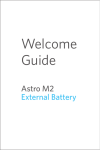Download Anker 68ANHUB-02B4A
Transcript
Welcome Guide AH400 USB 3.0 SuperSpeed 4-Port Hub Introduction The Anker 4-Port USB 3.0 Hub is designed to help save you time. With data transfer rates up to 5Gbps, you’ll be able to sync files and interact with your Mac or PC more efficiently than ever. With an attractive, yet portable design you’ll be able to get to work (or play) wherever you might be, and a built-in surge protector will keep your devices safe. Complete backward compatibility with all generations of USB ensures that all of your existing devices will work. 1 Specifications Features Product Name AH400 USB 3.0 SuperSpeed 4-Port Hub Product Model W6PH4 Material Plastic Interface USB 3.0 Color Black Dimensions 103 x 38 x 24mm / 4.06 x 1.50 x 0.94in (L x W x H) Output Interface USB 3.0 Input Interface 4 USB 3.0 type-A ports with SuperSpeed of up to 5Gbps Weight 100g Supported Systems Windows XP / Vista / 7 / 8; Mac 9.1 above / 10.2 or above; Linux Safety Approval CE & FCC ■ Enjoy data transfer rates of up to 5Gbps and spend less time syncing. ■ Lightweight, “power-bar” design effectively saves space. ■ Blue LED indicates operation. ■ Easily add 4 USB 3.0 ports to any compatible PC or Mac. Eliminate the hassle of constantly having to “switch” devices. ■ Designed with a built-in surge protector to keep your devices safe. ■ Supports hot swapping. Package Contents ■ Anker AH400 USB 3.0 4-Port Hub (with built-in 1 ft cable) ■ Welcome guide Instructions 1. Connect the hub to an active port on your computer. You will now be able to connect devices to the hub for access to USB 3.0 connections with delivery speeds of up to 5Gbps. 2. To achieve maximum USB 3.0 performance, the computer system, peripherals, cables, and software should all support USB 3.0. 2 3 Usage Tips FCC AND CE RADIATION NORM 1. This hub is not designed to serve as a stand-alone charger and will not charge an iPad tablet or any other devices with non-standard charging requirements. 2. Please do not connect the hub to high power-consuming devices, such as hard disks, certain office equipment, and so on. 3. 2.4Ghz wireless devices, such as wireless keyboards and mouse adapters, may not work in close proximity to USB 3.0 devices or hubs. Connecting to a USB 2.0 port is recommended. FCC This equipment has been tested and found to comply with the limits for a Class B digital device pursuant to Part 15 of the Federal Communication Commission (FCC) rules. CE This equipment has been tested and found to comply with the limits of the Europe Council Directive on the Approximation of law of the member states relating to electromagnetic compatibility (89/336/EEC) according to EN 55022 Class B. NOTE: 1. Do not tamper with this product or expose it to excessive heat, humidity, or direct sunlight. 2. Our company will not be held responsible for any damage to disk or hard disk data caused by improper use and/or disassembly. Please use this product according to its instructions. 4 FCC and CE Compliance Statement These limits are designed to ensure reasonable protection against frequency interference during residential installation. This equipment generates, uses and can radiate radio frequency energy, and if not installed or used in accordance with the instruction, may cause harmful interference to radio communication. However, there is no guarantee that interference will not occur in television reception, which can be determined by turning the equipment off and on. The user is encouraged to try and correct the interference by one or more of the following measures: ■ Reorient or relocate the receiving antenna 5 ■ Increase the separation between the equipment and the receiver. ■ Connect the equipment into an outlet on a circuit different from that to which the receiver is connected to. Warranty Our company provides customers with a warranty of 18 MONTHS from the date of purchase. Contact Us CAUTION! The Federal Communication Commission warns the user that changes or modifications to this unit that are not expressly approved by the party responsible for compliance, could void the user’s authority to operate the equipment. For any inquiries or comments concerning our products, please send an email to [email protected], and we will respond to you as soon as possible. If there is any quality-related issue with the product, you may request a REPLACEMENT OR REFUND by submitting a request form at www.ianker.com/support. Statement ■ We’re only able to provide after-sales service for purchases made directly from Anker. If you purchased through a different retailer, please contact them for any exchange or refund requests. ■ Please note that unauthorized reselling of Anker products is prohibited. 6 7 Benutzerhandbuch Spezifikationen Der Anker 4-Port USB 3.0 Hub wurde entwickelt um Ihnen dabei zu helfen Zeit zu sparen. Mit Datentransferraten bis zu 5Gbps, sind Datensynchronisation und Interaktion mit Ihrem Mac oder PC effizienter als jemals zuvor. Im attraktiven und portablen Design ermöglicht er es Ihnen, überall zu arbeiten oder zu zocken. Der eingebaute Überspannungsschutz wird Ihre Geräte schützen wobei die Abwärtskompatibilität mit allen USB Generationen sicherstellt, dass all Ihre Geräte problemlos laufen werden. Bezeichnung AH400 USB 3.0 SuperSpeed Hub Modell W6PH4 Material Plastik Interface USB 3.0 Farbe Schwarz Maße 103 x 38 x 24mm (L x B x H) Output Interface USB 3.0 Input Interface 4 USB 3.0 Typ A Ports mit SuperSpeed, bis zu 5Gbps Gewicht 100g Unterstützte Systeme Windows XP / Vista / 7 / 8; über Mac 9.1 / 10.2 oder besser; Linux Sicherheitsstandard CE & FCC 8 9 Features ■ Sparen Sie Zeit beim Datentransfer dank der sagenhaften Geschwindigkeit von 5Gbps. ■ Das leichte, “Kraftpaket” Design reduziert Platzverbrauch auf effektive Weise. ■ Blaue LED zeigt Aktivität an. ■ Fügen Sie schnell 4 USB 3.0 Ports an jeden kompatiblen PC oder MAC hinzu und werden Sie so das lästige Wechseln zwischen Geräten los. ■ Eingebauter Überspannungsschutz hält Ihre Daten sicher. ■ Unterstützt Hot Swapping. Packungsinhalt ■ AH400 4-Port USB 3.0 Hub (mit eingebautem 30cm Kabel) ■ Benutzerhandbuch Anweisungen 1. Schließen Sie den Hub an einen aktiven USB Hub Ihres Computers an. Sie können nun Geräte an den Hub anschließen um mit dem Datentransfer oder Laden zu beginnen und USB 3.0 mit der Geschwindigkeit von 5Gbps auszunutzen. 10 2. Um beste Performance zu erzielen, sollten Ihr Computer, Peripheriegeräte, Kabel, und Software alle USB 3.0 unterstützen. Benutzungshinweise 1. Dieser Hub wurde nicht als Ladegerät entwickelt und wird ein iPad Tablet oder andere Geräte mit nichtStandard Ladeanforderungen nicht laden. 2. Bitte verwenden Sie keine Geräte mit hohen Energieanforderungen, wie HDDs, oder spezielles Bürogerät mit dem Hub. 3. Kabellose 2.4 GHz Geräte, wie kabellose Keyboards und Mäuse, funktionieren eventuell nicht in der Nähe von USB 3.0 Geräten oder Hubs. Die Verwendung eines USB 2.0 Ports wird empfohlen. Hinweise 1. Basteln Sie nicht an dem Hub herum oder setzen Sie ihn großer Hitze, Feuchtigkeit oder Sonnenstrahlung aus. 2. Wir sind nicht verantwortlich für jedweden Schaden an HDDs oder Daten, welcher durch unsachgemäße Gebrauch entstanden ist. Bitte verwenden Sie dieses Produkt nur wie es in den Anweisungen steht. 11 FCC AND CE RADIATION NORMS FCC Dieses Gerät wurde getestet und entspricht den Grenzwerten für einen digitales Gerät der Klasse B, entsprechend Teil 15 der FCC-Regeln. CE Dieses Gerät wurde getestet und entspricht den Grenzwerten der European Council Directive bezüglich elektromagnetischer Kompatibilität (89/336/EEC) gemäß EN55022 Klasse B in Annäherung an die Gesetze der Mitgliedsstaaten. FCC and CE Compliance Statement Diese Grenzwerte sehen für die Installation in Wohngebieten einen ausreichenden Schutz vor störenden Abstrahlungen vor. Geräte dieser Art erzeugen und verwenden Hochfrequenzen und können diese auch ausstrahlen. Sie können daher, wenn sie nicht den Anweisungen entsprechend installiert und betrieben werden, Störungen des Rundfunkempfanges verursachen. Es kann aber nicht garantiert werden, dass bei bestimmten Installationen nicht dochStörungen auftreten können. Falls dieses Gerät Störungen des Radio- oder Fernsehempfangs verursacht, was durch Aus- und Wiedereinschalten 12 des Gerätes festgestellt werden kann, ist der Benutzer angehalten, die Störungen mit Hilfe folgender Maßnahmen zu beheben: ■ Die Empfangsantenne neu ausrichten oder versetzen. ■ Den Abstand zwischen Gerät und Empfänger vergrößern. ■ Das Gerät an die Steckdose eines Stromkreises anschließen, der unterschiedlich ist zu dem des Empfängers. Vorsicht! Die Federal Communication Commission warnt Benutzer, dass Änderungen oder Modifikationen an diesem Gerät, die nicht ausdrücklich von der für die Kompatibilität verantwortlichen Partei genehmigt wurden, können dazu führen, dass die Erlaubnis zum Betrieb dieses Geräts durch den Benutzer erlischt. 13 Garantie 商品紹介 Unser Firma bietet unseren Kunden eine Garantie von 18 Monaten ab Kaufdatum. Anker 4 ポート USB3.0 ハブは、4 つのポートを備えた 高速 USB ハブです。最大 5Gbps の速度で、Mac や PC との高速データ転送が可能になりました。持ち運びに 便利なコンパクトデザインで、いつでもどこでもご利 用いただけます。サージ保護機能が内蔵されているた め安全に使用可能で、従来のインターフェース方式と 互換性を持つため、全ての製品にご利用いただけます。 Kontakt Für Fragen betreffend unserer Produkte, schicken Sie bitte eine Email an [email protected], und wir werden Sie so schnell wie möglich kontaktieren. Sollte es irgendein qualitätsbezogenes Problem mit dem Produkt geben, können Sie ein Formular für Ersatz oder Rückgabe einreichen unter www.ianker.com/support. Stellungnahme ■ Wir sind nur in der Lage after-Sales Dienstleistungen für Käufe anzubieten, welche direkt über Anker getätigt wurden. Wenn Sie Ihr Produkt woanders erworben haben, kontaktieren Sie den entsprechenden Verkäufer bitte bezüglich Umtausch- und Rückgabefragen. ■ Bitte nehmen Sie zur Kenntnis, dass der unauthorisierte Weiterverkauf von Anker Produkten nicht gestattet ist. 14 製品の仕様 製品名 AH400 USB 3.0 SuperSpeed ハ ブ 製品モデル W6PH4 材質 プラスチック インターフェース USB3.0 色 ブラック サイズ 103 x 38 x 24mm 出力インターフェース USB3.0 入力インターフェース USB3.0 タイプ -A ポート× 4 (最大速度 5Gbps) 重さ 100g 対応 OS Windows XP / Vista / 7 / 8、 Mac 9.1 以降 / 10.2 以降、Linux 認証 CE & FCC 15 特徴 使用方法 ■ 最大データ伝送速度 5Gbps(USB2.0 の最大 10 倍の 速度)で、より短時間でデータ転送が可能です。 ■ 軽量、スティック状のデザインで、場所を取りませ ん。 ■ LED ランプにより動作の状況が一目で分かります。 ■ 4 つの USB3.0 ポートを備え全ての PC や Mac に対応、 機器の切り替えにイライラさせられることもありま せん。 ■ 内蔵のサージ保護装置によって、お使いの製品の安 全が保たれます。 ■ コンピュータの電源を入れたまま、機器の着脱が可 能です。 ■ 本製品をコンピュータのアクティブなポートに接続 します。お手持ちの USB 機器とハブとの接続が可能 になります。 ■ USB3.0 の性能を最大限に引き出すためには、ご利用 のコンピュータシステム、周辺機器、ケーブル及び ソフトウェアなどが全て USB3.0 に対応しているこ とをご確認下さい。 パッケージ内容 ■ Anker AH400 4 ポート USB3.0 ハブ(ケーブル一体型) ■ 取扱説明書 16 ご使用のヒント 1. 本製品をスタンドアローンの充電器としてお使いい ただくことはできません。iPad や他の標準的な充電 仕様以外の機器には、充電することが出来ません。 2. ハードディスクや一部のオフィス機器など、消費電 力の高い機器にハブを接続しないで下さい。 3. 一部のワイヤレスキーボード、マウスアダプターな どの 2.4Ghz ワイヤレス機器は、USB 3.0 機器やハ ブの近くで動作しない場合があります。その場合、 USB 2.0 ポートへの接続をお勧め致します。 17 ご注意: 1. 直射日光の当たらない、湿度の低い場所に保管して 下さい。 2. ご利用の前に、取扱説明書をよくお読み下さい。本 製品の分解や誤った使用方法による損害に対して、 当社は一切の責任を負いかねますので、予めご了承 下さい。 無線通信に障害を引き起こす可能性があります。しか しながら、装置のご利用状況によって変化するため、 テレビの視聴に影響がないという保証はございません。 ご利用の方は、以下の方法で周波数干渉を修正するこ とを推奨いたします。 ■ 受信アンテナの方向や場所を変える。 ■ 装置と受信機の距離を離す。 ■ 受信機が接続されている回路と異なる回路のコンセ ントにデバイスを接続する。 FCC 及び CE の電磁波標準 FCC この装置は検査済みであり、連邦通信委員会(FCC)規 則のパート 15 に準ずる Class B デジタルデバイスの制 限事項に準拠しています。 CE この装置は検査済みであり、欧州理事会指令の電磁両 立性(89/336/EEC)に関連する EN 55022 クラス B の 制限事項に準拠しています。 FCC および CE 準拠に関する声明 これらの制限は、住居での設置に際して周波数干渉か ら適切に保護するために設定されています。 この装置は、高周波エネルギーを生成、使用、放射す る恐れがあり、指示に従ってご利用にならない場合、 18 19 保証 当社は全ての製品に対し、ご購入日から 18 ヶ月間の保 証を致します。 お問い合わせ 当社の製品に関するお問い合わせやご意見は、 [email protected] までメールをいただくか、サポ ートセンター 03-4455-7823 までお電話にてお願い致 します。当社サポート担当者が、速やかにご対応申し 上げます。 アフターサービスと保証のご提供に関して 当社は、Anker 公式ウェブサイト(http://www.ianker. com/)、Amazon.co.jp・楽天市場における Anker 公式 ショップ、または当社が認める小売業者から購入され た製品に対してのみ、アフターサービスと製品保証を 提供しております。他の小売業者から購入された製品 の交換、返品、返金に関しましては 購入先へお問い合 わせ下さい。あらかじめご了承のほどお願い申し上げ ます。 1-800-988-7973 (U.S.) Mon-Fri 9:00-5:00 (PST) 069-9579-7960 (DE) Mon-Fri 6:00-11:00 03-4455-7823 (JP) Mon-Fri 9:00-17:00 www.ianker.com [email protected] 20
This document in other languages
- Deutsch: Anker 68ANHUB-02B4A
- 日本語: Anker 68ANHUB-02B4A