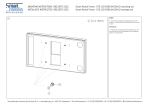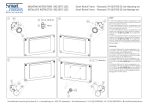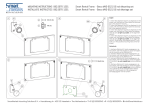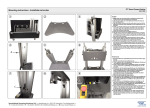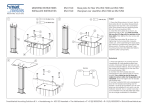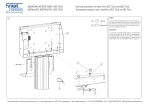Transcript
MOUNTING INSTRUCTIONS 082.5170-0401 INSTALLATIE INSTRUCTIES 082.5170-0401 1 A1 b b M4x10 (8x) c M6 (2x) VideoWall - NEC X463UN 46 inch Mounting set VideoWall - NEC X463UN 46 inch Montageset 2 English A2 b c c 1. Fasten the alignment aid (A1) as displayed, to the screen, with two bolts (b). Then fasten the star knob (c) to the alignment aid (A1). 2. Fasten the alignment aid (A2) as displayed, to the screen, with two bolts (b). Then fasten the star knob (c) to the alignment aid (A2). 3. Fasten the alignment aid (A3) as displayed, to the screen, with two bolts (b). Then fasten the stainless steel disc (D1) as tight as possible, to the alignment aid (A3). 4. Fasten the alignment aid (A4) as displayed, to the screen, with two bolts (b). Then fasten the stainless steel disc (D2) as tight as possible, to the alignment aid (A4). Finally fasten the provided coupling bolts (E) in the specified mounting holes of the flat screen. Nederlands 3 1. Monteer uitlijnhulp (A1) zoals weergegeven, op het scherm, met twee boutjes (b). Draai vervolgens de ster knop (c) op de uitlijnhulp (A1). 2. Monteer uitlijnhulp (A2) zoals weergegeven, op het scherm, met twee boutjes (b). Draai vervolgens de ster knop (c) op de uitlijnhulp (A2). 3. Monteer uitlijnhulp (A3) zoals weergegeven, op het scherm, met twee boutjes (b). Draai vervolgens RVS schijf (D1) zo vast mogelijk aan, op de uitlijnhulp (A3). 4. Monteer uitlijnhulp (A4) zoals weergegeven, op het scherm, met twee boutjes (b). Draai vervolgens RVS schijf (D2) zo vast mogelijk aan, op de uitlijnhulp (A4). Schroef tot slot de meegeleverde koppelbussen (E) in de aangegeven bevestigingsgaten van het scherm. 4 b A3 A4 b D2 D1 E SmartMetals Mounting Solutions B.V. • Handelsweg 4 • 4231 EZ Meerkerk • The Netherlands • T +31(0)183352942 • F +31(0)183352909 • E [email protected]