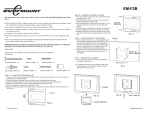Download Evermount EM-AVSB mounting kit
Transcript
EM-AVSB INSTRUCTIONS PLEASE READ THESE INSTRUCTIONS CAREFULLY AND KEEP FOR FUTURE REFERENCE! IF YOU DO NOT UNDERSTAND THE INSTRUCTIONS, OR DO NOT FEEL THAT YOU CAN FOLLOW THEM SAFELY, CONTACT A QUALIFIED CONTRACTOR.THE WARRANTY WILL BE HONOURED IF ACCOMPANIED BY AN ORIGINAL SALES RECEIPT, AND ONLY IF THE INSTRUCTIONS HAVE BEEN FOLLOWED EXACTLY. Before beginning, please check to ensure you have all the parts listed below. To acquire missing parts please visit www.everik.com/parts.html or call 1-866-604-6966. Maximum shelf load 22 lbs Do not install onto steel studs Everik International will not be held liable for personal injury or damage resulting from mishandling, incorrect mounting, incorrect assembly or product misuse Parts List 1 2 3 4 5 6 7 8 9 10 11 12 13 14 15 www.everik.com Description Wall Bracket Shelf Bracket End Cap Long Bolt Wall Anchor Socket Head Bolt Set Screw Plastic Pad 2.5mm Allen Key 3mm Allen Key 5mm Allen Key Glass Shelf Cross Head Bolt Grommet Joint Plank Qty 1 1 2 2 2 2 4 4 1 1 1 1 1 1 1 ________________________________________________ _AVSB.LO.092011.IM Step 1: Install the plastic shelf pads Attach Plastic Pads (8) to Shelf Bracket (2) with Set Screws (7) using the 2.5mm Allen Key (9). Do not over-tighten. See Fig 1. Fig 1 Removable side cap Step 2: Install shelf bracket Remove one of the side caps from the Wall Bracket (1), and slide the Joint Plank (15) through the column. Replace side cap once finished. Attach the Shelf Bracket (2) to the Joint Plank with the Socket Head Bolts (6) using the 3mm Allen Key (10). Do not over-tighten. See Fig 2. Adjust the plate into the desired position and then securely tighten all bolts. NOTE: The plate can be retracted to fit all sizes of audio-video equipment. www.everik.com Fig 2 Removable side cap ________________________________________________ _AVSB.LO.092011.IM Step 3a: For mounting to a wooden stud Using a stud finder, mark the centre line of the stud. Using the wall bracket as a template, mark the hole locations on the stud centre line. Hole sideview Drill two 4.5mm diameter holes, 50mm deep. Level the wall bracket and attach to the wall using the Long Bolts (4). See Fig 3a. Fig 3a Step 3b: For mounting to a concrete wall Using the wall bracket as a template, mark the hole locations on the wall. Drill two 10.5mm diameter holes, 50mm deep. Insert Wall Anchors (5) into the mounting holes. Using a hammer, tap the anchors so they are flush with the wall. Hole sideview Mount the bracket to the wall using the Long Bolts (4). See Fig 3b. Fig 3b www.everik.com ________________________________________________ _AVSB.LO.092011.IM Step 4: Position the shelf brackets Attach the End Caps (3) to the wall bracket. Position the shelf bracket at the desired height along the bracket column, then securely fasten with Socket Head Bolts (6) using the 3mm Allen Key (10). Place the Grommet (14) under the Cross Head Bolt (13) before placing the glass shelf. Make sure the glass shelf lies flat on the four plastic pads, then secure the glass shelf to the Joint Plank (15) using the Cross Head Bolt. See Fig 4. CAUTION!: Do not over-tighten Cross Head Bolt (13). Maximum recommended number of turns is 5 revolutions (starting at the 12 o’clock position). Use only tools provided. Do not use power drill or driver. These tools may cause stress to the integrity of the shelf, causing fracture. Fig 4 Step 5: Using wire management This mount is equipped with a wire management function. For best system performance, route the AC power cable separately from the signal cables. Pull the cables one by one from one side of the gap to the other side of the gap. Fig 5. Fig 5 www.everik.com ________________________________________________ _AVSB.LO.092011.IM EM-AVSB INSTRUCTIONS VEUILLEZ LIRE CES INSTRUCTIONS ATTENTIVEMENT ET LES GARDER POUR Y RÉFÉRER AU BESOIN. SI VOUS NE COMPRENEZ PAS LES INSTRUCTIONS OU SI VOUS NE CROYEZ PAS ÊTRE EN MESURE DE LES SUIVRE EN TOUTE SÉCURITÉ, VEUILLEZ COMMUNIQUER AVEC UN TECHNICIEN QUALIFIÉ. LA GARANTIE NE SERA HONORÉE QU'EN LA PRÉSENCE DU COUPON DE CAISSE ORIGINAL ET UNIQUEMENT SI LES INSTRUCTIONS ONT ÉTÉ SUIVIES À LA LETTRE. Avant de commencer, assurez-vous d'avoir en votre possession toutes les pièces énumérées ci-dessous. Pour obtenir des pièces manquantes, visitez www.everik.com/parts.html ou téléphonez au 1 866 604-6966. Charge maximale 22 lb Ne pas installer sur montant en métal Everik International ne peut être tenue responsable de toute blessure ou dommage résultant d'une mauvaise manipulation, d'une installation incorrecte, d'un assemblage inadéquat ou d'une mauvaise utilisation Liste des pièces 1 2 3 4 5 6 7 8 9 10 11 12 13 14 15 www.everik.com Description Support mural Support d'étagère Embout Boulon long Cheville Boulon à tête creuse Vis de fixation Appui en plastique Clé Allen 2,5 mm Clé Allen 3 mm Clé Allen 5 mm Étagère en vitre Boulon à tête cruciforme Guide Joint d'assemblage Qté 1 1 2 2 2 2 4 4 1 1 1 1 1 1 1 ________________________________________________ _AVSB.LO.092011.IM Étape 1 : Installation des appuis en plastique Fixez les appuis en plastique (8) au support d'étagère (2) avec les vis de fixation (7) à l'aide de la clé Allen 2,5 mm (9). Ne serrez pas trop fort. Voir la Fig. 1. Fig 1 Embout latéral amovible Étape 2 : Installation du support d'étagère Retirez l'un des embouts latéraux du support mural (1) et faites glisser le joint d'assemblage (15) dans la colonne. Replacez ensuite l'embout latéral. Fixez le support d'étagère (2) au joint d'assemblage avec les boulons à tête creuse (6) à l'aide de la clé Allen 3 mm (10). Ne serrez pas trop fort. Voir la Fig. 2. Fig 2 Ajustez la plaque à l'endroit désiré et vissez solidement tous les boulons. Embout latéral amovible REMARQUE : Il est possible d'ajuster la plaque selon les dimensions de l'équipement audio-vidéo. www.everik.com ________________________________________________ _AVSB.LO.092011.IM Étape 3a : Montage sur montant de bois À l'aide d'un détecteur de montant, tracez la ligne centrale du montant. En vous servant du support mural comme guide, marquez l'emplacement des trous sur la ligne centrale du montant. Vue latérale du trou Percez deux trous de 4,5 mm de diamètre et de 50 mm de profondeur. Détecteur de montant Montant de bois Assurez-vous que le support mural est au niveau et fixez-le au mur à l'aide des boulons longs (4). Voir la Fig. 3a. Fig 3a Étape 3b : Montage sur mur de béton En vous servant du support mural comme guide, marquez l'emplacement des trous sur le mur. Percez deux trous de 10,5 mm de diamètre et de 50 mm de profondeur. Insérez les chevilles dans les trous de montage. À l'aide d'un marteau, frappez sur les chevilles jusqu'à ce qu'elles soient au ras du mur. Vue latérale du trou Mur de béton Fixez-le support au mur à l'aide des boulons longs (4). Voir la Fig. 3b. Fig 3b www.everik.com ________________________________________________ _AVSB.LO.092011.IM Étape 4 : Positionnement des supports d'étagère Posez les embouts (3) sur le support mural. Positionnez le support d'étagère à la hauteur désirée sur la colonne du support mural, puis fixez le support d'étagère avec les boulons à tête creuse (6) à l'aide de la clé Allen 3 mm (10). Placez le guide (14) sous le boulon à tête creuse (13) avant de placer l'étagère de vitre. Assurez-vous que l'étagère est bien posée à plat sur les appuis, puis fixez l'étagère au joint d'assemblage (15) avec le boulon à tête cruciforme. Voir la Fig. 4. ATTENTION! : Ne vissez pas le boulon à tête cruciforme (13) trop fort. Le nombre maximum recommandé est 5 tours (en partant de la position centrale verticale). N'utilisez que les outils fournis. N'utilisez pas de tournevis ou de perceuse électrique. Ces outils pourraient fragiliser l'étagère et causer des bris. Fig 4 Étape 5 : Utilisation de la gestion du câble Ce support est doté d'une fonction de gestion des câbles. Pour une performance optimale, dirigez le câble d'alimentation secteur et les câbles de signaux séparément. Tirez les câbles un à un, d'un côté de l'ouverture vers l'autre côté de l'ouverture. Fig. 5. Câbles Fig 5 Points d'accès du rangement des câbles www.everik.com ________________________________________________ _AVSB.LO.092011.IM
This document in other languages
- français: Evermount EM-AVSB