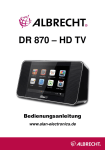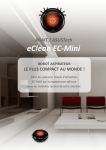Download AGAiT EC01 Enhanced
Transcript
Robotic Vacuum Cleaner \ Staubsaugerroboter \ Aspirateur robotique \ Robot aspirapolvere Fully Automated Intelligent Dust Buster \ Vollautomatisierter, intelligenter Staubsauger \ Collecteur de poussière intelligent e automatisé \ Aspirapolvere totalmente automatico User’s Manual \ Bedienungsanleitung \ Manuel de l’utilisateur \ Manuale d’uso Easy-Clean Life Style Table of Contents \ Inhalt \ Table des matières \ Indice Safety Notice \ Sicherheitshinweise \ Consignes de sécurité \ Avvisi per la sicurezza..................................................................................................1 Package Content \ Lieferumfang \ Contenu de la boite \ Contenuto della confezione.............................................................................................................5 Main Body \ Das Gerät \ Aspirateur EClean \ Corpo principale....................6 Battery Installation \ Akku einlegen \ Installation de la batterie \ Installazione della batteria.........................................................................................8 Charging the Battery \ Akku aufladen \ Chargement de la batterie \ Caricamento della batteria..................................................................................... 10 Operating Panel Introduction \ Das Bedienfeld \ Présentation du panneau de commande \ Introduzione al pannello di controllo................6 Using the Recharging Dock \ Ladedock verwenden \ Utilisation de la station de recharge \ Uso della stazione di caricamento................................9 Scheduling Eclean's Cleaning Time (EC 01 Enhanced) \ Saugzeitplan des Eclean festlegen (EC 01 Enhanced) \ Programmation de la durée de nettoyage de Eclean (EC 01 amélioré) \ Pianificazione dei tempi di pulizia di Eclean (EC 01 ottimizzato).................................................................... 10 Remote Control \ Fernbedienung \ Télécommande \ Telecomando....... 32 Install Solid Freshener \ Lufterfrischer installieren \ Installation d’un désodorisant solide \ Installazione del deodorante...................................... 35 Maintenance - Dust bin & filter \ Wartung - Staubbehälter und Filter \ Maintenance - Bac à poussière et filtre \ Manutenzione Raccoglitore e filtro.................................................................................................... 37 Maintenance - Side brush & Roll brush \ Wartung - Seitliche Bürste & Rollbürste \ Maintenance - Brosse latérale & Brosse rotative \ Manutenzione - Spazzola laterale e Spazzola rotante.................................. 39 Maintenance - Cleaning the back wheels \ Wartung - Hinterräder reinigen \ Maintenance - Nettoyage des roulettes arrière \ Manutenzione - Pulizia delle ruote posteriori.................................................. 40 Operating Scenarios \ Einsatzgebiete \ Scénarii d’utilisation \ Situazioni pratiche..................................................................................................... 42 Troubleshooting \ Problemlösung \ Dépannage \ Risoluzione dei problemi................................................................................................................. 46 Product Warranty Card \ Problemlösung \ Carte de garantie du produit \ Scheda di garanzia del prodotto........................................................ 50 Customer Copy \ Exemplar für den Kunden \ Copie client \ Copia per il cliente..................................................................................................... 54 Safety Notice Before using Eclean, please read the Safety Notice carefully and follow the instructions below: Forbidden Do not disassemble the product. The high voltage inside may cause severe harm. Do not place any object and do not sit on the product during operation or non - operation. Take extra caution around children or pets. Keep away from fire or any volatile flammable liquid when using the product. Do not cleanse the product with water, or use it on moist surfaces (e.g. bathroom) to avoid malfunction of any electrical wire or component. Do not expose the product to direct sunlight, otherwise machine operation may be interfered. To avoid eye damage, do not look straight into the Ultraviolet light when it’s on. Notice To avoid malfunction, please ensure the air outlet is not blocked by foreign objects while using the product. Before use, remove any clothing, wire, plastic bag and any other objects that may become entangled with the product. Roll up - reaching blinds, curtains, bed sheets or carpet tassels to avoid hazards. The product is for domestic use only and not intended for factory or any business-related use. If the product is damaged due to misuse, the warranty shall be void. If the product is sent for repair, the fees for labor and parts shall be assessed at our discretion. The ideal operating temperature range is -10°C to 45°C. Subject the product to temperatures outside of this range may cause malfunction. Ensure the battery is fully charged when using the product for the first time. Depending on the floor textures, the product can clean up to approx. 10 m² area in 10 minutes. While using the product for the first time, please observe its operation to avoid issues such as being blocked by obstacles or stuck by objects. 1 Sicherheitshinweise Bitte lesen Sie sich die Sicherheitshinweise vor dem Einsatz von Eclean aufmerksam durch und befolgen die nachstehenden Anweisungen: Keinesfalls: Zerlegen Sie das Gerät nicht. Hochspannung im Inneren kann zu schweren Verletzungen führen. Stellen Sie keine Gegenstände auf dem Gerät ab, setzen Sie sich nicht darauf – egal, ob das Gerät gerade arbeitet oder ausgeschaltet ist. Geben Sie besonders gut acht, wenn Kinder oder Haustiere in der Nähe sind. Benutzen Sie das Gerät nicht in der Nähe von offenen Flammen und aggressiven brennbaren Flüssigkeiten. Reinigen Sie das Gerät nicht mit Wasser; benutzen Sie es zur Vermeidung von Fehlfunktionen elektrischer Drähte und/oder Komponenten nicht auf feuchten Oberflächen (z. B. im Badezimmer). Setzen Sie das Gerät nicht dem direkten Sonnenlicht aus; andernfalls kann der Betrieb gestört werden. Blicken Sie zur Vermeidung von Augenverletzungen nicht direkt in das ultraviolette Licht, wenn es eingeschaltet ist. Hinweis Bitte stellen Sie zur Vermeidung von Fehlfunktionen sicher, dass die Abluftöffnungen während des Betriebs nicht durch Fremdkörper blockiert sind. Räumen Sie vor dem Einsatz des Gerätes lose Kleidung, Kabel, Plastiktüten und sämtliche anderen Gegenstände beiseite, die sich im oder am Gerät verfangen können. Achten Sie darauf, dass Jalousien, Vorhänge, Bettzeug und ähnliche Dinge nicht bis auf den Boden herab hängen. Das Gerät dient ausschließlich dem Einsatz in Privathaushalten; es eignet sich nicht zur Verwendung in Fabriken, Geschäften oder Büros. Falls das Gerät aufgrund von unsachgemäßem Einsatz beschädigt wird, erlischt die Garantie. Wenn das Gerät zu Reparaturzwecken eingesendet wird, erheben wir die Kosten für Arbeitsleistung und Teile nach eigenem Ermessen. Die ideale Betriebstemperatur beträgt -10 °C bis 45 °C. Wenn Sie das Gerät Temperaturen außerhalb dieses Bereichs aussetzen, können Fehlfunktionen auftreten. Stellen Sie bei der ersten Inbetriebnahme des Gerätes sicher, dass der Akku vollständig geladen ist. Je nach Bodentextur kann das Gerät innerhalb von 10 Minuten eine Fläche von bis zu 10 m² reinigen. Bitte beaufsichtigen Sie das Gerät bei der ersten Inbetriebnahme, damit es nicht durch Hinternisse blockiert bzw. durch Fremdkörper verstopft wird. 2 Consignes de sécurité Avant d’utiliser Eclean, veuillez lire attentivement les Consignes de sécurité et suivre les instructions qui suivent : Interdit Ne pas démonter ce produit. Les hautes tensions qu’il contient peuvent être très dangereuses. Ne placer aucun objet ni s’asseoir sur le produit, qu’il soit en cours de fonctionnement ou pas. Redoubler d’attention près des enfants ou des animaux domestiques. Garder le produit à l’abri des feux et des liquides inflammables volatiles. Ne pas nettoyer le produit avec de l’eau et ne pas l’utiliser dans des zones mouillées (par ex. une salle de bain) afin d’éviter des problèmes électriques ou des composants. Ne pas exposer le produit au soleil pour éviter les interférences. Ne pas regarder directement le rayon ultraviolet lorsque le produit est allumé pour éviter des problèmes oculaires. Attention Pour éviter un malfonctionnement, veuillez vous assurer que la sortie d’air n’est pas obstruée par un corps étranger lorsque vous utilisez le produit. Avant utilisation, veuillez enlever les tissus, fils, sacs plastiques et autres objets qui risquent de se coincer dans le produit. Pour éviter tout risque, enroulez les couvertures, rideaux, draps de lit ou les franges de tapis sur le sol. Ce produit est conçu pour une utilisation domestique uniquement et pas pour une utilisation professionnelle. Si le produit a été endommagée par une utilisation incorrecte, la garantie ne sera pas valide. Si le produit a été renvoyé pour des réparations, les frais de pièces et de main d’oeuvre seront décidés par nous. La température d’utilisation idéale de ce produit est entre -10°C et 45°C. Les températures au-dessus ou au-dessous peuvent causer au produit de malfonctionner. Chargement complètement la batterie avant d’utiliser le produit la première fois. En fonction du type de sol, le produit peut nettoyer une zone de jusqu’à 10 m² en 10 minutes. Lorsque vous utilisez le produit la première fois, faites attention à ce qu’il ne se bloque pas avec des objets ou des obstacles. 3 Avvisi per la sicurezza Prima di usare Eclean, leggere accuratamente gli Avvisi per la sicurezza ed osservare le istruzioni che seguono: Vietato Non smontare il prodotto. Le alte tensioni al suo interno possono provocare gravi lesioni. Non collocare alcun oggetto sopra il prodotto e non usarlo come seduta né durante il funzionamento, né in stato di arresto. Prestare maggiore attenzione quando sono presenti bambini o animali domestici. Quando il prodotto è in uso, tenerlo lontano dal fuoco o altre sostanze volatili o liquidi infiammabili. Non pulire il prodotto con acqua, né usarlo su superfici bagnate (e.g. bagno) per evitare guasti ai componenti elettrici. Non esporre il prodotto alla luce diretta del sole, diversamente il funzionamento della macchina può subire interferenze. Non guardare direttamente la lampada UV, quando è accesa, per evitare lesioni agli occhi. Avviso Quando il prodotto è in uso, assicurarsi che lo scarico dell’aria non sia bloccato da oggetti estranei per evitare guasti. Prima dell’uso, rimuovere dal pavimento abiti, fili o cavi, borse di plastica e qualsiasi altro oggetto che può impigliarsi nel prodotto. Sollevare tendaggi, coperte, lenzuola e frange dei tappeti per evitare pericoli. Il prodotto è solo per uso domestico e non per impieghi in fabbriche o altre attività commerciali. Se il prodotto subisce danni a causa di cattivo uso, la garanzia sarà annullata. Prodotti inviati per la riparazione: l’eventuale addebito di costi di manodopera e pezzi di ricambio sarà a nostra discrezione. La temperatura operativa ideale è compresa tra -10° C e 45° C. L’esposizione del prodotto a temperature inferiori o superiori può provocare guasti. Assicurarsi che la batteria sia completamente caricata quando si utilizza il prodotto per la prima volta. In base alla conformazione del pavimento, il prodotto può pulire un’area di circa 10 m² in 10 minuti. Quando si usa il prodotto per la prima volta, osservare il suo comportamento per evitare problemi come il blocco dovuto ad ostacoli o l’incastro sotto oggetti. 4 Package Content \ Lieferumfang \ Contenu de la boite \ Contenuto della confezione 1. Eclean Main Body \ Eclean- 2.Remote Control \ Hauptgerät \ Aspirateur Fernbedienung \ Eclean \ Corpo principale di Télécommande \ Eclean Telecomando 4.Rechargeable Battery \ 5.Adapter \ Netzteil \ Wiederaufladbarer Akku Adaptateur \ Adattatore \ Batterie rechargeable \ Batteria ricaricabile 7. Cleaning Brush \ 8.Dust Bin \ Staubbehälter Reinigungsbürste \ Brosse \ Bac à poussière\ de nettoyage \ Pennello per Raccoglitore la pulizia 1 2 4 5 7 8 3.Filter Cotton x 2 \ Filtereinsätze \ Filtre coton x 2 \ 2 Filtri di cotone 6.Recharging Dock \ Ladedock \ Station de recharge \ Stazione di caricamento 9.User’s Manual \ Bedienungsanleitung \ Manuel utilisateur \ Manuale d’uso 3 6 9 Robotic Vacuum Cleaner \ Staubsaugerroboter \ Aspirateur robotique \ Robot aspirapolvere Fully Automated Intelligent Dust Buster \ Vollautomatisierter, intelligenter Staubsauger \ Collecteur de poussière intelligent e automatisé \ Aspirapolvere totalmente automatico User’s Manual \ Bedienungsanleitung \ Manuel de l’utilisateur \ Manuale d’uso Easy-Clean Life Style 5 Main Body \ Das Gerät \ Aspirateur EClean \ Corpo principale 1 Remote control receiving port \ Fernbedienungsempfänger \ Port de réception de la télécommande \ Corpo principale 4 Socket for adapter \ Netzteilanschluss \ Prise pour adaptateur \ Presa per l’adattatore 5 Operation Panel \ Bedienfeld \ Panneau de commande \ Pannello di controllo 2 Collision pane \ Kollisionssensor \ Panneau de collision \ Pannello di collisione 6 Button for removing dust bin \ StaubbehälterFreigabetaste \ Bouton pour accéder au bac à 3 Dust bin and Freshener /odor buster poussière \ Tasto per rimuovere il raccoglitore \ Staubbehälter und Lufterfrischer / Duftspender \ Bac à poussière et 7 Remote control \ Fernbedienung \ désodorisant / contrôle d’odeur \ Raccoglitore Télécommande \ Telecomando e deodorante/elimina odori 5 E C01 6 1 7 2 3 4 E C01 E n h a n c e d 5 1 6 2 3 4 6 8 Ultraviolet light \ UV-Leuchte \ Lampe à ultraviolets \ Lampada a raggi ultravioletti 12 Front wheel \ Vorderrad \ Roue avant \ Ruota frontale 9 Air outlet \ Abluftöffnungen \ Sortie de l’air \ Scarico dell’aria 13 Roll brush \ Rollbürste \ Brosse rotative \ Spazzola rotante 10 Battery cove \ Akkufachdeckel \ Capot du compartiment batterie \ Coperchio scomparto batterie 14Side brush \ Seitliche Bürste \ Brosse latérale \ Spazzola laterale 15Dust suction entrance \ Saugöffnung \ Entrée de l’aspiration poussière \ Ingresso aspirazione polvere 11Recharging dock connection point \ Ladedock-Anschluss \ Point de connexion de la station de recharge \ Punto di collegamento alla stazione di caricamento 8 16Back wheel set \ Hinterräder \ Jeu de roues arrière \ Set di ruote posteriori 12 9 13 14 10 15 11 16 7 Battery Installation \ Akku einlegen \ Installation de la batterie \ Installazione della batteria Push down \ Nach unten drücken \ Pousser \ Premere 1 2 Pull Up \ Hochziehen \ Soulever \ Sollevare Step 1 Step 2 2 1 Step 3 Step 4 1 Affix \ Einhängen \ Fixer \ Inserire 2 Put back the cover \ Deckel wieder aufsetzen. \ Remettre le capot en place \ Rimettere il coperchio Notice \ Hinweis \ Attention \ Notice Only use factory-installed battery and adapter. Do not touch the battery, the adapter and/or the plug with wet hands. Ensure the adapter is firmly plugged in and do not exposure the plug. Before recharging, ensure the voltage and ampere specification matches the specification in your home. To avoid hazard, stop recharging and remove the battery before cleaning this product. Verwenden Sie ausschließlich den mitgelieferten Akku und das mitgelieferte Netzteil. Berühren Sie Akku, Netzteil und Stecker niemals mit feuchten oder gar nassen Händen. Achten Sie darauf, dass der Stecker vollständig eingesteckt wird. Überzeugen Sie sich vor dem Aufladen, dass die Steckdosen in Ihrem Haushalt die richtige Spannung liefern. Nehmen Sie den Akku aus Sicherheitsgründen immer heraus, bevor Sie das Gerät reinigen. 8 Utilisez exclusivement la batterie et l’adaptateur d’origine. Ne touchez pas la batterie, l’adaptateur et/ou la fiche électrique avec les mains mouillées. Vérifiez que l’adaptateur est fermement branché et que la fiche n’est pas exposée. Avant de remettre en charge, vérifiez que la tension et l’ampérage sont bien les mêmes que ceux de l’électricité de votre secteur. Pour éviter tout danger, arrêtez de recharger et enlevez la batterie avant de nettoyer ce produit. Usare solo la batteria installata in fase di produzione e l’adattatore fornito in dotazione. Non toccare la batteria, l’adattatore e/o la spina con le mani bagnate. Assicurarsi che l’adattatore sia collegato in sicurezza e che la spina non sia esposta. Prima di caricare la batteria, assicurarsi che la tensione e l’amperaggio specificati corrispondano a quelli erogati all’abitazione. Per evitare pericoli, arrestare il caricamento e rimuovere la batteria prima di pulire il prodotto. 9 Charging the Battery \ Akku aufladen \ Chargement de la batterie \ Caricamento della batteria If the Low-Battery Indicator (LOW.BATT) is flashing red (i.e. low power), please use recharging dock or adapter included with Eclean for recharging.Recharging the battery takes about 3 hours. a. Auto-return Charging: when the battery is low or the cleaning time is up, Eclean will automactically return to the recharging dock.If Eclean cannot locate the recharging dock in 20 minutes, it will stop searching and enter “Battery saving” mode. b. Manual Charging: insert one end of adapter cord into adapter slot on the main unit, then plug the other end of adapter cord onto a wall outlet for recharging. Falls die Akkuanzeige (LOW BATT) rot blinkt (d. h. bei geringem Akkustand), verwenden Sie zum Aufladen bitte das bei Ihrem Eclean mitgelieferte Ladedock und Netzteil. Der Ladevorgang des Akkus dauert etwa 3 Stunden. a. Automatische Rückkehr zum Ladedock: Wenn der Akkustand gering bzw. die Saugzeit abgelaufen ist, kehrt der Eclean automatisch zum Ladedock zurück. Falls der Eclean sein Ladedock nicht innerhalb von 20 Minuten finden sollte, hält er an und ruft den Energiesparmodus auf. b. M anuelles Aufladen: Verbinden Sie ein Ende des Netzteilkabels mit dem Netzteilanschluss am Hauptgerät; das andere Ende des Netzteilskabels schließen Sie zur Aufladung an einer Steckdose an. Si l’indicateur de batterie déchargée (LOW. BAT T) clignote en rouge (c.à.d alimentation faible), veuillez recharger immédiatement Eclean en utilisant la station de recharge ou l’adaptateur fourni. Une recharge complète nécessite environ 3 heures. a. Retour automatique en charge : lorsque la batterie est presque déchargée ou lorsque le temps de nettoyage programmé est écoulé, Eclean retourne automatiquement à la station de recharge. Si Eclean ne parvient pas à trouver la station de recharge au bout de 20 minutes, il s’arrête et passe en mode « Économie batterie ». b. Recharge manuelle : branchez une extrémité du cordon adaptateur sur la fente adaptateur de l’unité principale, et branchez extrémité du cordon adaptateur sur une prise de courant pour le recharger. Se l’indicatore di batteria scarica (BATTERIA) lampeggia di colore rosso (e.g. batteria scarica), usare la stazione di caricamento o il cavo d’alimentazione, in dotazione a Eclean, per ricaricare la batteria. Ci vogliono circa 3 ore per ricaricare la batteria. 10 a. R itorno automatico alla stazione di caricamento: Quando la batteria è scarica, oppure il tempo di pulizia è terminato, Eclean tornerà automaticamente alla stazione di caricamento. Se Eclean non riesce a trovare la stazione di caricamento entro 20 minuti, smetterà la ricerca ed accederà alla modalità di “Risparmio energia”. b. Caricamento manuale: Inserire una estremità del cavo d’alimentazione nel connettore del corpo principale e l’altra estremità ad una presa a muro. a. Auto-return Charging \ Automatische Rückkehr zum Ladedock \ Retour automatique en charge \ Ritorno automatico alla stazione di caricamento b. Manual Charging \ Manuelles Aufladen \ Mise en charge manuelle \ Caricamento manuale 11 Notice \ Hinweis \ Attention \ Avviso When using Eclean for the first time, please charge the battery for 8 full hours. Please make sure that the power indicator on Eclean flashes blue while charging. After the battery is fully charged, the power indicator should remain on continuously. Bitte laden Sie den Akku bei der ersten Inbetriebnahme des Eclean vollständig auf; dies dauert etwa 8 Stunden. Bitte stellen Sie sicher, dass die Betriebsanzeige am Eclean während des Ladevorgangs blau blinkt. Nachdem der Akku vollständig geladen ist, leuchtet die Betriebsanzeige konstant. Avant d’utiliser Eclean pour la première fois, chargez complètement la batterie pendant au moins 8 heures. Assurez-vous que l’indicateur d’alimentation du Eclean clignote en bleu pendant la recharge. Lorsque la batterie est complètement rechargée, le voyant d’alimentation devrait rester allumé. Al primo utilizzo di Eclean, caricare la batteria per almeno 8 ore. Assicurarsi che l’indicatore di alimentazione di Eclean lampeggi di colore blu durante il caricamento. Quando la batteria è completamente carica, l’indicatore resta acceso. 12 Operating Panel Introduction \ Das Bedienfeld \ Présentation du panneau de commande \ Introduzione al pannello di controllo 1Malfunction indicator \ Fehleranzeige \ Indicateur de dysfonctionnement\ Indicatore di guasto 2Vacuum on/off indicator \ Staubsauger ein/ aus-Anzeige \ Indicateur de marche/arrêt de l’aspiration \ Indicatore accensione/ spegnimento aspirazione 3UV light indicator \ UV-Licht-Anzeige \ Indicateur de la lampe UV \ Indicatore lampada UV 4Battery/Charge indicator \ Betriebs-/ Ladeanzeige \ Indicateur de batterie/ charge \ Indicatore Batteria/ Caricamento 5Low-battery indicator \ Akkuanzeige \ Indicateur de batterie déchargée \ E C01 1 6 2 3 Indicatore batteria scarica 6Display operation time/mode \ Display (zeigt Saugzeit und Modus) \ Affichage de la durée/du mode d’opération \ Visualizza la durata/modalità operativa 7Timer (* Unit: 10 minutes) \ Timer (* Einheit: 10 Minuten) \ Programmateur (* Unité : 10 minutes) \ Timer (* Unità: 10 minuti) 8Start/Stop button \ Start-/Stopptaste \ Bouton Marche/Arrêt \ Tasto Avvio/ Arresto 9Power switch \ Ein-/Ausschalter \ Interrupteur d’alimentation \ Interruttore d’alimentazione 7 8 9 4 5 EC 01 En h a n ce d 1 6 2 7 8 3 9 4 5 13 Indicator Note \ Die unterschiedlichen Anzeigen \ Remarque sur les indicateurs \ Note sugli indicatori Indicator Blue Flashing Blue Yellow Green Red Function POWER ON, CHARGE CHARGE UV VAC OFF ERROR Flashing Red LOW BATT Anzeige Blau Blaues Blinken Gelb Grün Rot Funktion Hinweis Eingeschaltet, Aufladen Gerät arbeitet; Akku ist voll geladen Aufladen Der Akku wird geladen. UV Die UV-Leuchte ist eingeschaltet. Staubsauger aus Der Staubsauger ist abgeschaltet. Fehler Der Kollisionssensor wurde länger als 3 Sekunden ausgelöst. Eines der Räder ist seit mehr als 10 Sekunden blockiert. Der Eclean wurde länger als 3 Sekunden lang angehoben. Akku fast leer Akkuanzeige Rotes Blinken Note Turn on battery (On); battery is fully recharged Recharging UV light is on Vacuum is off Collision panel is stuck with foreign object for over 3 seconds Wheel (s) is stuck for over 10 seconds Eclean is lifted for over 3 seconds Low-battery indicator Indicateur Bleu Bleu clignotant Jaune Vert Rouge Fonction Remarque ALLUMÉ, EN CHARGE Allumez la batterie (On) ; la batterie est à pleine charge CHARGE En cours de charge Rouge clignotant BATT DÉCH La lampe UV est allumée L'aspiration est arrêtée Le panneau de collision est coincé par un corps étranger pendant plus de 3 secondes Une ou plusieurs roues sont coincées pendant plus de 10 secondes Eclean est soulevé depuis plus de 3 secondes Indicateur de batterie déchargée Indicatore Blu Blu lampeggiante Giallo Verde Funzione ACCESO, CARICO CARICAMENTO Nota Robot acceso; batteria completamente carica Caricamento in corso UV ASPIRAZIONE DISATTIVATA ERRORE La lampada UV è accesa L’aspirazione è disattivata Rosso UV ARRÊT ASP ERREUR Rosso BATTERIA SCARICA lampeggiante 14 Il pannello di collisione è rimasto incastrato con un oggetto estraneo per più di 3 secondi Le ruote sono rimaste bloccate per più di 10 secondi Eclean è stato sollevato per più di 3 secondi Indicatore batteria scarica Alarm Note \ Hinweistöne \ Remarque sur les alarmes \ Note sugli allarmi Alarm 1 short beep,1 long beep 1 long beep 3 short beep 3 short beep, 1 long beep Note Vacuum timer is up; low-battery indicator is on; vacuum is off Indicator is on Fully charged Fully charged, starts clean again Hinweistöne 1 kurzer Piepton, 1 langer Piepton 1 langer Piepton 3 kurze Pieptöne 3 kurze Pieptöne, 1 langer Piepton Hinweis Die Saugzeit ist abgelaufen; die Akkuanzeige leuchtet; der Staubsauger ist abgeschaltet. Der Indikator leuchtet. Voll geladen. Akku vollständig geladen, die Reinigung wird fortgesetzt. Alarme 1 bip bref,1 bip long Remarque Le programme d’aspiration est terminé ; l'indicateur de batterie déchargée est allumé ; l'aspiration est arrêtée L'indicateur est allumé À pleine charge À pleine charge, le nettoyage recommence 1 bip long 3 bips brefs 3 bips brefs, 1 bip long Allarme 1 avviso sonoro breve, 1 avviso sonoro lungo 1 avviso sonoro lungo 3 avvisi sonori brevi 3 avvisi sonori brevi, 1 avviso sonoro lungo Nota L’intervallo d’aspirazione è trascorso; l’indicatore batteria scarica è acceso; l’aspirazione è disattivata L'indicatore è acceso Completamente carico Completamente carico, ricomincia a pulire 15 Safety Detection \ Gefahrenerkennung \ Détection de sécurité \ Rilevamento sicurezza 1.When Eclean is lifted or when a foreign 2.Eclean is designed with cliff sensor. Eclean object is entangled, Eclean sounds can detect the edge of a stairway and avoid the alarm and the warning light is on. falling over (avoid operation near stairway Eclean will stop operation. when runnung simple Spiral and “S” shape modes). Falls der Eclean angehoben wird oder sich an einem Fremdkörper Ihr Eclean ist mit einem nützlichen verfängt, ertönt ein Warnsignal, eine Kantensensor ausgestattet. So erkennt das Hinweisleuchte leuchtet auf. Der Gerät beispielsweise Treppenkanten und fällt Eclean stoppt. nicht hinunter. Wichtiger Hinweis: Meiden Sie nahe Treppen, wenn das Gerät im Lorsque Eclean est plein ou si un S-Form- oder Spirale-Modus arbeitet. corps étranger est coincé, l’alarme se met à sonner et le voyant d’alerte Eclean est doté d’un détecteur de chute. Il s’allume. Eclean interrompt alors son peut détecter le bord d’un escalier et ainsi fonctionnement. éviter de tomber (évitez d’utiliser l’appareil à proximité d’un escalier lorsque vous l’utilisez Quando Eclean è sollevato, oppure en mode spirale ou forme « S »). quando si impiglia un oggetto estraneo, Eclean emette un allarme Eclean è progettato con un sensore dislivelli. sonoro e l’indicatore d’avviso si Eclean può rilevare il bordo di uno scalino ed accende. Eclean arresterà l’operazione. evitare cadute (evitare di usare il prodotto vicino a scalini o scale quando si usa la modalità Spirale e Serpentina). Beep ~~ 16 Cleaning Mode \ Reinigungsmodus \ Modes de nettoyage \ Modalità di pulizia Numerical Mode display A Intelligent Mode (default) 1 Irregular space When Eclean is operating, press the MODE button (select a cleaning mode) to display the cleaning mode on the time display screen. At the same time, Eclean will run the cleaning mode indicated in the screen. (Time display will resume automatically in 10 seconds.) Irregular space Ramdom Wander 3 Note Open space or empty space Spiral 2 Suitable space Along Wall Dirtier space near the wall 4 "S" shape Open space or empty space 5 Polygonal Open space or empty space A Ramdom Wander “S” shape Spiral Spiral Along Wall Spiral Polygonal Spiral Notice In Spiral mode, Eclean will stop moving if comes in contact with any object. 17 Displayanzeige Modus Geeignet für Intelligenter Modus (Standardvorgabe) Hinweis Wenn der Eclean im Betrieb ist, drücken Sie zur Anzeige des Offene und freie Spirale Reinigungsmodus Flächen auf dem Unregelmäßige Zeitanzeigebildschirm Zufallsbewegung Flächen die MODUS-Taste (Auswahl eines Verschmutzte Reinigungsmodus). Wandfolge Flächen in der Nähe Gleichzeitig führt der von Wänden Eclean den auf dem Bildschirm angezeigten Offene und freie S-Form Modus aus. (Die Flächen Zeitanzeige wird Offene und freie automatisch nach 10 Polygonal Flächen Sekunden fortgesetzt.) A 1 2 3 4 5 Unregelmäßige Flächen A Zufallsbewegung S-Form Spirale Spirale Wandfolge Polygonal Spirale Spirale Hinweis Im Spirale-Modus stoppt der Eclean seine Bewegung, sobald er einen Gegenstand berührt. 18 Affichage numérique A Mode Espace adapté Mode intelligent (par défaut) Espace irrégulier Lorsque Eclean est utilisé, appuyez sur le bouton MODE Sur un espace (sélectionner un mode ouvert ou vide de nettoyage) pour Espace irrégulier afficher le mode de nettoyage sélectionné sur l'écran. En même Pour les endroits temps, Eclean marchera en mode de plus sales près nettoyage indiqué sur des murs l'écran. (L'affichage du Sur un espace temps réapparaîtra ouvert ou vide automatiquement après 10 secondes.) Sur un espace ouvert ou vide 1 Spirale 2 Promenade aléatoire 3 Le long des murs 4 Forme "S" 5 Polygonal Remarque A Promenade aléatoire Forme « S » Spirale Spirale Le long des murs Polygonal Spirale Spirale Attention En mode Spirale, Eclean arrête de se déplacer s’il entre en contact avec un objet. 19 Display Modalità numerico Superficie adatta Nota Quando Eclean è in funzione, premere il tasto MODALITÀ (usato per la selezione della modalità) per visualizzare la modalità sul display. Al contempo, Eclean funzionerà alla modalità indicata sul display. (L’ora è visualizzata sul display automaticamente dopo 10 secondi.) A Modalità Intelligente Spazi irregolari 1 Spirale Spazi aperti o spazi vuoti 2 Spazi irregolari Percorso casuale 3 Perimetrale Spazi più sporchi vicino alle pareti 4 Serpentina Spazi aperti o spazi vuoti 5 Poligonale Spazi aperti o spazi vuoti A Percorso casuale Serpentina Spirale Spirale Perimetrale Poligonale Spirale Spirale Avviso In modalità Spirale, Eclean arresterà il suo movimento se entra in contatto con qualsiasi oggetto. 20 Using the Recharging Dock \ Ladedock verwenden \ Utilisation de la station de recharge \ Uso della stazione di caricamento Battery indicator (blue) \ Akkuanzeige (blau) \ Indicateur de batterie (Bleu) \ Indicatore batteria (blu) Auto vacuuming set indicator (green) \ Automatisches Saugen eingestellt (grün) \ Indicateur d’aspiration automatique (vert) \ Indicatore aspirazione automatica impostata (verde) Function Indicator POWER (power indicator) Blue Start Auto Vacuuming (press Green “GO” to turn on or turn off and indicator will display status) Off Funktion POWER (Betriebsanzeige) Automatisches Saugen. (Mit der GO-Taste schalten Sie diese Funktion ein und aus, der aktuelle Status wird angezeigt.) Anzeige Blau Grün aus Start auto vacuuming (GO) \ Automatisches Saugen starten (GO) \ Lancer l’aspiration automatique (GO) \ Attiva aspirazione automatica (GO) Note Recharging. When pressing the GO button before or during recharging (green indicator will light up), Eclean will enter the quick charge mode and begin cleaning automatically when the battery is 80% full. After Eclean is fully recharged, the alarm will sound 3 short beeps and Eclean will be on standby. Hinweis Akku wird geladen. Wenn Sie vor oder während des Ladevorgangs (grüne Anzeige leuchtet) die LOS-Taste drücken, ruft der Eclean den Schnelllademodus auf und beginnt automatisch mit der Reinigung, sobald der Akku zu 80 % geladen ist. Sobald der Akku komplett geladen wurde, hören Sie drei kurze Pieptöne, Ihr Eclean wechselt in den Bereitschaftsmodus. 21 Fonction Indicateur Remarque POWER (indicateur Bleu en cours de recharge d'alimentation) Lancer l'aspiration Vert Lorsque vous appuyez sur le bouton ALLER avant automatique ou pendant la recharge (l’indicateur vert s’allume), (appuyez sur « GO » Eclean entrera en mode de recharge rapide et pour activer ou désactiver, commence à aspirer automatiquement lorsque la l'indicateur affiche l'état) batterie est 80% rechargée. arrêt Une fois que votre Eclean est complètement rechargé, l’alarme émet trois bips brefs et Eclean se met en attente. Funzione POWER (indicatore d’alimentazione) Attiva aspirazione automatica (premere il tasto “GO” per accendere e spegnere; l’indicatore mostrerà lo stato) Indicatore Nota Blu Caricamento in corso Verde Spento Premere il tasto “GO” prima di ricaricare o durante il caricamento ed Eclean ricomincerà ad aspirare quando la procedura di ricarica è completata. Quando la batteria di Eclean è completamente carica, l’allarme emetterà 3 avvisi sonori brevi ed Eclean accederà allo stato di standby. Before use \ Vor dem Einsatz \ Avant utilisation \ Prima dell’uso 1.Find a suitable wall outlet. Do not place anything near the recharging dock. 2.Lay the mobile base of the recharging dock against the wall. Connect to adapter power, use the other end and plug into the power input hole. Tie up wires to prevent obstructing Eclean’s movement. 1.Suchen Sie sich eine Steckdose an geeigneter Stelle. Achten Sie darauf, dass sich nichts weiter in der Nähe des Ladedocks befindet. 2.Platzieren Sie die Basis des Ladedocks so, dass Sie an der Wand anliegt. Verbinden Sie das Netzteil mit der Steckdose, schließen Sie den Netzteilstecker an den Netzteileingang an. Verlegen Sie die Kabel so, dass sich Ihr Eclean frei bewegen kann. 1.Trouvez une prise murale qui convient. Ne placez rien à proximité de la station de recharge. 2.Placez la base mobile de la station de recharge contre le mur. Connectez l’adaptateur d’alimentation, puis branchez l’autre extrémité sur l’orifice d’entrée de l’alimentation. Attachez les fils de façon à ne pas gêner le déplacement de Eclean. 22 1.Trovare una presa a muro adatta. Non mettere nulla nelle vicinanze della stazione di caricamento. 2.Appoggiare alla parete la base mobile della stazione di caricamento. Collegare una estremità dell’adattatore alla stazione e l’altra estremità alla presa di corrente. Arrangiare i cavi in modo da prevenire impedimenti ai movimenti di Eclean. “Home” Test \ Ausgangspunkt-Test \ Test « Origine » \ Test “Ritorno alla stazione di caricamento” Place Eclean near the recharging dock. Turn on Eclean and press Start. After making sure it is operating normally, press “HOME” on the remote control and Eclean will start “Auto-return” function. You can check if the location for the recharge dock is appropriate. If Eclean cannot successfully reach the recharging dock, then adjust the location of the dock. Please refer to P. 44 for optimal charger placement. Setzen Sie den Eclean in der Nähe des Ladedocks auf den Boden. Schalten Sie den Eclean ein, drücken Sie die Start-/Stopptaste. Wenn das Gerät normal arbeitet, drücken Sie die “HOME”-Taste an der Fernbedienung – der Eclean sucht nun selbsttätig nach seinem Ladedock. Auf diese Weise prüfen Sie, ob sich das Ladedock an einer für den Eclean gut erreichbaren Stelle befindet. Falls der Eclean sein Ladedock nicht erfolgreich erreichen kann, stellen Sie das Ladedock bitte an einer anderen Stelle auf. Hinweise zur optimalen Platzierung des Ladegerätes finden Sie auf S. 44. Placez Eclean près de la station de recharge. Allumez le et appuyez sur Start. Après avoir vérifié que l’appareil fonctionne bien, appuyez sur « HOME » (retour automatique) sur la télécommande et Eclean commence à exécuter la fonction de « Retour auto ». Vous pouvez vérifier si l’emplacement choisi pour la station de recharge est approprié. Si Eclean ne parvient pas à trouver la station de recharge, changez-la de place. Référez-vous à P.44 pour l’emplacement optimal du chargeur. Collocare Eclean vicino alla stazione di caricamento. Accendere Eclean e premere il tasto d’avvio. Dopo avere accertato che Eclean funziona in modo normale, premere il tasto “HOME” del telecomando ed Eclean avvierà la funzione di “Ritorno automatico”. Controllare che la posizione della stazione di caricamento sia appropriata. Se Eclean non riesce a raggiungere la stazione, sistemare la posizione della stazione di caricamento. Fare riferimento a pagina 44 per istruzioni sulla collocazione ottimale del caricatore 23 Notice \ Hinweis \ Attention \ Avviso After connecting the power, the alarm will sound 1 long beep and the battery indicator will be on (Blue). That indicates electricity is connected and the recharging dock is ready. Do not place objects near the recharging dock to avoid obstructing Eclean returning to the recharging dock. To ensure longer battery life, please fully discharge Eclean and charge it for 8 hours once a month. Nachdem das Netzteil angeschlossen wurde, hören Sie einen langen Signalton, die Akkuanzeige leuchtet (blau) auf. Dies bedeutet, dass das Gerät mit Strom versorgt wird und das Ladedock bereit ist. Achten Sie darauf, dass sich keine Gegenstände in der Nähe des Ladedocks befinden und den Rückweg Ihres Eclean stören. Zu Gewährleistung einer langen Akkulaufzeit sollten Sie den Eclean einmal im Monat vollständig entladen und anschließend 8 Stunden aufladen. Après que vous ayez connecté l’alimentation, l’alarme émet un bip long et l’indicateur de batterie s’allume (en bleu). Cela indique que l’alimentation est connectée et que la station de recharge est prête. Ne placez pas d’objet près de la station de recharge afin d’éviter de gêner le retour de Eclean sur sa station. Pour une plus longue durée de vie de la batterie, veuillez décharger complètement Eclean puis le recharger pendant 8 heures au moins une fois par mois. Dopo avere collegato l’alimentazione, l’allarme emetterà 1 avviso sonoro lungo e l’indicatore batteria si accenderà (blu). Questo significa che l’alimentazione è collegata e che la stazione di caricamento è pronta. Non collocare oggetti nelle vicinanze della stazione di caricamento per evitare impedimenti al ritorno di Eclean alla stazione. Per garantire una lunga durata della batteria, scaricare completamente e ricaricare Eclean per 8 ore una volta al mese. 24 Scheduling Eclean's Cleaning Time (EC 01 Enhanced) \ Saugzeitplan des Eclean festlegen (EC 01 Enhanced) \ \ Programmation de la durée de nettoyage de Eclean (EC 01 amélioré) \ Pianificazione dei tempi di pulizia di Eclean (EC 01 ottimizzato) You can only schedule cleaning time and enable auto cleaning function while Eclean is connected to the recharging dock. Nur während der Eclean am Ladedock angeschlossen ist, können Sie die geplante Saugzeit einstellen und die automatische Reinigungsfunktion aktivieren. Vous ne pouvez programmer la durée de nettoyage et activer la fonction de nettoyage auto que lorsque Eclean est connecté à la station de recharge. I tempi di pulizia possono essere pianificati e funzione di pulizia automatica può essere abilitata solo mentre Eclean è collegato alla stazione di caricamento. 1. LCD Display Diagram \ Abbildung des LCD-Bildschirms \ Diagramme de l’écran LCD \ Illustrazione del display LCD •• •• •• •• •• •• •• SET (left): press once to set the clock; press twice to schedule cleaning. GO (left): if battery and brush icons both appear, this icon indicates Eclean will start cleaning when the battery is fully charged. Day display (top) ”Su”, “Mo”, ”Tu”, “We”, “Th”, “Fr”, and “Sa” indicate each day in a week. CLK (right) indicates time-setting mode. Brush icon (right): indicates Eclean will start cleaning at scheduled time. S ET (links): Drücken Sie die Taste zum Einstellen der Uhr einmal; durch zweimaliges Drücken stellen Sie den Saugzeitplan ein. GO (links): Wenn Akku- und Bürstensymbol gleichzeitig erscheinen, zeigt dieses Symbol an, dass der Eclean mit der Reinigung beginnt, sobald der Akku vollständig geladen ist. 25 •• •• •• •• •• •• •• •• •• •• •• •• •• Day display (oben): „Su“, „Mo“, „Tu“, „We“, „Th“, „Fr“ und „Sa“ zeigen die einzelnen Wochentage an. CLK (rechts): Zeigt den Zeiteinstellungsmodus an. Brush icon (rechts): Zeigt an, dass der Eclean zur geplanten Zeit mit der Reinigung beginnt. S ET (gauche) : appuyez une fois pour régler l’horloge ; appuyez deux fois pour programmer le nettoyage. GO (gauche) : si les icônes de la batterie et de la brosse apparaîssent, cette icône indique que Eclean va commencer à nettoyer lorsque la batterie est complètement rechargée. Day display (en haut) ”Su”, “Mo”, ”Tu”, “We”, “Th”, “Fr”, et “Sa” indique le jour de la semaine. CLK (à droite) indique le mode de réglage du temps. Brush icon (à droite) : indique que Eclean va nettoyer à l’heure programmée. S ET (sinistra): Premere una volta per impostare l’ora, premere due volte per pianificare la pulizia. GO (sinistra): Se appaiono le icone della batteria e della spazzola, questa icona indica che Eclean avvierà la pulizia appena la batteria è completamente carica. Day display (in alto): “Su”, “Mo”, “Tu”, “We”, “Th”, “Fr” e “Sa” indicano i giorni della . CLK (destra) indica la modalità d’impostazione timer. Brush icon (destra): Indica che Eclean inizierà a pulire all’orario pianificato. 2. M anaging schedule \ Zeitplan verwalten \ Gestion des programmations \ Gestione della pianificazione Setting the clock \ Uhr einstellen \ Réglage de l’heure \ Impostazione dell’ora 2.1. Eclean will automatically enter clock display mode upon your first use.Default time is Sunday, 00:00 (24-hour mode). Bei der ersten Inbetriebnahme ruft der Eclean automatisch den Zeitanzeigemodus auf. Die Standardzeit ist Sonntag, 00:00 (24-Stunden-Modus). Eclean va entrer automatiquement en mode d’affichage de l’heure la première fois que vous l’utilisez. Le réglage par défaut est Dimanche, 00:00 (mode 24-heures). Al primo utilizzo, Eclean accederà automaticamente alla modalità di visualizzazione ora. L’ora predefinita è Do 00:00 (formato delle 24 ore). 26 2.2. P ress “SET” button to set time (the display shows SET and CLK icons).The time screen starts flashing.Press “Hr”, “Min” and “Wk” buttons to set the correct time and date.You can speed up the selection by holding the button.Eclean will apply the current clock setting when no operation is performed over 1 minute (SET and CLK icons disappear). Drücken Sie zum Einstellen der Zeit die „SET“-Taste (auf der Anzeige werden die Symbole SET und CLK angezeigt). Der Zeitbildschirm beginnt zu blinken. Stellen Sie die aktuelle Uhrzeit und das Datum mit den Tasten „Hr“, „Min“ und „Wk“ ein. Sie können die Auswahl beschleunigen, indem Sie die jeweilige Taste gedrückt halten. Der Eclean übernimmt die aktuelle Zeiteinstellung, wenn mehr als 1 Minute lang keine Bedienung erfolgt (die Symbole SET und CLK werden ausgeblendet) Appuyez sur le bouton “SET” pour régler l’heure (l’affichage montre les icônes SET et CLK). L’écran de l’heure commence à clignoter. Appuyez sur les boutons “Hr”, “Min” et “Wk” pour régler la date et l’heure. Vous pouvez sélectionner plus rapidement en continuant d’appuyer sur le bouton. Eclean accepte les réglages de l’heure lorsque vous n’appuyez sur aucun bouton pendant 1 minute (les icônes SET et CLK disparaîtront). Premere il tasto “SET” per impostare l’ora (il display mostra le icone SET e CLK). L’ora inizia a lampeggiare. Premere il tasto “Hr”, “Min” e “Wk” per impostare l’ora e la data corretta. La procedura può essere accelerata tenendo premuto il tasto. Eclean applicherà le nuove impostazioni quando non sono eseguire operazioni per più di 1 minuto (le icone SET e CLK spariscono). Scheduling cleaning \ Reinigung planen \ Programmation du nettoyage \ Pianificazione della pulizia Eclean can be scheduled to clean on daily basis or on specific days. Sie können einen Zeitplan einrichten, nach dem der Eclean täglich oder an bestimmten Wochentagen saugt. Eclean peut être programmé pour nettoyer tous les jours ou certains jours seulement. Eclean può essere pianificato per pulire su una base giornaliera oppure in giornate specifiche. 27 2.3. P ress “SET” button to enter scheduling mode.Time and date screen will start flashing. The setting scheme is the same as step 2.2, but the default setting for “Wk” button is “to clean everyday”.If the cleaning time isn’t set properly, the time display will show “-” (see below). Drücken Sie zum Aufrufen des Zeitplanmodus die „SET“-Taste. Zeit- und Datumbildschirm beginnen zu blinken. Die Vorgehensweise bei der Einstellung entspricht der in Schritt 2.2; die Standardeinstellung der „Wk“Taste ist jedoch die tägliche Reinigung. Wenn die Saugzeit nicht richtig eingestellt wird, erscheint auf der Zeitanzeige „-“ (vgl. nachstehende Abbildung). Appuyez sur le bouton “SET” pour aller au mode de programmation. L’heure et la date commencent à clignoter. La méthode de réglage est la même que dans la section 2.2 mais le réglage par défaut du bouton “Wk” est “nettoyer tous les jours”. Si vous ne réglez pas correctement l’heure de nettoyage, “-” sera affiché sur l’écran (voir ci-dessous). Premere il tasto “SET” per accedere alla modalità di pianificazione. Il display con la data e l’ora inizia a lampeggiare. L’impostazione è uguale a quella del punto 2.2, però il tasto “Wk” esegue l’impostazione per “pulire tutti i giorni”. Se l’orario per la pulizia non è impostato correttamente, il display mostrerà “--:--” (fare riferimento alla figura che segue). I f you want to set Eclean to clean on a specific day in a week, press “Wk” button again.”Su” (Sunday) icon will start to flash.If you want to set Eclean to clean on Sunday, press “Wk” button again within 5 seconds to stop “Su” from flashing. This indicates that Eclean has confirmed the Sunday cleaning schedule.You can apply the above procedures to schedule for other days after 5 seconds. If you want to skip one day, just wait 5 seconds without pressing the “WK” button. After scheduling the cleaning time, press “SET” button to return to Clock Mode.If Eclean has been scheduled a cleaning time, the LCD will display as below: Falls der Eclean an einem bestimmten Wochentag saugen soll, drücken Sie noch einmal die „Wk“-Taste. Das Symbol „Su“ (Sonntag) beginnt zu blinken. Falls der Eclean sonntags saugen soll, drücken Sie innerhalb von 5 Sekunden ein weiteres Mal die „Wk“-Taste; „Su“ hört auf zu blinken. Dadurch wird angezeigt, dass der Eclean den Zeitplan zur Reinigung 28 am Sonntag übernommen hat. Sie können das obige Verfahren nach 5 Sekunden zur Planung an anderen Tagen verwenden. Falls Sie einen Tag überspringen möchten, warten Sie 5 Sekunden, ohne die „Wk“-Taste zu betätigen. Nach Planung der Saugzeit können Sie durch Drücken der „SET“-Taste zum Uhrmodus zurückkehren. Falls am Eclean eine geplante Saugzeit eingerichtet ist, zeigt das LCD Folgendes an: Si vous voulez que Eclean nettoye seulement certains jours d’une semaine, appuyez à nouveau sur le bouton “Wk”. L’icône ”Su” (Dimanche) commencera à clignoter. Si vous voulez que Eclean nettoye chaque Dimanche, appuyez à nouveau sur le bouton “Wk” dans les 5 secondes pour que “Su” arrête de clignoter. Cela indique que Eclean a confirmé le nettoyage automatique chaque dimanche. Vous pouvez continuer de la même manière pour sélectionner d’autres jours, après 5 secondes. Si vous voulez sauter un jour, attendez 5 secondes sans appuyer sur le bouton “WK”. Lorsque vous avez fini de programmer l’heure de nettoyage, appuyez sur le bouton “SET” pour retourner au mode Heure. Si Eclean a été programmé pour nettoyer, l’écran LCD affichera ce qui suit : S e si vuole impostare Eclean per pulire un giorno specifico della settimana, premere di nuovo il tasto “Wk”. L’icona “Su” inizia lampeggiare. Se si vuole che Eclean esegua la pulizia di Domenica, premere di nuovo entro 5 secondi il tasto “Wk” e l’icona “Su” smette di lampeggiare. Questo significa che Eclean ha confermato la pulizia pianificata per Domenica. Dopo 5 secondi, eseguire la stessa procedura per pianificare gli altri giorni della settimana. Per saltare un giorno, attendere 5 secondi senza premere il tasto “Wk”. Dopo avere pianificato la pulizia, premere il tasto “SET” per tornare alla modalità orologio. Se Eclean è stato pianificato per pulire, il display LCD apparirà come segue: 3.To view the scheduled cleaning time \ So zeigen Sie die geplante Saugzeit an \ \ Pour afficher l’heure de nettoyage programmé \ Visualizzare l’ora pianificata per la pulizia Press “SET” button twice to enter “Schedule Cleaning Mode” and view the scheduled cleaning tasks. Drücken Sie zum Aufrufen des „Zeitplanreinigungsmodus“ und Anzeigen der 29 geplanten Reinigungsaufgaben zweimal die „SET“-Taste. Appuyez sur le bouton “SET” deux fois pour aller à “Mode de nettoyage programmé” et afficher les tâches de nettoyage programmé. Premere due volte il tasto “SET” per accedere alla modalità “Pulizia pianificata” e visualizzare le attività di pulizia. 4. To cancel scheduled cleaning time \ So blenden Sie die geplante Saugzeit aus \ Pour annuler l’heure de nettoyage programmé \ Annullamento della pulizia pianificata ress “SET” button twice, then set the hour and minute until “-” is shown (see P below). Drücken Sie zweimal die „SET“-Taste, stellen Sie dann Stunden- und Minutenwert ein, bis „-“ angezeigt wird (vgl. nachstehende Abbildung). Appuyez sur le bouton “SET” deux fois puis réglez l’heure et les minutes sur “-” (voir ci-dessous). Premere due volte il tasto “SET”, poi impostare ore e minuti finché il display visualizza “--;--” (fare riferimento alla figura che segue). 5.To set Eclean to start cleaning after fully charged \ So stellen Sie den Eclean zum Starten des Saugvorgangs nach vollständiger Aufladung ein \ Pour régler Eclean pour nettoyer automatiquement lorsque complètement rechargé \ Impostazione di Eclean per avviare la pulizia quando è completamente carico ress and hold “GO” button on the recharging dock about 1 second, the battery, P brush and GO icons will display as below.Press “GO” button again to cancel this setting.Note: Eclean will only clean once after this function is enabled. Halten Sie die „GO“-Taste am Ladedock ca. 1 Sekunde lang gedrückt; die Akku, Bürsten- und GO-Symbole werden wie nachstehend gezeigt eingeblendet. Drücken Sie die „GO“-Taste zum Abbrechen dieser Einstellung noch einmal. Hinweis: Der Eclean reinigt nach Aktivierung dieser Funktion nur einmal. Appuyez pendant 1 seconde sur le bouton “GO” sur la station de recharge, les icônes de brosse et GO s’affichent comme suit. Appuyez à nouveau sur le bouton “GO” pour annuler ce réglage. Remarque : Eclean ne va nettoyer qu’une fois lorsque cette fonction est activée. T enere premuto per 1 secondo il tasto “GO” della stazione di caricamento, saranno visualizzate le icone della batteria, della spazzola e GO, come mostrato di seguito. Premere di nuovo il tasto “GO” per annullare questa impostazione. Nota: Eclean pulirà solo dopo avere abilitati questa funzione. 30 6.To start cleaning right away \ Halten Sie die „Los“-Taste am Ladedock ca. 1 Sekunde lang gedrückt; die Akku-, Bürsten- und Los-Symbole werden wie nachstehend gezeigt eingeblendet. Drücken Sie die „Los“-Taste zum Abbrechen dieser Einstellung noch einmal. Hinweis: Der Eclean reinigt nach Aktivierung dieser Funktion nur einmal. \ Pour commencer à nettoyer immédiatement \ Pulizia immediata Press and hold “GO” button over 5 seconds to instruct Eclean to leave the recharging dock, and it will start cleaning regardless of its charging status.The “START” button on the remote control has the same function. Halten Sie die „GO“-Taste mehr als 5 Sekunden lang gedrückt; dadurch verlässt der Eclean unabhängig vom Ladezustand das Ladedock und beginnt mit dem Saugen. Die „START“-Taste an der Fernbedienung hat dieselbe Funktion. Appuyez pendant 5 secondes sur le bouton “GO” pour indiquer à Eclean de se séparer de la station de recharge, il commencera alors à nettoyer immédiatement quelque soit son niveau de recharge. Le bouton “START” sur la télécommande a la même fonction. T enere premuto per più di 5 secondi il tasto “GO” per istruire Eclean a lasciare la stazione di caricamento ed iniziare a pulire subito indipendentemente dallo stato di carica della batteria. Il tasto “START” del telecomando ha la stessa funzione. 7. To use the remote control to start cleaning \ So verwenden Sie die Fernbedienung zum Start des Saugvorgangs \ Pour utiliser la télécommande et commencer à nettoyer \ Uso del telecomando per avviare la pulizia ou can also press “START” button to set Eclean to start cleaning tasks while it Y is charging at the dock. lternativ können Sie zum Start des Saugvorgangs die „START“-Taste drücken, A während der Eclean am Dock geladen wird. ous pouvez aussi appuyer sur le bouton “START” pour que Eclean commence V à nettoyer lorsqu’il est connecté à la station de recharge. Si può anche premere il tasto “START” per impostare Eclean ad avviare le attività di pulizia mentre è alla stazione di caricamento. 31 Remote Control \ Fernbedienung \ Télécommande \ Telecomando Forward \ Vorwärts \ Avance \ Avanti Left \ Links \ Gauche \ Sinistra Timer \ Timer \ Programmateur \ Timer UV light \ UV-Leuchte \ Lampe UV \ Lampada UV Stop \ Stopp \ Stop\ Arresto Home (Auto-return) \ Ausgangspunkt (Automatische Rückkehr) \ Home (Retour automatique) \ Base (Ritorno automatico) Right \ Rechts \ Droite \ Destra Start \ Start \ Marche \ Avvio Reverse \ Rückwärts \ Recul \ Indietro Cleaning Mode \ Reinigungsmodus \ Mode nettoyage \ Modalità di pulizia Power switch \ Ein-/Ausschalter \ Interrupteur d’alimentation \ Interruttore d’alimentazione Vacuum \ Saugen \ Aspiration \ Aspirazione Turn on the power first, and then use the remote control to set and control the Ec l e a n . When done with the remote control, put back onto the upper cover. 1. OFF: Turn off Eclean. 2. START: Start Intelligent Mode and vacuum. 3. STOP: Press STOP to stop Eclean. It will sound one long beep as reminder. 4. TIMER: Set vacuum time. 10 minutes per unit and the range is 10 - 80 minutes. 5. HOME: Press the button to Start “Auto-return“ function, Eclean will search for recharging dock. 6. UV: When Eclean is vacuuming, press the button to turn on/off UV.During operation, the UV light will automatically shut off if Eclean is picked up. 7. VAC: When Eclean is on, press the button to start/stop vacuum. 8. FORWARD: press forward to make Eclean go forward and Start vacuum motor. It will not stop until hitting an obstacle or when “STOP“ button is pressed. 9. REVERSE, LEFT, RIGHT: Press any of these buttons to go reverse, go left, or go right. Release button to stop. 32 Schalten Sie das Gerät zunächst ein. Nun können Sie den Eclean über die Fernbedienung einstellen und steuern. Wenn Sie die Fernbedienung nicht mehr brauchen, setzen Sie sie wieder an ihren Platz an der Oberseite des Gerätes. 1. OFF: Schaltet den Eclean ab. 2. START: Startet das Gerät im intelligenten Modus. 3. STOP: Mit dieser Taste STOP Sie den Eclean. Zur Bestätigung hören Sie einen langen Signalton. 4. Timer: Zum Einstellen der gewünschten Saugzeit. Sie können eine Zeit zwischen 10 und 80 Minuten in 10-Minuten-Schritten vorgeben. 5. HOME: Mit dieser Taste lassen Sie den Eclean selbsttätig zu seinem Ladedock zurückkehren. Während der Eclean nach dem Ladedock sucht, ist die Saugfunktion abgeschaltet. 6. UV: Mit dieser Taste schalten Sie die UV-Leuchte beim Saugen ein und aus. 7. VAC: Wenn der Eclean eingeschaltet ist, starten und stoppen Sie das Saugen mit 8. FORWARD: Ein Druck auf diese Taste lässt den Eclean nach vorne rollen und startet dieser Taste. den Staubsauger. Der Eclean fährt weiter vorwärts, bis er an ein Hindernis stößt oder bis Sie die STOP-Taste drücken. 9. R EVERSE, LEFT, RIGHT: Mit diesen Tasten lassen Sie den Eclean rückwärts, nach links oder nach rechts fahren. Zum Stoppen lassen Sie die Taste einfach wieder los. Allumez d’abord l’appareil, puis utilisez la télécommande pour configurer et contrôler Eclean. Lorsque vous avez fini d’utiliser la télécommande, remettez-la sur le capot supérieur. 1. OFF: Pour éteindre Eclean. 2. START : Activez le Mode intelligent de l’aspirateur. 3. STOP: Appuyez sur STOP pour arrêter Eclean. L’appareil émet alors un bip long. 4. TIMER: Pour régler la durée d’aspiration. Par tranches de 10 minutes, la plage de 5. HOME : Appuyez sur le bouton pour lancer la fonction « Retour auto », Eclean se 6. UV: Lorsque Eclean est en train d’aspirer, appuyez sur le bouton pour réglage est de 10 à 80 minutes. met à chercher la station de recharge. allumer/ éteindre la lampe UV. Lorsque la lampe UV est allumée, elle s’éteint automatiquement si Eclean est soulevé. 7. VAC : Alors que Eclean est allumé, appuyez sur ce bouton pour lancer ou arrêter 8. Avance : appuyez sur ce bouton pour faire avancer Eclean et démarrer le moteur l’aspiration. d’aspiration. L’appareil ne s’arrêtera pas avant de heurter un obstacle ou avant que vous n’appuyiez sur le bouton « STOP ». 33 9. REVERSE, LEFT, RIGHT (Recul, gauche, droite) : Appuyez sur l’un de ces boutons pour reculer, aller à gauche ou aller à droite. Prima accendere, poi usare il telecomando per impostare e controllare Eclean. Dopo avere eseguito tutte le operazioni col telecomando, rimetterlo al suo posto sul coperchio. 1. OFF: Spegne Eclean. 2. START: Avvia la modalità Intelligente e l’aspirazione. 3. STOP: Premere STOP per arrestare le operazioni di Eclean. Sarà emesso un avviso sonoro lungo come promemoria. 4. TIMER: Imposta l’intervallo d’aspirazione. 10 minuti per unità e la portata va da 10 a 80 minuti. 5. HOME: Premere il tasto per avviare la funzione “Ritorno automatico”, Eclean cercherà la stazione di caricamento. 6. UV: Quando Eclean sta aspirando, premere il tasto per accendere/spengere la lampada UV. Durante il funzionamento, la lampada UV si spegnerà automaticamente se Eclean è sollevato. 7. VAC: Mentre Eclean è acceso, premere il tasto per attivare/disattivare l’aspirazione. 8. FORWARD: Premere per far procedere Eclean ed accendere il motore d’aspirazione. Eclean si fermerà solo quando colpisce un ostacolo, oppure quando è premuto il tasto “STOP”. 9.REVERSE, LEFT, RIGHT: Premere uno di questi tasti per cambiare direzione, nello specifico: indietro, sinistra, destra. Lasciare il tasto per arrestare. 34 Install Solid Freshener (Solid Freshener is not included) Lufterfrischer installieren (Lufterfrischer nicht im Lieferumfang enthalten) Installation d'un désodorisant solide (Le déodorisant solide n’est pas fourni) Installazione del deodorante (Il deodorante non è incluso) EC01 PRESS STEP 1 STEP 3 PUSH STEP 2 STEP 4 35 EC 01 En h a n ce d 36 STEP 1 STEP 2 STEP 3 STEP 4 Maintenance \ Wartung \ Maintenance \ Manutenzione To ensure optimal performance during every operation, clean the vacuum dust bin and filter thoroughly after use. Damit Ihr Eclean stets wie am ersten Tag funktioniert, reinigen Sie Staubbehälter und Filter gründlich nach jedem Einsatz. Pour garantir des performances optimales à chaque fois, nettoyez bien le bac à poussière et le filtre après chaque utilisation. Per garantire le prestazioni ottimali durante ciascuna operazione, pulire accuratamente il raccoglitore ed il filtro dopo ciascun uso. Dust bin & filter \ Staubbehälter und Filter \ Bac à poussière et filtre \ accoglitore e filtroR EC01 STEP 4 PRESS STEP 5 STEP 1 PUSH STEP 6 STEP 2 STEP 7 STEP 3 37 EC 01 En h a n ce d STEP 4 STEP 1 STEP 5 STEP 2 STEP 6 STEP 3 STEP 7 38 Side brush \ Seitliche Bürste \ Brosse latérale \ Spazzola laterale 1. Counterclockwise: unscrew Gegen den Uhrzeigersinn: Lösen. Dans le sens inverse des aiguilles d’une montre : dévisser Senso antiorario: svitare 2. Clockwise: screw Im Uhrzeigersinn: Anziehen. Dans le sens des aiguilles d’une montre : visser Senso orario: avvitare Roll brush \ Rollbürste \ Brosse rotative \ Spazzola rotante You can easily take out the roll brush by pressing the side of the roll brush and then lift upward (Step1). You can easily put back the brush by making sure the holes of the roll brush lines up with the holes on Eclean (Step2). Die Rollbürste lässt sich leicht entnehmen, indem Sie ein Ende der Bürste gegen das Gehäuse drücken und die Bürste dann nach oben abnehmen (Schritt 1). Zum Wiedereinsetzen hängen Sie die Bürste wieder in die Aussparungen im Gehäuse ein (Schritt 2). Vous pouvez facilement sortir la brosse rotative en appuyant sur le côté de la brosse puis en la soulevant (Étape 1). Vous pouvez facilement remettre la brosse en place en vérifiant que les orifices de la brosse rotative sont bien alignés avec les orifices de votre Eclean (Étape 2). La spazzola rotante si rimuove con facilità premendo il lato della spazzola e sollevando (Fase 1). La spazzola rotante si installa con facilità allineando accuratamente i fori della spazzola con i fori di Eclean (Fase 2). 2. Lift up \ Anheben \ Soulever \ Sollevare Step1 1.Press inward \ Nach innen drücken \ Enfoncer \ Spingere verso l’interno Step 2 39 Cleaning the back wheels \ Hinterräder reinigen \ Nettoyage des roulettes arrière \ Pulizia delle ruote posteriori Step 1. Step 2. Step 3. Step 4. Turn off Eclean button and then unscrew the back wheel cover. Open the back wheel cover. Secure back wheels and unplug connector. Clean off dust, hair, or any foreign object. Schritt 1.Schalten Sie den Eclean auf , lösen Sie dann die Schrauben an der Hinterradabdeckung. Schritt 2. Öffnen Sie die Hinterradabdeckung. Schritt 3. Blockieren Sie das Rad, lösen Sie den Stecker. Schritt 4. Entfernen Sie Staub, Haare und andere Fremdkörper. Étape 1. Étape 2. Étape 3. Étape 4. Eteignez Eclean avec le bouton puis dévissez le capot des roues arrière. Ouvrez le capot des roues arrière. Fixez les roues arrière et débranchez le connecteur. Nettoyez la poussière, les cheveux ou les corps étrangers. Fase 1.Spegnere Eclean usando il tasto e poi svitare il coperchio della ruota posteriore. Fase 2. Aprire il coperchio della ruota posteriore. Fase 3. Bloccare le ruote posteriori e scollegare il cavo d’alimentazione. Fase 4. Pulire la polvere, togliere i capelli e qualsiasi altro materiale estraneo. 40 Step 1 Step 3 Step 2 Step 4 41 Operating Scenarios \ Einsatzgebiete \ Scénarii d'utilisation \ Situazioni pratiche 1. B efore using Eclean, remove plastic bags, tidy/roll up bottom of bed sheets, tassels and so on to prevent the above objects being sucked into the machine during operation. Bevor Sie den Eclean auf den Weg schicken, entfernen Sie Plastiktüten und andere störende Gegenstände vom Boden und sorgen dafür, dass nichts auf den Boden herabhängt und aus Versehen eingesaugt werden kann. Avant d’utiliser Eclean, enlevez les sacs en plastique, soulevez le bas des draps de lit, les franges, etc., afin d’éviter que des ces objets ne se coincent dans la machine pendant l’utilisation. Prima di usare Eclean, rimuovere i sacchetti di plastica, sollevare/arrotolare lenzuola, tendaggi, frange di tappeti per impedire che siano aspirati nella macchina durante il suo funzionamento. 2. R emove any unstable objects within cleaning area, such as vases and liquid containers. Achten Sie darauf, dass sich im Saugbereich keine Gegenstände befinden, die leicht umkippen können, z. B. Vasen oder andere Gefäße mit Flüssigkeiten. Dans la zone de nettoyage, enlevez les objets qui risquent facilement de tomber, tels que vases, verres, etc Rimuovere tutti gli oggetti instabili nell’area da pulire, come vasi e contenitori di liquidi. 3. If the cleaning space is smaller than 40cm in diameter, Eclean will be unable to move around. In this case, please adjust the furniture distance. D er Eclean kann nicht an Stellen vordringen, die schmaler als 40 mm sind. Bitte passen Sie in solch einem Fall den Abstand zwischen den Möbelstücken an. Eclean ne sera pas en mesure de se déplacer si l’espace est moins de 40cm en diamètre. Si c’est le cas, veuillez déplacer les meubles. Se lo spazio da pulire è di dimensioni inferiori ai 40 cm di diametro, Eclean non potrà muoversi liberamente. In questo caso regolare le distanze tra i mobili. 42 4. E clean will not be able to enter the designated vacuuming range or it may become stuck if the height of range is lower than 10 cm. Please prevent the entry of Eclean by blocking it with an object. Durchgänge von weniger als 10 cm Höhe kann der Eclean nicht durchqueren und bleibt möglicherweise stecken. Blockieren Sie die Zugänge zu solchen Engstellen mit einem geeigneten Gegenstand. Eclean ne sera pas en mesure d’entrer dans la zone d’aspiration désirée ou risque de se coincer si la hauteur est inférieure à 10 cm. Veuillez empêcher l’entrée du Eclean en bloquant la zone avec un objet. Eclean non può accedere né pulire, e potrebbe rimanere incastrato, in aree di altezza inferiore ai 10 cm. Prevenire l’accesso di Eclean a queste aree bloccandole con un ostacolo. 5. When using the remote control, aim it directly at Eclean. Make sure there is no obstacle such as a wooden board in the path of the sensor. Richten Sie die Fernbedienung möglichst direkt auf den Eclean. Achten Sie darauf, dass sich keine Hindernisse zwischen Fernbedienung und Eclean befinden. Lorsque vous utilisez la télécommande, pointez-la directement sur Eclean. Assurezvous qu’il n’y ait aucun obstacle, comme par exemple une plaque en bois, sur le chemin du capteur. Quando si usa il telecomando, puntare direttamente ad Eclean. Assicurarsi che sul percorso del sensore del telecomando non ci siano ostacoli come pannelli di legno. 43 6. The recharging dock must be attached to the wall. To avoid blocking Eclean’s returning route, do not place anything near the recharging dock. While returning to the recharging dock, Eclean will head right and move along the wall to locate the dock. To enable Eclean to locate the dock with ease, place the dock in the lower right corner of the cleaning area, and keep a 50~100cm distance from the wall. Das Ladedock muss an einer Wand angebracht sein. Achten Sie darauf, dass sich keine Hindernisse in der Nähe des Ladedocks befinden, damit der Eclean problemlos dorthin zurückkehren kann. Wenn der Eclean zum Ladedock zurückkehrt, hält er sich rechts und bewegt sich zur Lokalisierung des Docks an der Wand entlang. Platzieren Sie das Dock im unteren rechten Eck des Saugbereichs, damit der Eclean problemlos zum Dock zurückfindet; halten Sie einen Abstand von 50 bis 100 cm zur Wand ein. La station de recharge doit être attaché au mur. Enlevez tous les objets autour de la station de façon à ne pas gêner Eclean lorsqu’il retourne sur sa station de recharge. Lorsqu’il retourne à la station de recharge, Eclean irra à droite puis le long du mur pour trouver la station de recharge. Pour que Eclean puisse trouver facilement la station de recharge, placez la station dans le coin inférieur droit de la zone de nettoyage, et à une distance de 50-100 cm du mur. L a stazione di caricamento deve essere attaccata alla parete. Per evitare di ostacolare il percorso di Eclean alla stazione di caricamento, non collocare alcun oggetto vicino alla stazione. Durante il ritorno alla stazione di caricamento, Eclean si muoverà in linea retta lungo la parete per trovare la stazione. Per permettere ad Eclean di trovare facilmente la stazione di caricamento, collocarla nell’angolo in basso a destra dell’area da pulire, e tenerla ad una distanza di 50-100 cm dalla parte. 100 50~100CM CM 50~100CM ŅŰŤŬŪůŨġŴŵŢŵŪŰů 50~ 50~100CM ŅŰŤŬŪůŨġŴŵŢŵŪŰů ŅŰŤŬŪůŨġŴŵŢŵŪŰů ŅŰŤŬŪůŨġŴŵŢŵŪŰů ŊŵġŪŴġűųŦŧŦųŢţŭŦġŵŰġűŭŢŤŦġŵũŦġ ťŰŤŬŪůŨġŴŵŢŵŪŰůġŢŵġŢġŭŰŤŢŵŪŰůġ ŤŭŰŴŦġŵŰġŵũŦġųŪŨũŵġŤŰųůŦųġŰŧġ ŵũŦġŢųŦŢį 50~100CM It is preferable to place the docking station at a lacation close to the right corner of the area. \ Es empfiehlt sich, das Dock in der Nähe der rechten Ecke des Bereichs zu platzieren. \ Il est recommandé de placer la station d’accueil dans un endroit près du bord de la pièce.\ È preferibile collocare la stazione di caricamento in un luogo vicino all’angolo in basso a destra dell’area da pulire. Docking station \ Dock \ Station de recharge \ Stazione di caricamento 50~100 CM \ 50 bis 100 cm \ 50~100 CM \ 50-100 cm 44 Troubleshooting Q:Eclean cannot be turned on? A:Make sure battery is firmly installed and fully charged. Q:The remote control isn’t reacting? A:Follow the steps below: 1. Turn on Eclean (during recharging, the remote control do not react). 2. Check for batteries in the remote control and make sure the battery power is not empty. 3. Eclean does not respond to the remote control during a recharge. Please stop the recharge and turn on Eclean. Q:Why the warning indictor turns on? A:These are the possible reasons: 1. Eclean has been off the ground for over 3 seconds. Please place it on the ground once more. 2. The wheels have been stuck for over 10 seconds. 3. The collision panel is stuck with a foreign object for over 3 seconds. Q:Why are the warning indicator and low-battery indicator turn on at the same time? A:These are the possible reasons: 1. An adapter other than factory-specified is used. Make sure the adapter is the factory one (the one that comes with Eclean). Stop the recharge process, drain the battery and recharge again to avoid accidents. 2. Recharging without a battery. 3. The battery is over-charged. Please wait for 2 hours before restarting Eclean. Q:The collision panel isn’t reacting? A:Take off the protective foam to enable proper operation. Q:In Start Mode, why doesn’t the UV light react? A:UV light is not automatically on after “Start” is pressed. You can turn it on as desired. For more detailed information, please refer to AGAiT homepage: www.agaitech. com. 45 Problemlösung F:Warum lässt sich der Eclean nicht einschalten? A:Vergewissern Sie sich, dass der Akku richtig installiert und voll geladen ist. F:Warum reagiert das Gerät nicht auf die Fernbedienung? A:Führen Sie bitte die folgenden Schritte aus: 1.Schalten Sie den Eclean normal ein (beim Aufladen reagiert das Gerät nicht auf die Fernbedienung). 2.Prüfen Sie die Batterien in der Fernbedienung, vergewissern Sie sich, dass diese nicht erschöpft sind. 3.Beim Aufladen kümmert sich der Eclean nicht um die Fernbedienungssignale. Brechen Sie das Aufladen ab, schalten Sie den Eclean ein. F:Warum leuchtet die Warnanzeige auf? A:Dafür gibt es mehrere mögliche Ursachen: 1.Der Eclean wurde länger als 3 Sekunden vom Boden abgehoben. Setzen Sie das Gerät wieder auf den Boden zurück. 2.Die Räder wurden länger als 10 Sekunden blockiert. 3.Der Kollisionssensor wurde länger als 3 Sekunden ausgelöst. F:Warum leuchten Warnanzeigen und Akkuanzeige gleichzeitig? A:Dafür gibt es mehrere mögliche Ursachen: 1.Sie haben ein anderes Netzteil als das mitgelieferte benutzt. Verwenden Sie unbedingt nur das mit dem Eclean gelieferte Netzteil. Brechen Sie das Aufladen ab, leeren Sie den Akku im normalen Betrieb möglichst vollständig, laden Sie den Akku anschließend wieder mit dem Originalnetzteil auf. 2.Sie haben versucht, den Akku aufzuladen, obwohl kein Akku eingesetzt war. 3.Der Akku wurde überladen. Bitte warten Sie 2 Stunden, bevor Sie den Eclean neu starten. F:Warum reagiert das Gerät nicht auf den Kollisionssensor? A:Nehmen Sie den Schaumstoffschutz ab, damit der Kollisionssensor richtig funktioniert. F:Warum leuchtet die UV-Leuchte nicht gleich nach dem Start? A:Die UV-Leuchte bleibt beim Start des Gerätes zunächst ausgeschaltet: Das spart Strom und schont UV-empfindliche Materialien. Sie können es wie gewünscht einschalten. Weitere Informationen erhalten Sie auf der AGAiT-Webseite: www.agaitech.com. 46 Dépannage Q :Eclean ne s'allume pas ? R :Vérifiez que la batterie est bien fermement installée et qu'elle est à pleine charge. Q :Pourquoi la télécommande ne réagit-elle pas ? R :Suivez la procédure ci-dessous : 1.Allumez Eclean (pendant la recharge, la télécommande n'a pas d'effet). 2.Vérifiez les piles de la télécommande et assurez-vous qu'elles ne sont pas déchargées. 3.Eclean ne répond pas à la télécommande en cours de recharge. Arrêtez la recharge et allumez Eclean. Q :Pourquoi le voyant d'alerte s'allume-t-il ? R :Voici les raisons possibles : 1.Eclean a été soulevé du sol pendant plus de 3 secondes. Veuillez le remettre sur le sol. 2.Les roues ont été bloquées pendant plus de 10 secondes. 3.Le panneau de collision est coincé par un corps étranger pendant plus de 3 secondes Q :Pourquoi l'indicateur d'alerte et l'indicateur de batterie déchargée s'allument-ils en même temps ? R :Voici les raisons possibles : 1.Vous utilisez un adaptateur autre que celui d'origine. Assurez-vous que l'adaptateur est bien un adaptateur d'origine (celui qui a été fourni avec Eclean). Arrêtez le processus de recharge, laissez la batterie se décharger et rechargez-la pour éviter les accidents. 2.Recharge sans batterie. 3.La batterie est trop chargée. Veuillez attendre 2 heures avant de rallumer Eclean. Q :Pourquoi le panneau de collision ne réagit-il pas ? R :Enlevez la mousse de protection pour permettre un fonctionnement correct. Q :En mode Démarrage, pourquoi la lampe UV ne réagit-elle pas ? R :La lampe UV n'est pas allumée automatiquement lorsque l'on appuie sur « Start ». Vous pouvez l’allumer comme désiré. Pour plus d’informations, veuillez consulter la page d’accueil de AGAiT : www. agaitech.com. 47 Risoluzione dei problemi Domanda:Impossibile accendere Eclean? Risposta:Assicurarsi che la batteria sia installata in modo appropriato e che sia completamente carica. Domanda:Il telecomando non risponde? Risposta:Osservare le istruzioni che seguono: 1.Accendere Eclean (durante il caricamento il telecomando non risponde). 2.Controllare le batterie del telecomando ed accertarsi che non siano scariche. 3.Eclean non risponde al telecomando durante il caricamento. Arrestare il caricamento ed accendere Eclean. Domanda:Perché l’indicatore d’avviso si accende? Risposta:Ecco i possibili motivi: 1.Eclean è stato sollevato dal pavimento per più di 3 secondi. Rimetterlo a terra. 2.Le ruote sono rimaste bloccate per più di 10 secondi. 3.Il pannello di collisione è rimasto incastrato con un oggetto estraneo per più di 3 secondi. Domanda:Perché l’indicatore d’avviso e l’indicatore batteria scarica si accendono contemporaneamente? Risposta:Ecco i possibili motivi: 1.È in uso un adattatore diverso da quello specificato dal produttore. Assicurarsi che l’adattatore sia quello del produttore (quello fornito in dotazione ad Eclean). Arrestare la procedura di caricamento, scaricare e ricaricare completamente la batteria per evitare incidenti. 2.È in corso la procedura di caricamento, però manca la batteria. 3.La batteria è sovra-caricata. Attendere 2 ore prima di riavviare Eclean. Domanda:Il pannello di collisione non reagisce? Risposta:Togliere le imbottiture protettive per abilitare il funzionamento normale. Domanda:In modalità d’avvio la lampada UV non reagisce? Risposta:La lampada UV non si accende automaticamente quando si premere il tasto “Avvio/Arresto”. Può essere accesa quando si vuole. Per altre informazioni dettagliate, fare riferimento al sito AGAiT: www.agaitech.com. 48 Product Warranty Card AGAiT provides a one-year limited warranty for Eclean and a six-month limited warranty for the battery against manufacturing defects. Warranty coverage begins from the day of purchase. AGAiT also provides a 3-month limited warranty for discounted items. Please refer to warranty terms at the time of purchase. Limited Warranty Terms 1. P lease keep this warranty card properly and show this warranty card when sending your Eclean for service. No warranty card will be reissued. 2. The limited warranty covered under these terms is valid only in the country where your Eclean were purchased. 3. Consumables are not covered by this limited warranty (e.g. filter cotton, roll brush, side brush and wheel sets). 4. During the warranty period, parts or products may be repaired or replaced with repaired parts or products of similar functions. AGAiT will return the product or a replacement with similar functions to the customer after repair. All faulty parts or units removed from the product become the property of AGAiT. 5. This limited warranty shall not cover defects as a result of the following circumstances: a. removed, altered and/or illegible product serial number, accessory barcode and warranty seal. b. wear and tear of product as a result of normal use; or c. damage as result of not following instructions provided in the user’s manual, fall due to improper handling, washing, use of Eclean in wet areas, use of Eclean in a temperature exceeding the recommended temperature range, a sudden change in the environment, opening or servicing Eclean or accessories by an authorized technician, repairing Eclean and accessories without genuine parts, accidents, use with excessive force, or unreasonable operation of Eclean or accessories. 6. Consumers should notify AGAiT or its authorized dealers within a reasonable time from detecting the defect to apply for service covered by this limited warranty. No request for warranty service after warranty expiration will be considered. 7. Consumers are recommended to take the following actions if there are problems with Eclean. a. Please refer to the Troubleshooting Guide in the user’s manual to locate the problem and possible solutions. b. If the problem persists, consumers should contact their local dealer from which Eclean was purchased, the online dealer or the AGAiT Call Center for further instructions. c. Consumers should prepare the following items before contacting AGAiT Call Center, AGAiT agents or dealers: -- The model number, serial number and color of the Eclean purchased. -- The complete address and contact information of the consumer. -- The photocopy of the purchasing invoice, receipt or sales statement. AGAiT will inform consumers of the time, place and manner of returning the faulty Eclean. If the warranty of the faulty Eclean is still valid, AGAiT will be responsible for all delivery fees. 8.If the consumer loses the warranty card, purchasing invoice, purchasing receipt, sales statement or any purchasing voucher, AGAiT will calculate the warranty validity by adding three months to the manufacturing date of Eclean. In case of damage as a result of any of the following reasons, customers must pay for the delivery, repair, maintenance and labor of Eclean. 1. Any product with the warranty sticker or bar code has been destroyed, obliterated, soiled or modified. 2. Damages/malfunctions caused by parts not produced by the company. 3. Any repairs caused by inappropriate installation and usage (for voltage requirement, refer to User’s Manual). 4. Natural disasters, act of God, deliberate damage or improper operation, such as not following the instructions provided in the user’s manual and damage unrelated to manufacturing defects. 5. Any damage caused by unauthorized disassembling, modification of the specification or installing any parts not from the factory. Should you have any problems regarding the use of Eclean or accessories, please contact an AGAiT dealer or the shop where your Eclean was purchased. 49 Problemlösung AGAiT deckt den Eclean durch eine einjährige beschränkte Garantie und den Akku auf eine sechsmonatige beschränkte Garantie gegen Herstellungsfehler ab. Der Garantieschutz beginnt mit dem Kaufdatum. Zudem deckt AGAiT herabgesetzte Artikel durch eine 3-monatige beschränkte Garantie ab. Bitte beachten Sie die Garantiebedingungen zum Zeitpunkt des Kaufs. Bedingungen der beschränkten Garantie 1. Bitte bewahren Sie diese Garantiekarte sicher auf und legen eine Kopie beim Einsenden Ihres Eclean zur Reparatur bei. Garantiekarten werden nicht erneut ausgestellt. 2. Die durch diese Bedingungen abgedeckte beschränkte Garantie gilt nur in dem Land, in dem Ihr Eclean erworben wurde. 3. Verschleißteile sind durch diese beschränkte Garantie nicht abgedeckt (z. B. Filter, Rollbürste, seitliche Bürste, Räder). 4. Während der Garantiedauer können die Teile oder Produkte repariert oder durch reparierte Teile oder Produkte mit vergleichbaren Funktionen ersetzt werden. AGAiT übergibt Ihnen nach der Reparatur das eingesendete Produkt bzw. ein Ersatzprodukt mit vergleichbaren Funktionen. Alle defekten Teile oder Geräte, die aus dem Produkt entfernt wurden, gehen in das Eigentum von AGAiT über. 5. Diese beschränkte Garantie deckt keine Defekte ab, die aufgrund folgender Umstände aufgetreten sind: a. Produktseriennummer, Strichcode oder Garantieaufkleber wurden entfernt, verändert und/oder unkenntlich gemacht. b. Verschleiß des Produkts in Folge des normalen Betriebs oder c. Schäden aufgrund der Nichteinhaltung der in dieser Bedienungsanleitung enthaltenen Anweisungen, unsachgemäßer Handhabung oder Reinigung, Nutzung des Eclean in feuchten Umgebungen, Einsatz des Eclean bei einer Temperatur außerhalb des empfohlenen Temperaturbereichs, bei plötzlichen Änderungen der Betriebsumgebungen, durch Öffnen oder Reparieren des Eclean oder seines Zubehörs durch einen unautorisierten Techniker, bei Reparatur des Eclean oder seines Zubehörs ohne Verwendung der Originalteile, bei Unfällen, Anwendung übermäßiger Gewalt oder unsachgemäßer Bedienung des Eclean oder seines Zubehörs. 6. Sie sollten zur Inanspruchnahme der durch die beschränkte Garantie abgedeckten Reparatur AGAiT oder seine autorisierten Händler innerhalb eines angemessenen Zeitraums nach Erkennung des Defekts benachrichtigen. Anfragen zu Garantieleistungen werden nach Ablauf der Garantiedauer nicht berücksichtigt. 7. Wir empfehlen Ihnen die Durchführung der folgenden Aktionen, falls Probleme mit dem Eclean auftreten. a. Bitte beachten Sie zur Identifikation des Problems und möglicher Lösungen den Abschnitt zu Fragen und Antworten in der Bedienungsanleitung. b. Falls sich das Problem nicht beheben lassen sollte, können Sie sich an Ihren örtlichen Händler wenden, bei dem Sie den Eclean erworben haben; alternativ erhalten Sie beim Online-Händler oder dem AGAiTKundencenter weitere Anweisungen. c. Bevor Sie das AGAiT-Kundencenter, AGAiT-Vertreter oder Händler kontaktieren, sollten Sie Folgendes bereithalten: --Die Modellnummer, Seriennummer und Farbe des erworbenen Eclean. -Ihre vollständige Anschrift sowie weitere Kontaktinformationen. --Eine Fotokopie der Rechnung, des Kassenzettels bzw. Kaufbelegs. AGAiT informiert Sie darüber, wann, wo und wie Sie den defekten Eclean zurückgeben können. Falls die Garantie des defekten Eclean noch gültig ist, trägt AGAiT jegliche Versand-/Lieferkosten. 8.Falls Sie Garantiekarte, Rechnung, Kassenzettel bzw. Kaufbeleg verlieren, berechnet AGAiT die Garantiegültigkeit, indem dem Herstellungsdatum des Eclean drei Monate hinzuaddiert werden. Bei Schäden in Folge der nachstehenden Ursachen müssen Sie die Kosten für Versand/Lieferung, Reparatur und Wartung des Eclean sowie die zugehörigen Arbeitsleistungen tragen. 1. Jegliche Produkte, bei denen Garantieaufkleber oder Strichcode entfernt, zerstört, unkenntlich gemacht oder verändert wurden. 2. Schäden/Fehlfunktionen, die durch Teile von Fremdanbietern verursacht wurden. 3. Schäden aufgrund unsachgemäßer Installation oder Nutzung (Angaben zur Netzspannung entnehmen Sie bitte der Bedienungsanleitung). 4. Schäden durch Naturkatastrophen, Höhere Gewalt, Fremdeinwirkung oder unsachgemäßen Einsatz, wie z. B. die Nichteinhaltung der in der Bedienungsanleitung enthaltenen Anweisungen, sowie Schäden, die nicht mit Herstellungsfehlern in Verbindung stehen. 5. Schäden durch nicht autorisiertes Zerlegen, Modifizieren der Spezifikationen oder durch den Einsatz von Fremdteilen. Sollten Probleme bei der Nutzung des Eclean oder seines Zubehörs auftreten, wenden Sie sich bitte an einen AGAiT-Händler oder den Laden, in dem Sie Ihren Eclean erworben haben. 50 Carte de garantie du produit AGAiT fournit une garantie limitée d’un an pour Eclean et une garantie limitée de six mois pour la batterie, contre les défauts de fabrication. La garantie commence à compter de la date d’achate du produit. AGAiT fournit aussi une garantie limitée de 3 mois pour les pièces en rabais. Référez-vous aux termes de la garantie lors de l’achat. Termes de la garantie limitée 1. Veuillez conserver la carte de garantie en lieu sûr et la montrer lorsque vous renvoyez Eclean pour un service. Nous ne fournirons pas de carte de garantie en cas de perte. 2. Cette garantie limitée et les termes décrits ici sont valables uniquement dans le pays où vous avez acheté Eclean. 3. Les éléments consommables ne sont pas couverts par la garantie (par ex. filtre en coton, brosse rotative, brosse latérale, jeux de roues). 4. Pendant la période de garantie, les pièces ou les produits seront réparés ou remplacés par des pièces ou des produits similaires. AGAiT renverra le produit ou un remplacement avec des fonctions similaires au client après réparation. Toutes les pièces et les composants enlevés du produit deviendront la propriété de AGAiT. 5. Les dommages causés par les raisons exposées ci-dessous ne sont pas couverts par cette garantie limitée : a. Tout produit dont le numéro de série, le code barre des accessoires ou l’étiquette de garantie a été détruit, effacé, souillé ou modifié. b. L’usure normale du produit, suite à une utilisation normale ; ou c. Les dommages causés par le non-respect des instructions fournies dans le manuel de l’utilisateur, une chute de l’appareil, le lavage, l’utilisation de Eclean dans des endroits humides, l’utilisation de Eclean dans des endroits trop froids ou chauds, une changement brusque dans l’environnement, l’ouverture ou les réparations de Eclean ou des accessoires par un technicien autorisé, la réparation de Eclean ou des accessoires sans utiliser des pièces originales, les accidents, la force excessive ou une utilisation inappropriée de Eclean ou des accessoires. 6. Vous devez avertir AGAiT ou ses revendeurs autorisés dans un délai approprié si vous remarquez un défaut matériel, pour demander le service de cette garantie limitée. Aucune demande ne sera acceptée lorsque la période de la garantie a expirée. 7. Il est recommandé de prendre les actions suivantes s’il y a un problème avec Eclean. a. Référez-vous au Guide de dépannage dans le Manuel de l’utilisateur pour les problèmes et les solutions les plus fréquentes. b. Si le problème persiste, vous pouvez contacter le revendeur où vous avez acheté Eclean, le revendeur en ligne ou le centre d’appel de AGAiT pour plus d’instructions. c. Vérifiez que vous avez avec vous ce qui suit avant de contacter le centre d’appel de AGAiT, les revenduers ou les agents de AGAiT : --Le numéro du modèle, le numéro de série et la couleur du Eclean acheté. -L’adresse et les infos de contact complètes du client. --Une photocopie de la facture, du ticket ou de l’avis de vente. AGAiT vous informera sur quand, où et comment faire pour renvoyer le Eclean défectueux. Si la période de la garantie du Eclean défectueux est toujours valable, AGAiT sera responsable de tous les frais de transport. 8.Si vous avez perdu la carte de garantie, le ticket ou l’avis de vente, la facture ou toute autre preuve d’achet, AGAiT calculera la validité de la garantie en ajoutant 3 mois à partir de la date de fabrication de votre Eclean. Les dommages causés par les raisons exposées ci-dessous donneront lieu à paiement des frais de réparation, de transport, de maintenance et de main d’oeuvre par le client : 1. Tout produit dont l’étiquette de garantie ou le code barre a été détruit, effacé, souillé ou modifié. 2. Dommages/dysfonctionnements causés par des pièces non produites par notre société. 3. Toute réparation motivée par une mauvaise installation ou une mauvaise utilisation (pour les exigences en termes de tension électrique, veuillez vous reporter au Manuel de l’utilisateur). 4. Tout dommage causé par une catastrophe naturelle, un évènement imprévisible, volontaire ou utilisation non appropriée ou sans respecter les instructions fournies dans le Manuel de l’utilisateur, et non du fait d’un dysfonctionnement du produit. 5. Tout dommage causé par un démontage non autorisé, une modification des spécifications ou l’installation d’éléments qui ne sont pas d’origine. Pour toute question concernant l’utilisation de Eclean ou des accessoires, veuillez prendre contact avec votre revendeur AGAiT ou le magasin où vous avez acheté votre Eclean. 51 Scheda di garanzia del prodotto AGAiT fornisce una garanzia limitata di un anno per Eclean ed una garanzia limitata di sei mesi per la batteria per i difetti di produzione. La copertura della garanzia ha inizio con la data d’acquisto. AGAiT fornisce inoltre una garanzia limitata di 3 mesi per i prodotti scontati. Informarsi sui termini della garanzia prima di eseguire l’acquisto. Termini della Garanzia Limitata 1. Conservare questa scheda della garanzia in modo appropriato ed esibirla quando si invia Eclean per la riparazione. La scheda della garanzia non sarà ri-emessa. 2. La garanzia limitata coperta in questi termini è valida solo nel paese in cui è stato eseguito l’acquisto. 3. Questa garanzia limitata non copre i beni di consumo (e.g. filtro di cotone, spazzola rotante, spazzola laterale e ruote). 4. Durante il periodo di garanzia, le parti o i prodotti possono essere riparati o sostituiti con parti riparate o prodotti con funzioni simili. Dopo la riparazione AGAiT restituirà al cliente il prodotto riparato o suo sostituto con funzioni simili. Tutte le parti rimosse o le unità guaste diventano di proprietà della AGAiT. 5. Questa garanzia limitata non si applica nei seguenti casi: a. Numero di serie, codice a barre e sigillo della garanzia rimosso, alterato e/o illeggibile. b. Uso e consumo del prodotto a seguito del normale uso; oppure c. Danni provocati dalla mancata osservanza delle istruzioni del Manuale d’uso; caduta provocata da uso inappropriato; lavaggio; uso di Eclean in aree bagnate; uso di Eclean a temperature che eccedono quelle raccomandate; cambi improvvisi delle condizioni ambientali; apertura o riparazione di Eclean o dei suoi accessori da parte di un tecnico non autorizzato; riparazione di Eclean e dei suoi accessori usando ricambi non originali; incidenti; uso con forza eccessiva; uso irragionevole di Eclean o dei suoi accessori. 6. Il cliente deve avvisare AGAiT o i suoi rivenditori autorizzati entro un tempo ragionevole dal rilevamento del guasto per poter usufruire dei servizi coperti da questa garanzia limitata. Le richieste di assistenza in garanzia dopo che la garanzia è scaduta saranno ignorate. 7. Si raccomanda ai clienti di prendere eseguire le azioni che seguono se ci sono dei problemi con Eclean. a. Fare riferimento alla Guida alla risoluzione dei problemi del Manuale d’uso per trovare il problema e possibili soluzioni. b. Se il problema persiste, contattare il rivenditore presso cui è stato eseguito l’acquisto di Eclean, il Centro assistenza online oppure il Call Center AGAiT per altre istruzioni. c. Il cliente deve preparare quanto segue prima di chiamare il Call Center AGAiT, il concessionario o rivenditore AGAiT: --Numero di modello, numero di serie e colore del prodotto Eclean acquistato. -Indirizzo completo ed informazioni di contatto del cliente. --Fotocopia della ricevuta fiscale, scontrino, documento di vendita o simile. AGAiT informerà il cliente riguardo a data, luogo e modo d’invio del prodotto Eclean guasto. Se la garanzia del prodotto Eclean guasto è ancora valida, tutte le spese di spedizione sono a carico di AGAiT. 8.Se il cliente perde la scheda della garanzia, ricevuta fiscale, scontrino, documento di vendita o simile, AGAiT calcolerà la validità della garanzia aggiungendo tre mesi alla data di produzione di Eclean. In caso di danno provocato da una qualsiasi delle cause che seguono, il cliente deve pagare le spese di spedizione, riparazione, manutenzione e lavoro del prodotto Eclean da riparare. 1. Qualsiasi prodotto la cui etichetta della garanzia o del codice a barre è stata distrutta, cancellata, resa illeggibile o modificata. 2. Danni/guasti provocati da parti non prodotte dall’azienda. 3. Qualsiasi riparazione rea necessaria a causa di installazione ed uso impropri (fare riferimento al Manuale d’uso per i requisiti della tensione elettrica). 4. Disastri naturali, atti divini, danni deliberati o uso improprio come la mancata osservanza delle istruzioni fornite nel Manuale d’uso, danni non correlabili a difetti di produzione. 5. Qualsiasi danno provocato da smontaggio non autorizzato, modifica delle specifiche o installazione di qualsiasi parte non prodotta dall’azienda. Contattare il rivenditore AGAiT o il negozio presso cui è stato eseguito l’acquisto in caso di problemi relativi all’uso di Eclean. 52 Customer Copy Product information:_ ________________ Salesperson:_ _________________ Name:_ ____________________________ Model Number:_ ____________________ Serial Number (P/N):__________________ Date of purchase:_______ /_ _____ /______ Dealer name/store stamp Stick bar code here * To protect your rights and benefits, please pay attention to the following items: 1. Please keep the purchase voucher, such as the invoice, receipt etc. Without the purchase voucher, AGAiT will calculate the warranty period by adding three months to the manufacturing date of Eclean. 2. Please fill out the warranty card with true information. The warranty card will be validated only with the dealer’s stamp. 3. Please prepare the following information when requesting service: -- The model number, serial number, dealer and color of Eclean. -- Your complete address and contact information. 53 Exemplar für den Kunden Produktangaben:____________________ Händler:______________________ Name:_ ____________________________ Modellnummer:_____________________ Seriennummer:______________________ Kaufdatum:____________ /_ _____ /______ Händlername/Stempel Strichcode hier aufkleben * Bitte beachten Sie zum Schutz Ihrer Rechte und Vorteile folgende Punkte: 1. Bitte bewahren Sie den Kaufbeleg (Rechnung, Kassenzettel etc.) auf. Ohne Kaufbeleg berechnet AGAiT die Garantiedauer, indem dem Herstellungsdatum des Eclean drei Monate hinzuaddiert werden. 2. Bitte füllen Sie die Garantiekarte wahrheitsgemäß aus. Die Garantiekarte ist nur mit Stempel des Händlers gültig. 3. Bitte halten Sie bei Reparaturanfragen folgende Informationen bereit: -- Die Modellnummer, Seriennummer, Händler und Farbe des Eclean. -- Ihre vollständige Anschrift und weitere Kontaktinformationen. 54 Copie client Informations produit :_ _______________ Personne de vente :_ ___________ Nom :______________________________ Numéro de modèle :_________________ Numéro de série (P/N) :_ ______________ Date d’achat :_ _________ /_ _____ /______ Nom du détaillant/cachet du magasin Coller ici le code barre * Pour garantir votre protection et valider la garantie, veuillez faire attention à ce qui suit : 1. Veuillez garder la preuve d’achat, comme le ticket ou l’avis de vente, etc. Sans cette preuve d’achat, AGAiT calculera la validité de la garantie en ajoutant 3 mois à partir de la date de fabrication de votre Eclean. 2. Veuillez remplir la carte de garantie avec des informations correctes. La carte de garantie sera seulement valable si elle possède le tampon du revendeur. 3. Veuillez fournir les renseignements suivants lorsque vous demandez un service : -- Le numéro du modèle, le numéro de série, le revendeur et la couleur du Eclean. -- Votre adresse complète et vos informations de contact. 55 Copia per il cliente Informazioni del prodotto:_____________ Venditore:_ ___________________ Nome:_____________________________ Numero di modello:__________________ Numero di serie (P/N):_ _______________ Data d’acquisto:_ _______ /_ _____ /______ Nome del rivenditore/Timbro del negozio Attaccare qui il codice a barre * Prestare attenzione a quanto segue per garantire i propri diritti e benefici: 1. Conservare la ricevuta fiscale, scontrino, documento di vendita, eccetera. Senza prova d’acquisto, la AGAiT calcolerà il periodo di garanzia aggiungendo tre mesi alla data di produzione di Eclean. 2. Completare la scheda della garanzia con informazioni veritiere. La scheda della garanzia è valida solo se arreca il timbro del negoziante. 3. Preparare le informazioni che seguono quando si richiede l’assistenza: -- Numero di modello, numero di serie e colore del prodotto Eclean. -- Indirizzo completo ed informazioni di contatto. 56 Easy-Clean Life Style AGAiT Technology Corporation We ate r n Eu r o p e ve r si o n 1.1 15G 0 6 E0 0 8 0AB1
This document in other languages
- français: AGAiT E-Clean
- Deutsch: AGAiT E-Clean
- italiano: AGAiT E-Clean