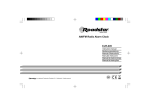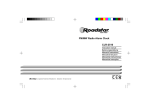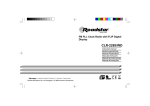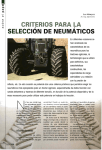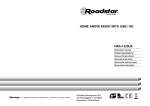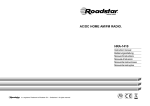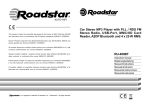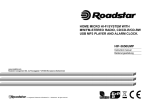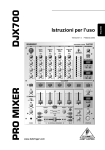Download Roadstar TRA-800BT
Transcript
Portable Bluetooth Audio System with PLL FM Radio TRA-800BT Instruction manual Bedienungsanleitung Manuel d’instructions Manuale d’istruzioni Manual de instrucciones Manual de instruções Roadstar Management SA, via Passeggiata 7 CH 6883 Novazzano (Switzerland) is a registered Trademark of Roadstar S.A. - Switzerland All rights reserved INDEX English Deutsch Français Italiano Español Português TRA-800BT Page Seite Page Pagina Página Pagina 1 7 13 19 25 31 8 10 8 9 7 1 12 • Your new unit was manufactured and assembled under strict ROADSTAR quality control. Thank-you for purchasing our product for your music enjoyment. Before operating the unit, please read this instruction manual carefully. Keep it also handy for further future references. • Votre nouvel appareil a été fabriqué et monté en étant soumis aux nombreaux tests ROADSTAR. Nous espérons que cet appareil vous donnera entière satisfaction. Avant de vous adonner à ces activités, veuillez lire attentivement ce manuel d’instructions. Conservez-le à portée de main à fin de référence ultérieure. • Vuestro nuevo sistema ha sido construido según las normas estrictas de control de calidad ROADSTAR. Le felicitamos y le damos las gracias por su elección de este aparado. Por favor leer el manual antes de poner en funcionamiento el equipo y guardar esta documentación en case de que se necesite nuevamente. • Ihr neues Gerät wurde unter Beachtung der strengen ROADSTAR-Qualitätsvorschriften gefertigt. Wir danken Ihnen für den Kauf unseres Produktes und wünschen Ihnen optimalen Hörgenuss. Bitte lesen Sie diese Bedienungsanleitung durch, und heben Sie sie auf, um jederzeit darin nachschlagen zu können. • Il vostro nuovo apparecchio é stato prodotto ed assemblato sotto lo stretto controllo di qualità ROADSTAR. Vi ringraziamo di aver acquistato un nostro prodotto per il vostro piacere d’ascolto. Prima di procedere all'utilizzo dell'apparecchio, leggete attentamente il manuale d’istruzioni e tenetelo sempre a portata di mano per futuri riferimenti. • Seu novo aparelho foi construido e montado sob o estrito controle de qualidade da ROADSTAR. Agradecemos por ter comprado nosso produto para a sua diversão. Antes de usar esta unidade é necessário ler com atençâo este manual de instruções pare que possa ser usada apropriadamente; mantenha o manual ao seu alcance para outras informações. 6 13 11 2 3 4 5 English 1 WARNINGS The exclamation point within the triangle is a warning sign alerting the user of important instructions accompanying the product. The lightening flash with arrowhead symbol within the triangle is a warning sign alerting the user of “dangerous voltage” inside the unit. To reduce the risk of electric shock, do not remove the cover. No user serviceable parts inside the unit. Refer all servicing to qualified personnel. This unit operates on 230V ~ 50Hz. If the unit is not used for a long period of time, remove the plug from the AC mains. This unit must not be exposed to moisture or rain. The power switch in this unit is mounted on the secondary circuit and does not disconnect the whole unit from the mains in OFF position. Ensure all connections are properly made before operating the unit. This unit should be positioned so that it is properly ventilated. Avoid placing it, for example, close to curtains, on the carpet or in a built-in installation such as a bookcase. Do not expose this unit to direct sunlight or heat radiating sources. Correct Disposal of This Product (Waste Electrical & Electronic Equipment) This marking shown on the product or its literature, indicates that it should not be disposed with other household wastes at the end of its working life. To prevent possible harm to the environment or human health from uncontrolled waste disposal, please separate this from other types of wastes and recycle it responsibly to promote the sustainable reuse of material resources. Household users should contact either the retailer where they purchased this product, or their local government office, for details of where and how they can take this item for environmentally safe recycling. Business users should contact their supplier and check the terms and conditions of the purchase contract. This product should not be mixed with other commercial wastes for disposal. 2 English TRA-800BT PORTABLE AUDIO SYSTEM WITH FM DIGITAL PLL RADIO TABLE OF CONTENTS • • • • LOCATION OF CONTROLS POWER SUPPLY AC POWER SPECIFICATIONS LOCATION OF CONTROLS 1. EXTERNAL AC ADAPTER 2. SOURCE BUTTON 3. GRAPHIC EQWUALIZER DISPLAY 4. BLUETOOTH PAIRING BUTTON 5. LCD DISPLAY 6. VOLUME BUTTONS 7. SCAN / CLOCK SETTINGS 8. TUNING BUTTONS 9. MEMORY BUTTON 10. PLAY / PAUSE BUTTON 11. (USB CHARGER ONLY) 12. LINE-IN 13. STAND-BY ON / OFF BUTTON POWERSUPPLY This unit operates with a built-in Li-Po rechargeable battery or from a English 3 main supply of 230V ~ 50Hz when connected the external AC Adapter (1). Connect the AC power adapter to the AC household main outlet, the red LED will light up. Ensure that the voltage is as indicated on the rating plate on the rear of the unit. STATUS FULLY CHARGED CHARGING LOW BATTERY BATTERY INDICATOR NO LIGHT RED LIGHT FLASHING RED LIGHT NOTE: Charge the unit at least once a month to maintain the internal battery integrity even when not in use. SETTINGTHECORRECTTIME 1. 2. 2. 3. 3. Switch OFF the unit by pressing teh ON / OFF button (13). Keep pressed the Scan / Clock button (7) for three seconds. Press the TUNE+ or - (8) button to advance hour Press shortly the Scan / Clock button (7) again. Press the TUNE + or - (8) button to advance MINUTE until the correct time is displayed. 4. Press shortly the Scan / Clock button (7) to complete the setting operation. 4 English LISTENINGTOTHERADIO 1. Press shortly the ON/OFF/AUTO (13) button to switch the Radio ON . 2. Press 3 seconds the Scan / Clock button (7) to start the Radio autotuning function (the unit will store automatically the strongest stations). 3. Adjust the VOLUME Control (15) to a comfortable listening level. 5. To listen the desired Radio stations, short press MEMORY button (9) to enter in the stored station, then press TUNE + or - (8) to select the desired Radio station. 6. To search manually a Radio station, when in RADIO mode press the TUNE + or TUNE - (8) button sequentially until the desired frequency is displayed. If the TUNE buttons are pressed for more than 2 seconds, the Radio start searcing the station automathically. 6. To store manually the desired station in the memory, tune the station first then keep pressed the MEMORY button (9) three seconds. The Display show the Memory number, then press the TUNE + or - (8) to select the desired memory number, then press shortly the MEMORY button (9) to store the station. 7. To listen the stored stations, refer to the chapter 5. English 5 AUX-IN Connect any external Audio analogue source to the 3,5mm input jack AUX-IN in the rear side (12), then press the Source button to select AUX-IN to listen the Audio. TUNE+/TUNE-BUTTONS In RADIO mode, these buttons works as TUNING. During Bluetooth playback, when pressed they change the track of the music played on MP3 Audio source device. 6 English until teh bluetooth symbols appear in the display. Switch ON the Bluetooth function of your player, then start searching the Bluetooth name “TRA-800BT”. If the above name is not sieplayed in your Bluetooth device, press the Pair button (4) until it compare. In case if the player ask the Password number, enter “0000”. NOTE: This unit has a “Energy Saving Circuit” that switch OFF automatically after 120 minutes when has no sound from Bluetooth or AUX-In mode. SPECIFICATIONS PLAY/PAUSEBUTTON FM Band: To be used when the unit is paired to some Bluetooth device. Press this button to put in PAUSE or PLAY the player. SOURCEBUTTON Press the SOURCE button to select RADIO / AUX-IN or BLUETOOTH MODE. BLUETOOTH PAIRING Before start the pairing process, switch ON the unit by pressing the POWER button (13). Press the SOURCE button (2) to select Bluetooth 87.5 to 108 MHz Power Supply: Internal Li-Ion Battery or 230VAC, 50 Hz Consumption: 6W Design and specifications are subject to change without notice. Deutsch 7 SICHERHEITSHINWEISE Das Ausrufszeichen im Dreieck weist den Benutzer auf wichtige Bedienungsund Wartungsanweisungen (Service) in diesem Handbuch hin, die unbedingt zu befolgen sind. Das Blitzsymbol im Dreieck weist den Benutzer auf “gefährliche Spannungen” an einigen freiliegenden Bauteilen im Innem des Gerätes hin. Um die Gefahr elektrischer Schläge auszuschliessen, Gehäuse auf keinen Fall abnehmen. Im Innem befinden sich keine vom Benutzer selbst instandsetz-baren Teile. Reparaturen dürfen nur von einer autorisierten Fachwerkstatt durchgeführt werden. Dieses Gerät ist für 230V ~ 50Hz Netzspannung ausgelegt. Bei längerer Nichtbenutzung des Geräts ziehen Sie den Stecker aus der Steckdose. Setzen Sie das Gerät weder Feuchtigkeit noch Regen aus. Der EIN-Schalter dieses Geräts ist an den Sekundärschaltkreis ange-schlossen. Seine Abschaltung unterbricht die Hauptstromzufuhr des Geräts nichts. Schalten Sie das System erst dann ein, wenn Sie alle Verbindungen genau geprüft haben. Stellen Sie das Gerät so auf, dass immer eine ungestörte Frischluftzufuhr sichergestellt ist. Es ist zum beispiel keinesfalls auf Teppiche und in der Nähe von Gardinen zu stellen oder in Bücherregale einzubauen. Setzen Sie das Gerät weder direkter Sonneneinstrahlung noch Wärmequellen aus. Korrekte Entsorgung dieses Produkts (Elektromüll) Die Kennzeichnung auf dem Produkt bzw. auf der dazugehörigen Literatur gibt an, dass es nach seiner Lebensdauer nicht zusammen mit dem normalen HaushaltsmüIl entsorgt werden darf. Entsorgen Sie dieses Gerat bitte getrennt von anderen Abfallen, um der Umwelt bzw. der menschlichen Gesundheit nicht durch unkontrollierte Müllbeseitigung zu schaden. Recyceln Sie das Gerät, um die nachhaltige Wiederverwertung von stofflichen Ressourcen zu fördern. Private Nutzer sollten den Händler, bei dem das Produkt gekauft wurde, oder die zuständigen Behörden kontaktieren, um in Erfahrung zu bringen, wie sie das Gerät auf umweltfreundliche Weise recyceln können. Gewerbliche Nutzer sollten sich an Ihren Lieferanten wenden und die Bedingungen des Verkaufsvertrags konsultieren. Dieses Produkt darf nicht zusammen mit anderem Gewerbemüll entsorgt werden. 8 Deutsch TRA-800BT TRAGBARES AUDIO-SYSTEM MIT UKW PLL DIGITAL RADIO INHALT • ANORDNUNG DER BEDIENELEMENTE • POWER SUPPLY • TECHNISCHE DATEN LAGE DER ÜBERWACHUNG 1 . EXTERNES NETZTEIL 2 . SOURCE-TASTE 3 . GRAFISCHE DISPLAY EQUALIZER 4 . BLUETOOTH-VERBINDUNGS-BUTTON 5 . LCD DISPLAY 6 . LAUTSTÄRKETASTEN 7 . SCAN / UHREINSTELLUNGEN 8 . TASTEN TUNING + / 9 . MEMORY BUTTON 10 . PLAY / PAUSE 11 . (NUR USB LADEGERÄT) 12 . LINE - IN 13 . STAND- BY ON / OFF BUTTON POWER SUPPLY Dieses Gerät arbeitet mit einem eingebauten Li -Po -Akku oder mit einem Stromnetz von 230V ~ 50Hz , wenn der externe AC Netzadapter Deutsch 9 10 Deutsch (1) verbunden ist. Stecken Sie das Netzteil in die Steckdose, dann leuchtet die rote LED. Stellen Sie sicher, dass die Spannung, wie es auf dem Typenschild auf der Rückseite des Gerätes angegeben stimmt. RADIO HÖREN STATUS 2 . Drücken Sie 3 Sekunden, die Scan / Clock -Taste (7), um die RadioAutotuning-Funktion (das Gerät soppt automatisch bei gut empfangenden Sendern) zu starten. VOLL AUFGELADEN LADEN LOW BATTERY BATTERIEANZEIGE KEIN LICHT ROT LIGHT BLINKENDES ROTES LICHT HINWEIS : LADEN SIE DAS GERÄT MINDESTENS EINMAL IM MONAT, UM DEN INTERNEN AKKU LÄNGER BENUTZEN ZU KÖNNEN, SOGAR WENN SIE ES NICHT IN GEBRAUCH HABEN. EINSTELLUNG DER RICHTIGEN UHRZEIT 1 . Schalten Sie das Gerät durch Drücken ON / OFF-Taste (13). 2 . Drücke Sie die Scan / Clock -Taste (7) drei Sekunden lang. 2 . Drücken Sie die TUNE + oder - Taste (8) um eine Stunde vorzustellen. 3 . Drücken Sie kurz die Scan / Clock-Taste (7). 3 . Drücken Sie die TUNE + oder - (8), um MINUTEN vorzustellen solange bis die richtige Zeit angezeigt wird. 4 . Drücken Sie kurz die Scan / Clock-Taste (7), um die Einstellung abzuschließen. 1 . Drücken Sie kurz die EIN / AUS / AUTO Taste (13) , um das Radio einzuschalten. 3 . Stellen Sie den Lautstärkeregler (15) auf eine angenehme Lautstärke. 5 . Um den gewünschten Radiosender zu hören, drücken Sie kurz die Taste MEMORY (9) um den gespeicherten Sender zu speichern und drücken Sie TUNE + oder - (8), um den gewünschten Senderplatz auszuwählen. 6 . Für die manuelle Suche eines Radiosenders, im RADIO-Modus die Taste TUNE + oder TUNE - Taste (8) nacheinander drücken bis die gewünschte Frequenz angezeigt wird. Wenn Sie die TUNE -Taste länger als 2 Sekunden drücken, startet das Radio automatisch die Sendersuche. 6 . Zum manuellen Speichern der gewünschten Sender, zuerst die MEMORY- Taste (9) drei Sekunden lang drücken. Das Display zeigt die Memory-Nummer, durch drücken der TUNE + oder - (8), die gewünschte Nummer auszuwählen , dann drücken Sie kurz die Taste MEMORY (9), um den Sender zu speichern. Deutsch 11 7 . Um die gespeicherten Sender zu hören , auf das Kapitel 5 verweisen. AUX -IN Schließen Sie eine externen Audio Analog Quelle per 3,5 mm Eingang AUX -IN an der Rückseite an (12) , durch drücken der SourceTaste bis zur Auswahl AUX -IN , um die Audiodatei anhören . TUNE + / TUNE - Tasten Im Radio-Modus , funktioniert diese Tasten als TUNING . Während der Bluetooth Wiedergabe verändern sie die Spur der gespielten Musik auf MP3 Audio Quellgerät wenn Sie diese drücken . 12 Deutsch BLUETOOTH-VERBINDUNG Bevor der Verbindungs –Prozess starten kann , schalten Sie das Gerät durch Drücken der POWER-Taste (13 ) ein. Drücken Sie die Taste SOURCE (2) Bluetooth wählen bis das Bluetooth Symbole in der Anzeige zu sehen ist. Schalten Sie die Bluetooth-Funktion Ihres Handys/MP3-Player/etc. ein, dann starten Sie die Suche nachdem Bluetooth-Namen “TRA800BT“ . Wenn Sie den oben genannten Namen mit Ihrem Bluetooth-Gerät gefunden haben, drücken Sie die Taste Pair (4 ), bis sie zu verbunden sind. Im Fall, das Ihr Gerät nach einem Passwort fragt, geben Sie “0000” ein. HINWEIS: Dieses Gerät verfügt über ein “Energy Saving Circuit”, das sich automatisch nach 120 Minuten ausschaltet, wenn kein Ton im Bluetooth oder AUX -In-Modus ankommt . PLAY / PAUSE TECHNISCHE DATEN Zu verwenden, wenn das Gerät mit einem gewissen Bluetooth -Gerät gekoppelt wird. Drücken Sie diese Taste, um in die Musik zu unterbrechen und wieder zu starten. FM BAND: STROMVERSORGUNG: SOURCE-TASTE VERBRAUCH: Drücken Sie die SOURCE -Taste, um zwischen RADIO / AUX -IN oder Bluetooth zu wählen. DESIGN UND TECHNISCHE DATEN KÖNNEN OHNE VORHERIGER ANKÜNDIGUNG GEÄNDERT WERDEN. 87.5 BIS 108 MHZ INTERNER LI -ION-AKKU ODER 230VAC, 50 HZ 6W Français 13 ATTENTION Le symbole “point d’exclamation” à l’intérieur d’un triangle avertit l’utilisateur que d’importantes instructions d’utilisation et de maintenance sont contenues dans le mode d’emploi. Le symbole “éclair” à l’intérieur d’un triangle sert à avertir l’utilisateur de la présence du courant à l’intérieur du l’appareil qui pourrait constituer un risque. Afin de minimiser les risques, ne pas ouvrir le boîtier ni ôter le dos de l’appareil. En casedepanne, faites appelauxtechniciens qualifiés pour les réparations. L’appareil ne renferme aucune pièce reparable par l’utilisateur. Cet appareil a été conçu pour une tension d’alimentation de 230V ~ 50Hz. Débranchez la prise de courant quand on prévoit de ne pas utiliser l’appareil pendant un certain temps. L’unité ne doit pas être exposée à l’humidité ou à la pluie. L’interrupteur d’allumage de cet appareil est monté sur des circuits secondaires et il ne débranche pas l’appareil tout entier lorsqu’on l’éteint. Mettez l’appareil sous tension seulement après avoir vérifié que tous les raccordements soient corrects. L’appareil doit être gardé dans un endroit suffisamment ventilé. Ne le gardez jamais par exemple près des rideaux, sur un tapis ou dans des meubles, tels qu’une bibliothèque. L’appareil ne doit pas être exposé à la lumière directe du soleil ou à des sources de chaleur. Installez votre pile en veillant à respecter la correcte polarité. Comment éliminer ce produit (déchets d'équipements électriques et électroniques) Ce symbole sur le produit ou sa documentation indique qu'il ne doit pas être éliminé en fin de vie avec les autres déchets ménagers. L'élimination incontrôlée des déchets pouvant porter préjudice a l'environnement ou a la santé humaine, veuillez le séparer des autres types de déchets et le recycler de façon responsable. Vous favoriserez ainsi la réutilisation durable des ressources matérielles. Les particuliers sont invites a contacter le distributeur leur ayant vendu le produit ou a se renseigner auprès de leur mairie pour savoir ou et comment ils peuvent se débarrasser de ce produit afin qu'il soit recyclé en respectant l'environnement. Les entreprises sont invitées a contacter leurs fournisseurs et a consulter les conditions de leur contrat de vente. Ce produit ne doit pas être éliminé avec les autres déchets commerciaux. 14 Français TRA-800BT SYSTÈME AUDIO PORTATIF AVEC BLUETOOTH, HORLOGE ET RADIO FM NUMÉRIQUE PLL TABLE DES MATIÈRES • EMPLACEMENT DES COMMANDES • ALIMENTATION • CARACTÉRISTIQUES DESCRIPTION DU PRODUIT 1 . ALIMENTATION EXTERNE ADAPTATEUR AC-230V 2 . TOUCHE SOURCE (RADIO / BLUETOOTH / AUX -IN) 3 . EGALISEUR GRAPHIQUE 4 . TOUCHE D’APPAIRAGE BLUETOOTH 5 . ECRAN LCD 6 . BOUTONS DE VOLUME + ET 7 . TOUCHE SCAN RADIO / HORLOGE 8 . TOUCHE SYNTONISATION RADIO 9 . TOUCHE DE MÉMOIRE 10 . TOUCHE PLAY / PAUSE 11 . USB (SEULEMENT POUR LA CHARGE) 12. ENTREE AUX-IN 13 . TOUCHE MARCHÉ ARRÊT ALIMENTATION Cet appareil utilise une batterie rechargeable Li -Po ou une alimentation Français 15 16 Français externe par adaptateur connecté au secteur 230V ~ 50Hz. Connectez l’ adaptateur à la prise de courant de la maison, le indicateur rouge s’allume . Assurez-vous que la tension correspond à celle indiquée sur la plaque à l’arrière de l’ adaptateur. 5 . Appuyez brièvement sur le touche Scan / Clock (7) pour terminer l’opération de réglage. INDICATEUR DE BATTERIE ÉCOUTE DE LA RADIO STATUT: INDICATEUR: CHARGÉ ROUGE VOYANT DE LA BATTERIE SANS LUMIERE LUMIÈRE DE CHARGE CLIGNOTEMENT ROUGE NOTE : CHARGEMENT DE L’UNITÉ AU MOINS UNE FOIS PAR MOIS POUR MAINTENIR L’INTÉGRITÉ DE LA BATTERIE INTERNE , MÊME LORSQU’IL N’EST PAS USE . RÉGLAGE DE L’HORLOGE 1 . Eteignez l’appareil en appuyant sur le touche POWER (13). 2 . Appuyez et maintenez enfoncé le touche Scan / Clock (7) pendant trois secondes. 2 . Appuyez sur le touche TUNING + ou - ( 8) pour faire avancer l’horloge 3 . Appuyez brièvement sur le touche SCAN / Clock (7). 4 . Appuyez sur le touche TUNING + ou - (8 ) pour faire avancer minutes jusqu’à ce que l’ heure correcte s’affiche . 1 . Appuyez brièvement sur le touche POWER pour allumer la radio (13). 2 . Appuyez la fonction auto-memorisation de la radio (l ‘ unité stocke dans l’ ordre sequentiels automatiquement les stations les plus puissantes). 3 . Réglez la commande de VOLUME (15) à un niveau d’écoute confortable . 5 . Pour écouter vos stations radio, appuyez brièvement sur le bouton MEMORY (9) pour accéder au menu des stations enregistrées , appuyez sur TUNING + ou - (8) pour sélectionner la station de radio souhaitée. 6 . Pour rechercher manuellement une station de radio, le mode Radio appuyez sur TUNING + ou TUNING - bouton (8 ) jusqu’à ce que la fréquence souhaitée soit affichée. Si vous appuyez sur la touche TUNE pendant plus de 2 secondes, la radio commence à chercher la station de radio automatiquement. 7 . Pour mémoriser manuellement la station, première syntonisez la station, puis maintenez enfoncé le bouton MEMORY ( 9 ) trois secondes. L’écran affiche le numéro de préréglage, puis appuyez sur Français 17 la touche TUNE + ou - (8) pour sélectionner le numéro de présélection que vous voulez, puis appuyez brièvement sur le bouton MEMORY (9) pour mémoriser la station . 8 . Pour écouter des stations enregistrées, reportez-vous au chapitre 5 AUX-IN Connectez n’importe quelle source analogique pour l’audio a la prise 3.5mm AUX-IN à l’arrière (12), puis appuyez sur le touche Source et sélectionnez AUX-IN pour entendre le audio . 18 Français DISPOSITIFS DE COUPLAGE BLUETOOTH Avant de commencer le processus d’appairage, alluméz l’ appareil avec le touche POWER (13). Ensuite, appuyez sur la touché source (2) pour sélectionner Bluetooth lorsque le symbole Bluetooth apparaît sur l’écran LCD. Activez la fonction Bluetooth de votre lecteur, puis lancer la recherche pour le nom de Bluetooth “TRA- 800BT“. Si le nom ci-dessus ne s’affiche pas dans votre appareil Bluetooth, appuyez sur le bouton Pair (4) jusqu’à ce qu’ils s’accouplent . Dans le cas où le lecteur devait demander le nombre de mot de passe , entrez “0000”. TOUCHES DE RÉGLAGE “TUNING” + O En mode radio, ces touches fonctionnent comme syntonisation. lors de la lecture de musique via Bluetooth, lorsqu’il est pressé changer la piste de la musique reproduit par le lecteur audio pour MP3. NOTE : CET APPAREIL EST ÉQUIPÉ D’UN “CIRCUIT DE ÉCONOMIE D’ÉNERGIE” QUI ÉTEINT AUTOMATIQUEMENT APRÈS 120 MINUTES QUI N’A PAS SON DE OU AUX- EN MODE BLUETOOTH . PLAY / PAUSE CARACTÉRISTIQUES A utiliser lorsque l’appareil est couplée certains périphériques Bluetooth. Appuyez ce touche pour mettre en pause ou redémarrer le lecteur . SOURCE BANDE FM: 87,5 À 108 MHZ SOURCE D’ALIMENTATION: BATTERIE LITHIUM -ION INTERNE RECHARGEABLE OU 230 V , 50 HZ CONSOMMATION: 6W Appuyez sur le bouton source pour sélectionner la modalité Radio / AUX - IN ou Bluetooth. CONCEPTION ET LES CARACTÉRISTIQUES SONT SUJETS À CHANGEMENT SANS PRÉAVIS. Italiano 19 ATTENZIONE Il punto di esclamazione all’interno di un triangolo avverte l’utente che il libretto d’istruzioni contiene delle importanti istruzioni per l’uso e la manutenzione. Il simbolo del fulmine all’interno di un triangolo avverte l’utente della presenza di una pericolosa tensione all’interno dell’apparecchio. Per ridurre i rischi di scosse elettriche, non aprire l’apparecchio. L’apparecchio non contiene parti riparabili dall’utente. In caso di guasto fare appello a tecnici qualificati per le riparazioni. Questo apparecchio è stato progettato per funzionare a 230V ~ 50Hz. Se non si intende utilizzare l’apparecchio per un lungo periodo di tempo, rimuovere la spina dalla presa di corrente. Non esporre l’apparecchio alla pioggia o all’umidità. L’interruttore di alimentazione di questo apparecchio è montato sul circuito secondario e non disconnette completamente l’apparecchio quando viene spento. Utilizzare l’apparecchio solo dopo aver verificato che tutte le connessioni siano state eseguite correttamente. Posizionare l’apparecchio in un luogo sufficientemente ventilato. Evitare di sistemarlo vicino a tende, sul tappeto o all’interno di un mobile quale, ad esempio, una libreria. Non esporre l’apparecchio alla luce diretta del sole o a fonti di calore. Noi. Roadstar Italia Spa Viale Matteotti 39 I-22012 Cernobbio (Como) Dichiariamo: Che il modello RADIOSVEGLIADIGITALE CLR-2620 della Roadstar è prodotto in conformità al D.M. no. 548 datato 28/08/95 (G.U. no. 301 datata 28/12/95) e, in particolare, è in conformità alle prescrizioni dell’articolo 2 comma 1. Corretto smaltimento del prodotto - (rifiuti elettrici ed elettronici) II marchio riportato sul prodotto e sulla sua documentazione indica che il prodotto non deve essere smaltito con altri rifiuti domestici al termine del ciclo di vita. Per evitare eventuali danni all'ambiente o alla salute causati dall'inopportuno smaltimento dei rifiuti, si invita l'utente a separare questo prodotto da altri tipi di rifiuti e di riciclarlo in maniera responsabile per favorire il riutilizzo sostenibile delle risorse materiali. Gli utenti domestici sono invitati a contattare il rivenditore presso il quale e stato acquistato il prodotto a l'ufficio locale preposto per tutte le informazioni relative alla raccolta differenziata e al riciclaggio per questo tipo di prodotto. Gli utenti aziendali sono invitati a contattare il proprio fornitore e verificare i termini e le condizioni del contratto di acquisto. Questo prodotto non deve essere smaltito unitamente ad altri rifiuti commerciali. 20 Italiano TRA-800BT SISTEMA AUDIO BLUETOOTH PORTATILE CON RADIO DIGITALE FM PLL E OROLOGIO INDICE • POSIZIONE DEI COMANDI • ALIMENTAZIONE • CARATTERISTICHE DESCRIZIONE COMANDI DEL PRODOTTO 1 . ALIMENTATORE AC-230V ESTERNO 2 . TASTO SORGENTE (RADIO / BLUETOOTH / AUX-IN) 3 . EQUALIZATORE GRAFICO 4 . TASTO ACCOPPIAMENTO BLUETOOTH 5 . DISPLAY LCD 6 . PULSANTI VOLUME 7 TASTO SCANSIONE RADIO / OROLOGIO 8 . TASTO SINTONIA RADIO 9 . TASTO MEMORIA 10 . TASTO PLAY / PAUSE 11 . ( USB SOLO CARICA ) 12 . INGRESSO AUX-IN 13 . TASTO ACCENSIONE / SPEGNIMENTO ALIMENTAZIONE Questo apparecchio funziona con una batteria integrata ricaricabile Li- Po oppure tramite un alimentatore esterno collegato alla presa Italiano 21 principale di 230V ~ 50Hz. Collegare l’adattatore di alimentazione CA alla presa principale alternata della corrente domestica, il LED rosso si accende. Assicurarsi che la tensione corrisponda a quella indicata sulla targhetta sul retro dell’alimentatore . INDICATORE DI STATO DELLA BATTERIA STATO: INDICATORE: COMPLETAMENTE CARICA NESSUNA LUCE CARICA LUCE ROSSA BATTERIA SCARICA LUCE ROSSA LAMPEGGIANTE NOTA : CARICARE L’APPARECCHIO ALMENO UNA VOLTA AL MESE PER MANTENERE L’INTEGRITÀ DELLA BATTERIA INTERNA, ANCHE QUANDO NON È IN USO . IMPOSTAZIONE DELL’ORA ESATTA 1 . Spegnere l’apparecchio premendo il pulsante POWER (13) . 2 . Tenere premuto il pulsante Scansione / Orologio (7) per tre secondi 2 . Premere il tasto SINTONIA + o - (8) per avanzare all’ora 3 . Premere di nuovo brevemente il pulsante Scansione / Orologio (7) . 3 . Premere il tasto SINTONIA + o - (8) per avanzare minuto fino a quando viene visualizzata l’ora corretta. 4 . Premere brevemente il pulsante Scansione / Orologio (7) per completare l’operazione di impostazione . 22 Italiano ASCOLTARE LA RADIO 1 . Premere brevemente il tasto POWER per accendere la Radio (13). 2 . Premere per 3 secondi il pulsante Scansione / Orologio (7) per avviare la funzione di auto-memorizzazione delle stazioni Radio (l’ apparecchio memorizza in sequenza automaticamente le stazioni più forti ) . 3 . Regolare il controllo VOLUME (15) ad un livello di ascolto confortevole . 5 . Per ascoltare le stazioni radio desiderate , premere brevemente il tasto MEMORY ( 9) per entrare nel menu delle stazioni memorizzate, quindi premere SINTONIA + o - (8) per selezionare la stazione radio desiderata . 6 . Per cercare manualmente una stazione radio, in modalità RADIO premere il tasto SINTONIA + o SINTONIA - tasto (8) in sequenza fino a quando viene visualizzata la frequenza desiderata. Se si premono i tasti SINTONIA per più di 2 secondi, la radio inizia a cercare la stazione radio automaticamente. 6 . Per memorizzare manualmente la stazione desiderata, sintonizzare prima la stazione quindi tenere premuto il tasto MEMORY (9) tre secondi. Il display visualizza il numero di memoria, quindi premere il SINTONIA + o - (8) per selezionare il numero di memoria desiderato, Italiano 23 quindi premere brevemente il pulsante MEMORY (9) per memorizzare la stazione . 7 . Per ascoltare le stazioni memorizzate , fare riferimento al capitolo numero 5. AUX -IN Collegare qualsiasi sorgente analogica audio esterna al connettore da 3,5 mm di ingresso AUX -IN nella parte posteriore (12), quindi premere il tasto Source e selezionare AUX -IN per ascoltare l’ audio 24 Italiano ACCOPPIAMENTO DISPOSITIVI BLUETOOTH Prima di avviare il processo di accoppiamento, accendere l’apparecchio premendo il tasto POWER (13 ). Premere poi il tasto SORGENTE (2) per selezionare Bluetooth fino quando il simbolo bluetooth appare sul display . Attivare la funzione Bluetooth del vostro lettore, poi iniziare la cercare il nome Bluetooth “TRA-800BT” . Se il nome di cui sopra non è visualizzato nel vostro dispositivo Bluetooth, premere il pulsante Pair (4) fino a quando si accoppieranno. Nel caso in cui il lettore dovesse chiedere il numero di password, immettere “0000” . TASTI SINTONIA + O In modalità RADIO, questi tasti funzionano come SINTONIA . durante la riproduzione di brani tramite Bluetooth, quando premuti cambiano la traccia della musica riprodotta sul dispositivo sorgente di audio MP3 . NOTA: QUESTO APPARECCHIO È DOTATO DI UN “CIRCUITO DI RISPARMIO ENERGETICO” CHE SPEGNE AUTOMATICAMENTE DOPO 120 MINUTI IN CUI NON VIENE RIPRODOTTO NESSUN SUONO QUANDO IN MODALITÀ BLUETOOTH O AUX -IN . PLAY / PAUSE SPECIFICHE Da utilizzare quando l’apparecchio è aaccoppiato a qualche dispositivo Bluetooth. premere questo tasto per mettere in pausa o far ripartire il lettore. Banda FM : Alimentazione: da 87,5 a 108 MHz interna, batteria agli ioni di litio o 230 VAC , 50 Hz Consumo: 6W TASTO SORGENTE Specifiche soggette a variazioni senza preavviso. Premere il tasto sorgente per selezionare la modalità RADIO / AUX - IN o BLUETOOTH.
This document in other languages
- français: Roadstar TRA-800BT
- Deutsch: Roadstar TRA-800BT
- italiano: Roadstar TRA-800BT