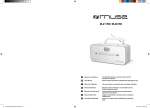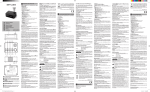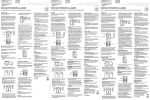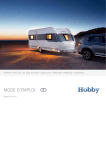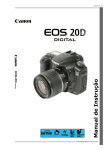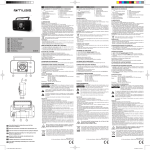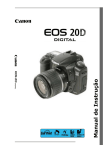Download Muse M-29 RDW
Transcript
M-29 RD FR Manuel de l’utilisateur Lire attentivement les instructions avant de faire fonctionner l’appareil. GB User Manual Please read the instructions carefully before operating the unit. PT Manual do Utilizador Leia este manual com atenção antes de qualquer utilização. DE Benutzerhandbuch Bitte lesen dieses Handbuch vor dem Gebrauch des Geräts aufmerksam durch. ES Manual de instrucciones Antes de utilizar este aparato, lea atentamente las siguientes instrucciones. IT Manuale dell’utente Leggere attentamente le istruzioni prima di utilizzare l’apparecchio. NL Gebruikershandleiding Gelieve voor gebruik deze handleiding aandachtig te lezen. COMMANDES AUDIO FR RADIO PORTABLE LECTEUR CD Appuyez sur la touche SOURCE pour mettre l’appareil en marche. Lorsque l’unité est allumée, appuyez sur la touche SOURCE pour changer entre les différentes sources: RADIO FM, RADIO MW, CD, USB, AUX IN. EMPLACEMENT ET DESCRIPTION DES COMMANDES ÉCOUTE DE LA RADIO RECHERCHE MANUELLE DES CHAINES 1. Appuyez sur la touches SOURCE pour choisir la bande FM ou MW. 2. Selectionnez la station de votre choix en appuyant sur ou . 3. Réglez le volume avec (volume +) ou (volume -)sur le niveau de votre choix. Remarque: Lors de la recherche d’emploi en mode FM, appuyez deux fois sur ou volonté + / - 0,1 étape, par exemple, lorsque la station de radio 100.2, si vous passez à 100,3, s’il vous plaît appuyez deux fois sur . Pour améliorer la réception radio: FM: déployez l’antenne FM MW : pivotez l’appareil horizontalement pour une réception optimale. RECHERCHE AUTOMATIQUE Maintenez l’une des touches / pendant environ 2 secondes pour lancer la recherche dans le sens souhaité. La fonction de recherche automatique repère les stations dont le signal est fort. Appuyez à nouveau sur cette touche pour arrêter la recherche. Les stations dont le signal est faible peuvent être syntonisées manuellement. Remarque: Le son est automatiquement coupé pendant la recherche. Lorsque l’appareil est en mode radio, LCD affiché AM. (Sur l’emballage, MW sera utilisé à la place de AM. MÉMORISATION DE STATIONS RADIO 1. Sélectionnez une station manuellement ou à l’aide de la recherche automatique. 2. Appuyez sur la touche une fois, les chiffres du numéro préréglés “P01” clignote à l’écran pendant quelques secondes. 3. Utilisez les touches / pour sélectionner un numéro de mémoire. 4. Appuyez à nouveau sur la touche pour mémoriser la station radio sur le numéro de mémoire choisi 5. Répétez les étapes 1 à 4 pour mémoriser d’autres stations. 1. Haut-parleurs 2. Port USB 3. Entrée auxiliaire (AUX) 4. Entrée alimentation secteur (AC ~) 5. Compartiment à piles 6. Antenne télescopique 7. Touche SOURCE PROG. (Présélection 8. Touche P / programmation) 9. Touche (lecture/ pause) 10. Touche (Mémoire / Pause 11. Touche SAUT- / RÉGLAGE12. Touche SAUT+ / RÉGLAGE+ 13. volume bas 14. volume haut 15. Compartiment CD 16. Poignée 17. Afficheur LCD / RÉPÉTITION ) ALIMENTATION Cet appareil fonctionne sur secteur (230 V ~ 50 Hz) ou sur piles DC9V (UM-2 1.5V x 6) FONCTIONNEMENT SUR SECTEUR: • Connectez le cordon CA dans votre installation secteur CA et allumez l’interrupteur principal. Assurez-vous que la tension est compatible. • Déconnectez le cordon d’alimentation du secteur lorsque vous n’utilisez pas l’appareil. FONCTIONNEMENT SUR PILES Ouvrez le compartiment pour piles situé à l’arrière de l’appareil et insérez-y 6 piles de type C/ UM2 (non fournies), en respectant le schéma de polarité indiqué à l’intérieur du compartiment. Refermez ensuite le compartiment.Pour passer de l’alimentation secteur à l’alimentation sur piles, débranchez le câble d’ alimentation secteur de la prise murale et du lecteur CD. Remplacement des piles Les piles doivent être remplacées lorsque le volume diminue ou que le son est déformé. Remarques relatives aux piles • Ne mélangez pas des piles de différents types ou des piles neuves et usagées. • Ne rechargez, ne chauffez et ne démontez jamais les piles. • Les piles ne peuvent pas être exposées à des sources de chaleur excessive, comme la lumière du soleil, le feu, etc. • Veillez au respect de l’environnement lorsque vous vous débarrassez des piles usagées. REMARQUE Pour éviter tout écoulement, retirez toujours les piles de l’appareil lorsque celui-ci n’est pas utilisé pendant une période prolongée. FR - 1 Remarque: Lorsque vous mémorisez une station sur un numéro de mémoire déjà occupé, la station existante est automatiquement effacée. Rappel de présélections radio PROG. pour sélectionner une station mémorisée. Utilisez les touches P ÉCOUTE DES DISQUES 1. Appuyez sur la touche SOURCE pour mettre l’appareil en marche. 2. Ouvrez la porte de CD. 3. Insérez le disque, face imprimée vers le haut, puis refermez le compartiment. 4. Appuyez sur la touche SOURCE pour sélectionner le mode CD. 5. Après quelques seconds, le nombre total de pistes et l’icone CD apparaitront sur l’écran. POUR : Arrêter la lecture Mettre la lecture en pause Reprendre la lecture Effectuer une avance ou un retour rapide Aller à la piste suivante ou précédente Appuyez une première fois sur la touche Appuyez une deuxième fois sur la touche Maintenez enfoncée la touche / Appuyez sur la touché / ERREUR DISQUE Remarque: Si le disque est sale, endommagé ou illisible, ou si celui-ci est placé à l’envers, « NO » s’affiche. Si cela se produit, nettoyez le disque, insérez le disque correctement ou essayez un autre disque. RÉPÉTITION DE LA LECTURE PROG. pour sélectionner l’un des modes de lecture suivants: appuyez de manière répétée sur la touche P Répétition de la piste, Répétition totale, Répétition du répertoire. •“ ” clignote - Répétition du fichier en cours. •“ FOLDER” S’affiche sur l’écran LCD – Répétition du dossier actuel. •“ ” S’affiche sur l’écran LCD - Répétition totale. • Off - Lecture normale Pour désactiver la RÉPÉTITION PROG. jusqu’à ce que l’indicateur du mode répétition disparaisse. La Appuyez de manière répétée sur la touche P fonction répéter est également annulée lorsque le clapet CD est ouvert ou que l’unité est éteinte. FR - 2 LECTURE PROGRAMMÉE CARACTÉRISTIQUES TECHNIQUES 1. Placez le CD avec l’étiquette vers le haut dans le compartiment CD et fermez le clapet du compartiment. 2.Appuyez sur la touche STOP ( ). PROG. . 3. Appuyez sur la touche P PROG. ” pour enregistrer le 4. Selectionnez la piste de votre choix avec / , puis appuyez sur la touche ” P programme dans la mémoire. 5. Répétez l’étape 4 jusqu’à ce que vous ayiez terminé de programmer vos séléctions. 6. Appuyez sur la touche pour commencer la lecture. Ouvrez lz clapet CD ou éteignez l’unité, le programme sera annulé. Remarque: CD-jusqu’à 20 programmes; MP3 jusqu’à 99 programmes. CARACTÉRISTIQUES TECHNIQUES: AC: 230V ~ 50Hz DC 9V (UM-2 1.5V x 6) CONSOMMATION: 14 W PUISSANCE DE SORTIE: 2 x 1 WATTS RMS UTILISATION DE L’ENTRÉE AUXILIAIRE (AUX. IN) 1. Raccordez une extrémité du cordon (vendu séparément) au connecteur d’entrée auxiliaire de l’appareil. 2. Raccordez l’autre extrémité du cordon au connecteur Écouteurs ou Sortie ligne de votre appareil audio externe. 3. Appuyez sur la touche SOURCE pour sélectionner le mode Auxiliaire. L’indicateur du mode Auxiliaire « AUX » s’ affiche. Utilisez normalement votre appareil audio externe. Le son passera par les haut-parleurs de l’appareil. 4. Réglez le volume sur le niveau souhaité. 5. Débranchez l’appareil externe de l’entrée auxiliaire pour arrêter la lecture. RADIO GAMME DE FRÉQUENCES FM: 87.5 - 108 MHz MW: 522 - 1620 kHz CONSIGNES DE SÉCURITÉ ATTENTION: pour réduire le risque de choc électrique, ne démontez pas l’appareil. L’appareil ne contient aucune pièce réparable par l’utilisateur. Confiez tout entretien à un technicien qualifié. Le symbole de l’éclair terminé par une flèche à l’intérieur d’un triangle avertit l’utilisateur de la présence d’une « tension dangereuse » dans l’appareil. Le point d’exclamation à l’intérieur d’un triangle avertit l’utilisateur de la présence d’importantes instructions dans le manuel accompagnant l’appareil. AVERTISSEMENT : POUR PRÉVENIR TOUT RISQUE D’INCENDIE OU DE CHOC ÉLECTRIQUE, N’EXPOSEZ PAS CET APPAREIL À LA PLUIE OU À L’HUMIDITÉ. ÉCOUTE D’UN PERIPHERIQUE USB 1. Appuyez sur la touche SOURCE pour mettre l’appareil en marche 2. Connectez une clé USB contenant des fichiers MP3 ou un lecteur MP3 au port USB. 3. Appuyez sur la touche SOURCE pour sélectionner le mode USB. L’indicateur USB « USB » s’affiche. 4. Au bout de quelques secondes, le nombre total de répertoires et de pistes s’affiche, et la lecture commence automatiquement NOTE: - Le nombre total de fichiers MP3 sur le disque ne doit pas dépasser 999. - Le disque ne peut contenir plus de 99 répertoires. - La durée de chargement nécessite environ 20 secondes ou plus en fonction de la quantité de fichiers et de dossiers MP3 présents sur le disque ou le périphérique USB. - Le port USB n’est pas conçu pour la charge et le transfert de fichiers avec un ordinateur. - En raison des différentes normes d’enregistrement, de capacité etd’interfaces présentes sur le marché, le fabricant ne sera en aucun cas tenu responsable de la compatibilité des périphériques USB et lecteurs MP3. MAINTENANCE Nettoyage ATTENTION : Déconnectez cet appareil de toute source d’alimentation avant de le nettoyer. - Utilisez un chiffon doux, propre et sec. Dépoussiérez régulièrement les orifices de ventilation à l’arrière ou sur les côtés de l’appareil. - L’utilisation de solvants ou de produits abrasifs ou à base d’alcool peut endommager l’appareil. - Si un objet ou un liquide entre dans l’appareil, débranchez immédiatement ce dernier et faites-le contrôler par un ingénieur agréé. Remarques sur les disques * N’utilisez pas de disques de forme irrégulière (exemple : en forme de cœur, octogonaux). L’appareil pourrait présenter des dysfonctionnements. * Ne placez pas plusieurs disques dans le compartiment. * N’essayez pas d’ouvrir le compartiment du disque pendant la lecture. * Ne touchez pas la lentille. Vous pourriez provoquer un dysfonctionnement. * Si le disque est rayé, sale ou maculé de traces de doigts, l’appareil peut ne pas fonctionner. Avant la lecture, essuyez le disque avec un chiffon. Procédez du centre vers l’extérieur. Ne rangez pas les disques dans des endroits présentant des températures élevées ou une humidité importante. Ils pourraient se déformer. Après la lecture, replacez vos disques dans leur boîtier. ATTENTION: Radiations laser invisibles lorsque les dispositifs de sécurité sont ouverts ou défectueux. Évitez toute exposition aux rayons. Appareil à laser de classe 1. CLASS 1 LASER PRODUCT APPAREIL À LASER DE CLASSE 1 PRODUCTO LASER DE CLASE 1 PRODUTO LASER CLASSE 1 ATTENTION! - Veillez à assurer une ventilation correcte de l’appareil et ne couvrez pas les orifices de ventilation avec des objets tels que journaux, nappes, rideaux, etc. - Ne placez aucune source de chaleur, telle qu’une bougie allumée, sur ou à proximité de l’appareil. - Utilisez cet appareil sous un climat tempéré. - N’exposez pas l’appareil à des éclaboussures ou à l’humidité. - Veillez à respecter une distance minimale de 5 cm autour de votre appareil afin de permettre une ventilation suffisante. - Ne déposez pas d’objets contenant un liquide, tels qu’un vase, sur ou à proximité de l’appareil. - La plaque signalétique se trouve à l’arrière de cet appareil. - La fiche d’alimentation secteur permet de débrancher l’appareil et doit rester facilement accessible. Pour couper complètement l’alimentation de l’appareil, débranchez complètement la fiche d’alimentation secteur de la prise secteur. La fiche d’alimentation secteur ne peut pas être entravée et doit être facilement accessible durant l’utilisation. - Sous l’effet de phénomènes électrostatiques et/ou électriques transitoires, le produit peut présenter des dysfonctionnements et une réinitialisation peut s’avérer nécessaire. - Il ne faut pas exposer les piles à une chaleur excessive, par exemple aux rayons dusoleil, au feu ou à d’autres sources de chaleur. - Veillez au respect de l’environnement lorsque vous vous débarrassez des piles usagées - Pour éviter tout risque d’éclaboussure, ne placez aucun récipient rempli de liquide, tel qu’un vase, à proximité de l’appareil. - Un niveau de son élevé issu d’écouteurs out d’un casque peut causer des troubles auditifs. Si vous souhaitez vous débarrasser de cet appareil, pensez à le recycler dans une décharge pour appareils ménagers électriques. Renseignez-vous pour connaître votre centre de recyclage le plus proche. Informez-vous auprès des autorités locales ou de votre revendeur pour de plus amples détails. (Directive sur les Déchets des équipements électriques et électroniques.) NEW ONE S.A.S 10, Rue de la Mission, 25480 Ecole Valentin, France Remarque importante Retirez le disque du compartiment si l’appareil doit être transporté. FR - 3 FR - 4 LISTENING TO THE RADIO GB Portable radio CD player MANUAL SEARCH 1. Press SOURCE button to select FM or MW band. 2. Select your desired radio station by press the or . 3. Adjust the volume by (volume +) or (volume -) to the desired level. Note: During the manual search in FM operation, double press or will +/- 0.1 step, for example, when the radio station in 100.2, if you advance to 100.3, please press twice. GENERAL CONTROLS To enhance radio reception ability: FM: Extend the FM antenna. MW: Rotate the unit horizontally for optimum reception. AUTOMATIC SEARCH Press and hold the or button for approx. 2 seconds to start searching in the chosen direction. The automatic search operation locates strong stations. A station with a weak signal can be tune manually. NOTE: 1. During the search operation, the sound level is automatically muted. 2. When the unit in radio mode,LCD displayed AM.(on the packaging, MW will be used instead of AM) PRESET STATIONS 1. Select a radio station either manually or by automatic search. 2. Press button once, the preset number digits“P01” will blink on the display for few seconds. 3. Press / button to select a preset number. 4. Press again to memorize the radio station in the selected preset number. 5. Repeat steps 1-4 to store other stations. 1. SPEAKER 2. USB PORT 3. AUX IN JACK 4. AC INPUT SOCKET (~ AC IN) 5. BATTERY COMPARTMENT 6. TELESCOPIC AERIAL 7. SOURCE BUTTON PROG. ( 8. P PRESET/ PROGRAM) 9. : PLAY/PAUSE BUTTON 10. (MEMORY / PAUSE 11. SKIP- / TUNE- BUTTON 12. SKIP+ / TUNE+ BUTTON 13. VOLUME- BUTTON 14. VOLUME + BUTTON 15. CD DOOR 16. CARRYING HANDLE 17. LCD DISPLAY REPEAT/ Note: When you store a station on a preset number already occupied, the previous station is automatically erased. )BUTTON POWER SUPPLY This set operates on AC (230V ~ 50Hz) or DC9V (UM-2 1.5V x 6) AC OPERATION: • Connect the AC Power Cord to your AC household mains outlet and switch on the mains supply. Make sure the voltage is compatible. • Disconnect the power cord form the mains when not in use. USING ON batteries Open the lid of the battery compartment on the bottom and insert 6 PCS (size C/ UM2) batteries (not supplied), with the + and – marks correctly aligned, then close the lid. To switch from AC power supply to battery power supply, disconnect the AC cord from the AC inlet, then disconnect main unit. The batteries need to be replaced when: The volume decreases, or sound is distorted during operation. Notes on batteries • Do not mix different types of batteries or old batteries with new ones. • Never recharge the batteries, apply heat to them or take them apart. • Battery shall not be exposed to excessive heat such as sunshine, fire or the like. • Attention should be drawn to the environmental aspects of battery disposal. NOTE: In order to avoid leakage, always remove the batteries when unit will not be used for a long period of time. AUDIO CONTROLS Press SOURCE button to turn on the unit. During the unit in power on, press SOURCE to change the different source: FM RADIO, MW RADIO, CD, USB, AUX IN. EN - 1 Listening to the preset stations PROG. button to select a preset station. Press P LISTENING TO DISC 1. Press SOURCE button to turn on the unit. 2. Open the CD door. 3. Place the CD with label side up inside the CD compartment and close the CD door. 4. Press the SOURCE button to select CD function. 5. After a few seconds, the total number of tracks and “CD” icon will appear on the display. TO: Stop play Pause play Resume play after pause Scan forward and backward Skip tracks once again hold / / DISC ERROR Note: If the disc is dirty, damaged or unreadable, or if the disc is placed upside down, “NO” will appear on the display. If this occurs, clean the disc, insert the disc correctly or try another disc. REPEAT PLAYBACK Press P PROG. button repeatedly to select among: Repeat 1, REPEAT ALL, REPEAT FOLDER. •“ ” blinks on LCD - Repeats current track. •“ FOLDER” displayed on LCD – Repeat current folder •“ ” displayed on LCD - Repeats entire disc. • Off - Normal playback. To cancel REPEAT Playback PROG. button repeatedly until the repeat indicator disappear. Repeat function is also cancelled when the Press P CD door is opened or turning off the unit. EN - 2 PROGRAM PLAYBACK SPECIFICATION 1. Place the CD with label side up inside the CD compartment and close the CD door. 2.Press the STOP ( ) button. PROG. button. 3. Press P PROG. ” button to store your program in memory. 4. Select your desired track by / , then press ” P 5. Repeat step 4 until you have finished programming your selections. 6. Press button to start playback. Open the CD door or turn off the unit, Program will be cancelled. Note: CD-up to 20 programs; MP3 up to 99 programs. POWER SUPPLY: AC: 230V ~ 50Hz DC9V (UM-2 1.5V x 6) POWER CONSUMPTION: 14 W OUTPUT POWER: 2 x 1 WATTS RMS RADIO Frequency range FM: 87.5 - 108 MHz MW: 522 - 1620 kHz MORE INFORMATION LINE IN (AUXILIARY INPUT) 1. Plug one end of cable (not included) into the AUX IN jack of the unit. 2. Plug the other end of the cable into the Headphone or Line Out jack of the external source. 3. Press the SOURCE button to select Auxiliary mode. The auxiliary icon “AUX” is displayed. Operate your external auxiliary source as usual. 4. Adjust the volume to desired level. 5. To stop playback, disconnect your auxiliary source from the AUX IN jack. CAUTION: To reduce the risk of electric shock, do not remove the cover (or back). There are no user serviceable parts inside the unit. Refer all servicing to qualify personnel. The lightening flash with arrowhead symbol within the triangle is a warning sign alerting the user of “ dangerous voltage” inside the unit. The exclamation point within the triangle is a warning sign alerting the user of important instructions accompanying the product. WARNING: TO PREVENT FIRE OR SHOCK HAZARD, DO NOT EXPOSE THIS APPLIANCE TO RAIN OR MOISTURE. USB OPERATION SOURCE button to turn on the unit. 1. Press 2. Connect a USB key with MP3 contents or a MP3 player into the USB port. 3. Press the SOURCE button to select the USB mode. The USB icon “USB” is displayed. 4. After few seconds, the total no. of folders and tracks will be shown on display, it will start to play automatically. NOTE: - The loading time takes about 20s or more depending on the quantity of MP3 files and folders on the disc or USB device. - The total number of MP3 files on the disc should not exceed 999. - The maximum number of directories should not exceed 99. - USB port is not designed for charging function and communication with a computer. - Manufacturer is not responsible for the playability of USB key or MP3 player due to different recording condition, capacity, interface compatibility, etc. MAINTENANCE Cleaning WARNING: Disconnect the unit from the mains supply before cleaning. - Use a soft, dry, clean cloth. Regularly dust the vents at the back or sides. - Using solvents, abrasive or alcohol-based products risks damaging the appliance. - If an object or liquid enters inside the appliance, unplug it immediately and have it checked by an authorized engineer. Notes on disc * Do not use irregular shape CDs (example: heart-shaped, octagonal ones). It may result in malfunctions. * Do not place more than one disc in the disc compartment. * Do not try to open the disc compartment during playing. * Do not touch the lens. Doing so may cause malfunction. * If there is a scratch, dirt or fingerprints on the disc, it may cause tracking error. Before playing, clean the disc with a cleaning cloth. Wipe the disc from the center out. Don’t store discs in places with high temperatures or high humidity, they can become warped. After playing, store the disc in its case. CAUTION: Invisible laser radiation when open and interlocks defeated. Avoid exposure to beam. Class 1 laser product. CLASS 1 LASER PRODUCT APPAREIL À LASER DE CLASSE 1 PRODUCTO LASER DE CLASE 1 PRODUTO LASER CLASSE 1 IMPORTANT! - Battery shall not be exposed to excessive heat such as sunshine, fire or the like. - Attention should be drawn to the environmental aspects of battery disposal; - The ventilation should not be impeded by covering the ventilation openings with items such as newspapers, table-cloths, curtains, etc. - No naked flame sources, such as lighted candles, should be placed on the apparatus. - The use of apparatus in moderate climates. - The apparatus shall not be exposed to dripping or splashing and that no objects filled with liquids, such as vases, shall be placed on apparatus. - Ensure a minimum distance of 5cm around the apparatus for sufficient ventilation. - Do not place objects filled with liquids, such as vases, on the apparatus. - The marking plate is located on the back of unit. - Mains plug is used as the disconnect device and it shall remain readily operable. To be completely disconnected the power input, the mains plug of the apparatus shall be disconnected from the mains completely. The mains plug should not be obstructed or should be easily accessed during intended use. - Under the influence of electrical fast transient or/and electrostatic phenomenon, the product may malfunction and require user to power reset. - Excessive sound pressure from earphones and headphones can cause hearing loss. If at any time in the future you should need to dispose of this product please note that Waste electrical products should not be disposed of with household waste. Please recycle where facilities exist. Check with your Local Authority or retailer for recycling advice.(Waste Electrical and Electronic Equipment Directive.) NEW ONE S.A.S 10, Rue de la Mission, 25480 Ecole Valentin, France Important Note • Before transporting the unit, remove the disc from the disc compartment. EN - 3 EN - 4 CONTROLES DE ÁUDIO PT LEITOR DE CD RÁDIO PORTÁTIL Prima o botão SOURCE para pôr o aparelho a funcionar. Enquanto o aparelho estiver ligado, pressione o botão SOURCE para trocar para uma origem diferente: RÁDIO FM, RÁDIO MW, CD, USB, AUX IN (ENTRADA AUXILIAR). DESCRIÇÃO DO APARELHO OUVIR RÁDIO BUSCA MANUAL 1. Pressione o botão SOURCE para selecionar a banda FM ou MW. 2. Selecione a sua estação de rádio desejada através dos botões ou . 3. Ajuste o volume através de (volume +) ou (volume -) para o nível desejado. Para melhorar a qualidade de recepção rádio: FM: Estique a antena . MW: Rode o aparelho horizontalmente para uma melhor recepção. BUSCA AUTOMÁTICA Mantenha pressionado um dos botões / durante cerca de 2 segundos para iniciar a procura no sentido pretendido. A função de procura automática detecta as estações cujo sinal é forte. As estações cujo sinal é fraco podem ser sintonizadas manualmente. Observação: O som é automaticamente cortado durante a procura. ESTAÇÕES ARMAZENADAS 1. Seleccione uma estação manualmente ou com a ajuda da sintonização automática. 2. Pressione o botão uma vez, o número predefinido dígitos “P01” piscará no visor por alguns segundos. 3. Pressione os botões / para selecionar a posição de memória. 4. Pressione mais uma vez o botão para armazenar a estação de rádio na memória selecionada. 5. Volte a executar as operações dos pontos 1 a 4 para memorizar outras estações. 1. ALTIFALANTES 2. PORTA USB 3. TOMADA DE ENTRADA AUX 4. ABO DE ALIMENTAÇÃO DE REDE 5. COMPARTIMENTO PARA PILHAS 6. ANTENA TELESCÓPICA 7. BOTÃO SOURCE PROG. (GUARDAR NA MEMÓRIA 8. BOTÃO P / REPETIÇÃO / PROGRAMAÇÃO) 9. : LEITURA/PAUSA 10. Botão (Memória / Pausar ) 11. Botão PULAR- / SINTONIZAR12. Botão PULAR+ / SINTONIZAR+ 13. ABAIXAR O VOLUME 14. AUMENTAR O VOLUME 15. COMPARTIMENTO PARA CD 16. PEGA 17. VISOR LCD ALIMENTAÇÃO Este aparelho funciona com alimentação de rede (230 V ~ 50 Hz) ou pilhas DC9V (UM-2 1.5V x 6) ATENÇÃO • Conecte a fonte de energia AC em sua tomada residencial e ligue a tomada. Certifique-se de que a voltagem é compatível com o aparelho. • Disconecte o fio de energia da tomada quando não estiver utilizando. Funcionamento com pilhas Abra o compartimento para pilhas situado na parte de trás do aparelho e insira 6 pilhas(de tipo C) não fornecidas, respeitando o esquema de polaridade indicado no interior docompartimento; de seguida, volte a fechar o compartimento. Para passar da alimentação de rede à alimentação com pilhas, desligue o cabo de alimentaçãode rede da tomada de parede e do leitor de CD. Substituição das pilhas: As pilhas devem ser substituídas quando o volume diminui ou o som sai deformado durante ofuncionamento do aparelho. Recomendações relativamente às pilhas • Não misture as pilhas de diferentes tipos ou pilhas novas com usadas. • Não recarregue, não aqueça e não desmonte nunca as pilhas. • Não deve expor as pilhas a fontes de calor excessivo, tais como a luz do sol, o fogo, etc. • Cumpra as regras ambientais relativamente à disposição de pilhas usadas. Observação: Quando você armazena uma estação de rádio em uma posição de memória que já está sendo utilizada, a estação previamente armazenada será apagada. Escutando uma estação armazenada PROG. para selecionar o número da posição de memória. Pressione os botões P UTILIZANDO O CD 1. Prima o botão SOURCE para pôr o aparelho a funcionar. 2. Abra a porta do CD. 3. Insira o disco no compartimento, com a face impressa virada para cima, e volte a fechar o compartimento. 4. Pressione o botão SOURCE para selecionar a função de CD. 5. Depois de alguns segundos, o número total de faixas e o ícone “CD” serão exibidos na tela. PARA: Parar a reprodução Colocar a reprodução em pausa Retomar a reprodução Efectuar um avanço ou um retorno rápido Proceder a um salto para a frente ou para trás Prima o botão STOP Prima uma primeira vez o botão PLAY/PAUSE Prima uma segunda vez o botão PLAY/PAUSE Mantenha premido o botão / Prima o botão / ERRO DO DISCO Observação: Caso o disco esteja sujo, danificado ou ilegível, ou tenha sido colocado de cabeça para baixo, o texto “ NO ” será exibido na tela. Caso isso ocorra, limpe o disco, e volte a colocá-lo de maneira correta ou tente outro disco. REPETIÇÃO PROG. para selecionar o modo de repetição seguintes: Repetir 1, Repetir Pressione mais de uma vez o botão P pasta, Repetir todas. •“ ” piscando - Repetição do ficheiro em curso. •“ FOLDER” exibido na tela LCD–Repetição do pasta atual. •“ ” exibido na tela LCD - Repetição da totalidade do disco. • Off - Leitura normal. OBSERVAÇÃO: Para evitar qualquer vazamento, retire sempre as pilhas do aparelho quando este não é usadodurante um período de tempo prolongado. Para cancelar a REPETIÇÃO PROG. várias vezes repetidamente até que o indicador “REPEAT” desapareça. A função Pressione o botão P Repetir também será cancelada quando a bandeja do CD for aberta ou o aparelho for desligado. PT - 1 PT - 2 REPRODUÇÃO PROGRAMADA CARACTERÍSTICAS TÉCNICAS 1. Coloque o CD no compartimento com a etiqueta do CD voltada para cima e feche a tampa. 2.Pressione o botão PARAR ( ). PROG. . 3. Pressione o botão P PROG. ” para armazenar a sua 4. Selecione a faixa desejada com / , e então pressione o botão ” P programação na memória. 5. Repita o passo 4 até ter terminado de programar as suas seleções. 6. Pressione o botão para inciar a reprodução. Abra a tampa do CD ou desligue o aparelho para cancelar a programação. Observação: CD-até 20 programas; MP3 até 99 programas. Alimentação: CONSUMO: POTÊNCIA DE SAÍDA: AC 230V ~ 50Hz DC9V (UM-2 1.5V x 6) 14 W 2 x 1 WATTS RMS RÁDIO Gama de frequências: FM: 87.5 - 108 MHz MW: 522 - 1620 kHz INSTRUÇÕES DE SEGURANÇA ENTRADA AUXILIAR 1. Conecte um dos terminais do cabo (não incluído) na conexão AUX IN (ENTRADA) do aparelho. 2. Conecte o outro terminal do cabo nos fones de ouvido ou na conexão Line Out (Saída) da origem externa. 3. Pressione o botão SOURCE para selecionar o modo Auxiliar. O símbolo do modo auxiliar “AUX” será exibido. Utilizar normalmente o aparelho áudio externo. 4. Ajustar o volume para o nível pretendido. 5. Desligar o dispositivo externo da entrada auxiliar para parar a leitura. ATENÇÃO: Para reduzir o risco de choque eléctrico, não desmonte o aparelho. O aparelho não contém qualquer peça passível de ser reparada pelo utilizador. Confie todas as operações de manutenção a um técnico qualificado. O símbolo do relâmpago com uma seta e situado no interior de um triângulo destina-se a alertar o utilizador para a presença de uma “tensão perigosa” no aparelho. O ponto de exclamação no interior de um triângulo destina-se a alertar o utilizador para a presença de instruções importantes no manual que acompanha o aparelho. ADVERTÊNCIA: PARA PREVENIR O RISCO DE INCÊNDIO OU DE CHOQUE ELÉCTRICO, NÃO EXPONHA ESTE APARELHO A CHUVA OU HUMIDADE. OPERAÇÃO USB 1. Prima o botão SOURCE para pôr o aparelho a funcionar. 2. Conecte um pendrive USB com arquivos MP3 ou um aparelho de MP3 na porta USB. 3. Pressione o botão SOURCE para selecionar o modo de USB. O símbolo de USB “USB” será exibido. 4. Depois de alguns segundos, o número total de pastas e faixas serão exibidos na tela LCD, e a leitura começa automaticamente. OBSERVAÇÃO: - O tempo para carregar é de 20s ou mais, dependendo da quantidade de arquivos MP3 e pastas existentes no disco ou dispositivo USB. - O número total de arquivos MP3 no disco não poderá ser maior que 999. - O disco não pode conter mais de 99 directórios. - A porta USB não deve ser utilizada para recarga ou comunicação com o computador. - O fabricante não se responsabiliza pela usabilidade de um pendrive ou aparelho de MP3 devido a diferenças nas condições de gravação, capacidade, compatibilidade de interface, etc. MANUTENÇÃO Limpeza ATENÇÃO: Desligue este aparelho de qualquer fonte de alimentação antes de proceder à sua limpeza. • Utilize um pano macio, limpo e seco. Limpe regularmente os orifícios de ventilação na parte de trás ou nos lados do aparelho para eliminar as partículas de pó. • A utilização de solventes ou de produtos abrasivos ou à base de álcool pode danificar o aparelho. • Se um objecto ou líquido entrar no aparelho, desligue-o de imediato e solicite a sua inspecção por um técnico autorizado. Observações relativas aos discos * Não utilize discos de forma irregular (exemplo: em forma de coração, octogonais). O aparelho pode ficar avariado. * Não coloque mais do que um disco no compartimento. * Não tente abrir o compartimento do disco durante a reprodução. * Não toque na lente dado que pode causar uma avaria no aparelho. * Se o disco estiver riscado, sujo ou marcado com dedadas, o aparelho pode não funcionar. Antes da reprodução, limpe o disco com um pano. Proceda do centro para fora. Não arrume os discos em locais com temperaturas altas ou uma humidade significativa. Podem ficar deformados. Após a reprodução, volte a colocar os discos nas respectivas caixas. ATENÇÃO: São emitidas radiações invisíveis quando os dispositivos de segurança são abertos ou defeituosos. Evite qualquer tipo de exposição aos raios laser. Aparelho com laser de classe 1. CLASS 1 LASER PRODUCT APPAREIL À LASER DE CLASSE 1 PRODUCTO LASER DE CLASE 1 PRODUTO LASER CLASSE 1 ATENÇÃO - Certifique-se de que garante uma ventilação correcta do aparelho e que não tapa os orifícios de ventilação com objectos como jornais, toalhas, cortinas, etc. - Não coloque qualquer fonte de calor, como uma vela acesa, sobre ou na proximidade do aparelho. - Utilize este aparelho num clima temperado. - Não exponha o aparelho a salpicos ou a humidade. - Certifique-se de que respeita uma distância mínima de 5 cm à volta do aparelho de modo a permitir uma ventilação suficiente. - Não coloque objectos que contenham líquido, como uma jarra, sobre ou na proximidade do aparelho. - A placa de características situa-se na parte de trás deste aparelho. - A ficha de alimentação de rede permite desligar o aparelho e deve ficar facilmente acessível. Para cortar a alimentação do aparelho, desligue de vez a ficha de alimentação de rede da tomada de rede. A ficha de alimentação de rede não pode estar tapada e deve ser facilmente acessível durante a utilização. - Sob o efeito de fenómenos electrostáticos e/ou eléctricos transitórios, o produto pode apresentar anomalias e pode acabar por ser necessário proceder-se a uma reinicialização. - Não exponha as pilhas a calor excessivo, como raios do sol, fogo ou outras fontes de calor semelhantes. - Certifique-se de que respeita o ambiente ao descartar-se das pilhas gastas. Para evitar qualquer risco de salpicos, não coloque nenhum recipiente cheio de líquido,como um jarro, na proximidade do aparelho. Caso pretenda descartar-se deste aparelho, proceda à sua reciclagem num centro de recolha para electrodomésticos. Procure obter informações sobre o centro de reciclagem mais próximo. Informe-se junto das autoridades locais ou do seu revendedor local para a obtenção de pormenores adicionais (Directiva sobre os Resíduos dos Equipamentos Eléctricos e Electrónicos). NEW ONE S.A.S 10, Rue de la Mission, 25480 Ecole Valentin, France Observação importante • Retire o disco do compartimento se o aparelho tiver de ser transportado. PT - 3 PT - 4 AUDIO-BEDIENELEMENTE DE TRAGBARER RADIO-CD-PLAYER Auf die Taste SOURCE drücken, um das Gerät einzuschalten. Drücken Sie, wenn das Gerät eingeschaltet ist, die Taste SOURCE , um den Betriebsmodus zu wechseln: FM RADIO, MW RADIO, CD, USB, AUX-IN. BESCHREIBUNG DES GERÄTES RADIO HÖREN MANUELLE SUCHE 1. Drücken Sie SOURCE zur Auswahl des FM oder MW Frequenzbands. 2. Stellen Sie mit den Tasten oder einen Radiosender ein. 3. Die Lautstärke stellen Sie mit den Tasten (Lautstärke +) oder (Lautstärke -) entsprechend ein. Zur Verbesserung der Radioempfangsleistung: UKW: Ziehen Sie den UKW-Antennendraht vollständig aus. MW: Zur Erreichung eines optimalen Empfangs drehen Sie die Einheit horizontal. AUTOMATISCHE SUCHE Halten Sie die Tasten / etwa 2 Sekunden gedrückt, um die Suche in eine der Richtungen zu starten. Die automatische Suchfunktion erkennt Sender mit starkem Signal. Sender mit schwachem Signal können manuell eingestellt Hinweis: Während der Sendersuche wird der Ton automatisch abgeschaltet. SENDERSPEICHER 1. Wählen Sie einen Sender manuell oder anhand der automatischen Sendersuche aus. 2. Drücken Sie Taste einmal , die Vorwahlnummer Ziffern “P01” wird auf dem Display für einige Sekunden blinken. 3. Benutzen Sie die Tasten / , um einen Senderspeicher zu wählen. 4. Betätigen Sie die erneut, um den Sender unter dem ausgewählten Senderspeicher abzulegen. 5. Wiederholen Sie die Schritte 1 bis 4 zum Speichern weiterer Sender. 1. LAUTSPRECHER 2. USB-SCHNITTSTELLE 3. AUX-EINGANG 4. NETZSTROMEINGANG (WECHSELSTROM ~) 5. BATTERIE6. TELESKOPANTENNE 7. TASTE SOURCE PROG. ( FAVORIT 8. TASTE P / WIEDERHOLEN / PROGRAMM 9. TASTE (WIEDERGABE / PAUSE) 10. TASTE (Speicher / Pause ) 11. SUCHLAUF- / TUNING12. SUCHLAUF+ / TUNING+ 13. LAUTSTÄRKE VERRINGERN 14. LAUTSTÄRKE ERHÖHEN 15. CD-FACH 16. TRAGGRIFF 17. LCD-ANZEIGE STROMVERSORGUNG Dieses Gerät funktioniert im Netzbetrieb (230 V ~ 50 Hz) oder mit Batterien DC9V (UM-2 1.5V x 6) NETZSTROMBETRIEB • Schließen Sie das Netzkabel an eine Steckdose (AC) an und schalten Sie die Stromversorgung ein. Vergewissern Sie sich, dass die Spannung für das Gerät geeignet ist. • Trennen Sie das Gerät während des Nichtgebrauchs vom Netz. BATTERIEBETRIEB Öffnen Sie das Batteriefach (23) an der Rückseite des Gerätes und legen Sie 8 Batterien ein(Typ C, nicht mitgeliefert), unter Beachtung des Schemas der Polarität im Innern desBatteriefachs. Schließen Sie das Batteriefach dann wieder.Um vom Netzbetrieb in den Batteriebetrieb zu wechseln, ziehen Sie das Netzstromkabel ausder Wandsteckdose und vom CD-Player ab. Wechseln der Batterien Die Batterien müssen gewechselt werden, wenn die Lautstärke geringer wird oder der Klangverformt wird. Hinweise zu den Batterien • Verwenden Sie niemals verschiedene Batterietypen gleichzeitig oder neue mit verbrauchtenBatterien. • Sie dürfen die Batterien niemals aufladen, erhitzen oder auseinanderbauen. • Die Batterien dürfen keinen übermäßigen Hitzequellen ausgesetzt werden, wie z.B. demSonnenlicht, dem Feuer, etc • Bitte achten Sie beim Entsorgen der verbrauchten Batterien auf den Umweltschutz. Hinweis: Wenn Sie einen Sender auf einem Speicherplatz speichern, unter dem bereits ein Sender gespeichert wurde, wird dieser automatisch überschrieben. Aufrufen der gespeicherter Sender PROG. zur Auswahl des gewünschten Senders. Benutzen Sie die Tasten P CD-BETRIEB 1. Drücken Sie die Taste SOURCE , um das Gerät einzuschalten. 2. Um das CD-Fach (18) zu öffnen. 3. Legen Sie eine CD mit der bedruckten Seite nach oben ein und schließen Sie das CD-Fach wieder. 4. Betätigen Sie die SOURCE , um zum CD-Betrieb zu wechseln. 5. Nach einigen Sekunden erscheinen im Display die Gesamtzahl der Tracks und die Anzeige „CD“. ZUM: Stoppen der Wiedergabe Vorübergehenden Unterbrechen der Wiedergabe Wiederaufnehmen der Wiedergabe Schnellen Vorwärts- oder Rückwärtslaufen Springen nach vorn oder zurück drücken Sie einmal auf die Taste drücken Sie ein zweites Mal auf die Taste halten Sie die Taste oder drücken Sie auf die Taste oder DISC-FEHLER Hinweis: Wenn die Disc verschmutzt, beschädigt oder nicht mehr lesbar ist oder wenn die Disc falsch herum eingelegt wird, erscheint “ NO “ in der Anzeige. Wenn dies geschieht, reinigen Sie die Disc, legen Sie die Disc richtig herum ein oder versuchen Sie es mit einer anderen Disc. WIEDERHOLUNG PROG. -Taste wiederholt, um den Repeat-Modus wählen: Einzelwiederholung, Alles wiederholen, Drücken Sie die P Verzeichnis wiederholen. •“ ” blinkt in der Anzeige - der aktuelle Titel wird wiederholt.. •“ FOLDER” wird in der Anzeige angezeigt – Aktuellen Ordner wiederholen. •“ ” wird in der Anzeige angezeigt - Wiederholung der kompletten Disc. • Off - normale Wiedergabe. ANMERKUNG Um jegliches Auslaufen zu vermeiden, entfernen Sie die Batterien immer aus dem Gerät, wenndieses über einen längeren Zeitraum nicht benutzt wird. Abbrechen der Wiederholungsfunktion PROG. solange, bis die Anzeige “REPEAT” erlischt. Die wiederholte Wiedergabe wird ebenfalls Betätigen Sie die P durch Öffnen des CD-Fachs oder durch Ausschalten des Geräts beendet. DE - 1 DE - 2 PROGRAMMIERTE WIEDERGABE EIGENSCHAFTEN 1. Legen Sie eine CD mit der bedruckten Seite nach oben in das CD-Fach ein und schließen Sie die Tür. 2. Drücken Sie die STOPP-Taste ( ). PROG. . 3. Drücken Sie P PROG. “, um den Track zu speichern. 4. Wählen Sie mit den Tasten / den gewünschten Track und drücken Sie „ P 5. Wiederholen Sie Schritt 4, bis Sie alle gewünschten Tracks gespeichert haben. 6. Drücken Sie für die Wiedergabe. Öffnen Sie das CD-Fach oder schalten Sie das Gerät aus, um die programmierte Wiedergabe zu beenden. Hinweis: CD-bis zu 20 programmierte Tracks; MP3 bis zu 99 programmierte Tracks. Netzstromversorgung: VERBRAUCH: AUSGANGSLEISTUNG: AC 230V ~ 50Hz DC9V (UM-2 1.5V x 6) 14 W 2 x 1 WATTS RMS RADIO FREQUENZBEREICH FM: 87.5 - 108 MHz MW: 522 - 1620 kHz ISICHERHEITSANWEISUNGEN AUX-EINGANG 1. Stecken Sie das eine Ende des Kabels (nicht im Lieferumfang) am AUX IN-Eingang des Geräts an. 2. Schließen Sie das andere Ende des Kabels am Kopfhörer- oder Line-Out-Ausgang des externen Audiogeräts an. 3. Betätigen Sie die SOURCE -Taste, um in den Aux-Modus zu wechseln. Die Aux-Symbol “ AUX ” erscheint in der Anzeige. Verwenden Sie Ihr externes Audiogerät wie gewohnt. 4. Stellen Sie die Lautstärke auf das gewünschte Niveau ein. 5. Wenn Sie die Wiedergabe beenden möchten, trennen Sie die Verbindung des externen Gerätes mit dem Aux-Eingang des Players. ACHTUNG: Um Elektroschockgefahr zu vermeiden, dürfen Sie dieses Gerät nicht demontieren. Das Gerät enthält keine Teile, die der Benutzer selbst reparieren kann. Vertrauen Sie die Instandhaltung des Geräts einem Fachmann an. Das in einem Pfeil endende Blitzsymbol innerhalb eines Dreiecks weist den Benutzer auf die Gegenwart einer „gefährlichen Spannung“ im Gerät hin. Das Ausrufezeichen im Inneren eines Dreiecks weist den Benutzer auf wichtige Anweisungen hin, die sich in dem das Gerät begleitenden Handbuch befinden. WARNUNG: UM BRAND- UND ELEKTROSCHOCKGEFAHR VORZUBEUGEN, DÜRFEN SIE DIESES GERÄT WEDER REGEN NOCH FEUCHTIGKEIT AUSSETZEN. WIEDERGABE EINER USB 1. Drücken Sie die SOURCE -Taste, um das Gerät einzuschalten. 2. Schließen Sie einen USB-Datenträger mit MP3-Inhalten oder einen MP3-Player am USB-Anschluss an. 3. Betätigen Sie die SOURCE -Taste, um in den USB-Modus zu gelangen. Das USB-Symbol “USB” wird angezeigt. 4. Nach wenigen Sekunden, erscheint die Gesamtzahl der Ordner und Titel in der Anzeige, und die Wiedergabe beginnt automatisch. HINWEIS: - Die Einlesezeit beträgt etwa 20 Sekunden oder mehr, abhängig von der Anzahl der MP3-Dateien und Ordner auf der Disc oder dem USB-Gerät. - Auf der Disc dürfen höchstens 999 MP3-Dateien gespeichert sein. - Die Disc darf insgesamt nicht mehr als 99 Verzeichnisse enthalten. - Der USB-Anschluss ist nicht geeignet zum Aufladen und zur Kommunikation mit einem Computer. - Der Hersteller garantiert keine Kompatibilität mit USB-Medien oder MP3-Playern aufgrund der unterschiedlichen Aufnahmebedingungen, Kapazität, Schnittstelle etc. WARTUNG Reinigung ACHTUNG: Entfernen Sie alle Geräte von den vorhandenen Stromquellen, bevor Sie das Gerät reinigen. • Verwenden Sie ein weiches, trockenes und sauberes Tuch. Entfernen Sie regelmäßig den Staub von den Lüftungsöffnungen hinten und an den Seiten. • Die Verwendung von Lösungsmitteln, scharfen Reinigungsmitteln oder alkoholhaltigen Reinigungsmitteln kann das Gerät beschädigen. • Wenn ein Gegenstand oder eine Flüssigkeit in das Gerät gelangt, ziehen Sie sofort den Netzstecker und lassen Sie das Gerät von einem zugelassenen Fachmann prüfen. HINWEISE ZU DEN DISKS * Verwenden Sie keine CDs mit speziellen Formen (achteckige, herzförmige CDs...), die Störungen des Gerätes hervorrufen könnten. * Legen Sie nicht mehr als eine Disk in das CD-Fach ein. * Versuchen Sie nicht, das CD-Fach während der Wiedergabe zu öffnen. * Berühren Sie nicht die Linse, denn dadurch könnten Störungen des Gerätes hervorgerufen werden. * Eine CD, die Kratzer, Staub oder Fingerspuren aufweist, kann Störungen verursachen. Nach dem Abspielen, reinigen Sie die CD mit einem Tuch. Reinigen Sie die CD immer von innen nach außen. Räumen Sie CDs nicht an zu heißen oder nassen Stellen auf, damit sie nicht verformt werden. Räumen Sie Ihre CDs nach dem Abspielen in der zugehörigen Hülle auf. ACHTUNG: Beim Umgehen der Sicherheitsvorrichtungen oder wenn diese defekt sind, kann aus dem Gerät unsichtbare Laserstrahlung austreten. Vermeiden Sie jede Exposition mit dem Laserstrahl. Lasergerät der Klasse 1. CLASS 1 LASER PRODUCT APPAREIL À LASER DE CLASSE 1 PRODUCTO LASER DE CLASE 1 PRODUTO LASER CLASSE 1 ACHTUNG - Stellen Sie eine ausreichende Belüftung des Geräts sicher und behindern Sie die Belüftungsöffnungen nicht mit Gegenständen wie z. B. Zeitungen, Tischdecken, Vorhängen, usw. - Stellen Sie keine Wärmequelle wie eine angezündete Kerze auf oder in der Nähe des Geräts ab. - Verwenden Sie dieses Gerät in klimatisch gemäßigter Umgebung. - Setzen Sie das Gerät niemals Wasserspritzern oder Feuchtigkeit aus. - Achten Sie auf einen Mindestabstand von 5 cm zu Ihrem Gerät, um eine ausreichende Belüftung zu gewährleisten. - Stellen Sie kein mit Wasser gefülltes Gefäß, wie z. B. Vasen, in der Nähe des Geräts ab. - Das Typenschild befindet sich auf der Rückseite des Geräts. - Mit dem Netzstecker kann das Gerät vom Netz getrennt werden, er muss daher leicht zugänglich sein. Um das Gerät vollständig vom Netz zu trennen, trennen Sie den Netzstecker komplett von der Netzsteckdose. Der Netzstecker darf nicht behindert werden und muss während der Verwendung leicht zugänglich sein. - Unter der Einwirkung von elektrostatischen und/oder elektrischen Phänomen kann das Produkt Fehlfunktionen aufweisen. Ein Zurücksetzen auf die Werkseinstellungen kann sich als notwendig erweisen. - Eine zu hohe Lautstärke kann zu einem Gehörverlust führen. - Batterien dürfen keiner übermäßigen Hitze ausgesetzt werden (wie zum Beispiel praller Sonne, Feuer oder anderen ähnlichen Hitzequellen).. - Bitte achten Sie beim Entsorgen der verbrauchten Batterien auf den Umweltschutz. - Um Spritzgefahren zu vermeiden, platzieren Sie keine Behältnisse mit Flüssigkeiten,wie zum Beispiel eine Vase, in die Nähe des Gerätes. Wenn Sie dieses Gerät entsorgen möchten, denken Sie daran, es bei einer Sammelstelle für elektrische Haushaltsgeräte zu entsorgen. Erkundigen Sie sich nach Ihrer nächstgelegenen Wertstoffsammelstelle. Für detaillierte Informationen wenden Sie sich an die örtlichen Behörden oder an Ihren Händler. (Richtlinie über elektrische und elektronische Abfallgeräte). NEW ONE S.A.S 10, Rue de la Mission, 25480 Ecole Valentin, France Wichtiger Hinweis • Vor dem Transport des Geräts die eventuell vorhandene Disc herausnehmen. DE - 3 DE - 4 CONTROLES DE AUDIO ES RADIO CD PORTATIL Pulse el botón SOURCE para encender el aparato. Con la unidad encendida, pulse el botón SOURCE para cambiar de fuente: RADIO FM, RADIO MW, CD, USB, AUX IN. DESCRIPCIÓN DEL APARATO FUNCIONAMIENTO DE LA RADIO BÚSQUEDA MANUAL 1. Pulse el botón SOURCE para seleccionar la banda FM o MW. 2. Seleccione la emisora de radio que desee pulsando o . 3. Ajuste el volumen pulsando (volumen +) o (volumen -) a su gusto. Para mejorar la capacidad de recepción de la radio: FM: Alargar la antena MW: Girar el aparato horizontalmente para una recepción óptima. BÚSQUEDA AUTOMÁTICA Mantenga pulsado el botón / button durante unos 2 segundos para iniciar la búsqueda en el sentido que desee. La función de búsqueda automática localizará las emisoras con señal fuerte. Vuelva a pulsarlo si desea detener la búsqueda. Las emisoras con señal débil se pueden sintonizar de forma manual. NOTA: El sonido se cortará automáticamente durante la búsqueda. ESTACIONES MEMORIZADAS 1. Seleccione una emisora de forma manual o con la sintonización automática. 2. Pulse la tecla una vez, los dígitos de los números predefinidos “P01” parpadea en la pantalla durante unos segundos. 3. Pulse el botón / para seleccionar un número de memorización.. 4. Pulse el botón de nuevo para memorizar la estación de radio en el número de memorización seleccionado. 5. Repita los pasos 1 a 4 para memorizar otras emisoras de radio. 1. ALTAVOCES 2. PUERTO USB 3. ENTRADA AUXILIAR AUX IN 4. ENTRADA DE ALIMENTACIÓN DE RED (AC ~) 5. COMPARTIMENTO PARA LA PILA 6. ANTENA TELESCÓPICA 7. BOTÓN SOURCE PROG. (PRESINTONÍA 8. BOTÓN P /REPETIR /REPRODUCCIÓN PROGRAMADA) 9. BOTÓN : (REPRODUCCION/PAUSA) 10. Botón (Memoria / Detención ) 11. Botón SALTO- / SINTONIZACIÓN12. Botón SALTO+ / SINTONIZACIÓN+ 13. BOTÓN VOLUMEN 14. BOTÓN VOLUMEN + 15. COMPARTIMENTO DEL DISCO 16. ASA DE TRANSPORTE 17. Pantalla LCD ALIMENTACIÓN Este aparato funciona con una tensión de 230 V ~ 50 Hz o mediante pilas de DC9V (UM-2 1.5V x 6) FUNCIONAMIENTO CA: • Conecte el cable de alimentación a la toma de corriente de su hogar. Asegúrese de que el voltaje de ambos es compatible. • Desconecte el cable de alimentación de la toma de corriente cuando no esté usando el reproductor. FUNCIONAMIENTO MEDIANTE PILAS Abra el compartimento de las pilas situado en la parte trasera del aparato e Introduzca 6 pilas del tipo C (no incluidas) respetando el esquema de polaridad que figura en el interiordel compartimento. A continuación, cierre el compartimento. Para pasar de la alimentación de red a la alimentación mediante pilas, desenchufe el cablede alimentación de la toma de pared y del aparato. SUSTITUCIÓN DE LAS PILAS Las pilas deben cambiarse cuando el nivel de volumen disminuya o cuando el sonido sedistorsione. Nota: Cuando guarde una estación en un número de memorización ya ocupado, la estación anterior se borrará automáticamente. Oír las estaciones memorizadas PROG. para seleccionar una estación memorizada. Pulse el botón P FUNCIONAMIENTO CD 1. Pulse el botón SOURCE para encender el aparato. 2. Abra el compartimento del disco. 3. Introduzca el disco en el compartimento, con la cara impresa orientada hacia arriba y, a continuación, cierre el compartimento. 4. Pulse el botón SOURCE para seleccionar la función CD. 5. Pasados unos segundos, el número total de pistas y el icono “CD” aparecerán en el display. PARA: Detener la reproducción Interrumpir momentáneamente la reproducción Retomar la reproducción Realizar un avance o un retroceso rápido Realizar un salto hacia delante o hacia atrás Pulse el botón STOP Pulse una vez el botó PLAY/PAUSE Pulse de nuevo el botón PLAY/PAUSE Mantenga pulsado el botón / Pulse el botón / ERROR DE DISCO Nota: Si el disco está sucio, dañado o es ilegible, o si el disco se puso al revés, “ NO ” se verán en la pantalla. Si esto ocurre, limpie el disco, insértelo correctamente o intente con otro disco. MODOS DE REPRODUCCIÓN Notas relativas a las pilas • No mezcle pilas de diferentes tipos ni pilas nuevas con pilas usadas. • No recargue, caliente ni desmonte nunca las pilas. • No exponga las pilas a temperaturas demasiado altas, como las producidas por la exposición al sol, al fuego, etc. • A la hora de deshacerse de las pilas usadas, respete el medio ambiente. PROG. para seleccionar uno de los siguientes modos de reproducción: Repetir 1, Pulse repetidamente el botón P Repetir todo, Repetir carpeta. •“ ” destella - Repite la pista actual. •“ FOLDER” se muestra en LCD – Repeat current folder. •“ ” se muestra en LCD - Repetición de todo el disco. • Off - Reproducción normal. NOTA Si no va a utilizar el aparato durante un periodo de tiempo prolongado, retire las pilas paraevitar que se vierta líquido del interior de las mismas. Para cancelar la reproducción REPETIDA PROG. repetidamente hasta desaparecer el indicador “REPEAT”. La función de repetición se Pulse el botón P cancelará también cuando la tapa del alojamiento de CD esté abierta o la unidad apagada. ES - 1 ES - 2 REPRODUCCIÓN PROGRAMADA CARACTERÍSTICAS TÉCNICAS 1. Coloque un CD con la cara impresa mirando hacia arriba en el interior del alojamiento de CD y cierre la tapa. 2.Pulse el botón de Detención ( ). PROG. . 3. Pulse el botón P PROG. ” para guardar su programa en la 4. Seleccione la pista que desee pulsando / , después pulse el botón ” P memoria. 5. Repita el paso 4 hasta que haya finalizado programando sus selecciones. 6. Pulse el botón para iniciar la reproducción. Abra la tapa del alojamiento de CD o apague la uindad para cancelar la programación. Nota: Podrá programar hasta 20 pistas de un CD- y 99 pistas de MP3 ALIMENTACIÓN: ENTRADA AUXILIAR 1. Enchufe un extremo del cable (no incluido) en la entrada DE LÍNEA de la unidad. 2. Enchufe le otro extremo del cable en la toma para auriculares o la salida de línea de la fuente externa. SOURCE para seleccionar el modo auxiliar. El icono de auxiliar“ AUX ” se mostrará. Utilice el 3. Pulse el botón dispositivo de audio externo del modo habitual. 4. Ajuste el volumen al nivel deseado. 5. Desconecte el dispositivo externo de la entrada auxiliar para detener la reproducción. PROGRAMACIÓN DE ARCHIVOS DE UN DISPOSITIVO USB 1. Pulse el botón SOURCE para encender el aparato. 2. Conecte un lápiz USB con contenido MP3 o un reproductor MP3 al puerto USB. 3. Pulse el botón SOURCE para seleccionar el modo USB. El icono USB “USB ” se mostrará. 4. Tras unos segundos, el núm. total de carpetas y archivos se mostrará en la pantalla, y la reproducción comenzará automáticamente. NOTA: - El tiempo de carga es de 20 segundos o más dependiendo de la cantidad de archivos MP3 y carpetas en el disco o dispositivo USB. - El disco no puede contener más de 99 carpetas. - El puerto USB no está diseñado para una función de recarga y comunicación con un ordenador. - El fabricante no se hace responsable de la compatibilidad de las pistas del dispositivo USB o del reproductor MP3 como consecuencia de las condiciones de grabación, de la capacidad, etc. - El número total de archivos MP3 del disco no deberá ser superior a 999. MANTENIMIENTO Limpieza ATENCIÓN: Desconecte este aparato de toda fuente de alimentación antes de limpiarlo. - Utilice un paño suave, limpio y seco. Limpie regularmente los orificios de ventilación de la parte trasera del aparato y de los laterales. - El uso de disolventes o productos abrasivos o a base de alcohol puede dañar el aparato. - Si un objeto o un líquido penetra en el aparato, desenchúfelo inmediatamente y póngase en contacto con personal técnico cualificado. Notas relativas a los disco * No utilice discos con formas especiales (octogonales, en forma de corazón, etc.), ya que podrían ocasionar un fallo en el funcionamiento del aparato. * No introduzca más de un disco en el compartimento. * No intente abrir el compartimento del disco durante la reproducción. * No toque la lente del reproductor; si lo hace, podría producirse un fallo en el funcionamiento del aparato. * Un disco cuya superficie esté rayada, contenga polvo o huellas puede ocasionar fallos en el funcionamiento del aparato. Antes de comenzar la reproducción, limpie el disco con un paño limpio. Para ello, frótelo desde el centro hacia los bordes. No guarde los discos en lugares con temperaturas elevadas o una humedad considerable; podrían deformarse. Una vez que haya escuchado el disco, guárdelo en su estuche. CONSUMO: POTENCIA DE SALIDA: CA 230V ~ 50Hz DC9V (UM-2 1.5V x 6) 14 W 2 x 1 WATTS RMS RADIOGAMA DE FRECUENCIAS FM: 87.5 - 108 MHz MW: 522 - 1620 kHz INSTRUCCIONES DE SEGURIDAD ATENCIÓN: Para reducir el riesgo de descarga eléctrica, no desmonte el aparato. En el interior de este aparato no existe ninguna pieza que pueda ser reparada por el usuario. Para cualquier operación de mantenimiento y reparación, póngase en contacto con personal técnico cualificado. El símbolo del rayo con una flecha dentro de un triángulo equilátero advierte al usuario de la presencia de voltaje peligroso en el interior del aparato. El signo de exclamación dentro de un triángulo equilátero advierte al usuario de la presencia de importantes instrucciones de funcionamiento y mantenimiento en el manual que acompaña al producto. ADVERTENCIA: PARA PREVENIR EL RIESGO DE INCENDIO O DE DESCARGA ELÉCTRICA, NO EXPONGA ESTE APARATO A LA LLUVIA O A LA HUMEDAD. ATENCIÓN: Radiación láser invisible en caso de apertura o fallo de los cierres de seguridad. Evite la exposición al láser. Producto láser de clase 1. CLASS 1 LASER PRODUCT APPAREIL À LASER DE CLASSE 1 PRODUCTO LASER DE CLASE 1 PRODUTO LASER CLASSE 1 ATENCIÓN - Para asegurar una ventilación correcta del aparato, no cubra los orificios de ventilación con objetos tales como periódicos, manteles, cortinas, etc. - No coloque ninguna fuente de calor, como por ejemplo una vela encendida, sobre el aparato o cerca de él. - Utilice este aparato en lugares con climas templados. - No exponga el aparato a salpicaduras o a la humedad. - Deje libre alrededor del aparato una distancia mínima de 5 cm para garantizar una correcta ventilación del mismo. - No coloque objetos que contengan líquido, como un jarrón, encima del aparato. - La placa de identificación se encuentra en la parte posterior del aparato. - El acceso al enchufe ha de permanecer despejado. Para cortar por completo la alimentación del aparato, desenchúfelo de la toma de corriente. Se ha de poder acceder fácilmente al enchufe durante el uso del aparato; procure que el acceso al mismo esté despejado. - Como resultado de fenómenos electroestáticos y/o eléctricos transitorios, pueden producirse fallos en el funcionamiento del producto. En estos casos, el usuario deberá reiniciar el aparato desenchufándolo y volviéndolo a enchufar. - Un volumen elevado durante el uso de auriculares puede provocar problemas auditivos. - No exponga las pilas a temperaturas demasiado altas, como las producidas por la exposición directa a los rayos del sol, al fuego o a otras fuentes de calor. - A la hora de deshacerse de las pilas usadas, respete el medio ambiente. Para evitar que el aparato se moje, no coloque objetos que contengan líquido, como unjarrón, cerca del mismo. Si desea deshacerse de este aparato, recuerde que ha de depositarlo en un lugar destinado al reciclado de electrodomésticos. Infórmese acerca del centro de reciclaje más cercano. Consulte a las autoridades locales o a su proveedor para obtener más información al respecto. (Directiva de Residuos de Aparatos Eléctricos y Electrónicos). NEW ONE S.A.S 10, Rue de la Mission, 25480 Ecole Valentin, France Nota importante • Retire el disco del compartimento cuando transporte el aparato. ES - 3 ES - 4 CONTROLLI AUDIO IT Radio e Lettore CD portatile Premere il tasto SOURCE (FONTE) per attivare l’apparecchio. Con l’apparecchio attivo, premere SOURCE (FONTE) per selezionare una fonte tra: RADIO FM, RADIO MW, CD, USB, AUX IN. DESCRIZONE DEI CONTROLLI ASCOLTO DELLA RADIO RICERCA MANUALE 1. Premere il tasto SOURCE (FONTE) per selezionare una banda tra FM e MW. 2. Selezionare la stazione desiderata premendo o . 3. Regolare il volume con i tasti (volume +) o (volume -). Per migliorare la ricezione della radio: FM: Estendere l’antenna FM. MW: Ruotare l’apparecchio sulla sua asse orizzontale. AUTOMATIC SEARCH Tenere premuto per circa due secondi il tasto o per avviare una ricerca automatica nella direzione selezionata. La ricerca automatica individua le stazioni con segnale potente. Per le stazioni con segnale debole, utilizzare la ricerca manuale. NOTA: Durante la ricerca delle stazioni l’audio viene automaticamente escluso. PRESELEZIONE DELLE STAZIONI 1. Selezionare una stazione radio con la ricerca automatica o manuale. 2. Premere una volta il tasto , e il numero per la preselezione “P01” lampeggerà brevemente sul quadrante. 3. Premere il tasto / per selezionare un numero della preselezione da assegnare alla stazione. 4. Premere nuovamente per memorizzare la stazione nel numero della preselezione selezionato. 5. Ripetere i punti 1-4 to per memorizzare altre stazioni. 1. ALTOPARLANTI 2. PORTA USB PORT 3. PRESA LINE IN 4. PRESA ALIMENTAZIONE AC (~ AC IN) 5. COMPARTIMENTO PER PILE 6. VANO BATTERIE 7. TASTO SOURCE (FONTE) PROG. (PRESELEZIONE 8. TASTO P RIPETI / PROGRAM) / 9. Tasto : AVVIO/PAUSA 10. Tasto (Memoria / Stop ) 11. Tasto SALTA- / SINTONIA12. Tasto SALTA+ / SINTONIA+ 13. Tasto Volume14. Tasto Volume + 15. SPORTELLO CD 16. MANIGLIA PER TRASPORTO 17. QUADRANTE LCD ALIMENTAZIONE Questo apparecchio funziona con AC (230 V ~ 50 Hz) o DC 9 V (UM-2 1,5 V x 6) ALIMENTAZIONE AC: • Collegare il cavo AC a una presa elettrica domestica e attivare l’alimentazione. Accertarsi che il voltaggio sia compatibile. • Scollegare il cavo di alimentazione dalla rete elettrica quando l’apparecchio non è in uso. BATTERIE Aprire il coperchio del vano batterie e inserire sei (6) batterie di tipo C/UM2 (non incluse) avendo cura di rispettare la polarità, quindi richiudere il coperchio. Per passare dall’alimentazione AC al quella a batterie, scollegare il cavo AC dalla presa elettrica, quindi dall’apparecchio. Sostituire le batterie quando: Il volume si abbassa o il suono è distorto durante l’uso dell’apparecchio. Note sulle batterie • Non mischiare batterie di tipi diversi o vecchie con nuove batterie. • Non ricaricare mai le batterie, o esporle a calore o sezionarle. • Non esporre le batterie a calore eccessivo (luce solare diretta, fuoco e altro). • Rispettare l’ambiente quando si decide di disfarsi delle batterie usate. Nota: Quando si seleziona una numero per la preselezione già assegnato, la stazione precedentemente memorizzata verrà eliminata. Ascoltare una stazione dalla preselezione PROG. per selezionare una delle stazioni dalla preselezione. Premere il tasto P ASCOLTO DI CD 1. Premere il tasto SOURCE (FONTE) per attivare l’apparecchio. 2. Aprire il vano CD. 3. Inserire un CD con l’etichetta verso l’alto e richiudere lo sportello. 4. Premere il tasto SOURCE (FONTE) per selezionare la funzione CD. 5. Dopo alcuni secondi, sul quadrante appariranno il numero totale di brani e l’icona “CD” . FUNZIONE: Stop Avvio/Pausa Riprendi riproduzione Ricerca avanti e indietro Salta brano TASTO una volta nuovamente tenere premuto / / ERRORE NEL DISC Nota: Se il disco è sporco, danneggiato o illeggibile, o se è stato inserito capovolto, sul quadrante apparirà la scritta “NO”. In questo caso, pulire il disco, riposizionarlo o sostituirlo con un altro. FUNZIONE DI RIPETIZIONE DEI BRANI Premere più volte il tasto P PROG. per selezionare tra: Ripeti1, RIPETI TUTTO, RIPETI CARTELLA. •“ ” lampeggia - Ripetizione del file in corso. •“ FOLDER” viene visualizzato sul display LCD–Ripetizione del cartella corrente. •“ ” viene visualizzato sul display LCD - Ripetizione della totalità. • Off - Riproduzione normale NOTA: Allo scopo di evitare perdite di liquido, rimuovere sempre le batterie se non si intende usare l’apparecchio per lunghi periodi. Per annullare la funzione RIPETI PROG. fino a far scomparire l’indicatore della funzione. La funzione ripeti viene inoltre Premere più volte il tasto P annullata aprendo il vano CD o spegnendo l’apparecchio. IT - 1 IT - 2 PROGRAMMAZIONE DEI BRANI SPECIFICHE TECNICHE 1. Inserire un CD con l’etichetta verso l’alto e richiudere lo sportello. 2.Premere il tasto STOP ( ). PROG. . 3. Premere il tasto P PROG. ” per memorizzarlo nel 4. Selezionare il brano desiderato premendo / , quindi premere il tasto “ P programma. 5. Ripetere i quattro punti precedenti per aggiungere ulteriori brani. 6. Premere il tasto per avviare la riproduzione. Aprendo il vano CD o spegnendo l’apparecchio il programma verrà cancellato. Nota: CD-fino a 20 brani programmabili; MP3 fino a 99 brani programmabili. ALIMENTAZIONE: AUX IN (INGRESSO AUSILIARIO) 1. Inserite un’estremità del cavo (non incluso) nella presa AUX IN dell’apparecchio. 2. Inserire l’altra estremità del cavo nella Presa per le Cuffie o nella Presa Line Out della fonte esterna. 3. Premere il tasto SOURCE (FONTE) per selezionare la modalità Ausiliaria. La corrispondente icona “AUX” apparirà sul quadrante. Usare la fonte esterna nel modo più appropriato. 4. Regolare il volume sul livello desiderato. 5. Per arrestare la riproduzione, scollegare la fonte ausiliaria dalla presa AUX IN. COLLEGAMENTO USB 1. Premere il tasto SOURCE (FONTE) per attivare l’apparecchio. 2. Collegare una chiavetta USB contenente file in formato MP3 o un lettore USB alla porta USB. 3. Premere il tasto SOURCE (FONTE) per selezionare la modalità USB. L’icona “USB” apparirà sul quadrante. 4. Trascorsi pochi secondi, il quadrante riporterà il numero totale di cartelle e brani e la riproduzione verrà automaticamente avviata. NOTE: - A seconda del numero di cartelle e file MP3 contenuti nel CD o nel dispositivo USB, il caricamento dei dati potrebbe richiedere fino a 20 secondi. - Il numero totale di file MP3 non può superare le 999 unità. - Il numero totale di cartelle non può superare le 99 unità. - La porta USB non è compatibile con la ricarica e il trasferimento dati tramite con un computer. - Il fabbricante non è responsabile per la compatibilità dei dispositivi USB e dei lettori MP3 con l’apparecchio per cause che includono differenze nel formato dei dati, nella capacità e nella compatibilità dell’interfaccia. MANUTENZIONE Pulizia ATTENZIONE: Scollegare l’apparecchio dalla rete elettrica prima di pulirlo. - Usare un panno morbido, asciutto e pulito per rimuovere con regolarità la polvere dalle aperture di ventilazione posto sul retro e sui lati. - L’uso di solventi, prodotti corrosivi o a base di alcool potrebbe danneggiare l’apparecchio. - Nel caso di ingresso accidentale di solidi o liquidi all’interno dell’apparecchio , staccare immediatamente la spina e rivolgersi a un riparatore autorizzato. Note sui CD * L’uso di CD di forma irregolare (ad es. ottagonali o a forma di cuore) potrebbero compromettere il buon funzionamento dell’apparecchio. * Non inserire più di un CD alla volta. * Non aprire il vano CD durante la riproduzione. * Non toccare le lenti, o si potrebbe compromettere il buon funzionamento dell’apparecchio. * Nel caso di graffi, sporcizia o impronte sul CD, il lettore potrebbe saltare alcuni punti. Prima della riproduzione è consigliabile pulire il CD con un panno apposito. Pulire il CD partendo dal centro e strofinando delicatamente verso l’esterno. Non conservare i CD in locali con temperature estreme o con alta umidità, o potrebbero deformarsi.Dopo l’ascolto, riporre il CD nella sua custodia. CONSUMO ENERGETICO: POTENZA IN USCITA: AC: 230 V ~ 50 Hz DC 9 V (UM-2 1,5 V x 6) 14 W 2 x 1 WATT RMS RADIO Gamme di frequenza FM: 87,5 - 108 MHz MW: 522 - 1620 kHz INFORMAZIONI AGGIUNTIVE ATTENZIONE: Per ridurre il rischio di scossa elettrica, non rimuovere il pannello posteriore. Non contiene parti riparabili dall’utente. Per le riparazioni, rivolgersi a del personale qualificato. Il simbolo del fulmine con punta di freccia avvisa l’utente della presenza di “voltaggio pericoloso” all’interno dell’apparecchio, potenzialmente letale. Il simbolo del punto esclamativo racchiuso in un triangolo avverte l’utente della presenza di importanti istruzioni per l’uso nella documentazione allegata all’apparecchio. ATTENZIONE: ALLO SCOPO DI PREVENIRE INCENDI O SCOSSE ELETTRICHE, NON ESPORRE L’APPARECCHIO A PIOGGIA O UMIDITÀ. AVVERTENZA: L’apparecchio può emettere radiazioni laser invisibili se aperto e con le sicure disinserite. Evitare l’esposizione diretta al raggio laser. Prodotto laser di classe 1. CLASS 1 LASER PRODUCT APPAREIL À LASER DE CLASSE 1 PRODUCTO LASER DE CLASE 1 PRODUTO LASER CLASSE 1 IMPORTANTE! - Non esporre le batterie a calore eccessivo (luce solare diretta, fuoco e altro). - Rispettare l’ambiente quando si smaltiscono le batterie usate. - Non ostruire le aperture per la ventilazione, ad esempio coprendole con quotidiani, tovaglie, tende e simili. - Non collocare fiamme vive (ad es. un candela) sull’apparecchio. - L’apparecchio è adatto alluso in climi temperati. - Non esporre l’apparecchio a spruzzi e schizzi di liquido, e non collocare su di esso oggetti contenti liquidi, come bottiglie o vasi di fiori. - Lasciare uno spazio libero di almeno cinque (5) intorno all’apparecchio per assicurarne la corretta ventilazione. - Non collocare sull’apparecchio oggetti contenenti liquidi, come vasi per fiori o bottiglie. - La targhetta identificativa dell’apparecchio è posta sul suo retro. - La spina di alimentazione funge da dispositivo di scollegamento di emergenza, e deve quindi rimanere costantemente accessibile. Per scollegare completamente l’alimentazione, la spina di alimentazione deve essere completamente staccata. Non ostruire la spina di alimentazione e assicurarsi che sia sempre facilmente accssibile durante l’uso. - A causa di eventuali fluttuazioni elettriche e/o di fenomeni elettrostatici, l’apparecchio potrebbe non funzionare a dovere o richiedere all’utente di essere riavviato. - L’ascolto con cuffie o auricolari a volume elevato potrebbe danneggiare seriamente l’udito. Se in futuro volete sbarazzarvi di questo apparecchio, ricordate che le apparecchiature elettroniche non devono essere gettate insieme ai rifiuti domestici. Informatevi per sapere dove si trova il centro di riciclaggio più vicino. Per ulteriori dettagli, rivolgetevi alle autorità locali o al vostro rivenditore. (Direttiva sui rifiuti delle apparecchiature elettriche ed elettroniche). NEW ONE S.A.S 10, Rue de la Mission, 25480 Ecole Valentin, France Nota Importante • Prima di trasportare l’apparecchio, rimuovere il disco dal vano CD. IT - 3 IT - 4 MODUS EN VOLUMEREGELING NL DRAAGBARE RADIO-CD SPELLER Druk op de toets SOURCE om het toestel in werking te zetten Druk als het apparaat is ingeschakeld op SOURCE om een andere bron te selecteren: FM RADIO, MW RADIO, CD, USB, AUX IN. BESCHRIJVING VAN HET TOESTEL LUISTER NAAR DE RADIO HANDMATIG AFSTEMMEN 1. Druk op SOURCE om de FM- of MW-band te selecteren. 2. Selecteer de gewenste zender door op of te drukken. 3. Stel het volume naar wens in met behulp van (volume +) of (volume -). Om de ontvangst van de radio te optimaliseren: FM: Strek de FM-draadantenne volledig uit. MW: Draai het apparaat in horizontale richting. AUTOMATISCH AFSTEMMEN Houd een van de / toetsen gedurende ongeveer 2 seconden ingedrukt om het zoeken in de gewenste richting te beginnen. De automatische zoekfunctie vindt de radiostations die een sterk signaal hebben. De radiostations met een zwak signaal kunnen handmatig worden afgestemd. Opmerking: Het geluid wordt automatisch uitgeschakeld tijdens het zoeken. VOORKEURSZENDERS 1. Kies handmatig of met behulp van de automatische afstemming een radiostation. 2. Druk -knop eenmaal, het vooraf ingestelde nummer digits “P01” zal knipperen op het display voor paar seconden. 3. Druk op de knop / om het nummer van een voorkeurszender te selecteren 4. Druk nogmaals op de knop om de radiozender onder het geselecteerde voorkeurszender nummer op te slaan. 5. Herhaal de stappen 1 tot 4 om andere radiostations te bewaren. 1. LUIDSPREKERS 2. USB-POORT 3. AUX IN-STEKKERBUS 4. INGANG VOEDINGSSECTOR (AC ~) 5. COMPARTIMENT VOOR BATTERIJEN 6. TELESCOPISCHE ANTENNE 7. TOETS SOURCE PROG. (VOORKEURSZENDER 8. TOETS P /HERHALEN / PROGRAMMEREN) 9. : AFSPELEN/PAUZE 10. (Geheugen / Pauze 11. SKIP- / TUNE12. SKIP+ / TUNE+ 13. VOLUME VERLAGEN 14. VOLUME VERHOGEN 15. CD-COMPARTIMENT 16. DRAAGBEUGEL 17. LCD-SCHERM Opmerking: Als je een zender opslaat onder het nummer van een voorkeurszender dat al in gebruik is, dan zal de eerder opgeslagen zender automatisch worden gewist. ) VOEDING Dit toestel werkt op netspanning (230 V ~ 50 Hz) of op batterijen DC9V (UM-2 1.5V x 6) WERKING OP NETSPANNING: • Sluit het netsnoer aan op uw stopcontact en schakel de netvoeding in. Zorg ervoor dat de spanning overeenkomt. • Haal de stekker uit het stopcontact wanneer het apparaat niet wordt gebruikt. WERKING OP BATTERIJEN Open het compartiment voor batterijen aan de achterkant van het toestel en plaats 6 batterijen van het type C (niet bijgeleverd) volgens het polariteitschema aan de binnenkantvan het compartiment. Sluit het compartiment vervolgens. Om van netvoeding over te gaan op batterijen, koppel de netvoedingskabel los van hetstopcontact en de CD-speler. De batterij vervangen De batterijen moeten worden vervangen wanneer het volume afneemt of het geluid vervormt. Opmerking met betrekking tot de batterijen • Gebruik geen batterijen van verschillende types of nieuwe en gebruikte batterijen tegelijkertijd. • Herlaad, verwarm of demonteer de batterijen nooit. • De batterijen mogen niet worden blootgesteld aan hittebronnen zoals zonlicht, vuur, enz • Gelieve het milieu te respecteren wanneer u gebruikte batterijen weggooit. OPMERKING: Om te voorkomen dat de batterijen uitlopen, haal ze steeds uit het toestel wanneer dit langetijd niet gebruikt wordt.. NL - 1 Naar voorkeurszenders luisteren: PROG. om een voorkeurszender te selecteren. Druk op de knop P BEDIENING CD-SPELER 1. Druk op de toets SOURCE om het toestel in werking te zetten. 2. Open de CD deur. 3. Breng de disk in het diskcompartiment met de bedrukte zijde langs boven, om vervolgens het diskcompartiment te sluiten. 4. Druk op de knop SOURCE om de CD-functie te selecteren. 5. Na een paar seconden zullen het totaal aantal tracks en het “CD”-icoontje op het display verschijnen. OM: De weergave te stoppen De weergave te pauzeren De weergave te hervatten Snel vooruit of achteruit te springen Een volledige sprong (track) naar voor of naar achter uit te voeren Druk op de toets STOP Druk één keer op de toets PLAY/PAUSE Druk een tweede keer op de toets PLAY/PAUSE Houd de toets of ingedrukt Druk op de toets / FOUTMELDING DISK Opmerking: als de disc vuil, beschadigd of onleesbaar is of als de disc verkeerd om wordt geplaatst, dan zal er “ NO ” op het display verschijnen. Als dit zich voordoet, maak de disc schoon, plaats de disc juist of probeer een andere disc. AFSPEELMODI Druk op de P PROG. -knop aan een van de volgende manieren van afspelen: Herhaal 1, Herhaal alle, Herhaal map. •“ ” knippert - Herhalen van het huidige bestand. •“ FOLDER” getoond op LCD – Herhalen van het huidige map. •“ ” getoond op LCD - Herhalen van de hele schijf. • Off - Normaal afspelen. Om het HERHALEN te stoppen PROG. tot de “REPEAT” indicator verdwijnt. De herhaalfunctie wordt ook Druk herhaaldelijk op de knop P geannuleerd wanneer de CD-deur wordt geopend of het apparaat wordt uitgeschakeld. NL - 2 GEPROGRAMMEERD AFSPELEN SPECIFICATION 1. Plaats the CD met het label naar boven gericht in het CD-compartiment en sluit de CD-deur. 2. Druk op STOP ( ). PROG. . 3. Druk op P PROG. ” om de track toe te voegen 4. Selecteer de gewenste track met behulp van / , en druk daarna op ” P aan het programma en het programma op te slaan in het geheugen. 5. Herhaal stap 4 tot u uw programma volledig heeft ingevoerd. 6. Druk op om het afspelen te starten. Open de CD-deur of schakel het apparaat uit om het programma te annuleren. Opmerking: CD-tot 20 geprogrammeerde nummers; MP3 tot 99 geprogrammeerde nummers. Netstroom: HULPINGANG 1. Steek een uiteinde van de kabel (niet meegeleverd) in de AUX IN-aansluiting van het apparaat. 2. Steek het andere uiteinde van de kabel in de HOOFDTELEFOON- of LINE OUT-uitgang van de externe bron. 3. Druk op de knop SOURCE om de Auxiliary-modus te selecteren. Het auxiliary-icoontje “AUX” wordt getoond. Gebruik uw extern audiotoestel zoals normaal. 4. Stel het volume in op het gewenste niveau. 5. Koppel de externe apparatuur los van de hulpingang om het afspelen te beëindigen. VERBRUIK: UITGANGSVERMOGEN: AC: 230V ~ 50Hz DC9V (UM-2 1.5V x 6) 14 W 2 x 1 WATTS RMS RADIO FREQUENTIEBEREIK: FM: 87.5 - 108 MHz MW: 522 - 1620 kHz VEILIGHEIDSINSTRUCTIES OPGEPAST: Om het risico op elektrische schokken te vermijden, mag u het toestel niet demonteren. Het toestel bevat geen enkel onderdeel dat door de gebruiker zelf kan gerepareerd worden. Contacteer altijd een gekwalificeerde technieker indien een reparatie nodig is. Het symbool van een zwarte driehoek met daarin een witte bliksemschicht eindigend in een driehoek, waarschuwt de gebruiker dat er een gevaarlijke spanning aanwezig is in het toestel. Het bovenstaande symbool (zwarte driehoek met daarin een wit uitroepingsteken) waarschuwt de gebruiker dat er belangrijke gebruiksaanwijzingen in verband met het gebruik en het onderhoud ter beschikking zijn in de bijgeleverde handleiding. WAARSCHUWING Stel het toestel niet bloot aan vocht of regen om het risico op brand of elektrische schokken te vermijden. EEN USB-SLEUTEL AFSPELEN 1. Druk op de toets SOURCE om het toestel in werking te zetten. 2. Sluit een USB-stick met MP3’s of een MP3-speler aan op de USB-poort.. 3. Druk op de knop SOURCE om de USB-modus te selecteren. Het USB-icoontje “USB ” wordt getoond. 4. Na een paar seconden zal het totaal aantal mappen en tracks worden getoond op het display., en het afspelen begint automatisch. OPMERKING: - Het laden duurt ongeveer 20s of langer, afhankelijk van het aantal MP3-bestanden en mappen op de disc of het USBapparaat. - Het totaal aantal MP3-bestanden op de disc mag niet hoger zijn dan 999. - De schijf mag niet meer dan 99 mappen bevatten - De USB-poort is niet bedoeld voor de oplaadfunctie en communicatie met een computer. - De fabrikant is niet verantwoordelijk voor de afspeelbaarheid van USB-sticks of MP3-spelers door opnameomstandigheden, capaciteit, interface compatibiliteit, etc. ONDERHOUD OPGEPAST: Koppel het toestel los van elke voedingsbron vooraleer het schoon te maken. - Gebruik een propere, zachte, droge doek. Stof de verluchtingsopeningen aan de achterzijde of zijkanten van het toestel regelmatig af. - Het gebruik van solventen of bijtende middelen op basis van alcohol kan het toestel beschadigen. - Als een object of een vloeistof in het toestel loopt, koppel het dan meteen los en laat het nakijken door een gekwalificeerd technieker. Opmerkingen ivm disks * Gebruik geen disks met een speciale vorm (achthoek, hartvorm, enz.) die het toestel slecht zou doen werken. * Plaats maar 1 disk in het compartiment. * Open het compartiment niet tijdens de weergave. * Raak de lens niet aan om disfunctie van het toestel te vermijden. * Een disk met krassen, stof of vingerafdrukken kan slecht werken. Gebruik een zachte, droge doek om de disk schoon te maken, vooraleer de disk weer te geven. Doe dit van het midden uit naar de zijkanten toe. Plaats de disks nooit bloot aan vochtigheid of extreme temperaturen om ze niet te vervormen. Plaats uw disks na de weergave opnieuw in hun doosjes. OPGEPAST: ONZICHTBARE LASERSTRALEN WANNEER HET VEILIGHEIDSMECHANISME OPEN OF STUK IS. VERMIJD BLOOTSTELLING AAN STRALEN PRODUCT VAN LASERKLASSE 1. CLASS 1 LASER PRODUCT APPAREIL À LASER DE CLASSE 1 PRODUCTO LASER DE CLASE 1 PRODUTO LASER CLASSE 1 OPGELET - Zorg voor een juiste ventilatie van het toestel en bedek de ventilatie-openingen niet met voorwerpen zoals dagbladen, tafellakens, gordijnen, enz. - Plaats geen warmtebron, zoals een brandende kaars, op of in de buurt van het toestel. - Gebruik dit toestel bij een gematigd klimaat. - Stel het toestel niet bloot aan waterspatten of vochtigheid. - Zorg voor een afstand van minimum 5 cm rondom uw toestel voor voldoende ventilatie. - Plaats geen voorwerpen met vloeistof, zoals een vaas, op of in de buurt van het toestel. - Het kenmerkenplaatje bevindt zich aan de achterkant van het toestel. - Met de netspanningsstekker kan het toestel uitgetrokken worden, deze moet dus gemakkelijk toegankelijk blijven. Om de voeding van het toestel volledig te onderbreken dient u de voedingsstekker helemaal uit het stopcontact te trekken. De netspanningsstekker mag niet verhinderd worden en moet gemakkelijk toegankelijk zijn tijdens gebruik. - Onder invloed van tijdelijke elektrostatische en/of elektrische verschijnselen kan het product storingen ondervinden en kan een heropstart nodig blijken. - Overmatige geluidsdruk van oortelefoons en hoofdtelefoons kan gehoorverlies veroorzaken. - Stel de batterijen niet bloot aan overdreven hitte zoals zonnestralen, vuur of gelijkaardige warmtebronnen.. - Respecteer de natuur als u gebruikte batterijen wegwerpt - The apparatus shall not be exposed to dripping or splashing and that no objects filled with liquids, such as vases, shall be placed on apparatus. - Plaats geen recipiënten met vloeistoffen zoals vazen in de buurt van het toestel omspatten te voorkomen. Indien u dit toestel in de toekomst wilt weggooien, denk er dan aan om het te recycleren via een inzamelpunt voor elektrische huishoudapparaten. Informeer naar het dichtstbijzijnde recyclagecentrum. Voor meer informatie wendt u zich tot de lokale overheden of uw verdeler (richtlijn met betrekking tot Afval afkomstig van elektrische en elektronische apparaten). NEW ONE S.A.S 10, Rue de la Mission, 25480 Ecole Valentin, France Belangrijke opmerking • Haal de disk uit het compartiment als het toestel vervoerd moet worden. NL - 3 NL - 4
This document in other languages
- français: Muse M-29 RDW
- español: Muse M-29 RDW
- Deutsch: Muse M-29 RDW
- Nederlands: Muse M-29 RDW
- italiano: Muse M-29 RDW
- português: Muse M-29 RDW