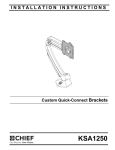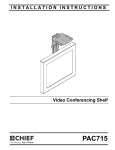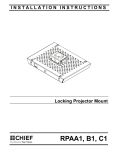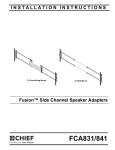Download Chief NAPDV1820PC rack accessory
Transcript
INSTALLATION INSTRUCTIONS Instrucciones de instalación Installationsanleitung Instruções de Instalação NAPDV06XXPC NAPDV06XX2 NAPDV12XXPC NAPDV12XX2 Istruzioni di installazione Installatie-instructies Instructions d´installation NAPDV18XXPC NAPDV18XX2 NAPDV24XXPC NAPDV24XX2 NAPDV Power Strips Spanish Product Description German Product Description Portuguese Product Description Italian Product Description Dutch Product Description French Product Description NAPDV SERIES NAPDV SERIES Installation Instructions DISCLAIMER Milestone AV Technologies, and its affiliated corporations and subsidiaries (collectively, "Milestone"), intend to make this manual accurate and complete. However, Milestone makes no claim that the information contained herein covers all details, conditions or variations, nor does it provide for every possible contingency in connection with the installation or use of this product. The information contained in this document is subject to change without notice or obligation of any kind. Milestone makes no representation of warranty, expressed or implied, regarding the information contained herein. Milestone assumes no responsibility for accuracy, completeness or sufficiency of the information contained in this document. Chief® is a registered trademark of Milestone AV Technologies. All rights reserved. IMPORTANT SAFETY INSTRUCTIONS WARNING alerts you to the possibility of serious injury or death if you do not follow the instructions. CAUTION Avoid potential personal injuries and property damage! 1. Elevated Operating Ambient - If installed in a closed or multi-unit rack assembly, the operating ambient temperature of the rack environment may be greater than room ambient. Therefore, consideration should be given to installing the equipment in an environment compatible with the maximum ambient temperature (0-40°C/32-104°F) specified by the manufacturer. 2. Reduced Air Flow - Installation of the equipment in a rack should be such that the amount of air flow required for safe operation of the equipment is not compromised. 3. Circuit Overloading - Consideration should be given to the connection of the equipment to the supply circuit and the effect that overloading of the circuits might have on overcurrent protection and supply wiring. Appropriate consideration of equipment nameplate ratings should be used when addressing this concern. 4. Reliable Earthing - Reliable earthing of rack-mounted equipment should be maintained. Particular attention should be given to supply connections other than direct connections to the branch circuit (e.g. use of power strips). NOTE: This system has no user serviceable parts. WARNING: The hardwired power strips (15A CAUTION alerts you to the possibility of damage or destruction of equipment if you do not follow the corresponding instructions. WARNING: FAILURE TO READ AND FOLLOW THE FOLLOWING INSTRUCTIONS CAN RESULT IN SERIOUS PERSONAL INJURY, DAMAGE TO EQUIPMENT OR VOIDING OF FACTORY WARRANTY. It is the installer’s responsibility to make sure all components are properly assembled and installed using the instructions provided. READ ALL INSTRUCTIONS BEFORE USING THIS PRODUCT!!!! DANGER: TO REDUCE THE RISK OF ELECTRIC SHOCK: 2 1. Use only in dry locations indoors. 2. Do not plug into another relocatable power tap. 3. Do not install this device if there is not at least 10 meters (30 ft) or more of wire between the electrical outlet and the electrical service panel. 4. The input plug of this power tap is intended to serve as the disconnect device, it shall be easily accessible and withdrawn. and 20A) do NOT contain internal circuit breaker protection. The installer must ensure that the input of these power strips is connected individually to a readily accessible electrical service panel that is protected with a UL Listed 15A (maximum load) circuit breaker for the 15A strip or 20A (maximum load) circuit breaker for the 20A strip for overload protection of the power strip. --SAVE THESE INSTRUCTIONS-- Installation Instructions NAPDV SERIES DIMENSIONS/SPECIFICATIONS NAPDVXX15PC 0.75 19.1 3.31 84.1 0.28 7.1 "A" NAPDVXX20PC 0.75 19.1 3.31 84.1 0.28 7.1 "A" 3 NAPDV SERIES Installation Instructions DIMENSIONS/SPECIFICATIONS (CONTINUED) NAPDVXX152 4.00 101.6 0.75 19.1 4.12 104.7 0.28 7.1 "A" "B" NAPDVXX202 0.75 19.1 4.40 111.7 0.28 7.1 "A" "B" 4 Installation Instructions NAPDV SERIES LEGEND Tighten Fastener Pencil Mark Apretar elemento de fijación Marcar con lápiz Befestigungsteil festziehen Stiftmarkierung Apertar fixador Marcar com lápis Serrare il fissaggio Segno a matita Bevestiging vastdraaien Potloodmerkteken Serrez les fixations Marquage au crayon Loosen Fastener Drill Hole Aflojar elemento de fijación Perforar Befestigungsteil lösen Bohrloch Desapertar fixador Fazer furo Allentare il fissaggio Praticare un foro Bevestiging losdraaien Gat boren Desserrez les fixations Percez un trou Phillips Screwdriver Adjust Destornillador Phillips Ajustar Kreuzschlitzschraubendreher Einstellen Chave de fendas Phillips Ajustar Cacciavite a stella Regolare Kruiskopschroevendraaier Afstellen Tournevis à pointe cruciforme Ajuster Open-Ended Wrench Remove Llave de boca Quitar Gabelschlüssel Entfernen Chave de bocas Remover Chiave a punte aperte Rimuovere Steeksleutel Verwijderen Clé à fourche Retirez By Hand Optional A mano Opcional Von Hand Optional Com a mão Opcional A mano Opzionale Met de hand Optie À la main En option Hex-Head Wrench Security Wrench Llave de cabeza hexagonal Llave de seguridad Sechskantschlüssel Sicherheitsschlüssel Chave de cabeça sextavada Chave de segurança Chiave esagonale Chiave di sicurezza Zeskantsleutel Veiligheidssleutel Clé à tête hexagonale Clé de sécurité 5 NAPDV SERIES Installation Instructions TOOLS REQUIRED FOR INSTALLATION #2 PARTS A (1) [Power Strip] NAPDV06XXPC NAPDV12XXPC NAPDV12XX2 NAPDV06XX2 B (3) #10-32 X 3/4" NAPDV18XXPC C (3) #10 D (3) #10 NAPDV18XX2 E (3) #10-32" NAPDV24XXPC NAPDV24XX2 F (1)* [6’ power cable for 15A] or G (1)* [6’ power cable for 20A] *power cable models only 6 Installation Instructions NAPDV SERIES NAPDV1215PC (12 outlet models shown) 1 NAPDV1220PC 1 2 NAPDV12152 2 NAPDV12202 Figure 1 Power Strip Features Input Connection: 1. Reset Switch: Resettable circuit breaker. (power cable models only) 2. Dual Circuit: Two equal circuits per hardwired box. (hardwired models only) • • IEC C14 for the 15A IEC C20 for the 20A 6’ supplied cord connections: • SPECIFICATIONS • Table 1-1: UL Electrical Ratings IEC C13 (straight plug) to NEMA5-15P (straight plug) for the 15A IEC C19 (straight plug) to NEMA5-20P (straight plug) for the 20A Outlets: Max load VAC Hz power output • 15A power cable models 12A 125 60 1500W • 20A power cable models 16A 125 60 2000W 15A hardwired models 15A (per circuit) 125 60 1875W 20A hardwired models 20A (per circuit) 125 60 2500W 6, 12, 18 or 24 x NEMA-15R Receptacles for 15A 6, 12, 18 or 24 x NEMA-20R Receptacles for 20A 7 NAPDV SERIES Installation Instructions (NAPDV06XXPC SHOWN) (E) x 2 or 3 1 (B) x 3 (D) x 2 or 3 (C) x 2 or 3 (A) rack (example) Figure 2 Installation to Rack 1. Use two or three #10-32 x 3/4" Phillips screws (B), #10 washers, #10 lock washers (D) and #10-32 lock nuts (E) to secure power strip (A) to rack. (See Figure 2) NOTE: Quantity of hardware used in Step 1 will depend on the mounting application and the number of mounting holes available. 2. 8 Connect power strip cables as applicable. Installation Instructions NAPDV SERIES 9 NAPDV SERIES 10 Installation Instructions Installation Instructions NAPDV SERIES 11 NAPDV SERIES Installation Instructions USA/International Europe Chief Manufacturing, a products division of Milestone AV Technologies 8800-002186 Rev01 2012 Milestone AV Technologies, a Duchossois Group Company www.chiefmfg.com 12/12 Asia Pacific A P F A P F A 6436 City West Parkway, Eden Prairie, MN 55344 800.582.6480 / 952.225.6000 877.894.6918 / 952.894.6918 Franklinstraat 14, 6003 DK Weert, Netherlands +31 (0) 495 580 852 +31 (0) 495 580 845 Office No. 1 on 12/F, Shatin Galleria 18-24 Shan Mei Street Fotan, Shatin, Hong Kong P 852 2145 4099 F 852 2145 4477