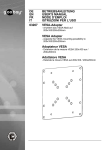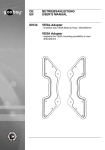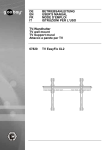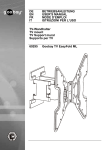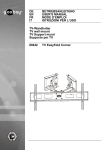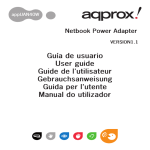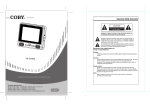Download Wentronic 67901
Transcript
DE EN FR IT BETRIEBSANLEITUNG USER‘S MANUAL MODE D‘EMPLOI ISTRUZIONI PER L‘USO Automatik Notebook-Netzteile Automatic Notebook Power Adapters Alimentations automatique pour ordinateur portable Alimentatori per notebook automatico 67900 67901 67910 Betriebsanleitung BETRIEBSANLEITUNG..............................................2 USER’S MANUAL........................................................12 MODE D‘EMPLOI........................................................20 ISTRUZIONI PER L‘USO.............................................30 BETRIEBSANLEITUNG Inhalt 1Sicherheitshinweise....................................................................3 1.1Allgemeines.....................................................................3 2 Beschreibung und Funktion........................................................4 2.1Lieferumfang....................................................................5 2.2Bedienelemente...............................................................5 3 Bestimmungsgemäßer Gebrauch...............................................6 3.1Nutzungsbeschränkungen..............................................6 4Anschließen................................................................................6 4.1 Vorbereitung....................................................................6 4.2 Anschluss........................................................................6 5Bedienen.....................................................................................7 5.1 AUTO-Modus...................................................................7 5.2 MANUELLER Modus.......................................................8 6 Gewährleistung und Haftung......................................................8 7 Pflege, Wartung, Lagerung und Transport.................................9 8 Technische Daten.......................................................................9 9Entsorgungshinweise................................................................ 10 10EG-Konformitätserklärung........................................................ 10 2 1 Sicherheitshinweise 1.1Allgemeines • Lesen Sie die beiliegende Produktdokumentation vollständig und sorgfältig vor Benutzung. Diese ist Bestandteil des Produkts. • Beachten Sie die Sicherheitshinweise in Produktdokumentation, auf Produkt und Zubehör, sowie auf der V erpackung. • Benutzen Sie Produkt, Produktteile und Zubehör nur in einwandfreiem Zustand. • Bewahren Sie die Produktdokumentation für andere potentielle Benutzer und zum Nachlesen auf. • Bei Fragen, Defekten, mechanischen Beschädigungen, Störungen und anderen nicht d urch die Begleitdokumentation behebbaren Problemen, wenden Sie sich an Ihren Händler. Lebensgefahr durch Stromschlag >> Kontakt zu Netzspannungen vermeiden! >> Im Betrieb NIE unbeaufsichtigt lassen! >> Spannungsfrei nur bei gezogenem Stecker. >>Anschlüsse und Schaltkreise nicht kurzschließen. Hinweise zur Netztrennung Das Produkt hat keinen Netzschalter und darf nur an gut zugänglichen Steckdosen verwendet werden, um es im Notfall und nach Gebrauch schnell aus dieser entfernen zu können. >> Im Notfall, nach Gebrauch und bei Gewitter Netzstecker direkt am Steckergehäuse ziehen! Verletzungsgefahr durch Stolpern und Sturz >> Produkt, Produktteile und Zubehör sicher platzieren, installieren und transportieren. >> Kleinteile und Verpackungen gegen unbeabsichtigte Benutzung sichern. >> Modifizieren und demontieren Sie weder Produkt, Produktteile noch Zubehör! Verletzungsgefahr durch Schneiden Gefahr durch Selbsteingriffe und Zweckentfremdung Sachschaden durch inkompatible Produktkombinationen >>Technische Daten aller verwendeter P rodukte vergleichen. Diese müssen übereinstimmen oder im angegebenen Bereich liegen. Sachschaden durch ungeeignete Umgebungsbedingungen >> Belastungen, wie Hitze und Kälte, Nässe u nd d irekte Sonneneinstrah- lung sowie V ibrationen und m echanischen Druck vermeiden. >> Produkt im Betrieb nicht abdecken. Hitzestau! 1.2Benutzergruppen Aufgrund unterschiedlich hoher Risiken und Gefahrenpotentiale dürfen einige Arbeitsschritte nur von geschulten Fachkräften ausgeführt werden. 3 Betriebsanleitung Arbeitsschritt Benutzergruppe Montage, Demontage, Pflege, Lagerung, Transport, Entsorgung Endverbraucher und Benutzer mit mechanischen Grundkenntnissen >> Von Kindern und Personen mit eingeschränkten geistigen und motorischen Fähigkeiten fernhalten und gegen Benutzung sichern! Wartung, Reparatur Geschulte Fachkräfte >> spezielle Sicherheitsmaßnahmen, Fachwissen und Werkzeuge nötig! Tab. 1: Benutzergruppen 1.3Warnstufen Warnung vor Gefahren, die bei Missachtung der Sicherheitshinweise unmittelbar zu Tod oder schweren Verletzungen führen. Warnung vor Gefahren, die bei Missachtung der Sicherheitshinweise zu Tod oder schweren Verletzungen führen können. Warnung vor Gefahren, die bei Missachtung der Sicherheitshinweise zu Verletzungen führen können. Warnung vor Gefahren, die bei Missachtung der Hinweise zu Sachschäden führen können. 2 Beschreibung und Funktion Ihr automatisches Notebook-Netzteil ist ein platzsparendes, umweltfreundliches und universell einsetzbares Schaltnetzteil für Notebooks und N@tbooks. Es sorgt für stabilisierte Ausgangsleistung und erkennt die Ausgangsspannung Ihres Gerätes automatisch zwischen 15 und 19,5V DC. Die Ausgangsspannung kann auch manuell eingestellt werden. Dank des Weitbereichseingangs von 100-240V~ ist das Produkt für den weltweiten Einsatz perfekt geeignet. Integrierte Sicherungen schützen vor Kurzschluss, Überlastung, Überhitzung, Überspannung und Überstrom. Modell 67910 verfügt zusätzlich über einen USB-Ausgang für mobile Kleingeräte bis 1A Ladestrom. 4 2.1Lieferumfang Teil Abbildung Kürzel Anzahl A 1 6,5 x 1,0 x 12 mm MAA 1 5,5 x 1,75 x 12 mm MAB 1 5,5 x 2,1 x 12 mm ME 1 3,5 x 1,35 x 10 mm MH 1 4,75 x 1,75 x 13 mm MJ 1 5,5 x 2,5 x 12,5 mm fixer Ausgangsstecker ML 1 B 1 automatisches Notebook-Netzteil 67900/67901 oder 67910 DC-Adapter Betriebsanleitung Tab. 2: Lieferumfang 2.2Bedienelemente EURO-Netzstecker A usgangsspannungs wahlschalter Netzteil-Gehäuse Betriebsanzeige DC-Ausgang DC-Adapter Fig. 1: Bedienelemente 5 Betriebsanleitung 3 Bestimmungsgemäßer Gebrauch Eine andere Verwendung als in Kapitel Beschreibung und Funktion beschrieben, ist nicht zugelassen. Dieses Produkt darf nur in trockenen Innenräumen benutzt werden. Das Nichtbeachten und Nichteinhalten dieser Bestimmungen und der Sicherheitshinweise kann zu schweren Unfällen und Schäden an Personen und Sachen führen. 3.1Nutzungsbeschränkungen >>Nur in trockenen Innenräumen verwenden. >>Nur für Bürogeräte und Geräte der informationstechnik zugelas sen. 4 Anschließen 4.1 Vorbereitung Vollständigkeit und Unversehrtheit prüfen >>Packungsinhalt mithilfe des Lieferumfangs auf Vollständigkeit und Unversehrtheit kontrollieren. Kompatibilität sicherstellen Sachschaden durch inkompatible Produktkombinationen >> >> Technische Daten aller verwendeter Produkte vergleichen. Diese müssen übereinstimmen oder im angegebenen Bereich liegen. benötigte DC-Adaptergröße anhand der Betriebsanleitung Ihres Gerätes aussuchen. Tab. 3: Kompatibilität sicherstellen 4.2 Anschluss Lebensgefahr durch Stromschlag >> >> >> >> Kontakt zu Netzspannungen vermeiden! Im Betrieb NIE unbeaufsichtigt lassen! Spannungsfrei nur bei gezogenem Stecker. Anschlüsse und Schaltkreise nicht kurzschließen. Tab. 4: Anschluss Fig. 2: Anschluss 1. Stecken Sie den EURO-Netzstecker in eine gut zugängliche Steckdose. 6 2. Verbinden Sie den passenden DC-Adapter mit dem DC-Ausgang des automatischen Notebook-Netzteils. Das automatische Notebook-Netzteil ist werkseitig auf positive Polarität eingestellt und mit dem DC-Adapter „ML“ (5,5 x 2,5 x 12,5 mm) ausgerüstet. An diesem können die mitgelieferten DCAdapter aufgesteckt werden. 3. Verbinden Sie das automatische Notebook-Netzteil ausgangsseitig mit Ihrem Notebook. 5 Bedienen 5.1 AUTO-Modus I.n dieser Einstellung erkennt das automatische Notebook-Netzteil das angeschlossene Gerät und stellt Ausgangsspannung und -stromstärke optimal auf dessen Betriebszustand ein. Die Betriebsanzeige blinkt nach dem Einstecken in die Steckdose blau und grün auf und leuchtet dann für ca. 3 Sekunden blau, bevor sie erlischt und die korrekten Werte eingestellt sind. Leuchtet die Betriebsanzeige nicht, ist das Notebook wahrscheinlich im StandbyModus und wird nicht erkannt. >> Schalten Sie hierzu das Notebook ein. Notebooks mit kodiertem DC-Eingang, bei denen eine Leistungsabfrage ans Netzteil gesendet wird, können u.U. nicht im AUTO-Modus betrieben werden. Wird das Notebook in den Standby-Modus versetzt oder ausgeschaltet, wechselt auch das automatische Notebook-Netzteil in den Standby-Betrieb, wenn der Akku voll ist. Der Akku wird nicht weiter geladen und die blaue Betriebsanzeige erlischt. Erlischt diese nicht, wird der Akku weiter geladen bis er voll ist. Das automatische Notebook-Netzteil wechselt danach automatisch in den Standby-Modus. Beim „Aufwecken“ oder „Wiedereinschalten“ des Notebooks sucht das automatische Notebooknetzteil wieder die optimale Einstellung. Einige Notebooks werden nach Erlöschen der blauen Betriebsanzeige nicht geladen. >> Wählen Sie in diesem Fall den passenden manuellen Modus. 7 Betriebsanleitung 5.2 MANUELLER Modus In dieser Einstellung wird die Ausgangsspannung voreingestellt. Die Betriebsanzeige blinkt nach dem Einstecken in die Steckdose blau und grün auf und leuchtet dann für ca. 3 Sekunden grün, bevor sie erlischt. Zu der auf dem Notebook vermerkten Betriebsspannung kann das automatische Notebook-Netzteil manuell wie folgt eingestellt werden: Notebooks mit Typenschildangabe 15-16.5V: >> Verwenden Sie die Einstellung 15-16V. Notebooks mit Typenschildangabe 18-20V: >> Verwenden Sie die Einstellung 19.5V. Fährt das Notebook aufgrund falscher Spannungseinstellung nicht hoch, >> Stellen Sie die korrekte Ausgangsspannung am automatischen Notebook-Netzteil ein. >> Entnehmen Sie den Notebook-Akku für ca. 10 Sekunden und stecken Sie ihn wieder in das Notebook. Wird das Notebook in den Standby-Modus versetzt oder ausgeschaltet, wechselt auch das automatische Notebook-Netzteil in den Standby-Betrieb, wenn der Akku voll ist. Der Akku wird nicht weiter geladen und die grüne Betriebsanzeige erlischt. Erlischt diese nicht, wird der Akku weiter geladen bis er voll ist. Das automatische Notebook-Netzteil wechselt danach automatisch in den Standby-Modus. 6 Gewährleistung und Haftung • Der Hersteller gewährt auf ein neues Produkt 2 Jahre gesetzliche Gewähr- leistung. • Da der Hersteller keinen Einfluss auf die Installation des Produktes hat, deckt die Gewährleistung nur das Produkt selbst ab. • Falls ein Fehler oder Defekt an Ihrem Gerät festgestellt werden sollte, wenden Sie sich bitte an Ihren Fachhändler und zeigen Sie ggf. Ihre Quittung oder Rechnung als Kaufnachweis vor. Ihr Händler wird den Fehler entweder vor Ort beheben, oder das Produkt an den Hersteller weiterleiten. Sie erleichtern den Technikern ihre Arbeit sehr, wenn Sie eventuelle Fehler ausführlich beschreiben – nur dann haben Sie Gewähr, dass auch selten auftretende Fehler mit Sicherheit gefunden und beseitigt werden! • Der Hersteller haftet nicht für Personen- oder Sachschäden, die durch unsachgemäße Installation, Betrieb oder Wartung entstanden sind. • Ein anderer als in dieser Betriebsanleitung beschriebener Einsatz ist 8 unzulässig und führt zu Gewährleistungsverlust, Garantieverlust und Haftungsausschluss. • Druckfehler und Änderungen an Gerät, Verpackung oder Dokumentation behalten wir uns vor. 7 Pflege, Wartung, Lagerung und Transport Lebensgefahr durch Stromschlag >> >> >> >> Kontakt zu Netzspannungen vermeiden! Im Betrieb NIE unbeaufsichtigt lassen! Spannungsfrei nur bei gezogenem Stecker. Anschlüsse und Schaltkreise nicht kurzschließen. Tab. 5: Pflege, Wartung, Lagerung und Transport • Das Produkt ist wartungsfrei. • Trennen Sie das Produkt vom Stromnetz. • Reinigen Sie es nur mit einem trockenen, weichen Tuch. Gehen Sie beim Reinigen vorsichtig vor, um Kratzer zu vermeiden. Bei starken Verschmut zungen kann das Reinigungstuch leicht mit Wasser angefeuchtet werden. Achten Sie dabei auf stromführende Leitungen. Setzen Sie keine Reini- gungsmittel oder Chemikalien ein, da dies das Material angreifen kann. Es darf keine Feuchtigkeit in das Produktinnere gelangen. • Vermeiden Sie Stellen mit hohen Temperaturen und Feuchtigkeit, bzw. Stellen, die nass werden können, auch bei Wartung, Pflege, Lagerung und Transport. • Lagern Sie Ihr Produkt bei längerem Nichtgebrauch für Kinder unzugänglich und in trockener und staubgeschützter Umgebung. • Heben Sie die Originalverpackung für den Transport auf, um Schäden zu vermeiden. 8 Technische Daten Modell Anschlüsse 67900 67901 67910 EURO-Stecker, DC-Stecker ML EURO-Stecker, DC-Stecker ML, USB A-Buchse EURO-Stecker, DC-Stecker ML Eingangsspannung Eingangsstromstärke Ausgangsspannung MANUELLER Modus 100-240V~ 50/60Hz 1.4A 1.1A 1.5A 15-16V 19.5V 9 Betriebsanleitung Ausgangsspannung AUTO-Modus 15-19.5V Ausgangsstromstärke 3.60A DC: 4.62A USB: 1.00A 3.60A Ausgangsleistung 70.2W 90.0W 70.2W Farbe weiß Maße (mm) Gewicht 112 x 49 x 30 118 x 55 x 32 118.5 x 55 x 14.6 395g 419g 413g Tab. 6: Technische Daten 9 Entsorgungshinweise Elektrische und elektronische Geräte dürfen nach der europäischen WEEE Richtlinie nicht mit dem Hausmüll entsorgt werden. Deren Bestandteile müssen getrennt der Wiederverwertung oder Entsorgung zugeführt werden, weil giftige und gefährliche Bestandteile bei unsachgemäßer Entsorgung die Gesundheit und Umwelt nachhaltig schädigen können. Sie sind als Verbraucher nach dem Elektrogesetz (ElektroG) verpflichtet, elektrische und elektronische Geräte am Ende ihrer Lebensdauer an den Hersteller, die Verkaufsstelle oder an dafür eingerichtete, öffentliche Sammelstellen kostenlos zurückzugeben. Einzelheiten dazu regelt das jeweilige Landesrecht. Das Symbol auf dem Produkt, der Betriebsanleitung oder/und der Verpackung weist auf diese Bestimmungen hin. Mit dieser Art der Stofftrennung, Verwertung und Entsorgung von Altgeräten leisten Sie einen wichtigen Beitrag zum Schutz unserer Umwelt. WEEE Richtlinie: 2012/19/EU WEEE Nr.: 82898622 10 EG-Konformitätserklärung Mit dem CE Zeichen erklärt Goobay ®, eine registrierte Marke der Wentronic GmbH, dass das Produkt die grundlegenden Anforderungen und Richtlinien der europäischen Bestimmungen erfüllt. 10 11 User‘s Manual BETRIEBSANLEITUNG..............................................2 USER’S MANUAL........................................................12 MODE D‘EMPLOI........................................................20 ISTRUZIONI PER L‘USO.............................................30 USER’S MANUAL Content 1 2 3 5 6 7 8 9 10 12 Safety Instructions........................................................................ 13 1.1 General Notes................................................................... 13 1.2 User Groups...................................................................... 13 1.3 Warning Levels.................................................................. 14 Description and Function.............................................................. 14 2.1 Scope of Delivery.............................................................. 14 2.2 Operating elements........................................................... 15 Intended Use................................................................................. 15 3.1 Use restrictions.................................................................. 15 4.1 Preparing........................................................................... 16 4.2 Connecting........................................................................ 16 Operating...................................................................................... 17 5.1 AUTO Mode....................................................................... 17 5.2 MANUAL Mode.................................................................. 17 Warranty and Liability................................................................... 18 Maintenance, Care, Storage and Transport................................. 18 Specifications............................................................................... 19 Disposal Instructions.................................................................... 19 EC Declaration of Conformity....................................................... 19 1 Safety Instructions 1.1 General Notes • Read the including product documentation completely and carefully before use. It is part of the product. • Attend to the safety instructions in product documentation, on product and accessories, such as on the package. • Use product, product parts and accessories only in perfect condition. • Keep the product documentation for other potential users and for later requests. • For questions, defects, mechanical damage, disturbances and other not remediable problems, c onsult your dealer. Risk of electric shock >> Avoid contact with mains voltages! >> NEVER leave unattended in operation! >> S tress-free only with unplugged mains plug. >> D o not short-circuit connectors and circuitry. Notes for network separation The product has no power switch and may only be used with electrical outlets of good access to be able to remove it quickly in case of emergency and after use. >> In case of emergency, after use and during thunderstorms, unplug directly at the plug housing! Risk of injury by tripping and falling >> Place, transport and install product, parts and acceories in a safe way. >> Protect packaging materials against u nintentionally use. >> Do not modify or alter either the product or the accessories! >> The specifications of all used products must match or be within the specified range. >> Avoid extreme conditions, such as extreme heat, coldness, humidity or direct exposure to the sun, a s well as vibrations and mechanical pressure. >> Do not cover the product during use. Heat build-up! Risk of injury by cutting Risk of self-intervention and misuse Risk of material damage by improper product combination Risk of material damage by inappropriate ambient conditions 1.2 User Groups Caused to different risk levels and hazard potentials some working steps only may be done by trained specialists. Working step User Group Installing, Uninstalling, Care, Storage, Transport, Disposal Consumers and users with basical mechanical knowledge can do this work. >> Protect children and people with mental and motoral impairments from using the product! 13 User‘s Manual Maintenance, Repairing Trained specialists only >> special safety measures, knowledge and tools are nec essary! Tab. 7: User Groups 1.3 Warning Levels Warnings against hazards that will result directly in serious injuries or death in case of non-observance. Warnings against hazards that may result in serious injuries or death in case of nonobservance. Warnings against hazards that may result in injuries in case of non-observance. Warnings against hazards that may result in material damage in case of non-observance. 2 Description and Function Your automatic notebook power adapter is a space-saving, environmentally friendly and universal switching power supply for notebooks and N@tbooks. It ensures stabilized DC output and detects the output voltage of your device automatically from 15 to 19.5 V DC. The output voltage can also be set manually. Thanks to the wide-range input of 100-240V~ the product is perfect for worldwide use. Integrated backups protect against short circuit, overload, overheat, overvoltage and overcurrent. Model 67910 comes with additional USB output for small mobile devices up to 1A charging current. 2.1 Scope of Delivery Part automatically notebook power adapter 67900/67901 or 67910 Figure Symbol Amount A 1 MAA 1 DC Adapters 6.5 x 1.0 x 12 mm 14 5.5 x 1.75 x 12 mm MAB 1 5.5 x 2.1 x 12 mm ME 1 3.5 x 1.35 x 10 mm MH 1 4.75 x 1.75 x 13 mm MJ 1 5.5 x 2.5 x 12.5 mm fixed output plug ML 1 B 1 User‘s manual Tab. 8: Scope of Delivery 2.2 Operating elements EURO mains plug Output voltage selection switch Housing Operating LED DC Output DC Adapter Fig. 3: Operating elements 3 Intended Use We do not permit using the device in other ways like described in chapter Description and Function. Use the product only in dry interior rooms. Not attending to these regulations and safety instructions might cause fatal accidents, injuries, and damages to persons and property. 3.1 >> >> Use restrictions Only use in dry interior rooms. Approved for office and IT equipment only. 15 User‘s Manual 4Connecting 4.1 Preparing Checking the completeness and integrity >> Check the packing content by comparing it to the scope of delivery regarding completeness and integrity. Ensuring compatibility Risk of material damage by improper product combination >> >> The specifications of all used products must match or be within the specified range. Use the right DC adapter size, fitting to your device. Tab. 9: Ensuring compatibility 4.2 Connecting Risk of injury due to inappropriate ambient conditions >> >> >> >> Avoid contact with mains voltages! NEVER leave unattended in operation! Stress-free only with unplugged mains plug. Do not short-circuit connectors and circuitry. Tab. 10: Connecting Fig. 4: Connecting 1. Plug the EURO mains plug into a well accessible mains plug. 2. Connect the fitting DC adapter to the DC output of the Automatic Notebook Power Adapter. The Automatic Notebook Power Adapter is set to positive polarity and firmly equipped by DC adapter “ML“ (5.5 x 2.5 x 12.5mm). At this the supplied DC adapters can be plugged on. 3. Connect the Automatic Notebook Power Adapters ouput to your notebook. 16 5 Operating 5.1 AUTO Mode I.n this setting the Automatic Notebook Power Adapter recognized the connected device and sets output voltage and current optimally to its operating condition. The operating LED flashes blue and green after plugging into a mains socket and shines blue for around 3 seconds before turning off and having finished setting the correct values. If the operation LED does not shine, the notebook could be in Standby mode and is not recognized. >> Switch on the notebook. Notebooks with coded DC input could eventually not be operated in AUTO mode, when they perform a performance query. Will the notebook be set into standby mode or switched off, the Automatic Notebook Power Adapter also switches into standby mode, when the battery is fully charged. The battery will not be charged any longer and the blue operation LED turns off. Is it not turning off, the battery will be charged until fully charged. After that, the Automatic Notebook Power Adapter switches to standby mode. When “waking up“ or “rebooting“ the notebook, the Automatic Notebook Power Adapter searches for the optimal setting again. Some notebooks will not be charged after turning off of the blue operation LED. >> In this case select the MANUAL mode. 5.2 MANUAL Mode In this setting the output voltage is preset. The operating LED flashes blue and green after plugging into a mains socket and shines green for around 3 seconds before turning off. You can set the Automatic Notebook Power Adapter regarding the operating voltage, marked on the notebooks nameplate as follows: Notebooks with nameplate specification 15-16.5V: >> Use setting 15-16V. Notebooks with nameplate specification 18-20V: >> Use setting 19.5V. 17 User‘s Manual Does the notebook not boot caused to wrong voltage settings; >> Set the correct output voltage at the Automatic Notebook Power Adapter. >> Remove the notebook battery for around 10 seconds and replug it to your notebook. Will the notebook be set into standby mode or switched off, the Automatic Notebook Power Adapter also switches into standby mode, when the battery is fully charged. The battery will not be charged any longer and the green operation LED turns off. Is it not turning off, the battery will be charged until fully charged. After that, the Automatic Notebook Power Adapter switches to standby mode. 6 Warranty and Liability • • • • • • he producer grants a 2 years warranty to a new device. T As the manufacturer has no influence on installation, warranty only applies to the product itself. If any fault or damage is detected on your device, please contact your dealer and provide your sales slip or invoice as evidence of the purchase, if necessary. Your dealer will repair the fault either on site, or send the device to the manufacturer. You make the work of our technicians considerably easier, describing possible faults in detail – only then you can be assured that faults, occurring only rarely, will be found and repaired with certainty! The manufacturer is not liable for damages to persons or property caused by improper installation, operation or maintenance, not described in the manual. Any use other than described in this user`s manual is not permitted and causes loss of warranty, loss of guarantee, and non-liability. We reserve our right for misprints and changes of the device, packing, or user`s manual. 7 Maintenance, Care, Storage and Transport Risk of injury due to inappropriate ambient conditions >> >> >> >> Avoid contact with mains voltages! NEVER leave unattended in operation! Stress-free only with unplugged mains plug. Do not short-circuit connectors and circuitry. Tab. 11: Maintenance, Care, Storage and Transport 18 • • • • The device is maintenance-free. Always disconnect the mains plug from mains when not in use! Use a dry and soft cloth to clean your product. Be careful to avoid scratches. Use a slightly moist cloth for heavy stains. Look out for live cables! Do not use any cleaning supplies. This can cause burns to the materials. Avoid liquid entry to the device. Avoid places with high temperatures, humidity, or places which can become wet, also during maintenance, care, storage, and transport. • Keep the product away from children and store it at dry and dust-proof places! • Keep the original packing for transport and to avoid damages. 8 Specifications Model Connections 67900 67901 67910 EURO plug, DC plug ML EURO plug, DC plug ML, USB A socket EURO plug, DC plug ML Input voltage Input current 100-240V~ 50/60Hz 1.4A 1.1A Output voltage MANUAL Mode 15-16V 19.5V Output voltage AUTO Mode 15-19.5V 1.5A Output current 3.60A DC: 4.62A USB: 1.00A 3.60A Output power 70.2W 90.0W 70.2W Color Dimensions (mm) Weight white 112 x 49 x 30 118 x 55 x 32 118.5 x 55 x 14.6 395g 419g 413g Tab. 12: Specifications 9 Disposal Instructions According to the European WEEE directive, electrical and electronic equipment must not be disposed with consumers waste. Its components must be recycled or disposed apart from each other. Otherwise contaminative and hazardous substances can pollute our environment. As a consumer, you are committed by law to dispose electrical and electronic devices to the producer, the dealer, or public collecting points at the end of the devices lifetime for free. Particulars are regulated in national right. The symbol on the product, in the user`s manual, or at the packaging alludes to these terms. With this kind of waste separation, application, and waste disposal of used devices you achieve an important share to environmental protection. WEEE Directive: 2012/19/EU WEEE No: 82898622 10 EC Declaration of Conformity With the CE sign the Goobay ®, a registered trademark of the Wentronic GmbH ensures, that the product is conformed to the basic European standards and directives. 19 Mode d‘emploi BETRIEBSANLEITUNG..............................................2 USER’S MANUAL........................................................12 MODE D‘EMPLOI........................................................20 ISTRUZIONI PER L‘USO.............................................30 MODE D‘EMPLOI Contenu 1 Consignes de sécurité........................................................................ 21 1.1 Notes général.......................................................................... 21 1.2 Groupes de l‘utilisateur........................................................... 22 1.3 Niveaux de mises en garde..................................................... 22 2 Description et fonction........................................................................ 22 2.1 Contenu de la livraison............................................................ 23 2.2 Éléments opérationnels.......................................................... 23 3 Utilisation prévue................................................................................ 24 3.1Restrictions d‘utilisation.......................................................... 24 4Installation ..................................................................................... 24 4.1 Préparation.............................................................................. 24 4.2 Connexion............................................................................... 24 5Fonctionner ..................................................................................... 25 5.1 Mode AUTO.............................................................................. 25 5.2 Mode manuel............................................................................ 26 6 Garantie et responsabilité.............................................................. 26 7 Entretien, maintenance, stockage et transport.................................. 27 8 Spécifications..................................................................................... 27 9 Instructions pour l’élimination............................................................. 28 10 Déclaration CE................................................................................... 28 20 1 Consignes de sécurité • • • • • 1.1Notes général Lisez attentivement toute la documentation du produit fournie avant utilisati- on. Elle fait partie du produit. Consultez les consignes de sécurité de la documentation du produit, sur le produit et les accessoires, comme l‘emballage. N‘utilisez le produit, les pièces du produit et les accessoires que s‘ils sont en parfait état. Conservez la documentation du produit pour d‘autres utilisateurs potentiels et pour une utilisation ultérieure. Pour des questions, des défauts, des dommages mécaniques, des perturba- tions et d‘autres problèmes qui ne semblent pas avoir de solution, consultez votre revendeur. Danger de mort par choc électrique >> Eviter le contact avec les tensions d‘alimentation! >> Ne laissez JAMAIS sans surveillance en fonctionnement! >> Sans tension uniquement lorsque le bouchon est tiré. >> Connecteurs et circuits pas de court-circuit. Notes sur la séparation du réseau électrique Le produit ne possède aucun interrupteur d‘alimentation et peut seulement bon accès à des prises électriques être utilisé pour en cas d‘urgence et après l‘utilisation rapide de ce pour les supprimer. >> En cas d‘urgence, après utilisation et pendant les orages, extraire directement sur la Branchez au logement! Risque de blessures par trébuchement ou par chute >> Placez, transportez et installez le produit, les pièces et les accessoires en toute sécurité. >> Protégez les matériaux d‘emballage contre une utilisation involontaire. >> Ne modifiez ni le produit ni les accessoires! >> Les spécifications de tous les produits utilisés doivent correspondre ou être comprises dans la gamme spécifiée. >> Evitez les conditions extrêmes, comme la chaleur extrême, le froid, l‘humidité ou l‘exposition directe au soleil, ainsi que les vibrations et la pression mécanique. >> Ne couvrez pas le produit pendant le fonctionnement. L‘accumulation de chaleur! Risque de blessures par coupures Risque d‘intervention personnelle et de mauvaise utilisation Risque de dommage du matériau par combinaison inappropriée du produit Risque de dommage matériel par conditions ambiantes inappropriées 21 Mode d‘emploi 1.2 Groupes de l‘utilisateur A cause de risques de niveaux différents et de dangers potentiels, certains travaux ne peuvent être effectués que par des spécialistes entraînés. Etape de travail Groupe de l‘utilisateur Installation, désinstallation, entretien, stockage, transport, élimination Les consommateurs et les utilisateurs ayant une connaissance mécanique de base peuvent effectuer ce travail. >> Ne laissez pas les enfants et les personnes souf frant de déficiences mentales et motrices utiliser le produit! Entretien, réparation Uniquement réservé aux spécialistes entraînés >> Des mesures de sécurité particulières, une con naissance et des outils spéciaux sont nécessaires! Tab. 13: Groupe de l‘utilisateur 1.3 Niveaux de mises en garde Mises en garde contre les dangers entraînant directement des blessures sérieuses ou la mort en cas de non respect. Mises en garde contre les dangers pouvant entraîner des blessures graves ou la mort en cas de non respect. Mises en garde contre les dangers pouvant entraîner des blessures en cas de non respect. Mises en garde contre les dangers pouvant entraîner un dommage matériel en cas de non respect. 2 Description et fonction Votre adaptateur d‘alimentation automatique pour ordinateur portable est une économie de l‘espace, respectueux de l‘environnement et alimentation à découpage universelle pour les ordinateurs portables et N@tbooks. Il assure une tension continue stabilisée et détecte la tension de sortie de votre Dispositif automatique de 15 à 19,5V CC. La tension de sortie peut également être réglée manuellement. Merci à l‘entrée à large plage de 100-240V~ le produit est parfaite pour une utilisation dans le monde entier. Intégré les sauvegardes protègent contre les court-circuit, surcharge, surchauffe, surtension et les surintensités. Modèle 67910 est livré avec sortie USB supplémentaire pour les petits appareils mobiles jusqu‘à 1A courant de charge. 22 2.1Contenu de la livraison Partie Symbole Quantité A 1 6.5 x 1.0 x 12 mm MAA 1 5.5 x 1.75 x 12 mm MAB 1 5.5 x 2.1 x 12 mm ME 1 3.5 x 1.35 x 10 mm MH 1 4.75 x 1.75 x 13 mm MJ 1 5.5 x 2.5 x 12.5 mm fiche de sortie fixe ML 1 B 1 Alimentations automatique pour ordinateur portable 67900/67901 ou 67910 Figure Adaptateurs CC Mode d‘emploi Tab. 14: Contenu de la livraison 2.2Éléments opérationnels Fiche EURO Commutateur de sélection de tension de sortie Logement LED de fonctionnement Sortie CC Adaptateur DC Fig. 5: Éléments opérationnels 23 Mode d‘emploi 3Utilisation prévue Nous n‘autorisons pas l‘utilisation de l‘appareil d‘une façon autre que celle décrite dans le chapitre Description et fonctions Utilisez le produit uniquement dans les locaux intérieurs secs. Le fait de ne pas respecter ces règlementations ou les consignes de sécurité peut provoquer des accidents mortels, des blessures et des dommages aux personnes et aux biens. 3.1Restrictions d‘utilisation >> >> tiliser uniquement dans des locaux secs. U Uniquement pour les dispositifss de bureau et l‘équipement de technologie de l‘information. 4Installation 4.1 Préparation Vérifiez l‘intégralité et l‘intégrité >> Vérifiez le contenu de l‘emballage en le comparant à la livraison concernant l‘intégralité et l‘intégrité. Assurer la compatibilité Risque de dommage du matériau par combinaison inappropriée du produit >> >> Les spécifications de tous les produits utilisés doivent correspondre ou être comprises dans la gamme spécifiée. Choisir l’adaptateur CC selon requis taille de le mode d’emploi de votre périphérique. Tab. 15: Assurer la compatibilité 4.2 Connexion Risque de mort par electric shock >> >> >> >> Tab. 16: Connexion Fig. 6: Connexion 24 Eviter le contact avec les tensions d‘alimentation! Ne laissez JAMAIS sans surveillance en fonctionnement! Sans tension uniquement lorsque le bouchon est tiré. Connecteurs et circuits pas de court-circuit. 1. Insérez le fiche EURO dans une prise secteur facilement accessible. 2. Branchez l‘adaptateur CC approprié à la sortie CC de l‘Alimentation automa tique pour ordinateur portable. L‘adaptateur d‘alimentation pour ordinateur portable automatique est équipé de série d‘usine de polarité positive et l‘adaptateur CC „ML“ (5,5 x 2,5 x 12,5 mm). À ce l‘adaptateur CC fourni peut être branché. 3. Connectez le sortie d‘Alimentation automatique pour ordinateur portable avec votre ordinateur portable. 5Fonctionner 5.1 Mode AUTO Dans ce réglage, l‘Adaptateur automatique pour ordinateur portable reconnaît l‘appareil connecté et fournit une tension de sortie et ampérage de manière optimale à son état de fonctionnement. Après l‘avoir branché dans la prise murale, l‘LED d‘alimentation clignote bleu et vert et s‘allumé bleu pendant 3 secondes avant s‘éteint et que les valeurs sont réglées. Pas le témoin d‘alimentation, l‘ordinateur portable est probablement en mode veille et n‘est pas reconnu. >> Pour ce faire, éteindre le notebook. Ordinateurs portable avec entrée CC codé où une demande de chargement est envoyé à l‘alimentation, ce qui pourrait causer pas être utilisé en mode AUTO. Si l‘ordinateur portable est éteindre ou éteint en mode veille, l‘Adaptateur automatique pour ordinateur portable s‘éteint en mode veille lorsque la batterie est pleine. La batterie n‘est pas chargée, et le voyant bleu s‘éteint. Ne pas éteindré, la batterie se continuer charger jusqu‘à ce qu‘il soit plein. L‘Adaptateur automatique pour ordinateur portable passe alors automatiquement en mode de veille. Lorsque vous «réveillez» ou «reconnexion» l‘ordinateur portable, l‘Adapteur automatique pour ordinateur portable se trouver automatiquement un réglage optimal arrière. 25 Mode d‘emploi Certains ordinateurs portables ne sont pas chargés, après s‘éteindre de l‘indicateur d‘alimentation bleu. >> Dans ce cas, sélectionnez le mode manuel correcte. 5.2 Mode MANUEL Dans ce réglage, la tension de sortie est prédéfinie. Après l‘avoir branché dans la prise murale, l‘LED d‘alimentation clignote bleu et vert et s‘allumé vert pendant 3 secondes avant s‘éteint. À la tension de fonctionnement indiquée sur l‘adaptateur d‘alimentation pour ordinateur portable notebook automatiquement peut être configurée manuellement comme suit: Ordinatuers portable avec spécification 15-16.5V: >> Utilisez le réglage 15-16V. Ordinatuers portable avec spécification 18-20V: >> Utilisez le réglage 19.5V. Si l‘ordinateur portable ne démarre pas en raison d‘une tension incorrecte, >> Faites la tension de sortie correcte sur l‘Adapteur automatique de ordinateur portable. >> Retirez la batterie d‘ordinateur portable pendant environ 10 secondes et rebranchez-le à l‘ordinateur portable. Si l‘ordinateur portable est éteindre ou éteint en mode veille, l‘Adaptateur automatique pour ordinateur portable s‘éteint en mode veille lorsque la batterie est pleine. La batterie n‘est pas chargée, et le voyant vert s‘éteint. Ne pas éteindré, la batterie se continuer charger jusqu‘à ce qu‘il soit plein. L‘Adaptateur automatique pour ordinateur portable passe alors automatiquement en mode de veille. 6 • • • 26 Garantie et responsabilité Le fabricant accorde une garantie de 2 ans à un appareil neuf. Comme le fabricant n‘a aucune influence sur l‘installation, la garantie s‘applique uniquement au produit lui-même. Si vous détectez un défaut ou un dommage sur votre appareil, veuillez prendre contact avec votre détaillant et, si nécessaire, fournir le ticket de vente ou la facture comme preuve d‘achat. Votre revendeur réparera l‘appareil sur place, ou bien renverra l‘appareil au fabricant. Vous rendez le travail de nos techniciens considérablement plus facile en décrivant les défauts possibles en détail - alors seulement vous pourrez être assuré que les défauts qui ne se produisent que rarement, pourront être détectés et réparés à coup sûr! • • • • Le fabricant n‘est pas responsable des dommages physiques ou matériels causés par une mauvaise installation ou maintenance, ou une opération non décrite dans le présent manuel. Ne modifiez pas et n‘altérez pas le produit ni ses accessoires. Toute utilisation autre que celle décrite dans le présent manuel d’utilisation est interdite, et provoque l‘annulation de la garantie et nous dégage de toute responsabilité. Nous réservons tous les droits en cas d’erreur d‘impression et de modifica- tion de l‘appareil, de l‘emballage ou du manuel d‘utilisation. 7 Entretien, maintenance, stockage et transport • L‘appareil ne requiert pas de maintenance. • Débranchez toujours la fiche de secteur lorsqu‘il n‘est pas utilisé ! • Utilisez un linge sec pour nettoyer votre produit. Faites attention à éviter les éraflures. Utilisez un chiffon légèrement humide pour les taches tenaces. Attention aux câbles sous tension ! N‘utilisez aucun produit de nettoyage. Cela peut causer des brûlures aux matériaux. Éviter l‘entrée de liquides dans l‘appareil. • Évitez les endroits à fortes températures ou forte humidité, les endroits où l‘appareil risque d‘être mouillé, que ce soit en cours d‘entretien, de mainte nance, de stockage ou de transport. • Gardez le produit loin des enfants et stockez-le dans des endroits secs et hors poussière ! • Conservez l‘emballage d‘origine pour le transport et pour éviter des dommages. 8 Spécifications Modèle Liens 67900 67901 67910 Fiche EURO, L‘adaptateur CC ML Fiche EURO, L‘adaptateur ML, Fiche USB Fiche EURO, L‘adaptateur CC ML Tension d'entrée Courant d'entrée 100-240V~ 50/60Hz 1.4A La tension de sortie Mode MANUEL 1.1A 1.5A 15-16V 19.5V La tension de sortie Mode AUTO 15-19.5V Courant de sortie 3.60A CC: 4.62A USB: 1.00A 3.60A Puissance de sortie 70.2W 90.0W 70.2W 27 Mode d‘emploi Couleur Dimensions (mm) Poids blanc 112 x 49 x 30 118 x 55 x 32 118.5 x 55 x 14.6 395g 419g 413g Tab. 17: Spécifications 9 Instructions pour l’élimination Selon la directive européenne DEEE, la mise au rebut des appareils électriques et électroniques avec les déchets domestiques est strictement interdite. Leurs composants doivent être recyclés ou éliminés de façon séparée. Autrement les substances contaminées et dangereuses peuvent polluer notre environnement. Vous, en tant que consommateur, êtes commis par la loi à la mise au rebut des appareils électriques et électroniques auprès du fabricant, du distributeur, ou des points publics de collecte à la fin de la durée de vie des dispositifs, et ce de façon gratuite. Les détails sont réglementés dans le droit national. Le symbole sur le produit, dans le manuel d‘utilisation, ou sur l‘emballage fait référence à ces termes. Avec ce genre de séparation des déchets, d‘application et d‘élimination des déchets d‘appareils usagés, vous réalisez une part importante de la protection de l‘environnement. Directive DEEE : 2012/19/EU No DEEE : 82898622 10Déclaration CE En utilisant le marquage CE, Goobay ®, nom commercial déposé de Wentronic GmbH, déclare que l‘appareil est conforme aux conditions et directives de base de la réglementation européenne. 28 29 Istruzioni per l‘uso BETRIEBSANLEITUNG..............................................2 USER’S MANUAL........................................................12 MODE D‘EMPLOI........................................................20 ISTRUZIONI PER L‘USO.............................................30 ISTRUZIONI PER L‘USO Contenuto 1 Istruzioni per la sicurezza................................................................... 31 1.1Note Generali.......................................................................... 31 1.2 Gruppi utente.......................................................................... 32 1.3 Livelli d’avviso......................................................................... 32 2Descrizione e Funzione...................................................................... 32 2.1 Scopo della consegna............................................................. 33 2.2 Elementi di comando............................................................... 33 3 Scopo d‘utilizzo.................................................................................. 34 3.1Limitazioni d‘uso...................................................................... 34 4Installazione ..................................................................................... 34 4.1 Preparazione........................................................................... 34 4.2 Connessione........................................................................... 34 5 Operare ..................................................................................... 35 5.1 Modo AUTO............................................................................ 35 5.2 Modo MANUALE..................................................................... 36 6 Garanzia e responsabilità.................................................................. 36 7 Manutenzione, Cura, conservazione e trasporto............................... 37 8 Specifiche ..................................................................................... 37 9Istruzioni sullo smaltimento................................................................ 38 10 Dichiarazione CE................................................................................ 38 30 1 Istruzioni per la sicurezza • • • • • 1.1Note Generali Leggere in modo completo ed accurato la documentazione del prodotto prima dell‘uso Fa parte del prodotto. Osservare le istruzioni di sicurezza riportate nella documentazione del prodotto, sul prodotto e sugli accessori, come ad esempio sulla confezione. Utilizzare il prodotto, le parti del prodotto e gli accessori solo se sono in perfette condizioni. Conservare la documentazione del prodotto per altri potenziali utenti e per le richieste successive. Consultare il rivenditore per domande, difetti, danni meccanici, disturbi ed altri problemi non rimediabili. Pericolo di morte per scossa elettrica >> Evitare il contatto con la tensione di rete! >> Non lasciare MAI incustodito durante il funzionamento! >> Alleviare lo stress solo quando la spina è tirato. >> Connettori, e non circuiti corto circuito. Note per la separazione della rete Il prodotto non ha un interruttore di alimentazione e può solo buon accesso alle prese elettriche essere utilizzato ad esso in caso di emergenza e dopo uso rapidamente da questa per rimuoverli. >> In caso di emergenza, dopo l‘uso e durante i temporali, direttamente sul alloggiamento della spina estrarre! Pericolo di lesioni da incespicamento e caduta >> C ollocare, trasportare ed installare il prodotto, sue parti ed accessori in modo sicuro. Pericolo di lesioni da taglio >> Proteggere materiali di imballaggio per prevenire usi inappropriati. >> Non modificare o alterare né il prodotto né gli accessori! >> Le specifiche di tutti i prodotti utilizzati devono corrispondere o essere comprese nell‘intervallo specificato. Pericoli dovuti ad interventi autonomi ed uso improprio Rischio di danni materiali causati da combinazioni inappropriate di prodotti Pericolo di danni materiali provocati da condizioni ambientali inappropriate >> Evitare condizioni estreme, come caldo, freddo, umidità o l‘esposizione diretta al sole, così come le vibrazioni e la pressione meccanica. >> Non coprire il prodotto durante il funzionamento. L’accumulo di calore! 31 Istruzioni per l‘uso 1.2Gruppi utente A causa di diversi livelli di rischio e delle potenzialità di pericolo, alcune fasi di lavorazione possono essere eseguite solo da personale specializzato. Fasi di lavoro Gruppo di utenti Installazione, rimozione, cura, immagazzinamento, trasporto, smaltimento I consumatori e gli utenti con conoscenze meccaniche di base possono eseguire questo lavoro. >> Impedire ai bambini ed alle persone con disabilità mentali e motorie di utilizzare il prodotto! Manutenzione, riparazione Solo personale specializzato >> Sono necessari speciali misure di sicurezza, cono scenze e strumenti! Tab. 18: Gruppi utente 1.3Livelli d’avviso Avvisi relativi ai pericoli che si traducono direttamente in lesioni gravi o morte in caso di inosservanza. Avvisi relativi a pericoli che possono tradursi in lesioni gravi o morte in caso di inosservanza. Avvisi relativi a pericoli che possono tradursi in lesioni in caso di inosservanza. Avvisi relativi a pericoli che possono tradursi in danni materiali in caso di inosservanza. 2 Descrizione e Funzione L‘adattatore di alimentazione automatica per notebook è un risparmio di spazio, all‘ambiente e universale interruttore alimentatore per notebook e N@tbooks. Assicura tensione continua stabilizzata e rileva la tensione di uscita del dispositivo 15-19,5V DC automaticamente. La tensione di uscita può essere impostato manualmente. Grazie alla vasta gamma di ingresso 100-240V~ il prodotto per uso in tutto il mondo è perfetto. Fusibili integrati proteggono contro il cortocircuito, sovraccarico, surriscaldamento, sovratensione e sovracorrente. Modello 67910 è dotato di uscita USB per piccoli dispositivi mobili fino a 1A di corrente di carica. 32 2.1Scopo della consegna Parte Contrazione Quantità A 1 6,5 x 1,0 x 12 mm MAA 1 5,5 x 1,75 x 12 mm MAB 1 5,5 x 2,1 x 12 mm ME 1 3,5 x 1,35 x 10 mm MH 1 4,75 x 1,75 x 13 mm MJ 1 5,5 x 2,5 x 12,5 mm connettore di uscita fissa ML 1 B 1 Alimentazione per notebook automatico 67900/67901 o 67910 Figura Adattore DC Istruzioni per l‘uso Tab. 19: Scopo della consegna 2.2Elementi di comando Spina EURO Selettore di tensione di uscita Custodia Alimentazione Indicatore di alimentazione Uscita DC Adattore DC Tab. 20: Elementi di comando 33 Istruzioni per l‘uso 3Scopo d‘utilizzo Non è consentito l’uso del dispositivo in modo diverso da quello descritto nel capitolo Descrizione e Funzionamento. Usare il prodotto solamente in ambienti interni asciutti. La mancata osservanza di queste regole e delle istruzioni per la sicurezza può provocare incidenti fatali, lesioni e danni a persone e proprietà. 3.1Limitazioni d‘uso >> Utilizzare solo in ambienti asciutti. >> Solo per attrezzature e apparecchiature di tecnologia dell’informa zione ufficio. 4Installazione 4.1 Preparazione Controllo della completezza e dell‘integrità >> Controllare il contenuto della confezione e confrontarlo con i Contenu- ti della confezione per quanto riguarda la completezza e l‘integrità. Garantire la compatibilità Rischio di danni materiali causati da combinazioni inappropriate di prodotti >> >> Le specifiche di tutti i prodotti utilizzati devono corrispondere o essere comprese nell‘intervallo specificato. Selezionare l’adattore DC necessaria secondo le istruzioni d’uso del dispositivo. Tab. 21: Garantire la compatibilità 4.2 Connessione Pericolo di morte per scossa elettrica >> >> >> >> Evitare il contatto con la tensione di rete! Non lasciare MAI incustodito durante il funzionamento! Alleviare lo stress solo quando la spina è tirato. Connettori, e non circuiti corto circuito. Tab. 22: Connessione Fig. 7: Connessione 1. Inserire la spina EURO in una presa CA facilmente accessibile. 34 2. Collegare l‘adattatore DC appropriato per l‘uscita di CC del Notebook automatico di alimentazione. L‘adattatore di alimentazione automatica notebook è dotato impostata in fabbrica a polarità positiva e l‘adattatore DC „ML“ (5.5 x 2.5 x 12.5 mm). A questo l‘adattatore DC in dotazione può essere collegato. 3. Collegare il notebook potenza lato di uscita adattatore automatico del notebook. 5Operare 5.1 Modo AUTO In questa impostazione, l‘alimentatore notebook automatico al dispositivo collegato e fornisce una tensione di uscita e amperaggio in modo ottimale al suo stato operativo. L‘indicatore di alimentazione lampeggia dopo aver collegato nella presa a muro blu e verde, e poi si accende blu per circa 3 secondi prima che si spegne e vengono impostati i valori corretti. Non è la spia di alimentazione, il notebook è probabilmente in modalità standby e non viene riconosciuto. >> Accendere il notebook. Notebook con ingresso DC codificata in cui una richiesta di carico viene inviata alla rete di alimentazione, questo potrebbe causare non deve funzionare in modalità AUTO. Se il notebook viene spostato o spento in modalità standby, i interruttori automatici adattatore di alimentazione notebook alla modalità standby quando la batteria è carica. La batteria non è carica, e l‘indicatore luminoso blu si spegne. Non scade questi, la batteria continuerà a caricare fino a quando è pieno. L‘adattatore di alimentazione automatica notebook poi passa automaticamente alla modalità standby. Quando si „svegli“ o „riconnessione“ del notebook, notebook alimentatore imposta automaticamente un valore ottimale. Alcuni notebook non vengono caricati dopo la scadenza della spia di alimentazione blu. >> Selezionare in questo caso la modalità manuale appropriato. 35 Istruzioni per l‘uso 5.2 Modo MANUALE In questa impostazione della tensione di uscita è preimpostata. L‘indicatore di alimentazione lampeggia dopo aver collegato nella presa a muro blu e verde e resta verde per circa 3 secondi prima che si spegne. Alla tensione di esercizio indicata sulla notebook, alimentazione per notebook automatico può essere impostato manualmente come segue: Notebook con targhetta 15-16.5V: >> Utilizzare l‘impostazione 15-16V. Notebook con targhetta 18-20V: >> Utilizzare l‘impostazione 19.5V. Chiude il notebook a causa di errata impostazione della tensione non è elevato, >> Selezionare la tensione di uscita corrette al adattatore automatico di alimentazione del notebook. >> Rimuovere la batteria del notebook portatile per circa 10 secondi e ricollegarlo nel notebook. Se il notebook viene spostato o spento in modalità standby, i interruttori automatici adattatore di alimentazione notebook alla modalità standby quando la batteria è carica. La batteria non è carica, e l‘indicatore luminoso verde si spegne. Non scade questi, la batteria continuerà a caricare fino a quando è pieno. L‘adattatore di alimentazione automatica notebook poi passa automaticamente alla modalità standby. 6 Garanzia e responsabilità • • • • • • 36 Il produttore garantisce per 2 anni i dispositivi nuovi. Poiché il produttore non ha alcuna influenza sull’installazione, la garanzia si applica solo al prodotto stesso. In caso di guasto o danni rilevati sul dispositivo, contattare il rivenditore e presentare lo scontrino o la fattura quale prova di acquisto, se necessario. Il rivenditore riparerà il guasto sul posto, oppure invierà il dispositivo al fabbricante. Fornendo una descrizione dettagliata dei possibili guasti, non solo si semplifica il lavoro dei nostri tecnici, ma si può stare certi che i guasti – la cui occorrenza è rara – saranno sicuramente individuati e riparati! Il produttore non è responsabile per i danni alle persone o alle proprietà provocati da installazione, uso o manutenzione inappropriata, o diversa dalle istruzioni di questo manuale. Non alterare o modificare il prodotto o suoi accessori. È vietato qualsiasi uso in modo diverso da quello descritto in questo Manuale d’uso ed implica l’annullamento della garanzia e delle responsabilità. • Ci riserviamo il diritto di apportare modifiche al dispositivo, all’imballaggio ed al Manuale d’uso. 7 Manutenzione, Cura, conservazione e trasporto • • • • • • Il dispositivo non necessita di manutenzione. Scollegare sempre il cavo d‘alimentazione dalla presa di corrente quando il prodotto non è in uso! Usare un panno di stoffa asciutto per pulire il prodotto. Prestare attenzione per evitare di graffiare il prodotto. Usare un panno leggermente inumidito per pulire le macchie difficili. Prestare attenzione ai cavi di massa! Non usare alcun prodotto detergente. Questi provocano bruciature ai materiali. Evitare che i liquidi penetrino nel dispositivo. Evitare luoghi con alte temperature, umidità, o luoghi che possono bagnarsi; questo vale anche durante la manutenzione, la riparazione, l’immagazzinamento ed il trasporto. Tenere il prodotto lontano dalla portata dei bambini ed immagazzinarlo in luoghi asciutti e senza polvere! Conservare l’imballo originale per trasportare il prodotto ed evitare danni. 8 Specifiche Modello Connessioni 67900 67901 67910 Spina EURO, L‘adattatore DC „ML“ Spina EURO, L‘adattatore DC „ML“, Spina USB Spina EURO, L‘adattatore DC „ML“ Tensione di ingresso Corrente di ingresso 100-240V~ 50/60Hz 1.4A La tensione di uscita MANUALE 1.1A 1.5A 15-16V 19.5V La tensione di uscita AUTO 15-19.5V Corrente di uscita 3.60A DC: 4.62A, USB: 1.00A 3.60A Produzione 70.2W 90.0W 70.2W colore Dimensioni (mm) peso bianco 112 x 49 x 30 118 x 55 x 32 118.5 x 55 x 14.6 395g 419g 413g Tab. 23: Specifiche 37 Istruzioni per l‘uso 9 Istruzioni sullo smaltimento In conformità alla Direttiva Europea WEEE, le attrezzature elettriche ed elettroniche non devono essere smaltite insieme ai rifiuti urbani. I componenti devono essere riciclati o smaltiti separatamente. Diversamente le sostanze contaminanti e pericolose possono inquinare l’ambiente. Il consumatore è obbligato per legge a portare le attrezzature elettriche ed elettroniche presso punti di raccolta pubblici oppure presso il rivenditore o il produttore al termine della loro durata utile. Devono anche essere osservate tutte le leggi e le normative locali. Il simbolo apposto sul prodotto, nel manuale o sulla confezione richiama l’attenzione su questi termini. Con questo tipo di raccolta differenziata e smaltimento dei prodotti usati si contribuisce in modo sostanziale alla protezione dell’ambiente. Direttiva WEEE: 2012/19/EU WEEE No: 82898622 10Dichiarazione CE Usando il marchio CE, Goobay ®, un marchio registrato della Wentronic GmbH, dichiarache il dispositivo è conforme ai requisiti di base ed alle linee guida delle normative Europee. 38 39 DE EN FR IT BETRIEBSANLEITUNG USER‘S MANUAL MODE D‘EMPLOI ISTRUZIONI PER L‘USO Automatik Notebook-Netzteile Automatic Notebook Power Supplies Alimentations automatique pour ordinateur portable Alimentatori per notebook automatico 67900 67901 67910 Revision 2014-02-21 Version 1 Goobay ® Pillmannstraße 12 38112 Braunschweig Germany Made in China. Hotline: +49 (0180) 5005882 E-Mail: [email protected] Web: www.goobay.de *(0,14 € pro Minute aus dem deutschen Festnetz. Maximal 0,42 € pro Minute aus dem Mobilfunknetz.)
This document in other languages
- français: Wentronic 67900
- Deutsch: Wentronic 67900
- italiano: Wentronic 67900