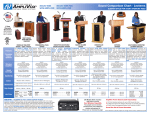Download AmpliVox SW225 loudspeaker
Transcript
User Guide SW225 Voice Projector Powered Speaker with Internal 16 Channel UHF Wireless Receiver and Amplifier Thank you for choosing the SW225 Wireless Powered Speaker System from AmpliVox Portable Sound Systems. We are excited in introducing this truly unique system. Our system combines flexibility with functionality. Please refer to this user guide as you enjoy the unique capabilities of another quality product from AmpliVox Portable Sound Systems. We encourage you to visit our website www.ampli.com to register your product for its warranty coverage, sign up to receive our newsletter, download our catalog, and learn more about the complete line of AmpliVox audio visual products, including portable PA systems, and lecterns. AmpliVox • 650 Anthony Trail Suite D, Northbrook, IL 60062 • Phone: (800)267-5486 • Fax: (800)267-5489 www.ampli.com IMPORTANT SAFETY INSTRUCTIONS Before using this product, read the instruction manual for important safety information. Please retain this manual for future reference and warranty information. Troubleshooting & Servicing Do not attempt to service or repair the device yourself. Refer all servicing to qualified service personnel. Do not attempt to modify the device in anyway. Doing so could invalidate your warranty. Cleaning When cleaning the device, please use a soft, dry cloth. Never use benzene, paint-thinner, or other chemicals on the device. Location Place the device in stable location, so it will not fall causing damage to the device or bodily harm. Intended use The product may only be used with the original parts intended for it. The intended use includes adherence to the specified installation instructions. The manufacturer accepts no liability for damage arising due to improper use. WARNING: Changes or modifications to this unit not expressly approved by the party responsible for compliance could void the user’s authority to operate the equipment. The exclamation point within an equilateral triangle is intended to alert the user to the presence of important operating and maintenance instructions in this owner’s guide. IMPORTANT This device complies with Part 15 of the FCC Rules. Operation is subject to the following two conditions: (1) This device may not cause harmful interference, and (2) this device must accept any interference received, including interference that may cause undesired operation. The unit’s circuitry may cause interference to nearby radios. To prevent interference, either switch the unit off or move away from the affected radio. NOTE: This equipment complies within the limits for a class B digital device, pursuant to Part 15 of the FCC Rules. These limits are designed to provide reasonable protection against harmful interference in a residential installation. This equipment generates, uses and can radiate radio frequency energy and, if not installed and used in accordance with the instructions, may cause harmful interference to radio communications. However, there is no guarantee that interference will not occur in a particular installation. If this equipment does cause harmful interference to radio or television reception, which can be determined by turning the equipment off and on, the user is encouraged to try to correct the interference by one or more of the following measures: • Increase the separation between the equipment and receiver. • Connect the equipment into an outlet on a circuit different from that to which the receiver is connected. • Consult the dealer or an experienced radio / TV technician for help. NOTE: Shielded cables may be required to be used with this unit to en-sure compliance with the Class B FCC limits. 2 BATTERY INSTALLATION / SET-UP Fig 1 DO NOT MIX BATTERY TYPES OR ATTEMPT TO RECHARGE ALKALINE BATTERIES. EQUIPMENT DAMAGE, SAFETY HAZARD OR FIRE COULD RESULT. REMOVE BATTERIES IF THE UNIT IS NOT GOING TO BE USED FOR LONG PERIODS OF TIME TO PREVENT LEAKAGE. SW225 Wireless Voice Projector: Unit runs on AC power or battery power. The battery carriage holds 10 D-cell alkaline batteries (not included) or Amplivox optional S1465 NiCad Battery Pack (Fig.4) (requires S1460 AC adapter to recharge. Fig. 4). Or run on a 12 Volt DC adapter (automotive cigarette lighter plug-in, not included). Loosen four thumbscrews (Fig 2) and remove battery door from back of speaker. Remove battery carriage (Fig 3). Insert 10 D-cell alkaline batteries, observing polarity, or replace with the S1465 NiCad battery pack. Carefully replace the battery carriage. Reposition battery door and fasten the thumbscrews. Fig 2 Fig 3 Note: The battery holder cable comes from the factory already plugged into the connector. If it comes loose, push it in securely. (Turn the plug over if it doesn’t fit; it only fits one way.) Fig 4 If using the S-1465 NiCad Battery pack (Fig 3), Plug AC Adapter/ Recharger power supply (S1460) into the “DC IN” jack on front panel of the amp. Plug into a working electrical outlet. Charge 24 hours for full charge before using. Wireless Transmitter S-1465 S-1460 Fig 5 The transmitter bodypacks is operated by 1 - "AA" alkaline battery. Before use, install battery as shown (Fig. 5). Make certain the battery is fully seated in its compartment so the cover slides in place easily. Battery life with alkaline batteries is approximately 8 hours of operating time. When LED on top panel turns to RED the battery should be replaced immediately. 3 CONTROL PANEL FEATURES 15. Wireless Channel Selector (see Below) 1. Power Switch 2. Power Indicator Light 14. Wireless ON/OFF Switch 13. DC In Jack — plug in optional Universal AC Adapter/ Recharger for power. 3. Mic Volume-controls all 3 mic inputs 12. Aux Out - for optional 12-15 volt accessory. 4. Dynamic Mic Jack— 1/4 ″ for wired, hand-held mic. 11. Condenser Mic Jack - 3.5mm for lapel or headset mic 5. Auxiliary Volume— controls the auxiliary input separately from the mic volume 10. Wireless Mic Jack -3.5mm for optional wireless receiver 9. Auxiliary Line In— 3.5mm add music with a tape player, CD or MP3 player 6. Tone Control— for auxiliary input; counterclockwise for more bass; clockwise for more treble 8. Line Out—3.5mm record your presentation with a tape recorder or a computer sound card 7. Left & Right Speaker Jacks— 1/4 ″ Wireless Channel Selector 15. Wireless 16 Channel Selector — rotate knob to select wireless channel on the built-in receiver. RF LED will light up when receiving signal from transmitter. 16. Wireless 16 Channel UHF Bodypack Microphone Transmitter Channel selected must match 1. Power Switch. 2. Power Indicator Light. Turns red when power is turned on. 3. Mic Volume Control. This knob controls output loudness to all 3 mic inputs and Siren. 4. Dynamic Mic Jack. Dynamic is one kind of mic. AmpliVox’s wired, hand-held mic is this type. 5. Auxiliary Volume Control. This volume knob controls the auxiliary volume separately from the mic volume. 6. Tone Control. This knob controls the tone of the auxiliary input. Turn counter-clockwise for more bass or clockwise for more treble. (The mic jacks don’t need a tone control because they have been pre-optimized for the human voice. 4 7. Left & Right Speaker Jacks. Plug speaker leads from speakers into the two jacks. 8. Line Out Jack. Can be used with a tape recorder The Line Out Jack outputs all the sound from the 3 mic inputs and the auxiliary input. 12. Aux Out. For optional 12-15 volt accessory. 9. Auxiliary Line In Jack. To play music, just plug in your CD player, MP3 player or Amplivox Bluetooth Receiver. 14. Wireless ON/OFF Switch Switches power on to the built-in 16 channel wireless receiver. 10. Wireless Mic Jack. Optional second wireless receiver goes here. Then plug AmpliVox’s lapel or headset mic into the transmitter; that’s the one with the belt clip. Now you are hands-free anywhere within a 300- foot radius of the receiver. 15. Wireless 16 Channel Selector Channel that you select here must match with the channel that is selected on the bodypack microphone transmitter. 11. Condenser Mic Jack—with phantom power. If you don’t know what phantom power is, then you don’t need to know, but a condenser mic won’t work without it. If you have AmpliVox’s lapel or headset mic, plug it in here. 13. DC In Jack. Used for the 12V Battery Cable, 12V Power Plug or the optional International AC Adapter/Recharger, plug it in here. Plug the other end into a wall / floor outlet. 16. Wireless 16 Channel UHF Bodypack Microphone Transmitter. Connect Lapel or Headset microphone here. WIRELESS SET-UP SW225 VOICE PROJECTOR A S1690T Microphone Transmitter Channel Selector Top Panel B D C SW225 INTERNAL WIRELESS MICROPHONE RECEIVER: Select channel (1-16) on panel (A). Channel number should match channel number on wireless microphone transmitter. S1690T is the microphone transmitter. Use supplied screwdriver to select channel number. SW225 WIRELESS MICROPHONE TRANSMITTER: Rotate the Channel Selector Switch (B) on the wireless microphone transmitter to the same channel selected on receiver ( A). Belt clip on the back of the unit clips the transmitter onto a belt or the transmitter simply can be put into a pocket. Plug the lapel / headset microphone into the Mic Input Jack (C). The label microphone can be clipped to a necktie or other clothing, using the supplied clip. The lapel mic should be placed under the chin, as close to the center of the body as possible. Slide the power ON/OFF switch (D) to the ON position (the LED indicator light will illuminate). If you are on the same channel numbers, the LED light on the panel (A) will light. To Operate: Turn amplifier on. Slide the wireless microphone switch, located next to “POWER SWITCH” , on panel to “ON”. Turn bodypack “ON”. RF LED on panel of amplifier will light meaning that it is receiving signal. If RF LED does not light, check channel numbers. When both RF LED’s are on, speak into microphone and rotate “VOLUME” control knobs to obtain desired loudness level. To use a wired hadheld microphone, plug microphone into the “DYNAMIC” jack. Turn microphone on and talk into microphone. Rotate “VOLUME” control knob to obtain desired loudness level. 5 PROBLEM SOLVING HOWLBACK is the howl or screech often heard in sound reinforcement systems. It is caused by sound from the loudspeaker returning to the microphone. AmpliVox systems utilize proven acoustical principles to minimize this; however, there is no way to completely eliminate howl back under conditions of high amplification. If howl back occurs, check the following: User’s hand covering the head of the microphone. [Hold microphone under head slots.] Sound can easily re-enter microphone. Keep loudspeaker turned toward audience. Note: sound can be reflected from a hard surface back through the microphone. [Turn speaker.] User holding microphone in a reflecting position. [Turn microphone.] Volume setting too high. [Reduce microphone channel volume; compensate by speaking louder or closer to the microphone.] NO SOUND Make sure amplifier POWER switch is turned on and red LED is lit. If switch is on and LED is not lit, check to see that batteries are properly connected and at full charge. If using optional power adapter, check to see that front panel connector is properly seated, and verify that the power source is live. WARRANTY Limited Six (6) -Year Warranty AmpliVox warrants this product to be free from defects in materials and workmanship (subject to the terms set forth below) for a period of six (6) years from the date of purchase (“Warranty Period”). During the Warranty Period, AmpliVox will repair or replace (at AmpliVox’s discretion) this product or any defective parts (“Warranty Service”). Repair or replacement under the terms of this warranty does not give right to any extension or a new beginning of the period of warranty. CLAIMS UNDER THE WARRANTY To obtain Warranty Service, contact AmpliVox (800-267-5486) to be assigned a Return Authorization number (RA#). After receiving a RA#, the defective unit is to be returned to AmpliVox in either its original packaging or packaging affording an equal degree of protection. You will bear the cost of shipping the product to AmpliVox. If the product is covered by the warranty, AmpliVox will bear the cost of shipping product back to you after the completion of service under this warranty. Return shipping will be charged to you for products not covered by the warranty or requiring no warranty repair. The following information must be presented to obtain Warranty Service: (a) the RA# must be clearly and legibility marked on the outside of shipping carton, (b) proof of purchase, which clearly indicates the name and address of the seller, the date of purchase and the product type, which is evidence that this product is within the Warranty Period. Please further include (c) your return address, (d) daytime telephone number, and (e) reason for return. LIMITATION OF WARRANTY This warranty is only valid for the original purchaser and will automatically terminate prior to expiration if this product is sold or otherwise transferred to another party. The warranty provided by AmpliVox in this statement applies only to products purchased for use, and not for resale. It does not apply to open box purchases, which are sold “as is” and without any warranty. Specifically exempt from warranty are limited-life consumable components subject to normal wear and tear, such as microphone windscreens, ear cushions, modular plugs, ear tips, decorative finishes, batteries, and other accessories. This warranty is invalid if the factory-applied serial number, date code label, or product label has been altered or removed from this product. This Warranty does not cover cosmetic damage or damage due to misuse, abuse, negligence, Acts of Nature, accident, disassembling or modification of, or to any part of, the product. This Warranty does not cover damage due to improper operation, maintenance or installation, or attempted repair by anyone other than AmpliVox. Any unauthorized repairs will void this warranty. REPAIRS OR REPLACEMENTS AS PROVIDED UNDER THIS WARRANTY ARE THE EXCLUSIVE REMEDY OF THE CONSUMER. AMPLIVOX SHALL NOT BE LIABLE FOR ANY INCIDENTAL OR CONSEQUENTIAL DAMAGES FOR BREACH OF ANY EXPRESS OR IMPLIED WARRANTY ON THIS PRODUCT. EXCEPT TO THE EXTENT PROHIBITED BY LAW, THIS WARRANTY IS EXCLUSIVE AND IN LIEU OF ALL OTHER EXPRESS AND IMPLIED WARRANTIES WHAT SOEVER, INCLUDING BUT NOT LIMITED TO THE WARRANTY OF MERCHANTABILITY AND FITNESS FOR A PRACTICAL PURPOSE. NOTE! This warranty gives you specific legal rights. You may have other rights which vary from location to location. Some jurisdictions do not allow the exclusion or limitation of incidental or consequential damages or implied warranties, so the above exclusions may not apply to you. This warranty does not affect your legal (statutory) rights under your applicable national or local laws. Dispose of the product according to local standards and regulations April, 2013 AmpliVox • 650 Anthony Trail Suite D, Northbrook, IL 60062 • Phone: (800)267-5486 • Fax: (800)267-5489 www.ampli.com 6