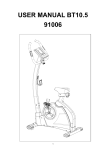Transcript
6 7 For smaller 7” tablets: Replace Top Arrow Clip with Short Arrow Clip. Arrow Clip x5 L Clip L Clip x5 Physical Dimensions(mm) Enclosed Parts A D Arrow Clip 1.Screw L and ARROW CLIPS onto the TRAY with KNOBS. L Clips can be positioned (top/middle/bottom) to avoid buttons and connectors. 2.Install TRAY to the mount and make sure the KNOB is tightened. 3.Install four screws to four corners VESA base. 4.The mount can be adjusted to different positions. 5.Max . loading : 1.5 kgs. 6.Only adjust the single arrow clip to put on or take out the tablet or eReader . Remove device with caution. L Clips*2pcs E Arrow Clips*3pcs F Mount*1pcs **Additional part: For 7” tablets with slimmer dimensions. Short Arrow Clip*1pcs G Tray*1pcs C Screws M4x6L*4pcs H Knobs*5pcs Screws M4x10L*4pcs (3.3 lbs)