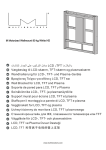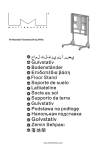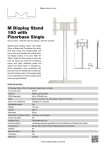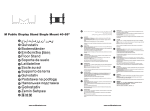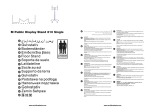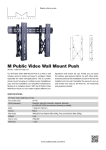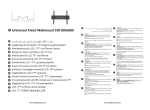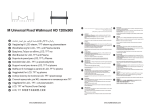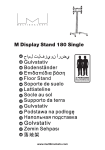Transcript
1 A B C M Projector Holder Motorized Mount HD A (1x) B (1x) C (4x) SW 6 Read out the position of the projector regarding to the table from projector`s manual 1. If the projector`s optics is desired to be in the centre of the board, align the centre of projector holder with the centre of the mount (indicated by centre line ). 2. In the case that projector`s optics is off the centre, move the holderto the left or right. Use connection holes as indicated in the table below. C B A Connection holes BB CC Offset to the right 0-35 30-100 C B A D www.multibrackets.com www.multibrackets.com Connection holes BB AA AD BD Offset to the left 0-35 30-100 180-240 235-250