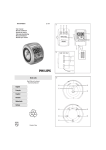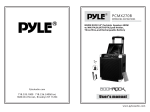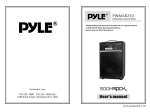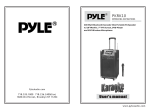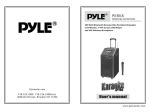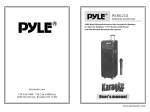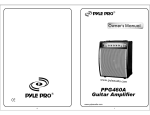Download Pyle PCMX280B loudspeaker
Transcript
PCMX280B OPPERATING INSTRUCTIONS DISCOJAM 10" Portable Speaker 400W w/ AM/FM/Bluetooth/Ball Lights/ Three Mics, and Rechargeable Battery PyleAudio.com 718.535.1800 718.236.2400(fax) 1600 63rd Street, Brooklyn NY 11204 www.pyleaudio.com Panel design 1 Rear Panel design 2 3 4 5 1 2 10" Portable Speaker w/ AM/FM/Bluetooth/ Ball Lights/Three MIcs/Battery Powered 3 4 6 7 8 9 5 6 10 7 11 8 12 9 13 1.Display screen 2.Master volume controller 3.Aux/USB/AM/FM/Bluetooth Volume Controller 4.Instrument/Microphone Volume 5.Microphone Volume 6.Input selectors 7.AM/FM selectors 8.Previous songs selector 14 15 16 9.Next song selector 10.Previous Radio Station 11.Next Radio Station 12.Play/pause For Usb/sd 13.Auto Scan For Radio Stations 14.Rca Input 15.1/4" Input 16.Xlr Input 11 10 12 13 14 Remote control 1.Power:on/off 2.Mode:USB/SD/FM/Aux input 3.Mute 4.Play/Pause Previous radio station 5.EQ:equalizer Next radio station 6.Previous:previous station/previous song 7.Next:next song/next station 8.Volume: increase 9.Volume reduce 10.0-9 USB/SD or preset radio statons selector 11.Repeat For Usb/sd 12.Auto Scan For Radio Stations 10" Portable Speaker w/ AM/FM/Bluetooth/ Ball Lights/Three MIcs/Battery Powered 1.USB input for Mp3 player 2.SD/MMC card input for Mp3 player 3.FM radio antenna 4.AM radio antenna 5.DC 12V Input 6.Indicator lights for battery power level 7.Indicator lights for battery power level 8.Indicator lights for battery power level 9.Indicator lights for battery power level 10.Audio Output 11.Main Power On/off 12.Ball Lights Turn/off 13.115/230 Voltage Selector 14.Power Plug Instructions Turning ON/OFF The PA speaker can be powered when connected to main power or using the internal 12V battery. 1.Connect the power cable to the top of the unit. 2.Connect the other end of power cable to main power. 3.Turn on the switch at the main power point. 4.The unit will automatically power on when connected to main power. Notes: If you wish to use the internal battery to power the unit, just simply turn on the Battery switch located on the top of unit to ON. Charging Before using the PA speaker for the first time, charge the unit at least 8 hours. 1.Connect the power cable at the top of the panel. 2.Turn off the battery switch on the top of the panel. 3.Recharge indicator light will be on when it is charging. Notes: The internal battery will charge while the unit is being operated and the power switch is on. It is better to charge the unit while the power switch is off. Instructions Using the Wireless Microphone The PA speaker comes with a wireless microphone to get you started straight out of the box. 1.Tune on the unit. 2.Unsnap the cover on the receiver pack to access the battery enclosure. Insert batteries into the receiver. Take note of the battery polarity when inserting the batteries. 3.Replace the battery cover of the receiver. 4.The wireless microphone will automatically pair with the PA speaker, it is ready to use. If unit does not work please be sure you have inserted the batteries correctly or replace old batteries. 5. Adjust the volume of the microphone by turning the MIC VOL knob located on top control panel 3 Notes: Please do not operate the microphone directly in front of the PA speaker, please set the MIC VOL/ECHO at a lower level before turning on the wireless microphone. Operating the microphone incorrectly will cause a loud squealing noise. Please turn off the power switch when the wireless microphone is not in use. This will save the battery. Instructions: Using the Wired Microphone You can connect the wired microphone to this unit using the MIC INPUT located on the top of control panel. 1.Turn off the unit. 2.Connect your wired microphone to the MIC INPUT located on top of the control panel. 3.Adjust the microphone volume by tuning the MIC VOL/ECHO knobs located on top control panel. NOTES: You can use the wired microphone and wireless microphone at the same time. Connecting a Guitar You can connect your Guitar to unit using the 1/4” GUITAR INPUT plug. 1.Turn on the unit. 2.Connect your guitar cable to GUITAR INPUT port on top control panel. 3.Adjust the volume by turning the GUITAR VOL on top control panel. Instructions USB/SD Card Playback You can play music from USB stick or SD Card using the USB/SD slot on the PA speaker. 1.Turn on the unit. 4 2. Insert your USB or SD card into the slot. 3. Once inserted the USB or SD card unit will automatically play. 4. You can use the PRE/NEXT/PLAY/PAUSE to control and play music. NOTES: The speaker system can play the following audio file formats: MP3,MP4,WMA.The USB/SD Card no more than 32GB. Operation may be slower when searching large memory files. It will need several seconds to respond when your USB/SD Card full of contents. 3.Press PRE/NEXT to select your desired radio station. Ensure that you have the extended the antenna located on the rear of the speaker. It will ensure the best possible radio quality and signal strength. 4.When you first use the radio, press NEXT button twice, it will auto search and store the radio stations with the strongest signal. Instructions BLUETOOTH playback You can connect your Bluetooth phone or other device to the PA speaker. 1. Turn on the unit. 2. Press the INPUT button which is located on top control panel, next to the USB/SD slot. 3. The Bluetooth is on when you hear two “tone” indicator sound. 4. Use your Bluetooth phone or other device to search for the PA speaker. It will displayed as PCMX280B. 5. Connect your device by selecting PCMX280B, it will require you to enter a four digit code, the code is 0000. 6. Enter the code and connect with unit. 7.Play music on your phone or device, sound will come from the speaker through the BLUETOOTH wireless connection. 8.You can use the VOLUME/BASS/TREBLE to adjust the sound level for BLUETOOTH, also you can adjust the Bluetooth music sound through your own phone or other device. NOTES: If there is no sound through the PA speaker during Bluetooth, Check the volume controller both on the unit and on your phone or other device. Using the Radio 1.Turn on the unit. 2.Press INPUT once, to select FM Radio. 5 Use of the External Battery Option To use the PA speaker longer than the internal battery life, you can connect the PA speaker to a external 12V Battery Source. 1.Find the INPUT DC 12V on the top control panel. 2.Use the correct cable connect the INPUT DC 12V. NOTES: The PA speaker will consume the internal battery first, when it is low, the LOW BATTERY indicator light located on the control panel will turn on, you can use the external 12V battery to power on the unit. The external 12V battery will also charge the internal battery while in use. PyleAudio 1600 63rd St Brooklyn, NY 11204 www.pyleaudio.com 6