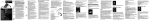Download Trevi ET 335 TV
Transcript
ET 335 TV MANUALE UTENTE ITALIANO USER MANUAL ENGLISH MANUEL DE L’UTILISATEUR FRANÇAISE BENUTZERHANDBUCHDEUTSCH MANUAL DE USURAIO ESPAÑOL ET 335 TV 1. PREFAZIONE E AVVERTENZE ITALIANO Grazie per aver scelto Lo Smart Extension Display per tablet e smartphone Android Trevi ET 335 TV. Vi consigliamo di leggere attentamente questo manuale per imparare l’uso del dispositivo e apprezzare le sue funzioni e la facilità d’uso. • La nostra società si riserva il diritto di modificare il contenuto del manuale senza preavviso. ATTENZIONE: IL DISPOSITIVO NECESSITA CHE LO SMARTPHONE O IL TABLET ABBIA COME REQUISITI DI SISTEMA OS ANDROID 4.2.2 O SUPERIORE CON SUPPORTO WIRELESS DISPLAY. • Il sistema operativo Android, essendo un sistema open source è in continuo sviluppo ed è utilizzato in differenti dispositivi, pertanto le parole Telefono, Cellulare, MID o TABLET, Dispositivo che potrebbero apparire sul display del dispositivo, equivalgono ad indicare “Dispositivo”. • Le impostazioni descritte in questo manuale sono quelle pre definite del dispositivo. • TREVI non è responsabile dei problemi che software di terze parti potrebbero causare nella velocità e nelle prestazioni. • TREVI non è responsabile dei problemi di incompatibilità o prestazioni dovuti alla modifica da parte dell’utente delle impostazioni di sistema dell’apparecchio. • TREVI non è responsabile di eventuali “virus” o “danneggiamenti” del software dovuti alla navigazione internet dell’utente. • TREVI declina ogni responsabilità sulla violazione delle leggi sul copyright da parte dell’utente. • Accertarsi che il prodotto non sia danneggiato, in tal caso rivolgersi al venditore. • Controllare che siano presenti tutti gli accessori. • Non aprire il dispositivo: all’interno non vi sono ne comandi manipolabili dall’utente ne parti di ricambio. Per tutte le operazioni rivolgersi ad un Centro Assistenza Autorizzato Trevi. • Tutti i marchi e diritti d’autore sono proprietà dei rispettivi possessori dei diritti. CONTENUTO DELLA CONFEZIONE: Nella confezione sono presenti: • Apparecchio • Cavo USB • Manuale Istruzioni 2 ET 335 TV ITALIANO NOTE D’USO Questo dispositivo è uno strumento elettronico di alta precisione; evitate quindi di utilizzarlo nei seguenti casi: • Vicino a forti fonti di calore come caloriferi e stufe. • In ambienti troppo freddi o troppo caldi. • In luoghi molto umidi come stanze da bagno, piscine, ecc. • In luoghi molto polverosi. • In ambienti immersi in campi magnetici. • In luoghi soggetti a forti vibrazioni. AVVERTENZE • Non utilizzare il dispositivo in prossimità di gas infiammabili o esplosivi, questo potrebbe causare un malfunzionamento del dispositivo o un pericolo di incendio. • Tenere il dispositivo fuori dalla portata dei bambini. Il dispositivo non è un giocattolo. Il dispositivo è composto da parti smontabili di piccole dimensioni che, se ingerite, possono provocare soffocamento. • Non appoggiare il dispositivo su superfici irregolari o instabili. • Se dei liquidi penetrano all’interno del dispositivo scollegarlo immediatamente dal ingresso USB e portate l’apparecchio al più vicino centro assistenza autorizzato TREVI. • Utilizzare solamente accessori forniti nella confezione, altri prodotti potrebbe causare surriscaldamento, esplosione o incendio. • Spegnere il dispositivo nelle zone in cui il dispositivo non è consentito, come ad esempio in aeroporto o negli ospedali. • Non utilizzare il dispositivo nei luoghi in cui può influenzare l’operatività normale di dispositivi elettronici e strumenti medici. • Si prega di non utilizzare il dispositivo in prossimità di dispositivi elettronici di alta precisione. Interferenze RF potrebbe causare malfunzionamenti di dispositivi elettronici (apparecchi acustici, pacemaker e altri dispositivi medici elettronici) e creare altri problemi. 3 ET 335 TV ITALIANO SICUREZZA IN AUTO Fare riferimento alle leggi e le normative che riguardano l’utilizzo dei cellulari in auto quando si circola sulle reti stradali. • Evitare l’uso del dispositivo durante la guida, poiché la diminuita capacità di attenzione causata dall’utilizzo del dispositivo è in grado di aumentare sensibilmente il rischio di incidenti automobilistici. • Non si garantisce il corretto funzionamento del dispositivo quando il veicolo è in movimento. • Le radio frequenze possono sugli apparecchi elettronici del veicolo, ad esempio sullo stereo o sulle apparecchiature di sicurezza. • Se il veicolo è dotato di airbag, non collocarvi accanto apparecchi wireless portatili per evitare lesioni gravi causate da un errato funzionamento dell’air bag. CURA E MANUTENZIONE Per la pulizia si consiglia l’uso di un panno morbido, leggermente inumidito. Evitate solventi o sostanze abrasive. IMPORTANTE La buona costruzione di questo apparecchio ne garantisce per lungo tempo il perfetto funzionamento. Se tuttavia dovesse presentarsi qualche inconveniente, sarà opportuno consultare il più vicino Centro Assistenza Trevi autorizzato. 2. COME USARE TREVI ET 335 TV A SMARTPHONE E TABLET ATTENZIONE: IL DISPOSITIVO NECESSITA CHE LO SMARTPHONE O IL TABLET ABBIA COME REQUISITI DI SISTEMA OS ANDROID 4.2.2 O SUPERIORE CON SUPPORTO WIRELESS DISPLAY. Assicurasi che lo smartphone o il tablet sia spento prima di effettuare le seguenti procedure: 1. Collegare il dispositivo al cavo USB in dotazione. 4 ET 335 TV ITALIANO 2. Collegare il dispositivo ad un ingresso HDMI del televisore e l’alimentazione ad un ingresso USB. 3. Con il telecomando del televisore selezionare l’ingresso HDMI in cui avete inserito il dispositivo Trevi ET 335 TV. 5 ET 335 TV ITALIANO 4. Per collegare il dispositivo al vostro smartphone o tablet, entrare nel menù Wi-Fi ed effettuare la ricerca di nuove reti, selezionare VCast-XXXXX ed inserire la password di default “12345678”. 5. Attivare la visualizzazione Wi-Fi nel vostro dispositivo. 6 ET 335 TV ITALIANO Aprire il menù Selezionare “Cerca Schermi” fino a visualizzarlo sullo schermo dello smartphone o del tablet. Per avviare l’utilizzo selezionare VCast-XXXXX. ATTENZIONE: UNA VOLTA COLLEGATO NON SARÀ POSSIBILE USUFRUIRE DELLA CONNESSIONE INTERNET ATTRAVERSO IL WI-FI DEL DISPOSITIVO, IN QUANTO GIÀ OCCUPATO DALLA CONESSIONE CON L’ET 335 TV. 7 ET 335 TV 3. SPECIFICHE TECNICHE ITALIANO Interfaccia audio/video Interfaccia alimentazione Dimensioni Requisiti di Sistema: HDMI 1.4 micro-USB 2.0, DC 5V 86 x 30 x 14mm 1 ingresso HDMI, 1 ingresso USB, O.S. Android 4.2.2 o superiore con supporto Wireless Display 4. RISOLUZIONE DEI PROBLEMI Questo capitolo descrive alcuni problemi che potrebbero verificarsi durante l’uso del dispositivo. Problema Cause Possibili soluzioni Non si accende Non è compatibile con lo smartphone o il tablet o non risponde ai Requisiti di Sistema. Il dispositivo necessita che lo smathphone o il tablet abbia come Rquisiti di Sistema Android 4.2.2 o superiore con supporto Wireless Display. Non riceve nessun segnale Il dispositivo non è stato collegato correttamente allo smartphone o al tablet o al televisore. Accertarsi che il dispositivo sia correttamente collegato allo smartphone o al tablet o al televisore. 8 ET 335 TV 1. PREFACE AND WARNINGS Thank you for choosing the Smart Extension Display for tablet and smartphone Android Trevi ET 335 TV. Please read this manual carefully to learn how to use the device and appreciate its features and usability. • Our company reserves the right to change the contents of this manual without prior notice. • As the Android operating system is an open source system, it is in continuous development and is used in different devices. Therefore, the words Phone, Mobile Phone, MID or TABLET, Device that may appear on the display of the device, indicate “Device”. • The settings described in this manual are the default settings of the device. • TREVI is not responsible for problems in speed and performance caused by third-party software. • TREVI is not responsible for incompatibility or performance issues caused by changes to the device system settings made by the user. • TREVI is not responsible for any “virus” or “damage” to the software caused by the user’s internet browsing. • TREVI declines any liability for the violation of the copyright laws by the user. • In the event that the product is damaged, please contact the seller. • Check that all the accessories are present. • Do not open the device: there are no controls that can be manipulated by the user or spare parts inside. For servicing, please contact a Trevi authorised service centre. • All trademarks and copyrights are property of their respective owners. PACKAGE CONTENTS: The following are included in the package: • Device • USB cable • Instruction manual 9 ENGLISH WARNING: IN ACCORDANCE WITH THE SYSTEM REQUIREMENTS FOR THIS DEVICE, THE SMARTPHONE OR TABLET MUST RUN ANDROID 4.2.2 OS OR HIGHER WITH WIRELESS DISPLAY SUPPORT. ET 335 TV NOTES ON USE This is a high-precision electronic device; avoid using it in the following cases: • Near strong heat sources such as radiators or stoves. • In conditions that are too cold or too hot. • In very humid places such as bathrooms, swimming pools, etc. • In very dusty places. • In places with strong magnetic fields. • In places subject to strong vibrations. ENGLISH WARNING • The use of the device affects the duration of the battery charge. • Do not use the device near flammable or explosive gases. This could cause a malfunction or a fire hazard. • Keep the device out of the reach of children. The device is not a toy. The device is made of small removable parts that, if ingested, could cause suffocation. • Do not place the device on unstable or uneven surfaces. • If any liquid gets into the device, unplug it from the USB port immediately and take it to the nearest TREVI authorised service centre. • Only use accessories provided in the package; other products may cause overheating, explosion or fire. • Switch off the device in areas where the device is not permitted, such as airports or hospitals. • Do not use the device in places where it can affect the normal operation of electronic devices and medical instruments. • Please do not use this appliance near high-precision electronic devices. RF interference may cause electronic devices to malfunction (hearing aids, pacemakers and other electronic medical devices) and create other problems. CAR SAFETY Refer to the laws and regulations on the use of mobile phones in the car when driving on road networks. • Avoid using the device while driving, as the decreased ability to focus caused by the use of the device may significantly increase the risk of road accidents. • The proper functioning of the device when the vehicle is in motion is not guaranteed. • RF may affect electronic devices in the vehicle, such as car stereos and safety equipment. • To avoid serious injury caused by an air bag malfunction, do not obstruct any air bags with portable wireless equipment. 10 ET 335 TV CARE AND MAINTENANCE Use a slightly damp, soft cloth for cleaning. Do not use solvents and abrasive substances. IMPORTANT This device has been carefully built to ensure long-lasting perfect performance. However, should any problems occur, please contact your local TREVI authorised service centre. 2. HOW TO USE TREVI ET 335 TV FOR SMARTPHONE AND TABLET Switch off your smartphone or tablet before doing the following: 1. Connecting the device to the USB cable provided. 11 ENGLISH WARNING: IN ACCORDANCE WITH THE SYSTEM REQUIREMENTS FOR THIS DEVICE, THE SMARTPHONE OR TABLET MUST RUN ANDROID 4.2.2 OS OR HIGHER WITH WIRELESS DISPLAY SUPPORT. ET 335 TV ENGLISH 2. Connecting the device to a television HDMI jack and the power supply to a USB port. 3. Selecting with the television remote control the HDMI jack to which the Trevi ET 335 TV device has been connected. 12 ET 335 TV ENGLISH 4. To connect the device to your smartphone or tablet, access the Wi-Fi menu and search for new networks, select VCast-XXXXX and enter the default password “12345678”. 5. Activate the wireless display on your device. 13 ET 335 TV Access the menu and select “Search Screens” until it appears on the smartphone or tablet screen. Select VCast-XXXXX to start using it. ENGLISH CAUTION: ONCE CONNECTED YOU WILL NOT HAVE INTERNET ACCESS THROUGH WI-FI DEVICE, AS IT ALREADY OCCUPIED BY CONNECTION WITH THE ET 335 TV. 14 ET 335 TV 3. TECHNICAL SPECIFICATIONS Audio/video interface Power interface Dimensions System requirements: HDMI 1.4 micro-USB 2.0, DC 5V 86 x 30 x 14mm 1 input HDMI, 1 input USB, O.S. Android 4.2.2 or above with Wireless Display support This chapter lists some problems that may occur when using the device. Problem Causes Possible solutions The device does not turn on Is not compatible with your smartphone or tablet or does not meet the system requirements. In accordance with the system requirements for this device, the smartphone or tablet must run Android 4.2.2 or higher with Wireless Display support. No signal is received The device was not properly connected to your smartphone or tablet or television. Check that the device is properly connected to your smartphone or tablet or television. 15 ENGLISH 4. TROUBLESHOOTING ET 335 TV 1. PRÉFACE ET AVERTISSEMENTS Nous vous remercions d’avoir choisi le Smart Extension Display pour tablet et smartphone Android Trevi ET 335 TV. Nous vous conseillons de lire attentivement ce manuel pour apprendre l’utilisation du dispositif et pouvoir de cette façon apprécier ses fonctions et sa simplicité d’utilisation. • Notre société se réserve le droit d’apporter toute modification au contenu du manuel sans préavis. ATTENTION : LES CONDITIONS DE SYSTÈME DE VOTRE SMARTPHONE OU TABLET DOIVENT ÊTRE OS ANDROID 4.2.2 OU SUPÉRIEUR AVEC SUPPORT WIRELESS DISPLAY POUR UTILISER LE DISPOSITIF. FRANÇAISE • En tant que système open source, le système d’exploitation Android est sans cesse en développement et il est utilisé dans de nombreux dispositifs. Par conséquent, les termes Téléphone, Portable, MID ou TABLET pouvant apparaître sur le display du dispositif désignent le « Dispositif ». • Les réglages décrits dans le présent manuel sont les réglages prédéfinis du dispositif. • TREVI n’est pas responsable des problèmes de vitesse ou de performances causés par des logiciels tiers. • TREVI n’est pas responsable des problèmes d’incompatibilité ou de performance liés à la modification par l’utilisateur des paramètres de système de l’appareil. • TREVI n’est pas responsable des éventuels « virus » ou « dégâts » causés au logiciel et liés à la navigation de l’utilisateur sur Internet. • TREVI décline toute responsabilité concernant la violation des lois de propriété intellectuelle de la part de l’utilisateur. • Assurez-vous que le produit n’est pas endommagé. Dans le cas contraire, adressez-vous au vendeur. • Vérifiez que tous les accessoires sont présents. • N’ouvrez pas le dispositif : vous ne trouverez aucune commande à manipuler ni de pièces de rechange à l’intérieur. Pour toutes les opérations de service, adressez-vous à un centre d’assistance agréé Trevi. • Toutes les marques et droits d’auteur sont la propriété des titulaires des droits concernés. CONTENU DE LA BOÎTE : Éléments présents dans la boîte : • Appareil • Câble USB • Manuel d’instructions 16 ET 335 TV NOTES D’EMPLOI Cet appareil est un instrument électronique de haute précision ; évitez donc de l’utiliser dans les cas suivants : • Près de sources de chaleur importantes, comme des radiateurs ou des poêles. • Dans des environnements trop froids ou trop chauds. • Dans des endroits très humides comme les salles de bains, les piscines, etc. • Dans des endroits très poussiéreux. • Dans des endroits soumis à de forts champs magnétiques. • Dans des endroits exposés à de fortes vibrations. FRANÇAISE AVERTISSEMENTS • L’utilisation du dispositif influence la durée de charge de la batterie. • N’utilisez pas le dispositif à proximité de gaz inflammables ou explosifs, cela peut provoquer un mauvais fonctionnement du dispositif ou un danger d’incendie. • Ne laissez pas le dispositif à la portée des enfants. Le dispositif n’est pas un jouet. Le dispositif est composé de parties démontables de petites dimensions. Si ingérées, celles-ci peuvent provoquer un étouffement. • N’appuyez pas le dispositif sur des surfaces irrégulières ou instables. • Si des liquides pénètrent à l’intérieur du dispositif, débranchez-le immédiatement de l’entrée USB et amenez-le au centre d’assistance agréé TREVI le plus près de vous. • Utilisez seulement les accessoires fournis dans la boîte, d’autres produits pourraient provoquer une surchauffe, une explosion ou un incendie. • Éteignez le dispositif dans les zones où il n’est pas autorisé, par exemple les aéroports ou les hôpitaux. • N’utilisez pas le dispositif dans les lieux où il peut influencer le fonctionnement normal des dispositifs électroniques et des instruments médicaux. • N’utilisez pas le dispositif près de dispositifs électroniques de haute précision. Les perturbations RF pourraient provoquer des mauvais fonctionnements des dispositifs électroniques (des prothèses auditives, des stimulateurs cardiaques et d’autres dispositifs médicaux électroniques) et créer d’autres problèmes 17 ET 335 TV SÉCURITÉ DANS LA VOITURE Faites référence aux lois et aux normes qui concernent l’utilisation des portables dans la voiture lorsque vous circulez sur les réseaux routiers. • Évitez l’utilisation du dispositif pendant que vous conduisez, parce que cela réduit la capacité d’attention et augmente sensiblement le risque d’accidents en voiture. • Le fonctionnement correct du dispositif pendant le mouvement du véhicule n’est pas garanti. • La RF peut influencer les appareils électroniques du véhicule, par exemple l’installation stéréo ou les appareils de sécurité. • Si le véhicule est doté d’airbag, ne placez pas près de celui-ci des appareils wireless portables pour éviter de graves lésions provoquées par un mauvais fonctionnement de l’airbag. SOIN ET ENTRETIEN Pour le nettoyage, il est conseillé d’utiliser un chiffon doux, légèrement humide. Évitez l’emploi de solvants ou de substances abrasives. FRANÇAISE IMPORTANT La bonne fabrication de cet appareil garantit un fonctionnement parfait pour une longue période. Si toutefois des problèmes devaient se présenter, adressez-vous au Centre d’Assistance agréé Trevi le plus proche. 2. COMMENT UTILISER TREVI ET 335 TV AVEC SMARTPHONE ET TABLET ATTENTION : LES CONDITIONS DE SYSTÈME DE VOTRE SMARTPHONE OU TABLET DOIVENT ÊTRE OS ANDROID 4.2.2 OU SUPÉRIEUR AVEC SUPPORT WIRELESS DISPLAY POUR UTILISER LE DISPOSITIF. Assurez-vous que votre smartphone ou tablet sont éteints avant d’effectuer les procédures suivantes : 1. Branchez le dispositif au câble USB fourni. 18 ET 335 TV FRANÇAISE 2. Branchez le dispositif à une entrée HDMI du téléviseur et l’alimentation à une entrée USB. 3. Avec la télécommande du téléviseur, sélectionnez l’entrée HDMI où vous avez inséré le dispositif Trevi ET 335 TV. 19 ET 335 TV FRANÇAISE 4. Pour brancher le dispositif à votre smartphone ou tablet, entrez dans le menu Wi-Fi et effectuez la recherche de nouveaux réseaux, sélectionnez ensuite VCast-XXXXX et insérez le password de default “12345678”. 5. Activez l’affichage wireless dans votre dispositif. 20 ET 335 TV Ouvrez le menu, sélectionnez « Recherche Écran » jusqu’à l’afficher sur l’écran de votre smartphone ou tablet. Pour démarrer l’utilisation, sélectionnez VCast-XXXXX. FRANÇAISE ATTENTION : UNE FOIS CONNECTÉ VOUS NE SERA PAS ONT ACCÈS À INTERNET PAR WI-FI MOBILE, AS IL A DÉJÀ OCCUPÉ PAR CONNEXION AVEC LA TV DE 335 ET. 21 ET 335 TV 3. FICHE TECHNIQUE Interface audio/vidéo HDMI 1.4 Interface de puissance micro-USB 2.0, DC 5V Dimensions 86 x 30 x 14mm Configuration du système requisea: 1 entrée HDMI, 1 entrée USB, O.S. Android 4.2.2 ou plus haut avec Wireless Display prend en charge 4. SOLUTION AUX PROBLÈMES FRANÇAISE Ce chapitre décrit certains problèmes qui pourraient se vérifier pendant l’utilisation du dispositif. Problème Cause Solutions possibles Le dispositif ne s’allume pas Non è compatibile con lo smartphone o il tablet o non risponde ai Requisiti di Sistema. Les conditions de système de votre smartphone ou tablet doivent être Android 4.2.2 ou supérieur avec support Wireless Display pour utiliser le dispositif. Il ne reçoit aucun signal Le dispositif n’a pas été branché correctement au smartphone ou tablet ou au téléviseur. Assurez-vous que le dispositif est branché correctement au smartphone ou tablet o au téléviseur. 22 ET 335 TV 1. VORWORT UND HINWEISE Vielen Dank, dass Sie sich für das Smart Extension Display für Tablet und Smartphone Android Trevi ET 335 TV entschieden haben. Wir empfehlen Ihnen, dieses Handbuch aufmerksam durchzulesen, um den Gebrauch des Geräts zu erlernen und um dessen Funktionen sowie die Leichtigkeit der Bedienung voll und ganz auszuschöpfen. • Das Unternehmen behält sich das Recht vor, den Inhalt dieses Handbuchs jederzeit und ohne Vorankündigung zu ändern. ACHTUNG: FÜR DIE NUTZUNG DES GERÄTS MUSS DAS SMARTPHONE ODER TABLET DIE FOLGENDEN SYSTEMANFORDERUNGEN ERFÜLLEN: OS ANDROID 4.2.2 ODER HÖHER MIT UNTERSTÜTZUNG FÜR DAS WIRELESS DISPLAY. DEUTSCH • Das Betriebssystem Android wird ständig weiterentwickelt, da es sich dabei um ein Open-Source-System handelt, es wird in den unterschiedlichsten Geräten verwendet, wie z.B. Telefone, Handys, MID oder TABLETs; Geräte, die auf dem Display des Geräts angezeigt werden könnten, deuten auf das verbundene “Gerät” hin. • Die in diesem Bedienungshandbuch beschriebenen Einstellungen sind die für dieses Gerät werksseitig festgelegten Einstellungen. • TREVI ist nicht haftbar für Probleme, die durch die Software anderer Anbieter auftreten und die zur Beeinträchtigung der Geschwindigkeit und der Leistung des Gerätes führen können. • TREVI ist nicht haftbar für Inkompatibilitäts- oder Leistungsprobleme aufgrund von Veränderungen an den Systemeinstellungen, die vom Nutzer vorgenommen wurden. • TREVI ist nicht haftbar für eventuelle “Viren” oder “Softwareschäden”, die durch das Surfen des Nutzers im Internet verursacht werden. • TREVI übernimmt keine Haftung für eine eventuelle Verletzung von Urheberrechten durch den Nutzer. • Es ist sicherzustellen, dass das Produkt nicht beschädigt ist. Im Falle einer Beschädigung ist der Verkäufer aufzusuchen. • Zubehör auf Vollständigkeit überprüfen. • Nicht das Gerät öffnen: da sich im Inneren keine vom Nutzer manipulierbaren Steuerungen oder Ersatzteile befinden. Bei Fragen und Problemen ist eine autorisierte Trevi-Kundendienststelle zu kontaktieren. • Alle Marken und Urheberrechte sind Eigentum der jeweiligen Inhaber. 23 ET 335 TV INHALT DER VERPACKUNG: In der Verpackung enthalten sind: • Gerät • USB-Kabel • Bedienungshandbuch GEBRAUCHSHINWEISE Dieses Gerät ist ein elektronisches Instrument höchster Präzision; daher sollte es in den folgenden Fällen nicht verwendet werden: • In der Nähe von Wärmequellen wie Heizkörpern und Öfen. • In zu kalter oder zu warmer Umgebung. • In sehr feuchten Räumen wie Badezimmern, Schwimmbädern usw. • In sehr staubigen Räumen. • In Umgebungen, die Magnetfeldern ausgesetzt sind. • An Orten, die starken Schwingungen ausgesetzt sind. DEUTSCH VORSICHT • Der Gebrauch des Geräts wirkt sich auf die Laufzeit der Batterieladung aus. • Das Gerät nicht in der Nähe von entflammbaren oder explosiven Gasen verwenden, diese könnten Funktionsstörungen beim Gerät hervorrufen oder eine Feuergefahr darstellen. • Das Gerät außerhalb der Reichweite von Kindern aufbewahren. Das Gerät ist kein Spielzeug. Das Gerät enthält kleine abnehmbare Teile, die zum Ersticken führen können, wenn diese verschluckt werden. • Das Gerät nicht auf unebenen oder instabilen Oberflächen abstellen. • Sollten Flüssigkeiten ins Innere des Geräts eindringen, unverzüglich den USB-Stecker abziehen und das Gerät zur nächstgelegenen autorisierten TREVI-Kundendienststelle bringen. • Nur Zubehör verwenden, das in der Verpackung enthalten ist, andere Produkte könnten Überhitzung, Explosion oder Feuer auslösen. • Das Gerät in Bereichen, in denen dessen Betrieb nicht erlaubt ist, ausschalten, wie zum Beispiel in Flughäfen oder Krankenhäusern. • Das Gerät nicht an Orten verwenden, bei denen es den normalen Betrieb von elektronischen oder medizinischen Instrumenten beeinflussen könnte. • Es wird gebeten, das Gerät nicht in der Nähe von hochpräzisen elektronischen Geräten zu verwenden. RF-Interferenzen könnten bei elektronischen Geräten (Hörgeräte, Schrittmacher und andere elektronische, medizinische Geräte) Funktionsstörungen und andere Probleme verursachen. 24 ET 335 TV SICHERHEIT IM AUTO Die Gesetze und Vorschriften, die sich auf den Gebrauch von Mobilgeräten im Auto während der Fahrt im Straßenverkehr beziehen, müssen beachtet und eingehalten werden. • Der Gebrauch des Geräts sollte während des Fahrens vermieden werden, da die verringerte Fähigkeit zur Aufmerksamkeit, aufgrund der Verwendung des Geräts, die Gefahr von Autounfällen erheblich erhöhen kann. • Die ordnungsgemäße Funktion des Geräts wird nicht garantiert, wenn sich das Fahrzeug in Bewegung befindet. • RF kann sich auf die elektronischen Geräte des Fahrzeugs auswirken, wie z.B. auf das Radio oder die Sicherheitsvorrichtungen. • Sollte das Fahrzeug mit einem Airbag ausgestattet sein, keine Wireless-Mobilgeräte daneben anbringen, um schwere Verletzungen, aufgrund einer Fehlfunktion des Airbags, zu vermeiden. PFLEGE UND WARTUNG Für die Reinigung wird die Verwendung eines leicht angefeuchteten, weichen Tuchs empfohlen. Der Einsatz von Lösungsmitteln oder scheuernden Substanzen sollte vermieden werden. WICHTIG Der fachgerechte Bau dieses Geräts gewährleistet langfristig einen einwandfreien Betrieb. Sollten dennoch Betriebsstörungen auftreten, wird empfohlen, sich an die nächstgelegene autorisierte Trevi-Kundendienststelle zu wenden. 2. VERWENDUNG VON TREVI ET 335 TV AUF SMARTPHONE UND TABLET DEUTSCH ACHTUNG: FÜR DIE NUTZUNG DES GERÄTS MUSS DAS SMARTPHONE ODER TABLET DIE FOLGENDEN SYSTEMANFORDERUNGEN ERFÜLLEN: OS ANDROID 4.2.2 ODER HÖHER MIT UNTERSTÜTZUNG FÜR DAS WIRELESS DISPLAY. Es muss sichergestellt sein, dass das Smartphone oder Tablet ausgeschaltet ist, bevor die folgenden Schritte durchgeführt werden: 1.Das Gerät an das mitgelieferte USB-Kabel anschließen. 25 ET 335 TV 2.Das Gerät an einem HDMI-Eingang am Fernsehgerät und die Versorgung an einem USB-Eingang anschließen. DEUTSCH 3.Mit der Fernbedienung des Fernsehers den HDMI-Eingang wählen, an den das Gerät Trevi ET 335 TV angeschlossen wurde. 26 ET 335 TV 4.Um das Gerät mit dem Smartphone oder Tablet zu verbinden, das Menü Wi-Fi (WLAN) aufrufen und die Suche nach neuen Netzwerken starten, dabei VCast-XXXXX auswählen und das Password default “12345678” (Standard-Passwort) eingeben. DEUTSCH 5.Auf dem Gerät die Wireless-Anzeige aktivieren. 27 ET 335 TV Das Menü öffnen und “Bildschirm suchen” auswählen, sodass der Bildschirm auf dem Smartphone oder Tablet angezeigt wird. Um den Gebrauch zu aktivieren, VCast-XXXXX auswählen. DEUTSCH ACHTUNG: EINMAL VERBUNDEN SIE WIRD KEINEN INTERNET-ZUGANG ÜBER WI-FIGERÄT, AS ES SCHON BESETZT DURCH VERKNÜPFUNG MIT DER ET-335-TV. 28 ET 335 TV 3. TECHNISCHE DATEN Audio-/Videoschnittstelle Power-Schnittstelle Abmessungen Systemanforderungen: HDMI 1.4 micro-USB 2.0, DC 5V 86 x 30 x 14mm 1 HDMI-Eingang, 1 USB-Eingang, O.S. Android 4.2.2 oder oben mit Wireless-Display-Unterstützung 4. PROBLEMLÖSUNGEN In diesem Abschnitt werden einige Probleme beschrieben, die während des Gebrauchs des Geräts auftreten könnten. Ursache Mögliche Lösungen Es schaltet sich nicht ein Ist nicht kompatibel mit Ihrem Smartphone oder Tablet, bzw. die Systemanforderungen nicht erfüllt. Für die Nutzung des Geräts muss das Smartphone oder Tablet die folgenden Systemanforderungen erfüllen: Android 4.2.2 oder höher mit Unterstützung für das Wireless Display. Es empfängt kein Signal Das Gerät wurde am Smartphone, Tablet oder Fernseher nicht ordnungsgemäß angeschlossen. Das Gerät wurde am Smartphone, Tablet oder Fernseher nicht ordnungsgemäß angeschlossen. DEUTSCH Problem 29 ET 335 TV 1. INTRODUCCIÓN Y ADVERTENCIAS Gracias por haber elegido el Smart Extension Display para tablet y smartphone Android Trevi ET 335 TV. Le aconsejamos que lea atentamente este manual para aprender el uso del dispositivo y apreciar sus funciones y su facilidad de uso. • Nuestra empresa se reserva el derecho de aportar modificaciones al contenido del manual sin previo aviso. ATENCIÓN: EL DISPOSITIVO NECESITA QUE EL SMARTPHONE O TABLET TENGA LOS REQUISITOS DE SISTEMA OS ANDROID 4.2.2 O SUPERIOR CON SOPORTE WIRELESS DISPLAY. • El sistema operativo Android es un sistema open source en desarrollo constante y se puede usar en aparatos distintos; por lo tanto, los términos Teléfono, Móvil, MID o TABLET, que pueden aparecer en el display del dispositivo significan “Dispositivo”. • Las configuraciones descritas en este manual son las predefinidas para el dispositivo. • TREVI declina cualquier responsabilidad por problemas causados por software de terceros y que afectan a la velocidad y a las prestaciones. • TREVI declina cualquier responsabilidad por problemas de incompatibilidad o prestaciones debidos a modificaciones que el usuario ha llevado a cabo en las configuraciones de sistema del aparato. • TREVI declina cualquier responsabilidad por “virus” o “daños” al software debidos al usuario y a su navegación en la red. • TREVI declina cualquier responsabilidad por violaciones de las leyes de copyright por parte del usuario. • Asegúrese de que el producto no esté dañado, en dicho caso diríjase al vendedor. • Compruebe que estén presentes todos los accesorios. • No abra el dispositivo: dentro no hay mandos que el usuario pueda ajustar ni piezas de repuesto. Para todas las operaciones, diríjase a un Centro de Asistencia Autorizado Trevi. • Toda marca y los derechos de autor son propiedad de los propietarios de tales derechos. ESPAÑOL CONTENIDO DEL EMBALAJE: El embalaje contiene: • Aparato • Cable USB • Manual de instrucciones 30 ET 335 TV NOTAS DE USO Este aparato es un instrumento electrónico de alta precisión, por lo que se debe evitar utilizarlo en los siguientes casos: • Cerca de fuentes de calor fuerte, como caloríferos y estufas. • En lugares demasiado fríos o demasiado calurosos. • En lugares muy húmedos como cuartos de baño, piscinas, etc. • En lugares muy polvorientos. • En lugares afectados por campos magnéticos. • En lugares sujetos a fuertes vibraciones. ESPAÑOL ADVERTENCIAS • El uso del dispositivo influye sobre la duración de la carga de la batería. • No utilice el dispositivo cerca de gases inflamables o explosivos, ya que esto podría causar un mal funcionamiento del dispositivo o un peligro de incendio. • Mantenga el dispositivo fuera del alcance de los niños. El dispositivo no es un juguete. El dispositivo está compuesto por partes desmontables de pequeñas dimensiones que pueden provocar asfixia si se ingieren. • No apoye el dispositivo sobre superficies irregulares o inestables. • En caso de que penetren líquidos en el interior del dispositivo, desconecte el aparato inmediatamente del puerto USB y llévelo al centro de asistencia autorizado TREVI más cercano. • Utilice únicamente accesorios incluidos en la caja, otros productos podrían causar sobrecalentamiento, estallido o incendio. • Apague el dispositivo en las zonas en donde no está autorizado, como por ejemplo los aeropuertos o los hospitales. • No utilice el dispositivo en lugares en donde puede comprometer el funcionamiento normal de dispositivos electrónicos e instrumentos médicos. • Se ruega no utilizar el dispositivo cerca de dispositivos electrónicos de alta precisión. Las Interferencias RF podrían causar mal funcionamientos en los dispositivos electrónicos (aparatos acústicos, marcapasos y otros dispositivos médicos electrónicos) y causar otros problemas. 31 ET 335 TV SEGURIDAD EN COCHE Haga referencia a las leyes y a las normativas que conciernen el uso del teléfono móvil en el coche cuando circule por la red de carreteras. • Evite el uso del dispositivo mientras conduce, ya que esto reduce la capacidad de atención y puede aumentar sensiblemente el riesgo de accidentes automovilísticos. • No se garantiza el funcionamiento correcto del dispositivo cuando el vehículo está en movimiento. • La RF puede influir sobre los aparatos eléctricos del vehículo, por ejemplo sobre el equipo estéreo o sobre los aparatos de seguridad. • Si el vehículo está equipado con airbag, no coloque junto a éste aparatos wireless portátiles para evitar lesiones graves causadas por el funcionamiento incorrecto del airbag. CUIDADO Y MANTENIMIENTO Para efectuar la limpieza, se aconseja utilizar un paño suave y ligeramente humedecido. Evite el uso de disolventes o sustancias abrasivas. IMPORTANTE La buena construcción del aparato garantiza su perfecto funcionamiento durante mucho tiempo. Si se presentase algún inconveniente, es oportuno consultar al Centro de Asistencia autorizado Trevi más cercano. 2. COMO USAR TREVI ET 335 TV CON SMARTPHONE Y TABLET ATENCIÓN: EL DISPOSITIVO NECESITA QUE EL SMARTPHONE O TABLET TENGA LOS REQUISITOS DE SISTEMA OS ANDROID 4.2.2 O SUPERIOR CON SOPORTE WIRELESS DISPLAY. Asegúrese de que el smartphone o tablet estén apagados antes de efectuar los procedimientos siguientes: ESPAÑOL 1. Conecte el dispositivo al cable USB incluido en el suministro. 32 ET 335 TV 2. Conecte el dispositivo a una entrada HDMI del televisor y la alimentación a un puerto USB. ESPAÑOL 3. Con el mando a distancia del televisor, seleccione la entrada HDMI en donde ha introducido el dispositivo Trevi ET 335 TV. 33 ET 335 TV 4. Para conectar el dispositivo a su smartphone o tablet, entre en el menú Wi-Fi y efectúe la búsqueda de nuevas redes, seleccione VCast-XXXXX e introduzca la password de default “12345678”. ESPAÑOL 5. Active la visualización wireless en su dispositivo. 34 ET 335 TV Abra el menú, seleccione “Buscar Pantallas” hasta visualizar en la pantalla de su smartphone o tablet. Para iniciar el uso, seleccione VCast-XXXXX. ESPAÑOL PRECAUCIÓN: UNA VEZ CONECTADO NO TIENEN ACCESO A INTERNET A TRAVÉS DEL DISPOSITIVO WI-FI, COMO YA OCUPÓ POR CONEXIÓN CON LA TV DE 335 ET. 35 ET 335 TV 3. ESPECIFICACIONES TÉCNICAS Interfaz de audio/vídeo Interfaz de energía Dimensiones Requisitos del sistema: HDMI 1.4 micro-USB 2.0, DC 5V 86 x 30 x 14mm 1 entrada HDMI, 1 entrada USB, O.S. Android 4.2.2 o sobre con Wireless Display ayuda 4. RESOLUCIÓN DE PROBLEMAS Este capítulo describe algunos problemas que podrían surgir durante el uso del dispositivo. Causas Soluciones posibles No se enciende Ist nicht kompatibel mit Ihrem Smartphone oder Tablet, bzw. die Systemanforderungen nicht erfüllt. El dispositivo necesita que el smartphone o tablet tenga los requisitos de sistema Android 4.2.2 o superior con soporte Wireless Display. No recibe ninguna señal El dispositivo no ha sido conectado correctamente al smartphone o tablet o al televisor. Asegúrese de que el dispositivo haya sido conectado correctamente al smartphone o tablet o al televisor. ESPAÑOL Problema 36 ET 335 TV 37 ET 335 TV Avvertenze per il corretto smaltimento del prodotto. Il simbolo riportato sull’apparecchiatura indica che il rifiuto deve essere oggetto di “raccolta separata” pertanto il prodotto non deve essere smaltito insieme ai rifiuti urbani. L’utente dovrà consegnare il prodotto presso gli appositi “centri di raccolta differenziata” predisposti dalle amministrazioni comunali, oppure consegnarlo al rivenditore contro acquisto di un nuovo prodotto. La raccolta differenziata del rifiuto e le successive operazioni di trattamento, recupero e smaltimento favoriscono la produzione di apparecchiature con materiali riciclati e limitano gli effetti negativi sull’ambiente e sulla salute causati da una gestione impropria del rifiuto. Lo smaltimento abusivo del prodotto comporta l’applicazione di sanzioni amministrative. TREVI persegue una politica di continua ricerca e sviluppo, pertanto i prodotti possono presentare caratteristiche diverse da quelle descritte. Precautions for correct disposal of the product. The symbol shown on the equipment indicates that waste must be disposed of in “separate collection” and so the product must not be disposed of together with urban waste. The user must take the product to special “separate waste collection centres” provided by local government, or deliver it to the retailer against the purchase of a new product. Separate collection of waste and subsequent treatment, recycling and disposal operations promotes the production of equipment with recycled materials and limits negative effects on the environment and on health caused by improper handling of waste. Illegal disposal of the product leads to the enforcement of administrative penalties. Recommandations pour l’élimination correcte du produit. Le symbole figurant sur l’appareil indique que le produit fait l’objet d’une “collecte séparée“. C’est pourquoi, le produit ne doit pas être éliminé avec les déchets urbains. L’utilisateur doit remettre le produit auprès de “décharges spécialisées de collecte séparée“ prévues par les autorités locales, ou bien le rendre au revendeur quand il achètera un nouvel appareil équivalent. La collecte séparée du produit et les opérations successives de traitement, recyclage et élimination favorisent la production d’appareils composés par des matériaux recyclés ainsi que permettent d’éviter des effets négatifs sur l’environnement et sur la santé des personnes suite à une gestion impropre du déchet. Toute élimination abusive du produit entraîne l’application de sanctions administratives. 38 ET 335 TV Hinweise zur ordnungsgemäßen Entsorgung des Produkts. Das auf dem Gerät angebrachte Symbol weist darauf hin, dass das Altgerät “getrennt zu sammeln” ist und das Produkt daher nicht zusammen mit dem Gemeindeabfall entsorgt werden darf. Der Benutzer muss das Produkt zu den entsprechenden, von der Gemeindeverwaltung eingerichteten “Wertstoffsammelstellen” bringen oder dem Händler beim Kauf eines neuen Produkts übergeben. Die getrennte Müllsammlung und anschließende Aufbereitung, Wiederverwertung und Entsorgung fördern die Herstellung von Geräten unter Verwendung wiederverwerteter Materialien und vermindern die negativen Auswirkungen auf die Umwelt und Gesundheit in Folge einer falschen Müllverwaltung. Die widerrechtliche Entsorgung des Produkts führt zur Auferlegung von Verwaltungsstrafen. Advertencias para la correcta eliminación del producto. El símbolo que aparece en el aparato indica que el residuo debe ser objeto de “recogida selectiva” por tanto el producto no se debe eliminar junto con residuos urbanos. El usuario deberá entregar el producto a los “centros de recogida selectiva” creados por las administraciones municipales o bien al distribuidor cuando adquiera un nuevo producto. La recogida selectiva del residuo y las sucesivas operaciones de tratamiento, recuperación y eliminación favorecen la fabricación de aparatos con materiales reciclados y limitan los efectos negativos en el medio ambiente y la salud causados por una gestión incorrecta del residuo. La eliminación abusiva del producto da lugar a la aplicación de sanciones administrativas. 39 Trevi S.p.A. Strada Consolare Rimini-San Marino, 62 47924 RIMINI (RN) Italy Tel. 0541/756420 - Fax 0541/756430 www.trevi.it - E-mail: [email protected] Made In China
This document in other languages
- français: Trevi ET 335 TV
- español: Trevi ET 335 TV
- Deutsch: Trevi ET 335 TV
- italiano: Trevi ET 335 TV