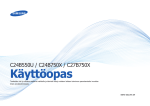Download Penclic NiceTouch T2
Transcript
Penclic NiceTouchTM Quick guide EN Quick guide 2 SE Snabbguide 2 NO Rask brukerveiledning 3 DK Lynvejledning 3 FI Pikaopas 4 DE Kurzanleitung 4 NL Snelstartgids 5 IT Guida rapida 5 FR Guide rapide 6 ES Guía rápida 6 PT Consulta Rápida 7 PL Instrukcja 7 TR Hızlı kılavuza 8 GR Γρήγορος οδηγός 8 EN Welcome to the quick quide. Penclic NiceTouch combines ergonomically sound design with modern keyboard technology to bring you comfort and efficiency. In combination with Penclic Mini Keyboard C2 you will get a healthy centred working position. Getting started Penclic NiceTouch 1. Insert the USB cable into a USB port. 2. The LED will turn green to indicate it has power. 3. Drivers will install automatically. How to use your Penclic NiceTouch Turn off the touchpad by using the 4th button, to avoid accidentally using the mouse. Key Function 1 Left click 2 Right click 3 Backward click 4 Touchpad on/off 5 Touch pad 6 Scroll 5 1 2 3 Troubleshooting www.penclic.se/troubleshooting • Make sure the Penclic NiceTouch USB connector is firmly attached to the computer’s USB port. • Connect to another USB port. • Connect to another computer. Technical specifications The supported platforms for Penclic NiceTouch are all operating systems that support HID 1.1. These include Windows XP or later, Mac OSX version 10.1 or later and most Linux/BSD flavors. No extra software/driver installation is needed. 6 • • • 4 Connection USB Integrated touchpad 85 mm x 51 mm Designed for use with Penclic Mini Keyboard C2 Measurements • Height: 5 mm profile • Base: 285 x 120 mm • Cable: 210 mm + 1400 mm • Weight: 135 g Technical support Should you require additional technical support with your Penclic ®, please use our Web site (www.penclic.se) for further information or contact our support group through e-mail. Call Technical Support during business hours, Central European time (CET). Contact + 46 8 544 98 995 [email protected] 2 SE Välkommen till snabbguiden. Penclic NiceTouch kombinerar ergonomisk design med modern teknik för bekväm och effektiv användning. Du får en hälsosam och bra arbetsposition med Penclic Mini Keyboard C2. Komma igång med Penclic NiceTouch™ Viktig Funktion 1. Anslut USB-kabeln till en USB-ingång. 2. LED-lampan kommer att lysa med ett grönt sken för att indikera drift. 3. Installationen av drivrutiner börjar automatiskt. 1 Vänsterklick 2 Högerklick 3 Bakåtklick 4 Touchpad på/av 5 Touch pad 6 Bläddra Så använder du Penclic NiceTouch™ Stäng av din touchpad med den fjärde knappen för att undvika att musen används av misstag. 5 1 2 3 6 4 Felsökning www.penclic.se/troubleshooting • Kontrollera att USB-kontakten till Penclic NiceTouch är ordentligt ansluten till datorns USB-ingång. • Anslut tangentbordet till ett annat USB-uttag. • Anslut tangentbordet till en annan dator. Tekniska specifikationer De plattformar som stöds för Penclic NiceTouch är samtliga operativsystem med stöd för HID 1.1. Bland dessa finns Windows XP eller senare, Mac OSX version 10.1 eller senare och de flesta Linux-/BSD-versioner. Inga extra program/ drivrutiner behövs. • • • Mått • • • • USB-anslutning Integrerad touchpad 85 mm x 51 mm Designad för användning med Penclic Mini Keyboard C2 Höjd: 5 mm profil Bas: 285 x 120 mm Kabel: 210 mm + 1400 mm Vikt: 135 g Teknisk support Om du behöver ytterligare teknisk support för din Penclic ®, kan du få mer information genom att besöka vår webbsida (www.penclic.se) eller kontakta vår supportgrupp via e-post. Ring teknisk support centraleuropeisk tid (CET). på kontorstid, Kontakt + 46 8 544 98 995 [email protected] 2 NO Velkommen til hurtigveiledningen. Penclic NiceTouch kombinerer god ergonomisk design med moderne tastaturteknologi for å gi deg komfort og teknologi. I kombinasjon med Penclic Mini Keyboard C2 får du en sunn og sentrert arbeidsstilling. Komme i gang med Penclic NiceTouch™ Tast Funksjon 1 Venstreklikk 2. LED vil lyse grønt for å indikere at den har strøm. 2 Høyreklikk 3. Drivere vil installeres automatiskt. 3 Bakoverklikk 4 Pekeplate på / av 5 Pekeplate 6 Rullehjul 1. Sett USB-kabelen inn i en USB-port. Slik bruker du Penclic NiceTouch Feilsøking 1 2 3 • Pass på at USB-mottakeren til Penclic NiceTouch USB er forsvarlig festet til datamaskinens USB-port. • Koble den til en annen USB-port. • Koble den til en annen datamaskin. Tekniske spesifikasjoner Slå av pekeplaten ved hjelp av den 4. knappen for å unngå at du bruker musen ved et uhell. 5 • www.penclic.se/troubleshooting 6 4 De støttede plattformene for Penclic NiceTouch er alle operativsystemer som støtter HID 1.1. Disse inkluderer Windows XP eller senere versjoner, Mac OSX versjon 10.1 eller senere, samt de fleste Linux/BSD-varianter. Ingen ekstra programvare-/driverinstallasjon er nødvendig. Teknisk støtte • • • Hvis du har behov for ytterligere teknisk støtte for ditt Penclic ® produkt, vennligst besøk vår nettside (www.penclic.se) for ytterligere informasjon, eller kontakt vår støtteavdeling via e-post. USB-tilkobling Integrert pekeplate 85 mm x 51 mm Designet for bruk med Penclic Mini Keyboard C2 Dimensjoner • Høyde: 5 mm profil • Sokkel: 285 x 120 mm • Kabel: 210 mm + 1400 mm • Vekt: 135 gr Du kan ringe vår tekniske støtteavdeling i arbeidstiden, sentraleuropeisk tid (CET). Kontakt + 46 8 544 98 995 [email protected] 3 DK Velkommen til introduktionsvejledningen. Penclic NiceTouch kombinerer ergonomisk design med moderne tastaturteknologi, som sikrer komfort og effektivitet. Sammen med Penclic Mini Keyboard C2 får du en sund, centreret arbejdsstilling. Introduktion med NiceTouch™ Tast Funktion 1 Venstreklik 2 Højreklik Sådan anvender du NiceTouch™ 3 Tilbageklik Sluk din touchpad ved hjælp af den 4. knap for at undgå at bruge musen ved et uheld. 4 Touchpad til/fra 5 Touchpad 6 Rul 1. Sæt USB-kablet i en USB-port. 2. Dioden lyser grønt for at angive, at den har strøm. 3. Driverne installeres automatisk. 5 1 2 3 6 4 Fejlfinding www.penclic.se/troubleshooting • Kontrollér, at USB-stikket til Penclic NiceTouch er sat ordentligt i computerens USB-port. • Sæt den i en anden USB-port. • Sæt tastaturet i en anden computer. Teknikse specifikationer De understøttede platforme for Penclic NiceTouch er alle operativsystemer, der understøtter HID 1.1. Dette omfatter Windows XP eller nyere, Mac OSX version 10.1 eller nyere og de fleste udgaver af Linux/BSD. Du skal ikke installere yderligere software/drivere. • • • Mål • • • • USB-forbindelse Integreret touchpad 85 x 51 mm Udviklet til brug sammen med Penclic Mini Keyboard C2 Højde: 5 mm profil Base: 285 x 120 mm Kabel: 210 mm + 1400 mm Vægt: 135 g Teknisk support Hvis du har brug for yderligere teknisk support til dit Penclic ® produkt, kan du besøge vores websted (www.penclic.se) for at få flere oplysninger eller kontakte vores supportmedarbejdere via e-mail. Ring til Teknisk Support inden for åbningstiden, Central European Time (CET). Kontakt + 46 8 544 98 995 [email protected] 3 FI Tervetuloa pikaoppaan pariin. Penclic NiceTouch yhdistyvät ergonominen muotoilu ja nykyaikainen näppäimistötekniikka, minkä ansiosta työskentely on miellyttävää ja tehokasta. Penclic Mini Keyboard C2 takaa terveyttäsi Penclic NiceTouch käytön aloittaminen 1. Kytke USB-kaapeli USB-porttiin. 2. LED palaa vihreänä, kun virta on kytkettynä. 3. Ajurit asentuvat automaattisesti. Penclic NiceTouch käyttäminen Kytke ohjauslevy pois päältä 4. painikkeella, jotta et vahingossa käytä hiirtä. tietokoneissa ja pienissä näppäimistöissä. Toiminto 1 Hiiren vasen painike 2 Hiiren oikea painike 3 Taaksepäin-painike 4 Ohjauslevy päälle / pois päältä 5 Ohjauslevy 6 Vieritys Tekniset tiedot 5 1 2 Vianetsintä Näppäin • Varmista, että Penclic NiceTouch USBliitin on kunnolla kiinni tietokoneen USB-portissa. • Kytke toiseen USB-porttiin. • Kytke toiseen tietokoneeseen. Kaikki Penclic NiceTouch tukemat alustat ovat käyttöjärjestelmiä, jotka tukevat HID 1.1:tä. Näihin kuuluvat Windows XP tai uudempi versio, Mac OSX versio 10.1 tai uudempi ja useimmat Linux/BSD-versiot. Muuta ohjelmistoa/ajuria ei tarvita. 6 3 www.penclic.se/troubleshooting 4 • • • Mitat • • • • USB-liitäntä Integroitu ohjauslevy 85 mm x 51 mm Suunniteltu Penclic Mini Keyboard C2:n kanssa käytettäväksi Korkeus: 5 mm profiili Pohja: 285 x 120 mm Kaapeli: 210 mm + 1400 mm Paino: 135 g Tekninen tuki Lisätietoja ja teknistä tukea Penclic ® näppäimistön käytöstä saa Internetsivustoltamme (www.penclic.se) tai ottamalla yhteyden tukihenkilöihimme sähköpostitse. Teknisen tuen puhelinpalvelu toimii toimistoaikana Keski-Euroopan aikaa (CET). Yhteystiedot + 46 8 544 98 995 [email protected] 4 DE Willkommen zur Kurzanleitung. Das Penclic NiceTouch kombiniert ein ergonomisch einwandfreies Design mit modernster Tastaturtechnologie, um Ihre Arbeit komfortabler und effizienter zu machen. Kombiniert mit dem Penclic Mini Keyboard C2 erreichen Sie eine gesunde, zentrierte Arbeitsposition. Penclic NiceTouch Erste Schritte Taste Funktion 1. Stecken Sie den Stecker des USB-Kabels in einen USB-Port ein. 1 Linksklick 2 Rechtsklick 3 Rückwärtsklick 4 Touchpad aus/ein 5 Touchpad 6 Scrollen 2. Die LED leuchtet grün auf und zeigt so an, dass das Gerät betriebsbereit ist. 3. Die Treiber werden automatisch installiert. Verwendung des Penclic NiceTouch Schalten Sie das Touchpad mit dem 4. Knopf aus, um ein versehentliches Verwenden der Maus zu vermeiden. 5 1 2 3 6 4 Fehlerbehebung www.penclic.se/troubleshooting • Sicherstellen, dass der USB-Empfänger Ihres Penclic NiceTouch fest im USBAnschluss steckt. • An einen anderen UBS-Anschluss anschließen. • An einen anderen Computer anschließen. Technische daten Die unterstützten Plattformen für Penclic NiceTouch sind alle Betriebssysteme, die HID 1.1 unterstützen. Dazu gehören Windows XP oder höher, Mac OSX Version 10.1 oder höher und die meisten Linux/BSD-Varianten. Zusätzliche Software-/Treiber-Installationen sind nicht erforderlich. • USB-Verbindung • Integriertes Touchpad 85 mm x 51 mm • Hergestellt für die Verwendung mit dem Penclic Mini Keyboard C2 Abmessungen • Höhe: 5 mm Profil • Gehäuse: 285 x 120 mm • Kabel: 210 mm + 1400 mm • Gewicht: 135 g Technischer support Wenn Sie für Ihr Penclic ® -Produkt zusätzliche technische Unterstützung benötigen, verwenden Sie bitte unsere Website (www.penclic.se) für weitere Informationen oder wenden Sie sich per E-Mail an unsere Supportgruppe. Anruf beim technischen Support zu den Geschäftszeiten, Mitteleuropäische zeiten (CET). Kontakt + 46 8 544 98 995 4 NL Welkom bij de Snelstartgids. Het Penclic NiceTouch T2 koppelt een ergonomisch ontwerp aan hypermoderne toetsenbordtechnologie en biedt ongeëvenaarde efficiëntie en comfort. In combinatie met het Penclic Mini Keyboard C2 zorgt het voor een gezonde en gecentreerde werkhouding. Aan de slag met uw Penclic NiceTouch 1. Sluit de USB-kabel aan op een USB-poort. 2. Het LED-lampje wordt groen om aan te duiden dat het is ingeschakeld. 3. Stuurprogramma’s worden automatisch geïnstalleerd. Het Penclic NiceTouch gebruiken Toets Functie 1 Links klikken 2 Rechts klikken 3 Achteruit klikken 4 Touchpad aan/uit 5 Touchpad 6 Scrollen Problemen oplossen www.penclic.se/troubleshooting • Controleer of de USB-connector van het Penclic NiceTouch correct is aangesloten op de USB-poort van de computer. • Probeer de USB-connector op een andere USB-poort aan te sluiten. • Probeer de USB-connector op een andere computer aan te sluiten. Technische specificaties Schakel het touchpad uit met de 4de knop, om te voorkomen dat de muis per ongeluk wordt gebruikt. 5 1 2 3 Het Penclic NiceTouch is geschikt voor alle besturingssystemen die USB HID 1.1 ondersteunen. Dit geldt voor Windows XP en latere Windows-versies, Mac OS X versie 10.1 of later en de meeste Linux- en BSD-varianten. Er hoeft geen speciale software of een extra stuurprogramma te worden geïnstalleerd. 6 4 • • • USB-aansluiting Geïntegreerd touchpad 85 mm x 51 mm Ontworpen voor gebruik met het Penclic Mini Keyboard C2 Afmetingen • Hoogte: 5 mm profiel • Basis: 285 x 120 mm • Kabel: 210 mm + 1400 mm • Gewicht: 135 g Technischer Ondersteuning Als u technische ondersteuning nodig hebt voor uw Penclic® product, bezoekt u onze website (www.penclic.se) voor meer informatie of neemt u contact op met onze helpdesk. U kunt de helpdesk bellen tijdens kantooruren Centraal Europese tijd (CET). Contact + 46 8 544 98 995 [email protected] 5 IT Benvenuto alla Guida Rapida. Penclic NiceTouch combina un design ergonomico con una tecnologia all’avanguardia per offrire un comfort e un’efficienza imbattibili. In combinazione con Penclic Mini Keyboard C2 otterrai una posizione di lavoro salutare. Guida rapida di Penclic NiceTouch 1. Inserire il cavo USB in una porta USB. 2. Il LED diventerà verde per indicare l’accensione. 3. I driver si installeranno automaticamente. Uso di Penclic NiceTouch Spegnere il touch pad usando il 4º pulsante per evitare di usare il mouse involontariamente. 5 1 2 3 Tasto Funzione 1 Clic sinistro 2 Clic destro 3 Clic indietro 4 Touch pad on/off 5 Touchpad 6 Rotella di scorrimento 6 4 Ricera dei guasti www.penclic.se/troubleshooting • Accertarsi che il connettore USB di Penclic NiceTouch sia collegato saldamente alla porta USB del computer. • Provare a collegare a un’altra porta USB. • Provare a collegare a un altro computer. Dati tecnici Le piattaforme supportate per Penclic NiceTouch sono tutti i sistemi operativi che supportano HID 1.1, tra cui Windows XP o successivi, Mac OSX versione 10.1 o successive e la maggior parte dei sistemi operativi Linux/ BSD. Non richiede l’installazione di software/ driver supplementari. • Connessione USB. • Touchpad integrato 85 mm x 51 mm • Disegnato per l’utilizzo con Penclic Mini Keyboard C2 Dimensioni • Altezza: 5 mm • Base: 285 x 120 mm • Cavo: 210 mm + 1400 mm • Peso: 135 g Assistenza tecnica Per eventuali richieste di assistenza tecnica per Penclic ®, si prega di consultare il sito web (www.penclic.se) per ulteriori informazioni o di contattare il servizio di assistenza via e-mail. Il servizio di assistenza è disponibile in orari di ufficio (CET). Contatti + 46 8 544 98 995 [email protected] 5 FR Bienvenue dans le guide rapide. Le Penclic NiceTouch combine une conception ergonomique et une technologie de clavier moderne afin de vous offrir confort et efficacité. En l’associant au Penclic Mini Keyboard C2, vous obtiendrez une position de travail centrée et saine. Débuter avec le Penclic NiceTouch Résolution des probléme Touche Fonction 1 Clic gauche 2 Clic droit 3 Clic retour arrière 3. Les pilotes s’installeront automatiquement. 4 Pavé tactile activé/désactivé Utilisation de votre Penclic NiceTouch 5 Pavé tactile 6 Défilement Caractéristiques techniques 1. Insérez le câble USB dans un port USB. 2. La DEL s’allume verte pour indiquer qu’il est alimenté. www.penclic.se/troubleshooting Désactivez le pavé tactile avec le 4 ème bouton afin de ne pas utiliser la souris involontairement. 5 1 2 3 • Vérifiez que le connecteur USB du Penclic NiceTouch est fermement engagé dans le port USB de votre ordinateur. • Utilisez un autre port USB. • Utilisez un autre ordinateur. Les plates-formes prises en charge par le Penclic NiceTouch sont tous les systèmes d’exploitation compatibles avec HID 1.1. Ils incluent Windows XP ou postérieur, Mac OSX version 10.1 ou postérieur et la plupart des variantes Linux/BSD. Aucune autre installation de logiciel/pilote supplémentaires n’est nécessaire. 6 4 • Connexion USB • Pavé tactile intégré 85 mm x 51 mm • Conçu pour être utilisé avec le Penclic Mini Keyboard C2 Dimensions • Hauteur : profil 5 mm • Base : 285 x 120 mm • Câble : 210 mm + 1400 mm • Poids : 135 g Support technique Si vous avez besoin d’un support technique supplémentaire pour votre appareil Penclic ®, utilisez notre site Web (www.penclic.se) pour obtenir plus d’informations ou contactez notre groupe de support par courriel. Appelez le support technique aux heures de bureau, heure centrale de l’Europe, (CET). Contact + 46 8 544 98 995 [email protected] 6 ES Le damos la bienvenida a la Guía rápida. Penclic NiceTouch combina un excelente diseño ergonómico con la más moderna tecnología en teclados para ofrecerle comodidad y eficiencia. Si lo utiliza junto con Penclic Mini Keyboard C2 conseguirá una saludable postura de trabajo. Primeros pasos con Penclic NiceTouch Tecla Función 1. Inserte el cable USB en un puerto USB. 1 Clic izquierdo 2. El LED cambiará a verde para indicar que está alimentado. 2 Clic derecho 3 4 5 Panel táctil 6 Desplazarse 3. Los controladores se instalarán automáticamente. Uso del Penclic NiceTouch Apague el teclado táctil utilizando el 4º botón para evitar utilizar el ratón sin querer. 5 1 2 3 6 4 Resolución de problemas • www.penclic.se/troubleshooting • Clic atrás Asegúrese de que el conector USB del Penclic NiceTouch está conectado firmemente al puerto USB del ordenador. • Conéctelo en otro puerto USB. Activar/ Desactivar teclado táctil • Conéctelo en otro ordenador. Especificaciones técnicas Las plataformas compatibles con Penclic NiceTouch son todos los sistemas operativos con soporte para HID 1.1. Entre otros se incluyen Windows XP o posterior, Mac OSX versión 10.1 o posterior, y casi todas las versiones de Linux/BSD. No se requiere la instalación de ningún software ni controlador extra. • Conexión USB • Panel táctil integrado de 85 x 51 mm • Diseñado para usarse con Penclic Mini Keyboard C2 Dimensiones • Altura: perfil de 5 mm • Base: 285 x 120 mm • Cable: 210 mm + 1400 mm • Peso: 135 g Assistenza tecnica Si requiere soporte técnico adicional para su Penclic ®, consulte información adicional en nuestro sitio web (www.penclic.se) o póngase en contacto por correo electrónico con nuestro grupo de asistencia. Llame al Servicio Técnico en horas de oficina, horario centroeuropeo (CET). Contacto + 46 8 544 98 995 [email protected] 6 PT Bem-vindo ao manual de consulta rápida. O Penclic NiceTouch combina a concepção ergonómica com uma moderna tecnologia de teclado para lhe proporcionar conforto e eficiência. Juntamente com o Penclic Mini Keyboard C2 obterá uma posição de trabalho saudável. Inicia a utilização do Penclic NiceTouch 1. Insira o cabo USB na respectiva porta. 2. O LED ficará verde para indicar que tem energia. 3. Os controladores serão instalados automaticamente. Como utilizar o Penclic NiceTouch Desligue o painel táctil utilizando o 4º botão, para evitar a utilização acidental do rato. Tecla Função 1 Clique com o botão esquerdo 2 2 3 www.penclic.se/troubleshooting • Clique com o botão direito Certifique-se de que o conector USB do Penclic NiceTouch está firmemente inserido na porta USB do computador. • Ligue à outra porta USB. 3 Clique para trás • Ligue ao outro computador. 4 Ligar/desligar painel táctil 5 Painel táctil 6 Deslocar 5 1 Solução de problemas Especificações técnicas As plataformas suportadas para o rato Penclic são todos os sistemas operativos que suportem HID 1.1. Estes incluem Windows XP ou posterior, Mac OSX versão 10.1 ou posterior e a maioria das versões Linux/BSD. Não é necessária a instalação de qualquer software/controlador extra. 6 4 • Ligação USB • Painel táctil integrado 85 mm x 51 mm • Concebido para utilização com o Penclic Mini Keyboard C2 Medições • Altura: Perfil de 5 mm • Base: 285 x 120 mm • Cabo: 210 mm + 1400 mm • Peso: 135 g Suporte téchnico Se necessitar de suporte técnico adicional para dispositivo Penclic ®, utilize o nosso sítio da Web (www.penclic.se) para obter mais informações, ou contacte o nosso grupo de suporte técnico através de e-mail. Contacte o suporte técnico durante as horas de expediente, hora central Europeia (CET). Contacto + 46 8 544 98 995 [email protected] 7 PL Zapraszamy do zapoznania się z poniższą instrukcją. Klawiatura Penclic NiceTouch łączy ergonomiczną konstrukcję z nowoczesną technologią klawiatury, zapewniając komfort oraz skuteczność użytkowania. W połączeniu z mini klawiaturą Penclic C2 umożliwia utrzymanie prawidłowej postawy ciała podczas pracy. Rozpoczynamy pracę z Penclic NiceTouch 1. Włóż przewód USB do portu USB. 2. Dioda LED zaświeci się na zielono, wskazując, że źródło zasilania jest podłączone. 3. Nastąpi automatyczna instalacja sterowników. Jak używać klawiatury Penclic NiceTouch Klawiaturę dotykową włącz za pomocą przycisku 4th , aby uniknąć przypadkowego użycia myszy. 5 1 2 3 Klawisz Funkcja 1 Kliknięcie lewym klawiszem 2 www.penclic.se/troubleshooting • Kliknięcie lewym klawiszem Sprawdź, czy złącze USB Penclic NiceTouch jest pewnie podłączone do portu USB w komputerze. • Podłącz do innego portu USB. 3 Kliknięcie wstecz • Podłącz do innego komputera. 4 Włączenie / wyłączenie tauchpada Wymagania techniczne 5 Touchpad 6 Przewijanie 6 4 Rozwiązywanie problemów Platformy obsługujące Penclic NiceTouch to wszystkie systemy operacyjne obsługujące HID 1.1. Należą do nich Windows XP oraz nowsze wersje, Mac OSX wersja 10.1 lub późniejsza oraz większość wersji Linux/BSD. Nie ma konieczności instalacji dodatkowego oprogramowania ani sterownika. • Połączenie USB • Zintegrowany touchpad 85 mm x 51 mm • Zaprojektowana do stosowania wraz z mini klawiaturą Penclic C2 Wymiary • Wysokość: 5 mm profil • Podstawa: 285 x 120 mm • Kabel: 210 mm + 1400 mm • Waga: 135g Wsparcie techniczne Jeśli będziesz potrzebować dodatkowego wsparcia technicznego dla klawiatury Penclic ®, zajrzyj na naszą stronę internetową (www. penclic.se) , gdzie znajduje się więcej informacji, lub skontaktuj się za pośrednictwem e-maila z naszym zespołem wsparcia technicznego. Zespół wsparcia technicznego jest dostępny telefonicznie w godzinach pracy wg czasu środkowoeuropejskiego (CET). Kontakt + 46 8 544 98 995 [email protected] 7 TR Hızlı kılavuza hoş geldiniz. Penclic NiceTouch ses tasarımını modern klavye teknolojisiyle birleştirerek rahatlık ve verimlilik sağlar. Penclic Mini Keyboard C2 ile birlikte kullanarak sağlıklı bir çalışma pozisyonu edinirsiniz. Penclic NiceTouch yi kullanmaya başlarken 1. USB kablosunu bir USB bağlantı noktasına takın. 2. LED, gücün açık olduğunu göstermek için yeşil renkte yanar. 3. Sürücüler otomatik olarak yüklenir. Penclic NiceTouch nizi nasıl kullanacaksınız Tuş İşlev 1 Sol tıklama 2 Sağ tıklama 3 Geri tıklama 4 Dokunmatik yüzey açma/kapatma 5 Dokunmatik yüzey 6 Kaydırma Sorun giderme www.penclic.se/troubleshooting 1 2 3 Penclic NiceTouch nin USB konektörünün bilgisayarınızın USB bağlantı noktasına düzgün takıldığından emin olun. • Başka bir USB bağlantı noktasına bağlayın. • Başka bir bilgisayara bağlanın. Teknik özellikler Yanlışlıkla fareyi kullanmayı önlemek için 4. düğmeyi kullanarak dokunmatik yüzeyi kapatın. 5 • Penclic NiceTouch için desteklenen platformlar HID 1.1’i destekleyen tüm işletim sistemleridir. Bunlar arasında Windows XP veya daha üstü, Mac OSX sürüm 10.1 veya daha üstü ve çoğu Linux/BSD ortamları bulunur. Ek bir yazılım/ sürücü yüklemesi gerekmez. 6 4 • • • USB Bağlantısı Entegre dokunmatik yüzey 85 mm x 51 mm Penclic Mini Keyboard C2 ile kullanım için tasarlanmış Boyutlar • Yükseklik: 5 mm profil • Taban: 285 x 120 mm • Kablo: 210 mm + 1400 mm • Ağırlık: 135g Teknik destek Penclic ® ’iniz hakkında daha fazla teknik destek gerekiyorsa, lütfen daha fazla bilgi için Web sitemizi (www.penclic.se) kullanın veya e-posta yoluyla destek grubumuza başvurun. Teknik Desteği Orta Avrupa Saati (CET) çalışma saatleri içerisinde arayabilirsiniz. İletişim + 46 8 544 98 995 [email protected] 8 GR Καλωσορίσατε στο γρήγορο οδηγό. Το Penclic NiceTouch συνδυάζει έναν άριστο εργονομικό σχεδιασμό με τη σύγχρονη τεχνολογία πληκτρολογίου με σκοπό να σας παρέχει άνεση και αποτελεσματικότητα. Σε συνδυασμό με το Penclic Mini Keyboard C2 θα δημιουργήσετε μια θέση εργασίας που προάγει την υγεία. Πώς να ξεκινήσετε με το Penclic NiceTouch 1. Εισάγετε το καλώδιο USB μέσα σε μια θύρα USB. 2. Η λυχνία LED θα ανάψει πράσινη για να επισημάνει ότι τροφοδοτείται με ρεύμα. Πλήκτρο Λειτουργία 1 Αριστερό κλικ 2 Δεξί κλικ 3 Κλικ προς τα πίσω 3. Τα προγράμματα οδήγησης θα εγκατασταθούν αυτόματα. 4 Πώς να χρησιμοποιήσετε το Penclic NiceTouch Ενεργοποίηση/ απενεργοποίηση επιφάνειας αφής 5 Επιφάνεια αφής 6 Κύλιση Απενεργοποιήστε την επιφάνεια αφής με το 4ο κουμπί για να αποφύγετε να χρησιμοποιήσετε κατά λάθος το ποντίκι. 5 1 2 3 6 4 Επιλυση προβληματων • www.penclic.se/troubleshooting • Βεβαιωθείτε ότι ο σύνδεσμος USB του Penclic NiceTouch έχει τοποθετηθεί σταθερά στη θύρα USB του υπολογιστή. • Συνδέστε σε άλλη θύρα USB. • Συνδέστε σε άλλο υπολογιστή. Τεχνικες Προδιαγραφες Οι υποστηριζόμενες πλατφόρμες για το Penclic NiceTouch είναι όλα τα λειτουργικά συστήματα που υποστηρίζουν HID 1.1. Αυτές περιλαμβάνουν τα Windows XP ή μεταγενέστερη έκδοση, Mac OSX έκδοση 10.1 ή μεταγενέστερη και τους περισσότερους τύπους Linux/BSD. Δεν απαιτείται επιπλέον εγκατάσταση λογισμικού/ προγραμμάτων οδήγησης. • • • USB σύνδεσης Ενσωματωμένη επιφάνεια αφής 85 mm x 51 mm Σχεδιασμένο για χρήση σε συνδυασμό με το Penclic Mini Keyboard C2 Διαστάσεις • Ύψος: προφίλ 5 mm • Βάση: 285 x 120 mm • Καλώδιο: 210 mm + 1400 mm • Βάρος: 135 g Τεχνικη Υποστηριξη Σε περίπτωση που χρειάζεστε πρόσθετη τεχνική υποστήριξη για το Penclic ®, παρακαλούμε επισκεφτείτε τον ιστότοπό μας (www.penclic.se) για περαιτέρω πληροφορίες ή επικοινωνήστε με την ομάδα υποστήριξής μας μέσω e-mail. Καλέστε την Τεχνική Υποστήριξη κατά τη διάρκεια των εργάσιμων ωρών, ώρα Κεντρικής Ευρώπης συν μία ώρα. Επικοινωνία + 46 8 544 98 995 [email protected] 8
This document in other languages
- français: Penclic NiceTouch T2
- español: Penclic NiceTouch T2
- Deutsch: Penclic NiceTouch T2
- Nederlands: Penclic NiceTouch T2
- dansk: Penclic NiceTouch T2
- polski: Penclic NiceTouch T2
- svenska: Penclic NiceTouch T2
- italiano: Penclic NiceTouch T2
- português: Penclic NiceTouch T2
- Türkçe: Penclic NiceTouch T2
- suomi: Penclic NiceTouch T2