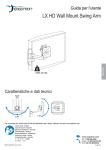Download Ergotron 80-107-200 CPU holder
Transcript
User's Guide Thin Client Mount ENGLISH Features & Specifications 0.85" - 2.3" (22-58 mm) < 6 lbs. (2.7 kg) CAUTION: DO NOT EXCEED MAXIMUM LISTED WEIGHT CAPACITY. SERIOUS INJURY OR PROPERTY DAMAGE MAY OCCUR! IMPORTANT! This product adds an additional 2 lbs. (1 kg) to your mounting solution. When mounting between a monitor and VESA plate, the mounting solution's monitor weight capacity must be reduced by 2 lbs. (1 kg) when using standard monitors and thin clients which when combined are less than or equal to 2.5" (64 mm) thick. Additional reduction will be required if the combined monitors and thin client are greater than 2.5" (64 mm) thick. For the latest User Installation Guide please visit: www.ergotron.com User's Guide - English Guía del usuario - Español Manuel de l’utilisateur - Français Gebruikersgids - Deutsch Benutzerhandbuch - Nederlands Guida per l’utente - Italiano Användarhandbok - svenska ユーザーガイド : 日本語 用户指南 : 汉语 888-97-341-G-01 rev. C • 02/14 1 of 15 Components A 1 B 1x 1x C 1x E 2x 4x 2x F G 1x 1x H 4x M4 4x 2 2x #8 x 3/4" 3 D 1x M4 1x Follow desired mounting application instructions. M3 x 10mm 1x M3.5 x 8mm 4x M4 x 16mm 1x 4x M4 x 12mm M4 x 10mm M4 x 10mm 3 Tools Needed ENGLISH 7mm 7 Tools Needed 9 Tools Needed 11 Tools Needed Ø 1/8" (3 mm) 888-97-341-G-01 rev. C • 02/14 2 of 15 1 Attach bump-ons as shown. 4x ENGLISH 2 2x Install Portrait/Landscape rotation stop screw. Insert the provided washer and one of the three provided rotation stop screws : M3x10 mm, M3.5x8mm, or M4x10mm depending on the diameter of the hole in your VESA plate. WARNING! Thin Client may fall out of brackets. Install the Portrait/Landscape rotation stop screw to keep monitor from rotating through the portrait/landscape rotation. Failure to follow these instructions may result in the Thin Client falling out of the brackets and could result in equipment damage and/or personal injury. 1x 1x M3 x 10mm M4 1x M3.5 x 8mm 1x M4 x 10mm 888-97-341-G-01 rev. C • 02/14 3 of 15 3 Attach bracket shown to VESA mount. NOTE: Using the strap and buckle is optional. If you would like to include the strap and buckle, make sure the strap is between the VESA mount and the bracket when attaching, as shown. ENGLISH 4x M4 x 12mm 4x M4 7mm 888-97-341-G-01 rev. C • 02/14 4 of 15 4 Attach bracket to monitor. 75x75mm NOTE: Using the strap and buckle is optional. If you would like to include the strap and buckle, make sure the strap is between the bracket and the monitor when attaching, as shown. This installation step requires 2 people. 4x M4 x 10mm 100x100mm 4x M4 x 10mm ENGLISH 75x75mm Recessed Kit Ordered Separately. 4x M4 x 25mm 888-97-341-G-01 rev. C • 02/14 5 of 15 5 Attach brackets. 2x ENGLISH 6 7 Attach Thin Client. Secure Thin Client. a. Loosen knobs. b. Push brackets together. c. Tighten knobs with pliers as needed. a 8 b c If you are using the strap and buckle, clip buckle together and tighten strap. 888-97-341-G-01 rev. C • 02/14 6 of 15 1 Attach bump-ons as shown. 2x 4x 2 Attach bracket shown to Wall Track bracket. NOTE: Leave enough space between brackets to allow sliding onto Wall Track. ENGLISH 2x M4 x 16mm 3 Attach brackets to Wall Track. 4 Tighten screws to secure brackets to Wall Track at desired height. 5 Attach brackets. 2x 888-97-341-G-01 rev. C • 02/14 7 of 15 6 a. Attach Thin Client to brackets. Secure Thin Client. b. Loosen knobs. c. Push brackets together. d. Tighten knobs with pliers as needed. a ENGLISH b 7 c d If you want to use the optional strap and buckle: a. Wrap the strap around the brackets and Thin Client then clip buckle together. b. Tighten strap. a b 888-97-341-G-01 rev. C • 02/14 8 of 15 NOTE: If Thin Client is mounted on a pole, this may limit the amount of arm rotation. 1 Attach bump-ons as shown. a placement for 35-38mm b Bump-on pole attachment. Bump-on placement for 40mm pole attachment. 35-38mm 40mm 4x 2x 2x ENGLISH 2 a a. Attach bracket shown to pole and pole clamp. b. Attach brackets. 35-38mm 40mm b 2x 2x M4 x 16mm 888-97-341-G-01 rev. C • 02/14 9 of 15 3 a. Attach Thin Client to brackets. Secure Thin Client. b. Loosen knobs. c. Push brackets together. d. Tighten knobs with pliers as needed. ENGLISH a b 4 c d If you want to use the optional strap and buckle: a. Wrap the strap around the brackets and Thin Client then clip buckle together. b. Tighten strap. a b 888-97-341-G-01 rev. C • 02/14 10 of 15 1 Attach bump-ons as shown. 4x 2x ENGLISH 2 3 Mark mounting holes in desired location using bracket shown. Drill holes. TIP: To ensure proper depth, place a piece of tape on the drill bit 0.75" (19 mm) from the tip. Ø 1/8" (3 mm) 0.75" (19 mm) 888-97-341-G-01 rev. C • 02/14 11 of 15 4 Attach bracket shown. NOTE: Using the strap and buckle is optional. If you would like to include the strap and buckle, make sure the strap is between the desk and the bracket when attaching, as shown. 4x ENGLISH #8 x 3/4" 5 Attach brackets. 2x 888-97-341-G-01 rev. C • 02/14 12 of 15 6 Attach Thin Client. ENGLISH 7 Secure Thin Client. a. Loosen knobs. b. Push brackets together. c. Tighten knobs with pliers as needed. a b c 888-97-341-G-01 rev. C • 02/14 13 of 15 If you are using the optional strap and buckle: a. Wrap the strap around the brackets and Thin Client then clip buckle together. b. Tighten strap. a ENGLISH 8 b 888-97-341-G-01 rev. C • 02/14 14 of 15 Set Your Workstation to Work For YOU! Learn more about ergonomic computer use at: www.computingcomfort.org Height Position top of screen slightly below eye level. Position keyboard at about elbow height with wrists flat. Distance Position screen an arm's length from face—at least 20” (508mm). Position keyboard close enough to create a 90˚ angle in elbow. Angle Tilt screen to eliminate glare. Tilt the keyboard back 10° so that your wrists remain flat. To Reduce Fatigue Breathe - Breathe deeply through your nose. Blink - Blink often to avoid dry eyes. Break • 2 to 3 minutes every 20 minutes • 15 to 20 minutes every 2 hours. Service and Warranty For local customer care phone numbers visit: http://contact.ergotron.com ENGLISH NOTE: When contacting customer service, reference the serial number. 888-97-341-G-01 rev. C • 02/14 15 of 15